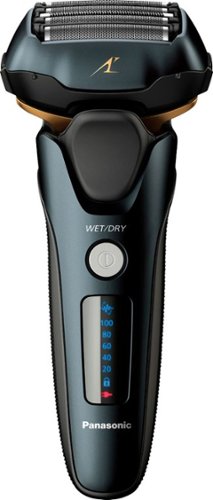TheOffice1234's stats
- Review count158
- Helpfulness votes975
- First reviewDecember 11, 2009
- Last reviewApril 30, 2024
- Featured reviews0
- Average rating4.6
Reviews comments
- Review comment count0
- Helpfulness votes0
- First review commentNone
- Last review commentNone
- Featured review comments0
Questions
- Question count0
- Helpfulness votes0
- First questionNone
- Last questionNone
- Featured questions0
- Answer count27
- Helpfulness votes22
- First answerApril 24, 2020
- Last answerDecember 18, 2021
- Featured answers0
- Best answers6
Keep surfaces dirt-free and dust-free with this Hoover ONEPWR DustChaser hand vacuum. The handheld design offers easy carrying between rooms, while the rechargeable LiIon battery allows for cord-free, continuous use. This Hoover ONEPWR DustChaser hand vacuum has a rinsable filter for easy maintenance and includes an upholstery tool and two-in-one dusting and crevice kit for furniture and hard-to-reach areas.
Customer Rating

5
BLAST DUST BUNNIES or STORMTROOPERS EASILY
on August 1, 2020
Posted by: TheOffice1234
from Lake Orion, MI
BLAST DUST BUNNIES or STORMTROOPERS EASILY
REVIEW: Hoover ONEPWR DUST CHASER CORDLESS HANDHELD VACUUM
Best Buy Tech Insider Network
SUMMARY:
Futuristic Shaped Mini Vac. Works great for small but important jobs. Even with attachments most vacs can’t get into the nooks and crannies of everyday living. Enter the mini vac that any Stormtrooper would love. Where this vac really excels is getting those nooks and crannies that your big vacuums can’t reach. It is a bit of a specialty tool, but that is OK. On a single charge, I cleaned two flights of wood stairs, and all of our outdoor patio furniture as well as our entrance between our backyard and kitchen. After about 30-40 minutes of near continuous operation I had to stop, but not because of the battery (it was still at 50%), but because the pack of cards sized dust collector was full. Thus proving it works, has high suction and does a pretty darn good job (see pictures).
Futuristic Shaped Mini Vac. Works great for small but important jobs. Even with attachments most vacs can’t get into the nooks and crannies of everyday living. Enter the mini vac that any Stormtrooper would love. Where this vac really excels is getting those nooks and crannies that your big vacuums can’t reach. It is a bit of a specialty tool, but that is OK. On a single charge, I cleaned two flights of wood stairs, and all of our outdoor patio furniture as well as our entrance between our backyard and kitchen. After about 30-40 minutes of near continuous operation I had to stop, but not because of the battery (it was still at 50%), but because the pack of cards sized dust collector was full. Thus proving it works, has high suction and does a pretty darn good job (see pictures).
I plan to use this ongoing for The Pool Table, The Wood Stairs, The Baseboards that collect dust and more. I definitely recommend it for smaller surface areas with the smallest accessory.
UNBOXING: (see picture)
INITIAL IMPRESSIONS:
Obviously the first thing we did was to chase each other around the house like it was a laser. How could you not draw that conclusion? Once we got that out of our system, we charged it and set out to test it. Since I do many of my review photos on the pool table, I wanted to clean that up, especially the hard to reach areas under the bumpers.
Obviously the first thing we did was to chase each other around the house like it was a laser. How could you not draw that conclusion? Once we got that out of our system, we charged it and set out to test it. Since I do many of my review photos on the pool table, I wanted to clean that up, especially the hard to reach areas under the bumpers.
USAGE:
The best suctions is with the smallest (long) accessory tool. The fold out brush is really cool and a smart touch. This did a great job on the stairs, but it took forever because the accessory is so small. My brilliant wife suggested I use the wide tool attachment instead (duh) and that worked great for all the surface dust, but I still had to revert back to the small tool for corners and joints. By the 11th stair the weight of carrying it around including the battery pack was starting to fatigue my wrist forcing me to change hands.
Likewise, when I tried it on my patio furniture the wide tool only did an OK job and I had to revert back to the narrow tool to get the more stubborn dirt up off the cushions. So this means that if you want deep cleaning you need to work on an area about the size of a quarter.
The best suctions is with the smallest (long) accessory tool. The fold out brush is really cool and a smart touch. This did a great job on the stairs, but it took forever because the accessory is so small. My brilliant wife suggested I use the wide tool attachment instead (duh) and that worked great for all the surface dust, but I still had to revert back to the small tool for corners and joints. By the 11th stair the weight of carrying it around including the battery pack was starting to fatigue my wrist forcing me to change hands.
Likewise, when I tried it on my patio furniture the wide tool only did an OK job and I had to revert back to the narrow tool to get the more stubborn dirt up off the cushions. So this means that if you want deep cleaning you need to work on an area about the size of a quarter.
SUMMARY:
This is not going to replace your everyday vac, but is a great supplement for those hard to reach places. Using the smallest opening tool, I can say this is the best battery powered hand vac I have used. Using the wider tool, it is just OK and average. I have some other tools from this line and it nice to have batteries to share between them. (Hoover ONEPWR). Cleaning and emptying the dirt chamber was easy (once I followed the instructions)/
This is not going to replace your everyday vac, but is a great supplement for those hard to reach places. Using the smallest opening tool, I can say this is the best battery powered hand vac I have used. Using the wider tool, it is just OK and average. I have some other tools from this line and it nice to have batteries to share between them. (Hoover ONEPWR). Cleaning and emptying the dirt chamber was easy (once I followed the instructions)/
Mobile Submission: False
I would recommend this to a friend!






Capture high-quality videos with this Sony Handycam 4K camcorder. The 0.4-inch CMOS sensor delivers high-resolution 4K content with fast intelligent autofocus and enhanced audio, while the SteadyShot image stabilizer boasts clear detailed shots even at full zoom. This Sony Handycam 4K camcorder has a built-in Highlight Movie Maker that lets you create and share videos seamlessly.
Customer Rating

5
GOOD – BUT MOST WILL WANT THE NEXT MODEL UP
on July 19, 2020
Posted by: TheOffice1234
from Lake Orion, MI
GOOD – BUT MOST WILL WANT THE NEXT MODEL UP
REVIEW: Sony - Handycam AX43 4K Camcorder - Black
Best Buy Tech Insider Network
Best Buy Tech Insider Network
SUMMARY:
Overall the AX43 has very good image quality and great zoom with fantastic image stabilization, but it is missing some features that I expected at this price point. Almost all the missing features I wanted are on the next model up AX53 for only a little more money.
Mechanically, except for the missing features, they are the same, so this review should mostly work for the AX53 as well.
Overall the AX43 has very good image quality and great zoom with fantastic image stabilization, but it is missing some features that I expected at this price point. Almost all the missing features I wanted are on the next model up AX53 for only a little more money.
Mechanically, except for the missing features, they are the same, so this review should mostly work for the AX53 as well.
POSITIVES: Good Battery Life, Relatively Compact (but bigger than I expected), Hot Shoe Accessories, External MIC Capable, Good to Great Images in bright to dim lighting (not 0 LUX).
SHORTCOMINGS (most fixed on AX53): No Viewfinder, No Night Vision, Poor Viewing Angles on Screen, No Remote Control Included, No Live Streaming, Limited Photo Modes. Low (0 Lux) light is poor.
I can recommend the AX series, but if any of these shortcomings above are important to you, then spend a little bit more and get the upgraded AX53 instead.
UNBOXING: (see picture)
INITIAL IMPRESSIONS:
Typical Sony Camera Packaging, no surprises, well packaged, everything nice and secure. Easy to open, easy to unbox, easy to set up. The camera feels a little more fragile than my Sony Cameras of the past. It is also larger than I expected in this age of miniaturization and this price point (see pics). Nevertheless, it was easy to use without the manual.
INITIAL IMPRESSIONS:
Typical Sony Camera Packaging, no surprises, well packaged, everything nice and secure. Easy to open, easy to unbox, easy to set up. The camera feels a little more fragile than my Sony Cameras of the past. It is also larger than I expected in this age of miniaturization and this price point (see pics). Nevertheless, it was easy to use without the manual.
The Photo button is not in a good place, thus it necessitates two hands to use if you want to hold the camera steady while clicking.
IMAGE QUALITY:
Here is what you really bought the Video Camera for. At 8MP (mega pixels) it is more than enough for 4K Video, and while it also does a good job at snapshots, it won’t be the same as your 20MP DSLR. I took some video and stills with both my Sony 20MP RX100-VA and the AX43 to compare side by side. To the naked eye, there is little difference. The AX wins hands down on zoom (20X optical vs 3X optical) so I was able to get incredible closeup images from far away. Though I could get slightly better images with the RX camera I had to be right on top of the subject, which is rarely possible. The gimbal based Image Stabilization is amazing and probably the feature most worth the investment.
Here is what you really bought the Video Camera for. At 8MP (mega pixels) it is more than enough for 4K Video, and while it also does a good job at snapshots, it won’t be the same as your 20MP DSLR. I took some video and stills with both my Sony 20MP RX100-VA and the AX43 to compare side by side. To the naked eye, there is little difference. The AX wins hands down on zoom (20X optical vs 3X optical) so I was able to get incredible closeup images from far away. Though I could get slightly better images with the RX camera I had to be right on top of the subject, which is rarely possible. The gimbal based Image Stabilization is amazing and probably the feature most worth the investment.
Note: This does not shoot HDR video, in case that matters to you. Again, I would have expected it at this price point.
EASE OF USE:
Overall, the AX43 is very easy to use, I only have a few minor complaints.
Overall, the AX43 is very easy to use, I only have a few minor complaints.
The VIEWING ANGLE of the screen is very small. This means you need to be looking at it head on. It swivels, so you would think this would not be a problem, but it is. I find that I have to use 2 hands all the time. One on the view screen and one holding up the camera. The reason is that I have to change the angle of the view screen constantly as I move the camera around. The AX53 has an improved screen, maybe that is not a problem on that unit.
The PHOTO BUTTON is in an awkward place which again means you have to use 2 hands to hold the camera steady when taking a photo.
There is no hard or soft “stop” when transitioning from Optical to Digital Zoom. I understand this on the video side of things as 4K is smaller than 8MP so there is some buffer to spare. But in photo mode you usually don’t want to exceed the optical limits.
These are minor things for most people, and they are for me as well. They don’t take away from any of the other quality features. I’m just more used to other Sony products being so perfect ergonomically these stood out a little to me.
FEATURES:
You can read the feature list for yourself. What I appreciate the most are many of the little touches like all the ports have sliding covers. I like that is has a hot shoe mount for accessories like an external microphone. I like that the screen is touch screen. I’ve used the wifi remote app (memories) to transmit images to the phone or computer. The app is OK if you need to quickly get something to your phone to share, but I usually have to spend a few minutes fussing with the apps and wifi settings to make it work each time, while my spouse rolls her eyes for me taking too long to text the picture to her so she can share it.
You can read the feature list for yourself. What I appreciate the most are many of the little touches like all the ports have sliding covers. I like that is has a hot shoe mount for accessories like an external microphone. I like that the screen is touch screen. I’ve used the wifi remote app (memories) to transmit images to the phone or computer. The app is OK if you need to quickly get something to your phone to share, but I usually have to spend a few minutes fussing with the apps and wifi settings to make it work each time, while my spouse rolls her eyes for me taking too long to text the picture to her so she can share it.
My biggest disappointment and my bad assumption was that I could use this as a webcam for live streaming. The AX53 says it supports live streaming the AX43 does not. Most of the last few Sony Video Cameras I owned had this feature, I just assumed it would be there since they promote the as a VLOGGING platform. This means instead of using it every day, it goes back in the box until I go on my next vacation.
On the plus side I’ve never seen video stabilization this good.
SIDE NOTE: Why not just use my point and shoot RX100 for video?
I can’t say enough good things about the RX100 line of cameras, but they are not video cameras. The RX is used for photos and the occasionally video while the AX is used primarily for video and the occasional snapshot. Why drive a truck vs a sedan, they are both vehicles but specialize in different things. For one, the RX100Va and below have a short zoom 3x vs 20x. Also, the RX sensor is much larger, draws a lot of power, and can only shoot 4K video for about 5 minutes before it overheats. It also does not have a shoe mount or external mic input (though later models do). I tried to use only my RX on my last vacation and I missed a lot of great shots and videos that would have been better on a Camcorder like the AX. I could have recorded our entire private opera performance with the AX at 4K. Instead I had to record it at 1080p and only for 30 minutes instead of an hour because of the heating issue on the RX. They are just built for different purposes. You need them both!
SUMMARY:
Overall, the AX-43 is a good quality camera with all the basic features you typically would need. For my tastes I would upgrade to the AX-53 with more features. I’m more of the “rather have them and not use them” kind of person. Case in point, 6 months ago I would not care if I could use this as a Webcam. 4 Months into the COVID lockdown and I really need a better webcam than the one built into the laptop.
Overall, the AX-43 is a good quality camera with all the basic features you typically would need. For my tastes I would upgrade to the AX-53 with more features. I’m more of the “rather have them and not use them” kind of person. Case in point, 6 months ago I would not care if I could use this as a Webcam. 4 Months into the COVID lockdown and I really need a better webcam than the one built into the laptop.
I’m still rating this 5 stars for what it is, as I don’t believe in taking away stars for what it is not. It does everything it says it does, it does it well, and with high quality. You can't go wrong with Sony Camera / Video Gear.
Mobile Submission: False
I would recommend this to a friend!






Connect an extra display to your workstation with this black Belkin USB-C to VGA charge adapter. The plug-and-play design offers fast connection of devices, while the pass-through USB-C power delivery allows convenient charging. This 60W Belkin USB-C to VGA charge adapter supports Full HD resolution for quality videos and pictures.
Customer Rating

5
GREAT FOR LEGACY VGA DEVICES (via USB-C)
on July 16, 2020
Posted by: TheOffice1234
from Lake Orion, MI
GREAT FOR LEGACY VGA DEVICES (via USB-C)
REVIEW: Belkin - USB Type C-to-HD D-Sub/USB Type C Cable - Black
Best Buy Tech Insider Network
If like me you have monitors and projectors laying around that just won’t die. Eventually, you need a way to connect to them with a standard VGA cable (DE-HD15). The problem is that almost no modern systems have VGA output any more. As soon as I retire a VGA monitor, a few weeks later I find another use for it. When I travel for business it is still a 50/50 chance that the customer’s conference room only has a VGA connector.
If I only had way to convert a modern standard like USB-C to VGA that would be great.
The Belkin USB-C to VGA adapter works exactly as it should. Plug in one end to your computer (must have Video Enabled USB-C Port) and the other end to a VGA device (monitor or projector) and you are off and running.
I tested it on a Dell Laptop < 1 year old that has a USB-C, Thunderbolt enabled port. The VGA monitor was instantly recognized and configured with Windows 10.
TIP:
At first Windows Cloned my primary 4K laptop screen to my 1080P VGA monitor. Is was trying to do some sort of downsizing / resampling, as both screens reported they were 4K. I had a strange wavy image on my VGA monitor as it was trying to deal with the input. Once I went into settings and told it to extend not duplicate, it properly recognized the VGA monitor as 1080p. I have no idea if this has to do with the adapter or just a glitch in windows (I assume windows). Anyway, once I made the change everything worked perfect.
At first Windows Cloned my primary 4K laptop screen to my 1080P VGA monitor. Is was trying to do some sort of downsizing / resampling, as both screens reported they were 4K. I had a strange wavy image on my VGA monitor as it was trying to deal with the input. Once I went into settings and told it to extend not duplicate, it properly recognized the VGA monitor as 1080p. I have no idea if this has to do with the adapter or just a glitch in windows (I assume windows). Anyway, once I made the change everything worked perfect.
TESTING:
I put the adapter through a variety of test, including running Doom at 60FPS. It worked perfectly fine without any issues.
I put the adapter through a variety of test, including running Doom at 60FPS. It worked perfectly fine without any issues.
I don’t have a computer that charges through USB-C so I could not test the “pass through charging” capability of the adapter.
So now I am happy to add one more of a growing number of “emergency” adapters to cover myself and my co-worker when we encounter VGA devices. I like to be prepared at meetings when someone asks if anyone has a particular cable. I dig around in my computer bag and like magic I find the right thing.
I would recommend this to anyone who need an easy to use VGA adapter for a modern computer.
Mobile Submission: False
I would recommend this to a friend!



Stream audio while charging your smartphone or tablet with this black Belkin CONNECT USB-C audio and charge adapter. The two ports both support charging and listening for effortless connection. This Belkin CONNECT USB-C audio and charge adapter delivers up to 60W of pass-through power and supports fast charging for compatible devices.
Customer Rating

5
WORKS GREAT ON PHONES WITH NATIVE USB-C HEADSET S
on July 5, 2020
Posted by: TheOffice1234
from Lake Orion, MI
WORKS GREAT ON PHONES WITH NATIVE USB-C HEADSET SUPPORT
REVIEW: Belkin - Connect 46' USB Type C-to-USB Type C Adapter – Black
Best Buy Tech Insider Network
Best Buy Tech Insider Network
I can only comment on my phones (OnePlus 6 and OnePlus 7 Pro).
ONE PLUS 6 – NO GO
I use my OnePlus 6 with USB-C headphones, the trick is to turn on a feature called OTG in settings, then it will recognize a USB-C headphone. I’ve been using this “trick” forever. If I plug the Belkin Dongle into my phone then the headset into the dongle it works fine, UNTIL I plug in USB power. Then the audio drops and it won’t come back no matter what I do other than rebooting the phone. The phone does charge through the dongle, but alas it is only one or the other. If I use the ONE PLUS “DASH” quick charger I can’t even get it to charge through the dongle.
I use my OnePlus 6 with USB-C headphones, the trick is to turn on a feature called OTG in settings, then it will recognize a USB-C headphone. I’ve been using this “trick” forever. If I plug the Belkin Dongle into my phone then the headset into the dongle it works fine, UNTIL I plug in USB power. Then the audio drops and it won’t come back no matter what I do other than rebooting the phone. The phone does charge through the dongle, but alas it is only one or the other. If I use the ONE PLUS “DASH” quick charger I can’t even get it to charge through the dongle.
ONE PLUS 7 PRO – PERFECT FUNCTIONALITY - but it does not fit through my 3rd party case.
On this phone, it works as it should. However, the connector is a lot thicker than what comes standard with my USB-Headphones from OnePlus. So that when I try to use it with my 3rd part case (wallet style) the USB-C port won’t connect (insert) all the way. So, in order for me to use this I would have to remove my case each time (or buy a new case, which cost more than the adapter).
On this phone, it works as it should. However, the connector is a lot thicker than what comes standard with my USB-Headphones from OnePlus. So that when I try to use it with my 3rd part case (wallet style) the USB-C port won’t connect (insert) all the way. So, in order for me to use this I would have to remove my case each time (or buy a new case, which cost more than the adapter).
I can recommend this, but make sure you test it with your exact gear, so you can return it, within the return window if it does not work or fit. I assume you must have a phone that natively supports USB-C headsets, and not a phone like mine you have to trick to supporting it by turning on OTG.
Not a knock on Belkin, a lot of these gadgets wont universally work on everything.
Mobile Submission: False
I would recommend this to a friend!
Simplify personal grooming with this Panasonic ARC 5 electric shaver. The ultra-fast motor and five-blade system make short work of facial hair by providing up to 70,000 cross-cuts per minute,. This Panasonic ARC 5 electric shaver has a built-in pop-up trimmer that makes it easy to sculpt mustaches, beards and sideburns.
Customer Rating

5
The Arc5 shaver does it both ways (wet and dry), b
on June 23, 2020
Posted by: TheOffice1234
from Lake Orion, MI
The Arc5 shaver does it both ways (wet and dry), but I like it wet
REVIEW: Panasonic - Arc5 Wet/Dry Electric Shaver - Matte Black
Best Buy Tech Insider Network
SUMMARY:
I would recommend the ARC5 Cordless Electric Wet/Dry Shaver for anyone starting out or returning to electric shavers. It has a good price point, and high end results. The main thing that would make it perfect is if it could be charged with a standard USB cord instead of a proprietary plug, but that is minor topic for most people. (but even my toothbrush uses a USB cord)
I would recommend the ARC5 Cordless Electric Wet/Dry Shaver for anyone starting out or returning to electric shavers. It has a good price point, and high end results. The main thing that would make it perfect is if it could be charged with a standard USB cord instead of a proprietary plug, but that is minor topic for most people. (but even my toothbrush uses a USB cord)
CONTEXT: I used to only use electric razors, but I switched to disposable blades about 15 years ago. Ironically, at the time I switched mostly because the cost of replacement razor heads seemingly were too expensive. But now with the 5 blade disposables I am using today, I am probably 2x the cost over a completely new electric shaver each year.
DESIGN / QUALITY: It seems well built, and I like the flexible moving head. I like the pop up trimmer, but I wish it were a little smaller for touch up trim work. After reading the documentation (which I usually don’t do), I am worried about how fragile the blades / foils are though I am sure they are no more fragile than any other brand. There are warnings all over the manual that imply don’t look at the foil cross eyed or you will damage the foil. Don’t clean it the wrong way, don’t press too hard, don’t brush it with a cleaning brush the wrong way, don’t use too hot of water…… and on “…they are very thin and deform easily…..”.
CLOSENESS: If a new disposable razor is a 10 on closeness of shave, then I would rate the ARC5 a 9 when used wet with shaving cream and an 8 when dry. It takes me about 2 minutes to shave with a disposable, about 3 minutes with a WET ARC5 and about 4 minutes with a DRY ARC5. When using it dry, I felt I really had to press hard and repeat over the same areas to finish the job. Then you need a minute or so to clean it and stow let it dry. After the dry shave, my face felt a little razor burned (2 out of 10). I know you need to use electrics for 30 days to allow your skin to get used to it. I think it is all the repeated hard pressing to get a closer shave.
TRAVEL: It has a nice travel case for the charger (by itself). It claims to hold a charge for approximately 2 weeks of dry shaving according to the instructions and average shave time of 3 minutes per day. Since I’m already over that, and I prefer the wet method (which I assume takes more power), I would be a little concerned about traveling with this for more than a few days without the charger. At least the charger is dual voltage for international travel. When I pack for travel, I pack as light and as small as possible. Generally, I have one USB charging brick the size of a deck of cards, that charges my laptops, phones, speakers, headphones, etc. So if I were to travel I would either need to take the charger or a backup disposable razor. Since it works better for me when wet, then I still need to bring foam. In the end I’ve added more weight and more bulk to my packing.
CONCLUSION: It is a well made product, it feels like it will last. If you change the foils every 12 months, it is still cheaper than 5 blade disposables which cost about $3-5 each and should be replaced every 1 week according to the mfg. I have no problem recommending this razor to anyone. (TESTED MALE FACIAL HAIR ONLY, NO BEARD, W/MUSTACHE)
Mobile Submission: False
I would recommend this to a friend!
The JBL EON ONE Compact packs a professional-grade loudspeaker, a full-featured 4-channel digital mixer and Bluetooth audio streaming and control into our most compact battery-powered PA yet, weighing in at just under 18 pounds. Quickly and effortlessly get great sound with the integrated premium effects and presets that can be customized right from a phone or tablet using the JBL Compact Connect app. Presenters, fitness instructors and emcees will appreciate EON ONE Compact’s ducking feature, which lowers background music volume when speech input is detected. Get amazing sounds fast with Lexicon and dbx inspired effects and presets. Whether you’re a singer-songwriter or gigging musician, or you just want to enjoy amazing sound on the go, the JBL EON ONE Compact delivers big sound in a highly portable package. And swap out batteries in seconds with EON ONE Compact's tool-free, 12-hour battery. You'll keep the party going long after the sun goes down. Additional batteries available separately.
Customer Rating

4
GREAT PORTABLE SOUND - MODERN CONTROLS – POOR APP
on June 17, 2020
Posted by: TheOffice1234
from Lake Orion, MI
GREAT PORTABLE SOUND - MEETS MODERN AGE CONTROLS – BUT APP NEED WORK
REVIEW: JBL - EON ONE Compact Portable PA System - Black
Best Buy Tech Insider Network
Best Buy Tech Insider Network
SUMMARY:
I have to be honest I had some reservations and difficulties at first, but once I powered my way through them I am mostly satisfied. (See Tips below). Myself, being old school, I was a little taken aback by the lack of knobs and buttons compared to my previous experience with JBL PA systems (from around 2005). The old systems had an overwhelming amount of knobs and buttons to exactly zero in on the sound you were trying to project. Well, guess what, this one does as well, but they are all digital in your phone or tablet. Sure, this has a few basic knobs on the unit itself (Bass, Treble, etc) as well as 4 inputs most of which can be selected between various types of inputs (mic, aux, Bluetooth). The unit does a good job of balancing the needs of us old folks as well as the flexibility needed in a modern setting.
I have to be honest I had some reservations and difficulties at first, but once I powered my way through them I am mostly satisfied. (See Tips below). Myself, being old school, I was a little taken aback by the lack of knobs and buttons compared to my previous experience with JBL PA systems (from around 2005). The old systems had an overwhelming amount of knobs and buttons to exactly zero in on the sound you were trying to project. Well, guess what, this one does as well, but they are all digital in your phone or tablet. Sure, this has a few basic knobs on the unit itself (Bass, Treble, etc) as well as 4 inputs most of which can be selected between various types of inputs (mic, aux, Bluetooth). The unit does a good job of balancing the needs of us old folks as well as the flexibility needed in a modern setting.
Like the old school knobs, you have to know what you are doing even with the app and digital buttons. There are multiple sound bands (8) that you can precisely control in the mixer / fx app for the phone (including gain, frequency, and width). I did not like the default sound it puts out for music, but after some experimenting with the mixer app, I was able to get the PA exactly where I wanted it.
My only beef is that there should be more factory presets beside Music, Speech, Etc. But if you think of this as the starting off point you will be better prepared to fine tune the settings. This is not a toy, this is not casual Bluetooth speaker.
My only beef is that there should be more factory presets beside Music, Speech, Etc. But if you think of this as the starting off point you will be better prepared to fine tune the settings. This is not a toy, this is not casual Bluetooth speaker.
I am impressed overall and would recommend this to anyone who is serious about their PA/AMP needs, especially if they need strong sound from a relatively portable unit with battery power.
UNBOXING: (see picture)
INITIAL IMPRESSIONS:
It could not be any easier to unbox and setup. It was ready to go out of the box. I really like that it has a standard (PC Style) plug that you can find anywhere. It was easy to connect to my devices through Aux, Mic, or Bluetooth, no manuals or apps needed for basic functionality.
INITIAL IMPRESSIONS:
It could not be any easier to unbox and setup. It was ready to go out of the box. I really like that it has a standard (PC Style) plug that you can find anywhere. It was easy to connect to my devices through Aux, Mic, or Bluetooth, no manuals or apps needed for basic functionality.
It took me a while to accept that the physical knobs are all digital. You won’t find an analog control on the unit. Even the on/off button is like a computer button on a laptop. One issue I found was that when you use the EON ONE outdoors in bright full sunlight, you can’t see the rings of lights around the digital knobs, so you don’t know if you are at 100% gain or 0% gain. This led to lots of unexpectedly loud noises. Again, being old school, this makes me a little nervous with the controls being all digital. That means there is a computer inside this beast that could glitch out and render the entire unit useless. At least with old school devices you had a decent chance that if once input or control died you could still use the others. I just have to get over it and join the modern age
INITIAL SETUP / TIPS:
TIP1: FIRMWARE UPDATE
Every device (in my opinion) should get the latest firmware update. JBL did not make this easy. First, I had to find the right app on the Google Play Store, then I paired my phone, and the App it asked if I wanted to update the firmware. Sounds great / easy. However, no matter what I did it would not move the % complete past 0%. I tried EON factory reset (Press and hold Duck and Phantom). I uninstalled and reinstalled everything. I paired and unpaired my phone. After a few hours I gave up.
Every device (in my opinion) should get the latest firmware update. JBL did not make this easy. First, I had to find the right app on the Google Play Store, then I paired my phone, and the App it asked if I wanted to update the firmware. Sounds great / easy. However, no matter what I did it would not move the % complete past 0%. I tried EON factory reset (Press and hold Duck and Phantom). I uninstalled and reinstalled everything. I paired and unpaired my phone. After a few hours I gave up.
Flash forward a few weeks, and I wanted to write the review, so I tried something a little different. I paired the Bluetooth to my Amazon Dot so it was playing music from the Dot to the EON. While it was playing music I launched the JBL App, and told it to update firmware. This time it worked! It still took about an hour, but at least the % bar was moving this time. All good right? NOPE, even though the app said Firmware updated successfully, now the APP would not control the speaker at all. The firmware version showed “????????” (see pic) in the app. I tried 3 more times to update the firmware. Each time it said it was successful and each time the app stopped working. Finally, I did another factory reset on the EON, updated the firmware, and rebooted my phone, unpaired and re-paired the device.
FINALLY! I have the latest firmware and full control again from the App. I don’t know what finally worked, but I’m glad it did.
There is virtually no support on the JBL website. I opened a ticked 2-3 weeks ago and heard nothing back. I reached out to the JBL channel rep. No response. OK difficult times, COVID, etc.
FINALLY! I have the latest firmware and full control again from the App. I don’t know what finally worked, but I’m glad it did.
There is virtually no support on the JBL website. I opened a ticked 2-3 weeks ago and heard nothing back. I reached out to the JBL channel rep. No response. OK difficult times, COVID, etc.
TIP2: LEARN THE APP
I don’t love the app. I find it hard to use. You really need to spend some time with the App, and make sure you understand basics of PA, AMP, Mixer principles, then you will be fine. The more time you spend with the App, the more you will be able to make it do what you want. It is probably better on a tablet than a phone, but I feel this app is just scratching the surface of how this could be used. I see no reason why this could not evolve into a full featured digital sound board in the future.
TWEAKING THE SOUND
The best way to tweak the sound is through the mixer, which is fine, but SNAPSHOTS on the app (which I assume are like presets) have some strange behavior. After I played with the mixer to get the sound I wanted, I saved a SNAPSHOT. But afterwards, none of the mixer presets worked (speed music etc) all defaulted to “my new music mixer settings”. So then I loaded the Factory Snapshot. OK now the mixer was completely flat, and still none of the presets worked. Between the snapshot function and maybe the firmware update, I lost all my presets. It would be nice to be able to rename the presets in the mixer to something more meaningful than Music, Speech, etc. I assume future app / firmware updates will help.
SUMMARY:
PROS:
Portability
Battery Life
Physical Build Quality
Sound is GREAT
Portability
Battery Life
Physical Build Quality
Sound is GREAT
CONS:
App and Digital Support are fair at best, trending towards poor.
Technical Support does not exist online or via help desk
Lights around knobs are too dim for bright light outdoor use
Not waterproof or even water resistant. Strong warnings everywhere don’t get wet.
App and Digital Support are fair at best, trending towards poor.
Technical Support does not exist online or via help desk
Lights around knobs are too dim for bright light outdoor use
Not waterproof or even water resistant. Strong warnings everywhere don’t get wet.
Considering you are forced more or less to use the phone app to do anything meaningful with the device, it is the weakest link. OK, it is just software, they can fix it if they want to. It is usable just not great or living up to its full potential. I would love a simple mini page of presets that I can instantly choose from on a whim without having to “load” a snapshot, wait for it to load, and then fuss with volume which gets reset to 0 when you load a snapshot. Just let me put a page of 10 or so presets that I can modify and save and activate with a button press and I would be over the moon happy.
I would recommend this for anyone who needs portability and long battery life with great sound. Just pack your patience along with this great speaker. This is an investment, and I hope JBL will make the app better over time.
Mobile Submission: False
I would recommend this to a friend!




The Swann Professional 4K HD 6 Camera 8 Channel DVR CCTV camera security system is sure to give you peace of mind from every angle. Protect your loved ones & property with this multi-camera, wired surveillance system with everything you need to do-it-yourself or have it professionally installed. Be safe & confident as Swann outdoor home security cameras (camaras de seguridad para casa exterior) have you covered. A perfect home security system (camaras de seguridad inalambricas). See what's happening with digitally enhanced upscaling technology that provides 4K camera resolution & zoom - you won't miss a thing. Know what’s happening at any hour with powerful night vision up to 130ft in total darkness. Enjoy local recording onto the massive 2TB hard drive with no fees ever, store months of recordings before it starts saving over older footage. Cut the cost of crime & know what’s happening with this 8 camera security system (8 camaras de seguridad) to suit large homes, offices, small businesses & retail stores. Actively prevent crime as heat & motion trigger sensor lights, mobile alerts & video recordings. Enjoy hands-free security using voice commands. Stream video from your camera via Hey Google & Chromecast, Google Home Hub, or via Alexa devices with a screen, such as Echo Spot, Echo Show or 4K Fire TV. The Professional weatherproof design is IP66 rated, meaning they are built to withstand rain, snow & heat, all year round. The Pro-Series includes a DVR-5680 8 Channel DVR security system with 2TB Hard Drive, 4K Bullet Cameras x 8 also can be used as an indoor security camera, BNC Cables x 6, HDMI Cable, Power Adapter, Mouse, Mounting Screws & Plugs, Quick Start Guide and Theft Deterrent Stickers. Wireless cameras for home security & wifi cameras can be found on Swann's main website.
Customer Rating

5
SKEPTICAL NO LONGER! AFFORDABLE QUALITY
on May 24, 2020
Posted by: TheOffice1234
from Lake Orion, MI
SKEPTICAL NO LONGER! AFFORDABLE QUALITY
REVIEW: Swann - Enforcer™ 8-Channel, 6-Camera Indoor/Outdoor Wired 4K UHD 2TB DVR Surveillance System - White
Model: SWDVK-85680W6RL-US
Best Buy Tech Insider Network
SUMMARY:
I have been deploying security cameras for about 15 years at home, our local homeowner’s association, my office and for family. I am not in the industry, but I have probably deployed 6 different systems.
I have always been skeptical about these “all in one bundles”. I think however I can say now they seem to have grown up to be capable units. There is lots to like about this unit, and not much to complain about. While not at the same level as professional grade equipment (costing 4x to 10x more), it does a good to very good job covering most casual needs. This is about as “turn key” as you can get. Plug everything in, turn it on, you are in business for basic monitoring. It also supports many advanced features that you can optionally expose and utilize if needed.
I have been deploying security cameras for about 15 years at home, our local homeowner’s association, my office and for family. I am not in the industry, but I have probably deployed 6 different systems.
I have always been skeptical about these “all in one bundles”. I think however I can say now they seem to have grown up to be capable units. There is lots to like about this unit, and not much to complain about. While not at the same level as professional grade equipment (costing 4x to 10x more), it does a good to very good job covering most casual needs. This is about as “turn key” as you can get. Plug everything in, turn it on, you are in business for basic monitoring. It also supports many advanced features that you can optionally expose and utilize if needed.
I would recommend this package for anyone who wants to deploy something quickly without having to source each part out individually, and without breaking the bank. I have no hesitancy recommending this package, at this price point, especially for indoor use. You won’t find anything less expensive that is worthwhile. My only concern is that everything feels cheap and lightweight. There is even a giant warning sticker on the DVR “don’t put anything heavy on the DVR”. This summarizes my feelings about it overall. Again, there is nothing functionally wrong, it all works, it just feels cheap.
UNBOXING: (see picture)
INITIAL IMPRESSIONS:
Everything was protected, but it also seems somewhat loosely tossed into the boxes. The important things like the cameras and DVR are well protected, but cables, screws, power supplies, etc are mostly floating around loose. As mentioned above everything felt very lightweight and inexpensive. I think the focus is on cost (which is OK). For example, what is the cheapest cable we can bundle that will do the job vs, what is a cable that will last 20 years once installed. Again, that is OK.
Everything was protected, but it also seems somewhat loosely tossed into the boxes. The important things like the cameras and DVR are well protected, but cables, screws, power supplies, etc are mostly floating around loose. As mentioned above everything felt very lightweight and inexpensive. I think the focus is on cost (which is OK). For example, what is the cheapest cable we can bundle that will do the job vs, what is a cable that will last 20 years once installed. Again, that is OK.
Here is one simple example. The internal hard drive is a 2 TB Seagate Skyhawk LITE. Seagate Skyhawk’s have impressive quality and are optimized for security cameras. At first, I was very impressed that it had a Skyhawk drive. But I’d never heard of “LITE”. It seems to be a budget version (reduced specs and performance) sold primarily in India. Again, there is nothing wrong with this drive. For $10-$30 more I would have rather had a “regular” Skyhawk drive. If the focus is low cost, this is a good way to save money on each unit made and probably won’t impact performance. The Skyhawk drives are rated for about 60 devices and the LITE for about 30 devices (cameras). This DVR only supports 8 devices, so it is well within specs.
INITIAL SETUP / TIPS:
Here is where the SWANN shines. You can’t hook it up wrong there is only one way everything will connect together. I simply connected all the cables and power and video and turned it on, and instantly it all worked. There were some areas of advanced configuration that could have been easier or more intuitive, but it was not bad at all. I am confident that just about anyone without any technical experience, beyond turning on and configuring a laptop for the first time would have no problems with this system. The hardest part of any security system is running cables in a wall.
TIP: NO WIFI
As far as I can tell the unit does not have WIFI although some of the menus seem to indicate that on some units WIFI is an option. OK if you are trying to keep costs down, don’t include a $5 WIFI chip in the unit. It took me while to work around this topic. First, I had to connect the DVR to a wired network (back of router), and then get it all working. I had an extra WIFI to Ethernet adapter in my boxes of computer junk in my basement. This device connects to a WIFI network then bridges the WIFI down to a physical cable. Once I got that bridge working, I was able to move the DVR anywhere I had signal. So expect to spend an extra $50 on a WIFI-Ethernet Device if you need WIFI connectivity. Technically you don’t need it on a network other than TIME SYNC and remote viewing from the phone APP.
As far as I can tell the unit does not have WIFI although some of the menus seem to indicate that on some units WIFI is an option. OK if you are trying to keep costs down, don’t include a $5 WIFI chip in the unit. It took me while to work around this topic. First, I had to connect the DVR to a wired network (back of router), and then get it all working. I had an extra WIFI to Ethernet adapter in my boxes of computer junk in my basement. This device connects to a WIFI network then bridges the WIFI down to a physical cable. Once I got that bridge working, I was able to move the DVR anywhere I had signal. So expect to spend an extra $50 on a WIFI-Ethernet Device if you need WIFI connectivity. Technically you don’t need it on a network other than TIME SYNC and remote viewing from the phone APP.
TIP: LIMITED WINDOWS / REMOTE CONTROL / SUPPORT
This is a dedicated DVR for SECURITY, it is not designed to be operated and managed remotely. It is meant to be sitting on a shelf with a TV/Monitor attached (Think of a small self contained solution in a gas station for example). This means you have to be careful where you plan to install the unit as it will be there for good once you run the cables, and you have to be able to get to it physically to do anything advanced. There is a windows app on the SWAN website, it does not list this model as a supported model, but it does seem to work. It gives you some basic viewing and capturing capability, but not full advanced functionality as if you are sitting in front of the DVR itself. So, expect to spend $100-$200 on a dedicated TV for daily use (vs just launching an app on an existing PC). The phone app works well for quick viewing and motion alerts.
This is a dedicated DVR for SECURITY, it is not designed to be operated and managed remotely. It is meant to be sitting on a shelf with a TV/Monitor attached (Think of a small self contained solution in a gas station for example). This means you have to be careful where you plan to install the unit as it will be there for good once you run the cables, and you have to be able to get to it physically to do anything advanced. There is a windows app on the SWAN website, it does not list this model as a supported model, but it does seem to work. It gives you some basic viewing and capturing capability, but not full advanced functionality as if you are sitting in front of the DVR itself. So, expect to spend $100-$200 on a dedicated TV for daily use (vs just launching an app on an existing PC). The phone app works well for quick viewing and motion alerts.
TIP: NO KEYBOARD SUPPORT
While the DVR software does a good job of integrating mouse control, with the included mouse, it is still a pain to type in long complex passwords several times each session with a mouse. I tried plugging in a keyboard to one of the spare USB ports and it was not recognized.
While the DVR software does a good job of integrating mouse control, with the included mouse, it is still a pain to type in long complex passwords several times each session with a mouse. I tried plugging in a keyboard to one of the spare USB ports and it was not recognized.
TIP: NOT MUCH HELP ON SCREEN
As you start to try more advanced features, you are at the mercy of your wit and the people who defined the interface (or maybe read the manual). One example is scheduling for full time recording vs event recording. Here you paint the schedule grid yellow or green (or both) based on what you want. I only knew to paint the schedule because my other DVR system works the same way. But to took me 10 minutes or so to realize the “KEY” of yellow and green dots was more than a key, it was also a selection tool. So click on the green dot to paint green. Click on the Yellow dot pain yellow. Or, on some screens you can right click the mouse to unlock advanced features. As I as I said, you can just plug it all in and turn it all on and it all works. It is really the advanced features that take some time and work to reason out. For the record, in my experience, “ALL DVR SOFTWARE IS CLUNKY” and always has been. The easy stuff is intuitive, the advance stuff is clunky. This is not worse or better than any other DVR system I have ever used.
As you start to try more advanced features, you are at the mercy of your wit and the people who defined the interface (or maybe read the manual). One example is scheduling for full time recording vs event recording. Here you paint the schedule grid yellow or green (or both) based on what you want. I only knew to paint the schedule because my other DVR system works the same way. But to took me 10 minutes or so to realize the “KEY” of yellow and green dots was more than a key, it was also a selection tool. So click on the green dot to paint green. Click on the Yellow dot pain yellow. Or, on some screens you can right click the mouse to unlock advanced features. As I as I said, you can just plug it all in and turn it all on and it all works. It is really the advanced features that take some time and work to reason out. For the record, in my experience, “ALL DVR SOFTWARE IS CLUNKY” and always has been. The easy stuff is intuitive, the advance stuff is clunky. This is not worse or better than any other DVR system I have ever used.
TIP: FIRMWARE UPDATE ERRORS
Normally when I first get a new device the first thing I do is to update the firmware. When you try to upgrade the firmware it gives what seems to be a server or network error. I think the real issue it that there is no new firmware for this device. I looked all over the SWANN website and this firmware is newer than anything that is on their website. It also does not list this model (too new or Best Buy Exclusive?). This makes me a little nervous as their support website is a bit of a mess.
Normally when I first get a new device the first thing I do is to update the firmware. When you try to upgrade the firmware it gives what seems to be a server or network error. I think the real issue it that there is no new firmware for this device. I looked all over the SWANN website and this firmware is newer than anything that is on their website. It also does not list this model (too new or Best Buy Exclusive?). This makes me a little nervous as their support website is a bit of a mess.
IMAGE QUALITY:
My existing camera system is about 4 years old and is a network based system (vs a dedicated head end like this system). My existing cameras are 3MP vs the SWANN 8MP(?) cameras. In theory then the SWANN camera pictures should be about 2-3 times better, clearer, sharper. For comparison, my home system cost about $2800 for 6 cameras, 4TB storage. I plan to use the SWANN at my office since we have an unstaffed front lobby and I wanted to give the staff some piece of mind if they are working late or early about who is coming into the office or ringing the buzzer. I set up the cameras side by side and took snapshots at various times of the day. (See pics). For the most part, the images were about the same. Sometimes the SWANN was a touch better, sometime the SWANN was a touch worse. This is good news that for this price point, you can get good quality images. However, 4K did not really make much of a difference compared to my older non-4K cameras. NOTE: The maximum frames per second at 4K are only 8 FPS on SWANN. (Normal TV video is usually at least 30 FPS)
My existing camera system is about 4 years old and is a network based system (vs a dedicated head end like this system). My existing cameras are 3MP vs the SWANN 8MP(?) cameras. In theory then the SWANN camera pictures should be about 2-3 times better, clearer, sharper. For comparison, my home system cost about $2800 for 6 cameras, 4TB storage. I plan to use the SWANN at my office since we have an unstaffed front lobby and I wanted to give the staff some piece of mind if they are working late or early about who is coming into the office or ringing the buzzer. I set up the cameras side by side and took snapshots at various times of the day. (See pics). For the most part, the images were about the same. Sometimes the SWANN was a touch better, sometime the SWANN was a touch worse. This is good news that for this price point, you can get good quality images. However, 4K did not really make much of a difference compared to my older non-4K cameras. NOTE: The maximum frames per second at 4K are only 8 FPS on SWANN. (Normal TV video is usually at least 30 FPS)
FEATURES:
This has everything I could think of for advanced features: Scheduled Recordings, Motion Detection, Scheduled Snapshots, Email Alerts, Alarms, Sirens, Audio Recording. I like the lights on the cameras that can be “on” or “triggered”. I liked that the cameras supported PIR to better identify people as motion instead of a tree or flag blowing in the wind. It has advanced analysis modes so you can fine tune motion detection. You can black out areas you don’t want recorded. You can set motion detection in only a certain area. As far as features go, I could not find anything that was not there.
This has everything I could think of for advanced features: Scheduled Recordings, Motion Detection, Scheduled Snapshots, Email Alerts, Alarms, Sirens, Audio Recording. I like the lights on the cameras that can be “on” or “triggered”. I liked that the cameras supported PIR to better identify people as motion instead of a tree or flag blowing in the wind. It has advanced analysis modes so you can fine tune motion detection. You can black out areas you don’t want recorded. You can set motion detection in only a certain area. As far as features go, I could not find anything that was not there.
SUMMARY:
I think this is 100% perfect for a small self-contained office or building like a gas station or retail store or small carry out restaurant. Home use is good so long as you can place the device where a 30 foot cable to the unit can reach the camera. Maybe, for example, you put the DVR in your garage and just have cameras around the outside of the garage pointing at various locations. I’m sure you can buy or build longer cables, but at some point, you start to lose the advantage of an all in one bundle.
I think this is 100% perfect for a small self-contained office or building like a gas station or retail store or small carry out restaurant. Home use is good so long as you can place the device where a 30 foot cable to the unit can reach the camera. Maybe, for example, you put the DVR in your garage and just have cameras around the outside of the garage pointing at various locations. I’m sure you can buy or build longer cables, but at some point, you start to lose the advantage of an all in one bundle.
It is easy to use, easy to set up, and the image quality is pretty good.
Mobile Submission: False
I would recommend this to a friend!






Molekule Air Mini+ air purifier is FDA-cleared for medical use to destroy viruses and bacteria. This 510(k) Class II medical device features a 360-degree air intake that replaces the air in a 250-square-foot room. The device uses a patented PECO-Filter, which is coated with a proprietary catalyst and breaks down viruses & bacteria at a molecular level. It also traps 95% of particles 0.3-1 micron in size like mold & pollen allergens.
Customer Rating

4
HIGH END LUXURY AIR PURIFIER – But, does it work?
on May 11, 2020
Posted by: TheOffice1234
from Lake Orion, MI
HIGH END LUXURY AIR PURIFIER – But, does it work?
REVIEW: Molekule Air Mini+
Best Buy Tech Insider Network
SUMMARY:
Clearly, this is a very high end unit, with top notch packaging and build quality. I had some minor setup problems (more later), but overall, it is easy to use / operate. Here is my problem. How do I know it is actually doing anything? Sure it lights up. Sure a fan spins. I have no objective way to tell if it is working. If it is destroying invisible particles and blasting them to smithereens, and then turning them back into basic elements, I can’t tell. It is not like a bug zapper where there are little bug corpses all over the place. I don’t have an independent VOC [Volatile Organic Compounds] sensor to tell me if harmful particles are being reduced. So, I can 100% recommend this, that it is well built, and the lights turn on, and the fans spin. There are lots of technical reports on their website that show its effectiveness.
Clearly, this is a very high end unit, with top notch packaging and build quality. I had some minor setup problems (more later), but overall, it is easy to use / operate. Here is my problem. How do I know it is actually doing anything? Sure it lights up. Sure a fan spins. I have no objective way to tell if it is working. If it is destroying invisible particles and blasting them to smithereens, and then turning them back into basic elements, I can’t tell. It is not like a bug zapper where there are little bug corpses all over the place. I don’t have an independent VOC [Volatile Organic Compounds] sensor to tell me if harmful particles are being reduced. So, I can 100% recommend this, that it is well built, and the lights turn on, and the fans spin. There are lots of technical reports on their website that show its effectiveness.
CAUTION: Do be aware you are in effect signing up for a “filter subscription service” so that in addition to the initial cost, you must buy proprietary filters to keep it running. This is in the range of $100 / year. As near as I can tell the unit starts a countdown timer when it is running. It is unclear if this is based on calendar days or operational hours. The manuals seem to indicate calendar days (see pics). So, unless you sign up to get filters in 6 months you have an expensive fan. I am not saying this is a negative. Just that you should be aware (I was not)
UNBOXING: (see picture)
INITIAL IMPRESSIONS:
The packaging is high end and frustration free. Everything is nicely wrapped in fabric. There is a “leather like” carrying handle to help move this from place to place.
The packaging is high end and frustration free. Everything is nicely wrapped in fabric. There is a “leather like” carrying handle to help move this from place to place.
INITIAL SETUP / TIPS:
For such a high end unit, I would have expected better quality control with respect to documentation. Repeatedly, in the “quick start” and “product documentation”, it clearly states that after you turn it on the Wi-Fi light will start to blink. Wait for the WiFi to start blinking and then once it does start to blink, then (and only then) download the phone App and start the pairing process. The Wi-Fi light never came on, I tried the app anyway, and it could not find the device to pair it. Eventually the app gave up, and after several attempts, it suggested doing a reset on the unit (press and hold main button for ~7 seconds). Although the Wi-Fi light still never started continuously flashing, this time I was able to pair my phone with the unit. From there it was easy to create an account and connect to WiFi.
For such a high end unit, I would have expected better quality control with respect to documentation. Repeatedly, in the “quick start” and “product documentation”, it clearly states that after you turn it on the Wi-Fi light will start to blink. Wait for the WiFi to start blinking and then once it does start to blink, then (and only then) download the phone App and start the pairing process. The Wi-Fi light never came on, I tried the app anyway, and it could not find the device to pair it. Eventually the app gave up, and after several attempts, it suggested doing a reset on the unit (press and hold main button for ~7 seconds). Although the Wi-Fi light still never started continuously flashing, this time I was able to pair my phone with the unit. From there it was easy to create an account and connect to WiFi.
SIZE: it is pretty substantial in size. About the size of 1.75 x paint cans stacked on top of each other and about 1.5 x the diameter of a paint can.
EVERYDAY USAGE
The device is quiet and unobtrusive when left to do its own thing on Auto. The app itself seems to have as its main function is to nag you to death to sign up for the filter subscription service. I was (and am) bombarded with “subscribe and save” request constantly when in the App. The App also serves to update the firmware and act as a remote control. One problem(?) I have is that even if I set the fan speed to max (which is very very loud 83db - about the range of a leaf blower according to the CDC can cause hearing damage after 2 hours), after some time it reverts on its own back to auto (low). For me this begs the question how much air it is actually cleaning at its lowest setting. I would like to be able to run it at full speed when I am not in the room. A timer function on the app would be nice. When in low/auto you can’t even hear the fan, so it should be fine for bedroom use when sleeping. I often get "lost WiFi signal error messages from the App". I can assure that I have 100% wifi coverage at both my phone location and the device itself. Both are within 10 feet or so of the wifi access points. Just close and restart the app.
The device is quiet and unobtrusive when left to do its own thing on Auto. The app itself seems to have as its main function is to nag you to death to sign up for the filter subscription service. I was (and am) bombarded with “subscribe and save” request constantly when in the App. The App also serves to update the firmware and act as a remote control. One problem(?) I have is that even if I set the fan speed to max (which is very very loud 83db - about the range of a leaf blower according to the CDC can cause hearing damage after 2 hours), after some time it reverts on its own back to auto (low). For me this begs the question how much air it is actually cleaning at its lowest setting. I would like to be able to run it at full speed when I am not in the room. A timer function on the app would be nice. When in low/auto you can’t even hear the fan, so it should be fine for bedroom use when sleeping. I often get "lost WiFi signal error messages from the App". I can assure that I have 100% wifi coverage at both my phone location and the device itself. Both are within 10 feet or so of the wifi access points. Just close and restart the app.
SUMMARY:
For me the ultimate success or failure will be the expensive filter replaced program. I am perfectly fine replacing the filter when it is dirty and needs to be replaced. If my environment is relatively clean from VOC’s then I hope I can get 1 year from the filter. If instead, it just has an arbitrary 6 month replacement schedule, then I can’t see spending $100 to $150 every year in and year out for the rest of its life. Especially when I have no way to determine its impact or benefit.
Taken to the extreme, I would need to get 10 of these units and then spend $1000 / year on replacement filters to accomplish whole house coverage.
For me the ultimate success or failure will be the expensive filter replaced program. I am perfectly fine replacing the filter when it is dirty and needs to be replaced. If my environment is relatively clean from VOC’s then I hope I can get 1 year from the filter. If instead, it just has an arbitrary 6 month replacement schedule, then I can’t see spending $100 to $150 every year in and year out for the rest of its life. Especially when I have no way to determine its impact or benefit.
Taken to the extreme, I would need to get 10 of these units and then spend $1000 / year on replacement filters to accomplish whole house coverage.
I would recommend this for someone with only 1 problem area in the house in a relatively small room. I know they sell larger units. For larger rooms you might want to explore those as well, including some of their bundles of multiple sized units.
Mobile Submission: False
I would recommend this to a friend!






Jam to your favorite tunes with these black Bang & Olufsen Beoplay E8 truly wireless earphones. The wide-ranging frequency delivers efficient sound reproduction, while the electro-dynamic drivers produce powerful, well-balanced audio. Bang & Olufsen Beoplay E8 truly wireless earphones offer 7 hours of play time and an additional four charges in the Qi-compatible case. The 5.1 Bluetooth connectivity lets you listen to music without wires, and the Comply foam tips offer comfort for all-day use.
Customer Rating

4
CRISP ACCURATE SOUND – NOT BOOMING BASS – WEAK MIC
on May 8, 2020
Posted by: TheOffice1234
from Lake Orion, MI
CRISP ACCURATE SOUND – NOT BOOMING BASS – WEAK MIC
REVIEW: Bang & Olufsen Beoplay E8 (v3) True Wireless In-Ear Headphones – Black
Best Buy Tech Insider Network
SUMMARY:
Wow, writing about audio devices is hard. Even more so than video, sound quality is VERY VERY subjective. First, let me focus on the mechanics. I love the pillbox carrying / charging case and USB C is plus for ongoing compatibility. The case, the buds, everything is top notch quality as you should expect. Take some time and familiarize yourself with basic controls. At first, I thought they were defective, but instead I just had to turn up the volume (press / hold right bud). Battery life is great. I made a point of using them all day for conference calls, phone calls, and listening to music from my phone and PC. The battery held up to a full 12 hour day without any issues (I think it is rated for 30+ hours).
Wow, writing about audio devices is hard. Even more so than video, sound quality is VERY VERY subjective. First, let me focus on the mechanics. I love the pillbox carrying / charging case and USB C is plus for ongoing compatibility. The case, the buds, everything is top notch quality as you should expect. Take some time and familiarize yourself with basic controls. At first, I thought they were defective, but instead I just had to turn up the volume (press / hold right bud). Battery life is great. I made a point of using them all day for conference calls, phone calls, and listening to music from my phone and PC. The battery held up to a full 12 hour day without any issues (I think it is rated for 30+ hours).
For my taste, the sound field is very shallow. It did reproduce every sound from my albums very precisely, almost too clinically, and with excellent noise reduction. By way of analogy, it felt to me like looking at super crisp black and while photo instead of a full color photo with a deep depth of field.
For comparison, I also listened to the same music with my 8 year old business grade Bluetooth buds that I use every day for conference calls. I also tried my 5 year old “sports wrap around” Bluetooth buds. Musically, performance of the E8 was about the same as my “Business Buds”, but not as pleasing as my “Sports Buds”.
I prefer strong bass, and crisp high notes. The E8 (to me) is stuck in the middle.
I prefer strong bass, and crisp high notes. The E8 (to me) is stuck in the middle.
At this high end level, I would have expected something that excelled at music and that would have run circles around my old buds. The E8 is a good all around performer with great battery life. I highly suggest you try them out for yourself, especially for the all day battery life. For me, personally, I like crisper highs and heavier base than what the E8 delivers for listening to music.
UNBOXING: (see picture)
UNBOXING: (see picture)
INITIAL IMPRESSIONS:
The packaging is high end and frustration free. The case and devices themselves seem to be of very high quality and look great. (it looks like a leather contact lens case)
The packaging is high end and frustration free. The case and devices themselves seem to be of very high quality and look great. (it looks like a leather contact lens case)
INITIAL SETUP / TIPS:
I started by pairing the buds to my computer so I could listen to some music. At first it was horrible I could not get much volume out of them and it sounded like an AM transistor radio. Eventually I realized the buds themselves have their own independent volume control, by pressing and holding the right bud. That made all the difference. (no, I did not read the directions first)
I started by pairing the buds to my computer so I could listen to some music. At first it was horrible I could not get much volume out of them and it sounded like an AM transistor radio. Eventually I realized the buds themselves have their own independent volume control, by pressing and holding the right bud. That made all the difference. (no, I did not read the directions first)
Next, I wanted to update the firmware. Even though the BO website (and the specific page for E8) tells you to download software on your PC to update the Firmware, the E8 is not one of the supported devices on the windows app. After some googling around I found a mobile app on the app store that is required to update the firmware. I unpaired my PC and paired with the phone and ran the update process from my phone. This took a long time (on the order of 15-20 minutes). Afterwards nothing was working. As soon as I connected the buds to the phone they disconnected again. I had to tell the phone to “forget” the previous pairing, and then pair them again. This time it worked.
TWEAKING THE SOUND
As I mentioned the E8 sounds too flat to me (but everyone is different). I played around with equalizer settings in the App, and on my Phone, and juiced up the sound quality more to my liking. (From “only OK” to “pretty good”).
As I mentioned the E8 sounds too flat to me (but everyone is different). I played around with equalizer settings in the App, and on my Phone, and juiced up the sound quality more to my liking. (From “only OK” to “pretty good”).
TESTING / PERFORMANCE / USAGE:
Listening to Music (my test was Santana Wildflower LP) = 7
Conference Calls (my listening Audio Quality) = 9
Conference Calls (the other persons experience to my talking) = 6 (slightly tin can sounding)
Ease of use = 9 (easy to pair, easy to learn the few controls)
App Quality = 4 (just a firmware update utility with minimal settings for sound quality)
Battery Life = 10. Here is where it shines
Size / Fit / Looks = 7. Fits great (slightly twist into your ears). Wife says it makes me look like Frankenstein’s Monster with bolts sticking out of my ears, so probably a no go for serious business video calls.
Listening to Music (my test was Santana Wildflower LP) = 7
Conference Calls (my listening Audio Quality) = 9
Conference Calls (the other persons experience to my talking) = 6 (slightly tin can sounding)
Ease of use = 9 (easy to pair, easy to learn the few controls)
App Quality = 4 (just a firmware update utility with minimal settings for sound quality)
Battery Life = 10. Here is where it shines
Size / Fit / Looks = 7. Fits great (slightly twist into your ears). Wife says it makes me look like Frankenstein’s Monster with bolts sticking out of my ears, so probably a no go for serious business video calls.
SUMMARY:
If you want something to stand apart from the crowd this has great looks and style. If you want something to last for days, this has power to spare. There are better buds for listening to music. There are better buds for conference calls. This is a good overall performer in a luxury package with great battery life. Some people like to drive luxury cars, others like value based cars, they both get you where you need to go. If I’m driving a luxury car, I want it to outperform most other cars in the same class. This luxury car drives like a middle of the road sedan.
If you want something to stand apart from the crowd this has great looks and style. If you want something to last for days, this has power to spare. There are better buds for listening to music. There are better buds for conference calls. This is a good overall performer in a luxury package with great battery life. Some people like to drive luxury cars, others like value based cars, they both get you where you need to go. If I’m driving a luxury car, I want it to outperform most other cars in the same class. This luxury car drives like a middle of the road sedan.
Mobile Submission: False
No, I would not recommend this to a friend.





Shark VACMOP Pro cordless hard floor system uses an innovative all-in-one disposable pad to vacuum and lock away debris other pads push around, and to spray mop tough messes. Pick up dry debris, then spray mop, and toss the pad with one click–never touch a dirty pad again! Features LED headlights, charger, 2 disposable pads, and a 12-oz. bottle of Shark VACMOP Multi-Surface Cleaner.
Customer Rating

5
EASY - ALL IN ONE HARD SURFACE CLEANING MACHINE
on April 24, 2020
Posted by: TheOffice1234
from Lake Orion, MI
EASY - ALL IN ONE HARD SURFACE CLEANING MACHINE
REVIEW: Shark VACMOP Pro Cordless Hard Floor Vacuum Mop
Best Buy Tech Insider Network
SUMMARY:
Extremely easy to use and conveniently organized. This Shark VACMOP is good to go and easy to assemble. I really loved the magnetic charging pod. The suction power is only so-so, especially compared to other dedicated Shark products (but it is still OK). The built-in light is useful and overall, it does a good job for its intended use on hard surfaces.
Extremely easy to use and conveniently organized. This Shark VACMOP is good to go and easy to assemble. I really loved the magnetic charging pod. The suction power is only so-so, especially compared to other dedicated Shark products (but it is still OK). The built-in light is useful and overall, it does a good job for its intended use on hard surfaces.
UNBOXING: (see picture)
INITIAL IMPRESSIONS:
The packaging is good, and easy to unbox. Setup was easy, no instructions needed. The VACMOP seems very well made, like all Shark products.
The packaging is good, and easy to unbox. Setup was easy, no instructions needed. The VACMOP seems very well made, like all Shark products.
PERFORMANCE / EASE OF USE:
One of the problems with OTHER SWIFT mopping products is that the pads get filthy immediately and need to be replaced many times in an average cleaning session. VACMOP has an advantage here in that you can pre-vacuum the hard surface first, and then mop with the same unit. In our master bathroom, (about 8x18) and powder room (6x6) we only needed one pad and probably could have handled 3X the surface area. I did find the liquid spray gets consumed very quickly. Even the “tip sheet” included in the box says to spray heavily for best results. We easily used 2/3 of the included bottle just in this test. (OK maybe we went a little too heavy). I will say it was easy to use, easy to charge, easy to fill, easy to replace pads.
One of the problems with OTHER SWIFT mopping products is that the pads get filthy immediately and need to be replaced many times in an average cleaning session. VACMOP has an advantage here in that you can pre-vacuum the hard surface first, and then mop with the same unit. In our master bathroom, (about 8x18) and powder room (6x6) we only needed one pad and probably could have handled 3X the surface area. I did find the liquid spray gets consumed very quickly. Even the “tip sheet” included in the box says to spray heavily for best results. We easily used 2/3 of the included bottle just in this test. (OK maybe we went a little too heavy). I will say it was easy to use, easy to charge, easy to fill, easy to replace pads.
PROS:
- Easy to use
- Built in Light
- Lightweight
- Easy to maneuver
- Very good job mopping
- Good enough job pre-vacuuming
- Will use fewer pads than other SWIFT cleaning mops
- Easy to use
- Built in Light
- Lightweight
- Easy to maneuver
- Very good job mopping
- Good enough job pre-vacuuming
- Will use fewer pads than other SWIFT cleaning mops
CONS:
- Does not lay flat (like other shark products) for under counter cleaning
- Controls can be confusing as first and are not instantly intuitive
- Easy to over-spray (onto walls)
- Uses lots of liquid cleaning product
- Takes about 4 hours to charge before use
- Does not lay flat (like other shark products) for under counter cleaning
- Controls can be confusing as first and are not instantly intuitive
- Easy to over-spray (onto walls)
- Uses lots of liquid cleaning product
- Takes about 4 hours to charge before use
SUMMARY:
I would recommend this for anyone looking for All-In-One convenience, especially if you don’t already have a hard floor vacuum and or spray mop. This is a great way to get started with both. I do wish it had more suction power, but that is only a minor issue. I expect it will get a lot of use around here. I might even be able to get my adult son living at home to give it a whirl due to ease of use!
I would recommend this for anyone looking for All-In-One convenience, especially if you don’t already have a hard floor vacuum and or spray mop. This is a great way to get started with both. I do wish it had more suction power, but that is only a minor issue. I expect it will get a lot of use around here. I might even be able to get my adult son living at home to give it a whirl due to ease of use!
Mobile Submission: False
I would recommend this to a friend!





TheOffice1234's Review Comments
TheOffice1234 has not submitted comments on any reviews.
TheOffice1234's Questions
TheOffice1234 has not submitted any questions.
G535 gives you performance, freedom and comfort for all your gaming sessions. Enjoy advanced LIGHTSPEED wireless, up to 33-hour battery life, and 40 mm drivers for crystal-clear sound. Just 236 grams, an adjustable headband, and soft memory foam earpads ensure all-day comfort.
looking at the packaging, it mentions nothing about supporting Dolby atmos. I went to the store and put it back on the shelf. This product isn't on the logitech site, where is best buy getting this information?
My understanding is that the ATMOS APP (DOLBY ACCESS) from the MS APP Store will support any type/brand of headphone / speaker, since it is all simulated anyway. I don't know why the box and literature don't mention it. I suspect a licensing agreement issue. Meanwhile with or without the logo, it is my understanding you can use the app with any combination so speakers or head phones as long as you "Subscribe" to the app.
2 years, 4 months ago
by
TheOffice1234
G535 gives you performance, freedom and comfort for all your gaming sessions. Enjoy advanced LIGHTSPEED wireless, up to 33-hour battery life, and 40 mm drivers for crystal-clear sound. Just 236 grams, an adjustable headband, and soft memory foam earpads ensure all-day comfort.
How do I enable Dolby Atmos for the 535 headset? I see nothing in GHub, and Windows only has Windows Sonic for Headphones. Is this a program I need to purchase and download through the Microsoft Store? Thank you.
I am by no means an expert on all things Dolby so I can only tell you my experience.
Yes you have to install the "free" Adobe Access App from the windows app store. Then you have to "Subscribe" for the right to unlocking ATMOS capability on the APP. (This is a Dolby thing so don't blame Logitech). When I did this a few months ago, the first year was free, then each year was something like $10-$15. Some of the headset makers are including a free coupon for an extra year. One nice thing is that the app works across multiple platforms with the same subscriptions (at least PC and XBOX is what I have).
Yes you have to install the "free" Adobe Access App from the windows app store. Then you have to "Subscribe" for the right to unlocking ATMOS capability on the APP. (This is a Dolby thing so don't blame Logitech). When I did this a few months ago, the first year was free, then each year was something like $10-$15. Some of the headset makers are including a free coupon for an extra year. One nice thing is that the app works across multiple platforms with the same subscriptions (at least PC and XBOX is what I have).
2 years, 4 months ago
by
TheOffice1234
G535 gives you performance, freedom and comfort for all your gaming sessions. Enjoy advanced LIGHTSPEED wireless, up to 33-hour battery life, and 40 mm drivers for crystal-clear sound. Just 236 grams, an adjustable headband, and soft memory foam earpads ensure all-day comfort.
I purchased these headphones but GHub does not find them. I've tried reinstalling, rebooting, updating, restarting, no luck. This product is not listed on the Logitech website which gives me concern as to support. Anyone have any suggestions?
I don't have an exact answer as of today 12/18 I download Ghub (for the first time) and it found them right away. In my case the Dongle is plugged in, Windows 10, and the default speaker is the G535 headset.
2 years, 4 months ago
by
TheOffice1234
Enjoy live TV broadcasts from your favorite local networks without the cable bill! The Core Innovations ANT100TCR Outdoor/Attic Amplified TV Antenna allows you to access HDTV channels up to 100 miles away, free of charge. The 360-degree motorized rotation delivers better range and reception in imperfect locations, and the wireless remote control gives you the flexibility to make adjustments from the comfort of your living room. Enjoy content in up to 4K full HD where supported, and mount the antenna to the included mounting pole to further boost signal strength.
We have been unable to get any of the local network channels. We have scanned this every way possible and have rotated the antenna in all directions. What are we doing wrong?We are missing all the big ones, NBC, CBS, FOX and PBS.
if you did not do so already then look at a site like antenna web to get the general direction on where to aim the main antenna. then you can fine tune from there. many phone have compass apps to you help you find where 125 degrees is located (as an example)
disconnect everything and carefully re-attach. little cable goes between motor and dish. long cable goes between motor and controller box. make sure it is plugged into back of controller on the outermost port that says antenna
make sure controller box is plugged in and turned on you should see a red light on the back of the dish if it is all connected properly.
connect the antenna out (either the build in cable or the spare port) to your receiver / tv and scan for channels.
if that does now work, the contact mfg.
good luck
disconnect everything and carefully re-attach. little cable goes between motor and dish. long cable goes between motor and controller box. make sure it is plugged into back of controller on the outermost port that says antenna
make sure controller box is plugged in and turned on you should see a red light on the back of the dish if it is all connected properly.
connect the antenna out (either the build in cable or the spare port) to your receiver / tv and scan for channels.
if that does now work, the contact mfg.
good luck
2 years, 6 months ago
by
TheOffice1234
Enjoy live TV broadcasts from your favorite local networks without the cable bill! The Core Innovations ANT100TCR Outdoor/Attic Amplified TV Antenna allows you to access HDTV channels up to 100 miles away, free of charge. The 360-degree motorized rotation delivers better range and reception in imperfect locations, and the wireless remote control gives you the flexibility to make adjustments from the comfort of your living room. Enjoy content in up to 4K full HD where supported, and mount the antenna to the included mounting pole to further boost signal strength.
How many TVs will this antenna support?
Buy default you can connect 2 sets (there are 2 ports) , but with a good quality splitter / amplifier you can hook up as many as you want.
2 years, 6 months ago
by
TheOffice1234
Night Owl is excited to offer our U.S. designed and engineered 1080p HD Bluetooth digital video recorder with wired 1080p HD spotlight cameras and pre-installed hard drive. With secure spp-based Bluetooth setup, there is no need to connect a TV or monitor for setup or viewing (optional). You can easily configure your system right from the app on your smartphone or tablet with the Bluetooth connection. While a TV or monitor is not required, with Google Assistant you can use simple voice commands to stream camera footage directly to your TV or monitor, all while remaining hands free. Each camera has 1-way audio (speaker) which works with our built-in siren and preset voice alerts. From within the app, you can easily activate the built-in siren, startling intruders and sending them packing. Smart detectiont Technology including human detection,facial capture and vehicle alerts reduce the risk of false alarms, keeping you safe and well protected. Facial capture lets you see who is on your property by snapping a photo and sending the image to your smart device. Motion-activated spotlights flood your yard with bright lights when human motion is detected, instantly warding off trespassers. Our app gives you control of your system and easy access to your recordings, regardless of where you are. Night Owl never charges fees for storage or access to your videos. All recordings are securely stored on a pre-installed hard drive for convenience. You can view and download the recordings as you need them. This system provides the latest technology to give you the ultimate security experience. NOTE: The DVR is compatible with our DP2 Series wired BNC cameras and our WNIP2 Series Wi-Fi IP devices, but is not backward compatible with other Night Owl products.
Does this product have night vision?
Yes, 1 small IR LED but it is OK for short distances
2 years, 7 months ago
by
TheOffice1234
Soundcore Partycast is a portable Bluetooth Party Speaker with 80 watts of power, an 18-hour playtime, and a party-starting light show. Using our exclusive partycast technology, you can link over 100 partycast speakers together for synchronized music and lights to create the ultimate experience. IPX7 Waterproofing means you won’t need to worry about liquid getting on it, and with its USB charge-out capabilities your phone will stay charged no matter how long the party lasts.
Can you turn the lights off
6A/30WT Duplex Tamper-Resistant Outlets with USB C Dual Wall Chargers- White
Does it include the Screwless Wall Plate shown in the pic? Thank you.
The new Dell 24" Curved Gaming Monitor is equipped with a 4ms Response Time - 165Hz - AMD FreeSync™ Premium Technology featuring Vertical Alignment, Anti-glare with 3H hardness, and 1500R Curvature. Adjustable height and LED screen, this 24" monitor is equipped for ultimate game play.
Is this a 6 bit panel? Any HDR?
Box does not say HDR and Windows would not let me select HDR, so I assume it is not HDR, still pretty bright though.

3 years, 1 month ago
by
TheOffice1234
Wahl Edge Pro Corded Trimmer/Shaver