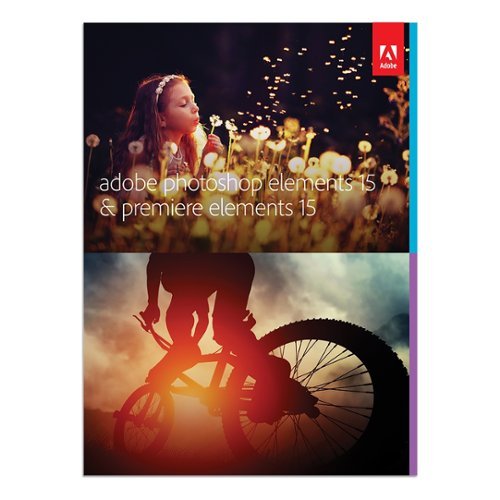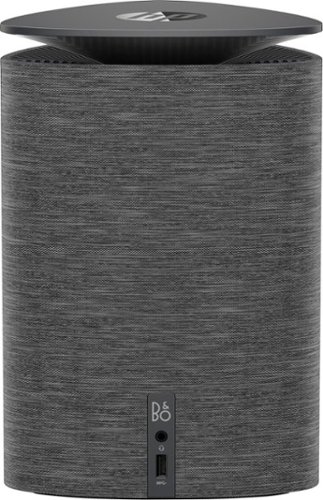ViperElectric's stats
- Review count110
- Helpfulness votes99
- First reviewJune 30, 2013
- Last reviewApril 19, 2024
- Featured reviews0
- Average rating4.2
- Review comment count1
- Helpfulness votes1
- First review commentNovember 12, 2016
- Last review commentNovember 12, 2016
- Featured review comments0
Questions
- Question count0
- Helpfulness votes0
- First questionNone
- Last questionNone
- Featured questions0
- Answer count4
- Helpfulness votes3
- First answerJuly 6, 2016
- Last answerNovember 13, 2020
- Featured answers0
- Best answers0
Make your home an internet haven with this versatile Linksys Velop wireless Wi-Fi system. Three identical tri-band dual-stream AC2200 routers, each equipped with a quad-core ARM Cortex-A7 processor, deliver lightning-fast internet. Equipped with Bluetooth 4.0/LE, this Linksys Velop wireless Wi-Fi system is simple to set up and pairs easily with computers, tablets and smart devices.
Customer Rating

4
Great after you get it set up and running
on January 12, 2017
Posted by: ViperElectric
Let me start with this. I had to call Linksys tech support because there was issues setting up a child node after the parent node had been configured. On the matter of linksys support they were awesome about the whole thing. We went over what I had already tried and he put me on hold a couple of times to talk to an engineer. The whole process was great. One of the best customer support experiences I have had with a tech company in a long time.
The issue. Initial setup albeit a little annoying because you can't use a computer and have to use their smartphone app was not too bad. If there were any complaints it would be that initial boot takes a little longer than it feels like it should. When you get the First node setup with all your network settings it then ask if you would like to add another node. The first node (the parent) works fine by itself at this point, and in a smaller apartment you won't need more than one of these as the signal strength is actually really good for such a small device with no external antennas. The problems for me started when I went to add a second node (the child node as they call it). I got through the first part of connecting the device fine but then it got to a point where it says "checking your nodes location" and the progress bar got about half way and just stopped. I had the same issue with the third node when trying to attach it. After about 2 hours on the phone with linksys we finally determined that I had to set up one of the two that was a child node as the parent node and go through the setup process again. After changing the parent everything connected without issue.
As far as using the nodes these are actually really decent as far as connection and speed goes. I have not had any connection problems and you can use the child nodes as wired access points for hardware that you want to hardwire but can't get a wired connection to. So if you have a system that does not have wireless or you just want to use ethernet plop one of the child nodes near that device and plug into the node. Works without any extra setup at all. If I had any complaint at all it would be that for something at this price point it feels like it's missing some advanced features that would be useful such as VPN. But I understand that this product is meant to be easy and simple to use so I guess that's why those features are not included. Also the mobile app is not the most intuitive to use and as it is the only way you can manage/configure your VELOP system that is kind of a turn off as well.
As far as the way the system looks and the space it takes up this is a very high point for me. I love the simple rectangular tower as its no bigger than a hefty book end and it takes up much less space than the standard desktop router I was using, which helped me get a good portion of my desk back. Unfortunately due to the size you are limited to 2 ethernet ports in the bottom of the units which if you have a lot of wired devices in one spot may be a drawback. But i happened to have a very small 5 port switch that i was able to use to alleviate those high cable count areas.
Overall I had to dock the VELOP three node system a star for those reasons, a lack of some advanced features and limiting the way it can be managed to a mobile app are low points for me. Otherwise the system functions better than my single EA9500 from linksys which is a beast in its own right.
My Best Buy number: 0557245978
I would recommend this to a friend!
Arlo Pro takes the worrying out of life with the 100% Wire-Free indoor/outdoor home monitoring system. Arlo Pro includes rechargeable batteries, motion and sound-activated alerts, 2-way audio, a 100+ decibel siren, and 7 days of free cloud HD video recordings. Arlo covers every angle to help keep you safe and protected.
Posted by: ViperElectric
I will start with the packaging. The product comes in a box plastic hybrid of sorts so that you can see the cameras but everything else is boxed up fairly nicely. My only complaint here was the plastic holding the cameras seeme a little flimsy and unboxing the thing was a little confusing at first with the way it was taped shut and folded.
Setup and configuration was, I have to say, one of the easiest and quickest setups of a camera product i have had to deal with in a long time. It was a welcome surprise with how easy it was to plug everything in the for the first time. Getting the base plugged up and logging in with the arlo app was very fast and easy, and pairing cameras with the base was just as fast.
Form fit function and use: so the user interface from the app is very easy and intuitive (at least for me) you log in with your account and the main page shows you all of your devices. Setting up Geo fencing was fairly quick and painless as well. Although figuring out how to add a second device for fencing was a little less intuitive. In case you are wondering first you have to send an invite to the second user for the app so they can log in. Then from your app you have to enable geofencing for them. I guess it makes sense so that other users can't randomly add themselves to shut the system off but was not clearly stated anywhere.
The best thing about these cameras is the fact that they are so easy to place. The cameras come with a little metal dome that you can easily mount to a wall or wherever you want to attach it and then the camera back is magnetic so it just sticks to the dome. Now the only down side to this would be that if its outside it would be fairly easy to run off with. All someone would need to do is pull it down and since there are no wires that's all there is to it. However for in the home the magnetic base is nice because you can stick it to anything a magnet will stick to. We have an all metal porch door and it sticks to it with no problem no mounting disk needed. The cameras also have a flat bottom so if you want you can just set them on a shelf or other level place.
Overall The cameras seem to work well and the battery is supposed to last several months with limited use so we will see if that holds true or not. I did dock it a star because of the security aspect though. I understand these are weatherproof but unless you put it someplace that is very hard to get to it would be easy to walk off with one if someone wanted to.
My Best Buy number: 0557245978
I would recommend this to a friend!
Create gorgeous hairstyles quickly with this high-velocity Dyson Supersonic hair dryer. The rapid air flow and a temperature gauge that monitors the heat level 20 times per second ensure efficient drying without overheating tresses. The motor of this Dyson Supersonic hair dryer is in the handle for better balance and reduced arm fatigue during use.
Customer Rating

5
Better than I expected
on December 7, 2016
Posted by: ViperElectric
I have to admit at first i thought that this dryer was just a product of Dyson hype and you were spending a lot of money for just a name. But after using it for a while I would have to say I was wrong. This really is the best hair dryer i have ever used. There are three speed and heat settings and those work wonderfully. If I had any gripe about it it may be that the lowest airflow setting is still just a little too much air when i want very low airspeed but more heat. As far as heat goes this thing is perfect. I also like the attachments that are provided as they clip on magnetically and don't feel flimsy or like they are going to fall off.
My Best Buy number: 0557245978
I would recommend this to a friend!
Keep unwanted hair to a minimum with this Philips grooming tool. The waterproof design lets you use it in the shower, and eight attachments make this trimmer perfect for grooming different sections of the face. This Philips grooming tool has a turbo setting to increase cutting speed, and it charges in just one hour to reduce wait time.
Posted by: ViperElectric
I have owned many trimmers in my time and most of the time I am left unsatisfied with how well they work. I have a very course beard and most trimmers tend to clog or just can't hold up for very long. I am pleased to say this trimmer so far does not seem to have those problems. There is also the added benefit of the fact that this trimmer can be used in the shower without worrying about it getting damaged. It comes with three sizes of guide combs, one for hair one for stubble and one for body shaving. I have used the stubble one and am very happy with the durability and the sturdiness of the guide. It does not seem like with will flex and break as easy as some other ones I have used in the past. The trimmer also comes with several different shave heads and from what I can tell so far they all seem to work as intended. Overall this has been a good shaver.
My Best Buy number: 0557245978
I would recommend this to a friend!
Take photo editing to the next level with Photoshop and Premiere Elements 15. Install Photoshop Elements on your tablet to take advantage of touchscreen editing features, or create photo and video collages easily with Premiere Elements. Save money and enjoy professional results when you use Photoshop and Premiere Elements 15 to batch-edit photographs and footage after your next special event.
Customer Rating

4
Good but missing some features
on November 9, 2016
Posted by: ViperElectric
First lets get it out that these are not the full versions of there prospective pro tools. The elements name is designed for a more affordable and less experienced home user. Both Photoshop and Premiere elements get the job done for simple task that you may need to do. Stuff like cleaning up some of your vacation photos, or making a nice home video of uncle Joe's birthday bash. But if you are looking for a more full featured editing tool set for either photos or video you might want to take a step up to Creative cloud and pay the monthly fee. That being said I love the tools that are provided in both products. They make the whole process of editing your photos and videos and just make it happen. The user interface is very simplified and that makes it easy to find the tools that you are looking for, for those simple cleanup or edit projects. I like how Adobe integrates a tutorial system for those users who may be new to the software as well. This makes it easy to learn some of the basic functions that you are going to use the software for. I also like how there is a quick and expert mode. Quick mode makes it fast and easy to do simple things while expert mode gives you a little more granularity.
My Best Buy number: 0557245978
I would recommend this to a friend!
Connect your external wireless devices to the internet with this Linksys dual-band router. Two 5Ghz bands support both high-end gaming and low-end applications without compromising speed, and remote management lets you make adjustments from any location. This Linksys dual-band router has a sleek design that integrates easily into most workspaces.
Customer Rating

3
Average overall performance and features
on October 30, 2016
Posted by: ViperElectric
The packaging for this device was very nice. It looked like the box could take a beating but still not affect the router at all. First thing I noticed that was a nice touch is that they still have removable antenna for the WRT Model which is a nice touch. After assembly and powering it up, setup was really simple. The device ships with both wireless networks already enabled and the passwords printed in the start guide that was in the box. However being that this is a WRT router and designed to run OPEN source software I feel that it is really lacking in some features. if has 2 5ghz radios but you can not use those independently. You can only set one 5Ghz SSID unlike on the E9500 where you can run both 5g networks as two separate networks.
By default the guest network is disabled. Upon enabling, secondary networks are visible.
The implementation is questionable. Instead of using an encrypted WPA based connection it is open.
Instead, you are immediately presented with a captive portal to allow access.
Without digging too deeply it appears that access is granted by password and temporarily allowed by MAC address.
If this is the case, that is a considerable security hole; at least the ip address is in a different range than the protected network.
The implementation is questionable. Instead of using an encrypted WPA based connection it is open.
Instead, you are immediately presented with a captive portal to allow access.
Without digging too deeply it appears that access is granted by password and temporarily allowed by MAC address.
If this is the case, that is a considerable security hole; at least the ip address is in a different range than the protected network.
Overall it feels like Linksys / Belkin kind of skimped on real WRT features because they assume you are going to use open firmware on the device. But I feel as if they should have included features to make the user not want to use open software and to use theirs. I think they kind of missed the ball on what the WRT really is supposed to be that is why this product gets 3 stars.
My Best Buy number: 0557245978
No, I would not recommend this to a friend.
Play games or program tech solutions on the wide 23-inch screen of this HP LED HD monitor. The antiglare flatscreen offers views from any angle, and the 1920 x 1080 display offers super-sharp images. This HP LED HD monitor has HDMI and VGA inputs, letting you connect a variety of peripherals and devices.
Posted by: ViperElectric
Overall this display is very nicely designed. It looks good in most offices and will fit in well if you have a lot of metal accents. My only main complaint about this monitor is that the brightness in a brightly lit room can seem a bit underwhelming. Even with the brightness turned all the way up and contrast set properly the display still seems really dim. It is good if you work in a dark room or an office with little light but a bit more brightness would help this display a lot. Feature and use wise though this monitor is well balanced. There are adjustments for color and some decent presets that set the monitor in a nice place right out of the box. If this is your only monitor then it will be quick and easy to set up and use. If this is going to be a second monitor some tinkering with the color, brightness, and contrast may be required to get it to look similar to your other device.
Good monitor overall, just got docked a star for brightness.
My Best Buy number: 0557245978
I would recommend this to a friend!
Enjoy powerful performance with this compact HP Pavilion Wave computer. The Intel i3 processor provides fast data handling, while the 1TB hard drive lets you store plenty of files. This HP Pavilion Wave computer has 8GB of RAM to run the latest applications and four USB ports for connecting multiple accessories.
Customer Rating

2
Good for very simple stuff not much more
on October 30, 2016
Posted by: ViperElectric
I'll be very honest with this one. If you plan on using this computer for anything more than simple word documents and some simple internet use look other places. I would recommend getting the Core i5 version of this computer before you get this one.
Pro's:
Overall design is well thought out. The device is clean and nicely wrapped in a cloth like material that gives is a little bit of room style. I would not mind having this computer sitting next to my TV or even right on my desk as it has a very welcoming look. The sound out of the single speaker on top of the device from the little bit I have used it so far seems really good for such a small setup as well.
Overall design is well thought out. The device is clean and nicely wrapped in a cloth like material that gives is a little bit of room style. I would not mind having this computer sitting next to my TV or even right on my desk as it has a very welcoming look. The sound out of the single speaker on top of the device from the little bit I have used it so far seems really good for such a small setup as well.
Con's
Unfortunately this computer is very very under powered. It is nice that they include 8GB of ram but ram is not everything. This computer tends to start dragging and hiccuping any time you try to do more than one thing. I could not watch a video and surf other web pages without response times being slow and sluggish. The i3 processor is just not up to the game of driving both the monitor and the computer. The i5 version has a dedicated video card and i feel that this version would have benefited from that arrangement as well. But for cost savings i can see why they did not include that.
Unfortunately this computer is very very under powered. It is nice that they include 8GB of ram but ram is not everything. This computer tends to start dragging and hiccuping any time you try to do more than one thing. I could not watch a video and surf other web pages without response times being slow and sluggish. The i3 processor is just not up to the game of driving both the monitor and the computer. The i5 version has a dedicated video card and i feel that this version would have benefited from that arrangement as well. But for cost savings i can see why they did not include that.
I honestly feel that the i3 processor in this computer just is not enough for someone who may use a computer for more than just the occasional word document or email. It chugs in a bad way when you attempt to do anything more. If all you want to do is load a single page and play music over the included speaker then I would say you are ok, but more than that and be warned it will feel really slow.
My Best Buy number: 0557245978
No, I would not recommend this to a friend.
Listen like never before with QuietControl 30 wireless headphones. Breakthrough technology lets you set your own level of noise cancellation, so you can control how much of the world you want to let in - or how quiet you want your surroundings to be. Volume-optimized EQ gives you balanced audio performance at any volume, while a noise-rejecting dual-microphone system provides clear calls, even in windy or noisy environments. Connect easily to your devices with Bluetooth and NFC pairing. QuietControl 30 wireless headphones feature a lightweight neckband design that conforms to your body for all-day comfort and wearability. A lithium-ion battery gives you up to 10 hours of wireless listening per charge. And the Bose Connect app helps you manage your paired devices and gives you enhanced control. Available in Black.
Customer Rating

4
Great Headset and noise canceling
on October 5, 2016
Posted by: ViperElectric
Overall this headset sounds and reacts great to all kinds of listening and the noise canceling is way better than I thought it would be for an in ear headset. My only issue with this headset has to be that if you're a larger individual or even just someone who may have a larger neck the neck band part of the headset may not fit the best. I found in my use that the neck band is very snug and if you are prone to getting warm or sweating it might be an issue as it seemed a little warm around the neck because of how tight it was. For people who have normal sized necks it probably won't be an issue and in either case the earpieces are some of the most comfortable in ear headphones I have had. So Yes I would recommend this to someone looking for noise cancellation on the go and a good comfortable headset but I give the larger necks beware warning also.
My Best Buy number: 0557245978
I would recommend this to a friend!
Power through your weekly carpet clean with this Shark Rocket with DuoClean complete upright vacuum. It eliminates particles both large and small, and the deep-cleaning bristle brush breaks through embedded dirt to ensure a deeper clean. Plenty of space for debris ensures this Shark Rocket with DuoClean complete upright vacuum is practical for your everyday cleaning needs.BR>
Customer Rating

4
Great Vacuum in a little size
on September 25, 2016
Posted by: ViperElectric
From the couple of times I have used this vacuum since I have received it, I have to say I am impressed with what it can do with such a small package. No funky hoses to deal with no bags no irritating cleaning of the bin. Its a very easy and straight forward vacuum to use. A few things to note, there are two settings one for carpet and one for hard floors. Both work very well and the carpet setting spins the brushes (there are 2) in such a way that it actually pulls the vacuum forward while your holding it. I will say that if you are someone who has a standard bag-less upright and you empty it more than once when you vacuum this vacuum may not be for you. I have an 1100 sq foot apartment and I had to empty the container 5 times to vacuum the entire house. Now this was not such a big deal because the container is really easy to empty but it is a warning for those who may have larger spaces. Overall though I am impressed with the cleaning that this little vacuum does and for its size its easy to store when you already are limited on storage space as I am.
My Best Buy number: 0557245978
I would recommend this to a friend!
ViperElectric's Review Comments
Enjoy powerful performance with this compact HP Pavilion Wave computer. The Intel i3 processor provides fast data handling, while the 1TB hard drive lets you store plenty of files. This HP Pavilion Wave computer has 8GB of RAM to run the latest applications and four USB ports for connecting multiple accessories.
Overall 2 out of 5
2 out of 5
 2 out of 5
2 out of 5Good for very simple stuff not much more
By ViperElectric
I'll be very honest with this one. If you plan on using this computer for anything more than simple word documents and some simple internet use look other places. I would recommend getting the Core i5 version of this computer before you get this one.
Pro's:
Overall design is well thought out. The device is clean and nicely wrapped in a cloth like material that gives is a little bit of room style. I would not mind having this computer sitting next to my TV or even right on my desk as it has a very welcoming look. The sound out of the single speaker on top of the device from the little bit I have used it so far seems really good for such a small setup as well.
Overall design is well thought out. The device is clean and nicely wrapped in a cloth like material that gives is a little bit of room style. I would not mind having this computer sitting next to my TV or even right on my desk as it has a very welcoming look. The sound out of the single speaker on top of the device from the little bit I have used it so far seems really good for such a small setup as well.
Con's
Unfortunately this computer is very very under powered. It is nice that they include 8GB of ram but ram is not everything. This computer tends to start dragging and hiccuping any time you try to do more than one thing. I could not watch a video and surf other web pages without response times being slow and sluggish. The i3 processor is just not up to the game of driving both the monitor and the computer. The i5 version has a dedicated video card and i feel that this version would have benefited from that arrangement as well. But for cost savings i can see why they did not include that.
Unfortunately this computer is very very under powered. It is nice that they include 8GB of ram but ram is not everything. This computer tends to start dragging and hiccuping any time you try to do more than one thing. I could not watch a video and surf other web pages without response times being slow and sluggish. The i3 processor is just not up to the game of driving both the monitor and the computer. The i5 version has a dedicated video card and i feel that this version would have benefited from that arrangement as well. But for cost savings i can see why they did not include that.
I honestly feel that the i3 processor in this computer just is not enough for someone who may use a computer for more than just the occasional word document or email. It chugs in a bad way when you attempt to do anything more. If all you want to do is load a single page and play music over the included speaker then I would say you are ok, but more than that and be warned it will feel really slow.
ViperElectric
November 12, 2016
The i5 variant that is sold by best buy does not you are correct. There is a variant of this computer with an i5 and a amd radion r9 m470 sold by hp sorry for the confusion
+1point
1of 1voted this comment as helpful.
ViperElectric's Questions
ViperElectric has not submitted any questions.
ViperElectric's Answers
DJI Mini 2 is beginner-friendly, powerful, and well, mini. Impressive performance, stunning image quality, and creative videos are just a few taps away. Explore an entirely new perspective, capturing the moments that make your life truly yours.
Does this have obstacle avoidance technology
No the mini 2 does not have obstacle avoidance tech, you need to be very careful of your surroundings while your flying it so you don't run into things.
3 years, 6 months ago
by
ViperElectric
Create your own lighting masterpiece with these touch-reactive LED Light Squares that connect together along each side to create any design you choose, whether it's a clever 'smart art' decoration above your sofa or a colourful party wall in the basement rec room. Watch the lights react dynamically to your touch, and Rhythm Scenes make lights dance to your favorite music. Fully customize your Canvas inside the Nanoleaf App, set Schedules to wake up naturally. Easily mount panels onto any flat surface using mounting tape.
Can you connect two starter kits together?
You can connect the panels from two kits together yes, I just don't think you can have two controllers in the same setup so you would need to omit the controller panel from one set. Otherwise, the panels can all be added together.
4 years, 10 months ago
by
ViperElectric
HP ENVY Desktop: This desktop features 12GB of high-bandwidth memory for smooth multitasking, plus Bang & Olufsen audio for pristine sound when gaming and watching movies. The HDMI output allows you to connect an HDTV or up to 3 monitors, so you can immerse yourself in high-definition graphics.
HOW DO I HOOK UP MY EPSON PRINTER? IT WILL NOT ACCEPT MY DISC TO INSTALL!
You will need to go to Epson's website and download the drivers as this computer does not have a disk drive. The other option is to purchase a usb disk drive and use that. But i would recommend downloading the drivers from Epson
7 years, 6 months ago
by
ViperElectric
Connect favorite peripherals to this Acer Aspire laptop. Four USB ports let you connect accessories, transfer files or charge a cellphone while you work, and HDMI outputs make dual-screen functionality possible. Access nearby wireless networks with this Acer Aspire laptop and stream videos or upload your own images captured with the built-in HD webcam.
Does it work with an active stylus?
No this display does not support an active stylus. It is a standard touch/multi-touch display however.
7 years, 10 months ago
by
ViperElectric