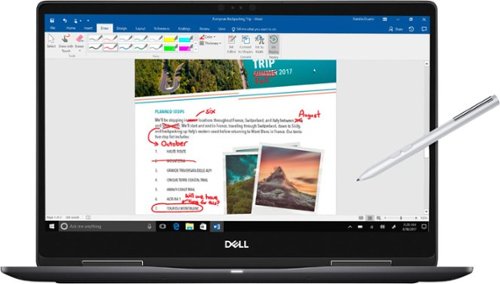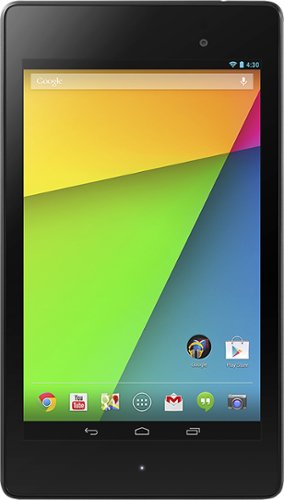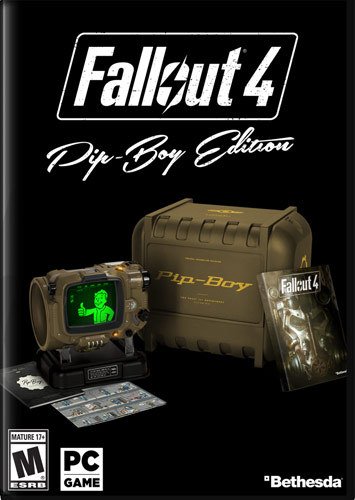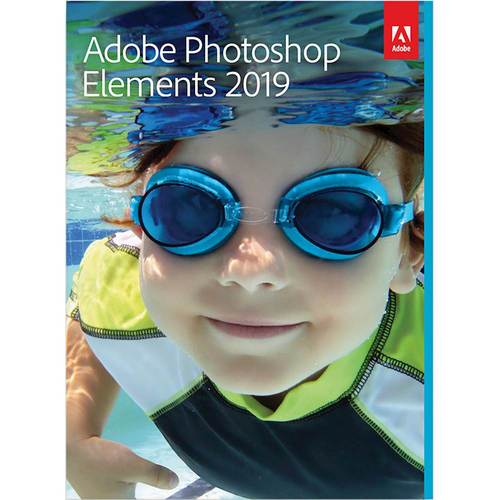BravoMan's stats
- Review count62
- Helpfulness votes161
- First reviewSeptember 19, 2012
- Last reviewOctober 16, 2019
- Featured reviews0
- Average rating4.5
- Review comment count2
- Helpfulness votes1
- First review commentAugust 9, 2013
- Last review commentNovember 17, 2015
- Featured review comments0
Questions
- Question count0
- Helpfulness votes0
- First questionNone
- Last questionNone
- Featured questions0
- Answer count5
- Helpfulness votes33
- First answerNovember 16, 2017
- Last answerJuly 7, 2019
- Featured answers0
- Best answers2
Ninja Foodi's TenderCrisp pressure cooker allows you to achieve all the quick cooking and tenderizing wonders that you love about pressure cookers. The Foodi's Crisping Lid allows you to air fry, bake/roast, and broil. That means you can give your tender, juicy pressure-cooked meals a golden, crispy finish. The secret is TenderCrisp Technology, which produces the perfect combination of heat, fan velocity, and air circulation to give your food even crisping from top to bottom.
Customer Rating

5
So much versatility in this Ninja Pressure Cooker
on October 14, 2018
Posted by: BravoMan
from Sacramento, CA
This is the first time I have used a Pressure Cooker, especially one that has the ability to make meals that are both tender and crispy (like chicken wings) in a relatively short period of time. The Foodi TenderCrisp 6.5-Quart Pressure Cooker by Ninja is a fairly large pressure cooker that can cook/crisp/fry/broil a myriad of meals with varying degrees of difficulty. Things like chicken wings, burgers, steaks, stews, and everything else in between. With the Pressure Cooker, you also get a quick cooking guide, a cookbook, and several accessories that can be used with the cook/crisp/fry/broil methods of the Pressure Cooker.
Followed the instructions in the cookbook on how to make chicken wings with a small adjustment to the recipe since we wanted to apply a dry rub instead of a sauce. A few minutes of prepping/loading the pressure in the cooker, 5 minutes in the pressure cooker, another 15 minutes in the air fryer, and we had a nice set of chicken wings. These wings came out amazing! The skin on the wings was nice and crisp, but once you dug into the wing, the meat was tender and just falling off the bone. I look forward to making many more meals with this Pressure Cooker.
Overall, this Foodi TenderCrisp 6.5-Quart Pressure Cooker by Ninja can take over the work of other single purpose appliances and achieve excellent results with ease. I look forward to making many more meals with this.
Mobile Submission: False
I would recommend this to a friend!
High Performance Computer and Electronics UPS for Premium Power ProtectionThe Back-UPS Pro family offers guaranteed power protection for high performance computer systems, routers/modems, external storage devices, game consoles and other electronics in your home or business. These UPSs supply electronics with abundant battery backup during outages and stabilize unsafe voltage levels. They also provide power protection from damaging surges and spikes, and allow the use of management software so you get the most out of your UPS. Premium features of this family may include Automatic Voltage Regulation (AVR), an LCD display, Smart Outlets, energy saving functions that reduce electricity use, network manageability, Watchdog, or configurable outlets. Together with the rest of the Back-UPS Pro's standard features, they are the perfect choice to protect your data and keep your system available.
Posted by: BravoMan
from Sacramento, CA
The Back-UPS Pro 1350VA Battery Back-Up System by APC is a small and compact uninterruptible power supply that can help keep your important electronics such as a desktop PC to smaller electronics like your internet modem, router, and pretty much anything else that you would like to keep running during a blackout or brownouts.
The Back-UPS Pro 1350VA Battery Back-Up System has a total of 10 outlets, 6 of them are connected to the battery backup and the other 4 are "Surge" only outlets which are not connected to the battery backup. The only issue I have with the outlets in their placement on the Battery Back-Up System. If you need to connect multiple devices that have a brick style connector, you will lose access to an outlet. A simple fix for this, is to purchase an extension or raised adapter that allows you to connect your device into the outlet without blocking the nearby outlets.
Your mileage will vary with how long the Battery Back-Up System will last you during a blackout. If you are pushing against the upper limit of the 810W of power, you will get only a few minutes to safely power down your equipment. Whereas if you have a few device that only use about 300W of power, you should have a few hours of run time from the Battery Back-Up System.
Overall, a great product from APC which keeps your expensive or important equipment up and running while protecting it from unexpected drops in power.
Mobile Submission: False
I would recommend this to a friend!
Take your playlist with you by using these noise-cancelling Sony headphones. Their 40mm drivers with liquid crystal polymer diaphragms fill your ears with booming audio to immerse you in songs, and they're ergonomically designed to provide comfort during extended listening sessions. These Sony headphones have a proprietary noise-cancelling processor, so you can immerse yourself in the music.Industry Leading Noise Cancellation. *As of August 30, 2018. According to research by Sony Corporation measured using JEITA-compliant guidelines. In headband-style of wireless noise-canceling headphones market.
Customer Rating

4
Great audio, but finicky gesture controls
on September 25, 2018
Posted by: BravoMan
from Sacramento, CA
The Sony WH-1000XM3 Wireless Noise Canceling Over-the-Ear Headphones provide amazing sound quality, fantastic noise cancellation, packaged into a super comfortable design and a long lasting battery for up to 30 hours of continuous audio playback. You can go further and still use the headphones when the battery goes out by simply plugging in a 3.5mm audio cable into your device and you're good to go.
Initial setup was very simple, you have the option of connecting the headphones via NFC or through the traditional method of connecting via Bluetooth. When interacting with the headphones, such as turning them on or off, connecting or disconnecting a device, or adjusting the noise cancellation setting, you receive verbal confirmation of those actions through a female voice. In my opinion, this is better than having a random set of beeps play back in your ears when you're interacting with the headphones.
The only issue that I have with the Sony WH-1000XM3 Headphones is the finicky gesture controls. I find myself moving to the next or previous track or YouTube video when I'm trying to lower or increase the volume. If I slow down, the headphones seem to have an easier time recognizing my gestures. But beyond that minor issue, I really enjoy using these headphones. One of the unique features that I have enjoyed with these headphones is the ability to place my hands over the ear cup that is enabled for gesture controls to instantly reduce the volume of the headphones and allowing you to have a quick conversation without the need to take off your headphones.
Overall, the Sony WH-1000XM3 Wireless Noise Canceling Over-the-Ear Headphones are a great peripheral for anyone looking to enhance their audio listening experience. The sleek and comfortable designs makes using the Sony WH-1000XM3 Wireless Noise Canceling Over-the-Ear Headphones enjoyable, while not having a flashy/distracting design.
Mobile Submission: False
I would recommend this to a friend!
Feel the beat with this LG PK3 portable Bluetooth speaker. It provides dynamic sound and rich bass thanks to its Meridian Audio technology, so you can bring the party with you. The IPX-7 water resistance lets you go anywhere, rain or shine. This LG PK3 portable Bluetooth speaker keeps the music going for up to 12 hours per charge.
Customer Rating

5
The right amount of sound/bass for any occasion
on September 10, 2018
Posted by: BravoMan
from Sacramento, CA
The LG PK3 Portable Bluetooth Speaker is a sleek, compact solution for anyone that is looking for a portable Bluetooth speaker that can produce great sound quality and looks great while doing it. The battery life on the LG PK3 Portable Bluetooth Speaker is amazing and easily last through a full work day and has enough battery power for use after work (or before if you prefer). The LG PK3 Portable Bluetooth Speaker can be charged with a simple USB cable (no power adapter is included) either through a USB port on a computer or with an available power adapter that can connect via USB.
The LG PK3 Portable Bluetooth Speaker is water resistant, so don’t be afraid to use the speaker around water. Just make sure to pull it out of the water if it does fall in. The LG PK3 Portable Bluetooth Speaker can last for about 30 minutes under one meter of water. Overall, the LG PK3 Portable Bluetooth Speaker is a great option for people looking to play music for several hours throughout the day and have a speaker that blends in well with the environment that it is in. Whether it is in an office, in the car, lounging on a boat, or wherever else you can think of.
Mobile Submission: False
I would recommend this to a friend!
Enjoy hours of reliability and speed with this HP Pavilion desktop. Its AMD Ryzen 5 processor and 12GB of RAM let you accomplish multiple tasks at the same time, and its 1TB hard drive provides plenty of space for file storage. This HP Pavilion desktop comes with a wired keyboard and mouse for interacting with Windows 10 Home.
Customer Rating

5
A great mid-range computer with plenty of power
on July 31, 2018
Posted by: BravoMan
from Sacramento, CA
The HP Pavilion 590-P0044 is a great desktop for families looking to buy a shared computer or for those looking for a mid-range computer that can tackle multitasking and allow for some light gaming or use of semi-intensive multimedia applications. This review will cover my overall experience with the HP Pavilion 590-P0044 and the included accessories.
The first thing that surprised me about this desktop was when I unboxed it. If I didn’t know any better, it felt like I was holding onto a laptop or something similar in weight. This desktop is super lightweight, very easy to handle and maneuver from the box, over to your desk. Initial setup at the desk was straightforward, but for those that are using a monitor with a DVI cable will need to find a different cable or an adapter for your monitor/cable as the video outputs available on this desktop are VGA and HDMI.
Not sure if this only applies to HP desktops that come with a keyboard now a days, but the design of the keyboard is a bit off and unexpected. The keys on the keyboard feel like they belong on a laptop instead of a full sized keyboard. Ended up using a different keyboard because I found myself having a bit of a hard time adjusting to this keyboard, but it is nice to have a backup keyboard just in case. The mouse on the other hand feels just right when using it with the computer.
After finishing the Windows setup, we were able to hit the ground running and start using the Internet or install the application we needed on the computer. The computer has a built-in Wi-Fi and Bluetooth adapter which can allow you to connect the computer via Wi-Fi and use wireless devices via Bluetooth. The Wi-Fi adapter is capable of connecting to the older 2.4 GHz band or the newer and faster 5.0 GHz band for those that have a compatible 5.0 GHz Wi-Fi router.
The HP Pavilion 590-P0044 has plenty of ports for your various computer peripherals/accessories. A total of 6 USB 3.1 ports (2 front and 4 back), 2 USB 2.0, HDMI, VGA, audio, Ethernet in the back and even a USB-C port in the front to connect newer devices like your Samsung smartphone or other devices that uses a USB-C port.
Because of the hardware that this computer has available, like the 12GB of DDR4 RAM and the quad-core AMD Ryzen 5 2400G processor, I’m able to have numerous Google Chrome tabs/windows open, multiple Microsoft Word, Excel, and PowerPoint files open, as well as listen to music or watch a video/movie on a secondary monitor at the same time.
With the integrated AMD Radeon RX Vega 11 GPU, I’m able to play a variety of games such as Grand Theft Auto V, Warframe, Fortnite with varying degrees of quality between each game. Considering this is an integrated GPU, I was quite impressed and happy with that fact that I can play games on this computer without having to go out and buy a dedicated GPU.
Mobile Submission: False
I would recommend this to a friend!
Put a vintage twist on your private listening with these retro-style JLab Rewind wireless headphones. Their Signature, Balanced and Bass Boost EQ settings provide flexible listening options, and the built-in microphone lets you carry out voice commands through Siri or Google Assistant. Enjoy nonstop music playback for up to 12 hours with these JLab Rewind wireless headphones.
Posted by: BravoMan
from Sacramento, CA
The Rewind Retro Wireless On-Ear Headphones by JLab Audio puts a nice spin on the classic pair of headphones. A simple design that gets the job done without any frills to overcomplicate things. No cords to worry about, easy pairing with your smartphone or other devices via Bluetooth, up to 12 hours of battery life and a comfortable fit for listening to your music, podcasts or what not for hours on end. Sound quality was pretty good for this style of headphones and the quality remained consistent from when I was listening to my music to listening to the audio of a YouTube video.
Mobile Submission: False
I would recommend this to a friend!
Replenish the battery life of an Apple or Android device with this 10W Belkin wireless charger. It provides fast charging speeds to save time in your busy day, and it minimizes electromagnetic noise to ensure full device functionality. This white Belkin wireless charger is compatible with phones that have plastic cases up to 3mm thick.
Customer Rating

5
No issues charging my Galaxy S9 with a case on it
on June 21, 2018
Posted by: BravoMan
from Sacramento, CA
The Wireless Charging Pad is super easy to setup, all you have to do is plug the Wireless Charging Pad to the provided power cable, place it on a flat surface and that’s it. On the Wireless Charging Pad, there is a Status LED on the front that will let you know if the pad is not charging your device or if it is. Like most people, I have a protective case on my smartphone and at first I thought I was going to have an issue with this charger.
Reportedly, this charger can charge devices with cases that are up to 3mm thick. Based on the design of my case (it’s a Seidio case) with the dual rubber/plastic cover system, I initially believed that it was going to be a little too thick for the charger to detect. That was not case here, my smartphone was able to detect the wireless charger and it started to Fast Charge automatically.
I did notice that it did get a bit warm between the charging surface of the Wireless Charging Pad and my smartphone, but that should be anticipated. The Wireless Charging Pad was a bit little slower at charging my device than if I were using the original Samsung charger, but the difference in charging time isn’t too bad.
Here are the charging time I experienced with my Galaxy S9 between the Qi Wireless Charging Pad and my Original Samsung Charger, both sources indicated that they were "Fast Charging".
Belkin Qi Wireless Charging Pad: 1 hour and 22 minutes for a full charge from 50% battery
Original Samsung Charger: 1 hour for a full charge from 50% battery
Original Samsung Charger: 1 hour for a full charge from 50% battery
Overall, this BOOST↑UP Wireless Charging Pad by Belkin is able to Fast Charge my Samsung Galaxy S9 or any other device that has the capability to be charged wirelessly. Making it rather convenient to charge a device at home or in the office without having to constantly look for your charging cable.
Mobile Submission: False
I would recommend this to a friend!
Dell Inspiron Convertible 2-in-1 Laptop: Experience games in a new way with this 15.6-inch Dell Inspiron notebook computer. Its Intel Core i7 processor and 16GB of RAM run programs efficiently, and its 4K display delivers high-quality images for realistic gaming. This Dell Inspiron notebook computer has an HDMI port to connect an HD monitor or television.
Customer Rating

5
Laptop for work, tablet for play (or vice versa)
on May 23, 2018
Posted by: BravoMan
from Sacramento, CA
The Dell Inspiron 7573 2-in-1 comes packed with a variety of features and technology that can be enjoyed by those that loves watching movies/shows, some light gaming, and for those that want to interact with their computers more. This laptop also has plenty of resources for use in a business environment as well, plenty of RAM and Processor power for multi-tasking on the go, plenty of storage space to keep the data you need on your laptop instead of a flash drive or some sort of cloud-based storage. With the adjustable battery management system, you can ensure that you have enough battery power to last through your workflow or the performance that you need for those high intensity/resource hungry applications.
Let’s start with the display since when you open the laptop, that is the first thing you look at. The 4K display provides some amazingly bright and vivid colors for all sorts of multimedia entertainment. Wanna watch a movie or video in 4K? Done. Wanna play a video game in 4K? No problem (unless the game is graphic intensive..) Just for the fun of it, I decided to install Fortnite and see if the laptop could handle that game. Based on the system requirements, this laptop would fit somewhere in between the scale of "Alright" and "Decent" but it turns out that it was a bit more difficult for the laptop to handle. No big deal, as the laptop can handle less graphically intensive games without an issue.
The touchscreen display adds a new element to the laptop that is usually only experienced on a tablet or smartphone. Having the ability to touch the screen and perform actions feels natural, but that might just be because I use my smartphone on a daily bases and am use to touching my smartphone's screen all the time. I also like the ability to turn the laptop into a tablet (it folds all the back to the other side of the laptop, taking the keyboard out of use), which Windows 10 is able to handle the transition smoothly.
Speaking of tablet mode, the Dell Inspiron 7573 2-in-1 is equipped with Active Pen Support and a touch pen is provided with the laptop. This pen is similar to a stylus and can be used in connection with the touchscreen display. Like to doodle in your spare time or would you rather use something other than a typical computer mouse? The pen can be used on your laptop in either laptop or tablet mode and can interact with pretty much any application that you want to use. I would imagine it would be difficult to use this pen with a video game, unless you were playing something as simple as Solitaire.
One of the features I have enjoyed the most so far has been one that is both simple and effective, which is using the IR camera to enable Windows Hello on the laptop. This is the first time a device I have had the opportunity to work on came with an IR camera. Initial setup was a breeze and in no time I am able to log into the laptop by just looking at the laptop’s camera. This system also has the potential of being used in place of a password for other applications or web resources.
Overall, the Dell Inspiron 7573 2-in-1 provides the hardware specifications to tackle pretty much anything that is thrown at it and can tackle a variety of personal or business related tasks/objectives. One thing that might be an issue for some would be the fact that this laptop does not have an integrated disc drive, but now a days you can pick up a cheap external disc drive to install older software that is still on a CD or DVD disc.
My Best Buy number: 1020676305
Mobile Submission: False
I would recommend this to a friend!
Navigate your desktop precisely with this Corsair Dark Core gaming mouse. It uses low-latency Bluetooth for syncing with compatible devices, and its 16000 DPI optical sensor provides high accuracy performance during game play. This Corsair Dark Core gaming mouse has a contoured shape and interchangeable textured side grips for a comfortable feel in hand.
Customer Rating

3
Falls short of being a good gaming mouse
on April 27, 2018
Posted by: BravoMan
from Sacramento, CA
The Dark Core Wireless Gaming Mouse by Corsair provides gamers with the functionality of having a wireless gaming mouse with the flexibility of a wired mouse. The mouse can be used by either connecting the proprietary 2.4 GHz receiver to your computer or connecting the mouse to your computer via Bluetooth, adding to the convenience that is provided by this mouse. A sleek black design with a total of 9 buttons, the majority of which can be programmed using the Corsair Utility Engine (CUE). The Dark Core Wireless Gaming Mouse also has RBG lighting that can be adjusted through the Corsair Utility Engine.
Installing the mouse was no problem and my computer was able to pick it up immediately (thank you Plug-n-Play), but when I downloaded and installed the Corsair Utility Engine, I was having a difficult time getting the mouse configured. After the mouse received its firmware update, I started customizing the settings on my mouse. Adjusting the DPI settings, enabling a static color for the RBG lights, and testing the action/macro system. After I was done setting up my configuration, I noticed you don’t have the option to set a specific profile as your default and when I closed the Corsair Utility Engine since I was done, my profile was changed to back to the OEM default.
Frustrated, I tried it again only to run into the same exact issue. At this point I gave up on creating a custom profile and made my changes to the default profile, which that time it saved my settings and I was up and running. The next issue I immediately ran into was with the placement of the buttons on the mouse.
The large thumb button which is labeled in CUE as “Sniper” is a good size and easy to hit with my thumb, the bad thing though is that two additional buttons were placed on the left and right side of the thumb button. The button to the right is also easy to hit (since all you have to do is pull your thumb back), but the button on the left is difficult to hit, which usually requires you to move your hand slightly to reach the button.
As you can imagine, especially when you’re gaming, the few milliseconds it takes to adjust and hit the left button (for a macro or whatnot) next to the thumb button could mean death in your game. There are two additional buttons located on the left side of the Left Mouse Button (LMB). The placement of these buttons are also not natural for the hand and requires that your finger be moved slightly and be angled to hit either button.
Overall, the mouse is a decent option if you’re looking for a device that supports a proprietary 2.4 GHz receiver, connect via Bluetooth, or use a USB cable to be a wired mouse. For gaming, there are several issues with the design that might be an issue for some people. The Corsair Utility Engine software could definitely use some work so that it can be more intuitive instead of being a nuisance.
My Best Buy number: 1020676305
Mobile Submission: False
I would recommend this to a friend!
Use this unlocked Xperia XZ2 phone for streaming video or scrolling social media. It lets you take your time when picking a plan while offering reliable Wi-Fi connectivity, and you can store videos, photographs and your playlist using the 64GB of onboard storage. This Xperia XZ2 phone features a 5.7-inch Gorilla Glass display for crystal-clear viewing.
Customer Rating

4
The (almost) perfect phone
on April 20, 2018
Posted by: BravoMan
from Sacramento, CA
The Sony Xperia XZ2 incorporates an ideal blend of features and technology that can be enjoyed by both power users and general consumers alike. The snappy Octa-core Qualcomm Snapdragon 845 processor can tackle multitasking and gaming with easy, 4GB of RAM to handle those resource intensive apps, 64GB of on board storage for your apps/data with the ability to add a microSD card of up to 400GB, dual SIM slot, a large 5.7” touchscreen, a 3180 mAh Battery to get you through the day, and so much more.
The Sony Xperia XZ2 is sold as an unlocked phone, so you don’t have to worry about whether or not the phone will work with your provider. As long as you have a Nano SIM card, you’re good to go. This review will have a partial focus on the experience that was had on the T-Mobile network, to give you an idea of what to expect if you purchase this phone and use it with T-Mobile. I will also be going through several points of discussion regarding the Sony Xperia XZ2 ranging from good to not so good.
Amazing solid build quality
When you are holding the Sony Xperia XZ2, you know that you’re holding onto a serious device. It doesn’t feel like a toy or something that you would want a five year old to play with. It has a nice and hefty feel to it without being heavy or weighing down your hand and the curves on the device makes it easy for you hold onto the phone. The Sony Xperia XZ2 is IP68 rated, meaning that the phone is protected from dust and can also withstand being submerged in 5 feet of static water for up to 30 minutes.
A big screen for all of your HD content and more
The 5.7" TRILUMINOS touch screen provides ample viewing room to enjoy a myriad of content, whether it be movies, TV shows, play a game, or everything else in between. The screen is made out of Gorilla Glass 5, so you can worry less about scratches and focus more on what you’re doing with the phone.
19.0MP rear/5.0MP front-facing camera and Sony’s Motion Eye (record at up to 960 frames per second)
The Sony Xperia XZ2 sports a 19.0MP rear-facing camera and a 5.0MP front-facing camera, so that you can snap high quality photos of whatever is in front of or behind the phone. The camera can be accessed by holding down the dedicated camera button on the bottom right side of the device. You can also use this same button as the shutter to take a photo on either the front or rear-facing camera. The Motion Eye on the Sony Xperia XZ2 allows you to record video at up to 960 frames per second, making for some cool slow motion videos. Motion Eye is only available on the rear-facing camera.
Wi-Fi Calling (still trying to get this to work)
The Sony Xperia XZ2 does support Wi-Fi calling, but in order for it to work, you must have a provider that supports the functionality of Wi-Fi calling. My provider does offer Wi-Fi calling and prior to moving to the Sony Xperia XZ2, Wi-Fi calling was working perfectly fine. For whatever reason, I have been having trouble getting this feature to work. I can’t even access the Wi-Fi calling menu through typical methods.
In order to access the menu for Wi-Fi calling, I first had to disable my cellular connection and enable and connect my Wi-Fi. When I try to make a call, the Xperia will prompt me about activating Wi-Fi calling and present the option to access that menu. But, for whatever reason, once I make it to menu and activate Wi-Fi calling, the slider that enables the feature does not stay in the enabled spot.
In order to access the menu for Wi-Fi calling, I first had to disable my cellular connection and enable and connect my Wi-Fi. When I try to make a call, the Xperia will prompt me about activating Wi-Fi calling and present the option to access that menu. But, for whatever reason, once I make it to menu and activate Wi-Fi calling, the slider that enables the feature does not stay in the enabled spot.
Pre-Installed Applications with no option to delete them, just disable them (let us delete these apps!)
This is a common thing for many of the major smartphone manufacturers, new devices come with pre-installed applications. Typical apps such as an anti-virus or a photo/video app for a major company. Now, my only qualm with this is that these pre-installed applications CANNOT be removed. Facebook is one of these particular apps and I’m not a fan of having it pre-loaded onto my phone. I wish Sony would give us the ability to remove these pre-installed apps that we don’t want or care about and so we can regain some of that storage space. Hopefully Sony will release an update which can give us this option to do so.
Placement of the Fingerprint Scanner
Something that immediately caught me off guard was the placement of the fingerprint scanner. Now, this probably won’t be an issue for people that have not used a phone with a rear-facing fingerprint scanner. In my case though, the fingerprint scanner on my old phone is just about where the camera on this Sony Xperia XZ2 is. So I’m finding myself tapping on the camera lens quite often thinking it’s the fingerprint scanner. Not a big deal, I just have to accustom myself to placing my finger in a different area. Until then, I will have to remember to clean my camera’s lens every so often of my fingerprints.
No built-In 3.5mm port (a USB-C to 3.5 adaptor is provided though, thank you Sony)
One of the bigger issues I have with this phone is the fact that there is no built in 3.5mm port. Usually this isn’t a problem for me as I make extensive use of Bluetooth headphones. The only downside though is if for some reason my Bluetooth headphones do not have any battery power or I need to use one of those portable credit card readers for business use/other 3.5mm accessories. When this happens, I will need to make sure I have the USB-C to 3.5mm adaptor on my person. Then there is the issue of charging the phone and trying to use a 3.5mm port at the same time.
My Best Buy number: 1020676305
Mobile Submission: False
I would recommend this to a friend!
BravoMan's Review Comments
Google Nexus - 7" - 32GB: With more pixels than an HDTV and a speedy quad-core processor, movies and images on this Nexus 7 tablet look razor-sharp and process quickly with little buffer time.
Overall 5 out of 5
5 out of 5
 5 out of 5
5 out of 5Excellent Tablet without the Bloatware
By BravoMan
from California
What is there NOT to like about this tablet? Well.. besides it not having a slot for an SD card to add on to the available storage. After you start it up and update it (had to do it twice right out of the box). It comes with stock Android 4.3 with not Bloatware in sight. It is fast, easy to use, and just the right size to do pretty much anything. I use this tablet for both personal and business. Plenty of applications to accomplish a myriad of tasks or to waste time when you need to.
BravoMan
California
Oh no way?
August 9, 2013
What? That would be awesome! Thanks for the heads up on that!
0points
0of 0voted this comment as helpful.
Enter a world destroyed by nuclear as the sole survivor of Vault 111. The new landscape is decimated and barren, and only you can rebuild and determine the fate of the Wasteland. Welcome to your new home, where every second is a fight to survive and every choice is up to you. This is Fallout 4.Get ready to return to the epic, award-winning franchise with Fallout 4. This newest chapter brings an all-new open-world environment to life, and has been created by Bethesda Game Studios, creators of Game-of-the-Year-award winners Fallout 3 and The Elder Scrolls V: Skyrim. As the sole survivor of Vault 111, you step into a vast Wasteland where every second is a fight for survival. Explore the massive open world that is filled with hundreds of locations, characters and quests, and where every choice is ultimately yours. Will you choose to join multiple factions fighting for power, or go it alone? Develop your character using the S.P.E.C.I.A.L. character system, which is filled with hundreds of Perks that allow you to build your own play style. Slow down the gameplay using the Vault-Tec Assisted Targeting System (V.A.T.S.), so you can choose your attacks and relish in the cinematic carnage. Find and collect, upgrade and build thousands of items with an advanced crafting system that lets you create anything from weapons, armor, chemicals and food to entire settlements. Expand your Fallout 4 experience with this Pip-Boy Edition, which includes a copy of the game, a Pip-Boy replica, stand and capsule case, a Pip-Boy Pocket Guide, Vault-Tec Perk Poster and Power Armor Collectible Metal Packaging. Are you ready for the latest chapter in the Fallout saga?Sweepstakes code will be delivered via e-mail generally within 72 hours after pre-order. No Purchase Necessary To Enter Or Win. A PURCHASE WILL NOT INCREASE YOUR CHANCES OF WINNING. Sweepstakes is only open to residents of the 50 United States (including District of Columbia, excluding territories, military installations & commonwealths), twenty-one (21) years of age or older at time of entry. Sweepstakes begins 9/16/15 and ends 11/10/15. Limit one online registration/entry per person during promotion period. To enter without purchase, follow mail-in entry instructions in Official Rules. Limit one mail-in entry per person during promotion period. Entrants may only enter Promotion via one method of entry during promotion period. Odds of winning are subject to total number of eligible entries received. Void where prohibited. Restrictions may apply. Sponsor: Bethesda Softworks LLC, 1370 Piccard Drive #120, Rockville, MD 20850. All participating retailers are not sponsors of this Promotion. Promotion subject to complete Official Rules.
Overall 1 out of 5
1 out of 5
 1 out of 5
1 out of 5Tampered Products
By MDDV
This would have been nice if a game code for Steam actually came with it, now I'm stuck with no Fallout 4 and Bethesda and Best Buy ignoring me. 10/10 waste of cash
BravoMan
California
Game Code
November 17, 2015
The code should be on the backside of the "Vault Dweller's Survival Guide, Condensed Edition", which is a very under the area marked as "Game Registration Code". If you don't have this, then you should contact Bethesda either online at http://help.bethesda.net or by mail at "Bethesda Softworks, 101 Schilling Road, Suite 120, Hunt Valley, MD 21031 US"
+1point
1of 1voted this comment as helpful.
BravoMan's Questions
BravoMan has not submitted any questions.
BravoMan's Answers
Stream workout playlists with these sweat-resistant JLab JBuds Air Sport true wireless earbuds. Over-ear hooks provide a secure fit, and the charging case packs 34 hours of battery life for extended playback during training marathons. Take clear, hands-free calls during workouts out via the dual microphones of these JLab JBuds Air Sport true wireless earbuds.
will these work with the tv. how do they connect
The TV has to have the ability to connect to devices via Bluetooth. For example, some Samsung TV's come with integrated Bluetooth adapters (since their remotes are connected via Bluetooth) that can connect to a device such as these JBuds Air Sport True Wireless In-Ear Headphones. If your TV does not have bluetooth built-in, you will not be able to connect these to the TV. You will have to perform an internet search for your TV and see if it comes with a Bluetooth adapter.
I've included an example of how to connect Bluetooth devices to a Samsung TV that can support them:
https://www.samsung.com/us/support/answer/ANS00079347/
I've included an example of how to connect Bluetooth devices to a Samsung TV that can support them:
https://www.samsung.com/us/support/answer/ANS00079347/
4 years, 9 months ago
by
BravoMan
Dive right in and do something amazing with your photos. Auto-generated photo and video slideshows and collages are created just for you and delivered upon launch. Get up and running quickly with the new home screen - see what's new since your last version, discover fun things to try, and get inspiring ideas, help, and tutorials. Effortlessly organize, edit, and create thanks to photo and video automation powered by Adobe Sensei AI technology. Try artistic techniques and effects with 53 step-by-step guided edits. And share your favorite memories in everything from fun memes and collages to dynamic slideshows to printed artwork and gifts.
Is this the full software to own or will it only be a year subscription?
This is the full version of the product and there is no monthly or annual subscription required.
5 years, 5 months ago
by
BravoMan
Enjoy hours of reliability and speed with this HP Pavilion desktop. Its AMD Ryzen 5 processor and 12GB of RAM let you accomplish multiple tasks at the same time, and its 1TB hard drive provides plenty of space for file storage. This HP Pavilion desktop comes with a wired keyboard and mouse for interacting with Windows 10 Home.
Does this computer burn CDs.
Yes it does. It can read and write to a variety of media formats, including DVD+R/RW, DVD-R/RW and CD-R/RW.
5 years, 9 months ago
by
BravoMan
Enjoy up to 10 hours of wireless audio with these Sony noise-canceling headphones. They produce rich sound by playing at audio frequencies of 3-40,000Hz and have a closed-back design that blocks outside noise for a better listening experience. These Sony noise-canceling headphones sit comfortably behind the neck and work with or without the 1m wire.
Can I use a power bank for WI-1000x??
I tested these headphones with a RAVPower power bank and they were able to charge just fine.
6 years, 5 months ago
by
BravoMan
Enjoy up to 10 hours of wireless audio with these Sony noise-canceling headphones. They produce rich sound by playing at audio frequencies of 3-40,000Hz and have a closed-back design that blocks outside noise for a better listening experience. These Sony noise-canceling headphones sit comfortably behind the neck and work with or without the 1m wire.
Can I use to headphone while charging it?
I tested this out and it looks like you cannot use these headphones while charging.
6 years, 5 months ago
by
BravoMan