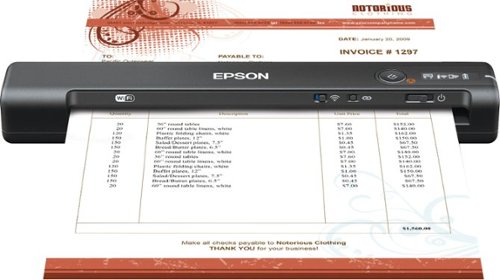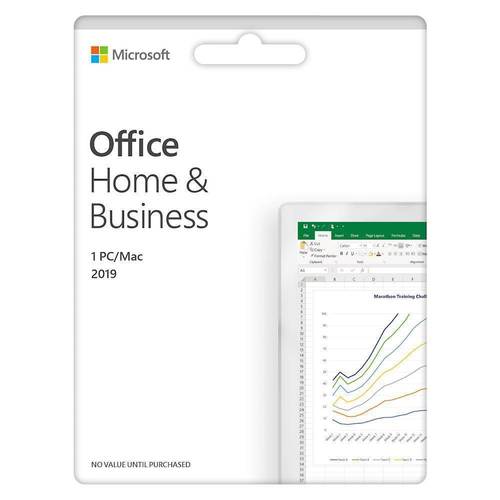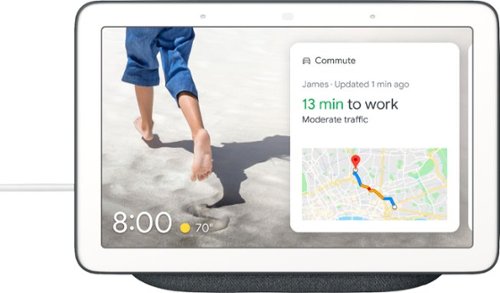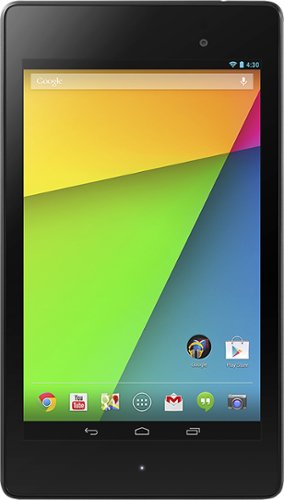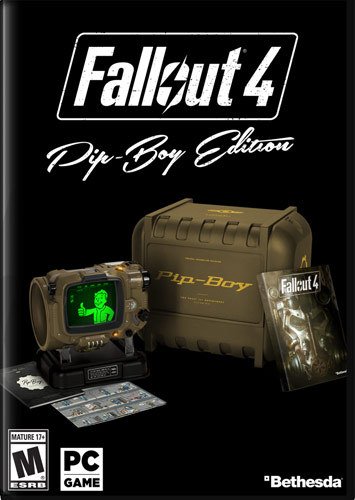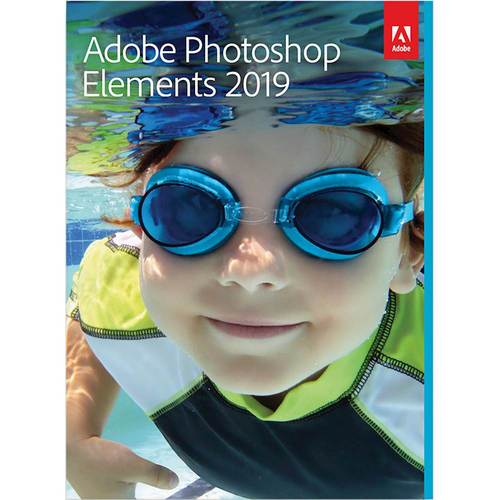BravoMan's stats
- Review count62
- Helpfulness votes161
- First reviewSeptember 19, 2012
- Last reviewOctober 16, 2019
- Featured reviews0
- Average rating4.5
- Review comment count2
- Helpfulness votes1
- First review commentAugust 9, 2013
- Last review commentNovember 17, 2015
- Featured review comments0
Questions
- Question count0
- Helpfulness votes0
- First questionNone
- Last questionNone
- Featured questions0
- Answer count5
- Helpfulness votes33
- First answerNovember 16, 2017
- Last answerJuly 7, 2019
- Featured answers0
- Best answers2
Get the tools to achieve victory with this 17.3-inch Dell Alienware gaming laptop. Featuring an NVIDIA GeForce RTX 2070 graphics card with Max-Q design, this laptop smoothly handles visually intensive titles at high settings. This Dell Alienware gaming laptop delivers vivid colors and makes games look sharp and detailed with its 17.3-inch Full HD display.
Posted by: BravoMan
from Sacramento, CA
This 17.3" Alienware Gaming Laptop is a great balance between lightweight/portable computing with the hardware that makes this a powerful gaming laptop. With the NVIDIA GeForce RTX 2070 I was able to tackle numerous games with great ease. Those games included, but not limited to: Tom Clancy's The Division 2, Satisfactory, Apex Legends, and Grand Theft Auto 5. Every single game (with minor tweaking) was able to run flawlessly on this laptop.
After running a few benchmarks to see how everything functions together, I was happy to see it was on par for what I expect a laptop of this caliber would perform. The power of the Intel i7-8750H, the 16GB of DDR4 RAM, the NVIDIA GeForce RTX 2070, and the 1TB hybrid hard drive and 512GB PCIe solid-state drive (SSD) work very well together especially when using all of this hardware together to play various video games.
Using the keyboard is satisfying and you know when a key has been depressed properly or not. Not a super loud keyboard which makes playing your games or performing work related tasks simple a relatively noise free. I/O is great on this laptop, you get 3x USB 3.1 Type A ports, 1x HDMI 2.0 port, 1x Mini DisplayPort 1.3 port, 1x Killer Networks E1550 Gigabit Ethernet port, 1x Thunderbolt 3 port, 1x Audio Out 1/8" port, and the Alienware Graphics Amplifier Port for connecting additional hardware and an external GPU. This 17.3" Alienware Gaming Laptop weighs a whopping 5.79 pounds, making it rather easy to put into a slim 17.3 carrying bag or laptop backpack, which I have been doing so for the last few weeks with next to no annoyance at all.
---------------
As with almost every other product out there, there was a few things that I noticed that I wish could be improved.
The screen bezel loves to attract small specks of dust and fingerprints very easily, so you will find yourself cleaning the bezel more often than you should. The trackpad can only handle one click at a time, so if you are playing a game that requires you to aim and shoot at the same time, the trackpad physically cannot allow both buttons to be pressed at the same time. You will need an external mouse to play any game that requires the ability to aim and fire. The onboard RGB lighting for the keyboard is limited. You cannot assign to a specific key on the keyboard, but what you can do is either assign colors or a color theme to sections of the keyboard. Those sections are the far left, the middle, the far right of the keyboard, and the numpad.
When playing a video game on high settings, the laptop will become hot in a short period of time (luckily the palm rest areas of the laptop are not affected by this). Make sure to place the laptop onto a surface that can help dissipate the heat. Otherwise, things can become uncomfortable very very quickly. Everytime I would try to play a game without the charger plugged in, I noticed that certain games will take a little longer than usual to respond. Looks like the laptop will throttle itself if it is not connected to the charger. Which makes sense, if I enable a power management setting for that to happen. I should have the ability to control this if I want to play for an hour on high settings when I do not have a power outlet available.
---------------
Overall, this laptop will get the job done for many of the major games out there and allow you to have fun while you're on the go. Just make sure to have a power outlet available every so often and something to help keep the laptop cool during those intense gaming sessions.
Mobile Submission: False
I would recommend this to a friend!
The Dyson Pure Cool Me Air Purifier - Dyson's first personal purifying fan. Delivers a focused stream of purified air to cool you with Core Flow technology. Includes a fully-sealed HEPA filter and activated carbon filter to capture 99.97% of allergens and pollutants, including pollen, bacteria and pet dander.
Customer Rating

4
Dyson Fan + Air Purifier = Stream of Purified Air
on April 3, 2019
Posted by: BravoMan
from Sacramento, CA
Unlike your typical fan, which simply pulls the surrounding air and throws it around in whatever direction the fan is facing, the Dyson Pure Cool Me takes that same air, pulls it through a HEPA filter and essentially provides you with a focused stream of clean air. Handling the tasks of both a fan and air purifier, the Dyson Pure Cool Me is small enough to be placed onto your desk, bedside table, or a side table to name a few places. The magnetic remote control allows for easy use of the Dyson Pure Cool Me. You can control the air flow, oscillation, power, sleep timer, and check the lifetime of the air filter. And once you're done using the Dyson Pure Cool Me, simply attach the remote control to the front bezel directly above the small LED display.
Setting up the Dyson Pure Cool Me is as straightforward as it can get. Take it out of the box, removing the misc. packaging material, plug it in, and turn it on. No need to worry about installing the filter as it is already installed for you. Of course, no product is perfect and the Dyson Pure Cool Me is no exception. The only issue I have with this product is the fact that there is only one way to control it, which is with the remote control. If the control is lost for whatever reason, then you lose the ability to turn on or control certain features on the fan.
Overall, this is a good product to have at your desk side, on a bedside, or a side table for when you are feeling warm and need to cool down, but you don't want to kick up your allergies into high gear at the same time.
Mobile Submission: False
I would recommend this to a friend!
Built for your next victory, your latest achievement and much more is the Turtle Beach® Recon 70 gaming headset for Nintendo Switch™ Featuring Turtle Beach’s latest lightweight and comfortable headset design for hours of play, with high-quality 40mm speakers and over-ear premium synthetic leather cushions that let you hear every crisp high and thundering low while blocking noise. Turtle Beach’s renowned high-sensitivity mic to ensure you are heard clearly on Switch games that support in-game chat capability and easily flips up to mute. Finally, the versatile 3.5mm connection makes it perfect for swapping between Nintendo Switch, PlayStation® and Xbox controllers, as well as PC and compatible mobile devices.
Customer Rating

4
Versatile headset, works on any device w/ 3.5mm
on April 3, 2019
Posted by: BravoMan
from Sacramento, CA
Turtle Beach RECON 70 Wired Stereo Gaming Headset for Nintendo Switch in Red/Black are a decent headset for when you want to enjoy your game audio while playing on your Nintendo Switch. Even though these are marketed for the Nintendo Switch, these Turtle Beach RECON 70 Wired Stereo Gaming Headset can be used with any device that has a 3.5mm port. This includes, but not limited to: smartphones, portable entertainment systems, MP3 players, CD players, etc.
The overall quality of the headset is acceptable for what this headset is for. The sturdy plastic design is good for semi-extended use, but after a while you may have to take a break and take them off. Great audio quality for both the speakers and the microphone. No issues hearing others or speaking to people. Also a great headset to use if you simply just want to talk on your phone. Whether it is a traditional phone call or through a third party communication app like Skype.
Overall a great headset to have for when you just want to listen to your gameplay or communicate with others both in and out of the game.
Mobile Submission: False
I would recommend this to a friend!
Prepare delicious espresso drinks with this Brim 19 bar espresso maker. Die-cast construction delivers enduring quality along with a sleek look, and the thermal coil system provides reliable temperatures when preparing beverages. A hot water dispenser lets you prepare tea and hot cocoa for added versatility. Boasting a commercial-style steam wand, this Brim 19 bar espresso maker creates a perfect layer of foam for barista-style espresso creations.
Customer Rating

5
Your espresso, your way, in your home or office
on February 4, 2019
Posted by: BravoMan
from Sacramento, CA
The Brim 19-Bar Espresso Maker provides a high quality product for making espresso in your home or office, without the needs of running down to a local coffee shop. The espresso maker provides a myriad of extras such as a heated diecast top plate to keep your cups warm, a commercial-style steam wand for creating a perfect layer of foam for barista-style espresso creations, a hot water dispenser to prepare other drinks such as tea or hot chocolate for those days where you don't want an espresso, and much more.
Initial setup from getting it out of the box and onto a counter for cleaning was fairly simple. After cleaning the internals by running a few cleaning cycles, we were up and running to make espresso. It was surprisingly easy to get started once the system was cleaned out. The machine works well with either pre-ground or freshly ground beans. If you enjoy your espresso drinks and would like to make them from the comfort of your home or office, I recommend going out and getting yourself a Brim 19-Bar Espresso Maker.
Mobile Submission: False
I would recommend this to a friend!
Create digital copies of paper documents with this Epson WorkForce wireless scanner. It provides fast operation to effortlessly handle a large volume of forms or receipts, and the LCD screen displays the connection and battery level status. Nuance OCR converts outputs from this Epson WorkForce wireless scanner into searchable, editable versions for efficient file management.
Posted by: BravoMan
from Sacramento, CA
This is a must have for anyone that has a need to scan all sorts of documents while on the go. Every so often I will find myself at a client's site for work, taking care of a myriad of requests and occasionally encounter a need to scan some documents before leaving the site. Now, you can try to find a scanner at the site (if they have a scanner to begin with) and try to use a client's computer to complete the scan, but it can all be skipped with this Epson WorkForce ES-60W Wireless Portable Scanner and a computer (Windows or Mac) or even a iOS or Android device.
Installing the scanner can either be as simple as installing a TWAIN driver, which allows the scanner to be used in virtually any software. Or you can install the Epson ScanSmart Software to gain additional features such as OCR for easier searching of documents as well making editable Word and Excel files.
Additionally, the Epson WorkForce ES-60W Wireless Portable Scanner can handle a wide variety of document types from ID cards, receipts, to documents as big as 8.5" by 72". Most impressively, this scanner can process a standard sized letter in as little as 4 seconds per page. Enabling Automatic Feeding Mode allows you to continuously feed the scanner for easier processing of multiple pages.
I definitely recommend the Epson WorkForce ES-60W Wireless Portable Scanner to anyone that finds themselves in a position where you are on the go, but still need the functionality of a scanner for documenting information or providing a digital copy of documents for others.
Mobile Submission: False
I would recommend this to a friend!
Stay connected with this Fossil Gen 4 Explorist HR smartwatch. It has a heart rate monitor, daily activity tracker and built-in GPS to help you keep track of your fitness activities and goals. This Fossil Gen 4 Explorist HR smartwatch syncs with both Android and Apple phones for easy access to notifications and emails.
Posted by: BravoMan
from Sacramento, CA
It’s crazy to think that we now have the ability to do so much from such a small device like this Explorist HR Smartwatch by Fossil. A device that comes in a compact yet sleek design and is capable of running applications, in a similar fashion like you would on a smartphone. With the right set of apps, you can pretty much customize just about anything on the Explorist HR Smartwatch by Fossil. I really like the overall presentation of the watch and the fact that it does not look like a toy or sticks out like a sore thumb.
The Explorist HR Smartwatch by Fossil comes loaded with a set of default watch faces, several apps like Flashlight, Stopwatch, Timer, and other common apps that work well with a smartwatch. And with Wear OS, the operating system being used for this smartwatch onboard, if you don’t like the default watch faces that are preloaded, you could always download an app to access even more watch faces that you might like or are more your style.
And sadly, with many smart devices, there is usually some sort of issues, and the Explorist HR is no exception. One thing in particular that I noticed is whenever I find myself in a high-rise. For whatever reason, the built-in GPS along with the cellular connection from my smartphone isn’t enough to provide pinpoint accuracy of my location. The Explorist HR thinks that I’m moving around the building even though I’m at my desk, which causes the watch to increase my step count every so often. So by the end of the day, I can end up with over 6k steps recorded, but in reality I only walked about 1k.
Another thing to keep in mind with most smartwatches including the Explorist HR Smartwatch by Fossil, several features are enabled by default that will most likely cause your battery to run down fairly quickly. Before making my adjustments, I would get about 10 hours of battery life out of the watch. Some of the features that can be battery drains are the “tilt to wake” and the “always on display”. After making some adjustments, I can now get around 22 hours of battery life.
Besides the previously mentioned inconvenience, the Explorist HR Smartwatch by Fossil is a great option for people looking to purchase a smartwatch that can be used just about anywhere. One watch for all occasions.
Mobile Submission: False
I would recommend this to a friend!
For families and small businesses who want classic Office apps and email installed on one Windows 10 PC or Mac for use at home or work. Classic 2019 versions of Office apps including Word, Excel, PowerPoint, and Outlook. Plus, OneNote for Windows 10.
Customer Rating

4
A decent alternative to Office 365, but...
on November 27, 2018
Posted by: BravoMan
from Sacramento, CA
I’m glad to see that Microsoft is still providing a standalone copy of Microsoft Office that does not require to be connected to the internet all the time. Unlike Microsoft Office 365, buying a copy of Office Home & Business 2019 means that you only have to pay the licensing fee once and that is it. Microsoft Office Home & Business 2019 is also a nice alternative for people that do not want to pay a monthly fee, for those that cannot be cloud-connected all the time or receive regular updates.
With Microsoft Office Home & Business 2019, you gain access to the latest version of the following applications: Microsoft Word, Microsoft Excel, Microsoft PowerPoint, Microsoft Outlook, and Microsoft OneNote (OneNote is absent from the suite as the UWP version of OneNote bundled with Windows 10 replaces it. However, OneNote 2019 can be installed as an optional feature on the Office Installer). Purchasing a copy of Office Home & Business 2019 allows you the ability to use this product for both home and commercial use.
Now for the not so fun part and this is where I had to drop a star for this product. Prior to upgrading to Microsoft Office Home & Business 2019, I had Microsoft Office 2013 Pro Plus that I obtained through a previous employer. I honestly did not need the majority of the applications that were included with the Pro Plus version (honestly the applications that are available in Office Home & Business 2019 are all that I need). The problem that I have with Office Home & Business 2019 is that not a whole lot has been changed. A lot of the visual aspects of Microsoft Office 2013 Pro Plus are still VERY similar to Office Home & Business 2019.
Additionally, the feature list provided by Microsoft does not indicate that a whole lot has been changed even between Microsoft Office 2016 to Office Home & Business 2019. Here’s the feature list for their applications available in the Office Home & Business 2019.
Additionally, the feature list provided by Microsoft does not indicate that a whole lot has been changed even between Microsoft Office 2016 to Office Home & Business 2019. Here’s the feature list for their applications available in the Office Home & Business 2019.
Microsoft Word
New Black theme, learning tools such as captions and audio descriptions, speech feature or also known as text-to-speech, and improved inking functionality, which is mostly used on devices with a touch-enabled display and pen.
New Black theme, learning tools such as captions and audio descriptions, speech feature or also known as text-to-speech, and improved inking functionality, which is mostly used on devices with a touch-enabled display and pen.
Microsoft Excel
Funnel charts, 2D maps, and timelines, new Excel functions and connectors, ability to publish Excel to PowerBI, PowerPivot enhancements, and PowerQuery enhancements.
Funnel charts, 2D maps, and timelines, new Excel functions and connectors, ability to publish Excel to PowerBI, PowerPivot enhancements, and PowerQuery enhancements.
Microsoft PowerPoint
Zoom capabilities for ordering of slides within presentations, morph transition feature, ability to insert and manage icons, SVG, and 3D models, and improved roaming pencil case.
Zoom capabilities for ordering of slides within presentations, morph transition feature, ability to insert and manage icons, SVG, and 3D models, and improved roaming pencil case.
Microsoft Office
Updated contact cards, Office 365 Groups (this will require an Exchange online account), the ability to @mentions people, focused inbox, and travel and delivery summary cards.
Updated contact cards, Office 365 Groups (this will require an Exchange online account), the ability to @mentions people, focused inbox, and travel and delivery summary cards.
Beyond this somewhat small issue for myself and for people that already have a relatively recent version of Microsoft Office, there is some benefit to upgrading to Office Home & Business 2019. Especially if you are using an older version of office such as Microsoft Office 2007 or Office 2010. Upgrading to Office Home & Business 2019 is an ideal choice to take advantage of all the latest features available for Microsoft Office.
Mobile Submission: False
I would recommend this to a friend!
Create custom lighting schemes with this Sengled Smart LED Starter kit. More than 16 million hues provide endless choices for every occasion, and a range of whites lets you mimic daylight or brighten your space. Compatible with most personal assistant programs, including Amazon Alexa and Google Assistant, this Sengled light bulb integrates seamlessly with your smart lighting setup.
Customer Rating

5
Now you can control your lights with an app
on November 25, 2018
Posted by: BravoMan
from Sacramento, CA
I never thought I would find myself using a set of Smart LED Light Bulbs in my house, but ever since I installed the Element Color Plus A19 Smart LED Light Bulbs with Hub by Sengled, I simply cannot go back to traditional light bulbs. Having the ability to control my household lights with an app, set them on a schedule to turn on/off, or control them with my Google Assistant makes it extremely convenient for my family and I. Furthermore, having the ability to change the light brightness and colors of the Smart LED Light Bulbs to create a mood allows us to have a bit more fun with the lighting.
Initial setup was very straightforward, the only thing that took a bit at first the setup of the Hub to connect to our home’s 2.4Ghz Wi-Fi network. But once the Hub was connected via Wi-Fi, everything else was self-explanatory. Integrating the lights with our Google Home system was also straightforward and allows us to use our Google Home to control many of the same features that can be accessed and controlled through the Sengled app. The three blubs in this kit are pre-programmed to work with this Hub, so all you have to do is setup the Hub, plug in the blubs and connect the system with your smartphone/Google Home and you’re good to go.
One tip for those that use a smart device such as a Google Home / Alexa to controls these bulbs, make sure to give each blub or group of blubs a unique name so that when you turn them on or off with your assistant, the assistant can respond accordingly. Otherwise, your assistant may have trouble understanding your request and may not be able to process it.
Mobile Submission: False
I would recommend this to a friend!
Enjoy interactive streaming with this Google Nest Hub. With the built-in Google Assistant, you can view your calendar, receive alerts and reminders, and control devices from the single dashboard, and voice control lets you access other smart features. This Google Nest Hub lets you listen to music from Spotify and Pandora and view YouTube content. "
Customer Rating

5
Your own assistant, on demand, at any time
on November 25, 2018
Posted by: BravoMan
from Sacramento, CA
The Google Home Hub is your personal assistant, available at any time during the day and night, for all your various needs (as long as it has an active connection to the internet!) The Google Home Hub functions like the various other Google Home products, but provides a few additional features to make using the Google Home Hub more beneficial for its end users.
The Google Home Hub is a step up from their previous Google Home products as this model includes a 7" touchscreen display. The display can be used for a myriad of usages from viewing videos from YouTube to seeing your requested search results on screen. But beyond the screen and the added sensors to controls the screen, this unit still functions like a Google Home device.
You have the ability to control various smart devices in your home such as smart lights, cameras, TVs, and many other smart devices. I'm currently going through the process of upgrading my home to access more devices via my Google Home Hub or my regular Google Home. Once the smart device(s) have been configured to work with my Google Home devices, controlling them are super easy. I can issues commands to turn these devices on/off, set their brightness, and change their colors. I can even control these devices using the Google Home app on my Android smartphone.
The Google Home Hub can also provide answers for any moment by providing visual, immersive answers from Google and it can also provide answers in the form of videos from YouTube. Play your favorite songs and music videos on a crystal-clear speaker. You can also link your Spotify and Pandora account to listen to your music/playlists from those applications.
WIth the onboard display, you can configure your Google Home Hub to display your photos, whether they are beloved memories or more recent photos from your gallery. You can even make hands-free calls right from your Google Home Hub. All you have to do is tell your Google Home Hub who to call (whether a contact or a business) and your Hub will take care of it for you.
Overall, the Google Home Hub is an amazing assistant that is always available to answer any of your questions, whatever the subject may be. Play your favorites songs, videos, and display your photos on demand.
Mobile Submission: False
I would recommend this to a friend!
Clean your room quickly with this Shark DuoClean upright vacuum. Its deep-cleaning bristle brush and soft brushroll capture particles of any size, while the quick-release detachable canister lets you use the wand alone to reach hard-to-access spaces. This Shark DuoClean upright vacuum has LED headlights for visibility and an accessory storage compartment to keep everything organized.
Posted by: BravoMan
from Sacramento, CA
The DuoClean Lift-Away Speed NV771 Upright Vacuum by Shark has the power to clean a myriad of common areas in the house. From hardwood floors to carpets, stairs, window sills, and everything else in between. So much power in fact, that there is a slider to control the amount of power that you want to use! I never thought that a vacuum would ever need such a slider to control something like suction power.
On top of that, add on a removable waste bin that is easy to empty and replace (instead of using those single use waste bags), a front facing LED light for cleaning areas that are difficult to see, detachable wand to clean those hard to reach areas, and the lift-away motor to take the vacuum into areas that traditional vacuum could only dream of reaching.
Mobile Submission: False
I would recommend this to a friend!
BravoMan's Review Comments
Google Nexus - 7" - 32GB: With more pixels than an HDTV and a speedy quad-core processor, movies and images on this Nexus 7 tablet look razor-sharp and process quickly with little buffer time.
Overall 5 out of 5
5 out of 5
 5 out of 5
5 out of 5Excellent Tablet without the Bloatware
By BravoMan
from California
What is there NOT to like about this tablet? Well.. besides it not having a slot for an SD card to add on to the available storage. After you start it up and update it (had to do it twice right out of the box). It comes with stock Android 4.3 with not Bloatware in sight. It is fast, easy to use, and just the right size to do pretty much anything. I use this tablet for both personal and business. Plenty of applications to accomplish a myriad of tasks or to waste time when you need to.
BravoMan
California
Oh no way?
August 9, 2013
What? That would be awesome! Thanks for the heads up on that!
0points
0of 0voted this comment as helpful.
Enter a world destroyed by nuclear as the sole survivor of Vault 111. The new landscape is decimated and barren, and only you can rebuild and determine the fate of the Wasteland. Welcome to your new home, where every second is a fight to survive and every choice is up to you. This is Fallout 4.Get ready to return to the epic, award-winning franchise with Fallout 4. This newest chapter brings an all-new open-world environment to life, and has been created by Bethesda Game Studios, creators of Game-of-the-Year-award winners Fallout 3 and The Elder Scrolls V: Skyrim. As the sole survivor of Vault 111, you step into a vast Wasteland where every second is a fight for survival. Explore the massive open world that is filled with hundreds of locations, characters and quests, and where every choice is ultimately yours. Will you choose to join multiple factions fighting for power, or go it alone? Develop your character using the S.P.E.C.I.A.L. character system, which is filled with hundreds of Perks that allow you to build your own play style. Slow down the gameplay using the Vault-Tec Assisted Targeting System (V.A.T.S.), so you can choose your attacks and relish in the cinematic carnage. Find and collect, upgrade and build thousands of items with an advanced crafting system that lets you create anything from weapons, armor, chemicals and food to entire settlements. Expand your Fallout 4 experience with this Pip-Boy Edition, which includes a copy of the game, a Pip-Boy replica, stand and capsule case, a Pip-Boy Pocket Guide, Vault-Tec Perk Poster and Power Armor Collectible Metal Packaging. Are you ready for the latest chapter in the Fallout saga?Sweepstakes code will be delivered via e-mail generally within 72 hours after pre-order. No Purchase Necessary To Enter Or Win. A PURCHASE WILL NOT INCREASE YOUR CHANCES OF WINNING. Sweepstakes is only open to residents of the 50 United States (including District of Columbia, excluding territories, military installations & commonwealths), twenty-one (21) years of age or older at time of entry. Sweepstakes begins 9/16/15 and ends 11/10/15. Limit one online registration/entry per person during promotion period. To enter without purchase, follow mail-in entry instructions in Official Rules. Limit one mail-in entry per person during promotion period. Entrants may only enter Promotion via one method of entry during promotion period. Odds of winning are subject to total number of eligible entries received. Void where prohibited. Restrictions may apply. Sponsor: Bethesda Softworks LLC, 1370 Piccard Drive #120, Rockville, MD 20850. All participating retailers are not sponsors of this Promotion. Promotion subject to complete Official Rules.
Overall 1 out of 5
1 out of 5
 1 out of 5
1 out of 5Tampered Products
By MDDV
This would have been nice if a game code for Steam actually came with it, now I'm stuck with no Fallout 4 and Bethesda and Best Buy ignoring me. 10/10 waste of cash
BravoMan
California
Game Code
November 17, 2015
The code should be on the backside of the "Vault Dweller's Survival Guide, Condensed Edition", which is a very under the area marked as "Game Registration Code". If you don't have this, then you should contact Bethesda either online at http://help.bethesda.net or by mail at "Bethesda Softworks, 101 Schilling Road, Suite 120, Hunt Valley, MD 21031 US"
+1point
1of 1voted this comment as helpful.
BravoMan's Questions
BravoMan has not submitted any questions.
BravoMan's Answers
Stream workout playlists with these sweat-resistant JLab JBuds Air Sport true wireless earbuds. Over-ear hooks provide a secure fit, and the charging case packs 34 hours of battery life for extended playback during training marathons. Take clear, hands-free calls during workouts out via the dual microphones of these JLab JBuds Air Sport true wireless earbuds.
will these work with the tv. how do they connect
The TV has to have the ability to connect to devices via Bluetooth. For example, some Samsung TV's come with integrated Bluetooth adapters (since their remotes are connected via Bluetooth) that can connect to a device such as these JBuds Air Sport True Wireless In-Ear Headphones. If your TV does not have bluetooth built-in, you will not be able to connect these to the TV. You will have to perform an internet search for your TV and see if it comes with a Bluetooth adapter.
I've included an example of how to connect Bluetooth devices to a Samsung TV that can support them:
https://www.samsung.com/us/support/answer/ANS00079347/
I've included an example of how to connect Bluetooth devices to a Samsung TV that can support them:
https://www.samsung.com/us/support/answer/ANS00079347/
4 years, 9 months ago
by
BravoMan
Dive right in and do something amazing with your photos. Auto-generated photo and video slideshows and collages are created just for you and delivered upon launch. Get up and running quickly with the new home screen - see what's new since your last version, discover fun things to try, and get inspiring ideas, help, and tutorials. Effortlessly organize, edit, and create thanks to photo and video automation powered by Adobe Sensei AI technology. Try artistic techniques and effects with 53 step-by-step guided edits. And share your favorite memories in everything from fun memes and collages to dynamic slideshows to printed artwork and gifts.
Is this the full software to own or will it only be a year subscription?
This is the full version of the product and there is no monthly or annual subscription required.
5 years, 5 months ago
by
BravoMan
Enjoy hours of reliability and speed with this HP Pavilion desktop. Its AMD Ryzen 5 processor and 12GB of RAM let you accomplish multiple tasks at the same time, and its 1TB hard drive provides plenty of space for file storage. This HP Pavilion desktop comes with a wired keyboard and mouse for interacting with Windows 10 Home.
Does this computer burn CDs.
Yes it does. It can read and write to a variety of media formats, including DVD+R/RW, DVD-R/RW and CD-R/RW.
5 years, 9 months ago
by
BravoMan
Enjoy up to 10 hours of wireless audio with these Sony noise-canceling headphones. They produce rich sound by playing at audio frequencies of 3-40,000Hz and have a closed-back design that blocks outside noise for a better listening experience. These Sony noise-canceling headphones sit comfortably behind the neck and work with or without the 1m wire.
Can I use a power bank for WI-1000x??
I tested these headphones with a RAVPower power bank and they were able to charge just fine.
6 years, 5 months ago
by
BravoMan
Enjoy up to 10 hours of wireless audio with these Sony noise-canceling headphones. They produce rich sound by playing at audio frequencies of 3-40,000Hz and have a closed-back design that blocks outside noise for a better listening experience. These Sony noise-canceling headphones sit comfortably behind the neck and work with or without the 1m wire.
Can I use to headphone while charging it?
I tested this out and it looks like you cannot use these headphones while charging.
6 years, 5 months ago
by
BravoMan