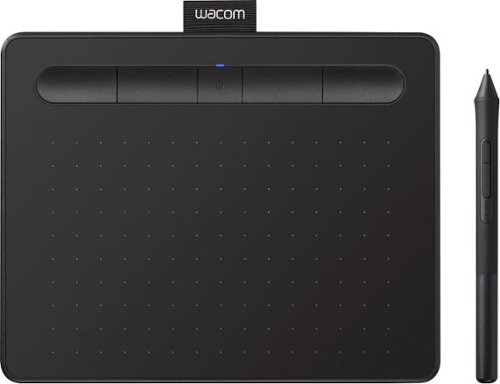BillFromKC's stats
- Review count196
- Helpfulness votes763
- First reviewJune 27, 2012
- Last reviewJune 23, 2024
- Featured reviews0
- Average rating4.5
- Review comment count8
- Helpfulness votes10
- First review commentAugust 27, 2015
- Last review commentFebruary 19, 2017
- Featured review comments0
Questions
- Question count0
- Helpfulness votes0
- First questionNone
- Last questionNone
- Featured questions0
- Answer count68
- Helpfulness votes38
- First answerJanuary 9, 2014
- Last answerNovember 5, 2021
- Featured answers0
- Best answers9
Improve your audio experience with this Samsung three-channel soundbar. This unit, which has a built-in subwoofer, channels high-resolution full-spectrum sound and eliminates the need for an extra bass speaker. Use 4K pass-through to connect your Blu-ray player or other UHD device to the Samsung three-channel soundbar for stunning multi-channel audio and a clear picture.
Customer Rating

4
Good, but slightly pricy for what it is
on June 22, 2017
Posted by: BillFromKC
from KCMO
Disclaimer - I received this item in exchange for a fair and unbiased review.
TL;DR - the audio quality for both viewing and listening is surprisingly great for a soundbar and a brand not known for audio. The bass hits deep for a speaker as small as it is, wireless options are pretty good overall (Bluetooth for your phone, WiFi for streaming options and connectivity to Samsung TVs, and wireless connectivity is available for subwoofers and surround speakers). Wired connectivity is limited, especially if your TV does not support HDMI's ARC (audio return channel) feature. There are better options for the price, but not necessarily better-sounding options. If you don't mind the wires and are looking for a true home theater experience, a "Home Theater in a Box" setup is a better option, but as far as soundbars go, it's hard to beat this one.
Full review:
The Samsung Sound+ soundbar, model HW-MS650, is a surprisingly good sound bar. While not exactly a small unit, it does sound far larger than it actually is. Wired connectivity options are okay; It gives you HDMI passthrough (with audio return channel from your TV), optical digital audio, and an aux connector for phones and other devices. Wireless connectivity is where this shines, however; it supports Bluetooth from any smart phone or device that supports Bluetooth audio out (including the Aptx codec for high-quality audio), WiFi for streaming audio services, and WiFi audio streaming from compatible Samsung TVs (2014 on up).
First, the initial unpacking and setup is pretty straight forward. The soundbar itself is very well-packed, and its box of accessories is easy to sort through. You'll want to decide if you want the sound bar wall mounted or sitting on a shelf; Samsung includes both feet for placing it on a shelf and brackets for wall mounting. Samsung also sells an optional bracket kit for mounting the soundbar under your wall mounted Samsung TV.
The soundbar looks at home under a 48-50" TV set. Under a smaller TV set (up to 42"), you'll have either side of the sound bar sticking out. Under a larger (52" or larger), and the soundbar looks a little undersized. If you're using this as part of surround setup, you'll really want a soundbar that's about the same width as your TV, so it doesn't sound like all three front channels are coming from the center of the TV set.
The included cables are a standard 2 prong power cord with right-angle connectors and a "figure 8"end that connects to the sound bar, and a standard TOSLINK digital optical audio cable. The ports on the sound bar include the TOSLINK connector, two HDMI ports (input and output, with the output supporting audio return channel - or ARC), an AUX connector for devices like phones or analog input from your TV, the power in, a connector for a wireless subwoofer dongle, and a power output port that requires a special power cable to connect between your TV and the soundbar (which is included with the previously mentioned Samsung mounting kit, but can be purchased separately - just search the web for "C7 to C8 extension cord").
Once you have your wired connections made and have everything set up, you'll power on your soundbar and should hear audio through it after setting the correct input. Pairing a Bluetooth device is simple and painless. You'll also want to install the Samsung Multiroom Audio app to your smartphone (it works with Apple devices running iOS 8 or later, or Android devices running Android 5 Lollipop or later). The Multiroom app is used to both manage your soundbar (firmware updates, changing settings) and as a remote app for adjusting audio settings and using streaming music services. Out of the box, it supports Amazon Music, TuneIn Radio, Pandora, iHeart Radio, 8Tracks, Spotify, 7Digital, Napster, Murfie, Tidal, SiriusXM, along with media on your device or on a DLNA server. The Android and iOS apps are very similar to each other in terms of both layout and functionality.
In terms of performance and ease of use, this sounds great and is very easy to use. If your TV supports HDMI-CEC (also known as Anynet+, BRAVIALink, or SimpLink among other trade names), the soundbar can turn itself on and off with signals sent from the TV. If your TV supports HDMI ARC (which may need to be enabled in your TV's menu system), you'll only need the single HDMI cable running from your TV to your sound bar. The remote's volume and bass buttons are slightly unintuitive - they're actually rocker switches. Pressing up and down on them does adjust your volume and bass up and down; pressing in on the volume mutes the sound bar, while pressing in on bass brings your bass gain setting back to zero.
I did try this soundbar with 3 different TV sets I own - a Sony 55" XBR850C, a LG 49" LH570A, and an Olevia 37" 537-B11. Both the Sony and LG support CEC and ARC functionality, and that worked as expected with the soundbar. The Olevia lacks CDC and ARC functionality as it's an older TV set (from 2007), but the optical audio connectivity worked great. I also tested it with different phones and devices - Apple iPhone 6s, Moto Z Play Droid edition, Acer Iconia One 8 B1-850, and a Mac. All four worked well with the sound bar over Bluetooth, and the iPhone managed to make it around 50 feet away from the soundbar inside of my home before the signal started dropping. It also worked well with both Pandora and TuneIn; in fact, TuneIn makes this an excellent radio on top of everything else it does, since it allows for radio stations around the world to be played through your WiFi connection.
One thing I didn't get to test was how well this worked with a wireless subwoofer and wireless surround speakers. This unit supports adding both of these features on.
There are a couple of drawbacks with this soundbar, however. First, for the price, you can find a better solution that comes with a wireless subwoofer and/or wireless surround speakers. Or if you want to go the HTIB route, you can get a good HTIB with more flexibility on input for around the same price. This also lacks support for some streaming services and wireless music features, like Rhapsody, Apple Music, Google Music casting, and Apple AirPlay. The iPhone app also doesn't support playing back any music from Apple Music on the sound bar, whether from the cloud or stored on your iPhone. The pack-in of a TOSLINK cable is nice, but this should have also come with an HDMI cable in the box, along with that previously mentioned C7 to C8 extension cable. One other disappointment was the fact there are no rear mount points for the soundbar. almost every other soundbar of this style has a pair of mount points on its back side.
All in all, the Samsung Sound+ HW-MS650 is a great soundbar. It's a little on the pricy side for what it is, but it also packs plenty of features for what it is. I can easily recommend this for people that have a Samsung smart TV and are looking for a better audio experience, and I can recommend this for people who are looking for a better audio experience for their newer (2012+) TV sets that support HDMI ARC. This would also make a good minimalist audio system for a small office or a room without a lot of space.
My Best Buy number: 2181888255
Mobile Submission: False
I would recommend this to a friend!
Listen to music safely with these JLab JBuddies folding headphones, which have an integrated 85db volume leveler to safeguard sensitive ears. Equipped with soft cushions which stay comfortable for extended periods, these earphones and make a great addition to your kid’s travel kit. Use these versatile JLab JBuddies folding headphones with a range of devices.
Customer Rating

5
Seemingly well-built and the volume limiter works
on May 26, 2017
Posted by: BillFromKC
from KCMO
Disclaimer - I was given this pair of headphones in exchange for my fair and unbiased review.
The JLab JBuddies folding headphones answer many of the problems parents have with devices, headphones, and children. They're designed to be sturdy, with a single long cable that can connect to any phone, tablet, computer, or other audio device with a 3.5 inch headphone jack (or dongle, in the case of a few different models of smartphones. They're also, by design, unable to play audio at a volume level dangerous to young ears. They're comfortable, the audio quality is good, and they even have a small level of customization your child can do to them.
So for the good stuff -
The build quality is supurb. They're a thick but lightweight plastic that can stand up to abuse. The hinges for folding the headset are a little stiff, but seem very strong. The single-cable design helps cut down on the number of accidents that can happen when the cable gets yanked on (single-cable designs are usually much sturdier than split cable designs). The volume control mounted on the right can has a very solid feel to it.
The audio quality is pretty good, considering how quiet this headset is. I had to listen so I could get a feel for audio quality and volume level before I gave them to my son. While the volume limiter worked very well, it didn't cause issues with highs, mids, and lows. My playlist included the Jackson 5, Warren G, Anthrax, John Coltrane, and Mozart, all sourced from Apple Music, and all sounded as good as my pair of Sonys while played through the headphone jacks of my iPhone, iPad, and Onkyo TX-NR717 (using an Apple TV 3rd gen via HDMI with Apple Music via AirPlay as a source). Volume levels probably didn't exceed 82 decibels at my ears at any time, even with the Onkyo turned up completely. The headset was also nearly inaudible from 2 feet while attached to the iPhone and iPad at full volume; you could hear the Sonys from 8 feet away at that level.
Packaging was decent. the parcel was mishandled at sometime during shipment, causing box crush; however, it wasn't enough to damage the tray holding the headphones and sticker inserts. Had I seen these sitting on a store shelf, they definitely would have attracted my attention with the bright, colorful box.
My child found the headset comfortable over a period of 4 hours. He watched a couple of movies and two or three different things on YouTube. The headset was quiet enough where he could hear me over whatever he was listening to without taking it off. He did miss the higher sound output of my headphones, but not enough to take these off when I said no.
The retail price is definitely not bad. While you can buy your child cheaper headphones, they probably won't be built as well as these are, and will probably lack features like a volume control, single cable design, and the folding ear cups. They will probably also lack a volume limiter that works as well as this one does.
As for the bad, the only thing I was disappointed by is a lack of storage bag for the headphones. A few years back, I bought my niece the non-folding version of this headset from another electronics store as a gift. It came with a storage bag for the headset, where this one did not. It actually makes more sense for this set to come with the bag, since this pair folds and has a longer cable that could possibly become tangled.
All in all, it's a good headset. It's well-built and keeps maximum volume out of your children's devices low (along with your own when you hand them your phone). I can happily recommend these to anyone that needs headphones for their kids.
My Best Buy number: 2181888255
I would recommend this to a friend!
Meet your large household’s high-bandwidth requirements with this tri-band Linksys Max-Stream Wi-Fi router. It performs at up to 4 Gbps for high-speed Internet access, and its MU-MIMO technology lets everyone at home enjoy smooth, simultaneous gaming and media streaming on multiple devices. This Linksys Max-Stream Wi-Fi router has six adjustable external antennas for maximum area coverage
Customer Rating

5
A good choice if you need blazing fast wifi
on May 15, 2017
Posted by: BillFromKC
from KCMO
Disclaimer - I was given this device in exchange for a fair and unbiased review.
TL;DR version - The Linksys EA9300 MAXSTREAM AC4000 router is decent choice in a crowded market. There are many things to like about it - super fast wifi connectivity speeds that actually can saturate the fastest internet connections you'd see in a home, a modern design carried over from last year's EA-series routers, and easy-to-use apps (for smartphone) and web access (for desktop computers) for setting up and managing the router. Setup is very flexible for many situations ranging from home to small or medium office. WiFi range is good but not great, but still has usable coverage in medium and large homes and can handle a lot of devices with ease.
Full review:
First, the box. Linksys finally fixed something I've had a problem with for a while - instead of just advertising the total combined speed of the router, they put a disclaimer on it with a breakdown of the speeds. While marketing wants you to believe this can connect to a single device at 4000 mbps, the box tells you that the speed breaks down to 750 mbps for 2.4 GHz N network devices and two separate 1625 mbps 5 GHz AC networks. They also let you know that, chances are, you won't see connections anywhere near these speeds. The iPhone 6s and 7 handsets that were tested with this router would top out around 530 mpbs on 5 GHz AC and 130 mbps on 2.4 GHz N connections. Everything was also packaged well - plenty of foam to protect the router itself and it was easy to get everything out of the box.
Onto the the hardware. It's a very stylish piece of kit, black on black with 6 antennas arranged on the back and sides of the hardware. The antennas are permanently attached, meaning you can't upgrade them for higher-gain models like you can in the Linksys WRT series and with some other brands. The router is also powered by a 12 volt/5 amp power supply that comes in the form of a "line lump". also in the package is a CAT5E ethernet cable, about 4 feet long. This cable is actually a disappointment to me; CAT6 cables don't cost much more to make, let alone buy.
As for the setup process, it's straight-forward. You log into the setup page, configure your internet connection and WiFi, and your basic setup is complete. For more advanced settings, you would either use the Linksys Smart Wifi app or log into the router's configuration page with your computer. Two settings I found that are defaults that make this router less secure are WiFi protected setup (WPS) being enabled by default, and WPA/WPA2 mixed security mode being enabled by default. Both settings are easy to change.
In terms of speed, this router has it in spades. I was able to saturate a Google fiber connection (gigabit) with an iPhone 6s and an iPhone 7 connected to one of the 5 GHz networks white at a friend's house. Network file transfers from a 5GB USB 3 hard drive to a desktop sustained speeds fast enough to nearly saturate the gigabit network connection (105 MB/s read). With a load test involving 6 computers, 8 smartphones (3 iPhone 6s, 2 iPhone 7, 1 iPhone SE, 1 Moto Z Play, one Samsung Note 5, one Samsung J3), 3 tablets (iPad Air 2, iPad Air, and Acer Iconia One 8), 2 smart TVs (Sony XBR850C and LG LH5700), 2 smart TV devices (Apple TV Gen3 and Amazon FireTV Stick Gen 1), 4 game consoles (XBox One S, XBox 360 E, XBox 360, and Nintendo Wii), and a slow cooker (because why not), the router balanced everything out between wireless networks and managed to share 300mbps without much of an issue for 15 minutes (peak transfer was 275 mbps, internet connection is Comcast 250/25). We managed to also get 75 MBytes/s (600 mbit/s) out of the 5TB USB 3.0 hard drive to a computer over ethernet while repeatedly testing WiFi speeds at the Google house.
Wireless Network coverage is both good but not stellar. Compared to most routers, the EA9300 does a good job with network coverage throughout a typical home. at 50 feet, 5 GHz wifi is slow but not lossy, and 2.4 GHz wifi is fast enough to stream Netflix or Vudu in HD. At 100 feet, the 5 GHz coverage is non-existent but the 2.4 GHz is still usable. The 2.4 GHz wifi finally dropped out on my iPhone 6s at 180 feet, which is impressive but still 50 feet short of what my current Linksys router can do. There are other options on the market if you want greater coverage - including options from Linksys.
All in all, this is another good option from Linksys. While I'd like to see better wifi range out of it, I'm not disappointed with the wifi range it does provide. The amount of speed it provides is awesome, however.
My Best Buy number: 2181888255
I would recommend this to a friend!
Add stability to your home network with the Amped Wireless HELIOS-EX Wi-Fi Extender. With DirectLink technology, it avoids signal loss by adding another 5GHz Wi-Fi channel to the standard setup, which it then uses strictly for receiving signal from the source. This Amped Wireless HELIOS-EX Wi-Fi Extender covers an area of up to 12,000 sq. ft. and includes four Gigabit network ports.
Customer Rating

4
Solid hardware but possibly some software issues
on May 7, 2017
Posted by: BillFromKC
from KCMO
Disclaimer - Best Buy gave me a sample of the product in return for my fair and honest opinion.
TL;DR version - this extender is actually pretty great for what it is. Some networks may have issues with setting it up after the initial setup, but even with that quirk, you shouldn't have too many problems with an otherwise rock-solid connection.
Long version:
Amped Wireless always seemed more of a niche brand to me than something I'd be willing to pick up off the shelf, as it's a brand I knew little about other than they sell high-powered wifi routers, access points, extenders, and adapters. I went into testing the Helios-EX extender not knowing must about the brand's reliability and knowing nothing of their setup process. Amped was also a brand that I'd see at my local computer emporium and on the major online parts sellers, usually buried below the names we all know and love.
I must say that I'm pretty impressed overall with the Helios EX and the brand in general, though there is some disappointment with the setup process.
First, the rundown on my current network configuration:
Arris SB6183 connected to Comcast with 250/50 speeds.
Apple Time Capsule (3rd gen) as router and firewall
TP Link 8 port gigabit switch
Linksys EA7500 as access point
Various computers, smartphones, an iPad, an Android tablet, 2 smart TVs, Apple TV, Fire Stick, home theater receiver, Blu-Ray player, Nintendo Wii, Nintendo Switch, crock pot, and thermostat connected via WiFi for load testing
Arris SB6183 connected to Comcast with 250/50 speeds.
Apple Time Capsule (3rd gen) as router and firewall
TP Link 8 port gigabit switch
Linksys EA7500 as access point
Various computers, smartphones, an iPad, an Android tablet, 2 smart TVs, Apple TV, Fire Stick, home theater receiver, Blu-Ray player, Nintendo Wii, Nintendo Switch, crock pot, and thermostat connected via WiFi for load testing
Some notes on the hardware:
Overall, the Helios-EX is pretty well designed. The body might be smooth plastic, but it's solid and has a stylish brushed metal look to it. The front indicator LEDs light up large portions of the front side of the unit, but aren't annoyingly bright like some other routers and stick with a generally blue aesthetic (green, yellow, or red for the incoming signal indicator). All ports on the back are clearly labeled as to what they do, though you might look at the 5 ethernet ports and think this was a router instead of a extender. It can be used as a wireless-to-ethernet bridge as well, though I never fully tested that ability. The antennas are of the proper (read - detachable) variety, meaning you can swap them out with higher-gain antennas if need be. There are only three of them, but that's enough to handle what you can throw at this device.
So with the setup process:
You connect your device via WiFi to either the 2.4 or 5 GHz network created by the access point, open a webpage, connect it to your main WiFi network, tell the device whether you want to clone your network's name or give it a unique name, and then you're done. Unfortunately, I wasn't able to log back into the device on my iPhone after around 15 minutes without resetting it back to factory defaults. I don't know if this is a bug in the Helios' firmware or if it's unique to my network, but it is an annoyance. (Apple routers default to 10.0.0.x ip address ranges.)
Where the Helios EX wins me over, however, is performance:
I decided to hop in my car with an inverter just to see how far I could get into my field before I lost the 2.4 GHz signal. I hit around 400 feet - with the unit in my car - before it became unusably slow. I'm sure that if I strapped it to the roof of my car I could have probably made it another 100 feet or so before it dropped out. The 5 GHz was also pretty impressive, reaching around 125 feet before becoming unusably slow. To compare, my iPad air reaches around 200 feet on 2.4 and 75 feet on 5 GHz, my Acer Iconia One 8 (B1-850) hits around 300 and 60, respectively, my iPhone 6s hits 225 and 75, respectively, and my Moto Z Play hits 150 and 50, respectively.
Wireless performance is also pretty great. My iPhone 6s maintained a download speed of 300 mbit/s on the cloned network at 50 feet total (20 feet from the EA7500 to the Helios, an additional 30 feet from the Helios to the phone). My Sony XBR850C TV maintained a network connection speed of 867 mbit/s from the Helios-EX at 25 feet. It was able to sustain transfer rates of 60 MByte/s from an attached USB 3.0 hard drive to a Windows 7-based computer over both the wireless and wired connections (speed limited by the drive, not the Helios).
I was able to throw the entire wireless portion of my network onto the Helios EX, and didn't have a single problem with slowdown among devices thanks to it's "tri-band" design. The wireless AC connections aren't the fastest in the world (2.4 GHz 399 mbit/s plus 2 x 5 GHz 866 mbit/s is close enough to 2200 mbit/s for marketing purposes), but they're plenty fast; through the extender, I was able to maintain 300 mbit/s download speeds through the nPerf internet speed test.
All in all, the Helios EX is perfect for those with large homes who can't run network cabling due to any reason. It allows for great wireless coverage in your home, on your property, and even into part of your neighborhood. The unit handles high traffic loads with ease and doesn't become very warm like some other extenders can. If the software issues are addressed, this device would be pretty close to perfect. Even with the software issues, it's still an 7.5 out of 10 because the hardware is more important than the software in an extender.
My Best Buy number: 2181888255
I would recommend this to a friend!
Enhance your 4G LTE or 3G signal with this weBoost eqo 4G, which is ideal for one to two rooms. This compact antenna covers up to 1500 square feet and works for multiple cellular devices at once, regardless of carrier. Make your signal up to 32 times stronger and get more done with this weBoost eqo 4G antenna kit.
Customer Rating

5
Works great, but can be a painful install
on April 4, 2017
Posted by: BillFromKC
from KCMO
Disclaimer - I received the WeBoost Eqo cell phone extender in exchange for my fair and honest review.
TL;DR - if you live in a poor signal area and your carrier is good with you using a range extender, this is worth investing into. If you don't have problems with calls and data connectivity, then you can probably pass on this. I do recommend it for those that need it, however.
Now for my review and "my not recommended but it worked pretty great" installation:
So you're sitting at home, the WiFi works great, but the moment you receive a call, the person at the other end of the line tells you "He---can---re y-------cu----n an----t." So you go outside to use your phone like you always do. Annoying, right?
That's where the WeBoost Eqo comes into play. This cell phone extender is designed to work magic when it comes to not only your voice signal (GSM, CDMA, and LTE technologies), but your data signal as well.
Setup isn't exactly the easiest thing in the world, but it is what it is - you have a base station, an inside antenna, an outside antenna with a short lead cable attached to it, and coax cabling for both antennas (6 foot for the outside, 25 foot for inside).
You'll go through a registration process with WeBoost and your cellphone provider before you actually set the hardware up. Fill out a form and you're done. Straighten out your cabling and make your runs, then hook everything together (the 25 foot cable translates to about 15 feet between the base station and the inside antenna, while the outside antenna has a lead cord running into it, giving you an extra couple of feet to play with). Make sure you get those SMA screw connections tight, as loose connections lead to signal loss.
For antenna installation, I placed the outside antenna in my attic, with the flat side of the antenna directed toward the nearest cell phone tower as I wanted it out of sight/out of mind. The base station was placed in a closet where my attic access is. The inside antenna was placed in a hallway with a currently unused wall box to hide wiring, and near where the lowest signal quality in my home is.
WeBoost recommends installing the antenna in a windows if you have what's known as low-E glass; if you have EnergyStar™-rated windows, chances are you have low-E glass. Otherwise, you can place the base station on a window sill if you have standard glass windows.
Once you're all wired up, power up the base station and wait for the unit to start up. You'll see a red light if signals are unusable or a green light when it has a solid connection with any cell phone towers in your area. Keep in mind this works with ALL CARRIERS and all current technologies - CDMA, GSM, and LTE - so just because it gets a green light doesn't mean that your carrier will necessarily work.
I tested my unit with Verizon. I'm in a 1-2 bar area on my Moto Z Play and 2-3 bar area on my iPhone 6s. Voice quality over LTE is generally very good, voice quality over CDMA is generally very good. Over the better part of a week, I noticed no voice issues at all. LTE download speeds average 28 mbps on the iPhone and 20 mbps on the Z Play with around 50ms of latency, and CDMA download speeds average about 720 kbps on both phones with around 140ms of latency. After setting up the WeBoost, both phones had 4 bars. Download speeds on the iPhone remained the same, download speeds on the Z Play increased on LTE to 25 mbps, and latencies increased by around 2 ms on average. All speed tests were run using the nPerf speed test with a connection to the same server (10gb/s bandwidth). For comparison, a wired speed test using Comcast 250/25 internet ran 294 down and 31 up with a latency of 33 ms.
The best part of setting up this booster is that it's pretty much automatic. There aren't any setup screens. You can text a picture of a code on the basestation itself to register the unit.
The only downside is physical installation. I'd like to see it come with longer coax cables for internal antenna placement (50 and 75 foot cables along with the 25 foot cable, and I'd say an SMA to SMA connector to make that 75 foot run, but since those connectors are generally lossy, it's gotta be solid cables). I'd like to see an option for white or beige cables as well, to help hide them in the room those cables are placed in. I'd also like to see it come with a small wrench in the package for tightening those connectors, and a power supply that both takes advantage of the threads on the outside of the connector on the base station and that also has a longer cord - or maybe just integrate power into the base station so where's one less wall wart or line lump. The cabling is a bigger issue to me than to most people though.
Still, this works pretty well. Since Best Buy doesn't allow half-star ratings, I give it 5 stars.
My Best Buy number: 2181888255
I would recommend this to a friend!
Enhance your gaming with this ergonomically designed Microsoft Xbox 360 JR9-00011 controller that features 2.4GHz wireless technology to provide an up to 30' wireless range from your PC or Xbox 360. Vibration feedback ensures riveting gameplay.
Posted by: BillFromKC
from KCMO
My problem with the 360 controller was always the placement of the analog sticks. I prefer the PlayStation layout, but the Xbox sticks always worked better. This is true across every generation of these consoles.
This particular one I picked up also came with the Windows adapter, which is why I'm giving it 5 stars. Unlike knockoff adapters, this one supports 4 controllers simultaneously within any game that supports the Xinput standard - pretty much every game with joystick support since 2008. It's also supported in older games that use the DirectInput, though not as well.
Don't expect this to work with other platforms outside of Windows without some work (macOS) or at all (non-rooted Android). While wired Xinput controllers work with my Sony XBR850C (Marshmallow firmware), this doesn't even show up in AIDA64 as connected to the TV. Still, for my intended usage (console-style games and emulation on the big screen), this works great; the only thing blasphemous with this is playing PlayStation and PS2 games with Xbox controllers, but since we live in interesting times these days, why not?
If you're a PC gamer, you don't want to spend money on Xbox One controllers (or PS3/PS4 controllers for that matter), you don't wired controllers (such as the excellent Logitech F310), and you want a wireless controller set that supports more than one player, this is what you want. However, if you're good with spending a little more and your PC has a Bluetooth adapter with great range, the Xbox One and PS4 controllers may be a better option.
My Best Buy number: 2181888255
I would recommend this to a friend!
Make your home an internet haven with this versatile Linksys Velop wireless Wi-Fi system. Three identical tri-band dual-stream AC2200 routers, each equipped with a quad-core ARM Cortex-A7 processor, deliver lightning-fast internet. Equipped with Bluetooth 4.0/LE, this Linksys Velop wireless Wi-Fi system is simple to set up and pairs easily with computers, tablets and smart devices.
Customer Rating

3
A luxury WiFi system with shortcomings
on February 8, 2017
Posted by: BillFromKC
from KCMO
Please note that I was given one of these from Best Buy in exchange for a fair and honest review.
Also, this is a very long review, so the TL;DR summary is that it’s a good option for those looking at an easy to configure mesh network with good overall performance but it’s also missing usability features that should be available at its price point, such as the ability to add network storage directly to the system. Alexa connectivity helps somewhat but due to features you can get elsewhere, I think it’s overpriced and I'm slightly disappointed. I'd recommend it for those that only want the WiFi connection and nothing more, but for those that want more from their WiFi, I don't recommend it. (Best Buy doesn't have a "maybe" option.)
------------------------------------
Linksys Velop is more than a mesh WiFi system for your home. It’s a luxury WiFi system. While it’s not the fastest or most complete solution out there, it does solve these problems:
1) WiFi coverage in large homes
2) WiFi connectivity for lots of wireless devices
3) “Ugly Router” issues
2) WiFi connectivity for lots of wireless devices
3) “Ugly Router” issues
I’m going to start with the hardware itself. Each Velop node is small and has a distinct modern style that blends in with most décor. Connections, the power switch, and the reset button are recessed on the underside of each node, with a slot for cable management; each node features two auto-sensing gigabit Ethernet ports.
Inside each node resides a quad-core processor that manages connectivity and runs the standard security things a router does. Keep in mind that none of the nodes have USB or eSATA ports, so you won’t be able to use the Velop system as a file server, DLNA media server, or print server.
The “tri-band” WiFi connectivity each node is comprised of a 2.4 GHz radio capable of 400 mbps and two 5 GHz radios capable of 867 mbps each. One of the two 5 GHz radios is used for the “backhaul”, or node-to-node connection, meaning that each node has an aggregate total of 1267 mbps available for connection to your devices.
However, if it’s something you’re able to do in your home, Velop has a neat trick up its sleeve – you can use Ethernet network infrastructure or power line networking (with appropriate adapters, of course) as the backhaul connection between nodes, therefore opening up both 5 GHz radios on each node for communication with your WiFi devices. You’ll still have to go through the standard setup procedure, but once that’s done, it’s just a matter of plugging the Velop nodes into your wired home network. You can even mix and match wired and wireless nodes if you need to.
Setup is quite simple thanks to the Linksys app, as long as you have a smartphone or tablet with Bluetooth LE; this includes every iPhone since the 4s, every iPad since the 3rd generation model, iPod Touch 5th and 6th generation models, and a majority of Android phones since 2013. Your phone connects to the router and then configures the first node automatically through the app. You’ll want to connect the node to the modem your internet provider gave you directly; if you have a stand-alone router, you can unhook it and put it away for now. During the setup process, the only two things the Velop asks you to do are to tell it if it’s connected to a stand-alone modem or a gateway router device, and to give the wireless network a name and a password. After configuring the first node, you’ll configure any additional nodes. This configuration is automatic and takes a few moments. Once you’re done adding nodes (in theory, it supports an infinite number of nodes, and Linksys has stated it’s tested up to six nodes in the online support documentation), it will download updated firmware for the nodes and restart them all. At that point, you’re done messing with it and everything is ready to use.
In terms of performance, it works pretty well. I was able to maintain download speeds of 275 mbps using my iPhone 6s and 115 mbps with my Moto Z Play. Compared to both a Linksys EA7500 and a Linksys WRT3200ACM, this stays consistently faster throughout my house, but when I’m within about 20 feet of the either of the stand-alone routers, I do hit faster wireless speeds. (Each Velop node features a 2x2 AC867 connection, while the EA7500 is a 3x3 AC1300 connection and the WRT3200ACM is a 3x3 wideband AC2600 connection.)
Now for the drawbacks:
First thing I noticed is there is no way to add storage to this router system, either via internal hard drive (think Apple AirPort Time Capsule) or USB (think every midrange stand-alone router on the market today). Also, this means there is no easy way to add your old USB-only printer to the network without leaving a computer on 24/7 to function as a print server or purchasing a separate USB printer network bridge device.
My second problem with Velop is how configurable the system is. I am a power user when it comes to all my electronics. With my network equipment, I like to have control over what my IP range is. I like to set static IP addresses over devices that may need configuration or reconfiguration later. I also like – no, LOVE – web-based setup options. This app-only thing is actually annoying. The inability to configure the system as a set of access points so it can be used with a router that features built-in network storage capabilities or a print server is a major blow in my book; many midrange and high-end routers manufactured with these capabilities in the last few years can comfortably handle a gigabit connection to the internet via wired ports but lack wireless connectivity that can break 150 mbps. If this could be configured to be a set of mesh access points you could attach to your existing router, I’d happily up my score and you guys would be saving routers from the landfill. This would make Velop more attractive to people that use the additional features their current routers have. This would also make Velop more attractive to small to medium offices looking for an easy way to add WiFi connectivity to existing infrastructure, since it does compete with enterprise-grade gear at its price points.
Speaking of, my final problem with Velop is price. Had it been able to do more than just WiFi, the price points would be justifiable.
All in all, I’m giving scoring Velop at 3 stars. Performance is pretty good overall, but it just lacks features it should have at it’s price points. If you’re looking for fast connectivity and incredibly easy setup, it’s a good option. If you’re a power user like myself however, or if you do more with your existing router than just connect to the internet, even Linksys makes better options for you if you’re willing to do a little work.
My Best Buy number: 2181888255
I would recommend this to a friend!
Enjoy nonstop music while charging your iPhone with this Belkin Lightning Audio + Charge RockStar adapter. It keeps your iPhone 7 or 7 Plus fully functional while plugged in, and it's compatible with Apple MFi-certified cables and headphones. The 12W power pass-through of this Belkin Lightning Audio + Charge RockStar adapter provides optimal charging speed for compatible devices.
Customer Rating

4
Serves its purpose well
on January 7, 2017
Posted by: BillFromKC
from KCMO
Disclaimer - I received this product at no cost for a fair and unbiased review.
The Belkin Lightning Audio + Charge Rockstar (I'll refer to it as Rockstar from here on out) is a product that shouldn't exist. Having said that, it's also a product that should have come out when Apple released the iPhone 5, iPad 4th gen, and iPad Mini.
It does what it does very well. You plug a pair of Lightning-based headphones into one of the two ports on the Rockstar, your Lightning cable in the other port, and connect it to your iPhone, iPad, or iPod Touch running the current version of iOS (10.2 as of this writing). The iDevice will see the dongle as a pair of headphones that can also charge the device.
I tested this with A9-based iPhones (6s, 6s Plus, and SE) and the A7-based iPad Air, all running 10.2 with a pair of Bose headphones that connect via Lightning. There was zero performance difference between having them connected with and without the dongle.
My only disappointment with this cable is the fact that it's not really designed to be used on-the-go. You can leave it connected to your phone, but it feels like it'll be damaged if it's connected to your phone and in your pocket. Otherwise, I don't have any complaints about the cable. If I were to make a suggestion to Belkin for a redesign, I'd go with a "U"-shaped connector so this adapter rests on the back side of the phone, instead of hanging off of it, so people on the go can keep it handy.
Please keep in mind that devices that aren't Lightning audio will not work with this dongle. That means no USB syncing, no camera connection kit functionality for SD cards, USB keyboards, and USB to MIDI adapters, and no digital AV or VGA adapter functionality. I didn't try a USB headset or USB audio adapter with the camera connection kit. This adapter is only for audio.
All in all, it does what it needs to do. A little expensive for what it is, but it works very well.
My Best Buy number: 2181888255
I would recommend this to a friend!
Whip up healthy drinks with the Nutri Ninja BlendMax blender. Its Total Crushing blade technology and 1600W of power grind vegetables and frozen fruits, letting you create luscious smoothies, purees and fresh juices. The Nutri Ninja BlendMax blender comes with two interchangeable pitchers, letting you mix up to 88 oz. of ingredients or extract nutritious vitamins.
Customer Rating

5
This is one Ninja you'll want in your kitchen
on January 3, 2017
Posted by: BillFromKC
from KCMO
Disclaimer - I received this product from Best Buy in exchange for a fair and unbiased review.
So when I see the Ninja brand, I generally think to myself "this is powerful but a bit underwhelming when it comes to performance." I've owned a couple of Ninja products in the past, and while they worked, they didn't work as well as I expected for the specs they boasted (1000 watt motors, 3 pairs of blades, etc).
Not the Blendmax Duo.
Boasting the kind of power and requiring the kind of wattage that makes the lights throughout your home dim as it runs, the Blendmax Duo has the swagger to take on and destroy anything you put inside of the 88 ounce pitcher or any of the smoothie cups.
In under a minute, it'll take strawberries, frozen mango, and ice and give you a smoothie that goes up against anything you'd get at a place that charges $5-something for the same thing. If you like frozen margaritas or daiquiris, it won't take very long for this to get them just right - and as an added bonus, you can make yours with some true top-shelf liquors instead of the cheap stuff. Milkshakes also come out in a hurry, with the consistency of a real ice cream shop and not a fast food drive-thru.
Now keep in mind that with great power comes the ability to trip circuits - don't operate this and a toaster at the same time (my wife learned that lesson the hard way). Don't use this with a thin extension cord; the power draw this blender has will cause typical household cords to fail miserably. Also, I didn't throw my iPhone into the pitcher to find out what would happen (there are a series of web videos about this), but I'm pretty sure that would be a not-so-good idea if you were to try that yourself.
All in all, I have to say that Ninja impressed me with the BlendMax Duo. The combination of Herculean power with the flexibility afforded by the system has truly impressed me. I use this at least once every three days, versus every once in a while for my previous Ninja blender or maybe once a year for the blender I received before that. The auto-IQ functionality takes the guesswork out of making drinks, and having both blending cups (similar to the machines named after projectiles) and a traditional pitcher means you can throw anything at this machine and it'll return a smooth, delicious beverage.
My Best Buy number: 2181888255
I would recommend this to a friend!
Immerse yourself in work or play with this wide 27-inch HP LED HD monitor, which features 178/178 horizontal and vertical viewing angles so you can see the screen from anywhere. This HP LED HD monitor lets you connect both analog and digital devices with VGA and two HDMI inputs increasing its versatility.
Customer Rating

4
Great monitor, though missing a few features
on January 3, 2017
Posted by: BillFromKC
from KCMO
So I'm rating this monitor as if I had paid full price for it, not picked it up as a Black Friday purchase with gift cards to make it even less expensive.
This screen from HP has a lot going for it. It's extremely stylish, very thin, has plenty of input options for a computer monitor, and the picture is great. It's bright, the black levels are good, and it doesn't ghost like some screens do.
With all of its positives, it does have a couple of negatives that wouldn't necessarily be deal breakers for other people. First, it lacks DisplayPort and DVI. Second, there is no audio output for HDMI connections, so don't plan on using this screen for both your monitor and a TV screen with an external tuner. Third, and probably the biggest deal breaker for me, is the lack of VESA mounting points; most computer monitors come with a 75x75 or 100x100 pattern on the back for third-party stands or multi-mounts, but this screen does not.
All in all, it's not a bad monitor. Not my favorite, but for what I paid for it, you can't beat the value.
My Best Buy number: 2181888255
I would recommend this to a friend!
BillFromKC's Review Comments
Westinghouse HDTV: Enjoy your favorite movies, shows, games and sporting events in realistic 1080p resolution on this Westinghouse HDTV's LED panel. Ensure fast-moving scenes remain clear with a 60Hz refresh rate that minimizes blurring and ghosting.
Overall 1 out of 5
1 out of 5
 1 out of 5
1 out of 5No HD tuner
By Westingtonhouse
I can not imagine that tv in today time do not have digiter tuner. I bought 6 now I have to return them since i use cable straight from wall for tv from COX
BillFromKC
KCMO
This TV has an ATSC tuner.
August 27, 2015
There's no guarantee that ATSC tuners will work with ClearQAM cable channels, and even so, the greater majority of cable providers now scramble all cable channels. Including OTA channels. Because the FCC changed the rules and they're allowed to do this now.
+6points
6of 6voted this comment as helpful.
Sony XBR55X850C LED 4K Ultra HD TV: Experience your favorite movies, TV shows and video clips in a new way with incredible 4K upscaling. Advanced features from Android TV and Playstation Now allow you to browse sites, stream games and perform voice searches.
Overall 1 out of 5
1 out of 5
 1 out of 5
1 out of 5Big Time 3-D problems
By Mike
I am writing to review the “XBR-55X850C”. HOWEVER, I have read multiple web pages that state this problem is happening with all Sony 3-D televisions, in the United States AND Europe, and that customers are not receiving ANY customer service, or any help from Sony whatsoever.
I have called 3 times and have been hung up on each time.
So, if you are looking for a great 3-D experience and excellent SONY customer service, LOOK ELSEWHERE. Sony rolled out an update for this television at the end of November of 2015. After the update, when viewing 3-D content, the display mode function of the current screen is continuously showing the current screen mode of the television. ALL THE TIME. Coming in and out up to 7 times a minute.
So, while watching a 3-D movie, every 5 to 60 seconds, the words “Wide Mode Full” flashes on the screen in the lower left hand corner. It NEVER stops. Sony is aware of this problem, unfortunately, Sony customer service is rude & unhelpful with this issue. They claim that “Sony is aware of this and is working on an update”. When I asked when the update would be released, Sony representatives claim they do not know when this update will be available.
Every Sony representative has hung up on me after not being able to satisfactorily answer the simplest of questions.
Anyone looking for a great 3-D experience, look elsewhere. Sony does not care about this problem. After all, they already have our money.
If you think this is the same old Sony with great products, high standards, and great customer service, THINK AGAIN! This is not your father’s Sony. This is the new, corporate Sony that just wants your money.
Everyone out there looking for a good 3-D T.V. should stick with Samsung. I wish I did. I thought I was “upgrading” from Samsung to Sony.
BillFromKC
KCMO
Customer service people are never told when...
January 2, 2016
...things get fixed after they get broken. I have this TV as well, and customer service people have no idea when Android Marshmallow will hit this TV set, let alone any of the other 2015 Sony TVs. Considering the Google Nexus Player got borked by the update though, that's probably a good thing the update hasn't hit yet.
0points
0of 0voted this comment as helpful.
Sony XBR55X850C LED 4K Ultra HD TV: Experience your favorite movies, TV shows and video clips in a new way with incredible 4K upscaling. Advanced features from Android TV and Playstation Now allow you to browse sites, stream games and perform voice searches.
Overall 4 out of 5
4 out of 5
 4 out of 5
4 out of 5tv is great support is non-existent
By ohno
I have been trying to get some confirmation on the hdr xtended dynamic range on the 850b but support on phone sent me unrelated information and online say it is but no documentation to confirm
BillFromKC
KCMO
850b doesn't have HDR support
January 14, 2016
but the 850c (this TV) does.
0points
0of 0voted this comment as helpful.
BISSELL SmartClean Robot Vacuum: Easily rid your floors of dirt and debris with this vacuum that uses Opticlean optical sensors and a Triple-Action Cleaning System to tackle your floors. Invisible Wall technology lets you target specific areas.
Overall 3 out of 5
3 out of 5
 3 out of 5
3 out of 5Hard To Program
By FortFun2
from Illinois
Found it is difficult, not intuitive, to program. Others have said if you loose power all your programming is lost, but we haven't lost power yet so can't confirm. I just wanted it to run when I left the house without a set program and contacting Bissell just led to more confusion. But, once I got it working I was impressed with the amount of pet hair it removed.
BillFromKC
KCMO
I can attest to this.
September 16, 2016
Sometimes, I have to plug mine directly into the charger to get it to charge because the battery is overly drained. Because of this, I don't even bother programming it anymore.
0points
0of 0voted this comment as helpful.
The new MacBook Pro is faster and more powerful than before, yet remarkably thinner and lighter.¹ It has the brightest, most colorful display ever on a Mac notebook. And it features up to 10 hours of battery life.² It’s a notebook built for the work you do every day. Ready to go anywhere a great idea takes you.
Overall 1 out of 5
1 out of 5
 1 out of 5
1 out of 5Terrible
By Joel
I purchased this one month ago and it has a faulty display. Best Buy takes no responsibility and will not exchange it for a good one. I have left voicemails for a district manager to call me and no one has called. I will never shop at Best Buy again.
BillFromKC
KCMO
Yep, take it to Apple.
January 13, 2017
If Best Buy is doing you wrong, just take it to your nearest Apple location and they'll set you up with a fix or a new one.
+4points
4of 4voted this comment as helpful.
Overall 1 out of 5
1 out of 5
 1 out of 5
1 out of 5Bootleg Copy of Secret Life of Pets
By Disappointed
About 15 minutes into the movie the volume became muted and a message came on the TV that this was a bootleg movie. An unauthorized copy. Be very careful purchasing DVD's or Blu Ray movies from Best Buy. They just may leave you and your grand children very disappointed as it did our family.
BillFromKC
KCMO
This could very well be your DVD or Blu-Ray player
January 20, 2017
causing your issues. The Film Industry (MPAA and associated groups) are known for their draconian DRM systems, first with DVD and now with Blu-Ray and 4k Blu-Ray.
if your Blu-Ray player isn't connected to the internet, connect it to the internet and update its firmware. That should fix all your issues.
0points
0of 0voted this comment as helpful.
Make your home an internet haven with this versatile Linksys Velop wireless Wi-Fi system. Three identical tri-band dual-stream AC2200 routers, each equipped with a quad-core ARM Cortex-A7 processor, deliver lightning-fast internet. Equipped with Bluetooth 4.0/LE, this Linksys Velop wireless Wi-Fi system is simple to set up and pairs easily with computers, tablets and smart devices.
Overall 5 out of 5
5 out of 5
 5 out of 5
5 out of 5This is the future of WiFi
By neio11
I threw (recycled) away my wifi extenders plus I am now able connect a device with an ethernet cable without having to run cables through the walls because each node has 2 ethernet ports. So for instance, I have one node connected to my modem and an ethernet switch. My 2nd node in another room is connected to an NVR for my security cameras. The speed through the nodes is surprisingly fast. The NVR is capturing HD videos from 3 cameras and it seems to capture fine. The 3rd node is in my living room area. The whole house is covered! Please put a password on your wifi otherwise you'll be supplying FREE wifi for your neighbors. I can have full internet access from 3-4 houses away from my house. I thought installation would be a pain considering you have to setup each node. Well, I shouldn't say "have to" because you don't have to use all 3 nodes. You can use only 1 or 2 and give the 3rd to me. haha. No but setup is a breeze! The only thing is that you have to use a smart device such as a tablet or phone, to do the setup. Velop currently doesn't support PC-based setup but I hope Linksys changes that especially for us "techies"!!! It works with Alexa. You can ask #Alexa what the wifi password is... so they say. I haven't had much success with it yet. It looks clean and neat. It doesn't all those antennas sticking out of it which makes it aesthetically pleasing.
I'm loving so far!
BillFromKC
KCMO
The setup process basically forces you to put a...
February 19, 2017
...password on your WiFi network. In fact, it's one of three things it asks when you set up the parent node, the other two being "Do you connect directly to the internet or through a modem/router device provided by your ISP?" and what to call your wireless network.
0points
0of 0voted this comment as helpful.
Make your home an internet haven with this versatile Linksys Velop wireless Wi-Fi system. Three identical tri-band dual-stream AC2200 routers, each equipped with a quad-core ARM Cortex-A7 processor, deliver lightning-fast internet. Equipped with Bluetooth 4.0/LE, this Linksys Velop wireless Wi-Fi system is simple to set up and pairs easily with computers, tablets and smart devices.
Overall 5 out of 5
5 out of 5
 5 out of 5
5 out of 5Blazing Speed, Best In Class Performance!
By gadgetguy11
The Linksys - Velop Tri-Band Whole Home Wi-Fi System (3-pack) is packaged in a beautiful & functional box with magnetic closure - it exudes quality! Each Node is protected individually. Just looking at the box, you expect a premium, esoteric product... & Linksys delivers that & more in spades! The shapely Nodes are beautiful & blend with any decorating style.
Simple set-up via the Linksys iOS or Android App. Within minutes, you are ready to go online.
As shown in attached photo, I have 90 wireless devices utilized over 5,000 sq feet / 3 floors: this is a challenging application for high speed Wi-Fi that includes: connected major appliances; BAS ceiling fans & Haiku Wi-Fi connected lights; Wi-Fi Thermostats; Netatmo Wi-Fi Weather Station; 65 Hue Lights; Connected exterior door locks; Wink Wi-Fi connected devices; connected iDevices, Nest & Arlo cameras; iPads; iPhones & computers. Finally, Streaming from 4) Apple TV's; Nixplay Wi-Fi Photo Frames.
And now the Results:
Velop delivers the fastest Wi-Fi speed I have ever experienced and does so consistently! The attached screen capture shows 349 Mbps Download / 23 Mbps Upload. These are WIRELESS speeds!! I pay for 300 Mbps Download / 30 Mbps Upload & our internet service provider generally delivers 300 - 360 Download & 22 - 32 Upload.
Velop is the only Wi-Fi System I have found to date that actually delivers this sustainable speed and does not randomly disconnect the many devices.
High power Wi-Fi requires a high current source. Each of the 3) square white power supplies produce 12 Volt, 2 Amp output! 24VA (Volt Amps) is the highest output of any router I have tested. Better yet, the cable that plugs into each Velop is perfectly angled at the plug so the wire routs neatly through the cable management feature at the base. Brilliant design!
PRO's:
1- Fastest Wi-Fi Speed
2- Easy approximate 10 minute Set-up per hub
3- Velop Nodes are very attractive & blend with any architecture
4- Robust infrastructure yields dependable performance
5- 24/7 Support
6- 3-Year Warranty
7- Easy to use App with great diagnostics
8- Wire Management at the base is excellent & offers a wire free appearance.
9- Three Velop Nodes establish fast Wi-Fi speed across the house on any floor.
10- Expandable: Add an additional Node any time you prefer.
1- Fastest Wi-Fi Speed
2- Easy approximate 10 minute Set-up per hub
3- Velop Nodes are very attractive & blend with any architecture
4- Robust infrastructure yields dependable performance
5- 24/7 Support
6- 3-Year Warranty
7- Easy to use App with great diagnostics
8- Wire Management at the base is excellent & offers a wire free appearance.
9- Three Velop Nodes establish fast Wi-Fi speed across the house on any floor.
10- Expandable: Add an additional Node any time you prefer.
CON's:
1- IP Address range cannot be changed from: 192.***. My 2) existing Apple Time Capsule / Routers had IP addresses of 10.***, but they can be set to different ranges. A different IP Address range requires individually resetting a few devices that previously connected to the other range. For example, each Nixplay connected frame had to manually "Forget" the old Wi-Fi name of the previous SSID, then set up the same name with Velop, even though the Wi-Fi name and password are the same. On 13) Apple Airport Express devices, I had to power down each device to reset it from 10.*** to 192.***
2- IPv6 is not supported as of product release. This is surprising, as my three year old Apple Time Capsule / Router supported IPv6.
3- The first unit set up in under 10 minutes; however the remaining two hubs froze at the same exact place midway every time during set-up. After 6 failed attempts, I held each Node horizontally and kept my hand around it. Surprisingly, this procedure resulted in a virtually immediate set-up! Then I set each Node vertically & it continued to work great.
4- Only one Node can connect to the internet via ethernet. The other Nodes connect to the first Node via wireless mesh connection. I would prefer the option of connecting each Node to a wired ethernet connection. Linksys Technical Support indicated this may be added later as a software update. This would prove beneficial because the Nodes must be located fairly close together (my tests showed less than 40 feet apart at most).
1- IP Address range cannot be changed from: 192.***. My 2) existing Apple Time Capsule / Routers had IP addresses of 10.***, but they can be set to different ranges. A different IP Address range requires individually resetting a few devices that previously connected to the other range. For example, each Nixplay connected frame had to manually "Forget" the old Wi-Fi name of the previous SSID, then set up the same name with Velop, even though the Wi-Fi name and password are the same. On 13) Apple Airport Express devices, I had to power down each device to reset it from 10.*** to 192.***
2- IPv6 is not supported as of product release. This is surprising, as my three year old Apple Time Capsule / Router supported IPv6.
3- The first unit set up in under 10 minutes; however the remaining two hubs froze at the same exact place midway every time during set-up. After 6 failed attempts, I held each Node horizontally and kept my hand around it. Surprisingly, this procedure resulted in a virtually immediate set-up! Then I set each Node vertically & it continued to work great.
4- Only one Node can connect to the internet via ethernet. The other Nodes connect to the first Node via wireless mesh connection. I would prefer the option of connecting each Node to a wired ethernet connection. Linksys Technical Support indicated this may be added later as a software update. This would prove beneficial because the Nodes must be located fairly close together (my tests showed less than 40 feet apart at most).
CONCLUSION: My search for the "Ideal" Whole Home Wi-Fi System that consistently delivers 300 Mbps over 5,000 square feet with 90 devices ends here!! I am THRILLED with Velop & give it my highest recommendation!! It has proven to be the BEST ROUTER available for 2017!
BillFromKC
KCMO
Mine gave me IPv6 OOB
February 19, 2017
and even so, there was a firmware update it applied immediate after setup. I agree that the IP address range thing is annoying though, especially when you're moving from an existing network with static IP devices (NAS, printers, etc.)
0points
0of 0voted this comment as helpful.
BillFromKC's Questions
BillFromKC has not submitted any questions.
Polished, professional Full HD video calls. The C920S HD Webcam delivers remarkably crisp, clear and detailed images in vibrant colors. HD autofocus and light correction adjust to provide consistently high definition, and the dual mics on either side of the lens capture natural sound. The privacy shutter puts you in control of what you show.
I need a web cam for a presentation for a a showing on Facebook. The web cam will be on a screen from a projector going to Facebook live. Would this be the web cam to get or should I get a different one?
You should actually look at getting a video capture card if you're wanting to put the contents of your computer display (from a projector or monitor) to any streaming platform. There are also different software packages you could obtain that would bypass the need for video capture devices (camera or direct input) for this purpose, but you'd need a discrete video chip for this sort of software to work well.
5 years, 2 months ago
by
BillFromKC
Stay connected with this Apple pre-owned unlocked iPhone 7, which features a quad-core processor to handle apps and functions. The wide 4.7-inch Retina display delivers crystal clear images for streaming video or scrolling social media, while a 12MP camera combines 5x zoom with optical image stabilization for incredibly professional photographs. This Apple pre-owned unlocked iPhone 7 has an IP67 splash, water and dust resistance rating to keep up with an active life.
This phone iis refurbished from the description. Does it come with a new battery as part of this process?
It depends on the refurbisher. You can always check by opening the settings app and viewing Battery Health under the Battery selection.
5 years, 3 months ago
by
BillFromKC
what kind of digital receiver do i need for a Sony Weather.TV.FM.AM.48 band ICE-36
You might be able to use a digital TV converter to get tv audio on your radio, but you'd also have to deal with a 300 ohm matching transformer and possibly soldering.
5 years, 11 months ago
by
BillFromKC
Wacom Intuos wireless pen tablet has been designed for those who are getting started drawing, painting or photo editing with their Mac, PC, Chromebook or select Android smartphones/tablets. Enjoy the convenience of wireless creating with built in Bluetooth - or connect the graphics tablet directly to your computer with the included USB cable. Whether it’s the pressure-sensitive pen, the stylish design, the included software or online tutorials, Wacom Intuos is all you need to get creative digitally. Wacom Intuos can also be used to easily write, edit or convey ideas to in education or remote work settings. This product works with devices capable of running the latest version of Chrome OS and has been certified to meet Google's compatibility standards. Google is not responsible for the operation of this product or its compliance with safety requirements. Chromebook, Android, and the Works With Chromebook badge are trademarks of Google LLC.
Will this work on a Chromebook?
Nope. This requires Windows or a Mac for full functionality.
6 years ago
by
BillFromKC
Our installers will quickly and professionally mount and secure your TV to drywall and connect your TV to your video components. We'll also add an internet-capable TV and video components to an existing wireless network, perform any needed software or firmware updates and configure up to 2 smart streaming services. We’ll program the remotes that came with your equipment and ensure that all wires and cables are neatly dressed. Plus, we’ll clean our workspace when we’re done and make sure you are comfortable with how to use and enjoy your new system.
Need to have 43 " tv mounted on the wall 5 ft above electrical outlet. Xfinity cable 25 ft away from where tv needs installation. Any additional charges for this? I understand I need to purchase wall mount. Do I need to purchase cable?
Unless Best Buy installers do new power outlets, you'll need an electrician to install a power outlet up by the TV mount. A Comcast tech can run a new cable outlet if you don't want cable TV wires exposed on the wall. Also, don't bother with buying coax from anyone; technicians from pretty much every cable company will throw it out and replace it with their own, which is generally higher-quality than what you'd get from a retail store.
6 years, 4 months ago
by
BillFromKC
Our installers will quickly and professionally mount and secure your TV to drywall and connect your TV to your video components. We'll also add an internet-capable TV and video components to an existing wireless network, perform any needed software or firmware updates and configure up to 2 smart streaming services. We’ll program the remotes that came with your equipment and ensure that all wires and cables are neatly dressed. Plus, we’ll clean our workspace when we’re done and make sure you are comfortable with how to use and enjoy your new system.
Should I have Xfinity installed before TV installation?
If you already have a TV set or computer monitor with HDMI you can test with, you'd be fine with getting Xfinity pre-installed. But if you do not, then wait until after TV installation.
Also, get yourself a nice antenna you can hide behind your TV so for those moments cable goes out and you need local TV, you can still watch local TV.
Also, get yourself a nice antenna you can hide behind your TV so for those moments cable goes out and you need local TV, you can still watch local TV.
6 years, 4 months ago
by
BillFromKC
Apple TV 4K lets you watch movies and shows in amazing 4K HDR - and now it completes the picture with immersive sound from Dolby Atmos¹. It streams your favorite sports, news, and TV channels live. Has great content from apps like Apple TV+, Disney+, Netflix, Amazon Prime Video, and ESPN². And thanks to Siri, you can control it all with just your voice.
I just purchased the Apple TV 4K. I don’t have a 4K tv but I do have a smart tv. Will any HDMI cable work? Or do I need a 4K? Can I get 4K on a regular smart tv with the Apple TV?
The Apple TV 4k will detect your TV properly and output the correct signal for it. It also will stream the correct content for your TV from its various sources so you don't needlessly run up your data usage with content your TV can't display properly. The Apple TV 4k works with TVs all the way down to 480p video resolution.
This also applies to people that have 4k TVs without HDR capability - the Apple TV will stream the SDR 4k content instead of the higher-bandwidth HDR 4k content.
This also applies to people that have 4k TVs without HDR capability - the Apple TV will stream the SDR 4k content instead of the higher-bandwidth HDR 4k content.
6 years, 4 months ago
by
BillFromKC
Enjoy wireless audio with these Sony Bluetooth headphones. The rechargeable battery lets you listen for up to 8 hours, and these headphones also have a built-in microphone so you can issue voice commands. These Sony Bluetooth headphones can be paired with your tablet or smartphone, letting you control volume and navigate playlists from your device.
I am interested in a set of headphones to plug into our JVC TV so that we can watch and listen to programs with out bothering the rest of the house. Do you have something that would work with our 8-9 year old JVC 36" TV? Thanks, Bev
You can go a few different directions with this.
If your TV has fixed audio output, your best option is to buy a pair of RF wireless headphones. Several manufacturers make headphones like this, but my favorites of this kind are Sennheiser and Sony.
If your TV has variable audio output and you're able to turn the built-in speakers on and off, you can get a Bluetooth transmitter (or two, depending on the device capabilities) and any Bluetooth headphones of your choosing - earbuds, on-ear, and over-ear. You'll have lots of options for headphones themselves, but few companies actually make the transmitters. This is also the most expensive option.
Finally, if you don't want to go with a wireless solution and your TV has fixed audio output, you can get a headphone amp (or two) and either long RCA audio cables or long 3.5mm extension cables. Several options for cheap headphone amps are available, as are options for the extension cables.
If your TV has fixed audio output, your best option is to buy a pair of RF wireless headphones. Several manufacturers make headphones like this, but my favorites of this kind are Sennheiser and Sony.
If your TV has variable audio output and you're able to turn the built-in speakers on and off, you can get a Bluetooth transmitter (or two, depending on the device capabilities) and any Bluetooth headphones of your choosing - earbuds, on-ear, and over-ear. You'll have lots of options for headphones themselves, but few companies actually make the transmitters. This is also the most expensive option.
Finally, if you don't want to go with a wireless solution and your TV has fixed audio output, you can get a headphone amp (or two) and either long RCA audio cables or long 3.5mm extension cables. Several options for cheap headphone amps are available, as are options for the extension cables.
6 years, 5 months ago
by
BillFromKC
Make your home an internet haven with this versatile Linksys Velop wireless Wi-Fi system. Three identical tri-band dual-stream AC2200 routers, each equipped with a quad-core ARM Cortex-A7 processor, deliver lightning-fast internet. Equipped with Bluetooth 4.0/LE, this Linksys Velop wireless Wi-Fi system is simple to set up and pairs easily with computers, tablets and smart devices.
I currently have an WRT1900ACS Router, would the VELOP AC6600 system be able to connect with that or do I did to replace in order to use the mesh system?
The Velop replaces the WRT as your router.
If you're using the NAS functionality of your WRT router, you'll need to put it into bridge mode (which should automatically disable its DHCP server) and set a static IP address for it that isn't 192.168.1.1; I'd probably go 192.168.1.2. If you're also using an aftermarket firmware on the WRT for functionality including being a web server, VPN server, or anything else of that nature, you'll also need to configure port forwarding on the Velop system to support that functionality.
Unfortunately, Velop doesn't support running as an access point at this time. Also, if you're more concerned about speed than coverage, the WRT1900 is technically faster since each Velop node will only offer a 400mbps 2.4GHz connection and a single 867mbps 5GHz connection in wireless mesh mode for your WiFi devices; in wired mesh mode, you gain a second 867mbps 5GHz connection and each Velop node will load balance your 5GHz devices automatically. Meanwhile your WRT offers a 600mbps 2.4GHz connection and a 1300mbps 5GHz connection.
If you're using the NAS functionality of your WRT router, you'll need to put it into bridge mode (which should automatically disable its DHCP server) and set a static IP address for it that isn't 192.168.1.1; I'd probably go 192.168.1.2. If you're also using an aftermarket firmware on the WRT for functionality including being a web server, VPN server, or anything else of that nature, you'll also need to configure port forwarding on the Velop system to support that functionality.
Unfortunately, Velop doesn't support running as an access point at this time. Also, if you're more concerned about speed than coverage, the WRT1900 is technically faster since each Velop node will only offer a 400mbps 2.4GHz connection and a single 867mbps 5GHz connection in wireless mesh mode for your WiFi devices; in wired mesh mode, you gain a second 867mbps 5GHz connection and each Velop node will load balance your 5GHz devices automatically. Meanwhile your WRT offers a 600mbps 2.4GHz connection and a 1300mbps 5GHz connection.
7 years, 4 months ago
by
BillFromKC
Make your home an internet haven with this versatile Linksys Velop wireless Wi-Fi system. Three identical tri-band dual-stream AC2200 routers, each equipped with a quad-core ARM Cortex-A7 processor, deliver lightning-fast internet. Equipped with Bluetooth 4.0/LE, this Linksys Velop wireless Wi-Fi system is simple to set up and pairs easily with computers, tablets and smart devices.
Can the Velop be easily integrated into a AT&T U-verse setup either to act as the router or be placed into bridge mode? I'm primarily interested if the Velop can be placed into bridge mode which would make the Velop an access point.
Yes and no. You can put your Uverse Gateway into bridge mode and use the Velop that way, or you can leave the router in the Uverse gateway active and the Velop runs a second-layer network on top of it.
Keep in mind that anything plugged into the Uverse Gateway will not be seen by your WiFi network, so if you have any hardwired devices plugged into your Uverse Gateway, you'll need to also purchase a network switch (preferably a gigabit model). If your Uverse Gateway also functions as a print server or network-attached storage server, you'll need to find a solution to put those devices inside of your Velop network so they continue to function normally.
Keep in mind that anything plugged into the Uverse Gateway will not be seen by your WiFi network, so if you have any hardwired devices plugged into your Uverse Gateway, you'll need to also purchase a network switch (preferably a gigabit model). If your Uverse Gateway also functions as a print server or network-attached storage server, you'll need to find a solution to put those devices inside of your Velop network so they continue to function normally.
7 years, 4 months ago
by
BillFromKC

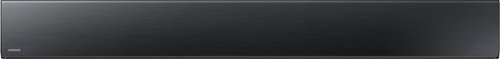




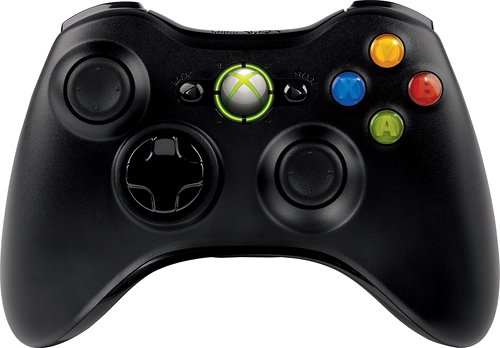


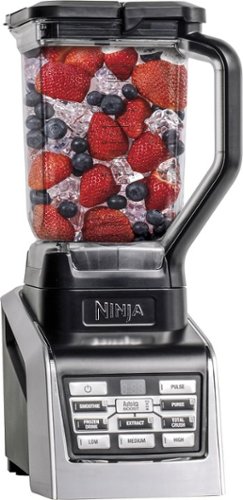

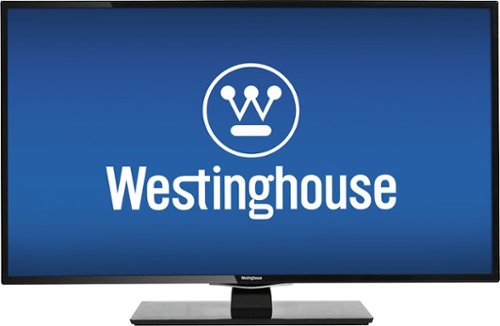



![The Secret Life of Pets [DVD] [2016]](https://pisces.bbystatic.com/image2/BestBuy_US/images/products/5431/5431203_sa.jpg)