MFamily's stats
- Review count39
- Helpfulness votes87
- First reviewMarch 9, 2012
- Last reviewApril 9, 2018
- Featured reviews0
- Average rating4.6
Reviews comments
- Review comment count0
- Helpfulness votes0
- First review commentNone
- Last review commentNone
- Featured review comments0
Questions
- Question count0
- Helpfulness votes0
- First questionNone
- Last questionNone
- Featured questions0
Answers
- Answer count0
- Helpfulness votes0
- First answerNone
- Last answerNone
- Featured answers0
- Best answers0
Enjoy powerful performance with this compact HP Pavilion Wave computer. The Intel i3 processor provides fast data handling, while the 1TB hard drive lets you store plenty of files. This HP Pavilion Wave computer has 8GB of RAM to run the latest applications and four USB ports for connecting multiple accessories.
Customer Rating

5
Excellent Home Desktop Computer
on November 2, 2016
Posted by: MFamily
from Central Texas
This is an impressive small form factor home computer. It is by no means a gaming computer but if you are in the market for a new home computer this is an excellent choice. Its size makes it easy to fit anywhere in your home office or computer desk.
Hardware specs are perfect for a home computer. An i5 processor would have been nicer but having the 8GB of memory, a 1TB hard drive, and a 64bit version of Windows 10 is very nice. There are adequate peripheral ports for its size and having having the memory card reader port is a bonus. It is nice to have both a wired and wireless networking option. The wireless connectivity isn't great but it works well enough and it is nice that is an AC adapter. I was a little confused with the included wireless mouse and keyboard combo as both the mouse and keyboard instructions call out for connecting and using a USB dongle for its connection. There was a small piece of paper in the bottom of the box that explained that the two peripherals were already connected and synced with the internal Bluetooth adapter. The internal speaker and sound is OK. It takes a little tweaking with the Bang and Olufsen sound utility to get it the way you like for the audio options you will be using it for. You can easily add a Bluetooth wireless headset or use the front headphone jack is you are looking for something better.
Software wise there wasn't a lot of bloatware pre-installed (which was surprising). Initial setup of the OS took about 15 minutes and downloading and installing the latest HP drivers took about another 20+ minutes (done easily with the HP Support Utility). My only complaint is with the pre-installed software is with the McAfee security software (1 month free trial). It was immediately apparent that it was bogging down the performance of the computer while I was installing Windows Updates and the new HP drivers. You could easily see this in Task Manager while it was performing these tasks.
My Best Buy number: 0963954211
I would recommend this to a friend!
Keep your home dust-free with this Bissell AirRAM cordless vacuum. Its high-performance F.U.E.L. cell provides up to 30 minutes of run time, while the advanced compression technology lets it store as much dirt as typical bagless vacuums. This Bissell AirRAM cordless vacuum has a low profile for easy maneuvering around furniture.
Customer Rating

5
Impressive Cordless Vacuum
on October 29, 2016
Posted by: MFamily
from Central Texas
This is a really good cordless vacuum. I was pleasantly surprised by the amount of dirt that this vacuum picks up. Setup takes less than a minute and the instructions are very good. It is very lightweight and easy to meneauver around. It is so easy my kids actually use it to clean versus pushing our corded vacuum around for a couple of minutes and saying they are done. It is small enough that you can get it into smaller places easily.
Cleanup is easy. You pop out the waste container, slide the lever over to eject the dirt, and then clean the filter. After a few times just rinse off the filter with some warm water and leave it out for a couple hours to dry before putting it back in and you are good to go.
Charging doesn't take very long and the battery indicator is nice. If I were to have one gripe it would be that it would have been nice to have a charge station versus plugging in the charger cord but it isn't that big of a deal.
My Best Buy number: 0963954211
I would recommend this to a friend!
Push your workout to the next level with Bose® SoundSport® Pulse wireless headphones. Designed with a built-in heart rate sensor, these in-ear headphones make it easy to track your performance without missing a beat of your music. Bose SoundSport Pulse wireless headphones stay secure with StayHear®+ Pulse tips designed for stability even during intense workouts. Connect to your device easily with Bluetooth® and NFC pairing, and use the inline mic and remote to control volume, skip tracks and take calls. Volume-optimized EQ gives you balanced audio performance at any volume. SoundSport Pulse wireless headphones are sweat and weather resistant to hold up to rigorous activity, and the lithium-ion battery provides up to 5 hours per charge. The Bose Connect app helps you manage your paired devices and gives you real-time heart rate readings. SoundSport Pulse wireless headphones can also be used with many popular fitness apps. Available in Power Red.
Customer Rating

5
Impressive Wireless Headphones
on October 5, 2016
Posted by: MFamily
from Central Texas
Excellent set of wireless headphones! Overall sound quality is impressive. Fit is nice and comfortable. They are not very heavy at all. The eartips keep them snug and they don't fall out. You would not be able to wear any kind of helmet that covers your ears while using these as they sick out of the ear too much.
A little bit of ambient sounds leaks in but I think that is by design. If you are doing any kind of exercise outside you would still be able to hear things for your safety (i.e. cars, etc...).
Battery life seems to be around four hours so far. The only partial negative I have is that you have to install the Bose Connect app in order to link it to your device.
My Best Buy number: 0963954211
I would recommend this to a friend!
Tackle the biggest messes with this Bissell Crosswave all-in-one multi-surface cleaner. A dual-action roller scrubs and picks up debris at the same time to reduce the number of passes you need to make, and the convenient fingertip controls let you switch functions quickly and easily. This Bissell Crosswave all-in-one multi-surface cleaner has swivel steering for increased control.
Customer Rating

4
Excellent and easy to use floor cleaner
on September 26, 2016
Posted by: MFamily
from Central Texas
Pretty impressive multi-floor type cleaner. Easy to set up as there are only a few parts to put together. Instructions are easy to follow and understand. The floor cleaner that comes with the device seems to work very well and it dries really fast with no residue. I like that it vacuums while it cleans. It is lightweight and easy to maneuver around while cleaning. It is a little loud but that was kind of expected as it is a vacuum.
I gave it four stars only because of cleanup. While it is easy to take apart, there are a few things you need to disassemble in order to clean it properly after using. Also, it is not as simple as pouring the cleaned up waste down the drain because it is a vacuum as well as a floor cleaner. Meaning if you didn't sweep before cleaning it will vacuum all of the debris off of the floor. While this is nice, it makes it a little messy when cleaning as you are pouring out hair, leaves, etc... when dumping out the container.
My Best Buy number: 0963954211
I would recommend this to a friend!
Prevent dead zones around your home with the help of this Linksys Wi-Fi range extender. It works with all types of Wi-Fi routers, and it uses multi-user MIMO for speed and efficiency. This Linksys Wi-Fi range extender can be used to create a different access point or to extend the field of the router’s connection.
Customer Rating

4
Nice Wireless Network Extender
on June 28, 2016
Posted by: MFamily
from Central Texas
This is the nicest wireless network extender I have worked with so far. Extremely easy to setup and configure. I used the WPS option to connect it to my current Linksys wireless router in just a few minutes. My wireless router is upstairs so I was experimenting with a number of locations downstairs to try and find the optimal location for the device. I was a little disappointed that my best location was almost directly below my wireless router on the first floor. I tried almost every outlet possible on the first floor and let the device stay connected for a while before checking the Spot Finder utility in the UI. This was the only location the Spot Finder determined was “just right” and gave me the best wireless performance results. All in all, I was pretty happy with the overall results in performance.
My Best Buy number: 0963954211
I would recommend this to a friend!
Protect your investment with the water-resistant iPad Pro 9.7 inch folio case. The lightweight composite material is impact resistant and designed for easy, reliable gripping. The FrogSkin Technology engineering meets all military testing standards, ensuring durability. Access to the touch screen and all ports after applying the iPad Pro 9.7 inch folio case remains unobstructed.
Posted by: MFamily
from Central Texas
I really like this case! Fits perfectly and provides a lot of protection. It is lighter than I thought it would be which is a nice bonus. The ability to remove the folio lid is also kind of cool. Definitely recommend.
My Best Buy number: 0963954211
I would recommend this to a friend!
Go back to the beginning in this reimagined version of Ratchet & Clank for the PlayStation 4. Its deepened origin story is revealed through over an hour of cinematic movie sequences, and the new planets, game play and boss battles keep the experience fresh. Protect the Solana Galaxy again with the robust arsenal of weapons in Ratchet & Clank.
Customer Rating

5
Fun and entertaining
on May 22, 2016
Posted by: MFamily
from Central Texas
If you are a Ratchet and Clank fan then this game is a welcomed addition. It is pretty much a rehash of the original game but the game is a lot of fun and I really enjoyed playing it.
My Best Buy number: 0963954211
I would recommend this to a friend!
Posted by: MFamily
from Central Texas
I absolutely love this movie! It is definitely one of those movies you can watch over and over again! The action and the comedy are off the charts. Ryan Reynolds was a perfect choice and Marvel totally got this one right!
My Best Buy number: 3723995934
I would recommend this to a friend!
Your household is busy streaming media, working online, and playing games every day. This Linksys Wi-Fi Router will expand your network coverage, send signals directly to your devices, and deliver a lag-free connection, even when you’re all online at the same time.
Customer Rating

5
Excellent Tri-Band Wireless Router
on May 19, 2016
Posted by: MFamily
from Central Texas
I have had the router installed a week now. You will notice right away when you take the wireless router out of the box that it is fairly large. Initial setup and installation was pretty easy using the setup wizard. Not sure if it is required, but I setup a LinkSys Smart Wi-Fi account during setup. It uses this account to log into and configure the router post setup. One bonus to the account is the ability to remotely mange the router which is nice. One con to the creating the account was that it would not let me use any special characters when setting my password (not cool). Quick Note: During my initial configuration I got an error a few times that said it could not connect to the router to configure it even though I was on the local network and connecting to the UI via the local LAN IP address. The error stated the device was not connected to the internet which was false as I could connect to anything on the internet with any of the devices I had already setup to connect to the new router. I don’t get the lights on the top of the router. I would be nice if they were labeled and gave specific status information.
Pretty much all settings and configuration options are what you would expect from this kind of a wireless router. The interface is a little slow to refresh as you click through things when configuration but not a big deal. One thing I did not like was that it would not allow me to set access to the UI via the local IP to only HTTPS or have an automatic redirector to a secure version. I like the network map feature and the ability to fully update the information for all connected devices on my network. Not a big deal but I wish they had more graphical icons for the connected devices. When setting up my DHCP reservation I noticed you couldn’t use special characters including spaces (again not a huge deal but would be nice). One bug I saw during the initial setup was that all of the security settings showed enabled but all check boxes were not checked (which is what you have to do to disable). After a few times they stayed checked and enabled. A couple of settings options I don’t like is the inability to configure the logs and alerts to be sent to an email address. I wish it had this feature. I also noticed that I never see anything listed in the Security Log. I am used to seeing some information logged with all home and enterprise class routers I have worked with over the years. Not sure if this is a bug. Another setting option I don’t like is that you can add only three devices to the Medial Prioritization options. I have 16-30 devices connected to my network at any given time. It would be nice to add more than just three.
Wireless signal strength on all bands is excellent and stable. We have a 3200+ ft2 brick house with a pretty large yard and the router sits in my office on the second floor towards the middle/front of the house. I have not found any weak or dead spots anywhere in my house and I can get a pretty good signal most anywhere in my yard as well. So far I am pretty impressed. I had to dis/reconnect a few of my devices 2-4 times to get them to successfully connect but once they did I have had not issues since. The unified wireless network names is a nice feature. Let the device and its wireless adapter decide which radio to connect to. One thing I noticed was the 2.4GHz auto channel select seemed to pick a heavily used channel. It doesn’t look like it is affecting wireless performance but there always seems to be 2-4 neighboring wireless networks on or close to the same channel it selects.
All in all I am pretty happy with the performance of the EA9500. I had a Netgear AC1900 R7000 and the wireless signal strength and overall performance tests are a bit better on the EA9500 so far. I had a couple of low signal areas in my house and I could not get as good of a signal in the far reaches of my yard like I can with the EA9500.
My Best Buy number: 0963954211
I would recommend this to a friend!


Enjoy a compact tablet that fits neatly in your pocket with this Acer Iconia One 8-inch tablet. It includes a quad-core processor and 1GB of RAM that deliver powerful processing to play all your games and apps, and the 16GB of flash memory ensure this Acer Iconia One 8-inch tablet and store your files.
Customer Rating

4
Decent & Simple Android Tablet
on May 18, 2016
Posted by: MFamily
from Central Texas
Decent and simple Android small tablet. Perfect for kids use. Setup took about 10 minutes. If you are familiar with any Andoid devices than nothing is new and everything is very familiar. Memory and storage space is a bit on the low side. Recommend getting a MicroSD card for additional space and moving some of the apps you install to it. The plastic back and edges don't feel very strong so I also recommend getting a case that will cover and protect them (especially if you are going to let your kids use it). Sound from the speaker is ok. Camera shutter is a little slow and is only 5MP. Connecting to wi-if networks is easy like on any Android device but seems to run a little slow compared to my other devices. All in all, for the price it is not bad for a simple Android tablet.
My Best Buy number: 0963954211
I would recommend this to a friend!
MFamily's Review Comments
MFamily has not submitted comments on any reviews.
MFamily's Questions
MFamily has not submitted any questions.
MFamily's Answers
MFamily has not submitted any answers.

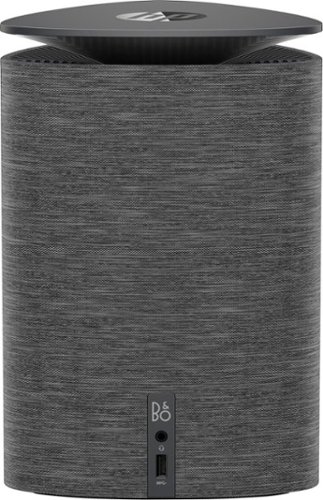






![Deadpool [Includes Digital Copy] [Blu-ray/DVD] [2016]](https://pisces.bbystatic.com/image2/BestBuy_US/images/products/4901/4901144_sa.jpg)

