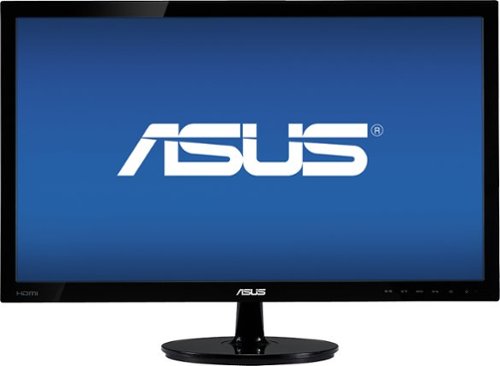bzm3j81's stats
- Review count143
- Helpfulness votes618
- First reviewJanuary 16, 2012
- Last reviewMay 20, 2024
- Featured reviews0
- Average rating4.1
- Review comment count1
- Helpfulness votes0
- First review commentOctober 25, 2016
- Last review commentOctober 25, 2016
- Featured review comments0
Questions
- Question count0
- Helpfulness votes0
- First questionNone
- Last questionNone
- Featured questions0
- Answer count29
- Helpfulness votes53
- First answerFebruary 21, 2014
- Last answerNovember 24, 2021
- Featured answers0
- Best answers7
Whether you’re calling loved ones, texting friends or ordering takeout food online, your phone is vital to your lifestyle. It’s important to keep it charged and ready to go at a moment’s notice. The Insignia NS-MC5CC10W24 10' USB-C to USB-C Charge-and-Sync Cable with Braided Jacket is more than up to the task. It’ll not only help charge your smartphone or tablet, but also let you transfer files and sync your device with a quick data transfer speed of up to 480 Mbps. Its 10 ft. length gives you flexible placement options so you can place your phone wherever you need to. A white color keeps the cable looking stylish while a braided jacket adds protection and durability. Trust this USB-C cable to help keep you ready for the challenges of everyday life.
Customer Rating

5
Durable 10' USB-C cable with a nice cord wrap
on October 11, 2023
Posted by: bzm3j81
I have been mentoring with the local robotics group and the cable included with their kit is a short 12" cable. For the most part, this is OK, but every once in a while, you get a kid that isn't paying attention and initializes the robot for movement without disconnecting the cable and they end up yanking their computer off the table or possibly ruining their USB port.
I've purchased cheap charging cables in the past, but I was looking for one that would charge and sync for this robotics group and I am glad I came across the Insignia 10' USB-C cable.
Having a 10' cable means the kids don't need to keep their laptop right next to the robot to push their code updates. It also means that they can run the robot a little bit while still tethered to the PC for quick validation tests.
The cable itself has a fine braid and feels durable. For my purposes, I like the white color because it offers high visibility among the many colored wires on the robot. The cable is rated for 60w and 480 Mbps. It allowed me to charge my phone rapidly and I didn't notice any problems transferring my programs from my laptop to the robot.
I really like that it comes with a long silicone strap to wrap around the wound cord. I didn't realize how badly I needed a cord wrap until I got it and it makes perfect sense to wield 10 feet of cord that could easily get tangled in my computer bag.
If I need any more USB-C to USB-C cables, I'm definitely getting more of these Insignia cables.
I would recommend this to a friend!
It’s your day —own it with Samsung Galaxy Watch6. From the gym to the office, our large display keeps you in the know with simple navigation and a super easy-to-read screen. Work out smarter with personalized heart rate zones, and get insights for better rest with Advanced Sleep Coaching. Stay connected by using Galaxy Watch6 to call, text, play music and get notifications on the go. Plus, wherever the day takes you, own your look with a variety of customizable Watch bands and faces. Unlock your day’s full potential with Galaxy Watch6.
Customer Rating

5
Has all the features I'm looking for
on August 25, 2023
Posted by: bzm3j81
This is my first smart watch. I've hesitated in the past because I didn't want something I had to charge every night. I'm coming from a Garmin Vivofit 3. The Garmin is a very simple device. It track steps, provides time, date and estimates distance traveled and calories burned. Because of its simplicity, I was able to get away with replacing the button cell battery about once a year.
My requirements for a smart watch are rather simple. Step counter, notification from email, and texts and be able to occasionally handle phone calls. While it may have health sensors, I'm not initially interested in them. The Samsung Galaxy Watch 6 meets all of these requirements very easily.
I have it paired to a Pixel 6A phone and it runs very well. I had to download and install the Galaxy Wear and Samsung Health Apps which is typically pre-installed on a Samsung phone. There may be some functions that are limited to Samsung phones, but I wasn't too concerned with that.
There weren't any surprises with setup. I liked that I was able to find a chronograph style face very quickly. As I drilled down through the menu system, I found the Samsung Health settings and disabled all but the step counter. I was pleased to learn that with all of the other sensors disabled, I could easily get 2+ days of use out of the Galaxy Watch 6. There really wasn't much battery drain when just laying the watch down on my desk overnight.
After my first try of setting up the watch with most of the health sensors disabled, I realized I somehow disabled the step counter too. I tried to guess which options would turn it back on but after playing with it on and off while going about my day, I gave up and just reset the watch. This wasn't the fault of the Galaxy Watch 6 or WearOS. I caused the problem. After the reset, I was able to accomplish my goal, disabled all the other sensors except step counting and I've been pleased with it since.
There are several apps that the Galaxy Watch 6 has available, but I was initially turned off because I couldn't find a Gmail app (but I could find an Outlook app??). I initially thought this was a major oversight on Google's WearOS. I'm a Verizon customer and I like their Message+ app on their phones that allow you to manage texts better than Google's native Messages app. I couldn't find that either on the WearOS supported apps. After looking at the Notifications menu, I was able to find notification options for both Gmail and Message+ apps. While I cannot scroll through all my texts and emails on the watch, it does allow me to know when new messages come through and I can quickly preview them before I jump on my phone to tap out a reponse.
When I flipped the Galaxy Watch 6 over, I noticed two silver ovals. I initially thought they were conductive sensors, but quickly realized they were release buttons for the band. I bought a band that matched my style as well as protective glass and body case. The band has a different style of pin release but I enjoy the new band more than the silicone strap that comes with the Watch 6.
Also in the case is a small wireless charger. It has a USB-C connector, but no wall adapter. The charger is magnetic and helps to position the Watch 6 correctly for optimal charging. The watch itself charges quickly.
I'll probably come around to the other health sensors even when they will put a drain on the battery. But so far, I'm enjoying the Galaxy Watch 6.
I would recommend this to a friend!
Accelerate your workflow with the powerful performance of the Crucial X9 Pro Portable SSD. With read and write speeds up to 1,050MB/s and 2TB of capacity, the X9 Pro has space for thousands of photos, files, and videos along with the speed you need to organize, curate, edit and retouch your portfolio quickly, supporting whatever you do in Adobe Lightroom. The Crucial X9 Pro is plug-and-play ready with a USB-C connection, and works with Windows, Mac, Android, and more. Featuring Micron TLC NAND and water and dust resistance (IP55), the Crucial X9 Pro is designed for durability and style in the studio, in the field, or wherever you roam.
Customer Rating

5
Fast, Compact and Durable external drive
on August 21, 2023
Posted by: bzm3j81
Over the last couple years, I've owned a Crucial X6 and a Crucial X8. They've been great. They allow me store lots of data quickly and easily in a very durable and compact form.
The Crucial X9 Pro continues that tradition with some slight changes. The X6 had the shape of a nice skipping stone. Thin, flat, slow rounded corners. It had fast transfers and a plastic body. The X8 continued the looks of the X6, but it had a longer, metallic (magnesium?) body. The X9 goes back to the smaller form size measuring 50mm x 65mm x 10mm. It has a magnesium body, with a silicone coated belly. It has faster rounded corners, but this time it has a lanyard hole that also includes a LED indicator light.
The X9 comes with a USB-C to USB-C cable that totals 9 inches in length. It does not come with any USB-C to USB-A adapter, which was disappointing.
I first tested this on my 2 year old desktop. I was getting real world transfer speeds of about 366MB/s, a far cry from the 1050 MB/s read/write speeds that are advertised for this X9. I then jumped into Crystal Disk Mark and got a read speed of about 464 MB/s. That's when I realized my USB-C port on my desktop was the bottleneck.
I jumped over to my laptop and Crystal Disk Mark on that showed 1060 MB/s and 960 for sequential read and write speeds respectively. I was quite pleased that the read speed was just slightly faster than advertised.
I was pleased to find out that the X9 has a 5 year limited warranty and comes with 1 month of Adobe Creative Cloud.
On the box, it advertises Password Protection. It has the capability, but you really need to be running the right software (e.g. BitLocker) to enable that.
Since getting these Crucial drives, I have stopped purchasing USB sticks to transfer my stuff between PCs. Some of the sticks I had required me to delete content before I could add additional content requiring some extra thought and time. Since the X9 has 2 TB of storage, I can keep all the content I want and rarely have to delete anything when I need to transfer another VM disk.
I will likely use this X9 to supplement the small 512 GB disk on one of my laptops so that I can grow the Virtual Machine Library that machine can run. With 2 TB and up to 1050 MB/s in read/write performance, the X9 will supplement that laptop's resources exceedingly well.
I would recommend this to a friend!
Small size, big function. The Echo Show 5 includes a 5.5” display so you can see news and weather at a glance, make video calls, view compatible cameras, stream music and shows, and more. Set alarms and timers with your voice and create routines so you can personalize how you wake up and wind down.
Customer Rating

3
Great for Amazon users, needs more option settings
on August 11, 2023
Posted by: bzm3j81
While this is my first Echo Show device, I have several Echo dot devices around my house. I also have a Google Home Hub and a lot of smart home features.
The Echo Show 5 is somewhat small at 3.3" tall 5.75" wide and a bit over 3" deep. It has one port for the power connector (barrel style). The included wall power adapter outputs 22W. For physical buttons, there is a mute button, volume + and - buttons and a physical camera privacy shutter. The camera is in the upper right, off the corner in the bezel. What's nice is that the privacy shutter is white so there isn't a question if the shutter is on or off.
The screen is very sharp and has a good amount of contrast. Pictures really pop on the display. The screen is about 5.25" diagonally which leads to about 0.44" bezel all around. I would like the screen to have an oleophobic coating so that there aren't as many fingerprints left behind, but with the screen on, you really don't see them. The screen feels nice to the touch.
Initial setup was somewhat quick, but there are lots of settings menus that will take a while to fine tune to your tastes.
At first, I didn't like the Echo Show device because it would advertise too many features. I eventually found that if you go to Settings -> Home & Clock -> Home Content, you can shut off a lot of content advertisements like "Alexa Games", "Discovery", or "Popular Recipes". Now my Home screen rotates through maybe 3 different topics but I can add more when I wish and not get inundated with different screens.
As a smart home control hub, I like the Echo Show 5. It pulled up all my switches, plugs, cameras, thermostats and the groups that I set up. But I would like a way to re-organize some of the groupings by room or floor.
Within the settings, I chose a comfortable clock face. However, I have found that when I use the Art or Travel photo gallery for my Home screen, it defaults to a 'bold hour' style clock and I can't seem to change that. That may part of a future update, but I was disappointed I couldn't match the clock style I wanted.
I found that switching functions is really rather slow. Swiping down on the screen, I am waiting a half second before it brings down the menu. Switching to another function like from Home to Smart Home, it takes about a second for the screen to blank and then pull up the Smart Home interface.
When using the mute button, the bottom border of the screen turns red, an icon in the upper right shows you are muted and the mute button lights up red. I think that's somewhat overkill. I actually like how the Google Home Hub handled mute better. With an LED light turning orange so it isn't taking away from what's on the screen.
I tried "Night Mode" and found I didn't prefer it. You can set the night mode hours and it will automatically cut out the background picture and give you clock, date and temp. Then the display dims and gives you a clock with large blue numbers, then after a couple minutes the number style changes to red for the rest of the night if you don't disturb the screen. I would like to get rid of the red numbers and just have the screen shut off, but I couldn't find that option.
With the rotating Home Content, I think I will probably leave this Echo Show 5 in one of my activity areas like my kitchen, office, or hobby area. I cannot see it moving to replace my Google Home Hub on my night stand. I would really like the ability to change some more of its settings and hope that comes in a near system update. However, this is a great device if you're heavily invested in the Amazon ecosystem.
I would recommend this to a friend!
Say hello to better video meetings. Place Brio 300 at your best angle for an eye-to-eye connection. Look natural thanks to 1080p resolution and auto light correction for low-light situations. A noise-reducing mic suppresses background noise so others can hear you clearly. Spin the easy-to-use privacy shutter to cover the lens between calls. Brio 300 is certified for Microsoft Teams, Google Meet, and Zoom, so you can enjoy hassle-free meetings.
Customer Rating

4
Great General Purpose Webcam for Video Calls
on August 8, 2023
Posted by: bzm3j81
While I have a webcam on my laptop, I don't always have my laptop open since I utilize docks at home and at the office. I have several Logitech webcams I've used over the years and this Logitech Brio 300 performs great among them.
For some reason, I thought this camera was going to be bigger from the initial pictures that I saw. I'm glad I was mistaken. The camera portion is about 50 millimeters in diameter and about 42 millimeters in depth not counting the stand or cable. If you're counting the stand, it's about 50 millimeters again. The cable is non-removable from the camera, about 60 inches in length and is a USB-C type cable.
Unfortunately, with my setup, that cable wasn't quite long enough to reach the USB-C ports on my desktop computer. However, I was able to purchase USB-C to USB-C female to female adapter for pretty cheap and able to use any of my USB-C to either USB-C or USB-A cables (as long as they are data rated) to extend with enough length to reach my desktop.
The camera also features a rotating shutter for privacy and a nice bright white light for when it is on. The camera stand has a decent amount of articulation in two joints to help it hold onto a wide range of monitor thicknesses. The camera also has its own joint that allows it to tilt up and down by about 60-75 degrees. The camera does not rotate from side to side. The stand is also missing a tripod mount which I think it unfortunate.
The quality out of the box is quite impressive. I found the picture to be crisp for a 1080 webcam. The audio isn't fantastic, but I normally just use my headset to provide a little privacy. Low light performance of this camera is very good compared to some of the cheap cameras I've come across.
This Brio 300 is compatible with multiple video conferencing platforms including Zoom, Microsoft Teams and Google Meet. It is well suited for my work calls.
On my own PC, where I can freely install any software, I was able to install LogiTune to adjust the settings of the Brio 300. From the LogiTune App, you can adjust the Brightness, Contrast, Saturation and Sharpness and turn on Auto Exposure, Auto Light Compensation, Auto White Balance and Anti-flicker. There are also a small amount of filters.
One of the draws to the LogiTune App is the ability to connect to your digital calendar in order to manage meetings and meeting notifications from the LogiTune App.
However, I'm a bit disappointed in the Preview controls within the LogiTune App. It's a rather small window, especially on a 4K monitor. The preview image comes to be about 2 inches tall and less than 4 inches wide. That's not enough to really see how your image adjustments are making a difference.
I think all the above features make the Logitech Brio 300 a great general purpose webcam. Since the LogiTune lacks some maturity and the mount lacks some flexibility, I don't feel this is the best option for Streamers.
I would recommend this to a friend!
Work or play with complete audio clarity, thanks to Voyager Free 60 true wireless earbuds. You’ll sound your best on calls regardless of background noise, making them ideal for hybrid work. These noise canceling Bluetooth earbuds have multiple mics that ensure you sound clear to your caller. Adaptive Active Noise Canceling (ANC) blocks out non-essential sounds, allowing you to focus. Let in the outside world when you need to — without removing an earbud — by using one-touch transparency mode. Or shut yourself off from your surroundings completely or partially by using one or both earbuds at any time for calls. Answer calls instantly — smart sensors allow you to automatically answer a call just by inserting an earbud. With extended talk time, these powerful wireless earbuds are ready for full workdays. You can also relax and immerse yourself in music, movies, mobile gaming, and more with high-quality audio. Connect the Voyager Free 60 Bluetooth headphones to your iPhone, Android and tablets. Designed by Poly, formerly known as Plantronics.
Customer Rating

3
Good ear buds, app needs more controls
on July 10, 2023
Posted by: bzm3j81
I've had several Plantronics (now Poly) products over the years and up until now, my preferred headset is a Plantronics Voyager 4300 series Bluetooth headset. These new Poly Voyager Free 60 have definitely earned a spot in my work bag.
These Poly Voyager Free 60 are bluetooth earbuds. They come in a charging case, ear tips that are sized for small medium and large a USB-C charging cable with a USB-C to USB-A adapter. They feature noise cancellation, multipoint connectivity, 5.5 hours of talk time and 2 additional full charges from the case giving you a total of 16.5 hours.
The case has a USB-C port for charging and is Qi Wireless Charging certified. Total charge time is about 3 hours (wired), but there is a quick charge that can give you up to 1 hour of talk time in about 15 minutes.
These earbuds come with the medium ear tips installed. I found I had to switch to the small ear tips. Once I had them installed, they felt very secure in my ears. I walked two miles while playing some music and they performed very well. I have to say, they are a little weak in the bass for music playing, but if you're taking calls, they perform just fine.
When selecting ear buds, my first priority is finding ear buds that you can work independently from another. Whether or not I am using the left ear bud or right ear bud on these Poly Voyager Free 60, they work without much hassle. The button and gesture functions are the same for each, but I will say that the swiping action requires you to go slower than I expected.
The Active Noise Cancellation is just mediocre. It helps, but it doesn't cut out enough background sound for the wearer, however, more background noise seems to be cut out for the person on the other end of the phone call. The microphones do a good job picking up my voice for the caller at the other end.
However, most of my disappointment comes from the Poly Lens app. The Poly Lens app will let you change equalizer presets, but there are only 3 presets to choose from (bright, bass and flat). There are no options to fine tune your equalizer settings. It also allows gives you the ability to get the manual, get a status of the ear buds, set the gesture action, and set the sensor action. However, I found the menu system to get to these items a bit tedious. I had to spend a bit of time drilling down the menu system just to see what was possible, but then as I started looking for some of the options to change they weren't laid out very intuitively so I had to drill down the menu choices again to find what I was looking for.
One of the interesting discoveries is that while I can use the Poly Lens App on my Android phone to update the ear buds firmware, the case firmware has to be updated from a PC with the Poly Lens App installed. I've had multiple wireless earbud cases from different manufacturers and this is the first time the case needs to be connected to a PC in order to update the firmware.
Even though the Poly Lens App doesn't give you a full range of features and the sound is a bit lacking in bass. These ear buds are quite decent when connected to my PC for conference calls. They enable me to walk away from my desk without snagging. They provide clear audio for conversations and block out some background noise. Therefore, they have earned a spot in my computer bag. But I really feel you can find better ear buds for a fraction of the price.
No, I would not recommend this to a friend.
Embark on your adventure with the Inspiron 16 2-in-1 Laptop’s elevated audio in any mode, a larger-than-life screen and an upscale design.
Customer Rating

5
Great laptop with large vivid and bright screen
on June 27, 2023
Posted by: bzm3j81
The Dell Inspiron 7630 is a 16" touchscreen laptop sporting a 13th Generation Intel i7-1360p CPU with 16 GB of Memory and a 1TB SSD.
Upon lifting the monitor, there is a lid switch that automatically turns the system on.
Upon booting up, the first thing I notice is that the screen is quite vivid and bright. I'm quite thankful for that. Specs wise, its 300 nits of brightness and that allows me to take this anywhere even bright light situations.
The keyboard has a power button which doubles as a fingerprint reader. The keyboard is backlit. But what also catches the eye is that the touchpad is quite large. It measures about 3.5" by 5.25". What's also interesting is that the palm rest seems to be slightly elevated. I think it's to keep the keyboard slightly lower so that it doesn't touch the monitor.
This is my first 16" monitor. It's glossy and could probably use an oleophobic coating to keep away fingerprints. It has a resolution of 1920x1200 making it Full HD+. At the top of the monitor is the webcam. What's nice is that there is a slider built into the bezel that controls the privacy shutter. When the privacy shutter is on, you'll see white bars covering the camera lens.
The monitor doesn't feel flimsy and holds the set angle very well. It's able to swing to tent mode and tablet mode very nicely. Although having a 16" tablet just seems a little too large for me.
The monitor is driven by Intel Iris XE graphics, which isn't going to allow you to do more than basic games.
The laptop measures 14" x 10" x 0.85" with the rubber feet. It's about 4.7 lbs.
Now let's get into the performance specs. This Inspiron 7630 sports an Intel i7-1360p which is a 13th generation processor with a total of 12 cores, 4 of them being P-cores and 8 E-cores. This gives you the ability for 16 threads. The RAM Is LPDDR5 @ 4800MHz. The storage is a Kioxia branded NVMe with a 2230 form factor. It's Sequential Read is 3500 MB/s and Sequential Write is 2900 MB/s.
What was interesting to me is that this Inspiron is certified Intel EVO, which implies it’s a premium laptop. To attain EVO certification, it must also meet some minimum requirements such as 9+ hour batter life with up to a 4 hour charge in under 30 minutes. It also means that the laptop needs to have WiFi 6 and has to have Thunderbolt 4 connectivity with USB-C charging.
As for ports, this laptop has a headphone jack, USB-A and an SD Card slot on the right hand side. On the left hand side, there is an HDMI port, another USB-A and two USB-C ports with Thunderbolt 4.
I'm very pleased with the inclusion of the HDMI 2.0 port and the USB-A ports so that I don't need to haul around adapters for various peripherals.
The speakers are decent sounding. They're a little light on the bass, but most laptops are. The speaker grills are on either side of the keyboard.
The performance of this laptop is about what I expected with these specifications. The system is plenty fast. It kept up with me through everything and I don’t feel like I was waiting for anything. While the Inspiron line has been marketed towards home users, it's a decent office computer and I had no problems running a virtual machine.
I would recommend this to a friend!
The M80C Smart Monitor with embedded TV apps allows you to experience smarter entertainment. It’s the ultimate hub for gaming, entertainment, and productivity, all on one monitor. Connect to loved ones, colleagues, and even health professionals, via the SlimFit Camera. Plus, an ergonomic, slim design provides workspace utility and style.
Customer Rating

5
Fantastic monitor + Smart TV for streaming
on June 10, 2023
Posted by: bzm3j81
I got this monitor mostly for my daughter since I saw she was hunched over her laptop screen at her desk. I own a couple 32" Samsung monitors for my work and they are gems. We have her desk set up in our spare room so I wanted the option of a Smart TV in case we have a guest that wants to watch some streaming content.
I am a big fan of Samsung products, owning many computer components, TVs, phones and more recently a new electric range. Over the years Samsung has built its products to the point where I seek out the Samsung brand for the products I'm interested in.
In my opinion, when you're dealing with monitors in the 32" range, you should go with 4K resolution. Anything less and it seems like it's comically large. But it does come with a disadvantage I didn't think about until much later. When sharing my screen with co-workers, everything becomes tiny for them because of the relative resolution.
Installation of this monitor onto its included stand is really straightforward. There is a single Philips screw for the base. The monitor mount clips into place. I was able to clip the monitor by myself, but having an extra pair of hands is preferred. Please do not try to lay the monitor on the floor and clip the stand on. The stand is too heavy and may punch through the electronics. The monitor also has 100x100 VESA mount, and I'll be quite interested in mounting it to a wall arm to get it out of my daughter's way.
The stand has a herringbone pattern on the back, which made me feel a little fancy. It's a quality stand that allows raising and lowering the monitor as well as changing the vertical angle. You can also rotate the monitor 90 degrees in order to view long documents. You'll need to raise the monitor to the highest height, and change the vertical angle (bottom of monitor towards you) before you rotate it though.
Upon power up, I was surprised how long it took to setup. You have the ability to set up the monitor using a phone or with the included remote. I chose to use the remote. There are several licensing/use agreements, Wi-Fi connection, software updates, input configurations and service provider configurations that need to be configured. Most of this relates to the Smart TV aspect of this monitor. I was slightly amused that while setup was taking place, there was light music being played for most of the process. The included remote does a decent job navigating through the menus.
Once the initial setup was complete, I was able to add my appropriate streaming apps similar to how I do it on my normal Samsung TV. Samsung's app library has dozens if not hundreds of different streaming providers. I did stream a few TV episodes just to verify things worked and it went very well. The volume of the monitor speakers were decent. Obviously they can't compare to a soundbar's higher fidelity, but they are more than enough for casual watching.
After connecting it to my work laptop, it took me several seconds of menu hopping to find where to access the laptop display input. Once it's established, it's easy to access. For connectivity, it has 1 HDMI port and you can use the USB-C port as another way to connect. It also has some wireless options, but in my previous, wireless display over the Samsung Easy Connection only provides 1920 x 1080 resolution and it only functions to mirror your screen you cannot extend your display. For those reasons, I will likely stick with an HDMI connection with my laptops.
One of my nit-picks though is that when connecting PCs through the USB-C and HDMI connections, there is nothing to discern which PC you are connecting to in the Workspace menu. They all show up as "PC" and there is a bit of trial and error which device you are connecting to.
The monitor comes with a Slim-Fit camera. That just means that it's got a slim profile that keeps it close to the back of the monitor. Installation was super easy as it just magnetically sticks to the back of the monitor when it's in the right place. It has a small metallic cover that is magnetized to the front and rear of the camera so you have a place to keep it whether or not you're using it. Unfortunately, I think I'm likely to lose the cover quickly.
The monitor itself has a couple of camera apps. It connects to Google Duo or its own video chat service. But I was slightly disappointed to learn that it is only accessible via USB-C connection. It's not available when you connect via HDMI.
The USB-C cable is able to provide up to 65 Watts of charging. This makes the monitor a decent mini docking station that charges most PCs and provides 2 more USB-A ports on the back of the monitor for things like a keyboard and a mouse.
Surprising to me, this monitor has Alexa built in. There is a built in Alexa light bar on the bottom right corner to indicate Alexa is responding.
One more thing to note is that this monitor was plenty bright for my needs right out of the box. My previous Samsung monitors were a little dim out of the box, but after several hours of presumed 'warm-up' time, they came to the correct brightness. I've noticed this with other Samsung products like a soundbar that initially sounded a little weak with the bass. After some time though that bass filled in. So if it seems a little dim, give it some time. But again, this M80C was great with brightness right out of the box.
I think the size of this monitor is right for my needs. I also think 4K is the way to go on the resolution for a monitor this size. Hopefully it works as intended to get my daughter from hunching over her laptop screen.
I would recommend this to a friend!
Tackle everything. Worry about nothing. This laptop is co-engineered with AMD to adapt to you – peak performance when you need it, not when you don't.
Customer Rating

4
Strong Office Notebook, lacks HDMI and USB-A ports
on May 14, 2023
Posted by: bzm3j81
The HP Dragonfly series of notebooks have been intertwined with their EliteBook line which are business oriented high end notebooks. When the Dragonfly series was introduced, it was aimed as an ultra-lightweight, thin, yet powerful notebook.
I've enjoyed many aspects of the HP Dragonfly Pro. At first glance, I picked up tiny specs of gold in the finish of the case, keyboard and trackpad. It is rather thin at 0.7" without the rubber strip and 0.85" with the larger (rear) rubber strip.
It's fairly lightweight, but it has a solid build. The screen does a great job at resisting twists, the base has a nice solid feel to it and the keyboard area does a great job holding up to firm keypresses.
On the keyboard, I found the first thing I don't like. There are 4 hot keys along the right hand side that open up different aspects of the myHP application. The first opens up the myHP application's home page, then Support Page, then the Device Page. The 4th hot key is programmable. It bothers me that they've taken precious keyboard space for these extraneous keys. What's more is that the myHP application is slow to come up. If you're going to tie physical keys to bloatware, please don't make it slow bloatware.
They keyboard also has a fingerprint reader key. This key, like the power button has more tension behind it. This fingerprint reader can be used for Windows Hello. I was very pleased to learn the built in web cam in the top bezel is 5 megapixels with IR, so it can be used for Windows Hello Facial Recognition as well.
The screen resolution is 1920x1200. It is a multi-touch enabled screen that is nice and bright at 400 nits.
The hardware is very impressive. AMD Ryzen 7 7736U, paired with 16 GB of LPDDR5 RAM and a 512 GB NVMe SSD. Though, if I had to do it again, I would have spent the extra money to get the 32 GB/1 TB variant. In my research, I found that the RAM and Storage are soldered, so there is no upgradeability down the road. The GPU is the integrated AMD Radeon Graphics afforded by the Ryzen 7 7736U processor. It will play many games, but don't expect it to push 90+ frames a second with ultra-high settings in a AAA rated game. Rather, the system is aimed for a more casual gamer.
Battery life impressed me. It's rated for up to 15 hours and in my testing, it was getting very close to that number. The Dragonfly Pro comes with a power brick that puts out 96 Watts over a Type-C USB cable. Supposedly, with the system off, it can charge 50% in 30 minutes.
Another area of disappointment is the lack of diversity in the ports. It comes with 2 Thunderbolt 3 ports and 1 USB Type C - 10 Gbps. That's it. I expected a business oriented notebook would at least have an HDMI port and a Type-A USB port, but sadly these ports can't be found on the Dragonfly Pro.
Overall, the Dragonfly Pro can handle office tasks with ease. I would make sure anyone using this notebook has a decent USB-C travel dock readily available whenever needing to present on a conference room screen. Otherwise it will power through most apps you can throw at it.
I would recommend this to a friend!
Sharp 2.2 cu ft Stainless XL Family-Size Countertop Microwave, 1200 watts, Inverter Technology, Sensor Cook, LED Interior Lighting, Auto Cook Functions, Weight and Time Defrost.
Customer Rating

4
Large and Powerful. Controls take getting used to
on May 4, 2023
Posted by: bzm3j81
On its own, the Sharp microwave looks good, functions as you might expect, is large at 2.2 cubic feet, has a nice tempered glass turntable, and is nicely lit.
First, it's a 1200 watt microwave. It has inverter technology so that it cooks with energy efficiency while still delivering hot food. This Sharp model microwave has several food type buttons that help you cater the microwave functions to your desires. It has 6 Sensor Cook buttons for things like, Potato, Beverage, Veggie, Frozen Entrée, Popcorn and Sensor Reheat. It has 3 Auto Defrost buttons for Meat, Poultry and Fish and a Time Defrost button for whatever isn't caught by the above. A Melt/Soften function to handle things like chocolate, butter, or cheese. Express Cook buttons for when you just want to cook for 1-6 minutes by just pressing a single button. And a Kitchen timer for convenience.
The microwave is large at 2.2 cubic feet. It has a large tempered glass turntable. At this size you can fit a 9x13 casserole dish easily. The inside is gray colored and I hope that will hide food splatters when they happen. The light inside is decently bright and the display is well lit with white LEDs. My previous microwave had a blue display and was dimly lit so I would have to cup my hand around the numbers to see how much time was left.
I'm coming from a Panasonic brand microwave to this Sharp microwave and there are a few things that will take some getting used to. First, is the touchpad input, which on one hand makes for easy cleanup, but I still prefer some type of low profile physical buttons.
Second is the Express Cook buttons. The 1-6 buttons correspond to one touch minute increments. So if you want to cook your dish for 5 minutes, you just tap the 5 button and it goes for 5 minutes. You don't even have to hit start. If you want to go for 5 and a half minutes? Hit the 5 button and it goes and you can tap the start button to add 30 more seconds. While this is great, it throws me off because I often times want to direct the microwave for a specific time. On my old one, I just enter the time and hit the start button. On this Sharp unit, I have to remember to hit the Time Cook button first before adding the time, otherwise I'm likely to start the microwave up with the Express time. On the other hand, I think the Start/+30 Seconds button will be my most used button.
To add to that, the Power Level button cannot be used in conjunction with the Express Cook Buttons. It can only be used in the Time Cook mode. So if you want to cook something for 2 minutes at 30% power, you have to hit the following buttons, Time Cook, 2, 0, 0, Power Level, 3, Start.
My old microwave had an interesting defrost feature. If I had 3 lbs of beef to defrost, I would just hit the defrost, 3, 0 and start. This would start a set time based on the weight entered. But this Sharp microwave has only 16, 24, 32, and 40 ounce selections under the Meat category which are accessible when you tap the Meat button repeatedly. If you want to do more, you have to enter your specific amount of time using the Time Defrost button. But then you need to be able to convert weight to time.
The next thing is something that is specific to my situation. I have a 80's kitchen setup with a shelf that I think was supposed to hold a television. It can hold my old 2.2 cubic foot microwave. But the new Sharp microwave needs about 1/2" more shelf depth before I'm comfortable with the microwave there. So I would need to make room for this Sharp microwave on my countertop.
I am a bit surprised that this Sharp microwave is a decent amount quieter than my old one.
Overall, I like the size of this Sharp microwave, the looks and bright display, but I would prefer the overall user interface of my old microwave. It will take some getting used to, but if given a chance, I would probably give up the Express Cook buttons for getting rid of the Time Cook button requirement for specific cook times and easy power level choice.
I would recommend this to a friend!
bzm3j81's Review Comments
Add high-end performance to your everyday life with the Google Pixel XL. A quad-core processor, a 5.5-inch LED screen and 32GB of memory ensure this phone is able to handle daily life, and Corning Gorilla Glass 4 protects the screen. Easy cloud storage ensures you never run out of space on the Google Pixel XL.
Overall 4 out of 5
4 out of 5
 4 out of 5
4 out of 5Amazing Phone
By bzm3j81
from Detroit, MI
First and foremost, this phone is amazing. Performance and quality exceed my expectations from Google.
Pro’s:
- Build Quality
- Phone Performance
- Google Assist
- Unlimited photo storage
- Battery life
- Camera!
- Build Quality
- Phone Performance
- Google Assist
- Unlimited photo storage
- Battery life
- Camera!
Con’s:
- Cost
- Lack of some “flagship” features (i.e. IP67 rating, wireless charging, removable storage)
- Cost
- Lack of some “flagship” features (i.e. IP67 rating, wireless charging, removable storage)
Build quality: This phone is solid in your hand from the moment you pick it up. The aluminum body feels solid and the phone has enough weight behind it to sit comfortably in your hand. I was concerned about the glass portion of the back panel, as I cringed every time I put the phone down on a solid surface, but it has endured very well so far and beyond adding a little flair it helps to quickly identify the top from bottom of the phone as I bring it out of my pocket. The front screen is probably the best screen I have ever used on a smart phone, colors are vibrant, the blacks are deep, and I would put it up against any screen that Apple or Samsung produce. It would really be nice if this was IP 67 rated for water resistance and dust resistance.
Performance: The new Qualcomm 821 processor doesn’t seem leaps and bounds above the older 820 model, but there are times where it is noticeable. Transitions are smooth, scrolling is faster and more responsive, and the phone overall just seems more fluid. The finger print reader is very quick. The camera does load faster than my old phone, but isn’t instant.
Software: The new launcher is very smooth. Took a little bit of time to get used to the “pull up” for the app drawer, but it seems much more natural than the old app drawer button. The Google assistant is nice, but seems to be a slightly more powerful Google now… I expect this will get better over time, but right now seems to be a little basic. Verizon did a great job with the phone’s “bloatware”. I haven’t “noticed” the applications and it seems that they can be uninstalled if I want to. (good job guys). Everything seems to work really well, and the 3D touch is really nice for the applications it works with right now (mostly google apps) but as with most of the software, it will just get better with time.
Camera: This is hands down the best camera I have ever used on a phone. I was worried about the lack of OIS (optical image stabilization) but after seeing how well the EIS performs, it really isn’t a concern anymore. Photos look amazing, the stabilization is awesome, and the HDR+ mode is so fast, I do not even know it’s on. Combined with the unlimited Google photos storage, I really don’t mind the 32GB storage size. Low light photos are amazing and the autofocus is fast. Colors look amazing. I really can’t say enough about this thing. I do wish it had OIS to cover those situations where EIS struggles (lose some details in low light with HDR+ and shaky hands) but I do not think it’s needed overall.
Battery: bottom line, rock solid. I run my phones hard, and normally have to charge them in the car to and from work. (sometimes even at work). But no issues with this Pixel XL. The Qualcomm 821 processor combined with the OLED screen seem to have really helped battery life out. I am looking at 18 hours of life today alone and that’s with about 7 hours of screen time on.)
If you are in the market for a phone, and you have the money, this phone will not disappoint.
bzm3j81
Detroit, MI
Yes 3D Touch!
October 25, 2016
@RTB1980, to answer your question, yes 3D Touch. So when I press and hold a Google application, it displays a context menu specific to that application. It may not be based on pressure sensitivity, but timing. The same action on a non-Google app will 'zoom-out' so that you can drag and drop the app like in previous generations of Android.
0points
0of 0voted this comment as helpful.
bzm3j81's Questions
bzm3j81 has not submitted any questions.
Enjoy a stunning LED display with this 27-inch LG monitor. The 4K UHD resolution and VESA DisplayHDR deliver vivid scenes to keep you captivated by your favorite shows and movies, and IPS technology maintains consistent colors at various viewing angles. This LG monitor's Radeon FreeSync matches your graphics card's frame rate for a stutter-free experience.
How do I connect monitor with my iPad.
If your iPad is a more modern one with a lightning connector, you would need to purchase an adapter. Such as this one: https://www.bestbuy.com/site/apple-lightning-digital-a-v-adapter-white/7007013.p?skuId=7007013
Connect the adapter's lightning connection to your iPad and then connect an HDMI cable from the adapter to the monitor.
Connect the adapter's lightning connection to your iPad and then connect an HDMI cable from the adapter to the monitor.
4 years, 10 months ago
by
bzm3j81
Enjoy a stunning LED display with this 27-inch LG monitor. The 4K UHD resolution and VESA DisplayHDR deliver vivid scenes to keep you captivated by your favorite shows and movies, and IPS technology maintains consistent colors at various viewing angles. This LG monitor's Radeon FreeSync matches your graphics card's frame rate for a stutter-free experience.
This monitor have the remote control
No it does not. The sole control is on the bottom of the monitor just behind the LG logo that's on the bottom front bezel. It's a little controller nub that controls on/off, volume, and leads you into the settings.
4 years, 10 months ago
by
bzm3j81
Take your playlist with you by using these noise-cancelling Sony headphones. Their 40mm drivers with liquid crystal polymer diaphragms fill your ears with booming audio to immerse you in songs, and they're ergonomically designed to provide comfort during extended listening sessions. These Sony headphones have a proprietary noise-cancelling processor, so you can immerse yourself in the music.Industry Leading Noise Cancellation. *As of August 30, 2018. According to research by Sony Corporation measured using JEITA-compliant guidelines. In headband-style of wireless noise-canceling headphones market.
Will these work while on an airplane watching their movies.
In the case, there is a 3.5mm male-to-male cable which should allow you to connect to most airplane jacks. If however you are in a plane that requires a dual 3.5mm plug, an adapter is also included in the case.
5 years, 8 months ago
by
bzm3j81
Take your playlist with you by using these noise-cancelling Sony headphones. Their 40mm drivers with liquid crystal polymer diaphragms fill your ears with booming audio to immerse you in songs, and they're ergonomically designed to provide comfort during extended listening sessions. These Sony headphones have a proprietary noise-cancelling processor, so you can immerse yourself in the music.Industry Leading Noise Cancellation. *As of August 30, 2018. According to research by Sony Corporation measured using JEITA-compliant guidelines. In headband-style of wireless noise-canceling headphones market.
How is the phone clarity while talking from both ends. What makes Sony WH1000 mx3 better than Bose Quiey Sound 35 II
Unfortunately, there seems to be quality control problems with these WH-1000XM3 headphones. Some reviews say they sound great, but I've personally experienced two bad headphones in a row and my co-worker also has a set that performs poorly.
First Set: You will hear everything clearly, but the other party will hear you as if you're talking through a pillow. When they speak, they will hear a echo of themselves.
After connecting with Sony, they sent me a second set with a return label for the first set.
Second Set: Greatly improved over first set, but the other party hears a bit of static on the line and the echo of themselves is still present. In addition, the right ear cup has a clicking sound even with small head movements or even moving my jaw. I can reproduce this clicking if I compress the padding with my palm.
Hoping you get a great quality set. By comparison, I have not had any problems with my Bose QC-35 and the QC-35 II is supposed to be the same.
First Set: You will hear everything clearly, but the other party will hear you as if you're talking through a pillow. When they speak, they will hear a echo of themselves.
After connecting with Sony, they sent me a second set with a return label for the first set.
Second Set: Greatly improved over first set, but the other party hears a bit of static on the line and the echo of themselves is still present. In addition, the right ear cup has a clicking sound even with small head movements or even moving my jaw. I can reproduce this clicking if I compress the padding with my palm.
Hoping you get a great quality set. By comparison, I have not had any problems with my Bose QC-35 and the QC-35 II is supposed to be the same.
5 years, 8 months ago
by
bzm3j81
Handle storage demands with this Western Digital SATA solid-state drive. Its 560MB/s read speed and 530MB/s write speed are suitable for intensive applications, and its 2.5-inch form factor fits most desktops and laptops. The solid-state drive has no moving parts, making the drive resistant to shock to protect your data. Includes the WD SSD Dashboard to keep track of the drive's status.
Does this fit in all macbooks?
It will depend on how old your MacBook is. If your old drive is a mechanical drive, this will likely fit. If you have a newer MacBook, it might have an m.2 drive which is a different form factor and thus will need to be replaced with another m.2 drive and not this SSD.
5 years, 8 months ago
by
bzm3j81
Handle storage demands with this Western Digital SATA solid-state drive. Its 560MB/s read speed and 530MB/s write speed are suitable for intensive applications, and its 2.5-inch form factor fits most desktops and laptops. The solid-state drive has no moving parts, making the drive resistant to shock to protect your data. Includes the WD SSD Dashboard to keep track of the drive's status.
Does this ssd works on MacBook Pro
This will depend on what model MacBook Pro you have. If your MacBook Pro had a mechanical drive, then this will likely fit. However, newer systems have m.2 drives which are a different form factor and you'll need to replace it with another m.2 drive.
5 years, 8 months ago
by
bzm3j81
Dell Inspiron Desktop: Surf the web quickly with this Dell Inspiron desktop computer. It's equipped with 12GB of DDR4 RAM and a quad-core Intel Core i7 processor for blazing operations, and its 1TB hard drive comes loaded with Windows 10 Home for immediate productivity. This Dell Inspiron desktop computer includes an NVIDIA GeForce GT 1030 graphics card for crisp game and video images.
Does this pc's motherboard have any m.2 or nvme slots?
It's labeled as an m.2 slot. But NVMe drives can have m.2 or pci-e form factors.
5 years, 9 months ago
by
bzm3j81
Enjoy hours of reliability and speed with this HP Pavilion desktop. Its AMD Ryzen 5 processor and 12GB of RAM let you accomplish multiple tasks at the same time, and its 1TB hard drive provides plenty of space for file storage. This HP Pavilion desktop comes with a wired keyboard and mouse for interacting with Windows 10 Home.
What is the model of the processor? amd ryzen 5 1400, 1600, or 2600?
AMD Ryzen 5 2400G with AMD Radeon RX Vega 11 onboard video
5 years, 10 months ago
by
bzm3j81
Enjoy a vibrant display with this monitor that features Splendid Video Intelligence Technology and a 50,000,000:1 contrast ratio for arresting clarity. Full 1080p support brings high-definition photos and videos to life.
Coming back in stock?
is this monitor going to be restocked at some point? It been a few weeks.
Looks like it is back in stock now. I don't believe it is a product they have in-store though. I bought this monitor from BestBuy.com almost 2 years ago and have enjoyed it since.
10 years, 2 months ago
by
bzm3j81
Detroit, MI