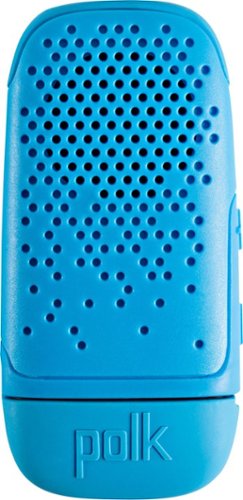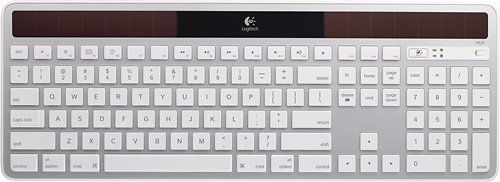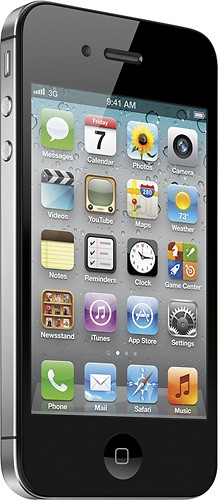Arjay67's stats
- Review count41
- Helpfulness votes675
- First reviewJanuary 14, 2012
- Last reviewApril 8, 2018
- Featured reviews0
- Average rating3.4
Reviews comments
- Review comment count0
- Helpfulness votes0
- First review commentNone
- Last review commentNone
- Featured review comments0
Questions
- Question count0
- Helpfulness votes0
- First questionNone
- Last questionNone
- Featured questions0
- Answer count6
- Helpfulness votes2
- First answerJuly 2, 2014
- Last answerApril 8, 2018
- Featured answers0
- Best answers0
Enjoy your morning java with this Ninja coffee brewer. Its specialized extraction technology maximizes the flavor of your hot or iced brew, and its Auto-iQ One-Touch Intelligence feature lets you choose the size of your drinking vessel so it delivers the exact amount of water. This Ninja coffee brewer has a removable reservoir for easy refilling.
Customer Rating

4
Great coffee--hard to clean
on July 17, 2017
Posted by: Arjay67
from Kankakee, IL
I was a little hesitant deciding on this brewer because of the price. I still have a problem with any single-purpose small kitchen appliance over $100.00. But after trying and LOVING my Nutra Ninja blender system I wanted to give it a try.
In all this is a very good brewer. It allows you to select the brew size (volume) and the brew strength. It brews in multiple stages to allow the grounds to “bloom” and extract a bit more flavor from your favorite bean. Use whatever coffee you like best without any special cups to buy. The included scoop allows measuring for different sizes and is very durable.
The included metal mesh screen or “permanent filter” did just what I expected. It allows far too much of the grounds to pass forming excessive sediment in the pot. This was my experience when I’ve tried these types before so it was no surprise and I’ll be using the paper filters to resolve.
BB’s website should be updated as it is inaccurate. It lists the reservoir as being glass, when it is actually plastic. However, I do like that the reservoir is removable for easy filling at the tap or from my filtered dispenser on my fridge.
The carafe is a little smaller than I would like for a multi-cup brew. I am the only coffee drinker in our home so for daily use it’s perfect. But if we’re entertaining guests, I’ll need to make multiple pots. Also, the carafe is very tall with a narrow opening and that makes it hard to clean. I guess I’ll have to buy a bottle brush.
In summary, I’m very pleased with the brewing results. After grinding some fresh beans and loading it up, seven minutes later I had a wonderful cup of coffee. The Auto-IQ brewing pattern seems to extract more flavor and releases more aromatics so my home, not just my kitchen, smelled of fresh brewed coffee. For me, the major drawback is the design of the carafe.
My Best Buy number: 2381904496
Mobile Submission: False
I would recommend this to a friend!
Kick your listening experience up to a whole new level with wireless JLab Audio Epic Bluetooth earbuds. The 10-hour battery life lets you enjoy your music all day, and crystal clear radical sound creates a smooth, precise and memorable listening experience. Get the most out of your music, phone calls and audio books with JLab Audio Epic Bluetooth earbuds.
Customer Rating

2
Overpriced-Unimpressive Audio
on June 29, 2017
Posted by: Arjay67
from Kankakee, IL
1. Unboxing: Packaging was not well thought out from the perspective of unboxing. Most parts are pushed through holes in the cardboard carrier. The cord that connects the two earbuds is pushed through with a tag wrapped around the cord. The only way to remove it is to either cut the tag off (with risk of cutting the cord); or to rip in through the cardboard causing unnecessary strain on cord. All parts have a cheap look and feel to them.
2. Charging: $100.00 and no charger included?!? Low value there, especially when you consider the build quality of the components. They do include a USB to micro-USB very short cable, so with your own changer it’s not difficult. But again, the flap that covers the charging port is very flimsy contributing to the poor build quality. I don’t feel like it will last very long before snapping off. The estimated charging time is four hours, though mine didn’t take more than one. Not sure of the charge level on arrival.
3. Pairing: The unit was easy to pair with my phone and the voice feedback gives good information on the status of the connection and operation.
4. Fitting: Included are several different sizes/styles of gel inserts. This makes fitting your ear canal easy and solid. But the “memory wires” that go over the ear don’t conform well to the ear and are counterproductive. If you wear glasses, those wires make proper fitting nearly impossible.
5. Operation: There are three multi-function buttons to handle power, pairing, volume and track changes. I’m not a big fan of multi-function buttons because with each new device you have to learn that manufacturer’s scheme and then are at risk of forgetting which does what. But on a device this small, it’s a requirement of the design. The patterns are intuitive and not hard to learn so this I can live with.
6. Sound Quality: “Hear” is where the rubber meets the road; and these earbuds are running on slicks. When I first connected and put these in, I couldn’t get a good fit so I likened it to a 1970’s transistor radio. So I tried a couple different gels and once I found the right pair to fit my ear canals, the sound quality improved. But not by much. Simply put….these are the worst sounding earbuds/headphones I have ever tried! Tinny high end with very little midrange or low end response at all.
7. Summary: At this price point I expect a lot more and these fall flat. I feel they are way overpriced when you consider the overall build quality, sound quality and nuisance wires. I would prefer to spend just a little more and get the quality I desire from Apple or Bose. My experience shows that there are much better options.
My Best Buy number: 2381904496
Mobile Submission: False
No, I would not recommend this to a friend.


Start every morning off right with this DeLonghi Dedica coffee grinder. It has a 14-cup grind capacity to serve a crowd, and its 18 grind settings and light, normal and strong coffee choices provide the options you need to meet variable taste preferences. This DeLonghi Dedica coffee grinder has a removable upper burr to make cleaning easy.
Customer Rating

4
Pricey But Excellent!
on June 11, 2017
Posted by: Arjay67
from Kankakee, IL
I received this grinder as a gift. My family and friends know me as a true coffee lover. Not a snob and I don’t profess to be an expert by any measure. But I know what I like and won’t accept anything less. When I first tried bean coffee I had a Braun spin grinder. I never really had good results with that. So about one year ago I purchased a Mr. Coffee because it was less than $50.00. It wound up being flimsy, poorly designed and most grind settings resulted in the same particle size.
When I received this grinder I was skeptical due to my experience a few years back with a DeLonghi appliance that performed poorly and quickly met its maker in the trash. But as I started unboxing this unit I became impressed. Lots of stainless parts and no cheap, flimsy feel. Then I saw that not only could you vary the grind size but also the amount to be ground.
But, the proof is in the pudding. Or, in this case, how well does it grind? In a word….GREAT! After giving the important (and removable parts) a quick wash, I loaded my favorite breakfast blend in the hopper. Turned on the unit with the power supply on the side bottom, set a grind size and amount, pressed the start button and it was off. I tried a few different grind sizes and there was a very noticeable difference in particle size. Again, impressed.
While not whisper quiet, this grinder is far quieter than the cheaper Mr. Coffee. Couple that with it being able to actually vary the particle size and I became a DeLonghi convert. I can finally grind my own beans for my reusable pod with my Keurig and stop wasting money on prepackaged pods. Better still, it was a gift! Because it’s hard for me to justify the price for a single purpose device like this, no matter how great it is at its single purpose.
For the more advanced users, there is an optional Portfilter Adapter in case you’re more of a true Barista and have one of those super expensive coffee makers.
The only negative I have found is that the main power switch doesn’t slide smoothly. It ALMOST sticks when pressing it to turn it on or off and for that it loses one star. Otherwise, this is a five star product!
My Best Buy number: 2381904496
I would recommend this to a friend!


Take your tunes anywhere with this LifeProof AQUAPHONICS speaker. This floating waterproof device is submersible in up to 1m of water for 30 minutes, and it deflects damage from snow, ice and dirt. Pair this LifeProof AQUAPHONICS speaker with up to eight Bluetooth devices, and use the included dry box for storing keys and cards.
Customer Rating

5
I’M IMPRESSED! (and that ain't easy)
on May 14, 2017
Posted by: Arjay67
from Kankakee, IL
* Documentation - Okay, this was a little lacking. What’s included with the speaker only gives very basic information. Way more space was dedicated to warranty and disclaimers than operation. The information on the website is even more sparse. I understand this is a brand new product, but I would urge Lifeproof to improve this area.
* Size - Just right! It’s exactly the form factor that works best for me. Doesn’t take up much room on my desk at home, desk at work, or my night table. But it’s big enough to contain a battery with good capacity and sound that’s better than many other BT speakers on the market.
* Weight - A little heaver than some BT speakers, but I’m sure this is due to a larger battery. Some of the weight contributes to a feeling of superior build quality.
* Charging - Like I mentioned, the directions were lacking and somewhat inconsistent between online and printed. It has four tiny LED’s to indicate the battery level and when it arrived it was already at “3”. Charging to full took just a couple of hours. Charging from empty took around 8 hours or so. (I charged it at work and was away from my desk for a couple hours—so exact time is unavailable)
* Operation - Even though I would like to see more explicit instructions, the unit was dead-simple in operation. It has all of the necessary buttons with no confusing patterns or multi-purpose buttons to confuse the user. I was able to power, link, play and operate with no difficulty at all. Pairing happened easily with my iPhone, iPad, iMac, AppleTV, co-workers Android phone. Not a hitch with any of them!
With a full charge, I used this for three days at work and sporadically at home before getting to the last blinking LED. So I’m sure that the 13 hour estimate is accurate at “normal” listening levels.
* Sound - Because that’s what’s really important! Volume is sufficient for indoor or outdoor use. I’ve used it in many locations throughout my home. I’ve used it outside on windy days, with the wind chimes banging and at a distance with good, clear sound in all situations. Even at higher volumes I didn’t notice any distortion or degradation. I’ve also tested the range and had no problems with signal loss. I’ve used it in one room while moving my phone all over the house and it kept it’s connection all the time. Even when I went out to my garage (steel door in the way) it still kept playing my tunes. My backyard continues on for over 100 feet. When I reached the fence at the back property line, it was still playing strong. I had to go to my neighbors yard (two doors down) before I heard the first sputter.
From what I’m able to tell, the midrange emits from both the front and back of the speaker. With the front giving more high-end and the back giving more low-end sound. For my use I found that turning it 90 degrees from my position gave the best sound. In comparison, I have also used the Bose SoundLink Mini II. I found the Bose to be too heavy on the bass, making it sound “muddy”. But not so with the AQ10. Much clearer across the entire spectrum; and definitely way better than a lot of the more inexpensive speakers.
* Additional premium features - This speaker is rated to be waterproof to 1m. That’s not really an issue for me, but I did get caught in one of our Illinois Spring Monsoons on my way into work one morning. The speaker took on a lot of water. Once inside, I wiped it with a towel and it continued working just as before. No damage at all.
There is also a “dry box” storage area on the bottom. It is intended for items that cannot survive getting wet. The buttons are rubberized which contributes to the water-tightness, all access ports have tight fitting waterproof covers. There is even a USB output port to charge your phone/device from the speakers’ internal battery.
* Appearance - Dang! All this function gets a nice form also! I got the “Laguna Clay” model, which translates into light grey exterior with bright green end caps. The end caps make for a great color accent and give a fun feel to the design. The top and bottom are sculpted to create four solid loops that you can attach a strap/carabiner so you can easily hang it in your tent to avoid rolling on it while you sleep.
* Build Quality - Beyond the good sound, this is where Lifeproof really shines. The AQ10 has a very solid look and feel to it. The case is a combination of plastic, metal and rubber with very tight seams and nothing is out of place.
* Summary - DEFINITELY A KEEPER!!!! Okay, so at around $200.00 it’s not the cheapest BT speaker in this class. But it’s also not the most expensive. The additional features help to justify the price and also provide peace of mind should it find it’s way into a more harsh environment. The sound quality is above average, it’s easy to operate, reliable and attractive. Unlike so many companies these days, Lifeproof makes promises…..and then delivers!
My Best Buy number: 2381904496
I would recommend this to a friend!
Meet your large household’s high-bandwidth requirements with this tri-band Linksys Max-Stream Wi-Fi router. It performs at up to 4 Gbps for high-speed Internet access, and its MU-MIMO technology lets everyone at home enjoy smooth, simultaneous gaming and media streaming on multiple devices. This Linksys Max-Stream Wi-Fi router has six adjustable external antennas for maximum area coverage
Customer Rating

2
Stick with a cheaper router and get more featuresI
on May 14, 2017
Posted by: Arjay67
from Kankakee, IL
I keep giving Linksys the opportunity to save their reputation, but they keep failing. I’ve tried a few different wireless routers from Linksys in the last couple of years. It seems that with each subsequent revision they are trying to making things more difficult, cumbersome and impossible. It’s my opinion that the brand suffered when Cisco purchased them in 2003. At that time their build quality was the first to die. With most products lasting only one week beyond the warranty period; if even that long. Then in 2013, they were acquired by Belkin. Since then, it appears that they are focusing on software over hardware at the sake of usability. Linksys used to be a name I would trust implicitly. But not since the days of the BEFSR-41.
The latest trial was the Linksys EA9300 Max-Stream AC4000 Tri-Band Wi-Fi Router. It can be a good Wi-Fi router if your setup is incredibly simple and you don’t mind paying a premium for just “good”. At $300.00 it’s quite a premium when you consider that many other companies sell routers with the same performance and specs for less.
* Setup - Here is where you’ll experience frustration greater than you would ever imagine. Try as I might, I could not get the router to accept an incoming connection to perform the browser based setup. Basically, you have to setup the router before you can connect to it. But you have to connect to it in order to set it up. Can you say Catch-22? I have Uverse and with their gateway you have to turn off a few things to simulate “bridge mode” to allow the additional router to function properly. Even with this done, it was a no-go. Comcast and other cable providers are moving this direction also. So unless you have a simple, single-purpose cable modem or DSL modem, you will have additional configuration issues to deal with prior to setup.
I next tried the Linksys app from the App Store. So I download the app and it tells me that it will no longer function and I must download an updated app. Hint: There isn’t one. Instead, you have to download the other Linksys app, which is not mentioned in the error message or documentation. That app will assume that you have a Velop so you have to jump through additional hoops only to find out that the app can’t find the router. URGH!
The only way I was able to setup the router was to let it boot, connect from a mobile device to the web based setup utility and set it up from there. Once completed, then the Linksys app and the server based setup would magically see the router.
* Software - As I mentioned, one app runs you in update circles, the other wants you to buy a different router. But once setup, it lacks any real features. Sure you can change your Wi-Fi password and reboot the router, but that’s about it. Very lacking in features and function.
* Support/Documentation - OMG, if setup was not enough of a hassle then here is where they really fall flat. The support area at Linksys has very little real, usable, or helpful information at all. They don’t even seem to know if the back of the router has 4 or 8 ports. (demonstrated by two pictures that are very different) If you want information that is not already contained in their el-cheapo app, then you will have to look elsewhere. Try Google, you’ll find a lot more information on other websites.
* Performance - Here is where the EA9300 has earned it’s “good” rating. The performance is absolutely average. Right on par with the stock Wi-Fi from my Uverse gateway and my Airport Express. With it’s six antennas you would hope that it might be better. I’m beginning to wonder if they are actually functional or just for show?
Verdict: If you want to pay a premium, get average performance, have only a cable modem and no other routing then this is a good choice. But if you prefer not to be frustrated and abused by new equipment, would like better performance and/or would like to spend something more like $100-$150, then look at other brands.
Or, if you want to do some configuration and don’t mind flashing some firmware (a lot easier than the setup of these routers) then look for either a Tomato or DD-WRT supported router.
My Best Buy number: 2381904496
No, I would not recommend this to a friend.
Experience high-quality sound anywhere with this Polk Audio BOOM Bit wearable Bluetooth speaker. Its steel spring clip attaches it securely to your clothing, providing great audio without blocking out noise from the surroundings. The 3-hour battery life of this compact Polk Audio BOOM Bit wearable Bluetooth speaker keeps the tunes coming on any adventure.
Customer Rating

2
A "BIT" Disappointed
on April 25, 2017
Posted by: Arjay67
from Kankakee, IL
I tried to keep my expectations from climbing too high due to the small size of this BT speaker. But I was still a “bit” disappointed. Overall, it’s a nice little speaker but will only meet your needs in very specific situations.
Instructions: The instructions included with the speaker could be easily missed due to the packaging. They are hidden in a pocket under the Bit. They focus on the button operation and little else. You can download a manual from Polk’s website which goes into a little more detail but turns out to be inaccurate. For example, the manual states that when charging the indicator LED will be red and then go out when fully charged. In actuality, it turns blue when fully charged. This change in detail could lead one to believe that the unit never completes charging. This is a better scenario as the color change gives positive feedback to charging status, but Polk really should update their documentation to avoid confusion.
Buttons: There are only two buttons and through a convoluted mix of usage you are able to control power, volume, track advance, etc. They have a good feel and a positive “click” when pressed. The downsides are two primarily. 1. Powering on or off always took more than two attempts. 2. Here’s another case where you have to memorize another series of options and button combinations. I would much prefer a couple extra buttons (there is room on the two long sides) to control the unit.
Bluetooth: Pairing with my iPhone and iPad was super simple. Once I managed to actually turn it on, I went to the BT settings and paired with one tap. But when I tried to pair with my iMac, it was first listed as a series of letters and numbers and it would refuse to pair. I had to unpair with my other iDevices before the iMac saw it as “Polk Boom Bit” and then was able to connect. Is this a limit of the Bit? I dunno, it’s not reference in the manual. Range was good as it took > 30 feet and 3 walls between the bit and iMac before sputtering began.
Size: This thing is small. Even smaller than it appears in the photos. So it is super portable and in turn, could be very easy to loose. LOL With it’s diminutive size, I didn’t expect super high fidelity. Not even on par with most desktop BT speakers. But with that in mind, the sound is anemic. It’s slightly better than what I get from my iPhone. But the sound from my iPad Pro 9.7” was far better….and louder! It’s ultra portable and the clip allows you to slide it on to most any thin item that is less than .25” thick. So it should attach to just about any apparel, belt, purse, etc.
Run time: I have seen varying reviews referencing the play time between charges. I was able to get > 3 hours keeping it at a rather low volume since I was using it primarily in a cube farm at work.
Suggestions to Polk: Update your manual. Add a couple of buttons. Make the power cycling easier/more reliable.
Summary: Super portable BT speaker that can meet your needs, if your needs are very specific. If sound quality and volume are not a critical factor; and you want sound on the go; and you are in a situation where you don’t care if others around you can hear it; and you don’t want to listen all day then the Bit could be for you. For portability, my needs are more commuter related so I’ll stick with headphones, thank you.
My Best Buy number: 2381904496
No, I would not recommend this to a friend.
With 14.7 million pixels, the 27-inch iMac with Retina 5K display is the most powerful iMac ever. It features quad-core Intel® processors, the latest AMD graphics, a 2TB Fusion Drive, and great built-in apps. All in the same ultrathin design that's just 5mm at the edge.
Customer Rating

5
Just keeps getting better!
on March 31, 2017
Posted by: Arjay67
from Kankakee, IL
A little over one year ago I purchased the same model minus the Fusion drive. When my husband said that he wanted to replace his aging six year old Mac Mini, the choice was clear. So I purchased this model with the Fusion drive and passed my 1TB model on to him. The Fusion drive makes a big difference. My previous was not slow by any means. But the Fusion drive certainly makes boot time and application loading so much quicker.
This model has a good processor that will handle all the tasks that I throw at it; such as transferring my 10,000+ slides into an electronic photo album. It rocks with iMovie to capture and edit all those old home movies from VHS. It stores and manages all of my iPhone photography, and then kicks butt on MSOffice apps.
When combined with the rest of the Apple ecosystem (e.g. iPhone, iPad, macOS Server) the sky is the limit!
I totally love the Magic Mouse that came with it! It does take a bit of use to get acquainted/accustomed to the features and differences from a more conventional mouse. But the multi-touch surface and gestures can be a real productivity enhancer.
The included wireless keyboard is very nice also. No wires stretching across your desk for a very clean appearance. It should be a welcome addition for most people. Both the mouse and keyboard come already paired with your iMac so there is NO setup. But if you want to use it with another machine, setup is so simple. Just connect it with the included USB-Lightning cable and your Mac knows it and starts using it. The keyboard can also be used with your other devices like your phone, tablet, AppleTV. But since I also use it for a lot of data entry and editing, I added the wired keyboard as I really need the numeric keypad.
The only "con" is the 8GB of RAM. This is more than enough for most people. But since I am now performing a lot of photo and movie editing, I will be adding another 16GB for optimal performance from macOS. Fortunately, adding RAM is a simple task that anyone can accomplish.
My Best Buy number: 2381904496
I would recommend this to a friend!
Enhance your 4G LTE or 3G signal with this weBoost eqo 4G, which is ideal for one to two rooms. This compact antenna covers up to 1500 square feet and works for multiple cellular devices at once, regardless of carrier. Make your signal up to 32 times stronger and get more done with this weBoost eqo 4G antenna kit.
Customer Rating

1
Makes an attractive doorstop
on March 17, 2017
Posted by: Arjay67
from Kankakee, IL
When the weBoost first arrived I was surprised by the size. Seemed to be a bit bigger than in the pictures. Upon opening the outer box you find that all of the parts are labeled to their corresponding steps in the instruction manual. This is a good practice for any manufacturer. Nothing seemed to be “overpacked” but was not minimalistic either. All bags that contained cables were zip bags, making repacking so much cleaner and simple.
The cable lengths are sufficient for most installations and the instructions were clear on nearly all items. I actually read them completely prior to installing and came across some outdated information. There was a card/insert and a note in the back informing the customer that YOU MUST register the device with your cellular carrier prior to installation. With little other information on the what and why, I called technical support. I was informed that this practice was required with previous versions and no longer necessary.
The most difficult part of installation for me was attaching the 25’ cable to the indoor antenna. The location of the terminal is under the stand and it is extremely difficult to maneuver the cable and then twist it on. If your fingers are thick or lack a high level of dexterity you will likely find the process impossible.
After getting all the cables strung out and connected, I plugged in the power supply. The one status light on the front blinked between orange and blue for a few seconds and then went steady blue. Ok, points for fast startup. Then I set about testing signal strength and data rates in my four baseline locations in my home.
Here is where my hopes were quickly dashed. There was no significant increase in signal strength in most locations; and it actually degraded in one. I tried it in two configurations: one with the indoor antenna attached and one using just the base as a repeater. I don’t know if these actually provide any function for others, but in my home is was like nothing had changed.
The units are quite big and light which makes me believe that they are filled with a lot of open space and not much meat. The only time I saw any improvement in signal level, was when I placed my phone directly in front of the indoor antenna two inches away. And the antenna wasn’t even connected at that time!
Needless to say, I won’t be keeping these $400.00 doorstops.
My Best Buy number: 2381904496
No, I would not recommend this to a friend.
Make your home an internet haven with this versatile Linksys Velop wireless Wi-Fi system. Three identical tri-band dual-stream AC2200 routers, each equipped with a quad-core ARM Cortex-A7 processor, deliver lightning-fast internet. Equipped with Bluetooth 4.0/LE, this Linksys Velop wireless Wi-Fi system is simple to set up and pairs easily with computers, tablets and smart devices.
Customer Rating

1
Benefits few/Failures many
on January 12, 2017
Posted by: Arjay67
from Kankakee, IL
Expectations - I began with high hopes of the Linksys Velop system and was quickly disappointed. There was a lot of buzz generated at CES this year regarding Linksys’ entry into the mesh WiFi world. Promising better coverage in large and/or multi-level homes. I found the improvements to be few, and the disappointments to be many. With it being the latest and greatest I also expected data rates to be as good or better than my current situation. For comparison, I current have an ISP supplied gateway (ATT) and for the upper level of my home an Apple Airport Extreme/Time Capsule (APETC).
Design - The design certainly seems to take cues from the industry. Tall, slender and white with ventilation holes running along the top and two of the four sides. All ports, switches and buttons are located in a recessed well on the bottom of the unit. There is a reset button, power switch, power port and two ethernet ports. The latter is used to supply the primary unit with internet connectivity.
Unboxing - On opening the box, you find the three Velop access points. Under the setup guide (a card instructing you to download the app) you find the supplied ethernet cable and then the three power adapters. The ethernet cable tends to “pigtail” due to it’s memory so it can be a nuisance if you want things neat and tidy as I do.
Setup - Here starts the trouble. The only way to perform setup or changes in the configuration is through the Linksys Smart WiFi app. While this simplifies the setup and design, it severely restricts the ability to make any important configuration changes. It also locks these into whatever support is provided by Linksys. If they discontinue the product in the future, then you will be left with three doorstops valued at $500.00.
On my first attempt, I could not get the app to establish communication over Bluetooth. So on my second attempt I choose the option to configure over WiFi. This was wrought with problems that caused the app to freeze at multiple points of configuration. Each time I would have to shutdown the app entirely, relaunch and sometimes it would pickup where I left off. But sometimes it would skip a step. I wound up with two separate SSID’s being broadcast and unreliable connections.
So I performed a factory reset, a step only documented deep down on the website. On my third attempt I was able to get the BT connection started. One important note, only on the website documentation does it explain that you must wait until the light glows purple before you can establish a connection. So you must wait 2-3 minutes after plugging in to be able to begin the setup. While setting up under BT, there was also one time when the app froze and I had to start over.
After I was able to complete the setup of the base unit, setting up the other two were quite easy. It’s a bit of a slow process, but the app seems to do some extensive testing to assure that you will have a quality connection in the location that you have selected. When you’re done, you have three wireless AP’s meshed neatly and operating under one SSID. I live in an 1800 sq.ft. townhouse. I placed the primary Velop in the basement where it connects with the ATT gateway. The second was located on the ground floor in our living room. The third unit I placed on the second floor in the office where the the APETC currently resides.
Operation - The single status light on the top of the Velop provides indication of startup, setup state, operation and loss of connectivity by way of different patterns and colors. When setup and operating in a well lit room, you barely even notice it. But in a darkened bedroom there are sporadic flashes that can be annoying. I would suggest that you consider this carefully when planning the placement on each node.
The most disastrous result of this mesh network was the loss of all other networked resources. All shared printers and drive volumes were completely inaccessible when connected to the Velop from any computer or mobile device in the house. The only way to access those resources is to enable a wired ethernet connection. In my option, this makes the Velop useless.
Other issues remain with the app itself. Not only are you unable to change many important settings, but the functions of the app often fail. They include a “speed test” portion. In my attempts the speed test would fail 80% of the time. Sometimes presenting an error immediately and other attempts it would seem to finish the download test and then error on the upload.
Performance - One would think that spending a premium on a mesh network would bring data rates better than other devices on the market. Ping times (something that seems to be especially important to gamers) rose dramatically. From an average of 19ms when using the APETC or ATT, to 30ms or more on the Velop. My internet is rated to be 24Mbit/sec down, 5Mbit/sec up though I frequently see higher downloads due to over provisioning. So in theory, the Velop should get me to the max on downloads with the bottleneck being my upstream connection. For the most part, speeds were on par with my previous arrangement. I saw an improvement in the first floor bedroom, but all other areas were about the same. Granted, the previous arrangement required me to manually switch between AP’s to obtain the best reception and throughput for each location. But the previous setup also afforded me greater configurability and access to networked printers and drives.
I would like to have compared the transfer speeds on my internal network. This would be a true test of the speed capabilities of the Velop. But this was not at all possible. When connected to the Velop, I could not access any other resources that are shared on the network. No shared printers, drives, ANYTHING! That’s a deal breaker for me!
Pros:
* Simple setup when you have accurate instructions
* Mesh coverage for large areas or multiple levels
* Simple setup when you have accurate instructions
* Mesh coverage for large areas or multiple levels
Cons:
* Unreliable app
* No web-based configuration available
* Average performance
* Not suited for gamers
* No access to shared network resources
* Pricey
* Unreliable app
* No web-based configuration available
* Average performance
* Not suited for gamers
* No access to shared network resources
* Pricey
Verdict: If you need mesh coverage; and don’t want/need to do much configuration; and don’t mind paying a premium; and don’t mind waiting until the app issues are resolved; and don’t need access to shared printers or drives; and are willing to take a gamble on longevity of support then this might be a good choice. Otherwise, check out the competitors and see if their options may be better for your situation.
My Best Buy number: 2381904496
No, I would not recommend this to a friend.


Create a soothing state of mind with this LectroFan white noise machine. Its 20 distinct digital sounds, which includes 10 different fan sounds and 10 types of pure white noise, let you mask environmental noise. Use the pinpoint volume controls on this LectroFan white noise machine to customize the experience.
Customer Rating

3
Could help persons sensitive to ambient noises
on January 9, 2017
Posted by: Arjay67
from Kankakee, IL
I tried this hoping that some "fan noise" might help me sleep a bit longer/deeper. Didn't work for me, but I'm sure it would be helpful for others. The white noise sounds I actually found to be annoying. But the fan sounds are close to actual and would probably help if that's what you normally use and don't want to actually run a fan. Has good controls for type of white noise/fan sound and volume so you should be able to find the right setting for your needs.
It's also a bit pricey considering it's just a single purpose device. Especially when you consider that for $10 less, from the same manufacturer, you could opt for the HCSE1017BKSL which has the noise generator, but is also a bluetooth speaker that is made to be portable.
My Best Buy number: 2381904496
I would recommend this to a friend!
Arjay67's Review Comments
Arjay67 has not submitted comments on any reviews.
Arjay67's Questions
Arjay67 has not submitted any questions.
Arjay67's Answers
Without you knowing it, cybercriminals can infiltrate your Wi-Fi network and steal your identity or invade your privacy by accessing your connected devices. Password protection isn't enough anymore.Engineered with multi-layered security, Norton Core™ intelligently protects your Wi-Fi network and an unlimited number of connected IoT devices such as smart TVs, baby monitors, Wi-Fi thermostats as well as your personal devices like laptops, desktops, smartphones and tablets against malware, spyware, ransomware, viruses and more.
Is Norton Core a good choice to work with Macs?
Yes, my iMac, iPhone, iPad, HomePod all worked beautifully and I saw much faster speeds than with the Time Capsule/AirPort Extreme that I have been using.
6 years ago
by
Arjay67
Store documents and photos digitally with this Brother wireless scanner. Its duplex setting copies both sides of the page in a single pass to save time, and its image optimizing feature improves the quality of the scan. The 2.8-inch touch screen on this Brother wireless scanner lets you configure its settings to your preferences.
Can I duplex into SLMPDF and omit blank pages through the settings menu? How fast is it?
Enjoy up to 10 hours of wireless audio with these Sony noise-canceling headphones. They produce rich sound by playing at audio frequencies of 3-40,000Hz and have a closed-back design that blocks outside noise for a better listening experience. These Sony noise-canceling headphones sit comfortably behind the neck and work with or without the 1m wire.
Do the ear buds retract or adjust in any way
They certainly do! The earbuds are on short cords that attach to the neckband.
6 years, 6 months ago
by
Arjay67
Featuring Internet and multimedia keys, this Logitech K750 920-003677 wireless keyboard makes it quick and easy to access your Mac's frequently used functions. The solar-powered design ensures reliable use in most locations with ample lighting.
USB Only
Does best Buy sell the USB adaptor for this keyboard? I own the keyboard and the USB adaptor broke and has been misplaced...
You will need to contact Logitech directly for this. Good luck as they are very difficult to deal with even if it's still under warranty.
9 years ago
by
Arjay67
Kankakee, IL
iPhone 4s has a 3.5-inch Retina display, an 8MP iSight camera with 1080p HD video recording, a FaceTime camera, and long battery life. And with iOS 7 and iCloud, it does more than ever.
What does contract EXTENSION meam?
The iPhone 4S features a powerful dual-core A5 chip with faster graphics for browsing the Web, switching between apps, gaming and more. The 8.0MP camera boasts advanced optics and shoots 1080p HD video. Ask Siri, a voice-activated intelligent assistant, to make calls, send texts, set reminders and more. Features the iOS 5 operating system with its easy-to-use interface, rock-solid stability and extended battery life. Use with iCloud to store your digital content and wirelessly push it to all your devices. Requires a data plan starting at $20.Early termination fees will be prorated, starting at $325 minus $10 for each full month of service commitment completed.
how much for mints. & contract
How much are minutes and how much would it be to activate the phone
You will need to select a carrier and plan to find that out.
9 years, 10 months ago
by
Arjay67
Kankakee, IL