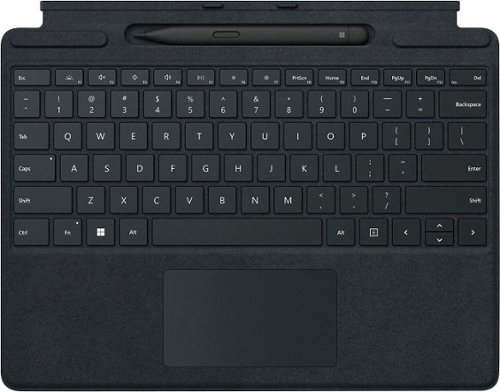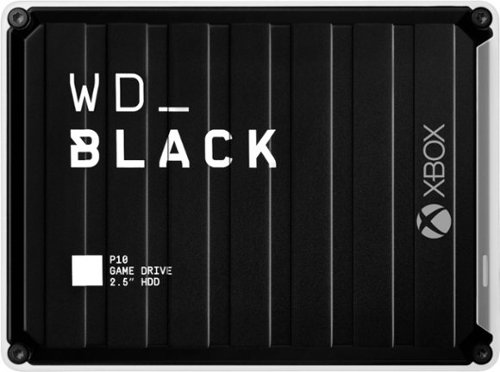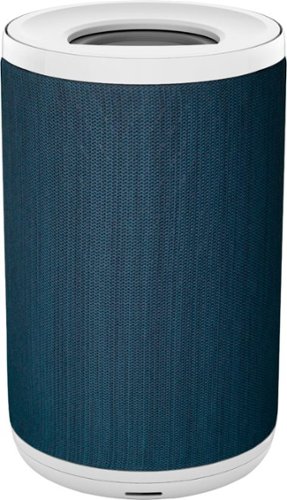Loomis1975's stats
- Review count161
- Helpfulness votes150
- First reviewSeptember 30, 2012
- Last reviewApril 26, 2024
- Featured reviews0
- Average rating4.7
Reviews comments
- Review comment count0
- Helpfulness votes0
- First review commentNone
- Last review commentNone
- Featured review comments0
Questions
- Question count0
- Helpfulness votes0
- First questionNone
- Last questionNone
- Featured questions0
- Answer count53
- Helpfulness votes125
- First answerSeptember 19, 2016
- Last answerOctober 28, 2021
- Featured answers0
- Best answers9
Android TV built-in projector for seamless access to content Powered by Google, watch all your favorite streaming channels including Netflix, Hulu, HBO NOW, YouTube and more. Sit back, relax and watch movies with this Epson video projector. It offers 2.700 lumens of color & white brightness to ensure vibrant, accurate colors, and its HD resolution delivers crisp image quality at 1080p. This Epson video projector lets you also connect a Blu-ray player or gaming console via an HDMI input for smooth streaming of your favorite media.
Customer Rating

5
Outstanding, Android TV on an Epson Projector Good
on November 7, 2021
Posted by: Loomis1975
from Kennewick, WA
This projector is a definite improvement in two areas from my previous two Epson Projectors.
First, the app support on the Android TV built into the unit out of the box is great and just about every multimedia app is available. This is a great improvement from the app support on a more portable projector from about a year ago, where not all major apps were available, and had to add a streaming stick to get everything we use.
Second, on our older more permanent mounted projector, it did not have an easy way to output sound from the projector to external speakers. This one has a standard stereo 3.5mm jack AND you can also pair bluetooth speakers to it. Big improvement.
This thing is bright, 2700 lumens on this along with the 70,000 to 1 contrast ratio does a good job even in lighted rooms.
The bluetooth remote is basic, but does the job for both the Android TV streamer and the projector. The one thing about the remote that could be improved is the button to switch between android tv and the HDMI input could have been labelled "HDMI". Thats the most common request I get, is asking how to switch it from one to the other.
The second remote, for the Android TV only seems to be an Infra Red controller. Its explained that this can be used if you take out the Android TV from the projector and use it elsewhere. I was kind of surprised that is an option, but good on Epson for letting us have the ability to swap out streaming sticks, and giving a dedicated remote for that use "just in case".
The picture is very clear and bright and was able to be adjusted easily on my ceiling mount which is off angle a bit. So keystone adjustment worked well. This image looks very good for being 1080p non-hdr LCD tech. One of the best images I have had from any projector.
The google setup for the android streamer took longer to move my google account info from the cloud to the device than I thought was reasonable, I thought it was frozen, but just waited a bit longer and came back and it was all done.
The menu graphics for the projector looks very 1990's Epson, but then again, they have always looked very 8 bit graphics on every Epson video device I've ever owned. Some designer will take a step forward into the current century eventually.
The storage space for apps on the Android TV is very adequate, for many video only apps.
I really like this projector and every family member notices the improvement in the picture quality. I would recommend this to others who use multiple video streaming services and need a new projector.
Mobile Submission: False
I would recommend this to a friend!
The Lyric therapeutic massager is a revolutionary intelligent self-care companion that takes the guesswork out of wellness. Fitting seamlessly and stylishly into any home or lifestyle, the Lyric offers breakthrough Rhythm Therapy™ to relax and relieve pain for everybody and every body.
Customer Rating

5
The Whole Family Wants Their Turn
on November 4, 2021
Posted by: Loomis1975
from Kennewick, WA
This massager has become a popular item in the house. I had to find a good spot in the living room to put the charge cradle so it was readily accessible. The attachable extension makes it easier to use on yourself.
I like the features and the easy updating of the firmware over wifi, which was quick and easy to setup. People quickly found their preferences, either the guided routines for rest, pain relief, relax, etc, or setting the intensity level and using it manually, more traditionally. I like the relax routine guided especially, focuses on the wrists and ankles and really helps. The variety of the intensity levels is just about right, at the highest setting, it really puts out a thumping, and can drain the battery down, which is where the convenient charge cradle comes in handy. The extra tips are stored in the slot at the bottom. The one feedback I got from family for an improvement would be that they accidentally pause the massager by hitting the touchscreen while using. They suggested a slide able cover or a double tap command be used to help stop incidental pausing.
Mobile Submission: True
I would recommend this to a friend!
Where’s the fun in winning if you can’t do it your way? With the Razer Wolverine V2 Chroma, next-gen customizability is now. Armed with extra remappable buttons, Razer Chroma RGB, swappable thumbsticks and more, you’ll always be spoiled for choice when it comes to tearing up the competition.
Customer Rating

5
Well Thought Out Gaming Controller, Many Options
on October 28, 2021
Posted by: Loomis1975
from Kennewick, WA
This controller works with current Xbox Consoles and Windows PCs. The App is the same for both platforms available through the Microsoft Store. It allows a lot of control over the Chroma lighting on the controller. The app allows customization of the extra triggers and buttons, allowing customization of the controls outside of a game's own button customization options. The dedicated Audio config button, below the SHARE button, allows on the fly mixing of the levels of both in game volume and chat volumes, individually. I like the feel of the controller, the thing that took the most to get use to was the position of the menu buttons to the left and right of the home button. I love the hair trigger slider for both main trigger buttons, helps with some control schemes in games. I was initially skeptical that the magnetic thumbstick hats would be secure enough, but they have never accidentally came off. The ability to switch to a taller hat on one thumbstick is nice, that and being able to switch one thumbstick between concave and convex on a controller is nice. I keep the nice box the controller came in, partially to keep the not in use Hats in a safe place. The main X, Y, B, A button press feeling is different from standard xbox controllers, has a bit more resistance and a click, with a more solid feeling. The D-pad is more precise and clicky than a standard controller, also with a tiny bit more resistance, not as much as the difference in the X, Y, B, A buttons, but noticeable. The controller is of course corded only with no batteries or wireless ability. The cord is of a good length and is USB C on the controller and USB A on the other end. All in All, this is a very nice configureable controller with very nice lighting option to match up with the rest of your LED light setup on Xbox and PC. I would recommend whole heartedly.
Mobile Submission: False
I would recommend this to a friend!
Next-level versatility comes in the perfect pair — Surface Slim Pen 2 stores securely and recharges in the premium keyboard, featuring a large glass touchpad and luxurious, Alcantara material covering. Ready to pair with Surface Pro 9, Surface Pro 8 and Surface Pro X.*
Customer Rating

5
Awesome typing experience and stability, Pen is A+
on October 20, 2021
Posted by: Loomis1975
from Kennewick, WA
The keyboard is so essential for the best Surface experience, they should just come included with every surface option above the base models. This is the best Surface keyboard I have used, the stability is really good, hardly any flex at all when using keyboard on soft surfaces, thanks I think to the carbon fiber which really stiffens without adding much weight. The keys are responsive and not too mushy, with good travel. Lighted keyboard option is very nice with three levels of brightness, and if you don't touch the keyboard, it dims off the lighted keys, but then turns right back on when you touch again. The material cover on the back is nice feeling and hope to see how durable it is. The glass touchpad is large and responsive, haven't had a misstep using it even with gestures. The pen is fun to use, I used it on a Surface Pro X and the only feature missing using it like that, is that there is no haptic feedback from the pen. This is supposed to make it feel more like writing with a real pen, but it felt fine without it on the Pro X. The charging pad area to hold and charge the pen works very well, and it closes up and hides it if you wish, like when using the keyboard on your lap, the extra magnet attachment to the bottom of the tablet from the keyboard hinging and hiding the pen area makes it more stable. I used the pen in paint and 3d paint, one note. It is fairly accurate on ink placement on screen in relation to the pen position on screen. I notice that as you tilt the pen tip really far away from vertical, to flatter in relation to the screen, the inking gets a bit further away from the pen tip. I guess no super accurate charcoal shading for me, not that I'm much of an artist. I think this bundle is a great value, and the pen is nice to have, always ready to go and easy to store and hard to lose when traveling, a real plus for something as portable as a Surface setup. I recommend this keyboard/pen bundle for the creators and note takers out there who will get a lot of use out of the pen.
Mobile Submission: False
I would recommend this to a friend!
Meet the totally mobile Pro. Always with you, instantly ready, and designed to light up the best of Windows 11. Keep up anywhere, at any angle, with a detachable Keyboard² with built-in Slim Pen storage and charging³ — plus fast connectivity and all-day battery life, with optional Gigabit LTE.⁴
Customer Rating

5
Great light tablet with enough power for work/play
on October 20, 2021
Posted by: Loomis1975
from Kennewick, WA
This Surface came with Windows 11. Windows 11 x86 and x64 emulation helps with running more things on its ARM64 processor, but not many apps are native ARM64 yet. Most things will run in emulation, but a few things would not install via the store and said App not compatible with your processor, but were able to be installed directly with an installer program. Once example is the Xbox app, which is x64 app. I used this for streaming cloud games with my Xbox Game Pass Ultimate subscription I already had. This worked fairly well, but would be a lot better if Xbox app had a native ARM64 version. The display is very nice, the touchscreen works well. The battery life is pretty long when mostly doing web or cloud based things. Windows 11 came pre installed and this is my first taste of Windows 11. There were a lot of Windows 11 updates and Microsoft Surface Hardware related software updates the first few days running this tablet. I like Windows 11 a lot better for tablet use than Windows 10, the interface and screen setup / hit boxes work a lot better with touch screen. Being an ARM processor, this device runs pretty cool, never getting very warm, which is a plus for mobile, it just doesn't have the processing power of a full bore Intel processor like the Surface Pro 7 or Pro 8.
I like that you can charge through one of the two USB-C ports in addition to the standard Surface Connect charger it comes with. The WiFi was not updated for this 2021 tablet release and is still WiFi 5 / AC, which is a bit of a dissapointment, but is still fairly fast. I regularly get up ton450/450 speed on my Wifi 6 Mesh Router setup from my 1 gig fiber internet service. I mostly used this surface with the new keyboard and slim pen model. I think those accessories are fairly essential, the keyboard especially. This is the most versatile portable computer I have used. It offers a fairly large, high resolution screen, extremely thin and light, with a great battery life, and ways to really conserve power if you want to tweak some settings. As a tablet only, for the price, I don't think it is the best experience, but as a 2-1 with keyboard and pen, it is a real jack of all trades.
I whole heartedly recommend this LTE-less model if you always have access to good Wifi or a dedicated hotspot or hotspot data from your cell phone.
Mobile Submission: False
I would recommend this to a friend!
The new Bella Pro Series 9-qt. Digital Air Fryer with Dual Flex Basket is every multi-tasker’s dream come true. You can now cook two different foods two different ways, simultaneously, and still have them finish at the same time. Our innovative touch screen display gives it the touch of sleek and allows you to easily customize your method with 6 built in smart cooking functions. Make a full load of the same dish using the extra large 9-quart capacity by easily syncing the cook settings across both baskets. Thoughtfully designed and easy to operate, this product is what you need to take your cooking up a notch.
Customer Rating

4
Good for Air Frying Different Two Things at Once
on September 23, 2021
Posted by: Loomis1975
from Kennewick, WA
The Air Fryer has two baskets, but they are in the same drawer, and both come out together. It is not on a rail, so it can be prone to tilting when taking it out.
It took awhile for the new smell, which was not good, on the metal parts of the baskets to go away. Wash first, then run air fryer empty outside, and wash again. Did this a few times before the smell didn't bother me. I might be sensitve to the smell for some reason, I don't know.
It has a synch feature, which you should always use when cooking two things, so you don't have to try take out and empty one of two hot baskets and put it back in. The synch makes it so both baskets will finish at the same time.
My kids found the touchscreen controls had to be pressed kind of hard to register, my kids kept telling me it wasn't working. I think they were just a bit inpatient with it, but the touchscreen could be more responsive.
There are a lot of features for drying and cooking, it is pretty easy to clean compared to a lot of Air Fryers.
Not the most kid friendly Air Fryer, but works well at what sets it apart.
Mobile Submission: False
I would recommend this to a friend!
GeoBook 120 is a 12.5-inch Windows 10 laptop complete with a 1-year subscription to Microsoft 365 Personal. Powered by an Intel Celeron Dual Core Processor and 4GB RAM, this lightweight laptop makes easy work of essential tasks, browsing and more. 64GB eMMC storage is built in and can be expanded with the addition of a MicroSD card (up to 64GB). GeoBook 120 also features a 2MP webcam, dual microphones and integrated speakers, plus reliable AC Wi-FI.
Customer Rating

4
Inexpensive Kids Laptop
on September 10, 2021
Posted by: Loomis1975
from Kennewick, WA
My elementary child put this laptop through its paces. She already had a microsoft account, so I let her do her own thing and only had to approve a few things or help out, like redeeming the 1 year Microsoft 365 Personal offer. She was ecstatic to have another device to play Minecraft on. This was her first "regular" laptop so it was kind of funny how she said it was tough getting used to it. She would try to touch the screen when she could not do what she wanted quickly with the touchpad. This was good practice to work with different devices. Also gave her a small mouse for this so she could get more practice with using one more.
The processor is low end, and takes a bit to get programs or even the browser going. The delay is noticeable compared to an i5 or i7 cpu laptop of 3 to 5 years ago, but the performance is fine for the price.
The display is not full HD, but a step below, and video looks fine on the small display.
The data storage is kind of small and slower eMMC style, but working out well so far as she uses it online or in the cloud so much.
For kids I see this as a good introduction to a windows computer, especially if they have only used chromebooks for schools, or not much computer use at all, and mostly touchscreens or game controllers otherwise. My kid still uses an xbox controller for minecraft, but has started using mouse and keyboard for other games, helping her get used to that way of interacting with a computer even faster.
Mobile Submission: False
I would recommend this to a friend!
Yes, it's that powerful: Play with performance with a powerful AMD processor and mighty graphics. All that power stays cool with our frosty OMEN Tempest Cooling. We can't stop others from feeling a little envy. Gaming shouldn't feel this good: Feast your eyes on this 16.1 diagonal inch machine, boasting a high resolution and fast refresh rate. The floating hinge design and Audio by Bang & Olufsen show it off while you go off. And the long battery life lets you play even longer. One place. All play. OMEN Gaming Hub is your one-stop shop to elevating your play. From getting rewards just by gaming, to controlling every little performance and lighting option of your machine, the list goes on. Every game, every play, every moment is now in your control.
Customer Rating

5
Great Gaming Laptop with excellent air cooling
on July 27, 2021
Posted by: Loomis1975
from Kennewick, WA
This laptop has the best, most responsive air cooling of any gaming laptop I've used ever. It cools very well, and boost the fan speeds at default settings very early to get in front of the heat.
Microsoft Flight Simulator did very well on this laptop at detected settings. Unplugging from wall power to run on battery only dropped the frame rates down 30 percent or so. Playing Forza Horizon 4, had frame rates up to the 80's with medium to high settings.
I really like the keyboard, both the feel of the keys, the spacing, and the lighting options.
The 16 inch screen is a good size, got used to it fairly quickly. The display has a high refresh rate, but the colors are a little weak, playing Minecraft with lots of dark areas, its more dark gray than black, and some other colors are slightly off, like some shades of purple. 1080p FHD is still a pretty good resolution for this size of screen and laptop gaming.
The battery life is only about 1 to 1.5 hours when gaming, similar to other gaming laptops I've had. Will get some more mileage out of it with general web use and video streaming, but this is not the type of laptop where you will use it 3 or 4 times on a trip without charging it.
The computer programmer in the house liked it a lot, ran several instances of Unity doing work and didn't overheat, thats an A grade from them.
I would recommend this laptop for gaming and programming.
Mobile Submission: False
I would recommend this to a friend!
The WD_Black™ P10 Game Drive for Xbox™ gives your Xbox the tools it needs to keep your competitive edge. With up to 5TB* of storage capacity, the WD_Black™ P10 Game Drive for Xbox™ is a top-tier external HDD built specifically for gamers looking to expand the potential of their Xbox so they can drive their game the way they choose. Included with your purchase is a 1-month membership of Xbox Game Pass Ultimate, with access to 100+ games on consoles and PC, plus online console multiplayer.
Customer Rating

5
Great for Xbox 1 Game Transfer to Xbox Series X/S
on July 26, 2021
Posted by: Loomis1975
from Kennewick, WA
I used this drive to take all the Xbox One (and Xbox 360, and OG Xbox) games off of my very well used Day One 2013 Xbox One console with older, smaller external drives in preparation to transfer them to an Xbox Series S.
It was so easy. I plugged it into the Xbox One and the system asked me if I wanted to use it for media or games. I chose games and it formatted the drive. I set all the games to move to this drive, and later that day, they were all done, about 3.2 TB of them. Then after setting up the new Xbox Series S, and making it my home console, I just unplugged this drive from the old Xbox One and plugged it into the Xbox Series S.
In very short order, games from the drive were able to be played on the new console. It was the easiest setup and go for a new console I have ever had. The new fangled games or new fangled versions of recent games that are optimized for Series X/S cannot be played off this external drive. On, the X/S they need to be on the internal fast drive of the system, or the special (and expensive) expansion 1 TB drive that is available. If you just need more space for Xbox One era games or want to hold the fancy X/S optimized games for storage when you aren't playing them, this drive is great for that.
And for real world usage, for the 3.4 TB I have on the drive right now, that equates to 185 Games and about 16 apps.
Mobile Submission: False
I would recommend this to a friend!
Customer Rating

4
Great idea for a self monitoring air purifier
on June 26, 2021
Posted by: Loomis1975
from Kennewick, WA
I like the big size of this air purifier, it should be able to turn the air over in a bedroom at a more quiet fan setting than smaller units. The thing that sets this air purifier apart from most is that it also has a built in air quality monitor sensor. While it gives you no information other than a number(even in the app), and no particulars on any one hazard, it does up the fan speed in the auto mode the worse it thinks the quality of the air is getting around the unit.
This allows the unit to be a great set and forget type of system, as long its in auto mode (0) or swipe to the far right on the touch controls. In auto mode, the fan speed will adjust based on the air quality readings, and the display will update accordingly.
Swiping to the far left activates quiet/night mode (moon icon) which lowers the fan setting and turns off the lights.
So for most people, the app is not really necessary. Swipe left at night before bed, and swipe right in the morning, and just leave it for the day. Really simple, easy to change and does a great job adjusting to air quality changes all on its own.
This has a HEPA filter and did a good job with particulate filtering when testing in a sometimes dusty mud room when the door was opened and closed, the fan kicking up higher as dust was in the air around the unit and quieting down as the dust settled.
I have mixed feelings with the app. The app offers a few things useful, like seeing trends over time, can adjust the viewing window for different time frames. But, the scheduling and "programs" seems pretty underwhelming and should be improved. The scheduling requires you to make a seperate schedule around the end of the day and the beginning of the next, you can't schedule a sleep program from 10 pm to 5:30 am the next morning. You have to have two seperate programs, for 10pm to midnight, then another from midnight to 5:30 am. Seems like a program oversight, should just be tied to the day and time the program wants to start on and go from there, just giving a warning if you try to program two things for the same time period. Would be a lot more user friendly. Also, biggest issue is that the SLEEP program setting in the App is different from the auto Night mode available via the purifier controls. The biggest issue with this is that the SLEEP program leaves the lights on and bright on the purifier, which most users wouldn't want for sleeping near the thing.
If the software/app gets improved and fixes the scheduling and the lights being on during SLEEP app program, I would consider moving this to a 5 star review instead of 4 stars.
Despite that, I think this is a great unit and can teach anyone how to easily switch it to the two auto modes from the control panel, and that should cover the use cases for the vast majority of people who really need a HEPA filter to help with air quality the most.
Mobile Submission: False
I would recommend this to a friend!
Loomis1975's Review Comments
Loomis1975 has not submitted comments on any reviews.
Loomis1975's Questions
Loomis1975 has not submitted any questions.
Where’s the fun in winning if you can’t do it your way? With the Razer Wolverine V2 Chroma, next-gen customizability is now. Armed with extra remappable buttons, Razer Chroma RGB, swappable thumbsticks and more, you’ll always be spoiled for choice when it comes to tearing up the competition.
As far as pc compatibility. Is it wired only or Bluetooth? also can I run 2 of them on my PC at once. Like for co op emulators and 2 player games
It is wired only, no batteries.
As far as multiple controllers, I only have the one, can't test 2 of them at once. On my PC right now, I have a Xbox Controller connected via bluetooth and this controller via USB and they are working like normal two controllers for co-op in Humans fall flat. The app for Xbox/PC really only looks like for programming one of them at once. You can rename your controller in the app, so maybe you plug one in, name it, program it, save profile, then unplug, plug the other one in, name it different, program it, save profile. Then plug both in and off you go? Not sure though.
As far as multiple controllers, I only have the one, can't test 2 of them at once. On my PC right now, I have a Xbox Controller connected via bluetooth and this controller via USB and they are working like normal two controllers for co-op in Humans fall flat. The app for Xbox/PC really only looks like for programming one of them at once. You can rename your controller in the app, so maybe you plug one in, name it, program it, save profile, then unplug, plug the other one in, name it different, program it, save profile. Then plug both in and off you go? Not sure though.
2 years, 6 months ago
by
Loomis1975
Next-level versatility comes in the perfect pair — Surface Slim Pen 2 stores securely and recharges in the premium keyboard, featuring a large glass touchpad and luxurious, Alcantara material covering. Ready to pair with Surface Pro 9, Surface Pro 8 and Surface Pro X.*
Is this keyboard back lit?
Yes, three levels of brightness, with auto dim when timeout with no keyboard touching.
2 years, 6 months ago
by
Loomis1975
Yes, it's that powerful: Play with performance with a powerful AMD processor and mighty graphics. All that power stays cool with our frosty OMEN Tempest Cooling. We can't stop others from feeling a little envy. Gaming shouldn't feel this good: Feast your eyes on this 16.1 diagonal inch machine, boasting a high resolution and fast refresh rate. The floating hinge design and Audio by Bang & Olufsen show it off while you go off. And the long battery life lets you play even longer. One place. All play. OMEN Gaming Hub is your one-stop shop to elevating your play. From getting rewards just by gaming, to controlling every little performance and lighting option of your machine, the list goes on. Every game, every play, every moment is now in your control.
About how long does the battery last from a full charge?
One, to One and a half hours when gaming. 2 to 3 hours more general use in my experience.
2 years, 9 months ago
by
Loomis1975
The WD_Black™ P10 Game Drive for Xbox™ gives your Xbox the tools it needs to keep your competitive edge. With up to 5TB* of storage capacity, the WD_Black™ P10 Game Drive for Xbox™ is a top-tier external HDD built specifically for gamers looking to expand the potential of their Xbox so they can drive their game the way they choose. Included with your purchase is a 1-month membership of Xbox Game Pass Ultimate, with access to 100+ games on consoles and PC, plus online console multiplayer.
Can x/s games that require speed (normally needed to be the Normally on the internal drive) able to be installed and played on this drive?
Does this machine emit ozone? Or is it ozone free?
The A20 Wireless headset Gen 2 is designed to give you gaming audio freedom on several levels. Its 2.4 GHz signal provides an extended wireless range and the microphone delivers clear and accurate communication with easy mute functionality. The USB transmitter allows for easy cross-platform connectivity.
do u have to buy something extra for it to work with the Xbox series X?
Hear all your games in high-quality sound with this JLab Play wireless gaming headset. With an increased mid to high frequency response and super-low 60 ms latency, this headset is able to deliver clear vocals and enhance spatial awareness without lag. JLab’s Play wireless gaming headset delivers over 22 hours of playtime and compatibility with PCs, consoles and mobile devices to handle every session.
Will these headphones work with I buy power computers
Yes, Bluetooth or wired to headset/headphone jack.
3 years, 8 months ago
by
Loomis1975
Stream audio while charging your smartphone or tablet with this black Belkin CONNECT USB-C audio and charge adapter. The two ports both support charging and listening for effortless connection. This Belkin CONNECT USB-C audio and charge adapter delivers up to 60W of pass-through power and supports fast charging for compatible devices.
Description and overview both state that it is 46' long. Like as in 46 FEET long. This can't be right. Looks more like 4.6 inches. Anyone want to verify that it doesn't come with a 4.6 foot or 46 foot extension cable.
Answering my own question, tacky I know. the adapter is approximately 5 and a half inches long.
3 years, 9 months ago
by
Loomis1975
Keep an eye on your home or business day and night with Arlo Pro 3. With no wires, you can install Pro 3 in minutes and view video directly from your phone. Spot unique details with color night vision, and see more in dark areas with the integrated spotlight. The advanced lens provides superior image quality, a wider field of view, and allows you to auto track and zoom on moving objects with clarity. Receive notifications when your camera spots people, vehicles, animals, or packages, and view live video or recorded clips directly from your phone, with 3 months of included Arlo Smart.* Hear and speak to visitors clearly with two-way audio.
Does this come with free 7days of recording? Or is it like the 4k model where you have to pay for cloud after one year?
You have to pay for cloud after 3 months trial for the 2 cameras.
4 years, 6 months ago
by
Loomis1975
Step into virtual reality with this Oculus Rift S PC-powered headset. The advanced optics produce a sharp display with bright, vivid colors, and Oculus Insight tracking removes the need for external sensors to convert movements into virtual reality. This Oculus Rift S PC-powered headset has a fit wheel that secures the headset with a quick twist.