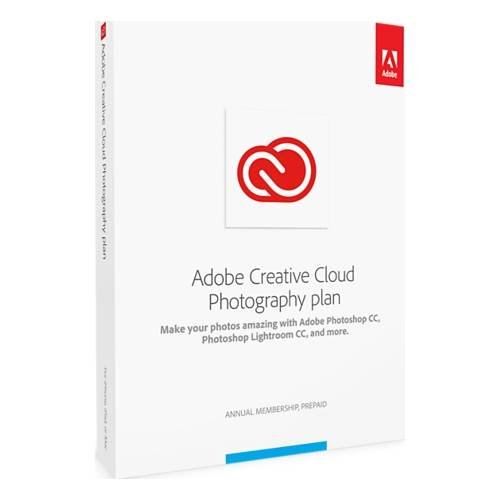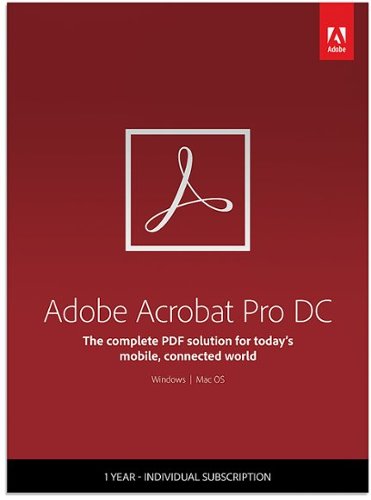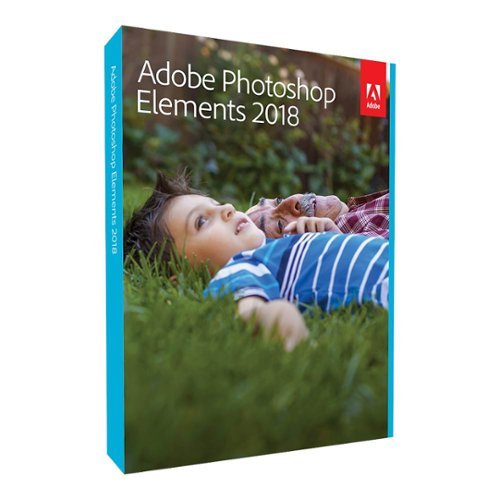cjviscito's stats
- Review count213
- Helpfulness votes664
- First reviewNovember 1, 2012
- Last reviewDecember 6, 2025
- Featured reviews0
- Average rating4.2
Reviews comments
- Review comment count0
- Helpfulness votes0
- First review commentNone
- Last review commentNone
- Featured review comments0
Questions
- Question count0
- Helpfulness votes0
- First questionNone
- Last questionNone
- Featured questions0
- Answer count23
- Helpfulness votes23
- First answerFebruary 8, 2010
- Last answerMay 27, 2021
- Featured answers0
- Best answers1
Create incredible images every day, anywhere with Adobe Creative Cloud Photography plan. Get the magic of Adobe Photoshop CC and Adobe Photoshop Lightroom CC, plus everything else you need to organize, enhance, and share your photos like a pro on your desktop and mobile devices.
Customer Rating

5
Great Package for Photography Lovers
on February 11, 2018
Posted by: cjviscito
from Little Elm, TX, USA
The Adobe Creative Cloud Photography plans are a great, all-in-one solution for both amateur and professional photographers. There's 3 different tiers, and this particular one was a sweet spot right in the middle.
At a cost of $10 a month, this will run you $120 a year. Given how Adobe pricing model works, this is cheaper if you want to always have the latest and greatest updates to your apps with the benefit of some additional cloud storage thrown in.
This package contains Photoshop CC, Lightroom CC and Lightroom Classic. LR-Classic is a standalone product that you can continue to enjoy should you chose not to renew your subscription. This package also comes with 20GB of cloud storage, which when using RAW images isn't really a lot, but it's nice to be able to pick up and continue editing an image on my iPad.
The next level up costs $10 more a month, which brings the annual total to $240, and that comes with the same 3 apps, plus 1TB of cloud storage instead of the 20GB at the $10 a month tier.
I liked this package because of all the features I got to try out. I think I'll pony up for the 1TB plan next year when my subscription is up so I can do more RAW editing on the go.
If you're an amateur photographer who's ready to get serious or even a professional, I think this package is the right combination of products, features, and benefits.
My Best Buy number: 0960017711
Mobile Submission: False
I would recommend this to a friend!


Enhance your listening experience with these Plantronics headphones. They wirelessly connect to any Bluetooth-enabled device to eliminate the hassle of traditional corded models, and they work with Siri, Cortana and other virtual assistants for convenient control. A single charge lasts up to 18 hours, so you can listen to your Plantronics headphones worry-free all day long.
Customer Rating

4
Great Beats Alternative
on January 28, 2018
Posted by: cjviscito
from Little Elm, TX, USA
My wife and I have been looking for some headphones that we could use at the gym and at home, watching Netflix on the iPad. She'd been looking at some Beats headphones, but there was a serious amount of sticker shock that goes there. I have a pair of Plantronics Backbeat 305's that I love using for the gym or for a run. So when I saw that they made a 505 version, I picked them up!
I was pleased that the 505's do a great job producing great sound. I was able to identify treble, mids and bass notes while listening to music and they did a great job streaming movies and TV shows on our iPad. I also connected them to our Apple TV, so now my wife can watch her shows on the TV in the bedroom and I can play Doom on my Switch - everyone wins!
The 505's state that they can run for unto 18 hours of wireless audio at moderate levels. We've used them several nights in a row and they still report a high battery. Alternatively, when we're watching TV on the iPad, we sometimes use the wired connection to save battery life.
I also used them at the gym. They stayed pretty still during my workout, but there were some times they shifted. I ended up taking them off and going back to my 305's since they have a clip that connects them to my shirt. I also took the 505's for a run and was pleased that they offered decent sound and sweat resistant. Which is nice, because I sweat a lot when I run.
Although they don't last as long as Beats do on a charge, I found the 505's to be a great set of wireless headphones. I was impressed by Plantronics' work on the 305 and am more impressed now with the 505's. If you're looking for a solid wireless headset that doesn't break the bank (or have the Apple tax) then you should check out the 505's.
They have a great, sturdy feel and I also like that they came with their own carrying pouch and the earphones rotate so they can lay flat which makes packing them in a suticase or backpack a breeze.
My Best Buy number: 0960017711
Mobile Submission: False
I would recommend this to a friend!
Prepare all your favorite dishes in this DeLonghi Livenza convection oven. Insulated construction helps maintain temperature, and the oven fan distributes hot air to facilitate fast and even cooking. This DeLonghi Livenza convection oven heats multiple dishes at one time in two specific heating areas with four adjustable rack positions that maximize space.
Customer Rating

4
Convection Counter Oven
on December 27, 2017
Posted by: cjviscito
from Little Elm, TX, USA
My wife has a ride or die relationship with her toaster ovens. We use them for literally 9/10 things we make for our kids for dinner: fish sticks, chicken nuggets, meatballs, pizza, you name it.
When my wife and I saw this, she was really interested in looking at convection technology again. We had a full size convection oven when the technology came out and it never really cooked the food right. Since that was almost 10 years ago, we were good to try it again.
We made the mistake that I think most people will make - you think this will fit by looking at it in the store or online. We didn't measure, we eye-balled it. Since it's a convection oven, this thing takes up more space than our old B&D one that we had - we also should've brought my wife's favorite pan to see if it fit... it didn't, the pan was literally about 1/4" too wide. Thankfully, it comes with a pizza pan, so that solved about 99% of our use case right there!
So poor measuring and planning aside, when we fired this thing up, we were impressed to see all the options it has to offer! It makes cooking the bacon on a Saturday morning a cinch! I've also mastered the art of cooking my 4-year old daughter's favorite meal: cheese toast.
There's a ton more options in what kind of food you want to cook, how many portions or servings you're preparing and then how long you want it to cook / hoe high you want the temp. We've been using it pretty much daily since we got it, and we still haven't tried all the settings yet.
Another cool addition was that it comes with some sample recipes and some tips for using convection ovens if you're new to them. I knew my wife was happy enough with it when I saw our old toaster oven in the trash bin the other night - guess she's happy enough to keep it!
If you're looking for a toaster oven with a ton of features, then check this out!
My Best Buy number: 0960017711
Mobile Submission: False
I would recommend this to a friend!


Brighten your day and night with this Philips Being Hue ceiling light. The dimming function lets you set an ambience for different moods, and it works with the Philips Hue dimmer switch and mobile app for versatile control. The ZigBee technology of this 32W Philips Being Hue ceiling lamp provides smooth, efficient interoperability with multiple Hue lighting units.
Customer Rating

4
Intelligently Beautiful Flushmount Fixture
on December 10, 2017
Posted by: cjviscito
from Little Elm, TX, USA
My experience with Philips Hue lights are usually - "Why didn't I do this sooner?!"
We have several Hue lights in our house and we've gradually been updating fixtures and elements in our house to make it more updated. In our front of our house where my office is, we had an ugly builder-grade light that used 1 regular bulb. When we were looking at fixtures to replace it, I thought about Hue since you can program them for different scenes.
This fixture is beautiful, simple and clean in it's design. Installing was a pain though - that's why the 4 star rating. I hate installing lighting in general, but the Hue flushmount light required my wife's help to hold the fixture steady so I could connect the wires. The installation guide is basic and simple, but I could see someone who doesn't do fixture upgrades in their house getting stumped and asking for help or installation.
The other reason for this 4 star review is the fact that it didn't come with any wire connectors. The screw taps you use to connect the wires in your house to fixtures. Even basic $20 fixtures come with those - so I had to go to Lowes and get one since this fixture requires 2 ground wires be connected to the fixture as well instead of the ground wire connecting to the mounting fixture. Once we got it installed, adding it to my existing Hue setup was a breeze. We started playing around with the different lighting scenes.
There's a variety of intensity and temperature settings from bright, cool light to a dim warm light. We settled on Concentration at 50% - and we realized how much more yellow all the other lights in our house were. So I'm not sure if my wife will let me keep that setting on. She's already asked me to program other scenes so that it'll update based on time of day.
I love this thing and I wouldn't mind replacing other flushmount / semi-flushmounts with ones like this... but I might have someone install them for me since I had enough fun with the first installation.
My Best Buy number: 0960017711
Mobile Submission: False
I would recommend this to a friend!


Train with technology and maximize your run with this ProSense GPS running watch. Featuring built-in GPS, this lightweight watch logs your route, tracks your pace and even measures your stride length to chart your progress. CardioSense on-wrist heart rate monitoring helps keep your run heart healthy, while smart notifications on this ProSense GPS running watch alert you to calls and messages.
Customer Rating

2
Good Running Watch - but that's it
on December 10, 2017
Posted by: cjviscito
from Little Elm, TX, USA
I've been struggling with the battery life of my smartwatch since I use it for workouts. Since I like to go for a 5k jog or walk at least 2 times a week, I thought that I should try out a watch dedicated for running.
I took the ProSense 17 with me on a few treks and honestly, the battery life didn't impress me compared to my other smartwatch. The information on the exercise was comparable, Epson said I actually went a little further than I did - but I learned it's because when I'd jog in place at an intersection, I was getting credit for steps.
An odd feature is the battery connector that Epson uses, it's a literal clip and you have to position the clip on the watch's face and underbelly perfectly, otherwise it won't charge. It's not as easy or intuitive as other charging setups I've seen.
The main problem I have with this watch is that I always found myself comparing it to my smartwatch in terms of what it could do and couldn't. Admittedly, that's not fair - but with wearables that can do so much more than track a run or play music, I think that this watch won't have a long shelf life.
My Best Buy number: 0960017711
Mobile Submission: False
No, I would not recommend this to a friend.


Achieve impressive sound from this JBL Link voice-activated speaker. Bluetooth technology ensures solid connectivity to your smartphone to play your favorite music, and the built-in Google Assistant provides hands-free operation on a variety of tasks. This JBL Link voice-activated speaker works with both iOS and Android devices for optimal convenience.
Customer Rating

4
JBL + Google Assistant FTW
on December 10, 2017
Posted by: cjviscito
from Little Elm, TX, USA
The market for smart speakers that control home automation or do other tricks is growing and becoming more saturated. While the Home is a competent device, I never warmed to it from a sound perspective. I loved the power of Google Assistant, but in the Home, it was hampered by a speaker setup that wasn't as good as competitors.
Enter the JBL LINK 300... this bad boy is designed more like the new Home Max. It supports Wifi and Bluetooth connectivity, but don't go thinking you can Aux in - the LINK 300 only supports Wifi for streaming / Assistant requests and Bluetooth for streaming / casting.
Compared to the Home, Echo, etc - this thing is a beast. It's big. There's other smaller speakers in the LINK family that I'm sure offer battery life - but the LINK 300 requires a plug in all the time, just like a Home or Echo.
I've found the responsiveness of the voice recognition to be very good. I've been at the other end of the room and simply saying, "OK Google" and this thing hears me.
Set up is handled just like other Google smart devices, using the Google Home App. It was pretty easy to add it to my existing Google device setup.
If you're an avid user of Google's products, then the JBL LINK 300 is a great speaker. If you're an iPhone user, be prepared to be using the Bluetooth functionality a lot. Compared to the other Google products, the reason I like the LINK 300 better is that it's JBL - a company that has been in the business of making speakers for years.
The reason for the 4-star rating is the lack of Aux input, battery option and the overall clunky setup of adding smart home devices to my Google setup - I know this is more of a ding on Google, but since JBL is partnering with Google, they take the hit too.
My Best Buy number: 0960017711
Mobile Submission: False
I would recommend this to a friend!


Prepare delicious recipes with this Blendtec Designer 650s Blender. The Blendtec Designer Series uses all the power and performance that made Blendtec the choice of blending professionals, and combined it with a modern design with functionality taking Blendtec to a new level in performance blending. The Blendtec Designer Series is the all-in-one appliance that replaces many standard kitchen appliances with one fast easy-to-use machine. It will make smoothies, fresh whole juice, ice cream, margaritas, soups, sauces, bread dough, dressings, salsas, flours and more! Blending professionals have relied on Blendtec machines in the best coffee shops, juice bars, gyms, and restaurants around the world for producing the best, most consistent results in taste and texture. You can now enjoy the same results in your home.
Customer Rating

4
Expensive - but powerful
on December 5, 2017
Posted by: cjviscito
from Little Elm, TX, USA
I rely very heavily on my wife's opinion when it comes to what small kitchen appliances we have in our house. When she said she wanted a new Blendtec Blender, she did caution me about sticker shock. Thankfully I was prepared to see the $450 price point for this particular beast.
The design of the blender is simple, elegant and minimalistic. There's no console or blending station set up, just a base and the blender cup. One flaw in the design is how to clean it - the cup states it's dishwasher safe in the top rack, but I don't know of a dishwasher that has a top rack tall enough to accomodate this. Our Bosch dishwasher certainly doesn't.
My wife informed me about how Blendtecs are basically the powerhouses of the blender world and she was right. This thing took everything we threw at it!
Ice - it blended that fine. Cake batter - did that too. Smoothies - no problem!
That being said, this thing is $450 - that's an insane leap from the other blender that we were replacing. I'm happy to learn that Blendtec are rated as very reliable and have a reputation for lasting for a very long time. Since we wore out our old blender, I'm hoping that the cost-per-use on this will help me feel better over time.
The pictures we posted were of before we started blending, because my wife informed me that Blendtecs are strong enough to shred electronics. Sorry, wasn't going to let my new iPhone X near that thing while it's on!
This thing is loud too - but then again, what blender isn't? If you're a serious baker, cooker, etc - then you might want to look at the Blendtec. It's a beast. If you’re not into serious cooking though, you’d have to weigh the idea of paying nearly as much for a blender as you do for an iPad. If you’re a budget conscious shopper, then this isn’t the blender for you.
My Best Buy number: 0960017711
Mobile Submission: False
I would recommend this to a friend!


Polished and professional. That~s the impression you~ll make when you use Adobe Acrobat Pro DC. With a one-year subscription, you get the latest Acrobat software that always stays up to date plus Adobe Document Cloud services to prepare and share your company~s business documents. Get the complete solution for working with PDF documents at your desk, and use Document Cloud services to accomplish more when you~re on the go.
Customer Rating

4
Acrobat on the Go - At a Cost
on December 3, 2017
Posted by: cjviscito
from Little Elm, TX, USA
I love the Adobe Acrobat products. I've used them for years to create training content, interactive forms, etc. I was a little hesitant to try out Acrobat DC though. In fact, the only reason I rated it 4 stars was due to Adobe's new subscription pricing model they've adopted with their apps. I guess I'm a dinosaur, but I like the idea of buying the software once - versus the idea of leasing it in order to have the most recent version.
But here's the thing - Acrobat Pro 2017 costs you $450 to buy outright. At it's best, Acrobat DC costs you $180 a year. That means that you have 2 and a half years before DC starts costing you more than buying a standalone license. But by then, we'll be on Acrobat 2020 or something. Keep in mind that Acrobat 2017 is intact DC but purchased for a one-time fee versus a subscription. This can be a bit misleading since Adobe’s site compares it to Acrobat Pro XI.
Here’s the current cancellation policy per Adobe’s site:
Cancellation policies for Pay Up Front memberships:
Subscriptions such as (Export PDF and PDF pack) are Pay Up Front (PUF) memberships and their cancellation policy is as follows:
• If customers want to cancel within the first 14 days, we cancel the subscription and provide a full refund.
• If customers want to cancel after the first 14 days, no refund is applicable. Cancellation stops the auto-renewal and customers can use the subscription until the next bill date
Cancellation of Month-to-Month plans:
• As per the new policy for Month-to-Month subscriptions, the customer is eligible for a refund within 14 Days of purchase.
• Once a plan is cancelled, customers continue to have access to the service through the month they have paid for, and will no longer be charged for additional time periods.Customers will not be refunded for the month in which they cancel.
• The updated cancellation policy only applies customers who sign up for month-to-month plans after December 15, 2016.The policy does not apply to customers who have annual contracts for Creative Cloud (either prepaid or with monthly payments).
Cancel a subscription purchased through the Apple iTunes App Store
Subscriptions that you purchase via Adobe Reader for iOS are paid through Apple's iTunes App Store. If you have questions about your subscription, contact Apple.
Return a subscription or membership purchased from a reseller
If you purchased your membership or subscription from any seller other than Adobe, contact the seller for assistance.
Subscriptions such as (Export PDF and PDF pack) are Pay Up Front (PUF) memberships and their cancellation policy is as follows:
• If customers want to cancel within the first 14 days, we cancel the subscription and provide a full refund.
• If customers want to cancel after the first 14 days, no refund is applicable. Cancellation stops the auto-renewal and customers can use the subscription until the next bill date
Cancellation of Month-to-Month plans:
• As per the new policy for Month-to-Month subscriptions, the customer is eligible for a refund within 14 Days of purchase.
• Once a plan is cancelled, customers continue to have access to the service through the month they have paid for, and will no longer be charged for additional time periods.Customers will not be refunded for the month in which they cancel.
• The updated cancellation policy only applies customers who sign up for month-to-month plans after December 15, 2016.The policy does not apply to customers who have annual contracts for Creative Cloud (either prepaid or with monthly payments).
Cancel a subscription purchased through the Apple iTunes App Store
Subscriptions that you purchase via Adobe Reader for iOS are paid through Apple's iTunes App Store. If you have questions about your subscription, contact Apple.
Return a subscription or membership purchased from a reseller
If you purchased your membership or subscription from any seller other than Adobe, contact the seller for assistance.
My gripes about pricing aside, I have to say that I love the features that DC provides! In my office, we've started to make the transition from laptops to iPads and other tablets. Acrobat DC has the handy bonus of working on my Mac and my iPad with virtually the same functionality.
DC also differentiates itself from previous versions by allowing integration with cloud services, such as OneDrive - which we use at work. This is nice because it allows for faster working with documents stored in the cloud versus having them on my desktop or other local folder.
I’ve got Acrobat running on my iPad and my iPhone and it’s very cool to use some of the newer features, like tracking of PDFs and e-Signing of documents. We are in the process of moving from our reliance on paper signatures to soft copies and Acrobat DC is a key component of that strategy.
DC also works as a comfortable companion to other Creative Cloud Apps - such as InDesign, Illustrator and Photoshop. You can take items you create in InDesign and effortlessly move them into PDF versions. As a Mac user, I also appreciate the added support for Office 2016. It’s nice to have access to quickly PDF a document from Word’s ribbon instead of going through the ‘Save As’ route.
If you are a small business owner who deals with documents on the go, then Acrobat DC is a must-have for you. If you can pay for it outright, then the Pro 2017 version might be a better choice, but keep in mind that DC will cost you less unless you use the software for more than 2 and a half years. Do some break even comparisons in your shopping before clicking buy now.
Mobile Submission: False
I would recommend this to a friend!


Go from hundreds of mystery folders to a visual view of your photos automatically sorted by date, subject, people, and places. See your best photos auto-curated based on quality, faces, subjects, and more. Make your photos look amazing with automated photo editing options, and create and share printed artwork, new dynamic slideshows, photo collages, and gifts for friends and family.
Customer Rating

5
Worth the Upgrade
on November 19, 2017
Posted by: cjviscito
from Little Elm, TX, USA
I loved the features in Photoshop Elements 15 - it was a nice step between full-on Photoshop which is overkill for home use and Photos in macOS. But Adobe was still shipping Elements 15 even last year, so it was about time that we got an update. The update is well worth it for all the cool features they added in Elements 2018.
One thing that I appreciate about using Adobe products is that the general look and feel of the interface is consistent. If you know how to use one Adobe product, you can usually pick up a new one without too much of a learning curve. They really nailed that part of a user experience.
I was happy to see that Elements 2018 had a familiar interface to Elements 15. They really added some cool image adjustment features in the Guided mode. You can add an overlay effect, watercolor effect and double exposure to adjust the images. We found a really cool picture of my daughters that we used the watercolor effect on. They've also added the ability to replace a background in the Guided mode in Elements 2018 as well.
One of the oddest features that we actually tried to use and got a lot of laughs out of was the Closed Eye Fix. This wasn't something that was part of Elements 15. Needless to say, it's real only use is for fixing images taken in the same place and light where someone closed their eyes. We tried some random ones and the results were at turns freaky and comical.
If you haven't taken the plunge into the Elements line, you really should check out Elements 18. I liked Elements 15 and I was really happy with the upgrade in 2018.
My Best Buy number: 0960017711
Mobile Submission: False
I would recommend this to a friend!


Arlo Pro 2 keeps an eye on your home while you're away, in brilliant 1080p HD quality. Put the 100% wire-free, weather-resistant camera anywhere, indoors or out. Then, power it with the included rechargeable battery or plugged it in (when indoors) to access activity zones and 24/7 Continuous Video Recording upgrades. Use 2-way audio or remotely sound a 100+ device siren while catching every moment with night vision and advanced motion detection. You'll even get motion and sound-activated alerts and 7 days of free cloud video recordings. Arlo Pro 2 works with Amazon Alexa to make your smart home security even more simple and effective.
Customer Rating

5
Arlo Pro - Upgraded
on November 13, 2017
Posted by: cjviscito
from Little Elm, TX, USA
We're very satisfied Arlo Pro Gen 1 users. The 2 camera setup covers the majority of our single story house from front door to rear. The Arlo Pro G1 is a great camera, so when I read that G2 could also be used with the same setup and had some upgrades I thought this was the perfect way to upgrade our Arlo setup.
For starters, the cameras are about the same size of the Arlo Pro G1's. This setup also includes the base station. I couldn't tell any difference between the G1 and G2 base stations, but I was able to tell the difference between the cameras. For those that don't know, one of the biggest selling points for Arlo Pro's is that they're wireless - you can mount them wherever you need them to be.
The Arlo Pro G2 supports a full 1080p recording option which is an upgrade from the 720p in G1. Granted, it's not like I'm streaming video of my cats while I'm gone looking for the best HD quality, but in the vent of break-in or accident, clarity matters. The Pro G2's 1080p definition is evident from the video streams, but don't expect big screen HD quality.
The Also Pro G2 has several upgrades, aside from the recording resolution, from the G1 that make it really handy. First, the Arlo Pro G2 supports continuous recording if you plug the camera in to power instead of running on battery. This is especially helpful if you want to have one camera always on. Second, the Arlo Pro G2 supports activity zones while plugged in while the G1 doesn't.
Some of the cool features that the G2 shares with the G1 are:
* 7-day cloud recording history free
* Wireless camera option
* 130 degree field of vision
* Night vision mode
* Motion / Audio alerts
* Base station audio alarm option
* Alexa compatible (No Apple HomeKit support)
* 7-day cloud recording history free
* Wireless camera option
* 130 degree field of vision
* Night vision mode
* Motion / Audio alerts
* Base station audio alarm option
* Alexa compatible (No Apple HomeKit support)
If you're thinking about a great option for home security video that provides the flexibility to be wire-free or wired, 1080p HD recording and the ability to integrate with Arlo Pro G1 setup, then the Arlo Pro G2 is something that should be on your shopping list!
My Best Buy number: 0960017711
Mobile Submission: False
I would recommend this to a friend!


cjviscito's Review Comments
cjviscito has not submitted comments on any reviews.
cjviscito's Questions
cjviscito has not submitted any questions.
Experience immersive entertainment options with this Sony 4K Blu-ray player. Its Ultra HD resolution provides exceptionally detailed screen images with increased brightness and more realistic color, and its support of Dolby Atmos and DTS:X provides cinema-quality sound. This Sony 4K Blu-ray player supports high-resolution audio formats for more accurate music reproduction.
Can this Sony Player connect to a soundbar receiver with blue tooth?
According to the specs, yes, you should be able to pair a unit with a Bluetooth soundbar - but to be fair, I didn't try it.
8 years, 7 months ago
by
cjviscito
Simplify your everyday life with the Google Home, a voice-activated speaker powered by the Google Assistant. Use voice commands to enjoy music, get answers from Google and manage everyday tasks. Google Home is compatible with Android and iOS operating systems, and can control compatible smart devices such as Chromecast or Nest."
What other device is need to turn lights off in your home?
You need a smart switch. Home natively supports Philips Hue - but if you have a WeMo switch like I do, you need to rely on the IFTTT app and write some if-then guidelines.
9 years, 1 month ago
by
cjviscito
Which HDMI cable is the best? Audio Quest,Monster Cable,RocketFish
There's really no difference right now between HDMI cables. With Monster, you're paying for the brand and really nothing else when it comes to HDMI cables.
Best Buy has some cables that are online only and are a great value. No noticable difference between the value cable and a 3' Monster cable that I had.
Best Buy has some cables that are online only and are a great value. No noticable difference between the value cable and a 3' Monster cable that I had.
15 years, 10 months ago
by
cjviscito
Dallas, TX