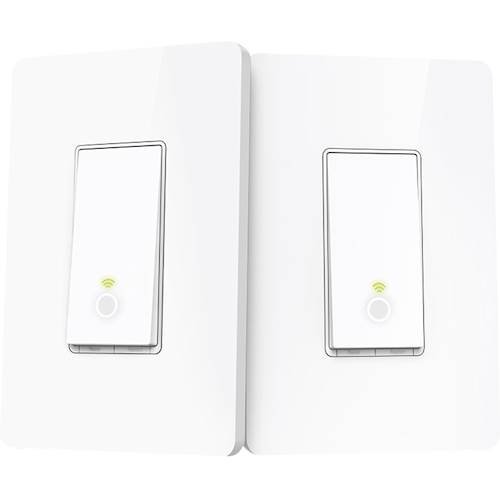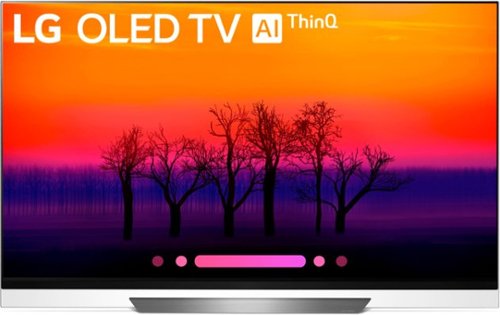cjviscito's stats
- Review count213
- Helpfulness votes664
- First reviewNovember 1, 2012
- Last reviewDecember 6, 2025
- Featured reviews0
- Average rating4.2
Reviews comments
- Review comment count0
- Helpfulness votes0
- First review commentNone
- Last review commentNone
- Featured review comments0
Questions
- Question count0
- Helpfulness votes0
- First questionNone
- Last questionNone
- Featured questions0
- Answer count23
- Helpfulness votes23
- First answerFebruary 8, 2010
- Last answerMay 27, 2021
- Featured answers0
- Best answers1
Replenish the battery life of an Apple or Android device with this 10W Belkin wireless charger. It provides fast charging speeds to save time in your busy day, and it minimizes electromagnetic noise to ensure full device functionality. This white Belkin wireless charger is compatible with phones that have plastic cases up to 3mm thick.
Customer Rating

5
Another awesome Belkin charger
on June 21, 2018
Posted by: cjviscito
from Little Elm, TX, USA
I've had great luck with Belkin chargers and other accessories in the past, but I've been reluctant to jump on board the wireless charging train.
Call me old fashioned, but I didn't understand the point of a wireless charging pad when a dock could charge, sync, and backup my devices in iTunes.
I bit the bullet and got this since it was touted as a faster charging solution. This thing is awesome - it's so dead simple to just put my phone on it to charge. I have my iPhone X in a standard Apple leather case, and the device charges just fine. I also turned on WiFi Sync with my Mac so that it could still sync when on the charger.
The puck itself is on the smaller side compared to some of the other pads I've seen. It has an LED to tell you if you're charging something that's Qi compatible. It'll be a solid white if it's charging, or an amber light if you've placed something on it that's not Qi compatible.
Mobile Submission: False
I would recommend this to a friend!

Tell Amazon Alexa or Google Assistant to turn on the lights with this 3-way control TP Link smart light switch kit. It has Wi-Fi connectivity and includes two switches to control a single unit in a stairway or other location. This TP Link smart light switch kit works with the Kasa app for remote control.
Customer Rating

4
Nice Addition to Kasa Setup
on June 6, 2018
Posted by: cjviscito
from Little Elm, TX, USA
We added this to control a fan in our family room that was controlled by 2 different switches. The setup was super easy since we've already got other Kasa devices in our smart home setup.
Here's some installation tips:
1- Turn off your breakers. This should go without saying, but you cannot safely replace a light switch or outlet with the breaker still on. If you don't know what a breaker is, then look it up or call an electrician.
1- Turn off your breakers. This should go without saying, but you cannot safely replace a light switch or outlet with the breaker still on. If you don't know what a breaker is, then look it up or call an electrician.
2- Check your wires. Most homes built recently will have a white / neutral wire. You'll need to connect the wires correctly and ensure that you have a neutral wire, otherwise the smart aspect of the switch won't work.
3 - Make sure the switch fits before you screw back in the cover plate. I was able to add this to an existing 3-switch plate, but as someone who's replaced all the basic switches with the wider flat ones, take it from me and make sure they're positioned correctly before you tighten them in.
Once we were up in running, our Kasa app and Echo found this right away. Very happy with this!
My Best Buy number: 0960017711
Mobile Submission: False
I would recommend this to a friend!
Enjoy your favorite movies and shows on this 65-inch LG OLED television. The Intelligent Processor optimizes quality to produce realistic images, and the advanced HDR upscales each scene in lower resolution videos to 4K. This LG OLED television has Dolby Atmos for a surround sound experience that's immersive and lifelike.
Customer Rating

5
OLED TV of my Dreams!
on May 17, 2018
Posted by: cjviscito
from Little Elm, TX, USA
We had an LG 65" 4K LCDTV in our main room. It was nice to watch movies on our Apple TV 4K, Sony UHD player and PS4 / X-Box One. As nice as it was, we were always a bit wary since we got it as a Best Buy floor model / return. It didn't have a remote or anything. I'd been researching OLED vs LCD technology to understand the difference.
Let me say, it's visually striking.
In a nutshell, LCD uses a backlight to create the image, so you'll never get true black. With OLED TVs, each pixel illuminates on their own, so if a pixel needs to show black, it doesn't light, meaning you get true blacks. This also allows for the TV to be amazingly thing since there's no backlight to accommodate. Our previous TV also only supported HDR in a single HDMI input, my guess is because it was still in it's infancy in the consumer space.
We saw this TV and my wife and I both fell in love with the design, picture, and features. This TV is a SmartTV, meaning you'll be able to access things like Hulu, YouTube or Netflix without having to connect a dedicated streaming device. It's also billed as a TV with AI - but you can relax, it's not true AI, but it does support a deep integration with Alexa / Google Home. Our Echo is paired with a Logitech bridge, so I didn't have any need to activate that particular feature in the TV.
The TV speakers support Dolby Atmos audio which sounds fantastic. I push the audio into a sounder setup that I have, but honestly, the TV sounds just as good as the sound bar in our room. I'm sure I could get much better quality sound if I hooked it up to a premium system, so something to save up for!
One thing I love with this TV setup is the inputs. It comes with 4 HDMI inputs that support HDR as well as one that supports HDMI-ARC. Oddly enough, it also comes with a connection that allows an old-school composite connection. In case you're curious how a PS2 game looks on a 4K screen, it's not that great. But I was able to play my old PS2 games, which was cool. It does upconvert content to 4K, but with some hits and misses. For example, the PS2 picture looked bad because it's an older, analog signal. But our regular Blu Rays and HD movies on iTunes, Netflix and Amazon Video looked amazing.
If you're an Apple TV user like I am, you should also know that this TV supports Dolby Vision for the Apple TV 4K. The motion, contrast, colors, they're all freaking brilliant!
This is a premium TV with premium features. At $4,000 it's certainly not a cheap investment, but this TV makes us feel like we have a real theater in our house. We decided that we'd make the investment and enjoy some premium features. In hindsight, I'm so glad my wife agreed!
My Best Buy number: 0960017711
Mobile Submission: False
I would recommend this to a friend!


Match your look to the occasion with this 2-in-1 Philips Norelco shaver. Its ComfortCut blade system lets you achieve a smooth, clean shave, and its click-on plastic guard provides a casual three-day stubble look. The multidirectional flex heads of this Philips Norelco shaver ensure consistent trimming on every contour of your face and neck.
Customer Rating

5
I love this razor!
on April 19, 2018
Posted by: cjviscito
from Little Elm, TX, USA
I picked this up to replace an old Norelco razor I've had for years. What I liked about this one was the fact that you could use it wet or dry. My original Norelco one wasn't wet-friendly, so I couldn't use it in the shower - plus, I had to shave dry.
The 3000 can be used in the shower, at the sink, on wet skin or dry. I've used it across all the different ways. Using it dry is great for quick trims on the go. The shower option is nice, but I do most of my shaving over a sink, so the ability to use it wet / dry is a nice option to have.
Like all other Norelco products I've had, you cannot use this plugged in, so if you let it die, you need to wait for it to recharge. I'm sure that's a safety feature of some sort, so just be aware. The 3000 says it can run for 50 minutes before needing a recharge. I usually use it throughout the week and then let it charge over the weekend.
At $65 bucks too, it's actually cheaper than the old Norelco I tossed out. The blades aren't bad either, I think they're about $25 to replace, so that's not bad compared to buying straight razor cartridge replacements.
My Best Buy number: 0960017711
Mobile Submission: False
I would recommend this to a friend!
Upgrade PC game performance with this Corsair gaming mouse. Its 1 ms 2.4GHz wireless technology is low latency to provide the edge in eSports competitions, and the nine programmable buttons enable custom configurations. This Corsair gaming mouse has a contoured shape and interchangeable side grips to provide the user with a tailored fit.
Customer Rating

4
Solid Gaming Mouse Option
on April 17, 2018
Posted by: cjviscito
from Little Elm, TX, USA
Corsair's Dark Core RGB mouse is a no-brainer pickup if you also get the Qi MM1000 mousepad to go with it. Compared to other gaming mice I've tried, the overall feel is rather sturdy and I've come to appreciate the texturized surface on the back of the mouse where my palm rests.
This mouse is also crazy sensitive, since I enjoy getting to pair my mice and keyboards to my gaming rig and my Mac mini, I also paired the mouse using the Bluetooth option. I used the included wireless dongle to connect to my rig and there's a physical toggle switch on the bottom of the mouse, so I don't move the cursor on both computers by accident.
When I connected it to my rig, the setup was a breeze - Corsair offers some additional software to configure profiles for different gaming situations, but I usually set those options up in the games themselves, since I hate having to download bloatware. I like to keep my machines running clean. When I connected it to my Mac, I had to turn the sensitivity down to the lowest setting because the cursor was zipping all over the place.
The Qi charging ability is cool - but you have to leave it in a very specific spot, so you can't move the mouse and play/charge at the same time. But, for the price, it's a great buy with some features that you'd easily end up shelling out 2x as much for on other mice.
My Best Buy number: 0960017711
Mobile Submission: False
I would recommend this to a friend!


Navigate your desktop precisely with this CORSAIR mouse pad. Its textured surface is optimized for optical and laser mice, and it uses Qi technology to wirelessly charge your mouse as you play. This black CORSAIR mouse pad has an LED charging indicator that provides instant information on battery life status.
Customer Rating

4
Very cool, but very huge
on April 15, 2018
Posted by: cjviscito
from Little Elm, TX, USA
I really like this mousepad - but my only gripe is that it's a very, very large mousepad. I mean, I appreciate the space when I'm gaming, so I don't have the issue of the laser running off the mousepad anymore - but I went from my old, typical mouse pad to this behemoth.
It also takes up 2 USB-3 ports on the back of my rig - one is to supply the power for Qi charging, and the other is used to pass-through the USB port on the top of the mousepad. The mousepad itself also has an LED indicator to let you know when something is charging using Qi charging.
It also comes with a Qi puck and adaptor, so I can charge my Apple Pencil, wireless headphones, gaming mouse, you name it. There's a very specific part of the mousepad that you need to use for Qi charging, you can't leave an accessory just anywhere.
I had to rearrange my desk to make this thing fit, but I'm glad I did. If you're a gamer who likes having a bigger space to work with, or someone who likes the idea of Qi charging accessories on your mousepad, then you should check this out. I've been using it for about a week now with no issues whatsoever. I ended up getting a small, 4-port USB hub and connected it to the mouse pad to replace the USB space I lost on my rig. Nice thing is that it also powers my Logitech Craft keyboard too, which my old hub wouldn't do, so that's a plus.
My Best Buy number: 0960017711
Mobile Submission: False
I would recommend this to a friend!


Hear the world on your terms by controlling the sound around you. Innovative technologies in Bose Hearphones amplify softer sounds, let you turn down the distractions in noisy environments and focus on what you want to hear.
Customer Rating

4
Great BT Headset for my Dad
on April 8, 2018
Posted by: cjviscito
from Little Elm, TX, USA
My father is in his late 60's and on top of suffering from some hearing loss is also dealing with tinnitus in his ears. He has some hearing aids, but he always complains about them falling out and he doesn't like to wear them around the house. So, consequently, when we visit, the volume on the TVs is SUPER loud. I have the Bose QC30's and I really like them, so when I saw Bose was making a version of the headset that was designed to help people with hearing troubles, I jumped on them.
My Dad loves these things! Now, he can watch his NCIS, JAG, and Law & Order marathons while streaming the audio from his Apple TV without driving my mom insane. He also said that when he turns the volume up, there's white noise that helps drown out the tinnitus, which he really appreciates.
He did say that Mom's had to watch what she says around the house now, because he can hear her better - so jury's out on if that's a plus or a minus. His only gripe with it was that the collar kept rotating, and this is a struggle I also have with my QC30's. For all the time and R&D Bose put into these, you'd think they could also had some counterbalance to the collar to keep it from moving.
My Dad loves these things because he gets to listen to what he wants, when he wants and that these don't hurt his ears like some other buds I got him before. If you have a parent who has hearing troubles, or have some yourself, I highly recommend you check out this headset from Bose. The quality is amazing - and my only reason for rating this 4-stars is for the collar's inability to rest still around your neck. While these are not as good as "real" hearing aids, they can go a long way with some added benefits.
My Best Buy number: 0960017711
Mobile Submission: False
I would recommend this to a friend!
Extend your next-gen AC Wi-Fi connection in hard-to-reach locations of your home such as the backyard, garage, or bedroom, so you can get blazing AC3000 Wi-Fi speeds to Smart TVs, Blu-ray Disc players, iPads, tablets, laptops, and smartphones. Powerful amplifiers and four high-performance external antennas deliver maximum power and range, allowing everyone in your family to enjoy 4K/HD movie streaming, simultaneous online gaming, social media, and more.The Max-Stream RE9000 tri-band range extender helps you get the most out of your home Wi-Fi by delivering faster speeds than dual-band range extenders. Dedicated backhaul technology maximizes Wi-Fi speeds by assigning a single, dedicated 5 GHz Wi-Fi band to your router. This frees up the remaining two bands to focus exclusively on your streaming media players, game consoles, and other connected devices, so you'll enjoy full-strength Wi-Fi without slowdown or degradation.
Customer Rating

4
Spot Finder is a Godsend Feature
on March 16, 2018
Posted by: cjviscito
from Little Elm, TX, USA
I picked this up to help extend the WiFi signal in our house to our master bedroom and back patio where the signal is weakest. I had some issues using the WPS setup mode with our Linksys EA9500 router, but after a botched setup attempt, I was able to get it working.
There's 3 things I really like about this extender. First, the Spot Finder feature is a godsend in knowing where to put the extender for best range amplification. Once it's setup, you'll be shown an option to see if it's too close, too far or just right.
The second thing I like about this is the private 5GHz back channel. It's nice because it doesn't eat half the WiFi bandwidth communicating to the extended devices.
My third favorite thing with the extender is that it uses the same beam forming technology that the EA9500 router uses, so that way, it helps direct the beams towards the devices that need it, instead of simply blasting out a WiFi signal.
If you have a Linksys router, such as the EA9500, this thing is a great addition to extend your 5GHz WiFi network - the overall look and feel mirrors the same look and feel of Linksys's higher-end routers as well.
My Best Buy number: 0960017711
Mobile Submission: False
I would recommend this to a friend!


Add music to your day with this portable Sony speaker. Its Live Sound mode broadcasts sound waves in a wider arc for a true concert experience, and the Extra Bass setting deepens the low notes. This water-resistant Sony speaker has flashing lights that sync with the beat to create a party atmosphere wherever you go.
Customer Rating

5
Perfect Travel Party Speaker
on March 16, 2018
Posted by: cjviscito
from Little Elm, TX, USA
The Sony SRS-XB31 is hands-down my favorite wireless speaker that we've ever used. I've got several scattered throughout the house, but we recently went on a cabin camping trip for spring break and although my wife said not to bring a speaker, I brought this one.
When I fired up the kid's Disney playlist, my wife and I were pleasantly surprised by how awesome the audio sounded. This thing kicks out more bass than any other wireless speaker I have. Combined with the light show you can set up, my kids love this thing just as much as I do.
What's really cool with these, is that you can link other ones to it and extend the sound - so you can keep the party going! My wife is already talking about buying an extra one because she likes the lights and sounds that much!
It works with Sony's Music Center App, which you use to customize the sound and light show. That was cool, because I didn't have to download another app for a single device. If more manufacturers started making their apps work across their product line, then I could get rid of bloated app.
Bravo Sony - nicely freaking done!
My Best Buy number: 0960017711
Mobile Submission: False
I would recommend this to a friend!


Enjoy superior sound and voice quality with these Jabra Elite wireless headphones. Integrated controls let you answer calls, adjust the volume or pause music with the touch of a button, while the included carrying case doubles as a charging station. External ambient noise keeps you aware of your surroundings, while a background noise filter delivers crisp, clear voice calls. With Bluetooth connectivity, these Jabra Elite wireless headphones are easy to pair to a mobile device.
Customer Rating

5
Finally, Excellent EarBuds
on February 16, 2018
Posted by: cjviscito
from Little Elm, TX, USA
These earbuds are the earbuds I've been searching for! Jabra has made some awesome headphones in the past and the Elite 65t's are no exception.
Out of the box, they are easy to set up, connect and put in your ear. I'm lucky enough that most medium or average earbuds fit me so I don't have to fight with different size buds. The carrying case of rite earbuds is also sleek, minimalistic and compact. The only downside to the case is that the bottom is curved, so don't expect to have it standing unless you place it on it's side.
The sound quality is excellent, I was able to watch Justice League from my iPad while doing the dishes and running the garbage disposal. Not once did I miss out on any dialog because of ambient noise.
They also support Siri smart assistant right now and you can download a companion app specifically for the 65t's. The app also lists Amazon Alexa support as coming soon - between HomeKit and Alexa, all my smart home devices will be covered!
If you are looking for some great earbuds that stay in place, have excellent sound quality and a roadmap of cool features coming, then you'll love these! I do!
My Best Buy number: 0960017711
Mobile Submission: False
I would recommend this to a friend!


cjviscito's Review Comments
cjviscito has not submitted comments on any reviews.
cjviscito's Questions
cjviscito has not submitted any questions.
Experience immersive entertainment options with this Sony 4K Blu-ray player. Its Ultra HD resolution provides exceptionally detailed screen images with increased brightness and more realistic color, and its support of Dolby Atmos and DTS:X provides cinema-quality sound. This Sony 4K Blu-ray player supports high-resolution audio formats for more accurate music reproduction.
Can this Sony Player connect to a soundbar receiver with blue tooth?
According to the specs, yes, you should be able to pair a unit with a Bluetooth soundbar - but to be fair, I didn't try it.
8 years, 7 months ago
by
cjviscito
Simplify your everyday life with the Google Home, a voice-activated speaker powered by the Google Assistant. Use voice commands to enjoy music, get answers from Google and manage everyday tasks. Google Home is compatible with Android and iOS operating systems, and can control compatible smart devices such as Chromecast or Nest."
What other device is need to turn lights off in your home?
You need a smart switch. Home natively supports Philips Hue - but if you have a WeMo switch like I do, you need to rely on the IFTTT app and write some if-then guidelines.
9 years, 1 month ago
by
cjviscito
Which HDMI cable is the best? Audio Quest,Monster Cable,RocketFish
There's really no difference right now between HDMI cables. With Monster, you're paying for the brand and really nothing else when it comes to HDMI cables.
Best Buy has some cables that are online only and are a great value. No noticable difference between the value cable and a 3' Monster cable that I had.
Best Buy has some cables that are online only and are a great value. No noticable difference between the value cable and a 3' Monster cable that I had.
15 years, 10 months ago
by
cjviscito
Dallas, TX