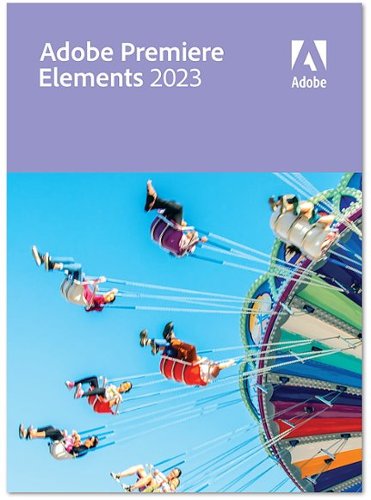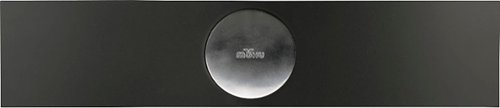GadgetGuy1981's stats
- Review count190
- Helpfulness votes390
- First reviewJune 23, 2016
- Last reviewMay 6, 2024
- Featured reviews0
- Average rating4.2
Reviews comments
- Review comment count0
- Helpfulness votes0
- First review commentNone
- Last review commentNone
- Featured review comments0
Questions
- Question count0
- Helpfulness votes0
- First questionNone
- Last questionNone
- Featured questions0
- Answer count83
- Helpfulness votes240
- First answerJanuary 15, 2011
- Last answerOctober 15, 2021
- Featured answers0
- Best answers19
The 4K60 Elite Pro USB4 Hub with MagSafe Kit expands your computer’s connectivity. Seamlessly connect peripherals such as a keyboard, mouse, or USB flash drive to this pocket-sized multi-adapter, which has two USB Type-A 3.2 Gen 2 ports and one USB-C port. Data transfer is quick and easy with the included Gigabit Ethernet port to access a wired network. Transfer files from one media to another with the 10Gbps USB connections. You can use the HDMI port to connect to a 4K UHD HDTV, monitor, or projector. Equipped with a USB4 port it provides 6K60 resolution, 40Gbps data transfer, and charging up to 100W of power for charging your computer when a USB-C power adapter is connected. You can connect your headphones or speakers to the audio/mic combo jack. The MagSafe dongle is a convenient way to store your original MacBook MagSafe charger. For Intel MacBook models, the audio/mic combo jack may be removed.
Customer Rating

3
A decent port replicator for the newest Macs
on December 27, 2022
Posted by: GadgetGuy1981
The j5 Create USB4 hub is a great addition to the already-existent family of port extenders for Apple's MacBook Pro and Air devices - This one brings us the ability in the J5 stable of directly supporting the new thicker MacBook Pro M1 Pro/Max models and the MacBook Air M2 models - The port config is adjustable to include/exclude MagSafe management along with the port replicator and the ability to add/remove the audio jack for replication for MacBook Pro devices only (though this seems to be a one-time connection of the 3.5mm jack, not something you can selectively cover/not cover as it seems to snap into place most permanently.
The industrial design is "ok" on this model - I dont like flashy logos of manufacturers on these kinds of products as it is antithetical to Apple's design language and makes the products stand out as "cheap" or "cloned" and not part of the native experience. The core of the product is milled aluminum with a finish very close to that of the MacBook Pro, but the trim areas and the entire MagSafe attachment for cable management is white polycarbonate plastic, which seems cheap and brittle, and its whiteness when otherwise matching a MBP aesthetic doesn't match up. This will be even more apparent on colorful (or darker) MacBook Air devices that use it.
Besides style, the device does what it should - USB-C, USB-A, HDMI and Ethernet redirect when using this adapter as a quasi-docking station for my office desktop set everything worked reliably - The Power management with MagSafe worked nicely as well, and has its own magnetic release if the cord is tripped or pulled, but the way this j5 adapter grabs the cable, it seems less likely to "break away" as designed and will likely hold on too well.
I like the uses for the device, particularly if you're using this with a very port-limited MacBook, but for the new MacBook Air, the biggest advantages here are Ethernet and USB-A which can be accomplished with much better looking Apple dongles in my opinion for roughly the same cost.
I would recommend this to a friend!
Whether you want to resize and trim or add creative effects and overlays, making awe-inspiring movies is easier than ever. With Adobe Sensei*, click once to transform your videos with effects inspired by famous works of art. Showcase your memories with new photo and video slideshow templates, and create the mood you want with new audio tracks. Plus, go beyond your desktop with new web and mobile companion apps (English-onlybeta), and enjoy faster installation and performance plus Apple M1 chip support. Have fun with the easy moviemaker for Mac and Windows.
Customer Rating

2
Same old jank crippled 'Adobe light' product...
on November 29, 2022
Posted by: GadgetGuy1981
When the Elements series first came out it had real promise. I remember recommending it to my family who didn't have the cash or the know-how to use the full Creative Suite apps but wanted something with good output and some interesting creative options. In the Windows XP days 18 years ago, this was a compelling proposition.
Back then what you got was watered-down and simplified but still fully functional linear video editing, and if you opted, you also got Photoshop elements, which was an impressive home photo editor and organizer at the time.
I never understood why Adobe never brought their other winning apps, like Illustrator, InDesign/PageMaker or Acrobat to the home side, but maybe this would have cut too deeply into their prosumer segment that shelled out for those apps as part of the CS/CC lineup.
Now regardless of which package you choose, such as the video-only Premiere Elements featured here, you get largely the same product you could get in 2004. While some whizbang AI features have been added, much of the UI is worse jank than it was back then, at least then it had consistency for home use, but now its a disjointed mess of a welcome app that introduces you to projects you could make if you'd bought both photoshop and premiere, and pushes photoshop on you as a free trial (Adware in a paid product! - If I'd wanted the product I'd have bought it - Dont leave hooks and ads for it in what I PAID MONEY FOR!!) The UI is also not as refined as what you get with the Creative Cloud apps (Adobe has always had a consistency/UI problem) and features almost TOO simplified of controls that make doing anything difficult. There are no editing standards here - Just media import from the included godawful media browser app, which itself is a watered down version of Adobe Bridge from CC, only somehow even worse.
Video options are pretty broad, and 4K/60 support is here, but I dont know what footage you'd want to render in this thing. I only tested with 1080/30 content on my Dell workstation and was uninspired by how long finished products took to export compared to my other NLEs.
I'm giving this 2 stars since it does a good job of the VERY simple editing it can, and can output final footage in 4K60 and many formats, once you learn how to manipulate its complex presets. (Too many dads are going to get lost in here and render down their precious memories into lower quality and lose fidelity due to the 1080i defaults). Honestly at this point the Clipchamp editor included with Windows 11 might be a better choice for this class of video editor. The software itself is trash.
No, I would not recommend this to a friend.
The Wallbox Pulsar Plus level 2 smart EV charger offers the best of both small size and powerful performance for faster electric vehicle charging at home. This unit comes with a NEMA plug for installation. Designed for easy installation, Pulsar Plus’ J1772 connector can charge any electric car on the market today up to 7x faster than standard (120v) charging cables that come with most EVs. This home EV charging station is simple and efficient with the integrated myWallbox app, which allows you to control your electric vehicle charger from your smart devices via WiFi or Bluetooth. With Pulsar Plus, you are in control of your energy use. Schedule and manage your charging sessions to maximize efficiency and save money when electrical demand and rates are low. Get the Pulsar Plus EV charger and start charging smarter.
Customer Rating

5
A great Level 2 J1772 charger for our PHEV Jeep
on November 21, 2022
Posted by: GadgetGuy1981
I was excited to finally see the WallBox Pulsar Plus available for purchase inside the US. We'd been following the L2 charger scene for the past year since acquiring our Jeep Wrangler 4xE last summer, looking for the right solution for converting from the included L1 slow charger to getting more than a daily battery's use through the use of an L2 charger.
Our Jeep only charges at a maximum amperage of 30A so the Wallbox, offering up to a 40A charge was perfectly sized. We were also interested in the ability to de-rate to 30A to avoid any issues with overcharging or just wasting electricity due to conversion loss where the Jeep couldn't take advantage.
The WallBox is just that - A box that mounts on the wall and plugs into a standard NEMA 14-50 220V outlet. We had an electrician install a standard 14-50 on its own breaker in the garage, and set off to install the WallBox ourselves - No problem - As easy as hanging any device on the wall with anchors or stud mounting and plugging in the included power cord - The other end of the device is the standard J1772 plug for the vehicle, which has an including "holster" that can also be wall mounted for organizational convenience and cable management.
Once we were set up, the charger was pretty seamless to use. There is an app control, and it can be connected to Google Assistant (or Alexa if that's your platform) for status inquiry and charging starting/locking. This was a nice integration that we weren't expecting for our very Google-centric home. You can even get charging metrics such as electricity used and query Wallbox support using Google Assistant (or Alexa).
Charging for us was simple - Plug and play - We did downrate the charger to the max amperage for the Jeep at 30A - Besides this we did very little setup. Plug and play. What more can you ask for?
Now we can enjoy errand-level full charges every time we take off in the PHEV we own - This changes our electric usage footprint and can't wait to see the fuel savings and enjoy the all-electric experience more in our Jeep!
I would recommend this to a friend!
Capturing moments is important. But, it’s also not always easy. Being the family photographer often requires you to pause the moment, asking everybody to pose, making sure everyone is in the frame, and even if all that goes well the person behind the camera doesn’t get to be in the picture. Canon PICK changes all this and more. By ensuring that you record experiences as they happen organically, genuinely. No posing, no pausing—just candid memories that can last forever.PICK's unique algorithm has been years in the making, with a dedicated app to get the image just right. It will automatically* search for faces and smiles while adjusting the composition of the frame with its Pan, Tilt, Zoom (PTZ) mechanism. The camera captures and records moments while you’re enjoying them and you don’t have to do anything, no timers, no clicking, no posing—just living in the moment.
Customer Rating

2
A smart party potato...
on November 21, 2022
Posted by: GadgetGuy1981
First of all I LOVE the idea of the PowerShot Pick - Not only was this a hit at the first party we tested it at, but it was a lot of fun for the kids to play with and talk to, as it seems to have a personality of its own.
If only that personality was reflected in the quality of images it produces...
First a bit about this bundle. The Pick starter pack I received comes with the Canon Pick camera, a 16GB MicroSD card, and an Anker GAN charging brick to fast-charge the internal battery. The Pick is rechargeable and didn't have any issues keeping up with demand during a two and a half hour party on its first day of full use.
The camera itself is quite intuitive. Once set up with your mobile app, it powers up and has very cute little "beeps and squeaks" that it does to let you know it's there. It even works very similarly to a home assistant, responding to commands after a trigger phrase of "hey Pick" and worked well in this regard.
The biggest challenge was that the photos it took were of terrible quality. The pictures were taken in a well-lit room (a party room a local ice skating rink) and were both blurry and hazy - reminiscent of a 2008-era smartphone picture, and the fluorescent lighting of the room being behind most of the subjects in the pictures caused terrible glare (all of this was troubleshot during the event, as I thought perhaps the unit had become cold or smudged, but on inspection I couldn't find any issues with the camera or its protective lens/shield - It appeared to be clean and still took terrible photos.
I decided to test it again and took some photos inside my home office the next day on a fresh charge and found the same outcome. The camera quality just leaves me wanting - Particularly for something meant to replace your party photographer for memory capture, or for something from a reputable imaging company like Canon to attach to the PowerShot brand.
I do like the intelligence features and in concept the awareness mode worked well for our event, but I'm glad we didn't leave it up to the camera to do all of the photography work. We would have been very disappointed in the outcome.
No, I would not recommend this to a friend.
Soundcore Sleep A10 Earbuds are your perfect companion for a peaceful night's sleep. They’re designed around an exclusive 4-Point Noise Masking system to keep night-time disturbances under your radar. Enhanced passive noise canceling combines with an advanced active noise masking algorithm, and soothing sleep sounds to block out up to 35dB of unwanted noise and deliver the ideal sleep environment. Sleep A10 earbuds are tiny and lightweight so they stay comfortably in your ears, all night long. Slim profile and pressure-free fit means even heavy side-sleepers can rest the entire night without discomfort or fatigue.
Customer Rating

4
Good noise reduction and sound quality...
on November 21, 2022
Posted by: GadgetGuy1981
These Sleep A10 earbuds were my first experience with sleep earbuds at all, but I've based my comparison on both my experience with them at night, as well as my expectations of a music listening device.
I was able to effortlessly pair the buds with my iPhone and the app worked well. The buds offer both a silence mode, some "soothing sounds" as well as the ability to play music or other Bluetooth audio while you fall asleep.
My first observation were just how SMALL these buds are! I was worried when getting these that putting a bulky headphone-like object in my ears at night would be bothersome - I was less worried when I saw just how small these buds were. Not only are they small, but they include just about EVERY ear hook and gel combination available on the market to allow for a comfortable all-night fit.
I started my first night just putting them in and turning on their noise masking ability - These earbuds don't use traditional ANC, but instead emit soft tones that mask ambient noise, adding to a "white noise" effect that wasn't uncomfortable to sleep to.
In subsequent nights, I found myself playing with the included relaxing sounds, including rainfall. I found that in my quiet suburban house, middle volume allowed this to work pretty well.
When testing music audio sources I found the sound quality to be OK but not as good as other Bluetooth headphones even from Ankers own lineup. This might be due to the fact that even in Music mode, some of the counter tones from the noise masking seem to be in effect. This doesnt mean the sound quality is bad, just not up to Bose/Apple spec.
I tried the in-ear alarm once, which allows me to wake early for my overseas conference calls without disturbing my wife with the 5AM alarm, which worked well enough, and wasn't a jarring but a more gentle wake experience.
I fiddled with the sleep tracking experience but only tested for a few days before reviewing so I will follow up with more on the accuracy of this capability in an updated review later.
In all these are an interesting, and intuitive solution to noise, relaxation, sleep tracking and quiet waking features all in a very nice small package.
I would recommend this to a friend!
Revolutionary Twinkly Squares smart LED wall panels completely redefine decorative lighting. Whether you want pixel-perfect artwork and GIFs, cool ambience and mood lighting, reactive gaming lights, or a unique night light for kids, Squares is a must-have display screen and lighting decoration. This kit contains a master panel and 5 extension panels that each feature 64 premium, app-controlled, addressable LEDs designed for extraordinary brightness and color quality featuring over 16 million colors. Physically combine the master panel with up to a total of 15 extension panels (others sold separately) and use the Twinkly App to sync groups of Squares. Create huge displays of virtually endless preset and customizable effects, animations, GIFs, and pixel art on your walls and ceilings. Getting started with Twinkly lights is easy, a quick and intuitive setup process configures your device in a matter of seconds. The Twinkly ecosystem uses a Bluetooth and Wi-Fi controller with a state-of-the-art smartphone application, bringing new levels of lighting design and creativity to customize your connected home.
Customer Rating

5
Amazing and fun decor with multiple extensions
on November 8, 2022
Posted by: GadgetGuy1981
These Twinkly systems are very extendable and can be used in a variety of decor settings, even as part of a larger lighting and light decoration ecosystem.
This particular set is a panel starter kit, consisting of 1 controller/master panel, with an 8x8 pixel grid of multi-color LED lights, and 5 "extension" panels, meant to work with the controller panel. Everything you need to set up patterns of these 6 total panels is included in the box. The USB power cord, low-profile connection cables to link the panels, and mounting templates for wall hanging the panels.
Installation is as easy as hanging a picture, and plugging in snap-on cables. The panels can be mounted in 2 different orientations, and some can be connected with 4-way or 2-way connections. This means a lot of fun ways to arrange the squares into various light configurations.
Multiple sets can be combined for even more fun, but bear in mind that only a single controller panel may only be used with extension panels, so if you buy 2 5+1 sets, you'll either have two plugged-in 6 sets, or 1 set that can use at maximum 11 panels. While the controllers can support many more boards, a controller board cannot be used as an extension. There are lots of options when using multiple sets, but program-wise, only one controller board can be a part of any one program.
These are a lot of fun to program and play with - The companion app allows for being used in various color change and animation modes, as well as being used to display low resolution bitmaps extrapolated over the array - One of the modes we tried was a 2x3 square configuration where we used it as a low-resolution display to animate and show different created images. The app isn't very intuitive and seemed a bit poorly developed, but it works for the purpose, and isn't something you need to use daily.
I'd recommend these for a fun home office enhancement, or a kids room nightlight alternative.
I would recommend this to a friend!
Keep your screen ultra-protected from the hardest falls with the Insignia NS-14MARGLS4 Anti-Reflective Glass Screen Protector for iPhone 14 Plus and 13 Pro Max (4-Pack). Made of thin, .33 mm tempered glass, this screen protector will fit most cases and will fully protect your screen with edge-to-edge coverage. It has anti-reflective technology that provides extreme clarity in strong outdoor light and eliminates other lighting impacts. Its 9H hardness rating protects your screen from everyday accidental falls and won’t affect the sensitivity of your touchscreen, granting you total control so you can continue playing games, scrolling online and more. It also includes everything you need for easy application, ensuring a bubble-free appearance. Improve the way you protect and view your screen with this Insignia glass screen protector.
Customer Rating

3
Good screen protector. Not anti-reflective.
on November 8, 2022
Posted by: GadgetGuy1981
These Insignia brand screen protectors stand out as a very affordable alternative to the major brands, but still include the installation tools and cleaning supplies that make installation as good as those from major online and retail brands.
The screen protectors themselves seem adequate- They claim to be "anti-reflective" but it seems that they are just as shiny and reflective as any other brand, so I'm not sure what this is in reference to - I expected when selecting "anti-reflective" they would be a matte finish or something like that, but they were just as shiny and reflective as any others.
The screen protectors have good flex and hardness - and the adhesive holds well and avoids bubbling - Application with the included cleaning equipment and positioning frame was straightforward and simple - And looks like it was professionally done with just following the directions.
On the phone, the screen protectors cover right to the edge of the lit screen area, with enough margin to allow for Apple and other protective cases that bring an edge protection over the corner of the phone screen. I didn't find a case that didn't fit with the protectors attached.
This was a 4-pack, which allows for coverage for multiple phones, or several replacements in the event they get scratched, damaged, or wear out (the oleophobic coatings on these less expensive glass protectors tend to wear over time). Having four is helpful over time or for multiple users.
I would recommend these to anyone looking for an affordable, simple option to protect the iPhone screens from scratches and puncture damage.
I would recommend this to a friend!
Keep your screen ultra-protected from the hardest falls with the Insignia NS-14MARGLS2 Anti-Reflective Glass Screen Protector for iPhone 14 Plus and 13 Pro Max (2-Pack). Made of thin, .33 mm tempered glass, this screen protector will fit most cases and will fully protect your screen with edge-to-edge coverage. It has anti-reflective technology that provides extreme clarity in strong outdoor light and eliminates other lighting impacts. Its 9H hardness rating protects your screen from everyday accidental falls and won’t affect the sensitivity of your touchscreen, granting you total control so you can continue playing games, scrolling online and more. It also includes everything you need for easy application, ensuring a bubble-free appearance. Improve the way you protect and view your screen with this Insignia glass screen protector.
Customer Rating

3
Good screen protector. Not anti-reflective.
on November 8, 2022
Posted by: GadgetGuy1981
These Insignia brand screen protectors stand out as a very affordable alternative to the major brands, but still include the installation tools and cleaning supplies that make installation as good as those from major online and retail brands.
The screen protectors themselves seem adequate- They claim to be "anti-reflective" but it seems that they are just as shiny and reflective as any other brand, so I'm not sure what this is in reference to - I expected when selecting "anti-reflective" they would be a matte finish or something like that, but they were just as shiny and reflective as any others.
The screen protectors have good flex and hardness - and the adhesive holds well and avoids bubbling - Application with the included cleaning equipment and positioning frame was straightforward and simple - And looks like it was professionally done with just following the directions.
On the phone, the screen protectors cover right to the edge of the lit screen area, with enough margin to allow for Apple and other protective cases that bring an edge protection over the corner of the phone screen. I didn't find a case that didn't fit with the protectors attached.
This was a 2-pack, which allows for coverage for multiple phones, or a replacement in the event it gets scratched, damaged, or wears out (the oleophobic coatings on these less expensive glass protectors tends to wear over time). Having two is helpful.
I would recommend these to anyone looking for an affordable, simple option to protect the iPhone screens from scratches and puncture damage.
I would recommend this to a friend!
Hover-1 - Blast Electric Self-Balancing Scooter w/3 mi Max Operating Range & 7 mph Max Speed - Black
Have a blast with the Hover-1 Blast Hoverboard. This fast, powerful, and versatile hoverboard shines bright with integrated LED lighting. Not to mention the dual 160W motors get you to wherever you want to go quickly. With a maximum ride range of 3 miles, you can zip back and forth at warp speed. The Blast gives you a fast burst of speed, so you can make it to your closer destinations in record time! Zoom to a friend’s house in just a few minutes, then make it back home in time for dinner. Perfect for the rambunctious child who loves to explore the neighborhood.
Customer Rating

5
Excellent kid-friendly value hoverboard
on October 9, 2022
Posted by: GadgetGuy1981
The Hover-1 Blast hits a sweet spot - Less expensive with all the features and ease of use from more expensive boards, but without un-needed frills and limited to speeds appropriate for smaller riders.
This was the perfect hoverboard for my 8 year old to learn on, as it is limited to the lower speed and therefore a lower risk of injury for a younger rider, but it was fast enough and accellerated well enough for her to keep up with the older sisters on other similar products for their age group.
The board charged easily and worked flawlessly on first run, and charges as quickly as other Hover-1 products we've used in the home. The industrial design seems improved from previous Hover-1 boards we've used, as it seems to have stronger plastics, and a better rubber "foot pedal" area - And the unit is JUST has heavy as some larger hoverboards for big kids/adults.
Just because this is a less expensive unit with lower weight limit/range, doesnt mean its not a premium product.
I'd recommend this as a starter board for any younger hoverboard enthusiasts.
I would recommend this to a friend!
Hear them first. With 360 Spatial Sound for Gaming and our proven hardware technology, you can detect where your opponents are and how far away. Even players hiding in shadows or behind walls and obstacles, can’t stay hidden for long.
Customer Rating

5
A great universal/PS5 headset for wired uses!
on October 9, 2022
Posted by: GadgetGuy1981
Sony nails the wired format with PS5 styling and excellent audio quality in an affordable wired headset.
I've tried this headset with the PS5 as well as with Nintendo Switch consoles, as well as with my gaming PC and I was not disappointed on any front.
On the PC side, I was able to also test the virtual surround with the included DAC and found this to work as well as any virtual surround I've used, with deep clear sound and good feedback from others about my microphone quality on both analog and digital use cases.
The headset is bulky, and resembles safety headsets worn in construction or the headsets worn by helicopter pilots - I would have liked to see Sony use a thinner earcup like some competitors but I think this translates to better over-ear comfort and better headband fit for larger heads, as well as better microphone positioning as well as audio quality and a unique design that fits right in with my PS5 kit.
All in all I'd reccomend these to anyone looking for a premium wired experience who might like the black and white Sony aesthetic.
I would recommend this to a friend!
GadgetGuy1981's Review Comments
GadgetGuy1981 has not submitted comments on any reviews.
GadgetGuy1981's Questions
GadgetGuy1981 has not submitted any questions.
The MR8300 Max Stream™ AC2200 is a high-performance Tri-Band router. Perfect for households that thrive on entertainment, it delivers up to 2.2 Gbps of superior speed throughout your entire home. The Tri-Band and MU-MIMO technology make it ideal for simultaneous streaming of HD movies, online gaming, video calling and supporting all of your smart home devices. MR8300 also grows as your needs do. With its built-in mesh Wi-Fi, instead of investing in a new router, you can expand coverage by simply adding Linksys Velop™ Mesh Wi-Fi nodes for seamless Wi-Fi everywhere.The MR8300 serves as the master router and must connect directly to your modem to create your network. Sets up in minutes with the Linksys app.
Can a VPN be installed on this router?
You can configure VPN passthrough in the web interface. I don't think the mobile app allows for configuring this.
5 years, 1 month ago
by
GadgetGuy1981
Enjoy your workout and travel playlists with these JBuds Air true wireless earbuds. Three EQ settings include JLab Signature, Balanced and Bass Boost to customize your listening experience, and the charging case provides 10 hours of additional battery life. Take clear, hands-free phone calls with the built-in microphone and Bluetooth 5.0 technology of these JBuds Air true wireless earbuds.
Is it possible to just use one?
The right bud works without the left.
The left bud needs the right bud to function. I find this to be true on most true wireless setups.
The left bud needs the right bud to function. I find this to be true on most true wireless setups.
5 years, 4 months ago
by
GadgetGuy1981
Velop with Intelligent Mesh™ Technology is an award-winning family mesh Wi-Fi system created to work seamlessly together. Mix and match nodes with different speeds to modify performance or interchange colors to coordinate with your home style. Regardless of shape, size, or wherever your Internet comes in, Velop can be customized to your home. Which makes it easy to add more nodes as your home and family expand. Unlike traditional routers with range extenders, each node provides a powerful Wi-Fi signal throughout your entire home. It continuously self-organizes and optimizes to find the fastest path to the Internet for seamless Wi-Fi everywhere. Individual nodes may be connected wirelessly or by Ethernet for fast, reliable connection. This is an ultrasimple and powerful system that uses only one Wi-Fi network name and password to give you seamless and secure Wi-Fi. And leading-edge security lets you block content and easily pause the Internet for dinner or homework. It works with all Internet service provider supplied equipment and speeds, and its simple app-based setup will get you up and running in minutes.
Is this Linksys -Velop compatible with Verizon Fios equipment? Everything does not work with Verizon - Fios equipment.
If Fios gives you a wired connection from a modem that provides IP service via Ethernet, these should work fine. The issue is whether or not Fios lets you disable their own wireless equipment, as you would only want the Internet connection from them via Ethernet/wired, and their wireless equipment either removed from the chain or turned off. This might be an issue if you use wireless TV receivers and other specialty equipment also - Check with your provider.
5 years, 5 months ago
by
GadgetGuy1981
Velop with Intelligent Mesh™ Technology is an award-winning family mesh Wi-Fi system created to work seamlessly together. Mix and match nodes with different speeds to modify performance or interchange colors to coordinate with your home style. Regardless of shape, size, or wherever your Internet comes in, Velop can be customized to your home. Which makes it easy to add more nodes as your home and family expand. Unlike traditional routers with range extenders, each node provides a powerful Wi-Fi signal throughout your entire home. It continuously self-organizes and optimizes to find the fastest path to the Internet for seamless Wi-Fi everywhere. Individual nodes may be connected wirelessly or by Ethernet for fast, reliable connection. This is an ultrasimple and powerful system that uses only one Wi-Fi network name and password to give you seamless and secure Wi-Fi. And leading-edge security lets you block content and easily pause the Internet for dinner or homework. It works with all Internet service provider supplied equipment and speeds, and its simple app-based setup will get you up and running in minutes.
xfinity internet range extend in house?
I'm not sure what your question is, but let me take a guess - You have XFinity Internet from Comcast, and you want better WiFi range than the folks at Comcast provide... This product will help, but will only work properly if you have Comcast disable their WiFi service and just go wired from their modem to your Velop/Linksys system. Should be no problem, I know lots of people with Comcast service that enjoy these types of solutions.
5 years, 5 months ago
by
GadgetGuy1981
Velop with Intelligent Mesh™ Technology is an award-winning family mesh Wi-Fi system created to work seamlessly together. Mix and match nodes with different speeds to modify performance or interchange colors to coordinate with your home style. Regardless of shape, size, or wherever your Internet comes in, Velop can be customized to your home. Which makes it easy to add more nodes as your home and family expand. Unlike traditional routers with range extenders, each node provides a powerful Wi-Fi signal throughout your entire home. It continuously self-organizes and optimizes to find the fastest path to the Internet for seamless Wi-Fi everywhere. Individual nodes may be connected wirelessly or by Ethernet for fast, reliable connection. This is an ultrasimple and powerful system that uses only one Wi-Fi network name and password to give you seamless and secure Wi-Fi. And leading-edge security lets you block content and easily pause the Internet for dinner or homework. It works with all Internet service provider supplied equipment and speeds, and its simple app-based setup will get you up and running in minutes.
Will this system directly plug into my century link router? Also, is the system compatible with the century link service? Thanks
If CenturyLink is providing you WiFI, this won't work - If they provide you an Ethernet connection out of the back of their modem, then this should work normally. If they provide both, you'll want to cancel the wiFi services of the CenturyLink before using this as it will cause interference with this solution. Tell them you JUST want Wired Internet Services and you'll provide your own WiFi gear. If that's a problem, they can help you with what you'll need to change/replace to make that happen on their end.
5 years, 5 months ago
by
GadgetGuy1981
Velop with Intelligent Mesh™ Technology is an award-winning family mesh Wi-Fi system created to work seamlessly together. Mix and match nodes with different speeds to modify performance or interchange colors to coordinate with your home style. Regardless of shape, size, or wherever your Internet comes in, Velop can be customized to your home. Which makes it easy to add more nodes as your home and family expand. Unlike traditional routers with range extenders, each node provides a powerful Wi-Fi signal throughout your entire home. It continuously self-organizes and optimizes to find the fastest path to the Internet for seamless Wi-Fi everywhere. Individual nodes may be connected wirelessly or by Ethernet for fast, reliable connection. This is an ultrasimple and powerful system that uses only one Wi-Fi network name and password to give you seamless and secure Wi-Fi. And leading-edge security lets you block content and easily pause the Internet for dinner or homework. It works with all Internet service provider supplied equipment and speeds, and its simple app-based setup will get you up and running in minutes.
I have Netgear Nighthawk router and extender. Can I just plug these in to boost my Wi-Fi?
These would replace your NightHawk with a 3-piece solution. Where your Nighthawk is a cool-looking, stealthy router and wifi hotspot, one of these nodes would connect in its place and the other two would go throughout your house where Wi-Fi is GOOD and repeat that signal so that wifi is good EVERYWHERE. If the Nighthawk isn't covering the whole house (mine didn't either) then this is the way to go for the best in coverage. I've used 3 Velop systems (I'm a reviewer for BestBuy) and they're all excellent and solving this problem.
5 years, 5 months ago
by
GadgetGuy1981
Velop with Intelligent Mesh™ Technology is an award-winning family mesh Wi-Fi system created to work seamlessly together. Mix and match nodes with different speeds to modify performance or interchange colors to coordinate with your home style. Regardless of shape, size, or wherever your Internet comes in, Velop can be customized to your home. Which makes it easy to add more nodes as your home and family expand. Unlike traditional routers with range extenders, each node provides a powerful Wi-Fi signal throughout your entire home. It continuously self-organizes and optimizes to find the fastest path to the Internet for seamless Wi-Fi everywhere. Individual nodes may be connected wirelessly or by Ethernet for fast, reliable connection. This is an ultrasimple and powerful system that uses only one Wi-Fi network name and password to give you seamless and secure Wi-Fi. And leading-edge security lets you block content and easily pause the Internet for dinner or homework. It works with all Internet service provider supplied equipment and speeds, and its simple app-based setup will get you up and running in minutes.
Trying to find a system that works in a house over 4000 sq feet. WiFi extenders didn’t work. Have a Spectrum WiFi router. What router is compatible w/Spectrum that I can use with mesh system. Do nodes just plug in? Will be used for iPads and phones only.
For a house that size, I'd say go for the Tri-Band system. Also tell Spectrum you don't want their wifi anymore... Get a regular Cable modem from them and hook up the Velop Tri-band main node to that modem - Then plug in the remaining two nodes halfway across the house from the router and base modem - Don't put them too far or they won't get the source connection. That's typically the problem with extenders is that people put them where they NEED coverage, instead of where they can GET coverage. Once the remote nodes (totally different than extenders BTW) are connected, they'll bring that WiFi signal to the harder-to-reach areas. I have used/reviewed both the Dual and Tri-Band Gen 1 and Gen2 Velop systems, and they are the state of the art in simplicity and coverage.
5 years, 5 months ago
by
GadgetGuy1981
Only at Best BuyPull in HDTV signals from local stations up to 60 miles away with this Mohu Beam antenna. It's 23 inches long and looks like a sound bar to blend with your home entertainment equipment, and you can mounts it on the wall. This Mohu Beam antenna includes a signal amplifier for clear digital reception.
What is the dimensions?
The device is approx. 2ft long and less than 6" wide. The total depth is just over 2"
The entire package weighs just 2.4 lbs - Its exceptionally light for its bulk.
The package also comes with 10ft and 6ft coaxial cables.
The entire package weighs just 2.4 lbs - Its exceptionally light for its bulk.
The package also comes with 10ft and 6ft coaxial cables.
6 years ago
by
GadgetGuy1981
Without you knowing it, cybercriminals can infiltrate your Wi-Fi network and steal your identity or invade your privacy by accessing your connected devices. Password protection isn't enough anymore.Engineered with multi-layered security, Norton Core™ intelligently protects your Wi-Fi network and an unlimited number of connected IoT devices such as smart TVs, baby monitors, Wi-Fi thermostats as well as your personal devices like laptops, desktops, smartphones and tablets against malware, spyware, ransomware, viruses and more.
I have dsl. Will this work with dsl?
Yes! Just ensure that your DSL provider doesn't provide router/Wifi capabilities on your DSL modem - If they do, have those disabled and ensure that you're getting your ISP IP to the Core router. If you need help with getting that, their tech support should be able to do this, or replace your modem with an appropriate one.
6 years ago
by
GadgetGuy1981
Without you knowing it, cybercriminals can infiltrate your Wi-Fi network and steal your identity or invade your privacy by accessing your connected devices. Password protection isn't enough anymore.Engineered with multi-layered security, Norton Core™ intelligently protects your Wi-Fi network and an unlimited number of connected IoT devices such as smart TVs, baby monitors, Wi-Fi thermostats as well as your personal devices like laptops, desktops, smartphones and tablets against malware, spyware, ransomware, viruses and more.
Was just advised by Norton rep (have Nighthawk 1900/r7000 + Ubee Spectrum modem & current Norton Internet Security Premium) that I should "ADD the Core to my Nighthawk for enhanced security". Is this correct? So I'd connect Core to modem AND Nighthawk??
No - Your Nighthawk would be replaced by this. Trust me as I used to have a Nighthawk 1900 - This is a better router, supports easier QoS, and the security features on this device are better protection if you ONLY use this as your router. Also, push Spectrum for a better modem- Get the Arris TM1602.
6 years ago
by
GadgetGuy1981