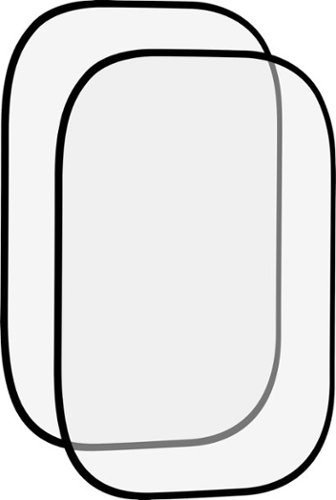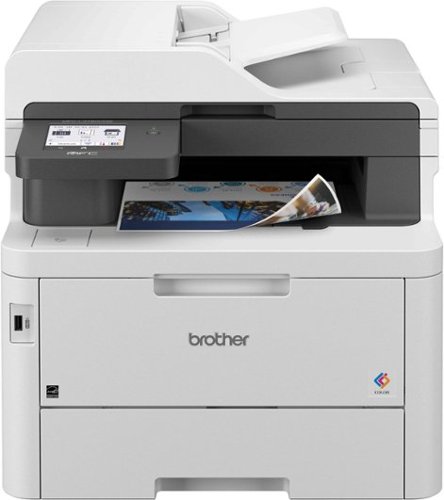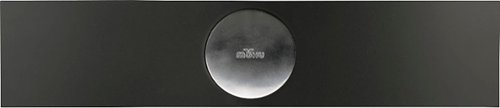GadgetGuy1981's stats
- Review count189
- Helpfulness votes390
- First reviewJune 23, 2016
- Last reviewApril 2, 2024
- Featured reviews0
- Average rating4.2
Reviews comments
- Review comment count0
- Helpfulness votes0
- First review commentNone
- Last review commentNone
- Featured review comments0
Questions
- Question count0
- Helpfulness votes0
- First questionNone
- Last questionNone
- Featured questions0
- Answer count83
- Helpfulness votes240
- First answerJanuary 15, 2011
- Last answerOctober 15, 2021
- Featured answers0
- Best answers19
Play to your full potential with this 23.8-inch ASUS TUF gaming monitor. The 1ms response time prevents blurring and lagging for quality visuals, while the FreeSync technology eliminates stuttering and tearing for seamless gameplay. This ASUS TUF gaming monitor has an anti-glare display that reduces reflections, and it features flicker-free technology that reduces eye strain for comfortable viewing.
Customer Rating

5
Excellent budget gaming monitor with great image!
on April 2, 2024
Posted by: GadgetGuy1981
This TUF monitor surprised me at its price point.
Not only was it a sturdy, well constructed unit, but its compact design worked great on the small desk where I installed it, and its included HDMI cable worked for up to 165Hz refresh rate right out of the box!
The monitor was packed well in its small package - The stand was simple to set up and the whole process took about 10 minutes and we were off to visual bliss.
I installed this monitor with an HP Victus Ryzen 5 gaming desktop with a GeForce 1660 Super graphics card and I wasn't sure about the advertised 180Hz capabilities being available on such a lower-end card, but I was delighted to see Windows 11 offer me 165Hz refresh with no special software or configuration required. It just worked! I assume a higher end GPU and maybe a DisplayPort connection (DisplayPort is supported, but the cable is sold separately.) would yield closer to the 180Hz max supported refresh, but the 165 was gorgeous, even in streaming games.
On top of that, the 1080p display worked great and had vivid and bright color/brightness. I would reccomend this to ANY casual gamers or people looking for a GREAT display in the value segment.
I would recommend this to a friend!
Nothing ruins the excitement of a new Apple Watch like a big scratch across your screen. The Insignia NS-AWSP249 Tempered Glass Screen Protectors for Apple Watch 49mm (2-Pack) provides invisible protection for your watch screen. Made of a tempered glass material, they have a 9H rating and guard against even the toughest scratches. In addition, they use double ion exchange technology to increase surface compression and better protect your device. A touch-sensitive construction gives you precise control of your touchscreen, and you can rest assured knowing these screen protectors are easy to install, and all required tools are provided to make sure your screen is aligned correctly and bubble-free. Never again worry about keeping your Apple Watch well-protected with this screen protector 2-pack.
Customer Rating

3
Watch protectors adapted from the other watches...
on January 4, 2024
Posted by: GadgetGuy1981
These Insignia screen protectors for the Apple Watch Ultra (49mm) are well made, and seem to be a durable glass protector to avoid scratching my Apple Watch Ultra's screen - But with the Ultra's screen glass made of Sapphire Crystal already, and having a guarded edge, where the glass is embedded in a durable titanium frame, this seems almost superfluous. I was hoping for a matte/frosted screen protector that would improve the glare resistance of the screen - Its already super bright and clear, but the glossiness inhibits the viewability in bright areas or in areas where there's a bright sky.
This being glossy, the name of the game here is definitely protection - In fact, these screen protectors aren't coated like the factory finish, so the screen seems "shiny-er" than it does from the factory with them installed. This isn't a hinderance in my use, and the protection might be worth it if I'm hard on the Ultra, but with the Ultra's glass already being VERY strong and scratch resistant, I don't know if its a worthy trade-off or if the value's there.
Besides finish, another issue I had with these is their thin black border - Other Apple Watches have a black glass encasement of their display, so a thin black border on the screen protector is not visible when installed. On the AWUltra, this black border stands out in contrast to the bright metal finish of the screen's frame - A strange design choice for Insignia/Best Buy.
In summary, if you want affordable glass coverage and added glossiness doesn't bother your use, these are OK. If you're looking for protection that compliments or IMPROVES your Apple Watch Ultra experience, look for one of the excellent matte glass options elsewhere.
No, I would not recommend this to a friend.
Why settle for a single band when you can choose daily between two unique options? The Insignia NS-AWB412PKIM Silicone and Nylon Bands for Apple Watch 38mm, 40mm and 41mm (2-Pack) delivers the best of both worlds with two different bands to choose from. A durable silicone band with secure clasp stays firmly in place all day, while a soft nylon band with loop closure is comfortable for everyday wear. Both bands sport a water-resistant design for any activity, rain or shine. Two are certainly better than one with this Insignia silicone and nylon band 2-pack.
Customer Rating

4
Good 3rd party watch bands... Strange pairing...
on November 29, 2023
Posted by: GadgetGuy1981
These insignia bands are great for the Apple Watch. The stretchy material of the velcro band seems well made and the silicone buckle band is a nice look.
These were paired with a 41mm "small" Apple Watch Series 7, and the bands take advantage of Apple's universal fit for Apple Watch - It's great that bands from 2015's original Apple Watch debut still function with todays "Series 9" and Ultra editions (though Ultra editions pair best with the larger 44/45mm/49mm size bands).
It's great that Insignia recognizes the value in their offering, and even offers these pair collections of bands... What would be really great is to offer pairs of bands of similar design and multiple colors, instead of these two-style combinations... Most Apple Watch wearers I know tend to stick to one style of band and like switching between multiple colors or patterns of band. I dont know anyone who likes switching from a velcro stretch band to a full buckle band as are paired here. I also question whether anyone prefers the silicone band as offered with an included metal buckle... My wife who I got these for told me immediately that she'd have no use for the buckle band, as the hardware would put her laptop palmrest at scratch risk, and she wished the set had included several colors of the velcro band instead.
No, I would not recommend this to a friend.
Enhance your smart home security with the Essential Indoor Camera. It has an Automated Privacy Shield that is designed to protect your privacy by giving you the control to open or close it from the Arlo Secure App. You can also view details with crystal-clear video in 2K resolution and you don’t need to turn on the light to check in on your home, kids, and pets with Night Vision. If you see something suspicious, you can use the Integrated Siren to ward off intruders. Zoom in 12X to see details, receive notifications, and watch live video on your phone when motion is detected. The Essential Indoor Camera sets up in minutes by connecting directly to Wi-Fi via the app. An Arlo Secure plan trial is included. After trial, a paid plan is required to keep premium features like 30 days of video cloud storage, People, Package, Vehicle Detection, 24/7 Emergency Response, and more.¹
Customer Rating

4
Good indoor camera with improved automatic shutter
on November 29, 2023
Posted by: GadgetGuy1981
The new Arlo Essential is a good improvement on the previous generation - It now offers a privacy shutter that automatically opens and closes based on at-home privacy/arming settings you specify. It's also a slightly modified aesthetic design that allows it to blend in better to your home without gaudy logos on the front of the camera bezel.
The camera offers a shelf/table mount option, or converts via a screw-mount for wall mounting with the included stand/bracket. The USB power cable included isn't long enough for some wall mount scenarios, so extension cords might be needed for some mounting scenarios.
Connectivity is easy as this camera can independently connect to the Arlo app via 2.4GHz WiFi. If you have a Mesh WiFi system, ensure that it has its own 2.4GHz band for IoT devices to ensure maximum compatibility. Things were easier when I tested it with this setting turned on for my home network.
The camera image quality is good, comparable to competitive indoor cams that were used in similar areas of my home. the "2K" version I have is the premium model, and a 1080p version is also available.
The camera is able to connect, once set up with the Arlo app, to Google Home and Amazon apps. I was also able to use it with HomeKit using my HomeKit bridge, so its compatible with all of the ecosystems if you have the right bridging gear in your home.
I would recommend this to a friend!
Orbi Wi-Fi 7 is in a class of its own, designed for a new era of entertainment, hybrid work, and smart home convenience. The Orbi 970 Series unlocks the power of Wi-Fi 7 with speeds up to 27Gbps, 2.4X faster than Wi-Fi 6. Exclusive, patented Quad-Band technology with Enhanced Dedicated Backhaul ensures Wi-Fi stays fast across all devices simultaneously. In addition, the Orbi 970 brings exceptional 360° Wi-Fi coverage across every corner of your home, regardless of the layout, from the front door to the back yard and the basement to the rooftop. It includes a 1-year subscription of NETGEAR Armor, all-in-one internet security protection.
Customer Rating

4
The Best WiFi Lots of Money Can Buy!
on October 24, 2023
Posted by: GadgetGuy1981
Netgear has owned the high-end of WiFi Mesh since their early Orbi WiFi-6 (RBK850) system dominated the market as the best coverage, best throughput mesh wifi on the market several years ago at the height of the pandemic. Their new QUAD band WiFi 7 system only improves on this design, but has a few quirks as well that buyers laying down its MSRP for such a system should be aware of:
Packaging/Setup:
Netgear has had excellent and efficient packaging for their ORBI systems for the past few generations. When I received the box, I wasn’t ready for what lies inside - Very efficient packaging that puts the node units front-and-center - One router/core node and 2 sattelites in the case of my kit - Where the units themselves are larger than you imagine when purchasing this. Each one is over a foot tall and ~6” thick - This isn’t a discrete WiFi network! The box sort of unfolds to unveil the nodes and their power cords. There is one CAT6 ribbon cable included for the homerun from your Cable/fiber modem to the Internet portion of the core router’s port assortment, and 3 rather large AC adapters for each of the router/nodes that are all the same size and output. These are not corded on both ends, but rather the AC adapter “Brick” is integrated into the wall plug, so will require a larger clearance in any surge protectors or outlets where they are plugged in.
Netgear has had excellent and efficient packaging for their ORBI systems for the past few generations. When I received the box, I wasn’t ready for what lies inside - Very efficient packaging that puts the node units front-and-center - One router/core node and 2 sattelites in the case of my kit - Where the units themselves are larger than you imagine when purchasing this. Each one is over a foot tall and ~6” thick - This isn’t a discrete WiFi network! The box sort of unfolds to unveil the nodes and their power cords. There is one CAT6 ribbon cable included for the homerun from your Cable/fiber modem to the Internet portion of the core router’s port assortment, and 3 rather large AC adapters for each of the router/nodes that are all the same size and output. These are not corded on both ends, but rather the AC adapter “Brick” is integrated into the wall plug, so will require a larger clearance in any surge protectors or outlets where they are plugged in.
Design:
As I mentioned before, these units are BIG. Coming from the RBK850 WiFi 6 version, these nodes are even BIGGER, but instead of a large “fin” design like their predecessors, these are more of a “cylinder” - More than a foot tall and 6” in diameter - They obviously have some sort of rotary antenna design inside, formed around 3 panels (the top profile is somewhat triangular, with a back spine where the port array is). The design is tidy and looks nice in both the white/silver and Black/dark metal color offerings, but by no means will these “Blend in” to any home. I chose the white ones as I dont mind them being visible and the white better matched my home aesthetic, since they WILL be seen.
Wired Connectivity: The main router has a significant offering of ports along its back spine - 1 uplink port for connection to a router or cable/fiber modem (or upstream switch if this mesh is being incorporated into a larger wired network) - This system actually offers 2 uplink ports: A 10GbE Internet port, as well as an additional 10GbE port for aggregation of carriers - Or for High Availability configurations of multiple ISPs - One could potentially use this network in a small/medium office environment where two ISPs are configured and connected, and either aggregate during normal ops or fail over to one another when an outage occurs. This is an exciting feature for a “consumer” offering and makes the ORBI premium lineup seem more like a “prosumer” offering. The main router also offers 4x 1GbE ethernet ports to act as a switch for your wired devices on the LAN in the main office location - For me, this allows connection of my smart home controllers that connect in a WIRED way and for the printer and desktop PC on my desk where the main router node lives to connect via a full 1000Mbps connection to the router and its Internet uplink. This will be helpful as I upgrade to Fiber and will be able to take full advantage of the 1Gbps bandwidth these wired connections allow for. Each of the “Mesh nodes” looks almost identical to the router, but only offer a single uplink cable (if using in a “wired mesh” mode), and 2 Ethernet ports for downstream device connectivity. This becomes especially handy in areas like my Living Room, where I put a mesh node to allow for good coverage along the back of the house, but it also serves as an Ethernet bridge to my TV and Xbox Series S thanks to its two integrated ports. The uplink connection is rated for 10Gbps and the two bridge ports are rated for 1Gbps.
As I mentioned before, these units are BIG. Coming from the RBK850 WiFi 6 version, these nodes are even BIGGER, but instead of a large “fin” design like their predecessors, these are more of a “cylinder” - More than a foot tall and 6” in diameter - They obviously have some sort of rotary antenna design inside, formed around 3 panels (the top profile is somewhat triangular, with a back spine where the port array is). The design is tidy and looks nice in both the white/silver and Black/dark metal color offerings, but by no means will these “Blend in” to any home. I chose the white ones as I dont mind them being visible and the white better matched my home aesthetic, since they WILL be seen.
Wired Connectivity: The main router has a significant offering of ports along its back spine - 1 uplink port for connection to a router or cable/fiber modem (or upstream switch if this mesh is being incorporated into a larger wired network) - This system actually offers 2 uplink ports: A 10GbE Internet port, as well as an additional 10GbE port for aggregation of carriers - Or for High Availability configurations of multiple ISPs - One could potentially use this network in a small/medium office environment where two ISPs are configured and connected, and either aggregate during normal ops or fail over to one another when an outage occurs. This is an exciting feature for a “consumer” offering and makes the ORBI premium lineup seem more like a “prosumer” offering. The main router also offers 4x 1GbE ethernet ports to act as a switch for your wired devices on the LAN in the main office location - For me, this allows connection of my smart home controllers that connect in a WIRED way and for the printer and desktop PC on my desk where the main router node lives to connect via a full 1000Mbps connection to the router and its Internet uplink. This will be helpful as I upgrade to Fiber and will be able to take full advantage of the 1Gbps bandwidth these wired connections allow for. Each of the “Mesh nodes” looks almost identical to the router, but only offer a single uplink cable (if using in a “wired mesh” mode), and 2 Ethernet ports for downstream device connectivity. This becomes especially handy in areas like my Living Room, where I put a mesh node to allow for good coverage along the back of the house, but it also serves as an Ethernet bridge to my TV and Xbox Series S thanks to its two integrated ports. The uplink connection is rated for 10Gbps and the two bridge ports are rated for 1Gbps.
Wireless connectivity and Performance:
This is where the ORBI really starts to stand out - In addition to having the latest Ethernet technology and offering everything port-wise that any mesh product offers on the market today, this is one of the next generation of wireless products - Supporting full quad-band WiFi 7 connectivity on supported devices! What does that mean, well it especially means that WiFi7-capable devices will be able to take advantage of 4 separate wireless bands when communicating with these new nodes - 2.4GHz, dual 5GHz bands (one dedicated to mesh backhaul) and the 6GHz band introduced as the differentiator in WiFi 6E. Since there are hardly any WiFi7-capable endpoints out there today, this may seem like a superfluous capability, but since this is a WiFi7-native mesh network, that extra 5GHz band will come in handy to ensure better inter-node connectivity and speed on the network, benefiting devices old and new alike. This will also be the ultimate performance enhancement for devices that can take full advantage of the 6E or 7 standards, and future-proof your infrastructure for those devices as they debut - And be ready for the coming wave of improved Internet Access services out there who are pushing backhaul bandwidth to 1Gbps to 2Gbps and beyond!
This is where the ORBI really starts to stand out - In addition to having the latest Ethernet technology and offering everything port-wise that any mesh product offers on the market today, this is one of the next generation of wireless products - Supporting full quad-band WiFi 7 connectivity on supported devices! What does that mean, well it especially means that WiFi7-capable devices will be able to take advantage of 4 separate wireless bands when communicating with these new nodes - 2.4GHz, dual 5GHz bands (one dedicated to mesh backhaul) and the 6GHz band introduced as the differentiator in WiFi 6E. Since there are hardly any WiFi7-capable endpoints out there today, this may seem like a superfluous capability, but since this is a WiFi7-native mesh network, that extra 5GHz band will come in handy to ensure better inter-node connectivity and speed on the network, benefiting devices old and new alike. This will also be the ultimate performance enhancement for devices that can take full advantage of the 6E or 7 standards, and future-proof your infrastructure for those devices as they debut - And be ready for the coming wave of improved Internet Access services out there who are pushing backhaul bandwidth to 1Gbps to 2Gbps and beyond!
As far as coverage, my home is only ~2400sqft. But is very densely framed, and other wifi mesh systems have required 3 nodes throughout the house to adequately cover the house and the immediately surrounding 10ft perimeter outside the house where we might use devices on the patio, or in the garage. Only the previous Orbi system we used came even close to covering like this does! We can still connect to our wifi when next door or across the street (outside, not indoors). This system provides excellent coverage even through several walls and I notice that the node signal strength is always very good between the mesh endpoints - This results in being able to achieve my FULL backhaul speeds to the Internet throughout my home, allowing for things like immersive gaming and video conferencing in areas of the house where this has been a problem for other solutions. Even with previous tri-band Orbi solutions, the coverage was great, but the speeds suffered as the backhaul band for the mesh was a single 5GHz band, where now I can have full 6GHz WiFi 7 backhaul keeping the network at top speed.
Administration/Configuration:
The Orbi system primarily uses an app-based solution, available as an app for iPhone and Android - This is primarily a phone-based app, so tablet users will struggle with the UI as its not formulated for, but does scale adjust for, larger screens.
The Orbi system primarily uses an app-based solution, available as an app for iPhone and Android - This is primarily a phone-based app, so tablet users will struggle with the UI as its not formulated for, but does scale adjust for, larger screens.
The app administration will get you through 90% of what most consumers use to manage/configure their wifi networks, but if you’re like me, and want a custom DHCP range, and to specify NAT rules, priority devices, and manage static IP assignments, some of these features are better served in the web-based admin console accessible on desktop devices (or tablets in the browser) that is the same adminUI that has been on Netgear devices for years. It is updated to support the Orbi’s new features, but its nothing new, and thats not a bad thing (if it ain’t broke…) The app and console support some interesting new features that I hadn’t seen in my previous Netgear or any other routers:
- IoT SSID Network - A separate network for your IoT devices, that is fully accessible and shared a DCHP vLAN with your main network, but allows you to configure a more permissive WPA2 or 2.4GHz native network JUST for those stubborn legacy devices, while enabling the latest security and encryption and speeds of WPA3 and 5/6GHz for your regular network devices. I found this helpful for connecting stubborn lightbulbs and other IoT controllers that otherwise wouldn’t play nice. This does not, however, add ANY IoT security to the network, as anything that can get to your IoT network has unfettered access to your entire LAN - Just don’t go thinking this is a security feature.
- Customizable IP ranges and DNS/DMZ services - If you run any kind of server or VPN for yourself or others out of your device, Netgear still gives you all of the classic tools to manage this right in the web-based console (the mobile app admin console is a bit more limited).
Security:
Security in a product like this is relative - Its all about how much you’re willing to configure. This router/mesh comes with Netgear’s ARMOR service which acts like a bit of a sentinel on the network detecting anomalous behavior and doing vulnerability checks on your devices as they come and go - I have seen several vulnerabilities pointed out from some IoT hubs/controllers I have connected, but in checking these out they are just POTENTIAL vulnerabilities - Beyond that I might just be dealing with hardened, secured devices at home, or ARMOR just doesn’t do much in this space. It’s also going to cost you annually to keep up on. There are multiple places on the Internet where you can get guidance on how to harden your network and prevent attacks and intrusions, but rest assured most of the tools and admin capabilities mentioned in these guides this Netgear stack is going to support.
Security in a product like this is relative - Its all about how much you’re willing to configure. This router/mesh comes with Netgear’s ARMOR service which acts like a bit of a sentinel on the network detecting anomalous behavior and doing vulnerability checks on your devices as they come and go - I have seen several vulnerabilities pointed out from some IoT hubs/controllers I have connected, but in checking these out they are just POTENTIAL vulnerabilities - Beyond that I might just be dealing with hardened, secured devices at home, or ARMOR just doesn’t do much in this space. It’s also going to cost you annually to keep up on. There are multiple places on the Internet where you can get guidance on how to harden your network and prevent attacks and intrusions, but rest assured most of the tools and admin capabilities mentioned in these guides this Netgear stack is going to support.
Value:
This is an expensive setup. It might be DOUBLE what I ever thought I’d have paid for home network equipment, and its full value will only ever be realized once ISP bandwidth reaches near its theoretical maximums - But at any price, if you’re like me and you want the best possible technical solution for your family and home office streaming and data access needs, and you want assurance that you’re always getting the most out of whatever you ISP offers you from ANYWHERE on your network, and you need to ensure that the entire home is blanketed in strong WiFi, this is the solution for you.
This is an expensive setup. It might be DOUBLE what I ever thought I’d have paid for home network equipment, and its full value will only ever be realized once ISP bandwidth reaches near its theoretical maximums - But at any price, if you’re like me and you want the best possible technical solution for your family and home office streaming and data access needs, and you want assurance that you’re always getting the most out of whatever you ISP offers you from ANYWHERE on your network, and you need to ensure that the entire home is blanketed in strong WiFi, this is the solution for you.
I would recommend this to a friend!
Great for small businesses, the Brother MFC-3780CDW wireless digital color all-in-one printer with copy, scan, and fax functionalities offers remarkable efficiency with impressive print speeds and productivity-centric features. Consistently produces smudge-free, laser-quality prints for documents that garner the attention of colleagues, clients, and customers. Achieves print speeds up to 31 ISO pages per minute (ppm)(1) and scan speeds up to 29/22 ISO images per minute (ipm)(2) (black/color). With its versatile paper handling and an intuitive 3.5” touchscreen, it is engineered to help boost productivity, simplify tasks, and keep your business thriving. Advanced security features help safeguard sensitive information while printing and include the added protection of an NFC card reader for badge authentication. Engineered and supported by Brother, the MFC-L3780CDW is an industrious addition to any small workspace.
Customer Rating

5
A capable, quiet and high-quality color laser
on October 24, 2023
Posted by: GadgetGuy1981
The MFC-L3780 is very well constructed, and feels like it has the build quality of many higher-priced office machines out there. The setup was easy, as it came fully-assembled and had easy-to-remove shipping inserts and tapes. Brother is marketing this machine as a premium device with high-yield for Small Office/Home Office use cases. It seems to live up to this, though time will tell how toner cartridges yield and print quality hold up.
I was able to do some significant printing of some school projects on the device that included multiple font, graphics, and clipart, as well as photos for a school project due around the same time as this printer arrived. For output on standard stock laser paper, the system performed well. It printed quietly and quickly and image quality was excellent.
One of my concerns was with the installation process. I was impressed when, out of the box, I was able to fully set up the unit on my home WiFi without connecting it to a PC or Mac. The touchscreen on the front of the unit made selecting and authenticating to my WiFi network easy, and upon connection the system recognized a pending firmware update and proceeded to install it without significant input from me. Once I got up and running with the basics standalone, I was able to perform driver setups and installations on both Mac and PC endpoints. It was a normal software installation on Windows 11, but on my Mac it was immediately detected under a somewhat generic-seeming driver, but when I installed the Brother utilities from Brother's website for this model, the software seemed just as generic. The print and scan utility included by Brother is very simplified and leaves much to be desired if this is also going to be used as more than a document printer in your all-in-one scenario. The scanner purports to support high resolution scanning, but the software lacks the controls you’d want for photographic scanning or archival scanning, where deinterlacing and other tools are helpful but not very effective in this software. The printer has been working quietly and reliably for a few weeks now, and will likely become a long-term fixture in my home office, but will have to continue to partner with my AIO photo inkjet printer for imaging needs, both input and output.
One of my concerns was with the installation process. I was impressed when, out of the box, I was able to fully set up the unit on my home WiFi without connecting it to a PC or Mac. The touchscreen on the front of the unit made selecting and authenticating to my WiFi network easy, and upon connection the system recognized a pending firmware update and proceeded to install it without significant input from me. Once I got up and running with the basics standalone, I was able to perform driver setups and installations on both Mac and PC endpoints. It was a normal software installation on Windows 11, but on my Mac it was immediately detected under a somewhat generic-seeming driver, but when I installed the Brother utilities from Brother's website for this model, the software seemed just as generic. The print and scan utility included by Brother is very simplified and leaves much to be desired if this is also going to be used as more than a document printer in your all-in-one scenario. The scanner purports to support high resolution scanning, but the software lacks the controls you’d want for photographic scanning or archival scanning, where deinterlacing and other tools are helpful but not very effective in this software. The printer has been working quietly and reliably for a few weeks now, and will likely become a long-term fixture in my home office, but will have to continue to partner with my AIO photo inkjet printer for imaging needs, both input and output.
I would recommend this to a friend!
The Shark StainStriker is a portable spot & stain eliminator that delivers unbeatable tough stain elimination, with no premix required‡ Dual-activated solution unleashes the power of OXY delivering 20X more stain-striking power*. Tackle food stains, spills, embedded dirt, & pet messes throughout your home: carpets, area rugs, couches, upholstery & more.
Customer Rating

4
A large, versatile cleaner with many loose parts..
on October 7, 2023
Posted by: GadgetGuy1981
This is the ONLY spot cleaner you'll ever need.
If you can tolerate it's size (it's closer to a canister vacuum vs a small steam cleaner) it's an all-in-one that can handle spots, stains, and small areas with the right attachments. It features a 3.5" small spot attachment and a larger pet-stain version with an innovative blackwater tank that keeps caustic pet stains from making their way to the tanks inside the unit. This is extremely useful and easier to clean for pet owners who primarily use this kind of system for accident cleanup. The system also offers (for an additional purchase) a 7" standard attachment that will allow for more area/stair cleanups, which it seems like a system of this size will handle easily.
All of the attachments are really easy to clean, and the heads come apart for easy rinsing out even on the suction side. The main attachment even offers a self-flushing cap for self-cleaning the grey water/blackwater side of the machine.
Regardless of the attachment diversity and excellent engineering, one issue stands out that keeps this from being the 5-star it should be: Not all of the attachments are able to be stored attached to the unit when stored. Everything BUT the pet attachment fits neatly ontp the system, which means any more than one interchangeable attachment is bound to be eventually lost.
That, and the beefy size for a spot cleaner, make this a storage concern, but it's an otherwise reliable, relatively quiet cleaner with a very cool pet capture feature and useful oxy additive capability that cleaned some set-in stains that we'd used to test other cleaners for years.
Definitely pick this up if you have room in the closet and want the last cleaner you'll ever need for spots, stains, and stairs, and you don't mind buying two refill bottles of solution at a time.
I would recommend this to a friend!
Experience day-long comfort and productivity with this wireless ergonomic keyboard and mouse combo. Typing feels instantly familiar on Wave Keys’ wavy keyframe design. The cushioned keyboard palm rest lifts pressure and improves wrist support. The Signature M550 L Wireless Mouse features a contoured shape and rubber side grip to keep medium- to large-sized hands comfortable throughout the day.
Customer Rating

5
Excellent compact ergo desk set!!
on October 7, 2023
Posted by: GadgetGuy1981
I've always enjoyed Logitech's keyboards and mice - They have continued their reputation for high quality, durable and stylish peripherals.
This new ergonomic desktop set is no exception. I really like this set's new, more compact approach to the full desktop set, while keeping features like an integrated wrist rest, as well as incorporating newer technologies, such as the BOLT universal receiver (Logi's updated, improved version of the former "Unifying" receiver).
In use, I was concerned that the new squarish compact form factor (which Logitech achieved by eliminating the arrow key and INS/DEL/HOME/END advanced function keys, but preserving the numeric keypad) would make it hard to touch type, but the spacing between keys and the key cap size itself is pretty standard. These are also almost a mechanical keyboard-lebel of key travel and format, so fans of more traditional desktop keyboards (rather than the ever popular "chiclet" keys becoming so common) will appreciate the tactile response of these real keys, but they are NOT removable like "real" mechanical keyboards.
Another interesting thing of note is the palm rest. In previous iterations this was fabric or some kind of neoprene material - On this new version it's more of a mesh-like material that seems easier to keep clean and feels great. This seems like a minor thing but makes a MAJOR comfort improvement. I also really liked the more subtle ergo curve of the keyboard, where others had commented that the old one was TOO pronounced and this one seems to more subtle keep the wrists in the right posture without making the keyboard too thick or strange to type on.
The mouse is a typical M series mouse, but upgraded to share the BOLT receiver. The one I used in this bundle is for larger hands, which I appreciate, and offers a good rubbery-grip exterior, just the right amount of heft, and good tactile feedback for button clicks and wheel scrolling. I'm a big fan of these semi-basic mice for most user use cases, and love the symmetrical shape allowing for those who prefer a left-handed mousing experience to have all of the features, unlike some of Logi's more expensive MX peripherals which are shaped for the right-handed only.
This is a great premium set that would be EPIC if they made an MX version with backlit keys and full mechanical functionality and pairing with an MX mouse.
For the price range, this is the mainstream desktop set to get!!
I would recommend this to a friend!
Rexing J1772 Extension Cable - 17ft - Compatible with All J1772 EV Chargers - Flexible Charging for Your Electric Vehicle
Customer Rating

5
Excellent, Flexible, Long extension cord...
on September 11, 2023
Posted by: GadgetGuy1981
The Rexing J1772 extension cord is an excellent extension for your EV/PHEV charging needs where a J1772 L1 or L2 charger is available, but additional reach is needed to get the cord to your vehicle's receptacle.
The vehicle/male end of the connection is very similar to Rexing's J1772 charger ends from their full charging products, this time replicated as the male end of the extension. The "female" end, which appears to support being mounted to a wall or used as a receptacle outlet installed somewhere (I'm unsure of the use case for this) has its own very different cap, and seems to be somewhat weather resistant.
The cord itself measures just shy of 20 feet, but is made of a VERY pliable, almost bouncy cord rubber, allowing for excellent flexibility and resistance to snagging/tangling, but is also VERY easy to coil up and store or hang wherever its used.
Its an extension cord - There isn't much else to say, except that its rated for use with ANY J1772 charger/cord up to a 32A current, so this will work as an extension to L2 chargers as well - We have decided to keep this one in the car for extension use when connecting to L1 and L2 chargers at establishments where the cords are either too short or are too kinked up from overuse and abuse to safely reach out receptacle on our Jeep 4xE PHEV.
I would recommend this to a friend!
Charge your vehicle on the go with the Rexing Level 1 Portable EV Charger (16A, 110-240V). Our charger is equipped with a NEMA 5-15 plug for Level 1 charging, perfect for use with a standard household outlet. Pair with a voltage transformer or a 110V outlet for increased charging options. Experience faster charging times with 110V AC input power and a maximum current of 16A. Get back on the road faster with Rexing.
Customer Rating

5
An excellent travel charger for your EV/PHEV
on September 11, 2023
Posted by: GadgetGuy1981
I was really excited by the Rexing 16A charger for my Jeep Wrangler 4xE Plug-in Hybrid - We have a L2 charger for the house, but when traveling or visiting others, we sometimes want to get a little bit of overnight charge on-the-go or we sometimes want to have the ability to plug in at vacation houses, etc.
This charger is a MUCH better made charger than the OEM Jeep charger that came with the vehicle, and with the Jeep charger rated at 12A, we thought we'd get a roughly 30% faster charge with this unit. That's the only real disappointment - With the 4xE, it seems with ANY L1 charger, you're limited to 12A max charging current until you step all of the way up to a full 30A charge. This prevented us from seeing any tangible advantage to this charger over the OEM 12A, but its a MUCH better made charger in the following ways:
- The cables (both from the wall and to the charging port on the vehicle) are extremely pliable and soft: Much more flexible and 'bendy' than the OEM cord which is a more rigid copper feel.
- The adapter part of the cord has a nice display that shows current charge rate (stuck at 12A on my Jeep despite being plugged into a 20A outlet!) and some other info such as the charge flow and status indicator. This adapter unit is also lighter than the OEM unit in my case.
- The 3-prong 20A 5-15 NEMA cord end is NOT a 90-degree/gooseneck version, but a straight cable, which allows it to be used with MANY more outdoor/recessed outlets. This is a MASSIVE improvement over our OEM adapter, which required takeover of a whole gang of outdoor recessed/insulated outlets instead of using just one.
- The entire unit is a bit shorter than every other one I've tested, so if you're not sure if the length is enough, it might be worth looking into the excellent 17' J1772 extension cord that Rexing also offers.
- Both this and the extension cord come in really nice nylon zipper pouches that are the same shape and size so traveling with a stack of them is a breeze.
Rexing seems to make high quality products and this one is no exception, If you need a replacement L1 charger for your EV/PHEV this is an excellent one, but dont expect higher charging performance due to the 16A rating if your vehicle governs/limits L1 charge rates.
I would recommend this to a friend!
GadgetGuy1981's Review Comments
GadgetGuy1981 has not submitted comments on any reviews.
GadgetGuy1981's Questions
GadgetGuy1981 has not submitted any questions.
The MR8300 Max Stream™ AC2200 is a high-performance Tri-Band router. Perfect for households that thrive on entertainment, it delivers up to 2.2 Gbps of superior speed throughout your entire home. The Tri-Band and MU-MIMO technology make it ideal for simultaneous streaming of HD movies, online gaming, video calling and supporting all of your smart home devices. MR8300 also grows as your needs do. With its built-in mesh Wi-Fi, instead of investing in a new router, you can expand coverage by simply adding Linksys Velop™ Mesh Wi-Fi nodes for seamless Wi-Fi everywhere.The MR8300 serves as the master router and must connect directly to your modem to create your network. Sets up in minutes with the Linksys app.
Can a VPN be installed on this router?
You can configure VPN passthrough in the web interface. I don't think the mobile app allows for configuring this.
5 years, 1 month ago
by
GadgetGuy1981
Enjoy your workout and travel playlists with these JBuds Air true wireless earbuds. Three EQ settings include JLab Signature, Balanced and Bass Boost to customize your listening experience, and the charging case provides 10 hours of additional battery life. Take clear, hands-free phone calls with the built-in microphone and Bluetooth 5.0 technology of these JBuds Air true wireless earbuds.
Is it possible to just use one?
The right bud works without the left.
The left bud needs the right bud to function. I find this to be true on most true wireless setups.
The left bud needs the right bud to function. I find this to be true on most true wireless setups.
5 years, 4 months ago
by
GadgetGuy1981
Velop with Intelligent Mesh™ Technology is an award-winning family mesh Wi-Fi system created to work seamlessly together. Mix and match nodes with different speeds to modify performance or interchange colors to coordinate with your home style. Regardless of shape, size, or wherever your Internet comes in, Velop can be customized to your home. Which makes it easy to add more nodes as your home and family expand. Unlike traditional routers with range extenders, each node provides a powerful Wi-Fi signal throughout your entire home. It continuously self-organizes and optimizes to find the fastest path to the Internet for seamless Wi-Fi everywhere. Individual nodes may be connected wirelessly or by Ethernet for fast, reliable connection. This is an ultrasimple and powerful system that uses only one Wi-Fi network name and password to give you seamless and secure Wi-Fi. And leading-edge security lets you block content and easily pause the Internet for dinner or homework. It works with all Internet service provider supplied equipment and speeds, and its simple app-based setup will get you up and running in minutes.
Is this Linksys -Velop compatible with Verizon Fios equipment? Everything does not work with Verizon - Fios equipment.
If Fios gives you a wired connection from a modem that provides IP service via Ethernet, these should work fine. The issue is whether or not Fios lets you disable their own wireless equipment, as you would only want the Internet connection from them via Ethernet/wired, and their wireless equipment either removed from the chain or turned off. This might be an issue if you use wireless TV receivers and other specialty equipment also - Check with your provider.
5 years, 5 months ago
by
GadgetGuy1981
Velop with Intelligent Mesh™ Technology is an award-winning family mesh Wi-Fi system created to work seamlessly together. Mix and match nodes with different speeds to modify performance or interchange colors to coordinate with your home style. Regardless of shape, size, or wherever your Internet comes in, Velop can be customized to your home. Which makes it easy to add more nodes as your home and family expand. Unlike traditional routers with range extenders, each node provides a powerful Wi-Fi signal throughout your entire home. It continuously self-organizes and optimizes to find the fastest path to the Internet for seamless Wi-Fi everywhere. Individual nodes may be connected wirelessly or by Ethernet for fast, reliable connection. This is an ultrasimple and powerful system that uses only one Wi-Fi network name and password to give you seamless and secure Wi-Fi. And leading-edge security lets you block content and easily pause the Internet for dinner or homework. It works with all Internet service provider supplied equipment and speeds, and its simple app-based setup will get you up and running in minutes.
xfinity internet range extend in house?
I'm not sure what your question is, but let me take a guess - You have XFinity Internet from Comcast, and you want better WiFi range than the folks at Comcast provide... This product will help, but will only work properly if you have Comcast disable their WiFi service and just go wired from their modem to your Velop/Linksys system. Should be no problem, I know lots of people with Comcast service that enjoy these types of solutions.
5 years, 5 months ago
by
GadgetGuy1981
Velop with Intelligent Mesh™ Technology is an award-winning family mesh Wi-Fi system created to work seamlessly together. Mix and match nodes with different speeds to modify performance or interchange colors to coordinate with your home style. Regardless of shape, size, or wherever your Internet comes in, Velop can be customized to your home. Which makes it easy to add more nodes as your home and family expand. Unlike traditional routers with range extenders, each node provides a powerful Wi-Fi signal throughout your entire home. It continuously self-organizes and optimizes to find the fastest path to the Internet for seamless Wi-Fi everywhere. Individual nodes may be connected wirelessly or by Ethernet for fast, reliable connection. This is an ultrasimple and powerful system that uses only one Wi-Fi network name and password to give you seamless and secure Wi-Fi. And leading-edge security lets you block content and easily pause the Internet for dinner or homework. It works with all Internet service provider supplied equipment and speeds, and its simple app-based setup will get you up and running in minutes.
Will this system directly plug into my century link router? Also, is the system compatible with the century link service? Thanks
If CenturyLink is providing you WiFI, this won't work - If they provide you an Ethernet connection out of the back of their modem, then this should work normally. If they provide both, you'll want to cancel the wiFi services of the CenturyLink before using this as it will cause interference with this solution. Tell them you JUST want Wired Internet Services and you'll provide your own WiFi gear. If that's a problem, they can help you with what you'll need to change/replace to make that happen on their end.
5 years, 5 months ago
by
GadgetGuy1981
Velop with Intelligent Mesh™ Technology is an award-winning family mesh Wi-Fi system created to work seamlessly together. Mix and match nodes with different speeds to modify performance or interchange colors to coordinate with your home style. Regardless of shape, size, or wherever your Internet comes in, Velop can be customized to your home. Which makes it easy to add more nodes as your home and family expand. Unlike traditional routers with range extenders, each node provides a powerful Wi-Fi signal throughout your entire home. It continuously self-organizes and optimizes to find the fastest path to the Internet for seamless Wi-Fi everywhere. Individual nodes may be connected wirelessly or by Ethernet for fast, reliable connection. This is an ultrasimple and powerful system that uses only one Wi-Fi network name and password to give you seamless and secure Wi-Fi. And leading-edge security lets you block content and easily pause the Internet for dinner or homework. It works with all Internet service provider supplied equipment and speeds, and its simple app-based setup will get you up and running in minutes.
I have Netgear Nighthawk router and extender. Can I just plug these in to boost my Wi-Fi?
These would replace your NightHawk with a 3-piece solution. Where your Nighthawk is a cool-looking, stealthy router and wifi hotspot, one of these nodes would connect in its place and the other two would go throughout your house where Wi-Fi is GOOD and repeat that signal so that wifi is good EVERYWHERE. If the Nighthawk isn't covering the whole house (mine didn't either) then this is the way to go for the best in coverage. I've used 3 Velop systems (I'm a reviewer for BestBuy) and they're all excellent and solving this problem.
5 years, 5 months ago
by
GadgetGuy1981
Velop with Intelligent Mesh™ Technology is an award-winning family mesh Wi-Fi system created to work seamlessly together. Mix and match nodes with different speeds to modify performance or interchange colors to coordinate with your home style. Regardless of shape, size, or wherever your Internet comes in, Velop can be customized to your home. Which makes it easy to add more nodes as your home and family expand. Unlike traditional routers with range extenders, each node provides a powerful Wi-Fi signal throughout your entire home. It continuously self-organizes and optimizes to find the fastest path to the Internet for seamless Wi-Fi everywhere. Individual nodes may be connected wirelessly or by Ethernet for fast, reliable connection. This is an ultrasimple and powerful system that uses only one Wi-Fi network name and password to give you seamless and secure Wi-Fi. And leading-edge security lets you block content and easily pause the Internet for dinner or homework. It works with all Internet service provider supplied equipment and speeds, and its simple app-based setup will get you up and running in minutes.
Trying to find a system that works in a house over 4000 sq feet. WiFi extenders didn’t work. Have a Spectrum WiFi router. What router is compatible w/Spectrum that I can use with mesh system. Do nodes just plug in? Will be used for iPads and phones only.
For a house that size, I'd say go for the Tri-Band system. Also tell Spectrum you don't want their wifi anymore... Get a regular Cable modem from them and hook up the Velop Tri-band main node to that modem - Then plug in the remaining two nodes halfway across the house from the router and base modem - Don't put them too far or they won't get the source connection. That's typically the problem with extenders is that people put them where they NEED coverage, instead of where they can GET coverage. Once the remote nodes (totally different than extenders BTW) are connected, they'll bring that WiFi signal to the harder-to-reach areas. I have used/reviewed both the Dual and Tri-Band Gen 1 and Gen2 Velop systems, and they are the state of the art in simplicity and coverage.
5 years, 5 months ago
by
GadgetGuy1981
Only at Best BuyPull in HDTV signals from local stations up to 60 miles away with this Mohu Beam antenna. It's 23 inches long and looks like a sound bar to blend with your home entertainment equipment, and you can mounts it on the wall. This Mohu Beam antenna includes a signal amplifier for clear digital reception.
What is the dimensions?
The device is approx. 2ft long and less than 6" wide. The total depth is just over 2"
The entire package weighs just 2.4 lbs - Its exceptionally light for its bulk.
The package also comes with 10ft and 6ft coaxial cables.
The entire package weighs just 2.4 lbs - Its exceptionally light for its bulk.
The package also comes with 10ft and 6ft coaxial cables.
5 years, 11 months ago
by
GadgetGuy1981
Without you knowing it, cybercriminals can infiltrate your Wi-Fi network and steal your identity or invade your privacy by accessing your connected devices. Password protection isn't enough anymore.Engineered with multi-layered security, Norton Core™ intelligently protects your Wi-Fi network and an unlimited number of connected IoT devices such as smart TVs, baby monitors, Wi-Fi thermostats as well as your personal devices like laptops, desktops, smartphones and tablets against malware, spyware, ransomware, viruses and more.
I have dsl. Will this work with dsl?
Yes! Just ensure that your DSL provider doesn't provide router/Wifi capabilities on your DSL modem - If they do, have those disabled and ensure that you're getting your ISP IP to the Core router. If you need help with getting that, their tech support should be able to do this, or replace your modem with an appropriate one.
6 years ago
by
GadgetGuy1981
Without you knowing it, cybercriminals can infiltrate your Wi-Fi network and steal your identity or invade your privacy by accessing your connected devices. Password protection isn't enough anymore.Engineered with multi-layered security, Norton Core™ intelligently protects your Wi-Fi network and an unlimited number of connected IoT devices such as smart TVs, baby monitors, Wi-Fi thermostats as well as your personal devices like laptops, desktops, smartphones and tablets against malware, spyware, ransomware, viruses and more.
Was just advised by Norton rep (have Nighthawk 1900/r7000 + Ubee Spectrum modem & current Norton Internet Security Premium) that I should "ADD the Core to my Nighthawk for enhanced security". Is this correct? So I'd connect Core to modem AND Nighthawk??
No - Your Nighthawk would be replaced by this. Trust me as I used to have a Nighthawk 1900 - This is a better router, supports easier QoS, and the security features on this device are better protection if you ONLY use this as your router. Also, push Spectrum for a better modem- Get the Arris TM1602.
6 years ago
by
GadgetGuy1981