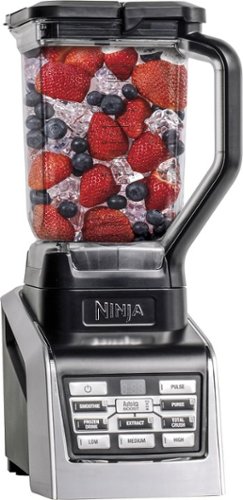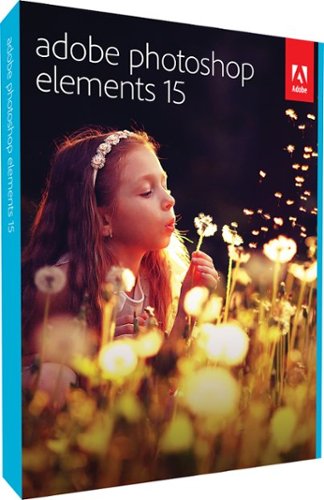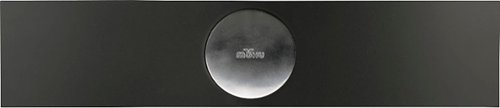GadgetGuy1981's stats
- Review count190
- Helpfulness votes390
- First reviewJune 23, 2016
- Last reviewMay 6, 2024
- Featured reviews0
- Average rating4.2
Reviews comments
- Review comment count0
- Helpfulness votes0
- First review commentNone
- Last review commentNone
- Featured review comments0
Questions
- Question count0
- Helpfulness votes0
- First questionNone
- Last questionNone
- Featured questions0
- Answer count83
- Helpfulness votes240
- First answerJanuary 15, 2011
- Last answerOctober 15, 2021
- Featured answers0
- Best answers19
Whip up healthy drinks with the Nutri Ninja BlendMax blender. Its Total Crushing blade technology and 1600W of power grind vegetables and frozen fruits, letting you create luscious smoothies, purees and fresh juices. The Nutri Ninja BlendMax blender comes with two interchangeable pitchers, letting you mix up to 88 oz. of ingredients or extract nutritious vitamins.
Customer Rating

4
Plenty of power and great for high volume use!!
on January 4, 2017
Posted by: GadgetGuy1981
I wanted to put this thing through the paces over the holidays then submit a review. Boy am I glad I did!! In short, the Ninja IQ took everything we threw at it and as much of it as we could give it with perfect operation and consistent high quality of output.
Now for some details:
Unboxing:
This thing is VERY well packed in a sea of cardboard compartments. Once the 10ish minute unboxing is done you'll want to go over all of the parts. This thing has a HUGE main pitcher with 3 additional Nutri-NINJA single serve or small quantity cups as well. Everything is packed in tight but compartmentalized well so that there's no confusion about contents and the main pitcher is covered in several warning layers before getting to the sharp stuff.
Unboxing:
This thing is VERY well packed in a sea of cardboard compartments. Once the 10ish minute unboxing is done you'll want to go over all of the parts. This thing has a HUGE main pitcher with 3 additional Nutri-NINJA single serve or small quantity cups as well. Everything is packed in tight but compartmentalized well so that there's no confusion about contents and the main pitcher is covered in several warning layers before getting to the sharp stuff.
Once we were inboxed we washed everything up and put this guy to work. A few quick observations about functionality:
- The AutoIQ works well, especially for crushed ice and smooth blends. There were some NYE drinks that were "best ever" thanks to our new Ninja.
- The regular low/med/high settings seem to work well also but based on what I use a blender for, the IQ settings are best suited it seems.
- This machine is noisy but no more than I'd expect from any other professional grade blending/crushing appliance in my home. The noise is smooth and doesn't sound like I'm destroying the machine with my every use so I'm confident that it's just the sound of power.
- I really like the pour spout and the handle release on the lid. Having come from an el-cheapo blender but having used prograde blenders before, this seems sturdy and thoughtful. The handle and general structure of the removeable assembly is well engineered it seems, even when loaded down with heavy product.
I did however have a few gripes that, while minor, are keeping me from a full 5-star review state:
- At this price range, and at the top of Ninja/Shark's product line, the main pitcher should be glass, not clear plastic. While it seems to be a durable, hard plastic with a sturdy build and finish, glass would have ensured a premium feel and given just a bit more durability and noise reduction.
- The gearing mechanism where torque and power are transferred from the base motor to the cup/pitcher blades are a two-mode bi-directional system designed to accommodate existing Nutri-NINJA compatible cups and blades, as well as our large 88oz pitcher. This is an interestingly geared system where the motor spins the NN and main rotors in two different directions during operation (assuming that the difference in blade design dictates this) which seems a little odd on the engineering front and could be a long-term durability issue. Also, these interlocking gears are made of plastic resin of some kind which seems to be holding up OK for the first few weeks of hard use, but come together with very thin teeth that could slip over time. Why did they stop using metal on these parts??? I understand when a $20 blender is all plastic but I struggle to forgive a $300 blender for the same.
Potential premature wear concerns (potentially unfounded) aside, Is recommend this system to anyone looking for absolute
Blend power and a high-grade appliance both in performance and looks.
Blend power and a high-grade appliance both in performance and looks.
My Best Buy number: 0421288117
Mobile Submission: True
I would recommend this to a friend!
Create a reliable internet connection throughout your home with this Google Wi-Fi system. The convenient package of three connectivity points effortlessly covers even large homes up to 4,500 square feet. This Google Wi-Fi system eliminates uneven bandwidth usage among multiple devices, including cellphones and tablets, for an unimpeded connection that doesn't lag behind.
Customer Rating

4
Great coverage! Simple Install! Needs more CAT5.
on December 21, 2016
Posted by: GadgetGuy1981
I am in love with the simplicity and "just works" nature of this equipment. I waited to provide a review for a few days of use after install but there's nothing to report but superior coverage and excellent speed network-wide on all devices, even those that only support 2.4GHz networks.
The mobile app is good for management, but I'd love a web interface, and while the parental controls and device priority modes are useful and work flawlessly, Id like a little more control (if wanted) around DHCP default range etc. Also, as someone who has an office full of high end PCs that are stationary or have docking stations, I would have appreciated 2-4 LAN ports vs the single Ethernet port on the main station.
Overall This is a great wifi solution for homes larger than 2000 sqft where one router in the den doesn't cut it and you don't have to be a network engineer to deliver that sweet sweet Weye-fyes...
My Best Buy number: 0421288117
Mobile Submission: True
I would recommend this to a friend!
Improve your brushing technique with this Philips Sonicare FlexCare Platinum toothbrush. Personalized coaching in the app provides tips on how to adjust your brushing for better results. This Philips Sonicare FlexCare Platinum toothbrush has three modes, three intensities and two heads, so you can customize it to your teeth and gums' needs.
Customer Rating

5
My new favorite toothbrush...
on December 1, 2016
Posted by: GadgetGuy1981
I can say a great deal about this toothbrush. As a CTO for my company and a general technology enthusiast, I'm excited to see the Philips folks take a "connected" approach to something that you wouldn't think would be valuable to talk to your smartphone. If you feel that way, this product might just change your mind.
First the basics. The product comes in excellent packaging, though the outer boxing is flimsy and may be easily damaged in the retail space. I can see a number of these becoming damaged box specials since Philips seems to use these flimsy cardboard packages. On to the product! This thing comes with EVERYTHING you'd need to start cleaning that dirty mouth (except for the toothpaste - pick your own brand!) There's a standard and a firmer detail head, both have very nice covers for storage. There's a charging stand that doubles as a storage stand for up to 2 brush heads. I appreciate that this is a rechargeable set and offers a nice, small stand that doesn't take up acres of real estate on my bathroom counter. As someone who travels often, I also appreciated the travel case that was included with the unit, which is constructed of hard plastic with a clear lid and not only fully contains the unit for travel but protects it structurally during the bumps and scrapes of air/road/all travel.
On to the connected functions! I'm an iPhone and Android user, but I've only had a chance to pair this guy to my iPhone and use it. The app is great and actually advises you if there are better ways to reach spots or if it detects that you're over/underbrushing certain spots and recommends changes in your brushing habits to deliver the best possible clean, It also keeps running track of the brushing you're putting in so that you're motivated to take maximum care of your mouth.
There are also 3 modes the brush will run in. This helps with avoiding hard brushing near sensitive gums (the appropriate brush heads help too). These modes are also designed to balance the cleaning and whitening patterns of the various brush heads. You'll have to try one to figure out which is best for you.
My Best Buy number: 0421288117
I would recommend this to a friend!
Save time when you batch-edit photographs with Adobe Photoshop Elements 15. Sort photos automatically with the software’s enhanced smart tagging feature and find pictures via geotags or visual similarity. Specialized tools within the program let you fix frowns, remove camera shake and remove red-eye, making Adobe Photoshop Elements 15 an invaluable addition to your photography needs.
Customer Rating

4
At 15 versions, Adobe has a winning formula
on December 1, 2016
Posted by: GadgetGuy1981
I've been a sporadic user of Adobe's "Elements" software since the first few versions (I think I actually used Photoshop Elements 1.0) - I've since used versions up through 11 and 12 on the Mac platform and decided to run this copy on both a Mac and Windows 10 device to fully suss out any new features and give a thorough review of performance, etc.
First thing we'll focus on is the packaging. You still get CDs/DVDs containing the product for both Mac and PC with the associated activation key being stickered to the PC DVD sleeve - This was a bit off-putting as a Mac user as I hadn't yet removed the other disc sleeve from the box and had trouble finding the product key. The real issue here is that the box and its associated materials are still designed around CD/DVD media in this day and age.
Maybe its because I'm a Mac user, but I buy/use just as many PCs these days and I haven't had one with an optical drive in some time. I wonder if Adobe would be better served, considering how cheaply you can produce flash media nowadays, to go with a small USB drive with both versions of the software onboard, along with a more elegant, longer lasting key card that could be stored away with the USB drive (I'm inspired by Microsoft's latest packaging for Windows 10 and other products) - That way we can keep the media and key for re-install and you're not costing your customers WITHOUT optical drives the 1+hours to download your software before they get to experience it...
Now on to the software itself. As I mentioned before the UI of the software seems largely unchanged since even the Version 10/11 I'd last used on the Mac, If anything I recall those versions more closely resembling their full Adobe CC counterparts whereas this Elements software seemed to be simplified further, even when choosing the "Expert" views.
What I liked about the software was the speed with which each operation was completed. Complex filters, big brush applications and lots of other changes were real-time (I'll attribute some of this to the fact that my hardware is top-of-the-like Core i7-based kit) but some of the performance seemed snappier than the Photoshop CC counterpart I'm used to using. Accuracy and results from the brushes and filters was as good as I see coming off of the professional CC apps, and I LOVED that the product took a preference for whether-or-not I wanted to use its Photo Organizer or jump right into Editing (My workflow doesn't use Adobe's Express Organizer, but I find it a competent organizer of media for those who don't have an investment in Lightroom or another photo management software. It still resembled "Lightroom Elements" in a way but since that product doesn't exist I assume its meant to be just that.
And that's my last point. Adobe has for years produced these high-quality, feature limited products under the "Elements" line - Where are the Illustrator and InDesign Elements products? Or even a product that merged the best of those two into a single consumer tool for graphic design? Not related to the quality of the product but every time I touch one of these excellent Elements products I'm reminded that there's something missing there.
My Best Buy number: 0421288117
I would recommend this to a friend!
Philips Sonicare AdaptiveClean Brush Heads (2-Pack): Get a deep, gentle clean with help from these brush heads, which feature a flexible design that conforms to the grooves of your teeth and gums for enhanced plaque removal. When the blue bristles fade to white, it's time for a replacement.
Customer Rating

5
Fantastic replacement heads for a fantastic clean
on December 1, 2016
Posted by: GadgetGuy1981
I also had the opportunity to review the excellent Philips Sonicare - Flexcare Platinum Connected Toothbrush which is now my daily driver as it delivers a clean unlike any power toothbrush I've tried due to its multiple modes and adjustable intensities (and mobile integration to keep me on my brushing until truly clean). These replacement heads are similar in feel to the standard cleaning head included with the unit, but this two pack extends your usefulness of the product an extra 6 months, or 3 months for a couple (My wife was excited to see the new Sonicare, so we split this package and both agreed that these heads do a great job on a great toothbrush. Deep cleaning, no more gum bleeds from harsh brushing by hand or with the wrong heads on another power brush. These are a great compliment to the system.
My Best Buy number: 0421288117
I would recommend this to a friend!
Keep unwanted hair to a minimum with this Philips grooming tool. The waterproof design lets you use it in the shower, and eight attachments make this trimmer perfect for grooming different sections of the face. This Philips grooming tool has a turbo setting to increase cutting speed, and it charges in just one hour to reduce wait time.
Customer Rating

4
A good trimmer but with one old issue.
on December 1, 2016
Posted by: GadgetGuy1981
This trimmer has a great feel of heft and makes controlled cuts easy. It offers a great comb selection and attachments. My chief complaint is that it ONLY works when charged. Using the device when the battery depleted is not possible by plugging the device in and using it tethered. This is the mark of a truly great trimmer, as I don't always use them for daily grooming, nor are they plugged in full time since my bathroom only has one set of outlets and the wife claims dominion over at least one of those two plugs (right guys?). If you're a daily trim groomer or you have the space to keep this thing on the charger full time it seems to be capable of service to you for a long life as it has a very nice blade system and is very well made. If you (like me) need to do random grooming touch-ups just every week or so it may be a challenge to keep this thing operational when needed by charging ahead of time, but will otherwise serve you well. There are other trimmers on the market that work tethered and eliminate this issue.
My Best Buy number: 0421288117
I would recommend this to a friend!
Connect your external wireless devices to the internet with this Linksys dual-band router. Two 5Ghz bands support both high-end gaming and low-end applications without compromising speed, and remote management lets you make adjustments from any location. This Linksys dual-band router has a sleek design that integrates easily into most workspaces.
Customer Rating

4
Fantastic coverage, speed and manageability.
on October 23, 2016
Posted by: GadgetGuy1981
The WRT3200AC has been an amazing addition to my home network. Finally I no longer need to use a base router and extender to reach the entirety of my ~2300 sqft home.
Setup was a breeze. Physical connections, Power on, Wizard, DONE! Usually I have my own tweaking to do to a new router to "harden" it after going through setup on the web GUI, but in this case all of my typical configuration options were either the default or offered in the setup.
Unboxing/Initial Impressions:
The router comes in a very nice package and opening/unpacking the required parts/components is intuitive and simple. The router is rather large compared to older Linksys models I'm familiar with, but just a bit, and it would need to be to make room for those extra antennae. The packaging is smart and attractive and setup instructions are easy to find to get up and running.
The router comes in a very nice package and opening/unpacking the required parts/components is intuitive and simple. The router is rather large compared to older Linksys models I'm familiar with, but just a bit, and it would need to be to make room for those extra antennae. The packaging is smart and attractive and setup instructions are easy to find to get up and running.
Setup/Configuration:
As I mentioned in my summary, the initial setup wizard made it super-simple to configure, secure, and connect the router to the required resources and to specify my preferences as per my own standards of security, IP convention, ISP requirements, etc. It was also very easy to enroll the device in cloud management per the "Linksys Smart Wifi" cloud/mobile management service. They even integrated that enrollment with first time setup so that more novice users would be able to take advantage of it that otherwise wouldn't know it was there (a problem that many competitors have with their advanced management and integration features.)
As I mentioned in my summary, the initial setup wizard made it super-simple to configure, secure, and connect the router to the required resources and to specify my preferences as per my own standards of security, IP convention, ISP requirements, etc. It was also very easy to enroll the device in cloud management per the "Linksys Smart Wifi" cloud/mobile management service. They even integrated that enrollment with first time setup so that more novice users would be able to take advantage of it that otherwise wouldn't know it was there (a problem that many competitors have with their advanced management and integration features.)
Use/Daily Operation:
This router blows away my previous AC1900-grade router (from another manufacturer) in terms of coverage. While I understand that the AC3200 technology in this latest router only provides improved on-premises inter-device bandwidth and per-device switching/routing improvements, I noticed a major difference in coverage and at-distance throughput when compared to my previous setup, which included a base AC1900-grade router (Simultaneous dual-band) and an AC1200 dual0band repeater where I was repeating 5GHz to my upstairs bedrooms from a stronger 2.4GHz second SSID which, while it worked, was a complicated setup that kept me from enjoying fully automatic network band selection, and without such a repeater setup, devices on the outer halves of my upstairs bedrooms suffered.
This router blows away my previous AC1900-grade router (from another manufacturer) in terms of coverage. While I understand that the AC3200 technology in this latest router only provides improved on-premises inter-device bandwidth and per-device switching/routing improvements, I noticed a major difference in coverage and at-distance throughput when compared to my previous setup, which included a base AC1900-grade router (Simultaneous dual-band) and an AC1200 dual0band repeater where I was repeating 5GHz to my upstairs bedrooms from a stronger 2.4GHz second SSID which, while it worked, was a complicated setup that kept me from enjoying fully automatic network band selection, and without such a repeater setup, devices on the outer halves of my upstairs bedrooms suffered.
I left the WRT3200AC configured as per defaults (identical SSID for 2,4 and 5GHz, WPA2 auth, NAT class-c routing, etc). I noticed immediately BETTER bandwidth and coverage throughout the entire house with just the single device driving the entire network.
I only evaluated the device in mixed 2.4/5GHz mode, which is the intended configuration for this Tri-band router, and I have no need to change anything as performance is excellent.
Summary/Rating:
While I've lauded all aspects of the router, and I'd recommend it to a friend, I have only one complaint keeping me from a 5-star review: Mobile/Cloud management. The interface is great and the applications for Android and iOS are excellent, but I have two concerns:
- I observed a limited feature set when it came to modifying the router's DHCP or other advanced networking/config settings, the mobile GUI doesn't support that, and its JUST keeping me from a pefect 5.
While I've lauded all aspects of the router, and I'd recommend it to a friend, I have only one complaint keeping me from a 5-star review: Mobile/Cloud management. The interface is great and the applications for Android and iOS are excellent, but I have two concerns:
- I observed a limited feature set when it came to modifying the router's DHCP or other advanced networking/config settings, the mobile GUI doesn't support that, and its JUST keeping me from a pefect 5.
My Best Buy number: 0421288117
I would recommend this to a friend!
ecobee ecobee3 Programmable Touch-Screen Wi-Fi Thermostat: Maintain a comfortable home with this programmable thermostat, which is Apple® HomeKit-enabled, so you can control the temperature remotely using your compatible device. Home IQ helps you conserve energy.
Customer Rating

4
Great user interface, multi-sensor benefits
on July 18, 2016
Posted by: GadgetGuy1981
from Cincinnati, OH
This thermostat is unique in that instead of just being an Internet-Connected single unit that adds programmability to your existing thermostat, it also allows you SOME zone programmability in that you get a second sensor with the product and you can buy additional sensors to add to the scenarios that fit your home life.
I thought it was pretty neat that you can also use the auxiliary sensors as occupation sensors in their respective rooms/zones. My only real complaints (and one of these is simply a lack of tech yet) have to do with the usefulness of "zones"...
First of all, You really can't create cooling/heating zones with this product since it would still require a multi-zone HVAC set up in your home to do so. I've heard of baffle/motorized vent products coming soon that hopefully these guys add to their arsenal that would make this perfect. Being able to concentrate cool/warm air to where it's needed would really add to the experience and efficiency.
Also the sensors need to stay pretty close to the base unit to work... I only have a 2300sqft home and all of my sensors are near my central stairs upstairs which my main thermostat is behind downstairs. My master bedroom remote sensor falls off the grid ~once per day.
If you have a dual mode system or a whole-house humidifier this can consolidate controls for all of those into one Ecobee system which seems promising for our future endeavors in HVAC and this is also fully supported by HomeKit which will make future-proofing and joint cross-vendor operations easier to set up aligned to Apple's ecosystem.
My Best Buy number: 0421288117
Mobile Submission: True
I would recommend this to a friend!
Enrich your music and movie experience with room-filling sound delivered by 10 Watts Peak/5 Watts RMS power. Adjust bass level with the tone control dial to customize your listening experience. Simple controls allow you to access power, volume, bass, headphone jack and auxiliary jack on the right speaker.
Customer Rating

4
Fantastic value set of speakers!
on June 23, 2016
Posted by: GadgetGuy1981
from Cincinnati, OH
These work great to give my little Intel NUC (with no internal speaker) a voice! They have really good high and midrange response and surprising bass for their size. Highly recommended to those who just want a simple two-speaker setup and don't want to make a Bose investment! They are large, and the contrasting style is high tech looking and not for everyone but they perform well!
My Best Buy number: 0421288117
Mobile Submission: True
I would recommend this to a friend!
Acer Chromebook: Stay connected when on the go with this 14-inch Acer Chromebook. Dual-band MIMO technology provides ultrafast wireless speeds ideal for streaming or downloading, and an HDR webcam lets you video chat effortlessly. This Acer Chromebook has an antiglare screen and Full HD resolution for optimal viewing, and its 12-hour battery life increases productivity.
Customer Rating

5
Amazing system value. Especially for the price!
on June 23, 2016
Posted by: GadgetGuy1981
from Cincinnati, OH
This is not my first Chromebook, but in fact one that I purchased for a family member who is starting their own business. I am helping them build their technology stack on Google Apps for Business and subsequent web/cloud-based storage and applications for simplicity and included backup/sync functionality if local data loss was to occur.
This family member isn't very high-tech and wanted a very simple user experience and a zero-config/management set up so ChromeOS was perfect.
This Acer Chromebook will no doubt be one of the best Chromebooks of 2016! Amazing WiFi range and 802.11AC compatibility. Build quality (all aluminum chassis and body) is superb. I evaluate $2500 Ultrabooks at work that could learn from Acer on this one. Dell used to be my go-to but I'm going to have to give Acer a second look if they keep making machines like this. The keyboard has perfect tactile response and the touchpad is excellent for this price bracket. No backlot keyboard would be my only wish list item to make this thing a perfect user experience.
My only other complaint, one common to Chromebooks and other value PCs is the AC adapter type. Such a small, skinny DC jack that it looks like it'll break off inside the machine without much force. At any price point, a more robust power cord connector would have been easy and given some peace of mind. This seems like an unnecessary cut.
Back to the positives (so many more than the two annoying negatives that are more about the segment and are really picky). The screen: EXCELLENT! - This thing is better than most full-price business laptops when it comes to screen contrast, clarity, brightness and resolution. It's not a touchscreen but in a Chromebook those are still considered luxury items. It has a wonderful matte anti-glare finish but does not get washed out by it. Unlike most matte displays the black point is deep and the contrast is very even across the display. This is surely a quality IPS panel and not one of those value TN displays with funky backlighting and uneven color/contrast.
Finally, this thing is fast and efficient. I ran for almost 4 hours unplugged last night doing all of the Google Apps, Wave accounting, and Google Cloud Print setup and teaching my excited relative about all the bells and whistles that took very little retraining of his current computer skills. We only used 17% of our fully charged battery. This thing will definitely go all day and then some. We're talking an easy 10-12 hours of daily use and what seems like very good LiPo chemistry as this is not a heavy laptop so it's not due to a huge heavy battery inside.
All in all I'll be telling everyone about this thing. This will either be 2016s top Chromebook, or I'm excited to see what beats it!!
My Best Buy number: 0421288117
Mobile Submission: True
I would recommend this to a friend!
GadgetGuy1981's Review Comments
GadgetGuy1981 has not submitted comments on any reviews.
GadgetGuy1981's Questions
GadgetGuy1981 has not submitted any questions.
The MR8300 Max Stream™ AC2200 is a high-performance Tri-Band router. Perfect for households that thrive on entertainment, it delivers up to 2.2 Gbps of superior speed throughout your entire home. The Tri-Band and MU-MIMO technology make it ideal for simultaneous streaming of HD movies, online gaming, video calling and supporting all of your smart home devices. MR8300 also grows as your needs do. With its built-in mesh Wi-Fi, instead of investing in a new router, you can expand coverage by simply adding Linksys Velop™ Mesh Wi-Fi nodes for seamless Wi-Fi everywhere.The MR8300 serves as the master router and must connect directly to your modem to create your network. Sets up in minutes with the Linksys app.
Can a VPN be installed on this router?
You can configure VPN passthrough in the web interface. I don't think the mobile app allows for configuring this.
5 years, 1 month ago
by
GadgetGuy1981
Enjoy your workout and travel playlists with these JBuds Air true wireless earbuds. Three EQ settings include JLab Signature, Balanced and Bass Boost to customize your listening experience, and the charging case provides 10 hours of additional battery life. Take clear, hands-free phone calls with the built-in microphone and Bluetooth 5.0 technology of these JBuds Air true wireless earbuds.
Is it possible to just use one?
The right bud works without the left.
The left bud needs the right bud to function. I find this to be true on most true wireless setups.
The left bud needs the right bud to function. I find this to be true on most true wireless setups.
5 years, 4 months ago
by
GadgetGuy1981
Velop with Intelligent Mesh™ Technology is an award-winning family mesh Wi-Fi system created to work seamlessly together. Mix and match nodes with different speeds to modify performance or interchange colors to coordinate with your home style. Regardless of shape, size, or wherever your Internet comes in, Velop can be customized to your home. Which makes it easy to add more nodes as your home and family expand. Unlike traditional routers with range extenders, each node provides a powerful Wi-Fi signal throughout your entire home. It continuously self-organizes and optimizes to find the fastest path to the Internet for seamless Wi-Fi everywhere. Individual nodes may be connected wirelessly or by Ethernet for fast, reliable connection. This is an ultrasimple and powerful system that uses only one Wi-Fi network name and password to give you seamless and secure Wi-Fi. And leading-edge security lets you block content and easily pause the Internet for dinner or homework. It works with all Internet service provider supplied equipment and speeds, and its simple app-based setup will get you up and running in minutes.
Is this Linksys -Velop compatible with Verizon Fios equipment? Everything does not work with Verizon - Fios equipment.
If Fios gives you a wired connection from a modem that provides IP service via Ethernet, these should work fine. The issue is whether or not Fios lets you disable their own wireless equipment, as you would only want the Internet connection from them via Ethernet/wired, and their wireless equipment either removed from the chain or turned off. This might be an issue if you use wireless TV receivers and other specialty equipment also - Check with your provider.
5 years, 5 months ago
by
GadgetGuy1981
Velop with Intelligent Mesh™ Technology is an award-winning family mesh Wi-Fi system created to work seamlessly together. Mix and match nodes with different speeds to modify performance or interchange colors to coordinate with your home style. Regardless of shape, size, or wherever your Internet comes in, Velop can be customized to your home. Which makes it easy to add more nodes as your home and family expand. Unlike traditional routers with range extenders, each node provides a powerful Wi-Fi signal throughout your entire home. It continuously self-organizes and optimizes to find the fastest path to the Internet for seamless Wi-Fi everywhere. Individual nodes may be connected wirelessly or by Ethernet for fast, reliable connection. This is an ultrasimple and powerful system that uses only one Wi-Fi network name and password to give you seamless and secure Wi-Fi. And leading-edge security lets you block content and easily pause the Internet for dinner or homework. It works with all Internet service provider supplied equipment and speeds, and its simple app-based setup will get you up and running in minutes.
xfinity internet range extend in house?
I'm not sure what your question is, but let me take a guess - You have XFinity Internet from Comcast, and you want better WiFi range than the folks at Comcast provide... This product will help, but will only work properly if you have Comcast disable their WiFi service and just go wired from their modem to your Velop/Linksys system. Should be no problem, I know lots of people with Comcast service that enjoy these types of solutions.
5 years, 5 months ago
by
GadgetGuy1981
Velop with Intelligent Mesh™ Technology is an award-winning family mesh Wi-Fi system created to work seamlessly together. Mix and match nodes with different speeds to modify performance or interchange colors to coordinate with your home style. Regardless of shape, size, or wherever your Internet comes in, Velop can be customized to your home. Which makes it easy to add more nodes as your home and family expand. Unlike traditional routers with range extenders, each node provides a powerful Wi-Fi signal throughout your entire home. It continuously self-organizes and optimizes to find the fastest path to the Internet for seamless Wi-Fi everywhere. Individual nodes may be connected wirelessly or by Ethernet for fast, reliable connection. This is an ultrasimple and powerful system that uses only one Wi-Fi network name and password to give you seamless and secure Wi-Fi. And leading-edge security lets you block content and easily pause the Internet for dinner or homework. It works with all Internet service provider supplied equipment and speeds, and its simple app-based setup will get you up and running in minutes.
Will this system directly plug into my century link router? Also, is the system compatible with the century link service? Thanks
If CenturyLink is providing you WiFI, this won't work - If they provide you an Ethernet connection out of the back of their modem, then this should work normally. If they provide both, you'll want to cancel the wiFi services of the CenturyLink before using this as it will cause interference with this solution. Tell them you JUST want Wired Internet Services and you'll provide your own WiFi gear. If that's a problem, they can help you with what you'll need to change/replace to make that happen on their end.
5 years, 5 months ago
by
GadgetGuy1981
Velop with Intelligent Mesh™ Technology is an award-winning family mesh Wi-Fi system created to work seamlessly together. Mix and match nodes with different speeds to modify performance or interchange colors to coordinate with your home style. Regardless of shape, size, or wherever your Internet comes in, Velop can be customized to your home. Which makes it easy to add more nodes as your home and family expand. Unlike traditional routers with range extenders, each node provides a powerful Wi-Fi signal throughout your entire home. It continuously self-organizes and optimizes to find the fastest path to the Internet for seamless Wi-Fi everywhere. Individual nodes may be connected wirelessly or by Ethernet for fast, reliable connection. This is an ultrasimple and powerful system that uses only one Wi-Fi network name and password to give you seamless and secure Wi-Fi. And leading-edge security lets you block content and easily pause the Internet for dinner or homework. It works with all Internet service provider supplied equipment and speeds, and its simple app-based setup will get you up and running in minutes.
I have Netgear Nighthawk router and extender. Can I just plug these in to boost my Wi-Fi?
These would replace your NightHawk with a 3-piece solution. Where your Nighthawk is a cool-looking, stealthy router and wifi hotspot, one of these nodes would connect in its place and the other two would go throughout your house where Wi-Fi is GOOD and repeat that signal so that wifi is good EVERYWHERE. If the Nighthawk isn't covering the whole house (mine didn't either) then this is the way to go for the best in coverage. I've used 3 Velop systems (I'm a reviewer for BestBuy) and they're all excellent and solving this problem.
5 years, 5 months ago
by
GadgetGuy1981
Velop with Intelligent Mesh™ Technology is an award-winning family mesh Wi-Fi system created to work seamlessly together. Mix and match nodes with different speeds to modify performance or interchange colors to coordinate with your home style. Regardless of shape, size, or wherever your Internet comes in, Velop can be customized to your home. Which makes it easy to add more nodes as your home and family expand. Unlike traditional routers with range extenders, each node provides a powerful Wi-Fi signal throughout your entire home. It continuously self-organizes and optimizes to find the fastest path to the Internet for seamless Wi-Fi everywhere. Individual nodes may be connected wirelessly or by Ethernet for fast, reliable connection. This is an ultrasimple and powerful system that uses only one Wi-Fi network name and password to give you seamless and secure Wi-Fi. And leading-edge security lets you block content and easily pause the Internet for dinner or homework. It works with all Internet service provider supplied equipment and speeds, and its simple app-based setup will get you up and running in minutes.
Trying to find a system that works in a house over 4000 sq feet. WiFi extenders didn’t work. Have a Spectrum WiFi router. What router is compatible w/Spectrum that I can use with mesh system. Do nodes just plug in? Will be used for iPads and phones only.
For a house that size, I'd say go for the Tri-Band system. Also tell Spectrum you don't want their wifi anymore... Get a regular Cable modem from them and hook up the Velop Tri-band main node to that modem - Then plug in the remaining two nodes halfway across the house from the router and base modem - Don't put them too far or they won't get the source connection. That's typically the problem with extenders is that people put them where they NEED coverage, instead of where they can GET coverage. Once the remote nodes (totally different than extenders BTW) are connected, they'll bring that WiFi signal to the harder-to-reach areas. I have used/reviewed both the Dual and Tri-Band Gen 1 and Gen2 Velop systems, and they are the state of the art in simplicity and coverage.
5 years, 5 months ago
by
GadgetGuy1981
Only at Best BuyPull in HDTV signals from local stations up to 60 miles away with this Mohu Beam antenna. It's 23 inches long and looks like a sound bar to blend with your home entertainment equipment, and you can mounts it on the wall. This Mohu Beam antenna includes a signal amplifier for clear digital reception.
What is the dimensions?
The device is approx. 2ft long and less than 6" wide. The total depth is just over 2"
The entire package weighs just 2.4 lbs - Its exceptionally light for its bulk.
The package also comes with 10ft and 6ft coaxial cables.
The entire package weighs just 2.4 lbs - Its exceptionally light for its bulk.
The package also comes with 10ft and 6ft coaxial cables.
6 years ago
by
GadgetGuy1981
Without you knowing it, cybercriminals can infiltrate your Wi-Fi network and steal your identity or invade your privacy by accessing your connected devices. Password protection isn't enough anymore.Engineered with multi-layered security, Norton Core™ intelligently protects your Wi-Fi network and an unlimited number of connected IoT devices such as smart TVs, baby monitors, Wi-Fi thermostats as well as your personal devices like laptops, desktops, smartphones and tablets against malware, spyware, ransomware, viruses and more.
I have dsl. Will this work with dsl?
Yes! Just ensure that your DSL provider doesn't provide router/Wifi capabilities on your DSL modem - If they do, have those disabled and ensure that you're getting your ISP IP to the Core router. If you need help with getting that, their tech support should be able to do this, or replace your modem with an appropriate one.
6 years ago
by
GadgetGuy1981
Without you knowing it, cybercriminals can infiltrate your Wi-Fi network and steal your identity or invade your privacy by accessing your connected devices. Password protection isn't enough anymore.Engineered with multi-layered security, Norton Core™ intelligently protects your Wi-Fi network and an unlimited number of connected IoT devices such as smart TVs, baby monitors, Wi-Fi thermostats as well as your personal devices like laptops, desktops, smartphones and tablets against malware, spyware, ransomware, viruses and more.
Was just advised by Norton rep (have Nighthawk 1900/r7000 + Ubee Spectrum modem & current Norton Internet Security Premium) that I should "ADD the Core to my Nighthawk for enhanced security". Is this correct? So I'd connect Core to modem AND Nighthawk??
No - Your Nighthawk would be replaced by this. Trust me as I used to have a Nighthawk 1900 - This is a better router, supports easier QoS, and the security features on this device are better protection if you ONLY use this as your router. Also, push Spectrum for a better modem- Get the Arris TM1602.
6 years ago
by
GadgetGuy1981