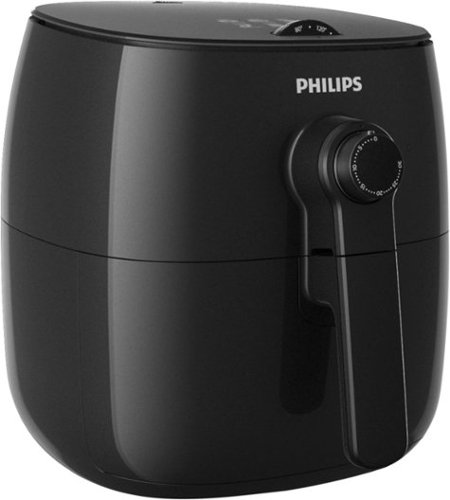Wraith's stats
- Review count232
- Helpfulness votes2,109
- First reviewAugust 18, 2014
- Last reviewFebruary 6, 2026
- Featured reviews0
- Average rating4.6
- Review comment count1
- Helpfulness votes0
- First review commentSeptember 25, 2016
- Last review commentSeptember 25, 2016
- Featured review comments0
Questions
- Question count0
- Helpfulness votes0
- First questionNone
- Last questionNone
- Featured questions0
- Answer count27
- Helpfulness votes28
- First answerAugust 18, 2014
- Last answerDecember 13, 2021
- Featured answers0
- Best answers3
Produce digital copies of bulk documents quickly with this Epson WorkForce scanner. It has a scanning speed of 65 ppm for text documents and 130 color images per minute, and it sends PDF copies directly to your email or cloud storage. The 80-sheet document feeder of this Epson WorkForce scanner saves processing time.
Customer Rating

5
Outstanding High-Res/High-Capacity Scanner
on September 11, 2017
Posted by: Wraith
from Rochester Hills, MI
Let's start off this review with what the Epson WorkForce DS-860 is NOT. It is not the scanner you get for just the occasional document scan of a tax document or a contract. Most copiers/printers nowadays have a good option for doing a quick scan of a few documents. If you want to buy the DS-860 for that, please, go-ahead. You will have a fabulous scanner for that but it would be a tad overkill.
Where the DS-860 really fits in, is an organization/office that routinely scans a lot of documents, needs very high quality scans, and needs them done quickly. Now we were supposed to be in the paperless society by this point in time but both you and I know that that never really played out. While we have cut down a bit on the clear-cutting forests for paper, every office I've ever seen still generates/acquires copious amounts of paper. But with recycling having become ubiquitous pretty much everywhere, and digital storage being ridiculously cheap, you don't have to keep documents in their paper form!
I work in a semi-governement/non-profit institution that generates and maintains a boat-load of documents and archives historical documents as well. Now before you freak out, we don't run original documents through this scanner. No, we have photocopies of most of the documents that have been generated over the last 30 or so years with varying degrees of quality. Where the DS-860 has really shown its value is in taking these documents and scanning them again, but this time with a consistently high quality that is then able to be cleaned up by our interns into documents that in some cases could pass for the originals (not many, but all of them are a far sight better than the ones made previously). Now we are using some high end software to correct and clean-up these documents and the great thing is that the DS-860 generates high resolution scans (dual sided), at a rapid pace which has greatly sped up our workflow and dialed up the quality. Before, the chokepoint was always the scanner. We had interns dedicated to scanning at our high-end flatbeds but they were done separately from the clean-up, because the WorkForce DS-860 is also a nice size, it fits conveniently next to the workstation and allows the intern cleaning up the documents to have a bit more control over the flow and if a scan is messed up (sometimes it happens - forget to take out a staple or something), it can be done on the spot without having the scanning intern (they would love knowing they have been reduced to their jobs) having to go back and dig through their 'done' pile to find the messed up document (has happened literally hundreds of times over the years - yes years - we have over 60 million documents in the archives alone).
We are planning on purchasing a couple more of these to use in the offices that are generating paperwork so that we can eliminate a step in the chain. No longer will paperwork be filed away for a while before we get to scanning it, now it will go for scanning by the end of the month it was generated. That way, we have the original hard-copy for use immediately but don't have file boxes full that are gradually rotated in and out of offsite storage (we have, I believe, at least ten 10x15 foot storage units just for these items - yeah, I know, ridiculous).
The unit I am reviewing was a test-bed to see how we could implement this new workflow and already within a few days, it has proven its worth. I had read a few reviews that had me wondering if the DS-860 would hold up under this much pressure but it has been working non-stop like a champ and any mess-ups have been human error and not the device.
Bottom Line: If you need a high resolution / high capacity scanner to blast through a ton of documents for archiving, you will not be sorry to have purchased the WorkForce DS-860. It runs like a champ and has made our jobs much, much easier.
My Best Buy number: 0215184540
Mobile Submission: False
I would recommend this to a friend!
Experience stunning Ultra HD content with this LG Blu-ray player with multi-HDR compatibility lets you enjoy the full image quality and features of an HDR TV. This LG Blu-ray player has two HDMI outputs to accommodate a HDTV and a cable box. This HDR-compatible, 4K Ultra HD Blu-ray player offers 4x the resolution of a standard Blu-ray player. The built-in UHD upscaling technology enhances the picture quality from standard Blu-ray discs and DVDs.
Customer Rating

5
Bring Out The Best In Your 4K TV!
on August 11, 2017
Posted by: Wraith
from Rochester Hills, MI
I've been craving to match up my 4k TV which I've had for a little over a year now with the latest and greatest video format for quite some time. I must say that it is the first time since going from a VHS player to the DVD player in my Playstation 2, that I have noticed a dramatic difference in picture quality on whatever TV I had at the time.
Now that doesn't mean that I haven't seen upgrades when moving up the ladder in TV quality or when moving from DVDs to BluRay but I also tended to do both at the same time, so perhaps I just took it for granted that the picture was going to be nicer. I've also gotten spoiled with all the retina displays and such on phones, tablets, and computers, that maybe I only notice differences when it is a dramatic drop in quality!
That being said, I was truly impressed with this new LG 4k Ultra HD BluRay player. At the time I got the player I also purchased an Ultra HD copy of the documentary Planet Earth II so I could really see what everything was about and boy did my eyes enjoy the show. Colors are SOOOO rich and the detail is razor sharp. Now I actually feel like I have a 4k TV!
When looking at what player to buy I watched some reviews on YouTube and read some others on different sites and the only thing that worried me about the LG was that a couple of people mentioned 'artifacts' or 'banding' on the screen but I have not seen this at all using either the new HD BluRays or regular BluRays. I'm wondering if they have their TV set to upscale the signal which I know my TV said specifically not to set it to do if there is a 4k signal coming in because the upscaling will actually make things look worse. I don't know but that is all I can think of for why others may have seen that.
I really only have one complaint with the LG UP970 and that is its size. It isn't really any heavier than the BlueRay player it replaces but is several inches wider to the point that I used to have the player and my cable box next to each other on the media center shelf but now I have to have the cable box on top and it doesn't look as nice. I can't see why LG would have to make it that much wider but it does seem to be the style for these new systems because the others I looked at were also wider. Oh well, it is more than made up for with the quality of the picture. Oh, and the price of the HD BlueRays too, that is a bit of a grumble but new media sources have always cost more when they first roll out. I'm hoping that soon the HD disks will become standard and they will pack in regular BluRays they way they pack in DVDs with many of the latest disks.
My Best Buy number: 0215184540
Mobile Submission: False
I would recommend this to a friend!
Hear everything happening in the game with this Logitech gaming headset. Low distortion and an acoustic port behind the driver combine to produce precise, realistic sound, and downloadable software lets you customize audio for each game. Play in comfort with the ultra-soft microfiber ear pads of this Logitech gaming headset.
Customer Rating

2
May Be Great One Day, But Not Now
on August 7, 2017
Posted by: Wraith
from Rochester Hills, MI
Let me start by saying that I am a huge Logitech fan. I have owned so many Logitech products over the years that I could probably fill a Logitech museum. I have also been very impressed lately with the Logitech team and their pushing of the envelope both in their mainline products as well as forging new ones (their new Spotlight presenter device is phenomenal), but as the saying goes, if you don't fail every now and then, you aren't trying hard enough. Unfortunately, the G433 Gaming Headset is that failure, at least for me.
I have a ton of headphones (gaming, general, and audiophile) and I was able to A/B compare these headphones with others from across that spectrum and they fell to every single one in each match up. The main headphones that I used to test against were some Turtle Beach x11s with the Earforce DSS system, some Sennheiser HD558s, and some Turtle Beach XO Fours.
First let me let you know how I intended on using them. I wanted them as a nice set of headphones to use not only with PC games on my laptop but also on my Xbox One. These headphones are only 7.1 on Windows PCs and are just stereo on game systems or a Mac.
Let's start with how they work as a PC gaming headphone. This one is easy, THEY DON'T. They work if you just plug them in to the headphone jack and use them as a stereo headset but if you try to use the USB dongle that allows the 7.1 surround sound, it will not work. I tried it out both on my brand new Samsung Notebook 9 Pro running Windows 10 as well as my work computer running Windows 7 (yeah I know, I've been yelling at the IT guys for a while now to come up to speed). Every time I tried to use the USB dongle with the associated Logitech Gaming Software that you need to enable the 7.1 settings, the sound system would completely freeze. I tried multiple different ways to make it work but could not find a way that did not cause the sound system to lock-up every time. Perhaps the software isn't ready for prime time and a future update will clear everything up, but as it stands right now, I am unable to use them to their full ability on my PC.
Now for the Xbox. I have hooked these up directly into the new Xbox controller as well as into two different Surround Sound DACs (the Turtle Beach one as well as the Astro Mixamp Pro). In all cases the sound was inferior to that produced by either pair of Turtle Beach headphones or the Sennheisers plugged in the same way. I will say that there is a strong possibility that I have a defective plug with these headphones but that is not conclusive. I say this because I can get radically different sounds from these headphones just by rotating the plug in the socket. It would seem that, at least with these systems, it can not make a perfect connection every time. If that is the case, then this review may be biased by that fact. Without purchasing another pair, which I am not inclined to do at this point, I can't really tell what the problem is. They didn't seem to have this problem with the PCs but none of the other headphones had this problem on the Xbox. All I can say is that the headphones seem to range from either very boomy with all the detail lost in the bass or the sound is so weak that you have to strain to hear some elements of the game. Either way, it made for a not very fun gaming experience while using them.
Where Logitech DID really succeed is in bringing a lot of value along with these headphones. For a $99 headphone, Logitech provides a nicely made, comfortable, and stylish set of headphones. The supplied accessories are also very nice. From the carry bag to the cable bag, to the extra set of velour earpads, to the nice cabling with fabric sheathing, everything is spot on. Speaking of those velour earpads, I would definitely swap those out first thing. The pair on the headphones when you get them use the same fabric as the rest of the headphone covering and can feel a bit rough (at least to my ears) but the other pads that are supplied are much softer but do retain a bit more heat so your ears might get a bit sweatier during game play.
To wrap things up, are these bad headphones? No, but they don't live up to what they are supposed to or even what I normally expect from Logitech. In the near future with some improved software could they be much better, yes but probably only for the PC. But then again, I may have a faulty cable. Either way, if I am able to find a fix for any of these problems, I will update my review accordingly but right now the G433s just don't cut it.
My Best Buy number: 0215184540
Mobile Submission: False
No, I would not recommend this to a friend.


Air is the new oil, and now with the Philips Airfryer you can use that air to fry in a healthier way with up to 75% less fat! Thanks to Philips unique TurboStar~ technology, all food is exposed to constant, circulating heat allowing you to cook your favorite foods with a tablespoon or less of oil. The result is evenly fried food ~ with no turning or shaking needed. Preset meals on the digital Airfryer allow you to cook your favorite recipes at the touch of a button.
Customer Rating

4
Great Fryer! Easy to Use and Clean.
on July 25, 2017
Posted by: Wraith
from Rochester Hills, MI
I have wanted a fryer for quite some time but I have also wanted to not blow up to 500+ pounds! This (kinda) solves both problems. I say kinda, because I can't fry everything I would possibly want (donuts/hushpuppies) but it does cut down a bunch on the oil without sacrificing crispiness or taste.
I've only had the fryer for about a week so I haven't done a ton of frying (that whole not blowing up thing), but what I have done has turned out phenomenal. I have done both fresh french fries as well as prepackaged tater tots.
While the fries take quite a bit longer than just pouring them out of the bag like I used to but that is all prep time. Once they are in the fryer, they don't take much time at all. The same goes for the pre-packaged things like tater tots (they actually cook quicker than an oven). On top of that, they taste a heck of a lot better too and I can get them exactly the way I want them. Add in a bit of homemade ranch dressing, and I'm in heaven.
The other great thing is that it is super easy to clean up. The 'basket' can go right in to the dishwasher, and the metal mesh can actually be popped out of the bottom and washed by hand if you really need to but with both of the times I have used/cleaned it so far, it hasn't been needed.
I have gone through the recipe guide app (the one that comes in the box, only has a few recipes), and there are a lot of things I want to try. The only problem is that I need to buy a few of the accessory baskets to make it work. Out of the box you can only do simple frying (coating the items with a little bit of oil and cooking), some of the other ways of cooking that this supports need the solid bottom baking pan or the grill pan. That isn't really a knock against the Philips Viva, it is just an observation that this appliance can do a lot more than just fry, but you need to buy some accessories. If all you are looking for is just something to do frying, then the Viva will do an awesome job for you. My only other gripe would be the size of the basket. It is great for just the wife and I but if I ever wanted to use this for a party or something like that, it is going to take a lot of batches to make it work. Again, short of having a massive fry station, there aren't too many other options that could do better but I do have a double oven and could have multiple baking pans going with fries or tots (but then again, they wouldn't taste as good)
With all that being said, I am very pleased with the Philips Viva fryer. I get the taste/crispiness of a regular fryer without the gut busting calories (well at least not as many).
My Best Buy number: 0215184540
Mobile Submission: False
I would recommend this to a friend!
Enjoy a more profound audio experience with these wireless JBL Everest V710 earphones. Equipped with Bluetooth, these headphones connect to a variety of devices and have a generous range, so you can listen to music while walking around. Charge these JBL Everest V710 earphones for up to 25 hours of playing time and fold them flat for storage.
Customer Rating

4
Very Good Headphones For The Right Player/Genre
on July 20, 2017
Posted by: Wraith
from Rochester Hills, MI
I have owned more than my fair share of headphones over the years and spent a few too many years (and dollars) in the rarified air of the audiophile world. I have owned everything from a cheap earbuds to almost $1000 cans that were plugged into high end DACs & amps. I know what phenomenal sounds like and I know what junk sounds like. I made the conscious decision to settle for great because the constant search for aural nirvana just got too tiring and expensive.
With that said, the JBL Everest 710s, would be a great addition to most people's collection. Outstanding battery life and comfort, paired with some kinda cool features like Bluetooth sharing with another set of headphones make these a really nice set of headphones for most music listeners. I say most because if you are into bass heavy music, you should probably not look at these, unless you also have a portable DAC/Amp or your player has a good equalizer. From a tone standpoint these are a very neutral 'voiced' set of 'phones. This is great if you like music that does well with that like jazz or country. Now that doesn't mean that these headphones don't do bass, they just didn't do it as much as I would expect from a closed-back set, especially ones that can achieve as good of a seal around your ears as these can get (at least around mine).
I have a playlist of different songs and tone gradients to check out various headsets and like I said, this did very well with jazz, country, older pop music, and classical (especially strings). More modern rock and Rap/R&B came off as a little underwhelming. That is coming from an iPhone 7 using the Music app. Things improved considerably with the use of CanOpener, a popular app that adds in a nice equalizer and crossfade options. Bumping up the equalizer in the lower Hz range as some nice thump to the bass notes without getting too 'flabby' and sounding fake. At the other end of the spectrum you can also brighten up some of the highs. Your other option would be to have a nice Amp/DAC combo (either a portable set from Fiio or a desk set like from Shiit), but with these you would be using the cord which kind of defeats the purpose of BT headphones and the associate price bump. Corded and used with these sources, the Everest 710s deliver across the board and can handle pretty much any genre.
These are a great portable set of over-ear headphones (which I prefer to on-ear) and also come with a nice compact case that hold the headphones neatly along with both sets of supplied cables (USB charging cable and regular headphone cord with mic). The controls on the right ear cup are intuitive and easy to use without looking at them.
If you are looking for a nice traveling set of Bluetooth headphones and tend to lean towards jazz/vocal/classic rock, you will be well served by the JBL Everest 710s. If you have the right equipment, you can really make these sing, though if you have that equipment, you probably also have a drawer full of headphones for all kinds of situation (perhaps that was just me).
My Best Buy number: 0215184540
Mobile Submission: False
I would recommend this to a friend!


Ensure maximum comfort from this Logitech mouse. The precise ergonomic design ensures you stay comfortable throughout the day even if you're a power user, and the additional side button lets you create a custom setup. Smooth gliding is assured from this Logitech mouse thanks to the low-resistance base that slips over any surface.
Customer Rating

5
Best Mouse I Have Ever Owned!
on June 30, 2017
Posted by: Wraith
from Rochester Hills, MI
Logitech is having a banner year in my house! First I bought my wife a nice compact Bluetooth mouse for her laptop that she absolutely loves. Next I bought the Logitech Spotlight Presentation Remote and that has made my presentations so much better and easier. There isn't a presentation where someone (usually many someones) doesn't come up and ask me where I got that cool little device. Now with the MX Master 2S, I have hit the trifecta this year in awesome and useful gadgets!
I have always been a fan of Logitech products, from joysticks back in my flight sim days, to the endless progression of mice I have owned over the last several decades, and to the headset I used to narrate videos. Logitech has never let me down but until this year it has always been a satisfying yet rarely surprising relationship. This year with the Spotlight and now the MX Master 2S, Logitech has surprised me twice.
My work computer has a dual monitor set-up with one in landscape mode and one turned on its side in more of a portrait mode. This is because I am often switching between really long text documents and projects that require a lot of landscape to dock toolboxes and such. While I am well aware of the fact that many mice have had the ability to do side scrolling (and in fact the Logitech mouse that this is replacing had that ability), nothing has done it as well or as fluidly as the MX Master 2S. That combined with the 'hidden' gesture button under where your thumb rests, has really made my workflow so much better.
I also really like the fact that it can be linked to several different devices through a mix of Bluetooth or Unifying receivers and you can easily switch with a press of a button on the bottom of the mouse. I did try to use the new Flow ability that lets you be connected to multiple devices and to move files between them which would be an absolute godsend if I could make it work in my office but unfortunately all of the computers have to be on the same wireless network and my desktop is on a wired connection and has to be for access to several network devices that I need. That being said, I think I'm going to take this mouse home over the weekend and try it with my iMac and laptop to see how well it works. If it is as 'magical' as the Spotlight remote was when I first used it, I'm going to be giggling like a little schoolgirl which would probably come off as creepy as that sounds.
Another feature that I really appreciate is that it is rechargeable and the micro USB port is on the front of the device (perhaps Apple could take a cue from this and actually make the mouse still useable when charging rather that forcing it to be on its side). I am also loving how comfortable this mouse is. For the last decade at least I have gone more towards smaller more portable mice and it has been a long time since I have used a full sized mouse, but MAN does it feel so much better! That, and my wrist doesn't hurt as much at the end of the day. While I probably will stick with my smaller MX Anywhere mouse for my laptop (not a huge fan of trackpads), I am definitely getting another one of these for my iMac at home. The Magic Mouse ain't nothing compared to this champ.
I'm sorry if this review has been just a constant love-fest on this device. I usually try to point out some flaw in a device so that the maker can get honest feedback and also to help out those thinking of purchasing the device, but really, I can't think of a single thing that I am even remotely unhappy about with this thing. It is by-far the best mouse I have ever owned for a computer bar-none. This is a no-brainer if you are looking for a new mouse for your computer. I just wish I had gotten this or its predecessor sooner.
Why are you still reading this? It's Over, Go Home. Just buy it already! Go Home! (Obligatory Ferris Bueller reference without the need to see me in a bathrobe.)
My Best Buy number: 0215184540
Mobile Submission: False
I would recommend this to a friend!


Kick your listening experience up to a whole new level with wireless JLab Audio Epic Bluetooth earbuds. The 10-hour battery life lets you enjoy your music all day, and crystal clear radical sound creates a smooth, precise and memorable listening experience. Get the most out of your music, phone calls and audio books with JLab Audio Epic Bluetooth earbuds.
Customer Rating

5
Surprisingly Powerful & Easy To Use!
on June 28, 2017
Posted by: Wraith
from Rochester Hills, MI
Old age is catching up to me and I am no longer able to eat whatever I want and keep my 32 inch waist. Now I need to actually move. That being said, if I'm going to torture myself running or biking I'm going to at least do it with some music to motivate me (Motley Crue - Kickstart My Heart was always a favorite when I was a cadet).
I have another pair of bluetooth earbuds but they don't have any hook or wing to keep them in my ears when running so I went looking for something that had some way to stay in my ears, could tolerate sweat, and had a decent enough battery life that it would last for a couple of sessions. The JLabs Epic 2 seemed to fit the bill and I'm here to tell you that they actually exceeded all my expectations for them.
First things first, I have what are known at 'tortuous ear canals' meaning that they are smaller than they should be and twist a bit wrong. I used to give the life support guys fits when they were trying to find ear plugs for me for when I was out on the flight line. I need earphones that have a lot of different choices in ear tips and I will probably use one size in one ear and a completely different type in the other (hey, at least it makes it easy to know which side is which!). The great thing is that the JLabs team includes EIGHT different types of ear tips with the Epic2s! I found a combo that works and aren't painful which is a serious plus for any earbud in my opinion.
As for how they sound, that is where I was really surprised. I had not expected the sound to be as powerful and as clear as it is. Now we're not talking high end Sennheisers or Grados but you shouldn't be expecting that anyway and if you are picking out little details in your music while you are running you probably aren't paying attention to where you are running and are probably going to be hit by a car! The Epic2s have a nice deep bass to them that doesn't get 'flabby' and the highs are sharp without being piercing. Now it may just be me but the mids did seem to be a bit withdrawn which has caused the vocals on some tracks to be a bit more muted than I would like. This wasn't as noticeable on every track but that is probably dependent on the type of music I am listening to (I have everything short of bluegrass on my phone).
If I had one real complaint about the Epic2s it would be the length of the cord. I don't have a very fat noggin, but the cable does not have a lot of extra play and rides kind of high. Also, it shows the cable running along the back of the neck but that puts the remote and mic along the back side of my neck and it doesn't make it very conducive for use while running (that being said, I have not taken a phone call while wearing them so I can't speak to whether or not the mic would pick up my voice well enough from back there). I find it funny that JLabs actually puts in cable shorteners in the box while I would like a little bit more cable. Maybe I'm weird and just not used to headphones like this.
All-in-all these are a nice set of headphones for workout/sport use. They won't fall out of your ears, sound great, and don't care if you sweat on them. I don't know what more you can ask for. If you are looking for all of those things, you owe it to yourself to check out the JLab Epic2s.
My Best Buy number: 0215184540
Mobile Submission: False
I would recommend this to a friend!


Take your favorite music anywhere with this Nyne Rock boom box. It has two midrange speakers, two tweeters and a subwoofer, and its rechargeable lithium-ion battery lets you play tunes for up to 8 hours. This Nyne Rock boom box is Bluetooth 4.0 compatible and connects to a mobile device via NFC one-touch technology.
Customer Rating

5
EXACTLY What I Was Looking For!
on June 22, 2017
Posted by: Wraith
from Rochester Hills, MI
I run a small non-profit in my spare time and we have gradually expanded some of our fundraising and presentation events so that now I can't quite cover everyone just by using my voice. Also, we were in need of something that would truly fill a room with sound, whether it was announcements of just music. There are a lot of different devices that would do this, everything from karaoke machines to regular speakers, but the Nyne X-Series Rock ticks off all of my requirements in one cool package.
I have owned a Nyne Mini for a couple of years now and had never heard of them prior to finding it on sale at a local store and buying it on a whim. I was pretty surprised at how much sound that thing was able to put out. It is a little powerhouse and is very nicely put together. When I started looking for something for our non-profit to use I hadn't thought of Nyne because all of the ones I had seen before were rather small, then I found out about the X-Series and specifically the Rock. Once I read the specs, I knew that this would probably do the trick and knowing Nyne, they would probably surprise me again. And they did!
The Rock (I kind of want to say this like Sean Connery), is a beast of a speaker. It can fill a VERY large auditorium with sound and do so without sounding too boomy. In addition, it is very portable and not too flashy. We wanted something that would do the job but not call too much attention to itself, and while it is nice and sleek and an almost stealth like speaker it does call attention to itself when people come up and ask us where we got the Nyne X-Series Rock.
Normally I like to throw in some negatives into a review just to be as honest as possible but I'm really having a hard time thinking of any since it does everything I've asked it to and done it well. That being said, I did read that some people are not getting the advertised battery life out of their speaker but anyone should know that that is going to be heavily dependent on a whole bunch of factors. We have always used ours plugged in because I knew that I would be stressing the battery with the volume and the length of use and it's not worth the risk to have it drop off in the middle of something important. So with that being said, I don't have anything bad to say about the Rock.
If you are looking for the modern equivalent of an 80's boombox, this will do the job nicely. I kind of really want to throw this up on my shoulder and crank out some Grandmaster Flash! Wow, I think I may have just shown off my age. What I meant to say is that I really want to blast out some Justin Bieber. No, wait... that's worse. Nevermind. If you have need of some serious sound, you will not go wrong with the Nyne X-Series Rock.
My Best Buy number: 0215184540
Mobile Submission: False
I would recommend this to a friend!
Keep your floors spotless with this Samsung POWERbot Slim robot vacuum. Its sensors and mapping system automatically adapt to the pattern of floors in the home and effectively avoid obstacles. This Alexa-compatible Samsung POWERbot Slim robot vacuum provides maximum cleaning coverage including edges and corners thanks to its sophisticated edge-cleaning technology.
Customer Rating

4
Very Good For The Right Type Of Place
on June 14, 2017
Posted by: Wraith
from Rochester Hills, MI
Let me start off by saying that I've never owned a robot vacuum before so I can not make any comparisons to others out there. I have always wanted one since I am an absolute neat freak (I have two Dysons, a steam mop, and various other cleaning implements just for floors - I may have a problem but at least it is a good one to have). Finally pulled the trigger because the Samsung POWERbot seems to hit the sweet spot of power, versatility, and most of all price.
Setting up the POWERbot was simple and while I attempted to use the iOS app, I had read from several other reviews on here that it really wasn't worth it, so when it kicked me out for the 2nd time, I just stopped. I don't really see a need to use it anyway since this is intended to be an independently running system and if I do need to interact with the POWERbot, they give you a nice remote control to use.
Ok, so now for how well it works.... It works wonderfully for the right kind of place. I live in a two-story house and one of those floors is the right kind and the other is not. My ground floor is the one that is not particularly supportive, and to be fair, I have a hard enough time with it and I'm (supposedly) a sentient being and not a rudimentary AI in a small vacuum. The majority of the floors on my ground floor are large tiles and some pretty thick rugs under the main dining table and the coffee table. In addition the furniture around the rug in the living room comes right up to the rug and while the couch, love seat, and chairs have plenty of clearance underneath, the gap where the rug and furniture meet is too narrow for the POWERbot to squeeze through. Also, the end tables and coffee tables probably look to the vacuum like they can be traversed under but there are bars further in that act as supports and probably confuse the heck out of the machine. I think my first floor is a bit too much of an obstacle course for this machine. It cleaned in many of the open places but to tell the truth, I really wanted something to make it easier to get under and around some of these things without having to move everything.
That being said, my upstairs floors are all carpet with the exception of tile in the bathrooms. It is also free of too may obstacles and has clear runs underneath furniture. Here is where the POWERbot shines. It cleans up the carpet continually and does a nice job picking up all the hair my wife leaves on the floor in the bathroom (seriously, how is that woman not bald?) and all the litter the cat seems to carry out of the litter box in the laundry room (I think he does this out of spite). This is actually probably a better use for the POWERbot than what I had originally intended and I should probably give it 4.5 stars but that is not an option. I would say that my wife and I spend 75% of our time upstairs and have the windows open almost constantly now so we get a lot more dirt and dust up there anyway. I have noticed a marked decrease in dust on the furniture upstairs and in general so the POWERbot is saving me time not only with vacuuming but also reducing my need to dust quite as often. I'd call that a win-win.
All-in-all, I'm pretty pleased with the Samsung POWERbot. I have always been very happy with Samsung products (my washer and dryer, fridge, TVs) and this is another winner in their stable of products. If you have been holding off on getting one of these but have always kind of wanted one, you really don't have much of an excuse not to get one now. Go out and get the POWERbot; it will pay for itself with all the time you will save not vacuuming/dusting!
My Best Buy number: 0215184540
I would recommend this to a friend!
Enjoy clear sound produced by 40mm high performance drivers with these Master & Dynamic headphones. The ear pads are made with memory foam and lambskin to keep you comfortable during long listening sessions, and their foldable structure makes them easily portable. These Master & Dynamic headphones are made from anodized metal for durability.
Customer Rating

5
Very, Very Nice On-Ear 'Phones!
on May 25, 2017
Posted by: Wraith
from Rochester Hills, MI
I have owned a lot of headphones in my day. I have owned and used everything from the old cruddy earbud that came with old AM radios to top of the line planar magnetics. I was a practicing audiophile for years with all the debt that entailed but now I'm a recovering addict! I sold all my high end gear and decided that I need to just be happy with good instead of always chasing 'Oh my GOD!'. I will say, there is something sublime about listing to some artists on some top-notch gear and hearing the little breaths they take between lyrics and it sounds like they are whispering right in your ear. It is amazing and gives you goosebumps sometimes and I love it but you will go broke chasing it and the perfect rig is not very portable. In addition, modern music has been so 'perfected' and digitalized that there is very little character to discover in the spaces.
With that being said, I still appreciate a nice set of 'cans' and the Master & Dynamic are very nice in their sound quality and especially in their styling. I have the gunmetal edition and they are very sharp. They are also built like a tank. There is no plastic and the leather is real leather and not the artificial protein leather that you find on other 'phones. You know right when you open the box that you are getting something special with the leather cord case and stylish box. Now packaging can make garbage look nice but it makes a thing of beauty even nicer and lets you know the the team and M&D are taking this seriously.
If you are an audiophile or heck, even just an admirer of headphones, you will immediately think that these come from some lineage related to Grado since they look like the rich, beautiful cousin to their line of headphones. Grado is a phenomenal brand to be compared to but many of the headphones that are in the same price range as the MH30s have a ton of plastic and plain old foam earpads. The Grado similarities don't just end at aesthetics, they also are similar in comfort (at least as far as the headband goes). Both are a tad light on padding for the headband and while it isn't too bad for a relatively short listening session (less than 2 hours), I could not go all day with these without adding an aftermarket wrap-pad or some serious breaks. To be fair, I have kind of a pointy head and my natural padding (hair) has thinned significantly so take my discomfort with a grain of salt. That being said, the rest of the headphone is very nice in terms of comfort (earpads, spacing, etc.).
So now I should probably talk about what these things were intended for, listening to music. I tend to prefer a pretty neutral headphone and I would call these a neutral-warm headphone. It makes them great for acoustic, rock, country, and those kind of genres. Classical or Jazz fans may not like these and they are definitely not bass heavy so they probably would not satisfy people who like R&B, dance, or hip-hop. Fortunately my music collection spans a wide range but focuses on 60's to 90's rock and the MH30's suit that pretty well. There is not a lot of isolation but I wasn't expecting much since they are on-ear and not over-ears. Also, they are a bit 'closed' sounding, but again that was expected since they are solid backed and not open but that helps with sound leakage and a bit of extra oomph to the bass.
All-in-all, I am extremely pleased with these headphones. While many people still balk at paying this kind of money for headphones, these are actually worth it. They will probably last forever (try saying that about a pair of Beats), have replaceable parts, sound great, and are pretty comfortable. They aren't cheap but they are actually worth the price you pay and not just because they have a certain name on the headband. Something to be said about quality.
My Best Buy number: 0215184540
I would recommend this to a friend!
Wraith's Review Comments
Make driving routines more enjoyable with this OverDryve car system. Its voice assistant capabilities let you read and send text messages by command and also play music in your car without taking your hands off the wheel. The built-in dash cam of this OverDryve car system lets you record trips and capture every moment on the road.
Overall 5 out of 5
5 out of 5
 5 out of 5
5 out of 5No-Brainer If You Want A Great All-In-One System
By Wraith
I wondered about creating a GPS system nowadays with so many people having their smartphones with their own GPS functionality or with most cars coming with some kind of infotainment system, but after using the OverDryve 7 for the last two weeks, I think it is a great system and is a no-brainer for anyone looking to add GPS functionality to their car.
First off, my favorite thing about this device is the mounting bracket. I kid you not. One of the things I always hated about car GPS systems was having to lock it in place and reconnect the power and such. In the process of doing that I would invariably mess with my carefully set up positioning and would have to do it all over again. The Overdryve has an awesome bracket that you keep set up in your car and plugged in to everything and the Overdryve unit itself links via magnets and the connections are made through little contacts on the back. Easy-peasy. On top of that, the basestation also has an additional GPS antenna to improve location accuracy. Now I have rarely had problems with previous GPS devices and but the additional antenna could probably help when you are in the 'canyons' of the city, though I haven't gone downtown to try it yet.
The GPS system is great. While my car has one built in, it acts a bit too much like my mother and won't let me input anything if I am not at a complete stop. My wife can't even do it from the passenger seat because if we are moving at all it completely locks out the GPS controls. I understand why, but it would be nice for some kind of override. With the Overdryve, we don't have to worry about that. She just plucks the device from the mount, types in the destination and clicks it back into place. The guidance voice is kind of grating but so is my wife yelling directions at me from her phone!
I played around with the handsfree and entertainment applications and they are fine, but my car handles that pretty seamlessly, so I don't think I will be using that function of the Overdryve. The voice commands are much more responsive than those for my car system so I will give it that. The other thing I don't have to worry about is the backup camera or tire pressure monitor, because my car already has that, but if your car doesn't, this is a really cool feature. While each of those systems is an add-on, they are both only about $150 each and I guarantee I paid more for that functionality from the auto maker.
As for the Overdryve also being an Android tablet, and can be used off the mount like any other tablet, it is true that it can do so, but it is a little bulky for that and it is an Android tablet with all that entails. Sorry, I have an iPad and I can't really see myself ever using this as just a regular tablet, but perhaps if you forgot yours and you have a fussy kid in the back and want to send it to the back seat to quiet them down, this could be a lifesaver.
Now for my few quibbles with the device. I had a little trouble syncing it to my phone for the first few tries but after I did a phone restart I didn't have a problem and it had maintained the sync no problem, so it could have been my phone and not the Overdryve. My only other problem is the name. Seriously, Overdryve?! I realize that Overdrive was probably taken but I kind of feel like some hipster should be on TV telling me how 'swaggy' this thing is. Every time I have had to type Overdryve into this review, I have had to roll my eyes and they are getting tired.
In summary, if you want a great functioning GPS system, and that is all, this is a phenomenal GPS and it costs about the same as other 7-inch GPS systems. If you need the functionality of an infotainment system, and want the ability to add safety features like a back-up camera and tire pressure monitoring, this is a no-brainer because you get all of that for the price of a basic 7" GPS. On top of all that, you get a fully functional Android tablet! I really can't see why anyone would buy any other standalone car GPS system now that this is out. Even if you don't need the other functions, they are nice to have and Rand McNally has created the best GPS device I have ever used, for the same price as other systems. Seriously, this is the unit to get.
Wraith
Rochester Hills, MI
Dash Cam!
September 25, 2016
I totally forgot about the dash cam function of this. Yet another feature that makes this a no-brainer. I have not had much experience with dash cams but this one works well. Now let's just hope I don't end up on one of those dash cam compilation videos on YouTube!
0points
0of 0voted this comment as helpful.
Wraith's Questions
Wraith has not submitted any questions.
Listen to your playlist in peace with these Sony headphones. They have a 40mm dome driver to deliver the full depth of audio, and the noise cancelling feature minimizes outside disturbances for a better listening experience. These Sony headphones have a battery life of up to 30 hours for extended jam sessions.
Will these head phones need to be connected tot he phone to use the noise cancelling function or can they operate as noise cancelling headphones whithout having to be connected to anything?
They DO NOT need to be connected to a phone for the noise cancelling feature to work. You can just have them on to give yourself some peace and quiet.
8 years, 3 months ago
by
Wraith
Listen to your playlist in peace with these Sony headphones. They have a 40mm dome driver to deliver the full depth of audio, and the noise cancelling feature minimizes outside disturbances for a better listening experience. These Sony headphones have a battery life of up to 30 hours for extended jam sessions.
Really wanna buy these headphones, but does the ANC from these (Sony) create an undesirable pressure to the eardrums? Tried the Bose, they hurt my ears after a while...
NO! I'm with you on that. I have always wanted a pair of NC headphones but couldn't stand that pressure after more than 30 minutes. I have listened to these for almost six hours straight and no pressure. It is fabulous!
8 years, 3 months ago
by
Wraith
Create gorgeous hairstyles quickly with this high-velocity Dyson Supersonic hair dryer. The rapid air flow and a temperature gauge that monitors the heat level 20 times per second ensure efficient drying without overheating tresses. The motor of this Dyson Supersonic hair dryer is in the handle for better balance and reduced arm fatigue during use.
Hello does the Supetsonic blow dryer sold at Best Buy come with the leather case?
No, that is only for the dryers bought directly from Dyson. I know, stinks. I'm attaching a photo of what is in the box.

9 years, 2 months ago
by
Wraith
Orbi Whole Home WiFi System delivers up to 3.0Gbps high-performance WiFi. Sleek, modern design with high-gain internal antennas for up to 5,000 square feet of coverage. FastLane3 Technology creates a dedicated Tri-Band WiFi for seamless 4K streaming and gaming everywhere in your home. Keep a single WiFi name for uninterrupted connections as you move from room-to-room. Circle Smart Parental Controls runs on Orbi Routers for a smart way for families to manage content and time online, on any connected device. Provide internet access to guests without sharing your personal network password. Orbi is ready right out of the box and compatible with your ISP. Just use the Orbi app to get started with better WiFi, everywhere in minutes.
I have a 1400 sq ft home and an RV parked on the side. My current Router plus an add on won't do it for the RV. Will this cover the home and the RV?
I have a 3200 sq ft home that has walls like a fort and I can get a great signal from all throughout the house and my entire yard (which is admittedly not in proportion with the house). If you put the main base station in your home and the satellite system in the RV, the system will tell you if you have a good signal (which you should), and then you will be bathed in glorious wi-fi.
9 years, 4 months ago
by
Wraith
Only at Best BuyTote entertainment options with you via this HP Spectre x360 laptop. The 13.3-inch touch screen lets you navigate tablet-style for casual app gaming, and a flip-and-fold design lets you set this computer on a table to enjoy streamed entertainment while multitasking. This HP Spectre x360 laptop weighs just over 3 lbs. for easy portability.
Finally! so glad i seen this before i bought!!! when can i get it? i've asked everywhere.
I have seen it in every Best Buy store I have been in to over that last two weeks (four in total), so check your Best Buy, it is probably there.
9 years, 8 months ago
by
Wraith
Only at Best BuyChoose this HP Spectre 13 notebook for its crisp 1080p display and 13.3-inch screen. It comes with a sixth-generation Intel processor and 8GB of onboard RAM for efficient multitasking, and its solid state drive ensure that programs load quickly. The slim design on this HP Spectre 13 notebook provide enhanced versatility.
I ordered this laptop from a friend to buy it for me. I live in Europe (Macedonia) so we have 220v electricity + other kind of power plugs. Will it damage the laptop if i use it constantly with an adapter to change the socket to fit our plugs ?


You should not have any problems doing this. The power supply clearly states that it can handle all the way up to 240v and convert it to what the computer needs. All you should have to do is get the plug adaptor.
9 years, 8 months ago
by
Wraith
Learn more about Magnolia Premium Installation These Sennheiser HD650 stereo headphones provide balanced and transparent sound for audio with minimal distortion. The headphones feature an over-the-ear design with an innovative elliptical shape adapted to the shape of ears.
Which headphone amplifiers would you suggest for the HD650 and would a headphone amplifer help add a deeper bass to the sound??
I use mine with a Schiit Magni (and Modi for the DAC), and I have no problems with the bass. If the music is supposed to have bass, you will get it. It won't be thumping bass but there is only a small segment of the music spectrum that really needs that emphasized. Cheap headphones bump up the bass to cover up how bad they are.
11 years, 5 months ago
by
Wraith
Rochester Hills, MI