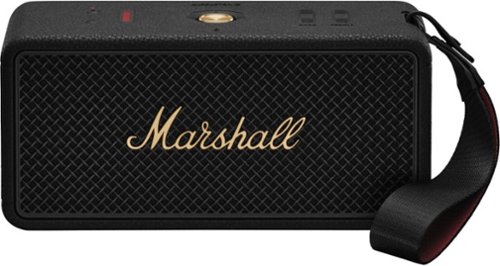Wraith's stats
- Review count231
- Helpfulness votes2,109
- First reviewAugust 18, 2014
- Last reviewJanuary 31, 2026
- Featured reviews0
- Average rating4.6
- Review comment count1
- Helpfulness votes0
- First review commentSeptember 25, 2016
- Last review commentSeptember 25, 2016
- Featured review comments0
Questions
- Question count0
- Helpfulness votes0
- First questionNone
- Last questionNone
- Featured questions0
- Answer count27
- Helpfulness votes28
- First answerAugust 18, 2014
- Last answerDecember 13, 2021
- Featured answers0
- Best answers3
A 360~ health view for real-life impact. Your health moves with you~now your check-ups can too. In one minute, BeamO provides a full view of your heart, lungs, & temperature at home or on the go. Tracking key health indicators, like these, can potentially help address various health needs.
Customer Rating

4
Can Be A Helpful Tool In The Right Hands
on January 31, 2026
Posted by: Wraith
In all my years of reviewing teach here on Best Buy, this was the first item my wife requested that I get and try out because she was professionally interested in it; she's a medical doctor. She stated that while it wasn't anything that she would ever use in the clinic but wanted to see if this could be a good tool for her to recommend for her patients in addition to being a useful tool for us at home.
Let me first say that Withings definitely makes things easy to set up from the get-go. Charging was simple and fast (it was already at about 75% out of the box), and I had it connected to the app within seconds. Once connected though, it DID begin to feel like Withings was asking for A LOT of access to data. Granted, with their selection of health tools in addition to the BeamO (their health monitor watch and weight scale), this can be understandable, but as a lone product I almost felt like it was getting intrusive. I then had to take a step back and ask, 'Am I the target demographic for this device?' The answer to that is probably no.
I am in generally very good health with no chronic conditions other than a little arthritis. The BeamO is not intended as just a fancy thermometer or something like that. It's tools, especially combined with their other offerings or paired with one of the many health devices it can interface with, are more intended for use by someone who either wants a lot of health data to help make changes, or who needs to track a particular health problem. It could also be useful for someone who is worried about a loved one and would like a tool that they can have that person use so that they can monitor their health remotely.
The three tools that the BeamO gives you to help monitor your health are a thermometer, a single lead ECG, and a digital stethoscope. Since I have a live in doctor, so I'll add a bit of her commentary on each.
Thermometer: The easiest to use and very accurate. A quick wave over the forehead by either yourself or another person, gives consistently good data. It does its job unobtrusively and can be done without disturbing the measured individual if needed. While good, it's NOT a reason in and of itself to get the BeamO.
ECG: Again, Withings makes it incredibly easy to take a good single-lead ECG with little training or monitoring needed. I keep stressing that this is a single-lead and that is important in that it can tell if something major is happening with your heart, but that is about it. It will let you know that you need further intervention by a physician and a complete ECG (which normally uses 12 leads).
The first time you use this, Withings sends the data off to a contracted physician to check it out prior to showing you the data. This may sound weird and/or intrusive, but it is smart medicine for Withings. First, you need to be sure you have a good ECG, but that there isn't anything already of concern with that baseline measurement. Withings doesn't want people to base serious medical decisions off of data which should be properly address from the start by a physician. Mine came back as approved after about 36 hours and my wife said it was a very good ECG. Again, it would be more of use of tracking or alerting you to a new problem and not diagnostic like a twelve-lead would be.
Stethoscope: This was the most problematic of all the tools. The stethoscope is such a simple, yet elegant device that it takes a VERY high-end piece of electronic equipment to give equivalent results to the analog device. The BeamO is NOT that piece of equipment. Both she and I did repeated recordings of both lung and heart function, both self-administered and done by the other person, and it was VERY HARD to get useable recordings if you were to send these to a physician (and really, if you are not medically trained, this data will be useless to you). We were only able to get a decent recording of the heart in the Tricuspid and Mitral areas, and even that required a delicate and steady hand. The Aortic and Pulmonary areas consistently were marred by noise from both the device and from the lungs. As for the lung recordings, we were NEVER able to get a useable recording using the areas of the front of the body that a lone person would be able to test. While the recordings taken by another person using the back areas were slightly clearer, they were nothing that my wife as a physician would base ANY decision off of or even consider them to be a good reading. For a lone individual who isn't even handing this data off to an expert, the stethoscope is an appendix to this device, in that it is relatively useless.
All-in-all the Withings BeamO is an impressive device with some very good and easy to use diagnostic tests available. If you are also in the Withings 'eco-system' and have their other devices, this will help round out your data set and complete your health picture. Unfortunately, I do not have those other devices, and as a stand-alone device, I can't really recommend the BeamO to most people.
For me, the best-case use is going to be taking this home when I see my mother so that she can easily take readings of her ECG and send them to my wife and I so we can keep an eye on her a bit. The BeamO is so easy to use that it will be simple to explain there (and re-explain over the phone) how to use the device. The App also does a very good job of making it easy to record/share data. I'm giving the BeamO four stars because it IS an impressive piece of equipment that could be very useful in the right hands/scenario, but it is not for everyone.
No, I would not recommend this to a friend.
The Shark TurboBlade Cool + Heat is the powerful fan and heater that transforms for customized comfort - with 180~ oscillation and widespread heating to warm your space in minutes. Pivot from vertical to horizontal, twist the vents in two directions, oscillate, and more. Dial in your comfort with ultra-intelligent heating or choose your chill with a blade of air that pivots to cool every corner.
Customer Rating

5
Not what I thought it was, but still cool (warm)!
on December 22, 2025
Posted by: Wraith
For some reason, when I first saw the Shark TurboBlade, I assumed (you know what happens when you assume) that it used a 'fan-less' design and that the blades pulled air from directly behind them. I also thought that the 'air-blanket' effect was for both the cooling and the heating features. On both of those presumptions, I was wrong, but that doesn't change the fact that the Shark TurboBlade is a great fan system.
I had imagined the perfect use for it would be in the bedroom to either pull air from our open windows in the summer (which would require the air intake to be high up), or that it could put out a warm blanket of air across the bed in the winter. Well, we had a bit of a late fall heatwave followed by some chilly temps afterwards so I got to try both options out and it still worked great for me.
During the 'heatwave', I was instead able to use it in my wife's office which in the front of the house and has a door to a balcony. This made it perfect for drawing in a bunch of air from the intake in the base and then jetting a wall of cool air down the hallway towards our bedroom. The first night I did that, if was able to drop the temp in our bedroom by several degrees within an hour without having to turn on the A/C again.
During the subsequent cool down to normal temps I moved the TurboBlade into our room and set it up near the foot of the bed. Like I had said, I had kind of hoped that the fan arms would put out an 'air blanket' of warmth over the bed, but the fan wasn't quite tall enough to do that anyway (we have a really tall bed), but then I realized that would probably waste a lot of the heat anyway. The central port where the heat actually comes out of was perfect though for getting things nice and cozy before bed.
I also appreciate the remote control for this fan which makes it very easy to operate from the comfy confines of my bed and not have to get up to change anything. The fan is also nicely quiet, especially in the sleep mode, so if you want to keep it on, that's not a problem. I really only have one wish for the Shark TurboBlade, and that would be for them to put out an additional base extender or make it so that the main fan blade could come up a bit higher. That will mostly be for next summer when I think a cool blanket of air would be really nice, but I need it to be about six inches taller than it is right now for that to work. I'm probably going to look for some sort of solid base that would be stable enough to put this on, but if Shark came out with an add on or an extended base, I'd buy it in a second!
The wife and I are very happy with the Shark Turbo-Blade and look forward to many comfortable years with it.
I would recommend this to a friend!
Experience up to a month of hands-free cleaning with the Shark PowerDetect ThermaCharged 2-in 1 Robot vacuum and Mop. Its NeverTouch Pro Base washes the mop with 185~F water, dries with 175~F air, and empties debris automatically. With Dirt Detect, edge-to-edge cleaning, Neverstuck charged technology, and DryGuard protection, it delivers nonstop, deep-cleaning performance.
Customer Rating

2
Not worried about robot apocalypse after this!
on December 1, 2025
Posted by: Wraith
This is my third attempt at having a robot vacuum from three different makers over the last 5 years or so and it is my third, and FINAL, robot. I am no longer worried about a Terminator type robot apocalypse because these robots have been absolutely stupid. The only way these things are going to kill anyone is from tripping them while at the top of the stairs or through an aneurysm from dealing with them.
I had really high hopes for this robot because the team at Shark/Ninja has yet to let me down, but there is a first time for everything. Now, I'm giving it two stars, because I think the robot/basestation is well built and the app works well. I would be inclined to give it a third star if it in any way had made me think it might work well for a different type of home. I have a 3000 sq/ft, two story home with mostly tile, engineered wood, and a few rugs. Of course this was only going to be able to work on one floor but it worked on neither. Downstairs is tile and some thicker rugs, perhaps an inch tall of dense fibers. Upstairs is the engineered wood, tile in the bathrooms, and thin, woven rugs.
Downstairs, with the initial set-up it was an all day extravaganza of fail. It took three times to get the machine to do an accurate mapping expedition, all the while bumping itself into everything and scuffing my floorboards (I mean seriously, you shouldn't do DAMAGE to a home you are supposed to clean). When it finally had an accurate map (with rug detection), I sent it off to vacuum. About 20 minutes later, the machine makes its way back to the base station and I go check to see how it did. I immediately notice a trail of fuzzy debris that leads all the way to a PILE of vacuum debris. It seems to have 'thrown up' everything that it had vacuumed up! Wow, super useful. Shouldn't it have gone back to empty itself at the base station before it over-stuffed itself? So I can't have this thing make MORE work for me (which I accomplished with my nice Shark stick vacuum), so I thought let's try it upstairs.
Upstairs was no better. Despite having thin woven carpets, tall furniture with clearance, and relatively wide open corridors and rooms it managed to get itself stuck not once, not twice, but all three times I sent it off to clean after mapping the upstairs (which thankfully only took one pass this time). For something I should be able to 'fire and forget', I can't seem to do that with this thing. A toddler in a house full of glass shards would get in less trouble than this robot.
So bottom line is: No, I do not like this robot; I don't like ANY of these robots, and I wouldn't recommend getting any of them. Unless you are a masochist, then carry on.
No, I would not recommend this to a friend.






The Shark Detect~ Clean & Empty Cordless Auto-Empty System features 4 ultra-intelligent deep-cleaning technologies that detect and react to dirt, combining to boost power and increase cleaning up to 50% (based on ASTMF608, Eco vs. Boost). After every clean, the Auto-Empty System charges and empties automatically.
Customer Rating

4
Outstanding vacuum for an apartment or small home.
on November 17, 2025
Posted by: Wraith
I must say that the team at Shark/Ninja are one of the few in the small appliance space that continue to impress me with great products, really good software, and innovation. The Shark Detect Clean & Empty (Shark DCE from here on out) is another notch in their belt. After about two weeks of use I can safely say that this is an OUTSTANDING choice for someone with an apartment or small home, or perhaps a larger home with less carpeting.
My home is about 3300 sq/ft and I consider that to be large. Not McMansion large, but not a starter home either. We also have tile and engineered 'hardwood' all throughout the house and a handful of thick rugs in certain areas for decoration. While the Shark DCE had the power reserve to clean the whole home, it DID NOT have the bin capacity. And while the empty process is quick and automatic, it does force you to 'go back to base'. That's why I would say anyone with less than 1800-2000 sq/ft would probably find this to be perfect as long as they have mostly solid flooring as well.
My favorite thing about the Shark DCE is the hinged vacuum column that allows me to properly get under my furniture and clean up all the dust bunnies that invariably build up back there. I could get under every single piece of furniture except for the recliners that have zero clearance. But all the couches, chairs, and beds were no match for the Shark DCE AND I didn't have to crawl on my hands a knees to make it work! Which, at my age, might result in me not getting back up again, any time soon!
The Shark DCE is admirably light and well powered to handle pretty much anything you throw at it. I can't speak as to 'normal' wall to wall carpet but I can speak to how the vacuum handles tight-knit and dense area rugs. While the variable power does help clean those areas, I did find that it almost feels like it is TOO strong or the suction becomes a hinderance to movement. It would almost feel like I was trying to push the vacuum over sand or something. That level of suction is great for getting a solid cleaning run but it could also make it a bit exhausting to fight if I had much more carpet in the house.
The base station is great in that it is not over-wrought and blends nicely even if it is out on display. It empties and charges the vacuum quickly and the storage bin, (which I have yet to fill despite several vacuum runs), is super easy to remove and empty. I REALLY appreciate Shark not making the base station require a separate bag for the bin that I would have to buy repeatedly and perhaps be unable to buy in the future. It gave up a consumables revenue stream for them but it is a real win for buyers.
My only disappointment with the Shark DCE is the included accessories package. The simple crevice tool and basic fabric head are just that, BASIC. I was accidentally sent a different version of this vacuum first and didn't notice until I had opened it, and while the tools were still pretty basic, there was a nicer crevice tool, a powered furniture head, and a nice dusting head. What it DIDN'T have and why I swapped it out, is the afore mentioned ability to get under furniture, which for me is the best part. To have THAT, PLUS the nice tool set would be the bee's knees.
I think that if you are looking for a very good vacuum for a sub-2000 sq/ft home or maybe office, that you can't go wrong with the Shark - Detect Clean & Empty.
I would recommend this to a friend!
Put your playlist through its paces. Featuring 30+ hours of portable playtime and a durable build, Middleton II prefers life on the road. With 360~ sound thanks to True Stereophonic, you won~t miss a beat from anywhere you stand. Adjusting the bass and treble is also simple thanks to the Marshall Bluetooth app and tactile controls on the top panel of your speaker.
Customer Rating

5
Came to chew gum and rock out, but all out of gum!
on November 10, 2025
Posted by: Wraith
I have been a super fan of the Marshall speakers since the first Stanmore which is now in my wife's office. I've owned and gifted the Marshall series more than any other speaker company. The Middleton II is my first of that series and it doesn't disappoint. I sounds like a speaker three times it's size and has a style that is effortlessly cool. If you want a simply outstanding home speaker that is also small enough, and water/dust resistant enough to be portable, look no further than the Middleton II. Tack on the fact that it can also act as a charger for your phone, and it has now become my go-to recommendation to friends and I plan on buying another one for one of my friends this holiday season.
So what do I like? Let me count the ways...
1. Sound: What we are all here for. The Middleton II gets LOUD and does it without distortion (at least at any level that I could listen to without blowing out my eardrums). It is also tuned nicely with the 'Marshall Classic' EQ. It's perfect for rocking out, listening to country, dance music, and lots of other upbeat music. You get a second preset that you can dial in for other music such as jazz, classical, vocal that could use a bit of tweaking to maximize their particular signatures.
2. Size: Just about perfect. Big enough to pack the hardware to really sing but small enough to be unobtrusive in your home and easily portable to the beach or park.
3. Battery: My Middleton II came at almost 0% battery and it charged up to full in almost exactly 2 hours on a high speed charger (seeming to average about 27w draw). I have been playing it for at least 8 hours and my app says the speaker is at 87% battery! Granted that has been at low volume, but that is because I have it at almost the lowest setting I can have it and it STILL fills my office with music! That's how powerful this speaker is! The Marshall claim of 30+ hours of playtime is heavy on that 'plus' side!
4. Style: Timeless and classic. How can you go wrong with device that looks like those amp and speaker stacks of the artists we adore? You can't. No silly LED effects and no wasted space, just a pure music sound machine.
What could Marshall improve on the Middleton II? I'm not going to say that I don't like these things they are just personal wishes that if they instituted them on the model III, I'd buy it in an instant and give this one to my favorite nephew.
1. Volume: Ok, yeah I know, I'm getting old, but MAN does this thing get LOUD even at low levels. It can sometimes make it hard to 'dial it in' for your given location, especially if it is small or you don't want to disturb others. I have my phone volume at may 15-20% and the Middleton is on the single line at the bottom of the scale and it is perfectly loud enough for an office. I would actually like a bit more control over the volume than really good at the bottom and 'Oh my god my ears are bleeding!' at anything over half-way.
2. Hand Strap: While the Middleton II is nicely portable, it is NOT a speaker for just holding in your hand on a wrist strap. The smaller speakers down from here? Yes, but the Middleton II is the size that needs a strap that goes from one side to the other like the Stockwell or Kilburn. Even if we're only on the short side (though that would mess putting it down). I took the strap off even though I will be taking this out and about, because I can't see myself ever using it as intended.
3. Button Labels: Again, I'm old so my eyes aren't the best and sometimes it has been hard to see the body color labels on the Middleton. I don't know if they are any easier to see on the other colors but I've always preferred the black color for nostalgia and covering up dust/dirt/scuffs. Maybe some of the gold color as an inlay? I don't know, maybe this is just me but I'm betting not.
TLDR: My new go-to recommendation for friends and family for the best portable speaker, hands down. Power, sound, and style for miles! No drawbacks, just some nice to haves for the next iteration. LOVE my new Middleton II.
I would recommend this to a friend!
Introducing the ROG Xbox Ally X, a groundbreaking device that brings the freedom of Windows, craftsmanship of ROG, and the power of Xbox into the palm of your hands. Built in partnership with Xbox, the ROG Xbox Ally X delivers a seamless experience across Xbox Game Pass, Steam, Epic Games, and more ~ all in one versatile system. At its core is the AMD Ryzen AI Z2 Extreme processor, delivering next-gen performance with AI-powered efficiency and responsiveness. With 24GB of ultra-fast LPDDR5X 8000 MHz RAM and 1TB of SSD storage, the ROG Xbox Ally X is engineered to tackle AAA titles. Its 80Wh battery powers extended play sessions, while the redesigned ergonomics and Xbox-inspired grips keep you comfortable through every mission. Dive deeper into your games with precise impulse triggers and enhanced haptic feedback, and enjoy smooth, vibrant visuals on a 7~ FHD 120Hz display with FreeSync Premium.
Customer Rating

4
So Close, Yet So Far! Gonna Be Great When Updated!
on November 6, 2025
Posted by: Wraith
Ok, while I’m still a fanboy of ASUS (they have always been good to me), I’m torn on the ROG Xbox Ally X (from here on out the XAX). On one hand I can see the future of console and computer gaming but on the other it is still so early in the process that it is still painful. Actually, in many ways it’s more painful than either system is on its own. For the most part, the hardware side of things is great and ASUS did their job, it’s on the software side that we see the wonkiness rear its ugly head (and that is mostly on Microsoft).
I’ve owned/played with both the original Ally and the Ally X, and both were wonderful systems with the Ally X being EXACTLY what I wanted Microsoft to do for a portable Xbox. Maybe they make the grips more like the Xbox controller and it would be perfect. Well, imagine my delight when I saw the XAX announced. It was even going to have a whole new Windows setup to better emulate the Xbox console experience! While still not a dedicated handheld Xbox with the ease of use of something like a PSP or Switch, it was way closer to anything I had hoped for.
Upon opening the box, I was greeted by that ASUS simple, but classy packaging. Holding the Ally Xbox in my hand (at first) felt *right*. Firing it up and setting it up dashed all my excitement against the rocks of frustration. I have NEVER in all my years of gaming ever had such a dismal and lengthy set up process. It was SIX HOURS of downloads and waiting despite me having a massive pipeline of data coming into my home. And that was all BEFORE I even downloaded my first game! (Side Note: On the Xbox Ally forums, it would seem that quite a few others had the same problem and it would seem to be on the MS end of things.)
It didn’t help that you are thrown into two operating environments and it is not always obvious which one is in charge at any given time. The XAX WANTS to be using the Full Screen Experience 100% of the time but you have to drop out of it to do A LOT of the tweaking and set up still. The back and forth and the associated restarts, boot ups to FSE, getting out of FSE to go into Windows settings or Armory Crate (so actually THREE software environments), became rather exhausting.
The fun didn’t stop there. Once I got everything up to date and was ready to play, I found that my Game Pass Premium subscription (of which you get a free 3 month subscription, thank you ASUS and MS) did not give me as many games as I had hoped. There were a handful of my games there that I also play on the Series X and there were a few games that are strictly PC that I like so I went to install those and was greeted with the Xbox ‘compatibility’ window, that made virtually every game I wanted to install seem like it was going to be an absolute disaster on the Ally. With that in mind I decided to just try streaming one of my go-to games on Xbox and one that had worked well on the previous Ally X, Elder Scrolls Online. ESO started up surprisingly fast for how bad my downloads had been previously but then I spent the next hour starting, playing for 5-10 minutes and then getting kicked off and having to start over. Needless to say, it REALLY ticks off your team when you drop in the middle of a dungeon.
In the interest of NOT making this ‘War and Peace’, I’m going to say that I finally caved, bought an upgrade to Game Pass Ultimate (which kinda seems like the goal), and downloaded some optimized games to include the new ‘Outer Worlds 2’ and ‘Oblivion’ remake. I can play them and the previously failed games much better now, and OW2 is an absolute blast and looks great on the Ally Xbox! I’m now going to just highlight some likes and dislikes after a week of using my device:
Hardware: ASUS did a great job with the build, specs, and feel of the XAX. The balance is great, the screen is bright and beautiful, the sound is loud (if lacking a bit in the bass), and the buttons/triggers feel responsive. I also like the LED rings and the ability to modify them, but in the end I just turned them off.
Ergonomics: I have only one quibble. I thought that having the Xbox grips would improve this version of the Ally over the Ally X and I was wrong. I actually like the feel of the Ally X over the XAX. The grips are just a bit too long (maybe half and inch) and it makes some button presses, and especially the shoulder button presses, a literally stretch at times. And I have regular sized hands for a guy. If you have small hands, this may not be that comfortable.
Battery Life: Of course this will always depend on how taxing your games is and the settings you employ, but I’ve been VERY happy with the battery life on the XAX.
Software: We are still in the early phases of this handheld Xbox world, and I think the shake ups over at Microsoft held the experience back from where it could and SHOULD be. There is no excuse for some of the headaches they introduced into the system with FSE. And don’t get me wrong, I think FSE is really cool, it’s just not where MS should have had it for a known quantity like Windows, Xbox, and the Ally system. I have hopes that over the next several months we will see more updates that address those issues and also address some of the backend problems they seem to be having with their servers.
Final Thoughts: While not the Xbox handheld I had hoped for, it has so much promise to eventually get like 90% of the way there, I’m willing to ride this out to see where it goes. The price is a bit steep and when FSE rolls out to other handhelds supposedly early next year, you might be served just as well with the Ally X running it. But right now, I’m happy with it and I’m going to jump on and play some more ‘Outer Worlds 2’ now, so excuse me…
P.S. Oh, BTW, be sure to pick up the ROG Xbox Ally Case and the ZAGG screen protector when you pick up your XAX! The case is awesome and the screen protector is super easy to put on with no mistakes (though I DO wish it had a bit less glare).
I would recommend this to a friend!


The Victrix Pro BFG Reloaded is the next evolution of the award-winning modular Pro BFG wireless controller, designed for elite gamers who demand precision, customization, and versatility on Xbox and PC. At its core are customizable modules with built-in Hall-Effect technology, ensuring drift-free precision for consistent and reliable input accuracy. With three modules and eleven interchangeable components you can customize your controller for optimal comfort and performance. Modularity meets precision with four mappable back buttons, dual rumble motors, impulse triggers, 5-stop Clutch Triggers with Hall-Effect mode, and a lifetime subscription to Dolby Atmos spatial surround sound. For the fighting game community, the ergonomically enhanced 6-button Fightpad module with Kailh microswitches delivers tournament-level accuracy for flawless combos. Officially licensed by Xbox, the Pro BFG Reloaded is built with pro-level customization and tournament-grade performance, making it the ultimate weapon for gamers!
Customer Rating

4
Top Notch Controller w/Cool Flexibility Options!
on October 3, 2025
Posted by: Wraith
Turtle Beach has never let me down and their new Victrix line continues that fine tradition. If you are looking for a stellar controller that is well built, has awesome versatility/customization, and an easy to use software package, look no further than the Pro BFG Reloaded.
Pros:
1. Outstanding Quality: You can tell this controller is built well and will last, which is more than I can say for some first party premium controllers. You also get a very nice case that holds all of the accessory pieces and a very nice braided cable.
1. Outstanding Quality: You can tell this controller is built well and will last, which is more than I can say for some first party premium controllers. You also get a very nice case that holds all of the accessory pieces and a very nice braided cable.
2. Outstanding Feel: The Pro BFG has a great weight to it that is nicely balanced in the hand, and I found the sticks/D-Pad set-up right out the box to be perfect. It took me a bit to get used to the locations of the system buttons around the main Xbox button, but I have that problem with every new controller I try. The size and texture of the buttons makes it easy to ensure a good press.
3. Software: If you look for the customization software on the Xbox store, be sure to be looking under Victrix and NOT Turtle Beach! Once you fire up the control panel you can easily switch darn near every function of your controller. The biggest change that I needed to make was to make the trigger actuation match the setting of the trigger clutch system (more on that in the 'Meh' section).
4. Physical Customization: It's really cool to be able to swap the button module orientation or even the entire module. I don't play fighter games so the included module isn't really for me, but I'm hoping that the Victrix team has some additional modules in mind for things like flight sims and such.
5. Battery Life: I did a full charge before starting to use the Victrix Pro BFG and after more than 5 days of playing, I STILL haven't gotten a low battery warning. It's been holding up great.
Meh: (I'm not going to call them Cons, because these are really only personal problems and not anything actually wrong with the Pro BFG.)
1. Back Triggers: I'm not a huge fan of back-triggers in the first place, and to see, the ones on the Victrix Pro BFG stand out a little too much for my liking. Before I got into the software and disabled them, I was constantly setting them off and messing with my game. I would prefer to be able to remove them, but deactivation works too.
2. Clutch Triggers: I really like the multiple settings available for the main triggers on the controller. You don't just get a hair-trigger/full-trigger option, but a lot of options in between. But the problem is that despite where you set the trigger stop, without changing the setting in the software, the tigger actuates immediately instead of at the bottom of the trigger pull. This really sent me for a loop when I was playing because I'm expecting to need some pull to perform the action, but it was actually going off sometimes from just an accidental touch. Great that it is responsive, but that should have only happened with the hair-trigger setting. I dialed in the actuation to be at 50% pull, which was where the clutch was set and everything was right as rain after that.
Conclusion:
Is the Turtle Beach - Vixtrix Pro BFG expensive? Yes, but it is fully in line with all the other controllers in its class and for that price gives you quality, ergonomics, and customization options that the other controllers can't match. If you are looking for a premium controller, it deserves to be at the top of your list.
Is the Turtle Beach - Vixtrix Pro BFG expensive? Yes, but it is fully in line with all the other controllers in its class and for that price gives you quality, ergonomics, and customization options that the other controllers can't match. If you are looking for a premium controller, it deserves to be at the top of your list.
I would recommend this to a friend!



The iconic Dell 16 Premium laptop delivers the powerful performance your most demanding projects need now. Iconic design meets unstoppable power.
Customer Rating

5
Sexy like a MacBook, but nerdy enough to be fun!
on September 8, 2025
Posted by: Wraith
TLDR: I love this Dell so much more than I thought I would. So much so, that I'm keeping the Dell for my personal use now instead of taking it to work, which is what I got it for. I'm giving up my beloved ThinkPad for the work computer now. For me, there is NO higher praise.
I got this new Dell Premium 16" laptop for a new position I'm taking at a local non-profit. As a non-profit, they are a 'Bring Your Own Laptop' place since they don't have the funds to outfit everyone with tech. I'm mostly going to be doing writing and some Adobe apps like InDesign. After setting up and using the Dell for the last few days, I am now making this my main computer. It's gorgeous to look at, incredibly snappy with every program I've thrown at it, AND still has a fun side to play PC games! Seriously, this thing is like meeting a gorgeous model who is hot, smart, and nerdy (but not so nerdy that she has silly LED lighting everywhere).
What do I love so much about the Dell Premium 16"? Let me count the ways!
1. Screen: I played around with A LOT of computers over the last few years and this screen is as nice, if not better than any I've ever used, including some on some really high-end gaming laptops. Sharp, bright, and beautiful.
2. Power: The combo of the Intel Core Ultra 7, 32GB of RAM, and both the EVO/RTX 5050 GPU internals, makes this for one wickedly fast computer. It is without a doubt the 'snappiest' computer I have laid my hands on. Tabs and programs open INSTANTLY. Work in Adobe is incredibly smooth, even when playing with complicated files. And while I might not be throwing some of the latest AAA titles at it, the Dell has been breezing through the games in my Steam and GoG catalogues!
3. Quiet: Even when putting the Dell P16 under stress, she stays quiet and cool. Again, I'm not trying to emulate the entire galaxy or render a massive movie file, but my last dedicated gaming computer didn't run these same games and programs this quietly.
4. Battery: Battery life has been incredibly solid. I charged it up fully straight out of the box and then I was able to get three full days of work and play out of her before I needed to plug in again. Granted, none of those days was a FULL day of operation (we are up and down with people in the office all day), but it's what *I* consider to be a full days work. Holds on to charge like a champ when in sleep mode too. That *SHOULD* be a given in this day and age, but I'm sorry to say that it is not.
What don't I like (and these are VERY minor).
1. Keyboard: The reason my ThinkPad is my beloved laptop is because of that phenomenal keyboard. I had quite a few 'fat-fingered' mistakes early on with this Dell P16, but that has gotten better as I have gotten used to the larger keys and the layout. Other than that though, the keys feel good and are easy to type on.
2. Weight: The Dell Premium 16 is not a light computer. She is solid. This is another reason why she is now going to stay at home on my desk. My ThinkPad is much easier to cart around.
3. Set-up: This computer probably had the longest set-up from initial turn-on to ready to rock of any laptop I've used lately. That being said, once everything was up to date, she runs like a champ and subsequent updates have been few and fast.
4. Name: Seriously Dell? Premium 16?! That's it? This should be the Dell 16" XPS Smokeshow!
If you are looking for a top notch laptop, with a stellar screen, a great keyboard, and absolutely killer performance both on the streets (of GTA) and in the spreadsheets, you can not go wrong with the Dell Premium 16". Love her so much, I promoted her to my main computer!
I would recommend this to a friend!
Meet Pixel 10 Pro, the new standard for pro phones. Advanced AI with Gemini, unbelievable camera quality, impeccable design, and the next-gen Google Tensor G5 chip.~
Customer Rating

5
So good that my iPhone loving wife took it...:^(
on September 2, 2025
Posted by: Wraith
As a GenX tech loving guy, I like to stay up to date on all of the major systems and platforms out there, so for the longest time I have maintained Mac/Windows PCs and iPhone/Android phones or tablets. Mine and my wife's main systems have always been Apple, but after my wife used the Pixel 10 Pro XL this weekend, she stated that she wanted it as her main now. I'd fight her for it but I value my life!
My previous Android phone was a Pixel 5 and to me it didn't really feel all that much different than the iPhone offerings of day. THIS time though, I was pretty darn impressed with what Google brought to the table.
She is now the photographer in the family since I gave up the hobby and she is always taking shots at work, and with her friends, and on trips. The camera module, while ginormous to me, is nothing short of jaw-dropping. The Main, Ultrawide, and Telephoto lenses are crystal sharp and even when playing around at zoomed in levels or in low light, the Pixel 10 Pro XL takes better pictures than my old SLR! Add on top of that some of the new AI tools, especially the Pro Res Zoom, and I was absolutely flabergasted. My wife was able to do a 100x digital zoom, and actually make it something I would still want to post online. It was amazing! I've actually stayed away from a lot of the AI tools out there, because they have been hit or miss (mostly miss), for me. Google and the Pixel are the first team up that actually feels tightly integrated AND gives you what you want.
Just for giggles, I took a bunch of photos that I intended to use for some eBay posts and wanted to see if it could make my photo prep a bit easier. Almost across the board, the Pixel 10 Pro XL and Gemini AI tools made it a breeze. There was only one hiccup and that was with me trying to erase a background that was probably a bit too 'complicated' (it was a granite countertop). Instead of the countertop going away, I got a finer grained granite instead. Either way, it was still useful because it DID get rid of some other distracting items and features.
Hardware-wise, this thing is incredibly snappy and responsive. It also feels really good in my hand, and I REALLY dig the embedded fingerprint scanner compared to FaceID. I didn't realize how much I miss that (yeah, I know the 5 had it but I've had way better luck with the 10). I also love that Google added what they are calling PixelSnap, which is their version of MagSafe. I have a TON of MagSafe stuff and it is awesome that the Pixel 10 works flawlessly with it all. I'm also really kind of interested to see about picking up a Qi2.2 charger to see if I can get the 25w wireless charging. The 10 Pro XL is supposed to get 45w wired, but the best I was able to get with a 100w cable a super-powered charger was 27.6w. Great, but not the blistering 45w I had hoped for. Don't know if I'm missing a setting or perhaps if that is coming with a future update.
Finally, I tried out the Magic Cue system, but I found out that I don't have nearly enough stuff stored in the various Google repositories to make it work the way it should. My wife on the other hand has all of her work stuff organized in Google and I think it is going to make her life MUCH easier (and therefore make my life easier).
The Google Pixel 10 Pro XL, is an absolute beast both hardware wise and software wise. The AI integration is the best I've seen to date, and is the first to actually MAKE me want to use it. The camera suite and the black magic behind the scenes make this THE photographer's phone. What this thing is able to pull off is nothing short of wizardry.
TLDR: The Google Pixel 10 Pro XL is THE pinnacle of cell phone hardware and software at this time. It pains me to say that as an Apple guy, but MAN if this thing doesn't rock on all cylinders! I haven't seen my wife this happy about a tech item, in like almost forever. She gets geeked about clothes, this weekend was her showing me all the cool things that she's been able to do and it would seem that my time with it barely scratched the surface.
I would recommend this to a friend!

OpenFit 2+ features the latest Shokz DualBoost~ Technology and Dolby Audio, delivering a rich, dynamic open-ear listening experience. Manage calls, music, and everything else with precision thanks to physical buttons. With a lightweight, ergonomic design and an upgraded inner silicone layer, OpenFit 2+ stays comfortable and securely in place, so you can enjoy incredible audio from your morning coffee to your evening wind-down.
Customer Rating

5
Outstanding upgrade to the Shokz OpenFit line!
on August 26, 2025
Posted by: Wraith
I do a lot of outdoorsy stuff and yard work and have always struggled with maintaining situational awareness while doing so and listening to music. I thought the original Shokz line up that utilized the bone conduction were cool, but I was too much of a music purist to be really happy with them. The AirPods from apple may have sounded great but they darn near jump out of my ears with the slightest move. When the Shokz OpenFit hit the market a few years ago, I found my outdoor headset. They sounded great, stayed secure, and keep me aware of my surroundings. My only quibble with them was that the case battery seemed to drain way too quickly. Fast forward to this week when I got the new OpenFit 2+ and I'm in heaven! These are my new go-to earbuds.
I've been listening to these for almost an entire week now, and EVERYTHING has been improved, with the exception of one tiny little quibble that isn't even much of a quibble now that I am used to them). What has gotten better?
Sound: Better, tighter, and more refined bass. Less sibilant highs and clearer all around. Do you get deep bass? No, you can't really get that without a seal but I was blown away by how much the 2+ has improved on it.
Battery: Battery life is WAY more consistent and longer lasting. Over the last few years new techniques for charging algorithms have improved charging cases so that they don't waste charge keeping their items constantly at 100%. I don't know if Shokz is using such algorithms, but I've seen a marked improvement on battery life while in use and while in the case. Nothing more annoying than being out on a hike, reaching for your earbuds, and finding them dead.
Charging: Now I can charge my OpenFits wirelessly! I have a small MagSafe power bank that is almost always with me and now, even if I was out on a hike, I can slap the case on there and get enough of a charge to keep me going! I can also drop it on the charge pad in my car. PERFECT!
Mic: I don't call a lot of people when I'm out and about (please just text me), but my parents called while I was on a hike and they even commented on how clear I sounded. I could hear them perfectly as well. Very happy with the communication component.
Controls: The original OpenFit had the tap controls which was great but a tad limited. Now you have an additional physical button to the tops of each bud which you can customize. Gives you a ton of other options, AND you can deactivate the touch controls and stick with the physical controls if you have a tendency to accidentally activate touch controls.
What stayed the same?
Fit: I HATE earbuds that go down into your ear canal! That is why I was so stoked by the original OpenFits, and they are just as great now. The OpenFit 2+ nicely drapes over your ears and the soft plastic has yet to bug me despite HOURS of constant wear. They don't even interfere or get messed up themselves by my glasses!
What got a little bit worse (but I'm OK with it now)?:
Security of Fit: I think that the Shokz team was able to improve on the sound not only with better internals but with a better placement of the speakers towards your ears. It's small, but there is a definite twist to the speaker section to better drive the sound down your ear canal. That though has changed the balance slightly of the OpenFit 2+, at least for me. Now when turning my head or looking down, I get a bit of a wobble sometimes by the lateral ends shifting slightly with the momentum. At first it would make me feel like they were going to fall off a bit, but as I wore them, I got used to the feeling and now it doesn't make me reach up to steady them like I was doing.
All in all, I am SUPER happy with the Shokz OpenFit 2+! They are everything I loved about the originals and more. These are the best earbuds/headphones (IMHO) for anyone that wants great sounding music but needs to keep their head on a swivel. Nice job Shokz!
I would recommend this to a friend!



Wraith's Review Comments
Make driving routines more enjoyable with this OverDryve car system. Its voice assistant capabilities let you read and send text messages by command and also play music in your car without taking your hands off the wheel. The built-in dash cam of this OverDryve car system lets you record trips and capture every moment on the road.
Overall 5 out of 5
5 out of 5
 5 out of 5
5 out of 5No-Brainer If You Want A Great All-In-One System
By Wraith
I wondered about creating a GPS system nowadays with so many people having their smartphones with their own GPS functionality or with most cars coming with some kind of infotainment system, but after using the OverDryve 7 for the last two weeks, I think it is a great system and is a no-brainer for anyone looking to add GPS functionality to their car.
First off, my favorite thing about this device is the mounting bracket. I kid you not. One of the things I always hated about car GPS systems was having to lock it in place and reconnect the power and such. In the process of doing that I would invariably mess with my carefully set up positioning and would have to do it all over again. The Overdryve has an awesome bracket that you keep set up in your car and plugged in to everything and the Overdryve unit itself links via magnets and the connections are made through little contacts on the back. Easy-peasy. On top of that, the basestation also has an additional GPS antenna to improve location accuracy. Now I have rarely had problems with previous GPS devices and but the additional antenna could probably help when you are in the 'canyons' of the city, though I haven't gone downtown to try it yet.
The GPS system is great. While my car has one built in, it acts a bit too much like my mother and won't let me input anything if I am not at a complete stop. My wife can't even do it from the passenger seat because if we are moving at all it completely locks out the GPS controls. I understand why, but it would be nice for some kind of override. With the Overdryve, we don't have to worry about that. She just plucks the device from the mount, types in the destination and clicks it back into place. The guidance voice is kind of grating but so is my wife yelling directions at me from her phone!
I played around with the handsfree and entertainment applications and they are fine, but my car handles that pretty seamlessly, so I don't think I will be using that function of the Overdryve. The voice commands are much more responsive than those for my car system so I will give it that. The other thing I don't have to worry about is the backup camera or tire pressure monitor, because my car already has that, but if your car doesn't, this is a really cool feature. While each of those systems is an add-on, they are both only about $150 each and I guarantee I paid more for that functionality from the auto maker.
As for the Overdryve also being an Android tablet, and can be used off the mount like any other tablet, it is true that it can do so, but it is a little bulky for that and it is an Android tablet with all that entails. Sorry, I have an iPad and I can't really see myself ever using this as just a regular tablet, but perhaps if you forgot yours and you have a fussy kid in the back and want to send it to the back seat to quiet them down, this could be a lifesaver.
Now for my few quibbles with the device. I had a little trouble syncing it to my phone for the first few tries but after I did a phone restart I didn't have a problem and it had maintained the sync no problem, so it could have been my phone and not the Overdryve. My only other problem is the name. Seriously, Overdryve?! I realize that Overdrive was probably taken but I kind of feel like some hipster should be on TV telling me how 'swaggy' this thing is. Every time I have had to type Overdryve into this review, I have had to roll my eyes and they are getting tired.
In summary, if you want a great functioning GPS system, and that is all, this is a phenomenal GPS and it costs about the same as other 7-inch GPS systems. If you need the functionality of an infotainment system, and want the ability to add safety features like a back-up camera and tire pressure monitoring, this is a no-brainer because you get all of that for the price of a basic 7" GPS. On top of all that, you get a fully functional Android tablet! I really can't see why anyone would buy any other standalone car GPS system now that this is out. Even if you don't need the other functions, they are nice to have and Rand McNally has created the best GPS device I have ever used, for the same price as other systems. Seriously, this is the unit to get.
Wraith
Rochester Hills, MI
Dash Cam!
September 25, 2016
I totally forgot about the dash cam function of this. Yet another feature that makes this a no-brainer. I have not had much experience with dash cams but this one works well. Now let's just hope I don't end up on one of those dash cam compilation videos on YouTube!
0points
0of 0voted this comment as helpful.
Wraith's Questions
Wraith has not submitted any questions.
Listen to your playlist in peace with these Sony headphones. They have a 40mm dome driver to deliver the full depth of audio, and the noise cancelling feature minimizes outside disturbances for a better listening experience. These Sony headphones have a battery life of up to 30 hours for extended jam sessions.
Will these head phones need to be connected tot he phone to use the noise cancelling function or can they operate as noise cancelling headphones whithout having to be connected to anything?
They DO NOT need to be connected to a phone for the noise cancelling feature to work. You can just have them on to give yourself some peace and quiet.
8 years, 3 months ago
by
Wraith
Listen to your playlist in peace with these Sony headphones. They have a 40mm dome driver to deliver the full depth of audio, and the noise cancelling feature minimizes outside disturbances for a better listening experience. These Sony headphones have a battery life of up to 30 hours for extended jam sessions.
Really wanna buy these headphones, but does the ANC from these (Sony) create an undesirable pressure to the eardrums? Tried the Bose, they hurt my ears after a while...
NO! I'm with you on that. I have always wanted a pair of NC headphones but couldn't stand that pressure after more than 30 minutes. I have listened to these for almost six hours straight and no pressure. It is fabulous!
8 years, 3 months ago
by
Wraith
Create gorgeous hairstyles quickly with this high-velocity Dyson Supersonic hair dryer. The rapid air flow and a temperature gauge that monitors the heat level 20 times per second ensure efficient drying without overheating tresses. The motor of this Dyson Supersonic hair dryer is in the handle for better balance and reduced arm fatigue during use.
Hello does the Supetsonic blow dryer sold at Best Buy come with the leather case?
No, that is only for the dryers bought directly from Dyson. I know, stinks. I'm attaching a photo of what is in the box.

9 years, 2 months ago
by
Wraith
Orbi Whole Home WiFi System delivers up to 3.0Gbps high-performance WiFi. Sleek, modern design with high-gain internal antennas for up to 5,000 square feet of coverage. FastLane3 Technology creates a dedicated Tri-Band WiFi for seamless 4K streaming and gaming everywhere in your home. Keep a single WiFi name for uninterrupted connections as you move from room-to-room. Circle Smart Parental Controls runs on Orbi Routers for a smart way for families to manage content and time online, on any connected device. Provide internet access to guests without sharing your personal network password. Orbi is ready right out of the box and compatible with your ISP. Just use the Orbi app to get started with better WiFi, everywhere in minutes.
I have a 1400 sq ft home and an RV parked on the side. My current Router plus an add on won't do it for the RV. Will this cover the home and the RV?
I have a 3200 sq ft home that has walls like a fort and I can get a great signal from all throughout the house and my entire yard (which is admittedly not in proportion with the house). If you put the main base station in your home and the satellite system in the RV, the system will tell you if you have a good signal (which you should), and then you will be bathed in glorious wi-fi.
9 years, 4 months ago
by
Wraith
Only at Best BuyTote entertainment options with you via this HP Spectre x360 laptop. The 13.3-inch touch screen lets you navigate tablet-style for casual app gaming, and a flip-and-fold design lets you set this computer on a table to enjoy streamed entertainment while multitasking. This HP Spectre x360 laptop weighs just over 3 lbs. for easy portability.
Finally! so glad i seen this before i bought!!! when can i get it? i've asked everywhere.
I have seen it in every Best Buy store I have been in to over that last two weeks (four in total), so check your Best Buy, it is probably there.
9 years, 7 months ago
by
Wraith
Only at Best BuyChoose this HP Spectre 13 notebook for its crisp 1080p display and 13.3-inch screen. It comes with a sixth-generation Intel processor and 8GB of onboard RAM for efficient multitasking, and its solid state drive ensure that programs load quickly. The slim design on this HP Spectre 13 notebook provide enhanced versatility.
I ordered this laptop from a friend to buy it for me. I live in Europe (Macedonia) so we have 220v electricity + other kind of power plugs. Will it damage the laptop if i use it constantly with an adapter to change the socket to fit our plugs ?


You should not have any problems doing this. The power supply clearly states that it can handle all the way up to 240v and convert it to what the computer needs. All you should have to do is get the plug adaptor.
9 years, 7 months ago
by
Wraith
Learn more about Magnolia Premium Installation These Sennheiser HD650 stereo headphones provide balanced and transparent sound for audio with minimal distortion. The headphones feature an over-the-ear design with an innovative elliptical shape adapted to the shape of ears.
Which headphone amplifiers would you suggest for the HD650 and would a headphone amplifer help add a deeper bass to the sound??
I use mine with a Schiit Magni (and Modi for the DAC), and I have no problems with the bass. If the music is supposed to have bass, you will get it. It won't be thumping bass but there is only a small segment of the music spectrum that really needs that emphasized. Cheap headphones bump up the bass to cover up how bad they are.
11 years, 5 months ago
by
Wraith
Rochester Hills, MI