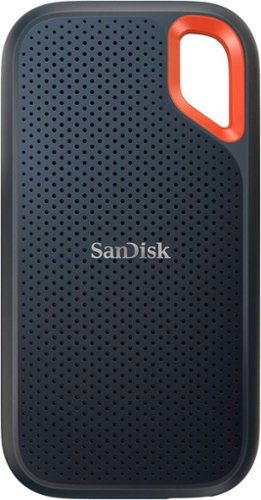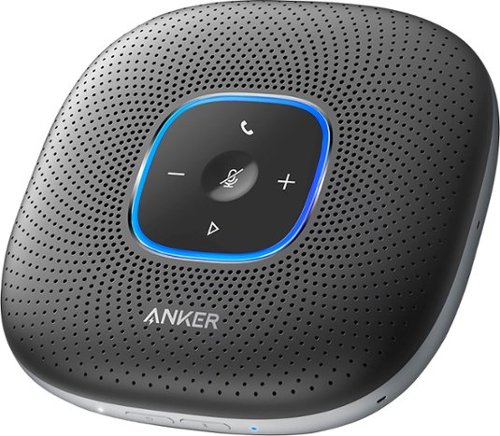Wraith's stats
- Review count231
- Helpfulness votes2,109
- First reviewAugust 18, 2014
- Last reviewJanuary 31, 2026
- Featured reviews0
- Average rating4.6
- Review comment count1
- Helpfulness votes0
- First review commentSeptember 25, 2016
- Last review commentSeptember 25, 2016
- Featured review comments0
Questions
- Question count0
- Helpfulness votes0
- First questionNone
- Last questionNone
- Featured questions0
- Answer count27
- Helpfulness votes28
- First answerAugust 18, 2014
- Last answerDecember 13, 2021
- Featured answers0
- Best answers3
The CORSAIR K65 RGB MINI 60% Mechanical Gaming Keyboard combines top-level performance with portability. PBT double-shot keycaps deliver exceptional durability with a premium look and feel. With 8,000Hz hyper-polling enabled by AXON hyper-processing technology, CHERRY MX SPEED RGB Silver mechanical keyswitches, and expansive onboard shortcuts, the K65 RGB MINI offers big performance and functionality in a compact design. Vivid per-key RGB backlighting is fully customizable through CORSAIR iCUE software, alongside key remaps, custom macros, and immersive integration with select games. Save up to 50 profiles to take with you anywhere with 8MB of onboard storage. Full N-key rollover, Windows Key Lock mode, and a detachable braided USB Type-C cable make the K65 RGB MINI a high-performance gaming companion at home and on-the-go, so you can win in any space.
Customer Rating

4
Outstanding Compact Keyboard w/ A Few Quibbles
on April 1, 2021
Posted by: Wraith
from Rochester Hills, MI
I was looking for a small mechanical keyboard to use on a lap desk while playing PC games on my TV (desk has my Mac on it and my gaming PC is a laptop). For some reason I thought this was a wireless keyboard and when I first received it and plugged it in via the USB-A to C cable, I wondered where the charge indicator was located. Silly me, I misread the description. Despite that, I REALLY like the feel of this keyboard and I'm keeping it, though I did have to go out and get a longer cable to run from the computer (which is up by the TV) to my couch.
I've been hit or miss (mostly miss) with mechanical keyboards over the last several years, but this is the first one that out of the box, felt good without a wrist rest or any other thing to make it more comfortable to use. My day-to-day keyboard is a Mac so I'm used to a very slim keyboard and most mechanicals cause my wrists to have to be bent back too far and make gaming for any real stretch of time very hard. The Corsair K65 RGB Mini isn't a thin keyboard by any means but the compact size makes everything so reachable. This keeps me from having to reposition my hands/wrists and everything just kinda flows. I also really enjoy these smaller keycaps. I am making a lot less 'fat-finger' mistakes, which seems counter-intuitive but I actually have rather slender and long fingers and I would miss keys because of the angle and large keycaps, while now, everything seems to be in place for me.
My biggest complaint is that there are no arrow keys. Didn't realize how much I would miss dedicated arrow keys until I started using this keyboard. Mostly I'm playing MMOs/adventure games and my main controller is an Xbox controller with a keybind program. So most of my input is done through the controller but I was finding that I needed to type more and more and there were other times that the keyboard was the best option (or only option if I couldn't properly bind a command to the game controller). While there are 'Fn' shortcuts to emulate all the keys of a full sized keyboard, when in the heat of a game with a quick response needed, it can sometimes be hard to remember the combo in time. Corsair makes it a bit easier by having the 'Fn' shortcuts printed on the front of the keys so that is nice, but again, I often don't have time to hunt for them. This will get better as I develop some muscle memory with the keyboard, but like I said earlier, I didn't realize how much I would miss some of these keys until they were gone.
Bottom-Line: The K65 RGB Mini is an outstanding small-form mechanical keyboard. For me, it is the most comfortable mechanical keyboard I have ever used. However, the missing dedicated keys are more of a hassle than I thought they would be. Really I give this keyboard 4.5 stars but I can't do half stars for the review so I have to knock one off. Other than that, I'm pretty happy with this keyboard.
Mobile Submission: False
I would recommend this to a friend!


The new Denon Home 350 plays all your music wirelessly with the great sound you expect from Denon. Enjoy your music in any room of your house, and group other products with HEOS Built-in such as AV receivers, Hi-Fi systems, sound bars and speakers to fill your whole home with music. With a dynamic tweeter and powerful mid-bass driver, enjoy accurate, room-filling sound, without sacrificing the space needed for a full Hi-Fi system. Play music from your favorite online streaming services like Spotify, Apple Music, Amazon Music HD, Pandora, TIDAL and more, or play music stored on your phone or network via Wi-Fi, AirPlay 2 or Bluetooth.
Customer Rating

5
My God, It's Full Of Sound...
on March 22, 2021
Posted by: Wraith
from Rochester Hills, MI
*(For those of you not old enough to have seen 2001, it's a riff on a line from the end of the movie.)
TLDR: Best speaker I have ever owned regardless of wired, Bluetooth, wi-fi, whatever and I have owned some SERIOUS audiophile gear in the past (I'm talking headphones that cost more than two of these Denon 350s). App needs a bit of work due to a few issues but if you want some absolutely beautiful sounding music filling your home (assuming you have good quality recordings or streaming services), this is the speaker(s) to get.
I got the dual pack of the Denon 350s to ostensibly create a right channel / left channel pair in our living room and I was able to set all that up within minutes of taking these out of the box. It was incredibly easy to set them up using the HEOS app, log in to the HD wireless services I subscribe to (Amazon Music Unlimited and Tidal), and then set each to be their respective channel. I first fired up some HD streams of The Rolling Stones and I darn near wept. I haven't heard music so pure since I gave up my audiophile habit years ago. That is a rabbit-hole you can spend your life, and your life-savings, running down always looking for the one that takes the dial to 11. My wife came home to me sitting in my chair with my eyes closed, a smile on my face, and what to her sounded like a live concert (it was Springsteen's Live 75-85 set).
My wife loves music too but hadn't cared much about sound quality before. She asked if we could stream some HD versions of artists she loves (Indigo Girls, Paul Simon, P!nk), and so I fired up some of her favorites and she was blown away. She knew that the Denon 350s are a stand-alone speaker that just so happen to be able to be paired together (whether as a L/R channel pair, or as a whole home system), and she asked if she could have one in her home office. Despite the COVID pandemic seemingly coming to a close soon, she does not see her work from home days changing that much from now (which is about half of the time). As I said before, my wife has never been all that amped up about the sound quality of her music but this was a first and I would not deny her the joy of awesome sounding music now that she has come to appreciate good sound. So I broke up the pair, set one up in her office and one in a nice spot in the living room and we are both now happy. While the L/R pair sounds phenomenal, really this is one of the few single speaker systems (at least that I have heard) that gets enough separation in the channels on its own to give a great stereo picture.
Notes:
1. To get the most out of this system you should either be subscribed to a streaming service that supports high res files. The app makes it easy to figure out which ones you may want to try by having some of the most popular streaming services available from within the HEOS app ready for your login credentials. I'll let you decide on which depending on your budget, musical tastes, and such. You can do everything through the app and never touch an 'outside' app like Music or the streaming apps, and in fact, once you get things set up you can have your favorites linked to pre-select buttons that you can just press and go straight to a streaming channel without even needing your phone since it links up to your home wi-fi and streams directly.
1. To get the most out of this system you should either be subscribed to a streaming service that supports high res files. The app makes it easy to figure out which ones you may want to try by having some of the most popular streaming services available from within the HEOS app ready for your login credentials. I'll let you decide on which depending on your budget, musical tastes, and such. You can do everything through the app and never touch an 'outside' app like Music or the streaming apps, and in fact, once you get things set up you can have your favorites linked to pre-select buttons that you can just press and go straight to a streaming channel without even needing your phone since it links up to your home wi-fi and streams directly.
2. Be sure to use the app to tell the speaker how it is set up in the room so that it can best adjust the output to maximize bass response, it really does make a difference if it knows that it's backed into a corner or directly facing a wall.
Likes:
1. Easy to set up. Whether you are doing a concert hall set up in one room or doing a whole house set up it is simple to use the app to make it happen. It's fun to have multiple speakers set up and you can 'pinch' the two together on the screen to have them play the same thing throughout the house, and 'split' them to go back to individual playlists/channels. I have had fun overriding her speaker in her office with the opening of Led Zeppelin's Immigrant Song!
1. Easy to set up. Whether you are doing a concert hall set up in one room or doing a whole house set up it is simple to use the app to make it happen. It's fun to have multiple speakers set up and you can 'pinch' the two together on the screen to have them play the same thing throughout the house, and 'split' them to go back to individual playlists/channels. I have had fun overriding her speaker in her office with the opening of Led Zeppelin's Immigrant Song!
2. You can configure the Home Screen on your app to only show the streaming services and sources you use and not have to scroll through all of the available ones.
3. Obviously, the sound quality.
No Like:
There have been a few hiccups with streaming from our own music libraries on our phones.
There have been a few hiccups with streaming from our own music libraries on our phones.
1. Have had playlists play a few seconds of a song and then move to the next is quick succession so it sounds like turning the dial on an old analog tuner.
2. The app plays playlists from your library on its own and is not using your music app to do so. While this is great for doing everything from one app and getting the most out of your music, if you like continuing your playlist when you move from office to car, you will not be in the same place. Not a deal breaker, just a bit annoying. More for my wife since she listens to her playlists in her office, in her car, and in the bathroom when she is getting ready in the morning. Bathroom and car are on the Music app while office is on HEOS.
3. My wife has seen serious battery drain issues if she doesn't shut down the app completely when in the house but not in her office. Her battery app shows HEOS gobbling up much of that and I'm sure it is because the link is active even if she is not actively listening to music in her office.
Final Thoughts: I know this is a lot of money for a speaker (even more for the set), but if you truly appreciate beautiful sounding music, and want it to absolutely fill your home, you can not go wrong with the Denon 350s. I'm in absolute heaven.
Mobile Submission: False
I would recommend this to a friend!
ASUS ROG Zephyrus Gaming Laptop. Enjoy everyday gaming with this ASUS notebook PC. The AMD Ryzen 9 processor and 16GB of RAM let you run graphics-heavy games smoothly, while the potent NVIDIA GeForce RTX 3070 graphics produce high-quality visuals on the fast 15.6-inch 165hz QHD display. This ASUS notebook PC has 1TD SSD that shortens load times and offers ample storage.
Customer Rating

5
One of, if not THE Best Laptops I've Ever Owned!
on February 18, 2021
Posted by: Wraith
from Rochester Hills, MI
I have an entire page of notes on battery times, Frames Per Second on some of my favorite games, and a bunch of other details from using the ASIS ROG Zephyrus for the last week, but you know, I'm going to throw those away. Why? Because you can get the tech specs and the benchmarks from a bunch of different places, and they will be more expansive than I can ever give. What those other sources can't give you is a recommendation based on the way this laptop makes me FEEL. Normally, I wouldn't even bother with this as well because, it's a laptop computer, who cares how it makes you 'feel', but to tell you the truth, this is one of the few computers that has ever really evoked such a visceral feeling from me, and it is one of pure JOY.
I'm an old hand at this. I have bought and been issued laptops of all sorts, since laptops became a thing. There have been ones I've loved (my IBM ThinkPads with their awesome keyboard and tracking Nub & several Apple MacBooks), and tons I've hated. The Zephyrus may not be the absolute top in everything (keyboard, screen, build quality, size, weight, power), but it is so high on the list for ALL of them, that taken all together, it is probably the best laptop I've ever owned and it is an absolute joy to use.
Here's my rundown on a bunch of aspects of the Zephyrus and how they stack up to other laptops:
Screen: Not 4K, but that's OK. Personally, I think the QHD screen is best for laptops for being sharp but not making things minuscule on the screen. That combined with an absolutely fabulous color gamut and the super-fast 165Hz refresh, make this screen a joy to look at. Favorite screen of all time.
Power: I've shied away from AMD chipsets for a long time due to snobbery and the history AMD vs. Intel. No more. After having read a bunch of reviews of the latest chipsets comparisons, AMD is just as good if not better than Intel in the chipset department. This combined with the latest NVIDIA GeForce RTX 3070 GPUs, makes this THE most powerful computer (laptop or desktop) I've ever owned. It absolutely shreds anything I throw at it. The ultimate test for me was to run Microsoft Flight Simulator at maxed settings and the Zephyrus handled it like a champ. It is absolutely beautiful flying over Los Angeles and Seattle through volumetric clouds and different weather systems. Sure it may have to fire up the cooling fans so that it almost sounds like I'm actually in a turboprop engine, but it handled those graphics without a stutter in the frame rate.
Thermals: Yes, this laptop gets warm. Yes, this laptop gets loud to handle serious graphics loads. But it keeps this laptop cool enough that it can stay on my lap, and I have noise cancelling headphones so I don't care about the fans. Of course a desktop with a liquid cooled system is going to handle thermals better but for a laptop, the Zephyrus holds its own.
Keyboard: Not my favorite. That would be the IBM ThinkPad keyboard, but still a great keyboard for a laptop. I am able to type quite comfortably with very few 'fat-finger' errors. The keys are nicely spaced and soft but not too squishy.
Trackpad: Never been a fan of trackpads. Even on other computers with industry best trackpads, I have always gone with a mouse, and I will continue to do so with the Zephyrus, but this trackpad is extraordinarily good. We're talking Apple trackpad good. Fast, responsive, and absolutely HUGE. If you like using trackpads, you will love this one. It's so good, I almost considered not using a mouse.
Bloatware: Hardly has any which I absolutely love. The ASUS Arsenal software is probably the best gaming/thermal/diagnostic software I have ever used. Easy to understand and to make changes without having to dig. You can customize which info panes you want as default and I have mine all down to one screen of easy to read and change items.
Build Quality: ASUS did an absolute KILLER job on the build of the Zephyrus 15.6. This thing is solid without being too heavy. It isn't light by any means but it's power to weight ratio is probably about as good as you can get it at this price point (and probably a lot higher).
Ports: Here is where a bunch of laptop makers are really shorting owners, but not ASUS. HDMI, LAN, 2 x USB-A, 2 x USB-C (both of which support Display Port), MicroSD, and Headphone; the Zephyrus has everything I could ask for.
SSD/RAM: Both are super fast and super responsive. The Zephyrus fires up and shuts down in seconds. It loads intensive games and files with nary a slowdown. On most laptops I would already be considering what my next upgrade to this will be, but I have yet to even have that thought yet.
Looks: Where most gaming laptops look like an LED factory vomited all over the case and keyboard, the Zephyrus is nicely understated and professional. This would not look out of place in an office or a classroom, and I LOVE it for that. While I can tweak the LED back lighting to a rainbow of different colors and can even have it sync up with other ASUS accessories, I can have it with a simple white keyboard back light and be on my way.
Conclusions: I absolutely LOVE, LOVE, LOVE this computer. My wife is used to me having a few small complaints even with the best devices (usually my way of prepping her for the next purchase), but she was floored when I didn't have a single one here. Sure, are there things I would add if I could? Yes, but do I feel like I HAVE to, to make this laptop great? Not in the slightest. I can't wait to see what me and the Zephyrus are going to be able to do. We are going to crush games and spreadsheets alike and the adventure is going to be a BLAST!
Mobile Submission: False
I would recommend this to a friend!
Customer Rating

5
App Needs Work, But Does Main Job Extremely Well
on February 12, 2021
Posted by: Wraith
from Rochester Hills, MI
My wife and I have pretty bad indoor allergies and have run the gamut of air purifiers (at least in the sub-$500 range), but they are still bothersome. The Aeris Aair 3-in-1 is the first real PRO grade air purifier and it lives up to its claims. This thing pulls through a serious amount of air, even on the lowest setting. It is so strong you can feel a breeze on the other side of the room going in its direction! Again, that is on low!
Also, as soon as you see the filter for this thing, you will understand why Aeris is able to claim all the things they do for this air purifier and I can attest that I have seen a marked improvement in my allergies finally and a significant decrease in dust in the room. Also, they air just smells better. Not that our bedroom is smelly but we have our cats litter boxes in our master bath and usually I can get a whiff when he does his business but I haven't noticed that since we fired up the Aair. That gives me confidence that it is also filtering out all those other things that aren't as easy to identify such as viruses and other small particulates.
I have only one knock on the Aeris Aair Pro 3-in-1, and that would be the App. I think the Aair works best when I have it running a bit higher than low during the day and then dropping to the 'Bed Time' mode when we go to sleep. I was very happy to see that I could program the Aair to do just that without my constantly having to fiddle with it. Unfortunately, the App does not make it easy to set times from night until morning since it does not recognize 0600 to be for the NEXT day and not that day, and therefore gives the warning that the 'end time must be after the start time'. That made it so that I had to make the nighttime mode from 2200-2359 and then another from 0000-0600. If that was the only problem, I wouldn't have even mentioned it but the REAL problem came the first night at 2200 hours when the Aair didn't drop into the 'Bed Time' mode and instead rocketed up to the highest level! I tested it out repeatedly and it did it every time, so now I just keep it on the lowest mode all day.
I would have knocked off a whole star from the review if the team from Aeris hadn't replied to my email to them so quickly and kept me up to date on their progress fixing it. They were also able to recreate the problem in their own units and thanked me for bringing it to their attention. That being said, I'd probably dock this a 1/2 star but we can't do that here. Anyway, the App functionality is really just gravy when compared to what I really need and that is an incredible air purifier, and the Aeris Aair 3-in-1 is certainly that. Oh, and don't let the price of the filters necessarily sway you from getting this. I know they are $200 but when I did the math on my previous air purifier, it was only $40 less for the year. The Aeris filter lasts for an entire year while my other purifier needed to be cleaned and have the dual filters replaced every 3 months. I know this whole thing isn't cheap but my wife and I are already breathing easier, and are very happy with the Aair. I think you will be as well.
Mobile Submission: False
I would recommend this to a friend!

Bose Sport Open Earbuds are true wireless earbuds like you~ve never seen or heard before. What makes them truly unique is that they are the first workout headphones of their kind that combine exclusive Bose OpenAudio technology with an innovative open-ear headphone design to produce high-quality sound without covering your ears. This allows you to hear your music and the world around you for an unbelievable, full-sensory experience. The city. The surf. Your running buddy. Hear it all and your music at the same time with these entirely new, entirely open sport earbuds. Sound is what motivates, and Bose Sport Open Earbuds deliver. The exclusive Bose OpenAudio technology produces clear, consistent sound that~s more authentic and comfortable than bone conduction. In addition, acoustic spillage is minimal thanks to speaker placement that~s closer to the ear. A comfortable and secure fit is crucial when exercising. These sport earbuds were rigorously designed and tested to gently rest on your ears while staying put no matter how intense your workout. Bose Sport Open Earbuds also offer up to eight hours of play time (with daily charging), an advanced mic system for crystal-clear calls, and IPX4 sweat and weather resistance. Now you can combine the environment that invigorates you with the content that motivates you.
Customer Rating

5
Very Cool & Unique Earbuds
on January 10, 2021
Posted by: Wraith
from Rochester Hills, MI
TL:DR - A new and unique product from Bose that sounds great, fits well, and has outstanding battery life. A great option for exercise or puttering around as long as you don't need to wear eye/sunglasses.
The Bose - Sport Open Earbuds are a very interesting product. Bose has expanded on their offerings that use their beam forming tech to keep your ear canals open, so you can hear things going on around you, while still getting music that only you hear. They kicked things off with their Frames, which incorporated the earbuds into the arms of sunglasses, and the second generation of those are freaking awesome. I'm guessing that someone at Bose asked the question: "What if our customers want to be aware of their surroundings but don't need (or want) sunglasses on?" Their answer was to come up with the Sport Open Earbuds.
Most of the time when I'm out exercising, I'm on my bike or I'm hiking some mountain. I tend to do both of those things during the day and I like maintaining a sense of my surroundings, so the Bose Frames are a great combination of earbud and sunglasses. It is darn near impossible to wear sunglasses (or actually any type of glasses) while using these Sport Open Earbuds, so I was initially a bit stuck on how I would use these day to day. For me, these are going to be earbuds that I use to do work around the house and while running errands out and about. So what do I like (and dislike) about the Sport Open Earbuds?
Like:
1. Sound great. I get crystal clear music beamed into my ears. I can jam out to my 80's hair-bands and never miss a beat.
2. Fit well. Twist the Sport Open Earbuds over your ears and they sit nicely at the top of your ear. The part that goes over and behind the ear is solid and holds on to your ear very well. Makes it easy to head-bang to my favorite 80's hair-bands without the earbuds flying off. I will note that these earbuds don't really have any sizing options, so they either fit you or they don't. I am about as average as vanilla and they fit me perfectly but I'm not sure how well they would do with someone with overly large or small ears.
3. Easy to Use. After taking them out of their case, I paired them up with my phone via the Bose Music App and was listening to my music within 30 seconds. Controls are also easy with a button on the right earbud for play/pause, forward/reverse track, and answer/hang-up calls. The button on the left earbud will announce the battery level.
4. Battery Life. Over the last three days I have listened to my music at a decent volume for a little over 9 hours and they are still saying that they have 20% of battery life left. I could probably get another hour or so out of them since it seemed like the battery dropped about 10% per hour.
5. Case. The carry case for the Sport Open Earbuds is nice and compact given how large the earbuds are. It stays closed with a magnetic clasp and it protects them nicely.
No Like:
1. Separate Charger. Unlike many earbuds these days, the case is not also the charger. The Bose - Sport Open Earbuds have a separate charger dock and the case does not have a battery of it's own to recharge your earbuds. Not a deal breaker since it keeps the case slender and light but it would be a good thing for Bose to work on for version 2.0.
2. No Glasses: Like I said above, these are absolutely awesome if you will not be wearing sunglasses or eyeglasses while working out. If you need to wear either, you will be disappointed. I'm in my late 40s and need reading glasses now, and while those have incredibly slim earpieces, I can't wear these Open Earbuds and those at the same time. It pushes the ear loops out of place and makes them uncomfortable very quickly. Keep that in mind when thinking about these.
Conclusion: These are a fabulous addition to the Bose stable of products and shows that they are really trying to think about new and useful products.
Mobile Submission: False
I would recommend this to a friend!
Your life~s an adventure. To capture and keep its best moments, you need fast, high-capacity storage that accelerates every move. With up to 1050MB/s read and 1000MB/s write speeds, store your content and creations on a fast drive that fits seamlessly into your active lifestyle. Up to three-meter drop protection, with IP65 water and dust resistance, a carabiner loop for securing the drive, and a 5-year limited warranty give you the peace of mind to take it with you on travels near and far. From a brand trusted by professional photographers, the SanDisk Extreme Portable SSD provides fast solid state performance in a tough, reliable storage solution.
Posted by: Wraith
from Rochester Hills, MI
I'm going to keep this short and sweet (unlike some of my more 'novel-like' reviews), because this one is easy! The new SanDisk Extreme 1TB NVMe SSD is just about as perfect as you can ask for. It has all these things going for it:
1. Small and Light: Easy portability. A smidge bigger and heavier than my 2018 SanDisk Extreme 500GB unit but not by much.
2. Rugged: While small and light, it has a solid feel to it. Much better than my 2018 unit. Continues to have the great rubberized coating, so it doesn't slip out of your hands, and outstanding dust/moisture resistance. That being said, I don't think I'm going to be tossing my important files around, but nice to know I could.
2. Speed: More than twice as fast as my 2018 unit. I've attached screenshots of the speed tests but in actual use it seems much faster. I did an entire Time Machine backup with this drive and it wrote the 487GB of photos, videos, and documents in about 24 minutes. I can't do a direct comparison with the 500GB unit since the whole reason I got this 1TB unit is because I'd be pushing max density on the other drive. But even when it had less files I could go have lunch and come back and it would still be going before. Now that may have a little bit to do with macOS Big Sur finally supporting APFS but I still think it is much more attributable to the NVMe memory in this drive.
3. Value: I know this thing isn't cheap but for the speed, portability, and ruggedness, I consider this to be a great drive at a very good price.
I would not hesitate to recommend this to anyone who needs a wicked fast external drive for their photo, video, or other critical files. You can't go wrong with the SanDisk Extreme 1TB NVMe drive.
Mobile Submission: False
I would recommend this to a friend!


AN EVOLUTION OF SOUND AND POWER Our SOUNDFORM ELITE has been created in partnership with sound pioneers Devialet to deliver an impactful audio experience. We combined their extraordinary acoustic architecture with fast wireless charging and award-winning design to create a high-performing smart speaker for your home. SOUNDFORM ELITE with Alexa and AirPlay2 allows you to play and control your music while experiencing stunning, room-filling sound throughout your home.
Customer Rating

3
Solid Sound (esp. Bass), But Rest Is A Mess!
on November 16, 2020
Posted by: Wraith
from Rochester Hills, MI
I'm usually a big fan of Belkin gear and while the Soundform Elite sounds great and looks pretty cool, I have to think that this is a miss for them.
Upon opening the box, which is nicely configured to keep the speaker secure, I was surprised to see just how small the SoundForm Elite actually is. I guess with all the stuff Belkin has packed into it, I expected it to be more the size of the Gen 1 HomePod but this is much smaller than that. I did set-up two different ways: first just using bluetooth and no app, and second with the app and all the features.
Bluetooth Only Set-Up: Super easy as BT should be by now. My iPhone found it and linked in seconds. Had music blasting right away.
Soundform App Set-Up: Not nearly as smooth and actually had to call Belkin Support. The app would not find the speaker no matter how many times I did the factory reset and waiting for it to be in 'set-up mode'. I'm still not exactly sure what got it to finally work, perhaps a firmware update, perhaps something else, but it took a couple of tries even with the Support Team on the line. Point of favor in Belkin's corner is that their Support team member was great, though I would prefer to have not contacted them at all.
Post Set-Up Sound: Once the App and SoundForm Elite were both up and running, I was surprised at just how little the App actually does for you. Using straight Bluetooth I felt that the sound out of the SoundForm Elite was extremely powerful and WAY too boomy in the bass department. It was so bad at first that I had to move my test set up off of my desk and onto my kitchen island with it's granite tops to keep it from rattling everything, and that is at perhaps half volume. I had really hoped that the SoundForm App would have some equalizer settings or at least some presets but it had nothing of the sort. Now this is something that Belkin can maybe add in the future but right now, if you don't like the sound out of the box, you are stuck with it.
Alexa: The SoundForm Elite speaker connects to your Amazon account and can utilize Alexa. This was configured through the app very quickly and I soon had Alexa blasting everything from 80's music to jazz. The microphones on the SoundForm speaker were able to hear me from the other side of the kitchen/living room (open concept house). It even picked up my commands eight time out of ten when I went into my home office and yelled at it.
Wireless Charging: This was a HUGE selling point for me and also my biggest disappointment. I could not get the Belkin SoundForm to charge my phone more than 30% on repeated tries. Somewhere between 25-30% the charge indicator on the right side of the cradle would go yellow, the phone would stop charging, and my phone would be roasting. This is with a brand new iPhone 12 Pro, so I don't know if that is an issue or not, but considering it is heat that destroys your batteries more than anything else, I will not be using the wireless charging feature of this speaker. I don't think there is a fan or even venting for this feature to help with the heat dissipation. This is unfortunate because this makes the Belkin SoundForm Elite just a really loud and boomy Bluetooth speaker and there are a ton of those on the market at a much lower price.
My last complaint involves the power brick for this thing. Despite the speaker looking nice and being a good addition to a counter, I would not put it there because the power brick is like a 30W Apple charger with the prongs built into the main box. This makes it so that you get an unfortunate block hanging from your wall behind the speaker. You need to set this thing up where it can have the power cord run below the device and plug into the wall or a power strip, and even then it may take up two spaces depending on how your power strip is set up. The other speakers in my house that are plug in only and don't have their own battery power, all have this power gear inside the speaker itself. This makes it so that it has just a simple plug that isn't an eyesore. I'm sure this was needed to keep things compact and probably to also help with heat, but this is a no-go for me.
Conclusion: This is an OK Bluetooth speaker with extremely boomy sound, a pretty useless app, great Alexa functionality, unusable wireless charging, and an ugly power brick. The only reason I'm giving it three-stars is because it does play music, and the Belkin Support team was great. Other than that, I can't get behind the SoundForm Elite until they fix the App and wireless charging.
Mobile Submission: False
No, I would not recommend this to a friend.
Pocket-sized and extremely portable, DJI Pocket 2 is a tiny camera that lets you single-handedly record memorable moments. Equipped to stabilize movement and take sharp photos and smooth videos, Pocket 2 gives you the freedom to create magic at hand.
Customer Rating

4
Super Cool, Super Small, Super Confused
on November 11, 2020
Posted by: Wraith
from Rochester Hills, MI
TLDR: If you are looking for a super small, super cool, stabilized video system that takes great videos in well-lit situations, go out and get the DJI Pocket 2. You will be very happy with it. If the super small, super cool part isn't as important to you as video quality and you already have a smart phone that takes great video, perhaps hold off (or else you are going to need some accessories).
I was super stoked when I received the DJI Pocket 2. These have always been that one item that I keep walking by in the store, checking it out, thinking of all the blockbuster movies I could film with it (of my cat of course). I would keep swinging by on multiple visits even though I was intimately aware of how it looked and worked, but I was always trying to justify the purchase. C'mon, there are a lot of you out there that do the same thing. I've seen a few of you doing it as well.
I got the box in the mail and I was flabbergasted at how small the box is. Despite knowing that the Pocket 2 is small, I did not realize just how compact they could get that thing and its accessories in a box. Unpacking the box though, immediately shows you just how easy it would be to travel with the Pocket 2 because it will hardly take up any room in your bags or even your coat pocket! And if that is what you are looking for, an awesome camera that is perfect for recording your trips, your family, your life while out and about, go out and buy the Pocket 2 right now, you won't regret it. Here are all the things to love about the Pocket 2:
1. Even in its case, with all of the accessories in the box (with the exception of the power cord) stuffed in there, this thing is ultra-portable. Can it fit in your jeans pocket, probably not unless you wear them extremely baggy. But it is perfect for a cargo pocket, a jacket pocket, or a purse/murse/fanny pack.
2. The stabilization is no joke on this thing. All the different modes give you a wealth of opportunities for capturing your videos with flare and not a lick of nausea inducing camera jiggle.
3. Outdoors or indoors in bright light, the video quality of the Pocket 2 is phenomenal. At 4K and 60 FPS, I took some beautiful footage of some hummingbirds in my tree out back. It was straight out of Planet Earth. I just need David Attenborough to narrate for me!
4. Ready to go in an instant. This is actually where I think the Pocket 2 excels. You can whip this out of your pocket, hit one button and be ready to film in seconds. Even if you have a nice smartphone, it usually not that easy to get it going and filming straight out of your pocket.
If that checks all your boxes, go out and buy the Pocket 2. Like I said above, you will be super happy with it and have a blast taking videos and still with great abandon. If you want to know what is keeping the Pocket 2 from receiving a full 5-Stars from me, and why I think it might not be for everyone, read on while I run through my issues.
1. The tiny, tiny screen on the Pocket 2. Trust me, I am well aware that a tiny device like this will have a tiny screen if it has one at all. The problem is, if you are using this as a stand-alone camera if can be hard to frame your shots nicely if you are a guy in his late 40's like me. I have 20/20 distance vision, but up close, I need readers. When I downloaded my video of the hummingbirds to my iMac, I could see that I could have done a much better job framing the shots if I had been able to see better details. A lot of people would just say: 'Use the included phone adaptor you knuckle-head, that's what it is for.' To which I would reply: 'Kinda doesn't make it as compact or easy to have ready at a moment's notice.'
2. The phone adaptor requires you to have a 'naked' phone for it to seat properly. I have the new iPhone 12 Pro and so it has the really nice flat sides that make it perfect for sitting connecting flush with the Pocket 2. Problem is, any case I have on it, the Apple Mag-Safe one that I ended up storing or the full protection one (that actually covers the whole bottom of the phone) that is on there right now, would not allow the Lightning connector to properly seat. I had to take my iPhone out of its case completely and attach it to the Pocket 2 to use it as a screen/controller. While the DJI MIMO software makes it super easy to act as your viewfinder/monitor/controller, you gotta have it plugged in and that makes the Pocket 2 a much bigger device for filming than just using the phone. Plus, it freaks me out that my very expensive phone is unprotected. Even with the case off you are probably going to want the Pocket 2 Phone Clip to secure everything and pretty much turn this whole setup into a modern camcorder. Seriously, this accessory is almost mandatory if you are using the Pocket 2 with your phone.
2. The Mini Control Stick that comes with the Pocket 2 is great if you aren't going to have it plugged into your phone, but it really needs to be a combo between the Mini Control Stick and the Pocket Control Wheel. That way you can control the movements of the gimbal with the stick and zoom/roll with the wheel. Neither one of these two accessories gives you absolute control without switching modes on the fly. Sorry, I'm old school and I like all my controls at a touch and not have to switch modes and such. If they would combine to two accessories into one with a wheel, stick, and selector button, it would be phenomenal, but they haven't yet.
3. Low light situations rapidly degrades the quality of the video. I did a tour of my house, which has a ton of windows and lots of ambient light flooding in. The footage was really cool like I had a drone zooming around. Wait.... that would make me the drone. Oh well. But when I was viewing the footage on my large computer screen, I could watch as noise quickly set in whenever I left anything but brilliant light. Now I was able to smooth that out with some processing in iMovie (there is no desktop software from DJI for the Pocket 2 - only on the phone), it was still a bit disappointing. Now I know that this thing has a relatively tiny sensor and noise is an issue for many DSLRs with sensors ten times as large, but it is an issue, and I would be remiss not to note it in my review.
Conclusion: Whew! Almost done. This is where my confusion sets in. With everything I know now about the Pocket 2, I really wonder who this is for. The only thing I can think that the Pocket 2 is perfect for right out of the box is someone who is going to be outside in bright sunlight with perfect up-close vision who needs to be able to whip this out and start filming at a moment’s notice. So, a skateboarder? A teenager out with their friends? I don't know. If you have needs beyond that, you are going to need to use your phone, which REQUIRES the clip unless you really don't care about your phone. But if you do care about your phone, you probably have a pretty nice one which probably has some pretty good cameras on it as well, so really you just need the stabilization, which DJI has you covered with their new OM 4 Stabilizer. All-in-all, the Pocket 2 is a cool little camera with a ton of tricks up its sleeve but some pretty serious limitations on what it can do out of the box.
Mobile Submission: False
I would recommend this to a friend!
Bose Sleepbuds II deliver relaxing sounds that help you fall asleep, and use Bose noise-masking technology so you stay asleep. Tiny, wireless Sleepbuds II are designed for comfort with sleep technology clinically proven to help you fall asleep faster. Sleepbuds II play content only from the Bose Sleep app, which gives you full control of the Sound Library and helps you personalize features. Discover tranquil tones and soothing sounds from nature. Or, use Bose noise-masking sounds to cover unwanted nighttime noise. Download your favorite sounds directly to Sleepbuds II, control volume, and set a personal wake-up alarm. Sleepbuds II feature proprietary eartips made of soft silicone for a comfortable, secure fit. Sleep on your back or side, or rollover during the night, they~ll stay put. Get up to ten hours of battery life from a single charge, enough for a full night~s sleep ~ and three additional charges from the portable case.
Customer Rating

5
Simply Outstanding w/Minor Quibbles!
on October 17, 2020
Posted by: Wraith
from Rochester Hills, MI
First off, let me say that I like to sleep. I know that is not a controversial statement, but I LOVE to sleep and I always have. My mom said that straight from the hospital I slept like it was my job. Over the years I moved up the rungs of the sleeping company until I was president and CEO of the company. I slept through an F5 tornado in Oklahoma back in the day! Unfortunately, old age, stress, COVID, politics, and a cat that likes to do 0400 zoomies, have ruined my sleeping career. My sleep has been so bad for the last year or so that I was on the verge of asking my doc for sleeping pills, which I really don't want to use, but I was getting to the point that it was seriously affecting my life.
I've tried a ton of different things from earplugs, to meditation, to naps, and there was always something that kept it from working as well as I would like or need. I HATE wearing earplugs, not only because I have trouble keeping them, but also I'm a side sleeper and the pillow pushing the earplug into my ear is more of a problem than noise. Meditation has helped with the stress a bit, but that hasn't really carried over to helping my sleep. Naps during the day haven't gone so well because the neighborhood I'm in is bustling during the day and it's impossible to sleep for any length of time with the cars going by, the workers doing whatever work they have to do, and just people who aren't as tired as me getting on with their lives.
The Bose Sleepbuds II were are hail-Mary shot at trying to finally get some decent quality of sleep again. Fortunately that hail-Mary has come through for me. It has only been a week since I got them but I'm already doing better than I have in months. So what has been so great about the Sleepbuds II? Here are the pros:
1. Incredibly comfortable: These things are tiny and the silicone earpieces that wrap around them are nicely pliable and do an excellent job giving you a decent amount of passive noise canceling without hurting at all. They are so small that they don't sit outside of your ears at all unlike many earplugs. I can sleep on my side with them in my ears better than I ever have before. The first couple of nights, I woke up with my ears hurting a bit but I think that was because I darn near passed out and I'm not sure I moved my head for most of the night.
2. Great Selection of Sounds: Between the three categories of sounds (Noise Masking, Naturescapes, and Tranquilities), there are 40 different sounds to choose from and you can have any combination of 10 of them loaded into your Sleepbuds. The Noise Masking sounds are there to help drown out the sounds of cars, people talking, yard work, snoring, or whatever might be keeping you awake. It, combined with the passive noise cancelling of the eartips does a very good job of covering up those external sounds. Is it absolutely quiet, no, but it is pretty darn good. I'm a pretty big fan of the water based sounds (rain, stream, surf). The Naturescapes build on the noise masking in that they are a more complex sound with additional depth to them. They add things like birds, or rain on leaves, and such to further help mask outside noise. Finally, the Tranquilities are musical sounds that are ethereal and such that I would never probably use for sleeping but perhaps others might like it.
3. Easy Portability: The Sleepbuds II case is slightly smaller than a hockey puck, so it is super easy to pack into a bag. The top lid slides back to reveal the Sleepbuds in their docking stations and you can also see the battery life and charging indicators. You just drop the buds in and the magnets in the case draw the buds to their perfect charging position and you are good to go.
4. Nice App: The Bose Sleep App is incredibly easy to use and makes it a breeze to connect to your Sleepbuds. It is simple to connect to your earbuds once you put them in your ears and to swipe between sounds that are loaded up or to select new sounds to add.
5. Alarm: Super easy to set an alarm in app that only you will hear and you don't have to worry about waking anyone else.
There are a few quibbles I have with the Sleepbuds that I think Bose could easily address with an App update:
1. Make it easier to add/remove sounds from the earbuds: Right now, when you are looking on the app at the Sound Library, the ones that are on the Sleepbuds are down at the bottom of the screen and you have to scroll down to see them. And that is the same for each of the three sound categories. I think these should be at the top. You can also see all of them by just swiping left and right on My Sounds tab but if you are trying to manage the sounds, you have to do that from the Library. Also, you can't just pick sounds to delete from your Sleepbuds. What will happen is that once you try to put on more than 10 sounds, it will prompt you to remove sounds to make room. It will then present you with a list of the sounds on your Sleepbuds and you can select which ones you would like to delete. This should just be a tab as it is. You should also be able to switch the order of sounds as they appear when you swipe left/right in the My Sounds tab.
2. Make it easier to select sounds to download with your Sleepbuds in your ears: When previewing the sounds in the Sound Library prior to downloading them to the Sleepbuds, you will have to listen to it through your phone speaker and not the Sleepbuds if they are already in your ears. It's kinda weird that the Sleep App can't stream the samples of the sounds to your Sleepbuds. By the way, you will only be listening to sounds that you load onto your Sleepbuds from the Sound Library. You will not be streaming the sounds from the app nor can you stream any music or anything else from your phone.
So, to wrap things up, I have been very happy with the Bose Sleepbuds II. I am already seeing better sleep in just the week since I have had them. I also think that these have a lot more use to them than just helping you get sleep at night. These things are not cheap and you might balk at the price just for something to help you go to sleep at night, no matter how well it does that. I have already put them to use in other ways as well. The Sleepbuds have also improved my naps and meditation!
Naps: I'm still trying to catch up with my sleep and I've always been a fan of naps anyway. The sound masking tech in the Sleepbuds is great at night but it's just as good, if not better during the day when there is an even greater amount of sound preventing you from getting a good nap. Also, I tend to take my naps in my easy chair (I have become my father), and without sleeping on my side, I have absolutely no discomfort in my ears at all!
Meditation: The Tranquilities that you can load onto the Sleepbuds are perfect for meditation. Like I said above, they are a little too musical for my taste when trying to sleep but they are absolutely perfect for taking the time to de-stress and focus through meditation. I would really love it if Bose would even add some guided meditation options to the Sleepbuds Sound Library. That may be harder to do since that would be a much larger sound file, but perhaps they can try it for a future version.
All-in-all, I couldn't be much happier than I am with the Bose Sleepbuds II. They do just what Bose promises and they do it extremely well. Thank you Bose for helping me get some much needed rest again!
Mobile Submission: False
I would recommend this to a friend!
Anker PowerConf Bluetooth Speakerphone is the perfect conference speaker companion for work-from-home meetings. It comes with six built-in microphones, real-time echo cancellation, de-reverberation, and ambient noise suppression. The PowerConf Bluetooth speakerphone gives you 24 hours of call time and can also charge your other devices at the same time. PowerConf is Zoom certified and is also compatible with Skype, Google Hangout, Facetime, WebEx, GotoMeeting, Chromebox, and more. For computers that use Windows 7, 8, 10, and macOS, just connect via Bluetooth or a USB-C cable without needing to install any drivers.
Customer Rating

5
A Must Have For Any Proper Road Warrior!
on October 3, 2020
Posted by: Wraith
from Rochester Hills, MI
I have loved Anker since before they were cool. Seriously, I have been buying their gear since 2012 (and they were only founded in 2011 - I still have that USB/Power hub). They make great gear and I'm happy that Best Buy carries the brand. But you didn't come here to read about my love of Anker the company, but to read about my love of Anker PowerConference Speakerphone, and I do love it.
My job has always been a bit of a Road Warrior one. Even before the pandemic I was doing remote work from home, presentations at conferences, and hosting remote events. Now that I haven't stepped foot in the office for about 4 months now, I have really refined my on-the-go kitbag. The last piece I needed was a good conferencing device that doesn't look like a three armed boomerang (if you've done conferencing before, you know what device I'm talking about), and doesn't take up a bag all on its own. My presentation kit now fits completely in a messenger bag (laptop, presentation remote, projector, and now conferencing speakerphone). It's not exactly light, but it's all in one bag which makes it much easier to wrangle.
So what is so great about the Anker PowerConference? Let me count the ways:
1. Compact and light with a great hardcase.
2. Great sound/voice pick-up for a good sized room with people social-distancing.
3. Very good sound/voice pick-up in outdoor locations, though for a much smaller group.
4. Outstanding volume and sound from your remote side. You can easily hear everyone and understand them without having to blast the volume.
5. A cool indicator on top that shows volume level (the blue ring fills up as the volume goes up), plus it shows which of the six microphones is picking up sound. This makes it easy to arrange your speakers/guests to maximize their engagement.
6. Anker battery/charging tech so you get a ton of time using the device (I haven't even come close to using it for the 24 hours it claims). It can also charge a device attached to it.
7. Instant and easy connectivity with my iPhone. Turn the PowerConference on, select it in Bluetooth Preferences on your phone, and you are ready to go.
8. Instant connectivity with my MacBook. Plug in the USB-A to USB-C cord into your computer, set the sound input/output to the Power Conference in the Sound settings under System Preferences and you are ready to rock.
9. It's solidly built. It adds a little bit of weight but you can tell this thing can handle being used a lot. Even though it comes with such a nice/form-fitting case, you can leave that behind if you want, because this thing can handle the abuse.
10. Comes with a great 3' Anker USB-A to USB-C cord that is solid.
2. Great sound/voice pick-up for a good sized room with people social-distancing.
3. Very good sound/voice pick-up in outdoor locations, though for a much smaller group.
4. Outstanding volume and sound from your remote side. You can easily hear everyone and understand them without having to blast the volume.
5. A cool indicator on top that shows volume level (the blue ring fills up as the volume goes up), plus it shows which of the six microphones is picking up sound. This makes it easy to arrange your speakers/guests to maximize their engagement.
6. Anker battery/charging tech so you get a ton of time using the device (I haven't even come close to using it for the 24 hours it claims). It can also charge a device attached to it.
7. Instant and easy connectivity with my iPhone. Turn the PowerConference on, select it in Bluetooth Preferences on your phone, and you are ready to go.
8. Instant connectivity with my MacBook. Plug in the USB-A to USB-C cord into your computer, set the sound input/output to the Power Conference in the Sound settings under System Preferences and you are ready to rock.
9. It's solidly built. It adds a little bit of weight but you can tell this thing can handle being used a lot. Even though it comes with such a nice/form-fitting case, you can leave that behind if you want, because this thing can handle the abuse.
10. Comes with a great 3' Anker USB-A to USB-C cord that is solid.
This thing is pretty much anything I could have asked for and more. I only wish that Anker had done a USB-C to USB-C cable instead of the one included or perhaps give a USB-A to USB-C adaptor. My Mac only has USB-C ports and the PowerConference only charges from the USB-A port so it makes sense for me to use a USB-C to USB-C cable with the PowerConference and then I can use the USB-A port to keep my iPhone charged since I blast through the battery on presentation days. I mean, this is in no way a dealbreaker since I have a USB-C to USB-C cable (from Anker of course), but that would seem to be the best cable to pack in the box nowadays. I have TONS of USB-A to Lightning cables for my iPhone.
If you need an outstanding voice conferencing device or need to make remote meetings a bit more user friendly at social distancing presentations, you can not go wrong with the Anker PowerConference. Every self-respecting road warrior needs one of these.
Mobile Submission: False
I would recommend this to a friend!


Wraith's Review Comments
Make driving routines more enjoyable with this OverDryve car system. Its voice assistant capabilities let you read and send text messages by command and also play music in your car without taking your hands off the wheel. The built-in dash cam of this OverDryve car system lets you record trips and capture every moment on the road.
Overall 5 out of 5
5 out of 5
 5 out of 5
5 out of 5No-Brainer If You Want A Great All-In-One System
By Wraith
I wondered about creating a GPS system nowadays with so many people having their smartphones with their own GPS functionality or with most cars coming with some kind of infotainment system, but after using the OverDryve 7 for the last two weeks, I think it is a great system and is a no-brainer for anyone looking to add GPS functionality to their car.
First off, my favorite thing about this device is the mounting bracket. I kid you not. One of the things I always hated about car GPS systems was having to lock it in place and reconnect the power and such. In the process of doing that I would invariably mess with my carefully set up positioning and would have to do it all over again. The Overdryve has an awesome bracket that you keep set up in your car and plugged in to everything and the Overdryve unit itself links via magnets and the connections are made through little contacts on the back. Easy-peasy. On top of that, the basestation also has an additional GPS antenna to improve location accuracy. Now I have rarely had problems with previous GPS devices and but the additional antenna could probably help when you are in the 'canyons' of the city, though I haven't gone downtown to try it yet.
The GPS system is great. While my car has one built in, it acts a bit too much like my mother and won't let me input anything if I am not at a complete stop. My wife can't even do it from the passenger seat because if we are moving at all it completely locks out the GPS controls. I understand why, but it would be nice for some kind of override. With the Overdryve, we don't have to worry about that. She just plucks the device from the mount, types in the destination and clicks it back into place. The guidance voice is kind of grating but so is my wife yelling directions at me from her phone!
I played around with the handsfree and entertainment applications and they are fine, but my car handles that pretty seamlessly, so I don't think I will be using that function of the Overdryve. The voice commands are much more responsive than those for my car system so I will give it that. The other thing I don't have to worry about is the backup camera or tire pressure monitor, because my car already has that, but if your car doesn't, this is a really cool feature. While each of those systems is an add-on, they are both only about $150 each and I guarantee I paid more for that functionality from the auto maker.
As for the Overdryve also being an Android tablet, and can be used off the mount like any other tablet, it is true that it can do so, but it is a little bulky for that and it is an Android tablet with all that entails. Sorry, I have an iPad and I can't really see myself ever using this as just a regular tablet, but perhaps if you forgot yours and you have a fussy kid in the back and want to send it to the back seat to quiet them down, this could be a lifesaver.
Now for my few quibbles with the device. I had a little trouble syncing it to my phone for the first few tries but after I did a phone restart I didn't have a problem and it had maintained the sync no problem, so it could have been my phone and not the Overdryve. My only other problem is the name. Seriously, Overdryve?! I realize that Overdrive was probably taken but I kind of feel like some hipster should be on TV telling me how 'swaggy' this thing is. Every time I have had to type Overdryve into this review, I have had to roll my eyes and they are getting tired.
In summary, if you want a great functioning GPS system, and that is all, this is a phenomenal GPS and it costs about the same as other 7-inch GPS systems. If you need the functionality of an infotainment system, and want the ability to add safety features like a back-up camera and tire pressure monitoring, this is a no-brainer because you get all of that for the price of a basic 7" GPS. On top of all that, you get a fully functional Android tablet! I really can't see why anyone would buy any other standalone car GPS system now that this is out. Even if you don't need the other functions, they are nice to have and Rand McNally has created the best GPS device I have ever used, for the same price as other systems. Seriously, this is the unit to get.
Wraith
Rochester Hills, MI
Dash Cam!
September 25, 2016
I totally forgot about the dash cam function of this. Yet another feature that makes this a no-brainer. I have not had much experience with dash cams but this one works well. Now let's just hope I don't end up on one of those dash cam compilation videos on YouTube!
0points
0of 0voted this comment as helpful.
Wraith's Questions
Wraith has not submitted any questions.
Listen to your playlist in peace with these Sony headphones. They have a 40mm dome driver to deliver the full depth of audio, and the noise cancelling feature minimizes outside disturbances for a better listening experience. These Sony headphones have a battery life of up to 30 hours for extended jam sessions.
Will these head phones need to be connected tot he phone to use the noise cancelling function or can they operate as noise cancelling headphones whithout having to be connected to anything?
They DO NOT need to be connected to a phone for the noise cancelling feature to work. You can just have them on to give yourself some peace and quiet.
8 years, 3 months ago
by
Wraith
Listen to your playlist in peace with these Sony headphones. They have a 40mm dome driver to deliver the full depth of audio, and the noise cancelling feature minimizes outside disturbances for a better listening experience. These Sony headphones have a battery life of up to 30 hours for extended jam sessions.
Really wanna buy these headphones, but does the ANC from these (Sony) create an undesirable pressure to the eardrums? Tried the Bose, they hurt my ears after a while...
NO! I'm with you on that. I have always wanted a pair of NC headphones but couldn't stand that pressure after more than 30 minutes. I have listened to these for almost six hours straight and no pressure. It is fabulous!
8 years, 3 months ago
by
Wraith
Create gorgeous hairstyles quickly with this high-velocity Dyson Supersonic hair dryer. The rapid air flow and a temperature gauge that monitors the heat level 20 times per second ensure efficient drying without overheating tresses. The motor of this Dyson Supersonic hair dryer is in the handle for better balance and reduced arm fatigue during use.
Hello does the Supetsonic blow dryer sold at Best Buy come with the leather case?
No, that is only for the dryers bought directly from Dyson. I know, stinks. I'm attaching a photo of what is in the box.

9 years, 2 months ago
by
Wraith
Orbi Whole Home WiFi System delivers up to 3.0Gbps high-performance WiFi. Sleek, modern design with high-gain internal antennas for up to 5,000 square feet of coverage. FastLane3 Technology creates a dedicated Tri-Band WiFi for seamless 4K streaming and gaming everywhere in your home. Keep a single WiFi name for uninterrupted connections as you move from room-to-room. Circle Smart Parental Controls runs on Orbi Routers for a smart way for families to manage content and time online, on any connected device. Provide internet access to guests without sharing your personal network password. Orbi is ready right out of the box and compatible with your ISP. Just use the Orbi app to get started with better WiFi, everywhere in minutes.
I have a 1400 sq ft home and an RV parked on the side. My current Router plus an add on won't do it for the RV. Will this cover the home and the RV?
I have a 3200 sq ft home that has walls like a fort and I can get a great signal from all throughout the house and my entire yard (which is admittedly not in proportion with the house). If you put the main base station in your home and the satellite system in the RV, the system will tell you if you have a good signal (which you should), and then you will be bathed in glorious wi-fi.
9 years, 4 months ago
by
Wraith
Only at Best BuyTote entertainment options with you via this HP Spectre x360 laptop. The 13.3-inch touch screen lets you navigate tablet-style for casual app gaming, and a flip-and-fold design lets you set this computer on a table to enjoy streamed entertainment while multitasking. This HP Spectre x360 laptop weighs just over 3 lbs. for easy portability.
Finally! so glad i seen this before i bought!!! when can i get it? i've asked everywhere.
I have seen it in every Best Buy store I have been in to over that last two weeks (four in total), so check your Best Buy, it is probably there.
9 years, 7 months ago
by
Wraith
Only at Best BuyChoose this HP Spectre 13 notebook for its crisp 1080p display and 13.3-inch screen. It comes with a sixth-generation Intel processor and 8GB of onboard RAM for efficient multitasking, and its solid state drive ensure that programs load quickly. The slim design on this HP Spectre 13 notebook provide enhanced versatility.
I ordered this laptop from a friend to buy it for me. I live in Europe (Macedonia) so we have 220v electricity + other kind of power plugs. Will it damage the laptop if i use it constantly with an adapter to change the socket to fit our plugs ?


You should not have any problems doing this. The power supply clearly states that it can handle all the way up to 240v and convert it to what the computer needs. All you should have to do is get the plug adaptor.
9 years, 7 months ago
by
Wraith
Learn more about Magnolia Premium Installation These Sennheiser HD650 stereo headphones provide balanced and transparent sound for audio with minimal distortion. The headphones feature an over-the-ear design with an innovative elliptical shape adapted to the shape of ears.
Which headphone amplifiers would you suggest for the HD650 and would a headphone amplifer help add a deeper bass to the sound??
I use mine with a Schiit Magni (and Modi for the DAC), and I have no problems with the bass. If the music is supposed to have bass, you will get it. It won't be thumping bass but there is only a small segment of the music spectrum that really needs that emphasized. Cheap headphones bump up the bass to cover up how bad they are.
11 years, 5 months ago
by
Wraith
Rochester Hills, MI