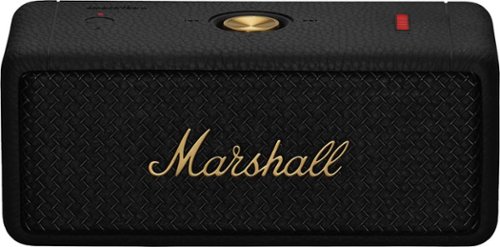Wraith's stats
- Review count232
- Helpfulness votes2,109
- First reviewAugust 18, 2014
- Last reviewFebruary 6, 2026
- Featured reviews0
- Average rating4.6
- Review comment count1
- Helpfulness votes0
- First review commentSeptember 25, 2016
- Last review commentSeptember 25, 2016
- Featured review comments0
Questions
- Question count0
- Helpfulness votes0
- First questionNone
- Last questionNone
- Featured questions0
- Answer count27
- Helpfulness votes28
- First answerAugust 18, 2014
- Last answerDecember 13, 2021
- Featured answers0
- Best answers3
Don~t let your phone battery die as you go throughout your day. The Insignia NS-MW345C1B22B 45W USB-C Compact Wall Charger Kit for Samsung and iPhone Smartphones & Tablets has a high, 45-watt output to quickly charge your Samsung smartphone, tablet, smartwatch and more. This kit also comes with an included 6 ft. 100W certified USB-C to USB-C cable, giving you a super-fast charge you can depend on. Its compact and durable body with a foldable plug easily fits into a purse or pocket, ready for when you need it. A simple black design pairs well with your other accessories. Keep your Samsung smartphone working as hard as you do with this easy-to-carry charger.
Customer Rating

5
One Charger To Rule Them All!
on September 15, 2022
Posted by: Wraith
This is going to be a super easy review to write! I can't think of a single bad thing to say about this Insignia 45W USB-C charger.
I know a lot of people poo-poo store brand cables and other small electronics, but Best Buy has REALLY stepped up their game with their home brand gear. The 'brick' itself is a solid piece of electronics with no give anywhere, a nice textured coating (unlike some of the smooth plastic-y kinds that I hate), and it stays remarkably cool under load.
What takes this kit to the next level is the cable that comes with the brick. It is probably one of, if not THE, best USB-C cable I have and I have purchased some REALLY NICE cables recently. It is pliable yet strong, the fabric sheath is a tight weave without any crimping, and the plug ends themselves are solid. It is also a really useful length, especially if you want to plug your device in and still be using it a little ways away from the plug. I also appreciate the fact that they print on the plug casing that it is a cable that is rated for 100W. I don't know if this is a new thing being required of cable makers considering all the different specs of USB-C plugs and cables, but no matter what, it helps me keep track of my heavy duty cables. This is great because I have a drawer full of USB-C cables already and for most, I have no clue what they are rated up to.
Finally, this 45W brick (I shouldn't really call it a brick, but it is so ingrained in my brain that I can't help it), is perfect for all of your gadgets nowadays. I use it to charge my Apple MacBook Air, my Nintendo Switch OLED, and my iPad. As soon as Apple puts a USB-C port in it's phones, this will be the only charger I will need to for travel.
Seriously, the Insignia 45W USB-C compact charger kit shouldn't just be ON the list when comparing to first party chargers, it should be AT THE TOP of the list. And not just for Samsung devices, this thing charges all of my gadgets with the exception of my phone and my watch and that is the fault of Apple, not Insignia.
I would recommend this to a friend!



Strap in for breakneck gaming speeds with the WD_BLACK SN850X NVMe internal SSD. Crush load times and slash throttling, lagging, and model pop-ins for a smooth, fast experience that lets you compete at your absolute peak. This purpose-built gaming drive comes in the capacity of 1TB. With the advanced features of Game Mode 2.0 (Windows only) plus speeds that approach the limits of the PCIe Gen43 interface, the WD_BLACK SN850X NVMe SSD delivers top-tier performance to keep you playing, streaming, recording, and dominating the game.
Customer Rating

5
Outstanding Upgrade! Nice boost to any system.
on August 29, 2022
Posted by: Wraith
So, recently a buddy of mine and I got into producing game videos for a few of our favorite games. Not so much streaming but more profiles of classes/ships, and reviews of new content. He mostly does the game work while I do the 'filming' and production. Despite having a relatively new (late-2021) gaming rig, the system sometimes gets a little bogged down at times and this would mess with some of our recordings. This is with having a 3080 card and a respectable amount of RAM.
The only thing that we could really upgrade on the rig would be the primary hard drive and so we did. (We could have dropped the fidelity of the graphics or recording but that would not be ideal.) I flashed the main drive over on to the WD_BLACK SN850X, swapped them out, tweaked everything, and then used the original drive in the add-on slot after everything checked out on the new drive. I didn't even need to run any benchmark testing to tell that things were already running more smoothly. Our primary game likes to have a ton of visual spam during combat (which is annoying at times), and is also when we were most likely to get a hiccup. We haven't had a single hiccup in frame rate, recording, or processing since I bumped the rig up to this new drive.
BTW, I'm using Power Director for video processing and the game's built in recorder for much of the capture. I used to be an Adobe fan, but I will not pay subscriptions for productivity software (but that's a whole different issue).
Another thing I like about the upgrade to the SN850X is that I think this will open up the ability to better use some of the 3D rendering software to add in bits and pieces from original (first party assets) and fan made models.
I'm excited to see what else we can churn out now with this upgrade. It brought back a little of the excitement that we had when we first started doing this. Not bad at all for an easy $200 upgrade!
I would recommend this to a friend!
Ready to take your ride to a new level?! Introducing the Hover-1 Jive. This exciting eScooter is the epitome of rideable technology. Featuring a powerful 300W brushless motor, a max range of 16 miles, and 14mph top speeds, the Jive gives you a smooth and soaring ride with all the bells and whistles you could ask for ~ including an LED light, LED Footpad, an LCD display, and a foldable frame for maximum portability. Equipped with 8.5~ tires, and a strong frame capable of supporting 264lbs of weight at a 15-degree incline with ease. The Jive is a smooth, comfortable, and enjoyable ride.
Posted by: Wraith
I have never owned an electric scooter before, but I do own an electric car so I am a fan of the zoom-zoominess of electric vehicles. That being said, I was unprepared for how zoomie these things can be. But I was right in that it would be fun, almost TOO much fun. I mean, I can see myself riding this thing without a care and the wind in my hair and then suddenly realizing I have one bar of battery and I am 15 miles from home!
BTW, the Jive may look like it is for kids, but trust me, I wouldn't put anyone younger than maybe 12-13 on this. 14 mph may not seem like much, but I hit it as a full-grown adult male and even I was a bit unnerved by the pavement swishing by. Wear your safety gear folks, or keep it in the Eco mode!
Set-Up Experience: Upon opening the box, the Jive was super easy to set up. Unfold, stuff the loose cabling for the light/speedometer, either down or up into the tubing and insert/tighten four bolts. The tires were fully inflated, the battery was at like 60% and I was able to zip out of my driveway within maybe 10 minutes of opening the box (and most of that was looking for the Allen wrench bit for my screwdriver because I hate using the little basic ones they give you in the pack).
Riding Experience: Riding on the Hover-1 Jive is easy, just a kickstart to go (or better yet, a driveway to roll down), hit the throttle and go! Eco mode limited me to 8mph, while D was about 11/12, and S got me to the rated 14mph that it says is the max. I wish the drive mode button was it's own standalone button, because I can see having a bit of a problem while driving and trying to hit the power/mode/light button correctly. Actually, I'd like to see a power, mode, AND light button available just so I could focus more on riding and less on getting the button presses right.
Acceleration is smooth and I like the 'cruise control' of holding down the throttle at max for a few seconds until it beeps. I recommend turning off the cruise control by pushing down on the throttle button vs. using the brakes though. The brake can be really touchy and I can see someone flying over the handlebars by slamming that thing on. Better to use the motor to slow you down, and then maybe your feet.
Overall Impression: This thing is fun! Where I live, I have my dentist, doctor, and a few other places I go on a regular basis all within like 3-4 miles. I may not even bother with my car for my dentist appointment next month, I'll just take the scooter! For the price-point, you get a well built scooter (as far as I can tell so far), that is super zippy, and a lot of fun to ride. If you don't have safety gear, I would seriously consider getting some if you plan on operating this thing anywhere above the Eco mode, and even then it is still probably a good idea.
I'm almost 50 years old and when I fired up the Jive I was grinning from ear to ear like when I got my first real bike as a kid. I gotta be sure not to let my wife ride it or else I may have to get her one too!
I would recommend this to a friend!
Emberton II is a compact portable speaker with the loud and vibrant sound only Marshall can deliver. Two 2~~ full range drivers and two passive radiators bring you the heavy Marshall sound you know and love. Experience absolute 360~ sound with True Stereophonic, a unique form of multi-directional sound from Marshall ~ where every spot is a sweet spot. By separating out the spatial content of stereo recordings, Emberton II produces a sound much larger than its size and outperforms most speakers in its class. Amplify your sound with a multi-speaker Stack Mode session by connecting your speaker to other Emberton II speakers. With 30+ hours of playtime, you can enjoy the superior sound of Marshall for hours on end.
Customer Rating

5
Marshall's Mighty Miniature Music Machine!
on July 13, 2022
Posted by: Wraith
I Love Marshall gear. I already have the Stanmore and the Acton, both of which I absolutely love for both their sound and their style, and now I have the awesome little Emberton II! I've owned several portable BT speakers over the last few years and while many were anywhere from OK to Good, the Emberton is the first where I thought, this sounds GREAT!
Upon receiving the box, I was struck by just how small this thing is! Upon opening the box, I found the Emberton in all it's stylish glory along with a USB-C charging cable (which I promptly put back since I have a ton of them already around the house - yay bring on universal charging cables!). I plugged it in and the battery indicator showed that it was at about 60/70% out of the box but I wanted to go from a full charge to properly test the battery life of this thing.
Once everything was charged up, I turned it on, hit the pairing button, and paired it with my iPhone 12 Pro. Within seconds I was rocking out to my testing playlist and incredibly surprised at the range of this minuscule monster of music! Does it have the chest thumping bass of my Stanmore or even my Acton, no not quite, but it does put out a heck of a lot more than any other portable speaker I've owned. I was able to 'goose' this a bit more by placing the Emberton on my desk next to the wall so that the sound could bounce off of it and give in a bit more oomph. It worked like a charm. Oh, you can download the Marshall App for three different EQ preset modes, but the 'standard' Marshall Sound is the best out of the three by far, so I'd just stick with it.
I have been listening to the Emberton II for over 10 hours now and the battery indicator just hit the 80%. I have no doubt that I will get well beyond 30 hours with this thing, which is absolutely fabulous for a speaker this size.
The controls on the Emberton II are easy as pie with a simple pairing button and a central multi-function "knob" which is actually more of a really short thumb-stick. Long press to turn it on, quick press for play/pause, up/down for volume, right/left for skip/back & fast forward/rewind. Easy peasy.
I am sorely tempted to get another one of couple of these Embertons to try out the 'Stack' mode. With a couple in a stack you could really pump out the tunes, and with a few spread around a party, you could fill the room with music without absolutely blasting those near the speaker.
I am absolutely tickled pink with the Emberton II, and I think you will be too. Style and substance at a great price. If you are looking for a great portable speaker (or speaker system), you can't go wrong with Marshall, and Emberton II is just the latest in their line of outstanding speakers.
I would recommend this to a friend!

The Alienware AW310H Stereo Gaming Headset combines best-in-class custom-tuned drivers and custom-designed acoustic chambers and earpads to provide unparalleled clarity during even the most chaotic gameplay, delivering the audio experience that the developer intended.
Customer Rating

5
Sound, Style, and Comfort. The Holy Trifecta!
on July 11, 2022
Posted by: Wraith
I've never purchased an Alienware accessory before, but knowing the quality of their gaming rigs, I was assuming that the AW310H would be a nice pair of headphones but that was wrong. They are a GREAT pair of headphones!
In this day and age, there are so many choices you can make when buying a pair of gaming headphones. A lot of the high end 'cans' boast of all-day comfort but these are the first I've had in years that I feel actually meet that criteria. Ever since I lost most of the natural padding on the top of my head, this has become even more critical to my enjoyment of a pair of headphones. I will usually drop my audio quality requirement to ensure comfort, because a headphone that sounds great doesn't mean much when you can't wear it. The padding on the ears and headband of the AW310H is incredible. It's like one of the super-nice memory foam pillows you can get. Also, the variability of the ear cups both vertically as well as rotationally ensures a good fit. I've seen too many high-end headphones that don't give one of the other of those two and that is unacceptable.
The great part is that I didn't have to sacrifice ANY of my sound requirement to get super comfortable wear. These Alienware headphones sound as good as they feel. I have used these plugged into my laptop as well as my Xbox and the sound has been on point and very neutral sounding. Not too boomy or sharp. When I plugged it into an external DAC for my laptop these puppies really shine! That goes for games AND music.
Control is really easy with a simple dongle at about chin level on the removable cord. There is a volume wheel and a slide toggle for mute/active mic. This cord is my only complaint about the entire package. While mostly made of plastic, the AW310s feel solid and well-built, but the cable screams bargain bin at the electronics store. When I retrieved the cable out of the bottom of the box, I assumed that this was a 'mobile' cord for on-the-go gaming and not the 'main' cable for at home, but no, this is it. Alienware could really up their game in the cable requirement by making cloth covered, with better connectors and strain relief.
Finally, the mic quality is pretty solid. I actually don't talk a lot in games, even the social ones, but when I got on with my fleet through Discord, my team said that I sounded strong and clear. I also dig that the mic rolls up nice and tight back into the ear cup.
If you are looking for a gaming headset without unneeded bells and whistles, sounds and feels great, and just works, you can not go wrong with these Alienware AW310H headphones. These are my new favorite gaming headset, replacing my audiophile pair that I have plugged in currently and was my previous comfort winner, but wasn't always great for gaming.
I would recommend this to a friend!




The Velox Wireless Air Vent mount is a magnetic phone mount with wireless fast charging for MagSafe-compatible iPhones. Just place your device against the Velox mount, and it will snap into place in perfect alignment for up to 7.5W of wireless power. The Velox Wireless Air Vent mount is easily installed by simply sliding the prongs onto the air vent blade, where silicone grips prevent it from slipping. The ball joint on the air vent mount allows you to adjust the cradle for an ideal and safe viewing position while you drive. The siliconized surface provides added grip to prevent your phone from slipping, while the aluminum housing efficiently dissipates heat. Now it's easier than ever to keep your phone powered up on the go. *ONLY compatible with MagSafe iPhone series and cases.
Customer Rating

5
Looks Nice & Works Great! All I could Ask For.
on July 5, 2022
Posted by: Wraith
The iOttie Velox is a great iPhone mount and charger. It has everything you need right in the box and comes at a great price. If you want a nice mount that will look good on your dashboard, and can help keep your iPhone charged up, it is a great choice.
I have another iPhone MagSafe air vent mount from another accessory company that is good but doesn't have a charger built in (though there is a model that does). My wife asked if she could have it because she has two phones (work and personal) and she wants her work one mounted while her other phone can stay in her purse and be linked to the car via Bluetooth. She has to take calls all the time for work while she is driving and would like easier access to it. So I needed a new mount for myself and the iOttie looked like a great choice and it is.
In the box you have the mount with integrated cord with a USB-C plug at the end. It also comes with a USB-C car adaptor that you plug into your 12v plug. The cable is plenty long and should not have a problem with any car I have ever seen. The mount grips can be rotated to match any style of vent slats and it holds on TIGHT.
The charging only goes at 7.5w so you won't be blaming down the juice in your phone but it adds about 5% every 15 minutes or so on my iPhone 12 Pro. It also doesn't heat up your phone as much as some other wireless chargers I have used and I kind of like the vent mount for helping keep the phone cool via the air flow. I may not like it as much when I have to use the heat.
I have only one quibble with the iOttie Velox and that is that I wish the base of the mount were a bit longer. It's mostly the fault of the way my vents are integrated into the dash, but this mount is really tight in to the dash and if I had an iPhone Pro Max, I'm not sure it would stay on. As it is, it works just fine but I wouldn't mind a bit more leeway.
If you are looking for a great vent mount for your MagSafe compatible iPhone and want charging at the same time, go out and get the iOttie Velox. You won't be sorry.
I would recommend this to a friend!




Upgrade your TV, music, and gaming experiences with this impressively compact and easy-to-use soundbar. Experience precisely balanced sound, including crisp dialogue and solid bass, plus streamlined control with your TV remote, the Sonos app, Apple AirPlay 2, and more.
Customer Rating

4
Great for more than just small rooms!
on June 6, 2022
Posted by: Wraith
Sonos bills the Ray Sounder as a great choice for people who want big sound in a small space, but I have to tell you, it is great for big rooms as well. We have a 60" TV mounted above our fireplace in our main living room/kitchen area (open concept). We have found that some sounds and especially dialogue can seem a bit muffled or 'lost' in all that open room. We don't tend to watch movies and such in there, we have a multi-media room for that, but we do watch lots of news and my wife watches her reality TV shows in there, so lots of dialogue. The Ray product description talks about how it is tuned to help with voices and dialogue, and I have to say, Sonos and the Ray delivered in spectacular fashion. Everything sounds crisp and precise no matter where you are in the room or what you are doing. For that reason alone, the Ray is completely worth it for me.
The Ray is also incredibly easy to set up. I was able to plug it in to the power plug behind the TV and slot the digital audio cable (fiber optic) without even having to move the TV on my mount. I had already downloaded the App to my iPhone right before opening the box and within a couple minutes I had the Ray up and running and was ready to 'tune' it for the room. Sonos has you hold your phone so the mic is up and then has you walk around the room sweeping it from high to low as it pings our a tone so that the software can figure out the acoustics of your room. It took me three tries to get it done (first I went too slow because I was trying to minimize the noise I made, on the second try I made too much noise because I was going faster, but on the third try I managed to do everything right). It is completely worth it to go through the tuning because I could tell the difference almost immediately. It really felt like the sound was being beamed right to my ears. I was as happy as could be with the set up and sound of the Ray and my wife was even impressed with the sound and she hardly notices that stuff.
Unfortunately, the next day we started running into a problem. While I was able to get my Samsung and the Ray to talk that first day and was able to control the volume with my TV remote, it stopped working the next day and I had to go through the troubleshooting process. Got it to work again and my wife was happy. The next day, same exact thing. While I appreciate the the fiber optic connection for it's sound quality, and lack of delay, I'm really wishing that Sonos has put in an HDMI connection, because I have YET to have a problem controlling a sound bar through that way (though I HAVE had problems with sound synching through HDMI). The Ray is new and so is my Samsung TV so I'm hoping that maybe we might get this worked out with a firmware update to one or the other or both. It also wouldn't be a problem if all shows and commercials were required to be leveled to the same volume, so that you didn't need to crank down/up the volume all the time and could instead, just find the precise volume that works for you and let it be.
Finally, I really hope that Sonos also makes a TV undermount for the Ray. It has one available to mount it directly to the wall, but I don't want to have to do that. Right now it is sitting on the mantle, which is fine in the short term but I would really like it slung underneath the TV so we don't have to see the cords. It is such a diminutive soundbar that it shouldn't need anything fancy or too bulky. I'm sure I could find something from a 3rd party but I would prefer to have one made especially for the Ray.
All-in-all, I am VERY happy with the Ray. I eventually got my wife to put the Sonos App on her phone and she can adjust the volume there for the time being, but I would really like for Sonos to come up with a solution to utilize the remote we already have a bit better. For the price, the Ray is an outstanding addition to any TV setup and will vastly improve the sound quality of your shows regardless of the size of your room.
I would recommend this to a friend!
Automate your audio experience with ultralight headphones that feature smart technology to connect your online and offline worlds like never before. Seamlessly shift from ambient sound to advanced noise canceling and enable automatic playback that learns from your behavior. LinkBuds S deliver the right sound for whatever world you~re in.
Customer Rating

5
First In-Ears (w/Eartips) That I Actually Like!
on May 22, 2022
Posted by: Wraith
Let's start this off with a bit of an aside. I HATE, LOATHE, DESPISE, in-ear headphones that actually go into your ear canal. I have NEVER been able to get a set to properly stay in my ears nor keep a proper seal for more than five minutes. If I do manage to find an eartip size combo that actually goes into my ears, and stays for any length of time, it usually hurts within minutes and is agony shortly thereafter. I was in the Air Force and I gave the life support guys absolute fits trying to find an earplug combination that actually, you know, plugged my ears. Turns out I have 'torturous ear canals' according to the audiologists. They aren't the same size and they have weird turns.
Despite that, I was an audiophile in my past life (an expensive of a hobby) and never stopped trying to find the perfect headphones. My absolute favorite in-ears are the ones I had custom made for my ears, had six drivers packed inside, blocked out all external noise, and sounded like pure heaven! Those cost an arm and a leg and guess what? I learned that your ears change shape as you age and now I can't wear my super expensive in-ear monitors any longer! THAT broke me of my audiophile habit (kinda). Enough about me, let's talk about the Sony LinkBuds S.
I had given up on trying any more in-ears and have stuck with on/around-ears and earbuds that just go right inside the conceal bowl of your ear (that is the little bowl right outside your earhole - or more properly, your external auditory canal). My around the ear headphones are the outstanding Sony WH-1000XM3s and my day-to-days are a small white earbud made by a fruit company ;^). My problem is that I have a trip coming up that involves a very long flight and so I would really like noise canceling (sorry day-to-days), and has a severe size/weight restriction for luggage (so I can't waste the space/weight on my XM3s).
In comes the LinkBuds S. Active Noise Cancelling (ANC)? Check! Small and light? Check! Uh-oh, they have ear tips that I have to shove down into my ears. Ugh. Of course they do, to make ANC work, you kinda have to physically block the outside noise first. Well, let's give them a shot.
Here is a transcript of my trying out the Sony LinkBuds S (with a profanity filter because this is a family friendly review):
(Opens box)
Oh, nice. Hey there are FOUR different types of ear pieces in here (most have three S/M/L). So now I have a choice of XS/S/M/L. Maybe I can make this work. XS for one ear, M for the other (told you I was weird).
(Makes weird chewing motions trying to dislodge earbuds, surprised that they don't pop out immediately.)
Well, what to you (BLEEEEEEEEEEP) know? Now let's see how they sound.
(Plays headphone test playlist. Off-key singing ensues.)
The hurt doesn't show, but the pain still grows
It's no stranger to you and me
It's no stranger to you and me
sdoihsdofihwefoihfwJADSodihj;IOIJASFIH - Phil Collins drum solo played out on keyboard
I can feel it coming in the air tonight, oh lord...
Nice!
(End Scene)
So here is the breakdown for my review of the Sony LinkBuds S
Sound: Very good. I would expect nothing less from Sony. Is it audiophile quality, no. You can't expect that from earbuds, and also ANC can mess with that as well. You can only expect so much from the small drivers in these.
Active-Noise Cancelling: Also very good. I can get a decent seal for once and Sony brings their world-class ANC tech to a nice, light, earbud. Is it to the level of their over-ear cans, no, but pretty darn good.
Comfort: I can get the LinkBuds to stay in my ears, they don't hurt, and I can wear them for a long time. This is something I have NEVER been able to do with any other in-ears other than my custom made ones. I'm fairly certain it is because of the minuscule weight of the LinkBuds and the fact that they fit so nicely in the bowl of my ear. I don't have the weight of heavier and bulkier earbuds that hang out of my ears pulling on eartips, so I don't have to cram them in as hard with all the associated pain and discomfort. BIG WIN!
Software: I tried the LinkBuds S at my dentist visit the other day since I was going to be in the chair for an hour and a half and didn't want to pay attention to anything going on in my mouth. The Speak-to-Chat mode worked just as intended and paused the music when I could tell the dental tech asked something and I replied, 'Say again.' I was then able to hear them, could answer the question and seconds later I was back to my tunes and tuning out. I have an iPhone so I can't use some of the other bells and whistles that the LinkBuds S are supposed to support like Auto Play and 360 Audio, but that is coming in a future software update they say. I don't really care about either.
Connection: Easily connected to my iPhone and have maintained a solid connection the whole time I have worn them (probably about 10 hours now), with no drop-outs or anything.
Touch Controls: These are easier to use than my day-to-days or even my XM3s. The flat external surface and the solid fit make it easier to start/stop/skip tracks.
Battery Life: 10 hours in and I have yet to have to recharge the case since the initial charge. I know that some people will complain about the lack of wireless charging at this price range, but I am not a huge fan of wireless charging (I still think the waste heat will impact battery life). I have chargers with USB-C cables everywhere so that's not an issue.
Value: THIS is where most people will have a problem with the LinkBuds S. They are worth it to me since they meet a very specific need that I have for my trip AND they actually fit without pain. Others will have to balance their needs and wants with the $200 price point on these.
Overall: I'm super happy with the LinkBuds S. Super light and comfortable deep in-ears that deliver really good sound and ANC? Yes, please!
I would recommend this to a friend!
Aerox 9 Wireless combines dazzling RGB with industry-leading design, featuring a streamlined 89g build for comort and speed. Safeguarded against dust, dirt, and splashes with AquaBarrier protection, Aerox has 18-customizable buttons to excel in MMO and MOBA games. Outlast the competition with superb 180-hour battery life using 2.4GHz or Bluetooth 5.0 wireless.
Customer Rating

5
THE Mouse To Have For MMOs. Simply Outstanding!
on May 7, 2022
Posted by: Wraith
from Rochester Hills, MI
Over the COVID years I got back into MMOs, specifically Star Trek Online, Neverwinter, and The Elder Scrolls Online. They were/are a great way to still connect with people and to keep entertained during all those long days at home. How I wish I had this mouse back at the start of that time! The SteelSeries Aerox 9 should be in the arsenal of any and all MMO players.
When working I like a mouse with a bit of 'heft' to it and I always assumed that was best for my gaming as well. Some of these ultra light mice just felt so flimsy that I was afraid I would fling them off my desk with the flick of a wrist. Boy was I wrong. Over the last two years of using a professional work mouse to play games, I have found that even on my expansive desk pads I was moving the mouse and moving the mouse and that got tiring really quick. The Aerox 9 is so light and I can set the DPI exactly where I want it so that now I can move the mouse to where I want it with just a tap almost. I used the Engine software to set up my profile with set DPIs for different parts of each game and it works perfectly for when I'm on ground missions in STO or flighting off Klingons in space. The Aerox 9 is so smooth moving on my desk pad, that it almost feels like it is on ice or has antigravity built in. I hope that keeps up as the pads wear down, but fortunately you can buy replacements pretty easy from SteelSeries.
Speaking of the Engine software, it is incredibly easy to use. Fortunately the default profile with the side buttons mapped to the number row actually works perfectly for almost all of my needs but I was able to reconfigure the last row for very specific call outs like scanning, while not losing out on the power of having all of my ability hotkeys under my thumb.
Those 12 side buttons and all 18 buttons in total make it so that I hardly ever have to take my left hand off of the move key quadrant. (Note to SteelSeries: Please make a left hand controller with a thumb-stick; I will be unstoppable with that combo!) The side keypad is pretty tightly grouped but I got the hang of the feel/location of the buttons pretty quickly. Very minor quibble: I wish they were numbered from the top instead of the bottom. My thumb tends to rest higher on the side than where I think SteelSeries assumes most players will place their thumb. It is easier to have my prime power keys go 1-3 down from the top and I reconfigured them in the software to be that way, it's just if I look at them I see the numbers and sometimes it messes me up in the heat of battle. Again, once I got used to it I rarely have to look at the buttons. Maybe even just getting rid of the numbers would be better.
The responsiveness of all the buttons is great but especially those of the primary left/right mouse buttons. They are nice and crisp. The wheel also has a good amount of resistance to keep from rolling all over the place but not so much as to make you fight it. The left/right lean to the wheel is also nice and responsive. Overall the Aerox 9 just feels good in your hand, though it is big. I have what I consider to be medium size hands and it fills my hand completely. If you have small hands, you might want to check a demo model out in the store before buying it.
The accessories that SteelSeries provides with the Aerox are also top notch. The USB-A to USB-C cable is outstanding and has a really nice fabric covering. The USB-C to USB-C extender has heft and a nice grippy bottom to keep it in place. Finally the Type-C wireless dongle is great now that a lot of computers are making USB-C the default plug. Again, only a small quibble here but the mix of USB-C and A can be a little weird. My laptop only has USB-C plugs that aren't taken up with another dongle/adapter. When doing the firmware update, you NEED to use a cable and I don't have a place to plug in the A-to-C cable. I grabbed a C-to-C cable but the port on the mouse is almost fitted to included cable and I couldn't get it to fit. Granted, firmware updates are few and far between (hopefully), but it was just an awkward experience. Also, you have to be connected via the wireless dongle or corded to change the profiles, it does not work while in Bluetooth mode (which is what I primarily use). That is only for changing the profiles not for using them in play.
Overall, I'm pretty geeked with the Aerox. I don't care about the lights (I turned those off), but man if it ain't the best mouse I have ever used for MMOs. If you love playing MMOs, do yourself a favor and pick up the SteelSeries Aerox 9, you can thank me later via the comments below.
I would recommend this to a friend!
Ease of Use

5
Quality

5
Value

5




The Litra Glow premium streaming light is one of the fastest way to achieve professional-quality lighting for videos and streaming. Logitech~s TrueSoft technology delivers balanced, full-spectrum LED light with cinematic color accuracy for natural skin tones and a radiant look on camera. Eliminate harsh shadows with wide, soft light that flatters the subject using Litra Glow~s innovative frameless diffuser. Litra Glow has cleared even the strictest UL testing guidelines for all-day streaming. Easily place Litra Glow where you want it using the patent-pending three-way monitor mount with adjustable height, tilt and rotation. Fine-tune your on-camera look using adjustable brightness and color temperature settings~from warm candlelight to cool blue.
Customer Rating

5
Another Home Run For Logitech!
on January 27, 2022
Posted by: Wraith
from Ventura, CA
Yet again Logitech leaves me sounding like a broken record. The folks there have come up with yet another winner accessory. In this age of Zoom & Teams meetings, it is more important than ever to have a decent set up at home so you don't look like a ghoul on screen. If you are in fact a ghoul, please accept my humble apology. If you are a normal human, please read on.
Darn near everyone has a webcam built into their laptop/desktop or has an external one (Logitech makes several awesome ones of those), but very few have a decent light set up. Unless you are an 'influencer' or a 'content creator' already you probably haven't shelled out for a light at all, let alone a ring light. No matter what you are doing in front of the camera, you NEED a light like the Litra Glow. I don't care if it is only talking to coworkers at 7pm in you jimmy-jammies. If you pick up and use the Litra, you will be the best lit and best looking person on the call.
So what to I like so much about the Logitech Litra Glow? Let me count the ways:
1. Super Easy Set-Up: Hang it on the back of your screen, plug it into a USB port and go. All the controls you need are on the back of the light, so if you don't feel like downloading the Logitech software, you don't have to (though I recommend that you do so).
2. Adjustable: You can set the height and angle of the light easily so it works for pretty much any set up.
3. Wide Range Of Settings: You can change the brightness or the color temp right from buttons on the back of the light, or you can get a bunch of presets and more granular control from the App. You have a ton of options to match the needs of your space, your skin color, and the other available light.
4. Doesn't Get Hot: If you have done any professional photo or videography at all, you know all those beauty lights can get pretty toasty pretty quick. You don't have to worry about that at all with the Litra. I bet you could go all day with this thing on and you would not notice any additional warmth beyond what your computer is already throwing out.
I do have one wish for Litra 2 though, and that would be some kind of mount/stand that would let it stand on its own rather than only hanging from the monitor. As it is, it will do 99% of what most people would need it to do. That remaining one percent would be taken care of if you had a way to make it stand on it's own so you could use it in a few more locations/set-ups.
I have absolutely no 'cons' for this thing. If you spend ANY time in front of a webcam in your day to day work or hobby, and you don't already have a light set-up, Logitech is making it super easy for you. My wife loves how this thing makes her look on the home computer, and now I have to get her two of these for her work set-ups (she has offices in two different building and can't be bothered to unplug and replug this in, though most people might not have that problem). Fortunately, Logitech also priced this right at $60, so it won't break the bank.
I've attached a few photos of me and my fuzzy dude Enzo and you can see how great it makes him look (there is no hope for me). Seriously, go get yourself a Logitech Litro Glow, you can thank me later.
I would recommend this to a friend!



Wraith's Review Comments
Make driving routines more enjoyable with this OverDryve car system. Its voice assistant capabilities let you read and send text messages by command and also play music in your car without taking your hands off the wheel. The built-in dash cam of this OverDryve car system lets you record trips and capture every moment on the road.
Overall 5 out of 5
5 out of 5
 5 out of 5
5 out of 5No-Brainer If You Want A Great All-In-One System
By Wraith
I wondered about creating a GPS system nowadays with so many people having their smartphones with their own GPS functionality or with most cars coming with some kind of infotainment system, but after using the OverDryve 7 for the last two weeks, I think it is a great system and is a no-brainer for anyone looking to add GPS functionality to their car.
First off, my favorite thing about this device is the mounting bracket. I kid you not. One of the things I always hated about car GPS systems was having to lock it in place and reconnect the power and such. In the process of doing that I would invariably mess with my carefully set up positioning and would have to do it all over again. The Overdryve has an awesome bracket that you keep set up in your car and plugged in to everything and the Overdryve unit itself links via magnets and the connections are made through little contacts on the back. Easy-peasy. On top of that, the basestation also has an additional GPS antenna to improve location accuracy. Now I have rarely had problems with previous GPS devices and but the additional antenna could probably help when you are in the 'canyons' of the city, though I haven't gone downtown to try it yet.
The GPS system is great. While my car has one built in, it acts a bit too much like my mother and won't let me input anything if I am not at a complete stop. My wife can't even do it from the passenger seat because if we are moving at all it completely locks out the GPS controls. I understand why, but it would be nice for some kind of override. With the Overdryve, we don't have to worry about that. She just plucks the device from the mount, types in the destination and clicks it back into place. The guidance voice is kind of grating but so is my wife yelling directions at me from her phone!
I played around with the handsfree and entertainment applications and they are fine, but my car handles that pretty seamlessly, so I don't think I will be using that function of the Overdryve. The voice commands are much more responsive than those for my car system so I will give it that. The other thing I don't have to worry about is the backup camera or tire pressure monitor, because my car already has that, but if your car doesn't, this is a really cool feature. While each of those systems is an add-on, they are both only about $150 each and I guarantee I paid more for that functionality from the auto maker.
As for the Overdryve also being an Android tablet, and can be used off the mount like any other tablet, it is true that it can do so, but it is a little bulky for that and it is an Android tablet with all that entails. Sorry, I have an iPad and I can't really see myself ever using this as just a regular tablet, but perhaps if you forgot yours and you have a fussy kid in the back and want to send it to the back seat to quiet them down, this could be a lifesaver.
Now for my few quibbles with the device. I had a little trouble syncing it to my phone for the first few tries but after I did a phone restart I didn't have a problem and it had maintained the sync no problem, so it could have been my phone and not the Overdryve. My only other problem is the name. Seriously, Overdryve?! I realize that Overdrive was probably taken but I kind of feel like some hipster should be on TV telling me how 'swaggy' this thing is. Every time I have had to type Overdryve into this review, I have had to roll my eyes and they are getting tired.
In summary, if you want a great functioning GPS system, and that is all, this is a phenomenal GPS and it costs about the same as other 7-inch GPS systems. If you need the functionality of an infotainment system, and want the ability to add safety features like a back-up camera and tire pressure monitoring, this is a no-brainer because you get all of that for the price of a basic 7" GPS. On top of all that, you get a fully functional Android tablet! I really can't see why anyone would buy any other standalone car GPS system now that this is out. Even if you don't need the other functions, they are nice to have and Rand McNally has created the best GPS device I have ever used, for the same price as other systems. Seriously, this is the unit to get.
Wraith
Rochester Hills, MI
Dash Cam!
September 25, 2016
I totally forgot about the dash cam function of this. Yet another feature that makes this a no-brainer. I have not had much experience with dash cams but this one works well. Now let's just hope I don't end up on one of those dash cam compilation videos on YouTube!
0points
0of 0voted this comment as helpful.
Wraith's Questions
Wraith has not submitted any questions.
Listen to your playlist in peace with these Sony headphones. They have a 40mm dome driver to deliver the full depth of audio, and the noise cancelling feature minimizes outside disturbances for a better listening experience. These Sony headphones have a battery life of up to 30 hours for extended jam sessions.
Will these head phones need to be connected tot he phone to use the noise cancelling function or can they operate as noise cancelling headphones whithout having to be connected to anything?
They DO NOT need to be connected to a phone for the noise cancelling feature to work. You can just have them on to give yourself some peace and quiet.
8 years, 3 months ago
by
Wraith
Listen to your playlist in peace with these Sony headphones. They have a 40mm dome driver to deliver the full depth of audio, and the noise cancelling feature minimizes outside disturbances for a better listening experience. These Sony headphones have a battery life of up to 30 hours for extended jam sessions.
Really wanna buy these headphones, but does the ANC from these (Sony) create an undesirable pressure to the eardrums? Tried the Bose, they hurt my ears after a while...
NO! I'm with you on that. I have always wanted a pair of NC headphones but couldn't stand that pressure after more than 30 minutes. I have listened to these for almost six hours straight and no pressure. It is fabulous!
8 years, 3 months ago
by
Wraith
Create gorgeous hairstyles quickly with this high-velocity Dyson Supersonic hair dryer. The rapid air flow and a temperature gauge that monitors the heat level 20 times per second ensure efficient drying without overheating tresses. The motor of this Dyson Supersonic hair dryer is in the handle for better balance and reduced arm fatigue during use.
Hello does the Supetsonic blow dryer sold at Best Buy come with the leather case?
No, that is only for the dryers bought directly from Dyson. I know, stinks. I'm attaching a photo of what is in the box.

9 years, 2 months ago
by
Wraith
Orbi Whole Home WiFi System delivers up to 3.0Gbps high-performance WiFi. Sleek, modern design with high-gain internal antennas for up to 5,000 square feet of coverage. FastLane3 Technology creates a dedicated Tri-Band WiFi for seamless 4K streaming and gaming everywhere in your home. Keep a single WiFi name for uninterrupted connections as you move from room-to-room. Circle Smart Parental Controls runs on Orbi Routers for a smart way for families to manage content and time online, on any connected device. Provide internet access to guests without sharing your personal network password. Orbi is ready right out of the box and compatible with your ISP. Just use the Orbi app to get started with better WiFi, everywhere in minutes.
I have a 1400 sq ft home and an RV parked on the side. My current Router plus an add on won't do it for the RV. Will this cover the home and the RV?
I have a 3200 sq ft home that has walls like a fort and I can get a great signal from all throughout the house and my entire yard (which is admittedly not in proportion with the house). If you put the main base station in your home and the satellite system in the RV, the system will tell you if you have a good signal (which you should), and then you will be bathed in glorious wi-fi.
9 years, 4 months ago
by
Wraith
Only at Best BuyTote entertainment options with you via this HP Spectre x360 laptop. The 13.3-inch touch screen lets you navigate tablet-style for casual app gaming, and a flip-and-fold design lets you set this computer on a table to enjoy streamed entertainment while multitasking. This HP Spectre x360 laptop weighs just over 3 lbs. for easy portability.
Finally! so glad i seen this before i bought!!! when can i get it? i've asked everywhere.
I have seen it in every Best Buy store I have been in to over that last two weeks (four in total), so check your Best Buy, it is probably there.
9 years, 7 months ago
by
Wraith
Only at Best BuyChoose this HP Spectre 13 notebook for its crisp 1080p display and 13.3-inch screen. It comes with a sixth-generation Intel processor and 8GB of onboard RAM for efficient multitasking, and its solid state drive ensure that programs load quickly. The slim design on this HP Spectre 13 notebook provide enhanced versatility.
I ordered this laptop from a friend to buy it for me. I live in Europe (Macedonia) so we have 220v electricity + other kind of power plugs. Will it damage the laptop if i use it constantly with an adapter to change the socket to fit our plugs ?


You should not have any problems doing this. The power supply clearly states that it can handle all the way up to 240v and convert it to what the computer needs. All you should have to do is get the plug adaptor.
9 years, 7 months ago
by
Wraith
Learn more about Magnolia Premium Installation These Sennheiser HD650 stereo headphones provide balanced and transparent sound for audio with minimal distortion. The headphones feature an over-the-ear design with an innovative elliptical shape adapted to the shape of ears.
Which headphone amplifiers would you suggest for the HD650 and would a headphone amplifer help add a deeper bass to the sound??
I use mine with a Schiit Magni (and Modi for the DAC), and I have no problems with the bass. If the music is supposed to have bass, you will get it. It won't be thumping bass but there is only a small segment of the music spectrum that really needs that emphasized. Cheap headphones bump up the bass to cover up how bad they are.
11 years, 5 months ago
by
Wraith
Rochester Hills, MI