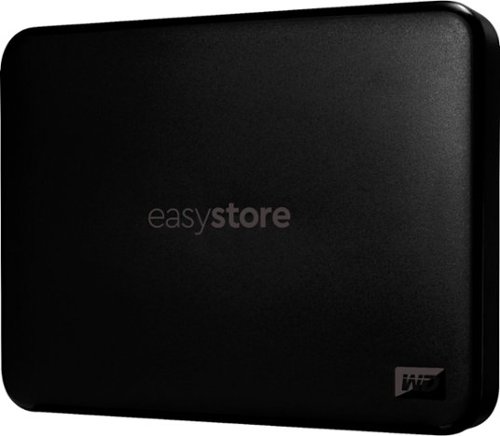insomniak1's stats
- Review count153
- Helpfulness votes525
- First reviewJuly 29, 2015
- Last reviewApril 21, 2024
- Featured reviews0
- Average rating4.7
Reviews comments
- Review comment count0
- Helpfulness votes0
- First review commentNone
- Last review commentNone
- Featured review comments0
Questions
- Question count0
- Helpfulness votes0
- First questionNone
- Last questionNone
- Featured questions0
- Answer count42
- Helpfulness votes50
- First answerAugust 9, 2016
- Last answerJanuary 7, 2022
- Featured answers0
- Best answers3
Alias, designed from the ground up for gamers, elevates streams and content creation to broadcast-quality levels. With a 3x bigger capsule than other mics for accurate voice capture, express yourself to your audience. Enhance your audio with Sonar Software, which features easy-to-use drag 'n' drop app routing, AI noise cancellation, and a 10-band parametric EQ.
Customer Rating

5
Outstanding beginner streamer's mic.
on October 18, 2023
Posted by: insomniak1
Based on looks alone, I am really liking this Alias microphone design language. Although it’s marketed to gamers, the black metal, plastic and fabric finish look rather professional to me. Of course, once the RGB goes on, it’s gamer time, although I will say that the glow is rather subtle. I appreciate the LED sound gain bar and the “x” when the mic is muted. The mic is heavy but also well-balanced on the sturdy base. The shock mount does a good job in minimizing vibration.
The haptic mute control and headphones monitor are in the front, while the 3.5mm jack, USB-C output, and gain control is in the back. Initially, I thought the gain being in the back would be awkward, but I noticed that when I had all my settings right, I rarely had to mess with that.
I tried installing into a regular and a low-profile boom arm and thought that it is a bit too big and heavy for my taste. You will need a very sturdy boom arm for sure. This is not big deal for me as I will use this at my work office.
The microphone is ready to go right out of the box – “just plug-and-say” Steelseries says. Testing as is, I found the microphone’s unidirectional oversized capsule’s pick-up was good enough and clear at about 10-12”, speaking straight into the mic. The tonality has good bass and does not sound tinny. Pops may be heard if you are too close, but it’s OK if the LED does peak into the red. The microphone does a decent job with background noise, but keystrokes -especially from mechanical keyboards, can be fully heard, so make sure to put the keyboard behind the mic.
But what pushes this microphone into greatness territory, it is the excellent Steelseries Sonar Software. There, you’ll be able to fully customize the gains, inputs, sound signatures, full EQ, noise cancellation (thank you!), and so much more. I will certainly recommend spending a good amount of time learning the software, especially if you stream or podcast, or just like fine-tune all audio aspects of your PC.
In the end, the Alias mic may be a bit on the premium price territory. However, based on the build quality, ease of use right out of the box, and Steelseries’ supporting software, I would say that this is a great option for streamers and podcasters.
I would recommend this to a friend!



For those who crave greater customization and immersion, satisfy your enthusiast needs with the Razer BlackWidow V4 75%—a compact, hot-swappable mechanical keyboard powered by Razer Chroma™ RGB. From installing new switches to creating unique lighting effects, shape it to way you love to play.
Customer Rating

5
Great build, performance, & fully customizable!
on October 16, 2023
Posted by: insomniak1
First things first: This keyboard is beautiful right out of the box. Just by holding it, I can tell that a lot of thought went into the design language. The build quality is impressive as well. This keyboard comes jammed pack with features and accessories. The rocker, play/pause, and mute controls feel great. The keyboard has raiser stands and a detachable braided USB cable that I wish was easier to replace but is very nice and has decent length. The magnetic wrist wrap feels solid yet comfortable. A keycap/switch pull tool was included as well. Once plugged in, the RGB lighting is outstanding. There is very little light bleed, and the letters are well lit for the most part.
The double-shot ABS keycaps have a nice feel that minimizes slips. They sound amazin. Now, this keyboard features orange tactile mechanical switches, which feel amazing when typing, but some gamers prefer linear as I mostly do. However, I put these switches to the test and the travel and activation are not bad at all, and I became used to them rather quickly. I then switched them for yellow linear switches and now I am not sure which ones I prefer. As advertised, this keyboard is fully customizable. First, the switches are 3 pins, but the socket allows for 5 pin switches. Using the included tool, replacing them is a simple task.
When I say customizable, I mean everything. From the switches and keycaps to the MX style stabilizers topside. Now, if you wish to go even further, everything inside can also be customized or replaced. That includes the FR4 metal plate, gasket mounts, and dampening tape. Just keep in mind that opening the chassis will void the warranty.
While the RGB can be changed via the keyboard, the Razer Synapse Software allows for much more customization, such as macros, media functions, and RGB patterns. The keyboard comes with a polling rate of 1000 stock, but it can also go to a whopping 8000! All these changes can be saved in profiles.
If there is one thing to nitpick, it would be that this keyboard is not wireless. However, this is being marketed to gamers and enthusiasts, so that may not be a negative to some.
Now, this may be a gaming keyboard, but it has all the benefits of a pre-build if that is what you want. Not only that, but this is a great offering for those enthusiasts who like to build or tinker without breaking the bank.
I would recommend this to a friend!






Get everyday storage and backup for your precious photos, videos, music, and daily files with the WD easystore portable drive. Lightweight, flash-based durability and fast access to quickly expand storage and help keep your important files safe on the go.
Customer Rating

5
Good value, solid performance.
on October 16, 2023
Posted by: insomniak1
My first impression is how light this portable drive is. The case is completely made of plastic. It does have a certain cheap feel to it, so I would worry about withstanding harsh treatment. The matte finish does not attract smudges or fingerprints. There are no LED or RGB lights. I personally like to see an activity light. The USB-A cable is OK. I would’ve liked a slightly longer one as I will primarily use it for my Mac Mini, which is very limited in space. The drive is plug-and-play, and the computer will immediately recognize it. The cable is rated at 5Gbps, and based on several transfers and testing, it sustained that for the most part. I did not notice any real drops or hiccups and not once did it disconnect. In case you would like to go further, there is some back-up software from WD which is welcome, albeit not really necessary.
In the end, this is a decent offering from WD. It is light enough to carry in a pocket, and the performance is solid. It is already a very good value as is, and if you can get it on special a must-buy.
I would recommend this to a friend!


Whether you’re calling loved ones, texting friends or ordering takeout food online, your phone is vital to your lifestyle. It’s important to keep it charged and ready to go at a moment’s notice. The Insignia NS-MC5CC10W24 10' USB-C to USB-C Charge-and-Sync Cable with Braided Jacket is more than up to the task. It’ll not only help charge your smartphone or tablet, but also let you transfer files and sync your device with a quick data transfer speed of up to 480 Mbps. Its 10 ft. length gives you flexible placement options so you can place your phone wherever you need to. A white color keeps the cable looking stylish while a braided jacket adds protection and durability. Trust this USB-C cable to help keep you ready for the challenges of everyday life.
Customer Rating

5
Well made. Excellent for VR headsets.
on October 11, 2023
Posted by: insomniak1
My first impression was that this cable is very well made. I do appreciate the color, but I hope it does not get dirty any time soon. The fabric braided cable has some flex, but remains sturdy enough, just in case it gets stepped on or smashed. I do wonder a bit about the fabric being frayed though, especially when going around corners, but so far so good. The heads and connectors are the right size and do not extend too much. I do not worry about it being bent or stressing the USB-C port too much.
I tried it with a portable USB-C SSD and had no issues transferring files at all. Then, I hooked up a laptop to a monitor using the Thunderbolt 4 port and the picture was great. Then I tried my S22 phone with DeX and it worked as expected. The same goes for using it with a hub.
However, the most pleasant surprise was that it works perfectly for charging and connecting my new VR headset to the PC. There were never any frames or hiccups at all. That alone makes it totally worth it for me. Obviously, as anyone can see, it is easy to recommend this cable.
I would recommend this to a friend!



Look, sound, and meet better with Brio 100—a simple and affordable webcam that lets you show your best self in video calls. Full HD 1080p resolution and auto-light balance bring clarity and brightness to your calls, so you look your best. Sound better with a built-in microphone, and get total privacy with an integrated shutter.
Customer Rating

4
Decent budget-friendly 1080p webcam.
on September 26, 2023
Posted by: insomniak1
The Brio 100 is a rather cute-looking webcam. It’s certainly compact. It’s also well-built. The hinges have decent resistance and do not wobble. This is all great, but once I placed it on top of the monitor or my laptop’s screen, I immediately had an issue. Unfortunately, the camera itself extends too far down, obstructing the screen. This may not affect anyone with thick bezels, I was also surprised that there was no tripod support, which might’ve helped. The privacy shutter was a welcome feature.
The good news is that the picture quality is pretty good. I did notice some noise, especially in darker areas. The light adjustment works well but takes some time to adjust when the light source suddenly changes. The picture is on the warm side, and thankfully there wasn’t much oversaturation. The angle is good and there was no warping on the corners.
The microphone picks up nicely at about 3-4 feet and will work in a pinch, but I would rather recommend a dedicated mic or headset.
This webcam is also compatible with the Logi Options + app, offering some adjustments.
Now, keeping in mind that this is a budget-friendly webcam, I think it’s a decent 1080p option.
I would recommend this to a friend!





Meet the Ninja Combi—the only all-in-one multicooker, oven, air fryer and so much more that perfectly cooks complete meals for your whole family in just 15 minutes. With 14 functions and 3 included accessories, it’s so easy to use you will never have to turn on your kitchen again. A complete pasta dinner made from scratch in an oven without having to boil water? A full taco spread, including rice and beans in one single appliance? The Ninja Combi makes it all possible with our revolutionary Ninja Combi Cooker Technology that defies limits with a simultaneous combination of HyperSteam and Air Fry. Every ingredient is perfectly cooked in minutes—juicy on the inside, crispy on the outside. It’s the most effortless way to cook—the Combi Way.
Customer Rating

5
Unique and versatile!
on September 10, 2023
Posted by: insomniak1
Like most Ninja appliances, the cooker keeps the same black/metallic finishes and accents which go well with almost all settings. The control panel sticks out a lot but also doubles as the handle. It is a bit bigger than I thought so a good-sized countertop is certainly needed. The cooker comes with a deep pan, a baking pan, and crisper pan –all very high quality and are dish-washer safe.
The instructions included are decently printed and informative. There’s a quick-guide which I pinned to the fridge and a robust manual-recipe book that features easy-to-medium difficulty meals.
Now, I will say that preparing the first meal was a bit scary, as cooking is quite different to using a simple microwave or regular oven. Cooking Spanish rice and beans while air-frying fish sticks is quite the experience. I did have to read the guide more than once until I understood using the menu, the air-fry/combi cooker switch on top, and figuring out the times. Well, in the end, I was relieved and pleasantly surprised as to how well the meal came out and it only took 14 minutes! The rice was fluffy, and the beans didn’t disintegrate. The fish sticks were super crispy and moist. The next meal was simple eggs and toast. Again, while I guessed the time, it still came out nicely and the toast was just as good as if it was put in a toaster. So far, it’s been a very good experience. I will certainly venture to try out some of the recipes in the book.
There are some critiques though. One thing is that after every meal the inside of the oven was drenched and there were times where the bottom had water puddles. This means drying the oven is part of the meal process. Another thing to keep in mind is that the appliance must be placed where there is no immediate obstruction over it as the cooker relieves a significant amount of steam that wets everything. Since the steam is hot, it can potentially damage wood cabinets.
In the end, I am very happy to have the combi cooker in my kitchen. The ability to cook almost every type of meal is impressive and doing it all at once saves stove and pan usage, which is very convenient. I believe it’s great value. Sure, with so many options, the learning curve to using this device seems steep, but I am willing to invest my time in mastering it.
I would recommend this to a friend!






Defy Boring with Pebble Mouse 2 M350s wireless mouse made with recycled plastic. Its minimalist round shape and compact mouse design make it as iconic as you and super portable. Hop across 3 devices with the Easy-Switch button on the Bluetooth mouse. With Logi Options+ app, you can assign shortcuts to the mouse’s middle button for your favorite apps, like WhatsApp or Spotify. Work, browse, and chat with Silent Touch Technology that removes 90% of click noise. Pebble Mouse 2 M350s Bluetooth mouse comes with a 24-month battery and auto-sleep power-saving mode, to keep you going for longer, worry-free.
Customer Rating

5
A great portable mouse with lost of features
on September 8, 2023
Posted by: insomniak1
Based on looks alone, it looks identical to its predecessor. It is still highly compact, ergonomic (depending on the size of your hands), and super featherlight. I can even carry it in my pants’ pockets and forget it’s there. I appreciate the fingerprint resistant matte finish. The scroll wheel feels sturdy without any wobbling. There are no side buttons though. Now this mouse is as quiet as a mouse (no pun intended)! Clicking is satisfying and that also includes the scroll wheel. Overall, it still is a well-designed compact mouse.
Pairing it is easy using a wireless dongle or Bluetooth. I have it paired with an iMac mini, a windows laptop, and an android phone. Switching between devices is as smooth as pressing the button underneath the mouse.
What makes the new Pebble 2 standout, is the incredible amount of customization that is jam-packed into the Logi Options + app. There, you can select smart options, which are basically macros for specific tasks such as a message on Teams, or emojis, or actions such as short cuts, app opening, auto scrolling, and back tracking. Or you can implement your own customized actions. Another couple of neat features are setting auto starting actions when the PC is turned on and collaborating between devices in real-time. I have mine opening the task manager on windows and opening music streaming on the mac. There are so many options it’s hard to include them all here.
The Pebble 2 operates on a single battery but can last for 2 years according to Logitech. Based on the previous model, I am inclined to believe that since I have yet to change it.
At the current price, this is undeniable value. Not only does it do its job well, but also provides so much functionality on the go.
I would recommend this to a friend!
PRO X TKL is the next generation of the Logitech G PRO keyboard. It was designed in collaboration with the world’s best esports players—and engineered to win. PRO X TKL helps players eliminate every barrier between them and the win with the speed and reliability of LIGHTSPEED wireless technology and a sleek, tenkeyless design. It’s been battle-tested, pro-approved, and built to win championships at the highest levels of competition.
Customer Rating

4
Very decent wireless-only gaming keyboard.
on September 8, 2023
Posted by: insomniak1
I was surprised to see that a quality storage case was included. It’s made of fabric and quite sturdy, which I have no doubt will protect the keyboard well. It also comes with a USB-C-to -USB-A charging cable and the wireless dongle with a USB-C adapter. The keyboard itself looks like any other tenkeyless keyboard. However, I appreciate the dedicated media buttons and volume rocker, which is a bit loose in my opinion. There is also a row of special functions for lightspeed, Bluetooth, gaming, and RGB modes. I like that there are two levels for raising the keyboard and an area that can store the wireless dongle underneath. The keyboard has some weight, and combined with the carrying case, can become a bit cumbersome to carry around. However, the weight makes it very stable on any surface.
The typing experience is satisfying in my experience. The key caps are well-spaced and have very decent travel. The activation point feels just right and there is no need to push hard. The PBT caps feel smooth and pleasant to fingertip and full presses. This keyboard features brown switches which bring a nice balance between being clicky and somewhat quiet. For productivity, I did not make too many typing mistakes, but I do miss the numpad. For gaming, the keyboard works just as well. I appreciate the lightspeed mode which eliminates lag and makes the keyboard feel almost but not quite like a wired unit. The gaming mode deactivates keys around the WASD keys to prevent accidental process, which is a very welcome feature for me. One thing that would’ve made this keyboard standout is for it to have hot-swappable switches.
Being a gaming keyboard, it features the now-ubiquitous RGB lighting. It is quite bright and can be adjusted via the companion app. By the way, the robust app provides a myriad of information and an extensive set of options such as battery level, firmware updates, RGB control, per-key assignments, macros, and additional gaming modes.
The battery life is OK. I was able to use it exclusively for a week until it needed recharging. This is where some disappointment came in. This keyboard is solely designed for wireless use. That’s right; upon connecting the included cable to a PC port, there is no wired mode. The keyboard must be on and connected via Bluetooth or the dongle, which is a strange design decision in my opinion.
The battery life is OK. I was able to use it exclusively for a week until it needed recharging. This is where some disappointment came in. This keyboard is solely designed for wireless use. That’s right; upon connecting the included cable to a PC port, there is no wired mode. The keyboard must be on and connected via Bluetooth or the dongle, which is a strange design decision in my opinion.
In the end, I think this is a very well-made 65% keyboard. However, being marketed as a “pro” device, I would’ve liked Logitech to implement more creative options such as hot-swappable switches and a wired mode for best performance, as I’ve seen with comparable units within this price range.
I would recommend this to a friend!


Small size, big function. The Echo Show 5 includes a 5.5” display so you can see news and weather at a glance, make video calls, view compatible cameras, stream music and shows, and more. Set alarms and timers with your voice and create routines so you can personalize how you wake up and wind down.
Posted by: insomniak1
My first impression was how cute the Echo Show 5 is. The device is well-built and has some weight to it. I especially appreciate the fabric-covered speakers. Setting it up takes some time and many menus, but it’s worth not skipping any part of it. Even after finishing, I recommend going through the options once more for the best experience. Once all settings are in place, it’s all smooth from there.
The operating system and interface are on the slow side and can be a bit clunky. There is some lag, especially when browsing the net, opening apps, and going through the store. Having said this, I don’t think this is its main purpose.
The 5” display may be small, but it’s still well-lit and fairly sharp. Sure, I have to come closer if I am across the room, or if am watching content, like following a cooking tutorial in the kitchen (then I have to position it right in front of me). Having said that, the small screen is perfect for my office, and it’s quite portable.
Like most Echo devices, the Show 5 picks up voice commands very well, even at decent distances. I particularly like that now I can see the answers, especially weather and traffic, on the screen. It also works great for lyrics while playing music.
Speaking of music, I am very impressed with the sound quality. Sure, it may not beat a dedicated speaker, but the amount of bass such a small device delivers is quite a feat. Every music genre, podcast, or video content is pleasant to listen to. While there is some distortion at high volumes, there shouldn’t be a need to put it that high. Just in case you need a bigger sound, you can always pair the Show 5 to any Bluetooth speaker (or headset).
The camera is decent as well. It covers a wide area and is clearer than expected. “Dropping” in on any household echo with a screen or contacting someone works very nicely. If you download the Alexa app, you can remotely use the device as a security camera. While I wouldn’t place a camera in certain places, it's good to know that the Show 5 has a camera privacy slider and a mic mute button.
If there is anything to complain about, I’d say it would be the number of ads, suggestions, and “tips”, that keep displaying. Also, if you have multiple devices around the house, the Show 5 kept trying to respond to commands, which can be a bit annoying. The mic must be pretty sensitive as this does not happen with my other Echo devices.
In the end, I am very much enjoying the Show 5. Sure, the screen may be on the tiny side, which may lead to buying a bigger device, but in places such as offices and small rooms, it is great. Plus, the sound may be its biggest selling point, and at the budget-friendly current price, it’s a great deal.
I would recommend this to a friend!


Say hello to better video meetings. Place Brio 300 at your best angle for an eye-to-eye connection. Look natural thanks to 1080p resolution and auto light correction for low-light situations. A noise-reducing mic suppresses background noise so others can hear you clearly. Spin the easy-to-use privacy shutter to cover the lens between calls. Brio 300 is certified for Microsoft Teams, Google Meet, and Zoom, so you can enjoy hassle-free meetings.
Customer Rating

4
Certainly an upgrade to any laptop webcam.
on August 4, 2023
Posted by: insomniak1
First, I commend Logitech for being environmentally conscious. While the camera’s funnel shape design and speckled color may not appeal to all, I’ve grown fond of it overtime. I found the design language is rather functional in many aspects but lacking in others. I certainly welcome the lid-based privacy cover which not all have. The mount is easy to place virtually anywhere on top of most screens, but unfortunately there is no tripod screw for alternate positioning. It’s also strange that the camera can only move up and down but not side to side, which makes one stay always in the center view. This camera has a USB-C only cable connection, and unfortunately does not come with a USB-A adapter, as some others include at this price range, so please keep that in mind when considering. Also, the 5ft cable might be a bit too short, and can barely reach my under-the-table tower from my 32” monitor.
The picture quality is decent. It is certainly ten times better than most laptops. The 1080p/30Hz cam does a good job in showing clear pictures in a well-lit environment. There is only minimal noise in shadowy or black areas. There is only a slight ghosting effect when moving fast. Unfortunately, there is a lot of graininess in darker environments, so I strongly recommend using a forward-facing light or lamp. If you place the light on one side, it can make the entire picture look washed out. The cam has good viewing angles for showing more than one person. Another thing to note is that there is no auto-focus at all, so one must keep at least 4ft away to stay in focus.
The single mono microphone is rather good. While it lacks a bit of body and bass, it does capture voices very well and clearly -even above 10 feet away from it. Unfortunately, it also captures a lot of ambient noise, so be careful when pounding on those keyboards.
I recommend downloading the Logitech Logi Tune app for your Mac or Windows PC. There, you can easily manage some basic picture controls such as brightness and exposure, as well as adding filters.
In the end, I think this is a budget-friendly upgrade to any basic laptop webcam and works well with all major online meeting platforms. However, if you are looking for a more professional result, such as in streaming or webcasting, perhaps looking into a higher end set up may be a better option.
I would recommend this to a friend!



insomniak1's Review Comments
insomniak1 has not submitted comments on any reviews.
insomniak1's Questions
insomniak1 has not submitted any questions.
This Element 27" frameless gaming monitor provides everything you need for premium gameplay or everyday tasks. This 1440P resolution monitor is equipped with FreeSync Technology for avoiding tearing and reducing stuttering. With easy set-up for multiple screens, you're able to expand your view and get more done. The 16:9 widescreen resolution partnered with a 1ms response time and 165hz refresh rate allows a vivid, realistic picture so you can be immersed in your gaming world. Built-in speakers and a sleek, frameless screen enable the monitor to blend with your decor for a clean aesthetic.
I was wondering how this would run with my xbox series s? I plan to buy a monitor for my xbox and I was wondering if this is a good option. :)
I am loving it with my Series S. I can run games that support 2K @ 120Hz.
2 years, 3 months ago
by
insomniak1
This Element 27" frameless gaming monitor provides everything you need for premium gameplay or everyday tasks. This 1440P resolution monitor is equipped with FreeSync Technology for avoiding tearing and reducing stuttering. With easy set-up for multiple screens, you're able to expand your view and get more done. The 16:9 widescreen resolution partnered with a 1ms response time and 165hz refresh rate allows a vivid, realistic picture so you can be immersed in your gaming world. Built-in speakers and a sleek, frameless screen enable the monitor to blend with your decor for a clean aesthetic.
Does it have a hdmi?
This Element 27" frameless gaming monitor provides everything you need for premium gameplay or everyday tasks. This 1440P resolution monitor is equipped with FreeSync Technology for avoiding tearing and reducing stuttering. With easy set-up for multiple screens, you're able to expand your view and get more done. The 16:9 widescreen resolution partnered with a 1ms response time and 165hz refresh rate allows a vivid, realistic picture so you can be immersed in your gaming world. Built-in speakers and a sleek, frameless screen enable the monitor to blend with your decor for a clean aesthetic.
Is this monitor good for an Xbox one s gaming? I'm new to monitors and this one would be my first one
I am loving playing my Series S on this monitor. I even get 1440p @ 120Hz!
2 years, 3 months ago
by
insomniak1
This Element 27" frameless gaming monitor provides everything you need for premium gameplay or everyday tasks. This 1440P resolution monitor is equipped with FreeSync Technology for avoiding tearing and reducing stuttering. With easy set-up for multiple screens, you're able to expand your view and get more done. The 16:9 widescreen resolution partnered with a 1ms response time and 165hz refresh rate allows a vivid, realistic picture so you can be immersed in your gaming world. Built-in speakers and a sleek, frameless screen enable the monitor to blend with your decor for a clean aesthetic.
Does it have integrated speakers?
Yes, it does. Still, I'd recommend getting some desktop speakers!
2 years, 3 months ago
by
insomniak1
Introducing G303 Shroud Edition—the remaster of our iconic mouse. Featuring LIGHTSPEED, it delivers ultra-low latency and reliable performance. Helping Shroud and you take aim. With HERO 25K Sensor, Shroud’s G303 is built for precision and speed, without sacrificing energy. G303 Shroud Edition weighs 75 grams, made for low-sensitivity DPI and faster aiming. Designed in collaboration with Shroud, the new G303 perfectly matches his specs and includes our latest pro-grade technology.
Will shroud possess my body if I use this.
One can only hope so! My K/D ratio needs help!
2 years, 4 months ago
by
insomniak1
Introducing G303 Shroud Edition—the remaster of our iconic mouse. Featuring LIGHTSPEED, it delivers ultra-low latency and reliable performance. Helping Shroud and you take aim. With HERO 25K Sensor, Shroud’s G303 is built for precision and speed, without sacrificing energy. G303 Shroud Edition weighs 75 grams, made for low-sensitivity DPI and faster aiming. Designed in collaboration with Shroud, the new G303 perfectly matches his specs and includes our latest pro-grade technology.
Does this mouse have a battery included? Is the battery replaceable?
The mouse is rechargeable with a USB-C to USB-A cable, which is included. I don't think the battery is replaceable. Hope that helps!
2 years, 4 months ago
by
insomniak1
Rich, radiant sound meets exceptional battery life in the SOUNDFORM Freedom True Wireless Earbuds. Custom drivers activate deep bass while maintaining clear mids and highs. Our advanced clear-call technology and dual microphones ensure remarkable call quality. There’s up to 8 hours of non-stop playtime, plus another 28 in the charging case. As one of the first third-party accessories to work with the Apple Find My network you can track and locate the charging case using the Apple Find My app.
1. I have an Android Motorola G Stylus unlocked phone. Will it work with it? 2. Also, I have an HP Elite laptop. Will it work with the laptop?
It should. It works with any device that has Bluetooth,
2 years, 5 months ago
by
insomniak1
The latest Intel 11th Core i5 processor with GeForce® RTX3050 Ti graphics also equipped with a large 17.3" FHD 144hz display. Personalize your laptop with RGB keyboard.
Does this laptop have wifi5 or wifi6?
The latest Intel 11th Core i5 processor with GeForce® RTX3050 Ti graphics also equipped with a large 17.3" FHD 144hz display. Personalize your laptop with RGB keyboard.
Does this model have a second ssd slot?
Soundcore Life Tune XR are active noise cancelling headphones with Hi-Res Certified sound. The Multi-Mode noise cancellation technology detects and cancels out exterior noise. Use for calls with the dual microphones and have long, 60 hour listening sessions due to the long battery life and comfortable earcups.
Would this work well for mowing the yard? I listen to books and music while on the mower. If so, what setting would you recommend?
They do a decent job in ANC. My neighbor had the mower going and they did OK. I could still hear it but I was still able to appreciate the podcast. They may not be the best, but then again, we can't compare to headsets that are 4 times more expensive. Hope that helps!
3 years ago
by
insomniak1