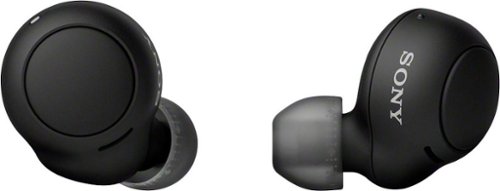Daddio's stats
- Review count95
- Helpfulness votes543
- First reviewJanuary 16, 2015
- Last reviewApril 28, 2024
- Featured reviews0
- Average rating4.7
Reviews comments
- Review comment count0
- Helpfulness votes0
- First review commentNone
- Last review commentNone
- Featured review comments0
Questions
- Question count0
- Helpfulness votes0
- First questionNone
- Last questionNone
- Featured questions0
- Answer count30
- Helpfulness votes71
- First answerNovember 7, 2015
- Last answerDecember 11, 2021
- Featured answers0
- Best answers5
The Roomba i6 robot vacuum unleashes powerful cleaning when, where, and how you want with a single command to your Google Assistant or Alexa voice assistant. When messes happen, just say, “Tell Roomba to clean under the kitchen table.” Smart navigation maps specific objects in your home, guiding it to the mess, right when the mess happens. With 10x the suction* and automatic, personalized schedules—even recommendations during pollen and pet-shedding seasons— its vacuuming that fits seamlessly into your life. *(compared to the Roomba® 600 series cleaning system) *(Alexa and all related logos are trademarks of Amazon.com or its affiliates. Google is a trademark of Google LLC)
Customer Rating

5
Smarter than Most Vacuum Robots
on December 11, 2021
Posted by: Daddio
from Wesley Chapel, Florida
Over recent years I’ve enjoyed experiencing the continuous refinement of the “AI” in domestic robot vacuum cleaners. They’ve improved from near aimless billiard-ball bouncers, to machines on a mission with a hint of task awareness. As a retired engineer I’d watch their decision-making process and tried to imagine what the mechanical and computer engineers were doing with the motors and sensors. The Roomba i6 is the first vacuum robot that I could watch without wanting to yell at it as it got stuck or kept returning to a part of the room it had already cleaned 5 or 6 times instead of vacuuming a part of the room it had missed repeatedly. I admire the designers of the i6.
Features:
- After you switch the Ti6 on for the first time and connect it to your Wi-Fi, it will first map all of the rooms on the floor. Once that is completed, when vacuuming the i6 will complete each room before moving on to the next. Depending on how you set up the phone app, (where physically practical), it will vacuum in straight lines without repeating.
- Depending on your settings, it will cover hard floor in the room 1 or 2 times. In the same room it will have mapped any carpet and in those carpeted areas it will increase beater-brush and suction power but not the forward speed, to deep clean the carpet. It will also repeat vacuuming just the carpet more times than it does bare hardwood or tile.
- After you switch the Ti6 on for the first time and connect it to your Wi-Fi, it will first map all of the rooms on the floor. Once that is completed, when vacuuming the i6 will complete each room before moving on to the next. Depending on how you set up the phone app, (where physically practical), it will vacuum in straight lines without repeating.
- Depending on your settings, it will cover hard floor in the room 1 or 2 times. In the same room it will have mapped any carpet and in those carpeted areas it will increase beater-brush and suction power but not the forward speed, to deep clean the carpet. It will also repeat vacuuming just the carpet more times than it does bare hardwood or tile.
- In the phone app after the i6 has created a map, you can create electronic barriers to stop the unit from entering areas of the room that might cause problems like an area with lots of electrical cords or small light toys that might get sucked into the hooper.
- You can set multiple cleaning schedules and locations. For example, we have the unit clean all of the rooms and carpets once a week, but every other day it vacuums the entrance throw-rugs to help prevent tracked-in dirt from getting farther into the house.
- If the floor plan is large or has a lot of carpets, the i6 might not be able to clean everywhere without exhausting the battery. If that happens it will turn off the beater and suction fan and (relatively) quietly return to its charger. After re-charging it will motor quietly to the spot where it ran low on power and then start vacuuming again where it left off.
- Works with Google Home or Alexa so you can start or stop it with voice commands.
- If a spill occurs in one room you can use the app to send the i6 to that specific room or carpet and it will go there, cover the area as many times as you have programmed the app to do and then it will return to its base charger.
PROS:
- Good battery range.
- Good battery range.
- Combines mapping, camera vision and a reversing bumper to come up to a new obstacle, slow down and then gently advance until the bumper touches. It will then back away and resume cleaning. This touching is gentle enough that small 6-inch Christmas figures we have placed on the fireplace hearth, are left undamaged and standing. See the picture I attached to this review.
- Because it follows a pre-organized map, it doesn’t aimlessly bounce around like a billiard ball. It covers every area you allow it to, the number of times you program it to and returns to its base. This saves a LOT of time and battery compared to my older i3 and other robot vacs I’ve owned.
CONS:
- It still gets fooled by sloping overhangs like rocking chair rockers or a big recliner that’s angled back. It will try to go forward to where the rocker meets the floor, but gets jammed as it wedges under the front part of the rocker that’s above the floor. Still needs a little more IQ, I guess. Maybe next year?
- It still gets fooled by sloping overhangs like rocking chair rockers or a big recliner that’s angled back. It will try to go forward to where the rocker meets the floor, but gets jammed as it wedges under the front part of the rocker that’s above the floor. Still needs a little more IQ, I guess. Maybe next year?
Conclusion:
Robot Vacuums have come a long way in the past few years. My first one was a novelty that wasn’t really up to the task and was so limited that it continuously got stuck and did a poor job of picking up dirt. As the i6 maneuvers and cleans, I get the impression that it “knows” what it’s doing and reacts correctly. It vacuums well and efficiently.
Robot Vacuums have come a long way in the past few years. My first one was a novelty that wasn’t really up to the task and was so limited that it continuously got stuck and did a poor job of picking up dirt. As the i6 maneuvers and cleans, I get the impression that it “knows” what it’s doing and reacts correctly. It vacuums well and efficiently.
Mobile Submission: False
I would recommend this to a friend!

Discover the freedom of Bluetooth connectivity with the compact WF-C500 truly wireless earbuds, combining uncompromising sound with great battery life, personalization, and IPX4 water resistance for music that goes anywhere.
Customer Rating

4
Read the On-line Owner’s Manual !
on October 13, 2021
Posted by: Daddio
from Wesley Chapel, Florida
Headphones and Ear-Buds likes these come in both Wired and Bluetooth versions these days. Both styles have advantages and disadvantages and in order to see how being wired or not wired affects performance and features, you have to read the owner’s manual whether you think that’s cool or not. I’m reasonably technically minded but there are some features and operating methods that you can’t find by just poking and guessing. It’s worth the time to get everything you can out of these earbuds. You’ll have to learn the various tapping and poking codes for controlling the performance of the WF-C500 Ear-Buds
Features:
- Up to 10 hours run time when in the ear
- Up to 20 hours running time from power stored in caring-case with no external a/c. Good for wilderness camping etc.
- Frequency response can be varied with the Sony Connect App
- Sweat and Splash Proof, with an IPX4 Rating
- Can be used/controlled as a single ear-bud so you can hear ambient sounds if desired
- Phone calls can be answered by the ear-bud’s controls with phone still in pocket
- 1 year Warranty against defects in materials or workmanship
- Plays “Experience 360 Reality Audio” from some Music Providers (Amazon Music HD, Deezer etc.)
Features:
- Up to 10 hours run time when in the ear
- Up to 20 hours running time from power stored in caring-case with no external a/c. Good for wilderness camping etc.
- Frequency response can be varied with the Sony Connect App
- Sweat and Splash Proof, with an IPX4 Rating
- Can be used/controlled as a single ear-bud so you can hear ambient sounds if desired
- Phone calls can be answered by the ear-bud’s controls with phone still in pocket
- 1 year Warranty against defects in materials or workmanship
- Plays “Experience 360 Reality Audio” from some Music Providers (Amazon Music HD, Deezer etc.)
PROS:
- C500 Ear-Buds are light, comfortable and secure.
- Using the Sony App, the frequency range can be adjusted for clear voice or rich music.
CONS:
- Like all totally wireless Ear-Buds, scratching an ear or resting your head on a pillow can accidentally affect a control causing a phone-call to be canceled or a recording to be paused
- No physical wire between ear-buds means you can sometime lose a knocked out ear-bud before you notice it’s gone.
- C500 Ear-Buds are light, comfortable and secure.
- Using the Sony App, the frequency range can be adjusted for clear voice or rich music.
CONS:
- Like all totally wireless Ear-Buds, scratching an ear or resting your head on a pillow can accidentally affect a control causing a phone-call to be canceled or a recording to be paused
- No physical wire between ear-buds means you can sometime lose a knocked out ear-bud before you notice it’s gone.
Conclusion:
The Sony C500 Ear-Buds are a mid-range design with nice performance, sound and look. Unlike the top-range Sony Ear-Buds, they are not Noise Cancelling, so if you’re looking for something to save your hearing while cutting the lawn, you’ll need to look at the higher models.
The Sony C500 Ear-Buds are a mid-range design with nice performance, sound and look. Unlike the top-range Sony Ear-Buds, they are not Noise Cancelling, so if you’re looking for something to save your hearing while cutting the lawn, you’ll need to look at the higher models.
Mobile Submission: False
I would recommend this to a friend!
Take your weeknight dinner to the next level with the Bella Pro 5.3-qt Digital See Through Air Fryer. With a large 5.3-qt capacity, entire meals for the whole family can be ready in no time. The High Performance Circular Heat Technology and the powerful 1700-watt heating system delivers fast, crispy and evenly cooked food every time. Featuring a large digital display with capacitive touch control on the top of the fryer, an extra-large viewing window, and a bright interior light, it’s simple to cook your food to perfection. When the cooking is done, simply place the dishwasher-safe fry basket on the top rack for an easy clean up.
Posted by: Daddio
from Wesley Chapel, Florida
SUMMARY:
It’s basically a small convection oven, with fans that help with airflow.
We love using this to take our meals to the next level. The 5.3 QT is the perfect size for 1-2 people. We’ve been air-frying frozen meals, and they tastes so much better and crispier without the sogginess from a microwave or the longer time of an oven. We also enjoy cooking our veggies and sides in the Bella air fryer. Even leftovers are given a new freshness. Its versatility and ease of use has made an impact on how we cook our meals and we enjoy finding new ways to use it. Quick tip - Make sure to shake or shift your food halfway through for better results.
It’s basically a small convection oven, with fans that help with airflow.
We love using this to take our meals to the next level. The 5.3 QT is the perfect size for 1-2 people. We’ve been air-frying frozen meals, and they tastes so much better and crispier without the sogginess from a microwave or the longer time of an oven. We also enjoy cooking our veggies and sides in the Bella air fryer. Even leftovers are given a new freshness. Its versatility and ease of use has made an impact on how we cook our meals and we enjoy finding new ways to use it. Quick tip - Make sure to shake or shift your food halfway through for better results.
Before your first use, give it a good wash and remove any packaging and place it on a level, heat-resistant counter. New high-temperature devices sometimes burn off oils used during manufacturing, but we didn’t experience this with the Bella.
FEATURES:
- See-through viewing window for keeping an eye on your cooking
- Touch screen
- Includes Nonstick crisping tray
- Includes variety of cooking presets, including AIR FRY, ROAST, BOIL, BAKE, REHEAT, KEEP WARM, DEHYDRATE, FRENCH FRIES
- See-through viewing window for keeping an eye on your cooking
- Touch screen
- Includes Nonstick crisping tray
- Includes variety of cooking presets, including AIR FRY, ROAST, BOIL, BAKE, REHEAT, KEEP WARM, DEHYDRATE, FRENCH FRIES
PROS:
- 5.3 QT Size is perfect for meals for 1-2 people.
- Fast cooking, no preheating required. The circulating air helps cook the food faster and evenly.
- Doesn’t waste too much energy compared to a regular convection oven.
- Menu settings are straight forward with other quick food heating options like fries or dehydrate settings.
- Great alternative to microwave, especially if you want to crisp up your food.
- So far, it’s been easy to clean and wipe off messes. Similar to nonstick pans.
- Less need for oils hence, less mess to clean up, and healthier for you.
- 5.3 QT Size is perfect for meals for 1-2 people.
- Fast cooking, no preheating required. The circulating air helps cook the food faster and evenly.
- Doesn’t waste too much energy compared to a regular convection oven.
- Menu settings are straight forward with other quick food heating options like fries or dehydrate settings.
- Great alternative to microwave, especially if you want to crisp up your food.
- So far, it’s been easy to clean and wipe off messes. Similar to nonstick pans.
- Less need for oils hence, less mess to clean up, and healthier for you.
CONS:
- Sometimes food may cook a little too fast if you’re settings aren’t accurate, however Bella provides a helpful guide with suggested cooking times for common recipes within the Manual. Takes some trial and error.
- The audio beeps are a little loud. I wish there’s audio volume control.
- A bit nit-picky, but I wish the LED lights and internal lights were adjustable as well.
- Food will not cook thoroughly if you pack it in too tightly. Try cooking in small batches and don't like food touch so there is plenty of airflow.
- Sometimes food may cook a little too fast if you’re settings aren’t accurate, however Bella provides a helpful guide with suggested cooking times for common recipes within the Manual. Takes some trial and error.
- The audio beeps are a little loud. I wish there’s audio volume control.
- A bit nit-picky, but I wish the LED lights and internal lights were adjustable as well.
- Food will not cook thoroughly if you pack it in too tightly. Try cooking in small batches and don't like food touch so there is plenty of airflow.
CONCLUSION:
Overall, it is a solid product that is both multifunctional, cooks fast and is easy to set up. We love being able to quickly crisp our my food.
Overall, it is a solid product that is both multifunctional, cooks fast and is easy to set up. We love being able to quickly crisp our my food.
Mobile Submission: False
I would recommend this to a friend!
ASUS ROG Gaming Laptop. Enjoy everyday gaming with this ASUS notebook PC. The 11th Gen Intel Core i9 processor and 16GB of RAM let you run graphics-heavy games smoothly, while the potent NVIDIA RTX 3060 graphics produce high-quality visuals on the new fast 16-inch 165hz WQXGA display. This ASUS notebook PC has 1TB SSD that shortens load times and offers ample storage.
Customer Rating

4
A Gaming and/or High GPU Demand Focused Laptop
on June 25, 2021
Posted by: Daddio
from Wesley Chapel, Florida
The average user will never be able to push the Asus-ROG (Republic of Gaming) 16-inch laptop hard enough to demonstrate the power it has available. However, if you are a serious gamer (Destiny 2 or Gears5, not Candy Crush), or someone who needs Ray Tracing graphic power and an HD Screen to run Engineering or Architectural Design Programs like SolidWorks or Revit, this computer will give you years of use. If the Feature details below are too technical, you can just be sure they are VERY impressive especially for a Laptop.
Features:
- Intel i9 11900h H45 10nm
- Nvidia RTX3060 Series GPU with 6GB GDDR6 Ram
- 8GB DDR4 RAM (+ 8GB on Board). There is a second RAM slot available for expansion.
- 1 TB M2 NVMe, PCIe SSD (very compact, very fast, relatively cool running),
- 16” WQXGA display with an automatically variable refresh rate up to 165 Hz
- Intel i9 11900h H45 10nm
- Nvidia RTX3060 Series GPU with 6GB GDDR6 Ram
- 8GB DDR4 RAM (+ 8GB on Board). There is a second RAM slot available for expansion.
- 1 TB M2 NVMe, PCIe SSD (very compact, very fast, relatively cool running),
- 16” WQXGA display with an automatically variable refresh rate up to 165 Hz
PROS:
- The NVMe hard drive gives bootup and game transition speeds that are amazing. The time from Off to the main Windows screen is just 13 seconds. It is equally faster getting through the boring transition screens in games showing for example a spaceship supposedly moving through hyperspace while the console or computer is processing the new scenery in the background for the next game level. This will save a lot of wasted time for serious gamers.
- This computer has the required specs and ports to run Virtual Reality hardware and software and is compatible with HTC Vive, Oculus Rift and Windows Mixed Reality Ultra.
- The Nvidia RTX3060 GPU with 6 Gb of GDDR6 RAM, the 16 Gb of DDR4 RAM (8 GB soldered on board + 8 GB stick in the slot) and the SSD described above, combine to make this a very fast gaming machine.
- The 16” WQXGA (12560 x 1600) 165 Hz 3ms DCI-P3 display seems to outdo even these specs. I have played intensive shooters on other PCs and laptops and have never had a great experience because of difficulty discerning enemies (both NPC and human PvP) lurking in dark areas of the screen. It’s hard to describe but I think it’s the high color gamete that has so many colors that for example, an enemy in a dark grey amor can be seen against a dark grey background by being a slightly different shade of grey. It makes a world of difference.
- As I’m sure you’ll see in other reviews, this laptop has all of the latest modern external ports you’ll need and I’d expect that for the price and category of this machine. However, what really surprised and pleased me was that it has one port of such an old standard that most laptops have dropped it. That’s the RJ-45 E2600 Gigabit Ethernet NIC. Gaming is all about low-lag speed and as fast as modern Wi-Fi is, you still can’t beat a wired LAN connection into the internet. My two-year-old high-end laptop’s manufacturer had already dropped RJ-45 to chase the laptop thinness craze. I had to buy an expensive dongle adapter for that laptop to go from USB-C to RJ-45 and lost the use of the USB-C port to do it. GREAT!
CONS: (Because, with Power comes Compromise)
- This first “Con” cost the laptop one star. The start button is in an awkward location ~3 inches in from the top right of the main body. The awkwardness wouldn’t be that apparent if all the button was used for was pressing to start. The problem is that it is also the fingerprint recognition surface. That means you have to hold your finger at an angle not only suitable to apply the downward force, but also suitable to press all of your fingerprint onto the reader. I have lots of devices with fingerprint readers, but none of them are as poor at reading the print successfully as this one is. I’d go right to the PIN number entry if I could, but it has to fail reading the fingerprint first. I go through this frustration EVERY time I fire the Asus up.
- Because I travel on business a lot, I turn the laptop on when I have even a short time to do some work between flights. For some reason Asus chose not to include a camera good enough to enable Windows-Hello facial recognition. This means that instead of coming to life as soon as you open the laptop and show it your face, you have to go through the tedious manual password typing startup. A better fingerprint reader would have helped some.
- This laptop does not have a touch screen. I REALLY miss that when I’m using it for producing documents or searching the internet.
- The matte surface REALLY shows fingerprints.
- At the angle I use the keyboard at, I can see the LEDs that are supposed to only shine through the keys to light the letters up. The exposed LEDs are so bright, it makes it harder to see the letters which are dimmer.
Conclusion:
This laptop is designed for gaming performance with little or no compromises for more common use. If you just type emails and cruise the internet, it is unnecessarily heavy and expensive. But, if you’re a serious gamer or graphics user, then this one deserves your serious consideration.
This laptop is designed for gaming performance with little or no compromises for more common use. If you just type emails and cruise the internet, it is unnecessarily heavy and expensive. But, if you’re a serious gamer or graphics user, then this one deserves your serious consideration.
Mobile Submission: False
I would recommend this to a friend!
TUF Gaming VG289Q is a 28-inch, 4K UHD, IPS display with superior images, 90 % DCI-P3 color space designed for professional gamers. It also features FreeSync/Adaptive-Sync technology, for extremely fluid gameplay without tearing and stuttering. VG289Q supports HDR technology across a range of luminance to deliver a wider color range and higher contrast than traditional monitors. The brightest whites and the darkest blacks bring out details like never before. It also delivers DCI-P3 90% color gamut and contrast performance.
Customer Rating

5
Good Mid-range Gaming Monitor
on May 27, 2021
Posted by: Daddio
from Wesley Chapel, Florida
In the world of PC Gaming monitors there are 2 camps. On one side, resolution is king, on the other, refresh rate is king. This 4K IPS gaming monitor from Asus goes the route of resolution with Full 4K resolution in an IPS panel with some basic HDR capabilities. It really is amazing how much comes packed into this monitor.
Features:
- 4K Resolution 3840x2160
- IPS panel
- HDR (High Dynamic Range)
- AMD FreeSync
- Simple design
- Headphone jack
- Displayport 1.2 input for PC
- Multiple HDMI inputs
- 4K Resolution 3840x2160
- IPS panel
- HDR (High Dynamic Range)
- AMD FreeSync
- Simple design
- Headphone jack
- Displayport 1.2 input for PC
- Multiple HDMI inputs
PROS:
- 28” 4K monitor with HDR for under $400.
- IPS type panel. Unlike the older TN style panels, IPS has a MUCH wider viewing angle so the screen won’t dim if you are looking at it from an angle.
- FreeSync. While it’s too bad the monitor only supports 60hz, it does support the FreeSync variable refresh technology to eliminate screen tearing between 40 and 60 hz
- Multiple HDMI inputs is a nice touch when you consider this monitor can easily be used for console gaming. If you have Two 4K compatible consoled, it’s nice that you can keep them both connected.
- IPS type panel. Unlike the older TN style panels, IPS has a MUCH wider viewing angle so the screen won’t dim if you are looking at it from an angle.
- FreeSync. While it’s too bad the monitor only supports 60hz, it does support the FreeSync variable refresh technology to eliminate screen tearing between 40 and 60 hz
- Multiple HDMI inputs is a nice touch when you consider this monitor can easily be used for console gaming. If you have Two 4K compatible consoled, it’s nice that you can keep them both connected.
CONS:
- Only 60hz refresh. But this is what you get in this price range. There aren’t any 4K monitors with 120-240hz refresh. You either get resolution or refresh, not both in this price range
- HDR capability is basic. Not all HDR is created equal and the overall HDR peak brightness is on the low side. Console HDR content will look OK but not a huge improvement.
- The 5ms response time, while not bad, is nowhere near the 1-2 ms response time that many other gaming monitors have. Another trade-off for resolution here
-
- HDR capability is basic. Not all HDR is created equal and the overall HDR peak brightness is on the low side. Console HDR content will look OK but not a huge improvement.
- The 5ms response time, while not bad, is nowhere near the 1-2 ms response time that many other gaming monitors have. Another trade-off for resolution here
-
Conclusion:
An affordable 4K IPS monitor with a decent response time and some entry level HDR capabilities. If you are into fast paces first person shooters, racing games, or anything where you need super-fast response times and as many frames per second as possible, this may not be the monitor for you, but if you are a gamer or movie lover who enjoys whatever they are playing at 60 fps with some good looking HDR to boot, you should strongly consider this monitor.
Mobile Submission: False
I would recommend this to a friend!
Enjoy a smooth gaming experience with this 27-inch ASUS Full HD monitor. The Shadow Boost feature increases clarity in dark scenes, and the ultrafast response times minimize blurring and streaking for seamless gameplay. This ASUS Full HD monitor has an ergonomic design that allows tilting, swiveling and pivoting as needed.
Customer Rating

5
Fast Gaming Monitor with Impressive Visual Detail
on May 3, 2021
Posted by: Daddio
from Wesley Chapel, Florida
Summary:
The 27-inch monitor is the perfect size for a desk where it’s big enough to work on multiple elements within the screen, while having a size that is not physically too obstructive. I’m not sure I would want to go larger, unless it’s ultrawide. This monitor hits the sweet spot.
It has basic inputs like most monitors. 2x HDMI, a DisplayPort, USB, and earphone jack. It even has built in speakers, although I was not overly impressed with the sound quality compared my stand-alone speakers.
It is a Full HD 1920 x 1080 resolution. I do wish it was 4k. But with that said, the colors and the contrast of the images on this monitor is excellent. Black colors look deep and highlights look bright.
Because it’s an IPS monitor, the viewing angles are great. It will produce great images even when you’re leaning in weird positions.
It has 400 nits of brightness which is plenty bright for the majority of users. A typical computer monitor is around 200-300 nits.
It has 400 nits of brightness which is plenty bright for the majority of users. A typical computer monitor is around 200-300 nits.
Lag is not an issue with this monitor, the response time of the monitor is lightning fast along with a very powerful 280 Hz refresh rate. This alone makes it a very solid choice for gaming so you never miss a fraction of a second during gameplay.
Aesthetically, I like the thin edges and overall slim profile. It also makes it feel like you’re using the full scope of the monitor screen.
The stand is very convenient. The screen portion tilts and swivels and you can rotate it 90 degrees for portrait mode, which is great for working on documents because you can see the full page all at once with no scrolling.
The monitor’s buttons are placed on the bottom right in the back, if you’re facing the monitor, so you will be using your right hand. One of the buttons will have a knob. The installation was quite easy and the settings were straightforward, so I was up and running in no time.
Overall, it may be my current favorite gaming monitor because of the fast refresh rate, and the images look beautiful. I still do wish it was 4k. Another addition on my Wishlist would be more USB inputs, I like putting led lights on the back of my monitor and I need more USB power.
Features:
27” diagonally wide screen
2 HDMI input
DisplayPort input
Headphone jack
Built in speakers
IPS monitor
400 nit brightness
280 HZ refresh rate
Full HD 1920 x 1080 resolution
Swivel stand for portrait or landscape mode.
Pros:
Fast refresh rate
Excellent overall image quality
Great color quality. Blacks look deep and highlights look bright.
Optimal ratio for gaming.
Thin profile
Cons:
Not 4K.
Could have more USB inputs.
Built in speakers are mediocre, but easily supplemented if you have your own sound system or headset
Mobile Submission: False
I would recommend this to a friend!
Get ample space to expand your gaming collection with this SanDisk SDSQXAO-128G-AN6ZY microSDXC memory card for Nintendo Switch and Switch Lite. The 128GB capacity offers plenty of room to store your epic battles, winning run and signature moves for posterity. With read speeds of up to 100MB/sec., this SanDisk microSDXC memory card supports seamless gameplay.
Customer Rating

5
Meets all of The Nintendo Switch tech Requirements
on April 14, 2021
Posted by: Daddio
from Wesley Chapel, Florida
Obviously, this SD card can work in many different devices other than the Nintendo Switch video game console, but it has one potentially important feature. It can be purchased as a gift by anyone (technical or not) for a family member or friend who has a Switch and they needn’t be worried that it won’t work. Continuing that theme, it is also branded with Switch game logos which slightly increases the fun value for young gift recipients.
Features:
- 128 GB storage volume (other sizes available)
- Will hold multiple games
- 100 MB/second Read, 90 MB/second write speeds
- Limited Lifetime Warranty
- 128 GB storage volume (other sizes available)
- Will hold multiple games
- 100 MB/second Read, 90 MB/second write speeds
- Limited Lifetime Warranty
PROS:
- It can be installed and removed from the Switch in seconds with no tools.
- Packaging comes with common instructions to download a free game from Nintendo.
- Can be used in any device that meets this card’s common storage specifications.
- Packaging comes with common instructions to download a free game from Nintendo.
- Can be used in any device that meets this card’s common storage specifications.
CONS:
- A very minor thing, but if it’s used in the future to transfer files to a business client, the game logos printed on it might detract from professionalism depending on your business.
Conclusion:
A solid device.
A solid device.
Mobile Submission: False
I would recommend this to a friend!
Unleash your creativity with this all-in-one Dell Inspiron desktop computer. The 23.8-inch Full HD capacitive display delivers detailed visuals and offers smooth touch operation, while the 256GB SSD minimizes load times, letting you jump into work sessions quickly. This Dell Inspiron desktop computer has an 11th Gen Intel Core i3 processor and 8GB of RAM for running multiple programs simultaneously. Built in HD webcam, microphone, and speakers to win at conference calls.
Customer Rating

5
All-in One Computers are finally a viable choice
on March 12, 2021
Posted by: Daddio
from Wesley Chapel, Florida
With more of us working from home in a make-shift “Office” there has been a rebirth in the popularity of PCs. If the portability of a Laptop is not needed, then the visibility of a large full power touch screen and a comfortable mouse and keyboard become important features. As we get more and more PCs in the home for entertainment as well as school and work communication, then desktop space becomes harder to find. A traditional “Desktop” PC typically has a large cube shaped body that has to share space with the monitor and the keyboard. I tried an All-in-One several years ago but I was disappointed by the low performance and noisy fans. This Dell - Inspiron 24" Touch screen All-In-One is finally a real challenger to the full-size desktop.
Features:
- Touch Screen
- Intel i3 CPU (11th Generation)
- Fan-less QUIET operation
- 8 GB DDR4 Ram
- NVMe Solid State Drive 256 GB
- Includes Wireless Keyboard and Mouse
- Very Compact All-in-One design
PROS:
- The display is not noticeably larger than a standard 24” monitor although is contains the computer itself as well as a stereo soundbar and retractable camera.
- Plenty of power and speed for average use teleconferencing or home office.
CONS:
- Not powerful enough for heavy video editing or computer design (CAD) applications.
- Keyboard is small and non-height or angle adjustable.
Features:
- Touch Screen
- Intel i3 CPU (11th Generation)
- Fan-less QUIET operation
- 8 GB DDR4 Ram
- NVMe Solid State Drive 256 GB
- Includes Wireless Keyboard and Mouse
- Very Compact All-in-One design
PROS:
- The display is not noticeably larger than a standard 24” monitor although is contains the computer itself as well as a stereo soundbar and retractable camera.
- Plenty of power and speed for average use teleconferencing or home office.
CONS:
- Not powerful enough for heavy video editing or computer design (CAD) applications.
- Keyboard is small and non-height or angle adjustable.
Conclusion:
As mentioned in the “CONS” this is not Dell’s most powerful All-in-One, but if you need a lot of power then other models are available. If your raw computing power requirements are in line with what this can provide, there is no point in going to the hotter running, more power-hungry models. It’s a great choice for most applications.
As mentioned in the “CONS” this is not Dell’s most powerful All-in-One, but if you need a lot of power then other models are available. If your raw computing power requirements are in line with what this can provide, there is no point in going to the hotter running, more power-hungry models. It’s a great choice for most applications.
Mobile Submission: False
I would recommend this to a friend!
Now that quality you've come to love from GE is available right on your countertop, thanks to GE Appliances blenders, available in both Standard and Immersion designs. Our immersion blenders are ideal for one-handed operation, and available whisk and chopping attachments make whipping up family meals a cinch. You can even take it with you to help make kitchen magic on the go. GE Appliances standard blenders are the perfect addition to any kitchen and have the power to blend through tough ingredients to make delicious shakes, sauces and purées. The available personal blending cups are perfect for your morning smoothie and help make clean-up a snap. Make your blending experience a snap with help from GE Appliances, a brand you trust.
Customer Rating

5
Powerful, Yet Compact and Easy to Use
on January 27, 2021
Posted by: Daddio
from Wesley Chapel, Florida
I’ve found myself cooking more than ever this past year due to quarantine, and I’ve been looking to upgrade my cooking appliances. I wanted a small mixer that was appropriate for my small apartment kitchen and I was drawn to the GE Immersion Blender due to it’s multipurpose nature. The handheld blender is several tools compactly designed into one. The little tool packs quite the punch, it has a “high” and “low” and I’ve found using “low” is more than enough for most of what I need.
The GE Immersion blender has been a super useful addition to my cooking routine and I’ve used it to prepare a variety of meals from breakfast to dessert. One of my favorite things to do is mix cocktails, the whisk attachment is perfect for it. I used to hate to go through all the trouble of pulling out, using, and cleaning my full size blender to make a mixed drink, but now it’s so fast and easy with the removable attachments.
Overall, it works extremely well, it’s powerful and does the job without taking up a ton of space when it’s stored. It checks all the boxes for me and I’m very happy with the new addition to the kitchen.
The GE Immersion blender has been a super useful addition to my cooking routine and I’ve used it to prepare a variety of meals from breakfast to dessert. One of my favorite things to do is mix cocktails, the whisk attachment is perfect for it. I used to hate to go through all the trouble of pulling out, using, and cleaning my full size blender to make a mixed drink, but now it’s so fast and easy with the removable attachments.
Overall, it works extremely well, it’s powerful and does the job without taking up a ton of space when it’s stored. It checks all the boxes for me and I’m very happy with the new addition to the kitchen.
Features:
• 2-speeds, high and low
• Multipurpose blender with multiple attachments for whisking, chopping, and blending
• 500 Watts of power, 120 Volts
• Stainless steel
• Plug-in power
• 2-speeds, high and low
• Multipurpose blender with multiple attachments for whisking, chopping, and blending
• 500 Watts of power, 120 Volts
• Stainless steel
• Plug-in power
Pros:
• A high quality brand you can trust.
• 1 year warranty
• Aesthetically, it is a well designed tool that feels solid and has a nice weight to it. I love the sleek look of the stainless steel. It matches the rest of my appliances and would fit in nicely to most people’s kitchens.
• Multiple tools, all in one. Saves space in my small kitchen where drawer space is limited.
• I like the two different speeds settings, High and Low. It’s very powerful.
• Much quieter compared to my blender I normally use
• Perfect for small cooking tasks when you don’t want to take out the whole blender - salsas, sauce, mixed drinks, omelets, etc. I find that I blend things much more often now because of this!
• A high quality brand you can trust.
• 1 year warranty
• Aesthetically, it is a well designed tool that feels solid and has a nice weight to it. I love the sleek look of the stainless steel. It matches the rest of my appliances and would fit in nicely to most people’s kitchens.
• Multiple tools, all in one. Saves space in my small kitchen where drawer space is limited.
• I like the two different speeds settings, High and Low. It’s very powerful.
• Much quieter compared to my blender I normally use
• Perfect for small cooking tasks when you don’t want to take out the whole blender - salsas, sauce, mixed drinks, omelets, etc. I find that I blend things much more often now because of this!
Cons:
• There is an attached cord, so your mobility is limited. I have a small kitchen so this doesn’t particularly bother me, but if you are looking for something mobile, do consider this.
• There is an attached cord, so your mobility is limited. I have a small kitchen so this doesn’t particularly bother me, but if you are looking for something mobile, do consider this.
Mobile Submission: False
I would recommend this to a friend!
Rest easy knowing your home is protected, whether you're there or away with Arlo Pro 4. With no wires, your camera connects directly to your Wi-Fi network so you can easily install in minutes. Spot unique details with color night vision, and see more in dark areas with the integrated spotlight. The advanced lens provides superior image quality and a wider field of view, and allows you to track and zoom on moving objects with clarity. Hear and speak to visitors clearly with two-way audio. Receive notifications and view videos that tell you a package, person, vehicle or even an animal is detected, so you can take quick action like phone a friend, sound an alarm or call emergency services with included trial of Arlo Secure. Personalize what you get notified for and create custom activity zones to ensure you only get alerts for what matters, reducing those that are less important. Arlo Secure includes cloud recordings of video clips at 2K or lower resolution for 30 days. Renewal of an Arlo Secure plan is required to maintain Arlo Secure features, including cloud storage and activity zones.
Customer Rating

5
Arlo Wireless Security Camera
on December 15, 2020
Posted by: Daddio
from Wesley Chapel, Florida
Summary:
The good-looking design combined with great features, makes this security camera very useful. The physical setup of the camera was straightforward and easy, the magnetic mount is a great design and helped make the camera easy to install. It did worry me, if it was going to move or slip off its mount, but it seems to be holding very well. The app setup was easy and straightforward. The biggest thing I’m looking for in the security camera is the video quality and wireless connection. So far I have no problems with the connection and the 2k video quality looks crisp. It integrated well into the rest of my smart home devices.
Overall, I’m happy with my experience in using the Arlo Pro 4 security camera and I feel more safe in my home with better peace of mind.
The good-looking design combined with great features, makes this security camera very useful. The physical setup of the camera was straightforward and easy, the magnetic mount is a great design and helped make the camera easy to install. It did worry me, if it was going to move or slip off its mount, but it seems to be holding very well. The app setup was easy and straightforward. The biggest thing I’m looking for in the security camera is the video quality and wireless connection. So far I have no problems with the connection and the 2k video quality looks crisp. It integrated well into the rest of my smart home devices.
Overall, I’m happy with my experience in using the Arlo Pro 4 security camera and I feel more safe in my home with better peace of mind.
FEATURES:
• 2K HDR.
• Color night vision
• Integrated spotlight.
• Quick and simple wire-free setup
• Magnetic mount
• Connects directly to Wi-Fi (No need for hub)
• 160-degree field of view
• 2-way audio
• Built in smart siren
• Rechargeable battery
• Six-month battery life on one charge (depending on how often its tripped).
• 2K HDR.
• Color night vision
• Integrated spotlight.
• Quick and simple wire-free setup
• Magnetic mount
• Connects directly to Wi-Fi (No need for hub)
• 160-degree field of view
• 2-way audio
• Built in smart siren
• Rechargeable battery
• Six-month battery life on one charge (depending on how often its tripped).
PROS:
• Magnetic mount makes it easy to adjust and it’s strong.
• Wire free
• Easy app setup
• No need for additional smart hub to connect online
• Magnet cable for charging is great and easy to use. Snaps right in.
• Spotlight is great for night video capture
• Video and audio quality are great
• I personally like the rounded design of the camera
• Magnetic mount makes it easy to adjust and it’s strong.
• Wire free
• Easy app setup
• No need for additional smart hub to connect online
• Magnet cable for charging is great and easy to use. Snaps right in.
• Spotlight is great for night video capture
• Video and audio quality are great
• I personally like the rounded design of the camera
CONS:
• Live video feed has a slight video and audio delay since it’s over Wi-Fi. This delay can make two-way voice communication awkward.
• You have to recharge the Arlo every couple of weeks, compared to a “set it and forget it” hard-wired video surveillance system.
• Wi-Fi connection is limited to a 2.4GHz network. I wish it had the option to connect to a faster, less crowded network (like 5 GHz) for flexibility.
• Live video feed has a slight video and audio delay since it’s over Wi-Fi. This delay can make two-way voice communication awkward.
• You have to recharge the Arlo every couple of weeks, compared to a “set it and forget it” hard-wired video surveillance system.
• Wi-Fi connection is limited to a 2.4GHz network. I wish it had the option to connect to a faster, less crowded network (like 5 GHz) for flexibility.
Mobile Submission: False
I would recommend this to a friend!
Daddio's Review Comments
Daddio has not submitted comments on any reviews.
Daddio's Questions
Daddio has not submitted any questions.
The Roomba i6 robot vacuum unleashes powerful cleaning when, where, and how you want with a single command to your Google Assistant or Alexa voice assistant. When messes happen, just say, “Tell Roomba to clean under the kitchen table.” Smart navigation maps specific objects in your home, guiding it to the mess, right when the mess happens. With 10x the suction* and automatic, personalized schedules—even recommendations during pollen and pet-shedding seasons— its vacuuming that fits seamlessly into your life. *(compared to the Roomba® 600 series cleaning system) *(Alexa and all related logos are trademarks of Amazon.com or its affiliates. Google is a trademark of Google LLC)
What comes in the box for the IROBOT Roomba 6150?
The contents include the i6 Rooma, the charging base, a transformer to plug into a room electric outlet and a cord to plug that power into the charging base and an owner's manual.
2 years, 4 months ago
by
Daddio
The Roomba i6 robot vacuum unleashes powerful cleaning when, where, and how you want with a single command to your Google Assistant or Alexa voice assistant. When messes happen, just say, “Tell Roomba to clean under the kitchen table.” Smart navigation maps specific objects in your home, guiding it to the mess, right when the mess happens. With 10x the suction* and automatic, personalized schedules—even recommendations during pollen and pet-shedding seasons— its vacuuming that fits seamlessly into your life. *(compared to the Roomba® 600 series cleaning system) *(Alexa and all related logos are trademarks of Amazon.com or its affiliates. Google is a trademark of Google LLC)
Does it work with a i Robot clean base?
Yes, it will after you add an evacuation port to the i6. That plastic piece comes in the box when you buy the charge base that sucks the dirt out of the i6's chamber when it docks to re-charge.
2 years, 4 months ago
by
Daddio
The Roomba i6 robot vacuum unleashes powerful cleaning when, where, and how you want with a single command to your Google Assistant or Alexa voice assistant. When messes happen, just say, “Tell Roomba to clean under the kitchen table.” Smart navigation maps specific objects in your home, guiding it to the mess, right when the mess happens. With 10x the suction* and automatic, personalized schedules—even recommendations during pollen and pet-shedding seasons— its vacuuming that fits seamlessly into your life. *(compared to the Roomba® 600 series cleaning system) *(Alexa and all related logos are trademarks of Amazon.com or its affiliates. Google is a trademark of Google LLC)
Does this include virtual wall?
Yes, after you send it out for the first-time to map all of the rooms, you can look at the map on your phone app. There you can create virtual barriers that the i6 will not cross. You can also name the rooms and create square "Do-not-go" zones in any of the rooms or halls. With this information you can instruct the i6 to clean just one or more of the rooms or throw-rugs you named and avoid the rest of the rooms.
2 years, 4 months ago
by
Daddio
The Roomba i6 robot vacuum unleashes powerful cleaning when, where, and how you want with a single command to your Google Assistant or Alexa voice assistant. When messes happen, just say, “Tell Roomba to clean under the kitchen table.” Smart navigation maps specific objects in your home, guiding it to the mess, right when the mess happens. With 10x the suction* and automatic, personalized schedules—even recommendations during pollen and pet-shedding seasons— its vacuuming that fits seamlessly into your life. *(compared to the Roomba® 600 series cleaning system) *(Alexa and all related logos are trademarks of Amazon.com or its affiliates. Google is a trademark of Google LLC)
Does this model come with stair sensors?
Yes, it will not fall over the edge of a top stair.
2 years, 4 months ago
by
Daddio
The Roomba i6 robot vacuum unleashes powerful cleaning when, where, and how you want with a single command to your Google Assistant or Alexa voice assistant. When messes happen, just say, “Tell Roomba to clean under the kitchen table.” Smart navigation maps specific objects in your home, guiding it to the mess, right when the mess happens. With 10x the suction* and automatic, personalized schedules—even recommendations during pollen and pet-shedding seasons— its vacuuming that fits seamlessly into your life. *(compared to the Roomba® 600 series cleaning system) *(Alexa and all related logos are trademarks of Amazon.com or its affiliates. Google is a trademark of Google LLC)
Can the vacuum mop??
No, the i6 does a good job, but it's just a vacuum for hardwood/tile floors and carpet. Roomba has another model that squirts water on dirt and pulls it up with a "Swiffer" like disposable pad. You can see it on their website.
2 years, 4 months ago
by
Daddio
The Roomba i6 robot vacuum unleashes powerful cleaning when, where, and how you want with a single command to your Google Assistant or Alexa voice assistant. When messes happen, just say, “Tell Roomba to clean under the kitchen table.” Smart navigation maps specific objects in your home, guiding it to the mess, right when the mess happens. With 10x the suction* and automatic, personalized schedules—even recommendations during pollen and pet-shedding seasons— its vacuuming that fits seamlessly into your life. *(compared to the Roomba® 600 series cleaning system) *(Alexa and all related logos are trademarks of Amazon.com or its affiliates. Google is a trademark of Google LLC)
Would this work in a house with a guinea pig? I.e. be able to pick up poop and some hay (that’d be a huge bonus)
I owned a guinea pig MANY years ago so I'm sure it will pick up its poop as long as it's normal (for a guinea pig) and not diarrhea. The hay is another matter. As you can imagine, it all depends on the length and consistency of the hay. If it's too long or piled too high, almost no household vacuum can take stiff hay in. In this case, if the hay is relatively short (up to 1.5" or so), it should pick it up.
2 years, 4 months ago
by
Daddio
The Roomba i6 robot vacuum unleashes powerful cleaning when, where, and how you want with a single command to your Google Assistant or Alexa voice assistant. When messes happen, just say, “Tell Roomba to clean under the kitchen table.” Smart navigation maps specific objects in your home, guiding it to the mess, right when the mess happens. With 10x the suction* and automatic, personalized schedules—even recommendations during pollen and pet-shedding seasons— its vacuuming that fits seamlessly into your life. *(compared to the Roomba® 600 series cleaning system) *(Alexa and all related logos are trademarks of Amazon.com or its affiliates. Google is a trademark of Google LLC)
Do you have to have internet for it to work?
Technically it will vacuum without an internet connection, but it will never create a map of your floor plan or cover the rooms logically. Instead, it will bounce from wall to wall like a billiard ball until it runs down its battery. You can do this to cover a room or floor of your house that you don't intend to do again, but you would be wasting all of the advanced features this model has to offer.
2 years, 4 months ago
by
Daddio
Enjoy a smooth gaming experience with this 27-inch ASUS Full HD monitor. The Shadow Boost feature increases clarity in dark scenes, and the ultrafast response times minimize blurring and streaking for seamless gameplay. This ASUS Full HD monitor has an ergonomic design that allows tilting, swiveling and pivoting as needed.
Does this support hdmi 2.1?
Lighten household chores with this SHARK® ION™ vacuum system. The lithium-ion battery supplies a long-lasting charge, and the 0.66-quart dust cup and HEPA filter collect dirt, hair, and dander to prevent allergen buildup. This SHARK® ION™ vacuum system comes with a built-in power vacuum to help with those extra cleaning jobs.
Does this one map a grid to use each time like the robot one? Thanks
No. The Shark Ion is the less complicated type of Robo Vac that uses the Billiard Ball Navigation method where it goes more or less in a straight line until it bumps into something. The "Map a Grid" type has advantages, but they are larger, more expensive and if the home's entire floor plan doesn't have really good Wi-Fi coverage, it can get lost an confused in a far back corner of the house. I have both types and they both have their advantages and disadvantages.
5 years, 5 months ago
by
Daddio
Experience seamless connectivity with this Arris SURFboard cable modem and Wi-Fi router. ARRIS Secure Home Internet by McAfee provides protection against phishing scams and malware, and this added layer of security also allows for customizable alerts and mobile device access. With download speeds of up to 1 Gbps and Wi-Fi speeds of up to 2350 Mbps, this Arris SURFboard cable modem and Wi-Fi router delivers fast, dependable operation.