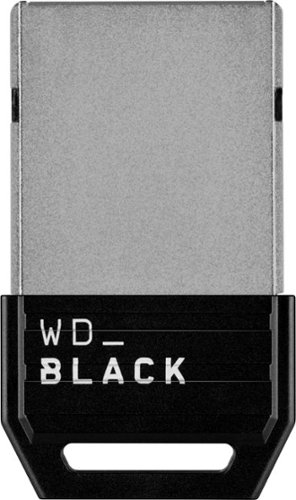Daddio's stats
- Review count95
- Helpfulness votes543
- First reviewJanuary 16, 2015
- Last reviewApril 28, 2024
- Featured reviews0
- Average rating4.7
Reviews comments
- Review comment count0
- Helpfulness votes0
- First review commentNone
- Last review commentNone
- Featured review comments0
Questions
- Question count0
- Helpfulness votes0
- First questionNone
- Last questionNone
- Featured questions0
- Answer count30
- Helpfulness votes71
- First answerNovember 7, 2015
- Last answerDecember 11, 2021
- Featured answers0
- Best answers5
As game files get larger and larger, the WD_BLACK C50 Expansion Card for Xbox is the fast and easy way to give your Xbox Series X or Xbox Series S a big capacity boost so you can keep more titles installed. Just plug this officially licensed card directly into the dedicated slot on the back of your Xbox Series X|S console and it’s good to go, no extra software or installation steps needed. The card delivers similar performance as the Xbox internal storage for a seamless experience when you’re installing, loading, playing, and saving your favorite games. Keep your library ready to play and get into the action fast with the WD_BLACK C50 Expansion Card for Xbox.
Customer Rating

5
Extremely Simple to Install and Use
on June 17, 2023
Posted by: Daddio
At a time when video game storage requirements are getting larger, it becomes more important to get the right performance when installing extra storage. The WD C50 Expansion Card for the Xbox Series X & S is a great way to increase your console’s storage capacity.
FEATURES:
- Can be installed into your Xbox with no tools, literally in seconds.
- Comes already formatted to begin use immediately.
- When plugged in, it immediately connects directly to the same section of the motherboard as the soldered-in internal storage using proprietary Xbox Velocity Architecture™
- All data you store on this card becomes “Quick-Resume” compatible for extremely quick game startup even after the console has been powered off and later on again.
- 5-year Limited Warranty
- Comes with a secure dust cover so the card can be removed from your home Xbox and taken to another Xbox to resume game-play.
- Comes with a coupon for 1 month of Xbox Game Pass Ultimate.
- Comes already formatted to begin use immediately.
- When plugged in, it immediately connects directly to the same section of the motherboard as the soldered-in internal storage using proprietary Xbox Velocity Architecture™
- All data you store on this card becomes “Quick-Resume” compatible for extremely quick game startup even after the console has been powered off and later on again.
- 5-year Limited Warranty
- Comes with a secure dust cover so the card can be removed from your home Xbox and taken to another Xbox to resume game-play.
- Comes with a coupon for 1 month of Xbox Game Pass Ultimate.
PROS:
• No tools needed for installation or removal
• Maintains the same high access speed of the console’s OEM internal motherboard memory
• Easy to access from the Xbox’s “Settings” page to move or delete old files.
• Small, lightweight and dust-proof for transport when the included dust cover is installed
• No tools needed for installation or removal
• Maintains the same high access speed of the console’s OEM internal motherboard memory
• Easy to access from the Xbox’s “Settings” page to move or delete old files.
• Small, lightweight and dust-proof for transport when the included dust cover is installed
CONS:
• Not yet available in sizes bigger than 1 Terabyte
• Not yet available in sizes bigger than 1 Terabyte
CONCLUSION:
The Western Digital C50 Expansion Card is a new entry into Series X & S Third Party Storage Solutions. Competition always improves the breed for consumers like us.
The Western Digital C50 Expansion Card is a new entry into Series X & S Third Party Storage Solutions. Competition always improves the breed for consumers like us.
I would recommend this to a friend!
Tackle everything. Worry about nothing. This laptop is co-engineered with AMD to adapt to you – peak performance when you need it, not when you don't.
Customer Rating

4
Definitely a Student and/or Business Meeting Focus
on May 19, 2023
Posted by: Daddio
This is not a Gaming Laptop where size, weight and power consumption are sacrificed for sheer speed. Its relatively light-weight portability, high-function camera, clear screen and web-meeting functionality make it an excellent choice for Zoom type meetings, Home Office and classroom purposes.
Features:
- OS: Windows 11 Home
- ACCESS/SECURITY: Face Recognition (Windows Hello), Finger Print Reader, PIN #, Mic mute key; Trusted Platform Module (Discrete TPM) support; Speaker mute key; Camera electronic shutter key
- GPU: AMD Ryzen 7 7736U 2700 MHz CPU with integrated AMD Radeon™ Graphics
- RAM: 16 GB LPDDR5-6400 MHz (not expandable)
- STORAGE: 512 GB PCIe® NVMe™ M.2 SSD
- WEB CAMERAS: 5 MP RGB-IR camera with electronic shutter and integrated wide-range microphone array (1 front-facing individual, 1 world-facing conference mode)
- TOUCH SCREEN: 14” diagonal, WUXGA (1920 x 1200), multitouch-enabled, IPS, edge-to-edge glass, micro-edge, anti-reflection Corning®️ Gorilla®️ Glass NBT™️, 400 nits, 100% Srgb
- WIRELEES TECH: Qualcomm®️ Wi-Fi 6E WCN685x (2x2) and Bluetooth®️ 5.2 wireless card
- BATTERY: 4-cell, 64.6 Wh Li-ion polymer, Up to 15 hours runtime, Supports battery fast charge of approximately 50% in 30 minutes
- EXTERNAL IO PORTS: 2 Thunderbolt™ 3 (40Gbps signaling rate) with USB Type-C 10Gbps signaling rate (USB Power Delivery, DisplayPort (1.4, HP Sleep and Charge); 1 USB Type-C 10Gbps signaling rate (USB Power Delivery, DisplayPort 1.4, HP Sleep and Charge)
- AUDIO: Audio by Bang & Olufsen; Quad speakers
- SENSORS: Accelerometer; Color temperature light sensor; Gyroscope; IR thermal sensor
- DIMENSIONS & WEIGHT: 12.39 x 8.78 x 0.72 in, 3.42 lbs.
- WARRANTY: 1-year limited hardware
Features:
- OS: Windows 11 Home
- ACCESS/SECURITY: Face Recognition (Windows Hello), Finger Print Reader, PIN #, Mic mute key; Trusted Platform Module (Discrete TPM) support; Speaker mute key; Camera electronic shutter key
- GPU: AMD Ryzen 7 7736U 2700 MHz CPU with integrated AMD Radeon™ Graphics
- RAM: 16 GB LPDDR5-6400 MHz (not expandable)
- STORAGE: 512 GB PCIe® NVMe™ M.2 SSD
- WEB CAMERAS: 5 MP RGB-IR camera with electronic shutter and integrated wide-range microphone array (1 front-facing individual, 1 world-facing conference mode)
- TOUCH SCREEN: 14” diagonal, WUXGA (1920 x 1200), multitouch-enabled, IPS, edge-to-edge glass, micro-edge, anti-reflection Corning®️ Gorilla®️ Glass NBT™️, 400 nits, 100% Srgb
- WIRELEES TECH: Qualcomm®️ Wi-Fi 6E WCN685x (2x2) and Bluetooth®️ 5.2 wireless card
- BATTERY: 4-cell, 64.6 Wh Li-ion polymer, Up to 15 hours runtime, Supports battery fast charge of approximately 50% in 30 minutes
- EXTERNAL IO PORTS: 2 Thunderbolt™ 3 (40Gbps signaling rate) with USB Type-C 10Gbps signaling rate (USB Power Delivery, DisplayPort (1.4, HP Sleep and Charge); 1 USB Type-C 10Gbps signaling rate (USB Power Delivery, DisplayPort 1.4, HP Sleep and Charge)
- AUDIO: Audio by Bang & Olufsen; Quad speakers
- SENSORS: Accelerometer; Color temperature light sensor; Gyroscope; IR thermal sensor
- DIMENSIONS & WEIGHT: 12.39 x 8.78 x 0.72 in, 3.42 lbs.
- WARRANTY: 1-year limited hardware
PROS:
- Cool running with good battery life.
- Smaller dimensions and relative lightness make it easy to store in a backpack or briefcase to carry between meetings or classes.
- Facial recognition (Windows Hello) is much more reliable than fingerprint reading for us older folks. When you get older, you’ll find that thinner skin makes the fingerprint ridges much flatter causing fingerprint readers to fail.
- The sound is very good.
- Keys are large, legible and usable considering the overall size of the laptop.
CONS:
- If ONLY the computer industry would stop switching I/O ports every couple of years, eventually all of our new computers and peripherals will have the same USB-C ports. Until then, we are left again with Daisey-Chained-Dongles to connect our peripherals (Blu-ray Players/Burners, Memory Cards of many sizes, Etc.) that used to plug directly into our computers to our USB-C devices. For now though, if you want to use this laptop with only 3 USB-C ports to connect (by wire) to your HDMI monitor or television, you’ll have to dig through your drawer of dongles.
- The shiny surface of the touch screen collects fingerprints and can reflect light from windows and bright lights.
Conclusion:
Not a gaming laptop per-se, but this is much more portable if you don’t need extreme power.
Not a gaming laptop per-se, but this is much more portable if you don’t need extreme power.
I would recommend this to a friend!

High quality sound and comfortable, all-day listening in a wireless headphone. The WH-CH520 have an ultra-long battery life of up to 50 hours and a 3-minute quick charge gives you up to 1.5 hours of audio playback.
Customer Rating

4
Good for Quiet Environments
on April 28, 2023
Posted by: Daddio
I have a number of Headphones in my collection, but many of them are large and/or bulky because of added features like noise cancelling etc. I was looking for light pair of Bluetooth headphones to walk around the home and property, simply for listening to music or making phone calls. In the warm humid summer weather we have here in Florida, full over-the-ear cups and wide cushioned head bands can get very hot and thus sweaty. After reading the specifications the Sony WH-CH520 wireless headphone seemed worthy of a try.
FEATURES:
- Built-in Microphone
- Siri/Google Assistant compatible
- “360 Reality Audio” compatible for fully immerse sound (when using compatible music services)
- EQ Customizable using the Sony | Headphones Connect App
- Boost the quality of compressed music files with high quality sound through DSEE
- Connects to your PC, TV, phone, etc. easily with “Swift Pair”
- Designed to be comfortable and lightweight for all-day use
- Up to 50-hour battery life and quick charging
- Siri/Google Assistant compatible
- “360 Reality Audio” compatible for fully immerse sound (when using compatible music services)
- EQ Customizable using the Sony | Headphones Connect App
- Boost the quality of compressed music files with high quality sound through DSEE
- Connects to your PC, TV, phone, etc. easily with “Swift Pair”
- Designed to be comfortable and lightweight for all-day use
- Up to 50-hour battery life and quick charging
PROS:
• Very lightweight
• Good sound and easy setup
• A very good value
• The Bluetooth maintains a steady good range connection
• The person you are calling can hear you clearly
• Very lightweight
• Good sound and easy setup
• A very good value
• The Bluetooth maintains a steady good range connection
• The person you are calling can hear you clearly
CONS:
• Small on-the-ear padded cups let in a lot of ambient sound meaning you can’t use them in a noisy environment
• On-the-ear cups can be uncomfortable after long use by some people
• Small on-the-ear padded cups let in a lot of ambient sound meaning you can’t use them in a noisy environment
• On-the-ear cups can be uncomfortable after long use by some people
CONCLUSION:
A great choice as an extra pair of earphones, if your high-end earphones are lost, fail, or are unnecessarily cumbersome for the location.
A great choice as an extra pair of earphones, if your high-end earphones are lost, fail, or are unnecessarily cumbersome for the location.
I would recommend this to a friend!
See more of what matters most. Plug in your camera to get a 360 degree view of any room in your home in seconds so you can help protect what you love from anywhere. It's like you're home - even when you can't be.
Posted by: Daddio
SUMMARY:
Our old security camera always had things juuust out of frame and we could never angle it in a way that captured everything… we almost bought a set of cameras for our home security, but we were able to keep an eye on our entire living area thanks to the Blink’s tilt/pan feature. Overall, the camera is small and compact, and weirdly enough for a security camera…cute? I got the white and it blends into my bookshelves.
Since I already have Alexa devices and had the app, set up was easy after scanning the code and linking WiFi. I suggest installing it up high so it has the best view.
Recently, we have had maintenance and renovations on our home, and wanted to have an extra eye on things for when we weren’t around and work was being done. It also works great as a puppy cam and came in handy during crate training so we could make sure she was doing okay from the other room, sometimes using the speaker function.
Since I already have Alexa devices and had the app, set up was easy after scanning the code and linking WiFi. I suggest installing it up high so it has the best view.
Recently, we have had maintenance and renovations on our home, and wanted to have an extra eye on things for when we weren’t around and work was being done. It also works great as a puppy cam and came in handy during crate training so we could make sure she was doing okay from the other room, sometimes using the speaker function.
FEATURES:
- Pan and tilt 360*
- Speaker/intercom - hear and speak to people/pets
- HD daytime and infrared night view
- Motion detection & Motion tracking
- Compact, 5” tall.
- Speaker/intercom - hear and speak to people/pets
- HD daytime and infrared night view
- Motion detection & Motion tracking
- Compact, 5” tall.
PROS:
● easy set up
● Ability to control and view from your phone
● Good weight to it, so it’s less likely to tip over
● Works with my Alexa products
● Great value
● Compact and nondescript, but still “cute” in its design
● Ability to control and view from your phone
● Good weight to it, so it’s less likely to tip over
● Works with my Alexa products
● Great value
● Compact and nondescript, but still “cute” in its design
CONS:
● Sometimes there is feedback on the speaker/intercom
● Image is “good” at 1080p, but could be sharper
● you must subscribe to get full range of features
● I wish it could also be for outdoor
● Sometimes there is feedback on the speaker/intercom
● Image is “good” at 1080p, but could be sharper
● you must subscribe to get full range of features
● I wish it could also be for outdoor
CONCLUSION:
Overall, I am happy with the product and thinking about getting a second at our other entry door. I’m not super excited about my free 30-day subscription ending, and I’m going to have to think about how much I want to invest in the services. I’m pleased that it pans and tilts so I was able to cut down on multiple cameras to cover the one area.
Overall, I am happy with the product and thinking about getting a second at our other entry door. I’m not super excited about my free 30-day subscription ending, and I’m going to have to think about how much I want to invest in the services. I’m pleased that it pans and tilts so I was able to cut down on multiple cameras to cover the one area.
I would recommend this to a friend!
This is no microwave, toaster oven or broiler…it’s a revolutionary new way to cook. Hugely popular in Asia and available in the US for the first time, the Panasonic HomeCHEF 7-in-1 Compact Oven uniquely uses the power of steam and convection cooking together so you can roast, bake, steam, slow cook, air fry and ferment your way to incredible meals, sides and desserts. With combination cooking, steam insures consistently juicy, tender melt-in-your-mouth insides while convection delivers perfectly brown, crispy outsides. What would normally require 2-3 different processes can now be done in 1…plus, the enclosed space means less nutrients escape than with stovetop cooking. The HomeCHEF 7-in-1 is large enough to fit a whole chicken or a dozen muffins, yet small enough to outperform a traditional oven in both accuracy and speed. The icing on the (deliciously baked) cake? With steam you can sanitize everything from utensils to baby bottles, plus prep the inside cavity for easy wipe-and-go cleanup.
Customer Rating

4
The Swiss Army Knife of Compact Ovens
on November 17, 2022
Posted by: Daddio
SUMMARY:
Full sized ovens are great for baking full sized turkeys, hams and pies for holiday feasts. However, they consume a lot of power heating up a ~4 cubic foot volume. On top of the high power consumption, most kitchen ovens are only radiant heat devices which can result in uneven temperatures top to bottom. As energy costs rose over the years, manufacturers came up with countertop convection ovens which consumed far less power. They also had circulating fans that circulated even air temperatures from corner to corner of the oven and thus on parts of the food that otherwise wouldn’t be warmed evenly because they weren’t in direct line-of-sight of the glowing heating elements. The Panasonic .7 cubic foot HomeCHEF 7-in-1 compact oven adds 6 more cooking features to a standard convection oven, further enhancing the possibilities. I am particularly impressed by the steam cooking option.
FEATURES:
• Convection Bake (with Preheat) - Some recipes require cooking to start immediately and call for oven pre-heating.
• Convection Bake (without Preheat) - Some recipes do not require cooking to start immediately. If pre-heating is not required, not using it will sometimes save some time and power.
• Air Frying - “Air Frying” is just like convection heating except that the temperature is automatically set to 445°F saving a setup step. The high temperature of air frying tends to dry the surface to crispiness for crunchy French fries etc.
• Steam Cooking (Low) – Steam cooking cooks shell fish, regular fish, vegetables and things you’d normally cook in a crock-pot. Unlike radiant or convection baking, the steam keeps the food moist and subjects it to a constant 212°F. This is very unique for a “Compact Oven”.
• Steam Cooking (High) – This setting is 212°F just like Steam Low but it produces a greater volume of steam. This is good for larger amounts of food but it does use more water and power. The high steam volume also gives and autoclave effect that can sterilize utensils and things like baby bottles and nipples. I used it to clean the spattered baked grease off of the round metal thermometer I’ve used in my baking ovens for years. The steam softened the black baked on grease and allowed me to remove it easily with a paring knife and scotch brite pad.
• Slow Cook – This is for cooking stews/roasts etc. in small water filled crockpot(s). It extends the cooking time to hours to tenderize meat etc.
• Ferment – This is a setting for baking certain types of bread. It’s use is covered in the supplied recipes.
• Convection Bake (without Preheat) - Some recipes do not require cooking to start immediately. If pre-heating is not required, not using it will sometimes save some time and power.
• Air Frying - “Air Frying” is just like convection heating except that the temperature is automatically set to 445°F saving a setup step. The high temperature of air frying tends to dry the surface to crispiness for crunchy French fries etc.
• Steam Cooking (Low) – Steam cooking cooks shell fish, regular fish, vegetables and things you’d normally cook in a crock-pot. Unlike radiant or convection baking, the steam keeps the food moist and subjects it to a constant 212°F. This is very unique for a “Compact Oven”.
• Steam Cooking (High) – This setting is 212°F just like Steam Low but it produces a greater volume of steam. This is good for larger amounts of food but it does use more water and power. The high steam volume also gives and autoclave effect that can sterilize utensils and things like baby bottles and nipples. I used it to clean the spattered baked grease off of the round metal thermometer I’ve used in my baking ovens for years. The steam softened the black baked on grease and allowed me to remove it easily with a paring knife and scotch brite pad.
• Slow Cook – This is for cooking stews/roasts etc. in small water filled crockpot(s). It extends the cooking time to hours to tenderize meat etc.
• Ferment – This is a setting for baking certain types of bread. It’s use is covered in the supplied recipes.
PROS:
• Attractive Contemporary Design
• Very quick and accurate temperature control.
• The touch screen gives access to any cooking temperatures, times and events you desire. The memory in the oven’s computer also gives access to pre-programmed menus that make all of the settings for you with one or two button presses.
• Two separate trays and racks enhances the cooking capacity.
• Comes with 18 Auto-cook menus in the oven’s memory and detailed recipes for them (with ingredients and pictures) in the owner’s manual and on-line.
• The oven is well lit during cooking with bright WHITE LEDs. The white lighting vs. old fashioned yellowish incandescent bulbs, make it much easier to see the color of the meat and determine how well cooked it is.
• It has several steam cleaning settings just for cleaning the interior of the oven. This makes it much easier to keep clean than most compact ovens.
• 1 Year Parts and Labor Warranty
• Very quick and accurate temperature control.
• The touch screen gives access to any cooking temperatures, times and events you desire. The memory in the oven’s computer also gives access to pre-programmed menus that make all of the settings for you with one or two button presses.
• Two separate trays and racks enhances the cooking capacity.
• Comes with 18 Auto-cook menus in the oven’s memory and detailed recipes for them (with ingredients and pictures) in the owner’s manual and on-line.
• The oven is well lit during cooking with bright WHITE LEDs. The white lighting vs. old fashioned yellowish incandescent bulbs, make it much easier to see the color of the meat and determine how well cooked it is.
• It has several steam cleaning settings just for cleaning the interior of the oven. This makes it much easier to keep clean than most compact ovens.
• 1 Year Parts and Labor Warranty
CONS:
• At 15 inches, it’s taller than most compact ovens. Because of heat and steam coming out of the top/back area, it requires 8 inches of top-to-cupboard clearance while steam cooking. I simply pulled mine out from under the cupboard while steaming and pushed it back in after.
• At 15 inches, it’s taller than most compact ovens. Because of heat and steam coming out of the top/back area, it requires 8 inches of top-to-cupboard clearance while steam cooking. I simply pulled mine out from under the cupboard while steaming and pushed it back in after.
CONCLUSION:
The Panasonic .7 cubic foot HomeCHEF 7-in-1 compact oven is a step up in technology for successful results in some recipes that demand precise temperature dispersion and delivery methods (dry or steam).
The Panasonic .7 cubic foot HomeCHEF 7-in-1 compact oven is a step up in technology for successful results in some recipes that demand precise temperature dispersion and delivery methods (dry or steam).
I would recommend this to a friend!

The 2nd-gen wired Nest Doorbell is always on, so you can know what’s happening at your front door around the clock.₁ Get built-in intelligent alerts about people, packages, and animals, and 3 hours of event video history. Add up to 10 days of continuous recording with Nest Aware Plus.₂ And manage your doorbell easily using the Google Home app.
Customer Rating

5
Keep Visual/Audio Records of Front Door Activities
on November 1, 2022
Posted by: Daddio
Once a rare exclusive luxury, Video Doorbell systems now come in a wide range of prices and features to fit every pocketbook and security need. System features vary, so it’s important to find the video doorbell that best suits your situation and needs. The most important features FOR ME in the Google Nest Wired Doorbell (2nd Generation) is the fact that the outside part of the system is WIRED to utilize the continuous ~20-volt dc power that is available next to my front door I was upgrading from a traditional push-button chime or buzzer. Also, it integrates nicely into the popular Google Nest family of devices and Apps. Depending on your climate, extreme heat or cold can adversely affect the lifespan of replaceable batteries installed on some video doorbell outside wireless wall units. Taking power from the house electrical system means that failure due to exhausted batteries will not shut the video doorbell system down. This wired Google Nest system has an internal backup lithium battery that (depending on use) will keep the system running for an hour or so in the event of a power failure. It will automatically recover from a utility power failure when the power comes back on. In my particular case, I’m using the wired Google Nest Video Doorbell as part of a security system on a secondary residence that could be vacant for an extended period of time, so a replaceable battery might fail unexpectedly. There are a lot of things going on in this very capable system (high end camera, infrared lights for night vision, recharger, audio mike and speaker, etc.) that draw power. I ran into intermittent problems at first and was able to identify the problem as undersized wiring. My simple analog chime and button was installed over 25 years ago and used sheathed multi-wire telephone cable common at that time. However, the original installer only used 2 of the 6 thin wires available inside the cable. That was enough for the simple chime plunger when the button was pressed, but it couldn’t keep the voltage up to run the electronics inside the new Nest button housing as well as drive the plunger 50 feet away. I solved the problem by also using the 4 unused wires in the cable, so that they became two parallel sets of 3 wires twisted together at each end. After the easy fix, the system works just fine. If you home is old enough and the distance between the button and the indoor chime is very long, this might help you too.
FEATURES:
• Trim attractive outside unit (H – 5.1” X W - 1.6” X D - .1.4”) with white and infrared light illumination for day and nighttime detection and identification.
• Uses your original inside mechanical Chime unit for a familiar alert sound that everyone will recognize.
• 960 x 1280-pixel resolution and 6x digital zoom. The 2nd Generation Nest Video Doorbell camera’s physical pixels are 125% larger than the original 1st Generation Google Nest’s camera so it captures more light and thus detail at night.
• The captured picture is 3:4 Portrait ratio to capture a view of the floor in front of the door to see packages.
• The extra electrical power available to the wired version of this video doorbell is used for better internal AI processing when compared to the wireless version of the otherwise same Google 2nd Gen wireless video doorbell. This means that (similar to a UHD TV picture), the onboard AI processes backlit lighting (bright sky behind the visitor) so that the face of the visitor is much clearer and identifiable.
• The Google Nest Video Doorbell is one part of the Google Nest family. Using the Google Home App you can integrate other Nest devices like cameras, lights and switches to produce events like the porch light coming on if the button is pressed or a human is detected after dark.
• The video doorbell will work by itself, but there are subscriptions available to store more captured video etc.
• Works with Google Home Assistant and Amazon Alexa
• The optional subscription service offers online AI that can be changed to alert-to or ignore things like human faces, cars passing by, pets and packages showing up on or leaving the porch. Other detection reactions are also available.
• 6X Digital Video-Zoom from App.
PROS:
• Uses your original inside mechanical Chime unit for a familiar alert sound that everyone will recognize.
• 960 x 1280-pixel resolution and 6x digital zoom. The 2nd Generation Nest Video Doorbell camera’s physical pixels are 125% larger than the original 1st Generation Google Nest’s camera so it captures more light and thus detail at night.
• The captured picture is 3:4 Portrait ratio to capture a view of the floor in front of the door to see packages.
• The extra electrical power available to the wired version of this video doorbell is used for better internal AI processing when compared to the wireless version of the otherwise same Google 2nd Gen wireless video doorbell. This means that (similar to a UHD TV picture), the onboard AI processes backlit lighting (bright sky behind the visitor) so that the face of the visitor is much clearer and identifiable.
• The Google Nest Video Doorbell is one part of the Google Nest family. Using the Google Home App you can integrate other Nest devices like cameras, lights and switches to produce events like the porch light coming on if the button is pressed or a human is detected after dark.
• The video doorbell will work by itself, but there are subscriptions available to store more captured video etc.
• Works with Google Home Assistant and Amazon Alexa
• The optional subscription service offers online AI that can be changed to alert-to or ignore things like human faces, cars passing by, pets and packages showing up on or leaving the porch. Other detection reactions are also available.
• 6X Digital Video-Zoom from App.
PROS:
• Attractive Design
• The 145° Portrait 3:4 camera view gives a good head-to-toe picture of the visitor and gives a good view of the floor to see delivered packages.
• The 145° Portrait 3:4 camera view gives a good head-to-toe picture of the visitor and gives a good view of the floor to see delivered packages.
CONS:
• It’s a powerful unit that needs good wiring to supply a constant ~20 volts DC. In my personal installation experience, the tiny .0345” single strand copper wires found in old household telephone cables cannot supply enough power for long runs alone. If your home is old enough to be hard wired with telephone wires, there’s a chance they used the same kind of wire for your old doorbell. If only 2 of the 6 solid copper wires are being used as was my case, twist the 6 into two pairs of 3 or replace the telephone cable with modern low voltage two conductor doorbell wire.
• It’s a powerful unit that needs good wiring to supply a constant ~20 volts DC. In my personal installation experience, the tiny .0345” single strand copper wires found in old household telephone cables cannot supply enough power for long runs alone. If your home is old enough to be hard wired with telephone wires, there’s a chance they used the same kind of wire for your old doorbell. If only 2 of the 6 solid copper wires are being used as was my case, twist the 6 into two pairs of 3 or replace the telephone cable with modern low voltage two conductor doorbell wire.
CONCLUSION:
The 2nd generation Google Nest wired Video Doorbell is a good choice for homes with a relatively strong (3 of 5 bars) Wi-Fi signal at the outside door area to transmit all of the video, audio and other data onto your Wi-Fi network and the internet. If you integrate it with Google Home and other Nest devices, you can really get a lot of features out of it.
The 2nd generation Google Nest wired Video Doorbell is a good choice for homes with a relatively strong (3 of 5 bars) Wi-Fi signal at the outside door area to transmit all of the video, audio and other data onto your Wi-Fi network and the internet. If you integrate it with Google Home and other Nest devices, you can really get a lot of features out of it.
I would recommend this to a friend!
Your front door is an incredibly magical place. It’s where opportunity knocks and excitement arrives in cardboard boxes. It welcomes friendly faces and new acquaintances. And it’s a mighty protector against all that’s unwelcome. That’s why we built you a device that allows you to be at your front door no matter where you are. That’s why we packed advanced camera hardware and smart features into a mighty small frame. That’s why we lab tested it under extreme conditions so it always performs when you need it to. We engineered a video doorbell so magical, it makes you the magician. Infrared LEDs illuminates up to 29.6 ft.
Customer Rating

4
If you have the Power, USE IT
on October 4, 2022
Posted by: Daddio
SUMMARY:
Video Doorbell systems come in many configurations these days. System features vary, so it’s important to find the video doorbell that best suits your situation and needs. The stand-out feature FOR ME in the Wyze WVDB1WC1 Video Doorbell is the fact that the outside part of the system is WIRED to utilize the continuous ~20-volt dc power that is available next to your front door if you are upgrading from traditional push-button chime or buzzer. Depending on your climate, extreme heat or cold can adversely affect the lifespan of replaceable batteries installed on the outside wall unit. Taking power from the house electrical system means that failure due to exhausted batteries will not shut the video doorbell system down. This system will automatically recover from a utility power failure when the power comes back on. In my particular case I’m using the wired Wyze Video Doorbell as part of a security system on a secondary residence that could be vacant for an extended period of time, so a replaceable battery might fail unexpectedly. Being tied to a more-or-less unlimited power source, allowed Wyze to design a very compact unit with a lot of feature power available. Of course, there are other features to also consider when selecting a video doorbell system.
FEATURES:
• Small compact outside unit (H-3.25”, W-1.5”, D-.5”) with bright illumination for nighttime detection and identification.
• Inside Chime unit offers variable volume and many different alert sounds through App.
• Night vision camera with IR illumination.
• Selectable video definition from 480p to 1080p+ for different bandwidth situations.
• Outside unit has IP65 weather rating to resist rain, snow and ice. -4°F to 122°F rated.
• Push notification to multiple phones with two-way communication.
• The night-vision capability of the camera & IR LEDs give good longer distance detection.
• The daylight vision capability of the camera & strong white light LEDS give sharp facial recognition at night.
• The optional subscription service offers online AI that can be changed to alert-to or ignore things like human faces, cars passing by, pets and packages showing up on porch. Other detection reactions are also available.
• Digital Video-Zoom from App.
PROS:
• Inside Chime unit offers variable volume and many different alert sounds through App.
• Night vision camera with IR illumination.
• Selectable video definition from 480p to 1080p+ for different bandwidth situations.
• Outside unit has IP65 weather rating to resist rain, snow and ice. -4°F to 122°F rated.
• Push notification to multiple phones with two-way communication.
• The night-vision capability of the camera & IR LEDs give good longer distance detection.
• The daylight vision capability of the camera & strong white light LEDS give sharp facial recognition at night.
• The optional subscription service offers online AI that can be changed to alert-to or ignore things like human faces, cars passing by, pets and packages showing up on porch. Other detection reactions are also available.
• Digital Video-Zoom from App.
PROS:
• Compact size
• The 120° vertical and 80° camera view gives a good head-to-toe picture of the visitor and gives a good view of the floor to see delivered packages.
• The 120° vertical and 80° camera view gives a good head-to-toe picture of the visitor and gives a good view of the floor to see delivered packages.
CONS:
• The Wi-Fi receiver in the outside unit needs a relatively strong Wi-Fi signal at the outside button for the system to work properly. To test the strength of the Wi-Fi signal Wyze recommends holding a cell phone at the location of the outside doorbell button next to the door. To get good results the phone should show a Wi-Fi signal (NOT Cell signal) of at least 3 bars. I could not get my Wyze outside button unit to hold the signal reliably, until I moved my cell provider’s modem in the house closer to the front door. This may not be possible for some homes, so I recommend you test your front door’s Wi-Fi signal strength before purchasing this otherwise great system.
• The Wi-Fi receiver in the outside unit needs a relatively strong Wi-Fi signal at the outside button for the system to work properly. To test the strength of the Wi-Fi signal Wyze recommends holding a cell phone at the location of the outside doorbell button next to the door. To get good results the phone should show a Wi-Fi signal (NOT Cell signal) of at least 3 bars. I could not get my Wyze outside button unit to hold the signal reliably, until I moved my cell provider’s modem in the house closer to the front door. This may not be possible for some homes, so I recommend you test your front door’s Wi-Fi signal strength before purchasing this otherwise great system.
CONCLUSION:
A good choice for homes with a relatively strong Wi-Fi signal at the outside door area.
A good choice for homes with a relatively strong Wi-Fi signal at the outside door area.
I would recommend this to a friend!
Maximized for gaming, minimized for chill: Gaming laptops don't have to run hot. This next level engineering maximizes desktop-level power while minimizing temperatures with groundbreaking new OMEN Tempest Cooling Technology. 16.1 inches of pure game immersion therapy: The futuristic lines of its 3-sided bezel minimalist design make this machine a piece of art in mica silver. Get lost in the massive screen with narrow bezel edges that seem to seamlessly bleed into infinity. The FHD 144Hz will make any game look better. Expand your mind, body, and ports: There's room for tons of peripherals, from external drives, GPUs, or just your phone. The entire machine is powered by OMEN hardware and OMEN Gaming Hub. This beast is a gaming HQ.
Customer Rating

5
A Gaming Laptop that doesn’t scream GAMING LAPTOP
on September 14, 2022
Posted by: Daddio
The HP Omen 16.1” laptop does not have a garish lid logo with Demon Horns or a mythical creature with pulsing neon lights announcing to everyone at you company meeting or class room that you might not really be paying attention to a boring class or business meeting. The logo on the lid is subtle and the normally pulsating swirling rainbow of keyboard back-lighting can be turned to plain white if you want to be in a stealthy mode. None-the-less, it’s a well optioned
gaming laptop at a good price point. I loaded Destiny 2 onto the Omen. I play Destiny frequently on an Xbox Series X. The Omen is every bit as competent to play the game as the Series X console is.
gaming laptop at a good price point. I loaded Destiny 2 onto the Omen. I play Destiny frequently on an Xbox Series X. The Omen is every bit as competent to play the game as the Series X console is.
FEATURES:
• Clean lines and sharp defined corners are attractive.
• Anti-glare display
• Up to 9 hours of battery life when gaming,
• Supports fast charge of approximately 50% in 30 minutes.
• Ports include: 1 HDMI 2.1, 1 RJ-45 Ethernet, 2 Super-speed USB Type-C, 1 Super-speed USB Type-A (sleep and charge), 2 Super-speed USB Type-A, 1 headphone/microphone combo, and SD card reader.
• FHD (1920 x 1080), 144 Hz, 7 ms response time, IPS, micro-edge, anti-glare, Low Blue Light
• Weighs 5.3 lbs.
PROS:
• Anti-glare display
• Up to 9 hours of battery life when gaming,
• Supports fast charge of approximately 50% in 30 minutes.
• Ports include: 1 HDMI 2.1, 1 RJ-45 Ethernet, 2 Super-speed USB Type-C, 1 Super-speed USB Type-A (sleep and charge), 2 Super-speed USB Type-A, 1 headphone/microphone combo, and SD card reader.
• FHD (1920 x 1080), 144 Hz, 7 ms response time, IPS, micro-edge, anti-glare, Low Blue Light
• Weighs 5.3 lbs.
PROS:
• Excellent display with a frame rate (144 Hz) fast enough for very smooth gaming
• Surprisingly good sound with Bang & Olufsen speakers and HP Audio Boost
• I installed Destiny 2 which I normally play on an Xbox Series X console. The game played every bit as good on the Omen with smooth colorful graphics and excellent frame-rate of 90-120 fps.
• More than adequate cooling no matter how intense the gaming movement. Not too loud under intense demand.
• Surprisingly good sound with Bang & Olufsen speakers and HP Audio Boost
• I installed Destiny 2 which I normally play on an Xbox Series X console. The game played every bit as good on the Omen with smooth colorful graphics and excellent frame-rate of 90-120 fps.
• More than adequate cooling no matter how intense the gaming movement. Not too loud under intense demand.
CONS:
• The Omen’s power requires some heavy hardware. If you don’t need a gaming or high video processing and you need portability, this might not be a good choice for you.
• Lacks a book-keeping style numeric keypad.
• The on-off button is not in a place you can feel for in a dim light. It is just one of many on the top rows of keys and I sometimes had to turn a light on to find it.
• Because of the higher power internals, the body is thicker than the average less powerful laptop.
• At 300 nits it’s OK in dimmer evening lighting conditions when I usually game, but in daytime lighting I find the screen a little dim.
• The Omen’s power requires some heavy hardware. If you don’t need a gaming or high video processing and you need portability, this might not be a good choice for you.
• Lacks a book-keeping style numeric keypad.
• The on-off button is not in a place you can feel for in a dim light. It is just one of many on the top rows of keys and I sometimes had to turn a light on to find it.
• Because of the higher power internals, the body is thicker than the average less powerful laptop.
• At 300 nits it’s OK in dimmer evening lighting conditions when I usually game, but in daytime lighting I find the screen a little dim.
CONCLUSION:
A good choice for PC gamers.
A good choice for PC gamers.
I would recommend this to a friend!
GE Appliances is dedicated to providing the right solutions for rooms of any size. Our portable air conditioners are designed to provide exceptional comfort while remaining quiet, and the 3-in-1 functionality with built-in air conditioning, three fan speeds and dehumidifying capabilities provide ultimate flexibility and convenience.This 11,000 BTU smart portable air conditioner cools medium rooms up to 450 square feet. Energy efficient cooling with 3 cooling and 3 fan speeds provide flexible and optimal home comfort. Integration with the SmartHQ app allows you to monitor and control your connected air conditioner from anywhere, or use the electronic controls with included remote to easily to adjust and manage your settings. This AC installs easily in a double hung or sliding window with included installation kit. Additional features like power interruption restart, 24-hour on/off timer, and removable filter offer ease of use and maintenance.
Customer Rating

4
450 Sq. Ft. Smart Portable Air Conditioner 11,000
on April 29, 2022
Posted by: Daddio
from Central Florida
SUMMARY:
We have central air, but to avoid cooling our entire home, we like having a portable AC unit to cool just our bedroom on warm summer nights. The GE Portable Air Conditioner is much sleeker, quiet and more efficient than our old clunker of a portable AC unit.
One of the things I appreciate is the feature through the app to set an auto shut-off time. Our old unit would over-cool the room during the night and we’d wake up to an ice box in the morning that made it extra difficult to get out of bed in the morning. This also allows us to use less energy since we can set it to shut off during the early morning hours while we are already asleep.
Overall, I am pleased with the unit and it has become an essential part of our nighttime routine.
One of the things I appreciate is the feature through the app to set an auto shut-off time. Our old unit would over-cool the room during the night and we’d wake up to an ice box in the morning that made it extra difficult to get out of bed in the morning. This also allows us to use less energy since we can set it to shut off during the early morning hours while we are already asleep.
Overall, I am pleased with the unit and it has become an essential part of our nighttime routine.
FEATURES:
- Suited for Medium size rooms. We use this unit for our master bedroom.
- GE Smart HQ app for personalized control and automation for your personal preferences and schedule. Also comes with remote.
- Comes with wheels for easy moving.
- 3-in-1 with air conditioning, de-humidifier and fan.
- Cleanable & removable filter
- GE Smart HQ app for personalized control and automation for your personal preferences and schedule. Also comes with remote.
- Comes with wheels for easy moving.
- 3-in-1 with air conditioning, de-humidifier and fan.
- Cleanable & removable filter
PROS:
• Comes already fully assembled. Easy to set up.
• Works for both traditional and casement style window.
• Cools AND dehumidifies.
• Works quickly – the room seems to cool down dramatically within a few minutes.
• Noticeably quieter than our older portable AC. (55 decibels on high fan)
• GE Smart HQ App includes remote control and automation. Set your preferred temp, turn-on and shut-off times to suit your schedule.
• Louvers on the AC vent so you can control the direction of airflow
• Works for both traditional and casement style window.
• Cools AND dehumidifies.
• Works quickly – the room seems to cool down dramatically within a few minutes.
• Noticeably quieter than our older portable AC. (55 decibels on high fan)
• GE Smart HQ App includes remote control and automation. Set your preferred temp, turn-on and shut-off times to suit your schedule.
• Louvers on the AC vent so you can control the direction of airflow
CONS:
• Quite heavy at 60 lbs. Works for a single level home but not something you’d want to be carrying up and down the stairs.
• Not fully what I would consider to be a “Smart” product. The app is ok but it would have been a much better feature if it could have been compatible with Alexa or Google Home.
• Not very detailed install instructions, but with past experience we were able to figure it out.
• Mounting components could be better. Seems a bit on the lower end. Does not provide any screws, etc for mounting into the window.
• Quite heavy at 60 lbs. Works for a single level home but not something you’d want to be carrying up and down the stairs.
• Not fully what I would consider to be a “Smart” product. The app is ok but it would have been a much better feature if it could have been compatible with Alexa or Google Home.
• Not very detailed install instructions, but with past experience we were able to figure it out.
• Mounting components could be better. Seems a bit on the lower end. Does not provide any screws, etc for mounting into the window.
CONCLUSION:
Overall happy with the product and has become an essential as the summer nights begin to warm up. It is major upgrade from our old hand-me-down unit. The GE unit works well, is aesthetically sleek, efficient and not too bulky. It helps lower our power usage and does the job at cooling our bedroom. However, it would have been even better if it was able to integrate itself into our Alexa/Google Home smart home set up.
Overall happy with the product and has become an essential as the summer nights begin to warm up. It is major upgrade from our old hand-me-down unit. The GE unit works well, is aesthetically sleek, efficient and not too bulky. It helps lower our power usage and does the job at cooling our bedroom. However, it would have been even better if it was able to integrate itself into our Alexa/Google Home smart home set up.
I would recommend this to a friend!
Upgrade to smarter scrolling, better comfort, and more productivity with the Signature M650 L. The versatile mouse features an adaptive scroll SmartWheel that delivers line-by-line precision, and auto-switches to super-fast free spin mode with the flick of a finger. A choice of sizes for smaller, larger and left hands means there's a perfect fit for anyone. Seamless wireless connectivity, customizable side buttons, and a comfort shape keep you comfortably and productive hour after hour. Logitech’s SilentTouch technology delivers silent clicks to keep you focused – while the up to 24-month battery life and universal operating system compatibility ensure hassle-free performance.
Posted by: Daddio
from Central Florida
There are a variety of computer mice available to choose from, with many versions of the features offered on this mouse. As an engineer with heavy mouse use due to thousands of clicks weekly while creating complex 3-D designs, the feature I find most unique here is the focus on overall size. Like many of us, I’ve experienced the pain of Carpal Tunnel injury in my wrist and hands. I have relatively large hands and working the many side buttons and moving the mouse around, I had to hold my handing a very unnatural cupped position. With my natural tendency to fiddle with mechanical designs to solve problems, I wound up carving and epoxying curved pieces of wood to a mouse to force my hand to open much wider to do my computer work. I found that switching between several sizes of mice I created, kept my hand from cramping. I must admit though that my hand glued mice were UGLY to the point I would hide them away in a drawer when a client sat with me. I was impressed with the larger size of the Logitech M650 L (“L” for Large) Wireless Mouse. It now replaces one of my handmade creations. I rotate using the different sizes and shapes every day or so to give my hand some variety. Personally I would like to see Logitech create an XXL model with all of the same features to let my hand really stretch out.
Features:
The M650 can connect to the computer via Bluetooth directly with no USB dongle, if your PC has its own Bluetooth transmitter. If not, the mouse has a removable Bluetooth dongle stored in its battery compartment that you can remove and plug into one of the computer’s USB ports.
The contoured shape, rubber side grips and soft thumb area add to comfort during extended use.
The customizable side buttons can be programmed (using Logitech downloadable software) for shortcuts like copy/paste etc.
By pressing down, the scroll wheel can be changed from super-fast scrolling to line-by-line precision.
1 year Warranty against defects in materials or workmanship
The Logitech 650 L is sized for larger hands, but other colors, sizes and even a left-handed model are available with the same features.
The contoured shape, rubber side grips and soft thumb area add to comfort during extended use.
The customizable side buttons can be programmed (using Logitech downloadable software) for shortcuts like copy/paste etc.
By pressing down, the scroll wheel can be changed from super-fast scrolling to line-by-line precision.
1 year Warranty against defects in materials or workmanship
The Logitech 650 L is sized for larger hands, but other colors, sizes and even a left-handed model are available with the same features.
PROS:
Comfortable.
Customizable
Customizable
CONS:
Out of the box, the curser movement on the screen is too fast for my taste even when set to slow on the Windows mouse settings page. However, there is downloadable software at an address listed on the packaging. I strongly suggest taking the extra step of downloading and installing that Logitec app “Logi-Options +” onto your computer for much more effective control and full use of the features of this mouse.
Conclusion:
A very good mid-range Mouse with a unique sizing option that might help those with larger hands.
I would recommend this to a friend!
Design

5
Ease of Use

5
Quality

5
Value

5
Daddio's Review Comments
Daddio has not submitted comments on any reviews.
Daddio's Questions
Daddio has not submitted any questions.
The Roomba i6 robot vacuum unleashes powerful cleaning when, where, and how you want with a single command to your Google Assistant or Alexa voice assistant. When messes happen, just say, “Tell Roomba to clean under the kitchen table.” Smart navigation maps specific objects in your home, guiding it to the mess, right when the mess happens. With 10x the suction* and automatic, personalized schedules—even recommendations during pollen and pet-shedding seasons— its vacuuming that fits seamlessly into your life. *(compared to the Roomba® 600 series cleaning system) *(Alexa and all related logos are trademarks of Amazon.com or its affiliates. Google is a trademark of Google LLC)
What comes in the box for the IROBOT Roomba 6150?
The contents include the i6 Rooma, the charging base, a transformer to plug into a room electric outlet and a cord to plug that power into the charging base and an owner's manual.
2 years, 4 months ago
by
Daddio
The Roomba i6 robot vacuum unleashes powerful cleaning when, where, and how you want with a single command to your Google Assistant or Alexa voice assistant. When messes happen, just say, “Tell Roomba to clean under the kitchen table.” Smart navigation maps specific objects in your home, guiding it to the mess, right when the mess happens. With 10x the suction* and automatic, personalized schedules—even recommendations during pollen and pet-shedding seasons— its vacuuming that fits seamlessly into your life. *(compared to the Roomba® 600 series cleaning system) *(Alexa and all related logos are trademarks of Amazon.com or its affiliates. Google is a trademark of Google LLC)
Does it work with a i Robot clean base?
Yes, it will after you add an evacuation port to the i6. That plastic piece comes in the box when you buy the charge base that sucks the dirt out of the i6's chamber when it docks to re-charge.
2 years, 4 months ago
by
Daddio
The Roomba i6 robot vacuum unleashes powerful cleaning when, where, and how you want with a single command to your Google Assistant or Alexa voice assistant. When messes happen, just say, “Tell Roomba to clean under the kitchen table.” Smart navigation maps specific objects in your home, guiding it to the mess, right when the mess happens. With 10x the suction* and automatic, personalized schedules—even recommendations during pollen and pet-shedding seasons— its vacuuming that fits seamlessly into your life. *(compared to the Roomba® 600 series cleaning system) *(Alexa and all related logos are trademarks of Amazon.com or its affiliates. Google is a trademark of Google LLC)
Does this include virtual wall?
Yes, after you send it out for the first-time to map all of the rooms, you can look at the map on your phone app. There you can create virtual barriers that the i6 will not cross. You can also name the rooms and create square "Do-not-go" zones in any of the rooms or halls. With this information you can instruct the i6 to clean just one or more of the rooms or throw-rugs you named and avoid the rest of the rooms.
2 years, 4 months ago
by
Daddio
The Roomba i6 robot vacuum unleashes powerful cleaning when, where, and how you want with a single command to your Google Assistant or Alexa voice assistant. When messes happen, just say, “Tell Roomba to clean under the kitchen table.” Smart navigation maps specific objects in your home, guiding it to the mess, right when the mess happens. With 10x the suction* and automatic, personalized schedules—even recommendations during pollen and pet-shedding seasons— its vacuuming that fits seamlessly into your life. *(compared to the Roomba® 600 series cleaning system) *(Alexa and all related logos are trademarks of Amazon.com or its affiliates. Google is a trademark of Google LLC)
Does this model come with stair sensors?
Yes, it will not fall over the edge of a top stair.
2 years, 4 months ago
by
Daddio
The Roomba i6 robot vacuum unleashes powerful cleaning when, where, and how you want with a single command to your Google Assistant or Alexa voice assistant. When messes happen, just say, “Tell Roomba to clean under the kitchen table.” Smart navigation maps specific objects in your home, guiding it to the mess, right when the mess happens. With 10x the suction* and automatic, personalized schedules—even recommendations during pollen and pet-shedding seasons— its vacuuming that fits seamlessly into your life. *(compared to the Roomba® 600 series cleaning system) *(Alexa and all related logos are trademarks of Amazon.com or its affiliates. Google is a trademark of Google LLC)
Can the vacuum mop??
No, the i6 does a good job, but it's just a vacuum for hardwood/tile floors and carpet. Roomba has another model that squirts water on dirt and pulls it up with a "Swiffer" like disposable pad. You can see it on their website.
2 years, 4 months ago
by
Daddio
The Roomba i6 robot vacuum unleashes powerful cleaning when, where, and how you want with a single command to your Google Assistant or Alexa voice assistant. When messes happen, just say, “Tell Roomba to clean under the kitchen table.” Smart navigation maps specific objects in your home, guiding it to the mess, right when the mess happens. With 10x the suction* and automatic, personalized schedules—even recommendations during pollen and pet-shedding seasons— its vacuuming that fits seamlessly into your life. *(compared to the Roomba® 600 series cleaning system) *(Alexa and all related logos are trademarks of Amazon.com or its affiliates. Google is a trademark of Google LLC)
Would this work in a house with a guinea pig? I.e. be able to pick up poop and some hay (that’d be a huge bonus)
I owned a guinea pig MANY years ago so I'm sure it will pick up its poop as long as it's normal (for a guinea pig) and not diarrhea. The hay is another matter. As you can imagine, it all depends on the length and consistency of the hay. If it's too long or piled too high, almost no household vacuum can take stiff hay in. In this case, if the hay is relatively short (up to 1.5" or so), it should pick it up.
2 years, 4 months ago
by
Daddio
The Roomba i6 robot vacuum unleashes powerful cleaning when, where, and how you want with a single command to your Google Assistant or Alexa voice assistant. When messes happen, just say, “Tell Roomba to clean under the kitchen table.” Smart navigation maps specific objects in your home, guiding it to the mess, right when the mess happens. With 10x the suction* and automatic, personalized schedules—even recommendations during pollen and pet-shedding seasons— its vacuuming that fits seamlessly into your life. *(compared to the Roomba® 600 series cleaning system) *(Alexa and all related logos are trademarks of Amazon.com or its affiliates. Google is a trademark of Google LLC)
Do you have to have internet for it to work?
Technically it will vacuum without an internet connection, but it will never create a map of your floor plan or cover the rooms logically. Instead, it will bounce from wall to wall like a billiard ball until it runs down its battery. You can do this to cover a room or floor of your house that you don't intend to do again, but you would be wasting all of the advanced features this model has to offer.
2 years, 4 months ago
by
Daddio
Enjoy a smooth gaming experience with this 27-inch ASUS Full HD monitor. The Shadow Boost feature increases clarity in dark scenes, and the ultrafast response times minimize blurring and streaking for seamless gameplay. This ASUS Full HD monitor has an ergonomic design that allows tilting, swiveling and pivoting as needed.
Does this support hdmi 2.1?
Lighten household chores with this SHARK® ION™ vacuum system. The lithium-ion battery supplies a long-lasting charge, and the 0.66-quart dust cup and HEPA filter collect dirt, hair, and dander to prevent allergen buildup. This SHARK® ION™ vacuum system comes with a built-in power vacuum to help with those extra cleaning jobs.
Does this one map a grid to use each time like the robot one? Thanks
No. The Shark Ion is the less complicated type of Robo Vac that uses the Billiard Ball Navigation method where it goes more or less in a straight line until it bumps into something. The "Map a Grid" type has advantages, but they are larger, more expensive and if the home's entire floor plan doesn't have really good Wi-Fi coverage, it can get lost an confused in a far back corner of the house. I have both types and they both have their advantages and disadvantages.
5 years, 5 months ago
by
Daddio
Experience seamless connectivity with this Arris SURFboard cable modem and Wi-Fi router. ARRIS Secure Home Internet by McAfee provides protection against phishing scams and malware, and this added layer of security also allows for customizable alerts and mobile device access. With download speeds of up to 1 Gbps and Wi-Fi speeds of up to 2350 Mbps, this Arris SURFboard cable modem and Wi-Fi router delivers fast, dependable operation.