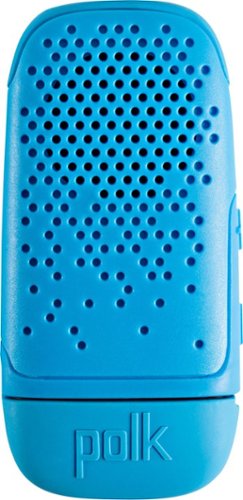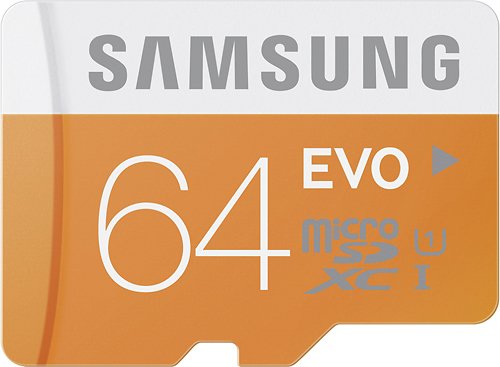redderr's stats
- Review count343
- Helpfulness votes710
- First reviewSeptember 23, 2012
- Last reviewNovember 5, 2024
- Featured reviews0
- Average rating4.5
- Review comment count3
- Helpfulness votes0
- First review commentApril 2, 2017
- Last review commentJune 17, 2017
- Featured review comments0
Questions
- Question count0
- Helpfulness votes0
- First questionNone
- Last questionNone
- Featured questions0
- Answer count19
- Helpfulness votes34
- First answerDecember 15, 2014
- Last answerApril 1, 2021
- Featured answers0
- Best answers5
HMDX Chill Speaker: With a rechargeable battery and a Bluetooth interface, this speaker lets you take your favorite tunes wherever you go. Sync your cell phone or tablet and stream music up to 30' away, or make hands-free calls with the built-in speakerphone.
Customer Rating

5
Nice price
on June 2, 2017
Posted by: redderr
from NY
Verified Purchase:Yes
The item is a bright beautiful color with good range but the sound clarity is good but not loud enough to fill a room, entirely.
My Best Buy number: 2584977211
My Best Buy number: 2584977211
No, I would not recommend this to a friend.
Get high-fidelity audio with these wireless Audio-Technica headphones. Mic and volume switches are built into the earcup for convenient control, and its NFC functionality enables touch pairing to connect with your favorite Bluetooth wireless devices. Memory foam earpads on these over-ear Audio-Technica headphones offer sound isolation and a comfortable fit.
Customer Rating

5
Foldable and well padded
on June 1, 2017
Posted by: redderr
from Queens, NY
First, excellent, excellent sound range. Extremely comfortable to wear for extended periods. The included bag and foldable headphones make these headphones a pleasure to carry and use.
A convenience control panel is integrated on the left earcup, consisting of controls to manage headset’s internal volume, microphone, and send play/stop, next, and previous commands to the smartphone. In case the battery is low or you are a cords person, an aux jack is available to use the headphones as normal non-wireless headphones, without using a Bluetooth connection.
The high-resolution headset wireless capabilities are powered by both Bluetooth and NFC wireless technology. The Bluetooth features the aptX technology which to me seems to improve the quality of the transmitted signal over Bluetooth by a huge extent.
The headphones yield a truly stunning music experience when used with my smartphone. The NFC technology makes it easy for the headphone's Bluetooth to connect automatically once it has recognized your smartphone as a friendly device. Tapping any device to the imprinted “N” on the left ear cup is enough to have your devices paired and ready.
The Rechargeable battery packed inside the headset has a theoretical standby life of 1000 hours. I can not attest to that but in my usage I have yet to run down the charge, I have used it for 3 days on and off without a need to recharge yet.
Some of the best features are the light weight, padding, comfort, foldable design, and finally the unparalleled sound quality is off the chart.
My Best Buy number: 2584977211
I would recommend this to a friend!
This is more than just a speaker - it's a journey. Starting from the very basic elements of sound and speakers, your children will build a deeper understanding as they move toward assembling their Speaker Cube. At every step, exploration is encouraged and curiosity is rewarded.
Customer Rating

5
Fun, educational and stimulating.
on May 22, 2017
Posted by: redderr
from Queens, NY
So I grew up in a time when Radio Shack was a king, when kit computers like the Altair 8800 and PET Commodore were being drooled over, so I have a great fondness for electronic kits.
I gave this to my 11 year son and my 9 year old daughter to have at it. The kit includes all the parts, cut outs, decals, and cables less scissors, tape, and an IOS device, sorry no Android app available.
I gave this to my 11 year son and my 9 year old daughter to have at it. The kit includes all the parts, cut outs, decals, and cables less scissors, tape, and an IOS device, sorry no Android app available.
A word, make copies of the cut outs in case you have multiple children that might want to work independently, for mistakes and to just use again.
It was fun to see my kids use their iPhones/iPads and the chuckles I got as they did the various build projects and to see how upset they got when they looked back to their IOS device having gone to sleep.
But in any regard, other than the tiny clips and aligning the actual final speaker enclosure walls, the build projects with the IOS apps and videos were all easy to follow and learn many concepts that stimulated further learning.
I myself found the ideas interesting. My daughter did wish that the videos had a choice between female narrators and not just male narrators.
My children loved the speaker build, they loved going around taping the magnet and coil all over the house to get different sounds from different surfaces. They liked the final speaker but took it apart to have more "fun" experimenting with the magnet and coil assembly.
This is a very nice all inclusive kit but a bit pricey but in the end you do get a Bose quality final speaker.
My Best Buy number: 2584977211
I would recommend this to a friend!


Replace the keyboard of your Microsoft Surface Pro 7, 6, 5 or 4 with this silver Brydge keyboard. It conveniently lets you open the screen at your preferred viewing angle without a kickstand, and its backlit keys increase visibility in low light working environments. This Brydge keyboard is lightweight, so it doesn't add extra bulk to your device.
Customer Rating

5
Adds weight but worth it.
on May 15, 2017
Posted by: redderr
from Queens, NY
To preface, I currently own a Surface Pro 3 with the MICROSOFT keyboard. I will say using the Microsoft keyboard leaves a lot to be desired in tactile feedback but on the plus is the minimal weight added to the overall Surface Pro.
But onto the review, while it is much thicker and heavier, I can live with both given the backlight keyboard (3 manual setting levels), the strength of the hinge setup and the ease of angle adjustment.
But the real kicker is now you have a full fledge laptop with a very high quality keyboard with great tactile feedback. The brydge is made of excellent materials and in my estimation is built for long term use and durability.
The only drawback other than the weight which is not that big of an issue is the Bluetooth interface which during initial power up has a little lag.
But the build quality, the tactile feedback, backlit keyboard, the powerful docking hinge, improved angle adjustment and ease of use makeup for the weight and minor Bluetooth lag
My Best Buy number: 2584977211
I would recommend this to a friend!


Meet your large household~s high-bandwidth requirements with this tri-band Linksys Max-Stream Wi-Fi router. It performs at up to 4 Gbps for high-speed Internet access, and its MU-MIMO technology lets everyone at home enjoy smooth, simultaneous gaming and media streaming on multiple devices. This Linksys Max-Stream Wi-Fi router has six adjustable external antennas for maximum area coverage
Customer Rating

5
Wall mountable, easy setup, strong & stable wifi
on May 10, 2017
Posted by: redderr
from Queens, NY
I have had the router for two days. Setup was completed in under one hour and was facilitated by the lack of no additional firmware update was needed and by re-using my old router's wifi name and password. All my old devices and switches had no problem reconnecting to this new router.
The software for IOS and Android is very easy to use and allows for many adjustments. The wifi is very stable, the coverage is impressive covering all 3 floors of my house and my entire exterior and unattached garage.
The speed improvement is very good but I was coming from an EA9500...what is great is the router's speed of handling all my devices and making sure each device is connected to the most appropriate signal to achieve the best speed for the attached devices.
The smaller footprint from the EA9500 is greatly appreciated, the more powerful processor and the fact that I was able to mount it on a wall to reduce loss of desk space.
The unit is a keeper and handles all of our devices streaming needs with no issues, no drops, nothing.
My Best Buy number: 2584977211
I would recommend this to a friend!


Get your floors sparkling clean with this Bissell Spinwave powered mop. It~s made for sealed hard surfaces, and it uses washable cleaning pads that can be customized according to the type of flooring and level of cleansing the job requires. This Bissell Spinwave powered mop swivels to let you access hard-to-reach places.
Customer Rating

5
Light, fast and easy to use.
on May 5, 2017
Posted by: redderr
from Queens, NY
I have been using this item for a week now and love the speed and time it has saved me. The weight is fairly light even with a full container of solution. I have mostly tiles and wood floors and cleaning with a mop and bucket was tedious and time consuming to say the least.
With a full container of the included solution, or your own like Murphy oil, or just plain hot water, I was able to do approximately 240 square feet of wood floors and tiles.
The kit comes with two sets of pads, a soft set that I used and a more rougher type pad that I doubt I will need to use. The pads do leave circle and streak marks but they disappear after the solutions your using dries.
I have used the pads several times in a row without washing when using just plain water or their included solution. When I used Murphy oil, I hand washed the pads before next use. The pads are thick and seem durable but another two pairs can be had for as little $20
The cleaner saves me time and pain of wringing out a mop and less back effort.
My Best Buy number: 2584977211
I would recommend this to a friend!
Shrek: The 4-movie Collection (Annivers
Customer Rating

5
Elcellent movue package and movues
on April 21, 2017
Posted by: redderr
from NY
Verified Purchase:Yes
This is a great way at a fantastic price to win the great Shrek movies. The jokes are so sly and funny. Great entertainment value for the whole family, kids, teenagers and adults
My Best Buy number: 2584977211
My Best Buy number: 2584977211
I would recommend this to a friend!
This set combines two beloved movies about a boy and his dragon: How to Train Your Dragon - The son of a Viking chief must capture a dragon in order to mark his passage into manhood and prove his worthiness to the tribe in directors Chris Sanders and Dean DeBlois' adaptation of Cressida Cowell's popular children's book. Gerard Butler, America Ferrera, Jonah Hill, Jay Baruchel, and Christopher Mintz-Plasse provide voices for the DreamWorks Animation production. ~ Jason Buchanan How to Train Your Dragon 2 - Dragons and Vikings have finally made peace, but when the villainous Drago plots a massive invasion, it's up to Hiccup (voice of Jay Baruchel) and Toothless to save the day in this sequel from DreamWorks Animation. ~ Jason Buchanan, Rovi
Customer Rating

5
Great family movies
on April 21, 2017
Posted by: redderr
from NY
Verified Purchase:Yes
The movies are great for family viewing. Nice story, nice acting and great visuals.
My Best Buy number: 2584977211
My Best Buy number: 2584977211
I would recommend this to a friend!
Experience high-quality sound anywhere with this Polk Audio BOOM Bit wearable Bluetooth speaker. Its steel spring clip attaches it securely to your clothing, providing great audio without blocking out noise from the surroundings. The 3-hour battery life of this compact Polk Audio BOOM Bit wearable Bluetooth speaker keeps the tunes coming on any adventure.
Customer Rating

5
Compact, light and good volume
on April 20, 2017
Posted by: redderr
from Queens, NY
First I rate it Five stars using the purpose it was designed for, allowing one the ability to have "personal" sounds heard while still allowing you to hear sounds from your external environment.
The unit is very compact and light and stays put to wherever you attached it to on your clothing or even on purses, backpacks and so on. The sound is remarkable given its size and the controls are simple too The control buttons allow you like most music playing headphones to rewind, fast forward, replay or jump to next tracks.
The ability to hear your music or phone as you hike, jog or just walking is excellent without compromising your security by reducing your hearing to external sounds.
The only real drawback is battery life, at under three hours (I got a little over three hours from a combination of music playing and phone conversations) if you go on long hikes, walks, etc., that it is not easy to recharge quickly for prolonged use.
But I like the device for the ability as I said to listen to your tunes and phone while not having your ears' hearing ability reduced.
My Best Buy number: 2584977211
I would recommend this to a friend!
Enhance your 4G LTE or 3G signal with this weBoost eqo 4G, which is ideal for one to two rooms. This compact antenna covers up to 1500 square feet and works for multiple cellular devices at once, regardless of carrier. Make your signal up to 32 times stronger and get more done with this weBoost eqo 4G antenna kit.
Customer Rating

5
Does the job but very pricey
on March 23, 2017
Posted by: redderr
from Queens, NY
The install is simple and straight forward for the interior portion of the install. The exterior antenna takes a bit more time to set up and mount and had to wait for a relatively warm day as is still chilly in NYC. Make sure to try and set up the interior booster antenna where you gave the weakest point of reception if possible.
All said and done I currently have Verizon as my carrier and reception is so bad that I can terminate my contract at any point without any ETF due to the poor coverage. Another household member has T-Mobile and that coverage is better but not by much.
Verizon without the booster is -122dbm and for the T-Mobile without the booster is -100dbm.
With the booster and all antennas in place, Verizon went to -100dbm to as low as -82dbm
and T-Mobile went to -88dbm to as low as -68dbm.
and T-Mobile went to -88dbm to as low as -68dbm.
These are significant improvements, I get coverage all over the house and exterior of my house up to about 20-30 feet from my front or rear doors. I am impressed by the basement coverage. My house is a 1950's built house with lots of plaster and WIRE lath walls.
The improvement again is significant but the cost is very expensive but if you need it due to a lack of a home house wi-fi network then it is a good option.
I am sure the price will come down but for me all I can say is this product does the job.
My Best Buy number: 2584977211
I would recommend this to a friend!
redderr's Review Comments
Meet Spotlight. A game-changing presentation remote. Spotlight allows you to simply navigate slides and interact with on-screen content from up to 100 feet away. The customizable timer sends vibration alerts directly to hand ~ and the advanced pointer system allows you to highlight and magnify areas of focus in pixel-perfect detail.
Overall 5 out of 5
5 out of 5
 5 out of 5
5 out of 5Light weight, great range, and very intuitive.
By redderr
from Queens, NY
Simple packaging and very easy and quick setup once you download the software. The pointer is extremely slim and lightweight...just what you need from a presentation pointer.
Being able to charge up in a little over a minute to get 3 hours of use with the included USB C cable is wonderful.
Being able to charge up in a little over a minute to get 3 hours of use with the included USB C cable is wonderful.
The pointer itself has very simplified interface, you have only three buttons at your disposal: a large "forward" in the middle; a smaller "back" arrow below it; and a third bullseye button that sits at the top of the slender wand.
Customization is what make this pointer so powerful in my opinion. The functionality of these buttons isn't fixed; you customize the actions they execute using the companion app. So, for example, where a quick press on the main button might move you on to the next slide, a longer hold can be set to launch the magnification feature; a raised hand gesture can trigger changes in volume.
A final neat touch is the haptic feedback, you can configure the Spotlight to vibrate at set times, which could be beneficial to pacing your presentation and your overall timing.
It's compatible with most of the presentation software you're likely to encounter including PowerPoint, Google Slides, Prezi and Apple Keynote.
I give it a solid 5 stars but the price needs to come down a bit for most users like myself to justify the premium price.
redderr
Queens, NY
Number of vibrate times that can be set
April 2, 2017
You can set multiple haptic/vibrate feedback set times, I was able to set mas many as 7...I am not certain as to the limit.
0points
0of 0voted this comment as helpful.
Your household is busy streaming media, working online, and playing games every day. This Linksys Wi-Fi Router will expand your network coverage, send signals directly to your devices, and deliver a lag-free connection, even when you~re all online at the same time.
Overall 1 out of 5
1 out of 5
 1 out of 5
1 out of 5Would give negative star if possible
By JenJon
This has been the absolute worst electronic purchase ever! I am on my 3rd unit having 2 replacements sent to me from linksys as well as my 2nd range extender (the RE7000) that they have replaced as well. Invested 15-20 hours on the phone with foreign, yet pleasant enough, tech workers. I live in a square, 3,300 sf 2-story and cannot get consistent or far enough coverage. When paired with their extender to take advantage of the mumino technology, the internet fails to open at all on multiple devices, causing us to set up the extender under a different name and losing the purpose of why we bought in 1st place. After being refused to exchange into their new Velop product for all the problems, I ordered the Netgear Orbi yesterday and leaving the linksys brand forever ( I have purchased 9 routers from linksys in my lifetime for personal and rental homes ).
Beyond frustrated and out $500...
Beyond frustrated and out $500...
redderr
Queens, NY
Nothing wrong you just looking for VELOP upgrade
May 8, 2017
I have this system and in two houses no less and it rocks. By your own admission you are seeming to want to get upgraded into the VELOP system.
-2points
0of 2voted this comment as helpful.
Keep your floors spotless with this Samsung POWERbot Slim robot vacuum. Its sensors and mapping system automatically adapt to the pattern of floors in the home and effectively avoid obstacles. This Alexa-compatible Samsung POWERbot Slim robot vacuum provides maximum cleaning coverage including edges and corners thanks to its sophisticated edge-cleaning technology.
Overall 4 out of 5
4 out of 5
 4 out of 5
4 out of 5Great Robo Cleaner at a Good Price
By JBCTECH
I've been using robot vacuums for a few years and am a fan. The Samsung - POWERbot R7040 is my first experience with a next-generation model. There are great improvements in this one over my previous, 'bumper-car' versions: 1) Much better normal cleaning 2) option of a powerful turbo-cleaning mode 3) camera-aware movements which reduce the 'bumper-car' approach radically 4) options for manually controlling direction, spot cleaning, and repeat cleaning 5) an app that can control it from anywhere (and gives a diagram of where it went after a cycle) 6) a remote controller that can control it from anywhere in the home and manually direct it's path 7) a much more accessible, top-loading dirt collector that is easy to empty and clean.
It was very easy to set up and start in auto mode. For me, dialing in the added features took some time and trial and error. Better instructions on these features would be a big help. For instance, in manual mode, I would click the directional arrow and it would stop but not move in the desired direction. It took awhile to discover that it wasn't just a matter of clicking, but you have to click and hold the arrows in the direction you want it to go (duh). Once I discovered this, it worked very well (though the sensitivities of manually controlling it are best left for directing it into an adjoining room when you're in a hurry for it to find it's way there - and not in the mood to carry it). I'm also not yet clear on how well the Spot function works. This is too early of a review to address that.
All-in-all I'm very pleased with the way the POWERBot 7040 works. It is powerful, smart, simple and affordable!
It was very easy to set up and start in auto mode. For me, dialing in the added features took some time and trial and error. Better instructions on these features would be a big help. For instance, in manual mode, I would click the directional arrow and it would stop but not move in the desired direction. It took awhile to discover that it wasn't just a matter of clicking, but you have to click and hold the arrows in the direction you want it to go (duh). Once I discovered this, it worked very well (though the sensitivities of manually controlling it are best left for directing it into an adjoining room when you're in a hurry for it to find it's way there - and not in the mood to carry it). I'm also not yet clear on how well the Spot function works. This is too early of a review to address that.
All-in-all I'm very pleased with the way the POWERBot 7040 works. It is powerful, smart, simple and affordable!
redderr
Queens, NY
Where is the map? The remote from anywhere?
June 17, 2017
In my use, the remote has about about a four foot range, even the manual verifies this.
I have used the app, where is the map of where it cleaned? I used the Android app.
The bumper car still lives in this unit, 4 foot by 30 foot hall, and my unit bounces off the side walls.
Manually controlling direction again limited by a four foot range of the remote.
0points
0of 0voted this comment as helpful.
redderr's Questions
redderr has not submitted any questions.
Experience stunning Ultra HD content with this LG Blu-ray player with multi-HDR compatibility lets you enjoy the full image quality and features of an HDR TV. This LG Blu-ray player has two HDMI outputs to accommodate a HDTV and a cable box. This HDR-compatible, 4K Ultra HD Blu-ray player offers 4x the resolution of a standard Blu-ray player. The built-in UHD upscaling technology enhances the picture quality from standard Blu-ray discs and DVDs.
Will I be able to connect to my pc folders?
No, has no support for DLNA streaming: impossible to play videos shared on a home network or directly from a smartphone.
8 years, 4 months ago
by
redderr
Get your floors sparkling clean with this Bissell Spinwave powered mop. It~s made for sealed hard surfaces, and it uses washable cleaning pads that can be customized according to the type of flooring and level of cleansing the job requires. This Bissell Spinwave powered mop swivels to let you access hard-to-reach places.
Can this be used on sealed hardwoods with the bona solution in the tank ?:)
Yes, I did and no issues so far with the solution or to my bushel machine.
8 years, 7 months ago
by
redderr
Get your floors sparkling clean with this Bissell Spinwave powered mop. It~s made for sealed hard surfaces, and it uses washable cleaning pads that can be customized according to the type of flooring and level of cleansing the job requires. This Bissell Spinwave powered mop swivels to let you access hard-to-reach places.
Can this be used on luxury vinyl plank flooring? We installed with the click together method (no glue)
Get your floors sparkling clean with this Bissell Spinwave powered mop. It~s made for sealed hard surfaces, and it uses washable cleaning pads that can be customized according to the type of flooring and level of cleansing the job requires. This Bissell Spinwave powered mop swivels to let you access hard-to-reach places.
I have tile floors that have a texture to them and the plain steam mop does not get the dirt out of indentations the tile has.. With the spinner you think this would work better? Or about the same as the steam mop I have now.
Sorry to say but I think if steam not working then probably the same but give it a try and if not up to your needs return.
8 years, 7 months ago
by
redderr
Whip up healthy drinks with the Nutri Ninja BlendMax blender. Its Total Crushing blade technology and 1600W of power grind vegetables and frozen fruits, letting you create luscious smoothies, purees and fresh juices. The Nutri Ninja BlendMax blender comes with two interchangeable pitchers, letting you mix up to 88 oz. of ingredients or extract nutritious vitamins.
What is the HP on the Ninja- Nutri Blendmax Auto -iq Boost 88 oz blender? I know the 1500 watt has a 2HP
Per the website this is also about 2HP but this is more than adequate, in fact more power than you really need.
8 years, 11 months ago
by
redderr
Guard your iPad Pro against the elements with this Lifeproof NUUD case. The polycarbonate polymer construction provides drop and shock protection, and the case is completely waterproof to secure the device from spills. This Lifeproof NUUD case has a slim profile to maintain the tablet's sleek lines and deliver protection without adding bulk.
Does this case have an attached screen protector or is it the rubber seal>
No, but I bought and installed a simple snap glass protector and after testing does not seem to effect the watertight intergrity of the case.


9 years ago
by
redderr
will this work on the newer Nook from Barnes and Noble
Save up to 64GB of media files and other data on this Samsung MB-MP64DA/BBY microSD memory card, which features a Class 10 UHS-1 design for rapid transfer speeds.
Micro SD Card specifications: SDHC vs SDXC, class 6, 10, & UHS class, R differences speed, or physical too?
My Nook HD+ Guide shows 3 types of SD cards are supported: Micro-SD, Micro-SDHC, & Micro-SDXC, The instructions include the following limits: 1) "micro-SDHC cards up to 32GB, Class 6", (no class 10 mentioned.); 2) "micro-SDXC cards up to 64 GB" (class is omitted); & 3) "The UHS speed for micro-SDXC cards is not supported". What is the difference between SDHC class 6, SDXC class 10, & SDXC UHC, What is UHS? Are these “old” guidelines”, are they now interchangeable, and if not, why? Is this a speed issue, a design issue, or is there a physical difference? Under these guidelines, will a micro-SDXC 64GB class 10 (that does not list or include any UHS reference), work? Is UHS-1 the same as Class 10 or something new and "physically" different? If the nook is limited to a 32GB class 6 SDHC card, but can also use a 64GB Class 10 SDXC card, where does this UHS definition fit? The nook info is recent. The limited explanations of SDHC; SDXC, and UHS terms leave me too confused to confidently choose the right SD card for this situation. I didn’t find Class 6 microSDXC cards, will a (faster) class 10' SDXC work, most of them also list UHS, what is the difference? To add the Android to a nook requires an SD card, I’d prefer to use the larger 64GB instead of 32GB. Your guidance would be appreciated. Thank You.
Currently in my Nook HD I have a 128GB SanDisk Micro SD card with no issues. I also just tried out the Samsung evo 64GB micro SD with no issues.
The SanDisk that I normally have in my Nook is: SanDisk - Ultra 128GB microSDXC Class 10 Memory Card
Best buy part number: Model: SDSDQUA-128G-A46A SKU: 4471009
The SanDisk that I normally have in my Nook is: SanDisk - Ultra 128GB microSDXC Class 10 Memory Card
Best buy part number: Model: SDSDQUA-128G-A46A SKU: 4471009
10 years, 6 months ago
by
redderr
NY
Enjoy speedy Wi-Fi around your home with this NETGEAR Nighthawk X4 AC2350 R7500-100NAS router, which features 4 high-performance antennas and Beamforming+ technology for optimal wireless range. Dynamic QoS prioritization automatically adjusts bandwidth.
brick?
In addition to having several things running on the wifi, I have a brick wall within my home that I need the wifi to travel through. Will this get through brick, and what is the maximum range?
I have brick in and around the house and inside my brick garage which is about 60 feet from the Router I still get a signal that says connected at about 25mbps.
11 years ago
by
redderr
Queens, NY

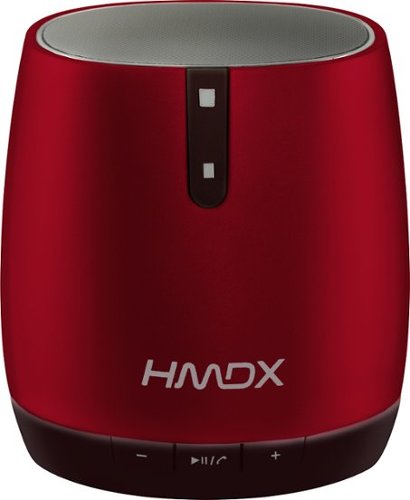





![Shrek: The 4-movie Collection (Anniversary Edition) [Blu-ray] [Standard]](https://pisces.bbystatic.com/prescaled/500/500/image2/BestBuy_US/images/products/bffbcb25-f6c4-4091-b534-3424a8fc1fa6.jpg)
![How to Train Your Dragon 1 & 2 [Blu-ray/DVD] [2 Discs]](https://pisces.bbystatic.com/prescaled/500/500/image2/BestBuy_US/images/products/304b2327-370a-41e7-956a-951dd4939472.png)