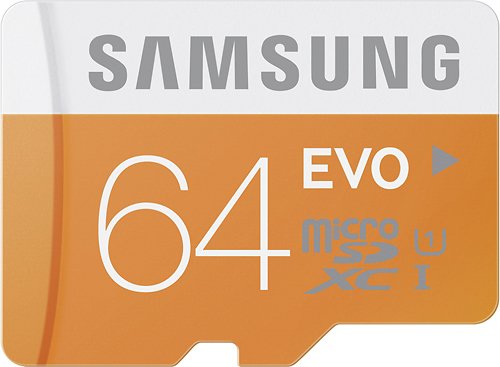redderr's stats
- Review count343
- Helpfulness votes710
- First reviewSeptember 23, 2012
- Last reviewNovember 5, 2024
- Featured reviews0
- Average rating4.5
- Review comment count3
- Helpfulness votes0
- First review commentApril 2, 2017
- Last review commentJune 17, 2017
- Featured review comments0
Questions
- Question count0
- Helpfulness votes0
- First questionNone
- Last questionNone
- Featured questions0
- Answer count19
- Helpfulness votes34
- First answerDecember 15, 2014
- Last answerApril 1, 2021
- Featured answers0
- Best answers5
JVC Nearphones true wireless headphones with lightweight hook for a secure and comfortable fit. Up to 26 hours of total use with included rechargeable carrying case. Bluetooth version 5.4 and USB-C charging.
Customer Rating

4
Comfy and great sound quality and price great.
on November 5, 2024
Posted by: redderr
I just got these JVC Nearphones HANP40TB, and I think they are really cool. First, they are super comfy. The earbuds are soft, and they don’t hurt my ears even when I wear them for a long time. I really like how they feel because sometimes other earbuds make my ears hurt, but these don’t.
The sound is very good too. The bass is strong and you can hear everything clearly. I listen to music a lot, and the sound quality is good. The music is loud enough, but not too loud that it hurts your ears. It also has noise-canceling, which is nice because when I'm outside, I can’t hear much noise from the street.
But, there is one thing I don’t like much. The battery doesn’t last very long. I have to charge them a lot, and sometimes it’s annoying because I want to listen to music, but they die quickly but acceptable.
Also, the touch controls can be a bit hard to use but I find this to be true for most of my earbuds that have touch built onto the devices. Like, sometimes I tap it to change a song, but it doesn’t work. I don’t know if it’s me or the headphones, but it’s a bit annoying.
Overall, I think they are good for the price. They are comfortable and the sound is nice, but the battery could be better. If you don’t mind charging them often, they are pretty good.
I would recommend this to a friend!
bella PRO - MasterBlend 3-in-1 Prep System with Blender, Personal Blender & Food Processor - Oatmilk
Blend, slice, dice, and puree your way to top chef status with this bella PRO MasterBlend 3-in-1 Prep System. This 3-in-1 appliance combines a blender, personal blender, and food processor. Equipped with PrecisionSense Blade Technology, the sensor-controlled blades automatically adjust speed based on ingredient type so you get a consistently perfect blend every time. With a robust 1200-watt motor that effortlessly crushes ice, this appliance offers 5 blending functions and 2 food processor functions, making it the ultimate all-in-one solution for all your cooking needs.
Customer Rating

5
Great for the multiple usages
on October 30, 2024
Posted by: redderr
I just got this Bella PRO - MasterBlend 3-in-1 Prep System and I would like to talk about it. First of all, it’s like 3 things in 1. It’s a blender, a personal blender, and a food processor. So, I thought this was cool because I didn’t want to buy 3 different things for my kitchen.
The blender part is the one I use most. It’s good for making smoothies. I can put in fruits like bananas, strawberries, and ice, and it blends them really well. The blades inside are sharp and they crush the ice good. But sometimes, when I put in a lot of stuff, like too many frozen fruits, it takes a bit longer to blend. Also, if you don’t put enough liquid, it can get stuck and doesn’t blend as good. So, I learned I need to add enough water or juice.
Now, the personal blender is a bit smaller. This part is like a cup you can drink from right away. You blend your stuff and then just take the cup off the machine and drink from it. I really like this for making single smoothies in the morning before school. It’s easy, and I don’t have to clean too much.
The blender part is the one I use most. It’s good for making smoothies. I can put in fruits like bananas, strawberries, and ice, and it blends them really well. The blades inside are sharp and they crush the ice good. But sometimes, when I put in a lot of stuff, like too many frozen fruits, it takes a bit longer to blend. Also, if you don’t put enough liquid, it can get stuck and doesn’t blend as good. So, I learned I need to add enough water or juice.
Now, the personal blender is a bit smaller. This part is like a cup you can drink from right away. You blend your stuff and then just take the cup off the machine and drink from it. I really like this for making single smoothies in the morning before school. It’s easy, and I don’t have to clean too much.
The food processor is the part I didn’t know much about. I used it to chop some vegetables like onions and carrots. It worked okay. It cuts things fast, but I think you need to be careful because it can get messy. Also, sometimes the pieces aren’t all the same size, especially if you don’t cut the vegetables small before putting them in. But it’s good for making things like salsa or chopping stuff for salads.
One thing that’s not so good is cleaning. The parts with the blades, especially the blender and food processor, are hard to clean so I usually just put the parts in the dishwasher.
One thing that’s not so good is cleaning. The parts with the blades, especially the blender and food processor, are hard to clean so I usually just put the parts in the dishwasher.
Another thing is the size. The machine takes up space on the counter.
I like the design though. It looks nice with the color. It’s not too heavy, and it feels strong when you hold it. But sometimes when I put the blender part on the base, I’m not sure if it’s on right because it doesn’t always click but that is me.
Overall, I think it’s a good product if you want a lot of stuff in one. It makes smoothies, chops veggies, and does all kinds of things efficiently and effectively.
Cleaning will always be a chore but worth it given the versatility regardless of space it takes up.
I would recommend this to a friend!
Enjoy all of your favorite espresso beverages at home with the push of a button. Personalize and store your own recipes based on strength, length and temperature for premium handcrafted, quality espresso made to fit your taste.
Customer Rating

5
Pretty Expensive but worth it
on October 19, 2024
Posted by: redderr
While it looks large, to me the overal space consideration was not overtly big maybe because while tall, it is fairly narrow. It is expensive but is solidly beat for long time usage and the including cleaning features are fantastic from the milk cleaning set up to the bean hopper cleaning and yo the brewing itself.
KitchenAid Fully Automatic Espresso Machine I am quite happy with it. The coffee it makes is very good, strong, and rich, just like in a coffee shop. The machine is simple to use, with clear buttons and settings for different types of coffee like espresso, cappuccino, and latte. The milk frother works well too, making nice, creamy foam for my cappuccino.
The machine is a bit big, so it takes up space on my counter but like I said it is tall and narrow so it’s worth it for the quality. One thing I don’t like is that it is a little loud when making coffee, especially when it grinds the beans. Also, cleaning the machine can be a bit tricky, but it’s not too bad once you get used to it and all parts are cleanable so a big plus.
I think it’s a good choice if you want good coffee at home and don’t mind a bigger machine.
I would recommend this to a friend!
Type, sketch, view and read with the Combo Touch keyboard case. A flexible kickstand and a full-size, detachable keyboard give you multiple use modes for any task. Take iPad further with a bigger trackpad that gives you superior, intuitive tracking experience with familiar Multi-Touch gesture controls.
Customer Rating

5
detachable keyboard is fantastic to free the ipad
on October 4, 2024
Posted by: redderr
As a user of the Logitech Combo Touch for my iPad Pro 13-inch (M4 chip), I’ve been using this keyboard case extensively for both work and casual use. Here’s a detailed overview of my experience.
Design and Build Quality
The Combo Touch features a sleek and professional design that perfectly complements the iPad Pro. The case is sturdy yet lightweight, providing excellent protection without adding unnecessary bulk. The fabric cover feels premium and is resistant to scratches, while the back cover securely protects the device from drops. The case fits snugly around the iPad, ensuring that it doesn’t shift during use.
Keyboard and Trackpad
The detachable keyboard is one of the highlights of this product. The keys are well-spaced, responsive, and provide a satisfying tactile feedback, making typing feel comfortable and efficient. I’ve found it particularly beneficial for extended writing sessions, such as drafting emails or documents.
The integrated trackpad is a fantastic addition. It’s precise and supports multi-touch gestures, which enhance productivity significantly. Navigating through apps, scrolling, and selecting text feels natural and intuitive, similar to using a laptop.
Connectivity
The Combo Touch connects via the Smart Connector, which means no need for Bluetooth pairing or charging. This is a significant advantage, as it ensures a seamless connection every time I use it. The keyboard automatically powers on when attached, and it draws power directly from the iPad, so I never have to worry about battery life.
Versatility
One of my favorite features is the adjustable kickstand, which allows for multiple viewing angles. Whether I'm sketching, watching videos, or attending virtual meetings, I can easily find the perfect angle for my needs. The case also allows for easy access to all ports and buttons, so I never have to remove the iPad from the case.
Performance
The performance of the keyboard and trackpad has been excellent. I’ve experienced no lag or connectivity issues, and the keys respond quickly to my typing. The backlit keys are a thoughtful addition, making it easy to work in low-light conditions.
Protection and Durability
After using the Combo Touch for several months, I can confidently say that it offers robust protection. My iPad has survived a few accidental drops without any damage, thanks to the case’s reliable build. The materials used feel durable, and I appreciate the quality stitching along the edges.
Price Point
While the Combo Touch is on the higher end of the price spectrum for keyboard cases, I believe it offers great value considering its functionality and durability. It combines the features of a keyboard, trackpad, and protective case in one, which can potentially save you money compared to purchasing separate accessories.
Overall Impression
In conclusion, the Logitech Combo Touch for the iPad Pro 13-inch (M4 chip) has enhanced my iPad experience significantly. Its combination of a responsive keyboard, an intuitive trackpad, and protective features makes it an excellent investment for anyone who uses their iPad for productivity. I highly recommend it for students, professionals, or anyone looking to maximize their iPad's potential.
I would recommend this to a friend!
Keep your iPad screen ultra-protected from the hardest falls with the Insignia Glass Screen Protector for iPad Air 13" (M2) and iPad Pro 13" (M4). Made of thin .33 mm tempered glass, this screen protector fits most cases and fully protects your screen with edge-to-edge coverage. It has an anti-finger oil coating that keeps your screen clean while you~re swiping. The 9H hardness rating protects your screen from accidental drops and won~t affect the sensitivity of your touchscreen for total control while playing games, scrolling online and more. It also includes everything you need for easy application, ensuring a bubble-free appearance.
Customer Rating

5
The installation kit is a wonder
on October 4, 2024
Posted by: redderr
I recently purchased the Insignia™ Glass Screen Protector for my iPad Air, and after using it for a few weeks, I feel ready to share my experience.
Installation
The installation process was straightforward. The package includes a cleaning kit with wipes and a dust removal sticker, which I found very helpful. I carefully followed the instructions, cleaning the screen thoroughly before applying the protector. It fit perfectly, aligning seamlessly with the edges of my iPad. The installation didn’t produce any bubbles, thanks to the easy application method, and I was pleasantly surprised at how clear the screen remained post-installation.
Clarity and Touch Sensitivity
One of the standout features of this screen protector is its clarity. The glass is incredibly clear, preserving the vibrant display of the iPad. Colors pop just as they did without the protector, and I haven’t noticed any distortion in the display quality. Additionally, the touch sensitivity is excellent; scrolling and tapping feel as responsive as before, which is crucial for my everyday usage, especially when drawing or taking notes.
Durability
After a few weeks of use, I can say that the durability is impressive. I’ve accidentally dropped my iPad a couple of times, and while I was worried about potential damage, the screen protector absorbed the impact well, showing no visible cracks or scratches. This gives me confidence that it will protect the screen from everyday wear and tear.
Anti-Fingerprint Coating
The anti-fingerprint coating works reasonably well. I do notice some smudges, but they’re much easier to clean off compared to other protectors I’ve used in the past. A quick wipe with a microfiber cloth usually does the trick, keeping the screen looking clear and clean.
Price Point
Considering the quality and protection it offers, the price is quite reasonable. It's not the cheapest option out there, but given its performance and durability, I believe it offers good value for the money.
Overall Impression
Overall, the Insignia™ Glass Screen Protector for the iPad Air (M2) and iPad Pro (M4) has exceeded my expectations. It combines effective protection with clarity and touch sensitivity, making it a worthwhile investment for any iPad owner. If you're looking for a reliable screen protector that doesn’t compromise on display quality, I highly recommend giving this one a try.
Introducing the Swann EVO Wireless Video Doorbell ~ your reliable front door companion that ensures peace of mind and security for your home like never before. With its cutting-edge technology and user-friendly features, the Swann EVO Wireless Video Doorbell redefines home surveillance. Capture every detail with the impressive 1.7MP camera, delivering incredible HD video resolution for crystal-clear images, day or night. Equipped with powerful infrared night vision, low-light conditions are no match for the Swann EVO Wireless Video Doorbell, ensuring you have a clear view 24/7. With a wide 140~ x 140~ viewing angle, you'll never miss a moment ~ from head-to-toe views to ground-level surveillance, the Swann EVO Wireless Video Doorbell guarantees comprehensive coverage for your peace of mind. Enhanced with True Detect technology, the Swann EVO Wireless Video Doorbell intelligently detects heat, motion, and people, providing reliable alerts tailored to your needs. Say goodbye to subscription fees with free recording ~ simply add your own Micro SD Card and take full control of your footage with ease. Engage in seamless communication with visitors or deter intruders with the 2-way audio feature, allowing you to interact remotely from anywhere. Whether you choose to power it with the long-life rechargeable battery or connect it to your existing doorbell wiring, the Swann EVO Wireless Video Doorbell offers flexibility to suit your preferences. Plus, enjoy the added convenience of the portable battery-powered indoor chime, featuring a selection of melodies to suit your preference. With the Swann EVO Wireless Video Doorbell, experience unparalleled reliability and convenience, ensuring your home is always protected.
Customer Rating

5
Excellent video and audio quality
on September 26, 2024
Posted by: redderr
Overview
I recently installed the Swann EVO Wireless Video Doorbell & Chime, and I wanted to share my experience with this product. As someone who values security and convenience, I was eager to see if this doorbell would live up to its promises. After a week of usage, here are my thoughts on its performance, features, and overall usability.
Installation
The installation process was surprisingly straightforward. The package includes a mounting bracket, screws, and a detailed instruction manual. I was able to mount the doorbell on my front door within 30 minutes. The only tool I needed was a screwdriver. The doorbell is designed to be wire-free, which made it easy to position at the optimal height without any complicated wiring.
Design
The design of the EVO doorbell is sleek and modern, fitting seamlessly with my home’s exterior. It has a durable construction and feels solid in hand. The camera is discreetly integrated, and the built-in chime is compact, making it an unobtrusive addition to my entryway.
Features
Video Quality: The 1080p HD video quality is impressive. Daytime clarity is sharp, and the night vision feature is equally effective, providing clear images in low light. I feel reassured knowing I can see who is at my door, regardless of the time.
Two-Way Audio: The two-way audio feature is a standout. I can communicate directly with visitors through my smartphone, which is particularly useful when I’m away from home. The audio quality is good, although there can be slight latency depending on the Wi-Fi connection.
Motion Detection: The motion detection settings are customizable. I can adjust the sensitivity, which helps prevent unnecessary alerts from passing cars or people walking by. I appreciate the option to receive notifications only for specific zones, ensuring I’m not bombarded with alerts.
Integration with Smart Home Devices: The EVO doorbell integrates well with my smart home system. I can connect it to my smart lights and security cameras, which adds an extra layer of security. It also works with voice assistants, allowing me to check the doorbell feed hands-free.
Cloud Storage: Swann offers cloud storage for recorded video clips, which is a nice feature, though I opted for the local storage option instead. The local storage provides peace of mind without the ongoing subscription cost.
Usability
Two-Way Audio: The two-way audio feature is a standout. I can communicate directly with visitors through my smartphone, which is particularly useful when I’m away from home. The audio quality is good, although there can be slight latency depending on the Wi-Fi connection.
Motion Detection: The motion detection settings are customizable. I can adjust the sensitivity, which helps prevent unnecessary alerts from passing cars or people walking by. I appreciate the option to receive notifications only for specific zones, ensuring I’m not bombarded with alerts.
Integration with Smart Home Devices: The EVO doorbell integrates well with my smart home system. I can connect it to my smart lights and security cameras, which adds an extra layer of security. It also works with voice assistants, allowing me to check the doorbell feed hands-free.
Cloud Storage: Swann offers cloud storage for recorded video clips, which is a nice feature, though I opted for the local storage option instead. The local storage provides peace of mind without the ongoing subscription cost.
Usability
Using the Swann EVO app has been a positive experience. The interface is user-friendly, making it easy to navigate through settings and view live feeds. I appreciate the quick response time when accessing the video stream. The app also allows me to review recorded footage, which is beneficial for keeping track of deliveries or any unusual activity.
Performance
The battery life has been impressive so far. I’ve had it installed for a few weeks without needing to recharge it, even with regular use. The doorbell has remained connected to my Wi-Fi without any interruptions, and I’ve experienced no significant lag in the video feed.
Downsides
While my experience has been mostly positive, there are a couple of drawbacks to consider:
Wi-Fi Dependency: The performance heavily relies on Wi-Fi strength. If your signal is weak at the front door, you may experience connectivity issues.
Chime Volume: The chime volume could be a bit louder. I’ve had a few instances where I missed the chime because I was in another room with background noise.
Conclusion
Chime Volume: The chime volume could be a bit louder. I’ve had a few instances where I missed the chime because I was in another room with background noise.
Conclusion
Overall, the Swann EVO Wireless Video Doorbell & Chime has exceeded my expectations. Its combination of features, ease of use, and reliable performance make it a valuable addition to my home security setup. If you’re in the market for a video doorbell that offers solid functionality and a user-friendly experience, I highly recommend considering the Swann EVO. Just be mindful of your Wi-Fi signal strength to ensure optimal performance!
I would recommend this to a friend!
This slim, MagSafe-compatible case protects your iPhone from bumps and scratches, while giving it a smooth leather touch.
Customer Rating

3
Limited protection but good grip
on August 19, 2024
Posted by: redderr
I recently purchased the Bellroy Leather iPhone Pro Max 15 Case, and while the case has garnered a reputation for its high-end design and premium materials, my experience with it has been somewhat mixed. Here’s a detailed review of the product, highlighting its strengths and weaknesses.
Design and Aesthetics:
The Bellroy Leather iPhone Pro Max 15 Case undoubtedly has an elegant and minimalist design. It fits the iPhone 15 Pro Max snugly, with precise cutouts for the camera, buttons, and charging port. The case's sleek profile adds a sophisticated touch to the phone without adding much bulk, which is ideal for those who appreciate a slim, streamlined look.
Material Quality:
This is where the case falls short of expectations. Although it's marketed as being made from leather, the material used in the Bellroy case does not feel or smell like traditional leather. The texture is noticeably synthetic, and it lacks the rich, tactile feel of genuine leather. Instead of the expected softness and pliability of leather, the material feels somewhat plasticky and rigid. Moreover, the characteristic leather aroma is absent, which is disappointing given the premium price point of the case.
Protection:
In terms of protection, the Bellroy Leather Case offers only minimal safeguarding for your iPhone 15 Pro Max. The case provides basic defense against scratches and minor bumps, but it does not offer substantial shock absorption. The edges are slightly raised to protect the screen and camera lenses, but if you're looking for a case that can withstand more serious impacts or drops, this might not be the best choice. It’s more suited for users who prioritize style over rugged protection.
Price:
At a higher price point compared to many other cases on the market, the Bellroy Leather iPhone Pro Max 15 Case feels like an expensive investment that doesn’t quite deliver on its promises. Given the synthetic nature of the material and the limited protective capabilities, the cost may not be justified for everyone. There are other cases available that offer better protection or more genuine leather options at a similar or lower price.
Overall Impression:
While the Bellroy Leather iPhone Pro Max 15 Case is visually appealing and maintains a sleek profile, it falls short in terms of material quality and protective functionality. The synthetic feel of the leather and the high cost might leave some users feeling underwhelmed. If you’re seeking a case that combines high-quality leather with robust protection, you might want to explore other options. For those who value aesthetics and a slim design over durability, it could still be worth considering, but it’s important to be aware of these trade-offs before making a purchase
No, I would not recommend this to a friend.
Upgrade your door with the Assure Lever, a smart keypad lever lock for key-free entry. The lever has Wi-Fi and Bluetooth so it allows you to lock/unlock, share access and see who comes and goes all using your app, from anywhere! For ultimate convenience, your Assure Lever will unlock automatically as you approach the door and it will relock once the door is closed! Plus, you can lock, unlock or check current status with voice assistants including Amazon Alexa, Hey Google or Siri. The lock features a backlit keypad so even when you don't have your phone, you can unlock your door without the hassle of keys. It's super easy to use and installs in minutes with just a screwdriver on standard doors (1-3/8" to 1-3/4" thick). Compatible with doors with no deadbolt (i.e. side entry, garage entry, basement, home office, etc.)
Customer Rating

3
Wifi problematic
on July 22, 2024
Posted by: redderr
Installation:
1. Complexity: Installing the lock was more challenging than anticipated. The instructions were overly technical, lacking in clarity, and did not account for common issues like door misalignment.
2. Tool Requirement: The installation required specialized tools beyond the standard screwdriver, which was inconvenient and added unexpected costs.
3. Fit Issues: The lock did not fit well into the existing door cutout, necessitating modifications that were not straightforward. This made the installation process longer and more frustrating.
Design and Build Quality:
1. Aesthetic Disappointment: While marketed as sleek and modern, the lock's actual appearance was underwhelming. The touchscreen keypad felt cheaply made and did not blend well with the door's aesthetics.
2. Build Fragility: Despite initial impressions of durability, the lock's construction felt flimsy upon closer inspection. Components like the lever and keypad showed signs of wear after only a few weeks of use.
Functionality:
1. Keypad Malfunction: The touchscreen keypad frequently malfunctioned, especially in humid or cold weather conditions. This made entering access codes unreliable and frustrating.
2. Unreliable Connectivity: Despite claims of stable Wi-Fi connectivity, the lock often disconnected from the app, rendering remote access unreliable. This issue persisted even after troubleshooting with customer support.
3. Battery Drain: The lock's battery life was disappointingly short, requiring frequent replacements. Low battery alerts were inconsistent, leading to unexpected lockouts.
User Experience:
1. Confusing Interface: Operating the lock via the app was cumbersome and unintuitive. Basic functions like adding or deleting user codes were buried in complex menus, making everyday use unnecessarily complicated.
2. Security Concerns: The lock's encryption standards were not clearly documented, raising concerns about data security. Limited updates from the manufacturer regarding security patches further exacerbated these worries.
Issues and Considerations:
1. High Price, Low Value: Despite its high price point, the lock failed to deliver on promised features and quality. Comparable smart locks offered better reliability and functionality at a lower cost.
2. Customer Support: Dealing with customer support for troubleshooting was a frustrating experience. Response times were slow, and solutions offered were often generic and ineffective.
Conclusion: In conclusion, the Yale Assure Lock - Smart Lock Wi-Fi Lever with Touchscreen Keypad fell short of expectations in multiple aspects. From challenging installation and disappointing build quality to unreliable functionality and poor customer support, the lock proved to be a regrettable investment. Potential buyers should consider alternative smart locks that offer better value and reliability for their home security needs.
1. Complexity: Installing the lock was more challenging than anticipated. The instructions were overly technical, lacking in clarity, and did not account for common issues like door misalignment.
2. Tool Requirement: The installation required specialized tools beyond the standard screwdriver, which was inconvenient and added unexpected costs.
3. Fit Issues: The lock did not fit well into the existing door cutout, necessitating modifications that were not straightforward. This made the installation process longer and more frustrating.
Design and Build Quality:
1. Aesthetic Disappointment: While marketed as sleek and modern, the lock's actual appearance was underwhelming. The touchscreen keypad felt cheaply made and did not blend well with the door's aesthetics.
2. Build Fragility: Despite initial impressions of durability, the lock's construction felt flimsy upon closer inspection. Components like the lever and keypad showed signs of wear after only a few weeks of use.
Functionality:
1. Keypad Malfunction: The touchscreen keypad frequently malfunctioned, especially in humid or cold weather conditions. This made entering access codes unreliable and frustrating.
2. Unreliable Connectivity: Despite claims of stable Wi-Fi connectivity, the lock often disconnected from the app, rendering remote access unreliable. This issue persisted even after troubleshooting with customer support.
3. Battery Drain: The lock's battery life was disappointingly short, requiring frequent replacements. Low battery alerts were inconsistent, leading to unexpected lockouts.
User Experience:
1. Confusing Interface: Operating the lock via the app was cumbersome and unintuitive. Basic functions like adding or deleting user codes were buried in complex menus, making everyday use unnecessarily complicated.
2. Security Concerns: The lock's encryption standards were not clearly documented, raising concerns about data security. Limited updates from the manufacturer regarding security patches further exacerbated these worries.
Issues and Considerations:
1. High Price, Low Value: Despite its high price point, the lock failed to deliver on promised features and quality. Comparable smart locks offered better reliability and functionality at a lower cost.
2. Customer Support: Dealing with customer support for troubleshooting was a frustrating experience. Response times were slow, and solutions offered were often generic and ineffective.
Conclusion: In conclusion, the Yale Assure Lock - Smart Lock Wi-Fi Lever with Touchscreen Keypad fell short of expectations in multiple aspects. From challenging installation and disappointing build quality to unreliable functionality and poor customer support, the lock proved to be a regrettable investment. Potential buyers should consider alternative smart locks that offer better value and reliability for their home security needs.
No, I would not recommend this to a friend.
Introducing the TORRAS Ostand SSR AirBounce, a phone case that merges style and functionality with innovative sneaker-inspired technology. This TORRAS case features a 0.08-inch air cushion, akin to sneaker air bags, that extends around the edges to deliver superior drop protection up to 13 feet. Press the airbag, and you'll feel a magical rebound, adding an element of surprise and delight. Enhance your mobile experience with its 360~ rotatable ring stand, designed for up to 30,000 rotations, offering durability and effortless adjustment. The TORRAS stand's sleek, matte finish integrates perfectly into the Ostand case, maintaining a slim profile. Equipped with strong magnetic compatibility, the Ostand SSR AirBounce case securely attaches to any metal surface and works seamlessly with all MagSafe accessories, enhancing usability and security. The integrated phone ring doubles as a phone grip, facilitating comfortable, one-handed operation in diverse settings.
Customer Rating

5
Great grippy feel & superb protection without bulk
on July 18, 2024
Posted by: redderr
As an avid iPhone user always on the lookout for the perfect balance of style, protection, and functionality, I recently got my hands on the TORRAS-UPRO Ostand SSR AirBounce Case for the iPhone 15 Pro Max in Clear Black. Here’s my detailed review based on using it for the past few weeks.
Design:
The TORRAS-UPRO Ostand SSR AirBounce Case boasts a sleek and minimalist design that perfectly complements the iPhone 15 Pro Max’s aesthetics. The Clear Black color option is particularly attractive, offering a subtle tint that enhances the overall look of the phone without being overly flashy. The case is slim and lightweight, adding minimal bulk while providing ample protection.
The TORRAS-UPRO Ostand SSR AirBounce Case boasts a sleek and minimalist design that perfectly complements the iPhone 15 Pro Max’s aesthetics. The Clear Black color option is particularly attractive, offering a subtle tint that enhances the overall look of the phone without being overly flashy. The case is slim and lightweight, adding minimal bulk while providing ample protection.
Build Quality:
One of the standout features of this case is its build quality. Constructed from high-quality materials, it feels sturdy and durable, reassuringly protecting the phone from bumps, drops, and scratches. The AirBounce technology, as advertised, provides a cushioned layer that absorbs shocks effectively, further safeguarding the iPhone against accidental impacts.
One of the standout features of this case is its build quality. Constructed from high-quality materials, it feels sturdy and durable, reassuringly protecting the phone from bumps, drops, and scratches. The AirBounce technology, as advertised, provides a cushioned layer that absorbs shocks effectively, further safeguarding the iPhone against accidental impacts.
Protection:
I’m quite impressed with the level of protection offered by the TORRAS-UPRO Ostand SSR AirBounce Case. The raised edges around the screen and camera lenses ensure that they remain well-protected when placed face down. The case fits snugly around the phone without being difficult to put on or take off, yet it feels secure enough that I don’t worry about the phone slipping out.
I’m quite impressed with the level of protection offered by the TORRAS-UPRO Ostand SSR AirBounce Case. The raised edges around the screen and camera lenses ensure that they remain well-protected when placed face down. The case fits snugly around the phone without being difficult to put on or take off, yet it feels secure enough that I don’t worry about the phone slipping out.
Functionality:
In terms of functionality, the TORRAS-UPRO Ostand SSR AirBounce Case excels. The buttons are responsive and easy to press, maintaining the tactile feel of the iPhone’s original buttons. The cutouts for the charging port, speakers, and mute switch are precise, allowing easy access without any hindrance. Additionally, the case is compatible with wireless charging, which is a big plus for convenience.
In terms of functionality, the TORRAS-UPRO Ostand SSR AirBounce Case excels. The buttons are responsive and easy to press, maintaining the tactile feel of the iPhone’s original buttons. The cutouts for the charging port, speakers, and mute switch are precise, allowing easy access without any hindrance. Additionally, the case is compatible with wireless charging, which is a big plus for convenience.
Grip and Comfort:
Despite its smooth finish, the TORRAS-UPRO Ostand SSR AirBounce Case offers a surprisingly good grip. The matte texture on the sides enhances grip while preventing fingerprints and smudges, which is a common issue with clear cases. It feels comfortable to hold for extended periods, making it suitable for everyday use.
Despite its smooth finish, the TORRAS-UPRO Ostand SSR AirBounce Case offers a surprisingly good grip. The matte texture on the sides enhances grip while preventing fingerprints and smudges, which is a common issue with clear cases. It feels comfortable to hold for extended periods, making it suitable for everyday use.
Aesthetics:
Aesthetically, this case is a winner. The Clear Black color option adds a touch of sophistication to the iPhone’s design, allowing the Apple logo and the phone’s color to subtly shine through. It’s a great choice for those who want to showcase the beauty of their iPhone while ensuring it remains protected.
Aesthetically, this case is a winner. The Clear Black color option adds a touch of sophistication to the iPhone’s design, allowing the Apple logo and the phone’s color to subtly shine through. It’s a great choice for those who want to showcase the beauty of their iPhone while ensuring it remains protected.
Overall Impression:
Overall, the TORRAS-UPRO Ostand SSR AirBounce Case for the iPhone 15 Pro Max in Clear Black is an excellent choice for anyone looking for a blend of style, protection, and functionality. It combines a sleek design with robust protection, ensuring peace of mind without compromising on the iPhone’s usability. Whether you’re concerned about drops or simply want a case that complements your phone’s aesthetics, this case delivers on all fronts. I would highly recommend it to anyone looking for a reliable and stylish protective case for their iPhone 15 Pro Max.
Overall, the TORRAS-UPRO Ostand SSR AirBounce Case for the iPhone 15 Pro Max in Clear Black is an excellent choice for anyone looking for a blend of style, protection, and functionality. It combines a sleek design with robust protection, ensuring peace of mind without compromising on the iPhone’s usability. Whether you’re concerned about drops or simply want a case that complements your phone’s aesthetics, this case delivers on all fronts. I would highly recommend it to anyone looking for a reliable and stylish protective case for their iPhone 15 Pro Max.
I would recommend this to a friend!
Exceptionally powerful, ultrathin laptop ~ The new Surface Laptop is not just faster~it's smarter. Get the most out of your day with accelerated performance that unlocks a new AI era to enable Copilot experiences that transform the way you work, enhancing productivity and creativity. Experience visuals like never before on its stunning and modern Razor-thin touchscreen display.
Customer Rating

5
So fast and intuitive
on June 27, 2024
Posted by: redderr
First it has a backlight keyboard with 3 settings which is beautiful. The screen is super bright and just needed it set to 50 percent even when outside. It has a microsd slot near the proprietary charging port. It has two usb c charging ports and I was able to charge and work with just that and never dipped below 90%. I was able to fully charge the laptop from 30% to 100% in under an hour using just the usb c port. Has full size usb port. Battery life without any charging, I obtained while having meetings, games, some lite graphics, web surfacing, watching web videos, and playing music in background…at about 15 -16 hours was down to 18%. Also some of my apps/programs like Norton 360 had difficulty installing and had to call the manufacturer to finish install. I believe because the processor is very new that some hiccups are to be expected. I love opening up device manager and seeing NEURAL PROCESSOR…feel like Star Trek Data is in the laptop. I mention all this because the sd slot nor backlight not mentioned in the included literature. The processor is lightning fast, the always on capability is great without sacrificing battery life. Boot up from a full power down is under 35 seconds. The weight/balance ratio makes it easy to carry and handle. The aluminum metal construction gives it a great tactile feel and surety of grip. Speakers are really beautiful sounding and fairly loud and discernible even at 100% volume. My only wish was for the screen to be detachable or it be foldable but otherwise fantastic.
Design and Build Quality: The Microsoft Surface Laptop 15" in Platinum combines a sleek design with robust build quality, creating an impressive first impression. The aluminum chassis feels premium and durable, with a smooth finish that resists fingerprints. The laptop is thin and lightweight, making it easy to carry around without compromising on sturdiness.
Display: The 15" PixelSense touch-screen display is a standout feature, offering vivid colors and sharp details. Whether watching movies, editing photos, or working on creative projects, the display's clarity and color accuracy enhance the overall experience. The touchscreen functionality is responsive, supporting precise interactions and gestures, which is particularly useful for artists and designers.
Performance: Equipped with the Snapdragon X Elite processor, 16GB of RAM, and a 512GB SSD, the Surface Laptop delivers reliable performance across various tasks. From multitasking with multiple applications to handling intensive software like Adobe Creative Suite, the laptop performs smoothly without noticeable lag. The SSD ensures quick boot times and fast data access, enhancing productivity and workflow efficiency.
Microsoft Copilot Experience: The Microsoft Copilot feature enhances the Surface Laptop's usability by providing intelligent assistance and productivity tools. It integrates seamlessly with Windows 11, offering features such as enhanced voice commands, smart scheduling, and proactive notifications. During my experience, Copilot proved useful in organizing my tasks, managing appointments, and providing relevant suggestions based on my usage patterns.
For instance, Copilot intelligently suggested optimal times for meetings based on my calendar availability and even provided reminders to follow up on important tasks. Its voice recognition capabilities were impressive, accurately interpreting commands and queries, which streamlined my workflow. The integration of Microsoft 365 services further bolstered productivity, allowing seamless access to documents, emails, and collaborative tools.
Battery Life: The Surface Laptop's battery life is commendable, lasting up to 15-17 hours on a single charge under normal usage conditions. Throughout my workday, which involved web browsing, document editing, and occasional video streaming, the laptop consistently provided sufficient battery power without needing to recharge frequently. This longevity is beneficial for users who require a portable device capable of sustaining extended productivity sessions.
Keyboard and Trackpad: The keyboard offers a comfortable typing experience with well-spaced keys and satisfying key travel. It's backlit, making it convenient to type in low-light environments. The precision trackpad is responsive and accurate, supporting Windows gestures effectively for smooth navigation and multitasking.
Portability: Despite its larger 15" size, the Surface Laptop remains portable and easy to transport. The slim profile and lightweight design make it effortless to carry in a bag or backpack, ideal for professionals and students who need a versatile laptop for both work and leisure.
Display: The 15" PixelSense touch-screen display is a standout feature, offering vivid colors and sharp details. Whether watching movies, editing photos, or working on creative projects, the display's clarity and color accuracy enhance the overall experience. The touchscreen functionality is responsive, supporting precise interactions and gestures, which is particularly useful for artists and designers.
Performance: Equipped with the Snapdragon X Elite processor, 16GB of RAM, and a 512GB SSD, the Surface Laptop delivers reliable performance across various tasks. From multitasking with multiple applications to handling intensive software like Adobe Creative Suite, the laptop performs smoothly without noticeable lag. The SSD ensures quick boot times and fast data access, enhancing productivity and workflow efficiency.
Microsoft Copilot Experience: The Microsoft Copilot feature enhances the Surface Laptop's usability by providing intelligent assistance and productivity tools. It integrates seamlessly with Windows 11, offering features such as enhanced voice commands, smart scheduling, and proactive notifications. During my experience, Copilot proved useful in organizing my tasks, managing appointments, and providing relevant suggestions based on my usage patterns.
For instance, Copilot intelligently suggested optimal times for meetings based on my calendar availability and even provided reminders to follow up on important tasks. Its voice recognition capabilities were impressive, accurately interpreting commands and queries, which streamlined my workflow. The integration of Microsoft 365 services further bolstered productivity, allowing seamless access to documents, emails, and collaborative tools.
Battery Life: The Surface Laptop's battery life is commendable, lasting up to 15-17 hours on a single charge under normal usage conditions. Throughout my workday, which involved web browsing, document editing, and occasional video streaming, the laptop consistently provided sufficient battery power without needing to recharge frequently. This longevity is beneficial for users who require a portable device capable of sustaining extended productivity sessions.
Keyboard and Trackpad: The keyboard offers a comfortable typing experience with well-spaced keys and satisfying key travel. It's backlit, making it convenient to type in low-light environments. The precision trackpad is responsive and accurate, supporting Windows gestures effectively for smooth navigation and multitasking.
Portability: Despite its larger 15" size, the Surface Laptop remains portable and easy to transport. The slim profile and lightweight design make it effortless to carry in a bag or backpack, ideal for professionals and students who need a versatile laptop for both work and leisure.
Copilot alone:
As a user of the Microsoft Copilot integration on the Surface Laptop, I have found it to be a transformative addition to my daily productivity and organizational routines. Copilot leverages AI-driven capabilities within Windows 11 to enhance the overall user experience, providing intelligent assistance and proactive support throughout my workday.
Integration and Functionality: The integration of Copilot into Windows 11 on the Surface Laptop is seamless and intuitive. From the moment I started using it, Copilot began learning my habits and preferences, which allowed it to provide increasingly relevant suggestions and assistance over time. It integrates smoothly with Microsoft 365 services, such as Outlook, Teams, and OneDrive, ensuring that I stay connected and organized across all my tasks and communications.
Productivity Enhancements: One of the standout features of Copilot is its ability to streamline productivity tasks. For instance, it intelligently manages my calendar, suggesting optimal meeting times based on participant availability and my schedule. It also reminds me of upcoming deadlines and tasks, helping me stay on top of my workload without feeling overwhelmed. The proactive notifications are particularly useful, alerting me to important emails, upcoming meetings, and task deadlines so that I can prioritize accordingly.
Voice Commands and Interaction: The voice command functionality of Copilot is impressive and accurate. Whether I need to quickly jot down a note, schedule a meeting, or search for a file, I can simply use voice commands to accomplish tasks efficiently. The voice recognition technology understands natural language well, which makes interactions feel fluid and responsive. This feature has significantly sped up my workflow, allowing me to perform tasks hands-free while multitasking on other projects.
Personalization and Adaptability: Copilot's ability to adapt to my preferences and work habits sets it apart. It learns from my interactions and adjusts its suggestions and recommendations accordingly. For example, it understands my preferred working hours and adjusts reminders and notifications accordingly. This level of personalization enhances its utility, making it feel like a truly personalized assistant tailored to my specific needs and workflow.
Privacy and Security: Microsoft emphasizes privacy and security in Copilot's operation, ensuring that my data remains protected and confidential. The AI-driven assistance respects privacy settings and does not compromise sensitive information. I appreciate knowing that I can rely on Copilot for assistance without concerns about privacy breaches or unauthorized access to my personal data.
Overall Impression: In conclusion, the integration of Microsoft Copilot on the Surface Laptop has significantly enhanced my productivity and organization. It seamlessly combines AI-driven intelligence with the robust capabilities of Windows 11, providing a cohesive and efficient user experience. From managing my schedule to assisting with document organization and communication, Copilot has become an invaluable tool in my daily workflow. I would highly recommend it to anyone looking to optimize their productivity and streamline their digital workspace with intelligent assistance that adapts to their needs.
Integration and Functionality: The integration of Copilot into Windows 11 on the Surface Laptop is seamless and intuitive. From the moment I started using it, Copilot began learning my habits and preferences, which allowed it to provide increasingly relevant suggestions and assistance over time. It integrates smoothly with Microsoft 365 services, such as Outlook, Teams, and OneDrive, ensuring that I stay connected and organized across all my tasks and communications.
Productivity Enhancements: One of the standout features of Copilot is its ability to streamline productivity tasks. For instance, it intelligently manages my calendar, suggesting optimal meeting times based on participant availability and my schedule. It also reminds me of upcoming deadlines and tasks, helping me stay on top of my workload without feeling overwhelmed. The proactive notifications are particularly useful, alerting me to important emails, upcoming meetings, and task deadlines so that I can prioritize accordingly.
Voice Commands and Interaction: The voice command functionality of Copilot is impressive and accurate. Whether I need to quickly jot down a note, schedule a meeting, or search for a file, I can simply use voice commands to accomplish tasks efficiently. The voice recognition technology understands natural language well, which makes interactions feel fluid and responsive. This feature has significantly sped up my workflow, allowing me to perform tasks hands-free while multitasking on other projects.
Personalization and Adaptability: Copilot's ability to adapt to my preferences and work habits sets it apart. It learns from my interactions and adjusts its suggestions and recommendations accordingly. For example, it understands my preferred working hours and adjusts reminders and notifications accordingly. This level of personalization enhances its utility, making it feel like a truly personalized assistant tailored to my specific needs and workflow.
Privacy and Security: Microsoft emphasizes privacy and security in Copilot's operation, ensuring that my data remains protected and confidential. The AI-driven assistance respects privacy settings and does not compromise sensitive information. I appreciate knowing that I can rely on Copilot for assistance without concerns about privacy breaches or unauthorized access to my personal data.
Overall Impression: In conclusion, the integration of Microsoft Copilot on the Surface Laptop has significantly enhanced my productivity and organization. It seamlessly combines AI-driven intelligence with the robust capabilities of Windows 11, providing a cohesive and efficient user experience. From managing my schedule to assisting with document organization and communication, Copilot has become an invaluable tool in my daily workflow. I would highly recommend it to anyone looking to optimize their productivity and streamline their digital workspace with intelligent assistance that adapts to their needs.
I would recommend this to a friend!

redderr's Review Comments
Meet Spotlight. A game-changing presentation remote. Spotlight allows you to simply navigate slides and interact with on-screen content from up to 100 feet away. The customizable timer sends vibration alerts directly to hand ~ and the advanced pointer system allows you to highlight and magnify areas of focus in pixel-perfect detail.
Overall 5 out of 5
5 out of 5
 5 out of 5
5 out of 5Light weight, great range, and very intuitive.
By redderr
from Queens, NY
Simple packaging and very easy and quick setup once you download the software. The pointer is extremely slim and lightweight...just what you need from a presentation pointer.
Being able to charge up in a little over a minute to get 3 hours of use with the included USB C cable is wonderful.
Being able to charge up in a little over a minute to get 3 hours of use with the included USB C cable is wonderful.
The pointer itself has very simplified interface, you have only three buttons at your disposal: a large "forward" in the middle; a smaller "back" arrow below it; and a third bullseye button that sits at the top of the slender wand.
Customization is what make this pointer so powerful in my opinion. The functionality of these buttons isn't fixed; you customize the actions they execute using the companion app. So, for example, where a quick press on the main button might move you on to the next slide, a longer hold can be set to launch the magnification feature; a raised hand gesture can trigger changes in volume.
A final neat touch is the haptic feedback, you can configure the Spotlight to vibrate at set times, which could be beneficial to pacing your presentation and your overall timing.
It's compatible with most of the presentation software you're likely to encounter including PowerPoint, Google Slides, Prezi and Apple Keynote.
I give it a solid 5 stars but the price needs to come down a bit for most users like myself to justify the premium price.
redderr
Queens, NY
Number of vibrate times that can be set
April 2, 2017
You can set multiple haptic/vibrate feedback set times, I was able to set mas many as 7...I am not certain as to the limit.
0points
0of 0voted this comment as helpful.
Your household is busy streaming media, working online, and playing games every day. This Linksys Wi-Fi Router will expand your network coverage, send signals directly to your devices, and deliver a lag-free connection, even when you~re all online at the same time.
Overall 1 out of 5
1 out of 5
 1 out of 5
1 out of 5Would give negative star if possible
By JenJon
This has been the absolute worst electronic purchase ever! I am on my 3rd unit having 2 replacements sent to me from linksys as well as my 2nd range extender (the RE7000) that they have replaced as well. Invested 15-20 hours on the phone with foreign, yet pleasant enough, tech workers. I live in a square, 3,300 sf 2-story and cannot get consistent or far enough coverage. When paired with their extender to take advantage of the mumino technology, the internet fails to open at all on multiple devices, causing us to set up the extender under a different name and losing the purpose of why we bought in 1st place. After being refused to exchange into their new Velop product for all the problems, I ordered the Netgear Orbi yesterday and leaving the linksys brand forever ( I have purchased 9 routers from linksys in my lifetime for personal and rental homes ).
Beyond frustrated and out $500...
Beyond frustrated and out $500...
redderr
Queens, NY
Nothing wrong you just looking for VELOP upgrade
May 8, 2017
I have this system and in two houses no less and it rocks. By your own admission you are seeming to want to get upgraded into the VELOP system.
-2points
0of 2voted this comment as helpful.
Keep your floors spotless with this Samsung POWERbot Slim robot vacuum. Its sensors and mapping system automatically adapt to the pattern of floors in the home and effectively avoid obstacles. This Alexa-compatible Samsung POWERbot Slim robot vacuum provides maximum cleaning coverage including edges and corners thanks to its sophisticated edge-cleaning technology.
Overall 4 out of 5
4 out of 5
 4 out of 5
4 out of 5Great Robo Cleaner at a Good Price
By JBCTECH
I've been using robot vacuums for a few years and am a fan. The Samsung - POWERbot R7040 is my first experience with a next-generation model. There are great improvements in this one over my previous, 'bumper-car' versions: 1) Much better normal cleaning 2) option of a powerful turbo-cleaning mode 3) camera-aware movements which reduce the 'bumper-car' approach radically 4) options for manually controlling direction, spot cleaning, and repeat cleaning 5) an app that can control it from anywhere (and gives a diagram of where it went after a cycle) 6) a remote controller that can control it from anywhere in the home and manually direct it's path 7) a much more accessible, top-loading dirt collector that is easy to empty and clean.
It was very easy to set up and start in auto mode. For me, dialing in the added features took some time and trial and error. Better instructions on these features would be a big help. For instance, in manual mode, I would click the directional arrow and it would stop but not move in the desired direction. It took awhile to discover that it wasn't just a matter of clicking, but you have to click and hold the arrows in the direction you want it to go (duh). Once I discovered this, it worked very well (though the sensitivities of manually controlling it are best left for directing it into an adjoining room when you're in a hurry for it to find it's way there - and not in the mood to carry it). I'm also not yet clear on how well the Spot function works. This is too early of a review to address that.
All-in-all I'm very pleased with the way the POWERBot 7040 works. It is powerful, smart, simple and affordable!
It was very easy to set up and start in auto mode. For me, dialing in the added features took some time and trial and error. Better instructions on these features would be a big help. For instance, in manual mode, I would click the directional arrow and it would stop but not move in the desired direction. It took awhile to discover that it wasn't just a matter of clicking, but you have to click and hold the arrows in the direction you want it to go (duh). Once I discovered this, it worked very well (though the sensitivities of manually controlling it are best left for directing it into an adjoining room when you're in a hurry for it to find it's way there - and not in the mood to carry it). I'm also not yet clear on how well the Spot function works. This is too early of a review to address that.
All-in-all I'm very pleased with the way the POWERBot 7040 works. It is powerful, smart, simple and affordable!
redderr
Queens, NY
Where is the map? The remote from anywhere?
June 17, 2017
In my use, the remote has about about a four foot range, even the manual verifies this.
I have used the app, where is the map of where it cleaned? I used the Android app.
The bumper car still lives in this unit, 4 foot by 30 foot hall, and my unit bounces off the side walls.
Manually controlling direction again limited by a four foot range of the remote.
0points
0of 0voted this comment as helpful.
redderr's Questions
redderr has not submitted any questions.
Experience stunning Ultra HD content with this LG Blu-ray player with multi-HDR compatibility lets you enjoy the full image quality and features of an HDR TV. This LG Blu-ray player has two HDMI outputs to accommodate a HDTV and a cable box. This HDR-compatible, 4K Ultra HD Blu-ray player offers 4x the resolution of a standard Blu-ray player. The built-in UHD upscaling technology enhances the picture quality from standard Blu-ray discs and DVDs.
Will I be able to connect to my pc folders?
No, has no support for DLNA streaming: impossible to play videos shared on a home network or directly from a smartphone.
8 years, 4 months ago
by
redderr
Get your floors sparkling clean with this Bissell Spinwave powered mop. It~s made for sealed hard surfaces, and it uses washable cleaning pads that can be customized according to the type of flooring and level of cleansing the job requires. This Bissell Spinwave powered mop swivels to let you access hard-to-reach places.
Can this be used on sealed hardwoods with the bona solution in the tank ?:)
Yes, I did and no issues so far with the solution or to my bushel machine.
8 years, 7 months ago
by
redderr
Get your floors sparkling clean with this Bissell Spinwave powered mop. It~s made for sealed hard surfaces, and it uses washable cleaning pads that can be customized according to the type of flooring and level of cleansing the job requires. This Bissell Spinwave powered mop swivels to let you access hard-to-reach places.
Can this be used on luxury vinyl plank flooring? We installed with the click together method (no glue)
Get your floors sparkling clean with this Bissell Spinwave powered mop. It~s made for sealed hard surfaces, and it uses washable cleaning pads that can be customized according to the type of flooring and level of cleansing the job requires. This Bissell Spinwave powered mop swivels to let you access hard-to-reach places.
I have tile floors that have a texture to them and the plain steam mop does not get the dirt out of indentations the tile has.. With the spinner you think this would work better? Or about the same as the steam mop I have now.
Sorry to say but I think if steam not working then probably the same but give it a try and if not up to your needs return.
8 years, 7 months ago
by
redderr
Whip up healthy drinks with the Nutri Ninja BlendMax blender. Its Total Crushing blade technology and 1600W of power grind vegetables and frozen fruits, letting you create luscious smoothies, purees and fresh juices. The Nutri Ninja BlendMax blender comes with two interchangeable pitchers, letting you mix up to 88 oz. of ingredients or extract nutritious vitamins.
What is the HP on the Ninja- Nutri Blendmax Auto -iq Boost 88 oz blender? I know the 1500 watt has a 2HP
Per the website this is also about 2HP but this is more than adequate, in fact more power than you really need.
8 years, 11 months ago
by
redderr
Guard your iPad Pro against the elements with this Lifeproof NUUD case. The polycarbonate polymer construction provides drop and shock protection, and the case is completely waterproof to secure the device from spills. This Lifeproof NUUD case has a slim profile to maintain the tablet's sleek lines and deliver protection without adding bulk.
Does this case have an attached screen protector or is it the rubber seal>
No, but I bought and installed a simple snap glass protector and after testing does not seem to effect the watertight intergrity of the case.


9 years ago
by
redderr
will this work on the newer Nook from Barnes and Noble
Save up to 64GB of media files and other data on this Samsung MB-MP64DA/BBY microSD memory card, which features a Class 10 UHS-1 design for rapid transfer speeds.
Micro SD Card specifications: SDHC vs SDXC, class 6, 10, & UHS class, R differences speed, or physical too?
My Nook HD+ Guide shows 3 types of SD cards are supported: Micro-SD, Micro-SDHC, & Micro-SDXC, The instructions include the following limits: 1) "micro-SDHC cards up to 32GB, Class 6", (no class 10 mentioned.); 2) "micro-SDXC cards up to 64 GB" (class is omitted); & 3) "The UHS speed for micro-SDXC cards is not supported". What is the difference between SDHC class 6, SDXC class 10, & SDXC UHC, What is UHS? Are these “old” guidelines”, are they now interchangeable, and if not, why? Is this a speed issue, a design issue, or is there a physical difference? Under these guidelines, will a micro-SDXC 64GB class 10 (that does not list or include any UHS reference), work? Is UHS-1 the same as Class 10 or something new and "physically" different? If the nook is limited to a 32GB class 6 SDHC card, but can also use a 64GB Class 10 SDXC card, where does this UHS definition fit? The nook info is recent. The limited explanations of SDHC; SDXC, and UHS terms leave me too confused to confidently choose the right SD card for this situation. I didn’t find Class 6 microSDXC cards, will a (faster) class 10' SDXC work, most of them also list UHS, what is the difference? To add the Android to a nook requires an SD card, I’d prefer to use the larger 64GB instead of 32GB. Your guidance would be appreciated. Thank You.
Currently in my Nook HD I have a 128GB SanDisk Micro SD card with no issues. I also just tried out the Samsung evo 64GB micro SD with no issues.
The SanDisk that I normally have in my Nook is: SanDisk - Ultra 128GB microSDXC Class 10 Memory Card
Best buy part number: Model: SDSDQUA-128G-A46A SKU: 4471009
The SanDisk that I normally have in my Nook is: SanDisk - Ultra 128GB microSDXC Class 10 Memory Card
Best buy part number: Model: SDSDQUA-128G-A46A SKU: 4471009
10 years, 6 months ago
by
redderr
NY
Enjoy speedy Wi-Fi around your home with this NETGEAR Nighthawk X4 AC2350 R7500-100NAS router, which features 4 high-performance antennas and Beamforming+ technology for optimal wireless range. Dynamic QoS prioritization automatically adjusts bandwidth.
brick?
In addition to having several things running on the wifi, I have a brick wall within my home that I need the wifi to travel through. Will this get through brick, and what is the maximum range?
I have brick in and around the house and inside my brick garage which is about 60 feet from the Router I still get a signal that says connected at about 25mbps.
11 years ago
by
redderr
Queens, NY