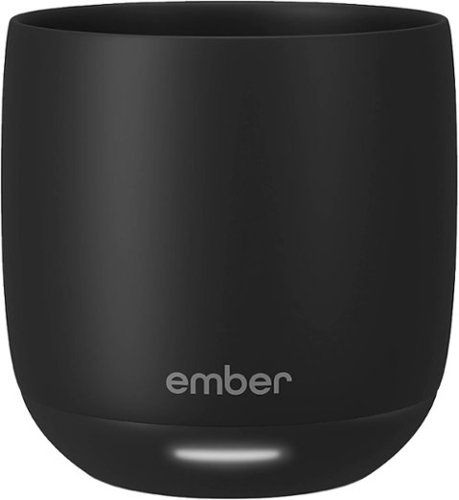Batlacit's stats
- Review count251
- Helpfulness votes929
- First reviewFebruary 13, 2016
- Last reviewFebruary 4, 2026
- Featured reviews0
- Average rating4.5
Reviews comments
- Review comment count0
- Helpfulness votes0
- First review commentNone
- Last review commentNone
- Featured review comments0
Questions
- Question count0
- Helpfulness votes0
- First questionNone
- Last questionNone
- Featured questions0
- Answer count55
- Helpfulness votes100
- First answerSeptember 21, 2016
- Last answerJanuary 21, 2022
- Featured answers0
- Best answers11
Designed for Xbox and PC, the Revolution X controller is built for competitive gamers looking for the ultimate in customization. Featuring a dedicated app from the Microsoft Store on Xbox Series X|S, Xbox One and Windows 10/11, the Revolution X App provides limitless customization options. Map buttons, set thumbstick sensitivity, trigger dead zones and much more. Create and store up to four game profiles in the controller to suit a range of games. Four programmable rear panel triggers for extra control. Seamlessly unlock Dolby Atmos for Headphones the moment you plug in your controller, giving you access to precise 3D Audio (headphones required). React faster and more accurately as you can detect the distance and direction of your threats.
Customer Rating

4
For those who miss the wires
on July 8, 2022
Posted by: Batlacit
The Revolution X controller is a capable, if slightly odd, third party wired-only controller for the Xbox. it's got a decent amount of customization on display with spacers for the sticks, alternative thumbstick caps, configurable weights, and reprogrammable back buttons (configurable via app or on the controller itself. But, as with many of these kinds of controllers, it's certainly not for anyone.
Build quality is decent overall. Pretty much everything on the surface is plastic and it feels very light in the hand without the optional weights. The USB-C cables is long and sturdy. And the entire thing comes in a well designed and stylish looking carrying case. The triggers lack the tactile feel of the first party controllers and the paddles feel a little insubstantial, but once you start playing you tend to stop noticing pretty quickly.
Functionally, everything is very good. As expected with a wired controller there are no issues with lag or interference, the sticks center well, and all the buttons are responsive even if the slight differences in design does take a little getting used to. Switching between control profiles (or turning them off completely for a stock experience) is easily accomplished. The audio passthrough is also very good, though to be honest despite it being one of the advertised features on the box I found it to be fairly comparable to the standard controllers. The only issue I really had was getting used to the alternate buttons on the back. Most controllers I've used with this feature have used centrally mounted paddles, while this one has a set of triggers and buttons placed fairly low on the grips. It's very easy to accidentally hit the lower buttons in particular just by holding the controller until you get used to it, and even after a few days I still found myself accidentally throwing grenades in Halo.
All in all this is a good choice for a third party controller, particularly for anyone who finds the first party ones a bit too heavy or want to be able to more precisely tune the controller's balance. But if you're very used to using rear paddles, you might not appreciate the change in button placement.
I would recommend this to a friend!
When you~re looking for a new type of ride, give our Hover-1 & Go-Kart Combo a try. This exciting product magically turns your Hover-1 hoverboard into a fun and powerful buggy that can cruise along just as fast as your hoverboard but with an entirely new experience! Featuring a hand operated rear wheel control, and adjustable frame, and a quick-attach connection, Hover-1 Turbo Go-Kart Combo completely transform your hoverboard experience. ~Travel at the speed of life.~
Customer Rating

3
Fun, if finnicky
on June 25, 2022
Posted by: Batlacit
I will gladly admit that one of my main motivations for picking this up was to have something fun in my back pocket to pull out when visiting with my nephews. I've never really been a skateboarder, hoverboarder, scooter person, or followed any of the other conventional paths to hoverboard ownership. And as a raw beginner who probably has no business getting on a hoverboard without wearing a bear suit for protection, I found this combination to be a good starting point.
Build quality overall is somewhat of a mixed bag. The parts are all sturdy and look fairly good when put together, but there is a notable lack of attention being paid to fine details. One of the nuts welded into the shaft holding the go kart's steering handles was misaligned by about five degrees, requiring the use of some thread locker to secure the matching bolt to make sure it wouldn't work its way out as you used it. I also found that the adjustable crosspiece/footrest could have stood to be a bit longer, as if you fully extend it there isn't enough material left inside the frame to properly support it and the entire thing has a worrying amount of flex even without a rider. The hoverboard itself looks very impressive with plenty of lights and a glossy black finish, however right out of the box that finish was marred by some of the shrink wrap it shipped in which had melted into the glossy finish around the center. The glossy plastic is also quite fragile for something you'd expect to be taking outside all the time, and easily picks up scuffs and scratches during normal operation. And, as a final note, the plug meant to protect the charging cable was constantly falling out and was completely lost within the first day of having it. Everything seems to be fine mechanically at least, but I do feel like a more rugged case with a less revealing finish may have been a better choice.
The actual user experience, fortunately, was a bit better than initial impressions might have suggested. The Turbo hoverboard isn't the fastest or most hard riding option out there, but it's got plenty of power and a great deal of responsiveness. It took me a few hours of cautious experimentation before I was up and riding around on it, and while I've yet to get confident enough to try and get it up to full speed I was able to maneuver around the garage for about twenty minutes. I don't know if this is a typical experience but I found the hardest part of the whole thing was the initial process of getting up on to it, as once I stepped down on the first wheel the other one would often start running away with it. I did note that starting with the right foot seemed to produce better results, and seemed to match what a set of indicator lights were telling me to do, but there's nothing in the documentation saying that this is necessary so my guess would be that either the documentation could stand to be improved or I simply imagined the difference.
Fortunately, using it as a go-kart is also an option. It's still definitely a bit on the twitchy side, with the cart often trying to slowly run away without a rider, but there's much less of a learning curve and the third wheel makes it a lot easier to take full advantage of how nimble this thing is. I can't lie that I felt a little ridiculous zipping around the driveway at times, but the nephews certainly enjoyed seeing it and I can't say that I wasn't having fun either. It's certainly not a precise vehicle - I'm not sure I'd feel safe using it around cars or anything that might be damaged by me launching myself into it - but you feel like you're going much faster than the six miles per hour it's limited to.
While the issues with overall build quality and durability keep me from rating it higher, I do think that this is a good option for anyone looking for a low-cost go-kart or trying to hedge their bets in case they discover hoverboarding isn't for them. Though with the overall size and slightly twitchy nature of the steering I'd definitely recommend it more for slightly older children with enough common sense to know when not to gun it.
I would recommend this to a friend!
Ideal for espresso-based drinks such as cappuccinos, cortados, and flat whites, the new Ember Cup, 6 oz, offers a premium coffee experience that does more than keep your coffee hot. Our smart mug allows you to set your preferred drinking temperature, so you can enjoy your expertly crafted hot drink ~just the way you like it~ from the first sip to the last drop. Ember Cup~s built-in battery maintains your precise drinking temperature for up to 1.5 hours or all day with the included charging coaster.
Customer Rating

2
I should have just gotten the mug.
on June 9, 2022
Posted by: Batlacit
I've seen the battery powered Ember mugs in Starbucks before, and while I was always somewhat intrigued by the concept the cost always kept me from trying one out. So when the opportunity to try out the cup came up, I figured it would be a great way to satisfy my curiosity and perhaps enhance my espresso/tea drinking experience. However I'm sad to say that after a few days with the Ember cup, I'm less than impressed.
One thing that I can say is that the product is not poorly made. The build quality seems solid, it is pleasant to look at (particularly with the included charging base/coaster,) and the app is quite well designed. It's very easy to clean in the sink (for obvious reasons it is not dishwasher safe.) And it does everything it says on the box. My drinks stayed warm for as long as the battery lasted, keeping that freshly poured taste. In fact they got slightly warmer as I drank them, since the main heating element seems to be at the bottom of the cup. The tech works.
...But it's a six ounce cup.
To me, the appeal of this thing is that it lets you keep sipping and savoring your beverage over several hours. But even at my most conservative, I don't spend hours finishing off six ounces of liquid unless I'm out in the field occasionally sipping out of a thermos. At first glance this looks like something you can nurse, but that's only because a full third of the cup is taken up by electronics. What's more the electronics add a ton of weight to the bottom, making it a bit uncomfortable to hold without a handle. The best use case appears to be to keep it right next to a carafe so you can pour small portions and have them heated back up - but when you do this it doesn't keep that fresh poured taste and I'm left wondering if I'm actually any better off than I would be if I'd just nuked it.
I'm sure that somewhere out there there are people who like to go through an espresso one tiny sip at a time, and they will probably love this thing. But for everyone else, I'd recommend you just spring for the mug.
No, I would not recommend this to a friend.
Esports has a new apex predator. As successor to the award-winning Razer Viper Ultimate, our latest evolution is nearly 22% lighter and armed with all-round upgrades for enhanced performance. With one of the lightest wireless gaming mice ever, there~s now nothing holding you back.
Customer Rating

5
Tournament Grade
on June 8, 2022
Posted by: Batlacit
There is a certain image that comes to mind when you say "gaming mouse." You generally expect something with almost as many buttons as your keyboard, enough LEDs to light your house, and more gimmicks than a theme park. And a lot of that comes from the past products produced by Razer, who will happily remind you that they were the first company to bring gaming focused mice to market back when they were still using rubber balls instead of optical sensors. The Viper V2 Pro, however, is something very different. You will find no RGB, a bare minimum of buttons, and not a single gimmick that you'll configure once then forget about within the space of the hour. All the bling and prestige features have been ruthlessly stripped away to deliver a performance focused product aimed squarely at professional gamers.
The first thing you'll notice on unpacking the mouse is the feel in your hand. The base assumption for most gaming mice is that less weight means less inertia means faster response times and precision. Ultralight mice generally start at around 80g. The original Viper (which, it has to be pointed out, was a wired rather than a wireless mouse) weighed in at 70g. This one came in at 59g. And unlike most mice in this range, it does it with a solid case rather than cutting away material to leave you with more of a mouse wireframe. And it's a pretty nice case too. It's got a pleasantly grippy matte texture all around and on the buttons, with a few pre-cut strips of rubber grip tape included for those who want to be sure of their hold even if their palms start to sweat a bit. I personally taped up both sides of the mouse as I found it slightly more comfortable (and a bit better looking) that way, and found the process to be very simple. Button response is nice too. They're using optical switches for the main buttons which should offer longer lifespans and better durability, but you wouldn't necessarily know it if they hadn't told you. They've got just as much tactile response as conventional mechanical switches, and make the same satisfying clicky noises you expect.
The second thing that makes this stand out as a gaming mouse is the sensor, which goes up to 30,000DPI and is fully tunable via their Synapse software utility (though for those who don't want to use it, there is also a button on the bottom which cycles through a variety of preconfigured modes.) this thing is about as responsive as anything I've ever seen when turned all the way up, to the point where it's almost a hindrance. Since it's designed for tournament play it omits a sniper switch or any other dedicated buttons to allow you to retune sensitivity on the fly, so it's definitely more of a "set it and forget it" device. It does, however, work on almost every surface I tried (with clear glass being the standout.) Best performance did come from using it on a mousepad though - which is also the most comfortable since the teflon pads on the bottom are pretty shallow, and thus harder to move on a less than perfectly flat surface. Wireless performance was, as one would expect, great. Latency seemed virtually non-existent, battery life is solid, and it comes with a nice angular USB-C extension for those who want to manage EMI and keep the receiver as close as possible to the mousepad.
If you're looking for a mouse for tournament play (or even just preparing for tournament play) this is absolutely worth checking out. The weight, build quality, adjustability, it's all dialed in about as much as it can be. If you're more of a casual gamer or looking for something for everyday computing though, I think you might want to consider something else. As high quality as the Viper V2 is, the fact that it is so focused on the professional circuit means you're missing a lot of things that other gaming mice can provide which are quite useful for things other than gaming. There is no horizontal scroll system, no sniper button to let you retune sensitivity on the fly for fine detail work, and no ability to fine tune the weight if you want something a little more solid in the hand. This is not the mouse for everyone and anything, and it doesn't want to be. It is a precision tool, and for the right kind of user I think it'll serve them well in that capacity for a long time.
I would recommend this to a friend!
Govee Glide Hexa Light Panels are composed of 7 panels that can be assorted into various shapes. It can be controlled using your favorite voice assistants such as Alexa and Google Assistant as well as the Govee Home App. You can even customize your design, effects, colors, and more.
Customer Rating

4
Looks great, but setup could be improved a bit.
on May 25, 2022
Posted by: Batlacit
This is my second experience with a light panel product like this, and I'm somewhat torn. If we go soley by the finished product, the Govee Hexa is amazing. The quality of the lighting effects is the best I've yet seen. They're designed to cast an interesting backlighting effect that helps blend them into the wall a bit better. The app offers a ton of different utility and decent integration with Google Home and Amazon Alexa assistants. But the experience is marred somewhat by the setup process required to get there.
The last time I installed light panels they all clipped together Lego style, with rigid clips serving dual duty as both alignment guides and power hookups. The Govee Hexa doesn't have this. Each of the tiles is free floating, requiring the use of an (included) alignment tool and level to make sure they end up straight on the wall. And they're linked together using thin ribbon cables soldered to small PCBs. According to the instructions, we should have had all we needed for the installation plus two spares. We only ended up getting one spare, and two of the cables had sharp bends in them out of the box which rendered them non-functional. Fortunately I was able to rehabilitate one of them to get the full set working, but I'm not exactly encouraged to see parts missing out of the box.
The good news though is that once we got through that, the rest of the setup was relatively painless. The included paint-safe adhesive strips do a good job holding the tiles in place, and once you get a few up they start to lose some of their play and help reinforce one another so that you can skip the alignment tool. The app guides you every step of the way as well (essential given that it needs to be sure the lights are being linked up the way it expects to produce the desired effects.) Getting everything up and running took about an hour and a half, and most of the calibration was essentially automatic. The wire running to the control box is a little obvious at the moment due to it holding the shape it had when it shipped, but it's been gradually loosening up over the last few days and I hope should eventually sit tighter to the wall. And, as mentioned, the RGB effects do a great job setting the mood and look so much better than options that only allow a single color per panel.
Ultimately I wouldn't say you should necessarily avoid this product because of the ribbon cable issue - getting a replacement does seem relatively simple and I imagine that most wouldn't have to deal with a missing part - but it does raise the barrier of entry in my opinion. This is a product that needs someone with a decent amount of patience and a steady hand if you're going to get the best results.
I would recommend this to a friend!

Automate your audio experience with ultralight headphones that feature smart technology to connect your online and offline worlds like never before. Seamlessly shift from ambient sound to advanced noise canceling and enable automatic playback that learns from your behavior. LinkBuds S deliver the right sound for whatever world you~re in.
Customer Rating

4
Not quite perfect yet, but getting there...
on May 21, 2022
Posted by: Batlacit
The LinkBuds S are a fascinating product. Lightweight, compact, and yet packed to the gills with features and party tricks. And after spending a few days with them, I think they might have earned a spot as my new daily drivers.
As far as I can tell, the design goals here were to create a set of earbuds you simply never need to take out. You’ve got active noise cancellation, passive noise blocking, and audio pass through at your disposal, which is fairly standard at this point. What makes these particular stand out is the fact that they are designed to try and make the process of switching between these options completely automatic. If it detects you talking to someone it immediately pauses your audio and switches to voice amplified passthrough. If it detects you’re currently driving it switches back to full audio cancellation. If you’re going for a run it’ll switch to full passthrough, and so on. I haven’t decided yet if this is a brilliant idea or not, as so far at least it seems to be a little hit or miss in regards to its decision making, but it’s certainly an approach that I haven’t seen before and I can see the appeal.
The smarts don’t end there, however. There’s also tools to help you select the correct ear cushion size for your ear canals, a monitor to determine if you’re listening to content that could damage your hearing in the long term, and even a tool to scan the shape of your ears to optimize 3D audio performance (though it doesn’t seem to be particularly useful for earbuds. Overall it comes across as an almost excessive attention to detail which really does make this feel like a premium experience. The only issue I have is the system to remap the touch controls on the earbuds. Most apps will let you map specific actions to each gesture the system supports. With these, however, you have to pick between a short list of available presets which often aren’t making full use of the commands available. To give an example, out of the box there are no volume controls at all. The right earbud has media controls, and the left controls noise cancellation. I would like to be able to replace the two empty “quick action” slots (which seems excessive since there’s currently only one thing I can map to them, and it’s something I never use) with volume controls, but it won’t let me. Switching the left earbud to volume control will remove the mapping for noise cancellation control, which I use much more often. It’s very puzzling to me how Sony hasn’t figured out that this is a bad design when practically everyone else in the industry has fully programmable controls, and I hope that they can eventually address it with a future software update.
Which brings us to one of the more important aspects: how do the actual earbuds perform? Overall, I’d say very well. The default equalizer setting offers a good mix of highs and lows, audio is crisp, and mic performance for calls is great. It’s got a bit less bass than I’m accustomed to from Sony stuff, but given that I often find their low end response to be excessive I’m fine with it. Battery life is very good, though not exceptional, with the earbuds on their own being able to last through most of the day and the case having a generous power reserve that claims to be able to stretch total endurance to 20 hours. They grip in the ear very well, and are so lightweight that they tend to stay where you put them without causing any discomfort. Touch detection can, admittedly, be a little hit or miss. There’s no clear indicator for where you should tap the casing to trigger a command, and sensitivity varies depending on where you hit. Aiming for dead center seems to elicit the best response, but it’s very easy to accidentally hit one of the edges when you’re wearing them. It’s a minor thing, ultimately, but some kind of nub or shift in texture to give some tactile response would be nice. And the active noise cancellation is better than anything I’ve previously tried from Sony, with very little discomfort from prolonged use and excellent performance.
Overall, these earbuds aren’t perfect. They do have a bit of a prototype feel to them, with a lot of the features feeling like early implementations. But it also feels like you’re looking at the first crack at where earbud design is ultimately going, and I think that future firmware and software updates will probably improve a lot of the current shortcomings. As such I’d recommend them for anyone looking for earbuds that can do it all without losing the ability to be discrete.
As far as I can tell, the design goals here were to create a set of earbuds you simply never need to take out. You’ve got active noise cancellation, passive noise blocking, and audio pass through at your disposal, which is fairly standard at this point. What makes these particular stand out is the fact that they are designed to try and make the process of switching between these options completely automatic. If it detects you talking to someone it immediately pauses your audio and switches to voice amplified passthrough. If it detects you’re currently driving it switches back to full audio cancellation. If you’re going for a run it’ll switch to full passthrough, and so on. I haven’t decided yet if this is a brilliant idea or not, as so far at least it seems to be a little hit or miss in regards to its decision making, but it’s certainly an approach that I haven’t seen before and I can see the appeal.
The smarts don’t end there, however. There’s also tools to help you select the correct ear cushion size for your ear canals, a monitor to determine if you’re listening to content that could damage your hearing in the long term, and even a tool to scan the shape of your ears to optimize 3D audio performance (though it doesn’t seem to be particularly useful for earbuds. Overall it comes across as an almost excessive attention to detail which really does make this feel like a premium experience. The only issue I have is the system to remap the touch controls on the earbuds. Most apps will let you map specific actions to each gesture the system supports. With these, however, you have to pick between a short list of available presets which often aren’t making full use of the commands available. To give an example, out of the box there are no volume controls at all. The right earbud has media controls, and the left controls noise cancellation. I would like to be able to replace the two empty “quick action” slots (which seems excessive since there’s currently only one thing I can map to them, and it’s something I never use) with volume controls, but it won’t let me. Switching the left earbud to volume control will remove the mapping for noise cancellation control, which I use much more often. It’s very puzzling to me how Sony hasn’t figured out that this is a bad design when practically everyone else in the industry has fully programmable controls, and I hope that they can eventually address it with a future software update.
Which brings us to one of the more important aspects: how do the actual earbuds perform? Overall, I’d say very well. The default equalizer setting offers a good mix of highs and lows, audio is crisp, and mic performance for calls is great. It’s got a bit less bass than I’m accustomed to from Sony stuff, but given that I often find their low end response to be excessive I’m fine with it. Battery life is very good, though not exceptional, with the earbuds on their own being able to last through most of the day and the case having a generous power reserve that claims to be able to stretch total endurance to 20 hours. They grip in the ear very well, and are so lightweight that they tend to stay where you put them without causing any discomfort. Touch detection can, admittedly, be a little hit or miss. There’s no clear indicator for where you should tap the casing to trigger a command, and sensitivity varies depending on where you hit. Aiming for dead center seems to elicit the best response, but it’s very easy to accidentally hit one of the edges when you’re wearing them. It’s a minor thing, ultimately, but some kind of nub or shift in texture to give some tactile response would be nice. And the active noise cancellation is better than anything I’ve previously tried from Sony, with very little discomfort from prolonged use and excellent performance.
Overall, these earbuds aren’t perfect. They do have a bit of a prototype feel to them, with a lot of the features feeling like early implementations. But it also feels like you’re looking at the first crack at where earbud design is ultimately going, and I think that future firmware and software updates will probably improve a lot of the current shortcomings. As such I’d recommend them for anyone looking for earbuds that can do it all without losing the ability to be discrete.
I would recommend this to a friend!
Keep your CPU temperatures cooler at any load with Razer Hanbo, an All-In-One Liquid Cooler designed for maximum thermal performance. Available in an addressable RGB Pump Cap version, you can personalize your cooler further with Razer Chroma~ software.
Customer Rating

5
Capable, flashy, little loud.
on May 9, 2022
Posted by: Batlacit
from Madison, WI
Build or modify your own PC:Yes
Level of Expertise:Expert
Primary reason for building/modifying PC:Gaming
I made the switch to AIO watercoolers a few years back, and haven't regretted it since. The first one I got though was a fairly functional and, as it turned out, undersized unit that I'd been thinking about replacing for a while. So when I found out that Razer, noted purveyor of over the top premium gaming accessories, was getting into the water cooler game I was quite intrigued and figured the classy black curves would go quite well in my primary work/media PC. After a couple weeks of getting used to it I'm finding it to be a definite improvement over my old cooler in just about every way but one.
First up I'd like to say that Razer did a phenomenal job securing this thing for shipping. Everything is packed tightly in thick foam, with a few flat black boxes containing all the parts you need. On the top is an oversized instruction sheet that should walk you through just about everything but cable management, and getting it installed took about forty minutes. It's using the same basic Asetek mounting system that everyone else does, so experienced builders shouldn't find any surprises there. And if you haven't ever installed an AIO cooler, don't worry. Getting the radiators mounted and the cables run can be a little awkward, but overall it's a lot easier to manage than most air coolers. It does have an unusually large pump head though, so if you're trying to build in an ITX case or have something else in your build that leaves you with less than the usual amount of space around your CPU socket it might be worth looking elsewhere.
The pump does have some features that help make up for it though. First up, the pump cap is magnetically attached and can be rotated to match the orientation of your build (albeit you'll likely only notice if you've looked enough at the Razer logo to recognize which side is up.) This means you can orient your pump however best fits your build, which does simplify the issue of cable routing somewhat. There's nothing particularly special about the cabling here - it's the usual mess of Y adapters and RGB chains leading back to a removable cable on the pump and a USB-C to USB 2.0 header to hook everything up to the motherboard. I found this cable to be just a hair on the short side, but worked it out with some rearrangement of my existing wiring. I'm not particularly concerned about this either, as if I were building the machine from scratch this would likely be one of the first cables I ran and I wouldn't have to work around everything from the power supply.
Getting the radiator attached was the first actual issue I ran into. The mount is fine, the radiator itself is fine, but the included screws are a bit chunky. Installing them correctly created a clearance issue between the case and my fan filter, requiring me to swap them out for some broader flat headed screws so I could go without the washers. It's a minor thing, but it would be great if future versions offered something with a lower profile. Fortunately getting the fans installed was very easy by comparison. These fans are perhaps the most elegant ones I've yet seen for a PC, and they definitely elevate the look of the cooler.
Once I had everything installed and tucked away I fired the PC up and got everything configured in Razer's synapse utility. Overall I like Synapse. It's robust, has a lot of fun little features built in (as well as support for many games) and produces decent results. Unfortunately it's also the point that I became aware of the one downside I found with this design: the noise. While this isn't the loudest 240mm AIO I've ever seen, it's far from the quietest. At higher speeds you can definitely become aware of both the fans and the pump going. After a day or so of trying to get used to it I gave in and adjusted the fan curve to something a bit more conservative, accepting a slightly higher idle temp in return for a quieter built.
Fortunately, there are other advantages. The lighting effects look genuinely gorgeous, and almost restrained by Razer's usual standards. And its cooling performance, particularly on full, is dramatically improved over what I'm used to. My i7 is a little older and runs pretty hot as a rule, but with this thing it's staying below 80 for all but the heaviest loads.
Ultimately I'd recommend this for anyone looking for a high performance cooler that can also serve as a visual centerpiece for a gaming build. But if your primary goal is decibel reduction, maybe look elsewhere.
I would recommend this to a friend!
Features

5
Quality

5
Value

4
Ease of Use

3

Discover the power of X! The new Philips Sonicare Power Flosser creates an X-shaped stream of water that reaches deep between teeth for a gentle, thorough clean. This X-shaped water stream, known as Quad-Stream technology, covers more surface area for a faster, deeper clean versus manual floss. Because of Quad-Stream technology, Philips Sonicare Power Flosser enables you to improve your gum health by 50% in just 1 minute per day!
Customer Rating

4
Fantastic hardware, okay software
on April 20, 2022
Posted by: Batlacit
from Madison, WI
I've been using an older Sonicare toothbrush in combination with an air flosser for a few years now and by and large have loved them, so when the opportunity to try a new and improved version of both came around I was quite excited. After spending a few days with the set I have to say that I still love the overall user experience and quality... but as often happens when moving to a more complicated and feature-rich product I've also found a lot more areas that could potentially be improved on.
Before I get into that though, I'd like to cover the highlights. Both the toothbrush and irrigator are attractive, sturdy, and thoughtfully laid out. Not needing two plugs to power both the flosser and the toothbrush is almost worth the price of admission alone. The brush is built for what I believe are their third generation of brush heads, but is still backwards compatible with the older first generation ones I already had. You also get a carrying case for both the spare flosser heads and the toothbrush, as well as a stand-alone charger you can bring with you if you plan to take it with you when you travel. I am a little puzzled why Philips designs their toothbrushes to have out of the box support for only three different cleaning modes when the ecosystem is built around four, though it's possible that this is simply a labelling issue rather than a qualitative one as I struggled to tell what the actual difference was between the "whiten" mode that my old brush had and the "deep clean+" mode this new one has instead, even though the instructions seem to imply that they are different features. If you've never used one of these electric toothbrushes or flossers before you should expect a bit of a transition period, as it can feel quite intense before you get used to it, but you do eventually get used to it in my experience. And both brush and flosser feature variable intensity controls to help you adapt as well, including an automated system on the brush that will gradually turn things up over several sessions to ease you into things. The flosser doesn't have the same automated process, but it does have a lot more options with ten different intensities, four different modes, and three different nozzle styles. Of the three I'd recommend the basic round nozzle for beginners, as it's the easiest to maneuver and understand, while you might want to wait to try out the new x-head until you've gotten a bit more proficient unless you don't mind accidentally spraying your bathroom from time to time. Don't get me wrong, I appreciate the added power it brings, but I also know that I'm not nearly good enough with it to apply it properly yet.
Unfortunately while Philips has clearly accumulated a lot of experience in designing excellent dental hardware, their software experience still leaves a bit to be desired. It's not that it's bad, per se, so much as it is simply failing to live up to the standard set by the physical equipment. To give an example, earlier I talked about how there's a learning curve with both of these devices. Given that, it would seem obvious that the app would be designed to actively teach users in the best uses and practices for both parts of the kit. But it really doesn't do that. The manual tells you that brushing should be broken up into six segments, each one targeting a different set of teeth. It would seem like an obvious feature then to have the app define these segments and guide you through each one, perhaps highlighting the specific techniques for each that'll get you the best results. Instead all you get is a timer counting down the seconds until the brush automatically turns itself on to signal that you've carried out the recommended two minutes of brushing per session - which really doesn't feel like something that's worth pulling out my phone to have. And it doesn't connect to the flosser at all, which is particularly unfortunate as I feel it's the bit that would benefit the most from active guidance. What's slightly more galling is the fact that there is a tips and tricks area with a "how to use" button to press, but using it only shows you what's basically an ad for the higher end version of this brush that can apparently not only do what I mentioned above, but go so far as to point out specific teeth you should be working on. I get wanting to have some stuff be exclusive to the higher end products to justify their added expense, but giving us a map to reference without the active guidance (or just an instructional video that's actually relevant to the product we have) seems perfectly reasonable.
That being said, there are certainly other features in the app that I do appreciate. It offers fairly detailed information on the remaining lifespan of your brush head based on your use habits and how much pressure is actually being applied when you use it. And since this data is actually stored in a small chip on the brush itself, you don't even have to worry about confusing it if you're swapping heads for multiple users on a regular basis. I've also been appreciating the gentle reminders about how I can improve my brushing habits, which for once is NOT being delivered by an endless parade of passive aggressive push notifications.
Overall I'd recommend this set to anyone looking to improve their brushing habits (or monitor their kids') without having to be too overbearing about it.
Quality

5
Performance

5
Durability

5
Value

5
Ease of Use

4
The comfort you expect from Serta now comes in our smallest carton ever. In the Serta Sheepless Night 9" Medium Gel Memory Foam Mattress-In-A-Box, a thick layer of cooling Serta Gel Memory Foam is placed atop the supportive Serta Foam Core to provide a cool, supportive mattress that keeps you right where you want to be ~ asleep. Serta has been trusted by sleepers for over 90 years, and with CertiPUR-US certified foams and a 10-year limited warranty, you can be rest-assured that your Serta mattress will always have your back.
Customer Rating

5
So much cooler than regular foam!
on February 11, 2022
Posted by: Batlacit
from Madison, WI
This is my second memory foam mattress, replacing an ultra-plush one I'd been using for close to a decade. Getting a CPAP for sleep apnea forced me to adjust my sleeping posture though, and I'd come to realize that I needed better support to avoid back & neck pain in the mornings. This was a bit thinner than the one I was used to, but I knew Serta's reputation and figured that having the firmer foam probably meant I wouldn't need a full ten inches. And, after sleeping on it for a few weeks, I'm quite pleased with the decision!
The mattress ships in a vacuum sealed bag that compresses the whole thing down to about the size of two large sleeping bags set next to one another, and is wrapped with tons of plastic. A tool is included to help you cut through it without damaging the mattress in the process, and while it helped I'll admit it was still a pretty large production getting it all unwrapped. Regardless with a bit of wrangling I was able to get it out of the box and unrolled on my bedframe in a little less than half an hour. The foam began expanding pretty quick after that and after about six hours it had reached a point where I felt comfortable sleeping on it. Buyers should note though that there is a lengthy recovery period after it comes out of the box. It was definitely a lot firmer than I was looking for for the first two nights, and the corners didn't fully uncurl until a full day had passed. The chemical smell you always get with new foam took a little longer to dissipate, unfortunately, but I found it to be at least tolerable.
Once it had fully expanded and I'd had some time to get used to it, I found it to be a significant improvement over my older mattress. The cooling gel layer makes a HUGE difference. Previously I'd often kicked off my comforter in the middle of the night because I'd start sweating from all the stored heat. Since making the switch, I haven't had that issue at all. Support is also pretty good for side sleeping. The top gel layer has a fair bit of give, but after sinking in a few inches you hit the firmer foam layer beneath which does a great job of holding your hips and shoulders in place throughout the night without making it feel like you've been packed for shipping. Most nights I'm out in ten minutes or less after turning out the lights, and I'm rarely waking up in a different position than I had when I went to bed. My partner has noticed the difference as well - she hasn't been woken up by sudden bouts of snoring once since making the switch!
Obviously it's hard to predict what someone else's experience with a mattress is going to be, given how much variety there is in sleeping styles and requirements, but if if any of this sounds familiar to you I'd definitely recommend giving this one a try.
I would recommend this to a friend!
The CORSAIR M65 RGB ULTRA WIRELESS Tunable Gaming Mouse boasts a durable aluminum frame and connects with sub-1ms SLIPSTREAM WIRELESS or low-latency Bluetooth. Experience pinpoint accuracy powered by a 26,000 DPI MARKSMAN optical sensor and optical OMRON switches, while a six-axis gyro enables convenient tilt gestures for in-game actions. 2,000Hz Hyper-polling registers your actions up to 2x faster than other wireless mice. With customizable weight between 110g and 128g and CORSAIR QUICKSTRIKE buttons, all your movements and actions register with the utmost speed. Take control with iCUE software to program the M65 RGB ULTRA~s eight buttons, customize its dynamic RGB backlighting, and save your profiles to onboard storage to take on the go. With up to 120 hours of rechargeable battery life, the M65 RGB ULTRA WIRELESS makes all your clicks count.
Customer Rating

5
Another very solid mouse from Corsair
on January 27, 2022
Posted by: Batlacit
from Madison, WI
The M65 clearly didn’t set out to try and reinvent the wheel. Which, given the overall reputation enjoyed by Corsair, is probably a good thing. Instead it offers a series of refinements to the features long-term customers are likely already conditioned to expect, producing something that I’d say is a solid choice both for competitive gaming and day-to-day productivity use (though it definitely leans more heavily into the former.)
The overall build quality feels very solid, with a solid aluminum frame overlaid with dense plastic that alternates between a polished and smooth, rubberized finish. It feels very pleasant in the hand, though some with longer fingers may find it to be just a hair on the short side for a relaxed grip. On the bottom you’ve got three sockets for optional weights, giving you a total of 27 different ways to adjust the exact mass and balance to your liking (which I think might be some kind of record.) As seems to be a theme as of late RGB elements are present but very understated, to the point that they really aren’t visible at all when the mouse is in use. And the use of optical switches in place of the usual mechanical ones for the right and left click buttons should make it a lot more durable than most mice, even under heavy use. The sound does take a little getting used to at first, but everything is still pleasantly tactile and solid enough to avoid accidental clicks under most conditions. I’d also like to give special note for the thumb button layout. In previous Corsair mice I’ve used they generally placed the sniper button (intended to allow greater precision so long as it’s held) in the middle of a larger forward/back rocker. While this looked great, in practice I found it was often very easy to accidentally hit the wrong one when stressed. The M65 breaks these out into their own buttons and separates them vertically, giving a much better feeling of control and making it easier to orient yourself by touch.
After getting it out of the box I spent about half an hour fiddling with the different weights, ultimately settling on a total mass of 117.5g which felt reasonably effortless to move around my mouse pad without being overly floaty for productivity tasks. One thing I will note here is that unlike some designs the weights here really don’t seem optimized for quick changes. Everything is screwed in rather than held in place by magnets, and the screw posts that hold the whole thing together all come with a thread-locking compound pre-applied. I’m of two minds on this. On the one hand, this system does mean you don’t have to contend with any kind of rattling or worry about the weights popping out during transit. On the other, it means you’re not going to be able to quickly swap things around to accommodate different users’ preferences or to better suit your current tasks. It’s not a feature that I think most will miss but is worth considering if you happen to be one of the few who does this sort of thing regularly. Other concessions to comfort include a narrow thumb rest and a small contoured grip for your pinkie. They certainly aren’t as comfortable as some I’ve tried, and again may be something for people with larger hands to watch out for, but once I settled into it, I stopped noticing. The overall shape seems to be designed to subtly encourage you to grip the whole thing with your fingertips, which makes a lot of sense for gaming but admittedly can get a little tiring during prolonged use. If that’s you, you’ll probably want to consider a decent wrist rest or desk pad so you can occasionally give your wrist a break.
Of the three operating modes the mouse supports (2.4ghz wireless, Bluetooth, and wired) I found using the dedicated dongle to offer the best experience. There didn’t seem to be any issues with interference or lag at my desk, even with other Slipstream RF devices from Corsair operating at the time. Wired operation worked great as well and does have the benefit of never needing to worry about running out of battery, but with a mouse this light you really do notice the drag introduced by the cable. And Bluetooth, while fine overall, doesn’t seem to be quite fast enough to keep up with the sensitivity of the sensor. With the wire or RF dongle, every movement felt smooth and natural (if somewhat twitchy, at times) all the way up to 3000DPI. With Bluetooth anything above 1200DPI started to feel jerky, with the pointer seemingly teleporting itself across the screen at times. I also found the lack of a dedicated pairing button to be a bit annoying. If you want to pair the mouse to a new device you must hold down the DPI Up button while turning it to the Bluetooth mode, which doesn’t feel at all intuitive and requires the use of both hands. It’s a minor gripe, but it would be nice if they at least marked the button in question so that you don’t need to consult the manual to remember what you need to push every time you want to pair it with a new Bluetooth device.
Finally, I’d like to talk about how it did in everyday use. Before writing this review I spent a couple of days using it for both my home office and gaming machines. And while the experience overall was good for both, I did find myself missing the option for smooth scrolling, a horizontal scroll wheel, or a more generous thumb rest on occasion. This is clearly a product aimed at gaming performance above all else, and I think you’ll probably have the best experience if you mostly stay focused in that arena.
I would recommend this to a friend!
Ease of Use

4
Quality

5
Value

4
Batlacit's Review Comments
Batlacit has not submitted comments on any reviews.
Batlacit's Questions
Batlacit has not submitted any questions.
Add high-end performance to your everyday life with the Google Pixel XL. A quad-core processor, a 5.5-inch LED screen and 32GB of memory ensure this phone is able to handle daily life, and Corning Gorilla Glass 4 protects the screen. Easy cloud storage ensures you never run out of space on the Google Pixel XL.
Does your Best Buy Pixel phone have the Verizon crapware on it?
There are three verizon apps - but all are fully removable. Once they're gone, it's like they were never there to begin with.
9 years, 3 months ago
by
Batlacit
Add high-end performance to your everyday life with the Google Pixel XL. A quad-core processor, a 5.5-inch LED screen and 32GB of memory ensure this phone is able to handle daily life, and Corning Gorilla Glass 4 protects the screen. Easy cloud storage ensures you never run out of space on the Google Pixel XL.
Does this version of the phone have a locked bootloader?
Yes, the Verizon branded Pixel does come with a locked bootloader. Only ones bought directly from Google don't.
9 years, 3 months ago
by
Batlacit
Add high-end performance to your everyday life with the Google Pixel XL. A quad-core processor, a 5.5-inch LED screen and 32GB of memory ensure this phone is able to handle daily life, and Corning Gorilla Glass 4 protects the screen. Easy cloud storage ensures you never run out of space on the Google Pixel XL.
Is this water resistant?
I'm afraid not. But you may be able to find case options that can at least improve that.
9 years, 3 months ago
by
Batlacit
Orbi Whole Home WiFi System delivers up to 3.0Gbps high-performance WiFi. Sleek, modern design with high-gain internal antennas for up to 5,000 square feet of coverage. FastLane3 Technology creates a dedicated Tri-Band WiFi for seamless 4K streaming and gaming everywhere in your home. Keep a single WiFi name for uninterrupted connections as you move from room-to-room. Circle Smart Parental Controls runs on Orbi Routers for a smart way for families to manage content and time online, on any connected device. Provide internet access to guests without sharing your personal network password. Orbi is ready right out of the box and compatible with your ISP. Just use the Orbi app to get started with better WiFi, everywhere in minutes.
do you have to have an internet service before this will bring in the wi fi
You can use it to set up a local network, but if your goal is to watch netflix or look stuff up on google, yes, you need to have internet service.
9 years, 4 months ago
by
Batlacit
Orbi Whole Home WiFi System delivers up to 3.0Gbps high-performance WiFi. Sleek, modern design with high-gain internal antennas for up to 5,000 square feet of coverage. FastLane3 Technology creates a dedicated Tri-Band WiFi for seamless 4K streaming and gaming everywhere in your home. Keep a single WiFi name for uninterrupted connections as you move from room-to-room. Circle Smart Parental Controls runs on Orbi Routers for a smart way for families to manage content and time online, on any connected device. Provide internet access to guests without sharing your personal network password. Orbi is ready right out of the box and compatible with your ISP. Just use the Orbi app to get started with better WiFi, everywhere in minutes.
Q I am looking for1 Orbi router and 3 Orbi satellites for my big home, since Netgear is not giving the option to buy satellites individually ,will I be able to order two boxes of Orbi and be able to use one of Orbi router as a satellite ,? interchange
From what I can tell, no, you can't get the same seamless integration with two routers in the system. The satellite and router look mostly identical, but there are some differences. You might be able to configure the second one as an access point... but that might defeat the point a bit.
That said, they've stated they are going to release individual satellites eventually.
That said, they've stated they are going to release individual satellites eventually.
9 years, 4 months ago
by
Batlacit