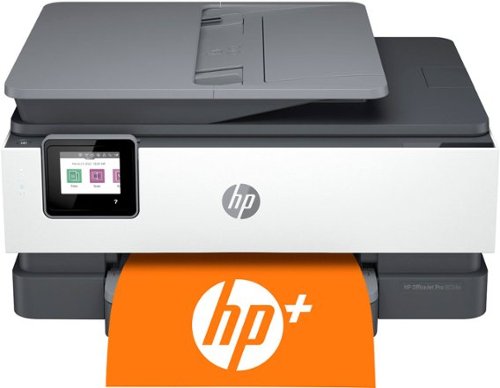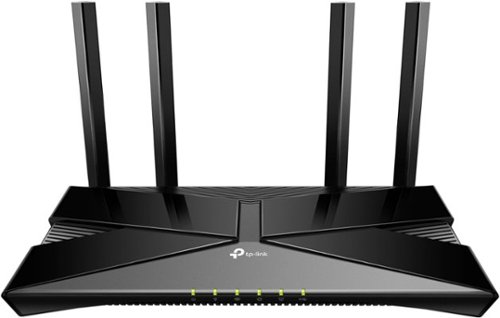Batlacit's stats
- Review count251
- Helpfulness votes929
- First reviewFebruary 13, 2016
- Last reviewFebruary 4, 2026
- Featured reviews0
- Average rating4.5
Reviews comments
- Review comment count0
- Helpfulness votes0
- First review commentNone
- Last review commentNone
- Featured review comments0
Questions
- Question count0
- Helpfulness votes0
- First questionNone
- Last questionNone
- Featured questions0
- Answer count55
- Helpfulness votes100
- First answerSeptember 21, 2016
- Last answerJanuary 21, 2022
- Featured answers0
- Best answers11
Increase your productivity with fast print speeds, automatic two-sided printing, easy mobile printing, and reliable Wi-Fi connections. Includes 1 full year subscription for Instant Ink delivery service with HP+ activation. This product has been refurbished.
Customer Rating

5
Solid printer for home or light business use.
on October 17, 2022
Posted by: Batlacit
I feel like HP has been making printers long enough for most people to know what they're getting into going in. They are reliable, boxy little workhorses that tend to lean a bit more towards raw functionality than they do user friendliness, and make some very pretty pictures if you treat them right. After spending about a week with the 8034e I can reasonably say that it is, by and large, continuing all of these trends. There are no new standout features or tricks on display here - just a very functional very square box that you can set up in one corner and then forget about for the next two months until it orders itself a new set of ink cartridges for you to install. And, frankly, I think this is all a good thing.
Getting the printer out of the box was refreshingly straightforward. As is the usual these days the printer comes with a lot of the moving parts taped up and wrapped in foam and/or cardboard to prevent damage in shipping. Some of my biggest printer related headaches in the past have been the result of missing one or two of these things and trying to run the printer anyway, but it looks like there isn't much of a risk of that here. All the tape is clearly visible with none of it it hidden in the internals, apart from one cardboard blank in the paper tray. Setup was a mix of using the (small) touch panel on the front of the unit and the HP Print app on my phone, which is definitely and improvement over having to do everything on the unit itself. Options for wired hookups are available, but I didn't bother with them as it's been some years since I actually kept the printer in the same room as my PC. If you do want to pursue that though you'll need to be ready to buy your own cable, as the default use case is clearly WiFi. All in all I was ready to make my first print six minutes after opening the box, which I think might be a personal record.
Print quality is very good. Leaving it on its default settings will produce inkjet prints that most would consider serviceable, with slightly washed out colors and grayish blacks to help conserve ink usage. There is a huge difference though when turning it up to maximum settings. Photos come out just as good as professionally printed ones assuming you're using decent paper, and text is crisp and dark. That said it also ate straight through the small test cartridges that shipped with it. Good news is that you do get a full year of their Instant Ink service, where you are allotted a certain number of pages you can print in a month and so long as you stay within that you get new cartridges shipped to you automatically. Overall I've found the rates for this service to be very competitive - particularly if you're a light printer. The cartridges themselves seem to have a decent amount of ink in them, though they're definitely weighted more towards producing text than images. If I had to point to a weakness, it would be the fact that they're only offering ink cartridges. I've never had a decent inkjet that didn't have issues with the print heads themselves getting gunked up if it's not used regularly, and in this printer it looks like the printheads are not easily replaceable (if they're replaceable at all.) Occasional users might want to go out of their way to print something colorful every couple months, just to be sure it doesn't have a chance to get too bad. Though if you are printing infrequently enough for this to be an issue, it's possible that you'll be better served with something a bit cheaper anyway.
The built in scanner is very good. Both photos and documents come through clearly and it doesn't take very long at all to complete the scan. Only complaint is that between the screen and the way the scanner door is mounted large objects like books can be a bit cumbersome to get on the plate. The screen sticks up just far enough to interfere with the spine, and I was a little concerned when I tilted it back that it might break off if I pushed down too hard without the bottom of the casing helping to support it.
Given all this, I'd definitely say this is more a medium-to-light duty machine than an office workhorse. I would have no qualms recommending it to anyone looking for something robust for the home or a supplemental printer in the office. Anyone looking to regularly do huge volume prints or plan to use it primarily for the scanner though might want to look at alternatives.
I would recommend this to a friend!
The Vulcan II Max Optical-Mechanical Gaming Keyboard combines durability, performance, and functionality into a dazzling RGB filled design. The exclusive TITAN II Optical switches have a smooth, hyper-fast actuation and incredible durability with a 100 million click life cycle. Feel confident in your keystrokes with 24 multi-function smart keys featuring a unique dedicated LED to indicate when secondary functions are active. Enter game mode to access Easy-Shift [+] button duplicator technology and unlock a second programmable function layer. The detachable, translucent silicone palm rest sets the stage for ROCCAT~s AIMO RGB lighting displays right out of the box and can sync with other compatible AIMO products.
Customer Rating

3
Flashy looks, but somewhat unrefined design.
on October 3, 2022
Posted by: Batlacit
If there's one thing that the designers of the Vulcan II Max have undoubtedly succeeded at, it's in building a keyboard that looks amazing sitting on your desk. It would be a spectacular accessory to a showpiece build for streaming or display. Unfortunately a series of somewhat puzzling design and engineering decisions keep me from recommending it as a daily driver.
First, let's look at some of the good here. As mentioned, the keyboard looks fantastic. The dual-LED switches allow for some astonishingly smooth color transitions for RGB fans (something that their swarm utility takes full advantage of.) The light-up wrist rest is also quite striking and looks good both in daylight and a dimly lit room. The silicone material they're using does a good job staying in place even when you're regularly moving the keyboard around, and is easily cleaned. The linear switches are a little stiffer than most I've tried in teh past but are nonetheless responsive and, given that they're optical, almost certainly going to last for a very long time. The media controls are well done (particularly the chunky, very tactile volume knob) and the almost flat keycaps are likely to appeal to those who appreciate the retro styling of typewriters.
Unfortunately, there are some problems here. Generally speaking the first thing I do with a new keyboard when it get it is to try and see how much flex there is in the deck, as this is usually a good indicator of how well put together it is. This is usually perfunctory - as it's been a while since I found a keyboard that actually had significant problems in this area. In this case it was not perfunctory. The deck itself is fine, but the plastic frame it's attached to is a different story. There are some small gaps in the corners that only got worse when put under stress, which is a potential point for liquids or dust to get into the case and cause issues. Second is the IO. The keyboard has a permanently attached cable with two USB connectors. Usually in a gaming keyboard if you've got two USB connectors it's so that one can handle the keyboard while the other feeds a passthrough port. This does not have a passthrough port. In fact as far as I can tell, the second USB connector isn't hooked up to anything at all. Both are labeled with the same keyboard icon, there is no way to tell which is which, and the instructions say nothing about a false USB cable. So if you use both you end up needlessly tying up a USB port, and if you just use one you've got a 50% chance of picking the wrong one and having the keyboard just not work. And while the wrist rest looks great, I can't say it was actually all that comfortable to use. It's extremely shallow, non-adjustable, and generates a surprising amount of static electricity. It is flexible enough to prop it up a bit, which does improve things, but it does have a negative effect on the aesthetics. Also, it has to be said that the thin keycaps have a noticeable downside in that it's very easy to catch them on something. My headphone cable slipped between some keys in the numeric keypad during a gaming session and when I stood up it caught on them and ripped out the entire column of keycaps, scattering them all over the room. This is certainly better than breaking off the stems I suppose, but I was a little unnerved at how little pressure it took to pull out five keycaps.
Ultimately the Vulcan II isn't the worst keyboard I've ever tried. Again, it looks very good. And in some cases that's worth ignoring some technical foibles. But I honestly can't see myself being happy with it for daily use either. I think most should probably give this one a pass and look for a slightly more conventional, less showy piece of gear.
No, I would not recommend this to a friend.
The king returns to raise the game. Enter the Razer Basilisk V3 Pro~the most advanced gaming mouse. Armed to the teeth with industry-leading technology, unlock your maximum potential with a weapon that pushes the known limits of performance, customization, connectivity, and control.
Customer Rating

5
A Razer mouse for the office
on September 28, 2022
Posted by: Batlacit
I've always really looked at Razer as a company that's laser focused on their gaming products. But with the latest version of the Basilisk, they seem to be making a point that they can handle every day productivity tasks just as well. And while it still wears its gamer identity on its sleeve, it's been a pleasant surprise at how well it works as a daily driver productivity mouse.
The first thing I noticed out of the box was the Basilisk's weight. Razer mice are usually featherlight designs aimed at twitch gamers. And while I'll admit that's nice for gameplay, I've found that it's often less than ideal for everything else where a bit of extra weight can help you achieve greater control during small movements. While the Basilisk is still on the lighter side for productivity mice it strikes a pretty decent balance for overall weight. The second thing I noticed was the sensor. The 30k DPI mouse sensor that the mouse features is beyond twitchy, to the point where it's arguably overkill. On the plus side, this means it can handle pretty much any surface. But given that out of the box it's toned down to almost 1/5th of its maximum sensitivity, it's pretty clear that taking full advantage of it is probably overkill even for the people who designed it. Personally I found the sweet spot to be at about 2400 DPI for most use, and only crank it up to around 5000 for gaming. Also it gains major points for including something that should be part of every wireless mouse: integrated storage for the RF dongle. It's cleverly hidden underneath the socket for the wireless charging puck (not included.)
Control layout is generally good. There are a total of ten buttons, all of which can be remapped via Razer's synapse utility. The thumb button (mapped by default to a sniper switch) is slightly awkward to reach and has a bit of wobble to it, but apart from that everything feels solid and is generally comfortable to use. One of the highlights is the 2D scroll wheel, which can either manually or automatically transition to smooth scrolling for faster response. As someone who's used one of these wheels for years I consider this feature to be a must-have for any productivity tasks at this point, and I'm very pleased any time I see a new design including it. RGB is also surprisingly understated given the manufacturer's past history, though still plenty flashy when it needs to be.
After using it as a daily driver for a few days I've found very little to complain about, though there are a few things to be aware of. Foremost is the fact that the battery doesn't last exceptionally long during normal use, especially if you're using the RGB effects (and if you don't plan to use the RGB, why are you buying a Razer product in the first place?) I'm used to charging batteries every month or so, but with the Basilisk it seemed to be running low after just a few days. Dimming the RGB and setting the lights to turn off any time the screen goes dark can help stretch this out a bit, but I think the best solution really would be to just pair it with the optional wireless charging dock so that it's always full when you sit down to use it. As such I think it probably makes a bit more sense to buy the mouse and the dock as a set for most who plan to use it as a daily driver. But if you're more interested in a secondary mouse for travel or occasional laptop use, I think this package is probably a better fit. The battery does a good job holding a charge, even if it's not as big as it could be, and it comes with a surprisingly nice USB-C cable for when you need a wired connection for charging.
I would recommend this to a friend!
Introducing Logitech MX Master 3S for Mac ~ an iconic mouse remastered for Mac. Now with Quiet Clicks and 8K DPI any-surface tracking for more feel and performance in your Mac computer set-up. Get creative with a complimentary 1-month Creative Cloud subscription with your purchase of MX Master 3S for Mac, and create, make, and do like never before.
Customer Rating

5
Still the best mouse on the market.
on September 22, 2022
Posted by: Batlacit
The Logitech MX Master series of mice is, in my opinion, host to some of the best productivity mice ever designed. They're comfortable, feature rich, durable, and work on just about any surface you might come across. The newest mac focused version carries on this tradition, opting to refine what works rather than reinvent the wheel.
My first impression on getting the mouse out of the box were positive. Unlike a lot of Logitech's more gaming focused offerings this mouse puts a high priority on battery life, and it's reflected in the heavy (though not uncomfortable) feel in the hand. The shape is only subtly refined from the previous versions of the MX master, which were essentially identical to one another. They've lengthened and narrowed the body somewhat, which I'll admit I found to be slightly less comfortable to hold than the old form factor but my girlfriend (who has smaller hands than me) rather liked. You also get two machined metal wheels, one operated by your thumb and the other by the middle finger. The vertical wheel has an updated version of their smooth scroll tech which lets it dynamically switch between providing detents or just a smooth wheel depending on how fast you flick the wheel. While this seems like a very small detail I've found it invaluable for scrolling through code, documents, or web pages quickly. The rest of the buttons are springy and remarkably silent. While I wouldn't generally call Logitech mice loud they very much feel like it when compared to this one, which seems to talk exclusively in polite whispers. The only thing I found somewhat disappointing is the decision not to include a USB receiver like you get in the PC branded version, which in my experience generally offers more reliable performance than Bluetooth. Granted this isn't something that would work with a lot of modern macs, but it seems like it would be nice to have regardless.
The Bluetooth pairing process is straightforward, and if that's all you want to do you can be ready to go in just a few seconds. Power users however will likely want to take the time to install the Logi Options+ utility, which allows for more detailed customization and unlocks a lot of the mouse's more flashy features including the ability to seamlessly move between multiple paired devices on the same network, per application control mapping, and adjusting the sensitivity on the optical sensor. Having dedicated buttons for undo/redo and using the side wheel to adjust the brush size in photoshop seems like it could have a huge impact on my overall workflow, though admittedly I suspect it will take me a while to retrain myself to reliably use them. And, in case anyone was wondering, it works just as well on PC.
The only thing that left me somewhat confused is what exactly makes this a "Mac" mouse as opposed to just a standard MX Master 3S (which, it should be pointed out, also works with mac and has access to the same utilities.) From where I sit it kind of looks like they just decided to slap a new slip cover on the box rather than changing the design. That said I'm also not entirely sure that's a bad thing when the base product is already this good. As such even with the somewhat confusing branding, I have no issues recommending it to anyone looking for a high quality Bluetooth mouse, regardless of your platform of choice.
I would recommend this to a friend!
Instead of filling up your house (and the planet) with an extra charger for each new device you buy, Anker 735 charger has the power you need to charge the majority of your personal devices with just a single charger.
Customer Rating

4
Capable charger with lots of options
on September 1, 2022
Posted by: Batlacit
Anker has been my go to brand for chargers and cables for a while now, and I'd been eying their multi-port offerings for a few months so that I wouldn't have to constantly be juggling cables between two phones and my work laptop while working on the couch. This charger checks almost all the boxes of what I was looking for... but sadly it does have some caveats.
The charger comes with no cables and a brief instruction booklet showing which ports can support what output. The USB-C ports are labeled with a laptop and a phone, but in practice it seems they are completely interchangeable. Power output is good (though it does drop off fairly quickly if you have multiple devices charging at once) and was enough to keep both my low wattage work laptop and my phone going at once. It also doesn't get very hot when running at the full 65w, which is greatly appreciated.
Unfortunately this is marred by one small detail: the size. The charger is just too tall to cleanly fit into the surge protector I have hooked up next to my couch. I'm basically losing the use of a second outlet entirely, which cuts into the utility provided by the multiple ports. If they'd just rotated the plug 90 degrees it would fit perfectly, so I really don't know why they did this. It's also very easy to knock out of the socket, as the hinged plug can end up acting as a lever if you pull on it the right way. It's by no means a deal breaker from my perspective, but Anker could improve this thing so much just by rotating the plug 90 degrees and adding a sturdier detent to keep the plug locked in place.
I would recommend this to a friend!
The G715 Logitech Wireless Gaming Keyboard from the Aurora Collection delivers low-key style with high-key performance so you can express yourself and play your way. Float away with its dreamy white design and comfy, cloud-shaped keyboard palm rest. With a tenkeyless layout and adjustable height, this is an ideal compact mechanical keyboard for gaming that gives you that good game feeling, all-day long. Pack it up, place it anywhere, and play your best with G715~s rechargeable 30 gaming-hr battery life (with full lighting), Logitech LIGHTSPEED wireless, and Bluetooth connectivity. Use the USB-C to USB-A cable (included) for quick and streamlined recharging. Logitech LIGHTSYNC brings your gaming to life with four responsive Play Moods that reflect your state of play in 16.8M programmable RGB colors. Get your creative juices flowing, show off your style, and even create your custom animation effects on your wireless TKL keyboard with free G HUB software.
Customer Rating

5
Finally a high end mechanical that comes in white!
on September 1, 2022
Posted by: Batlacit
Up until relatively recently, "whimsy" is not something that I generally associated with Logitech peripherals. The Aurora collection seems determined to change that. The white styling, cloud shaped wrist rest, and default pastel lighting palette bears none of the brushed industrial aesthetic that I typically associate with the brand, but nonetheless brings all their experience to bear.
The first thing I always look at with a mechanical keyboard is overall build quality. And here Logitech earns top marks. The metal top plate is suitably weighty and satisfyingly solid, with no detectable deck flex. The keycaps are all proper double-shot castings rather than relying on paint to produce the legend, so even if you were to type on it with gloves made of sandpaper it wouldn't be enough to wear down the lettering. And their proprietary GX switches are a huge step up over their older Romer Gs, which always felt a little mushy when I used them. The new design is solid, pleasantly tactile, and no louder than the MX browns they're based on. They even use MX compatible keycap stems, so there's plenty of options for customization to be had.
And I definitely feel like you are encouraged to customize it as well. While I wasn't able to try them for myself the fact that Logitech has an option to customize the color of the keyboard via a detachable top plate and full sets of custom keycaps is a nice feature to have, if admittedly a little pricey. Fortunately, there's always the lighting. There are not very many wireless mechanical keyboards on the market that can boast full featured addressable RGB lighting, but this one can. Colors are very good, and there are plenty of options for effects (personally I went with a soft blue rain, to match the cloud motif.) Connectivity can be provided via Bluetooth, an included RF receiver (which does come with a little socket to store it in, thank you very much Logitech engineers,) or USB-C.
There are a couple downsides worth considering. For one, the inclusion of RGB does cut into battery life. Significantly. It's not going to require multiple charges a day, but I think most will probably find themselves having to charge every other week or so. The volume roller (while stylish) is also very easy to accidentally hit, and features some very smooth bearings that will let it keep going for a little while. I've used keyboards with this style of volume control before and never found it quite so slippery, so I think they must have tweaked it a bit for the newest version. I also am a little disappointed that they don't offer it in a full size, as I rather like having a numeric keypad for entering PINs and the occasional spreadsheet work (I know, it's not fun, but it's practical.) Apart from that though, I don't have any complaints. Ultimately the only thing I see here likely to really turn some people off is the styling, as not everyone can or wants to try to match white peripherals with the still predominantly black and gray cases we get with most gaming machines. But if you think it fits your space, I don't think you'll be disappointed by the performance.
I would recommend this to a friend!
Hear them first. With 360 Spatial Sound for Gaming and our proven hardware technology, you can detect where your opponents are and how far away. Even players hiding in shadows or behind walls and obstacles, can~t stay hidden for long.
Customer Rating

5
Lightweight, capable gaming headset
on August 14, 2022
Posted by: Batlacit
Traditionally Sony's gaming gear has always been a bit more closely associated with their consoles, but they're far from strangers when it comes to producing quality PC gear either. Their new Inzone line offers an interesting departure from the norm: high quality, feature rich gear suitable for both consoles and PCs that stand apart more for their minimalist, distinctive styling and high tech flourishes than RGB laden excess. The H7 headset epitomizes this approach. The lightweight headset with its striking PS5 inspired design is packed with tech to deliver an optimized gaming experience with minimal bulk.
The core feature set should be very familiar to anyone who's tried a gaming headset recently. Connectivity is provided either via a dedicated RF dongle or Bluetooth, with the former providing slightly higher audio quality and reliability. A clicky volume control wheel is placed on the left side, with minimal controls to switch between PC and Console modes, power, and Bluetooth pairing on the left. If you're just after a quick plug-and-play experience, you can be up and running more or less immediately and get the full benefit of Sony's excellent audio pedigree. Paired with their free Inzone hub software, however, and you unlock one of the better 3D audio experiences I've seen from headsets boasting simulated surround sound. Most of this is down to Sony's research into binaural audio, which takes advantage of the shape of your ear to create a more natural soundscape. Sony's taken this approach a step further than most by incorporating software that analyzes an image of your ear and fine tunes the output to your specific ear shape rather than just using a generic model. This is a feature that's shown up a lot in their headsets and earbuds lately, and I have to say that it really comes into its own here. The environmental audio in games is fantastic, particularly when it comes to simulating echo-rich environments and enemy footsteps. I'm not sure it's going to give you any kind of competitive advantage, but it certainly helps for immersion.
Also helping the H7 stand out is the fact that the headset is very comfortable to wear for prolonged play sessions. As bulky as it appears at first glance the headset feels like it weighs next to nothing when you're putting it on. I also appreciated that the soft, very breathable earcups don't do much to trap heat while still doing at least a decent job of noise isolation. My one concern is that they don't really appear to be designed for easy removal or replacement and may be a bit too porous to regularly wipe clean, but truth be told I've found headsets often don't last long enough for that to be necessary anyway.
I'd recommend this to anyone looking for a more immersive headset option for VR, sims, and multiplayer games, or overall fans of Sony's current monochromatic aesthetic.
I would recommend this to a friend!
U2 mini wifi projector adopts high-quality materials and a delicate manufacturing process. Portable and lightweight design, unique curved appearance, offers bright large-screen with fantastic image clarity ( Come with an Advanced Spotlight Projector Screen).
Customer Rating

4
Decent budget projector, emphasis on budget
on August 3, 2022
Posted by: Batlacit
Finding a cheap projector right now is an exercise in frustration. Pretty much all of them are drop-shipped products originating in Chinese factories with poor parts selection and dubious quality control. After experimenting with a few of them over the years and inevitably coming away disappointed, the Yaber U2 was a pleasant surprise. It's bright, colorful, and genuinely worth the money you pay for it. I think most would find it to be a great bargain, so long as they go into it with their eyes open.
Let's start with the good. The projector's overall build quality is good enough for home use and some light travelling. The primary lens is protected via a plastic lens cap, the case is decently sealed along the seams, and most things are laid out in a logical fashion. You can adjust focus and do some (very limited) keystone correction via the dials at the front of the projector and it features options for a tripod mount, a permanent shelf-mount, and tabletop operation. There are remote receivers placed at both the front and rear of the unit so that it'll work in pretty much any configuration (a very common mistake made on other budget projectors, which often only work from a single facing.) They even throw in an 80" projection surface, though I imagine most will get better results with a white wall. Seeing as it's using a small LED light source it's not the brightest image ever, but it can work in a lit room and if you can bring the lights down further everything looks very good. The 720p resolution is a bit out of date at this point, but it's a lot better than what you can usually get in this price point and good enough for most movies to be enjoyable.
Where the projector starts to fall down a bit is in its attempts to add features more commonly associated with actual home theater equipment. For example, one feature that they trot out a LOT in their marketing material is its wireless connectivity. It's true, it does minimally support WiFi streaming and when it works it's pretty good. But in good conscience I really can't recommend buying it based on that. It flat out won't work for some of the newer Android phones because Android functionality only works via Miracast, which isn't universally supported but is easier and cheaper to implement than a proper Chromecast. But if it's anything like the Apple wireless performance, you're not missing much. In testing out casting from an iPhone it quickly became clear that they haven't implemented anything but the most basic requirements for streaming, and copy protection didn't make the list. I tried with every streaming service I could think of, and almost all of them immediately blacked out the screen when content started playing. The one exception I could find was the streaming app for PBS, which let me watch the first few minutes of Broadchurch with significant syncing issues. Likewise, the included screen is something of a dubious value proposition. It does do what it's supposed to do and improve contrast between light and dark areas of the image in areas with less than ideal lighting. But it's not quite as reflective as it really should be, so this has the side effect of dulling down the bright spots to a point that it looked significantly worse with it up. It also doesn't help that all it comes with to stretch the material are a few stick-on velcro pads which frankly don't even adhere to the screen surface that well. With enough time to dial things in and a proper frame to stretch it out and remove the creases in the fabric it's probably salvageable... but at that point you're committed to a much larger project. I'm also a little concerned that it's not the best pick for a stationary mount, as the optics aren't really isolated from dust infiltration at all. It did come with a few q-tip like things for you to reach in and swab things down via a cleaning vent... but visibility is not good in there and I'm not at all sure how many can be counted on to do it without accidentally breaking something or smearing goop all over a mirror. So it's probably best to keep it broken down and stored in a bag or carrying case.
Despite all this, I do actually like this thing. It's the perfect base for projects, or the centerpiece to the occasional outdoor movie night where no one's going to care if the screen occasionally falls off the wall or has a few weird wrinkles. Even if it can't live up to its loftier performance claims its definitely out-punching most everything else in its weight class. If you go in expecting that, as opposed to hoping for the performance and features you'd get from something costing twenty times as much, I think you might be very pleased.
I would recommend this to a friend!
Upgrade to Wi-Fi 6 router and reach speeds of up to 3 Gbps for a buffer-free 4K/HD streaming and gaming experience. Use the 2.5 Gigabit port to create fast, reliable wired connection that can take full advantage of internet plans up to 2.5 Gbps.
Customer Rating

4
Easy WiFi - better than the cable company!
on July 13, 2022
Posted by: Batlacit
The Archer AX3000 is a small, stylish router with an easy setup process, excellent performance, and a few neat extras to help it stand apart from the competition.
There aren't any real surprises in the setup for anyone who's installed a router before, and if you haven't I don't think you should run into many issues. You have the option of either using a web interface or going through a proprietary app (tether, in this case) which will help walk you through the directions and add in some capacity for remote management to boot. By default the internet is connected to a single 2.5gbps ethernet port, though if you don't have a fiber line and would rather reserve that for high speed intranet you can switch it over to a more conventional gigabit port. All in all it should only take about twenty minutes for you to get up and running, and once you do you have full access to WiFi 6 speeds that can easily match (and occasionally rival) a wired connection.
The configuration options for both the web interface and the app are decent, though not exceptional. TP-Link seems very much aware that they're building for general consumers more than power users, so you're not going to find much in the way of bells and whistles. Still it has everything I'd consider essential in a modern router (single SSID support, guest networks, WPA3, etc.) as well as a few nice to have features such as support for mesh networking for particularly large homes. Range is as good as you'd expect from a WiFi 6 device too - placing this thing next to a window let me get all the way across the street from my home before the signal cut out.
There is some room for improvement though. The presence of a single 2.5gbps networking port and the fact that it defaults to the WAN hookup seems a little odd to me, as it's pretty hard to find a residential internet connection that can actually make full use of it. And if you could, you'd probably want to be able to take full advantage of it with whatever workstation or gaming PC you're feeding with it. It seems to me that if you're going to include the high speed ethernet port you should allow for two at a minimum or preferably just bite the bullet and upgrade the entire switch so you don't have to choose. I'm also a little concerned by the fact that the WiFi antennas seem to be permanently attached rather than removable as you get with most routers these days, as I'm always concerned about the cat deciding to play with one and doing something I come to regret later. But, to be fair, I'm also a bit of a power user.
I'd recommend this to anyone looking for a high powered WiFi 6 system without any of the fuss that often comes from more complicated units aimed at gamers and other prosumers.
I would recommend this to a friend!
Willen is the mighty portable speaker that is made to go everywhere with you. Built with one 2~~ full range driver and two passive radiators, this speaker brings you the heavy Marshall sound you can~t live without. A top-of-class IP67 dust- and water-resistance rating means it~s always ready for the road. Willen brings together the iconic Marshall design with a ruggedness that dares you to push its limits. All this, plus its hefty 15+ hours of listening on a single charge and mounting strap mean that Willen is raring to go wherever you go.
Customer Rating

5
Stylish, substantial speaker
on July 11, 2022
Posted by: Batlacit
I don't think I've ever seen a Bluetooth speaker that's working harder to exude a sense of class and sophistication as this one. At least in my experience, most portable speakers this size border on being disposable items. The Willen makes it clear right out of the box that it's aiming for something a little higher.
Build quality is very sturdy, clearly trying to evoke the amps it's based on. The entire thing is wrapped in a thick rubber shell that makes it reasonably resistant to both water and impact. There's a very nice rubber wrist strap on the back that can completely disappear when you're not using it, or serve as a mounting point to attach to a bike rack or phone mount in a pinch. Controls are fairly minimal (as is labeling) but all seem very well protected. I do have some concerns that the brass paint on the Marshall logo might wear down fairly quickly, but that's the only thing I found that seems likely to break or wear here.
The setup process is about as painless as you can get as well. Turning it on brought up a pop-up on my phone inviting me to install the Marshall software and get it paired, which only took a few minutes. As one might expect it comes tuned for the guitar heavy rock that Marshall has been associated with since their founding, and while you can't truly reproduce that kind of sound with something this small it makes a pretty good effort nonetheless. It does end up being just a bit bass heavy for other uses, though you can tweak that in the app to get better results.
I would recommend this to a friend!
Batlacit's Review Comments
Batlacit has not submitted comments on any reviews.
Batlacit's Questions
Batlacit has not submitted any questions.
Add high-end performance to your everyday life with the Google Pixel XL. A quad-core processor, a 5.5-inch LED screen and 32GB of memory ensure this phone is able to handle daily life, and Corning Gorilla Glass 4 protects the screen. Easy cloud storage ensures you never run out of space on the Google Pixel XL.
Does your Best Buy Pixel phone have the Verizon crapware on it?
There are three verizon apps - but all are fully removable. Once they're gone, it's like they were never there to begin with.
9 years, 3 months ago
by
Batlacit
Add high-end performance to your everyday life with the Google Pixel XL. A quad-core processor, a 5.5-inch LED screen and 32GB of memory ensure this phone is able to handle daily life, and Corning Gorilla Glass 4 protects the screen. Easy cloud storage ensures you never run out of space on the Google Pixel XL.
Does this version of the phone have a locked bootloader?
Yes, the Verizon branded Pixel does come with a locked bootloader. Only ones bought directly from Google don't.
9 years, 3 months ago
by
Batlacit
Add high-end performance to your everyday life with the Google Pixel XL. A quad-core processor, a 5.5-inch LED screen and 32GB of memory ensure this phone is able to handle daily life, and Corning Gorilla Glass 4 protects the screen. Easy cloud storage ensures you never run out of space on the Google Pixel XL.
Is this water resistant?
I'm afraid not. But you may be able to find case options that can at least improve that.
9 years, 3 months ago
by
Batlacit
Orbi Whole Home WiFi System delivers up to 3.0Gbps high-performance WiFi. Sleek, modern design with high-gain internal antennas for up to 5,000 square feet of coverage. FastLane3 Technology creates a dedicated Tri-Band WiFi for seamless 4K streaming and gaming everywhere in your home. Keep a single WiFi name for uninterrupted connections as you move from room-to-room. Circle Smart Parental Controls runs on Orbi Routers for a smart way for families to manage content and time online, on any connected device. Provide internet access to guests without sharing your personal network password. Orbi is ready right out of the box and compatible with your ISP. Just use the Orbi app to get started with better WiFi, everywhere in minutes.
do you have to have an internet service before this will bring in the wi fi
You can use it to set up a local network, but if your goal is to watch netflix or look stuff up on google, yes, you need to have internet service.
9 years, 4 months ago
by
Batlacit
Orbi Whole Home WiFi System delivers up to 3.0Gbps high-performance WiFi. Sleek, modern design with high-gain internal antennas for up to 5,000 square feet of coverage. FastLane3 Technology creates a dedicated Tri-Band WiFi for seamless 4K streaming and gaming everywhere in your home. Keep a single WiFi name for uninterrupted connections as you move from room-to-room. Circle Smart Parental Controls runs on Orbi Routers for a smart way for families to manage content and time online, on any connected device. Provide internet access to guests without sharing your personal network password. Orbi is ready right out of the box and compatible with your ISP. Just use the Orbi app to get started with better WiFi, everywhere in minutes.
Q I am looking for1 Orbi router and 3 Orbi satellites for my big home, since Netgear is not giving the option to buy satellites individually ,will I be able to order two boxes of Orbi and be able to use one of Orbi router as a satellite ,? interchange
From what I can tell, no, you can't get the same seamless integration with two routers in the system. The satellite and router look mostly identical, but there are some differences. You might be able to configure the second one as an access point... but that might defeat the point a bit.
That said, they've stated they are going to release individual satellites eventually.
That said, they've stated they are going to release individual satellites eventually.
9 years, 4 months ago
by
Batlacit