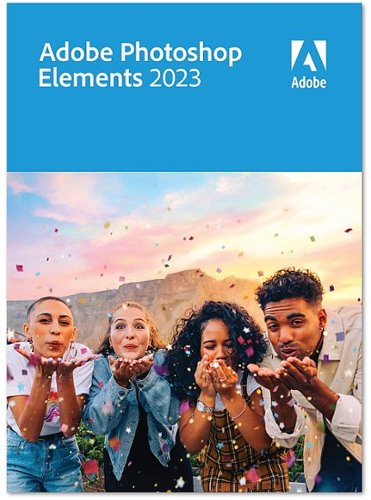Batlacit's stats
- Review count253
- Helpfulness votes929
- First reviewFebruary 13, 2016
- Last reviewFebruary 17, 2026
- Featured reviews0
- Average rating4.5
Reviews comments
- Review comment count0
- Helpfulness votes0
- First review commentNone
- Last review commentNone
- Featured review comments0
Questions
- Question count0
- Helpfulness votes0
- First questionNone
- Last questionNone
- Featured questions0
- Answer count55
- Helpfulness votes100
- First answerSeptember 21, 2016
- Last answerJanuary 21, 2022
- Featured answers0
- Best answers11
When you need relief on-the-go, Theragun mini delivers scientifically-proven percussive massage therapy in a compact, lightweight, ultra-portable design that fits right into your purse, gym bag or luggage. From long runs, to plane rides or a day on the golf course, Theragun mini goes wherever you do to relieve aches and pains, reduce stress and tension. Plus, access easy to-use routines in the Therabody app, so you can get the relief you need anytime, anywhere. Science-Backed Benefits: Quick Pain Relief, Ease Tension On-The-Go, Improve Recovery, Reduce Soreness, Find Calm & De-Stress Anywhere, Improve Sleep. HSA/FSA eligible purchase.
Customer Rating

5
Portable relief
on March 12, 2023
Posted by: Batlacit
As someone who has what could politely be called "less than ideal posture" at my job, discovering myofascial release massage guns was life changing. They are absolutely fantastic for working out knots, and I've heard are great for helping recover after intense outdoor activities as well. Unfortunately, if there's one problem with these devices it's that they tend to be quite large and heavy and as such I could never really bring myself to take them along on a hike or protracted bike ride. Which makes this thing a bit of a game changer.
I've spent about two weeks at this point bringing this thing around with me everywhere, and I have to say that having it immediately available has been great. It's not quite as easy to use or thorough as the larger devices, mostly owing to the fact that it doesn't have a grip design that makes it easy to reach awkward places in the middle or your back or hold it firmly in place so it doesn't shake its way free. But for most daily use it's fine, and being able to use it more often does seem to help. My legs in particular feel so much better since I started incorporating this into the start of major activity, and the app has been doing an admirable job in teaching me how to get the best results. I know, the app does at first seem like it would be superfluous as you can usually tell where knots are without help. But as it turns out a lot of the time muscle pain is actually caused by something going wrong elsewhere in the body that might not be immediately painful. And the app's massage programs are really good at guiding you through all the potential trouble points so that you hit the root cause as well as the areas with the worse symptoms. And the fact that this is a bit quieter than the full size massage gun does mean you attract a little less attention from bystanders.
There are a few areas that could still stand to be improved though. The biggest one is the carrying case. You get a fitted neoprene carrying case with the device that does a pretty good job protecting it from scuffs (the body is pretty solid, so I don't think it needs to do much more than that.) But fitted is the operative word here. It perfectly fits the gun and one attachment. It comes with three. Having a little more slack in the bottom so you could store all the parts with it without awkwardly stretching the case out would have been a great quality of life improvement. Also, as someone with multiple connected Theraguns, I'm really not that impressed with how the current version of the app handles switching between devices. While it'll let you join multiple devices to the app, it also requires you to select one as your "primary" device. As far as I can tell it only ever tries to connect to the primary device though, rather than just looking for both and going with whichever one happens to be turned on and in range.
Given that, this probably wouldn't be the Theragun I'd recommend for anyone with serious muscle pain that they plan to work on at home. As capable as it is, it is still a bit of a step down from the big ones. But as a supplement, or a primary device for anyone who's mostly just looking to address muscle pain from strenuous exercise like hikers or bikers, this is a fantastic device.
I would recommend this to a friend!
Get ready to experience mesmerizing gaming with Samsung's 175Hz QD-OLED screen. Enhanced with the Neo Quantum Processor, it delivers brighter whites, deeper blacks and near-infinite color contrast, for an intensely captivating view in QD-OLED. The fastest Odyssey yet moves at electrifying speed with a hair-raising 0.03ms GTG response time. Instantly access top streaming services via Gaming Hub and enjoy smooth play with Samsung~s advanced streaming technology. Additionally, your game room will be instantly upgraded with the Odyssey QD-OLED G8's super slim frame, premium metal finish and visually stunning Core Lighting+.
Customer Rating

5
A fantastic, if slightly quirky, product
on March 6, 2023
Posted by: Batlacit
After years of hearing about the potential advantages OLEDs could bring to PC monitors, I must admit it's a little odd having one sitting on my desk. Turns out the hype is real.
This is actually the second ultrawide curved monitor I've owned form Samsung. The first time one was delivered it came in a box roughly the size of a small coffin that had been stuffed with foam to protect the fragile LCD in shipping. So when this one arrived in a box that was positively svelte by comparison, it made an immediate impression. There is still tons of foam, of course, but the screen itself has been shrunk down to almost unreal thinness owing to the fact that it doesn't need a backlight. Pretty much all of the bulk seems to come from the mounting point for the stand, the ports, and integrated speakers. And, in a surprising bit of luxury, very little of it is plastic. The whole thing is wrapped in a sturdy milled aluminum case that not only looks great but also keeps the weight down to a minimum, making it very easy to get the whole thing set up and moved onto my desk. Honestly the worst part of the process was finding a place for the thing's rather bulky power brick where it wouldn't stand out too much.
Once the monitor was set up, it continued to impress. It comes out of the box set to gamer mode, which emphasizes response times and refresh rate. And while I can say that I have seen monitors that are a bit faster, none have managed to also deliver the same kind of rich color or almost overwhelming brightness while doing it. There really is no good way to convey just how good OLEDs are at color reproduction short of going to see one for yourself, particularly when it comes to watching anything with a lot of dark shades. Cyberpunk 2077's neon wasteland has never looked quite so eye-searingly good as it has on this monitor being driven by a 3080. And while currently OLED is very much a niche display offering, I suspect that once people start seeing just how good they can look it's going to become steadily more common on gaming rigs.
That said, there is certainly some quirkiness here that betrays just how early OLED gaming monitors really are in their development.
Some of these are fairly positive, if perhaps a bit unusual. One of the things that initially threw me for a loop when I unpacked it was the presence of small remote in the box. It turns out that this remote is intended for the included Smart TV features, something that I haven't seen being integrated into a dedicated display since the early aughts. It's not a bad thing, necessarily, but it's decidedly odd trying to use these given that the aspect ratio doesn't match that of your standard TV set. My first thought was that maybe they were using a modified control board from an OLED TV to avoid having to create a whole new part... but then I saw the ports. Rather than the usual mix of HDMI and DP ports you get on most gaming monitors this one only has a single mini-DP port and three USB-C ports. My first thought on opening the box was that maybe the screen was just too thin to fit full sized ports, but after getting it out and looking at it this doesn't seem to be the case. Fortunately Samsung does include a mini-DP to DP cable in the box, so I didn't have to rush out to buy any new cables, but it was a bit annoying that the expensive extra-long DP cable I'd purchased previously to allow me to move my tower somewhere I could more easily work on it without taking apart the entire desk couldn't be used without an adapter. Though I suppose in a few years it's possible that this will be the new standard and the G8 will be remembered as an early trendsetter, right now this is a bit of an annoyance.
Ultimately though, I don't think most should consider these to be a dealbreaker for this fantastic gaming monitor.
I would recommend this to a friend!
CT2K16G4SFRA32A is the Crucial 32GB kit consisting of (2) 16GB laptop modules that operate at the speed of 3200MT/s and has a CAS Latency of 22. It is a SODIMM and conforms to the industry standard DDR4 SODIMM layout of 260 pins. It is compatible with systems that can take DDR4-3200 SODIMM memory.
Customer Rating

5
Effective RAM upgrade kit
on March 1, 2023
Posted by: Batlacit
This is good RAM.
It's honestly a little hard to say more than that, particularly when it's for a mobile device. Unlike with desktop memory, there really aren't a ton of options available for laptop SODIMMs in regards to how you configure it or what kind of performance improvements you can make. But this does check all the boxes. The CAS Latency of 22 is decently low for mobile memory. There are a few DDR4 kits that can manage a CL of 20, but the performance gains you get from that are pretty negligible. The speed is great. And it runs stable. In my case I was swapping it into a gaming laptop that I often use for 3D work, since the 16gb it shipped with was starting to bog down a little on more complex jobs. The new memory performs almost exactly the same in day to day tasks (within .6% on most benchmarks) and did a great job of clearing that bottleneck I was encountering on the more complex tasks. System stability is great, it passed a memtest with flying colors, and power consumption remains more or less the same.
So... yeah. It's good RAM from a reputable supplier. It's a great choice for everyday use in high powered machines.
I would recommend this to a friend!
Allow us to help you maintain the battery of your phone while you~re on the go with the Best Buy essentials BE-MQ25KW23 5,000mAh Magnetic Wireless Portable Charger for Apple and Most USB-C Devices. A standard USB-C port and magnetic charging provide 7.5W of total power to keep your devices charged and at the ready. With a 5,000mAh capacity, attach the charger to your iPhone or other magnetic compatible device or use the included USB-C cable for other devices. LED indicator lights will let you know when the battery is charging your device and when it needs to be charged. A white, compact design lets the battery fit smoothly into your pocket or purse, ready to take wherever you go. Let us keep your devices powered with portable batteries backed by Best Buy.
Customer Rating

3
Decent magsafe charger for the home
on February 17, 2023
Posted by: Batlacit
Power banks have been a fairly ubiquitous feature of our backpacks, purses, and pockets for a few years now, and now that just about everything has full support for wireless charging built in a lot of us are looking to upgrade. This 5k mAh offering for iPhones and other magsafe compatible devices has everything you might need for home use or occasional trips around town, though for reasons I'll get into later I'm not sure it's ideal for more extensive travel.
As far as functionality goes, this unit checks most of the boxes. It's got clean lines, the magnets cling on to magsafe cases very well, and it doesn't get too hot during charging or discharging. There's a firm kickstand on the back that can be set to one of two angles, and a single USB-C port. As expected you definitely get better charging speeds with a wired connection, but the wireless charge rate is good enough to keep up with your phone even if you want to use it while charging.
Unfortunately, I don't have quite as much praise to offer regarding the overall build quality here. The case is light duty plastic and isn't particularly well fitted. There are a lot of noticeable panel gaps along the edges in particular that I'm concerned could end up being ingress points for water or dirt, and a short tumble off of my couch opened one up even further. I've got a few power banks that carry battle scars from being taken out camping, biking, and boating that still work great. I just don't see this one surviving that kind of punishment - which is why I cant rate it particularly high. While there are definitely plenty of uses for a power bank around the home or office, to me the best utility is being able to take it places where a standard outlet just isn't an option. Without being able to do that this seems more like a useful supplement than an everyday carry.
No, I would not recommend this to a friend.

The Philips Norelco Shaver 7600 glides smoothly over your skin, while cutting each hair close - even on 3-day beards. Equipped with SenseIQ technology, the shaver senses, adapts and guides on the correct motion, for better skin protection.
Customer Rating

5
Apparently I've Been Shaving Wrong
on January 31, 2023
Posted by: Batlacit
I've used Norelco shavers for a few years now, and generally found them to be great options for every day maintenance. This latest design doesn't do much to fundamentally change the game, but I'll admit that I found myself impressed by the added smarts.
The design shouldn't be anything too surprising if you've seen the Norelco shavers before. The three shaving heads are all mounted on a flexible plate that bends its way around your cheeks, with a pop out trimmer on the rear for shaping and light beard maintenance. It's a bit more compact than the other Norelco shavers I've used, which required you to swap the head for the trimmer, but it is a little harder to see what you're doing. Shaving was comfortable and got almost everything with a minimum of irritation, though admittedly my skin is already used to shavers of this style. Someone who's just starting to shave or making the switch from a foil shaver might want to make use of the mode that gradually ramps up the speed over a few days to let you get used to it, as otherwise I can say from experience that these can produce some pretty impressive razor rash.
The standout feature here though is the fact that it's app-connected. As a user of a Philips smart toothbrush I was a little disappointed that I couldn't link it to the app I was already using, but on the plus side the "groom tribe" app is pretty compact and well laid out. Once you've paired it it can monitor a few different things to generate a score and tips for improvment. I figured, having been shaving with razors like this for years, that I would do fairly well. My score of 44 suggested otherwise. Apparently I was spending too long and moving the shaver the wrong way. The next morning I adjusted my technique a bit to move in smaller circles as the app had recommended. My score is still not great, but I'll admit that I did notice far fewer spots where I'd missed a bit of stubble. I don't know if the app is something I'll be using regularly, but for now at least I'm definitely appreciating the recommendations it's producing.
There are a few downsides I feel I should point out. To start, this version of the shaver comes without any kind of charging dock and a proprietary USB cable. Since I, like many people, do not have a handy USB port in my bathroom I've been having to take it out to plug into my desktop to charge up. There's also no travel case included (though its shape is similar enough that it would fit into the one that came with its predecessor.) All you get is a cap to cover up the blades. Still, these are pretty minor issues with an otherwise excellent product.
I would recommend this to a friend!
The Nextbase 320XR and Rear Window Camera is the ideal solution for all-around protection on the roads in full HD quality. The front cam captures every detail in 1080p full HD at 30fps, with the aid of a 140~ wide viewing angle. It utilizes the latest 2.5" screen with IPS technology for easy menu selection and playback. The 320XR uses the exclusive Click&Go PRO mount with integrated neodymium magnetic power connectors for easy installation and removal using just one hand. The 320XR Rear Window Camera connects to your front facing Dash Cam via a supplied 6.5m cable. It fits directly to your rear window with an easy to install self-adhesive pad. The magnetic, adjustable fixture means that it's suitable for angled windows in cars or more vertical van windows. The Rear Window Camera records in full 1080p HD with a wide 140 degree viewing angle to guard against everything from hit-and-run impacts to knocks and bumps in a car park. The 320XR also includes Intelligent Parking, which automatically starts recording when motion is detected, keeping your car safe when parked. For this feature, we recommend hardwiring in the Dash Cam using the Nextbase Hardwire Kit. Footage must be played back on a PC/Mac using Mynextbase Player or online using the free MyNextbase Cloud service (minimum requirements: Windows 10/OSX 10.9). The 320XR is not Bluetooth, and will NOT sync directly with the MyNextbase cell phone application.
Customer Rating

4
Good budget dashcam
on December 5, 2022
Posted by: Batlacit
I'd been thinking about adding a dashcam to my Prius for a few years now, but had been hesitating to pull the trigger largely due to concerns over the installation. I'd heard plenty of good things regarding Nextbase though, and decided this was as good a time as any to finally take the plunge. I can't say that the experience has been entirely perfect, but overall I'm pretty satisfied.
First up, the camera itself. The image quality is pretty good for 1080P, though I'll admit I found its ability to resolve text at a distance to be somewhat hit or miss. I think it could probably do fine with a license plate in the event of a collision, but for anything much further out than that I think a lot will depend on the condition of the plate you're trying to see. Controls are basic and a bit awkward, but I was able to find pretty much everything I needed with only about ten minutes of tinkering. Since there's no bluetooth support you do have to use the buttons for essentially everything, but in theory you should only need to mess with it rarely and otherwise leave it to its own devices.
The install process was... less ideal. I opted to hardwire the power into my fusebox, which is essential if you want the camera to monitor your car when parked, but I don't think it really added much by the way of difficulty compared to using the provided 12v hookup. A tool is provided to pry off body panels, however I found it to be of limited use as most came off much easier just by using my hands. And Despite my best efforts to hide all the wires, the barrel connector for the rear camera was a bit too long and bulky to cleanly feed through the hinge for the rear hatch and I had to route it along the outside, so there's a few inches of the wire left exposed. I think if I had to do it over again I'd seriously consider a professional installation, or possibly just trying to cut the cable and see if it was possible to splice it back together, but it still looks pretty good even with that one issue. All in all it took me about two hours to finish the project, which included me pulling apart the entire rear hatch twice because the rear camera cable came loose while I was reattaching body panels the first time.
I'd say the best features here is arguably the fact that the whole system is highly modular. If I did want to swap this camera out for one with higher resolution, I wouldn't need to go through the trouble of redoing the wiring again. I could just pull off this one and snap the new one into the same mount, and hook up the same rear camera. That's a huge plus, in my opinion. Likewise it wouldn't be hard to move the whole thing around between multiple vehicles. They even include a spare mounting plate, which can also be handy if you accidentally pull off the 3M adhesive trying to adjust the wiring like I did and drop it on the garage floor. Overall though, I'm pretty happy with it. As a basic dashcam it does everything I need it to do.
I would recommend this to a friend!
Experience the world's closest electric shave and uncompromised skin comfort with Philips Norelco S9000 Prestige with wireless Qi-charging. Dual SteelPrecision blades are strengthened with nano particles and have extra strong and long-lasting sharp edges to cut hair with the highest precision for the closest results. Our excellent skin comfort system enables you to effortlessly get a highly efficient shave, even on a longer (up to 7-day) beard. Its new wider, rounder openings catch more hair per pass, resulting in a difference you can feel. The Smart Hair Sensor checks hair density 500 times per second and automatically adapts the shaver to your hair. Choose between 3 modes to customize your shave: 1) Comfort - for a gentle, thorough shave. 2) Dynamic - for a thorough, everyday shave. 3) Efficiency - for a quick shave that saves you time. Get a convenient dry shave or a more refreshing wet shave with gel or foam - even in the shower. Finish your look with the skin-friendly click-on precision trimmer. It is ideal for maintaining your mustache and trimming your sideburns. The premium pouch protects the shaver as well as its accessories and wireless Qi charging pad. Its thoughtful design matches the timeless elegance of the shaver. Shave longer with every charge, thanks to a powerful and long-lasting Lithium-ion battery. You'll have up to 60 minutes of shaving time ~ that's about 21 shaves. Wirelessly charge your shaver or any other Qi-compliant device by simply placing it on the Qi charging pad. Clean the shaver easily and thoroughly under the tap. Simply open the shaving head and rinse both sides under running water to get it perfectly clean. This shaver only operates in cordless mode. For best shaving performance, replace your shaving heads every 12 months. Use SH91/52 replacement heads, sold separately.
Customer Rating

5
Almost excessively powerful
on November 23, 2022
Posted by: Batlacit
This is my second Norelco razor. The first one I got was a fairly modest model which served me well for several years, but was showing signs of wearing down. So while I'm used to the circular razor design in general, this is my first time trying a more premium version. And so far at least the difference has been quite surprising.
For my first shave I started out by turning the settings up to the max, thinking that my skin was already used to this kind of thing and that I wouldn't need to adjust. This, as it turns out, was a mistake. Going full tilt the blades on this thing are absolutely merciless, and it left me with some pretty nasty razor burn on my neck. So, having been suitably humbled, I dialed it down to "comfort" to finish the job and while it did take longer, by the time I was done my cheeks felt razor-smooth with only a few stray hairs requiring a second pass.
There are a few caveats I feel I should point out though. First off is the charging pad. Out of the box this thing looks absolutely amazing and almost painfully high tech. And I like the idea of a wireless charging solution for places like the bathroom where the odds of something getting splashed are so high. But the finish on it leaves something to be desired given that. The shiny brushed metal picks up everything from fingerprints to hard water spots, and while it's easy to wipe down you do have to wipe it down a lot to keep it looking good. Second is that the battery doesn't last exceptionally long on high. If you're planning to travel with this razer you'll probably want to take the charging pad unless you know you'll only be gone a couple days.
I would recommend this to a friend!
From simple tweaks to advanced artistic options and adjustments, it~s never been easier to create photos you~ll love to share. Bring motion to your photos with Adobe Sensei AI*, add peek-through overlays, and showcase your photos with new collage and slideshow templates. Plus, go beyond your desktop with new web and mobile companion apps (English-only beta), and enjoy faster installation and performance plus Apple M1 chip support. You~ll find all your photo essentials in this easy picture editor.
Customer Rating

4
Good tool for basic photo editing
on November 15, 2022
Posted by: Batlacit
Photoshop Elements is a very different beast than Photoshop. Most of the complexity of the full version has been abstracted away into a much more guided, user friendly experience that can lead you to decent results even if you don't have much skill with graphic design or technology in general. And this is simultaneously its best and worst feature.
To give a bit of context, I'm pretty far from a power user. I have occasionally needed to engage with full Photoshop for work when reviewing cover designs for books, but this didn't involve much actual design work. In contrast my girlfriend is a professional who designed movie posters.
For me, I would describe Elements as offering a decent experience overall. I ran into a few issues getting it started up, as instead of just launching into Photoshop when you click the icon for it you have to go through a guided launcher that wants you to select what you're using the product for which I found to be overly cumbersome and a little vague, but once I was in and dialed down the hand holding a little it did everything I needed. I can manipulate photos, apply effects, arrange layers, and get rust I considered to be very good results. And the guided processes, while perhaps a little gimmicky, were easy to follow and helped me produce effects I never would have thought to try on my own and certainly wouldn't have been able to figure out without a few hours of experimentation. So it was overall a fairly satisfying experience. My girlfriend, however, hated it. It doesn't support CMYK color spaces, so she couldn't load any of her work files into it. The interface didn't give her immediate access to all the tools and settings she was accustomed to, so it slowed down her work. And she was unimpressed by the automatic features, because she knew she could do better.
So, my ultimate conclusion is that this is a great product for a very specific kind of consumer. Specifically, hobbyists. This isn't the product for freelancers looking for a more affordable alternative to a creative suite subscription. It is a tool for the Redditors, the parents, and the grandparents. The ones for whom "good enough" doesn't sound like an admission of defeat. If you fall into that category, I think you'll find this latest version of Elements to be a great (if at times somewhat intrusive) product.
I would recommend this to a friend!
Orbi Whole Home WiFi System delivers up to 3.0Gbps high-performance WiFi. Sleek, modern design with high-gain internal antennas for up to 5,000 square feet of coverage. FastLane3 Technology creates a dedicated Tri-Band WiFi for seamless 4K streaming and gaming everywhere in your home. Keep a single WiFi name for uninterrupted connections as you move from room-to-room. Circle Smart Parental Controls runs on Orbi Routers for a smart way for families to manage content and time online, on any connected device. Provide internet access to guests without sharing your personal network password. Orbi is ready right out of the box and compatible with your ISP. Just use the Orbi app to get started with better WiFi, everywhere in minutes.
Customer Rating

4
Decent WiFi mesh system
on November 3, 2022
Posted by: Batlacit
My experience with the Orbi system was something of a mixed bag. When it works, it works very well. But it can occasionally be trying.
First, I'd like to cover what the Orbi does well. It looks good. Both units blend well into the background, only drawing attention to themselves when they need to. It features plenty of wired ports on the satellite, something a lot of mesh WiFi systems lack and a huge help if you've got any smart home devices or streaming boxes that you want on a wired line but can't put near the router. It also backs that up with performance - network speeds are quite good both on wired and wireless mode. And it's generally pretty user friendly for novices, with a guided setup process that'll get you through the setup in less than an hour.
Unfortunately, there are downsides too. The soft touch finish on these things really doesn't age well. I don't know if it's sun exposure or heat from the electronics, but after a few months both towers had gotten a bit sticky and turned into dust repositories. Cleaning them is possible, but it's hard to ever get them looking as good as they came out of the box. I also found that the connection between the two satellites would occasionally drop out for no reason after long periods of uptime, requiring a reboot. This was never a huge problem and can be easily addressed with regular reboots to clear out local memory, but it's definitely an annoyance.
No, I would not recommend this to a friend.
Game like a pro on Windows 11 with this ROG Zephyrus G14. Double up on AMD firepower with Ryzen 9 6900HS CPU and Radeon RX 6800S GPU featuring exclusive AMD SmartShift and Smart Access Memory technology that dynamically boosts performance for any task. Be confident in screen quality with an ROG Nebula 120Hz Display. Leap into the next generation of memory and storage with 16GB of DDR5 RAM, and 1TB of PCIe 4.0 SSD storage.
Customer Rating

5
One of the best gaming ultraportables you can buy
on November 3, 2022
Posted by: Batlacit
It's not hard to find a good gaming laptop these days. Finding one that can genuinely be considered portable, however, remains a tricky proposition. But ASUS seems determined to fix that with their latest Zephyrus offerings. Regardless if you're working from home, doing content creation, or just killing time with some friends online, this laptop is a genuine pleasure to use.
ASUS has a bit of a reputation for overbuilding their higher end products, and they've continued that practice here. The laptop is built around a sturdy metal frame with the case itself being predominantly metal and ABS. Access to the internals is provided via a single removable bottom plate, and while the cooler does cut off access to the bulk of the hardware it's still very easy to reach everything you might need to upgrade including RAM, storage, and the WiFi adapter. The keyboard and generously sized trackpad are both very comfortable even given the somewhat diminutive size of the laptop, and the display counts among some of the best I've seen. Even the sound you get from the integrated speakers is good. Everything just feels very premium here.
Performance is excellent, as one would expect for a premium gaming laptop. Given that it is a Radeon GPU it can't really handle advanced raytracing, but it handles everything else I threw at it just fine. You do need to be plugged in to get peak performance, as the battery alone can't really keep up with the GPU's power draw, but it can still run at about 60% performance on battery and I found most titles to still be very playable. To give a concrete example, framerates for Shadow of the Tomb Raider on battery ranged from 39 to 65fps. On AC power, it was 58-96fps. Of course given that it will drain your battery in less than two hours of gaming time, you're probably not going to be doing a ton of battery fueled gaming to begin with. Oh, and yes, it will run VR and it will do so well.
For less fun use, the laptop remains impressive. It's not going to give you all day battery life unless you're willing to be exceptionally aggressive when it comes to power saving, but I found it could comfortably manage five hours of mixed use. And as is typical with ASUS you can set a limit on charging to extend the useful life of your battery based on your anticipated use. If you plan to just keep it on a desk all day, you can stop charging once the battery hits 60%. If you're going to be taking it out to classes all day, you can charge it up to full. And if you do a bit of both, you can split the difference at 80%. This kind of thing can add years of life to a laptop.
There is one downside to this I feel worth pointing out if you plan to use it on the go though: this thing runs hot. REALLY hot. AMD has traditionally set higher thermal limits for their hardware than their competitors, which means their chips push themselves a lot harder and longer before hitting a thermal limit and throttling themselves down again. And you can definitely feel that here. While it does a commendable job keeping the worst of the heat away from where your palms rest on the base, you are not going to forget it's there by any means. And the underside of the case, particularly the unpainted metal intake/heatsink, gets even worse. I found the most comfortable way to use this without a desk was to slouch a bit and cross my legs so that I could keep the display propped up on my thigh and leave a large, open void beneath for air to circulate. It does take about half an hour for it to get really bad, so sticking it on your lap for short jobs should be manageable, but this is definitely best used on a desk. Also, I have to admit that the MediaTek WiFi adapter is very much hit or miss. When it works, it works great. But occasionally it doesn't, and you have to reboot to get it back. I suspect that the MediaTek drivers just aren't very compatible with something else on the system, or possibly Windows 11 in general. Fortunately, it's also extremely fixable. Since the card is socketed, you can just order a compatible name-brand replacement and drop in a new part if you run into the problem too often.
Overall, the Zephyrus scores very high marks as the rare laptop that can excel at multiple jobs without requiring any significant compromises. It's a premium device to be sure, but one that will likely reward you with years of satisfied use. I'd recommend it for anyone planning to do gaming on the go, photoshop afficionados, or just someone looking for a high powered gaming laptop that you can sneak into work without drawing attention to yourself.
I would recommend this to a friend!

Batlacit's Review Comments
Batlacit has not submitted comments on any reviews.
Batlacit's Questions
Batlacit has not submitted any questions.
Add high-end performance to your everyday life with the Google Pixel XL. A quad-core processor, a 5.5-inch LED screen and 32GB of memory ensure this phone is able to handle daily life, and Corning Gorilla Glass 4 protects the screen. Easy cloud storage ensures you never run out of space on the Google Pixel XL.
Does your Best Buy Pixel phone have the Verizon crapware on it?
There are three verizon apps - but all are fully removable. Once they're gone, it's like they were never there to begin with.
9 years, 4 months ago
by
Batlacit
Add high-end performance to your everyday life with the Google Pixel XL. A quad-core processor, a 5.5-inch LED screen and 32GB of memory ensure this phone is able to handle daily life, and Corning Gorilla Glass 4 protects the screen. Easy cloud storage ensures you never run out of space on the Google Pixel XL.
Does this version of the phone have a locked bootloader?
Yes, the Verizon branded Pixel does come with a locked bootloader. Only ones bought directly from Google don't.
9 years, 4 months ago
by
Batlacit
Add high-end performance to your everyday life with the Google Pixel XL. A quad-core processor, a 5.5-inch LED screen and 32GB of memory ensure this phone is able to handle daily life, and Corning Gorilla Glass 4 protects the screen. Easy cloud storage ensures you never run out of space on the Google Pixel XL.
Is this water resistant?
I'm afraid not. But you may be able to find case options that can at least improve that.
9 years, 4 months ago
by
Batlacit
Orbi Whole Home WiFi System delivers up to 3.0Gbps high-performance WiFi. Sleek, modern design with high-gain internal antennas for up to 5,000 square feet of coverage. FastLane3 Technology creates a dedicated Tri-Band WiFi for seamless 4K streaming and gaming everywhere in your home. Keep a single WiFi name for uninterrupted connections as you move from room-to-room. Circle Smart Parental Controls runs on Orbi Routers for a smart way for families to manage content and time online, on any connected device. Provide internet access to guests without sharing your personal network password. Orbi is ready right out of the box and compatible with your ISP. Just use the Orbi app to get started with better WiFi, everywhere in minutes.
do you have to have an internet service before this will bring in the wi fi
You can use it to set up a local network, but if your goal is to watch netflix or look stuff up on google, yes, you need to have internet service.
9 years, 5 months ago
by
Batlacit
Orbi Whole Home WiFi System delivers up to 3.0Gbps high-performance WiFi. Sleek, modern design with high-gain internal antennas for up to 5,000 square feet of coverage. FastLane3 Technology creates a dedicated Tri-Band WiFi for seamless 4K streaming and gaming everywhere in your home. Keep a single WiFi name for uninterrupted connections as you move from room-to-room. Circle Smart Parental Controls runs on Orbi Routers for a smart way for families to manage content and time online, on any connected device. Provide internet access to guests without sharing your personal network password. Orbi is ready right out of the box and compatible with your ISP. Just use the Orbi app to get started with better WiFi, everywhere in minutes.
Q I am looking for1 Orbi router and 3 Orbi satellites for my big home, since Netgear is not giving the option to buy satellites individually ,will I be able to order two boxes of Orbi and be able to use one of Orbi router as a satellite ,? interchange
From what I can tell, no, you can't get the same seamless integration with two routers in the system. The satellite and router look mostly identical, but there are some differences. You might be able to configure the second one as an access point... but that might defeat the point a bit.
That said, they've stated they are going to release individual satellites eventually.
That said, they've stated they are going to release individual satellites eventually.
9 years, 5 months ago
by
Batlacit