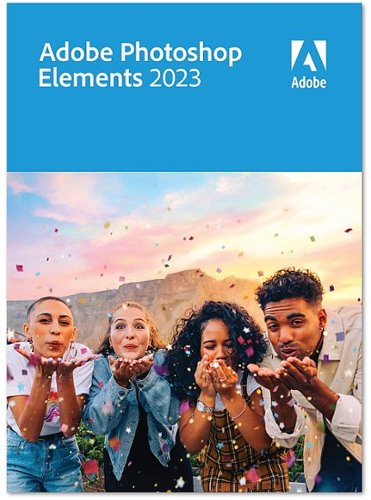Batlacit's stats
- Review count251
- Helpfulness votes929
- First reviewFebruary 13, 2016
- Last reviewFebruary 4, 2026
- Featured reviews0
- Average rating4.5
Reviews comments
- Review comment count0
- Helpfulness votes0
- First review commentNone
- Last review commentNone
- Featured review comments0
Questions
- Question count0
- Helpfulness votes0
- First questionNone
- Last questionNone
- Featured questions0
- Answer count55
- Helpfulness votes100
- First answerSeptember 21, 2016
- Last answerJanuary 21, 2022
- Featured answers0
- Best answers11
CT2K16G4SFRA32A is the Crucial 32GB kit consisting of (2) 16GB laptop modules that operate at the speed of 3200MT/s and has a CAS Latency of 22. It is a SODIMM and conforms to the industry standard DDR4 SODIMM layout of 260 pins. It is compatible with systems that can take DDR4-3200 SODIMM memory.
Customer Rating

5
Effective RAM upgrade kit
on March 1, 2023
Posted by: Batlacit
This is good RAM.
It's honestly a little hard to say more than that, particularly when it's for a mobile device. Unlike with desktop memory, there really aren't a ton of options available for laptop SODIMMs in regards to how you configure it or what kind of performance improvements you can make. But this does check all the boxes. The CAS Latency of 22 is decently low for mobile memory. There are a few DDR4 kits that can manage a CL of 20, but the performance gains you get from that are pretty negligible. The speed is great. And it runs stable. In my case I was swapping it into a gaming laptop that I often use for 3D work, since the 16gb it shipped with was starting to bog down a little on more complex jobs. The new memory performs almost exactly the same in day to day tasks (within .6% on most benchmarks) and did a great job of clearing that bottleneck I was encountering on the more complex tasks. System stability is great, it passed a memtest with flying colors, and power consumption remains more or less the same.
So... yeah. It's good RAM from a reputable supplier. It's a great choice for everyday use in high powered machines.
I would recommend this to a friend!
Allow us to help you maintain the battery of your phone while you~re on the go with the Best Buy essentials BE-MQ25KW23 5,000mAh Magnetic Wireless Portable Charger for Apple and Most USB-C Devices. A standard USB-C port and magnetic charging provide 7.5W of total power to keep your devices charged and at the ready. With a 5,000mAh capacity, attach the charger to your iPhone or other magnetic compatible device or use the included USB-C cable for other devices. LED indicator lights will let you know when the battery is charging your device and when it needs to be charged. A white, compact design lets the battery fit smoothly into your pocket or purse, ready to take wherever you go. Let us keep your devices powered with portable batteries backed by Best Buy.
Customer Rating

3
Decent magsafe charger for the home
on February 17, 2023
Posted by: Batlacit
Power banks have been a fairly ubiquitous feature of our backpacks, purses, and pockets for a few years now, and now that just about everything has full support for wireless charging built in a lot of us are looking to upgrade. This 5k mAh offering for iPhones and other magsafe compatible devices has everything you might need for home use or occasional trips around town, though for reasons I'll get into later I'm not sure it's ideal for more extensive travel.
As far as functionality goes, this unit checks most of the boxes. It's got clean lines, the magnets cling on to magsafe cases very well, and it doesn't get too hot during charging or discharging. There's a firm kickstand on the back that can be set to one of two angles, and a single USB-C port. As expected you definitely get better charging speeds with a wired connection, but the wireless charge rate is good enough to keep up with your phone even if you want to use it while charging.
Unfortunately, I don't have quite as much praise to offer regarding the overall build quality here. The case is light duty plastic and isn't particularly well fitted. There are a lot of noticeable panel gaps along the edges in particular that I'm concerned could end up being ingress points for water or dirt, and a short tumble off of my couch opened one up even further. I've got a few power banks that carry battle scars from being taken out camping, biking, and boating that still work great. I just don't see this one surviving that kind of punishment - which is why I cant rate it particularly high. While there are definitely plenty of uses for a power bank around the home or office, to me the best utility is being able to take it places where a standard outlet just isn't an option. Without being able to do that this seems more like a useful supplement than an everyday carry.
No, I would not recommend this to a friend.

The Philips Norelco Shaver 7600 glides smoothly over your skin, while cutting each hair close - even on 3-day beards. Equipped with SenseIQ technology, the shaver senses, adapts and guides on the correct motion, for better skin protection.
Customer Rating

5
Apparently I've Been Shaving Wrong
on January 31, 2023
Posted by: Batlacit
I've used Norelco shavers for a few years now, and generally found them to be great options for every day maintenance. This latest design doesn't do much to fundamentally change the game, but I'll admit that I found myself impressed by the added smarts.
The design shouldn't be anything too surprising if you've seen the Norelco shavers before. The three shaving heads are all mounted on a flexible plate that bends its way around your cheeks, with a pop out trimmer on the rear for shaping and light beard maintenance. It's a bit more compact than the other Norelco shavers I've used, which required you to swap the head for the trimmer, but it is a little harder to see what you're doing. Shaving was comfortable and got almost everything with a minimum of irritation, though admittedly my skin is already used to shavers of this style. Someone who's just starting to shave or making the switch from a foil shaver might want to make use of the mode that gradually ramps up the speed over a few days to let you get used to it, as otherwise I can say from experience that these can produce some pretty impressive razor rash.
The standout feature here though is the fact that it's app-connected. As a user of a Philips smart toothbrush I was a little disappointed that I couldn't link it to the app I was already using, but on the plus side the "groom tribe" app is pretty compact and well laid out. Once you've paired it it can monitor a few different things to generate a score and tips for improvment. I figured, having been shaving with razors like this for years, that I would do fairly well. My score of 44 suggested otherwise. Apparently I was spending too long and moving the shaver the wrong way. The next morning I adjusted my technique a bit to move in smaller circles as the app had recommended. My score is still not great, but I'll admit that I did notice far fewer spots where I'd missed a bit of stubble. I don't know if the app is something I'll be using regularly, but for now at least I'm definitely appreciating the recommendations it's producing.
There are a few downsides I feel I should point out. To start, this version of the shaver comes without any kind of charging dock and a proprietary USB cable. Since I, like many people, do not have a handy USB port in my bathroom I've been having to take it out to plug into my desktop to charge up. There's also no travel case included (though its shape is similar enough that it would fit into the one that came with its predecessor.) All you get is a cap to cover up the blades. Still, these are pretty minor issues with an otherwise excellent product.
I would recommend this to a friend!
The Nextbase 320XR and Rear Window Camera is the ideal solution for all-around protection on the roads in full HD quality. The front cam captures every detail in 1080p full HD at 30fps, with the aid of a 140~ wide viewing angle. It utilizes the latest 2.5" screen with IPS technology for easy menu selection and playback. The 320XR uses the exclusive Click&Go PRO mount with integrated neodymium magnetic power connectors for easy installation and removal using just one hand. The 320XR Rear Window Camera connects to your front facing Dash Cam via a supplied 6.5m cable. It fits directly to your rear window with an easy to install self-adhesive pad. The magnetic, adjustable fixture means that it's suitable for angled windows in cars or more vertical van windows. The Rear Window Camera records in full 1080p HD with a wide 140 degree viewing angle to guard against everything from hit-and-run impacts to knocks and bumps in a car park. The 320XR also includes Intelligent Parking, which automatically starts recording when motion is detected, keeping your car safe when parked. For this feature, we recommend hardwiring in the Dash Cam using the Nextbase Hardwire Kit. Footage must be played back on a PC/Mac using Mynextbase Player or online using the free MyNextbase Cloud service (minimum requirements: Windows 10/OSX 10.9). The 320XR is not Bluetooth, and will NOT sync directly with the MyNextbase cell phone application.
Customer Rating

4
Good budget dashcam
on December 5, 2022
Posted by: Batlacit
I'd been thinking about adding a dashcam to my Prius for a few years now, but had been hesitating to pull the trigger largely due to concerns over the installation. I'd heard plenty of good things regarding Nextbase though, and decided this was as good a time as any to finally take the plunge. I can't say that the experience has been entirely perfect, but overall I'm pretty satisfied.
First up, the camera itself. The image quality is pretty good for 1080P, though I'll admit I found its ability to resolve text at a distance to be somewhat hit or miss. I think it could probably do fine with a license plate in the event of a collision, but for anything much further out than that I think a lot will depend on the condition of the plate you're trying to see. Controls are basic and a bit awkward, but I was able to find pretty much everything I needed with only about ten minutes of tinkering. Since there's no bluetooth support you do have to use the buttons for essentially everything, but in theory you should only need to mess with it rarely and otherwise leave it to its own devices.
The install process was... less ideal. I opted to hardwire the power into my fusebox, which is essential if you want the camera to monitor your car when parked, but I don't think it really added much by the way of difficulty compared to using the provided 12v hookup. A tool is provided to pry off body panels, however I found it to be of limited use as most came off much easier just by using my hands. And Despite my best efforts to hide all the wires, the barrel connector for the rear camera was a bit too long and bulky to cleanly feed through the hinge for the rear hatch and I had to route it along the outside, so there's a few inches of the wire left exposed. I think if I had to do it over again I'd seriously consider a professional installation, or possibly just trying to cut the cable and see if it was possible to splice it back together, but it still looks pretty good even with that one issue. All in all it took me about two hours to finish the project, which included me pulling apart the entire rear hatch twice because the rear camera cable came loose while I was reattaching body panels the first time.
I'd say the best features here is arguably the fact that the whole system is highly modular. If I did want to swap this camera out for one with higher resolution, I wouldn't need to go through the trouble of redoing the wiring again. I could just pull off this one and snap the new one into the same mount, and hook up the same rear camera. That's a huge plus, in my opinion. Likewise it wouldn't be hard to move the whole thing around between multiple vehicles. They even include a spare mounting plate, which can also be handy if you accidentally pull off the 3M adhesive trying to adjust the wiring like I did and drop it on the garage floor. Overall though, I'm pretty happy with it. As a basic dashcam it does everything I need it to do.
I would recommend this to a friend!
Experience the world's closest electric shave and uncompromised skin comfort with Philips Norelco S9000 Prestige with wireless Qi-charging. Dual SteelPrecision blades are strengthened with nano particles and have extra strong and long-lasting sharp edges to cut hair with the highest precision for the closest results. Our excellent skin comfort system enables you to effortlessly get a highly efficient shave, even on a longer (up to 7-day) beard. Its new wider, rounder openings catch more hair per pass, resulting in a difference you can feel. The Smart Hair Sensor checks hair density 500 times per second and automatically adapts the shaver to your hair. Choose between 3 modes to customize your shave: 1) Comfort - for a gentle, thorough shave. 2) Dynamic - for a thorough, everyday shave. 3) Efficiency - for a quick shave that saves you time. Get a convenient dry shave or a more refreshing wet shave with gel or foam - even in the shower. Finish your look with the skin-friendly click-on precision trimmer. It is ideal for maintaining your mustache and trimming your sideburns. The premium pouch protects the shaver as well as its accessories and wireless Qi charging pad. Its thoughtful design matches the timeless elegance of the shaver. Shave longer with every charge, thanks to a powerful and long-lasting Lithium-ion battery. You'll have up to 60 minutes of shaving time ~ that's about 21 shaves. Wirelessly charge your shaver or any other Qi-compliant device by simply placing it on the Qi charging pad. Clean the shaver easily and thoroughly under the tap. Simply open the shaving head and rinse both sides under running water to get it perfectly clean. This shaver only operates in cordless mode. For best shaving performance, replace your shaving heads every 12 months. Use SH91/52 replacement heads, sold separately.
Customer Rating

5
Almost excessively powerful
on November 23, 2022
Posted by: Batlacit
This is my second Norelco razor. The first one I got was a fairly modest model which served me well for several years, but was showing signs of wearing down. So while I'm used to the circular razor design in general, this is my first time trying a more premium version. And so far at least the difference has been quite surprising.
For my first shave I started out by turning the settings up to the max, thinking that my skin was already used to this kind of thing and that I wouldn't need to adjust. This, as it turns out, was a mistake. Going full tilt the blades on this thing are absolutely merciless, and it left me with some pretty nasty razor burn on my neck. So, having been suitably humbled, I dialed it down to "comfort" to finish the job and while it did take longer, by the time I was done my cheeks felt razor-smooth with only a few stray hairs requiring a second pass.
There are a few caveats I feel I should point out though. First off is the charging pad. Out of the box this thing looks absolutely amazing and almost painfully high tech. And I like the idea of a wireless charging solution for places like the bathroom where the odds of something getting splashed are so high. But the finish on it leaves something to be desired given that. The shiny brushed metal picks up everything from fingerprints to hard water spots, and while it's easy to wipe down you do have to wipe it down a lot to keep it looking good. Second is that the battery doesn't last exceptionally long on high. If you're planning to travel with this razer you'll probably want to take the charging pad unless you know you'll only be gone a couple days.
I would recommend this to a friend!
From simple tweaks to advanced artistic options and adjustments, it~s never been easier to create photos you~ll love to share. Bring motion to your photos with Adobe Sensei AI*, add peek-through overlays, and showcase your photos with new collage and slideshow templates. Plus, go beyond your desktop with new web and mobile companion apps (English-only beta), and enjoy faster installation and performance plus Apple M1 chip support. You~ll find all your photo essentials in this easy picture editor.
Customer Rating

4
Good tool for basic photo editing
on November 15, 2022
Posted by: Batlacit
Photoshop Elements is a very different beast than Photoshop. Most of the complexity of the full version has been abstracted away into a much more guided, user friendly experience that can lead you to decent results even if you don't have much skill with graphic design or technology in general. And this is simultaneously its best and worst feature.
To give a bit of context, I'm pretty far from a power user. I have occasionally needed to engage with full Photoshop for work when reviewing cover designs for books, but this didn't involve much actual design work. In contrast my girlfriend is a professional who designed movie posters.
For me, I would describe Elements as offering a decent experience overall. I ran into a few issues getting it started up, as instead of just launching into Photoshop when you click the icon for it you have to go through a guided launcher that wants you to select what you're using the product for which I found to be overly cumbersome and a little vague, but once I was in and dialed down the hand holding a little it did everything I needed. I can manipulate photos, apply effects, arrange layers, and get rust I considered to be very good results. And the guided processes, while perhaps a little gimmicky, were easy to follow and helped me produce effects I never would have thought to try on my own and certainly wouldn't have been able to figure out without a few hours of experimentation. So it was overall a fairly satisfying experience. My girlfriend, however, hated it. It doesn't support CMYK color spaces, so she couldn't load any of her work files into it. The interface didn't give her immediate access to all the tools and settings she was accustomed to, so it slowed down her work. And she was unimpressed by the automatic features, because she knew she could do better.
So, my ultimate conclusion is that this is a great product for a very specific kind of consumer. Specifically, hobbyists. This isn't the product for freelancers looking for a more affordable alternative to a creative suite subscription. It is a tool for the Redditors, the parents, and the grandparents. The ones for whom "good enough" doesn't sound like an admission of defeat. If you fall into that category, I think you'll find this latest version of Elements to be a great (if at times somewhat intrusive) product.
I would recommend this to a friend!
Orbi Whole Home WiFi System delivers up to 3.0Gbps high-performance WiFi. Sleek, modern design with high-gain internal antennas for up to 5,000 square feet of coverage. FastLane3 Technology creates a dedicated Tri-Band WiFi for seamless 4K streaming and gaming everywhere in your home. Keep a single WiFi name for uninterrupted connections as you move from room-to-room. Circle Smart Parental Controls runs on Orbi Routers for a smart way for families to manage content and time online, on any connected device. Provide internet access to guests without sharing your personal network password. Orbi is ready right out of the box and compatible with your ISP. Just use the Orbi app to get started with better WiFi, everywhere in minutes.
Customer Rating

4
Decent WiFi mesh system
on November 3, 2022
Posted by: Batlacit
My experience with the Orbi system was something of a mixed bag. When it works, it works very well. But it can occasionally be trying.
First, I'd like to cover what the Orbi does well. It looks good. Both units blend well into the background, only drawing attention to themselves when they need to. It features plenty of wired ports on the satellite, something a lot of mesh WiFi systems lack and a huge help if you've got any smart home devices or streaming boxes that you want on a wired line but can't put near the router. It also backs that up with performance - network speeds are quite good both on wired and wireless mode. And it's generally pretty user friendly for novices, with a guided setup process that'll get you through the setup in less than an hour.
Unfortunately, there are downsides too. The soft touch finish on these things really doesn't age well. I don't know if it's sun exposure or heat from the electronics, but after a few months both towers had gotten a bit sticky and turned into dust repositories. Cleaning them is possible, but it's hard to ever get them looking as good as they came out of the box. I also found that the connection between the two satellites would occasionally drop out for no reason after long periods of uptime, requiring a reboot. This was never a huge problem and can be easily addressed with regular reboots to clear out local memory, but it's definitely an annoyance.
No, I would not recommend this to a friend.
Game like a pro on Windows 11 with this ROG Zephyrus G14. Double up on AMD firepower with Ryzen 9 6900HS CPU and Radeon RX 6800S GPU featuring exclusive AMD SmartShift and Smart Access Memory technology that dynamically boosts performance for any task. Be confident in screen quality with an ROG Nebula 120Hz Display. Leap into the next generation of memory and storage with 16GB of DDR5 RAM, and 1TB of PCIe 4.0 SSD storage.
Customer Rating

5
One of the best gaming ultraportables you can buy
on November 3, 2022
Posted by: Batlacit
It's not hard to find a good gaming laptop these days. Finding one that can genuinely be considered portable, however, remains a tricky proposition. But ASUS seems determined to fix that with their latest Zephyrus offerings. Regardless if you're working from home, doing content creation, or just killing time with some friends online, this laptop is a genuine pleasure to use.
ASUS has a bit of a reputation for overbuilding their higher end products, and they've continued that practice here. The laptop is built around a sturdy metal frame with the case itself being predominantly metal and ABS. Access to the internals is provided via a single removable bottom plate, and while the cooler does cut off access to the bulk of the hardware it's still very easy to reach everything you might need to upgrade including RAM, storage, and the WiFi adapter. The keyboard and generously sized trackpad are both very comfortable even given the somewhat diminutive size of the laptop, and the display counts among some of the best I've seen. Even the sound you get from the integrated speakers is good. Everything just feels very premium here.
Performance is excellent, as one would expect for a premium gaming laptop. Given that it is a Radeon GPU it can't really handle advanced raytracing, but it handles everything else I threw at it just fine. You do need to be plugged in to get peak performance, as the battery alone can't really keep up with the GPU's power draw, but it can still run at about 60% performance on battery and I found most titles to still be very playable. To give a concrete example, framerates for Shadow of the Tomb Raider on battery ranged from 39 to 65fps. On AC power, it was 58-96fps. Of course given that it will drain your battery in less than two hours of gaming time, you're probably not going to be doing a ton of battery fueled gaming to begin with. Oh, and yes, it will run VR and it will do so well.
For less fun use, the laptop remains impressive. It's not going to give you all day battery life unless you're willing to be exceptionally aggressive when it comes to power saving, but I found it could comfortably manage five hours of mixed use. And as is typical with ASUS you can set a limit on charging to extend the useful life of your battery based on your anticipated use. If you plan to just keep it on a desk all day, you can stop charging once the battery hits 60%. If you're going to be taking it out to classes all day, you can charge it up to full. And if you do a bit of both, you can split the difference at 80%. This kind of thing can add years of life to a laptop.
There is one downside to this I feel worth pointing out if you plan to use it on the go though: this thing runs hot. REALLY hot. AMD has traditionally set higher thermal limits for their hardware than their competitors, which means their chips push themselves a lot harder and longer before hitting a thermal limit and throttling themselves down again. And you can definitely feel that here. While it does a commendable job keeping the worst of the heat away from where your palms rest on the base, you are not going to forget it's there by any means. And the underside of the case, particularly the unpainted metal intake/heatsink, gets even worse. I found the most comfortable way to use this without a desk was to slouch a bit and cross my legs so that I could keep the display propped up on my thigh and leave a large, open void beneath for air to circulate. It does take about half an hour for it to get really bad, so sticking it on your lap for short jobs should be manageable, but this is definitely best used on a desk. Also, I have to admit that the MediaTek WiFi adapter is very much hit or miss. When it works, it works great. But occasionally it doesn't, and you have to reboot to get it back. I suspect that the MediaTek drivers just aren't very compatible with something else on the system, or possibly Windows 11 in general. Fortunately, it's also extremely fixable. Since the card is socketed, you can just order a compatible name-brand replacement and drop in a new part if you run into the problem too often.
Overall, the Zephyrus scores very high marks as the rare laptop that can excel at multiple jobs without requiring any significant compromises. It's a premium device to be sure, but one that will likely reward you with years of satisfied use. I'd recommend it for anyone planning to do gaming on the go, photoshop afficionados, or just someone looking for a high powered gaming laptop that you can sneak into work without drawing attention to yourself.
I would recommend this to a friend!

Revolutionary Twinkly Squares smart LED wall panels completely redefine decorative lighting. Whether you want pixel-perfect artwork and GIFs, cool ambience and mood lighting, reactive gaming lights, or a unique night light for kids, Squares is a must-have display screen and lighting decoration. This kit contains a master panel and 5 extension panels that each feature 64 premium, app-controlled, addressable LEDs designed for extraordinary brightness and color quality featuring over 16 million colors. Physically combine the master panel with up to a total of 15 extension panels (others sold separately) and use the Twinkly App to sync groups of Squares. Create huge displays of virtually endless preset and customizable effects, animations, GIFs, and pixel art on your walls and ceilings. Getting started with Twinkly lights is easy, a quick and intuitive setup process configures your device in a matter of seconds. The Twinkly ecosystem uses a Bluetooth and Wi-Fi controller with a state-of-the-art smartphone application, bringing new levels of lighting design and creativity to customize your connected home.
Customer Rating

4
The ultimate pixel art decor
on November 1, 2022
Posted by: Batlacit
Light panels and pixel art have both been steadily growing in popularity over the last few years, so I suppose it was inevitable that someone would eventually combine the two in a single product. Twinkly’s sleek light panels are perhaps the ultimate eye-catching accessory for your gaming room, provided you’re willing to take the time to work around some of their eccentricities.
The setup experience was very good, particularly compared to some of the previous light panels I’ve experimented with. Data and power is handled by some very sturdy socketed cables (and a spare is included.) The structural links are handled with some sturdy plastic clips, which come in two varieties and are plentiful enough to handle just about any weird arrangement you think you could throw at it. Previously I’ve had some issues with connectors like these being overly fragile, to the point that I wasn’t convinced you could ever expect to reconfigure them later without tearing or snapping something, but Twinkly’s system here is pleasantly durable. I experimented with a variety of shapes before hanging them on the wall and think I might continue to experiment as I get more familiar with the effects. The downside of this approach is that it does make the panels considerably thicker though – to the point where I’m debating if I might try to 3D print a frame to go around them so that they’ll look a bit more appealing from the side. This also made hanging them on the wall a bit tricky. Rather than relying on dedicated brackets that can be stuck on using command strips or a single screw, these panels are meant to be hung on standoff screws. None are included, unfortunately, but they did throw in a template to help position them. While this was nice, I really do wish they’d expanded the template a bit to cover more than a single panel. Realistically I think most will probably be hanging these things from at least 2 or three adjacent panels and making sure that the template was positioned at the correct height and distance from the previous markings was quite time consuming. A fold-out guide that covered multiple panels would have spared me a lot of frustration. On the plus side though, hanging it from screws like this made the things a LOT more solid than any similar product I’ve used in the past, which have occasionally had issues with the things falling off the wall. I’d even be okay hanging them off the ceiling, though I’d dread having to mark all the holes for it.
Once they were hung and power was run (using a standard USB-C cable, which means you should have lots of options for color matching and cable routing to hide it away) setup continued in the app. I found this to be mostly good, but it needs some work. The app in question was originally designed for the company’s smart Christmas tree lights, and all the functionality relating to these panels is still very clearly a work in progress. The first step of scanning the panels to tell the app how they’re hooked up and oriented assumes that you'll be holding the camera in portrait mode, rather than checking the phone’s gyroscope to figure out which way is up or allowing you to manually determine the orientation. It also initially ran into problems when I didn’t hold the phone entirely level, resulting in it concluding that the panels were canted and messing with the effects. And manipulating various sliders for brightness and effects speed would make the diagram of the panels shrink. There's currently not any kind of zoom either, so creating your own drawings and effects seems to be borderline impossible if you have a larger arrangement. I don’t want to take too many points off for this since apps for new smart devices are almost universally horrible at launch, but early adopters should be aware that creating new effects will be a struggle until these issues are fixed.
Good news is that once I’d gotten through the worst of the app and loaded a few effects, it worked very well. The ability to play animated GIFs is a lot more fun than I should probably admit, and would look amazing in a home arcade. I do feel like you need at least twice as many panels as they give you to do the REALLY fun stuff, but that’s a complaint I feel I have about almost every light panel system out there. Pairing them with the Google assistant was very straightforward and it works well, though sadly it doesn’t seem to let you specify specific effects through voice commands. And there are a host of interesting effects available through the app for those who don’t want to bother setting up their own. And, if you’re a bit more boring, it does a pretty good job of lighting up a room too.
They’re probably about as far as you can get from a practical design for a lighting system, and the price does reflect that, but I’m betting we’re going to see them popping up behind a lot of streamers in the next few months. I’d recommend them for anyone looking for a big canvas to show pixel art the way it was meant to be seen or something to make the homebuilt arcade cabinet really pop.
I would recommend this to a friend!

Show up to every video call feeling confident, seen, and heard. Logitech Brio 500 includes features like auto light correction for low-lighting conditions, auto-framing so you can move during calls, and Show Mode for presenting objects on your desk. Brio 500 Webcam creates a more authentic Google, Teams, or Zoom meeting experience, allowing you to connect genuinely with others.
Customer Rating

5
Finally a camera that works with my curved display
on October 29, 2022
Posted by: Batlacit
Since so many people started working from home, webcams have become borderline essential equipment again. Unfortunately, webcam designs haven’t really kept up with changing designs in tech. All through the pandemic I’ve been using a venerable C920 from Logitech. And it worked… mostly. The visuals it produced were still good but it leaned over a bit too far into my display area and had trouble gripping to my curved monitor, leading to it frequently falling forward onto my desk if my dog bumped into something and made it shake. I’d been thinking about possible upgrades for a few months when the Brio 500 caught my eye, and I decided to give it a shot.
And oh my, what a difference ten years can make.
The brio is a bit chunkier than a lot of the previous webcam designs you might be used to. The cylindrical body adds a lot of volume, and there are significantly more moving parts than any webcam I’d previously had experience with. But with that comes a lot of much needed flexibility. The stand feels almost infinitely adjustable compared to what I got with the C920, and can affix to a monitor either via friction or an adhesive pad that does an admirable job of holding it to the back of my curved monitor. The mounting point to the camera itself can flip 180 degrees if needed, intended to allow you to quickly switch to showing documents on your desktop during a video conference, and when you don’t need it you can just fold the whole thing back behind your screen to keep it out of the way. There’s also built in strain relief since the camera itself is held by a magnet rather than permanently affixed, so you don’t need to worry about a cable snag pulling it off your monitor (or pulling the monitor off the desk.) Which is all to say that the thing finally stays in place and out of the way on my curved monitor, something I imagine a lot of people with similar hardware can appreciate.
The stand isn’t all the camera has going for it though. Image quality on this thing is great by webcam standards too. The HD image it produces is crisp and has surprisingly good color accuracy (though, it must be pointed out, still inferior to a proper handheld camera.) It comes equipped with a wide angle lens with a ninety degree field of view, which means it can easily capture three to four adult in the frame. This makes it ideal for home use where you’re likely to have people crowding around the camera or office conference rooms. Of course if you’re like me and only plan to use it for solo calls there are options to change that. Using either the Logitech Tune or GHub apps you can restrict the FOV to something a little tighter via digital zoom, as well as manually configuring the image to match your preferences. Audio is provided by an array mic which offers decent noise isolation, though I suspect most will prefer to stick to headsets if they have the option. And the rotating privacy screen does a good job of blocking visuals – though it doesn’t completely cut the hardware connection.
There are a few downsides to the Brio 500 I should mention though. First up is that unlike some of the other cameras in the Brio line it does not come with the IR camera needed for it to work for Windows Hello facial recognition. I also found that the magnetic coupler on the camera, which doubles as the plug for the integrated threaded mount, tends to unscrew at the drop of a hat. If I need to turn the camera to the side at all it tends to start to unscrew, making it easier to just pull the whole thing off the magnet and clip it back on at the right angle. Also it should be noted that this particular model only works with a USB-C connection, which still tend to be a bit sparce on most desktops.
Overall I’d recommend the Brio 500 for anyone working from home with an unusually shaped monitor, hosting video calls with the whole family, or looking for a good video conferencing solution for smaller conference rooms.
Overall I’d recommend the Brio 500 for anyone working from home with an unusually shaped monitor, hosting video calls with the whole family, or looking for a good video conferencing solution for smaller conference rooms.
I would recommend this to a friend!
Batlacit's Review Comments
Batlacit has not submitted comments on any reviews.
Batlacit's Questions
Batlacit has not submitted any questions.
Extend your PC~s RGB lighting with the CORSAIR iCUE LT100 Smart Lighting Towers Starter Kit, part of the iCUE Smart Lighting Ecosystem. 92 RGB LEDs light up your room with ambient lighting that dynamically integrates with your games and media for a truly immersive experience. Cycle through 11 lighting profiles out of the box with push-button control or connect to CORSAIR iCUE software to synchronize your RGB lighting effects across all compatible CORSAIR devices in your system and all external iCUE Smart Lighting devices. The Starter Kit includes two lighting towers with 46 customizable LEDs each, housed in light-diffusing casing that softens and blends light. With an included removable headset holder, LT100 Smart Lighting Towers add convenient, versatile, and stunning RGB lighting to any setup.
how tall are they
Per the spec sheet they're 422mm tall - the headphone holder adds about two millimeters to whichever one you stick it to. In more practical terms, they're just about exactly as tall as a 32" LCD (not including the stand.)
4 years, 3 months ago
by
Batlacit
Meet the Ninja Foodi 14-in-1 6.5qt. Pressure Cooker Steam Fryer with SmartLid. The pressure cooker that steams and crisps. SmartLid slider unlocks pressure cooking, air frying, and Steamcrisping - all under one SmartLid. SteamCrisp Technology steams and crisps at the same time for faster, juicier, crispier results*. 14 one-touch programs unlock even more versatility. (*Vs. Ninja Foodi OL501 in dry mode only)
Does this model have hands free pressure release when pressure cooking timer is done, or do you have to manually release steam after pressure cooking?
You do need to manually toggle the valve. That said, it's very well designed to keep your hands free of any steam that might escape in the process.
4 years, 3 months ago
by
Batlacit
The new Alienware x17 is super thin, extremely light laptop . Now~s your chance to game with gear that knows no boundaries. The Alienware x17 gaming laptops with advanced Alienware Cryo-Tech~ cooling defy boundaries. Introducing Element 31 thermal interface material and a Quad-Fan Design. We are incorporating more fan blades, more copper materials, and vapor chambers to deliver ample power while dissipating the heat more efficiently and allowing the fans to run less resulting in reduced noise. The x17 features five tailored power states, and grants access to thousands of games with Windows. Alienware laptops will bring your favorite games into hyper-reality with Windows DirectX 12 Ultimate. Constructed with magnesium alloy and aluminum parts gamers can experience the evolved Legend Industrial Design that reimagines the way you game. The Alienware x17 is equipped with 11th Gen Intel processors, has more storage options with dual drives featuring SSD and includes powerful NVIDIA~ GeForce~ RTX 30-series discrete graphics.
Can you please give me an idea of what is the most recent AAA game can this laptop play?. I'd love to get an idea of what I am going to expect when purchasing this laptop! like, can it play Deathloop? or perhaps Ratchet & Clank: Rift Apart for example?.
It can play Cyberpunk 2077 on Psycho (at least while plugged in.)
4 years, 3 months ago
by
Batlacit
The new Alienware x17 is super thin, extremely light laptop . Now~s your chance to game with gear that knows no boundaries. The Alienware x17 gaming laptops with advanced Alienware Cryo-Tech~ cooling defy boundaries. Introducing Element 31 thermal interface material and a Quad-Fan Design. We are incorporating more fan blades, more copper materials, and vapor chambers to deliver ample power while dissipating the heat more efficiently and allowing the fans to run less resulting in reduced noise. The x17 features five tailored power states, and grants access to thousands of games with Windows. Alienware laptops will bring your favorite games into hyper-reality with Windows DirectX 12 Ultimate. Constructed with magnesium alloy and aluminum parts gamers can experience the evolved Legend Industrial Design that reimagines the way you game. The Alienware x17 is equipped with 11th Gen Intel processors, has more storage options with dual drives featuring SSD and includes powerful NVIDIA~ GeForce~ RTX 30-series discrete graphics.
Please confirm if this specific model that is available for sale comes with the standard four zone RGB keyboard or the per key RGB keyboard?
The new Alienware x17 is super thin, extremely light laptop . Now~s your chance to game with gear that knows no boundaries. The Alienware x17 gaming laptops with advanced Alienware Cryo-Tech~ cooling defy boundaries. Introducing Element 31 thermal interface material and a Quad-Fan Design. We are incorporating more fan blades, more copper materials, and vapor chambers to deliver ample power while dissipating the heat more efficiently and allowing the fans to run less resulting in reduced noise. The x17 features five tailored power states, and grants access to thousands of games with Windows. Alienware laptops will bring your favorite games into hyper-reality with Windows DirectX 12 Ultimate. Constructed with magnesium alloy and aluminum parts gamers can experience the evolved Legend Industrial Design that reimagines the way you game. The Alienware x17 is equipped with 11th Gen Intel processors, has more storage options with dual drives featuring SSD and includes powerful NVIDIA~ GeForce~ RTX 30-series discrete graphics.
Internal disc drive or is an external needed
No internal optical drive - pretty much everyone's started phasing them out at this point.
4 years, 3 months ago
by
Batlacit
The new Alienware x17 is super thin, extremely light laptop . Now~s your chance to game with gear that knows no boundaries. The Alienware x17 gaming laptops with advanced Alienware Cryo-Tech~ cooling defy boundaries. Introducing Element 31 thermal interface material and a Quad-Fan Design. We are incorporating more fan blades, more copper materials, and vapor chambers to deliver ample power while dissipating the heat more efficiently and allowing the fans to run less resulting in reduced noise. The x17 features five tailored power states, and grants access to thousands of games with Windows. Alienware laptops will bring your favorite games into hyper-reality with Windows DirectX 12 Ultimate. Constructed with magnesium alloy and aluminum parts gamers can experience the evolved Legend Industrial Design that reimagines the way you game. The Alienware x17 is equipped with 11th Gen Intel processors, has more storage options with dual drives featuring SSD and includes powerful NVIDIA~ GeForce~ RTX 30-series discrete graphics.
Will the 1TB SSD be a Gen3 or a Gen4?
It uses PCIe 4.0. The drive that's included isn't the fastest I've seen, but it'll handily beat any of the last generation NVMe drives.
4 years, 3 months ago
by
Batlacit
The new Alienware x17 is super thin, extremely light laptop . Now~s your chance to game with gear that knows no boundaries. The Alienware x17 gaming laptops with advanced Alienware Cryo-Tech~ cooling defy boundaries. Introducing Element 31 thermal interface material and a Quad-Fan Design. We are incorporating more fan blades, more copper materials, and vapor chambers to deliver ample power while dissipating the heat more efficiently and allowing the fans to run less resulting in reduced noise. The x17 features five tailored power states, and grants access to thousands of games with Windows. Alienware laptops will bring your favorite games into hyper-reality with Windows DirectX 12 Ultimate. Constructed with magnesium alloy and aluminum parts gamers can experience the evolved Legend Industrial Design that reimagines the way you game. The Alienware x17 is equipped with 11th Gen Intel processors, has more storage options with dual drives featuring SSD and includes powerful NVIDIA~ GeForce~ RTX 30-series discrete graphics.
I recently purchased this laptop. It came with windows 10 preinstalled. The product description tells that it has windows 11. Does that mean that I have to wait for the windows 11 update. Or is there an issue with my laptop
That'll depend on what date your laptop was manufactured. As of mid-October the factories aren't set up to load Windows 11 on new units yet, so they're shipping ones with Windows 10 with the keys needed to get the free update ASAP. Windows 11 is having something of a staggered rollout, with certain models getting the upgrade ahead of others. That said the one I received on 10/12 got the option to update within a day, so you might just need to check Windows Update to confirm that you actually want it.
4 years, 3 months ago
by
Batlacit
The Shark AI Ultra Robot Vacuum combines powerful vacuuming with Matrix Clean Navigation, leaving no spots missed for an ultra whole-home clean. Features include: powerful Shark suction power, Matrix Clean Navigation for a deeper cleaning, HEPA 60-day capacity base for collecting and trapping dust and allergens, and CleanEdge Technology for better edge cleaning.
WOW Awesome Can you please help me with what is the actual run time. Confuse with below- Up to 120 minutes of runtime for whole-home cleaning. And with Recharge and Resume, the robot will return to the dock, recharge, and can pick up where it left off
120 minutes is how much you might be able to get under optimal conditions assuming a battery that's close to brand new, a wide open room with nothing for the robot to get stuck on, and a floor that's already clean enough that it doesn't need to ramp up the suction for targeted cleaning. In other words, it's probably more than you'll get in day to day use. I wouldn't be that concerned about it though. The biggest advantage to having a robot with active navigation like this is that it knows where it was when it ran out of battery. So when it gets low it stops, returns to its dock, then picks up where it left off once it's gotten enough charge to finish the job. So long as it doesn't end up cut off from its charging base by a closed door or the like, it can stick with a cleaning job more or less indefinitely.
4 years, 4 months ago
by
Batlacit
Stream Deck gives you 15 LCD keys to control your apps and tools. Trigger actions, launch social posts, adjust audio, play sound clips, activate lights, and much more. Get visual feedback to confirm your commands. Set Stream Deck to automatically switch key configurations as you jump between apps. It~s the ultimate workflow hack, and it~s fully customizable. Personalize your Stream Deck with custom icons, screensavers, and a growing range of interchangeable faceplates. Use the app to configure keys with ease, and hit the Stream Deck Store for app plugins, icon packs, thousands of royalty free tracks, effects, and more.
Elgato's website is pretty terrible. No real info and only list one model with no model number listed anywhere. What's different about this one versus the KAA model?
In terms of functionality it's pretty much identical. They've adopted a slightly different design for the stand which makes the whole thing look a bit more streamlined, added the option to remove and replace the faceplate for increased customization, and modernized the USB interface. I'd say it's more like a refresh of the original aimed at extending the product's lifespan than a wholly new device.
4 years, 6 months ago
by
Batlacit
Explore realistic 3D audio with sound precisely projected from above, in front, behind and to the side of you with the latest acoustic technologies.
What does this new 850A do that the 2020 year 950T cannot? Would this 850A be the big brother to the 950T or does the 950T provide a better sound experience since it it is a 9.1.4 system. I too am tossed which one to purchase.
The 950 is the next model up from the 850 - even with the 850A being newer it can't compete with a system that's got 6 additional channels to play with. You'll be better up with last year's 950 model.
4 years, 7 months ago
by
Batlacit