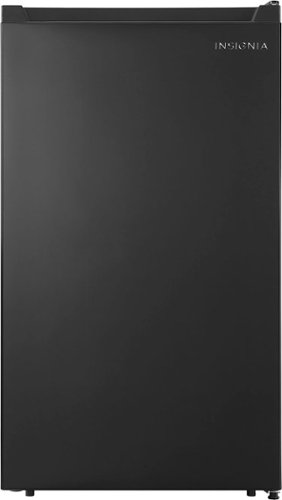Viabledata's stats
- Review count133
- Helpfulness votes297
- First reviewJanuary 23, 2016
- Last reviewApril 4, 2024
- Featured reviews0
- Average rating4.8
Reviews comments
- Review comment count0
- Helpfulness votes0
- First review commentNone
- Last review commentNone
- Featured review comments0
Questions
- Question count0
- Helpfulness votes0
- First questionNone
- Last questionNone
- Featured questions0
- Answer count11
- Helpfulness votes10
- First answerFebruary 22, 2018
- Last answerSeptember 26, 2021
- Featured answers0
- Best answers3
The Epic Wireless Bluetooth Mouse gives you the ultimate pro-level performance whether you’re crunching the numbers, creating brilliant designs, or owning the competition. Serious functionality and a sleek design make it an epic addition to any WFH setup. Save your custom button functions.
Customer Rating

5
Great mouse for all occasion
on October 2, 2023
Posted by: Viabledata
When it comes to a bluetooth mouse, this one does not dissapoint.
Ergonomical and programmable, this mouse is perfect for all functions including gaming. It is pretty well crafted and lightweight. Being a full size mouse though does mean it can be a bit bulky when transporting. Connectivity is simple and does have a quick response time.
The multitude of buttons means a lot of creative control and the scroll wheel has a nice click when turning. .
There is not a lot to say about a mouse but this one is a definite must have if you are looking for a full size wireless and love having hotkeys set up.
It does come with a usb dongle as well for wireless connection on non bluetooth devices. One cool feature is that it does have a rechargeable battery .
All in all this full size mouse is comfortable to grip. Has 7 programmable buttons and great functionality and use. I would defintely recommend it for laptop users needing a mouse on the go, or even desktop users just looking to keep a clean, wire free desk space.
I would recommend this to a friend!
The G5 gaming laptop powered by NVIDIA GeForce RTX 40 Series GPU combines gaming, entertainment, work and more! Its powerful 12th Gen Intel Processor allows you to effortlessly handle multiple tasks at the same time. It features a 3 screen display output, built-in SD card slot, and next-gen Wi-Fi 6 technology; with a tool for every task, this laptop provides great balance between gaming, entertainment, and work capabilities. Welcome to your new go-to laptop.
Customer Rating

5
More powerful than it appears
on October 2, 2023
Posted by: Viabledata
The Gigabyte Gaming laptop is a great mid range performance solution to a good portable general use laptop, but able to game and have some fun in between.
With a Core I7 and 8GB RTX4060 graphics, it definitely is no slouch. Out of the box you will find a well crafted, pretty solid chassis that doesn't have a great deal of flex, and is fairly lightweight.
It comes with a pretty nice keyboard layout that also includes a number pad and a decent size trac pad. The keys have an ok feel when typing and are pretty average. The trac pad feels good when scrolling and using button clicks. I would still recommend using a mouse to control over the pad.
It comes with a pretty nice keyboard layout that also includes a number pad and a decent size trac pad. The keys have an ok feel when typing and are pretty average. The trac pad feels good when scrolling and using button clicks. I would still recommend using a mouse to control over the pad.
The main windows install is an easy setup and the computer does come with a bit of bloatware that I just remove right away after finishing setup. There are a quite a bit of updates to perform as well. Booting is pretty fast and is nice at the office booting quick when getting ready to take notes and handle a presentation.
The 144hz display gives a great 1080p picture and is very smooth for videos and gaming. Its total brightness nits could be better though. Cinabench scores for the I7-12650h were in a low to mid range for performance, and was able to get 55-80fps on mostly high and ultra settings in games, which is very tolerable for a mid level system.
It does have lighting contol for the keyboard. It has a couple usb inputs, a usb-c thunderbolt port, hdmi out and a mini sd card reader. The sound for the laptop is a little low but works good for this range of computer. Headphones will still be the way to go for this computer.
Overall, even though it only has a rtx4060, the 8GB it does offer is quite a bit for most gaming and handles pretty well. The I7 and 16gb of ram let it handle most tasks with ease. It has a pretty balanced battery life, but only gets you about an hour when full on gaming. It is definitely worth the pick up for someone who isn't trying to break the bank but wants a well rounded gaming machine.
I would recommend this to a friend!
Get ready to download more games to your gaming platform with up to 2TB of storage on M.2 2230 with the WD_BLACK SN770M Mobile NVMe SSD. Bring your whole game library anywhere, any place you go. Turbo charge and increase the storage in your ultrathin laptop with WD_BLACK SN770M Mobile NVMe SSD with PCIe Gen 4.0.
Customer Rating

5
Great game storage!
on September 19, 2023
Posted by: Viabledata
The Western Digital Black Solid State Drive for the Asus Rog Ally is a great upgrade and is so easy to install and format. This little drive comes with 2 TB of storage. You may want to seperately back up your files. This process uses Asus cloud storage and my install did not transfer all of my game data. It is all still on the original SSD but just a precaution.
There are just 6 screws on the back of the Ally to take out. They are long screws and the bottom center screw does not get fully removed. Carefully pry apart the casing. The plastic is actually prettty soft and will deform easily if using a prying tool so be careful. After taking the backing off, you will unplug the battery, remove the black film in the middle of the top portion that is covering the stock SSD. Take the small screw out that is holding down the ssd and carefully slide out from the socket. This socket does not rotate up like a lot of SSD sockets do. Install the new WD Black SSD, reinsert the holding screw, put the film back over the center, plug back in the battery and close the case up. Reinstall all of the screws and almost done!
The unit may not power on afterwards which is ok, just plug in the charging cord and you will leave it in for the rest of the install. Power on and over some time, the system will boot into the bios where you can go to the advanced tab and select Asus Cloud backup. It may not connect for several times but should eventually connect. After it connects it will take quite a bit of time to download and install windows on the new ssd. There will be some prompts along the way.
After windows installs you will have to follow all of the prompts to install windows just like new. If you didn't back everything up to the Asus cloud storage beforehand, you will have to reinstall everything again.
Overall, you end up with about 1.8TB of usable space on the new SSD and games do seem to load faster overall. Still an easy upgrade and worth the extra high speed storage space.
I would recommend this to a friend!
SimpliSafe delivers advanced security solutions that put you, your home, and your safety first. With optional professional monitoring powered by Fast Protect Technology, SimpliSafe combines innovative hardware with advanced AI and real people — for 24/7 professional monitoring that delivers fast emergency response when you need it most. The award-winning SimpliSafe system is effective, intuitive, and affordable – so that home can be safe and secure for everyone. You can protect every inch of your home. SimpliSafe has sensors for every room, window and door. HD security cameras for inside and out. Smarter ways to detect motion that alert you only when a threat is real. Hazard sensors that detect floods, and other threats to your home. Powerful sirens that can help stop intruders in their tracks. And, it’s backed by optional 24/7 professional monitoring—experts who are ready to dispatch emergency help immediately. That’s the unmatched combination that separates SimpliSafe Home Security from the others. Our bundles are designed from the start to be effective yet affordable. And with no long-term contracts or hidden fees. This 9-piece bundle provides layers of whole home protection from the outside in. Outside, the Wireless Outdoor Security camera keeps watch with a 140 degree field of view, 1080p HD resolution and color night vision, and includes 2-way audio. Inside, the wired Indoor security camera lets you see what's happening with crystal clear 1080p HD video as well as a 120° field of view day and night. A smash-safe Keypad that is soft to touch, easy to use during the day and night, and is wireless. The Base Station is the brains of the system and includes a battery backup that lasts up to 24 hours and a 95 dB siren. Entry Sensors (4 total) protect your doors, windows, and cabinets. And the Motion Sensor is designed for human detection, not pet detection. Advanced security, whole home protection. There's no safe like SimpliSafe.
Customer Rating

5
Simpli the best choice
on September 2, 2023
Posted by: Viabledata
This Simplisafe 9 piece whole home protection package is the perfect bundle for getting your home set up securely.
Included is a wireless outdoor camera, an indoor camera, a wireless keypad, 4 door/window sensors, a motion detector, and the base station. It also includes a yard sign to possibly deter thieves.
Included is a wireless outdoor camera, an indoor camera, a wireless keypad, 4 door/window sensors, a motion detector, and the base station. It also includes a yard sign to possibly deter thieves.
Set up is very simple. Most of the components use a double sided tape to the walls and frames. The indoor camera sits on its own pedestal and needs to be plugged into wall outlet, the base station needs to be plugged in as well, but does boast a 24 hour battery backup if you do lose power. Since mostly everything is run off battery, the system can continue to function and your home stay protected in a power outage.
The wireless outdoor camera attaches with a magnetic mount and comes with a battery and charging cable and mounting screws. The indoor camera comes with a shutter that closes when deactivated to ensure your privacy.
The wireless outdoor camera attaches with a magnetic mount and comes with a battery and charging cable and mounting screws. The indoor camera comes with a shutter that closes when deactivated to ensure your privacy.
The motion detector and the door/window sensors are also very simple to set up, but may want to consider putting in places not easily detectible. The motion detector does have a good room range to it, although it does actually pick up my pets sometimes if they jump on the couch or are playing around. Small breed dogs should probably be fine though.
Everything once charged, is easy to set up in the simplisafe app and get everything connected. I set up my whole system in about 45 minutes.
Setting up the keypad is just like the others. Easy. It is very quick to arm and disarm and the panel is easy to read. Because it is battery powered, you need to be sure to check the battery levels often . The picture quality of both cameras is good. Pretty clear picture. The night vision is ok, but I still like recording in well lit areas.
Setting up the keypad is just like the others. Easy. It is very quick to arm and disarm and the panel is easy to read. Because it is battery powered, you need to be sure to check the battery levels often . The picture quality of both cameras is good. Pretty clear picture. The night vision is ok, but I still like recording in well lit areas.
It does come with 1 month of the monitoring service free, and prices change but it is also not a bad price for the monthly service. Also the speaker on the base station is very loud and ear piercing. I would suggest putting it in a place that is not easy to access so if intruders come in they can't destroy it easily.
Overall well worth the price of the kit. I feel much better having this kit set up in my home and the level of protection it provides
I would recommend this to a friend!
Feel the power emanate from within the neon-hued shell of the Helios 16. Suit up, strap in – and let Helios pave the way. Equipped with superior cooling technology and a trove of performance like NVIDIA GeForce RTX 4080 laptop graphics and the latest 13th Gen Intel Core i9 processor with new performance hybrid architecture– this gaming laptop will be your guide to gaming bliss. With the 16" 2560 x 1600 IPS panel, 240Hz Refresh, NVIDIA Advanced Optimus, NVIDIA G-SYNC technology and 3ms Overdrive response time you can say farewell to blur and hello clear, crisp, high-octane gameplay.
Customer Rating

4
Take your gaming above the max
on August 26, 2023
Posted by: Viabledata
The Acer Predator Helios 16 is the powerhouse you have been wanting for your portable gaming. It is loaded with great features, it's upgradable, and amazingly fun to play on.
Unboxing
Acer knows how to pack a computer! There is careful attention taken to avoid vibration, dropping, or throwing damage. The laptop is securely bundled up in thick foam bricks and well presented in an awesome product box. It is nice to see this level of detail and care on packaging. It comes with some standard paperwork and a sticker sheet for Planet9 gaming league. In the product case there is the power brick and cables, and also 2 colorful magnetic fan port covers that you can swap out with the plain black covers already on the back of the laptop. Also included is a very nice zippered carrying pouch. It is slightly padded, and well crafted.
Acer knows how to pack a computer! There is careful attention taken to avoid vibration, dropping, or throwing damage. The laptop is securely bundled up in thick foam bricks and well presented in an awesome product box. It is nice to see this level of detail and care on packaging. It comes with some standard paperwork and a sticker sheet for Planet9 gaming league. In the product case there is the power brick and cables, and also 2 colorful magnetic fan port covers that you can swap out with the plain black covers already on the back of the laptop. Also included is a very nice zippered carrying pouch. It is slightly padded, and well crafted.
Outside Features
This laptop comes equipped with 3 USB 3.2 ports, an HDMI 2.1 port, a MiniSD port, Ethernet, Headphone jack, 2 Thunderbolt 4 ports, and charger port.
This laptop comes equipped with 3 USB 3.2 ports, an HDMI 2.1 port, a MiniSD port, Ethernet, Headphone jack, 2 Thunderbolt 4 ports, and charger port.
Setup and initial thoughts
Make sure you are plugged in to power, because there is quite a bit of updating to do. The startup button is actually part of the keyboard, which takes some getting used to. The initial splash logo on startup is accompanied by a sound clip that is quite startling and loud if you are not expecting it. This can be disabled in Predator Sense once windows setup is complete. There is a bit of bloatware installed, so you may want to visit add/remove programs and do a bit of cleanup.
Make sure you are plugged in to power, because there is quite a bit of updating to do. The startup button is actually part of the keyboard, which takes some getting used to. The initial splash logo on startup is accompanied by a sound clip that is quite startling and loud if you are not expecting it. This can be disabled in Predator Sense once windows setup is complete. There is a bit of bloatware installed, so you may want to visit add/remove programs and do a bit of cleanup.
PredatorSense
Acers overclocking, monitoring, and customizing software. You can quick access it by hitting the Predator logo on the keypad. It is full of details and abilities. You have your power mode, which can choose between quiet, balanced, performance, and turbo mode. Turbo mode overclocks the cpu and gpu, and max fan speed. It gets quite noisy on that mode, but really beast modes the hardware safely in Acers specs.
Also is fan control, where you can set custom fan speeds for the gpu and cpu. There is also lighting control, and also sound enviroment control.
Acers overclocking, monitoring, and customizing software. You can quick access it by hitting the Predator logo on the keypad. It is full of details and abilities. You have your power mode, which can choose between quiet, balanced, performance, and turbo mode. Turbo mode overclocks the cpu and gpu, and max fan speed. It gets quite noisy on that mode, but really beast modes the hardware safely in Acers specs.
Also is fan control, where you can set custom fan speeds for the gpu and cpu. There is also lighting control, and also sound enviroment control.
Sound
The sound leaves a bit to be desired through the laptop speakers, even with DTS X ultra on. Most of the contol and quality comes through headphones or bluetoothing to a stereo system.
The sound leaves a bit to be desired through the laptop speakers, even with DTS X ultra on. Most of the contol and quality comes through headphones or bluetoothing to a stereo system.
Display
This laptop comes with a 16" WQXGA LED Panel with a whopping 240hz refresh with a 3ms response time. It comes with Gsync and Optimus, which lets the computer jump back and forth between the RTX4080, and the I9 13900HX's integrated graphics to save on battery. It seems to work quite well. The panel is 500nits of brightness, but with a resolution of 2560x1600, the picture quality is insanely detailed.
This laptop comes with a 16" WQXGA LED Panel with a whopping 240hz refresh with a 3ms response time. It comes with Gsync and Optimus, which lets the computer jump back and forth between the RTX4080, and the I9 13900HX's integrated graphics to save on battery. It seems to work quite well. The panel is 500nits of brightness, but with a resolution of 2560x1600, the picture quality is insanely detailed.
Performance
With the I9's 24 cores up to 5.4ghz, and the RTX4080's 12GB of video memory and dlss, games run on ultra settings with high fps, and process cpu rendering amazingly fast, especially on turbo mode. The 16GB of DDR5 5600 Ram really help quick boots and loading.
With the I9's 24 cores up to 5.4ghz, and the RTX4080's 12GB of video memory and dlss, games run on ultra settings with high fps, and process cpu rendering amazingly fast, especially on turbo mode. The 16GB of DDR5 5600 Ram really help quick boots and loading.
Upgradeability
There is 1TB of SSD storage that comes with the computer. There is a 2nd SSD port will let you add more memory, and the 16GB of ram is upgradable to 32GB and is super easy to access.
There is 1TB of SSD storage that comes with the computer. There is a 2nd SSD port will let you add more memory, and the 16GB of ram is upgradable to 32GB and is super easy to access.
Keyboard, touchpad, and camera
They keyboard takes up almost the entire width of the case, and includes a number pad which I like. The keys feel pretty good to type on and have a nice response. There is also a hotkey to open PredatorSense, and another off the keyboard to quick adjust your mode between performance and turbo. The key lighting is fully customizable and looks good. The trackpad is large and feels very smooth with gliding and clicks. The camera seemed ok. It is 1080p, but depending on what program is running it, it can be kinda fuzzy or super clear and sharp.
They keyboard takes up almost the entire width of the case, and includes a number pad which I like. The keys feel pretty good to type on and have a nice response. There is also a hotkey to open PredatorSense, and another off the keyboard to quick adjust your mode between performance and turbo. The key lighting is fully customizable and looks good. The trackpad is large and feels very smooth with gliding and clicks. The camera seemed ok. It is 1080p, but depending on what program is running it, it can be kinda fuzzy or super clear and sharp.
The Flaw
The reason for 4 stars is that the panel bezel is very thin and has quite a bit of flex. This has left the screen to have a few bleedthrough spots, especially in the upper corners where you open the panel. Acer needs to find a way to better sturdy that. The bleedthrough is not very noticeable except on pure blacks.
The reason for 4 stars is that the panel bezel is very thin and has quite a bit of flex. This has left the screen to have a few bleedthrough spots, especially in the upper corners where you open the panel. Acer needs to find a way to better sturdy that. The bleedthrough is not very noticeable except on pure blacks.
Overall
This is an exceptional gaming machine and is so much fun to game on, and also video editing or using design software. It flows so well. Even with the screen issue and the subpar speakers, I would highly recommend this laptop.
This is an exceptional gaming machine and is so much fun to game on, and also video editing or using design software. It flows so well. Even with the screen issue and the subpar speakers, I would highly recommend this laptop.
I would recommend this to a friend!




Make scanning simple with the affordable, compact and lightweight Epson Perfection V39 II. Featuring an optical resolution of 4800 dpi, this easy-to-use photo scanner delivers amazing clarity and detail at a great value. With the included Epson ScanSmart software, you can scan photos, artwork, illustrations, books, documents and more to cloud storage services as well as stitch together oversized images. Moreover, if your photos have faded, you can bring back the color in one click with Easy Photo Fix technology. The V39 II delivers high-quality letter-sized scans in as fast as 10 seconds. It also includes convenient one-touch scanning with easy-to-use buttons, so you can scan directly to PDF or email with just the touch of a button. In addition, you can create editable Microsoft Word, Excel and PowerPoint files using optical character recognition (OCR) software. The V39 II is USB powered for portability, includes a built-in kickstand for space-saving vertical placement and storage, and features a high-rise, removable lid to accommodate bulky items such as books and photo albums. Meet the nexus of stunning image quality and great value with the Epson Perfection V39 II.
Posted by: Viabledata
The Epson Perfection V39 II flatbed scanner is the ideal solution for high quality photo and document scanning.
While unpacking, it is nicely supported in the box with sturdy foam sleeves. It has some packing tape that needs removed from the scanner itself. In the box is also about a 4ft usb cable , and a quick start guide and some warranty literature.
The scanner itself is very lightweight and is about the size of a laptop but a little over an inch thick. It had a kickstand on the bottom that will let the scanner set at an angle to to minimize desktop space , but then you need to keep the space in front of it clear so you can still open the lid to scan things. The scanner orientation is set at the front left corner so when it is on the kickstand, the item you are scanning can rest on the little ledge there is, but I found practically unless your document or picture is perfectly flat, it will always want to fall out of the scanner before you can get the lid closed. For me, I prefer the scanner in the flat position, but it is nice to have another option.
Before plugging in the scanner to your computer, you will need to go to the Epson website and download the driver and software. After that is installed then the usb can be plugged in
The front of the scanner has quick scan buttons that make it easy to send your scan different places. It has a pdf button that automatically saves a document as a pdf file, a email button that automatically creates a new email with the scan attached, a print button that automatically sends the scan to a printer, and just a regular scan button that will scan and send the image to your computer and open in the scan editor. Each worked pretty easily for me, but may require some extra set up depending on your computers settings or printers.
The scan editor is pretty basic but allows you to do some correction to the scan and save the file how you want. The overall scan quality is very high. It scans at 4800 dpi/ppp and allows for many editing options while keeping detail. Prepare to have some storage space though, files scanned that high of quality can be very big in size.
Overall, the ease of use, the scan quality and overall quality of the scanner make this a product well worth the buy if you have a lot of scanning to do.
I would recommend this to a friend!
Play your way with the ROG Ally gaming handheld. Access any game that runs on Windows across all game platforms, including Steam, GOG, Xbox Game Pass, cloud gaming services, Android apps and more. Play anywhere, anytime, using handheld mode or by connecting the Ally to a TV and linking multiple controllers to play with friends. The Ally even transforms into a gaming PC by connecting to ROG XG mobile eGPU and dock - supporting mouse, keyboard, monitor, and more of your favorite peripherals. Equipped with an AMD Ryzen Z1 extreme processor, a smooth 7-inch 1080p 120Hz touchscreen with AMD FreeSync technology, and ROG intelligent cooling, the ROG Ally takes handheld gaming on to a whole different level.
Customer Rating

4
A fun handheld to play pc and xbox anywhere
on June 18, 2023
Posted by: Viabledata
The ASUS ROG Ally has been one of the more fun handheld gaming systems I have ever used. Able to play PC games, be a regular PC, and play Xbox games, it is a multi use device that is well blended to act as a controller, and navigate Windows 11 with ease.
UNBOXING
The ROG Ally comes in a well crafted, heavy duty cradled box. There is a plastic stand inside the lid that needs to be removed. It almost looks like waste plastic if you are not paying attention, but it is their stand to hold the Ally upright, and has ROG letters in it. Along with the stand, there are four pieces of literature inside the box (Safety sheet, Warranty, ASUS Support, User Guide) and the charger. The Ally comes with a protective sheet over the screen that shows charging and powering on locations, and two QR Codes to help guide you.
INITIAL USE AND CHARGING
As much excitement as there is when taking the Ally out of the box to turn it on and start using it, it will need to charge all the way up before turning on. I gave it a good hour and the charging light on top of the Ally went from Red when plugged in to off when charged. The charger itself is a USB-C charger that has the power brick built into the plug itself and is about 2x2x1 in dimension, so it stands up tall instead of across so it is not a outlet hog, but it does restrict the outlet next to it on a standard surge protector.
Once the Ally is charged, you can hold the power button for a couple seconds and the system splash logo should come up on the screen. I would recommend leaving the Ally plugged in, as a lot of the initial set up will require system updates and will want you to have the plug in anyways. The ROG Ally has Windows 11 installed on it and Windows will set up just as it would on a regular PC. If you are not familiar with that process, it is easy to set up and follow the on screen instructions. For security, the Ally also includes a fingerprint sensor on the power button that you can set up to protect your device. Once Windows is set up and booted up to the desktop, you will want to run Windows updates and get your system current, which may include updated drivers, BIOS, Security, and functionality. You will also want to use the search and open the MyAsus software that will also provide critical updates directly from ASUS.
Once the Ally is charged, you can hold the power button for a couple seconds and the system splash logo should come up on the screen. I would recommend leaving the Ally plugged in, as a lot of the initial set up will require system updates and will want you to have the plug in anyways. The ROG Ally has Windows 11 installed on it and Windows will set up just as it would on a regular PC. If you are not familiar with that process, it is easy to set up and follow the on screen instructions. For security, the Ally also includes a fingerprint sensor on the power button that you can set up to protect your device. Once Windows is set up and booted up to the desktop, you will want to run Windows updates and get your system current, which may include updated drivers, BIOS, Security, and functionality. You will also want to use the search and open the MyAsus software that will also provide critical updates directly from ASUS.
ALLY AND WINDOWS FEATURES
Just like a standard PC, The ROG Ally operates Windows 11 normally and includes Bluetooth connectivity to utilize audio out to a Bluetooth supported speaker, or pairing a Bluetooth keyboard or mouse to help with utility. If you would rather, the Ally does include a 3.5mm headphone jack on the top panel. For extra storage, or program installation, the Ally also has a Micro SD Card reader, so you can load up a Micro SD with games, or anything Windows will recognize. This ROG Ally has a 512 GB SSD included, but as you know it will fill up quick when installing games. There is wordage floating around saying you are able to swap out the SSD or upgrade it with the removal of just one screw, but that is just not the case. There is no quick swap on the device, maybe if you took the whole thing apart, but don't do that, and don't be fooled by anything claiming that, just stick to the Micro SD cards.
The Ally itself is pretty light to hold, and does not feel cumbersome to use as an adult. Its controller layout is pretty much that of an Xbox, and has 2 thumb sticks, a D-Pad, YXBA buttons, shoulder bumper buttons, left and right triggers, and also left and right winged buttons on the back of the finger grip like an Xbox Elite controller. It is a very similar feel to an Xbox controller when pulling the trigger or hitting the buttons, so if you are an Xbox gamer, it should feel normal. The triggers, thumbsticks and bumpers are gripped so your fingers don't slide around or off of them while playing.
There are 2 speakers on the front face of the Ally, one on each side of the screen, and makes hearing your gaming or youtube videos or whatever you're on really sound great, especially with the addition of Dolby Atmos to enhance the sound experience. There is a volume up and down toggle on the top of the Ally. Included on the front face are two microphone pickups, again one on each side of the screen. The audio seems to pick up well and allows you to communicate in games.
There are 4 function buttons on the front side of the Ally, two on each side of the screen. The upper two on each side act as the start and guide buttons like on the Xbox controller. The bottom two on each side are to access the armory crate software to launch games and Ally settings, and a command center button that gives you a healthy list of options to pick from while playing games, or just browsing the PC or web.
The last port on the top of the Ally is for an expansion to be able to plug the Ally into an external GPU and use the Ally as a full on gaming computer, or hook up to an external controller that allows you to use a wired keyboard and mouse and hook up to your TV. I have not explored those options as they require a purchase of addition accessories to use.
THE SCREEN
Little did I know when I unpackaged the Ally, that the screen was actually a 7" IPS Touchscreen that can output at 120hz and 1080p Resolution. . For the first bit I was trying to set everything up with the thumb sticks that move the mouse on the screen! The touchscreen is very responsive and surprisingly accurate with my bigger fingers. It does smudge quick though and does not have any kind of screen protection. You are able to bring up an on screen keyboard to type and again is surprisingly accurate. In my opinion, it would be worth it for ASUS to include a stylus somehow, and if you happen to have a soft tip stylus then it would help keep the screen cleaner. The screen colors are pretty vivid but has a somewhat lower NIT level for total brightness, but overall I think it is pretty bright and comparable with a cellphone brightness. Unfortunately there is no HDR with this panel.
ASUS ARMOURY CRATE SE AND COMMAND CENTER
This is really the heart and soul of the entire Ally. It allows easy access to settings, games, profiles, controller layouts and pretty much all you need to use the Ally in any capacity. The crate has a button on the front panel on the right side of the screen that kind of looks like a recycle arrow. Hitting that button will open up the armoury crate software to let you easily move around between games. The first menu that comes up is the Games Library. It finds most of the games and game apps from different sources and puts it all together so you can easily jump between a Steam game or an Xbox Game. The second menu is the settings, which lets you adjust your operating mode (CPU Speed), Your controller set up, which can be customized mapped for specific games, be able to adjust the thumb stick lighting, your audio and wifi settings, game visuals, and Aura sync.
There are so many options and visuals to help you figure out where you want to be in your set up.
The content menu includes 7 different functions like Media Gallery, System Specs, Game Platforms (Xbox, EA, Steam, EPIC, UBI, and GOG Galaxy), Help center, User Center, Update Center, and Featured.
The content menu includes 7 different functions like Media Gallery, System Specs, Game Platforms (Xbox, EA, Steam, EPIC, UBI, and GOG Galaxy), Help center, User Center, Update Center, and Featured.
The Command Center is a great over lay that is accessed by pushing the triangle button on the left side of the screen. It gives you up to 15 quick function options to help your gaming experience or windows experience. You are able to do things like change the operating mode on the fly, the controller mode, game profiles, bringing up a keyboard, system CPU and GPU monitors and FPS Limiters, showing the desktop, AMD controls, Changing the resolution between 720p/1080p, changing the refresh rate between 60/120hz, the LED brightness, sound and power options and more if you select different from the Armoury Crate settings. It really helps you navigate while gaming and is easy to use.
OVERALL GAMEPLAY AND FUNCTIONALITY
Graphically the games play wonderfully. Since there is not a super strong graphics card, a lot of the games won't be able to run at high settings,but even still the games look and perform great. The controller is not always the easiest to handle on steam games as most of them need to be custom mapped. The Ally does its best to provide its own functionality, overwriting games from steam and other places with its embeded controller option. Sometimes some of the games just won't function at all because it has trouble translating the controller layout into the game. That is honestly where my 4 stars is coming in at. Also, games can take quite a while to load and have a software issue where the title screen dissapears to the desktop while you are in the Armoury Crate software, or even in the Xbox software and makes you think the game crashed cause the loading screen went away. If you hit the show desktop button in the command center then it will show you the game title screen loading. Also there is issue with the taskbar dissapearing or not being accessible when trying to view the desktop while in a game. It has left me many occasions where I had to close out the game completely because I couldn't switch back and forth. I feel that could be adjusted in the future.
Battery Life- The Lithium battery in the Ally holds a lot of power and is on par with a lot of Laptops. I really see about an hour of use playing on turbo mode, but have been able to play for 2-3 hours on silent or performance mode even. It is all based on your settings.
Graphically the games play wonderfully. Since there is not a super strong graphics card, a lot of the games won't be able to run at high settings,but even still the games look and perform great. The controller is not always the easiest to handle on steam games as most of them need to be custom mapped. The Ally does its best to provide its own functionality, overwriting games from steam and other places with its embeded controller option. Sometimes some of the games just won't function at all because it has trouble translating the controller layout into the game. That is honestly where my 4 stars is coming in at. Also, games can take quite a while to load and have a software issue where the title screen dissapears to the desktop while you are in the Armoury Crate software, or even in the Xbox software and makes you think the game crashed cause the loading screen went away. If you hit the show desktop button in the command center then it will show you the game title screen loading. Also there is issue with the taskbar dissapearing or not being accessible when trying to view the desktop while in a game. It has left me many occasions where I had to close out the game completely because I couldn't switch back and forth. I feel that could be adjusted in the future.
Battery Life- The Lithium battery in the Ally holds a lot of power and is on par with a lot of Laptops. I really see about an hour of use playing on turbo mode, but have been able to play for 2-3 hours on silent or performance mode even. It is all based on your settings.
Overall the ROG Ally is a very impressive gaming handheld. It boasts a ton of features and is very fun to use when the games are working correctly. I feel with some more updates a lot of the issues I had could be addressed, but with slow loading games, difficult and sometimes unusable controller translations, and some game/desktop switching issues It can definitely be improved. I would still highly recommend this as it is still a very fun portable computer.
I would recommend this to a friend!
Who says your mini fridge can’t hold all your favorite foods and snacks? With the Insignia NS-CF33BK3 3.3 Cu. Ft. Mini Fridge, keep your delicious foods on hand and loads of snacks to satisfy late-night cravings. A 3.3 cu. ft. capacity offers plenty of storage options while taking up less space than a full-sized fridge, making it ideal for dorm rooms, offices and garages. It has a reversible door and leveling feet, giving you virtually unlimited placement options. Adjust the temperature of your fridge anywhere between 32° to 50° F (0° to 10° C), all with the simple turn of a dial. It has three glass shelves to organize your food, along with door trays that hold up to 18, 12 oz. cans. With a smooth black finish that matches any décor, this mini fridge looks great while keeping all your food nice and cold.
Posted by: Viabledata
In terms of an Insignia mini fridge, this thing is a fantastic edition to any dorm, garage, or anywhere you might want an extra fridge.
Unpacking out of the box is quite the easy task. The box just slides up and over the fridge after cutting the straps. The refrigerator will be sitting on a carton base and is covered with a protective bag and has corner guards as well for great protection while handling. After removing the bag off the fridge, you can pick it up and move it off of the carton base. Shock warning. I got exteme friction shocks while taking the bag off the fridge . Just be forwarned that it may happen. The door is taped up, and the power cord is shoved in the bottom of the unit by the control unit and other wiring. Be careful not to damage the other wiring while trying to take out the power cord. Inside the fridge, there is more tape holding the shelving in place. There is also a protective wrap on the outer door of the fridge that should be peeled off.
Once plugged in, and much to my surprise, opening the door you will see a light! I have had a few mini fridges and this is the first to have a door light! It is a very soft and pleasant light, but does a good job at illuminating the whole fridge. The fridge while running is fairly quiet, and not overwhelming or annoying.
The overall build quality of the fridge I would say is very good. It looks sharp, and doesn't feel cheaply made. The door opening motion and door seal feel nice too. The door opens from the top of the fridge , and out of the box opens from the left side. There is instructions in the provided book on how to change the door open side if you want it the other way.
Now, the important part. Shelving configuration. With this being a bigger mini fridge and taller, it gives a lot more space and option for storage. In my case, I am using my fridge in the garage for mostly drinks. The main shelving has 4 levels, and each one can fit a 12pk of cans. The door has more limited space, but I absolutely love that they decided to only give 3 levels in the door, where the middle level is able to hold 2liters or bottles of wine upright, or whatever you may have that is taller. It is not wide enough for a gallon of milk, but can do cartons or half gallons easily.
One thing that I haven't touched on yet is that this fridge does NOT have a ice/chiller box. It is all refrigerator space, and i'm actually quite happy that they did not put one in this fridge. It is something to consider if you like having the chiller boxes in your mini fridges.
And lastly. Controlling the temp is easy and the dial is right by the light and out front so it is easy to see and adjust.
Overall, I highly recommend this mini fridge for its overall build quality, the storage space and layout, and that is has a light!
I would recommend this to a friend!
Blue Pure 411i Max HEPASilent smart air purifier quickly cleans 219 sq. ft small rooms in about 12.5 min or up to 526 sq. ft space in 30 min, on high. This air purifier has a Clean Air Delivery Rate (CADR) of 141 for fine smoke particles, dust and pollen.
Posted by: Viabledata
The Blueair 411i Max air purifier is a wonderful edition to any room that may be subject to bad odors, close to the kitchen, around pets, or by the bed for the best air quality while you sleep.
Out of the box, the purifier is pretty small and versitile. With its barrel shape and only about a foot around and a couple feet tall, it can really be placed in many areas discreetly and out of the way. The purifier is very lightweight and easy to pick up and handle.
After making sure you take all the tape off and the bag around the filter, you will want to plug in the purifier to the wall outlet and hit the power button on top of the fan. While finding the power button, you will notice the filter is covered by a cloth kind of sock. It is a thicker and durable material and appears to come off and be washed. I have not tried to take that off yet.
After turning the fan on, you will want to connect it to your smartphone via the blueair app. In that app, you will find and set up the purifier so you have full control of the unit from your phone. You will need home wifi to do this. After setup is complete, the app will provide an air quality meter, fan speed control, filter status, as well as setting a schedule for running. The app is very easy to use and handle and has a nice flowing design. Some of the controls you are able to use right on top of the fan as well, including power button, and fan control (fan control on the device only gives 3 speed options, while contol on the app gives half speed increments as well). A light on the side of the purifier will give indication to its connectivity to the network.
The fan is a top upward blowing fan so you will not want to place it under items where you would be restricting the output. The noise level is generally quiet, but noticable. Having by the bedside creates a nice fan noise for sleeping if you like that, where it's loud enough to hear the fan noise, but not overwhelming to keep you awake. It has a pretty decent air output on high, but does not do much in the way of air movemement for cooling. Only for cleaning air.
Overall, this is a great little air puifier to filter smaller individial rooms. With ease of contol with the app, and the air quality meter, it makes making sure your home air quality is at its best an easy task.
I would recommend this to a friend!
Posted by: Viabledata
These Hyland's Naturals Earache Drops are handy to aid in ear pain, but I would not recommend them as a cure all. My kids and wife found earache relief using these drops, but not until we had the med clinic check their ears out and make sure there was no other damage. It also helped break up ear wax that was in my wifes ears and relieved some ear ache pain she had. I don't think these drops are meant for much more than a temporary relief. We have been taking the drops with us to the indoor pool and seems to help well when the kids get swimmers ear. No more compaints after a few minutes from getting out from the pool.
Overall they are nice drops to have around in a pinch. It's temporary relief as long as you know there is no other damage to the ear canal. I would definitely consult your doctor if the pain gets worse after putting the drops in or if the pain doesn't go away after a short period. The kids have asked for the drops multiple times now, especially after their baths and showers.
I would recommend this to a friend!
Viabledata's Review Comments
Viabledata has not submitted comments on any reviews.
Viabledata's Questions
Viabledata has not submitted any questions.
Your SWFT journey starts here. Wherever you’re headed, FLEET will get you there with style, safety, and a fresh design that’ll turn heads as you turn corners. Move ahead of the pack with a SWFT e-bike with a detachable, rechargeable battery. Multiple modes allow you to use pedal-assist or your throttle to propel you forward. With a 19.8 mph max speed, you can travel up to 37.2 miles on a single charge of your battery alone. A built-in monitor display indicates your battery output and speed. Let the journey begin.
Where are SWFT ebikes made?
The Shark Air Purifier 6 with Anti-Allergen Multi-Filter uses Clean Sense IQ technology to constantly track air quality and auto-adjust power. It delivers clean air with 6 powerful, quiet fans and anti-allergen HEPA filtration with advanced odor & fumes protection.
Will this work with the balcony door open? New downstairs neighbors are chainsmokers - all day, every day - and it's killing my lungs (probably me too). Any help/feedback would be greatly appreciated. Many thanks
I think it would. The air draws in from the back and blows out the sides. It has a large furnace type filter so should definitely help improve your air quality
2 years, 10 months ago
by
Viabledata
Introducing the K-Duo™ Single Serve & Carafe Coffee Maker in Black: the perfect brewer for any occasion. This versatile brewer is the best of both worlds, using both K-Cup® pods and ground coffee to brew a cup and a carafe of your favorite varieties. The included 12-cup glass carafe and heating plate are perfect for keeping your coffee hot, and the added convenience of the Pause & Pour feature makes serving a snap! No need to wait for the entire carafe to brew – the Keurig® K-Duo™ coffee maker can be paused mid-brew for 20 seconds, so you can pour fresh, hot coffee right away. Or set your preferred brew time up to 24 hours in advance and enjoy a freshly brewed carafe right when you want it with Programmable Carafe Auto Brew. Create your perfect cup and carafe every time with the K-Duo™ coffee maker. Choose your favorite ground coffee, or choose from hundreds of delicious K-Cup® pod varieties of coffee, tea, cocoa, and more. Use the Strong Brew button for a bolder, more intense single cup. With multiple brew sizes, you can make a 6, 8, 10, or 12-cup carafe for large gatherings, as well as a 6, 8, 10, or 12 oz. cup just for you. You can brew the perfect amount of fresh, full-flavored coffee whether you’re hosting friends or just enjoying a cup – and a moment – to yourself! Based on consumer feedback, we have updated the K-Duo Brewer. Customer reviews have been removed that relate to the previous version of the brewer
On the k-cup side, can a travel mug fit in that space or just a regular coffee mug? Can you provide the clearance (in inches) please?
You are able to take the spill drain out to fit larger travel mugs. It can fit a mug right around 7 3/4" tall when taking out the drain.
3 years ago
by
Viabledata
Whether you prefer pods or drip, choose how you brew with the Mr. Coffee Pod + 10-Cup Space-Saving Combo Brewer. This programmable coffee maker lets you to brew a single cup using a pod, or up to 10 cups of drip coffee into a carafe. The pod holder attachment makes this coffee maker more versatile: you can brew 2 ways, and save countertop space. This coffee making machine is designed with a Strong Brew Selector, as well as an advanced water filtration system to help improve coffee flavor. This drip coffee maker also features a stainless steel thermal carafe that keeps coffee hot for hours. When brewing a carafe, if you need a cup before brewing is finished, use the Grab-a-Cup feature. Also includes removable reservoir, and a reusable single-serve filter.
What are the dimensions? I'm afraid it may be too tall for my counter.
The Swann 8 channel 1080p Enforcer™ system is armed with the latest in Home Security, such as police-style flashing lights, color night vision, TrueDetect™ Heat & Motion Detection, Google & Alexa compatibility, and much more. The Tracker Camera can auto-track movement of up to two objects at once and stores video on the included 32GB microSD card. The included Wifi dongle allows you to wirelessly connect your DVR to your Wifi connection.
Is the system wireless?
No, the cameras are wired to the hard drive except for the tracking camera, but even that camera needs to be plugged in for power even though it is wifi. No batteries.
3 years, 6 months ago
by
Viabledata
Optimize your viewing experience on this 23-inch Dell LCD monitor. Its Full HD IPS screen lets you see content from almost any angle. Easily connect a laptop or a PC to the VGA and HDMI ports on this Dell LCD monitor.
Is this S2319NX compatible for extended display use from a Dell Inspiron 3059 all in one computer? I have the HDMI hooked up to HDMI and it's not working..help plz
It displayed extended from my laptop just fine. You will probably have to adjust the settings in your graphics options on the computer itself for the second screen to work. The monitor just displays the image, it's the computer that will have to split it like you want.
5 years, 6 months ago
by
Viabledata
Optimize your viewing experience on this 23-inch Dell LCD monitor. Its Full HD IPS screen lets you see content from almost any angle. Easily connect a laptop or a PC to the VGA and HDMI ports on this Dell LCD monitor.
Can the stand be removed?
Yes, it comes in the box with out the stand attached.
5 years, 6 months ago
by
Viabledata
Optimize your viewing experience on this 23-inch Dell LCD monitor. Its Full HD IPS screen lets you see content from almost any angle. Easily connect a laptop or a PC to the VGA and HDMI ports on this Dell LCD monitor.
Does this monitor work like hdmi to hdmi for example could I connect my console to this monitor?
Yes, it includes around a 4ft HDMI cable so you can connect directly to the xbox and play. There is sound on this monitor though.
5 years, 6 months ago
by
Viabledata
Optimize your viewing experience on this 23-inch Dell LCD monitor. Its Full HD IPS screen lets you see content from almost any angle. Easily connect a laptop or a PC to the VGA and HDMI ports on this Dell LCD monitor.
Do I need an adapter to connect the monitor with my xbox?
No, The monitor includes around a 4ft HDMI cable, so it can plug directly into the xbox and work fine, but there is no audio on the monitor.
5 years, 6 months ago
by
Viabledata
Optimize your viewing experience on this 23-inch Dell LCD monitor. Its Full HD IPS screen lets you see content from almost any angle. Easily connect a laptop or a PC to the VGA and HDMI ports on this Dell LCD monitor.
Can u customize the resolution to play stretched and stuff
There is no adjustable resolution per say on the monitor. Most resolution adjustment is handled by the computer itself. The monitor has a max resolution of 1920x1080 though. It does have a factory aspect ratio of 16:9 Wide, and can adjust that to either 4:3 or 5:3 as well if needed.
5 years, 6 months ago
by
Viabledata