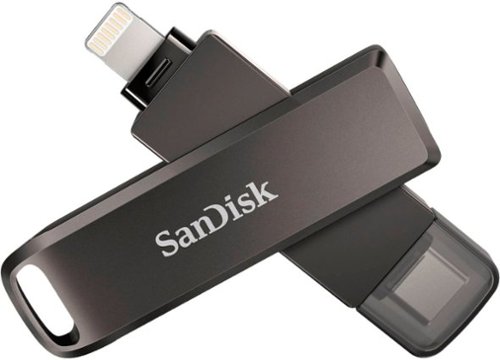MrPHD's stats
- Review count110
- Helpfulness votes155
- First reviewMarch 8, 2012
- Last reviewApril 7, 2024
- Featured reviews0
- Average rating4.4
Reviews comments
- Review comment count0
- Helpfulness votes0
- First review commentNone
- Last review commentNone
- Featured review comments0
Questions
- Question count0
- Helpfulness votes0
- First questionNone
- Last questionNone
- Featured questions0
- Answer count32
- Helpfulness votes32
- First answerMarch 27, 2014
- Last answerOctober 27, 2021
- Featured answers0
- Best answers4
Take your weeknight dinner to the next level with the Bella Pro 5.3-qt Digital See Through Air Fryer. With a large 5.3-qt capacity, entire meals for the whole family can be ready in no time. The High Performance Circular Heat Technology and the powerful 1700-watt heating system delivers fast, crispy and evenly cooked food every time. Featuring a large digital display with capacitive touch control on the top of the fryer, an extra-large viewing window, and a bright interior light, it’s simple to cook your food to perfection. When the cooking is done, simply place the dishwasher-safe fry basket on the top rack for an easy clean up.
Customer Rating

5
Never Realized The Importance of a window
on November 10, 2021
Posted by: MrPHD
from Los Angeles, CA
I've been a fan of air fryers for a couple of years now - it has replaced my microwave and it makes it much easier to cook snacks/quick meals.
The first thing I noticed when taking it out of the box was that the crisping tray is a simple attachment you place in. I was worried about this as my previous air fryer had basically an additional basket tray inside, so if you pulled out the tray, you could lift the additional inner basket, leaving the larger tray on the counter. This is important as when I heat frozen cooked crawfish, I can simply dump the crawfish in the bowl and any melted water stays in the bigger basket.
With that said, I don't miss it at all! The Bella See Through air fryer has 8 different "modes" with preprogrammed setting you can choose from. With the crawfish, I use the broil menu and which heats the crawfish better while retaining more of the liquid in the crawfish (in other words, I was heating them a little too long in my previous air fryer). Sure, there is still liquid, but the wider size of the basket makes it easier to dump out without pouring the liquid out.
The other thing preventing me from accidentally overheating - being able to turn on the light and see the crawfish (or whatever I put in) through the window so I can tell it's not over done.
The other thing preventing me from accidentally overheating - being able to turn on the light and see the crawfish (or whatever I put in) through the window so I can tell it's not over done.
I only have 2 minor issues with this air fryer. 1) even though most of the controls are touch screen - the mode names are not. So if you want to use the French Fries mode, you need to press menu 8 times, and if you press it too quickly and you hit it 9 times, you have to press it 7 more times to get there! Minor annoyance/inconvenience, the fix would be to have the mode names be touch screen as well. 2) If you remove the tray prior to pushing start, it will turn itself off. I have gotten in the habit of plugging it in, pressing menu to the mode I want, and then pulling out the tray to put in the food, and then having to cycle through the menu once more. Obviously this can be avoided by putting the food in first, but sometimes I touch the food to place in the tray, requiring me to then wash my hands before I touch to cycle through the menu again. Minor annoyance.
Pros:
8 customizable pre-programmed you can adjust for your meal
Large wide basket
Easy to use touch screen
Window and Light to check on food without having to remove the tray
Removing Tray pauses cooking, resuming when tray is back in
Very easy to clean
8 customizable pre-programmed you can adjust for your meal
Large wide basket
Easy to use touch screen
Window and Light to check on food without having to remove the tray
Removing Tray pauses cooking, resuming when tray is back in
Very easy to clean
Cons:
Must press Menu to cycle through programs, which can take time to get to the end options
Turns off if you set the program and do not press start
As you can see, not a lot of cons!
Must press Menu to cycle through programs, which can take time to get to the end options
Turns off if you set the program and do not press start
As you can see, not a lot of cons!
Mobile Submission: False
I would recommend this to a friend!
Set your imagination free on the most powerful Surface Laptop, designed to light up the best of Windows 11. Boundary-pushing design lets you flex your creative muscle on the sleek 14.4“⁴ touchscreen, making seamless transitions from laptop to entertainment-ready stage to portable creative canvas, complete with built-in storage and charging for Surface Slim Pen 2* under the keyboard. Enjoy smooth gameplay, and draw, sketch and take notes like you would on paper on the bright, vibrant 120Hz display. Run intensive applications and get things done anywhere with all-day battery life, and get inspired with graphics power that exceeds your expectations. Elevate your entertainment with Quad Omnisonic speakers, featuring large bass and immersive Dolby Atmos. Stay in the flow, be inspired and get closer to what you love.
Posted by: MrPHD
from Los Angeles, CA
I’ve been loving the Surface Pro’s since version 2 and 4, having skipped the rest simply because the detachable keyboards aren’t great to write on for long periods of time, and eventually they get iffy and require a replacement after taking it off and on depending on the situation. No need to worry about that now – since it’s permanently attached.
It’s quite a step up from all the 2 and 4 that I have – you still have the kick stand ability for angled viewing/typing(touchscreen) and the ability to fold it down into tablet mode, without having to take off the keyboard. I’m saying this twice because that is a big deal and the Surface Laptop Studio does it well.
Obviously it’s a bit heavier than any of the previous Surface Pros, but no heavier than a regular laptop – it feels deceptively heavier though – at least with my hands – because the bottom of the laptop has a lip around all corners. Having the bottom not flush makes it awkward to lift it up with *my* hands. I had a friend pick it up to see if he would notice, and he did not, and I realized it’s going to depend on the hands. The lip in the front is extremely useful though, as it is magnetized and both a holder and charger from the Slim Pen 2.
Speaking of the Slim Pen 2, I would recommend getting it (and really, if you’re getting this why wouldn’t you). The accuracy of the SP2 is very good within apps, but I did notice in the windows prompts, it did not recognize my writing. Go into any app though (I tried in Edge, Whiteboard, Word) – my same writing is recognized correctly. Not sure why it wouldn’t be recognized everywhere you can write, but technically you don’t need to use it as you can just use the touchscreen to open the app you want anyways.
The Laptop Studio comes with Windows 11, which is visually different than Windows 10, an annoying first thing is there isn’t a way to log into the computer without creating a Microsoft account. I’m a big fan of local accounts, which in Windows 10 you could click “I do not have Internet” to get around the Microsoft account creation. Visually, the start button is now centered in the taskbar, along with any applications open. So far Windows 11 has accepted the programs I have so far installed – but it did not like Mozilla’s Firefox – it threw out an error which a quick Duckduckgo search reveals it is a common problem and how to fix it. I expect random things like this to occur with a new OS.
The front facing built in 1080p camera is fine, but my biggest problem with it is the lack of a built in privacy cover. Come on, it’s not expensive to add one – HP has a lot of their laptop models with it, and all laptops (and phones) should come with a way to cover the lens (though better to disable). A stick-on webcam cover works wonders though – I bought quite a few as I stick them on any devices that do not have one. I’m sure keeping it open allows people to use unlock Windows with their faces, but having a slider on doesn’t prevent it from working and most consumers would be smart enough to know if it doesn’t work or it’s black – to slide it open. It’s a little insulting to just assume having one will cause more issues with people not understanding that the webcam is in a blocked mode.
Another annoying problem is the power button – it is dangerously located right next to the Del/Ins button on the upper right. This creates two problems – the first being that you can easily press the key trying to just press delete! The bigger one is it require the laptop to be in laptop mode with access to the keyboard to press it. In other words, you cannot turn on the computer when it’s in tablet mode, as the screen covers the button.
Besides the power button being poorly located on the keyboard, the keyboard is fantastic – as is the touchpad. Keyboards are very important – the better the feel and spacing, the longer you’re able to use it without accidentally mistyping or moving the mouse around because your wrist brushed the touchpad. My previous laptop had a great keyboard, but the touchpad was too close causing my cursor to randomly jump.
The speakers are surprisingly and delightfully loud! I immediately always raise the volume as most laptops max loudness is not very loud at all, and when I played a youtube video – it was so loud I had to immediate lower it.
Finally, not that this is directly competing with an Ipad, but it *is* competing for me and almost an ipad killer. Since I can put it in tablet mode, I don’t need to use the ipad as this is a much larger screen anyways. The majority of my “texts” aren’t actually texts but conversations on private discord servers my friends have setup – I only need the ipad when I want to text/message someone who isn’t on discord, which are few people now. If I could get text/imessage on this, I wouldn’t need the ipad anymore.
As I was writing this, my screen got jittery/blurry for a couple of minutes before clearing itself after opening display properties. This was a bit of a problem on previous surface pros, and I’m really hoping this isn’t going to be an ongoing problem on the Laptop Studio.
*2 week update - the screen jittering has not come back
Pros:
3 screen modes without having to remove the base
Slim Pen 2 is excellent for drawing/typing
Magnetic spot for Slim Pen 2
Excellent feeling keyboard
Touchpad has customizable 3 finger and 4 finger gestures
Loud speaker system
Can play touch screen compatible games
3 screen modes without having to remove the base
Slim Pen 2 is excellent for drawing/typing
Magnetic spot for Slim Pen 2
Excellent feeling keyboard
Touchpad has customizable 3 finger and 4 finger gestures
Loud speaker system
Can play touch screen compatible games
Cons:
Windows 11 forces Microsoft account
Lack of numeric keypad
Power button on keyboard next to DEL button
Cannot turn on if in tablet mode
No camera privacy slider
Lips on the sides make it awkward to carry
1 occurrence of jittery screen within a few days of owning it (!!)
Only 2 USB-C ports
Windows 11 forces Microsoft account
Lack of numeric keypad
Power button on keyboard next to DEL button
Cannot turn on if in tablet mode
No camera privacy slider
Lips on the sides make it awkward to carry
1 occurrence of jittery screen within a few days of owning it (!!)
Only 2 USB-C ports
Would I recommend it? Yes, very much so – it’s got the power of a regular laptop in tablet form, so you can perform work and then convert it so you can relax and watch a movie – loudly. It’s not a pure work device, you can be entertained and creative on this all in one device. It’s not cheap, and I really hope this screen jitter is a one-time fluke, but if you can afford it – you can get a lot of work/play use out of it.
Mobile Submission: False
I would recommend this to a friend!
Change how you work from home with the personalized audio of the SRS-NB10 Wireless Neckband Speaker. Simply place the speaker on your shoulders for sound that is optimized for your ears alone.
Customer Rating

4
Light portable speaker that doesn't annoy others!
on October 5, 2021
Posted by: MrPHD
from Los Angeles, CA
Sony Neckband
Portal speaker that doesn’t greatly annoy others!
Portal speaker that doesn’t greatly annoy others!
The first thing I did with the neck band was to pair it with my AppleTV – unfortunately, the quality just isn’t good enough to enjoy a movie. Perhaps on a re-watch when you’re not paying attention, but not as a cinematic experience. The quality is basically speaker phone quality, just directed at you and not loud enough for everyone around you (though, others *can* hear it if volume is high).
It may not be useful for movies, but it is useful for music, if the music isn’t the main thing you’re listening to. For instance, I have a pinball machine and usually listen (with over the ear headsets) to music while I play. I do this so I can have the music loud in my ear, but no one around me can hear what I’m listening to. Of course the downside of having over the ear headset is that it blocks sounds of the machine, which I then raise the volume so I can hear it through the headsets. The neckband solves this problem by allowing me to have the pinball table at the normal volume, while also listening to music “loud” to me, but not loud to anyone else.
Another bonus of the neckband – you don’t really get tired of wearing it as you do with normal headsets. It is so lightweight that I did not even realize I was still wearing it 2 hours after I had turned it off!
For work, I’ve paired it with both my cell phone and computer, as it is very useful for video / audio work calls. Unfortunately, if I listen to music(via phone) on it during work, I have to reconnect to the PC before I can accept a video call – this is pretty frustrating as I have another set of headsets which actively connects to 2 devices at the same time. Like just about any headset, air conditioners/fans are easily picked up on the calls and (in my situation) require me to turn off fan or a/c for the duration of the call. Again, this is a common problem with just about any headset/speakerphone – but I’m pointing this out as it’s something we don’t naturally think about.
The battery life has so far been excellent – 2 hours a day of usage after about 4 days brought battery level down to 60%. You can quickly check the power level by pressing the power button once and it will audibly inform you of the level, which is good being that there aren’t any battery indicators.
Overall, I would recommend this for just about any headset application – except movies. Podcasts, background tv, work calls, zoom calls – all good!
Just be careful to remember to take it off before you walk outside, otherwise you will get confused looks from strangers staring at your shoulders!
Mobile Submission: False
I would recommend this to a friend!
Feel the power of the extraordinary new P-Series 4K HDR Smart TV. The P-Series is our most colorful TV with the spectacular Quantum Color engine generating up to 115% more color in every pixel than standard 4K HDR TVs. UltraBright 1200 and Active Full Array intelligently calibrate screen brightness and darkness for intensely vibrant hues, strikingly deep blacks and mesmerizing contrast. Dolby Vision High Dynamic Range (HDR) combined with a full array backlight delivers stunning picture quality, transporting you into the story through richer contrast, brighter highlights, and eye-popping color. The lightning-fast VIZIO IQ Ultra processor delivers enhanced picture processing and a faster entertainment browsing experience, while the ProGaming Engine with Auto Game Mode, Variable Refresh Rate with AMD FreeSync Premium Pro, 4K 120fps, HDR gaming with Dolby Vision and HGiG, ultra-low input lag, and newly-added gaming menu take console gaming to a whole new level. Enjoy the award-winning SmartCast platform loaded with the best selection of built-in apps, an all-new Voice Remote, Bluetooth headphone capability, and Apple AirPlay 2 and Chromecast built-in. From its superior picture performance to refined finish and premium design, the new P-Series projects powerful beauty in every way and represents the pinnacle of 4K Smart TV entertainment.
Posted by: MrPHD
from Los Angeles, CA
I had been thinking about a 4K TV for a while, and had been waiting to get my hands on a PS5 so I can watch my 4K Blu-Ray discs. As of this moment, PS5’s are still almost impossible to get, but I wound up having to upgrade my AppleTV, so I purchased the AppleTV 4K - now I had a reason for a 4K TV.
Coming from a 4 HDMI / 3 USB Samsung TV, I kept looking for a TV that had at least 4 HDMI inputs, a TV tuner, and at least 1 USB connection for my videos taken from computer. The Vizio P-Series Quantum met those requirements.
Reusing the same RocketFish wall mount required longer screws as the backing of the Vizio has more depth vs my Samsung’s flat back. A quick trip to the hardware store fixed the screw length and quickly mounted the TV (2 people are required).
Not so quick to start though - upon turning on the TV it wants / forces you to connect to your internet (either via WiFi or Ethernet jack) so it can update itself. I wired in as my router is under my TV anyways. It took about 30-45 minutes (I had lost track at that point) for it to download and reboot a few times. This was very worrisome as without a power indicator (You can turn it on in the setup menu) and the screen black a few times - I couldn’t tell if the TV was actually off or on, or even frozen during an update! When it finally finished updating, it went to the SmartCast menu - which required you to agree to a very long list of terms of service agreement. I skipped and unplugged the network, as I already have an AppleTV. The TV does not like nor probably understands why you wouldn’t want to use the SmartCast menu, so it took about a half hour before it decided to stop asking me about the TOS when I would accidentally go to it.
I am a fan of Over The Air local TV - to get my local channels as I do not pay for cable TV (just internet and services such as Netflix, Hulu, Disney+, Prime - with all that, no need for actual cable!). The TV tuner is a bit lacking - and it’s obvious in the remote design. There aren’t any TV buttons that get you to the TV tuner! How do you get to watch local TV? You have to press the Input button until you get to the local TV channel - obviously you’ll have to do a TV channel search during setup for this to happen. How do you change the channel? You have to press the OK button on the remote which brings up a numerical keypad and an INFO button on screen, which then you can change the input a channel you want, and scrolling to INFO will show you what channel you are on and what show you are watching, if that is available. Unlike other TV tuners, you can’t look ahead by pressing right to see what’s coming up. No TV Guide menu. ** It is possible that perhaps there is more local TV info in the SmartCast screen, but since I do not connect to internet, I don’t know.
Speaking of the SmartCast screen - the TV has just about every app available to download, AppleTV+, AirPlay, and SmartCast. In other words, everything an AppleTV can do - all built in. So why bother with an AppleTV right? Well, because I have an AppleTV, and the interface for it is great, so I’m just skipping the SmartTV portion of the TV. I will say though, a feature I can use without the AppleTV - Apple Air Play - you can connect iphone/ipad to the TV without the AppleTV. This is useful when I’m watching local news I can airplay my ipad w/o having to turn on the AppleTV.
The default picture settings are very bright, it looks great, but it was extremely tiring to my eyes. I wound up going into the menu and selecting Calibrated Dark, which everything still looks relatively bright, but not as tiring on the eyes as the default. This is important to me as my TV is on all day, as I work from home.
4K viewing/Dolby Vision
Viewing 4K content is excellent - it is visibly different between HD and 4K content. I tested it with a few movies watching their regular HD streams vs their UHD/4K streams. Hugely different - much better looking. It is especially noticeable on 4k remasters of movies from the late 90’s - if you see the HD version, it looks like a good quality DVD. If you look at the 4K version, it looks like it was filmed using modern technology, and you know it’s the 90’s just because of the clothes. It is now weird to see a non-4K remastered “old” movie as you can see the imperfections that is not visible in the 4K.
Viewing 4K content is excellent - it is visibly different between HD and 4K content. I tested it with a few movies watching their regular HD streams vs their UHD/4K streams. Hugely different - much better looking. It is especially noticeable on 4k remasters of movies from the late 90’s - if you see the HD version, it looks like a good quality DVD. If you look at the 4K version, it looks like it was filmed using modern technology, and you know it’s the 90’s just because of the clothes. It is now weird to see a non-4K remastered “old” movie as you can see the imperfections that is not visible in the 4K.
I did have to reinitialize the video setup for both the PS4 and AppleTV4K, as they were assuming being connected to previous TV, and did not look well until I did so. So remember each input should be reset for whatever device you plug in, as you can’t just switch the TV without doing so.
One of the downsides of 4K? Not so much a downside but a delay - the TV will go to a blank screen and it looks like you’ve lost the video source, but it’s happening so that it can switch to 4K. Get used to 1-1.5 seconds of black screen when playing 4k content.
Pros:
4k content looks spectacular
HD content (for newer movies) looks better
Thin borders for maximum viewing space
Built in TV tuner (not all TV’s have this!)
4 HDMI ports
1 HDD USB port (there is an option in which you can tell the TV to always power this device, even if the TV is off)
AppleTV, AirPlay and SmartApps built in / downloadable
4k content looks spectacular
HD content (for newer movies) looks better
Thin borders for maximum viewing space
Built in TV tuner (not all TV’s have this!)
4 HDMI ports
1 HDD USB port (there is an option in which you can tell the TV to always power this device, even if the TV is off)
AppleTV, AirPlay and SmartApps built in / downloadable
Cons:
Power LED (found in lower left corner) off by default, can turn on in system menu.
Requires internet and 45 minutes out of the box to update to latest firmware
Default picture quality too bright and causes eye strain
No local TV programming, TV channel info minimal
HDD menu extremely minimal - if you want to watch videos you’ve recorded on a USB flash drive, the interface looks like a default android based file manager. By contrast, the Samsung TV menu looked visually better and intuitive, verses Vizio’s menu that looks like you’ve gone to the wrong menu.
VIZIO tracking/TOS - this is a given, as we accept terms of service for a lot of things without really paying attention. I felt the need for another company (Vizio) to know what I’m watching and how long I’m watching unnecessary, as Apple is already has that info. So I’m just using the inputs/TV tuner and skipping the internet capabilities. However, if i did NOT get a new AppleTV, I would’ve just used the built in apps.
Power LED (found in lower left corner) off by default, can turn on in system menu.
Requires internet and 45 minutes out of the box to update to latest firmware
Default picture quality too bright and causes eye strain
No local TV programming, TV channel info minimal
HDD menu extremely minimal - if you want to watch videos you’ve recorded on a USB flash drive, the interface looks like a default android based file manager. By contrast, the Samsung TV menu looked visually better and intuitive, verses Vizio’s menu that looks like you’ve gone to the wrong menu.
VIZIO tracking/TOS - this is a given, as we accept terms of service for a lot of things without really paying attention. I felt the need for another company (Vizio) to know what I’m watching and how long I’m watching unnecessary, as Apple is already has that info. So I’m just using the inputs/TV tuner and skipping the internet capabilities. However, if i did NOT get a new AppleTV, I would’ve just used the built in apps.
Either way, so far I’m happy with this TV, and am getting used to the 4K blank screen switchover.
Mobile Submission: False
I would recommend this to a friend!
Transfer files between iOS and Android devices with this SanDisk SDIX70N-128G-AN6NE iXpand Flash Drive Luxe. The Lightning and USB-C connectors allow fast transfer speeds, and the automatic backup feature safeguards photos and videos on your iPhone. This SanDisk iXpand Flash Drive Luxe boasts a 128GB capacity to let you free up space on your smartphones and tablets, while the iXpand Drive app helps you remotely protect your files with a password.
Customer Rating

5
Easy way to transfer pics/videos to computer!
on August 3, 2021
Posted by: MrPHD
from Los Angeles, CA
The SanDisk iXpand Flash 128GB is very useful in transferring video/pics/audio clips from your ipad/iphone to your computer without having to use ITunes / icloud software to accomplish it.
Even better, have you ever wanted to shoot a video but wanted to bypass the icloud? To do that, you would normally have to put your iphone on airplane mode to turn off ipad/cellular because as soon as you finish recording/taking pictures it will attempt to upload it to your icloud. Having a button to just immediately record ONTO the iXpand bypasses that, making the transfer to PC immediate.
It also allows you to completely backup your pictures when you plug it in (and have it set to do it each time you do) but I take pics/videos of nature w/my phone that I would prefer to just save directly onto a flash disk to place on my computer for editing. This alone makes the iXpand worth it!
Pros:
Easy backup of pictures.
Direct saves of pictures and videos onto flash
Quick app launch after plugging in (after a confirmation)
USB-C connector for easy newer laptop/PC connection
Easy backup of pictures.
Direct saves of pictures and videos onto flash
Quick app launch after plugging in (after a confirmation)
USB-C connector for easy newer laptop/PC connection
Cons:
The line printed on package for cutting is not accurate - it needs to be lower
Viewing thumbnails off phone/ipad are slow (but not entirely unreasonable)
USB-C won’t allow you to plug it into older devices, or devices such as a SmartTV/PS4 (PS5 does have a USB-C)
The line printed on package for cutting is not accurate - it needs to be lower
Viewing thumbnails off phone/ipad are slow (but not entirely unreasonable)
USB-C won’t allow you to plug it into older devices, or devices such as a SmartTV/PS4 (PS5 does have a USB-C)
I’ve already recommended this to my friends who have limited space on their iPhones to quickly transfer newborn baby pictures/videos onto their computers to share with others.
Mobile Submission: False
I would recommend this to a friend!
Sweat-resistant earbuds with a secure-fit that give you music that you can feel Skullcandy headphones are custom-tuned to deliver music you can feel in and out of the office.
Posted by: MrPHD
from Los Angeles, CA
I got the skullcandy wired lighting(iphone) earbuds to see if it would fit/stay in place better while using my motorcycle helmet. The included iphone earbuds just do not stay in, and eventually slide out of my ear after a certain amount of times of looking left or right, which is extremely frustrating. Never mind trying AirPods. The skullcandy fits very well and doesn’t slide when putting on the helmet, and it stays even after looking left/right many many times. It comes with 2 other replacement sizes but the one already attached fit my ears well.
Another bonus is that the buttons stick out for the volume and pause/action buttons. On the Apple earbuds, they are printed on so there have been plenty of times I’ve pressed either volume up/down when trying to pause/rewind, or pressed pause when trying to raise/lower the volume - which is extremely frustrating since I cannot look down at the cable, it is important to know which button you are pressing without having to pull over. You can feel the 3 buttons and even though the volume up/down are similar, the pause/action button feels very different, which means i can quickly pause/rewind/forward easily without accidentally pressing the volume buttons, and vice versa.
As far as actually using it and how it sounds - it’s pretty good. Because the tips fit so well, it essentially creates a nice block of outside sounds. This is great when it comes to listening to music - however - it also means that if you’re having a voice call, your voice sounds a little weird. This doesn’t mean the actual device sounds weird, no - that is not what I’m saying. What I’m saying is that your own ears hears your own voice oddly, because the earbuds fit so well. You do not get this on the Apple AirPods/earbuds, but then again, i can’t get those to stay on. So it is a bit of a trade off. With that said, I’m exclusively using these earbuds just for riding to listen to music (obviously I don’t make calls during this) and use different headsets for phone calls to avoid hearing myself in an awkward way.
The other con is i cannot just pull off my helmet with them in, as it will tug a little on them and the replaceable ear pieces can pop off. However, easily fixed by simply taking them off before removing the helmet - which is just something i have to get used to.
Overall, one of the better wired headsets to use for music/gps when riding w/a helmet!
Mobile Submission: False
I would recommend this to a friend!
Customer Rating

5
Great lightweight vibrant touchscreen laptop
on January 14, 2021
Posted by: MrPHD
from Los Angeles, CA
Finally a laptop I can use on my lap, that doesn’t overheat and I can touch the screen like most phones/tablets.
Yes, I realize it is not a tablet, it’s a real computer - but if you work on a computer all the time, you’re going to inevitably try to use the same gestures you are using on your phone/tablet on your computer screen! It’s a force of habit, and on my previous non-touch screen computers it would just end with me getting angry at myself, and at the laptop for not being touchscreen! It’s 2021! We all want to touch our screens!
The batteries have been pretty good for my work use, when the laptop is fully charged, I unplug the power and that gives me about 4-5 hours of working (and not going to sleep) before I have to plug it back in. My previous laptop, which was much heavier and required a laptop cooling fan I put it on, which made it extra clunky, would not last as long, even when I first got it. This Asus doesn’t seem to overheat either, so I can comfortably put it on my lap and not have to worry about it getting too warm, AND since I am not using the cooling fan/pad, it’s a lot more comfortable to type on.
Speaking of typing comfortability, the large area touchpad is also excellent. Being in IT, I had used mice/trackballs for decades until my fingers started hurting, and I switched to touchpad to not have to have all these excessive pressure clicking on the Index finger and thumb. Other laptops with touchpads (such as HP) can be awkwardly placed and just do not feel/activate right, no matter how much you adjust the sensitivity on it. I did not have to make any adjustments when I took the Asus out of the box. Using the touchpad with gestures work well. Of course, since it is also a touchscreen, I switch between the two depending on what I’m doing. If the touchpad was not as good as it is, I would most likely just switch to using full touchscreen for gestures/scrolling.
Having a 15 inch touchscreen is also large enough for gaming and movies. The OLED makes everything look amazing and vibrant! If 15 inches is not large enough, you can easily plug it into your TV with an HDMI cable. HDMI doesn’t reach where you want the laptop to rest? Well, you can connect wirelessly to your TV (if TV is capable of it). My other laptops had issues connecting wirelessly to TV’s, but this laptop could easily connect to my Samsung TV. As someone who has access to plenty of laptops because of work, it has always been frustrating that not all laptops would connect to my TV, and of course my personal laptops would not connect wireless - which this laptop has now fixed for me.
Issues: Not so much the fault of the laptop, but user specific issues. Since it is a touchscreen, and since it has a very thin border on the screen all around, it is possible to accidentally initiate touch screen gestures when adjusting the screen back and forth. I have to adjust often when I’m switching between sitting down and standing up, so there is a slight angle change and if my thumbs touch right over the border to screen- it can initiation gestures or pressing stuff I did not want to press. This mostly only happens when I’m going too fast and not careful about going over the borders! Again, not exactly a computer issue but more of a user issue - but be aware of it!
Same thing with the touchpad (and this happens on other laptops) - the much larger touchpad also means there are more areas your wrist can touch on the touchpad - which means moving the mouse. Again, not necessarily a design issue as if you have your hands at a correct level, you won’t accidentally touch it, but in reality - we get tired/lazy and tend to rest our hands/palms a little. Just another thing to keep in mind!
Specs are great, it’s fast, has plenty of memory, and I wasn’t even concerned about it. It’ll go as fast as the model you specify, and it performs well - but that’s just a part of what to look at when you’re buying a laptop. The real important part - how does the laptop FEEL? Assuming you’re going to be using it for hours at a time, it’s far more important to know whether or not it’s comfortable. As someone who spends a lot of time on people’s laptops, this is by far the most comfortable laptop I’ve come across in the last 2 decades.
Finally, the one thing that it is physically lacking is multiple USB ports. Port wise, we got 1 USB, 1 HDMI, SD Card reader, 2 USB-C, and a headset/mic jack. This can easily be fixed with usb-c / usb hubs to give you whatever/how many ever ports you need, but it would’ve been nice to have 1 more USB, or to include a USB-C to USB adapter.
Overall, really great and comfortable laptop.
Mobile Submission: False
I would recommend this to a friend!
Offering gamers a massive update featuring upgraded performance, comfort and styling, the Turtle Beach® Stealth™ 700 Gen 2 is the successor to the best-selling premium wireless gaming headset designed for PS5™, PS4™ & PS4™ Pro. The Stealth™ 700 Gen 2 wireless gaming headset features a host of updates including upgraded performance, comfort and styling. An updated flip-to-mute mic enhances chat clarity and seamlessly conceals into the housing when muted. New Aerofit™ cooling gel-infused memory foam ear cushions and a re-designed metal-reinforced headband provides long-lasting durability and comfort. Refined internal acoustics house our 50mm Nanoclear™ speakers for ultra-realistic sound imaging and are optimized to unleash the power of Sony 3D Audio on PS5™. Plus, the Stealth 700 Gen 2 is equipped with Superhuman Hearing® sound setting, proven to give gamers a competitive advantage so you can live 20% longer and win more. Battery life has also been upgraded significantly in the Stealth™ 700 Gen 2, featuring a 20-hour life, at a much lower price than the competition. Enjoy Bluetooth® connectivity to simultaneously listen to music or take mobile calls, without any disruptions to gaming, and easily customize your audio and program the remappable dial and button on the headset using the Turtle Beach Audio Hub app. And of course, connectivity is made easy utilizing a new wireless mini-USB Transmitter that wirelessly connects your PlayStation® to the headset.
Posted by: MrPHD
from Los Angeles, CA
I’ve had several gaming headsets and one of the issues I’ve always worried about was how heavy will it feel if I wear it for long periods of time. Upon first inspection, I was worried about the hard bar at the top - as other headsets have been soft or have an additional soft layer far away from the top, for comfort.
With that said, It was surprising how comfortable it really was. It also was glasses friendly, as I also use gaming/blue light glasses.
Setting up the headset for the PS4 was pretty simple. You just plug in the dongle on the PS4 (I use a short USB extension to have better placement) and set the audio out to the device. Turning on the already paired headset then sends all the sounds out to it. There is a downside to this - leaving the USB plugged in means sounds will *ALWAYS* go to the device, regardless if it is turned on. If you want sound back to your tv/sound bar - you need to unplug the dongle. This is slightly annoying but understandable, and no different than other PS4 Bluetooth dongles. I had tried one but it did not send voice chat traffic to the headset.
Speaking of voice chat, it is also nice to quickly mute the headset once you tuck the mic back into the headset. Very helpful/useful when you’re about to sneeze/cough to quickly mute the mic.
The other bonus of the headset is the ability to listen to movies through the headsets instead of tv. This is particularly useful when I’m watching a movie in the PSVR, as the included headsets for the PSVR are not that great.
Everyone on the other end of the mics all say I sound clear - which is good considering I’m a bit of a mumbler.
Another nice feature is the audible battery level - upon turning it on, it will audibly tell you if the battery level is low/high.
It also has Bluetooth capability - you can simply connect it to any Bluetooth compatible device, so I have it linked to my ipad to use for Zoom / Microsoft Teams meeting as well.
Which is why this is not only great for PS4 gaming, but also Steam/PC gaming, and for business / school Zoom/Teams meetings via Bluetooth.
Mobile Submission: False
I would recommend this to a friend!
The BOOST CHARGE Dual USB-A wall charger allows you to conveniently charge two phones, power banks, or tablets at the same time. It's perfect when multiple devices need a charge and space is limited. You can quickly and easily start charging your device, right out of the box.
Posted by: MrPHD
from Los Angeles, CA
Finally, a dual 12w charger from a company I can trust - if you don’t already know, it’s dangerous to buy non-Apple certified chargers/cables or knock offs, as it can risk a fire and/or damaging the device you are charging.
So I normally keep it w/Apple products, but seeing this Belkin (and I’ve used a variety of Belkin products for almost 20 years now), that if this is a product, it will most likely NOT ruin my devices.
Now I can charge my IPad AND iPhone 11 Pro at the same time, which, if you’re familiar, those power bricks take up quite a bit of space. Having 2 in 1 power brick is incredibly convenient, especially if you only have so many outlets.
The only minor downside is the included Lighting to USB-A cable - not that there is anything wrong with it, and I use most of the time for the iPhone for quick charges - but at 3.3 ft - which is pretty much standard is way too short for most people. 6 ft should be a new standard or as an included option, especially for a non-apple, but certified product.
Mobile Submission: False
I would recommend this to a friend!
Get a new take on security, with the latest indoor 1080p FHD Wi-Fi security camera. Small and lightweight in design, this camera gives users the flexibility of multiple placement options along with a simple set-up and installation process. See more and know more with an ultra-wide 135° diagonal field of view and night vision capabilities. Pan and tilt to cover larger areas so you don’t miss out on the most important details. Be aware when you’re not there with person detection technology, which will notify you when a person is detected.
Posted by: MrPHD
from Los Angeles, CA
Even though this is listed as an indoor security camera, my patio is well covered so I set my camera at a good angle for it to detect a family of visiting squirrels. It *mostly* does a good job at capturing them, as I set the motion sensitivity up pretty high. There is also a beta people tracker, in which the camera would center to the person moving. This also works well with squirrels! Unfortunately, the squirrels are very scared of the camera movement (or any movement or loud sounds), so I turned it off, but liked how it worked, on such a small body.
Now, first issue - creating the account in app was a bit off an annoyance as the app did not link up to Apple’s iCloud Passkey, so for Apple users, I would recommend creating a user directly from the Lorex website, if you use iCloud Passkey. This might seem like a minor annoyance, but here is the thing: if it doesn’t connect to a system that can suggest a secure password for you, then your average user will manually come up with a password themselves, which is likely to be a re-used password. That is dangerous to have access to a video feed inside your home (or patio for me). The first time I tried to reset the password, it took 20 hours to get the password reset email code. The 2nd time (a week later) I requested the password reset, it came quickly.
A much bigger problem that occurs every few days: I get alerts that tell me “Device Storage Corrupted” and whatever was recorded at that time is gone. It currently has the included mini-SD card it came with, I will replace that later - but every 2-3 days I will get this corruption alert.
A much bigger problem that occurs every few days: I get alerts that tell me “Device Storage Corrupted” and whatever was recorded at that time is gone. It currently has the included mini-SD card it came with, I will replace that later - but every 2-3 days I will get this corruption alert.
I do wish there was a way to extend recording - as in my particular situation, the squirrels will not move very much as they are eating, so the camera stops recording and won’t start again until they jump off or come back on the table. Again, I’m very specifically using this for small animals, so it is most likely excellent at detecting humans indoors! With that said, it would be nice to have an option to say extend recording 1 min after it thinks there is no one there.
Another issue I experienced (which was corrected with a reboot of the camera) was it stopped sensing things. Once I rebooted, it immediately started to pick up movements again, so not sure what that is about. That has occurred twice now in 2 weeks.
Overall, I think this works out well for me - it is completely different than the *intended* use, but hey, a lot of us are at home these days and having a motion activated camera alert you when a squirrel is eating the walnuts/seeds left out for them, is just a wonderful thing to enjoy! Especially since the camera records sound so in addition to the light chewing, I can also hear the birds in the feeder next door chirping & singing. It’s like watching your own personal nature show on your TV/phone/tablet!
Mobile Submission: False
I would recommend this to a friend!
MrPHD's Review Comments
MrPHD has not submitted comments on any reviews.
MrPHD's Questions
MrPHD has not submitted any questions.
Set your imagination free on the most powerful Surface Laptop, designed to light up the best of Windows 11. Boundary-pushing design lets you flex your creative muscle on the sleek 14.4“⁴ touchscreen, making seamless transitions from laptop to entertainment-ready stage to portable creative canvas, complete with built-in storage and charging for Surface Slim Pen 2* under the keyboard. Enjoy smooth gameplay, and draw, sketch and take notes like you would on paper on the bright, vibrant 120Hz display. Run intensive applications and get things done anywhere with all-day battery life, and get inspired with graphics power that exceeds your expectations. Elevate your entertainment with Quad Omnisonic speakers, featuring large bass and immersive Dolby Atmos. Stay in the flow, be inspired and get closer to what you love.
Is the keyboard included
The Studio is 1 device that doesn't not separate like the Surface Pro. So you'll always have the keyboard, and when you put it in tablet mode, the screen sits on top of the keyboard.
2 years, 6 months ago
by
MrPHD
Set your imagination free on the most powerful Surface Laptop, designed to light up the best of Windows 11. Boundary-pushing design lets you flex your creative muscle on the sleek 14.4“⁴ touchscreen, making seamless transitions from laptop to entertainment-ready stage to portable creative canvas, complete with built-in storage and charging for Surface Slim Pen 2* under the keyboard. Enjoy smooth gameplay, and draw, sketch and take notes like you would on paper on the bright, vibrant 120Hz display. Run intensive applications and get things done anywhere with all-day battery life, and get inspired with graphics power that exceeds your expectations. Elevate your entertainment with Quad Omnisonic speakers, featuring large bass and immersive Dolby Atmos. Stay in the flow, be inspired and get closer to what you love.
What is the GPU TDP? Also, is this the 3050 or the 3050ti? On the Microsoft website, they list it as a 3050ti.
3050ti, most laptops will be ti versions.
2 years, 6 months ago
by
MrPHD
Set your imagination free on the most powerful Surface Laptop, designed to light up the best of Windows 11. Boundary-pushing design lets you flex your creative muscle on the sleek 14.4“⁴ touchscreen, making seamless transitions from laptop to entertainment-ready stage to portable creative canvas, complete with built-in storage and charging for Surface Slim Pen 2* under the keyboard. Enjoy smooth gameplay, and draw, sketch and take notes like you would on paper on the bright, vibrant 120Hz display. Run intensive applications and get things done anywhere with all-day battery life, and get inspired with graphics power that exceeds your expectations. Elevate your entertainment with Quad Omnisonic speakers, featuring large bass and immersive Dolby Atmos. Stay in the flow, be inspired and get closer to what you love.
Pretend money wasn’t an option. I’m not buying for gaming. But plan to use a lot. Would you recommend surface laptop Studio 16gb i7 512 or surface pro 8 same specs? Thanks
I don't think those 2 really compare - it really depends on your usage. If money is not an issue and *weight* is not an issue, Studio hands down. If weight *is* an issue, then SP8 because you can then use in tablet mode without the extra weight of Studio's base.
I myself wouldn't get a Surface Pro anymore though, just because you eventually have to replace that keyboard, and I don't mind the weight - so Surface Studio all the way.
I myself wouldn't get a Surface Pro anymore though, just because you eventually have to replace that keyboard, and I don't mind the weight - so Surface Studio all the way.
2 years, 6 months ago
by
MrPHD
Offering gamers a massive update featuring upgraded performance, comfort and styling, the Turtle Beach® Stealth™ 700 Gen 2 is the successor to the best-selling premium wireless gaming headset designed for PS5™, PS4™ & PS4™ Pro. The Stealth™ 700 Gen 2 wireless gaming headset features a host of updates including upgraded performance, comfort and styling. An updated flip-to-mute mic enhances chat clarity and seamlessly conceals into the housing when muted. New Aerofit™ cooling gel-infused memory foam ear cushions and a re-designed metal-reinforced headband provides long-lasting durability and comfort. Refined internal acoustics house our 50mm Nanoclear™ speakers for ultra-realistic sound imaging and are optimized to unleash the power of Sony 3D Audio on PS5™. Plus, the Stealth 700 Gen 2 is equipped with Superhuman Hearing® sound setting, proven to give gamers a competitive advantage so you can live 20% longer and win more. Battery life has also been upgraded significantly in the Stealth™ 700 Gen 2, featuring a 20-hour life, at a much lower price than the competition. Enjoy Bluetooth® connectivity to simultaneously listen to music or take mobile calls, without any disruptions to gaming, and easily customize your audio and program the remappable dial and button on the headset using the Turtle Beach Audio Hub app. And of course, connectivity is made easy utilizing a new wireless mini-USB Transmitter that wirelessly connects your PlayStation® to the headset.
Will this headset also work with PC and Mac? I'm looking for a do it all headset. (PS4/PS5, PC, Mac, IOS)
Yes, via Bluetooth.
3 years, 6 months ago
by
MrPHD
Offering gamers a massive update featuring upgraded performance, comfort and styling, the Turtle Beach® Stealth™ 700 Gen 2 is the successor to the best-selling premium wireless gaming headset designed for PS5™, PS4™ & PS4™ Pro. The Stealth™ 700 Gen 2 wireless gaming headset features a host of updates including upgraded performance, comfort and styling. An updated flip-to-mute mic enhances chat clarity and seamlessly conceals into the housing when muted. New Aerofit™ cooling gel-infused memory foam ear cushions and a re-designed metal-reinforced headband provides long-lasting durability and comfort. Refined internal acoustics house our 50mm Nanoclear™ speakers for ultra-realistic sound imaging and are optimized to unleash the power of Sony 3D Audio on PS5™. Plus, the Stealth 700 Gen 2 is equipped with Superhuman Hearing® sound setting, proven to give gamers a competitive advantage so you can live 20% longer and win more. Battery life has also been upgraded significantly in the Stealth™ 700 Gen 2, featuring a 20-hour life, at a much lower price than the competition. Enjoy Bluetooth® connectivity to simultaneously listen to music or take mobile calls, without any disruptions to gaming, and easily customize your audio and program the remappable dial and button on the headset using the Turtle Beach Audio Hub app. And of course, connectivity is made easy utilizing a new wireless mini-USB Transmitter that wirelessly connects your PlayStation® to the headset.
Will this version and the Xbox version work with a PC? Will it be via Bluetooth or USB? Will mic monitoring work while connected to PC and iPad through Bluetooth? Been looking for a wireless headset with mic monitoring that works on PC, Switch, and iPad!
It’s fully Bluetooth capable without the dongle - the dongle is only for PS4. I have it pairs with ipad/pc as well, for both audio / voice.
3 years, 6 months ago
by
MrPHD
Get a new take on security, with the latest indoor 1080p FHD Wi-Fi security camera. Small and lightweight in design, this camera gives users the flexibility of multiple placement options along with a simple set-up and installation process. See more and know more with an ultra-wide 135° diagonal field of view and night vision capabilities. Pan and tilt to cover larger areas so you don’t miss out on the most important details. Be aware when you’re not there with person detection technology, which will notify you when a person is detected.
Is this camera good for streaming/ use with Zoom? It says "Security" camera but I do not want a security camera. I want a camera that can work with Zoom and stream live with remote control app over wifi.
No, that will not work.
3 years, 8 months ago
by
MrPHD
Protect and boost the functionality of your 7th, 8th, and 9th Gen iPad with this graphite Logitech Combo Touch keyboard case. The precision trackpad allows for easy navigation, while the well-spaced backlit keys ensure effortless typing, even in dark environments. This Logitech Combo Touch keyboard case has a smooth texture for easy handling, and the adjustable kickstand provides comfortable viewing angles.
How do I sync the Logitech track Keyboard to the iPad?
You don’t, it attaches to the Ipad with the magnetic connector.
3 years, 9 months ago
by
MrPHD
Immerse yourself in music with these SkullCandy Indy True wireless in-ear earbuds. The state-of-the-art acoustic components offer incredible sound quality, and the noise-isolating ear tips offer comfortable all-day use. With up to 16 hours of battery life, these SkullCandy Indy True wireless in-ear earbuds pack enough power for several commutes or gym sessions.
Are they water resistance?
My left earbud fell off my ear while washing dishes, and it took a little water dip, and still continued working and still works.
4 years, 8 months ago
by
MrPHD
Immerse yourself in music with these SkullCandy Indy True wireless in-ear earbuds. The state-of-the-art acoustic components offer incredible sound quality, and the noise-isolating ear tips offer comfortable all-day use. With up to 16 hours of battery life, these SkullCandy Indy True wireless in-ear earbuds pack enough power for several commutes or gym sessions.
Does an iPhone display a separate battery % for each earbud and a third one for the case?
No, you will only see the charge amount of which ever you have on. So if it's one earbud, that one. 2 earbuds? The combo of them. The case has it's own indicator.
4 years, 8 months ago
by
MrPHD
Work or play on the go with this Dell G5 15 notebook. The 15.6-inch FHD display delivers a clear crisp picture, while the NVIDIA GTX 1660 Ti graphics card supports most modern games. This Dell G5 15 notebook has a 256GB SSD and 1TB hard drive for ample storage and quick file access, and the Intel Core i7 processor and 16GB of RAM offer quick multitasking.
Hi, I bought this laptop. I don't know how to activate windows 10 included. Thanks
Hi, I also noticed Windows 10 was not activated - if you haven't already - press the windows key and search for "Activation" and it will bring up "Activation Settings."
In there, you can then activate the computer and it only takes a few seconds. Make sure you're connected to the internet.
In there, you can then activate the computer and it only takes a few seconds. Make sure you're connected to the internet.
4 years, 9 months ago
by
MrPHD