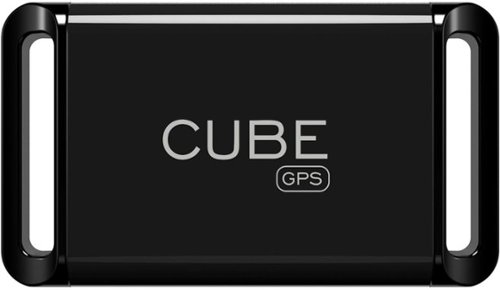MrPHD's stats
- Review count110
- Helpfulness votes155
- First reviewMarch 8, 2012
- Last reviewApril 7, 2024
- Featured reviews0
- Average rating4.4
Reviews comments
- Review comment count0
- Helpfulness votes0
- First review commentNone
- Last review commentNone
- Featured review comments0
Questions
- Question count0
- Helpfulness votes0
- First questionNone
- Last questionNone
- Featured questions0
- Answer count32
- Helpfulness votes32
- First answerMarch 27, 2014
- Last answerOctober 27, 2021
- Featured answers0
- Best answers4
Hear them first. With 360 Spatial Sound for Gaming and our proven hardware technology, you can detect where your opponents are and how far away. Even players hiding in shadows or behind walls and obstacles, can’t stay hidden for long.
Posted by: MrPHD
I didn't think I would like this as much as I do. Previously I used a great wireless headset (via usb dongle) and Bluetooth to connect to PS5 and my phone at the same time, so I could hear the PS5 game *and* listen to music at the same time, but in order to do so, I would have to physically get up and plug the dongle in and out (or go into PS5 settings if it's in and change the audio output to TV if I leave it in) - that's all just a few extra steps, physically and/or settings changes, which if you're short on time, takes away from gaming time.
The H3 wired simplifies everything - I don't have to get anywhere near the PS5 console because all I have to do is plug this into the PS5 controller (or any other device such as my Nintendo Switch), and the headsets are always closer to me.
This has 3D spatial sound which is excellent when playing Fortnite (make sure to enable 3D audio in PS5 and also adjusting the 3D audio profile-if needed) - I was able to use the default as my ears set centered to the default settings. When enabled, you can hear all the sounds coming from the appropriate directions, which are extremely useful on fighting games.
The H3 doesn't have Noise cancellation but it's actually pretty good without it. I have another Sony wireless with noise cancellation and it's superb and completely drowns out my a/c. My dual bluetooth/usb dongle that doesn't have noise cancellation makes the a/c is pretty noticeable. The H3's are in between the 2, but I quickly forget the a/c is even on w/the H3 because my ears are covered and the game sounds hide the loud a/c enough.
The headsets themselves are comfortable, which is always a worry especially if I'm gaming for a long time - and sometimes I find myself playing on ps5 for hours at a time (especially with pinball games).
There is a volume control on the left side and the boom mic goes up and down, but putting the mic up does not mute the mic (in comparison to my other headsets) and there is no mute button on the headset itself. When on the PS5, that's not a problem, but when plugged into another device (such as the Nintendo Switch/PC), mute will have to be set on the device itself - minor inconvenience.
For the price of the H3 in comparison to the higher end model, the H3 is a great deal that provides great sounds and is comfortable to wear for a few hours at a time.
I would recommend this to a friend!
This smart bedside lamp is your solution to a brighter life. Like unwinding after a long day? Choose from 20 mood-boosting light effects or customize one of your own with the Finger Sketch feature and let Aura do the rest.
Posted by: MrPHD
I've been wanting an LED light/lamp for a while, I have a remote controlled LED in my bedroom that is pretty good, but my main issue with that is I need to find the remote if I’m lying in bed and just want to power it off. The buttons can be inconsistent and hard to remember where I last left it.
That goes away with the Goove lamp, there *are* buttons on the top which allows you to put it in music mode, increase/decrease brightness, power on and off, and a "switch" button that you can cycle through colors. Which is great for basic needs, but if you want to get into customizing the colors or the scenery, you'll need to download the app.
The app is interesting, the Effects Lab section has lots and lots of options and colors, including showing the colors of specific things you can then choose from: basic colors, colors of ingredients (such as broccoli, eggplant), desserts, emotions, stars and many more. It also has a National Flags section, but it does not have all the countries. You can argue that it covers most of the flags and other flags cover the missing flag colors, but it would be nice to just pick your country flag directly.
Another great feature that you find in the app are timer, alarms, and sleep modes. You can set times when you want the lamp to turn on or off, a wake up mode (which gradually brightens the lamp), and a sleep timer which will decrease the light as time goes on.
I like all the features, my main problem is that the brightest setting is not bright enough - compared to my LED light bulb. However, it is low to medium perfect for night reading and winding down.
I would recommend this to a friend!
Cube GPS Tracker can be placed discretely in your vehicle so you can track where it goes, how long it spends there, and at what speed it travels. Cube gathers data via GPS, Wi-Fi, Bluetooth, and cell tower triangulation then reports the data back via the LTE-M data plan. Plans start at $16.50/Month.; Ideal for theft recovery, fleet tracking or just keeping an eye on your valuables. Cube GPS can be hardwired into vehicles using optional OBD II plug or wired directly to the battery with the hardwire kit.; Thieves today know exactly where to go to disable the factory GPS on newer cars. Cube GPS can be a backup plan to help with recovery. Even if the thief removes the cables from the battery the Cube will still report using its own battery for up to two weeks.
Posted by: MrPHD
I was pretty excited about the ability to be able to locate my tracker (which I've hidden in my motorcycle). I used to have a tracker that would alert me if the tracker left my address, but unfortunately that product has been discontinued and have been looking for something else ever since.
The cube tracker seemed to fit my requirements, in which you can create a "Safe Place" (which I created work/home) to alert me when it leaves. However, it does not seem to be consistent. According to the app itself, the Safe Place when connected to the wifi puts the tracker in power saving mode. I also setup a virtual fence at both my home and office (as i did w/previous tracker) to alert me anytime it leaves (and enters). In theory, this is excellent, and what I wanted to do is essentially have a GPS tracker which is an alarm, to let me know the minute it leaves my home/work while I'm not on it. In usage though, it doesn't seem to alert me enough - i had a friend take the GPS with them and walk outside of the 200M virtual fence, but it didn't seem to work unless I had the app open, which is not great, and I've set the intervals to 1 minute, so I should’ve been alerted immediately.
It does do a good job of tracking though. Since it's in my bike, I do randomly drive and take random streets as I love riding, and my weekend trip was very well tracked on the GPS, but that is my secondary want. The primary reason is to make sure I am notified as soon as my bike leaves! It is great to look back on my driving route on my longer drivers, which I have been missing as I haven't had a tracker in 2 years.
Often, throughout the day, I get a notification that the bike has entered the virtual fence, even though it's been sitting there all day. Apparently the bluetooth connection sometimes gets disconnected, and I think it has to do if I'm overtaxing the bluetooth on my phone, so that is not really a Cube Tracker problem but just a general bluetooth power issue.
The alerts are lacking, the app has 5 different RingTones, but all of them seem the same and not distinguishable enough. I stopped allowing me to even sample the the ring tones after the first day, but that doesn't matter - if you have an Apple Watch paired with the Iphone, it will just use a standard alert and it doesn't sound unique. Not sure who can fix that - apps like this should be allowed to NOT go to the watch and force a specific ring on your iphone (especially if you're using Virtual fence/Safe Place). If you can't tell that your cube is alerting you in a distinctive way, then there is no point in using it!
I will still use it until I find something better, but the alert system / sounds are lacking and if it is the middle of the night and someone stole your bike - you would not know until you wake up.
The cube tracker seemed to fit my requirements, in which you can create a "Safe Place" (which I created work/home) to alert me when it leaves. However, it does not seem to be consistent. According to the app itself, the Safe Place when connected to the wifi puts the tracker in power saving mode. I also setup a virtual fence at both my home and office (as i did w/previous tracker) to alert me anytime it leaves (and enters). In theory, this is excellent, and what I wanted to do is essentially have a GPS tracker which is an alarm, to let me know the minute it leaves my home/work while I'm not on it. In usage though, it doesn't seem to alert me enough - i had a friend take the GPS with them and walk outside of the 200M virtual fence, but it didn't seem to work unless I had the app open, which is not great, and I've set the intervals to 1 minute, so I should’ve been alerted immediately.
It does do a good job of tracking though. Since it's in my bike, I do randomly drive and take random streets as I love riding, and my weekend trip was very well tracked on the GPS, but that is my secondary want. The primary reason is to make sure I am notified as soon as my bike leaves! It is great to look back on my driving route on my longer drivers, which I have been missing as I haven't had a tracker in 2 years.
Often, throughout the day, I get a notification that the bike has entered the virtual fence, even though it's been sitting there all day. Apparently the bluetooth connection sometimes gets disconnected, and I think it has to do if I'm overtaxing the bluetooth on my phone, so that is not really a Cube Tracker problem but just a general bluetooth power issue.
The alerts are lacking, the app has 5 different RingTones, but all of them seem the same and not distinguishable enough. I stopped allowing me to even sample the the ring tones after the first day, but that doesn't matter - if you have an Apple Watch paired with the Iphone, it will just use a standard alert and it doesn't sound unique. Not sure who can fix that - apps like this should be allowed to NOT go to the watch and force a specific ring on your iphone (especially if you're using Virtual fence/Safe Place). If you can't tell that your cube is alerting you in a distinctive way, then there is no point in using it!
I will still use it until I find something better, but the alert system / sounds are lacking and if it is the middle of the night and someone stole your bike - you would not know until you wake up.
No, I would not recommend this to a friend.
The WH-1000XM5 headphones rewrite the rules for distraction-free listening. Two processors control 8 microphones for unprecedented noise canceling and exceptional call quality.
Posted by: MrPHD
Been looking for new wireless headsets after my current one had an earpad rip, but the replacements for it were expensive and out of stock for 2 months, and reviews on the replacement were very low. So instead of waiting for something that may or may not fix my current, I just went with a new brand.
The Sony WH-1000XM5 packaging does not look like much - it looks like what you would get standing in line at a Ross or TJ Max just randomly priced in the aisle. However, the insides are a different story. The earpads are large enough to fit over your ears (and I have relatively large ears) and turning it on immediately made my Windows 11 PC immediately asked me if I wanted to connect to it, which I accepted and I was able to make and receive Teams calls immediately on it.
The Sony WH-1000XM5 packaging does not look like much - it looks like what you would get standing in line at a Ross or TJ Max just randomly priced in the aisle. However, the insides are a different story. The earpads are large enough to fit over your ears (and I have relatively large ears) and turning it on immediately made my Windows 11 PC immediately asked me if I wanted to connect to it, which I accepted and I was able to make and receive Teams calls immediately on it.
There is a Sony Headphones Connect app that allows you to connect to both the headsets itself, while still being connected to a 2nd device (which is not on by default). Connecting to the app also allows you to play with the settings; the most important is the adaptive settings and ambiance / noise cancelling. The headset themselves has multiple microphones to determine the surrounding noise. It can tell if you're standing still/laying down, if you're out casually walking, if you're out running, or if you're on a bus/train. That sounds crazy right? Crazy amazing! It's been warm the last few weeks so I have 2 things that are constantly on and make noise - my fan and my air purifier. They're subtle sounds that you get used to pretty quickly, but sounds. Turning on the noise cancelling (in either transport or staying mode) and the fan and purifier are no longer heard! This is both good and bad, the bad part is if I take a call while the fan is on and aimed at me, the mic is picking up the wind and even though I can't hear it, it affects my voice when speaking - this is not the fault of the headsets though - this is a normal thing to occur when having a fan pointed to your mic! I just have to be aware to shift the fan so I don't sound odd during my calls.
Another option for walking/running allows for the ambient sounds, to make sure you can hear people/cars, which is important to make sure you hear someone is trying to talk to you, because sometimes on public transit you will accidentally insult and enrage people who think you're ignoring them. Those people are called crazy.
Another feature that is off by default - "Speak-to-Chat" - which means if you do have noise cancelling on and someone is talking to you, instead of manually turning off noise cancelling, if you just start talking it detects your voice and turns off noise cancelling so you can hear the other person speaking. That is both impressive and annoying that it needs to be done - because in my view, if you seem me wearing headsets, that means I don't want to talk to you! Leave me alone! However, people are generally rude and do not care about you and will bother you. Since this is off by default, another way to quickly and temporarily turn off noise cancelling is by simply placing your entire hand over the right speaker, and you'll hear the ambient noise as long as you have it cupped. This is also useful when you think you hear something very lightly, cupping the right side you can hear all noise.
More useful features: Whatever you're listing to (be it AppleTV4k, music on iPhone/iPad, or music on PC) taking the headphones off your head is an immediate pause! Putting the headsets back on, instant play. Again, that sounds neat and silly, but being that I am constantly having to pause my music to talk to someone bothering me, the simple act of moving it off my head down to my neck stops my place in the song/podcast without having pull out phone or pause on watch.
And yet another feature - the headsets are touch sensitive! Want to quickly pause without taking off the headset? Double tap quickly for a pause/play. Want to raise or lower volume? Swipe up or down! You can also program the left side button to create actions in app, but I'm not going to play with that just yet, everything works well currently.
Finally, there is a 360 Reality Audio surround sound app that I haven't gotten into as it seems to enable full immersive audio, which sounds great (and there is a sample to try it), but then you would need audio sources that support it, and I haven't investigated that part enough as it's an extra step to look into for 360 sources.
Pros:
Excellent sound quality when using Noise Cancellation
Speak To Chat quickly turns off noise cancellation to carry out a conversation.
Touch sensitive controls
Quick pause/play by lifting headsets off ears
Able to listen to music on one device, and then be able to take a call on another by being connected to 2 devices at the same time
Excellent sound quality when using Noise Cancellation
Speak To Chat quickly turns off noise cancellation to carry out a conversation.
Touch sensitive controls
Quick pause/play by lifting headsets off ears
Able to listen to music on one device, and then be able to take a call on another by being connected to 2 devices at the same time
Cons:
A little pricey
Touch sensitive can accidentally be set off while laying down and just adjusting your handsto your head!
As you can see, not much on cons side!
A little pricey
Touch sensitive can accidentally be set off while laying down and just adjusting your handsto your head!
As you can see, not much on cons side!
I would recommend this to a friend!
Flawlessly connected, Fiercely protected. Austere is moving beyond the primary function of providing power, to a place where performance, safety, and design come together to define what you should expect in power. Using our PureFiltration technology, Austere Power cleans noise and artifacts, that can travel through power lines and keeps them from impacting your devices. In addition, the Omniport USB provides rapid charge and protection for low-voltage devices. Austere also employs flameless MOV circuits and thermal protected outlets, keeping you safe from a home electrical fire. And if anything were to happen, our Component Guarantee promises to protect your equipment from damage, regardless of its value, whenever your devices are plugged into an Austere Power product. And because how it looks is as important as what it does, Austere’s proprietary aDesign philosophy elevates function through purposeful engineering and sleek design. Our surge protector power strips have a brushed aluminum housing, which creates an elegant way to power your home electronic devices. Always. Not all power is created equal. You may not know it, but your surge protectors can wear out over time. Joules–the protective layer of energy that defends your components–are finite. And when they are gone, it leaves your system completely unprotected from shock or surge. Traditional surge protectors only last a year or two so if you can’t remember when you last refreshed your home’s power, it’s likely time to do it now. And to take out the guesswork of when your Austere Power needs to be replaced, the blue protection shield icon on the Power unit will cease to illuminate once the Joules have been used. But that won’t happen for a long time because Austere Power is rated to last more than five times as long as most power products and guarantees to safeguard your system with our Component Guarantee.
Posted by: MrPHD
from Los Angeles, CA
Very rarely do I get excited on surge protectors, but I was tired of moving power bricks around and unplugging a few when I need to plug in the my shredder because my previous strip could not handle it.
I don't have to worry about that now, as this is powerful enough to handle a shredder without having to unplug anything else.
The spacing on each of the 6 outlets is pretty good, will definitely handle your power bricks for phones (be it iPhone or android) and any device with that kind of a footprint, including the new larger/wider Apple Watch Series 7 power brick. However, the beautify of this is you can ditch some of those power bricks and use the USB-C ports (there are 3!) or regular USB ports (2), leaving the top standard outlets available.
It is much nicer/cleaner to have those top outlets available and ditching the power bricks. I should point out that the USB-C ports are not USB-PD(power delivery) ports, which is required if you have an AppleWatch Series 7. Not that big of a deal, just means I have to use 1 power brick for the Apple Watch, which is not a big deal now I have 5 other outlets available, since I’ve using the 2 USB ports and 1 USB-C port.
Another unintended bonus out of this is the 3 blue lights(Power, Ground, Protected LEDs) are pretty bright and work as a nightlight for me, and will always let me know everything is working correctly.
The power plug for the outlet is 5 feet, which is also great, the strip that I replaced only had 3 feet on it and kept getting in the way of furniture of where I had it placed, I no longer have to worry about that!
I have had no issues so far in charging my PS4 controllers, my phone, my air purifier, my watch, my portable speakers, wireless headsets, webcam light, and even my paper shredder - it can handle it all. My previous power strip could not handle my shredder along with another device charging, so that’s also a relief.
Pros:
Outlet spacing accomodates most modern power bricks
Clearly visible LED lights letting you know you're protected (and your wall outlet is grounded)
3 USB-C ports
2 USB ports
5 ft power cable
Mounting holes on the bottom
Nice coloring scheme
Outlet spacing accomodates most modern power bricks
Clearly visible LED lights letting you know you're protected (and your wall outlet is grounded)
3 USB-C ports
2 USB ports
5 ft power cable
Mounting holes on the bottom
Nice coloring scheme
Cons:
Has some weight to it, a little like a UPS, but without having a battery inside
USB-C port will not charge AppleWatch Series 7 (but will charge previous versions)
Outlet spacing won't allow for a larger brick (like a VoiP power supply) next to another power brick.
Has some weight to it, a little like a UPS, but without having a battery inside
USB-C port will not charge AppleWatch Series 7 (but will charge previous versions)
Outlet spacing won't allow for a larger brick (like a VoiP power supply) next to another power brick.
I would recommend this to a friend!
Improve indoor air quality with this Kyvol Vigoair P5 air purifier. Efficient filtration System coupled with the pre-Filter, H13 true HEPA filter, and carbon filter quickly eliminate a variety of allergens, including mold, smoke, pollen, dust and pet dander. This Vigoair P5 air purifier have an topside HD LED smart control panel,LED Night Light and filter replacement reminder feature, it's friendly to serves your home.
Customer Rating

4
Not bad, just a little louder than I wanted
on February 10, 2022
Posted by: MrPHD
Having made the mistake of not taking the filter out of a previous air filter, i like that they put in the power adapter INSIDE so you have to remove the filter and the plastic around it to use it. That seems like a very simple and space saving way to package a product, but forcing someone to pull out the filter and also just look at the device to get used to it - is a great packaging design
The sticker for the power supply plug fell off upon pulling the device out, and the connection location would not be so easy to find
The sticker for the power supply plug fell off upon pulling the device out, and the connection location would not be so easy to find
There are 4 fan modes, 1 and 2 are quiet enough, but 3 and 4 are a bit louder than you would expect for such a small device. I have a bigger air purifier that I use and the highest mode is quieter than this, it also did not seem to help with my allergies as my other one does. Leaving it on overnight - which has a sleep mode that turns off the top display and lowers the fans - but I still wake up stuffy with just the Kyvol vs my other one. I was looking to keep the smaller one in the bedroom vs the large one, which will have to stay where it is, and the Kyvol can go into another room.
Pros:
Small "cute" footprint
4 modes
timer
Sleep mode
Very light and easy to carry around
Small "cute" footprint
4 modes
timer
Sleep mode
Very light and easy to carry around
Con:
very loud
Doesn't seem to work as well as I wanted
very loud
Doesn't seem to work as well as I wanted
Would I recommend it, yes, it's a good small one and would be best serviced in smaller rooms.
I would recommend this to a friend!
Never compromise the viewing experience from your computer or smartphone with IOGEAR’s Mini Wireless Screen Sharing receiver. Stream audio and video in Full HD 1080p resolution ensuring your content playback looks as sharp on your HDTV or projector as it does on your device's display. The Mini Wireless Screen Sharing receiver is the perfect solution for wirelessly streaming video and audio from your Windows 10+ PC, Android device, Apple MacOS X, iPhone or iPad to your HDTV, projector or monitor. Use the built-in dedicated Wi-Fi to stream audio and video from up to 30 feet to any connected screen. Enjoy all your favorite content such as movies, videos, photos and online streaming sites including YouTube®, Hulu® and Netflix®* in HD from a single low-profile receiver without any additional cables or dongles. Installation is fast and straightforward. Simply connect the receiver to your TV and follow the simple onscreen instruction. Mini Wireless Screen Sharing receiver creates its own dedicated wireless network and is not reliant on an existing in-building Wi-Fi network. Just plug in and play! *Streaming videos from your iOS device to a TV screen may not be supported by some online video providers such as Netflix, Amazon Prime Video, Hulu, etc. However, Android users may be able to use Miracast, Smart View or similar technologies to effect screen sharing. Please check the specifications of your devices and providers before purchasing.
Posted by: MrPHD
from Los Angeles, CA
In my company's conference room we have a Microsoft Wireless Display Adapter, which works off Miracast, and works well to mirror any employee's laptop. However, there are times in which someone wants to mirror their iphone or just stream music from the iphone on the tv. Obviously without an AppleTV or AirPlay enabled TV, you can't - which is why I thought this iogear was the solution. It says it connects to both PCs AND Apple products - sounds almost too good to be true.
It is - it is unnecessarily complicated to setup, vs Microsoft's, which just plugs in and works - nor does it require to be connected to your internet, which I did not feel comfortable with. WIthout connecting it to the internet, I connected to it by direct wifi on laptop - and it would not connect to the display. I disconnected laptop and connected iphone directly to it, and was able to mirror - but having it in potrait mode and videos playing- the video kept stuttering. The audio did not stutter but it was not in sync with the videos. When I tried it in landscape mode - the screen went crazy before it caught up again. After that, it was clear this couldn't a PC and can barely handle a small iphone.
Would not recommend.
Mobile Submission: False
No, I would not recommend this to a friend.
Meet Lyte, a new generation of smart eyewear from Lucyd. These patent-pending Bluetooth frames offer a unique mix of designer styling, eye protection and smart features. All Lucyd frames include a 7-day moneyback guarantee and 1-year warranty against any defects in frame or lenses.
Customer Rating

5
Lightweight, stylish, excellent for calls
on December 22, 2021
Posted by: MrPHD
from Los Angeles, CA
I picked these up so I could go on my walks without people noticing that I have expensive headsets or that it's attached to a phone (that one can steal). I was a little confused (because I forgot to take instructions with me) on how to get them up and running!
I'm not a fan of the charging cable - in theory it's excellent - just magnetic contacts to attach to each of the arms, but I did notice that sometimes it doesn't fully attach and have to kind of keep trying until it does. The pairing was simple as the first time removing it from the charger puts it in Bluetooth pairing mode.
I haven't worn sunglasses in a while (or gone out for a walk as it's been raining/gloomy) but when the weather cleared up, went out for a 2 hour walk. I was pleasantly surprised that it's not any heavier than my regular sunglasses, so keeping them on for 2 hours did not feel like I was wearing them, or that they're heavier having electronics built in. I once purchased sunglasses with a video recorder built in, and that was a mess and noticeably weighty. Lucyd lyte - not so much. Controlling the volume is theoretically easy (just press the notch once on left to raise volume, right to lower), but I did notice that sometimes it doesn't activate, or perhaps I'm too impatient - there is a slight delay before it does it. I assume this is to take double taps (for pausing/answering calls) into account. During the walk I didn't use the buttons to raise the volume, but did when i got back and read the instructions.
Speaking of volume, the glasses can get loud indoors, and outside it's decent volume, but I (and others) should not put it on full blast anyways. You still want to be able to hear your surroundings, especially cars honking or people yelling at you because you are crossing a street. Does it sound great? It's okay, it's not great, but it's not terrible, and as a fan of music, my brain is already filling in the music so even at a low volume, it's loud for me.
Phone calls were great, almost better than the music. My friend could hear me clearly (I even put on my mask to see - he could, but not as loud as unmasked), and I could hear them clearly. The only weird thing about it was that as I walked by someone while talking on the phone, the person looked at me as if I was a crazy person talking to myself, since there wasn't a phone in my hands and nothing in my ears - to others you're just wearing sunglasses!
Finally, when working outside on screens, I noticed I could read my iPad and iPhone, but could not read my Microsoft Surface Studio Laptop - that particular screen is just not visible with the sunglasses.
Pros:
Lightweight
easy to pair
easy to use
excellent call quality
good music quality
Lightweight
easy to pair
easy to use
excellent call quality
good music quality
Cons:
magnetic cable can be tricky, patience is needed
People will think you're talking to yourself if you're on a call
Not all TV/computer screens are visible with them on
magnetic cable can be tricky, patience is needed
People will think you're talking to yourself if you're on a call
Not all TV/computer screens are visible with them on
The box/website says I can replace the lenses and prescriptions
are available, if I can get them in clear and +1 prescription, I will wear
these inside because they are very handy on hands free calls.
are available, if I can get them in clear and +1 prescription, I will wear
these inside because they are very handy on hands free calls.
Mobile Submission: False
I would recommend this to a friend!
The Roomba i6 robot vacuum unleashes powerful cleaning when, where, and how you want with a single command to your Google Assistant or Alexa voice assistant. When messes happen, just say, “Tell Roomba to clean under the kitchen table.” Smart navigation maps specific objects in your home, guiding it to the mess, right when the mess happens. With 10x the suction* and automatic, personalized schedules—even recommendations during pollen and pet-shedding seasons— its vacuuming that fits seamlessly into your life. *(compared to the Roomba® 600 series cleaning system) *(Alexa and all related logos are trademarks of Amazon.com or its affiliates. Google is a trademark of Google LLC)
Customer Rating

2
Expensive and frustrating for hardwood floors
on December 13, 2021
Posted by: MrPHD
from Los Angeles, CA
I was pretty excited to try a legitimate Roomba vs
another brand I had originally purchased a couple of years ago. The first thing I noticed was the Roomba i6 height isn't as tall as my previous one, which meant it would probably fit under the couch. The first thing you should do is immediately let it charge for a couple of hours before downloading the app and starting the first clean job. Speaking of downloading the app, the Apple IOS store first suggests "Vacuum Robot Controller" which is obviously not made by iRobot, make sure to only download the iRobot Home app, made by The
iRobot Corporation. Also important, if you have multiple wifi access points at home, make sure both the device you have downloaded the app to is on the same wifi the Roomba is connected to! That actually happened to me since I have a 5G and a non 5G access point.
another brand I had originally purchased a couple of years ago. The first thing I noticed was the Roomba i6 height isn't as tall as my previous one, which meant it would probably fit under the couch. The first thing you should do is immediately let it charge for a couple of hours before downloading the app and starting the first clean job. Speaking of downloading the app, the Apple IOS store first suggests "Vacuum Robot Controller" which is obviously not made by iRobot, make sure to only download the iRobot Home app, made by The
iRobot Corporation. Also important, if you have multiple wifi access points at home, make sure both the device you have downloaded the app to is on the same wifi the Roomba is connected to! That actually happened to me since I have a 5G and a non 5G access point.
You need 1.5 Feet clearance from the left, right, and front of the dock, which was a little hard to find for the area of the home I wanted it to clean. However, the very cheap feeling plastic dock can easily move and since the Roomba itself is pretty aggressive when it moves around, the base stand NO CHANCE of always staying in place on
hardwood floor, without securing it on the floor, or paying more for the Clean Base Automatic dirt disposal attachment, which sounds great in theory (and will also be secured to the wall) but it's *half* the retail price of the Roomba itself, and depending on how much money you have to throw around, it doesn’t feel worth it.
hardwood floor, without securing it on the floor, or paying more for the Clean Base Automatic dirt disposal attachment, which sounds great in theory (and will also be secured to the wall) but it's *half* the retail price of the Roomba itself, and depending on how much money you have to throw around, it doesn’t feel worth it.
The first run went pretty well, i had cleared out areas and cables out of those areas (as recommended), I even shook one of my indoor matts in the middle area to have more dust than normal, and it cleaned it up well. That was good, however, a little inconsistent on edges. Even though it has brushes that seem to push the dirt into the pickup path, it was just a little inconsistent in some areas. I appreciated that it was able to move over between 2 rooms that my other robot cross over one way, but cannot cross over back. Not an issue with the Roomba i6, so good on Roomba for that. However, since it started vacuuming before it was fully charged, it had to stop and return home. This is where it got super frustrating, since the dock is a really really crappy little piece of plastic, the Roomba kept pushing it out of the place I had initially set it up - causing the roomba to become lost! THE ROOMBA MOVED THE BASE AND THEN WAS CONFUSED ON WHY IT WASN'T WHERE IT THOUGHT IT WAS!!! Like i said before, if you pay extra and get the Clean Base accessory, the Roomba won't push the base around, but not everyone has that kind of money lying around to throw at a robot vacuum.
After the cleaning, it’ll show you a map of the area where you cleaned, which is nice, but my previous robot maps the entire room, and then from that point, you can simply draw on “No-Go lines” to block out areas you do not want the robot to wander into. In reading the documentation, it appears you would need a “virtual wall” accessory that the Roomba will know not to pass. Again, another accessory that costs money for iRobot, which is just built into other less expensive automatic robots.
Pros:
Low profile to fit under couches (but not all)
Robot is aggressive so if there is something in the way, it will push it forward (which is why it pushes the dock)
Can go over bumps/cables fairly easy without getting stuck (unlike my other robot)
Low profile to fit under couches (but not all)
Robot is aggressive so if there is something in the way, it will push it forward (which is why it pushes the dock)
Can go over bumps/cables fairly easy without getting stuck (unlike my other robot)
Cons:
Super expensive
Needs attachment for virtual wall
Roomba will push the dock out of the way, unless you pay for the expensive self cleaner!
Very loud
Battery charge error – because it won’t dock properly as it pushes the dock out of the way!!!
CRAPPY DOCK
Super expensive
Needs attachment for virtual wall
Roomba will push the dock out of the way, unless you pay for the expensive self cleaner!
Very loud
Battery charge error – because it won’t dock properly as it pushes the dock out of the way!!!
CRAPPY DOCK
Highly disappointed in regards to cost and what you get for that price, I hate the dock, I hate that it doesn’t have the ability to simply put no go lines without buying an additional attachment, I hate that a secure dock (that also cleans the Roomba) is half the price of the robot itself. It cleans pretty well, but to get all the features already included in other robots – you have to spend a lot of money! If you have cash to throw away, get a Roomba. If you are a bit
thriftier with your money, get another manufacturer!
thriftier with your money, get another manufacturer!
Mobile Submission: False
No, I would not recommend this to a friend.
The sound quality you expect from great earbuds with convenient features that go above and beyond. Two microphones in each earbud mean you’ll always be heard on calls. The SOUNDFORM Rise True Wireless Earbuds are designed to get you through even the longest days with an impressive 7 hours of charge in each earbud and another 24 hours in the wireless charging case. The IPX5 water resistance rating protects them rain or shine while easy-to-use controls offer the power to change volume, skip tracks, and take calls, all at your fingertips.
Posted by: MrPHD
from Los Angeles, CA
I've been looking for wireless earbuds that will fit in my helmet as my normal wired one can get pulled while shifting around on the bike. This one definitely fits, but moving left and right can accidentally initiate a "touch" - so if I look left and then right, the volume up will take place. not incredibly terrible, but also a bit distracting so it's not a good idea. If it didn't have touch controls, it would meet my requirements.
Volume level is great, that's been my other requirement - other headsets don't get very loud and these do, and I like that I have plenty of room to make it louder that I do not need to raise for normal listening.
The Touch controls are nice, and it gives you enough time to tap 1-3 times before it proceeds with the action. This is very helpful as the area of the touch is not large, so depending on what you're doing, you may need that extra 1 second to make sure I hit it correctly the 2nd time (2 taps to pause). It beeps to confirm the tap action after it knows you've stopped.
It's very easy to pair any device - I have paired it with a few devices, including an AppleTV 4K - but as with any headset, there is quite a lag between audio when watching something in 4K. It seems to be fine on non-4K movies.
The earbuds with the already on ear tip fits comfortable, it does include other sizes but as is worked well for me. The first night I had it, I was standing for a few hours playing pinball and there were a few times when I somehow blinked too hard that it somehow slowly squeezed them further out of my ear(!). It has only happened one more time since, but it was weird and not sure how that happened.
The only other weird issue is sometimes when I remove the earbuds from the case, only one of them will connect while other doesn't. Placing them back into the case , closing it, and then removing them again gets them to sync correctly.
With the under $100 price point (and it not being an Apple product) - those little quirks always seem to exist. With that said, is being able to always connect correctly worth 2x the price of these? No, the extra 2 seconds doesn't bother me. It's a good affordable gift!
Mobile Submission: False
I would recommend this to a friend!
MrPHD's Review Comments
MrPHD has not submitted comments on any reviews.
MrPHD's Questions
MrPHD has not submitted any questions.
Set your imagination free on the most powerful Surface Laptop, designed to light up the best of Windows 11. Boundary-pushing design lets you flex your creative muscle on the sleek 14.4“⁴ touchscreen, making seamless transitions from laptop to entertainment-ready stage to portable creative canvas, complete with built-in storage and charging for Surface Slim Pen 2* under the keyboard. Enjoy smooth gameplay, and draw, sketch and take notes like you would on paper on the bright, vibrant 120Hz display. Run intensive applications and get things done anywhere with all-day battery life, and get inspired with graphics power that exceeds your expectations. Elevate your entertainment with Quad Omnisonic speakers, featuring large bass and immersive Dolby Atmos. Stay in the flow, be inspired and get closer to what you love.
Is the keyboard included
The Studio is 1 device that doesn't not separate like the Surface Pro. So you'll always have the keyboard, and when you put it in tablet mode, the screen sits on top of the keyboard.
2 years, 5 months ago
by
MrPHD
Set your imagination free on the most powerful Surface Laptop, designed to light up the best of Windows 11. Boundary-pushing design lets you flex your creative muscle on the sleek 14.4“⁴ touchscreen, making seamless transitions from laptop to entertainment-ready stage to portable creative canvas, complete with built-in storage and charging for Surface Slim Pen 2* under the keyboard. Enjoy smooth gameplay, and draw, sketch and take notes like you would on paper on the bright, vibrant 120Hz display. Run intensive applications and get things done anywhere with all-day battery life, and get inspired with graphics power that exceeds your expectations. Elevate your entertainment with Quad Omnisonic speakers, featuring large bass and immersive Dolby Atmos. Stay in the flow, be inspired and get closer to what you love.
What is the GPU TDP? Also, is this the 3050 or the 3050ti? On the Microsoft website, they list it as a 3050ti.
3050ti, most laptops will be ti versions.
2 years, 5 months ago
by
MrPHD
Set your imagination free on the most powerful Surface Laptop, designed to light up the best of Windows 11. Boundary-pushing design lets you flex your creative muscle on the sleek 14.4“⁴ touchscreen, making seamless transitions from laptop to entertainment-ready stage to portable creative canvas, complete with built-in storage and charging for Surface Slim Pen 2* under the keyboard. Enjoy smooth gameplay, and draw, sketch and take notes like you would on paper on the bright, vibrant 120Hz display. Run intensive applications and get things done anywhere with all-day battery life, and get inspired with graphics power that exceeds your expectations. Elevate your entertainment with Quad Omnisonic speakers, featuring large bass and immersive Dolby Atmos. Stay in the flow, be inspired and get closer to what you love.
Pretend money wasn’t an option. I’m not buying for gaming. But plan to use a lot. Would you recommend surface laptop Studio 16gb i7 512 or surface pro 8 same specs? Thanks
I don't think those 2 really compare - it really depends on your usage. If money is not an issue and *weight* is not an issue, Studio hands down. If weight *is* an issue, then SP8 because you can then use in tablet mode without the extra weight of Studio's base.
I myself wouldn't get a Surface Pro anymore though, just because you eventually have to replace that keyboard, and I don't mind the weight - so Surface Studio all the way.
I myself wouldn't get a Surface Pro anymore though, just because you eventually have to replace that keyboard, and I don't mind the weight - so Surface Studio all the way.
2 years, 5 months ago
by
MrPHD
Offering gamers a massive update featuring upgraded performance, comfort and styling, the Turtle Beach® Stealth™ 700 Gen 2 is the successor to the best-selling premium wireless gaming headset designed for PS5™, PS4™ & PS4™ Pro. The Stealth™ 700 Gen 2 wireless gaming headset features a host of updates including upgraded performance, comfort and styling. An updated flip-to-mute mic enhances chat clarity and seamlessly conceals into the housing when muted. New Aerofit™ cooling gel-infused memory foam ear cushions and a re-designed metal-reinforced headband provides long-lasting durability and comfort. Refined internal acoustics house our 50mm Nanoclear™ speakers for ultra-realistic sound imaging and are optimized to unleash the power of Sony 3D Audio on PS5™. Plus, the Stealth 700 Gen 2 is equipped with Superhuman Hearing® sound setting, proven to give gamers a competitive advantage so you can live 20% longer and win more. Battery life has also been upgraded significantly in the Stealth™ 700 Gen 2, featuring a 20-hour life, at a much lower price than the competition. Enjoy Bluetooth® connectivity to simultaneously listen to music or take mobile calls, without any disruptions to gaming, and easily customize your audio and program the remappable dial and button on the headset using the Turtle Beach Audio Hub app. And of course, connectivity is made easy utilizing a new wireless mini-USB Transmitter that wirelessly connects your PlayStation® to the headset.
Will this headset also work with PC and Mac? I'm looking for a do it all headset. (PS4/PS5, PC, Mac, IOS)
Yes, via Bluetooth.
3 years, 6 months ago
by
MrPHD
Offering gamers a massive update featuring upgraded performance, comfort and styling, the Turtle Beach® Stealth™ 700 Gen 2 is the successor to the best-selling premium wireless gaming headset designed for PS5™, PS4™ & PS4™ Pro. The Stealth™ 700 Gen 2 wireless gaming headset features a host of updates including upgraded performance, comfort and styling. An updated flip-to-mute mic enhances chat clarity and seamlessly conceals into the housing when muted. New Aerofit™ cooling gel-infused memory foam ear cushions and a re-designed metal-reinforced headband provides long-lasting durability and comfort. Refined internal acoustics house our 50mm Nanoclear™ speakers for ultra-realistic sound imaging and are optimized to unleash the power of Sony 3D Audio on PS5™. Plus, the Stealth 700 Gen 2 is equipped with Superhuman Hearing® sound setting, proven to give gamers a competitive advantage so you can live 20% longer and win more. Battery life has also been upgraded significantly in the Stealth™ 700 Gen 2, featuring a 20-hour life, at a much lower price than the competition. Enjoy Bluetooth® connectivity to simultaneously listen to music or take mobile calls, without any disruptions to gaming, and easily customize your audio and program the remappable dial and button on the headset using the Turtle Beach Audio Hub app. And of course, connectivity is made easy utilizing a new wireless mini-USB Transmitter that wirelessly connects your PlayStation® to the headset.
Will this version and the Xbox version work with a PC? Will it be via Bluetooth or USB? Will mic monitoring work while connected to PC and iPad through Bluetooth? Been looking for a wireless headset with mic monitoring that works on PC, Switch, and iPad!
It’s fully Bluetooth capable without the dongle - the dongle is only for PS4. I have it pairs with ipad/pc as well, for both audio / voice.
3 years, 6 months ago
by
MrPHD
Get a new take on security, with the latest indoor 1080p FHD Wi-Fi security camera. Small and lightweight in design, this camera gives users the flexibility of multiple placement options along with a simple set-up and installation process. See more and know more with an ultra-wide 135° diagonal field of view and night vision capabilities. Pan and tilt to cover larger areas so you don’t miss out on the most important details. Be aware when you’re not there with person detection technology, which will notify you when a person is detected.
Is this camera good for streaming/ use with Zoom? It says "Security" camera but I do not want a security camera. I want a camera that can work with Zoom and stream live with remote control app over wifi.
No, that will not work.
3 years, 8 months ago
by
MrPHD
Protect and boost the functionality of your 7th, 8th, and 9th Gen iPad with this graphite Logitech Combo Touch keyboard case. The precision trackpad allows for easy navigation, while the well-spaced backlit keys ensure effortless typing, even in dark environments. This Logitech Combo Touch keyboard case has a smooth texture for easy handling, and the adjustable kickstand provides comfortable viewing angles.
How do I sync the Logitech track Keyboard to the iPad?
You don’t, it attaches to the Ipad with the magnetic connector.
3 years, 9 months ago
by
MrPHD
Immerse yourself in music with these SkullCandy Indy True wireless in-ear earbuds. The state-of-the-art acoustic components offer incredible sound quality, and the noise-isolating ear tips offer comfortable all-day use. With up to 16 hours of battery life, these SkullCandy Indy True wireless in-ear earbuds pack enough power for several commutes or gym sessions.
Are they water resistance?
My left earbud fell off my ear while washing dishes, and it took a little water dip, and still continued working and still works.
4 years, 8 months ago
by
MrPHD
Immerse yourself in music with these SkullCandy Indy True wireless in-ear earbuds. The state-of-the-art acoustic components offer incredible sound quality, and the noise-isolating ear tips offer comfortable all-day use. With up to 16 hours of battery life, these SkullCandy Indy True wireless in-ear earbuds pack enough power for several commutes or gym sessions.
Does an iPhone display a separate battery % for each earbud and a third one for the case?
No, you will only see the charge amount of which ever you have on. So if it's one earbud, that one. 2 earbuds? The combo of them. The case has it's own indicator.
4 years, 8 months ago
by
MrPHD
Work or play on the go with this Dell G5 15 notebook. The 15.6-inch FHD display delivers a clear crisp picture, while the NVIDIA GTX 1660 Ti graphics card supports most modern games. This Dell G5 15 notebook has a 256GB SSD and 1TB hard drive for ample storage and quick file access, and the Intel Core i7 processor and 16GB of RAM offer quick multitasking.
Hi, I bought this laptop. I don't know how to activate windows 10 included. Thanks
Hi, I also noticed Windows 10 was not activated - if you haven't already - press the windows key and search for "Activation" and it will bring up "Activation Settings."
In there, you can then activate the computer and it only takes a few seconds. Make sure you're connected to the internet.
In there, you can then activate the computer and it only takes a few seconds. Make sure you're connected to the internet.
4 years, 9 months ago
by
MrPHD