callmeageeth's stats
- Review count374
- Helpfulness votes1,294
- First reviewJune 23, 2014
- Last reviewJanuary 30, 2026
- Featured reviews0
- Average rating4.4
Reviews comments
- Review comment count0
- Helpfulness votes0
- First review commentNone
- Last review commentNone
- Featured review comments0
Questions
- Question count0
- Helpfulness votes0
- First questionNone
- Last questionNone
- Featured questions0
- Answer count27
- Helpfulness votes50
- First answerOctober 20, 2014
- Last answerDecember 15, 2021
- Featured answers0
- Best answers7
Acer 15 Chromebook: Enjoy up to 12 hours of battery life with this 15.6-inch Acer Chromebook. Its Intel Celeron processor and 4GB of RAM load webpages quickly and provide lag-free streaming, and the 16GB of internal storage holds documents and photos. This Acer Chromebook has an HDMI port for connecting to a larger display.
Customer Rating

3
Budget Chromebook with Sacrifices
on February 1, 2018
Posted by: callmeageeth
from Louisville, KY
I never owned a Chromebook before, but am heavily invested in the Android/Google ecosystem. So it's an easy jump for me. I primarily use a 15 inch Acer Aspire R laptop for work, which runs Windows 10.
I have always been intrigued by Chromebooks, I like the idea of having all day battery life (although my Aspire R has pretty good battery life itself) and having a cheap device to surf the web, stream to my Chromecasts, and watch videos on the go.
I've also previously owned a Surface Pro, and while they are fascinating and cool, I just need a bigger screen. So my Acer Aspire R is 15 inches and one of the reasons I chose the Acer Chromebook was the 15 inch size. To me the larger size matters, I would rather sacrifice portability for a bigger screen.
This Acer Chromebook looks good and has a nice build quality, but it's too big. It's too thick and there's a lot of wasted space due to the bezels surrounding the screen. This is even more apparent when you look at the keyboard, which is centered in the computer with a lot of open space to the left and right. In my aforementioned Acer Aspire, there's enough room for a 9 digit number pad to the right. And when you take into account the features this Chromebook lacks, the poor use of space is even more confounding.
The biggest drawbacks in my mind, are the lack of an HD screen (no HD on a bigger than 11 inch screen is noticeable, if this were a smaller screen, you could get away without HD), no backlit keyboard (a shame) and no touch screen. This omissions surely allowed to meet the pricepoint, but to me, it seems like too much given up. 'm so used to touch screens, it's actually weird not having one. And as I said, with a screen this big, and given that Chromebooks are primarily consumption devices, the no HD is a big loss. The size of the Chromebook also makes it less portable. It's not heavy per se, but it's just bulky. My 15 inch Acer Aspire R is a bit smaller and it hits the upper limits in portability. Carrying this Chromebook around is no easy task.
The specs for this Chromebook are also on the bottom edge. But that is no issue. Chromebooks are not meant for resource intensive tasks, so if you plan on doing so, you should find a different operating system/machine. The big issue is 16 GB of HDD space, but that's not an issue to me, my photos and music are through Google Music and Photos, so I don't need HDD space. I'm also not managing documents. And if I needed more space, I would use an SD card. This Chromebook as a full size card slot for SD cards, and the best thing is that if you put one in, the entire card fits inside the computer so it's "hidden."
Onto Chrome OS. I haven't spent a ton of time with it, but I like it so far. I use the Chromebook to surf the web, watch YouTube, stream Netflix and email. Logging in with your Google Account and having instant access to all of Google's services is great. But I must say, you can get a lot of the same functionality on a Mac or Windows machine if you utilize Chrome Web Browser. So far, I can't find value in Chrome OS that I can't get using Chrome Browser on Windows. I'm not saying the value and difference isn't there, but for what I do, I can accomplish the same tasks on Chromebook as I can Chrome on Windows. I have this Chromebook because I wanted a dedicated machine to use at home to act as a hub for my Chromecasts, Google Home speakers, etc. For what I use it for it's great.
This is a good Chromebook, but it's average. If you want a big screen, this could be an option. But if you can spring a few more bucks, I'd look for a model with a better screen that has touch input. And one that has a bit more portability (without sacrificing too much in screen real estate). Assuming you don't have to lug this baby around everyday and it mostly stays in the home, the size and portability shouldn't matter.
I do want to caution those who are just looking for a cheap laptop... If you aren't invested in the Google Ecosystem (i.e. don't have Gmail or don't subscribe to their services) and you are just wanting a cheap laptop, I would make sure you do your homework. A Chromebook might not fit your needs.
My Best Buy number: 2706404977
Mobile Submission: False
I would recommend this to a friend!


Prop your 9.7-inch iPad Pro up at the best working angle with this Speck Balance FOLIO case. A hardshell polyurethane exterior safeguards against scratches and dings, and the soft interior liner absorbs shock during accidental drops. This Speck Balance FOLIO case has a secure clasp that keeps the cover closed when not in use to protect the display.
Customer Rating

4
Good and thin
on January 30, 2018
Posted by: callmeageeth
from Louisville, KY
Verified Purchase:Yes
I like this case because it is thin and covers most of the edges on the iPad. It is tough to get off (which depending on who you are, may be a good thing) which bothered me because I like to clean both the front and back of the iPad and every time I tried to take the case off I was afraid that I was going to break it. But that's an extremely minor complaint. This case has a done a great job of protecting my investment without a lot of bulk.
My Best Buy number: 2706404977
My Best Buy number: 2706404977
Mobile Submission: False
I would recommend this to a friend!
Protect your Apple iPad, iPad Pro 9.7~, Air 2, and Air with this ZAGG InvisibleShield ID5GLS-F0B glass screen that features tempered-glass material to safeguard your device's display from scuffs and scratches. The oil-resistant coating keeps the screen clean.
Customer Rating

5
Must have
on January 30, 2018
Posted by: callmeageeth
from Louisville, KY
Verified Purchase:Yes
I bought this for my mom, who is a bit clumsy (or just doesn't care about her electronics). Her last iPad Air had the screen replaced TWICE. She finally upgraded to a newer iPad when the home button gave out. I must say, this glass screen has saved her from replacing another screen. It absorbs the impact of any drops and while I can't definitively say that the screen protector has prevented cracks in her new iPad's screen, I certainly believe it has. I think glass protectors are an essential accessory for every expensive electronic and Zagg is one of the best brands
My Best Buy number: 2706404977
My Best Buy number: 2706404977
Mobile Submission: False
I would recommend this to a friend!
Powerful, portable, and personal with a gorgeous 9.7-inch Retina display~ in a thin, durable aluminum design that weighs just a pound. iPad puts incredible capabilities in your hands with a powerful A9 chip, 8MP camera, FaceTime HD camera, Touch ID, Apple Pay, Wi-Fi, all-day battery life, ~ and over a million apps on the App Store. ~
Customer Rating

4
Best Tablet with better price
on January 30, 2018
Posted by: callmeageeth
from Louisville, KY
Verified Purchase:Yes
If you want the best tablet, even though I'm no Apple fanboy, I must profess that the iPad is the one to get. The biggest thing holding it back, especially in 2017-18 was the price. A lot of "budget" tablets gave you everything you needed in a tablet at a far lower price. Apple touts its iPads as computer replacements, but let's be real, 99.9% of people use them for media consumption.
But anyways, the price point for the new version of the iPad makes it, in my opinion, the better tablet over the cheaper Fire. I think the lower price point and better specs beats the specs of the even cheaper Fire tablets.
My Best Buy number: 2706404977
My Best Buy number: 2706404977
Mobile Submission: False
I would recommend this to a friend!
Add color to your decorative lighting with this Philips Hue LED candelabra bulb. Its E12 profile fits chandeliers and accent lamps, and it pairs with a Hue Bridge device for integrated wireless control with your smart home system. Set a desired white light brightness or color ambience on this Philips Hue LED candelabra bulb via the Philips Hue app.
Customer Rating

4
Love the color options, but cost prohibitive
on January 23, 2018
Posted by: callmeageeth
from Louisville, KY
If you're reading this, I am assuming you've already invested in the Phillips Hue ecosystem. You need a Hue Bridge to get things going (sold separately or in a starter kit) and then you can add bulbs as you go along.
With that in mind, this bulb's biggest drawback is the price; $50 for a bulb is tough to swallow when you need dozens to fill your house. You're probably like me and just pick a few light fixtures here and there to convert from "dumb to smart."
Set up is easy. Once you screw it in, turn the light switch on, (assuming you have a Hue Bridge) it takes seconds to find the bulb on the Hue app. Adjusting the color is super easy and honestly, fun. The options are endless. My biggest concern (and it may be my lack of experience and use of the bulbs) is that I can't adjust the colors of the bulbs with my voice via Google Home. So I have to go into the app to change the color. This honestly isn't a big deal, you would think that you would change the colors all the time, but you really don't.
And the other big drawback applies to ALL smart light bulbs, they rely on the wall switch to be on in order to activate with your voice. IF the switch is off, you can' turn it on with your voice.
My only word of advice is to MAKE SURE YOU HAVE THE RIGHT SIZE BULB!! This is a decorative candle bulb for certain light fixtures and are NOT the same size as "normal" light bulbs.
My Best Buy number: 2706404977
Mobile Submission: False
I would recommend this to a friend!
Make your home a more welcoming hub with this Philips Hue white ambiance A19 starter kit. Whether you desire a warm natural glow or energizing color tones, customize it just the way you like with the accompanying app. For parties, easily sync your lights to music with this Philips Hue white ambiance A19 starter kit.
Customer Rating

4
Cool, but several catches
on January 23, 2018
Posted by: callmeageeth
from Louisville, KY
I am obsessed with a smart home and love the idea of controlling lights with your voice. I use Google Home and also have some WeMo light switches. But I wanted the ability to change the color of the bulbs (yes, even white bulbs) with the option of adding color as I see fit.
The Philips Hue light bulbs are, in my opinion, the best choice. but there are some things you need to keep in mind.
When I first looked into adding voice control to my lights I looked at switches and bulbs. What i discovered was, in order to save yourself some hassle, you really need to have a switch. Otherwise, you could have the switch off and then your voice commands to turn on your smart light bulbs are useless (I do realize Philips sells switches, but I don't have them).
And when factoring in price, it seems too expensive (and a tad bit redundant) to buy both smart bulbs and a smart switch. While I love the ability to change the color of my white bulbs, I find myself wishing I had smart switches.
My wife turns the switches on and off, she doesn't care about turning lights off on and off with her voice. So she turns off our living room, and I can't turn them on with my voice, which eliminates half of the bulbs usefulness.
Nonetheless, I still like having the ability to dim the lights when they're on, honestly, this feature alone makes it extremely useful.
Now, to set up. set up is extremely easy, IF YOU HAVE AN EXTRA ETHERNET port in your router and EXTRA PLUG nearby. I have a lot of devices in my entertainment center, which is where my router and modem are. So I didn't have any open ethernet outlets nor power outlets. I had to rearrange things. I thought I could plug the Hue Bridge into any outlet and it would connect to my Wi-Fi, but no. But once it's plugged in (and you download the app) the Hue Bridge is found on the app immediately. Seriously, assuming you have ethernet and power outlet open, set up is as easy as plugging things in and screwing some light bulbs in.
Performance is great, the white bulbs are extremely bright. The app, which is crucial (obviously) is both awesome and overwhelming. I struggle with having a lot of customization options and something being too complicated. This app falls somewhere in the middle. I like the ability to change the color of the white bulbs (which is easy to do) but navigating the app to schedule wake up settings or night settings took some time. I ended up changing the presets from relaxing (warm yellow) to energizing, bright bluish white. And that's about it. What I don't like, is that I can't (at least haven't figured out) that I can change the color of the bulbs (other than dimming levels) via voice with Google Home. Maybe you can do it, but I haven't figured it out yet.
At the end of the day, I am really happy with the bulbs. They perform well which is what really matters, but there are just some little nuances that you need to know about going in (Ethernet port, wall switch needing to be on, changing white color via app only). I think they are a great addition to my smart home.
My Best Buy number: 2706404977
Mobile Submission: False
I would recommend this to a friend!
Only at Best BuyCut the cable with this Mohu Leaf Supreme indoor antenna. It has a 65-mile range to pick up HD over-the-air channels for an enhanced entertainment experience, and its unique SignaLift technology brings in UHF and VHF channels with a clear picture. This Mohu Leaf Supreme indoor antenna has a discreet appearance to blend in with your living space.
Customer Rating

4
Not all channels but good enough
on January 4, 2018
Posted by: callmeageeth
from Louisville, KY
I just don't know what to believe re marketing of HDTV antennas, especially indoor ones. One Mohu antenna gets more channels than the other, depending on where you place either one (even in the same place). So I know with this one I'm missing some channels. Luckily, I get all of the major broadcast networks which is all I really care about. So that's good enough for me.
But ultimately I found a good location for this one. It's on the wall next to my window. It's a little unsightly, but that's the price you pay for free TV. Anyways, set up is dead simple UNLESS YOU HAVE TV ON THE WALL! One of my wall mounted TVs had easy access to the coaxial cable input, the other didn't. I had to take my second TV off the wall to access the coaxial cable. If you're in the market for an HDTV antenna, you cannot get away from this issue regardless of the antenna manufacturer, but it is something to consider when trying to cut cable and get an antenna.
There isn't much to say about set up, you screw the coaxial cable in and place the antenna in a spot near the wall or window (at least that's my thinking). The most difficult part is for those people who don't navigate their TV menus often, you will have to go find the settings to scan for channels. There's no universal location. Once there all you hit is scan, but it can be difficult to find that setting if you haven't done it before.
From there the TV scans for about 15 minutes and you should have 20-40 channels. Another annoyance of cutting cable is no channel menu. My TV luckily goes from one scanned channel to the next when you hit up or down on the remote, but to find a specific channel I have to know the numbers and they are weird. Some channels are like "41.1" or "17.15." You ultimately memorize them over time, but still, it's an annoyance.
If you have difficulties scanning channels and finding any, then you need to move the antenna. Like I said, I found a good spot near a window which I think is best. I haven't moved it since, and I've had no issues, even when raining.
All-in-all, a good product that works (for the most part) as advertised.
My Best Buy number: 2706404977
Mobile Submission: False
I would recommend this to a friend!
Improve your viewing of local TV channels with this indoor Mohu Arc TV antenna. Its multidirectional range captures clear broadcast signals within its 40-mile radius, and its plug-and-play operation provides a convenient enhanced TV setup next to your TV or hang on the wall. This Mohu Arc TV antenna is compatible with HDTV units, letting you enjoy the full quality of Full HD and Ultra HD over-the-air programs.
Customer Rating

4
Finicky but gets the job done
on December 30, 2017
Posted by: callmeageeth
from Louisville, KY
Verified Purchase:Yes
I thought I found the perfect placement for the antenna, but then a few days later, I started getting touchy reception. Then I moved it, and voila, everything worked again. Don't ask me, it didn't make sense.
All-in-all, this is a great produce for cable cutters. It's SUPER easy to operate (coaxial cable into the TV, that's it) and it has a long cable to reach say, a window, for better reception. Again, the biggest drawback was it working in one spot one day and another the next. I haven't had the issue but once, so I hope it was an anomaly, but for the price I can deal with that.
My Best Buy number: 2706404977
My Best Buy number: 2706404977
Mobile Submission: False
I would recommend this to a friend!
The highest rated* annual sports title of this console generation returns with NBA 2K18, featuring unparalleled authenticity and improvements on the court. *According to 2008 - 2016 Metacritic.com *Cover art may vary.
Customer Rating

4
Fun But Tough
on December 30, 2017
Posted by: callmeageeth
from Louisville, KY
Verified Purchase:Yes
I kind of missed the good ole days where you could turn a sports game on and just start playing. I've been out of sports game for some time, but wanted to get back into it. And man was it tough. The graphics and presentation are truly second-to-none, but I found myself practicing...to play a videogame against the computer.... for a week. It's fun when you get the hang of it, but know that unless you're a pro at 2K, you'll need to put the work in to learn how to play.
My Best Buy number: 2706404977
My Best Buy number: 2706404977
Mobile Submission: False
I would recommend this to a friend!
Customer Rating

5
Great Spider-Man Reunion
on December 30, 2017
Posted by: callmeageeth
from Louisville, KY
Verified Purchase:Yes
I absolutely love this movie. I was a bit skeptical because I honestly enjoyed the Amazing Spider-Man movies, but Holland nails it. This is as relatable (at least as far as the awkward high school stuff goes) as it is enjoyable. And I think Keaton is at his best as a villain. He's awesome.
My Best Buy number: 2706404977
My Best Buy number: 2706404977
Mobile Submission: False
I would recommend this to a friend!
callmeageeth's Review Comments
callmeageeth has not submitted comments on any reviews.
callmeageeth's Questions
callmeageeth has not submitted any questions.
The Lucyd Starman titanium frames weigh just over an ounce, and with their enhanced flexibility will fit most users out of the box. These patent-pending Bluetooth frames offer a unique mix of durable titanium, designer styling, optional vision correction, and smart features. All Lucyd frames include a 7-day moneyback guarantee and 1-year warranty against any defects in frame or lenses.
What are the glasses capable of?
That's a seemingly broad question, but they connect to any Bluetooth source device and can play music through the speakers embedded in the arms of the glasses. The sound is good based on the open speaker design, so the sound will bleed a little bit. But overall, I like them.
4 years, 1 month ago
by
callmeageeth
Feel safe and protected with eufySecurity Solo Smart Lock D20. Securely open your front door with built-in Wi-Fi to only let trusted friends and family enter your home when you allow it. And when you are outside your front door, connect with Bluetooth via the eufy Security app, so you don~t need to fumble for your keys. Solo Smart Lock is tough, too, with stainless steel construction that earned it a BMHA certification. Plus, the IPX3 weatherproof rating ensures it can endure wild temperature swings and heavy rain. Give yourself peace of mind with Solo Smart Lock, and you~ll always feel your home is secure.
Does it come with the lever handle? If not, how can one order the handle shown?
No, it does not come with a lever. You're stuck with what you have, or going to a home improvement store to get one.
4 years, 3 months ago
by
callmeageeth
Easily track you and your children~s (pediatric use) well-being with the ability to store up to 60 measurements for up to 2 users. A universal cuff is wearable on any wrist large or small. The Beurer BC57 synchronizes with your smartphone via Bluetooth~ technology so you can see your readings over time and share with your doctor. It also identifies arrythmia and alerts you of any detections.
How do you change the battery?
Underneath the monitor itself, where it attaches to the wristband, there's a cover you can pop open to replace the AAA batteries.
4 years, 4 months ago
by
callmeageeth
Your SWFT journey starts here. Wherever you~re headed, FLEET will get you there with style, safety, and a fresh design that~ll turn heads as you turn corners. Move ahead of the pack with a SWFT e-bike with a detachable, rechargeable battery. Multiple modes allow you to use pedal-assist or your throttle to propel you forward. With a 19.8 mph max speed, you can travel up to 37.2 miles on a single charge of your battery alone. A built-in monitor display indicates your battery output and speed. Let the journey begin.
Do you have to pedal this bike to make it work?
You have to pedal it to get it going, once you turn the pedal maybe twice, the motor kicks in and it will either assist your pedaling or you can use the throttle
4 years, 4 months ago
by
callmeageeth
Your SWFT journey starts here. Wherever you~re headed, FLEET will get you there with style, safety, and a fresh design that~ll turn heads as you turn corners. Move ahead of the pack with a SWFT e-bike with a detachable, rechargeable battery. Multiple modes allow you to use pedal-assist or your throttle to propel you forward. With a 19.8 mph max speed, you can travel up to 37.2 miles on a single charge of your battery alone. A built-in monitor display indicates your battery output and speed. Let the journey begin.
What if I purchase this bike now and and later is cheaper on Black Friday. Do I get the different?
Depending on your membership status, you can get a refund of the difference so long as you're in the return period.
4 years, 4 months ago
by
callmeageeth
GeoBook 120 is a 12.5-inch Windows 10 laptop complete with a 1-year subscription to Microsoft 365 Personal. Powered by an Intel Celeron Dual Core Processor and 4GB RAM, this lightweight laptop makes easy work of essential tasks, browsing and more. 64GB eMMC storage is built in and can be expanded with the addition of a MicroSD card (up to 64GB). GeoBook 120 also features a 2MP webcam, dual microphones and integrated speakers, plus reliable AC Wi-FI.
Can I play Roblox and Minecraft?
My kid has played both on it, and they run just fine.
4 years, 4 months ago
by
callmeageeth
Pixel Buds A-Series bring you rich, high-quality sound for a lot less than you~d expect. Their beamforming mics help make calls crystal clear.*** The flush-to-ear design is stylish, and the stabilizer arc keeps them in place so you can wear them even during the sweatiest workout.**
Does it have Noise Cancellation feature ?
No they do not have active noise cancelling. One of the drawbacks of the Pixel Buds (IMHO) is that they let in a lot of ambient noise, even with a good seal/fit in your ears.
4 years, 7 months ago
by
callmeageeth
Pixel Buds A-Series bring you rich, high-quality sound for a lot less than you~d expect. Their beamforming mics help make calls crystal clear.*** The flush-to-ear design is stylish, and the stabilizer arc keeps them in place so you can wear them even during the sweatiest workout.**
Does Google pixel buds pair with iPhones?
I haven't specifically tried it, but it's my understanding they do, but I do know you'll lose the ability to use/activate the Google Assistant through the Pixel Buds.
4 years, 7 months ago
by
callmeageeth
Featuring a 1-inch CMOS sensor, powerful autonomous functions, and a compact body weighing less than 600 g, DJI Air 2S is the ultimate drone for aerial photographers on the move. Take this all-in-one aerial powerhouse along anywhere to experience and record your world in stunning detail.
Can I use my Goggles with the DJI mavic air 2s?
I haven't tested it, because I don't own the goggles, but there's a setting to change the camera to FPV. And according to dronedj.com, it is compatible.
4 years, 8 months ago
by
callmeageeth
Featuring a 1-inch CMOS sensor, powerful autonomous functions, and a compact body weighing less than 600 g, DJI Air 2S is the ultimate drone for aerial photographers on the move. Take this all-in-one aerial powerhouse along anywhere to experience and record your world in stunning detail.
Will Air 2s work with note 20 ultra?
I don't own that phone, but I don't see why not. Biggest concern is size of the phone and whether it fits into the controller. I use a Google Pixel 4 XL and there's still a little more space for the "arms" of the controller to hold the phone. And in terms of the app itself, you'll need to download it straight from the DJI website (which is the same process for all Androids)
4 years, 8 months ago
by
callmeageeth





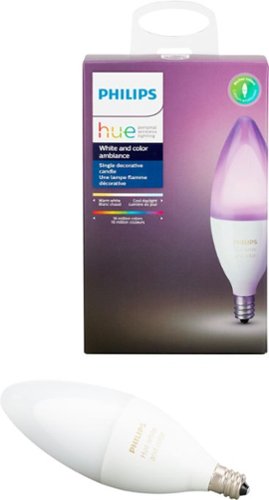

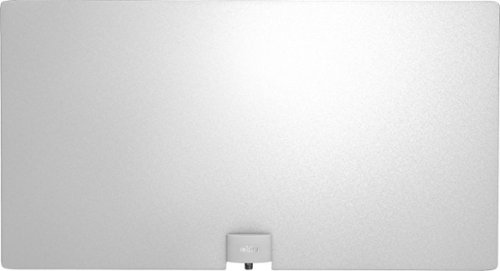
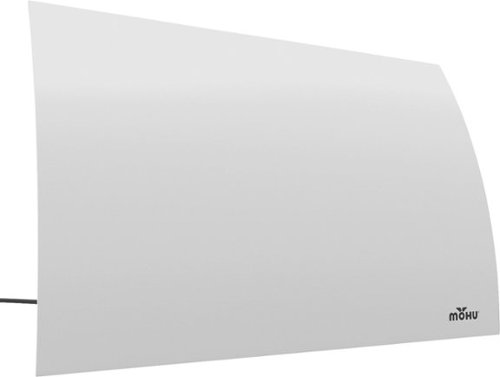

![Spider-Man: Homecoming [Includes Digital Copy] [4K Ultra HD Blu-ray/Blu-ray] [2017]](https://pisces.bbystatic.com/prescaled/500/500/image2/BestBuy_US/images/products/572d5802-6066-4061-8c0e-de5a6e4dc277.jpg)






