callmeageeth's stats
- Review count374
- Helpfulness votes1,294
- First reviewJune 23, 2014
- Last reviewJanuary 30, 2026
- Featured reviews0
- Average rating4.4
Reviews comments
- Review comment count0
- Helpfulness votes0
- First review commentNone
- Last review commentNone
- Featured review comments0
Questions
- Question count0
- Helpfulness votes0
- First questionNone
- Last questionNone
- Featured questions0
- Answer count27
- Helpfulness votes50
- First answerOctober 20, 2014
- Last answerDecember 15, 2021
- Featured answers0
- Best answers7
Listen to tunes in peace with these Sony headphones. Their noise-canceling processor blocks out background noise so you can fully enjoy your playlist, and the Smart Listening feature adjusts noise-canceling levels based on your activity. Quickly charge these Sony headphones in only 10 minutes to provide 30 hours of battery life. Industry Leading Noise Cancellation. *As of August 30, 2018. According to research by Sony Corporation measured using JEITA-compliant guidelines. In headband-style of wireless noise-canceling headphones market.
Customer Rating

5
Quiet and Pillowy Soft
on September 27, 2018
Posted by: callmeageeth
from Louisville, KY
I have always been a Bose fan because I like noise cancelling headphones. I like being able to shut out the world and focus and Bose always had the best headphones. The Bose QC35IIs are great, but I think I can say that Sony might have them beat.
DESIGN
These are sharp executive looking headphones. They have a clean look and I like the "copper" accents. They are subtle yet stylish. I appreciate the clean look. The buttons that you use (power and noise cancelling/ambient noise) are easy to locate when in use. They adjust easily and stay in place.
FIT AND COMFORT
I describe these as pillowy soft because they are. The ear cushions have a supple quality about them that scream comfort. It's like having two pillows pushed against your head. The ear cups sit around the ear well and stay put on your head. I generally get hot wearing over the ear headphones (of any brand) for an extended period of time but not these Sonys. I can get a little hot outside depending on the weather, but for just general indoor use I've yet to get hot. In fact, I really do forget I'm wearing these. The cushioned headband is also really nice and adds to the comfort level.
SOUND and NOISE CANCELLING
This is the bread and butter and why you should buy these headphones if you're in the market. I thought Sony did a great job of creating a balanced sound. With the noise cancelling chip, the headphones just create a pure sound that brings out details in music that you haven't heard before. I'm no audiophile, but the sound is a nice balance of highs and lows. These don't "thump" like other headphones (Even the Sony high bass models) but they don't need to. You're not going to put these on and wish you had more bass. Whether it's hip hop, classical, country or alternative rock, these headphones produce a fantastic sound across the board that is a pleasure. The noise cancellation I must say is second to none. It's a treat to have a lot of background noise with traffic, and then put these on and it's like you're in a sound proof booth. yes, if someone is near you and talking to you, you can hear the mumbles (you couldn't carry on a conversation) but in terms of blocking out background noise it's scary good. I don't know much about the technical details, but it just works.
BATTERY AND FEATURES
The headphones come with a nice carrybag which is a must for something this expensive. The carrying bag is nearly identical in size to the Bose brand headphones and that's a good thing. These are relatively large headphones, but they fold flat in a way that makes them about as compact as they can get. The case also includes a short USB C charging cable and AUX cable (and two prong flight adapter which I appreciate the thought, but I can't remember the last time I was on a flight with one). One of my favorite features is USB C. I know that sounds silly, but I like to travel light and I hate carrying more cables than necessary. My phone uses USB C and now I can use the same cable. I don't use the AUX port much, relying on Bluetooth, but I still like having it just in case. The battery charges pretty quickly and seems to last forever. I can't say it gets 20 hours as advertised because I've never listened to them for 20 straight hours, but I've gone weeks with on and off use (I don't use them every single day) and still have battery to spare. They have the option to turn off noise cancelling which allows outside sound in, which works as advertised, you can talk to people that way even though it's weird that you're wearing headphones, but to me, that defeats the purpose of noise canceling headphones.
PERFORMANCE
Lastly, I'm sensitive to a headphones Bluetooth performance. Does it skip? With some smaller headphones with smaller BT chips, you can see some skipping. I have experience some skipping with these headphones, at times, I'm guessing because of outside BT interference, but it is by no means AT ALL a deal breaker. It is in a sense, something you have to deal with in any BT headphones. I can say the range is phenomenal. Most of the time when I'm listening to music my phone is in my pocket, but I was able to walk many feet and rooms away from my phone without the music skipping. this isn't a big deal to me, because again, I generally keep my phone with me in my pocket, but if you were using them with a computer and walked away, you can take some comfort that you can walk away without losing your tunes.
CONCLUSION
There's a new noise cancelling sheriff in town. These Sony cans, while pricey, are, I believe, the best in town in terms of noise cancelling performance. there might be better high end audio performing headphones, but they won't beat the noise cancelling and I promise for the average to above average music listener, these are well more than adequate regarding music quality. One more thing, in terms of taking calls, these work just fine, although I generally disconnect BT when getting a call. I prefer to hold a phone to my head. But if you take calls with headphones, in my experience these performed well with no drops and good call quality.
Mobile Submission: False
I would recommend this to a friend!
Handle storage demands with this Western Digital SATA solid-state drive. Its 560MB/s read speed and 530MB/s write speed are suitable for intensive applications, and its 2.5-inch form factor fits most desktops and laptops. The solid-state drive has no moving parts, making the drive resistant to shock to protect your data. Includes the WD SSD Dashboard to keep track of the drive's status.
Customer Rating

5
Fast SSD
on September 11, 2018
Posted by: callmeageeth
from Louisville, KY
If you have a laptop with a HDD, do yourself a favor and upgrade to a SSD. You'll never go back. It's basically common knowledge at this point, but if you don't know, SSDs is the easiest and best thing you can do to speed up the performance of your computer. In most cases they are easy to install. In terms of describing the write/read speed (which is phenomenal in this bad boy) I think it's best to let you know what I used it the SSD for. I upgraded my 750 GB HD in my 2012 Macbook Pro to this WD Blue 500 GB SSD. I was willing to sacrifice some space for the speed. After mirroring the SSD from the HDD in my Macbook, I unscrewed the plate of the Macbook Pro, unhooked one cable, inserted some mounting pegs (that are originally attached to the Macbook HDD) and voila. The first boot up took a minute or so, but after that, it's like a brand new machine. I don't have Retina display, but man, the speeds in which the computer turns on and saving files and opening programs is fantastic. I'm not talking about small incremental improvements only noted by benchmark scores, I'm talking about the average person being able to notice a substantial increase in performance of the machine all around. It was the best thing I did to my Macbook and will extend its life and use for several more years.
While I can't speak to other brand of SSD's performance and whether it's comparable, I can say that if you need (and you'll definitely want to) to upgrade your old HDD this is a fantastic option and you can't go wrong. You will immediately notice the difference!
Mobile Submission: False
I would recommend this to a friend!
Party all night with this LG PK7 portable Bluetooth speaker. It uses Meridian Audio technology and dual tweeters for excellent sound quality, while the 22 hours of playback time keep you dancing. Get the perfect celebratory atmosphere with the LED multicolor mood lighting on this LG PK7 portable Bluetooth speaker.
Customer Rating

4
Great features and sound
on September 11, 2018
Posted by: callmeageeth
from Louisville, KY
The LG PK7 is heavy, big and stylish and I love the design. This is a durable speaker which is a must for me. While I don't intend on dropping it (nor have I) I certainly appreciate the build quality. It seems like it could take a beating. I also like the handle for carrying it around and the heft is welcome. Bottom line is that this is a well made speaker. It is purportedly waterproof, but I didn't really test that claim. I don't know if I would take it to the beach due to the sand, but I would feel comfortable if it was by the pool and got splashed on or was left out a tailgate when it rained.
While I've never listened to it for 23 hours straight to test the battery life claims, I can say that I used it day after day over a week and it still has juice from the first charge.That's with the lights on. The one big drawback is that it takes forever to charge. I didn't time it, but it took hours which is a bit of a pain, but otherwise no big deal if you plan ahead when you think you'll need it. I'd charge it overnight.
I find the sound quality to be pretty balanced and pretty good. Compared to other Bluetooth speakers of comparable size and features, it's definitely at the top of its class. It's comparable to the Sony XB41, which I think is a fantastic sounding speaker. I would give the Sony XB41 more points for bass, but the clarity of the LG PK7 is great. Obviously some people prefer more bass than others. It has buttons for enhancing the vocals and bass; I leave both on (they're on by default) because I think otherwise, the vocals are less pronounced. With these features off, the speaker sounds more distant. The big plus is how loud this thing gets. It's meant to be used for a large gathering or party (or if you just like dancing around your house with loud music).
Sound quality aside, my big concern was droppage or skipping in music. I had no issues pairing the PK7 to my Google Pixel (running Android Pie) but I found I couldn't take my phone but 10 feet before it skipped. Even with the phone literally next to the speaker, I heard some music skipping from time to time. It may be my phone or an issue with my speaker, but it's something to think about and it's why I only gave it 4 stars. It wasn't a deal breaker, but it was just enough to be noticeable and be annoying. I ultimately chalked it up to my phone.
As for the lights, I generally like party lights (I have Phillips Hue at home and sync them to my computer) but I found the party lights in the PK7 to flash randomly; they don't seem to sync with the music. If you plan on turning the lights off anyways, obviously it's no big deal, but if you are buying it for the lights, just know that the music doesn't really sync with it. The Sony XB41, in my opinion, has better party lights and does a better job of at least appearing to sync with the music. At least as far as the lights in the PK7 they appear to be more of a gimmick as not only do they not sync well with the music, it just seems like if you're going to have lights you should make better use of the real estate on the speaker (again, if for some reason the party lights are a priority, look at the Sony XB41).
But the lights don't distract from the quality of the speaker and the quality of the sound. This is a fantastic value when you combine the size, durability, battery life and sound. It's a nice package deal. I only wish I personally didn't experience as much skipping as I do.
Mobile Submission: False
I would recommend this to a friend!
Only at Best BuyMonitor the exterior of your home with this Lorex active deterrence DVR security system. An eight-channel 4K Ultra HD DVR records and plays back crisp, high-quality video, while the remote-triggered siren and bright LED light work to scare off intruders. With color night vision, the cameras included with this Lorex active deterrence DVR security system provide a clear look at your property even in low lighting conditions.
Customer Rating

4
Great video quality; but difficult to install
on August 17, 2018
Posted by: callmeageeth
from Louisville, KY
It’s difficult to rate this security system. On the one hand, the video quality and features are topnotch, but the installation is a GIGANTIC hassle and the system interface (UI) is dated and difficult to learn (i.e. unintuitive). If you are looking for something easy so that you can watch your house when you’re gone and don’t need to store a running loop of video, I’d go elsewhere (Arlo). But if you want high quality footage with lots of features (and no subscription costs for continuous recording) this might be the best consumer bet. But this device, for the sheer fact of the complexity of the installation, is better labeled as a “prosumer” device. I think this would be a fantastic option for a small business, but becomes more difficult to justify when you just want a few cameras here and there to check on a few locations in your house.
Bottom line is, if you are willing to put in the work, then this is one of the best security camera choices you can make.
What you Get:
You get everything you need (although, cable length is an issue, see below) including 4 cameras and cables, the DVR set top box, a computer mouse, ethernet cable, HDMI, power cord for DVR and power cord for ALL 4 cameras. The packaging is smart and everything is easily labeled. The instructions are easy to follow (re installation).
The cameras aren’t too big (although they look it in the promotional materials). I don’t think they’re much larger than an Arlo with a wall mount bracket. They are well built and sturdy. You can run the camera cables through a hole in the wall to the camera (so that you don’t see them) or there’s a notch to run the cable through the base of the camera so that you can run the wire along the wall. Obviously not as seamless but easier.
The DVR is sharp looking. It has minimal buttons and the inputs in the back are easy to understand. Plugging in what you need is simple. I actually like it’s larger platform (meaning it’s wide, but not as wide as a receiver, and they probably could have made it smaller) because I can place my computer monitor on top of it.
INSTALLATION:
This is BY FAR the biggest consideration when purchasing this product. How much time/effort/energy are you willing to spend installing. Not only that, but it requires strategic planning. One drawback is that there’s no wireless internet (to connect to the app/download firmware). Obviously, you would always prefer a stronger, wired connection, but you will likely already have a router in its spot in your house and you may not want to put the security system DVR in the same place. Me, for example, I have my router in the living room. Putting the DVR isn’t ideal, if someone broke in, all they’d have to do is take the DVR box with them and boom, footage on HDD is gone. You can obviously run another Ethernet cable, but when you are running camera cables through your house (behind walls) it is one more thing to do. Luckily for me I use Linksys Velop and can piggyback off one of the nodes for my wired Ethernet connection. But some people may not have that luxury. You can move the router, but that can be a pain.
Not only do you have to worry about placement of wired ethernet, but the DVR also has to be near plenty of outlets. You will need to plug in the DVR, plug in a monitor to see things, and an adapter that powers your cameras. So if you’re plugging the DVR near your router, you’ll likely need a lot of outlets.
My next complaint is the length of the cables provided. This isn’t that big of a deal, chances are if you’re embarking on this journey to install this bad boy, you’ll have extra ethernet and HDMI cables laying around, but know the ones in the box are 2-3 feet (I didn’t specifically measure them).
Once you find a good location for your DVR, you have to figure out where to put the cameras. Mine are all inside facing entrances, and I did this for ease of installation. I would prefer to have them outside, but I didn’t want to deal with the hassle of running wires from the outside, inside.
The installation of the camera itself is easy., Each camera comes with a hole template so you know where to drill, they come with drywall anchors, but if you’re installing outside in say brick, you’ll need some mason screws. I have a good sized house, and I installed my cameras on the inside, so I was able to make the length of the wires work. But I imagine that, depending on where you think it’s best to place the DVR, the included length might not be enough. I’m guessing you can get extension cables from Lenox, but again, another hassle and more money.
I won’t mention the running of the cables because each house is different, I luckily have a basement so I was able to drop them into the basement (where my DVR is located) and run them along the bottom floor of the main floor and “bring them up” through a hole in the wall near the location of the cameras. To put it nicely, it was a huge pain that took me an entire weekend. It felt good when I was done, but it was a process that came with a lot of headaches and having to walk away to get a breather (it’s frustrating when you can’t find a cable in the wall where you think you know it is).
USE:
Assuming you get everything plugged in, the device starts up in no time. The HDD is pretty loud, but the DVR is in the basement in a room where we don’t spend much time, so the noise is no big deal. But if you put it where you’ll be frequently, I might expect to hear a constant hum.
When you turn it on you use the cheap mouse it came with (although any USB mouse will do) to push a virtual keyboard to type in your new admin password. From there I saw 8 windows for video feeds (it supports 8, my system came with 4 cameras). From there, it took a lot clicking and dragging to figure out what to do. I eventually figured out how to have just four monitor showing at one time, I keep my computer monitor plugged in but turned off. I don’t think the interface is bad per se, but it looks and feels a little outdated and is clunky to learn how to use. Once you spend some time playing with it, you’ll get the hang of it. The one thing I didn’t like (it may be possible, I just didn’t figure it out) is that you can’t name the cameras. So when you pick a camera or record a specific feed, it says “1” instead of “Front Entryway.” It’s a minor complaint, as remembering the location of 4 cameras isn’t that difficult.
Once the video feed was in, I was blown away by the quality. What impressed me the most was the ability to click and drag a bright green box that zoomed in on the video feed. And while it’s a digital zoom, the simple fact that it’s in 4K resolution means that you can still see a lot of detail.
I didn’t try the “intrusion” zones, which allows you to isolate the portion of the feed that you want to detect motion, because mine are inside. I actually turned off the detection but would turn it on, while on vacation, we just haven’t gone anywhere yet.
The one thing that is both great and not so great, is the sheer amount of video collected. Yes, it’s great and I want it, but trying to pin down something that happened when you don’t know it happened, can be a chore. But that comes with the price of admission for any security system. I haven’t had it long enough to see how long it takes before it starts recording over (i.e. how far the videos stored goes back in time at any one point). But you can adjust the settings to record as much as you want, or just motion detection. It has alarms built into the cameras to deter intruders, but I haven’t tried that either. Again, that’s something I would do on a vacation.
CONCLUSION
If you are willing to put in the work (or pay someone) then this security camera system really can’t be beat. The video quality is second to none and I have a hard time going back to the Arlos I use on the exterior of my house. But it is a tedious and hard process if you want everything to look good and not show any wires. It’s high quality stuff and I have had no problems as of yet. But if you just want a few cameras just to observe what’s going on in or around your residence (and don’t mind charging batteries) there are easier solutions out there. But remember that the easier solutions bring their own problems (i.e. subscription fees, potential interruptions in the app itself, etc.). this baby is hired wired, so internet or not, it’s recording video. At the end of the day, the driving decision should be how much time do you want to invest in the installation. Also note that there is an app, but I haven’t tried it out yet.
Bottom line is, if you are willing to put in the work, then this is one of the best security camera choices you can make.
What you Get:
You get everything you need (although, cable length is an issue, see below) including 4 cameras and cables, the DVR set top box, a computer mouse, ethernet cable, HDMI, power cord for DVR and power cord for ALL 4 cameras. The packaging is smart and everything is easily labeled. The instructions are easy to follow (re installation).
The cameras aren’t too big (although they look it in the promotional materials). I don’t think they’re much larger than an Arlo with a wall mount bracket. They are well built and sturdy. You can run the camera cables through a hole in the wall to the camera (so that you don’t see them) or there’s a notch to run the cable through the base of the camera so that you can run the wire along the wall. Obviously not as seamless but easier.
The DVR is sharp looking. It has minimal buttons and the inputs in the back are easy to understand. Plugging in what you need is simple. I actually like it’s larger platform (meaning it’s wide, but not as wide as a receiver, and they probably could have made it smaller) because I can place my computer monitor on top of it.
INSTALLATION:
This is BY FAR the biggest consideration when purchasing this product. How much time/effort/energy are you willing to spend installing. Not only that, but it requires strategic planning. One drawback is that there’s no wireless internet (to connect to the app/download firmware). Obviously, you would always prefer a stronger, wired connection, but you will likely already have a router in its spot in your house and you may not want to put the security system DVR in the same place. Me, for example, I have my router in the living room. Putting the DVR isn’t ideal, if someone broke in, all they’d have to do is take the DVR box with them and boom, footage on HDD is gone. You can obviously run another Ethernet cable, but when you are running camera cables through your house (behind walls) it is one more thing to do. Luckily for me I use Linksys Velop and can piggyback off one of the nodes for my wired Ethernet connection. But some people may not have that luxury. You can move the router, but that can be a pain.
Not only do you have to worry about placement of wired ethernet, but the DVR also has to be near plenty of outlets. You will need to plug in the DVR, plug in a monitor to see things, and an adapter that powers your cameras. So if you’re plugging the DVR near your router, you’ll likely need a lot of outlets.
My next complaint is the length of the cables provided. This isn’t that big of a deal, chances are if you’re embarking on this journey to install this bad boy, you’ll have extra ethernet and HDMI cables laying around, but know the ones in the box are 2-3 feet (I didn’t specifically measure them).
Once you find a good location for your DVR, you have to figure out where to put the cameras. Mine are all inside facing entrances, and I did this for ease of installation. I would prefer to have them outside, but I didn’t want to deal with the hassle of running wires from the outside, inside.
The installation of the camera itself is easy., Each camera comes with a hole template so you know where to drill, they come with drywall anchors, but if you’re installing outside in say brick, you’ll need some mason screws. I have a good sized house, and I installed my cameras on the inside, so I was able to make the length of the wires work. But I imagine that, depending on where you think it’s best to place the DVR, the included length might not be enough. I’m guessing you can get extension cables from Lenox, but again, another hassle and more money.
I won’t mention the running of the cables because each house is different, I luckily have a basement so I was able to drop them into the basement (where my DVR is located) and run them along the bottom floor of the main floor and “bring them up” through a hole in the wall near the location of the cameras. To put it nicely, it was a huge pain that took me an entire weekend. It felt good when I was done, but it was a process that came with a lot of headaches and having to walk away to get a breather (it’s frustrating when you can’t find a cable in the wall where you think you know it is).
USE:
Assuming you get everything plugged in, the device starts up in no time. The HDD is pretty loud, but the DVR is in the basement in a room where we don’t spend much time, so the noise is no big deal. But if you put it where you’ll be frequently, I might expect to hear a constant hum.
When you turn it on you use the cheap mouse it came with (although any USB mouse will do) to push a virtual keyboard to type in your new admin password. From there I saw 8 windows for video feeds (it supports 8, my system came with 4 cameras). From there, it took a lot clicking and dragging to figure out what to do. I eventually figured out how to have just four monitor showing at one time, I keep my computer monitor plugged in but turned off. I don’t think the interface is bad per se, but it looks and feels a little outdated and is clunky to learn how to use. Once you spend some time playing with it, you’ll get the hang of it. The one thing I didn’t like (it may be possible, I just didn’t figure it out) is that you can’t name the cameras. So when you pick a camera or record a specific feed, it says “1” instead of “Front Entryway.” It’s a minor complaint, as remembering the location of 4 cameras isn’t that difficult.
Once the video feed was in, I was blown away by the quality. What impressed me the most was the ability to click and drag a bright green box that zoomed in on the video feed. And while it’s a digital zoom, the simple fact that it’s in 4K resolution means that you can still see a lot of detail.
I didn’t try the “intrusion” zones, which allows you to isolate the portion of the feed that you want to detect motion, because mine are inside. I actually turned off the detection but would turn it on, while on vacation, we just haven’t gone anywhere yet.
The one thing that is both great and not so great, is the sheer amount of video collected. Yes, it’s great and I want it, but trying to pin down something that happened when you don’t know it happened, can be a chore. But that comes with the price of admission for any security system. I haven’t had it long enough to see how long it takes before it starts recording over (i.e. how far the videos stored goes back in time at any one point). But you can adjust the settings to record as much as you want, or just motion detection. It has alarms built into the cameras to deter intruders, but I haven’t tried that either. Again, that’s something I would do on a vacation.
CONCLUSION
If you are willing to put in the work (or pay someone) then this security camera system really can’t be beat. The video quality is second to none and I have a hard time going back to the Arlos I use on the exterior of my house. But it is a tedious and hard process if you want everything to look good and not show any wires. It’s high quality stuff and I have had no problems as of yet. But if you just want a few cameras just to observe what’s going on in or around your residence (and don’t mind charging batteries) there are easier solutions out there. But remember that the easier solutions bring their own problems (i.e. subscription fees, potential interruptions in the app itself, etc.). this baby is hired wired, so internet or not, it’s recording video. At the end of the day, the driving decision should be how much time do you want to invest in the installation. Also note that there is an app, but I haven’t tried it out yet.
Mobile Submission: False
I would recommend this to a friend!
Keep your little one's essentials organized and ready for use with this Modal diaper backpack. Quick access pockets provide a convenient place to stash bottles and sippy cups, while the included changing pad provides a soft, clean place for diaper changes. Two side pockets offer ideal spots for baby wipes and toys. This Modal diaper backpack boasts a hidden back pocket for your wallet and keys along with adjustable padded shoulder straps for added comfort.
Customer Rating

5
Stylish and Handy Diaperbag
on July 23, 2018
Posted by: callmeageeth
from Louisville, KY
Who would have thought you could get a nice diaper bag at Best Buy? I was impressed by both the style and build quality of this backpack. It's also extremely comfortable to wear with adjustable straps. I like how it sits high on my back which allows for greater posture.
The best part of this bag is that it's big without being big. It holds a LOT of stuff without feeling like a big bag. It's a testament to the thoughtful layout. Another plus was that it comes with a little diagram for suggested places to put things. I know that sounds stupid, but all too often I get a bag with all of these odd pockets in different places and I don't know how the maker intended to use them. But with the Modal backpack, you get a little diagram with suggested uses which allows you to take advantage of how the makers intended you to use the bag. It holds plenty of bottles on the outside pocket and I like how the side pocket has a nice zipper and size to hold a large bag of unopened wipes. I also like the "privacy" (?) zipper that is on the inside of the bag that faces your back. While I don't call it a hidden zipper, it is nice to put important papers or receipts or keys (small keys) in a place that you know is safe and won't fall out (Like when digging in the bag). I can take pulling something out and dropping a cheap toy, but I don't like the idea of digging through the bag, pulling out a diaper and inadvertently pulling out and dropping my wallet. It's nice to have a closed space for important things you can't lose.
Other than that, there isn't much to say. It even comes with a nice diaper pad (I'm always a big fan when those are included in diaper bags). The biggest pro is that it's a good looking bag that has nice style (IMHO).
Mobile Submission: False
I would recommend this to a friend!
Customer Rating

4
Underrated Marvel Movie
on July 16, 2018
Posted by: callmeageeth
from Louisville, KY
Verified Purchase:Yes
I'm not going to debate who's the better Hulk, but I will just say that this movie is fun and underappreciated. If you're a fan of comic book movies or just like a good action flick, you can't go wrong with the Incredible Hulk (plus it always seems to be at a good price)
My Best Buy number: 2706404977
Mobile Submission: False
I would recommend this to a friend!
A new Mario Tennis game is bringing a new level of skill and competition to the Nintendo Switch system. Mario steps onto the court in classy tennis garb for intense rallies against a variety of characters in full-blown tennis battles. New wrinkles in tennis gameplay will challenge your ability to read an opponent's position and stroke to determine which shot will give you the advantage. And this time the game adds the first story mode since the Mario Tennis game on the Game Boy Advance system, offering a new flavor of tennis gameplay, with a variety of missions, boss battles and more. Up your game with Zone Speed and Zone Shot Unleash an arsenal of shots and strategies in all-out tennis battles with friends, family, and fan-favorite Mushroom Kingdom characters. Whether you play locally,* online,** or using simple motion controls, intense rallies await! In Adventure mode, experience a new favor of tennis gameplay, with a variety of missions, boss battles and more. Complete missions and boss battles in Adventure mode while mastering the controls. Test your hard-earned skills in singles or doubles with up to 4 players in local* or online** multiplayer, not to mention Tournament Mode, which lets you challenge the CPU. Store up energy and use it to pull off amazing feats: move so fast the world slows down around you or aim in first-person to send the ball crashing down! Your rivals may attempt to block you, but if they fail, their racket will take damage~and break after three hits. Fully charge your energy to launch the ball with enough force to KO your opponent! *Additional accessories may be required for multiplayer mode. Sold separately. **Nintendo Switch Online membership (sold separately) and Nintendo Account required for online play. Not available in all countries. Internet access required for online features. Terms apply. nintendo.com/switch-online
Customer Rating

5
Plain Fun
on July 16, 2018
Posted by: callmeageeth
from Louisville, KY
Verified Purchase:Yes
I've heard a lot of people complain about Mario Aces, saying it's too simple, but I think it's great. I don't have a lot of time to sit down for one continuous gaming session, so I really lean towards easy to pick up and play games. This is one of them. I enjoyed the (silly) story. The mechanics are easy to learn and (somewhat) difficult to master.
My Best Buy number: 2706404977
Mobile Submission: False
I would recommend this to a friend!
Wolfenstein~ II: The New Colossus~ is the highly anticipated sequel to the critically acclaimed first-person shooter, Wolfenstein~:The New Order~ developed by the award-winning studio MachineGames. An exhilarating adventure brought to life by the industry-leading id Tech~ 6, Wolfenstein~ II sends players to Nazi-controlled America on a mission to recruit the boldest resistance leaders left. Fight the Nazis in iconic locations such as small town Roswell, New Mexico, the bayous and boulevards of New Orleans, and a post-nuclear Manhattan. Unleash new abilities to blast your way through legions of advanced Nazi soldiers and ~ber soldiers in this definitive first-person shooter.
Customer Rating

5
Great Port; FPS On the GO
on July 16, 2018
Posted by: callmeageeth
from Louisville, KY
Verified Purchase:Yes
Wolfenstein II was a great game on PS4, and while you lose some graphical fidelity on the move to Switch, you cannot beat the portability factor. I love having a great FPS to take with me on the road.
My Best Buy number: 2706404977
Mobile Submission: False
I would recommend this to a friend!
Hear high-resolution in-game audio with this Plantronics RIG 500 PRO gaming headset. Its 50mm drivers and noise-isolating acoustic chambers provide optimal sonic performance, and the flip-to-mute microphone is simple to use. This Plantronics RIG 500 PRO gaming headset comes with a Dolby Atmos activation code for your Xbox One or Windows 10 system.
Customer Rating

3
Decent Sound, but can't hear yourself talk
on June 26, 2018
Posted by: callmeageeth
from Louisville, KY
When I first got these out of the box I thought they were made out of cheap plastic because they were so light. They feel like they would break easily. But they're made out of metal and they are extremely light. What I like most about these headphones is the versatility: I can use them on PS4, Xone and PC. I primarily play single player games on PC and play online with friends on Xone and PS4. It's nice to have one nice pair that can be used cross platform.
In terms of sound, they sound pretty good. I don't think they sound any better than my Razer Kraken, but they are more comfortable to wear. They let in some ambient noise, but that's okay for me.
The biggest drawback is the fact that you can't hear your own voice when talking with friends (at least on PS4). I can hear their voices fine and they can hear me, but I hate not knowing how loud I'm talking. I do like the simplicity of the microphone: to mute who simply swivel it up and to turn it back on you swivel it down.
All in all, these are good a set of gaming headphones but I don't think they really stand out in any way in a crowded market. And that's not necessarily a bad thing, there's just a lot of good choices out there. If you like the design and color scheme, and you want some flexibility with consoles/PC use (and don't mind not being able to hear yourself talk) then this is a great choice.
Mobile Submission: False
I would recommend this to a friend!
Customer Rating

5
Great movie
on June 11, 2018
Posted by: callmeageeth
from Louisville, KY
Verified Purchase:Yes
If you hate Marvel movies, you'll hate this, but if you like Marvel (and are one of the 6 people who haven't seen this movie) you should definitely pick it up. It's a classic that is worth watching over and over.
My Best Buy number: 2706404977
My Best Buy number: 2706404977
Mobile Submission: False
I would recommend this to a friend!
callmeageeth's Review Comments
callmeageeth has not submitted comments on any reviews.
callmeageeth's Questions
callmeageeth has not submitted any questions.
The Lucyd Starman titanium frames weigh just over an ounce, and with their enhanced flexibility will fit most users out of the box. These patent-pending Bluetooth frames offer a unique mix of durable titanium, designer styling, optional vision correction, and smart features. All Lucyd frames include a 7-day moneyback guarantee and 1-year warranty against any defects in frame or lenses.
What are the glasses capable of?
That's a seemingly broad question, but they connect to any Bluetooth source device and can play music through the speakers embedded in the arms of the glasses. The sound is good based on the open speaker design, so the sound will bleed a little bit. But overall, I like them.
4 years, 1 month ago
by
callmeageeth
Feel safe and protected with eufySecurity Solo Smart Lock D20. Securely open your front door with built-in Wi-Fi to only let trusted friends and family enter your home when you allow it. And when you are outside your front door, connect with Bluetooth via the eufy Security app, so you don~t need to fumble for your keys. Solo Smart Lock is tough, too, with stainless steel construction that earned it a BMHA certification. Plus, the IPX3 weatherproof rating ensures it can endure wild temperature swings and heavy rain. Give yourself peace of mind with Solo Smart Lock, and you~ll always feel your home is secure.
Does it come with the lever handle? If not, how can one order the handle shown?
No, it does not come with a lever. You're stuck with what you have, or going to a home improvement store to get one.
4 years, 3 months ago
by
callmeageeth
Easily track you and your children~s (pediatric use) well-being with the ability to store up to 60 measurements for up to 2 users. A universal cuff is wearable on any wrist large or small. The Beurer BC57 synchronizes with your smartphone via Bluetooth~ technology so you can see your readings over time and share with your doctor. It also identifies arrythmia and alerts you of any detections.
How do you change the battery?
Underneath the monitor itself, where it attaches to the wristband, there's a cover you can pop open to replace the AAA batteries.
4 years, 4 months ago
by
callmeageeth
Your SWFT journey starts here. Wherever you~re headed, FLEET will get you there with style, safety, and a fresh design that~ll turn heads as you turn corners. Move ahead of the pack with a SWFT e-bike with a detachable, rechargeable battery. Multiple modes allow you to use pedal-assist or your throttle to propel you forward. With a 19.8 mph max speed, you can travel up to 37.2 miles on a single charge of your battery alone. A built-in monitor display indicates your battery output and speed. Let the journey begin.
Do you have to pedal this bike to make it work?
You have to pedal it to get it going, once you turn the pedal maybe twice, the motor kicks in and it will either assist your pedaling or you can use the throttle
4 years, 4 months ago
by
callmeageeth
Your SWFT journey starts here. Wherever you~re headed, FLEET will get you there with style, safety, and a fresh design that~ll turn heads as you turn corners. Move ahead of the pack with a SWFT e-bike with a detachable, rechargeable battery. Multiple modes allow you to use pedal-assist or your throttle to propel you forward. With a 19.8 mph max speed, you can travel up to 37.2 miles on a single charge of your battery alone. A built-in monitor display indicates your battery output and speed. Let the journey begin.
What if I purchase this bike now and and later is cheaper on Black Friday. Do I get the different?
Depending on your membership status, you can get a refund of the difference so long as you're in the return period.
4 years, 4 months ago
by
callmeageeth
GeoBook 120 is a 12.5-inch Windows 10 laptop complete with a 1-year subscription to Microsoft 365 Personal. Powered by an Intel Celeron Dual Core Processor and 4GB RAM, this lightweight laptop makes easy work of essential tasks, browsing and more. 64GB eMMC storage is built in and can be expanded with the addition of a MicroSD card (up to 64GB). GeoBook 120 also features a 2MP webcam, dual microphones and integrated speakers, plus reliable AC Wi-FI.
Can I play Roblox and Minecraft?
My kid has played both on it, and they run just fine.
4 years, 4 months ago
by
callmeageeth
Pixel Buds A-Series bring you rich, high-quality sound for a lot less than you~d expect. Their beamforming mics help make calls crystal clear.*** The flush-to-ear design is stylish, and the stabilizer arc keeps them in place so you can wear them even during the sweatiest workout.**
Does it have Noise Cancellation feature ?
No they do not have active noise cancelling. One of the drawbacks of the Pixel Buds (IMHO) is that they let in a lot of ambient noise, even with a good seal/fit in your ears.
4 years, 7 months ago
by
callmeageeth
Pixel Buds A-Series bring you rich, high-quality sound for a lot less than you~d expect. Their beamforming mics help make calls crystal clear.*** The flush-to-ear design is stylish, and the stabilizer arc keeps them in place so you can wear them even during the sweatiest workout.**
Does Google pixel buds pair with iPhones?
I haven't specifically tried it, but it's my understanding they do, but I do know you'll lose the ability to use/activate the Google Assistant through the Pixel Buds.
4 years, 7 months ago
by
callmeageeth
Featuring a 1-inch CMOS sensor, powerful autonomous functions, and a compact body weighing less than 600 g, DJI Air 2S is the ultimate drone for aerial photographers on the move. Take this all-in-one aerial powerhouse along anywhere to experience and record your world in stunning detail.
Can I use my Goggles with the DJI mavic air 2s?
I haven't tested it, because I don't own the goggles, but there's a setting to change the camera to FPV. And according to dronedj.com, it is compatible.
4 years, 8 months ago
by
callmeageeth
Featuring a 1-inch CMOS sensor, powerful autonomous functions, and a compact body weighing less than 600 g, DJI Air 2S is the ultimate drone for aerial photographers on the move. Take this all-in-one aerial powerhouse along anywhere to experience and record your world in stunning detail.
Will Air 2s work with note 20 ultra?
I don't own that phone, but I don't see why not. Biggest concern is size of the phone and whether it fits into the controller. I use a Google Pixel 4 XL and there's still a little more space for the "arms" of the controller to hold the phone. And in terms of the app itself, you'll need to download it straight from the DJI website (which is the same process for all Androids)
4 years, 8 months ago
by
callmeageeth






![The Incredible Hulk [4K Ultra HD Blu-ray/Blu-ray] [2008]](https://pisces.bbystatic.com/prescaled/500/500/image2/BestBuy_US/images/products/304b2327-370a-41e7-956a-951dd4939472.png)
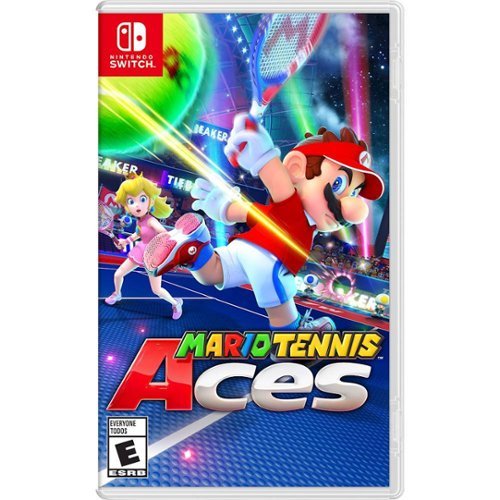
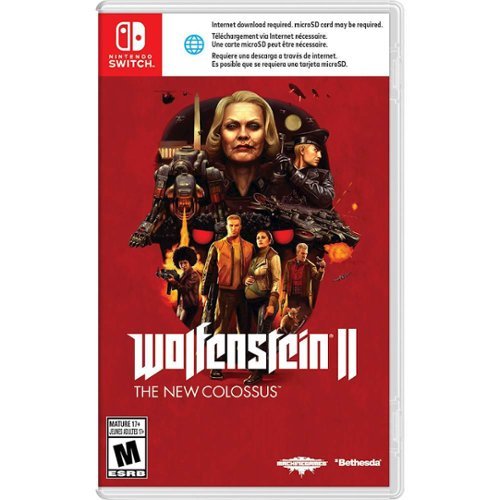

![Black Panther [4K Ultra HD Blu-ray/Blu-ray] [2018]](https://pisces.bbystatic.com/prescaled/500/500/image2/BestBuy_US/images/products/992942d6-8f12-4142-8ed7-6d6777a9d9e6.jpg)






