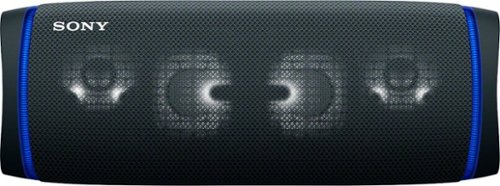callmeageeth's stats
- Review count374
- Helpfulness votes1,294
- First reviewJune 23, 2014
- Last reviewJanuary 30, 2026
- Featured reviews0
- Average rating4.4
Reviews comments
- Review comment count0
- Helpfulness votes0
- First review commentNone
- Last review commentNone
- Featured review comments0
Questions
- Question count0
- Helpfulness votes0
- First questionNone
- Last questionNone
- Featured questions0
- Answer count27
- Helpfulness votes50
- First answerOctober 20, 2014
- Last answerDecember 15, 2021
- Featured answers0
- Best answers7
The Shark UltraCyclone Pet Pro+ is a cordless handheld vacuum designed for powerful suction. It comes with a motorized self-cleaning Pet Power Brush that eliminates hair wrap, a lithium-ion battery, CleanTouch dirt ejector, and more, at only 2.8 lbs.
Customer Rating

5
Powerful Little Handheld
on July 27, 2020
Posted by: callmeageeth
from Louisville, KY
If you have a stick vacuum (i.e. Dyson) that can double as a handheld, this vacuum might be overkill (unless you need another) but even though I have a stick vacuum I found this to be a welcome addition to my home. The biggest drawback is that there's no cradle.
IN THE BOX
You get the vacuum which is svelte and light (looks good) and several attachments, including a power brush, crevice tool and "drapery" tool (wider mouth with soft bristles on the end. And of course the charger.
You get the vacuum which is svelte and light (looks good) and several attachments, including a power brush, crevice tool and "drapery" tool (wider mouth with soft bristles on the end. And of course the charger.
EASE OF USE
Other than making sure it charges for the recommended 4-6 hours after purchase, it's as straightforward as you would expect. All of the buttons are a distinct yellow, so they are easy to find (other than the power button which rests on the top of the handle). But there's only two buttons other than power, and the one towards the front of the vacuum opens the dirt bin the other on the bottom opens up the device so you can clean the filter.
Other than making sure it charges for the recommended 4-6 hours after purchase, it's as straightforward as you would expect. All of the buttons are a distinct yellow, so they are easy to find (other than the power button which rests on the top of the handle). But there's only two buttons other than power, and the one towards the front of the vacuum opens the dirt bin the other on the bottom opens up the device so you can clean the filter.
PERFORMANCE and BATTERY LIFE
This little guy packs a punch and it lasts a long time. You press the button and it stays on (vs. having to hold it to keep it on) which is nice. The power brush does a great job picking up my long hair cat's white fur on the couch. And it its "mouth" is wide enough to pick up most objects in your house (i.e. large pieces of food that my kids drop). The dust bin is clear so you can see when it's full, although it doesn't hold a lot, but that's really no big deal at all. Like I said, emptying the dust bin is super easy and makes no mess.
This little guy packs a punch and it lasts a long time. You press the button and it stays on (vs. having to hold it to keep it on) which is nice. The power brush does a great job picking up my long hair cat's white fur on the couch. And it its "mouth" is wide enough to pick up most objects in your house (i.e. large pieces of food that my kids drop). The dust bin is clear so you can see when it's full, although it doesn't hold a lot, but that's really no big deal at all. Like I said, emptying the dust bin is super easy and makes no mess.
I haven't had to clean the filter yet, but it doesn't seem to a big issue either. It's cloth, so when it gets dirty you just need to rinse it with water and let it air dry.
All in all, a no frills, powerful handheld that's nice to have around for small jobs... but...
ONE COMPLAINT
My one complaint is the lack of a base station. Older models of shark vacuums (I had a black and purple one years ago, I don't remember the model) had a cheap piece of plastic that you could insert the power cable through to act as a charging station. And that piece of plastic held the accessories. This Shark vacuum desperately needs that. I prefer to keep mine on the wall, in a cradle that keeps it charged with the accessories. Small handheld vacuum accessories are tough to keep track of. Obviously this is a first world problem, but it's just easy to misplace everything. I would like to see everything in one place...on a wall.
My one complaint is the lack of a base station. Older models of shark vacuums (I had a black and purple one years ago, I don't remember the model) had a cheap piece of plastic that you could insert the power cable through to act as a charging station. And that piece of plastic held the accessories. This Shark vacuum desperately needs that. I prefer to keep mine on the wall, in a cradle that keeps it charged with the accessories. Small handheld vacuum accessories are tough to keep track of. Obviously this is a first world problem, but it's just easy to misplace everything. I would like to see everything in one place...on a wall.
CONCLUSION
Even without a charging cradle, I can't take a star off this vacuum. For the price, you are getting a solid performer with great battery life. And the power brush works magic with animal hair. I recommend it if you are in the market for a handheld vacuum for smaller jobs when you don't want to get the "big" one out.
Even without a charging cradle, I can't take a star off this vacuum. For the price, you are getting a solid performer with great battery life. And the power brush works magic with animal hair. I recommend it if you are in the market for a handheld vacuum for smaller jobs when you don't want to get the "big" one out.
Mobile Submission: False
I would recommend this to a friend!
Whether you need 8 dozen* of your signature chocolate chip cookies or shredded chicken for Taco Tuesday with friends and family, the KitchenAid Classic Series 4.5 Quart Tilt-Head Stand Mixer has the capacity for every occasion. This durable tilt-head stand mixer was built to last, and features 10 speeds to gently knead, thoroughly mix and whip ingredients for a wide variety of recipes and comes in a variety of colors to perfectly match your kitchen design or personality. Get creative and make more with your mixer with over 10 optional hub-powered attachments*, from food grinders to pasta makers and more. *Using the flat beater; 28g dough each **sold separately.
Customer Rating

5
Solid performance in (slightly) smaller size
on July 15, 2020
Posted by: callmeageeth
from Louisville, KY
I use stand mixers primarily to make bread and cakes. Two of the biggest drawbacks to mixers are price and size. They are expensive, especially for those that haven't baked before and want to give it a go, and they take up a large amount of counter or cabinet space. And they're heavy.
Kitchenaid makes a mini version, which I find too small, and the 5 quart version is too big. While this 4.5 QT model is by no means, “small” I think it’s the perfect size. It’s still heavy though.
When comparing this model to the “full size” version, I don’t find the mixer itself much smaller, but the bowl is what gives it its smaller size.
I found the color to be beautiful and a nice addition to my counter. While I don’t use it every day (maybe once every other week) I don’t mind looking at it on a daily basis.
For those who have never used a stand mixer, ease of use and operation is dead simple (you just need to know what settings/attachments you need). You plug it in, flip the switch to tile the neck back, attach the attachment you need (i.e. whisk) and slide the power setting from 1-10 (slow stir to very fast mixing) and voila.
When I make bread for my family, I typically make two small loaves from one batch of dough. I found the 4.5 QT bowl to be a perfect size. I used the “hook” attachment after getting my yeast going, put it on a slow stir and added my flour, etc. I found the performance to be up to par from what you would expect from the “larger” or “more premium” stand mixers. Bottom line, I don’t find a performance difference between this one and my larger 5 QT mixer (which didn’t have a tilt head). Honestly, the biggest difference between this one and the 5 QT is the bowl itself and how much you can fit inside. I found the motor to be smooth and responsive.
The other big point to make, and I eluded to this earlier, is the price. While it still isn’t cheap, if you have ever wanted to upgrade your mixing skills/ability, the cheaper price point with the same performance, is worth trading off for a bigger mixing bowl.
And don’t forget the extra accessories that you can purchase (or already have) that gives your stand more flexibility. There’s a vegetable spiraler, pasta maker, juicer and more. I personally don’t have those accessories, but you should take some comfort knowing they’re all compatible with the 4.5 QT version.
At the end of the day, if you are interested in getting a stand mixer but have been put off by the size and price, this is a good model to get (especially when on sale) to take that leap and give it a go. They’re a lot of fun to use, and more versatile than you can imagine. Best of all, the performance is nearly identical to the larger versions. While it’s a smaller model it’s still too big to move back and forth from cabinet to countertop (in my opinion) but luckily it looks handsome on your counter (if you can spare the space).
Mobile Submission: False
I would recommend this to a friend!


The Belkin MagSafe 3-in-1 Wireless Charging Pad is the perfect way to keep your devices charged and ready to go. Say goodbye to fumbling with charging cords and lightning cables, with three wireless charging modules this iPhone charger can power your Apple iPhone, Apple Watch, and AirPods all at the same time. The elegant design and sleek black finish of Belkin~s Wireless Charging Pad makes it an ideal iPhone and Apple Watch charger for any home or office space. The durable rubberized pad provides stability while docking and undocking your iPhone, Apple Watch and AirPods. While the integrated LED indicator lights show the charging status of each device. White light confirms active wireless charging, while an amber light indicates an error has occurred with charging. Featuring Qi technology that delivers safe power transfer up to 7.5 watts for a fast wireless charging experience. The phone charger works with iPhone SE, iPhone 8, iPhone X, iPhone 11, iPhone 12, iPhone 13 & iPhone 14 including all standard, Plus, Pro, Pro Max and Mini models, as well as Qi-enabled phones from Samsung, Google, and more. Keep all your devices powered up and organized with the Belkin 3-in-1 Wireless Charger.
Customer Rating

5
No frills, convenient and works well
on July 10, 2020
Posted by: callmeageeth
from Louisville, KY
If it’s not obvious, this charging stand is for those invested in the Apple ecosystem. Namely, iPhone, AirPods and Apple Watch. Although I have a Google Pixel (my wife has the iPhone) I can say this charger will work on any wireless charging phone (which is nice to have when I need to charge my phone). Bottomline is, if you don’t have all three devices (or even two) I wouldn’t bother getting this charging stand.
Setting it up is about as straightforward as it comes. In the box is the stand and the power cable. Note that it does not utilize Apple charging cable, not that it really matters, but the point is you can’t use any old Apple charger to plug into the stand. I assume this is to ensure the stand gets the appropriate amount of power when charging three devices.
The next thing to keep in mind is the size of the stand. In other words it’s footprint. It has a decent size, if you were to keep this on your nightstand and it is otherwise cluttered, you will need to keep that in mind. That’s not to say you shouldn’t get it, but taking into account where the stand will be is important.
In terms of performance, I can attest that it certainly works. As in it will charge all three of your devices for you. There’s no frills (unlike a Pixel Stand which permits your Pixel to act as a Google Home speaker), which is perfectly fine. Charging is what people want, and would like a convenient place to charge all of their devices at once. I can say it charges both an Apple Watch 1 and 3, iPhone XS and Airpods. But note, and I didn’t realize this at first, not all Airpods have a wireless charging case! So keep that in mind too.
My wife found that the stand charges her watch at about the same rate as the standard charger, but the Airpods and phone took longer to charge. This has not been scientifically verified by us, but if you needed some juice in a short amount of time, you might want to stick with charging cables. But if you like us, charge things overnight that’s not an issue.
Bottom line, this is a great charging stand and makes you wonder why there aren’t more. It’s a bit pricey, but I think it’s worth it given the convenience factor.
Mobile Submission: False
I would recommend this to a friend!
Enjoy dynamic sound with this black Sony EXTRA BASS speaker. Dual passive radiators deliver booming bass, while the 4900 mAh battery provides up to 24 hours of power for uninterrupted playtime on the go. This Sony EXTRA BASS speaker has Bluetooth compatibility, letting you listen to music wirelessly from paired devices, and the IP67 construction protects against water damage.
Customer Rating

5
Best Sound for its size, but hefty
on June 17, 2020
Posted by: callmeageeth
from Louisville, KY
I have owned several Sony bluetooth speakers and in my humble opinion are the best bang for your buck for their size. Sure, you can get smaller ones (cheaper) or even bigger ones (louder) but the Sony speakers are at the top of the list in features, sound quality and build. They're pricey, given that there's lots of options out there, but the value is there. If you are in the market for a Bluetooth speaker, Sony's XB line has to be on your list to consider.
XB LINE
First, I want to say that there are several different speakers in the XB line. They all have similar features, but the distinguishing factors are that the higher number models are larger, louder, and longer battery life. This review will apply to the XB-43 (the largest one) which I highly recommend, but if it's too big for you, I still recommend the lower model number XB speakers.
First, I want to say that there are several different speakers in the XB line. They all have similar features, but the distinguishing factors are that the higher number models are larger, louder, and longer battery life. This review will apply to the XB-43 (the largest one) which I highly recommend, but if it's too big for you, I still recommend the lower model number XB speakers.
IN THE BOX
There's not much, it's the speaker and the charger. Sony has FINALLY gotten away from proprietary charging ports or micro-USB. The world is moving to USB-C and while using the included charger is probably best in terms of charging the speaker quickly, it's nice knowing that you could at least use a standard USB-C charger in a pinch.
There's not much, it's the speaker and the charger. Sony has FINALLY gotten away from proprietary charging ports or micro-USB. The world is moving to USB-C and while using the included charger is probably best in terms of charging the speaker quickly, it's nice knowing that you could at least use a standard USB-C charger in a pinch.
BUILD QUALITY
The first thing you will notice with the XB43 is that it is large and heavy. To me this isn't a bad thing. While it's too bulky and heavy to throw in your backpack in the event you might use a speaker, but if you know you are going to use a speaker somewhere (pool, beach, outdoor party, etc.) it is the one to take with you. It's build quality is impeccable. It is highly durable (more on that) and just feels solid.
The first thing you will notice with the XB43 is that it is large and heavy. To me this isn't a bad thing. While it's too bulky and heavy to throw in your backpack in the event you might use a speaker, but if you know you are going to use a speaker somewhere (pool, beach, outdoor party, etc.) it is the one to take with you. It's build quality is impeccable. It is highly durable (more on that) and just feels solid.
It's surrounded with some kind of special Japanese fabric (whatever that may be) that Sony has been using for some time now. I can speak from experience that the fabric repels water (although it gets damp) and can be easily cleaned (mud, sand). I have an older model that's 2 years old now and it still looks new and out of the box.
EASE OF USE
Most Bluetooth devices nowadays are easy to use and setup. And the XB43 falls in this category. You turn it on for the first time and it's in pairing mode and you can easily connect it with your phone. No issues there. After the initial setup, you turn it on and it connects almost immediately to your phone.
Most Bluetooth devices nowadays are easy to use and setup. And the XB43 falls in this category. You turn it on for the first time and it's in pairing mode and you can easily connect it with your phone. No issues there. After the initial setup, you turn it on and it connects almost immediately to your phone.
The buttons on the top of the speaker are the only ones you need: power, Bluetooth (for pairing), volume, play/pause and "live". It's not complicated to use and very intuitive.
There are more buttons and ports hidden behind a waterproof flap. There you will find the USB-C charging port, a standard USB-A port (to charge your phone), a button to turn off the lights and a button to pair the XB43 with other Sony speakers. Again, it's simple and intuitive.
FEATURES
In terms of features, aside from sound quality, there's not much, but it's a Bluetooth speaker and you don't need much. You can charge your phone from the speaker (which is a plus) and it's waterproof and salt water proof. You can drop this in the water and it will be fine. Now, I wouldn't recommend it because it's so heavy it will sink. But you can take this speaker anywhere and not worry about damage. For an outdoor speaker, this is a gigantic plus.
In terms of features, aside from sound quality, there's not much, but it's a Bluetooth speaker and you don't need much. You can charge your phone from the speaker (which is a plus) and it's waterproof and salt water proof. You can drop this in the water and it will be fine. Now, I wouldn't recommend it because it's so heavy it will sink. But you can take this speaker anywhere and not worry about damage. For an outdoor speaker, this is a gigantic plus.
It has party lights. During the day, at the pool, the lights aren't worth anything because you can't see them. But at night, it's pretty cool. Not necessary, but I personally love them. The lights don't coincide with the music, but who cares (supposedly if you download the Sony app it will do that). But this is something you will either love or hate. I think it adds a nice atmosphere for a late night party, especially one at the pool.
The other nice features are stereo pairing or party chaining. If you had two XB speakers, you can connect them wirelessly for stereo sound. Or you can daisy chain them so to speak and place them at different locations in the room where you're listening to music to have two sources of audio. Obviously, these are expensive speakers and buying two for this purpose is a tough sell, but it's nice to have that option especially if you have an older XB model that has this same feature.
Another feature that cannot be overlooked, battery life. It's rated for 24 hours without lights or 14 with the lights. Either way, so long as you charged it recently, it will outlast almost any party you might throw. I use mine doing yard work, playing it outside, and I don't have to worry about it dying or keeping the charge up. It just keeps on going. Again, even if you use the lights, you don't have to worry about it dying when you need it.
SOUND SIZE
Saving the most important for last. Sound quality. This speaker sounds great. It's loud, which makes it perfect for outdoors, and it is extremely balanced. It has better bass than most portable speakers, but it's not too overpowering. Whether you're listening to pop, rap, country or classical you will not be disappointed. It has terrific range. It's actually the single best reason you should consider buying it.
Saving the most important for last. Sound quality. This speaker sounds great. It's loud, which makes it perfect for outdoors, and it is extremely balanced. It has better bass than most portable speakers, but it's not too overpowering. Whether you're listening to pop, rap, country or classical you will not be disappointed. It has terrific range. It's actually the single best reason you should consider buying it.
Side note, there is a "live" feature, which can be activated via button on top of the speaker. It does some musical wizardry to make your music sound like a live concert. I've tried it, and I don't dislike it, but I just prefer the normal sound of the track. But it's a nice option that doesn't get in the way (and it's not on by default).
CONCLUSION
At $250 in a time where Bluetooth speakers are a dime a dozen, this speaker can be a tough sell. But I assure you, if you are looking for the best sound quality in an extremely durable speaker, that lasts forever, you have to consider this speaker. It would be your go to all the time, for any situation. Just note though, it is extremely heavy, so I wouldn't just throw it in a backpack and carry it around in case you might use a speaker later in the day. If you are the type to keep a speaker with you at all times I would encourage you to look at the smaller XB models. But if you want the best, the loudest, with the longest battery life, this is the speaker to get. Highly recommend it despite the price. It's worth it.
At $250 in a time where Bluetooth speakers are a dime a dozen, this speaker can be a tough sell. But I assure you, if you are looking for the best sound quality in an extremely durable speaker, that lasts forever, you have to consider this speaker. It would be your go to all the time, for any situation. Just note though, it is extremely heavy, so I wouldn't just throw it in a backpack and carry it around in case you might use a speaker later in the day. If you are the type to keep a speaker with you at all times I would encourage you to look at the smaller XB models. But if you want the best, the loudest, with the longest battery life, this is the speaker to get. Highly recommend it despite the price. It's worth it.
Mobile Submission: False
I would recommend this to a friend!
Molekule Air features 360-degree air intake that replaces the air in a 600-square-foot room. The device uses two filters. The Pre-Filter captures larger particles like dust and pet hair. The PECO-Filter, coated with a proprietary light-activated catalyst, breaks down VOCs, bacteria, mold, viruses, allergens, and other pollutants at a molecular level. Molekule Air then releases clean air evenly across the entire room.
Customer Rating

5
If you're in the market for one, this is it
on May 16, 2020
Posted by: callmeageeth
from Louisville, KY
First and foremost I must say that I am no scientist and cannot test the veracity of the claims made by Molekule. So I have to take their claims of how much bacteria, viruses, allergens etc it removes from the air at face value. But I can speak to how it makes me perceive the air I breathe (although that's subjective), how the device works and set up.
IN THE BOX AND SETUP
As far as set up goes, for a "smart" product this is as easy as it comes. You pull the purifier out of the box, plug in the AC cord and off you go. The air filters come preinstalled. There's a touch sensitive screen on top of the unit that displays limited info, and where you can cycle through the three settings (silent, automatic and boost).
As far as set up goes, for a "smart" product this is as easy as it comes. You pull the purifier out of the box, plug in the AC cord and off you go. The air filters come preinstalled. There's a touch sensitive screen on top of the unit that displays limited info, and where you can cycle through the three settings (silent, automatic and boost).
THE APP
I am generally loathe to downloading a single app for each and every smart device I have. It clutters my phone. But there's no Google Home integration (it's not necessary) so I wanted to see what it has to offer.
I am generally loathe to downloading a single app for each and every smart device I have. It clutters my phone. But there's no Google Home integration (it's not necessary) so I wanted to see what it has to offer.
The app was easy to find and download and it found my purifier in a few seconds. It downloaded a quick update and I was off and running.
My big complaint with the app is that it's purpose seems to primarily be to sell you filters via subscription service. I appreciate the ability and convenience to do so, but it seems like the app is shoving it down your throat.
Other than opting in a subscription service for filters, the app doesn't do much. You can control your device’s settings (silent boost or automatic) just like you can by touching the screen on top of the cylinder, but the biggest perk of the app is checking on, and getting notifications re, the quality of your filters.
USE
Like the setup, there’s not much to using the Molekule purifier. It’s essentially plug and play. There are some recommended uses and locations where it should be placed. It is recommended that it be placed as close to the center of a room as you can manage (or at least away from the wall) and it’s recommended that you put it in a bedroom to increase the quality of the air where you sleep. It has a nice and stylish leather handle that makes it easy to pick up and take to a different room. When you move it and plug it back in, it asks if you’ve moved it. There’s no room assignment in the app, but I suggest putting it in “boost” mode when placed in a new room.
Like the setup, there’s not much to using the Molekule purifier. It’s essentially plug and play. There are some recommended uses and locations where it should be placed. It is recommended that it be placed as close to the center of a room as you can manage (or at least away from the wall) and it’s recommended that you put it in a bedroom to increase the quality of the air where you sleep. It has a nice and stylish leather handle that makes it easy to pick up and take to a different room. When you move it and plug it back in, it asks if you’ve moved it. There’s no room assignment in the app, but I suggest putting it in “boost” mode when placed in a new room.
If you want to turn it off, for whatever reason, you simply touch the 2 inch circle sized screen on the top of the device and swipe over a couple of times to get the power button. This is where you can change the settings from silent, boost or automatic. You can also turn off the blue light that emanates from the top.
Bottom line is ease of use is simple. Either through the app or the touchscreen controls on the device itself, it’s easy to use as there are very few settings (as there should be).
MY EXPERIENCE
As I said, I’m not scientist and have no way to quantify or test the accuracy of Molekule’s claims. So I will tell you how I use it, and how I perceive the change in air quality to affect me.
As I said, I’m not scientist and have no way to quantify or test the accuracy of Molekule’s claims. So I will tell you how I use it, and how I perceive the change in air quality to affect me.
I put the air purifier in my bedroom. I turned it on Boost mode (which runs for 15 minutes) which sounds like a loud jet engine. I recommend boost mode if you move it from room to room, but I wouldn’t want to be in the room while Boost mode is active. It’s just too loud. I plugged it into the wall socket, no extension cord and placed it as far away from the wall as I could given the length of the power cable. Having the purifier that far from the wall isn’t the most aesthetically pleasing, but I do think the Molekule air purifier is a handsome device so it doesn’t bother me too much. It’s been running for a few days now, so I might push it closer to the wall if I feel it gets in my way.
I keep it running on automatic mode, and it’s been running constantly for days. I also left the blue light on (the top of the device is a circular vent and a blue light glows, a lot like a night light. It can be turned off through the touchscreen settings). Automatic mode produces noise akin to a white noise machine. Some people might like that (I do) others may not. You can put it in Silent mode at night if it bothers you. But I don’t see a way to automate when it goes into Silent mode (which is what I would expect a smart device to be able to do) so you would have to change it manually if you wanted to bring the noise level down. I personally like the blue light at night. I have kids, so having night lights in my house is necessary and I found the blue light to be helpful when you need it (kid comes in my room at night or I go to the bathroom) but not so intrusive as to keep me from falling asleep.
In terms of air quality, I can’t really “feel” a difference. I feel like I’ve been sleeping better, but I’m hesitant to say that it’s because of the Molekule. My area is known for allergies and I have a cat, so I feel confident that the air quality in my bedroom is better, because I have the air purifier. In the past I’ve used nasal decongestant before I go to bed (periodically) and I haven’t had to do that since I’ve had an air purifier. Again, it’s only been a few days and I’m hesitant to say it’s 100% because of the air purifier, but I’m confident it has had positive effects on the air that I’m breathing (at least in my bedroom).
CONCLUSION
Air purifiers aren’t the most sexy devices, and it can be difficult to justify the purchase price.. They’re expensive and you don’t always see “real” tangible benefits as we (me) take breathing air as second nature. In other words, you notice when you are breathing poor quality air but you don’t really think about it when you’re breathing purified air. If you are in the market for an air filter, this is the one to get. It’s a nice looking device, works well, easy to control. If you’re not necessarily looking for an air purifier, I would do a little research and give it some thought. But I can say that I’ve been using my nasal decongestant less. Is it the purifier? I can’t definitively say, but if nothing else, it gives me comfort that I’m breathing better air. (And I’m well aware that air purifiers won’t, by themselves, improve the overall air quality of your living space. You also need to dust, change your sheets, air filters in your HVAC etc. But I do all of that, and I noticed a change with the addition of the Molekule air purifier).
Air purifiers aren’t the most sexy devices, and it can be difficult to justify the purchase price.. They’re expensive and you don’t always see “real” tangible benefits as we (me) take breathing air as second nature. In other words, you notice when you are breathing poor quality air but you don’t really think about it when you’re breathing purified air. If you are in the market for an air filter, this is the one to get. It’s a nice looking device, works well, easy to control. If you’re not necessarily looking for an air purifier, I would do a little research and give it some thought. But I can say that I’ve been using my nasal decongestant less. Is it the purifier? I can’t definitively say, but if nothing else, it gives me comfort that I’m breathing better air. (And I’m well aware that air purifiers won’t, by themselves, improve the overall air quality of your living space. You also need to dust, change your sheets, air filters in your HVAC etc. But I do all of that, and I noticed a change with the addition of the Molekule air purifier).
Mobile Submission: False
I would recommend this to a friend!
Jam to your favorite tunes with these black Bang & Olufsen Beoplay E8 truly wireless earphones. The wide-ranging frequency delivers efficient sound reproduction, while the electro-dynamic drivers produce powerful, well-balanced audio. Bang & Olufsen Beoplay E8 truly wireless earphones offer 7 hours of play time and an additional four charges in the Qi-compatible case. The 5.1 Bluetooth connectivity lets you listen to music without wires, and the Comply foam tips offer comfort for all-day use.
Customer Rating

4
Reliable but sound could be better
on May 9, 2020
Posted by: callmeageeth
from Louisville, KY
I have to start by giving my two cents on truly wireless earbuds. The sound quality just simply doesn't compare to over the head cans (like a Bose or Sony). That's not to say they aren't any good, but it is just an inherent limitation of truly wireless earbuds. With that being said, I was hoping for a little bit more from B&O in the sound department. In sum, I found music to be clear, but lacked the "punchiness" and bass I would have expected. By no means am I suggesting they sound bad, they don't, and while they are still a nice overall package, I would have expected a little more given the price point.
IN THE BOX
The box could have been smaller, but that’s not really a big deal. It just struck me as odd given how pleasantly small the charging case was. You get the earbuds, the leather charging case (which is nice), different sized earbud tips and a USB-C charging cable. Everything you need, nothing you don’t.
The box could have been smaller, but that’s not really a big deal. It just struck me as odd given how pleasantly small the charging case was. You get the earbuds, the leather charging case (which is nice), different sized earbud tips and a USB-C charging cable. Everything you need, nothing you don’t.
FIT
Anybody who listens to me about wireless earbuds (which there aren’t many) I would tell them that the fit of the earbud is the single most important part of picking out the right earbuds. The tighter the fit in your canal, the better the bass and sound quality. Plus, there’s nothing more annoying than having an earbud feel like it’s going to fall out. At the same time, too snug of a fit can cause some ear pain. I recommend the first thing anyone does is try out the different sized earbud tips. This time up front can really enhance your experience.
Anybody who listens to me about wireless earbuds (which there aren’t many) I would tell them that the fit of the earbud is the single most important part of picking out the right earbuds. The tighter the fit in your canal, the better the bass and sound quality. Plus, there’s nothing more annoying than having an earbud feel like it’s going to fall out. At the same time, too snug of a fit can cause some ear pain. I recommend the first thing anyone does is try out the different sized earbud tips. This time up front can really enhance your experience.
I found one of the spare sets of tips to fit my ears the most. These don’t have any rubber springs to keep them in your ears, or any hooks. They go into your canal and that’s how they're held in. I was able to get a nice firm fit that was comfortable. I wore them 2 hours straight on a long walk and basically forgot about them. I can say that they are some of the more comfortable pairs of earbuds I’ve worn. Can’t tell you why, could be the weight and balance of the earbud coupled with the materials for the silicone tips. Bottom line is that I don’t think you would have a hard time finding a comfortable and secure fit so long as you spend the time trying on the various tips.
SETUP AND APP
Nothing beats setting up Airpods on an iPhone, but Android phones have gotten close. I had difficulties setting up my B&O headphones initially, in part because there’s no verbal cues in the headphones (like there are in other brands, i.e. “ready to pair” or “battery life medium”). But after several tries, they magically connected. After that initial setup, they work flawlessly. So long as Bluetooth is on, on my phone, when I take them out of the case they instantly pair.
Nothing beats setting up Airpods on an iPhone, but Android phones have gotten close. I had difficulties setting up my B&O headphones initially, in part because there’s no verbal cues in the headphones (like there are in other brands, i.e. “ready to pair” or “battery life medium”). But after several tries, they magically connected. After that initial setup, they work flawlessly. So long as Bluetooth is on, on my phone, when I take them out of the case they instantly pair.
I hate downloading additional apps on my phone, but I downloaded the B&O app to see what I could do to tune the music. The options are pretty sparse, there’s a few generic choices for listening modes like optimal, commute, clear or workout. I could tell a difference between the options, (commute was a little louder) but nothing that would make me want to go into the app and change the settings with any amount of frequency. Maybe the coolest function was enhancing background sounds. If you’re walking on a busy street, you can turn up the surrounding volume. It’s like turning your music down, but it seems to pick up surrounding noise and let that through. A nice feature if you’re walking on a busy street, but I’m turned off by having to go into the app to adjust this setting. Which means for me, I don’t use it much.
BATTERY LIFE
Other than fit, battery life is the biggest thing you need to look for when evaluating truly wireless buds. This includes how much the battery case charges. You’re going to get at least 3-4 hours between charges. And if you’re like me, you put the earbuds in the case when they’re done which tops off the battery between uses. Bottom line is that the batteries shouldn’t ever die on you in the middle of a listening session (unless you listen to them on an 8 hour international flight straight).
Other than fit, battery life is the biggest thing you need to look for when evaluating truly wireless buds. This includes how much the battery case charges. You’re going to get at least 3-4 hours between charges. And if you’re like me, you put the earbuds in the case when they’re done which tops off the battery between uses. Bottom line is that the batteries shouldn’t ever die on you in the middle of a listening session (unless you listen to them on an 8 hour international flight straight).
The case will charge them some 3 times. I don’t keep track of those numbers, but I can generally say that one charge in the case with moderate use of the earbuds throughout a week, will last me 2 weeks. And I love the wireless charging case. It may not matter to some, but I have wireless pads throughout my house so dropping the headphones on one is an easy way to top them off. And kudos for B&O for going the USB-C route. For most Android users with a new phone, this is a welcome addition as it doesn’t require us to carry around a USB micro cable.
EASE OF USE
I generally use my phone when adjusting the volume of my earbuds or changing songs. Reason being, the controls are either wonky, confusing or too difficult to register touches. The app has a quick walk through about use, like holding your finger on the right earbud to raise volume, holding on the left to lower it. Double tap on the right skips songs, etc. I found the capacitive buttons to work pretty dang well. But I never use them because I find it hard to locate the earbud with your finger when trying to change the volume/song.
I generally use my phone when adjusting the volume of my earbuds or changing songs. Reason being, the controls are either wonky, confusing or too difficult to register touches. The app has a quick walk through about use, like holding your finger on the right earbud to raise volume, holding on the left to lower it. Double tap on the right skips songs, etc. I found the capacitive buttons to work pretty dang well. But I never use them because I find it hard to locate the earbud with your finger when trying to change the volume/song.
RELIABILITY OF CONNECTION
This is less of a problem in 2020 but I’ve run into issues with some truly wireless earbuds dropping connections. Sometimes if your phone is in the wrong pocket (i.e. not close to the “main” earbud) the connection might skip. Maybe some of you have never experienced that, but either way, I can say that after my initial few tries in setting these up with my Pixel 4 XL, I have had absolutely no issues with my connection. No drops, no skips, nothing.
This is less of a problem in 2020 but I’ve run into issues with some truly wireless earbuds dropping connections. Sometimes if your phone is in the wrong pocket (i.e. not close to the “main” earbud) the connection might skip. Maybe some of you have never experienced that, but either way, I can say that after my initial few tries in setting these up with my Pixel 4 XL, I have had absolutely no issues with my connection. No drops, no skips, nothing.
SOUND AND PHONE CALLS
I am no audiophile, but I can generally notice and appreciate better sounding headphones/speakers. I found these B&O to be clear but lacking oomph. Vocals come through nice and clear, but the bass just isn’t there. In heavier bass tracks they sound hollow. But throw on some rock or pop music more focused on the vocals and you’ll be amazed. I can’t say the sound is bad, please don’t think that, I just expected better all around performance than what I got. B&O makes some great speakers and headphones. If the price was a bit lower, that lack of bass so to speak would be easier to swallow.
I am no audiophile, but I can generally notice and appreciate better sounding headphones/speakers. I found these B&O to be clear but lacking oomph. Vocals come through nice and clear, but the bass just isn’t there. In heavier bass tracks they sound hollow. But throw on some rock or pop music more focused on the vocals and you’ll be amazed. I can’t say the sound is bad, please don’t think that, I just expected better all around performance than what I got. B&O makes some great speakers and headphones. If the price was a bit lower, that lack of bass so to speak would be easier to swallow.
But what I will absolutely complain about is performance for phone calls. In the age of COVID-19 with more calls being made, good call quality is a must. The sound for phone calls is great, but for the loudness. It’s like the maximum volume is 4 out of 10. You can literally hang up a call, turn your music back on and the volume will double. I promise you it isn’t my phone, I confirmed the volume was up. I wouldn’t say that’s a deal breaker because I’m not using these primarily to take calls, but it’s a bummer.
CONCLUSION
All in all, these are nice earbuds in a crowded market. There’s nothing that truly distinguishes them from the pack. But they are a solid choice for good overall sound quality, battery life and comfort. The earbud case is leather which gives it a nice feel (although unnecessary). The case is pretty small compared to others which makes it all the more portable. Nothing worse that having a large charging case bulging from your pocket when you’re on a walk listening to music. I recommend at least a look at these headphones if you’re in the market.
All in all, these are nice earbuds in a crowded market. There’s nothing that truly distinguishes them from the pack. But they are a solid choice for good overall sound quality, battery life and comfort. The earbud case is leather which gives it a nice feel (although unnecessary). The case is pretty small compared to others which makes it all the more portable. Nothing worse that having a large charging case bulging from your pocket when you’re on a walk listening to music. I recommend at least a look at these headphones if you’re in the market.
Mobile Submission: False
I would recommend this to a friend!


Navigate through airport terminals easily with the Nomatic check-in suitcase. A durable, hard-sided, Makrolon polycarbonate case with full-perimeter expansion designed for 5-10 days of travel. This sleek black bag weighs in at just over 12 pounds and can accommodate between 78L and 90L. Inside the luggage compartment helps to ease packing with thoughtful design, namely compression, by optimizing space. Internal side pockets help to organize cords, accessories, and other pieces you want to keep track of while packed.
Customer Rating

5
Durable, high quality and a worthwhile investment
on April 13, 2020
Posted by: callmeageeth
from Louisville, KY
Luggage tends to be underrated. It's something that most of us don't use often, so it's difficult investing a lot of money into it; we just don't use it enough. But as someone who travels more than the average joe (but by no means a power traveler) I can attest to the value of high quality, high functioning luggage. In other words, expensive, high quality luggage can be a tremendous investment. It will last a while and it will make traveling easier (to the extent luggage helps the process).
A little bit about my experience with Nomatic, they started as a Kickstarter and make functional bags and luggage that have become more mainstream. I own two bags, a 2 day backpack and this spinner check in bag. I can say with utmost certainty that I love them both. They are designed in a smart way, with easy access to things you need. And it's more than just a "bag" with open space. There's compartments and straps that help you stay organized and pack just what you need, nothing more, depending on the length of your trip.
Onto the spinner luggage. This is the check-in, which is exactly that, a bag you check in. It's intended for trips that last 5-10 days. I used it for my wife and I on a shorter trip so we only had to worry about one bag. I will say, if you use Nomatic's luggage cubes, you get even more organization for those A types like myself. They're a worthwhile investment, but since they don't come with the luggage, I'll leave them aside.
One of the big problems with a large suitcase with no straps, etc., is that your items are just loose and susceptible to being tossed around in the bag. This is a bigger problem for those who live out of their suitcase when they travel. You'll often be digging through your bag to find what you need, but if everything was organized and secured before you left, then everything will be where it's supposed to be.
The check-in suitcase has three magnetic straps on the right side that allows you to secure what's in there. For example, for guys you can roll up your boxers or tshirts and shorts, put them under the compartments and you simply pull the strap to tighten. This securely hold everything in that area which is nice in keeping things folded and organized.
The left side is more of an open space (again, luggage cubes are highly recommend) which I use to store my toiletry kit, my shoes and when I'm travelling with my wife, her shoes. While it's an "open space" there is a zipper compartment that secures everything in that side, and that zipper door (I don't know what else to call it) has several zipper pockets that allows you to secure smaller items like ties, my chargers. Basically any small item that you would check that you don't loose in your bag.
The suitcase comes with a built in TSA friendly lock, which is always appreciated. While I never had anything stolen from my bag at the airport or otherwise, I do like the peace of mind. This suitcase is surprisingly light for how durable it is. It actually doesn't feel that premium when it's empty, but I had no issues travelling with it. While I've only flown once with it, and taken on a several road trips, I have no complaints thus far re it's durability. It still looks new out of the box. The handle is smooth and sturdy. (note, if you have other Nomatic bags, like the 2 day backpack or messenger bag, they have a built in sleeve that allows you to slide your bag over the handle on your check-in). I found the bag easy to pull during my trip and through the airport (although I just rolled it to the check-in counter).
At the end of the day, nice luggage is a worthwhile investment. Spending $600 on a rolling bag is steep, but you are getting a quality and functional piece of luggage that will last you forever. While I haven't been able to take it through its paces because of travel restrictions, I have been extremely pleased with it so far and don't have any reservations on how it will fare in the future. If you are in the market for luggage, I highly recommend this check-in (or even Nomatic's carry-on variant which is similar but in a smaller package).
Mobile Submission: False
I would recommend this to a friend!
Remove dirt and spills with this Hoover Oxy tough stain remover. The fast-acting formula quickly loosens grime for easy removal and works on carpets, rugs, upholstery and car interiors for versatile use. This Hoover Oxy tough stain remover deodorizes carpets and breaks down stains, leaving the area smelling and looking clean.
Customer Rating

5
Great on its own, even better with hardware
on March 26, 2020
Posted by: callmeageeth
from Louisville, KY
Carpet cleaner isn't the most exciting of things to buy, but it's a necessity for those of us with kids and or pets. Between my animals having accidents and my kids making messes which don't make sense,
I've used this cleaner on rugs and my basement carpet., my car and my couch. Once for an animal accident and others for chocolate and spaghetti in carpet. It even got an old milk stain out of my car's interior. I can say that this Hoover cleaner does a fantastic job. For carpets, I removed the bulk of the stain (i.e. animal accident and spaghetti) and then sprayed the cleaner on the stain. I let it sit and then scrubbed gently away with paper towels and voila. Stain gone.
When I sprayed it on the upholstery in my car and on the couch, I let it soak and then used a handheld cleaner which had some brushes and a vacuum. That really worked. An old milk stain on the floor of my car was completely gone. It even got rid of stale smell (which you could really only smell when you put your nose on the floorboard).
While this carpet cleaner will work just fine by spraying it, letting it soak, and using some good old elbow grease, if you have any type of carpet cleaning device (whether upright or handheld) you will have even better success. While there are other, competent cleaners I've used in the past, I highly recommend the Hoover Oxy clean. It's extremely versatile and works great.
Mobile Submission: False
I would recommend this to a friend!
Take your game to the next level with this CORSAIR RGB PLATINUM XT mechanical gaming keyboard. Precise high-grade silver key switches withstand up to 100 million keystrokes, and a tough anodized aluminum frame provides long-term durability. This CORSAIR RGB PLATINUM XT mechanical gaming keyboard offers a detachable leatherette palm rest for comfort during long gaming sessions.
Customer Rating

5
Great keyboard experience with added features
on January 24, 2020
Posted by: callmeageeth
from Louisville, KY
This keyboard provides a wonderful typing and gaming experience that’s easy to use and comfortable. On top of that, it has Elgato streaming functionality built in which replaces the need for the Elgato streaming deck. If you stream your gaming sessions you should definitely consider this keyboard, but even if you don’t the typing feel, palmrest and customization (with the colors, which are obviously not necessary) make this a keyboard worthy of a closer look.
IN THE BOX
In the box you get the keyboard, which houses a sturdy braided dual prong USB plugs that’s about 4-5 feet in length (a guesstimation). All you need to know is that it’s plenty long for use in virtually every scenario where you’re sitting at a desk to play. You also get so-me extra keycaps (more on that in a moment) and an underrated palm rest which snaps into the keyboard.
In the box you get the keyboard, which houses a sturdy braided dual prong USB plugs that’s about 4-5 feet in length (a guesstimation). All you need to know is that it’s plenty long for use in virtually every scenario where you’re sitting at a desk to play. You also get so-me extra keycaps (more on that in a moment) and an underrated palm rest which snaps into the keyboard.
SETUP
Is obviously straightforward, you plug and play. The only thing that gave me second pause was the dual pronged USB cable. This keyboard requires two USB 3.0 ports. Luckily the single braided cable splits at the last 10 inches or so which allows you the flexibility to plug into two USB ports that aren’t necessarily side-by-side.
Is obviously straightforward, you plug and play. The only thing that gave me second pause was the dual pronged USB cable. This keyboard requires two USB 3.0 ports. Luckily the single braided cable splits at the last 10 inches or so which allows you the flexibility to plug into two USB ports that aren’t necessarily side-by-side.
USE AS A KEYBOARD
Honestly, the best thing about this keyboard is the typing experience. I get it, it’s tailored towards gamers, and the light effects might be a little much depending on your office setting (should you use it at work like I do) but the mechanical keyboard is a pleasure to type on. In my job, I’m typing a lot, and having nice equipment makes the job more enjoyable. The keys can a little “clicky” sounding and might annoy people if you work with people in a small space, but it is just a satisfying experience. In fact, I much enjoy this keyboard over other mechanical keyboards (granted, I haven’t tried a whole lot, but Logitech and Alienware gaming keyboards I have). And I really like the numberpad to the right. For me, it just provides a lot use outside of gaming (on computers, my work to play games ratio is like 80/20).
Honestly, the best thing about this keyboard is the typing experience. I get it, it’s tailored towards gamers, and the light effects might be a little much depending on your office setting (should you use it at work like I do) but the mechanical keyboard is a pleasure to type on. In my job, I’m typing a lot, and having nice equipment makes the job more enjoyable. The keys can a little “clicky” sounding and might annoy people if you work with people in a small space, but it is just a satisfying experience. In fact, I much enjoy this keyboard over other mechanical keyboards (granted, I haven’t tried a whole lot, but Logitech and Alienware gaming keyboards I have). And I really like the numberpad to the right. For me, it just provides a lot use outside of gaming (on computers, my work to play games ratio is like 80/20).
FEATURES
I want to start with the lighting. I am a big fan of lit keyboards and mice. To me, it spices up what are otherwise dull instruments that people use seemingly everyday. With the Corsair iCUE software you can customize each key individually, I simply go with the presets which are enough for me.
I want to start with the lighting. I am a big fan of lit keyboards and mice. To me, it spices up what are otherwise dull instruments that people use seemingly everyday. With the Corsair iCUE software you can customize each key individually, I simply go with the presets which are enough for me.
Before I get into the main feature of this keyboard, the Elgato stream deck interface, there’s one more thing I want to mention and that’s the included keycaps. Me personally, I’ve always assumed I could get replacement keycaps for my Alienware and Logitech keyboard, so I’ve never seen a keyboard come with them. This keyboard comes with additional WASD and a few other letter keycaps that aren’t just replacements, but have a slightly concave shape and textured feel making them easier to locate when looking at your computer. For those unfamiliar, the WASD keys are primarily used in FPS for movement of your character. While some keyboards might change the colors for these specific keys (which you can do with this model) having a distinct texture on them makes it easy to locate them without looking down. This was something I didn’t think much of until I tried it and I really like. The only minor caveat is that it can feel a little awkward when typing. But the keyboard comes with an easy tool to pop the keys out if they bother you.
Really the feature that distinguishes this keyboard from others (and likely why it’s priced as a premium product, although I contend use as a quality keyboard for gaming or otherwise is justified by its performance regardless if you utilize the Elgato features) is the Elgato stream deck. If you are a dedicated streamer, you know all about Elgato (and surely more than me) but if you’re someone that’s never heard of it, or has heard of it but has no idea what it does, it is a system of shortcut keys that offer different functions in a variety of gaming streaming services. Take the most well known, Twitch for example, you can use Elgato to make shortcut keys that might send a precomposed chat message to your chat message board, show you the number of persons viewing your stream, or to quickly create a video clip. You can even use them for standard system functions, like a shortcut to a website.
One way of utilizing the Elgato software (at least the easiest) is to get a stream deck, which a separate device on your desktop where you can program the buttons to perform various functions (and to be clear, Twitch is obviously not the only service that works with Elgato, YouTube is another, Twitter and other programs that non-Elgato users have probably never heard of. This Corsair keyboard builds in the stream deck to the keyboard so you don’t waste space on your desktop with a deck. To accomplish this, there are 6 macro keys lined vertically to the far left of the keyboard. Whiler it doesn’t have the 15 buttons the Elgato stream deck has, if you don’t need that many shortcuts, this keyboard is a great alternative to streamline things. I mentioned keycaps earlier, well you get blue keycaps that can replace the standard G# keycaps that represent Elgato functions (granted you don’t need to have the bluecaps on that’s more for aesthetics). You simply download the Elgato AND iCUE software. Once that’s done, you’ll get a hovering menu that represents the Elgato stream deck buttons. You have to add your accounts (like Twitch or YouTube for example) within the menus, then you simply drag the function you like to the shortcut on the hovering window and voila, you’re done.
I’m not much of a video game streamer, but I do like to record some clips and I use the Elgato functions for system processes like opening the game I’m currently playing the most or going to a website I visit everyday. The point being Elgato isn’t strictly for those that are live streaming their gameplay. As a still relatively new PC gamer, I found the iCUE and Elgato software very intuitive and easy to navigate. There were a lot of functions, especially in the iCUE that I don’t bother but it’s nice to know I have those options. Most people are probably fine with the default settings, but I think having that level of customization really broadens the appeal to a wider net of folks.
CONCLUSION
All in all, this is a fantastic keyboard. Like I said, I think the typing experience and customization of the colors alone makes it a worthy purchase. The Elgato features is just icing on the cake. If you are someone who uses a computer a lot, whether for work or play, this keyboard is worth a look. I use it for both and couldn’t be happier. While I don’t stream games on a regular basis (no one really wants to watch my play Far Cry 5) I do find some usefulness in the Elgato stream deck features. And I feel confident that those that are legit streamers who want the Elgato functionality, would find a perfect balance of features with this keyboard without necessitating having to purchase a separate stream deck.
All in all, this is a fantastic keyboard. Like I said, I think the typing experience and customization of the colors alone makes it a worthy purchase. The Elgato features is just icing on the cake. If you are someone who uses a computer a lot, whether for work or play, this keyboard is worth a look. I use it for both and couldn’t be happier. While I don’t stream games on a regular basis (no one really wants to watch my play Far Cry 5) I do find some usefulness in the Elgato stream deck features. And I feel confident that those that are legit streamers who want the Elgato functionality, would find a perfect balance of features with this keyboard without necessitating having to purchase a separate stream deck.
Mobile Submission: False
I would recommend this to a friend!
Record 4K UHD videos and capture high-quality stills with this Canon EOS M6 Mark II camera. The 32.5MP APS-C image sensor lets you take detailed, true-to-life photos, while the electronic shutter capable of speeds up to 1/16000 is ideal for taking professional-caliber action shots. This Canon EOS M6 Mark II camera comes equipped with an 15-45mm f/3.5-6.3 interchangeable zoom lens for wide-angle and short telephoto shots..
Customer Rating

5
Great compact camera w/ some quirks
on December 26, 2019
Posted by: callmeageeth
from Louisville, KY
A few things, I’m no professional photographer, but I enjoy taking pictures and while my Pixel 4 XL takes great photos, there’s some instances where I want more professional photos (camera). Having said that, a DSLR doesn’t fit my needs and budget. It’s too bulky for me, and too cumbersome. In comes mirrorless cameras, which for the most part (at least to me) provide DSLR quality in a smaller form factor. So this review is written for those amateur photographers like me, who are looking for better photos than just a phone.
IN THE BOX
With this configuration, you’ll get an 18mm-55mm lens, the camera, battery, charger and viewfinder. You will definitely need to purchase an SD card if you don’t have one laying around. I also highly recommend a travel bag to protect your expensive purchase. One day you will likely want to upgrade or purchase additional lenses, but that’s for another day.
With this configuration, you’ll get an 18mm-55mm lens, the camera, battery, charger and viewfinder. You will definitely need to purchase an SD card if you don’t have one laying around. I also highly recommend a travel bag to protect your expensive purchase. One day you will likely want to upgrade or purchase additional lenses, but that’s for another day.
DESIGN
A few comments are in order. I’m not sure if it’s to maintain the small size, but there is no viewfinder built into the camera. For those who like to frame their shots on the digital touchscreen, they won’t care, but I prefer using a viewfinder. Now, this configuration comes with a viewfinder (a separate $200 purchase otherwise) which is nice, but it has some limitations. It slides into the hot shoe (where you might put a lighting attachment). This is nice if you don’t need a flash or can make due with the built in flash, but it limits the versatility. The other concern is wear and tear, I do worry about breaking the viewfinder when it’s attached. But it’s very snug, so I don’t worry about it falling out. The other thing is, it is activated via proximity sensor. So when the camera is on, and you hold it in your hands, the back screen is activated. When you bring the eyepiece to your eye, the back screen turns off and activates the viewfinder. This is fine, but there’s a perceptible delay when the viewfinder is activated. I don’t want to say you’ll miss a shot you want to take, but the delay is a little annoying.
A few comments are in order. I’m not sure if it’s to maintain the small size, but there is no viewfinder built into the camera. For those who like to frame their shots on the digital touchscreen, they won’t care, but I prefer using a viewfinder. Now, this configuration comes with a viewfinder (a separate $200 purchase otherwise) which is nice, but it has some limitations. It slides into the hot shoe (where you might put a lighting attachment). This is nice if you don’t need a flash or can make due with the built in flash, but it limits the versatility. The other concern is wear and tear, I do worry about breaking the viewfinder when it’s attached. But it’s very snug, so I don’t worry about it falling out. The other thing is, it is activated via proximity sensor. So when the camera is on, and you hold it in your hands, the back screen is activated. When you bring the eyepiece to your eye, the back screen turns off and activates the viewfinder. This is fine, but there’s a perceptible delay when the viewfinder is activated. I don’t want to say you’ll miss a shot you want to take, but the delay is a little annoying.
The other comment I’ll make is about the flash. I don’t use it often, but I can’t for the life of me figure out how to pull it out. Say you’re in automatic mode, and the camera tells you to use the flash given the circumstances, it doesn’t pop-up automatically. You have to pry it open. I’ve opened it before, but it takes significant pressure and every time I try to open it, i think I’m going to break it. So I tend not to risk it.
FEATURES
As I said, this is a DSLR quality camera in a small package. And it has a lot of the same range of options from Aperture Value, full manual, shutter speed preferred, etc. It’s a lot. If you are a newcomer to DLSR’s or mirrorless cameras, it can be overwhelming at first. My only word of advice is to just play with it. It will take time to learn, but it’s a rewarding experience.
As I said, this is a DSLR quality camera in a small package. And it has a lot of the same range of options from Aperture Value, full manual, shutter speed preferred, etc. It’s a lot. If you are a newcomer to DLSR’s or mirrorless cameras, it can be overwhelming at first. My only word of advice is to just play with it. It will take time to learn, but it’s a rewarding experience.
The camera has built in Wi-Fi and Bluetooth. I’ve set up the Wi-Fi connection on my phone via the Canon app, but I ultimately deleted it. In part because I don’t like having so many apps on my phone and because I didn’t find that transferring photos from my camera directly to my phone to be all that helpful (for me). I prefer to view my photos on my computer where I can edit them. But if you are on the go, or edit photos on your tablet or phone, this is a nice feature to have. You can even control the camera from your phone.
I do like how you can flip the screen up so that you can see yourself while filming/taking a picture. Obviously the viewfinder can’t be in place. And the screen is only a few inches wide, so you have to be pretty close in order to make much use of it. For vloggers, I could see this as a big boon. You could set up a small tripod for recording and flip the screen up so you can see yourself in the frame. I could also see the Wi-Fi connection/Canon app being extremely helpful in this situation because you can control the camera remotely from your phone.
EXTRA LENSES
I do want to point out, if you have other Canon lenses, they likely won’t work (Im betting if you already own Canon lenses you knew that before you read this). This camera uses EF lenses which are smaller than the typical lenses. There’s a lot more options of the standard Canon lenses than the smaller EF, but you could probably get all the lenses you need that are EF size. Your two options are to purchase EF lenses, or you could buy the lens mount adapter to use the traditional lenses which might be a smart idea if you ever upgrade to a full size DSLR. It’s just something to keep in mind when looking at this one.
I do want to point out, if you have other Canon lenses, they likely won’t work (Im betting if you already own Canon lenses you knew that before you read this). This camera uses EF lenses which are smaller than the typical lenses. There’s a lot more options of the standard Canon lenses than the smaller EF, but you could probably get all the lenses you need that are EF size. Your two options are to purchase EF lenses, or you could buy the lens mount adapter to use the traditional lenses which might be a smart idea if you ever upgrade to a full size DSLR. It’s just something to keep in mind when looking at this one.
PHOTO QUALITY
There’s not much for me to say about the quality of the photos. They are great (with the right settings). In automatic mode, it takes fantastic photos and in a pinch, you can trust the camera to pick the optimal settings.. But when you spend some time trying different shooting options, you’re going to see where this camera really shines. The different options at your disposal, while intimidating at first, really make for a fun camera that provides great photos.
There’s not much for me to say about the quality of the photos. They are great (with the right settings). In automatic mode, it takes fantastic photos and in a pinch, you can trust the camera to pick the optimal settings.. But when you spend some time trying different shooting options, you’re going to see where this camera really shines. The different options at your disposal, while intimidating at first, really make for a fun camera that provides great photos.
VIDEO QUALITY
I found the video quality to be great, although I mostly used this camera for stills. Much better than my phone. However, it’s a big omission not to have 4K at 60 FPS. The video goes up to 4K 30 FPS, which is still good, but with virtually every new TV having the capability of displaying 4K content at 60 FPS, this is a big omission in my view. The few short videos I took had great lighting at pretty good stability.
I found the video quality to be great, although I mostly used this camera for stills. Much better than my phone. However, it’s a big omission not to have 4K at 60 FPS. The video goes up to 4K 30 FPS, which is still good, but with virtually every new TV having the capability of displaying 4K content at 60 FPS, this is a big omission in my view. The few short videos I took had great lighting at pretty good stability.
CONCLUSION
I really have to emphasize that picking a new camera, especially in 2019 with great cameras in phones, is a very personal process. A lot depends on your comfort zone because DSLR and DSLR type cameras can be intimidating. A lot depends on your budget. But if you’re an amateur photographer or interested in getting a (relatively) low budget model that is compact in size, this is a great option. I’m really pleased with it. My only other advice is to test things out, don’t get frustrated and keep at it. It’s a very rewarding process.
I really have to emphasize that picking a new camera, especially in 2019 with great cameras in phones, is a very personal process. A lot depends on your comfort zone because DSLR and DSLR type cameras can be intimidating. A lot depends on your budget. But if you’re an amateur photographer or interested in getting a (relatively) low budget model that is compact in size, this is a great option. I’m really pleased with it. My only other advice is to test things out, don’t get frustrated and keep at it. It’s a very rewarding process.
Mobile Submission: False
I would recommend this to a friend!
callmeageeth's Review Comments
callmeageeth has not submitted comments on any reviews.
callmeageeth's Questions
callmeageeth has not submitted any questions.
The Lucyd Starman titanium frames weigh just over an ounce, and with their enhanced flexibility will fit most users out of the box. These patent-pending Bluetooth frames offer a unique mix of durable titanium, designer styling, optional vision correction, and smart features. All Lucyd frames include a 7-day moneyback guarantee and 1-year warranty against any defects in frame or lenses.
What are the glasses capable of?
That's a seemingly broad question, but they connect to any Bluetooth source device and can play music through the speakers embedded in the arms of the glasses. The sound is good based on the open speaker design, so the sound will bleed a little bit. But overall, I like them.
4 years, 1 month ago
by
callmeageeth
Feel safe and protected with eufySecurity Solo Smart Lock D20. Securely open your front door with built-in Wi-Fi to only let trusted friends and family enter your home when you allow it. And when you are outside your front door, connect with Bluetooth via the eufy Security app, so you don~t need to fumble for your keys. Solo Smart Lock is tough, too, with stainless steel construction that earned it a BMHA certification. Plus, the IPX3 weatherproof rating ensures it can endure wild temperature swings and heavy rain. Give yourself peace of mind with Solo Smart Lock, and you~ll always feel your home is secure.
Does it come with the lever handle? If not, how can one order the handle shown?
No, it does not come with a lever. You're stuck with what you have, or going to a home improvement store to get one.
4 years, 3 months ago
by
callmeageeth
Easily track you and your children~s (pediatric use) well-being with the ability to store up to 60 measurements for up to 2 users. A universal cuff is wearable on any wrist large or small. The Beurer BC57 synchronizes with your smartphone via Bluetooth~ technology so you can see your readings over time and share with your doctor. It also identifies arrythmia and alerts you of any detections.
How do you change the battery?
Underneath the monitor itself, where it attaches to the wristband, there's a cover you can pop open to replace the AAA batteries.
4 years, 4 months ago
by
callmeageeth
Your SWFT journey starts here. Wherever you~re headed, FLEET will get you there with style, safety, and a fresh design that~ll turn heads as you turn corners. Move ahead of the pack with a SWFT e-bike with a detachable, rechargeable battery. Multiple modes allow you to use pedal-assist or your throttle to propel you forward. With a 19.8 mph max speed, you can travel up to 37.2 miles on a single charge of your battery alone. A built-in monitor display indicates your battery output and speed. Let the journey begin.
Do you have to pedal this bike to make it work?
You have to pedal it to get it going, once you turn the pedal maybe twice, the motor kicks in and it will either assist your pedaling or you can use the throttle
4 years, 4 months ago
by
callmeageeth
Your SWFT journey starts here. Wherever you~re headed, FLEET will get you there with style, safety, and a fresh design that~ll turn heads as you turn corners. Move ahead of the pack with a SWFT e-bike with a detachable, rechargeable battery. Multiple modes allow you to use pedal-assist or your throttle to propel you forward. With a 19.8 mph max speed, you can travel up to 37.2 miles on a single charge of your battery alone. A built-in monitor display indicates your battery output and speed. Let the journey begin.
What if I purchase this bike now and and later is cheaper on Black Friday. Do I get the different?
Depending on your membership status, you can get a refund of the difference so long as you're in the return period.
4 years, 4 months ago
by
callmeageeth
GeoBook 120 is a 12.5-inch Windows 10 laptop complete with a 1-year subscription to Microsoft 365 Personal. Powered by an Intel Celeron Dual Core Processor and 4GB RAM, this lightweight laptop makes easy work of essential tasks, browsing and more. 64GB eMMC storage is built in and can be expanded with the addition of a MicroSD card (up to 64GB). GeoBook 120 also features a 2MP webcam, dual microphones and integrated speakers, plus reliable AC Wi-FI.
Can I play Roblox and Minecraft?
My kid has played both on it, and they run just fine.
4 years, 4 months ago
by
callmeageeth
Pixel Buds A-Series bring you rich, high-quality sound for a lot less than you~d expect. Their beamforming mics help make calls crystal clear.*** The flush-to-ear design is stylish, and the stabilizer arc keeps them in place so you can wear them even during the sweatiest workout.**
Does it have Noise Cancellation feature ?
No they do not have active noise cancelling. One of the drawbacks of the Pixel Buds (IMHO) is that they let in a lot of ambient noise, even with a good seal/fit in your ears.
4 years, 7 months ago
by
callmeageeth
Pixel Buds A-Series bring you rich, high-quality sound for a lot less than you~d expect. Their beamforming mics help make calls crystal clear.*** The flush-to-ear design is stylish, and the stabilizer arc keeps them in place so you can wear them even during the sweatiest workout.**
Does Google pixel buds pair with iPhones?
I haven't specifically tried it, but it's my understanding they do, but I do know you'll lose the ability to use/activate the Google Assistant through the Pixel Buds.
4 years, 7 months ago
by
callmeageeth
Featuring a 1-inch CMOS sensor, powerful autonomous functions, and a compact body weighing less than 600 g, DJI Air 2S is the ultimate drone for aerial photographers on the move. Take this all-in-one aerial powerhouse along anywhere to experience and record your world in stunning detail.
Can I use my Goggles with the DJI mavic air 2s?
I haven't tested it, because I don't own the goggles, but there's a setting to change the camera to FPV. And according to dronedj.com, it is compatible.
4 years, 8 months ago
by
callmeageeth
Featuring a 1-inch CMOS sensor, powerful autonomous functions, and a compact body weighing less than 600 g, DJI Air 2S is the ultimate drone for aerial photographers on the move. Take this all-in-one aerial powerhouse along anywhere to experience and record your world in stunning detail.
Will Air 2s work with note 20 ultra?
I don't own that phone, but I don't see why not. Biggest concern is size of the phone and whether it fits into the controller. I use a Google Pixel 4 XL and there's still a little more space for the "arms" of the controller to hold the phone. And in terms of the app itself, you'll need to download it straight from the DJI website (which is the same process for all Androids)
4 years, 8 months ago
by
callmeageeth