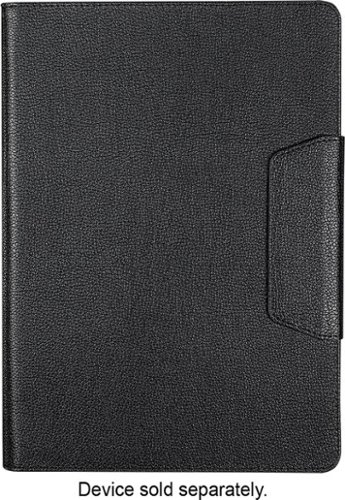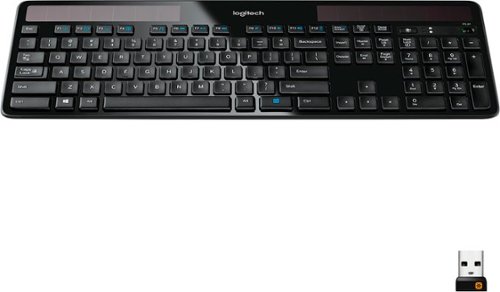LontTimeBestBuyCustomer's stats
- Review count62
- Helpfulness votes23
- First reviewFebruary 7, 2014
- Last reviewJune 22, 2018
- Featured reviews0
- Average rating4.5
Reviews comments
- Review comment count0
- Helpfulness votes0
- First review commentNone
- Last review commentNone
- Featured review comments0
Questions
- Question count0
- Helpfulness votes0
- First questionNone
- Last questionNone
- Featured questions0
- Answer count7
- Helpfulness votes1
- First answerFebruary 14, 2015
- Last answerFebruary 19, 2017
- Featured answers0
- Best answers0
Enjoy high-quality sound with this Plantronics Marque 2 M165 Bluetooth headset that features dual microphones to reduce unwanted background noise. DeepSleep mode helps limit energy use to conserve battery life.
Posted by: LontTimeBestBuyCustomer
from SC
Verified Purchase:Yes
Purchased for my daughter. I have a Motorola Bluetooth and wish I had seen this one first. This will be my next Bluetooth. My daughter said it has good sound quality and fits well. No echo or harsh sound. Easy to set up and use. A fair price for a good Bluetooth.
My Best Buy number: 2588736302
My Best Buy number: 2588736302
I would recommend this to a friend!
Enjoy rich, immersive bass with this Sony SAW2500BB powered subwoofer, which features a 10" mica-reinforced cellular woofer and 100W amplified power for extended bass response with low distortion. Speaker- and line-level inputs offer simple connectivity.
Customer Rating

5
Like the sound quality, nice addition to the HD
on February 7, 2014
Posted by: LontTimeBestBuyCustomer
from SC
Verified Purchase:Yes
A nice rich sound, connected to LG HD TV. Like the bass. No problem with it so far.
My Best Buy number: 2588736302
My Best Buy number: 2588736302
I would recommend this to a friend!
LontTimeBestBuyCustomer's Review Comments
LontTimeBestBuyCustomer has not submitted comments on any reviews.
LontTimeBestBuyCustomer's Questions
LontTimeBestBuyCustomer has not submitted any questions.
LontTimeBestBuyCustomer's Answers
Only at Best BuyStay productive with your tablet for up to 5 hours of working time with this Insignia™ NS-UN12F2BK keyboard case for most 12" tablets, which features a 230 mAh rechargeable battery.
Bring your audio everywhere with this LG Tone Pro wireless headset. A behind-the-neck design provides maximum comfort, while Bluetooth technology connects your favorite devices. Jog buttons on the exterior of the headset give the user easy control. Equipped with an SMS reader and high-quality microphone, this LG Tone Pro wireless headset keeps you connected.
Bring your audio everywhere with this LG Tone Pro wireless headset. A behind-the-neck design provides maximum comfort, while Bluetooth technology connects your favorite devices. Jog buttons on the exterior of the headset give the user easy control. Equipped with an SMS reader and high-quality microphone, this LG Tone Pro wireless headset keeps you connected.
Bring your audio everywhere with this LG Tone Pro wireless headset. A behind-the-neck design provides maximum comfort, while Bluetooth technology connects your favorite devices. Jog buttons on the exterior of the headset give the user easy control. Equipped with an SMS reader and high-quality microphone, this LG Tone Pro wireless headset keeps you connected.
Bring your audio everywhere with this LG Tone Pro wireless headset. A behind-the-neck design provides maximum comfort, while Bluetooth technology connects your favorite devices. Jog buttons on the exterior of the headset give the user easy control. Equipped with an SMS reader and high-quality microphone, this LG Tone Pro wireless headset keeps you connected.
The headset has been installed on the phone. When it is turned on and someone sends me a text my phone sends a auto message stating "I am driving" (this happened when I am not in the car). When I turn the headset off this does not happen.
Battery hassles are a thing of the past with the solar-powered Logitech Wireless Solar Keyboard K750. It charges itself whenever there's light, so you can say goodbye to batteries, power bricks and charging cables. With sleek lines and a thin profile, this stylish, streamlined keyboard adds style to your workspace. Combining the best of traditional keyboards, laptops and a Logitech-only concave key cap design, you'll enjoy faster, quieter, feel-good typing -hour after hour. Plus, you'll get wireless freedom thanks to the Logitech Unifying receiver.
Does your Logitech wireless solar charged keyboard light the caps lock key?
I bought one of these keyboard about two years ago, and the caps lock key does not light up when it is in the caps lock (depressed) position, so it is always a guess whether it is on or off.
Also, mine is starting to fail to type, unless I restart it before using it.
Does anybody have similar problems, or solutions?
Thank you.
Also, mine is starting to fail to type, unless I restart it before using it.
Does anybody have similar problems, or solutions?
Thank you.
My solar Logitech keyboard is fairly new, but the cap lock does not light, no lighted keys--unless your keyboard is specifically lighted keys. Many of the reviews I read before purchasing complained about no indicator of cap lock being on or off. My last keyboard had that, and I found that I used it sometimes, but I found that I really didn't like taking my eyes off my work to check it. It just showed up in my typing, and it was just as quick to simply backspace and correct. See my previous post about reconnecting to the unifying usb. Perhaps that will help. If your keyboard is two years old, I read something about the battery wearing down. I don't know if it can be changed, but that might be something to check out.
9 years, 2 months ago
by
LontTimeBestBuyCustomer
SC
Battery hassles are a thing of the past with the solar-powered Logitech Wireless Solar Keyboard K750. It charges itself whenever there's light, so you can say goodbye to batteries, power bricks and charging cables. With sleek lines and a thin profile, this stylish, streamlined keyboard adds style to your workspace. Combining the best of traditional keyboards, laptops and a Logitech-only concave key cap design, you'll enjoy faster, quieter, feel-good typing -hour after hour. Plus, you'll get wireless freedom thanks to the Logitech Unifying receiver.
kEYBOARD WON'T TYPE UNLESS i TURN IT OFF THEN BACK ON. ONLY LASTS FOR A FEW LINES AND I HAVE TO DO IT ALL OVER AGAIN. WHAT IS WRONG?
I HAVE ENOUGH LIGHT SO THAT IS NOT THE PROBLEM; HOWEVER I HAVE TO TURN KEYBOARD OFF AND BACK ON TO GET IT TO TYPE. if
If the keyboard needs turning off and on consistently, my guess is the unifying usb (Setpoint) is getting interrupted. Try reconnecting through Setpoint. Start-All Programs-Logitech-SetPoint-Unifying Logitech Software. Follow the instructions to re-connect. Also, perhaps there is some kind of interference between the keyboard and usb. Try moving the unifying usb connector to another usb hub.
9 years, 2 months ago
by
LontTimeBestBuyCustomer
SC