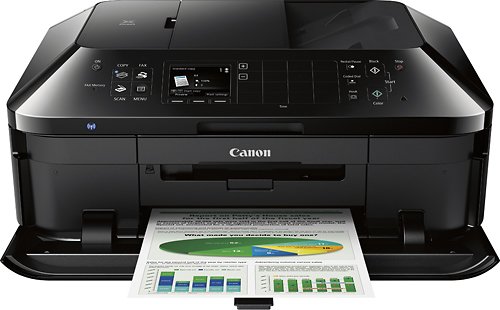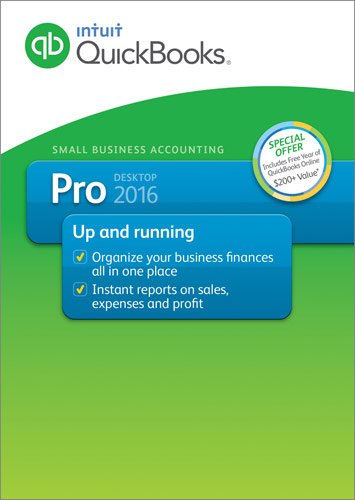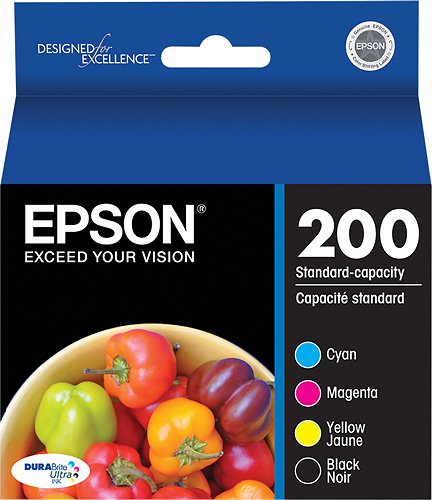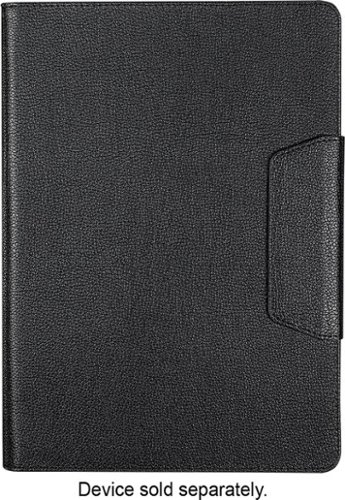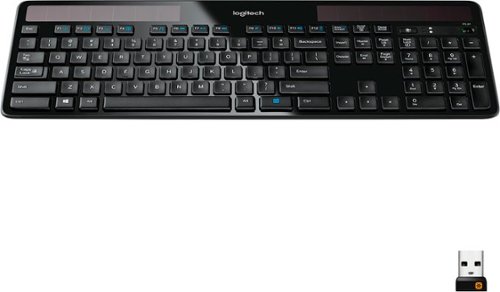LontTimeBestBuyCustomer's stats
- Review count62
- Helpfulness votes23
- First reviewFebruary 7, 2014
- Last reviewJune 22, 2018
- Featured reviews0
- Average rating4.5
Reviews comments
- Review comment count0
- Helpfulness votes0
- First review commentNone
- Last review commentNone
- Featured review comments0
Questions
- Question count0
- Helpfulness votes0
- First questionNone
- Last questionNone
- Featured questions0
- Answer count7
- Helpfulness votes1
- First answerFebruary 14, 2015
- Last answerFebruary 19, 2017
- Featured answers0
- Best answers0
Designed for use with select Canon PIXMA all-in-one and photo printers, these Canon 250/251 6497B004 ink tanks allow you to print bold, crisp text and bright, stunning images on the included 50 sheets of photo paper.
Customer Rating

4
Ink is comparable to most
on March 4, 2016
Posted by: LontTimeBestBuyCustomer
from SC
Verified Purchase:Yes
Have had this printer for a few months. So far., the ink seems to be good quality. Too soon to tell about how fast it runs out. However, I buy high yield ink cartridges. My experience has been that they do last longer (have both Brother and Canon printers). The multi pack is nice. Check for price matching.
My Best Buy number: 2588736302
My Best Buy number: 2588736302
I would recommend this to a friend!
Canon PIXMA MX922 All-In-One Printer: Print, copy, scan and fax documents and create borderless photos with this all-in-one printer, which uses the ChromaLife100+ system to extend the lifetime of printed images. You can print directly from your smartphone using Google Cloud Print or Apple® AirPrint and add fun filters to your photos with the included My Image Garden software.
Posted by: LontTimeBestBuyCustomer
from SC
Verified Purchase:Yes
Good print quality. Like the Quick Menu, which I added to my desktop for easy access to things like the print queue among other things. The Quick Menu can be easily customized with desired feature icons and moved in a personalized order. Setup is easy but recommend manual setup with wireless wifi password, rather than automatic connection. Ink price is comparable. A plus is that the ink cartridge setup allows the printer to continue printing if one color is out. There is an option for two black ink cartridges to help conserve colors when not needed. Draft print quality is pretty good, which helps conserve ink when better quality is not needed. I keep the preferences set to draft quality and change to better quality as needed, which is easy enough to do quickly. Scanning is easy, and you can set up the folder you want the scan docs to be saved in (and rename and move them to other folders later if desired). Only negative I can think of is that it takes too long to "warm up" or reset, kind of annoying. But, I turn my printers off each day. This might not be an issue if the printer is left on to allow it go into "sleep" mode, which might not require warm up or reset. All in all, a decent printer, and it got many good reviews. There were a number of negative reviews, but I determined that the good reviews outweighed the negative. Overall, I am satisfied with this printer in the few months I have owned it.
My Best Buy number: 2588736302
My Best Buy number: 2588736302
I would recommend this to a friend!
You're a pioneer in your field, and your innovative ideas have brought you all the success you could dream of. Your days are filled with creating and delivering top-notch products, providing quality services and meeting and exceeding every customer desire. With so much on your plate, it can be tough to stay on top of the financial health of your company at the same time. Thanks to QuickBooks Pro Desktop 2016, the help you need to succeed is here. Keep an eye on bills in one easy-access location with Bill Tracker. A single click puts financial, tax and sales reports at your fingertips, and billing has never been easier with versatile invoice creation and E-invoicing options. Best of all, it's never been easier to organize and manage your finances — no accounting knowledge is needed, and getting started is a breeze. You work hard to make your clients happy. Let QuickBooks Pro Desktop 2016 work just as hard for you.
Customer Rating

4
Have used QuickBooksPro for several years
on February 14, 2016
Posted by: LontTimeBestBuyCustomer
from SC
Verified Purchase:Yes
Use QuickBooksPro for a small business, no payroll. Upgraded a few times. For the most part, it has worked well. A few glitches that need to be worked out with updates, which didn't get resolved until upgraded. That was a bit annoying. I gave 4 stars instead of 5 because we purchased QB2014 with expectation that it would have at least 3 years support and updates. Now had to spend more, sooner than expected, and buy QB2016 because nothing earlier than 2016 will be compatible with Windows2010. We should not have to purchase an upgrade so soon. It seems that Intuit would find a way to support a certain number of previous years with Windows2010 to allow full number of years support and updates for previous versions of QuickBooks. I would recommend QB, but beware of compatibility with future Windows products and the need to upgrade QB sooner than the support/update period.
My Best Buy number: 2588736302
My Best Buy number: 2588736302
I would recommend this to a friend!
Type on anything with Logitech K480 Wireless Multi-Device Keyboard - a unique compact computer keyboard that also works with your tablet and smartphone. Easily switch between 3 connected Bluetooth devices by turning the EASY-SWITCH dial. Type in comfort with the familiar keyboard layout, with all the shortcut keys you use the most, whether you're typing on a Windows, Mac or Chrome computer, or an Android or iOS tablet or smartphone. Plus, this multi-device keyboard features an integrated cradle that holds your phone or tablet at just the right angle for you to read while you type.
Customer Rating

5
A nice extra gadget
on January 30, 2016
Posted by: LontTimeBestBuyCustomer
from SC
Verified Purchase:Yes
A nice little keyboard. I got it for the bluetooth feature for a lot of typing on my phone when I'm home. It can also be paired with a bluetooth capable TV. Saves a lot of correcting from the annoying auto-fill when typing on my android phone. Only negative might be that my Note 5 doesn't fit in the stand-up channel with its Otterbox Defender case. I got the keyboard on sale and price matched it with Amazon. Not a top of the line keyboard, but not bad for the sale price and match.
My Best Buy number: 2588736302
My Best Buy number: 2588736302
I would recommend this to a friend!
Shield your Samsung Galaxy Note 5 with this OtterBox Defender Series 45713BBR case, featuring 3 layers of durable materials for enhanced protection. The included screen protector helps prevent scratches and keeps dust and dirt off your touch screen.
Customer Rating

5
Secure phone protection
on January 30, 2016
Posted by: LontTimeBestBuyCustomer
from SC
Verified Purchase:Yes
I've tried other phone cases and always go back to Otterbox. I had the Commuter series for my previous Galaxy S phone. Then switched to the Defender series for my last 3 Note phones because of the expensive cost of these phones. They are definitely not as compact, but worth the cost and more bulk considering the cost of repairing or replacing the expensive Note phone. I dropped my previous Note 4 face down on concrete, and no damage. So, there was no question that I would get another Otterbox Defender for my Note 5. The only problem would be in using a dual usb flash drive. The bulk of the Defender case prevents the flash drive from fully attaching into the phone usb port. You would have to remove the entire case. That is disappointing, but still worth having the Defender for an expensive phone.
My Best Buy number: 2588736302
My Best Buy number: 2588736302
I would recommend this to a friend!
Only at Best BuyGuard your Samsung Galaxy Note 5 cell phone on the go with this ZAGG InvisibleShield HDX Defense SN5HTS-F0B screen protector, which features tough shatter protection and smart molecules to help prevent scratches.
Customer Rating

4
Always choose this screen protector
on December 30, 2015
Posted by: LontTimeBestBuyCustomer
from SC
Verified Purchase:Yes
I've always used this screen protector for my smart phones. I had the glass version but didn't like the excessive finger prints the minute I used the phone. It seems the hard plastic isn't quite as bad for showing prints so much. I choose the better grade of the hard plastic covers to compromise for the added protection of the glass style protector. They still have to be wiped off often, but in my opinion, it doesn't seem so noticeable as with the glass. Some people have told me they don't notice it so much with the glass, but it was a problem for me. I like this higher grade of the hard plastic better.
My Best Buy number: 2588736302
My Best Buy number: 2588736302
I would recommend this to a friend!
Samsung Galaxy Note5 Cell Phone with 64GB Memory for Verizon Wireless: Built for convenience and productivity, the Note5 includes a high-precision, pressure-sensitive S Pen stylus that stays safely tucked inside the phone's body until you click it. Once you slide the S Pen out, you can write notes on the screen, regardless of whether the screen is powered on or off. Plus, the Note5 is compatible with wireless charging pads (sold separately,) letting you quickly charge the battery without a cord.Verizon Device Payment option available. Learn more ›
Posted by: LontTimeBestBuyCustomer
from SC
Verified Purchase:Yes
Love this phone! This is my third Note (2,4 and 5). I particularly like Samsung phones and choose the Note for it's large size for easy viewing and processor. I get around the size for talking on it by using a bluetooth most of the time. The only thing I was disappointed about giving up is the SD card and access to battery. As recommended by the Samsung rep, I bought 2 dual usb flash drives (extra one as backup in case one gets defective--always do this!), for quick phone data backup and access. Unfortunately, my Otterbox Defender case prevents complete access to plug the flash drive into the usb port on the phone. The BestBuy cell phone tech said there is no adapter that he knows of. Have to take the case off to plug in the flash drive. However, I still highly recommend an Otterbox case (particularly Defender), considering the cost of replacing this expensive phone, or repairing it with the new $200 deductible if you have a damage, loss, theft plan. So, the only negative I would say is no SD card slot and battery access, but I still love this phone and highly recommend it. It's worth the cost, I use my Note phone for everything!
My Best Buy number: 2588736302
My Best Buy number: 2588736302
I would recommend this to a friend!
This LG LAS454B soundbar features an Auto Sound Engine to optimize tones. Whether you are in the mood for a film, a little music or the big game, stream it with your compatible Bluetooth-enabled device or plug in with the 3.5mm audio input.
Customer Rating

4
LG Soundbar for LG TV
on December 30, 2015
Posted by: LontTimeBestBuyCustomer
from SC
Verified Purchase:Yes
Nice sound, best with subwoofer. Have to be careful with other bluetooth devices pairing (cell phone, tablet, etc). If pairing other devices such as phone or tablet, be careful which LG device you want to pair to, if you have other LG products but do not want to pair to the soundbar. If mistakenly paired with another device or sound goes out, you have to unplug and replug the soundbar to reset to pair with the subwoofer. Best sound is when subwoofer is located across the room from the soundbar for more surround sound effect. Our TV and soundbar are on a shelf over the fireplace, and the subwoofer is on the floor behind a couch or chair. If there is any issue, it would be having to reset the pairing if another device you don't want gets accidentally paired with the soundbar/subwoofer.
My Best Buy number: 2588736302
My Best Buy number: 2588736302
I would recommend this to a friend!
With its Bluetooth interface, this Logitech MX Anywhere 2 910-004373 wireless mouse enables you to pair with up to 3 Bluetooth Smart Ready devices simultaneously. Darkfield Laser Tracking technology allows operation on most surfaces, including glass.
Customer Rating

5
A nice mouse for portability
on November 16, 2015
Posted by: LontTimeBestBuyCustomer
from SC
Verified Purchase:Yes
This is my second anywhere mouse. I like the previous one but bought this second one for it's bluetooth capability, and gave the previous one to my daughter as I knew she would like it. I use the anywhere mouse for my laptop, nice size and easily transportable.
My Best Buy number: 2588736302
My Best Buy number: 2588736302
I would recommend this to a friend!
These Epson DURABrite 200 T200120-BCS ink jet cartridges deliver bold cyan, magenta, yellow and black ink that resists damage caused by water, smudging and fading, so you can generate striking, long-lasting documents with vibrant hues and clear text.
Customer Rating

3
Print quality is average
on November 12, 2015
Posted by: LontTimeBestBuyCustomer
from SC
Verified Purchase:Yes
No real problem with this printer ink. Like most, it's expensive and only average amount of ink. Print quality is all right, better than some other Brother ink. Not a bad review, just average.
My Best Buy number: 2588736302
My Best Buy number: 2588736302
I would recommend this to a friend!
LontTimeBestBuyCustomer's Review Comments
LontTimeBestBuyCustomer has not submitted comments on any reviews.
LontTimeBestBuyCustomer's Questions
LontTimeBestBuyCustomer has not submitted any questions.
LontTimeBestBuyCustomer's Answers
Only at Best BuyStay productive with your tablet for up to 5 hours of working time with this Insignia™ NS-UN12F2BK keyboard case for most 12" tablets, which features a 230 mAh rechargeable battery.
Bring your audio everywhere with this LG Tone Pro wireless headset. A behind-the-neck design provides maximum comfort, while Bluetooth technology connects your favorite devices. Jog buttons on the exterior of the headset give the user easy control. Equipped with an SMS reader and high-quality microphone, this LG Tone Pro wireless headset keeps you connected.
Bring your audio everywhere with this LG Tone Pro wireless headset. A behind-the-neck design provides maximum comfort, while Bluetooth technology connects your favorite devices. Jog buttons on the exterior of the headset give the user easy control. Equipped with an SMS reader and high-quality microphone, this LG Tone Pro wireless headset keeps you connected.
Bring your audio everywhere with this LG Tone Pro wireless headset. A behind-the-neck design provides maximum comfort, while Bluetooth technology connects your favorite devices. Jog buttons on the exterior of the headset give the user easy control. Equipped with an SMS reader and high-quality microphone, this LG Tone Pro wireless headset keeps you connected.
Bring your audio everywhere with this LG Tone Pro wireless headset. A behind-the-neck design provides maximum comfort, while Bluetooth technology connects your favorite devices. Jog buttons on the exterior of the headset give the user easy control. Equipped with an SMS reader and high-quality microphone, this LG Tone Pro wireless headset keeps you connected.
The headset has been installed on the phone. When it is turned on and someone sends me a text my phone sends a auto message stating "I am driving" (this happened when I am not in the car). When I turn the headset off this does not happen.
Battery hassles are a thing of the past with the solar-powered Logitech Wireless Solar Keyboard K750. It charges itself whenever there's light, so you can say goodbye to batteries, power bricks and charging cables. With sleek lines and a thin profile, this stylish, streamlined keyboard adds style to your workspace. Combining the best of traditional keyboards, laptops and a Logitech-only concave key cap design, you'll enjoy faster, quieter, feel-good typing -hour after hour. Plus, you'll get wireless freedom thanks to the Logitech Unifying receiver.
Does your Logitech wireless solar charged keyboard light the caps lock key?
I bought one of these keyboard about two years ago, and the caps lock key does not light up when it is in the caps lock (depressed) position, so it is always a guess whether it is on or off.
Also, mine is starting to fail to type, unless I restart it before using it.
Does anybody have similar problems, or solutions?
Thank you.
Also, mine is starting to fail to type, unless I restart it before using it.
Does anybody have similar problems, or solutions?
Thank you.
My solar Logitech keyboard is fairly new, but the cap lock does not light, no lighted keys--unless your keyboard is specifically lighted keys. Many of the reviews I read before purchasing complained about no indicator of cap lock being on or off. My last keyboard had that, and I found that I used it sometimes, but I found that I really didn't like taking my eyes off my work to check it. It just showed up in my typing, and it was just as quick to simply backspace and correct. See my previous post about reconnecting to the unifying usb. Perhaps that will help. If your keyboard is two years old, I read something about the battery wearing down. I don't know if it can be changed, but that might be something to check out.
9 years, 2 months ago
by
LontTimeBestBuyCustomer
SC
Battery hassles are a thing of the past with the solar-powered Logitech Wireless Solar Keyboard K750. It charges itself whenever there's light, so you can say goodbye to batteries, power bricks and charging cables. With sleek lines and a thin profile, this stylish, streamlined keyboard adds style to your workspace. Combining the best of traditional keyboards, laptops and a Logitech-only concave key cap design, you'll enjoy faster, quieter, feel-good typing -hour after hour. Plus, you'll get wireless freedom thanks to the Logitech Unifying receiver.
kEYBOARD WON'T TYPE UNLESS i TURN IT OFF THEN BACK ON. ONLY LASTS FOR A FEW LINES AND I HAVE TO DO IT ALL OVER AGAIN. WHAT IS WRONG?
I HAVE ENOUGH LIGHT SO THAT IS NOT THE PROBLEM; HOWEVER I HAVE TO TURN KEYBOARD OFF AND BACK ON TO GET IT TO TYPE. if
If the keyboard needs turning off and on consistently, my guess is the unifying usb (Setpoint) is getting interrupted. Try reconnecting through Setpoint. Start-All Programs-Logitech-SetPoint-Unifying Logitech Software. Follow the instructions to re-connect. Also, perhaps there is some kind of interference between the keyboard and usb. Try moving the unifying usb connector to another usb hub.
9 years, 2 months ago
by
LontTimeBestBuyCustomer
SC