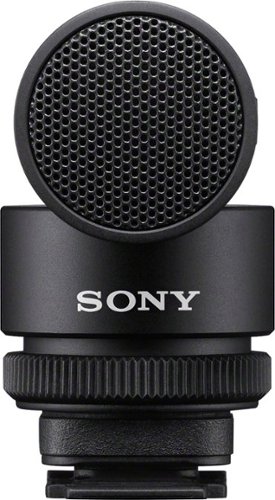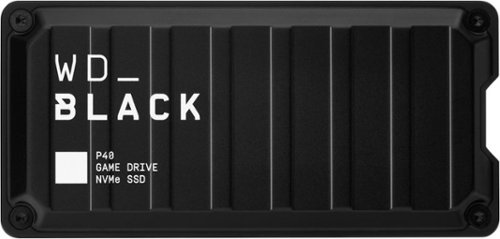jago's stats
- Review count221
- Helpfulness votes662
- First reviewJuly 18, 2016
- Last reviewApril 22, 2024
- Featured reviews0
- Average rating4.2
Reviews comments
- Review comment count0
- Helpfulness votes0
- First review commentNone
- Last review commentNone
- Featured review comments0
Questions
- Question count0
- Helpfulness votes0
- First questionNone
- Last questionNone
- Featured questions0
- Answer count35
- Helpfulness votes65
- First answerSeptember 22, 2016
- Last answerJanuary 17, 2022
- Featured answers0
- Best answers6
Get your first feel of racing thrills with this Thrustmaster T128 Racing Wheel for PlayStation 4/5 and PC. Optimized Force Feedback system with a lightweight wheel rim renders fun, intuitive racing sensations in different types of vehicle-oriented games. Precise T-MP magnetic paddle shifters gives you clear activation feel. Gear up for your next racing adventure with this T128 Racing Wheel!
Customer Rating

4
Small wheel and pedals, but big fun
on April 26, 2023
Posted by: jago
The Thrustmaster T128 is an awesome entry level steering wheel, and it is priced right as to not break the budget, especially if you catch it on sale. For me, this steering wheel is just what I was looking for. It is packed with features, and I think for the price you are given a ‘bare bones’ experience, but it’s not that bad in my opinion. Sure, it’s mainly made of plastic and there are no soft touch surfaces, but it does get the job done and I found that I was very happy with it. I wasn’t in love with the layout and design of the buttons and controls, but after some use, they have grown on me, and I now find them easy and intuitive to use.
The buttons are laid out well and are responsive to the touch. It won’t take long for you to get used to where they are placed either. Just about my only complaint with this steering wheel is the paddle shifters, they are a little small, and they do make some noise when you use them, I wish it was more of a quiet experience with them, but when all’s said and done, it is not a deal breaker. The Force feedback is great with this, and I found it to accurately portray the road and crashes as I played around with RaceRoom on Steam on my PC. I also tested it out on Project Cars for my PS4 and it handled that pretty well too. It’s nice to have one wheel that can be used on both of my gaming devices (PC and PS4). The pedals are basic and do not provide any adjustments, and they do have some rubber feet, but I found that they did move around a bit on me on my carpet.
The USB type A cable is only about 6 feet long and I do wish it was a bit longer. I did have to update the firmware when I first hooked it up and I found it on the Thrustmaster site. I did have to use my PC to install the firmware. They also send out updates every so often to make the wheel compatible with games coming out and the Thrustmaster website has a current list of what games currently work. The current list only shows about 50 or so games that are available so be sure to check it out first if you plan to use it. You can find the list under the Support section of the website and select the Racing Wheels tab then scroll to the T128. The website is a bit clumsy though. Over-all, this wheel is a good value and provides a good time racing.
The USB type A cable is only about 6 feet long and I do wish it was a bit longer. I did have to update the firmware when I first hooked it up and I found it on the Thrustmaster site. I did have to use my PC to install the firmware. They also send out updates every so often to make the wheel compatible with games coming out and the Thrustmaster website has a current list of what games currently work. The current list only shows about 50 or so games that are available so be sure to check it out first if you plan to use it. You can find the list under the Support section of the website and select the Racing Wheels tab then scroll to the T128. The website is a bit clumsy though. Over-all, this wheel is a good value and provides a good time racing.
I would recommend this to a friend!
The 15.6-inch ASUS Chromebook Flip CX5 has a new look and features up to the latest 11th Generation Intel Core i5 processor plus WiFi 6E for powerful performance and connectivity. Get 3 months of NVIDIA GeForce NOW’s highest membership at no cost and play games at up to 120fps and 1080p. Terms apply. To deliver expansive visuals in any scenario, its three-sided NanoEdge display with a 16∶10 aspect ratio fits more screen into the chassis, while a Harmon Kardon-certified audio system offers a quad-speaker design to deliver impeccable sound.
Customer Rating

4
Gaming Chromebook, yes please!
on April 5, 2023
Posted by: jago
The Asus Cloud Gaming Chromebook is a sleek and stylish looking device in my opinion. The mineral gray aluminum-alloy metal lid looks very professional. The 15.6” FHD display is a responsive touchscreen with 144Hz response time and resolution of 1920x1080. The screen is responsive while in tablet mode as well as in laptop or tent mode and I found it to be bright and clear. The Intel Core i5 processor and 8GB of RAM has been able to handle everything that I have thrown at it so far. The harman / Kardon speakers are positioned on the bottom sides and fire downward. I am very impressed with the sound they make, they can get very loud and when in Tent mode, they are actually firing towards you and they still sound fantastic. I was not expecting sound quite like this from a Chromebook. The backlit gaming (RED WASD) keyboard is one of my favorite aspects of this device. Typing feels natural and smooth as you press the keys with your fingers. I had no issues with typing at all and in dimly lit situations, being backlit really helps and the backlight is adjustable and the travel on the keys is great.
The built-in HD webcam and dual microphones worked well as I video chatted with my family and friends. They were impressed with the quality and sound. This is a slightly heavy Chromebook and it’s not as portable (0.73” and 4.17lbs) as some of the other models out there, but with that being said, it has a very large 16:10 screen and is a power house when it comes to Chromebooks. Oh yea, this one you can game on fairly well as a bonus. Streaming games now is becoming more feasible now and if you have a fast, stable internet, you can easily stream and play the latest AAA titles on this. An NVIDIA GeForce NOW’s streaming service trial for 3 months comes with this so you can try out what this can do. Unfortunately, the features listed say you get the top membership tier, but on my device it would not let me activate that tier (59.99 month) and I could only get the next to top tier (29.97) Also, I attempted to activate the other offers such as Amazon Luna+ and Google One and they would not activate, only redirect me to a page that said “sorry, this offer is only for Chromebooks”. I suspect it may be a quick fix if you call support, but I didn’t try that in my short time with this. So, back to playing games, I tested out Destiny 2 and it ran perfectly at 120FPS with a few spots it would drop down to 90FPS, and the input lag was not noticeable at all. Racing games such as Asphalt 9 runs smooth as butter and is a pleasure to play on such a large screen. Another great feature of this is the ability to hook up an external HDMI monitor and use it as a second screen. It will display the games on that screen via HDMI as well. Battery life has been really good as well and with some normal usage I was seeing about 8 hours on average, but with playing games, that was cut down a little bit. This can easily last someone most of the day if you decide to work remotely and it does have the power to handle nearly anything out there.
The built-in HD webcam and dual microphones worked well as I video chatted with my family and friends. They were impressed with the quality and sound. This is a slightly heavy Chromebook and it’s not as portable (0.73” and 4.17lbs) as some of the other models out there, but with that being said, it has a very large 16:10 screen and is a power house when it comes to Chromebooks. Oh yea, this one you can game on fairly well as a bonus. Streaming games now is becoming more feasible now and if you have a fast, stable internet, you can easily stream and play the latest AAA titles on this. An NVIDIA GeForce NOW’s streaming service trial for 3 months comes with this so you can try out what this can do. Unfortunately, the features listed say you get the top membership tier, but on my device it would not let me activate that tier (59.99 month) and I could only get the next to top tier (29.97) Also, I attempted to activate the other offers such as Amazon Luna+ and Google One and they would not activate, only redirect me to a page that said “sorry, this offer is only for Chromebooks”. I suspect it may be a quick fix if you call support, but I didn’t try that in my short time with this. So, back to playing games, I tested out Destiny 2 and it ran perfectly at 120FPS with a few spots it would drop down to 90FPS, and the input lag was not noticeable at all. Racing games such as Asphalt 9 runs smooth as butter and is a pleasure to play on such a large screen. Another great feature of this is the ability to hook up an external HDMI monitor and use it as a second screen. It will display the games on that screen via HDMI as well. Battery life has been really good as well and with some normal usage I was seeing about 8 hours on average, but with playing games, that was cut down a little bit. This can easily last someone most of the day if you decide to work remotely and it does have the power to handle nearly anything out there.
I would recommend this to a friend!






Sony ZV-1F Vlog camera for Content Creators and Vloggers, large 1-inch sensor with wide angle 20mm1 lens and packed with easy-to-use features, specifically designed for vloggers and online video creators.
Customer Rating

4
Easy to use point and shoot camera
on November 29, 2022
Posted by: jago
With the rise of content creators and vloggers, Sony has created a budget style camera that certainly does not feel cheap or inexpensive by any means. I believe the main target audience of this camera are people who currently use the front facing cameras on their smart phones to record. This is a great alternative to using your phone and in some ways is a step up in my opinion. The camera is simple to use, and you are able to just pop in the battery pack, turn it on and go. The default settings are good enough to use for those that don’t care about tweaking the exposure, white balance, etc., but it does have advanced settings that allows those out there to change many settings to fine tune the image to your liking. Sony’s latest menu is included with this camera, and I found it very easy to navigate and the options are organized in a logical and simple manner. A few of those settings that I came across was setting the zoom level from the default 2x up to 4x digital zoom and turning off/on the built-in wind noise reduction. I am using the ECG-M1 shotgun microphone with a wind screen blocker, so I did not test the built-in functionality with that. Zoom speed can also be adjusted to be slow, normal, or fast as well, with some testing, the auto focusing seemed to keep up well with all the speeds. The camera does have a fixed length lens that is 20mm wide-angle and it works great for the selfie kind of shot and I didn’t have to fully extend my arm out to get the image I was looking for. Flipping open the screen is an additional way of turning on the camera so you can get to recording the action faster. Speaking of the screen, it is a touch screen interface, and you have the ability to customize what you want to be on it, and it was easy to set up some of my frequently used options that I change. The screen also pivots and rotates 180 degrees and allows you to see the image it is capturing while in selfie mode. As good as this camera is, there are a few drawbacks that I noted. First in the imaging quality, the background sky (while outdoors) can get blown out a bit and not look normal. Also, the external microphone connector is only a clip to hold it in place, it does not provide a connection for recording, and you must use a 3.5mm audio cable, and the short one I have gets in the way of the movement of the pivoting screen. Also, this camera does not shoot in RAW mode and if you are a true professional, you may not like the stock formats that it has. However, this is not a camera that is targeted to photography / videography professionals in my opinion but to content creators who just want to have a set up that is quick and easy so they can focus on content or reviewing products. This camera is also compatible with SDXC, SDHC memory cards as well as Sony’s Memory Stick Pro Duo and Micro cards. The battery pack is a Lithium Ion NP-BX1 1240mAh battery that I have managed to record about 45 minutes on it. The battery is easy to swap out and Sony placed the tripod mount off-set so you can still access the battery/memory cards when it is mounted still. Overall, this is a great beginner’s camera with some advanced features, and it will shoot 1080P with out a hiccup, but 4K I did notice some slight drops every now and then.
I would recommend this to a friend!




Capture clear, beautiful audio whenever and wherever you shoot. Whether you're shooting interviews, outdoor street scenes, or just quick updates for social media, adding a high-quality audio track will bring your creative work to life. The ECM-G1 provides sophisticated audio-capture capabilities that are well matched to your moviemaking needs, plus convenient Multi Interface Shoe connectivity and a compact overall size.
Customer Rating

4
Noticeable improvement over internal mic
on November 27, 2022
Posted by: jago
This is a very simple no frills shotgun microphone that is very easy to set up and use. It does make a very noticeable improvement in audio quality, and I am very impressed with it. It has a MI SHOE connectivity, but I do not have any devices that are set up for that standard, so I had to use the included 3.5mm cable for connectivity. This unit is very lightweight and has a little shock absorber built in, however, during excessive vibration (me running with camera to get a shot) you can hear some knocking in the audio. So, if you are looking for a microphone that can handle excessive vibration, you may want to look elsewhere since Sony has designed this microphone with product reviews, vlogging, and interviews in mind. The included windscreen cuts down on the noise dramatically and it fits over the 3.5mm jack as well. At first when I started using the microphone, I didn’t notice any improvement in the audio when I connected it up to my Sony ZV-1F camera and also my FDR-AX43 4k Sony handycam. Neither one has the MI SHOE input so after reading up, I discovered that I had to use the 3.5mm cable to get better audio. Not a big deal, but it was something I didn’t realize right out of the box. Overall, this microphone pairs well with the ZV-1F camera that just came out and it works great for vlogging and interviewing people.
I would recommend this to a friend!




The Wallbox Pulsar Plus level 2 smart EV charger offers the best of both small size and powerful performance for faster electric vehicle charging at home. This unit is for hardwiring only. Designed for easy installation, Pulsar Plus’ J1772 connector can charge any electric car on the market today up to 8x faster than standard (120v) charging cables that come with most EVs. This home EV charging station is simple and efficient with the integrated myWallbox app, which allows you to control your electric vehicle charger from your smart devices via WiFi or Bluetooth. With Pulsar Plus, you are in control of your energy use. Schedule and manage your charging sessions to maximize efficiency and save money when electrical demand and rates are low. Get the Pulsar Plus EV charger and start charging smarter.
Customer Rating

4
Easy install, great customer service
on November 25, 2022
Posted by: jago
One of the easiest EV hardwire installs I have done. I don’t have a ton of experience, but the instructions provided were straight forward and my wiring was already in place. The Wallbox was packaged nicely, and they provide everything you need to get the job done (minus the tools and items you may need like a wire cutter/stripper). I currently have a 40 Amp two pole breaker in place (upgrading to 60A when I upgrade my car) and as I was reading through the instruction booklet, noticed there was a dial to adjust the voltage manually. I set it to 32 Amps (super easy) to accommodate my set up and began connecting my power and ground to the unit. Again, the instructions were straight forward. Once I tightened everything up, closed up the unit, I flipped the circuit to power it up. WE HAVE LIGHTS! I took my phone, downloaded the Wallbox App and scanned the QR code to start setup. The nice thing about this unit is that you don’t need Wi-Fi to control the unit, as long as you are close to the unit, you connect to it via Bluetooth. I did have issues configuring Wi-Fi and downloading a software update, but when I called the Wallbox support number, an agent promptly assisted me in getting my issue resolved. It took a few times, but they were able to push the update to my wallbox and all issues resolved! My experience with Wallbox has been amazing so far, which is more than I can say for some other companies (cough… Juicebox) who take forever to troubleshoot. Based on my experience, I highly recommend purchasing a Wallbox charger!
I would recommend this to a friend!





This is no microwave, toaster oven or broiler…it’s a revolutionary new way to cook. Hugely popular in Asia and available in the US for the first time, the Panasonic HomeCHEF 7-in-1 Compact Oven uniquely uses the power of steam and convection cooking together so you can roast, bake, steam, slow cook, air fry and ferment your way to incredible meals, sides and desserts. With combination cooking, steam insures consistently juicy, tender melt-in-your-mouth insides while convection delivers perfectly brown, crispy outsides. What would normally require 2-3 different processes can now be done in 1…plus, the enclosed space means less nutrients escape than with stovetop cooking. The HomeCHEF 7-in-1 is large enough to fit a whole chicken or a dozen muffins, yet small enough to outperform a traditional oven in both accuracy and speed. The icing on the (deliciously baked) cake? With steam you can sanitize everything from utensils to baby bottles, plus prep the inside cavity for easy wipe-and-go cleanup.
Posted by: jago
The Panasonic HomeCHEF 7-in-1 oven is another of the many options you have out there for multipurpose kitchen appliances now a days. This oven has a small footprint but is tall and is pretty heavy which helps it feel that it is well made and is built to last. To me it looks like a cube. Inside the capacity is 20 liters and it comes with two non-stick metal trays and two wire racks that can keep your food off the metal trays. You do have to use the metal trays at all times though. There is also a steam tray that you fill up with water that is inserted below the unit and helps provide some of the magic that this appliance and do. You can have both metal trays in the oven at the same time, however, the small LED light is located in the upper right of the oven and only illuminates the top tray if that is in there. I do wish they would have added a second LED light on the bottom as well. The rails for the trays will not hold the metal trays in place if you pull them out too far so you have to watch for that if you pull something out to inspect it. The heat is generated from a heating element in the back with a fan and perforated holes in the back of the oven. The outside of the oven will get hot, and I measured it at about 146 degrees. Also, the steam will vent out the rear of the top and Panasonic recommends that you pull this out of below cupboards to avoid damaging the underside of them from the steam. This isn’t ideal for me, if I pull it out to give the steam vents a clear path, it leaves the unit hanging off my counter. I may modify the under neath of my cupboards with waterproof covering to help avoid damage.
As you can imagine, there are many things this oven can do, I haven’t had a chance to try all of the modes such as Ferment or the Seam Conv setting. Convection Baking is what I used to cook up a small frozen pizza and I found that I had to cook it a few minutes longer than the packaging said in order to cook the middle of the dough thoroughly. Air fry had the same results for me and with my stand-alone air fryer, it will cook frozen fries in 6-8 minutes, but with the Panasonic HomeCHEF, I did have to cook them 15 minutes. In my opinion, it will cook food, but it doesn’t seem to do so as efficiently as other appliances that I have. For those that may be short on counter space, this could be a good solution as it does many things, but if you are looking for the best way to cook something, it just seems that you need the appliance that is dedicated to that one thing. I really like the steam cooking though and this is where I think this unit shines the best. I was able to steam some veggies and they came out delicious. Also, the sanitizing feature using the steam for baby bottles and utensils works great and it just gives you that feeling that those items are extra clean. Panasonic does give you a 54+ paged book with instructions and recipes and that is a good addition. The inside of the oven is stainless steel and is mostly flat and easy to clean. So far, the non-stick trays are holding up, but I don’t think they will stay clean after about a months’ worth of uses. One major complaint I do have about the unit is when you set a mode and start cooking something, if you open the lid to check, it will pause the time and you have to remember to hit the start/stop button to resume. This feature drives my wife crazy, but hopefully after some time she will get used to it.
As you can imagine, there are many things this oven can do, I haven’t had a chance to try all of the modes such as Ferment or the Seam Conv setting. Convection Baking is what I used to cook up a small frozen pizza and I found that I had to cook it a few minutes longer than the packaging said in order to cook the middle of the dough thoroughly. Air fry had the same results for me and with my stand-alone air fryer, it will cook frozen fries in 6-8 minutes, but with the Panasonic HomeCHEF, I did have to cook them 15 minutes. In my opinion, it will cook food, but it doesn’t seem to do so as efficiently as other appliances that I have. For those that may be short on counter space, this could be a good solution as it does many things, but if you are looking for the best way to cook something, it just seems that you need the appliance that is dedicated to that one thing. I really like the steam cooking though and this is where I think this unit shines the best. I was able to steam some veggies and they came out delicious. Also, the sanitizing feature using the steam for baby bottles and utensils works great and it just gives you that feeling that those items are extra clean. Panasonic does give you a 54+ paged book with instructions and recipes and that is a good addition. The inside of the oven is stainless steel and is mostly flat and easy to clean. So far, the non-stick trays are holding up, but I don’t think they will stay clean after about a months’ worth of uses. One major complaint I do have about the unit is when you set a mode and start cooking something, if you open the lid to check, it will pause the time and you have to remember to hit the start/stop button to resume. This feature drives my wife crazy, but hopefully after some time she will get used to it.
I would recommend this to a friend!




Revolutionary Twinkly Squares smart LED wall panels completely redefine decorative lighting. Whether you want pixel-perfect artwork and GIFs, cool ambience and mood lighting, reactive gaming lights, or a unique night light for kids, Squares is a must-have display screen and lighting decoration. This kit contains a master panel and 5 extension panels that each feature 64 premium, app-controlled, addressable LEDs designed for extraordinary brightness and color quality featuring over 16 million colors. Physically combine the master panel with up to a total of 15 extension panels (others sold separately) and use the Twinkly App to sync groups of Squares. Create huge displays of virtually endless preset and customizable effects, animations, GIFs, and pixel art on your walls and ceilings. Getting started with Twinkly lights is easy, a quick and intuitive setup process configures your device in a matter of seconds. The Twinkly ecosystem uses a Bluetooth and Wi-Fi controller with a state-of-the-art smartphone application, bringing new levels of lighting design and creativity to customize your connected home.
Customer Rating

4
Fun LED lights to spruce up a room
on November 9, 2022
Posted by: jago
The Twinkly squares LED panels are a fun way to add some flair to your room but they do have a high cost though. In the box you have 5 panels and one main panel that you can connect the USB Type C power cable to. There are multiple ways so connect these so you limit is mostly your imagination. I just set up a simple rectangle shape. You have some 10” cables that you route thru the grooves on the back of each one to provide connectivity to each panel. The connectors on the cables have 12 long wire pins that are flimsy so be cautious when you connect them since they will bend easily if they are not lined up perfectly. This could be designed better in my opinion. Also, there are plastic clips that you use to connect each panel to the next one and overall, it will hold it together, but there is some flex in the structure as a whole. Not a big deal since it is meant to be mounted on a wall anyway. These panels are meant to be expanded so you can purchase an add on kit to make it much larger if you wish.
Setting up the panels was quick and simple. The Twinkly app walks you thru the process and was quick and easy. You do have to have a 2.4 GHz wireless network to connect to though and I was able to attach them to my IoT network. The Twinkly app has some neat features and settings to customize what you want displayed on the panels. Power, brightness and setting an on/off timer are found on the first screen, then you can access the designs in the app in the gallery. There are some default ones, and you can go to the online store and download some for free. The app also allows you to create your own using the FX Wizard. This is where you can import a gif if you want as well. I tried a few of the gifs I had and I wasn’t overly impressed with the results, it seems that I need about twice as many panels for it to show up like I wanted. When the app first loads up the gallery, it can take it some time to pull that data so hopefully this can be sped up with a future update (app version 3.6.2 build 6124).
Overall, these are a fun way to light up a room or provide some ambiance to it, but they are pricey for what they are. My girls play with the design feature and have come up with some neat patterns and designs.
Setting up the panels was quick and simple. The Twinkly app walks you thru the process and was quick and easy. You do have to have a 2.4 GHz wireless network to connect to though and I was able to attach them to my IoT network. The Twinkly app has some neat features and settings to customize what you want displayed on the panels. Power, brightness and setting an on/off timer are found on the first screen, then you can access the designs in the app in the gallery. There are some default ones, and you can go to the online store and download some for free. The app also allows you to create your own using the FX Wizard. This is where you can import a gif if you want as well. I tried a few of the gifs I had and I wasn’t overly impressed with the results, it seems that I need about twice as many panels for it to show up like I wanted. When the app first loads up the gallery, it can take it some time to pull that data so hopefully this can be sped up with a future update (app version 3.6.2 build 6124).
Overall, these are a fun way to light up a room or provide some ambiance to it, but they are pricey for what they are. My girls play with the design feature and have come up with some neat patterns and designs.
I would recommend this to a friend!




Show up to every video call feeling confident, seen, and heard. Logitech Brio 500 includes features like auto light correction for low-lighting conditions, auto-framing so you can move during calls, and Show Mode for presenting objects on your desk. Brio 500 Webcam creates a more authentic Google, Teams, or Zoom meeting experience, allowing you to connect genuinely with others.
Customer Rating

4
Fun easy to use webcam w/ Great resolution & Sound
on November 5, 2022
Posted by: jago
The Logitech Brio 500 is good web camera with some unique features that can up your game when it comes to your next Teams meeting or video chat. The physical camera and boxing come in a carbon neutral packaging if you care about that sort of thing and the camera itself appears to be made of recycled plastic, since it has little imperfection flakes in it. Resolution on the camera is 1080P at 30 FPS, but if you lower it down to 720P, you can get 60 FPS and it has a 4 MP camera sensor. The camera connects to the pc via a USB Type C connector and the cable is a bit short in my opinion at about 4 feet or so.
Installation was very easy and if you install the Logitech Tune software, you can change the settings on the device and explore the multiple features it offers. The main feature is what Logitech calls Rightsight and it currently is in Beta mode and can track your movements around the room and the camera will keep you focused. I found this to be a neat feature and it works pretty well, but you do notice some digital artifacts when it moves at times, and I look forward to the full version being even better. Show mode, is another big feature, this mode allows you to flip the camera straight down (assuming its mounts on the top of your monitor) and focus on something you want to present on your desktop. It will auto adjust the image so that it is oriented correctly for your audience. The software also includes settings to adjust your lighting, zoom, field of view (90/78/65), a wide range of preset filters such as Bright, blossom, film, etc. There are also the expected settings for color balance, tone, etc. that is in there. However, I found that the camera was able to self-adjust the light to be just about perfect no matter what situation I was in thanks to the RightLight 4 technology that this camera has.
Video and sound are very good on this camera. The dual microphones that are built in have noise reduction properties that can help drown out the background noise. I did test this out with my two young kids in the background and it was able to suppress them a great deal, but the other party could still hear them, not perfect, but really good in my opinion.
Using this camera during your video meetings will definitely give you the professional look and sound and make your fellow attendees jealous as you confidently walk around the room while being framed in the shot and sound great!
Using this camera during your video meetings will definitely give you the professional look and sound and make your fellow attendees jealous as you confidently walk around the room while being framed in the shot and sound great!
I would recommend this to a friend!



Dominate in style with the powerful 1TB WD_BLACK P40 Game Drive SSD. The downloadable WD_BLACK dashboard gives you full control over the LED light display for a personalized experience every time you play (Windows® only). This high-performance SSD storage features blazing speeds in a compact and shock-resistant design, making it easy to take with you anywhere.
Customer Rating

4
Small form factor and cool RGB
on October 27, 2022
Posted by: jago
The Western Digital P40 1TB external drive is a great way to add space to your PS4, PS5 or Xbox gaming console, I happen to use it for my gaming laptop which leaves the internal SSD for programs and windows applications. This P40 is the successor to the P50 drive that came out last year and I have that as well and it has been a great drive for me. The P40 is slightly smaller and offers RGB lighting in the form of two strips on the bottom of the drive and the drive is incased in plastic instead of metal as the P50 was. A USB C interface is what you will need, but Western Digital has included a USB C to USB A 3.0 High speed adapter for you incase you don’t have USB C available. Western Digital dashboard software is an included handy application (on the root of the drive) where you can update the firmware of the drive, adjust the RGB colors, check performance of the drive, tools (shows drive life, temp, etc), and settings. Also, temperature monitoring of the drive can be done, and this drive will get warm to the touch, but not hot. Temperature has peaked at about 115 degrees F. I used CrystalDisk Mark 8 to preform some speed tests and the advertised speeds are up to 2 GB, but I was only able to see and average of 1.1 GB in my Peak performance testing and .844 GB in my real-world testing. I am not sure if this is a limitation of my devices, but I tested on a 2022 Lenovo Gaming laptop, 2021 Asus G15 gaming laptop and HP Omen desktop from 2018. All produced the same or very similar results. In contrast, I was seeing the same speeds on my older P50 drive. Either way, the speeds have been sufficient for me to use this for Call of Duty Warzone, and MWII with out issues and loading times are fast, I am usually one of the first ones loaded in the game when I play. Western Digital provides a full 5-year warranty on this drive and I fully confident that this will last the test of time.
I would recommend this to a friend!


The Shark Matrix Plus 2-in-1 Robot combines an ultra-powerful vacuum with Sonic Mopping for a complete clean from start to finish. First, it’s an ultra-powerful whole home vacuum on carpets and floors that empties its own dustbin. Second, it’s an ultra-powerful vacuum that sonic mops hard floors at the same time. It features Matrix Clean, which allows your robot to clean from multiple angles using a precision grid ensuring no spots are missed on all your floor types. No cleaning detail is unmet with this robot’s corner and edge cleaning, self-cleaning brushroll for pet hair, and HEPA filtration trapping 99.97% of dust and allergens into the bagless base. With Precision Home Mapping, the robot uses its 360 LIDAR vision to scan your home and build a detailed map, enabling fully autonomous movement. This also allows your robotic vacuum to detect and avoid objects in its path day or night. It creates a precise home map in the SharkClean app so you can select specific areas to clean on-demand, initiate Matrix Clean, and set cleaning schedules from anywhere. Utilize the app to set custom carpet and no-go zones for complete control of where the robot cleans and doesn’t clean. This robot masterfully integrates Matrix Clean with vacuuming, mopping, CleanEdge, and self-emptying to give you the ultimate floor cleaning machine.
Customer Rating

4
Great little helper with floor duties
on September 26, 2022
Posted by: jago
One of my favorite things to do is not vacuum, and these past few days I have had the pleasure of using this Shark AI Ultra vacuum to do just that. To be honest, this is my fourth Shark Robot vacuum that I have had and every time they keep improving over the previous generation. The first one I had did not have any smarts, it just bounced around randomly and would eventually clean the entire area somehow. Now we have a model that you can make a map of your house and you can direct it to go somewhere and avoid other places in the app without having to use magnetic boundary strips. Shark has come a long way in that short amount of time, and I am impressed. Still, I think this robot lacks a few features that other brands may have, but I am ok with that. The LIDAR navigation is good, and it will avoid most obstacles that are higher than a few inches, it will still get caught up on shoes or my dogs food bowl. Setting a no-go zone in the app I can avoid the dog bowl, but not shoes since my kids will leave them wherever they happen to take them off, so you do have to be vigilant with picking up small items before setting the little robot off to do its thing.
Setting up the robot in the Shark app is very easy and you do have to charge it for a few hours before you can set it off to make a map of the floor plan of your house. The charging station now includes a landing pad that sits under the base and a pad for the robot to rest on. I am not quite sure why Shark has included the landing pad, but you can choose not to use it if you don’t want to. UPDATE: I believe the pad is there so you can keep the robot in mopping mode all the time and the base will protect the floor from the mop pad. Also, in the app you can set the name of your rooms, this allows for you to use google or Alexa to send the robot to clean a room if you use the default names in the app. I was not able to get my robot to be recognized by either device, but my previous Shark IQ robot does work this way. I am reaching out to Shark for assistance with this and I hope to have it resolved. Another feature of the app is to set up high traffic zones and as I mentioned before, the no-go zones to avoid things that the robot may get stuck on. The app does allow for multiple robots which is great for when you have multiple floors in your home, you can just easily toggle between your little guys and send them off. The map also offers a history of cleaning from the last 30 days, and if you dive deeper into those days, you can see an actual map or maps of where the robot went.
In the box Shark has included the base station that will hold up to 60 days of dust, a self-empty dust bin (vacuuming), a Vac& Mop dust bin (mopping), an extra side bristle, and two mopping pads that are washable. I have to mention that attaching the mop pad is very cool to do, there is a little plastic channel on the bottom and the mopping pad has a cord on the end that routes in the channel and Velcro will hold the flat part down. The nice feature about the mopping mode, it that it will also vacuum up dust before it mops it, so you don’t have to vacuum beforehand. However, it will not self-empty with the Vac & Mop dust bin on, but it will go back to the docking station and charge facing the opposite direction, so there are two separate points of charging. Another innovative feature of this device is the little “edge clean” feature that is on the left side of the robot, it will do an edge clean after the clean pattern is done for the room and this blows air on your baseboards and is supposed to dislodge dust from there to allow the robot to suck it up. A few odd things I have noted on the cleaning pattern is that it will not clean along the wall that the base station is placed on. No matter what I did, reset robot, remapped the area, etc., it would not go within about a foot from the wall that the base was against. Every other room it will clean the full room. Another thing was the cleaning pattern was sometimes random and the robot would do part of the room, then dart diagonally across the room and start cleaning in a different area. This did not affect the overall performance since the entire room will get cleaned, just an odd thing I noticed. The mopping feature is nice to have with my hard floors. Shark includes a small bottle of the mop cleaning solution, and you fill up the water reservoir to the water line and the remainder of the solution. As the robot moves with the mopping pad on it will use sonic mopping that moves the pad back and forth to help scrub the floor. I found that this works fairly well but will not get stuck on gunk from the floor, but I don’t think anything automated out there would either. Cleaning the mop pad is easy, I just hand wash it and it comes out clean, but you can toss it in the washing machine if you like since they are durable.
Right now, I keep this robot strictly in mopping mode, and I let it do its thing every day on my floors. This has helped greatly with keeping the floors clean between the two kids and two dogs. I have not noticed a huge hair build up on the brush roll, but a few pieces here and there get tangled on it. Shark does make some good products and in the past the customer service has been great so you can buy with confidence.
I would recommend this to a friend!




jago's Review Comments
jago has not submitted comments on any reviews.
jago's Questions
jago has not submitted any questions.
Unleash the power of the Samsung 980 PRO with Heatsink for next-level computing. With a PCIe® 4.0 NVMe™ interface, get up to 2x the data transfer rate of PCIe® 3.0¹ while remaining compatible with PCIe® 3.0. ¹Results are based on a comparison with Samsung PCIe® 3.0 NVMe SSDs and SATA SSDs.
Anyone know if the heatsink is easily removable in case I want to use it in a gaming laptop? I am not sure this will fit my laptop 2nd bay, Asus ROG m16 SSD slot. Thanks!
you need a tiny star bit to remove it, it will void the warranty if you did a security sticker is installed. IMO, just get the non-heat sink version for your laptop. I was not able to install this in my Asus G15 2021 model due to the heatsink making it too thick.
2 years, 3 months ago
by
jago
The Ninja Foodi XL Pro Grill & Griddle is the grill & griddle that sears, sizzles, and air fry crisps. With the 500F independently powered grill grate, you get direct, edge-to-edge high heat for steakhouse grilling, griddle searing, and more.
Does the thermometer come with this grill
The Ninja Foodi XL Pro Grill & Griddle is the grill & griddle that sears, sizzles, and air fry crisps. With the 500F independently powered grill grate, you get direct, edge-to-edge high heat for steakhouse grilling, griddle searing, and more.
Does this have the port for the thermometer? I have the smart xl that’s been great but after a year and a half it’s time to replace since we use it at least 3 times a week minimum. But just wanted to know if I could use my old thermometer in this one?
no, it does not have a port for the thermometer that I have found.
2 years, 5 months ago
by
jago
Jabra Elite 7 Pro true wireless earbuds have MultiSensor Voice™ technology, which combines 4 powerful microphones, an advanced Voice Pick Up (VPU) sensor in each Bluetooth earbud, and unique Jabra algorithms. Automatically activating when it’s windy, Jabra MultiSensor Voice™ uses bone conduction technology to transmit your voice through vibrations in your jaw, for wind noise cancellation and clear calls anywhere. Thanks to the adjustable Active Noise Cancellation, the ultra-compact earphones with rich and powerful sound lets you fully immerse yourself in your music. Multipoint connects to 2 devices at once, lets you seamlessly switch between devices, and is available as a firmware update via the Jabra Sound+ app. Also test your hearing in the Jabra Sound+ app, and tailor your music to suit your individual hearing profile. Hear your surroundings while on a call with the HearThrough technology - use left or right earbud alone with Bluetooth Mono Mode - Each offers up to 8 hours battery and 30 hours with the case.
Do these buds have volume control?
yes, long press on the right for up and left for volume down.
2 years, 5 months ago
by
jago
Jabra Elite 7 Pro true wireless earbuds have MultiSensor Voice™ technology, which combines 4 powerful microphones, an advanced Voice Pick Up (VPU) sensor in each Bluetooth earbud, and unique Jabra algorithms. Automatically activating when it’s windy, Jabra MultiSensor Voice™ uses bone conduction technology to transmit your voice through vibrations in your jaw, for wind noise cancellation and clear calls anywhere. Thanks to the adjustable Active Noise Cancellation, the ultra-compact earphones with rich and powerful sound lets you fully immerse yourself in your music. Multipoint connects to 2 devices at once, lets you seamlessly switch between devices, and is available as a firmware update via the Jabra Sound+ app. Also test your hearing in the Jabra Sound+ app, and tailor your music to suit your individual hearing profile. Hear your surroundings while on a call with the HearThrough technology - use left or right earbud alone with Bluetooth Mono Mode - Each offers up to 8 hours battery and 30 hours with the case.
Elite 85T or Elite 7 Pro? Calls and ANC aren't important. I just need bass heavy sound for music. So which one is bass heavy and better? Is 85T better because of big drivers?
not sure about the 85t, I had the 65t and I feel that the 7 Pro has less bass than those.
2 years, 5 months ago
by
jago
Jabra Elite 7 Pro true wireless earbuds have MultiSensor Voice™ technology, which combines 4 powerful microphones, an advanced Voice Pick Up (VPU) sensor in each Bluetooth earbud, and unique Jabra algorithms. Automatically activating when it’s windy, Jabra MultiSensor Voice™ uses bone conduction technology to transmit your voice through vibrations in your jaw, for wind noise cancellation and clear calls anywhere. Thanks to the adjustable Active Noise Cancellation, the ultra-compact earphones with rich and powerful sound lets you fully immerse yourself in your music. Multipoint connects to 2 devices at once, lets you seamlessly switch between devices, and is available as a firmware update via the Jabra Sound+ app. Also test your hearing in the Jabra Sound+ app, and tailor your music to suit your individual hearing profile. Hear your surroundings while on a call with the HearThrough technology - use left or right earbud alone with Bluetooth Mono Mode - Each offers up to 8 hours battery and 30 hours with the case.
Is the Elite 7 Pro "vented" like the AirPod Pro and 85t? I returned the 75t becasue I didn't like the plugged ear feeling.
no, they make a seal that does not let sound in. It requires using the "hear through" so you can easily carry on conversations. Your ears will be plugged.
2 years, 5 months ago
by
jago
This LG CordZero vacuum has everything you want, from Kompressor technology that lets you clean more and empty less, to two rechargeable batteries that deliver up to 120 minutes¹ of uninterrupted cleaning. But why stop there? The Power Mop attachment gives hard floors a perfect finish—without messy buckets or harmful chemicals. Simply fill the reservoir with water, snap on the attachment and go.
Hi - Can you dry mop with this? Meaning could I mop without any water? Can it just spin? Thank you!!
Yes you can, not sure if you will damage your floors though. I tried it on my tile and it was fine, but didn't seem to do much in the realm of cleaning w/o water.
2 years, 11 months ago
by
jago
Go Epic! Immerse yourself in a new type of streaming experience with the Epson EpiqVision Ultra LS300 Smart Streaming Laser Projector. Utilizing an advanced, ultra-short throw design, viewing content has never been easier. Simply place the projector just inches from the wall and watch TV shows, sports, movies and more up to an astonishing 120". Featuring built-in Android TV and wireless connectivity, the Epson EpiqVision LS300 Streaming Laser Projector gives you seamless access to popular streaming services including Hulu, HBO and YouTube, right out of the box. So, whether you’re binge-watching your favorite TV shows or hosting movie night, the Epson EpiqVision LS300 Streaming Laser Projector makes it easy to stream bright images virtually anywhere in your home. Audiophile 2.1 Speaker System by Yamaha. Epson has partnered with Yamaha to create a unique audio experience unlike anything it its class. Developed exclusively for the Epson EpiqVision LS300 Streaming Laser Projector, Yamaha’s leading Acoustic Engineers designed a unique 2.1 sound system to deliver a true audiophile performance. Designed within a custom 3D Acoustic Enclosure, two high-end Yamaha drivers and a dedicated woofer are powered by a discrete amplifier and tuned, using Yamaha’s latest AudioEngine™ DSP technology to produce an impressive, deep and wide sound stage that rivals dedicated higher-end audio systems and soundbars.
How does this connect to a laptop? Does it require programming in order to project a show from a cable source on a laptop, or just an HDMI connection?
you just need an HDMI connector and it will use the laptop as the source when you select the right HDMI input, there are two to choose from.
3 years, 4 months ago
by
jago
The KitchenAid® Digital Countertop Oven with Air Fry was designed to offer endless healthy and fresh possibilities. With the No-Flip Air Fry Basket and 360° Air Fry System it's easy to make everything from french fries to delicate fish and so much more.This countertop oven fits a 9x13-inch baking pan* to easily accommodate a sheet cake, full one-pan dinner, or up to 2 full size chickens (3.4 lbs each). The same possibilities as a full size oven with quality results in a convenient countertop size. *included.
Does this oven emit a lot of heat and is the exterior very hot to the touch?
does not heat up that much on the outside. It is warm to the touch but it will not burn you.
3 years, 7 months ago
by
jago
The KitchenAid® Digital Countertop Oven with Air Fry was designed to offer endless healthy and fresh possibilities. With the No-Flip Air Fry Basket and 360° Air Fry System it's easy to make everything from french fries to delicate fish and so much more.This countertop oven fits a 9x13-inch baking pan* to easily accommodate a sheet cake, full one-pan dinner, or up to 2 full size chickens (3.4 lbs each). The same possibilities as a full size oven with quality results in a convenient countertop size. *included.
does it have an off timer? I don't see one in the picture
Yes, the right dial works as a temp/timer and you just press it to toggle between the two modes.
3 years, 7 months ago
by
jago