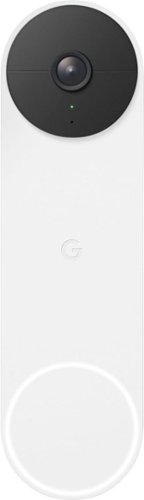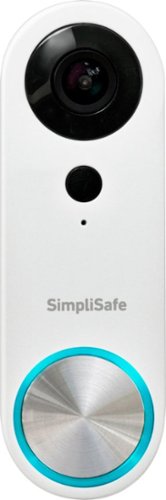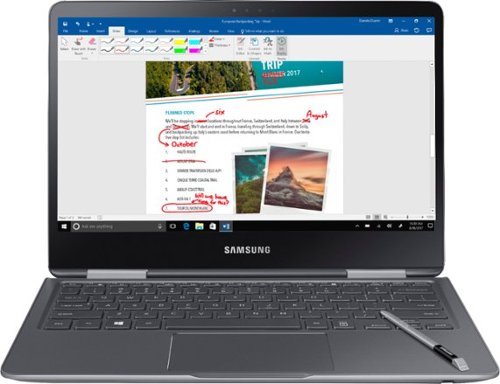BenisJ's stats
- Review count118
- Helpfulness votes468
- First reviewDecember 7, 2014
- Last reviewApril 28, 2024
- Featured reviews0
- Average rating4.2
Reviews comments
- Review comment count0
- Helpfulness votes0
- First review commentNone
- Last review commentNone
- Featured review comments0
Questions
- Question count0
- Helpfulness votes0
- First questionNone
- Last questionNone
- Featured questions0
- Answer count18
- Helpfulness votes55
- First answerJanuary 30, 2017
- Last answerAugust 30, 2021
- Featured answers0
- Best answers2
Brother MFC-J6545DW INKvestment Tank all-in-one inkjet printer offers print, copy, scan and fax up to 11" x 17" and feature cartridges that work with an internal ink storage tank to deliver up to 1 year of printing. Help take the guesswork out of when to replace ink by using the unique Brother Page Gauge, a visual, numerical way to know the amount of ink you've used and the amount of ink you have remaining. Includes mobile device printing, 11" x 17" scan glass, automatic two-sided printing and a 3.7" touch screen.
Customer Rating

4
Business class inkjet at small business price
on September 26, 2019
Posted by: BenisJ
from South Bend, IN
About 7 years ago I made the (reluctant) choice to try a Brother AIO printer. I was frustrated that I was wasting money on "the other guys" only to have their printers die after a year or two. I had noticed that we had Brother fax machines at the office that had been used daily and looked like they were manufactured in the 1980s, so I brushed my fear aside and gave Brother a shot. Unfortunately, 7 yrs later my entry-level AIO gave up the ghost. I was more than willing to buy another AIO and was very interested in the INKvestment Tank "technology" used in the MFC-J6545DW. Honestly, I don't know that "bigger ink" equals "technology" but the thought of not replacing a bunch of tiny ink cartridges all the time is quite nice. Regardless, when the printer arrived at my doorstep I was also shocked at how big the printer itself is. That's my fault for just shopping online and not stopping to think that a device that can scan and printer in ledger size has to be twice the size of my 8.5x11 all-in-one.
First impression, size aside, is how easy the setup was. I chose to connect to wifi manually, but they offer WPS for anyone who wants the "push button" option for connecting to wifi. The longest part of setup was the 8 minute wait after loading the ink. Apparently the device needs to siphon the ink from the cartridge into internal storage tanks. Regardless, less than 15 minutes from unbox to printing for me. My Windows 10 laptop found the printer without any action on my behalf (other than clicking on "find printers").
I have been impressed with how quick, clean, and crisp the output is. Documents print about twice as fast as my old Brother personal printer...which was still pretty quick. The printer also holds about 5x as many pages of paper than my old printer which is nice. (I was always running out of paper mid-job.)
To get the full benefit of the printer, like scanning documents to cloud accounts, you need to install the FULL driver. It comes on a CD in the box. Fortunately it is also available for download on the Brother website. Speaking of scanning, the ADF (auto document feeder) claims to hold 50 sheets. It is important to note that it will NOT scan/copy both sides of a sheet automatically. (You need to step up a model for that option.) Scanning speeds are just average. I tried using the ADF to scan some old 4x6 photos and had mixed results with some photos getting stuck. Additionally, the Brother scanning software isn't the greatest forcing you to set the scan size rather than "auto-detecting." There might be a way around that but I have not spent enough time scanning to know for sure. It would be nice to be able to lay photos on the glass and have the scanner detect the individual images or scan without cutting off the edge because you set the wrong size in the software.
I love the scan to cloud (OneDrive, Google Drive, Evernote) options. JPEG, TIFF and PDF are the only options. I am disappointed PNG is not a built-in file format for scans. You can also scan docs with OCR. The scanner can "scan and send via email" if you don't want to save to the cloud, flash drive, or PC folder. The scan quality felt average for photos and good as a copier, and as mentioned previously, scanning is not much faster than my old scanner--but at the same time, it is scanning twice the surface area.
The touchscreen is small. Icons for navigating the touch screen are large, but when it comes to selecting items or typing words on the touchscreen, it can get a bit hairy if you have big fingers or an unsteady hand. A larger touchscreen would be nice, but at least it pivots to help with glare and angles.
My Android phone, which still had the old Brother printing app on it, found the printer without any effort. I was able to print direct from phone just as fast and easily as printing from the laptop.
If I can get the same life out of this Brother AIO as I did my old one, it will be a good investment. There are devices out there that will undoubtedly scan more clearly and maybe even faster, but the Brother MFC-J6545DW has enough features (especially since I can forego automatic double-sided scanning) and a high quality output perfect for my needs at a reasonable price.
Mobile Submission: False
I would recommend this to a friend!

Ninja Foodi Grill. The grill that sears, sizzles, and air fry crisps. With Cyclonic Grilling Technology, super hot 500F air delivers Surround Searing, while the 500F high-density grill grate creates char-grilled marks and flavors virtually smoke-free.
Posted by: BenisJ
from South Bend, IN
As newly empty nested, we were looking for a way to conveniently cook meals without the hassle of firing up the grill for 2 pieces of meat, or preheating the entire oven just for a couple slices of garlic bread, or digging out the greasy old Fry Daddy to make french fries. The Ninja Foodi 5-in-1 has been the perfect took to keep us cooking at home rather than dining out every night now that we only have to cook for two.
Grilled meats (specifically chicken and pork medallions) cooked up in no time and retained the the same flavor and searing you would expect from the grill--but without the effort of setting foot outside. The cookbook/tips sheet was very helpful and nearly spot on with cooking recommendations, although we found we could shorten our cooking times by about 10%.
We have used the dehydrator to successfully dehydrate homegrown hops.
I was skeptical of the air fryer but it made fantastic french fries from frozen, bagged "extra crispy" advertised spuds. Again, very simple to select our setting and walk away. In the future, however, we will trim a little time off our french fry timer just as we would for the meats.
We also tried the bake feature by baking a tube of cinnamon rolls. This was our only "failure" to date. The rolls looked done (see picture) when the timer went off but the underside was underdone leaving a much doughier than normal roll. We likely needed an extra 3-4 minutes--but that might have burned the tops. Regardless, we continue to learn and love the device.
The cooker has not given off any smoke but they warn to stay away from oils--specifically olive oil. One drawback from the Ninja advertising photos: It is tough to cook multiple foods at once because often different items (meat vs. vegetable, for example) need different settings. Nonetheless, I would recommend the product ESPECIALLY to someone who only needs to cook for him/herself/couple rather than a large family. This device is easy to use and clean, cooks well, comes with great cooking/recipe instructions, and stores nicely.
Mobile Submission: False
I would recommend this to a friend!

Get peace and quiet anywhere with these Sony truly wireless noise-cancelling earbuds. An advanced HD noise-cancelling processor blocks distracting background noise so you can focus in noisy environments, and Bluetooth connectivity ensures easy use with smartphones and other devices. These Sony truly wireless noise-cancelling earbuds include a convenient charging case that offers up to 24 hours of use per charge.
Customer Rating

5
Great noise canceling, comfortable fit
on July 20, 2019
Posted by: BenisJ
from South Bend, IN
Let's start with the wow: The noise canceling is very good for a wireless, in-ear bud. It definitely rivals some of the best, padded, over-the-ear muffs. The first time I put them in was in the family room for a test with the TV running through our speaker system. The buds probably cut the TV noise by 60% or more. My wife was 5' away trying to talk to me and I kept asking "what? what?!?"...and all this just with the earbuds on and in my ear--I wasn't listening to music or anything! Turn the music on and I had no clue the TV was on and people were talking in the same room.
One of the most convenient features of these buds is the option to cup your hand over your left bud to temporarily turn off the noise cancellation so you can hear the things happening around you. No need to take the bud out of your ear, just cover your ear for a second or two...then tap the bud to turn everything back on. Very convenient!
We are a Google smart family, so having the Google Assistant built in is nice too. All you have to do is activate the device with your phone at setup then you can "OK Google" until your heart is content.
Audio quality with these buds is good. There is a nice balance although a little mid-range heavy. With some tweaking it is possible to bring some bass and treble forward but doing nothing to the default settings still produces clear, pleasant sound. I listen to pretty much everything except showtunes, opera and country western. My go to artists for a new pair of headphones include Pearl Jam, Twenty-one Pilots, Metallica, REM and Dr. Dre. All sound good be default...but the modern rock and hip hop benefit the most from an EQ tweak. EQ and all other settings can be controlled by the Sony Headphone app.
These buds are also "motion sensitive." If you take them out, music pauses. As mentioned previously, cup your ear and audio and noise canceling pauses without having to take the buds out.
I am used to 10+ hours of play with over-the-ear headphones so I was disappointed when I saw these are rated at only 6 hrs with noise canceling (4 hours if used primarily for communication, up to 24 hours of life if you disable noise cancellation). It turns out, however, that this is actually better then the competition. Full charge time is 90 minutes with a quick charge option of 10 minutes for 1.5 hours of use.
The stylish storage case is used to charge/store the ear buds. They utilize USB-C (a cable is included in the packaging). There is no wall plug, but there are several different sized rubber tips to select from to get the most comfortable fit. I wish the tips were "ribbed" to help ensure a snug fit. Nonetheless, buds feel well balanced and snug in the ear, unlike some others that feel like they are going to fall out after a couple minutes of wearing. Surprisingly, these are NOT water/sweatproof rated. I suspect that they will fall out if you get sweaty because there is no "hook" or "catch" system with these buds to help hold them to your ear...but again, they seem to be weighted well enough to stay put in a non-physical use environment.
Overall, great noise cancelling, great motion and Google Assistant options. Very good audio quality with options to tweak to your preference. Decent battery life. Stylish. If you want a quality, in-ear noise canceling bud, these will likely make you happy!
Mobile Submission: False
I would recommend this to a friend!



Enjoy a simple, no hassle solution for superior oral health. Without switching products, you can choose to brush, water floss, or brush and water floss by pressing a button. With brushing and flossing modes, achieving white, fresh teeth is simple, while the 10 settings make it easy to achieve the desired amount of pressure. This Waterpik Sonic Fusion flossing toothbrush can be recharged quickly for added convenience and has a sleek appearance.
Posted by: BenisJ
from South Bend, IN
I owned an electric toothbrush 20 yrs ago. I have never owned a Waterpik. I was interested in owning both and assumed an "all-in-one" would be best...
FEATURES:
2 buttons (one for brushing, one for pik-ing)
Detachable brush/pik head
2-minute auto-off cycle for brushing (or press for manual off)
Water tank for approx 2 flossing sessions
Adjustable waterpik strength (#7 seems right for me)
Travel case for brush
2 buttons (one for brushing, one for pik-ing)
Detachable brush/pik head
2-minute auto-off cycle for brushing (or press for manual off)
Water tank for approx 2 flossing sessions
Adjustable waterpik strength (#7 seems right for me)
Travel case for brush
TOOTHBRUSH
Seems to be effective. Soft bristles. Loud. Tickles until you get used to it. Very easy to press too hard with the brush.
Seems to be effective. Soft bristles. Loud. Tickles until you get used to it. Very easy to press too hard with the brush.
WATERPIK
Seems to be effective. I like #10 for the blasting power but it is too much. I have settled in around #7. I can feel the water shoot through gaps. Feels therapeutic. Have already squirted the wall, the mirror, and my shirt by accident...more than once. One one or two occasions I could not get the pik to work without setting it back on the cradle for a moment (as if to "reset" the toothbrush). The pik pump is loud.
Seems to be effective. I like #10 for the blasting power but it is too much. I have settled in around #7. I can feel the water shoot through gaps. Feels therapeutic. Have already squirted the wall, the mirror, and my shirt by accident...more than once. One one or two occasions I could not get the pik to work without setting it back on the cradle for a moment (as if to "reset" the toothbrush). The pik pump is loud.
CRADLE/CHARGER
It takes up a fair amount of real estate on my sink even though the design is compact. Brush unit mounts nicely in base for charging. Charging/squirt cord stays connected well while in use or on charger. Water tube coils back nicely--curious to see if it ends up getting permanently stretched out one day. Charge indicator lights on the brush are bright. Power indicator light on base is bright. Our ensuite bathroom has a slider door that we don't close at night--the charging lights are so bright they are distracting at night.
It takes up a fair amount of real estate on my sink even though the design is compact. Brush unit mounts nicely in base for charging. Charging/squirt cord stays connected well while in use or on charger. Water tube coils back nicely--curious to see if it ends up getting permanently stretched out one day. Charge indicator lights on the brush are bright. Power indicator light on base is bright. Our ensuite bathroom has a slider door that we don't close at night--the charging lights are so bright they are distracting at night.
OVERALL
Hard to know the effectiveness without a before/after dental visit. The device is messy and, in my opinion, you should not brush and pik at the same time unless using the lowest pik pressure setting. The non-adjustable charging indicator lights are so bright they bother me at night--to the extent I take the toothbrush off the charger at night and cover the base power light with a towel.
Hard to know the effectiveness without a before/after dental visit. The device is messy and, in my opinion, you should not brush and pik at the same time unless using the lowest pik pressure setting. The non-adjustable charging indicator lights are so bright they bother me at night--to the extent I take the toothbrush off the charger at night and cover the base power light with a towel.
Additionally, the device is too loud for me to use in the morning without waking my spouse (even if I were to close the door).
Nonetheless, the device does what it says it does: My teeth and mouth ***feel very clean*** after use.
I suppose if you want a quality electric toothbrush and a Waterpik, the all-in-one is a decent option, just know that the process can be messy and noisy...and probably won't work if you need to store it on a small or pedestal sink. I'll rate it as GOOD for its teeth cleaning ability but I would only recommend the Water Pik Sonic-Fusion if you are willing to deal with the noise, mess and storage concerns.
Mobile Submission: False
I would recommend this to a friend!

Upgrade your home theater with this 55-inch VIZIO M-Series Quantum smart TV. Native 4K resolution lets you experience content in rich detail, and an integrated Spatial Scaling engine improves image quality in real time. This VIZIO M-Series Quantum smart TV features Apple AirPlay and Homekit compatibility and boasts a dynamic contrast ratio of 5,000,000:1, which improves image quality with brighter whites and darker, more natural blacks.
Customer Rating

4
This TV helped us cut the cord...
on May 21, 2019
Posted by: BenisJ
from South Bend, IN
This TV helped us finally cut the cord after months of "prepping" for life without cable. We actually purchased a Roku for our previous, 1st-gen (semi-)smart TV and decided that we didn't want to use a box of any type to watch TV. When we found the Vizio M-Series 55" 4K HDR with built-in Google Assistant, Chromecast, and apps we knew we had to have it...
***The Good***
COLOR & BRIGHTNESS: Very bright. Actually, too bright. We had to knock that down a bit. There are presets to make adjusting the brightness a breeze, plus advanced settings to tweak every element of the picture (and audio).
COLOR & BRIGHTNESS: Very bright. Actually, too bright. We had to knock that down a bit. There are presets to make adjusting the brightness a breeze, plus advanced settings to tweak every element of the picture (and audio).
PICTURE QUALITY:
As mentioned, we cut the cable cord so everything is internet TV for us. We primarily use YouTubeTV, Netflix and Amazon. All three services have very clear, crisp images. Very little motion jitter. Easily viewed from any angle. Deep blacks and good contrast. Colors seem true.
As mentioned, we cut the cable cord so everything is internet TV for us. We primarily use YouTubeTV, Netflix and Amazon. All three services have very clear, crisp images. Very little motion jitter. Easily viewed from any angle. Deep blacks and good contrast. Colors seem true.
SOUND:
Plenty loud through built-in speakers. Ours is hooked to a stereo system via the HDMI ARC port which is more reliable than our previous TV thru the HDMI ARC port.
Plenty loud through built-in speakers. Ours is hooked to a stereo system via the HDMI ARC port which is more reliable than our previous TV thru the HDMI ARC port.
PHYSICAL:
Quite lightweight for 55" but still requires an extra hand to mount on wall. Mounting in place of existing (5+ yr old flat panel) was no problem at all.
Quite lightweight for 55" but still requires an extra hand to mount on wall. Mounting in place of existing (5+ yr old flat panel) was no problem at all.
4 HDMI ports, only 1 USB port--I wish it had two USB as my antenna takes USB power as does the Roku box if we decide to add it back in.
Wifi and ethernet. No bluetooth.
SETUP:
Easy enough. The onscreen setup guide is simple and functional, although we had to try twice before we got it successfully married to our Googly things.
Easy enough. The onscreen setup guide is simple and functional, although we had to try twice before we got it successfully married to our Googly things.
SMARTNESS:
We are a Google family so the Assistant and built-in Chromecast were a MUST for us. Pairing to the Google Home, phones, stereo, etc. was fairly easy. There are several built-in apps and using the Assistant is cool: "Hey Google, turn on the Vizio TV and launch YouTubeTV please..." Casting works well too, HOWEVER...
We are a Google family so the Assistant and built-in Chromecast were a MUST for us. Pairing to the Google Home, phones, stereo, etc. was fairly easy. There are several built-in apps and using the Assistant is cool: "Hey Google, turn on the Vizio TV and launch YouTubeTV please..." Casting works well too, HOWEVER...
***The Not So Good***
SMARTNESS (part 2):
...the TV relies a bit too much on CASTING rather than built-in apps. For example, we use YouTubeTV almost exclusively. It is a very well designed app, however, VIZIO does not include an installed YouTubeTV APP SHORTCUT on this model (or at least we couldn't find it nor figure out how to add it to the list of installed TV apps). We have to either launch then cast YouTubeTV from a phone/tablet/computer or rely on Google Assistant voice commands. It appears we cannot download the YouTubeTV app to this TV either.
SMARTNESS (part 2):
...the TV relies a bit too much on CASTING rather than built-in apps. For example, we use YouTubeTV almost exclusively. It is a very well designed app, however, VIZIO does not include an installed YouTubeTV APP SHORTCUT on this model (or at least we couldn't find it nor figure out how to add it to the list of installed TV apps). We have to either launch then cast YouTubeTV from a phone/tablet/computer or rely on Google Assistant voice commands. It appears we cannot download the YouTubeTV app to this TV either.
It feels weird having to speak to the TV to get it to launch an app. Early in the morning or late at night, or when others are in the room, speaking commands to the TV can be an annoyance. We also discovered that if we fail to add "...on the Vizio TV" our Google Assistant will assume we want YouTubeTV launched on our Google Home Hub.
Additionally, it would be nice if there was an option to "automatically return to the previously open app" when you turn off/on the TV rather than landing on the "home" screen every time.
REMOTE CONTROL:
The controls on the remote are well thought out and give you easy access to everything you need. The remote was designed to work smart app menus and does that very well. Unfortunately, the physical design is poor. It is a bit too sleek and is not tapered nor does it have any other distinguishing features to help you determine if you are holding it backwards or not. The buttons are NOT backlit and are very sensitive. As a result, in a dimly lit room, I have picked up the remote multiple times not realizing it is pointed toward me. I hit an arrow thinking I am adjusting volume and instead change the channel. :-( Additionally, the smart app buttons on the remote are not customizable.
The controls on the remote are well thought out and give you easy access to everything you need. The remote was designed to work smart app menus and does that very well. Unfortunately, the physical design is poor. It is a bit too sleek and is not tapered nor does it have any other distinguishing features to help you determine if you are holding it backwards or not. The buttons are NOT backlit and are very sensitive. As a result, in a dimly lit room, I have picked up the remote multiple times not realizing it is pointed toward me. I hit an arrow thinking I am adjusting volume and instead change the channel. :-( Additionally, the smart app buttons on the remote are not customizable.
***OVERALL***
Very pleased with the price, size, color, clarity, brightness and performance of the Visio M-Series 55" HDR 4K TV.
Very pleased with the price, size, color, clarity, brightness and performance of the Visio M-Series 55" HDR 4K TV.
Very disappointed we cannot install the YouTubeTV app and instead have to Google Assistant the command to launch or launch + cast. Also not a fan of the remote. It just doesn't feel comfortable in my hand--too thin, too light, buttons are sensitive, can't work it in the dark, and no easy way to distinguish (without looking at it) which way it is pointing.
Vizio made a very good TV, but the design of the remote control and inability to install the YouTubeTV app are personal disappointments. I REALLY HOPE that Vizio will offer a software upgrade that will embed YouTubeTV as an app shortcut on the home screen just like Netflix, Amazon and Hulu. Nonetheless, this is a very good TV with many great, modern features and would complement any existing "smart home."
Mobile Submission: False
I would recommend this to a friend!
See who's at the door on your smartphone with this SkyBell Trim Plus home-security doorbell. It sends HD video and two-way audio and can detect and record a visitor's presence via live monitoring and a motion sensor. This rugged SkyBell Trim Plus home-security doorbell has full-color night vision and withstands inclement weather.
Customer Rating

4
Easy Install, No Fees, Simple App
on May 20, 2019
Posted by: BenisJ
from South Bend, IN
They SkyBell HD Trim Plus is a good, entry-level stand-alone video doorbell that is easy to physically install and fairly simple to configure on your smart device. There are no fees and all activity is logged with video or snapshots. Reviewed with Android app.
PHYSICAL INSTALLATION
There are no instructions in the box. Honestly, you really shouldn't need them. You can Google for helpful user videos and documentation. The only concern I had was whether or not the wires had to match up (i.e. red on left, white on right...or vice versa?). Either I guessed correctly or it did not matter. All the parts you need (including screwdriver) are included in the box
There are no instructions in the box. Honestly, you really shouldn't need them. You can Google for helpful user videos and documentation. The only concern I had was whether or not the wires had to match up (i.e. red on left, white on right...or vice versa?). Either I guessed correctly or it did not matter. All the parts you need (including screwdriver) are included in the box
Note: Skybell has several warnings about making sure you have "Low-voltage transformer (10-36 VAC 10 VA); and
10 Ohm/10 Watt resistor inserted between one wire from the
SkyBell and one wire from the power source." I was replacing another brand's smart video doorbell and did not have to worry about the power source. Our original doorbell was installed in the middle 1990s.
10 Ohm/10 Watt resistor inserted between one wire from the
SkyBell and one wire from the power source." I was replacing another brand's smart video doorbell and did not have to worry about the power source. Our original doorbell was installed in the middle 1990s.
APP INSTALLATION
Simple app. Requires you create an account. The app has 3 main screens:
- Live View: Allows you to see your doorbell camera live and talk to anyone outside. Also offers quick access to doorbell settings.
- Alert History: Lets you view (and purge) a log of doorbell and motion activity.
- Account Settings: This screen also includes installation video link, FAQ and Support info.
Simple app. Requires you create an account. The app has 3 main screens:
- Live View: Allows you to see your doorbell camera live and talk to anyone outside. Also offers quick access to doorbell settings.
- Alert History: Lets you view (and purge) a log of doorbell and motion activity.
- Account Settings: This screen also includes installation video link, FAQ and Support info.
IMAGE QUALITY
The image quality is good. There are settings in the app for image quality of: 480p, 720p (good), 720p (better) -- which is where I set my device, and 1080p.
The image quality is good. There are settings in the app for image quality of: 480p, 720p (good), 720p (better) -- which is where I set my device, and 1080p.
FEATURES
The video doorbell has all the key features you need assuming you are not trying to integrate with a whole-house monitoring system. First and foremost, THERE ARE NO FEES associated with the SkyBell HD TRIM PLUS. You can quickly view live video from the app. You get a nice running history of activity on the app that includes snapshots and/or video of all motion detection and doorbell activity. You can talk to people through the doorbell.
The video doorbell has all the key features you need assuming you are not trying to integrate with a whole-house monitoring system. First and foremost, THERE ARE NO FEES associated with the SkyBell HD TRIM PLUS. You can quickly view live video from the app. You get a nice running history of activity on the app that includes snapshots and/or video of all motion detection and doorbell activity. You can talk to people through the doorbell.
- Rename device? Yes
- Add multiple devices to app? Yes
- Notify on doorbell push? Toggle on or off
- Notify on motion detection? Toggle on or off
- Turn LED light off on device? Toggle on or off
- Change LED color on device? Yes (infinite options)
- Set LED brightness on device? Low/Med/High
- Indoor chime? Toggle on or off (with a "digital on/off" option as well for digital doorbell chimes)
- Outdoor chime thru speaker? Toggle on or off (with low/med/high volume options)
- Motion detection? Toggle on or off
- Motion detection sensitivity? Low/Med/High
- Image quality? 480p/720p (good)/720p (better)/1080p
- Night vision? Yes, color, and imo, decent quality
- Cloud storage? Yes
- Downloadable video? TBD
- Speaker volume? Low/Med/High
- Sharing? Yes, you can share your device with multiple people via email (Note: Request may end up in spam folder)
- Integrations? Yes, IFTTT, Nest, Kevo (Note: Google Assistant let me add the device even though the app did not actively promote the option)
- Add multiple devices to app? Yes
- Notify on doorbell push? Toggle on or off
- Notify on motion detection? Toggle on or off
- Turn LED light off on device? Toggle on or off
- Change LED color on device? Yes (infinite options)
- Set LED brightness on device? Low/Med/High
- Indoor chime? Toggle on or off (with a "digital on/off" option as well for digital doorbell chimes)
- Outdoor chime thru speaker? Toggle on or off (with low/med/high volume options)
- Motion detection? Toggle on or off
- Motion detection sensitivity? Low/Med/High
- Image quality? 480p/720p (good)/720p (better)/1080p
- Night vision? Yes, color, and imo, decent quality
- Cloud storage? Yes
- Downloadable video? TBD
- Speaker volume? Low/Med/High
- Sharing? Yes, you can share your device with multiple people via email (Note: Request may end up in spam folder)
- Integrations? Yes, IFTTT, Nest, Kevo (Note: Google Assistant let me add the device even though the app did not actively promote the option)
CONS
Very few. Notification to the phone that someone is fairly quick. I have experienced some lag with prepping the recorded video for the history tab. For example, I got an alert that the device detected motion activity. I opened the app about 15 seconds or so after the motion alert. Nothing on the live screen indicating motion. Looked at the history tab and there no history of motion activity prior to yesterday. About 60 seconds later, the screen refreshed with a 42 second video of the garbage truck passing through the cul-de-sac. Not a huge deal but also not "instantaneously available" history.
Very few. Notification to the phone that someone is fairly quick. I have experienced some lag with prepping the recorded video for the history tab. For example, I got an alert that the device detected motion activity. I opened the app about 15 seconds or so after the motion alert. Nothing on the live screen indicating motion. Looked at the history tab and there no history of motion activity prior to yesterday. About 60 seconds later, the screen refreshed with a 42 second video of the garbage truck passing through the cul-de-sac. Not a huge deal but also not "instantaneously available" history.
I also glitched out on the viewing side while testing out the live video feed. Audio was solid, but occasionally the video would pixelate. Nonetheless, it did not prevent me from seeing who was out there or what was going on.
There is no "web login" to allow you to view the doorbell from a website. Nor does there appear to be a Microsoft Store option of the app.
I have not figured out how to get the video downloaded from my phone for archival purposes. It appears previous versions of the Android app offered download options.
OVERALL
I am very satisfied with the SkyBell HD Trim Plus after just a couple days of using it. The video quality is good, night vision is very good, wide angle is adequate, controls/options are aplenty, and the installation was easy. If I could give half stars, it would get 4.5 because of some of the "cons" listed above but from a functionality and features standpoint it is worthy of 5 stars. I highly recommend this device if you are looking for a no fees, stand-alone video doorbell.
I am very satisfied with the SkyBell HD Trim Plus after just a couple days of using it. The video quality is good, night vision is very good, wide angle is adequate, controls/options are aplenty, and the installation was easy. If I could give half stars, it would get 4.5 because of some of the "cons" listed above but from a functionality and features standpoint it is worthy of 5 stars. I highly recommend this device if you are looking for a no fees, stand-alone video doorbell.
Mobile Submission: False
I would recommend this to a friend!


Pump up the volume with these Sony wireless on-ear headphones. Advanced drivers produce clear high-fidelity audio, while the EXTRA BASS feature helps you feel the beat by enhancing low-end frequencies. A 30-hour battery life keeps the music coming. With a lightweight construction and soft swiveling earcups, these Sony wireless on-ear headphones keep you comfortable while you listen.
Customer Rating

4
Comfy + Great Battery Life
on May 14, 2019
Posted by: BenisJ
from South Bend, IN
First impressions:
-Well padded (leads to some hot ears tho) both on the ears and the head band
-Good quality sound especially for pop & hip hop--a little dull for rock but tweakable via the app
-Very good battery life (listened for two days in the office for 15 hours total--still says I have about 70% battery life)
-Normal bluetooth distance and solid (no drops) within 10 feet
-Lightweight
-Very plastic, makes me worry about durability, squeaks a bit when taking on/off but no squeaks while wearing
-Good quality sound especially for pop & hip hop--a little dull for rock but tweakable via the app
-Very good battery life (listened for two days in the office for 15 hours total--still says I have about 70% battery life)
-Normal bluetooth distance and solid (no drops) within 10 feet
-Lightweight
-Very plastic, makes me worry about durability, squeaks a bit when taking on/off but no squeaks while wearing
Speaking of the plastic... I owned two pair of Sony XB950B1 headphones. Why two? Because the muffs cracked off the first pair, and eventually the second pair. Although nearly all plastic, they actually feel a bit more durable than the XB950B1 but I would still treat them with caution. These are comparable in sound quality to the XB950B1 at a lower price. They have a slightly smaller muff and although my ears get hot, they don't get sweaty like they did with the XB950B1 headphones. It is also worth pointing out that they do not fold down for compact storage, nor do they come with a case or bag like some similarly priced over-the-ear headphones. The muffs do rotate so you can set them down "flat," however.
The Google Assistant setup requires the app and setting of the "CUSTOM" button on the muffs. It is not overly intuitive so you should read the instructions. Once I had it configured correctly it worked just fine. "Hey Google, shuffle my Pearl Jam mix" "Hey Google, what's today's weather like" "Hey Google, send a text to Jeff." After all, the headphones are just an activation, mic and speaker device for Assistant. The real work is happening on the phone. One of the cooler Google Assistant features is that when you hear an alert tone from your phone interrupt your music, you can press the CUSTOM button and Assistant will tell you what you missed. For example, my phone dinged while listening to music. I pressed the custom button and Google Assistant said "Your front doorbell detected movement at 3:24p." Randomly pressing the Google Assistant button will let you know the time and whether or not you have missed any notifications. And don't worry, Alexa people, this is one of the FEW devices that comes with both Google and Alexa (bravo Sony for offering both!!!).
As mentioned previously, good average sound. I listen to pop, hip hop, rap, alt, rock, and classic rock genres. I have higher end headphones that handle the alt, rock, and classic rock better (crisper, tighter). These are OK for the alt and rock genre. The are above average for the more modern dance, pop, rap, hip hop music. If that is your style, then these are a nice option. If you are not a bass-driven music fan you probably want to keep searching for something better balanced. Regardless, if you do stick with one type of music, you can configure these muffs using the app to tweak the amount of bass and spacial preference (arena, club, outdoor concert, etc. as well as up close, in the distance, behind you, etc.) that suites your ear.
They get plenty loud. They don't block out much surrounding sound. At an average volume in the office I could still hear my fingers on the keyboard and my office phone when it rang. Noise canceling (these are not) headphones would have isolated office sounds out completely.
Bluetooth and NFC connections are nice. Comes with a USB-A male to USB-C male charging cord as well as a 3.5mm wired cable option for those who like to plug into the headphone jack (or if you forget to charge the headphones).
Overall these are good headphones. A true audiophile would want to jump up to the $350+ price range but for casual listening these are a safe bet with fun features and great battery life.
Mobile Submission: False
I would recommend this to a friend!

The SURFboard SBG7600AC2 is a DOCSIS 3.0 Cable Modem with a built-in AC2350 Wi-Fi Router. The SBG7600AC2 is equipped with four 1-Gigabit Ethernet ports and provides Wi-Fi speeds up to 2350 Mbps. It is compatible with major US Cable Internet providers including Cox, Spectrum, Xfinity and others. It's best for cable internet speed plans up to 800 Mbps. Setup is quick and easy with the SURFboard Central app.
Customer Rating

4
Fed up with renting a modem...
on March 17, 2019
Posted by: BenisJ
from South Bend, IN
I was finally fed up with renting a modem from Xfinity. We dropped our home phone so I was finally able to shop for a retail modem. Speed wasn't our top concern given we only play for "Blast" (150Mbps) speeds. Rather, given the number of always connected devices in our house, we were more concerned about download channels. This modem will meet those concerns...and prepares us for faster internet service in the future should we choose to upgrade our internet speed down the road.
Installation wasn't too bad. As mentioned by others, there are Xfinity instructions that include going to an Xfinity.com/activate page. That process was relatively painless, although I sat and stared at a "please wait, could take 10 minutes" screen for about 15-20 minutes. It turns out I needed to do a manual reboot the help Xfinity finish the install. All told, an Xfinity activation will probably result in about 20 minutes of downtime if everything goes flawlessly.
Wifi range in our 2-story, full basement, 2200 sq ft drywall home is good throughout. Better coverage on 2.4GHz than 5.0GHz which is to be expected. At the farthest point in our house from our not ideally located modem placement, we still had -58dBm on 2.4GHz, -66dBm on 5GHz on above ground levels of the house which is acceptable for all activities. In the basement, we were -61/2.4 and -76/5 which is still usable.
Speed testing averaged around 120Mbps/12Mbps down/up on 5GHz wifi. Around 95Mbps down on 2.4Ghz.
Network ports on the back of the modem were important and our decision making process. We wire our TV and stereo for streaming services rather than relying on wifi. This device has 4 ports. Ports are also handy if you decide to forego the built-in wifi in favor of an external, add-on mesh wifi network--which will require a network port.
As for the bad, I am not a fan of the McAfee security stuff. Out of the box, YouTubeTV.com was blocked. That came as a surprise. I logged into the Arris device page figuring I had to change a DNS away from McAfee or untick a filter/parental control setting. Turns out you need to download and install their app for the McAfee "internet safety" management. I found the tool not overly complicated, but a bit confusing. Honestly I still haven't figured out how to kill the service completely. I'll likely have to rely on Google to help me because it was not intuitive as to how to bypass the safety features for all users. If you have children and the patience to configure devices, kids, and settings, it will be a useful tool. Otherwise, you might find it annoying.
The wifi on the modem is also not wifi-6 (802.11ax) compatible but wifi-6 devices will be backwards compatible and should work with this modem to still provide super fast speeds for the next 5+ years. Again, the 32x8 channel streams are probably more important than trying to reach 10Gbps wifi speeds in the future.
Overall this is a solid choice for speed, price, capability, and current technology. The McAfee safety works out of the box but requires some effort to tweak and use effectively if you have individual users/devices you want to control separately.
Mobile Submission: False
I would recommend this to a friend!
Discover how perfect sound can be with these Marshall Bluetooth headphones. Exceptional sound quality is assured thanks to the impressive sound isolation and the classic Marshall technology that uses 40mm drivers to produce outstanding bass and trebles. A long-lasting battery in these Marshall Bluetooth headphones keeps your music playing for more than 30 hours at a time.
Posted by: BenisJ
from South Bend, IN
First thing to note is that I have only had these for 24hrs so I cannot attest to the claim of 30 hours battery or validate any reliability/connecting claims made by others.
Second thing to note is that these are NOT noise canceling. There is no ANC microphone nor circuitry processing and canceling the sounds around you.
That being said, out of the box, these are very well balanced headphones and deserve 5-stars out of the gate. Given Marshall chooses to use the audio term "monitors" over headphones suggests that they have worked on perfecting low-mid-hi balance over being bass forward like many consumer products in this price range.
***Design***
Simple. Rigid. Unboxing them I was worried the fit would be too tight either in the ears or across the head (as a bald guy, a tight fit leads to rubbing against skin that can get uncomfortable very quickly). Yes, they are snug from ear to ear which is good. Since there is no noise canceling you want the (comfortable) foam pads to wear tight to the ear to reduce ambient sound. At the office, cranked about 55% I cannot hear normal office sounds around me. The cups do not fold backwards (DJ style) but they do collapse into each other for storage. The cross bar over the head is well padded, soft and comfortable. The cans do not look ridiculous when worn.
I would have preferred "touchpad" ear controls over the "joystick nub" however without looking at the manual it is easy to figure out how to control music functions (volume up/down, skip, pause, etc.). My problem with the nub is lack of control over the push. Hard to know if I am pushing up vs. left. Some functions require a "press in" which is more than a "nudge." Again, it will just take some getting used to. (Minus a half-star.)
***Pairing***
Should be easy. Was easy...on the 3rd try. They seem to stay paired. No drop outs but I have also stayed within 5 feed to my device. I did a walk-away test which was average. I have had better distance with other headphones but I have no intention of being more than 10' from my paired device. Things stayed very solid under 25' feet with cinder block walls. There is no NFC pairing with these headphones. To pair you must start from OFF, then depress and hold the nub for 5 seconds until you hear the ON sound THEN CONTINUE HOLDING FOR ANOTHER 3-5 SECONDS until you hear the pairing sound.
***App***
I successfully installed the (not required) Marshall EQ app for Android but it is crashing on my phone. Who knows why. Fortunately I have other apps to tweak EQ while streaming via Google Music.
***Music Sound Quality*** (very subjective)
This is why you pay more than $20 for headphones: You want quality sound. As mentioned, out of the box these are well balanced and NOT bass forward in my opinion. My test playlist consists of Google Music streamed Metallica, Macklemore, AWOLNATION, Chainsmokers, twenty-one pilots, Pearl Jam, Jimi Hendrix and a few random pop 80s cuts...plus DJ Magic Mike Feel the Bass.
At louder volumes (50% or greater--btw, these cans can get very loud) they seem to get brighter across all genres mentioned above. At lower volumes the hi-mid-low is very well balanced and still crisp enough--not muddy by any stretch, but a little less bright. Some of this has to do with the quality of the recording and stream though. An EQ with a loudness or "spatial" feature can brighten up the music at lower volumes.
The bass in "Feel the Bass" does not drop as well as some other bass forward headphones out of the box. Fortunately, a little EQ and bass boost brings that depth forward very nicely and clearly without being overbearing. Bass stays tight and reverberates in hip-hop and modern alt-rock tracks like twenty-one pilots and AWOLNATION. Classic rock and grunge rock bass has nice pop.
Mids/vocals are tight. Tweak the EQ if you want vocal forward audio.
Highs are tight and crisp. No tin sounds or painful screeching...unless the song was designed that way.
***Phone Call Quality***
Not great. Callers immediately asked if I was in a closet or bathroom. I knew exactly what they were talking about because they sounded like they were in a closet or bathroom. Audio was very hollow.
Initial call volume was low for both parties. I was asked to speak up and I had to tweak both the volume on the phone AND on the headset which was frustrating given I keep my media/call/ringtone volumes balanced on the phone and had been happy with the music volume prior to making a phone call.
Vocals were "clear" (again, not super loud and they had the closet echo to them...but they were clear). The microphone on the cans, however, was picking up a lot of ambient noise. I could hear myself through the cans while talking, rubbing my hands, moving things on my desk, etc. So could the party at the other end.
***In The Box***
- Headphones
- Decent quality bag
- 3.5mm cable
- USB A male to USB micro B mail charging cable
- User manual
- Decent quality bag
- 3.5mm cable
- USB A male to USB micro B mail charging cable
- User manual
***OVERALL***
Again, great out-of-the-box balanced sound and volume. Easily tweaked via a 3rd-party EQ (or the Marshall EQ app if it works for you) to bump forward the bass or add brightness at lower volumes. Very comfortable and snug--might be too snug for some folks. Great battery life according to the box. I am not a fan of the "nub" control and was bummed by the quality when used for calls. The MSRP is a bit more in line with competitor's noise canceling cans. If all you expect is good quality sound to customize to your preferred listening style, the Marshall Monitor bluetooth cans a solid, must consider especially if you can score them on sale.
Mobile Submission: False
I would recommend this to a friend!
Enjoy the look and feel of a well-groomed beard with this Philips Norelco series 70 beard trimmer. With an ergonomic grip, this beard trimmer offers enhanced comfort and control. This Philips Norelco series 70 beard trimmer prevents skin irritation and features steel blades, making it ideal for cutting each hair with accuracy and precision.
Posted by: BenisJ
from South Bend, IN
This is a great little beard trimmer. I had to replace my old trimmer of 5+ years when the battery wouldn't hold a charge through a full trim. You get attached to a trimmer and its settings over the years so I was a bit picky about what I wanted in my next trimmer.
I wanted to make sure my replacement had an adjustable head--not 10 different snap-on attachments. This trimmer has a decent range of twist-to-adjust trim heights. Easy to trim down to 2-day stubble or control a month of growth.
The trimmer also has a "quick charge" feature that gave me plenty of power to get a trim in with only 5 minutes or so of charge time. You can also use it plugged in.
I was thrilled to see that it uses the exact same power as my Philips Norelco Series 3000 electric shaver purchased 8 months earlier. (I grow a beard in the winter, goatee in the summer, and am bald on top...hence the desire for a trimmer separate from an electric shaver.)
As for the features, the battery is amazing and the vacuum really does pick up about 90% of the stubble if you trim regularly. Not sure how much that really helps given 10% whisker spray all over the sink is just as much mess to clean as all of it.
I don't get fancy with my grooming so I don't really need the precision trim tools that are included (along with a drawstring travel bag to store the trimmer and accessories). There is also a little brush tool and a weird, foam Q-tip device. I have no idea what it is for.
I definitely recommend this trimmer for normal, regular use.
Mobile Submission: False
I would recommend this to a friend!
BenisJ's Review Comments
BenisJ has not submitted comments on any reviews.
BenisJ's Questions
BenisJ has not submitted any questions.
The Nest Doorbell is the battery-powered video doorbell that works with any home. See what’s happening at your door from anywhere and get intelligent alerts about important activity, like when there’s a person, package, animal, or vehicle.* And because there are no wires, you can install it yourself. Nest Doorbell requires the Google Home app and a Google Account – it’s not compatible with the Nest app or the home.nest.com site.
Is it waterproof?
"Water resistant." Rain/Snow is not a problem, however, this would not be a suitable doorbell if you live in a pineapple under the sea.
2 years, 8 months ago
by
BenisJ
The Nest Doorbell is the battery-powered video doorbell that works with any home. See what’s happening at your door from anywhere and get intelligent alerts about important activity, like when there’s a person, package, animal, or vehicle.* And because there are no wires, you can install it yourself. Nest Doorbell requires the Google Home app and a Google Account – it’s not compatible with the Nest app or the home.nest.com site.
How long will it last on battery power alone?
Impossible to determine because of the features you set on the phone that control how often the camera/sensors are active, how many times the doorbell is triggered in a month, and temperature. The general consensus is about 2.5 to 3 months. However, once mounted, the "quick release" tool makes it easy to disconnect and charge the doorbell...and charging was fairly fast using my phone's charger.
This link may help you: https://support.google.com/googlenest/answer/10901611?hl=en&ref_topic=9299926
This link may help you: https://support.google.com/googlenest/answer/10901611?hl=en&ref_topic=9299926
2 years, 8 months ago
by
BenisJ
The new CZ Smart smartwatch is designed for every moment. Inspired by the rich design of Citizen’s iconic sport technical timepieces, CZ Smart marries modern technologies with the style and quality you expect from Citizen. The sport edition features a color touchscreen dial and black anodized aluminum top ring, framed and finished with a silver-tone stainless steel case and comfortable black silicone band. CZ Smart also features a 46mm three-piece case construction and a rugged red bezel design. Powered with Wear OS by Google™, CZ Smart is compatible with both iPhone® and Android™ phones to fit your lifestyle. Plus, the customizable menu of dials and technology that provides the information you need at your fingertips.
I noticed that there is a ring around the face of the Smartwatch and I was wondering if this rotates to select options? I ask because it seems to be welded in the pictures.
Step up from built-in laptop optics with a webcam that delivers crisp, smooth and colorful widescreen HD 720p video with a 60° diagonal field of view, fixed focus and auto light correction that adjusts to the illumination of any meeting space. The single, omnidirectional mic features noise-reduction technology and is engineered to support clear, natural conversation up to 3 meters away, even in busy environments like open workspaces and classrooms. Plus, the extra-long USB-A cable and universal clip let you position the webcam on your computer or mount up to 7 ft away.
Does this webcam fit curved monitors? Currently the curved monitor i have bought did not include a webcam. Are there any other webcams you'd suggest?
The "foldable hook" style of mount (I don't know how else to describe it so you might want to look at photos) seems wide enough to account for curved monitors yet still get enough grip that it won't fall off.
3 years, 6 months ago
by
BenisJ
Step up from built-in laptop optics with a webcam that delivers crisp, smooth and colorful widescreen HD 720p video with a 60° diagonal field of view, fixed focus and auto light correction that adjusts to the illumination of any meeting space. The single, omnidirectional mic features noise-reduction technology and is engineered to support clear, natural conversation up to 3 meters away, even in busy environments like open workspaces and classrooms. Plus, the extra-long USB-A cable and universal clip let you position the webcam on your computer or mount up to 7 ft away.
what is the difference of an HD webcam that is 1080p and the C505 at 720p. what is the main difference between the C505 HD & the C270 HD
720p is technically "lesser resolution" but it is still a high definition (HD) class of camera. 1080 offers better resolution if all other factors are equal (i.e. lens quality, lighting, recipient screen, streaming quality...and an app that can support 1080). My experience is that when in a standard video call, lighting/focus/microphone are more important than 720 v. 1080.
I have not compared the C505 and the C270 directly, however, the key feature with the C505 is the "long range omni-directional microphone." I can attest to clarity when more than 1-3 feet from the camera. I tend to pace in my office when on a video call. The microphone picked me up very well no matter were I stood--even if I was behind the webcam. You also get 2 extra feet of USB cable with the c505.
I have not compared the C505 and the C270 directly, however, the key feature with the C505 is the "long range omni-directional microphone." I can attest to clarity when more than 1-3 feet from the camera. I tend to pace in my office when on a video call. The microphone picked me up very well no matter were I stood--even if I was behind the webcam. You also get 2 extra feet of USB cable with the c505.
3 years, 6 months ago
by
BenisJ
Always know what’s happening at your door with the SimpliSafe Video Doorbell Pro. Its crystal-clear 1080p HD video and 162° field of view give you a clear shot of your property 24/7. Two-way audio lets you hear and speak to unwanted guests (and welcomed ones too) - even when you're not home. Have the SimpliSafe App? The Video Doorbell Pro will send instant alerts whenever someone approaches. And with Smart Person Detection, it can tell the difference between people, vehicles and animals. That means you only get the alerts that matter. Plus, when backed by 24/7 professional monitoring, you’ll have experts who are ready to request emergency dispatch when you need it most. This camera is designed for all weather extremes—so you're still protected in rain and snow. (Compatible with the SimpliSafe Gen 3 security system. Requires Wi-Fi (2.4GHz) and existing wired doorbell setup with mechanical chime and a transformer with 8-24 VAC, 30VA max. Not compatible with digital chimes.)
Does this doorbell allow storage to the local network instead of a cloud server?
No. Or if it does, I have not discovered how to do it. And you pay $5/mo for their cloud storage.
5 years, 5 months ago
by
BenisJ
Only at Best BuyBring flexibility to work with the powerful and versatile Samsung Notebook 9 Pro. Easily switch between typing on the keyboard, writing with the intuitive S Pen, and navigating the brilliant touchscreen. And do it all at once with an ultra-fast Intel® Core™ i7 processor. The Samsung Notebook 9 Pro keeps up with all the ways you work.
I read online that there seems to be an issue with the webcam not being detected. Have any of you had any problems with the webcam not responding?
have not had that problem on the notebook 9 pro 13 (np940x3m)
6 years, 8 months ago
by
BenisJ
Get your floors sparkling clean with this Bissell Spinwave powered mop. It’s made for sealed hard surfaces, and it uses washable cleaning pads that can be customized according to the type of flooring and level of cleansing the job requires. This Bissell Spinwave powered mop swivels to let you access hard-to-reach places.
Does this mop have a water tank?
Fresh water/solution tank, yes. It does not have a dirty water or suction feature.
7 years ago
by
BenisJ
Get your floors sparkling clean with this Bissell Spinwave powered mop. It’s made for sealed hard surfaces, and it uses washable cleaning pads that can be customized according to the type of flooring and level of cleansing the job requires. This Bissell Spinwave powered mop swivels to let you access hard-to-reach places.
Does it suck up the water?
No, just sprays fresh solution and the cloth pads absorb much like a rag or sponge.
7 years ago
by
BenisJ
Get your floors sparkling clean with this Bissell Spinwave powered mop. It’s made for sealed hard surfaces, and it uses washable cleaning pads that can be customized according to the type of flooring and level of cleansing the job requires. This Bissell Spinwave powered mop swivels to let you access hard-to-reach places.
Does it come with a bristle pad, or scrub pad attachment?
It comes with a pair of terry pads and a pair of terry w/ a scrubbing strip pads. So additional scrub/bristle attachments.
7 years ago
by
BenisJ