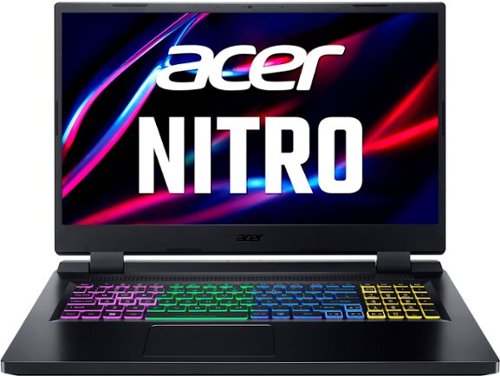teasten's stats
- Review count335
- Helpfulness votes817
- First reviewAugust 7, 2016
- Last reviewMay 10, 2024
- Featured reviews0
- Average rating4.1
Reviews comments
- Review comment count0
- Helpfulness votes0
- First review commentNone
- Last review commentNone
- Featured review comments0
Questions
- Question count0
- Helpfulness votes0
- First questionNone
- Last questionNone
- Featured questions0
- Answer count61
- Helpfulness votes90
- First answerOctober 1, 2017
- Last answerJanuary 21, 2022
- Featured answers0
- Best answers8
Wyze Cam Outdoor v2 takes everything you loved about the original wire-free, battery-powered Wyze Cam Outdoor to a whole new level. Now with our Starlight Sensor, you can see at night just as clear as day with Color Night Vision 1080p HD resolution. Get alerted when motion is detected, now up to 28% further away and set custom motion detection zones to only get alerts that matter to you. See even more than before with a wider, 130 degree field of view, so you can see more of what’s out there. Take advantage of the built-in security features like a motion-activated siren, two-way audio, and motion-detection alerts for even more peace of mind. Best of all, it’s easy to mount, has a 6-month battery life with easy recharging via microUSB, and you can even connect it to Wyze Solar Panel to eliminate the need to recharge ever again, depending upon your location.
Customer Rating

4
Impressed, Great Video, Easy Setup. Night Mode WOW
on September 27, 2022
Posted by: teasten
I've been using the Wyze Cam v2 for several days now and I am impressed. I'm coming from an older non-Wyze cam setup and cannot believe how compact this technology is now. The base station has such a small footprint, I was pleasantly surprised (smaller than a deck of cards).
In the box you get
3 x Wyze Cams
1 x Base Station
1 x Base Station PSU (brick)
2 x Camera PSU (one camera powers via the base station or you need your own plug)
Ethernet Cable, Mounting Screws
1 x Base Station
1 x Base Station PSU (brick)
2 x Camera PSU (one camera powers via the base station or you need your own plug)
Ethernet Cable, Mounting Screws
Setup requires the free Wyze app. You setup an account (free) enable 2FA and you're done. The base station requires ethernet for setup and it worked promptly on my network. There's no need to worry about WiFi passwords, etc. as the cameras pair with the base station via the app. I will note that on first use there were A LOT of firmware updates both for the base and the cameras. Pro-tip, make sure you select "update all at once" otherwise you are updating firmware sequentially 2-3 times e.g. 1.0.1 to 1.0.2 etc.
Once setup, the cameras all stream real time to the app. The cameras have a battery and can be charged. I haven't been able to find the life span of the battery, the Wyze site warns that they will drain quickly if you have motion sensing, etc. on. I am fortunate as I was able to mount 2 of the the cameras near an outlet (front porch and garage) and the 3rd I'm temporarily keeping close to the base. If there's a complaint, it's that one of the camera's doesn't include a USB plug, but it does include the USB cable - so I'd be be petty to complain but I will... haha... the batteries are not removable or replaceable.
I had no range issues with the base and the camera.
The cameras appear very weather proof, keen to see how they hold up to snow and the cold over winter. I will say that the camera video quality is impressive, the day mode was clear (streaming to my 5G phone remotely) and night mode is sharp. The color night mode is WOW, impressive. Wyze have definitely done great work in this area and it shows. It makes the Wyze a better security solution because now, at night, you can identify things properly in color - although hope I never need the feature!
I've had so much fun (is that even the right way to think about it) playing with the cameras when remote. You can set off a siren, send voice, and auto detect movements. Again, very impressed with the Wyze app and cams and they are a huge upgrade from competing brands. I also like the thinking Wyze have put into things, like a slot for a microSD in each camera, so you can record locally, the magnetic mounts that make the cams 10x easier to position. It's just so clear that real thought went into this to make them easy and practical.
The Wyze cams are one of the few products I would recommend to a friend without hesitation. I do wish the camera batteries were removable and user replaceable, but other than that the Wyze V2 cams are hard to fault.
I would recommend this to a friend!
Enjoy the versatile headset for Hybrid work and beyond with the Voyager 4320 Wireless Noise Cancelling Stereo Headset with mic. It's everything you need to stay productive and connected to all your devices whether at home or in the office. Long day of calls made easier with all-day comfort and dual-mic Acoustic Fence technology that eliminates background noise. Phenomenal flexibility, connectivity, and freedom.
Customer Rating

4
Great sound (Audio/Mic), but design could improve
on September 26, 2022
Posted by: teasten
I've been using the Poly Voyager 4320C all day in the office and sharing my thoughts, but first:
In the box
- Plantronics/Poly Voyager 4320 UC Headset
- USB A to USB C cable (for charging, but also as a wired headset)
- USB A receiver/connection dongle
- USB C to USB A converter (for the receiver)
- very nice carry bag (thanks for including)
- Plantronics/Poly Voyager 4320 UC Headset
- USB A to USB C cable (for charging, but also as a wired headset)
- USB A receiver/connection dongle
- USB C to USB A converter (for the receiver)
- very nice carry bag (thanks for including)
IMPORTANT: there's free Poly Lens software you can download for macOS and Windows. I recommend you download this as there were software updates for both the USB dongle and the headset out of the box - not sure what the 'fix' does, but important to know. You don't need to install the software for the Voyager to work, so if you buying this for work use but they don't let you install software, you can still use it out of the box.
The audio quality is very clear, these do not have active noise cancellation, but they do a decent job of blocking ambient background noise. The microphone is noise canceling, and I had no complaints when on a call that I must be in a noisy office.
I use Teams, which is both mandatory in my office and which the Voyager 4320UC is 'certified' for - not sure what that means? But this is where I think the features of the Poly 4320UC could be better. The headset is designed to be worn with the boom mic on the right. While it can be worn the other way, and the boom mic swings a full 180, the L/R printed on the earcups and the mute button on the boom mic are a constant reminder you should only wear this in one direction. My personal view is a work headset should be reversible for left/right handed users, etc.
On the subject of the mute button, this is the only way to mute your calls - you can't swing the microphone up to mute. It's a feature that's lacking and common on other headsets. As a personal preference, I prefer muting my putting the microphone "up", it's a good reminder your microphone is muted. Poly do change the color of the LED on the dongle when you're muted (blue=connected, red=mute) but if your running a USB hub to power pother peripherals e.g. keyboard, mouse, camera, etc. you may completely miss that visual cue.
Comfort wise, I had no ear ache/pain after wearing all day. Some other headsets tend to make my ears feel "crushed" after a full day. The band that goes over your head is also very well padded. Kudos Poly on making a comfortable headset. But there's some weird oversights. The boom mic, while flexibile, is designed in a way that both the base (the bit nearest the earcups) and the mic graze the headset arms when you move it. It's not a deal breaker, just feels like a lack of attention to detail in the design process.
In terms of portability, they headset is lightweight and the bag means it's easy to throw into a backpack. The headset doesn't fold or anything similar - a bit of a miss as comparable headsets do fold. Makes me anxious that it may get snapped in my backpack, plus it takes up more room than is needed. I do like that it has large physical on/off switch, hard to make a mistake with a proper switch. Kudos for a smart decision here.
The big question though is what's my final verdict? Overall I think the Poly Voyager UC 4320 is a good not great headset. It's a good work headset, which is how I will use it. It is comfortable all day which is a positive. I do wish you could lift the boom mic to mute (instead of pressing a button) but that's a personal preference and that it was fully reversible. After much though, I'm going to give this a 4, because being fair, what frustrates me might not frustrate all users (I'm left handed) and the audio clarity and comfort is great.
I would recommend this to a friend!
A minimalist keyboard mastered for Mac with extraordinary feel, precision, and performance. Low-profile mechanical switches deliver a satisfying and quiet typing experience. Dual colored keycaps with a key layout for Mac computers help improve precision through your peripheral vision. Plus, get a complimentary 1-month Creative Cloud subscription with your purchase of MX Mechanical Mini For Mac and create, make, and do like never before.
Customer Rating

5
Finally! A backlit mechanical keyboard for Mac!
on September 22, 2022
Posted by: teasten
The title of my review almost says it all, finally us macOS users can a backlit wireless mechanical keyboard without having to re-map a Windows keyboard. The Logitech MX Mechanical I have and use is the mini-version and it's a joy to type on. I'm not sure what the switches are, but they're quiet, so you can feel at peace using this in an office or sneaking in an email during a Zoom call without anyone knowing. The backlit on the keyboard is great (see photo) and they keys themselves are full size, so easier to type on the Logitech's other macOS keyboard (see photo for side by side example). Setup was easy, the MX Mechnical Mini paired directly to my Mac. Oddly, Logitech has the least descriptive name, it shows up as the "MX MCHNCL M" because apparently Logitech didn't want to use vowels (haha) but jokes aside it setup in an instant no software or drivers needed. The only real watchout with the keyboard is Logitech has mapped the function keys to different settings than standard macOS. For example, F10 on a macOS keyboard is mute, while on the Mechnical Mini it's search, F7 instead of skip backwards is emoji... just something to keep in mind. The Mechnical Mini can pair with up to 3 apple devices (Mac, iOS, iPadOS) and not being full size, it's small enough to throw in a bag but it does have a bit more weight than Logitech's K380 and is a bit bigger too (see photo). I own both and I prefer the Mechanical Mini for typing by a long shot. And that's the thing, the MX Mechanical Mini is so nice to type on and feels so premium, it's what Apple would make if they made a proper mechanical keyboard. Definitely recommended and you won't be disappointed.
PS. The keyboard charges via USB C to C cable (included) and the internal rechargeable is rated 10 days. FYI, there's no fingerprint reader or TouchID equivalent, but that's an Apple decision and not Logitech's fault.
I would recommend this to a friend!



Record your memorable adventures with this GoPro HERO11 Black camera. The rear LCD screen lets you conveniently frame your shots to optimize picture quality, and the image sensor features a wide field of view to capture more content. This GoPro HERO11 Black camera boasts HyperSmooth 5.0 stabilization and Horizon Lock for crisp footage even if the camera moves and captures 5.3K videos and 27MP photos for detailed visuals.
Customer Rating

4
Great GoPro Upgraded for the Vertical Video Era
on September 18, 2022
Posted by: teasten
The last GoPro I owned an actively used was the GoPro Hero 3, so this is huge upgrade for me and was excited to see what GoPro have done. I am impressed.
In the box (nice, large, hard case with plenty of room for extra accessories):
- GoPro 11
- USB C Cable (yay for USB C)
- Helmet Mount
- GoPro 11
- USB C Cable (yay for USB C)
- Helmet Mount
You will need to get a U3 High Speed microSD Card (not included). You also need to install the (FREE) GoPro Quik App and sign-up for a GoPro account. You can find the app on the Android and iOS App store. There was a firmware update out of the box and I will add that the GoPro Quik app is friendly and easy to use.
Using the GoPro 11 is easy to use thanks to the touch screen. Although I did find the controls a little sensitive. I recommend turning on screen lock. Photo quality is good, but video is where the GoPro Hero 11 shines.
I'm going to try and upload some video for the review, because the 4k Video is clean, the lens doesn't flare out with bright light and sun, and it picks up audio clearly. I did some tests outdoors and also at a music/DJ set and the GoPro stands head and shoulders above using your phone.
One of the newer (for me) features is that the GoPro 11 shoots vertical video - great if you want to share video on social media. However, I found when shooting vertical video the exported video on my iPhone was still coming out as horizontal, so I had to rotate the video. This would be easy to fix with a software update and is the reason I have deducted a star because it's a little frustrating.
Overall, this is a really good upgrade and if you're coming from an older model and have not GoPro'd in a while, definitely worth it. Looking forward to getting outdoors and really putting it through its paces.
I would recommend this to a friend!

Store your favorite gaming titles on this SanDisk SDSQXAO-256G-AN6ZG Fortnite Edition microSDXC memory card for Nintendo Switch. The 256GB storage capacity provides ample space for large video games, while the read speeds of up to 100MB/sec. and write speeds of up to 90MB/sec. ensure rapid data transfer. This SanDisk Fortnite Edition microSDXC memory card boasts high performance to effortlessly load your titles.
Customer Rating

4
Super Fast (U3), Bright Pink, Fortnite Bonus
on September 18, 2022
Posted by: teasten
This 256GB Sandisk microSD is an official Fortnite microSD. If you play Fortnite, you will recognize the Cuddle Team Leader on the packaging and even on the microSD itself. For me, this was a worthy upgrade from the 64GB microSD I have in my non-OLED switch and U3 speeds are a noticeable pick up, plus 256GB of storage is plenty of space for Fortnite (~16GB on the switch) and I any other downloadable games or DLC's you may want. In fact, I would say 256GB is more than enough for 2-3 years for the average Switch gamer. The microSD was plug and play out of the box on my Switch, no need to format, etc. I have a Nintendo Online subscription, so I just re-downloaded my games and restored backup from the cloud. The bonus Fortnite Angular Flow wrap is easy to redeem (printed code included) and lets you skin Fortnite weapons, etc. If you're a bit anxious on unboxing and maybe damaging the code (I was) make sure you cut open the packaging where Sandisk marks (near the top) and you can slide out the microSD and the redemption code. Do not cut through the middle of the packaging. Final tip, my code said it was valid until 2026, I mean I redeemed it same day, but if you're buying this as a gift or a few months after launch, you don't need to worry that the code may be about to expire. Definitely recommended. And if you haven't played Fortnite yet on the Switch, you should - so much fun!
I would recommend this to a friend!
Fire it up then go full throttle faster and more effectively than ever with Acer's next evolution of its Nitro 5 gaming laptop. The new Nitro 5 soars to new levels of performance for gamers and creators, courtesy of its 12th Gen Intel® Core™ processor and NVIDIA® GeForce RTX 3050 graphics—powered by Ampere™ NVIDIA's RTX architecture! Next, toss in the vivid, crystal-clear 17.3” Full HD display with a 144Hz IPS panel, ample cooling and a 4-zone RGB keyboard and you can see why the Nitro 5 is a knockout hit for gamers of every level!
Customer Rating

4
Super Fast, Great Frame Rates, Green on Benchmarks
on August 11, 2022
Posted by: teasten
I've owned early versions of the Acer Nitro 5 and this is a worthy upgrade. Acer have made some good design decisions out of the box. The best is rear mounting the power cable and HDMI adapters. Meaning they don't get in the way of any USB A ports. The USB C port is rear mounted, which is a shame but not a deal breaker.
The decision to ship with 8GB of RAM may seem on the low side and like an odd choice, but given Acer does give you a 12th Gen i5, RTX 3050 and a Gen4 NVMe, there has to be trade offs somewhere and memory is easy to upgrade. The thing is, it's not that much of a trade off. I benchmarked the Acer Nitro out of the box and it scored all greens
Gaming 62%
Desktop 103%
Workstation 65%
Desktop 103%
Workstation 65%
But what was outstanding is the Samsung NVMe is getting sequential write speeds of 2,870 MB/S. That's amazing for a laptop and the benchmark results are 409%. These are the best results I have ever seen on a gaming laptop. The NVMe is blistering fast.
Setup is the usual Windows 11 process, with a ton of updates out of the box. Acer is low on any bloatware and the inbuilt Acer apps (Nitrosense) provide you with custom fan controls and you can customize the RGBs. The RGBs are a big upgrade over old Acer models, now the Acer Nitro has FULL COLOR RGB, there are 4 zones and you can customize however you like. See my photos. So nice to have real RGB and not the red that Acer always was limited to before.
Putting the Acer through its paces, on Overwatch I get 145fps on High, 105fps on Ultra. This is impressive for a laptop and while the fans do kick in, they're not excessively load and it doesn't feel like the laptop is straining. The 17" 144Hz screen is beautiful - I'm a fan of gaming laptops with big screens, even though you sacrifice portability games are just 100x better on a bigger screen.
For those wondering, the power supply is 180W. Acer have also made the plug require a firm press "click" - something worth knowing as if you don't hear the click, it's not connected. I had a moment of panic when I first set this up because I couldn't work out why it wouldn't power on, it was because I had not properly connected the power cable.
I know I did say that the 8Gb of RAM was enough but it's also the only real limitation of the Acer Nitro because the Hynix RAM mine shipped with was slow (46.8% benchmark) so while you will get great performance, you may want to plan for a RAM upgrade to get a little more power. There's no rush though, you can use the Acer Nitro 5 out of the box and be very happy as its a great gaming laptop.
FYI. RAM Upgrade
I did decide to upgrade the 8GB to 32GB RAM. Acer have changed how easy is is to access the upgrade slots - older Nitro's had an access panel, this newer Nitro requires you remove the whole backplate and there are foil shields over the RAM. I was able to do it, just know it's not as easy as it use to be and I do kind of miss that. Acer - if you read this, your easy access upgrade panels was one of the reasons I always loved your Nitro laptops.
I did decide to upgrade the 8GB to 32GB RAM. Acer have changed how easy is is to access the upgrade slots - older Nitro's had an access panel, this newer Nitro requires you remove the whole backplate and there are foil shields over the RAM. I was able to do it, just know it's not as easy as it use to be and I do kind of miss that. Acer - if you read this, your easy access upgrade panels was one of the reasons I always loved your Nitro laptops.
If you're interested in Benchmarks with 32GB RAM, it barely moved the needle.
32 GB / 8GB
Gaming 67% / 62%
Desktop 103% / 103%
Workstation 69% / 65%
Gaming 67% / 62%
Desktop 103% / 103%
Workstation 69% / 65%
So as you can see, was barely worth the RAM upgrade because the processor, graphics card, and NVMe are all amazing. Kudos to Acer for great results on 8GB of RAM.
I would recommend this to a friend!



Hear them first. With 360 Spatial Sound for Gaming and our proven hardware technology, you can detect where your opponents are and how far away. Even players hiding in shadows or behind walls and obstacles, can’t stay hidden for long.
Customer Rating

4
Best with a PC, 10 foot audio cable, Foam Earcups
on August 11, 2022
Posted by: teasten
The Sony Inzone H3 Wired Gaming headset is an interesting, the grey/white with black accent color makes it look like it's a Sony PS5 headset, it's best for use with a gaming PC. Not that you couldn't use it with your PS5 (it has 3.5mm connector) but for best results you need to use the USB Audio connector to get spatial/surround sound.
Comfort and fit wise, I really love the Sony H3's. They use foam breathable earcups which I really love, it means your ears don't get hot and sweat during gameplay. The boom mic is on the left, as is the volume control and the mic is not bidirectional - so you have to have it on the left. The headband padding is really good and the H3's are lightweight and comfortable to wear. There are no LEDs or RGBs anywhere on the device.
Using the Sony H3's in game play (Windows 11) you get really great spatial audio thanks to the included Sony USB audio adapter. It's worth noting that the USB audio adapter comes with it's own cord, that's 6 feet long. Coupled with the headphones own 4 feet cable, that means you have 10 feet of audio cable - probably the longest I have ever seen in a gaming headset. If you have a desktop PC on your floor, you will have plenty of cable play. Oddly, the cable from the H3's themselves is a little thinner and less premium feeling than the one from the USB adapter.
To get the best results with the H3's you should download the free Inzone Hub Software.
Link: https://www.sony.com/electronics/support/others-software/inzone-hub/downloads
The software is basic but does let you tweak treble, bass, and other equalizer settings. You can also set custom profiles and 'attach' them to apps so the headset can be fine tuned to your game. Playing Valorant, the audio sounded rich and full, and chatting via Discord was clear.
Overall, I really like the H3's. I love the foam breathable ear cups, which is enough to make me recommend the H3's over other headsets. Great audio, plenty of cable play, and a premium look without the premium price tag. I would definitely get them if you're a PC gamer and they will look at home with your PS5 should you need a console gaming headset.
PS. The headset ships in a box that's all cardboard, no plastic at all. Worth giving Sony credit for minimizing the use of plastics (outside of the H3's themselves of course). There are also "InZone" stickers in the box if you want to decorate your PC.
I would recommend this to a friend!


Valuable Gen4 performance is here. Introducing the Crucial P3 Plus Gen4 NVMe SSD, delivering impressive speed with sequential reads/writes up to 5000/4200MB/s1 while providing data protection for optimal security. Engineered by Micron with the latest Gen4 NVMe technology, the Crucial P3 Plus comes in generous capacities2 and offers flexible backward compatibility for most Gen3 systems.
Customer Rating

5
Incredibly Fast, Worthy Upgrade and Recommended
on August 10, 2022
Posted by: teasten
The Crucial P3 Plus is incredibly fast and worth the upgrade.
Unboxing: In the box you get the Crucial P3 Plus and a mounting screw. There is no heatsink or thermal tape. I'm not sure if Best Buy/Crucial sell this with an included heatsink option. Fortunately my motherboard already has a heatsink for NVMe drives.
Installation: It's really easy, assuming you know what you're doing. If you need to clone your old drive to the P3 Plus, it's easy to do but I did a fresh install.
Performance. WOW. Mind blowing fast.
The Crucial P3 Plus 2TB was faster than my WD SN850 and smoked the drive it replaced which was a WD Blue 2TB. Benchmark screenshots are uploaded but also written below
WDSN850: Sequential Read 1,709Mb/s Bench 304%
WDC2TB: Sequential Read 434Mb/s Bench 114%
Crucial P3 Plus: Sequential Read 3,124 Mb/s Bench 478%
WDC2TB: Sequential Read 434Mb/s Bench 114%
Crucial P3 Plus: Sequential Read 3,124 Mb/s Bench 478%
Yes, not a typo. Wow. Wow. Wow.... The Crucial P3 plus is 1.8x faster than what I considered to be amazing performance. Games are loading at phenomenal speeds and I cannot recommend this drive highly enough.
I rarely, if ever, give 5 stars but I am just blown away by the difference. This is an incredible drive and if you're ready to make the move to PCIe 4.0 you cannot fault this drive. Just. Make sure you protect it with a heatsink.
I would recommend this to a friend!

Brother - MFC-J1170DW Wireless Color All-in-One Refresh Subscription Eligible Inkjet Printer - Black
The Brother MFC-J1170DW is the perfect color inkjet all-in-one printer for your home office and small office needs. The MFC-J1170DW is easy to connect and operate along with being compact and economical. This printer’s multiple flexible connection options include a built-in wireless(2) interface for sharing with multiple users on your network, Wi-Fi Direct, Ethernet or connect locally to a single computer via a USB interface. This printer delivers robust features, business-centric functionality, high-quality output, two-sided (duplex) printing and fast inkjet print speeds – up to 17 ppm black and white and 16.5 ppm color.(3) Its generous 2.7” color touchscreen provides easy navigation and simple icons for accessing powerful features along with print-from and scan-to popular cloud services including Google Drive, Dropbox, Box, OneDrive and more,(4) directly from the printer. Users enjoy reliable printing, copying, scanning and faxing plus wireless printing from a desktop, laptop, smartphone or tablet.(2) Featuring the Brother Mobile Connect(5) App, a user-friendly interface that gives you the freedom to print and manage your printer from virtually anywhere. The MFC-J1170DW features the unique Brother Page Gauge(6) which estimates remaining ink and page levels, so you always know how much ink you have left and how many pages you can print.
Customer Rating

4
Great Printer, Fast and Amazing Color/Touch Screen
on August 9, 2022
Posted by: teasten
The Brother MFC-J1170DW is a great home/home-office printer. In the box is the printer, 4x ink cartridges (Red, Yellow, Blue, Black) and a telephone cable. The latter is so you can connect it to your phone line and use it as a fax - something I didn't test as I don't have a phone line (and does anyone send faxes anymore)?
When you turn the printer on it makes a cool chime noise. You are then prompted to install the ink.
The ink cartridges are easy to fit (Cartridge Model LC401 if you're wondering). The Black cartridge is a little larger than the colors, since we all tend to print more black than color. Its nice to see Brother thinking ahead. After the ink is installed it takes about 4 minutes for the printer to "charge" the ink. During this time, on first setup you set the date and time. Load paper and do a test/calibration print.
The color/touch screen is REALLY good. The best I have used on a printer at this price point. It's up there with thousand dollar corporate printers. It's crystal clear, even in direct sunlight, and super responsive. You can also adjust the angle/tilt of the screen, so it' easier to read at your desk.
WiFi Setup was easy, the MFC-J1170DW connected to my mesh WiFi network easily. I used the touch screen to go through the process (and the on screen keyboard). Again, Brother need to be thanked for making such a great touch screen.
But the real test of the printer is in the printing itself. I did some test prints of black and white PDFs of reading material for work, and was getting about 19 pages per minute in my test. This is a little faster than what the printer is rated (17) but not super scientific and I had some blank, low text pages in my test. In my color tests, using PowerPoint, I was getting closer to 14 pages per minute (specs are 16) again - not scientific but an impressive result.
Scanning was easy too, I did test scans of my CDC Vaccine Card and no complaints about speed or quality.
One last thing I will add is this is the first time I have used a Brother printer without having to download their PC or mobile software for setup or use. It's just so good to be able to use a printer without having to install a lot of stuff you just don't want or need. Brother does offer an extra 6 month warranty if you register the printer, but you're not pressured or forced to use their software or ink subscriptions link some other printer makers.
The only watch out on the printer is Brother have a weird design choice where LAN (and fax) cables go through a little trough underneath the scanner. I am not sure why Brother do this, but if you want to actually plug this in to ethernet or use it as a fax, just keep in mind where and how you connect the cables is odd.
Tip. Make sure you remove the orange cartridge protector before you try and install the cartridges!
PS. My MFC-J1170DW is black. It's great to see black printers available again, looks much more at home on my desk next to a black cased gaming PC a black monitor.
I would recommend this to a friend!
The CORSAIR HS55 SURROUND Gaming Headset delivers essential all-day comfort and sound quality with memory foam leatherette ear pads and Dolby® Audio 7.1 surround sound on PC and Mac, without weighing you down thanks to lightweight construction. An omni-directional microphone picks up your voice loud and clear, and custom-tuned 50mm neodymium audio drivers offer great sound quality and range. A 3.5mm audio connector ensures wide compatibility with most devices, including PC, Mac, PS5 with Tempest 3D AudioTech support, PS4, Nintendo Switch, and mobile devices. Powerful CORSAIR iCUE Software unlocks audio equalizer settings, multi-channel 7.1 surround sound, and more. Complete with on-ear volume control for convenient audio adjustments, you can press play on great audio with the HS55 SURROUND.
Customer Rating

4
Amazing 7.1 Sound, Use iCue Software 4 Best Result
on August 7, 2022
Posted by: teasten
TLDR
The H55 is great very affordable 7.1 gaming headset that is plug and play out of the box. If you have a nVidia graphics card, install the iCue software and get even better results. The 3.5mm attachment means it works on all devices, but a Windows PC and using the included USB dongle is needed for 7.1.
The H55 is great very affordable 7.1 gaming headset that is plug and play out of the box. If you have a nVidia graphics card, install the iCue software and get even better results. The 3.5mm attachment means it works on all devices, but a Windows PC and using the included USB dongle is needed for 7.1.
Full Review
Love this Corsair H55, it's a great headset and I am super impressed with the 7.1 audio quality - something you will really enjoy the immersive audio experience if you play Valorant or CoD. The 'magic' comes from the USB adapter included in the box, which is plug n play with Windows and will show the headset as a different device (see pics). You must use the USB dongle to get the 7.1 audio.
Love this Corsair H55, it's a great headset and I am super impressed with the 7.1 audio quality - something you will really enjoy the immersive audio experience if you play Valorant or CoD. The 'magic' comes from the USB adapter included in the box, which is plug n play with Windows and will show the headset as a different device (see pics). You must use the USB dongle to get the 7.1 audio.
Voice quality is great. No complaints from any one I spoke to, Corsair rate this as "Discord Certified", audio was clear on Discord, but also smooth on in game chat as well.
The Microphone flips up to mute but is not multi-drectional, so if you don't like the mic. on the left, this may be for you - fortunately I'm good with the mic. on the left. There's a volume control dial behind the mic. The mic is not removable.
Build quality is good for the price, this doesn't have the weight of a top-end headset, but looks nice, has great padding on the headband, and the silver accents are a nice touch. There's no RGB lighting, but to be honest, I'm not a fan of RGB on headsets - what I want is good sound and clear audio, which the Corsair H55 headset absolutely delivers.
If you install the free Corsair iCue software it unlocks some extra fine tuning controls for bass, treble, etc. If you have an nVidia graphics card, it will also prompt you to download nVidida Broadcast AI noise cancellation and tell you the H55 is compatible with Windows 11 Spatial Audio (see screenshots). Definitely worth getting the nVidia AI noise features to level the H55 up a notch. FYI, the Corsair iCue software really is one of the best controller software on the market. So it's worth downloading.
If there are any limitations with the headset its that the cord is rubber (I personally prefer braided material) and the leatherette-style ear covers did make my ears warm after a few hours of gaming. Not a negative, just worth knowing in case you have a preference. But in terms of overall value, the H55 is very hard to beat.
I would recommend this to a friend!



teasten's Review Comments
teasten has not submitted comments on any reviews.
teasten's Questions
teasten has not submitted any questions.
Never compromise the viewing experience from your computer or smartphone with IOGEAR’s Mini Wireless 4K Screen Sharing receiver. Stream video and audio up to 4K @30Hz resolution ensuring your content playback looks as sharp on your 4K UHDTV or projector as it does on your device's display. The Mini Wireless 4K Screen Sharing receiver is the perfect solution for wirelessly streaming 4K video and audio from your Windows 10+ device, Android device, macOS X, iPhone or iPad to your 4K UHDTV, projector or monitor. Use the built-in dedicated Wi-Fi to stream high quality 4K video and audio from up to 30 feet to any connected screen. Enjoy all your favorite content in 4K such as movies, videos, photos and online streaming sites including YouTube®, Hulu® and Netflix®* in HD from a single low-profile receiver without any additional cables or dongles. Installation is fast and straightforward. Simply connect the receiver to your TV and follow the simple onscreen instruction. Mini Wireless 4K Screen Sharing receiver can create its own wireless network and is not reliant on an existing in-building Wi-Fi network to share photos, spreadsheets or presentations in your office or home. *Streaming videos from your iOS device to a TV screen may not be supported by some online video providers such as Netflix, Amazon Prime Video, Hulu, etc. However, Android users may be able to use Miracast, Smart View or similar technologies to effect screen sharing. Please check the specifications of your devices and providers before purchasing.
Does this come with its own WiFi signal
This Element 27" frameless gaming monitor provides everything you need for premium gameplay or everyday tasks. This 1440P resolution monitor is equipped with FreeSync Technology for avoiding tearing and reducing stuttering. With easy set-up for multiple screens, you're able to expand your view and get more done. The 16:9 widescreen resolution partnered with a 1ms response time and 165hz refresh rate allows a vivid, realistic picture so you can be immersed in your gaming world. Built-in speakers and a sleek, frameless screen enable the monitor to blend with your decor for a clean aesthetic.
Does it have a hdmi?
This Element 27" frameless gaming monitor provides everything you need for premium gameplay or everyday tasks. This 1440P resolution monitor is equipped with FreeSync Technology for avoiding tearing and reducing stuttering. With easy set-up for multiple screens, you're able to expand your view and get more done. The 16:9 widescreen resolution partnered with a 1ms response time and 165hz refresh rate allows a vivid, realistic picture so you can be immersed in your gaming world. Built-in speakers and a sleek, frameless screen enable the monitor to blend with your decor for a clean aesthetic.
Does it have cross hairs built in
Yes. It does. They are accessed via the OSD. The manul doesn't mention them, but it does have them. I know as I own the monitor.
2 years, 4 months ago
by
teasten
The Model One E350 is the perfect city companion with it's ultra lightweight and foldable design. The 700 watts of peak power will propel you to your destination with ease and style.
What’s the recommended age
I have had it about a week, based on the weight (26lb) I would say adults or late teens. It's relatively heavy. Kids can ride it, but it might be too much for them to carry around when not in use.
2 years, 5 months ago
by
teasten
The first, and only, drug-free sleep aid solution to use continuous and precise cooling technology to reduce metabolic activity in the frontal cortex of the brain. Quiet your racing mind and fall into deeper, more restorative sleep. Customers have also reported relief from menopause, hot flashes, stress, insomnia, migraines, and that it’s great for relaxation.
The description for this product is lacking here . What and how does it do what it does and does it help people to sleep better? How long does the charge last and is it connected to a bluetooth phone connections? What is an algorithm?
I own this. It doesn't connect via Bluetooth or need an app. The idea is that it cools your forehead and slows your metabolism. I find it useful, I can't sleep with it on because it makes some noises which bother me (but I am very sensitive).
2 years, 5 months ago
by
teasten
The indoor Nest Cam knows the difference between a person, pet, and vehicle, and alerts you about the things that matter to you, instead of the things that don't. 24/7 live view shows you what’s happening from anywhere.* With 3 hours of free event video history, you can go back and see what you missed. And it comes in different colors to fit your style. The indoor Nest Camera requires the Google Home app and a Google Account – it’s not compatible with the Nest app or the home.nest.com site.
Is this a wired outdoor camera?
I own it and the answer is no, it's not weatherproof or rated for outdoor.
2 years, 7 months ago
by
teasten
The indoor Nest Cam knows the difference between a person, pet, and vehicle, and alerts you about the things that matter to you, instead of the things that don't. 24/7 live view shows you what’s happening from anywhere.* With 3 hours of free event video history, you can go back and see what you missed. And it comes in different colors to fit your style. The indoor Nest Camera requires the Google Home app and a Google Account – it’s not compatible with the Nest app or the home.nest.com site.
How long is the power cord
The New Definition of High Definition: This FHD monitor feels as good as it looks, packing IPS technology for 178 degrees ultra-wide viewing angles, 99% sRGB color gamut for color accuracy, and FreeSync to keep your eyes up to speed with your imagination. Looks Good, Feels Good, Does Good: Increase viewing comfort with HP Eye Ease with Eyesafe certified technology that doesn't sacrifice color quality. Monitor designed with sustainability in mind with 85% postconsumer recycled plastics and packaged in recycled materials. Doing good never looked so good. Streamlined & Seamless: Streamline your setup with its slim profile, innovative cable containment, and seamless design for side-by-side screens.
Will this monitor connect to 2019 iMac retina 4K?
Yes, if you can connect via HDMI but the monitor is only 1080 so you may need to drop your resolution on your MAC.
2 years, 9 months ago
by
teasten
The New Definition of High Definition: This FHD monitor feels as good as it looks, packing IPS technology for 178 degrees ultra-wide viewing angles, 99% sRGB color gamut for color accuracy, and FreeSync to keep your eyes up to speed with your imagination. Looks Good, Feels Good, Does Good: Increase viewing comfort with HP Eye Ease with Eyesafe certified technology that doesn't sacrifice color quality. Monitor designed with sustainability in mind with 85% postconsumer recycled plastics and packaged in recycled materials. Doing good never looked so good. Streamlined & Seamless: Streamline your setup with its slim profile, innovative cable containment, and seamless design for side-by-side screens.
Can this monitor be used for computer monitor and a tv moniter at the same time? Of course watching tv when not using computer
Yes, but it has no speakers so it's not recommended or ideal as a monitor that could also be a TV replacement.
2 years, 9 months ago
by
teasten
The New Definition of High Definition: This FHD monitor feels as good as it looks, packing IPS technology for 178 degrees ultra-wide viewing angles, 99% sRGB color gamut for color accuracy, and FreeSync to keep your eyes up to speed with your imagination. Looks Good, Feels Good, Does Good: Increase viewing comfort with HP Eye Ease with Eyesafe certified technology that doesn't sacrifice color quality. Monitor designed with sustainability in mind with 85% postconsumer recycled plastics and packaged in recycled materials. Doing good never looked so good. Streamlined & Seamless: Streamline your setup with its slim profile, innovative cable containment, and seamless design for side-by-side screens.
does this monitor work for gaming
Yes, but I would not recommend it. It has AMD FreeSync but refresh rates are not ideal if you're a serious gamer.
2 years, 9 months ago
by
teasten