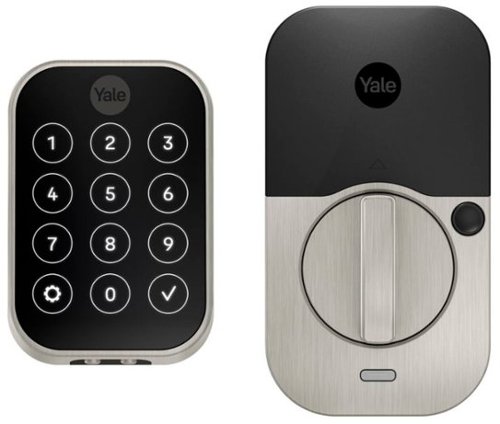teasten's stats
- Review count335
- Helpfulness votes817
- First reviewAugust 7, 2016
- Last reviewMay 10, 2024
- Featured reviews0
- Average rating4.1
Reviews comments
- Review comment count0
- Helpfulness votes0
- First review commentNone
- Last review commentNone
- Featured review comments0
Questions
- Question count0
- Helpfulness votes0
- First questionNone
- Last questionNone
- Featured questions0
- Answer count61
- Helpfulness votes90
- First answerOctober 1, 2017
- Last answerJanuary 21, 2022
- Featured answers0
- Best answers8
ASUS AIO is a precision-crafted masterpiece inspired by the spirit of future. It combines the simplicity of pure aluminum with the sophistication of advanced technology to create timeless yet practical beauty for your home.
Customer Rating

4
Stylish,Great for HomeOffice, ASUS Quality, Quiet
on December 29, 2022
Posted by: teasten
I have always loved ASUS laptops because of their build quality, this is my first experience with one of their PCs and it did not disappoint. The ASUS A3402T is a beautiful, well designed All In One (AIO) Windows PC. Don't be fooled by the i5, 8GB, 256GB config. Windows 11 rocks on the ASUS A3402T, I had no issues with Microsoft Office (including Teams) or using Zoom. If you're anxious about storage, AIO are not upgradeable but the A3402T has a lot of USB ports. The rear has 4x USB A, 1x USB C, 2x HDMI, 1x ethernet. ASUS have thoughtfully also put a USB A port on the front right of the monitor, great if you want to add your own fingerprint reader for a Windows Hello login. The 24" screen is a touch screen and works well but I don't really use touchscreens on monitors, not a fan of fingerprint marks. On the HDMI, ASUS have been thoughtful to make one of the HDMI ports an input, so you could technically also use this as an external monitor AND a PC. I'm using this in my home office, but I could see the A3402T being at home in a dorm room, where you hook your Nintendo up between study sessions. The inbuilt webcam quality is good and the ASUS include some optional extra software to better balance and the tune the mics for noise canceling. The webcam is not Windows Hello capable, so login is password or PIN only. On software, the A3402T is free of bloat (thank you ASUS!) and initial setup was straight forward. Not include the usual Microsoft Windows Updates, the only other major update for me was a BIOS firmware. All easy to do. Also included in the box is a wireless mouse and keyboard, they are nice to type on and whisper quiet. You should know, that the wireless keyboard uses a small USB A dongle. I would recommend inserting it on the back USB slot, adding a USB A fingerprint reader to the front and you will be very happy.
I would recommend this to a friend!

Find everyday balance with the CRE-E10, Sony’s self-fitting OTC hearing device that blends comfort and technology to reconnect you to what matters most. With features that adapt to your surroundings, this modern hearing aid is personalized to you and the everyday moments that define your life.
Customer Rating

4
Excellent iPhone OTC Hearing Aids with Great App
on December 23, 2022
Posted by: teasten
I have been using the Sony CRE-E10 OTC Self Fitting Hearing Aids for a few days now. That's enough time in the real world to really get a sense of what they're like. In the box you get:
- Sony CRE-E10 hearing aids
- USB Cable (no charging wall wart, cable only)
- cleaning tool and cleaning cloth
- 3 additional pairs of sleeve (bud) covers (XS, M, L)
- Sony CRE-E10 hearing aids
- USB Cable (no charging wall wart, cable only)
- cleaning tool and cleaning cloth
- 3 additional pairs of sleeve (bud) covers (XS, M, L)
FYI the Sony CRE-E10 ship with Small Covers, so you have 4 sleeves/bud covers in total.
The Sony CRE-E10's look really nice, the case is slim and the whole design aesthetic is what you would expect from Sony. Fit wise, they sit snugly inside your ear canal. There's no hearing aid wire, the little wire you use to pull out hearing aids, so removal is not as easy as true hearing aids. Not a negative, just something to know.
Setup was a little more difficult and involved than I expected. There's a dedicated app for Android and iOS. I did all of this on iOS. Setup requires creating and verifying a Sony account, you can't just 'use' the app after installing. The next step is to setup and 'tune' the CRE-E10's and it was more complicated than comparable hearing aids I have tested - requiring me to turn off bluetooth, change the accessibility settings, then turn them on afterwards, etc. It took about 30min to get them setup properly between the hearing test and troubleshooting why, the first time, I wasn't hearing anything - but after I reset the hearing aids and did the process again, it all worked. My advice is set them up at night, somewhere silent (closet, inside your car, etc) and give yourself a good 30min to do it properly.
Once the CRE-E10's are setup they results are excellent. The Sony Hearing Control app itself is also great, you can adjust the volume, adjust directional hearing, even fine tune treble and bass. I have not seen ANY other OTC hearing aid offer this level of fine tuning and it has helped me get better use and a better experience - sitting at a long holiday dinner table and have people on your left and right and you can tune the audio to this. It's amazing, especially when I was at a end of year work holiday dinner.
Overall, I am impressed, happy, and the Sony CRE-E10's are now my default. I'd give 5 stars, but I don't see why I had to create a Sony account before I was able to set them up and use them.
Unexpected BONUS SURPRISE is that the case is Wireless Qi charger compatible. I'm surprised Sony don't make a big deal of this feature, it's mentioned on p27 of the manual. I have tested Qi charging and it works. This is a big plus with the Sony CRE-E10's and has made them my favorite.
I would recommend this to a friend!
CoreCam Pro Spotlight Camera offers easy-to-install completely wireless security. Featuring amazing 2K HD video in a modern design, it’s the perfect solution offering smart, convenient, and affordable surveillance. Secure it with the included screw-in mount to watch over any area from any angle. Mount the camera indoors or outdoors as the weatherproof design is built to withstand rain, snow and heat. CoreCam Pro has a powerful spotlight so you can see in the dark up to 26ft (8m), with impressive infrared night vision that kicks in automatically! There’s even Night2Day Color Night Vision. Sleep comfortably knowing the CoreCam Pro Spotlight Camera is looking out for you. Have a presence at your home with 2-way audio, giving you peace of mind while you’re away. You can check in on loved ones in need of care, communicate with delivery people remotely, even scare off intruders from your phone. Equipped with Swann’s True Detect, warm objects such as people, cars, and large animals trigger videorecording and push notifications straight to you. The sensor spotlight illuminates activity and alerts intruders. Use voice commands via Alexa and Hey Google to see what’s happening hands-free! CoreCam Pro has free storage allowing you to store thousands of clips onto the included 32GB MicroSD card, with greater storage available in Secure+ Member Plans. Expand your security by adding more Wi-Fi cameras and multi-camera Swann surveillance systems and manage them all using the Swann Security App! Secure to the core with long battery life for extra convenience, let the CoreCam Pro Spotlight Camera look out for your family and property. It’s security made smarter, from Swann.
Customer Rating

4
Easy to Install, On Device microSD Storage
on December 21, 2022
Posted by: teasten
This is my first Swann security camera or product, but I know the brand has a good reputation for quality security and devices.
In the box
- Swan CoreCam Pro
- Mounting Bracket
- Screws
- Charging Cable
- microSD (FYI, it's actually already installed behind the weather seal)
- a LOT of stickers
- Swan CoreCam Pro
- Mounting Bracket
- Screws
- Charging Cable
- microSD (FYI, it's actually already installed behind the weather seal)
- a LOT of stickers
The last one made me laugh, because for one camera, Swann give you 10 stickers (I counted). Swan are very generous with stickers. There's enough stickers for your entire house, even though realistically, the camera is only going to monitor 1 side of your home.
Setup was easy. The free Swann App requires an account, but pairing was easy and it worked with my mesh WiFi system. The app is good and doesn't push subscription plans like some other cameras. I guess the fact that there is 32Gb of on board microSD storage helps.
Video quality at 2K is impressive. It has been most notable to me at night. I installed the Swann CoreCam with a view of my driveway and the 2K Camera picks up insects flying by. Speaking of night, the night vision picture is clear and the LED light is suprisingly strong enough to ensure colors are visible at night.
On the topic of night. I install the Swann to monitor to my driveway and the mounting setup is good. There's a ball joint to adjust the camera angle (up/down) and a thumb screw type setting to adjust the left/right movement. If you can, I would turn off the camera during installation or at the very least turn off the movement alerts - because my hands all over the camera during setup did fire off more than a few messages.
The only con to the Swann is there is no removable battery, so when it does go flat, you do need to remove it and charge it rather than drop in a new battery. From my research, there was a solar panel (sold separately) for older Swann cameras. Something I am hoping Swann do (or will) make for this camera.
Overall, very happy. Recommended.
Go Prime and take your hearing into your own hands. This rechargeable, in-the ear, digital hearing aid gives you crisp and clear sound when you need it most. Go Prime is wireless, small and discreet with easy volume adjustment. This device is excellent if you are looking for added features that could help you hear better in a large variety of environments. These are over-the-counter hearing aids.
Customer Rating

4
True Hearing Aids, No Phone Required
on December 18, 2022
Posted by: teasten
I have been testing a lot of OTC earbuds of late, searching for the best for my needs. These GoHearing ones the first I have found that don't require Bluetooth or an app on your phone. The GoHearing Go Prime also sit very discretely inside your ear, they don't look like earbuds you would use for a phone (so people don't assume you're just rude and listening to music when you need hearing assistance) - they sit so neat and deep they have small little pull wires (looks like an antenna) so they are easy to remove. The GoPrime Hearing Aids are comfortable and feel more comfortable than some others I have used.
Setup is easy, as the GoPrime just require you to fully charge them (USB C, cable included) and go. I did have to adjust the volume on each which is a manual process, but it works. Put them in you're ear and they're on right away - no turning them on, no pairing, no nonsense. Audio quality is good, I was able to use during a meal at a restaurant and feel part of the conversation. When not in use there is a design trait I don't like, in that you have to hold the earbud itself and put it in the case backwards - not sure if this is the best hygiene and kind of bothers me - but otherwise, they charge fast using the supplied USB C cable and the case, while not the prettiest, does the job.
Overall, these do the GoPrime do the job, I love that they are truly device free and designed to be hearing aids. If you don't mind that the case isn't cool looking and you insert the earbuds backwards, then they are definitely worth considering if you need a hearing aid.
Best Buy doesn't let me core half, the GoPrime are somewhere between 3.5-4, so I'm giving them a 4.
PS. I'm not sure if it was on purpose or accident, but there was no instruction guide in the box. You can get the full Go User Manual from the support section of the GoHearing website. FYI, the volume of each earbud can be adjusted independently using the small buttons on the outside of the buds, just press it quickly. If you hear 2 beeps you are at max volume. It's also handy to know that on the case, the blue center light is so you know the case is fully charged, it's not for pairing. These earbuds are not Bluetooth capabale and do not require a phone or app to use.
I would recommend this to a friend!
HyperDrive DUO PRO is a 7-port, form-fitting USB-C hub designed for MacBook Pro & MacBook Air and is compatible with any MacBook from 2016-2022. This form-fit hub instantly provides Gigabit Ethernet, USB-A 5Gbps, USB-C 5Gbps, MicroSD 104 MB/s, and a 3.5mm Audio Combo Jack. It also features HDMI 4K 60Hz display support and a Thunderbolt 4 / USB4 Compatible Port (40Gbps, 100W PD, 6K 60Hz video). Additionally, the universal USB-C adapter provides compatibility with Chromebook, PC or USB-C iPad, and the extended USB-C connectors allow for compatibility with or without a protective case.
Customer Rating

4
7 ports, works with a case and MagSafe
on December 14, 2022
Posted by: teasten
I have M2 MacBook Air and like so much from Apple it lacks ports. Which is where the Hyper Duo Pro comes in, as it gives you 7 ports. Technically, you might argue it's 5 extra ports because while the Hyper Duo has 2 USB C ports, it also uses the 2 USB C ports on your MacBook and then replicates them again for 7 in total. Just to avoid confusion, yes the Hyper Duo has 7 ports. Using is straight forward, plug and go. There's a brief security prompt on macOS Ventura and you're ready to rock and roll. Fit wise, the Hyper Duo works with and without a case. I have a thin clip on case on my MacBook and to fit "properly" the HyperDuo comes with thin black face plates (which is what you can see in the shopping photo). The plates are labelled "For 2021 MacBook Pro" and "for 2016-2020 MacBook Air". The MacBook Air faceplate works perfectly on my 2022 MacBook M2 when I don't have the case on my MacBook, with the case on, the faceplate is a too tight (not Hyper's fault) and I tried the MacBook Pro faceplate and while it would fit around my case, it put too much of a gap to complete the USB C connection - so with my case on, I use it without the Faceplate (see uploaded photos). I don't see this as an issue, just something I think other buyers need to know. FYI, there is a small blue LED light near the USB C port on the Hyper to let you know it's all connected and receiving power. In my other tests, USB and microSD transfer rates were great. It was a life saver to get a microSD slot because I had to transfer holiday photos from my GoPro and would have been stuck. Also, before I forget, the Duo also comes with a small flat USB C cable. I was able to use the Hyper with the short USB C cable, the tip is to connect it to the second USB C port on the Hyper. Another thing, before I forget, you can access the MagSafe charger on your MacBook even when it's slid onto your MacBook. Overall, very happy with the Hyper Duo Pro. I would recommend anyone with a recent Mac to get the Duo, as having HDMI, ethernet, USB A, and a microSD reader just makes sense.
I would recommend this to a friend!


McAfee+ Premium for unlimited devices delivers next-level protection — with McAfee+ Premium see who is selling your data and get guidance on how to remove it and scan and get help to remove old, unused accounts. Plus, all the McAfee Total Protection features like award-winning antivirus, VPN, identity monitoring, and a password manager.
Customer Rating

4
Easy to use, Useful, Pleasantly Surprised
on November 8, 2022
Posted by: teasten
It has been some time since I have used McAfee software. To be honest, it often comes pre-installed on a new Windows laptop and I just delete it - this is the first time I have ever really used the McAfee+ and all of the features. I have to say, the first genuine moment of surprise is this is unlimited devices. In a world where most families now have a laptop+phone+tablet, the ability to install this without restrictions across a whole family is a bonus. Although FYI, the password manager is capped at 5 users (not devices, users). Setup was easy, download and install (Windows/Mac) or there's a QR code that takes you to the relevant app store on your mobile device. I'm using this on Windows, macOS and iOS devices. The software footprint and background process impact seems very minimal (no noticeable lag or device slowdown). You are required to create an account to use the software, pro tip if you have an existing McAfee ID Theft monitoring then the same username/password can be used for the software. I like how McAfee gives you a credit score like number on how "safe" you are with your data protection and device security. That said, there are a few little gaps in features where it would be great if McAfee automated the process. One is "data exposed" where McAfee identifies where data brokers may be selling your data, but it only shows you where, it doesn't automate removal without (it seems) requiring an additional fee. So removal is all manual and the directions are generic. The other is VPN. It works (great!) and seems fast (awesome!) but there's no details of what country or where the VPN is connecting - which would be nice just to know. McAfee say it doesn't share or sell your data (nice) but absent knowing what country it's running through, hard to know if they might be subject to some weird local law. It also means the VPN is not a solution if you're looking to bypass geoblocking. Overall, I'm very happy with McAfee+, it's better than expected, easy to use, and user friendly enough that I am happy to have my whole family using it.
I would recommend this to a friend!
Jabra Enhance™ Plus wireless earbuds have been engineered for advanced medical-grade hearing enhancement for your conversations, music, and calls. (iPhone only, not Android compatible) As part of GN – the only company in the world with consumer, professional, and medical-grade sound all under one roof – we have a team of expert engineers crafting the world’s leading hearing aids. Now, we’re leveraging that wealth of knowledge to launch our first ever medical-grade hearing enhancement and earbud hybrid. At 40% smaller than our current smallest earbuds*, with four built-in microphones and powerful speakers, these buds are for mild to moderate hearing loss, and specifically engineered to enhance the way you hear everything – from in-person conversations to calls, music, and media. They’re a ground-breaking achievement in miniaturization, 150 years in the making. Now you can focus on what you want to listen to, without just turning up the volume.
Customer Rating

4
Incredibly small. I can go eat out again!
on November 1, 2022
Posted by: teasten
My hearing has been steadily declining for several years. The tell was when a friend invited me out for coffee and I made excuses because I just can't hear properly any more in a Starbucks or restaurant. I knew I needed to do something, but my only experience with hearing aids is either those worn by my Grandparents or they are prohibitively expensive. Enter the Jabra Enhance Plus. These things are small, incredibly small. People would struggle to see you are wearing because the fit very well into your ear. Pairing was a little more complicated than usual, because you're pairing this as an assistive hearing device not as a normal Bluetooth headset. The free Jabra Enhance app walks you through the process. The Enhance app is critical to getting the best results out of the Jabra Enhance, as it does hearing tests and checks you have the proper earbud seal. You also use the Enhance app to modify the microphones (Adaptive, Focus, Surround). As a personal preference, I prefer focus. What's great about the Jabra Enhance is double as assistive hearing aids and a Bluetooth earphones. In my tests, voice calls were good, as were podcasts but when it comes to music they sound wasn't right - hard to know if that's because my hearing isn't great (ha!) or that the speakers are just better tuned to voice. In terms of battery life, I'm getting about a day, I put them on when I get to work and take them out when I head home. The case does charge them and Jabra claim 12+ hours of use and 30+ hours if you charge throughout the day. I see no reason to doubt that based on my use. For what it's worth, the case does charge using USB C. Comfort was also great. I didn't need to change the tips, but if you do, Jabra include many different sizes. Overall, impressed, happy, and would recommend. Now I can finally eat out at restaurants again and have a conversation instead of just smiling and nodding!
I would recommend this to a friend!
You've got enough on your plate, let Yale get the door with the Yale Assure Lock 2. With multiple ways to unlock, the ability to easily share and track entry codes and advanced Auto-Lock with DoorSense, this Wi-Fi smart lock gives you one less thing to worry about. With built-in Wi-Fi, you can easily check in on home, from wherever you are.
Customer Rating

4
Easy Setup and WiFi Upgrade, App Could be Better
on October 22, 2022
Posted by: teasten
I have been using the Yale Assure Lock 2 at home and with my family for several weeks. This is my first smart lock, even though I have upgraded nearly everything else in my home to something 'smart' over the past several years. The lock is easy to setup, out of the box you have the external keypad, the rear compartment/driving mechanism that holds the battery and (optional) WiFi module, and a variety of striker plates and attachments so you can fit everything to your door/door frame. Fitting to my (wooden) door and door frame took a little over an hour, most of the time was spent making sure the lock was able to open and close smoothly. I probably could have got it done faster, but this is my first time ever installing a proper door lock and I was a little extra cautious. The lock works as either left or right locking, which is nice. The Yale lock uses 4xAA batteries (included) and the WiFi module slots in easily above the battery compartment. I like that the WiFi module is separate, it means you can (theoretically) upgrade to a better/faster WiFi module or open standards (should a module become available) without losing your lock. Once installed, the rest of the setup and use is all done via the Yale App. The app isn't bad, but my initial experience was not great. It randomly crashed twice on my iPhone and there were some odd bugs where trying to add users or unique access codes/PINs failed. It has been a few weeks now and things have stabilized and across my partner and kids we've had no issues and hard to isolate why the app was misbehaving. I like that everyone can have their own code, you can also set 1 time codes for guests, etc. Worth knowing (not that I used it) but the Yale App also has a standalone function for AirBNB in case you plan to use the lock that way. There's no backup key option, if the battery goes flat, you can use a 9V battery to temporarily power the lock. I have mixed feelings on this and kind of wish I had the key version - because who really carries around a 9V battery? Given the minor app issues I experienced I can't give it 5 stars. I like the lock and trust Yale from a security point of view. I have now shifted the lock to our garage side access door and now plan to get the keyed version for my front door later this year.
I would recommend this to a friend!
Always be ready to drop into new worlds with maximum convenience and freedom. Explore and exercise with soundscapes simply flowing into your ears. CHORUS is designed just for Meta Quest 2 to be the ultimate audio integration. Enhance your time in the metaverse with clear, natural sound, plus awareness of the real world around you.
Customer Rating

4
Better Sound, Easy Setup, Great for Gaming
on October 21, 2022
Posted by: teasten
I have been using the Logitech Chorus Meta Quest headset for over a week now and I am impressed. It's fair to say that Meta's Quest could have better sound. Previously I have been using a corded headset, which sort of undermines the free experience you normally have with the Quest. Enter the Logitech Chorus. Set up is incredibly easy, the chorus speakers slide on and clip to the existing arms of the Quest, there's a thin flat wire that connects the Left/Right side. The connection is made by a flexible USB-C connection, no pairing, no software, it all just works. There's a USB C pass through so you can still charge with the Chorus on your Quest. Not surprising, the Chorus adds a little weight to your Quest. I was a little anxious at first because "weight is weight" on a head, but aside from needing to make some msmall strap adjustments on first use, it was all fine. I played Beat Saber freely without an issue but with MUCH better sound. Vader Immortal felt much more immersive. The Chorus powers from the Quest. I didn't notice any real battery impact, but I typically play only for 30minutes at a time. The only downside is that with I couldn't use my (unofficial) Quest case with the Chorus headset still on my Quest and it was a little more difficult to remove than I expected (the USB C connection plug is tight and hard to remove). I would recommend that if you are using the Chorus you always keep it on your Quest, but in my case this needs I will need to buy a new case for my Quest. It would be nice if Logitech had a little bag or made the USB C plug easier to remove, so you could pack it away neatly when not in use. But that's a small issue. If you want better sound with your Quest, then this is for you.
I would recommend this to a friend!
Stand out amongst a sea of streamers with clarity that cuts through the noise. Be heard with the Razer Seiren V2 X—a USB microphone perfect for any streaming setup, packed with all the tech required to make your voice truly come to life.
Customer Rating

4
Compact USB Microphone, SuperCardioid Pickup
on October 13, 2022
Posted by: teasten
The Razer Seiren V2 X is a super compact USB microphone. In fact, opening the box I was "wow" this is compact. Despite the small size, it still feels solid, with decent weight, and the matte black looks great. Design-wise, the Seiren V2 X is minimalist. There's a USB C port (nice braided USB C to USB A cable included), a headphone jack, a gain control, and a mute button. The Razer Serien micrphone has a supercardioid pickup. If you're not familiar with what that means, it means the microphone pickup is focused primarily on front sound but also does pickup a little of the noise behind the microphone. There's only this setting on the Seiren, you can't adjust it using the free Razer Synapse software. This isn't a problem, more an FYI for those that care about this stuff. In use, the sound quality from the Seiren is great - it definitely exceeded my expectations, it is clear and in tests with others and listen to playback, I feel the sound reproduction is faithful. For the size, I'm impressed and it's small enough to throw in bag to use wherever I need a microphone. I do want to let people know though that there is one odd design choice, the microphone can tilt (great) but it tilts. It won't tip over, but it's worth knowing the tilt is from the base because when I first assembled it (you screw the microphone and stem onto the base) I thought I had mis-threaded the screw and momentarily panicked. It was all fine, but feel other needs to be aware of this so you don't panic like I did. Overall, impressed with the Razer Seiren and would recommend it to others.
I would recommend this to a friend!
teasten's Review Comments
teasten has not submitted comments on any reviews.
teasten's Questions
teasten has not submitted any questions.
Never compromise the viewing experience from your computer or smartphone with IOGEAR’s Mini Wireless 4K Screen Sharing receiver. Stream video and audio up to 4K @30Hz resolution ensuring your content playback looks as sharp on your 4K UHDTV or projector as it does on your device's display. The Mini Wireless 4K Screen Sharing receiver is the perfect solution for wirelessly streaming 4K video and audio from your Windows 10+ device, Android device, macOS X, iPhone or iPad to your 4K UHDTV, projector or monitor. Use the built-in dedicated Wi-Fi to stream high quality 4K video and audio from up to 30 feet to any connected screen. Enjoy all your favorite content in 4K such as movies, videos, photos and online streaming sites including YouTube®, Hulu® and Netflix®* in HD from a single low-profile receiver without any additional cables or dongles. Installation is fast and straightforward. Simply connect the receiver to your TV and follow the simple onscreen instruction. Mini Wireless 4K Screen Sharing receiver can create its own wireless network and is not reliant on an existing in-building Wi-Fi network to share photos, spreadsheets or presentations in your office or home. *Streaming videos from your iOS device to a TV screen may not be supported by some online video providers such as Netflix, Amazon Prime Video, Hulu, etc. However, Android users may be able to use Miracast, Smart View or similar technologies to effect screen sharing. Please check the specifications of your devices and providers before purchasing.
Does this come with its own WiFi signal
This Element 27" frameless gaming monitor provides everything you need for premium gameplay or everyday tasks. This 1440P resolution monitor is equipped with FreeSync Technology for avoiding tearing and reducing stuttering. With easy set-up for multiple screens, you're able to expand your view and get more done. The 16:9 widescreen resolution partnered with a 1ms response time and 165hz refresh rate allows a vivid, realistic picture so you can be immersed in your gaming world. Built-in speakers and a sleek, frameless screen enable the monitor to blend with your decor for a clean aesthetic.
Does it have a hdmi?
This Element 27" frameless gaming monitor provides everything you need for premium gameplay or everyday tasks. This 1440P resolution monitor is equipped with FreeSync Technology for avoiding tearing and reducing stuttering. With easy set-up for multiple screens, you're able to expand your view and get more done. The 16:9 widescreen resolution partnered with a 1ms response time and 165hz refresh rate allows a vivid, realistic picture so you can be immersed in your gaming world. Built-in speakers and a sleek, frameless screen enable the monitor to blend with your decor for a clean aesthetic.
Does it have cross hairs built in
Yes. It does. They are accessed via the OSD. The manul doesn't mention them, but it does have them. I know as I own the monitor.
2 years, 4 months ago
by
teasten
The Model One E350 is the perfect city companion with it's ultra lightweight and foldable design. The 700 watts of peak power will propel you to your destination with ease and style.
What’s the recommended age
I have had it about a week, based on the weight (26lb) I would say adults or late teens. It's relatively heavy. Kids can ride it, but it might be too much for them to carry around when not in use.
2 years, 5 months ago
by
teasten
The first, and only, drug-free sleep aid solution to use continuous and precise cooling technology to reduce metabolic activity in the frontal cortex of the brain. Quiet your racing mind and fall into deeper, more restorative sleep. Customers have also reported relief from menopause, hot flashes, stress, insomnia, migraines, and that it’s great for relaxation.
The description for this product is lacking here . What and how does it do what it does and does it help people to sleep better? How long does the charge last and is it connected to a bluetooth phone connections? What is an algorithm?
I own this. It doesn't connect via Bluetooth or need an app. The idea is that it cools your forehead and slows your metabolism. I find it useful, I can't sleep with it on because it makes some noises which bother me (but I am very sensitive).
2 years, 5 months ago
by
teasten
The indoor Nest Cam knows the difference between a person, pet, and vehicle, and alerts you about the things that matter to you, instead of the things that don't. 24/7 live view shows you what’s happening from anywhere.* With 3 hours of free event video history, you can go back and see what you missed. And it comes in different colors to fit your style. The indoor Nest Camera requires the Google Home app and a Google Account – it’s not compatible with the Nest app or the home.nest.com site.
Is this a wired outdoor camera?
I own it and the answer is no, it's not weatherproof or rated for outdoor.
2 years, 7 months ago
by
teasten
The indoor Nest Cam knows the difference between a person, pet, and vehicle, and alerts you about the things that matter to you, instead of the things that don't. 24/7 live view shows you what’s happening from anywhere.* With 3 hours of free event video history, you can go back and see what you missed. And it comes in different colors to fit your style. The indoor Nest Camera requires the Google Home app and a Google Account – it’s not compatible with the Nest app or the home.nest.com site.
How long is the power cord
The New Definition of High Definition: This FHD monitor feels as good as it looks, packing IPS technology for 178 degrees ultra-wide viewing angles, 99% sRGB color gamut for color accuracy, and FreeSync to keep your eyes up to speed with your imagination. Looks Good, Feels Good, Does Good: Increase viewing comfort with HP Eye Ease with Eyesafe certified technology that doesn't sacrifice color quality. Monitor designed with sustainability in mind with 85% postconsumer recycled plastics and packaged in recycled materials. Doing good never looked so good. Streamlined & Seamless: Streamline your setup with its slim profile, innovative cable containment, and seamless design for side-by-side screens.
Will this monitor connect to 2019 iMac retina 4K?
Yes, if you can connect via HDMI but the monitor is only 1080 so you may need to drop your resolution on your MAC.
2 years, 9 months ago
by
teasten
The New Definition of High Definition: This FHD monitor feels as good as it looks, packing IPS technology for 178 degrees ultra-wide viewing angles, 99% sRGB color gamut for color accuracy, and FreeSync to keep your eyes up to speed with your imagination. Looks Good, Feels Good, Does Good: Increase viewing comfort with HP Eye Ease with Eyesafe certified technology that doesn't sacrifice color quality. Monitor designed with sustainability in mind with 85% postconsumer recycled plastics and packaged in recycled materials. Doing good never looked so good. Streamlined & Seamless: Streamline your setup with its slim profile, innovative cable containment, and seamless design for side-by-side screens.
Can this monitor be used for computer monitor and a tv moniter at the same time? Of course watching tv when not using computer
Yes, but it has no speakers so it's not recommended or ideal as a monitor that could also be a TV replacement.
2 years, 9 months ago
by
teasten
The New Definition of High Definition: This FHD monitor feels as good as it looks, packing IPS technology for 178 degrees ultra-wide viewing angles, 99% sRGB color gamut for color accuracy, and FreeSync to keep your eyes up to speed with your imagination. Looks Good, Feels Good, Does Good: Increase viewing comfort with HP Eye Ease with Eyesafe certified technology that doesn't sacrifice color quality. Monitor designed with sustainability in mind with 85% postconsumer recycled plastics and packaged in recycled materials. Doing good never looked so good. Streamlined & Seamless: Streamline your setup with its slim profile, innovative cable containment, and seamless design for side-by-side screens.
does this monitor work for gaming
Yes, but I would not recommend it. It has AMD FreeSync but refresh rates are not ideal if you're a serious gamer.
2 years, 9 months ago
by
teasten

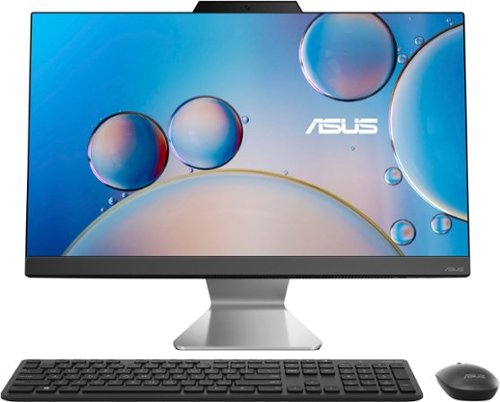




![McAfee - McAfee+ Premium (Unlimited Devices) Family Antivirus and Internet Security Software (1-Year Subscription) - Android, Apple iOS, Chrome, Mac OS, Windows [Digital]](https://pisces.bbystatic.com/prescaled/500/500/image2/BestBuy_US/images/products/6517/6517332_sd.jpg)