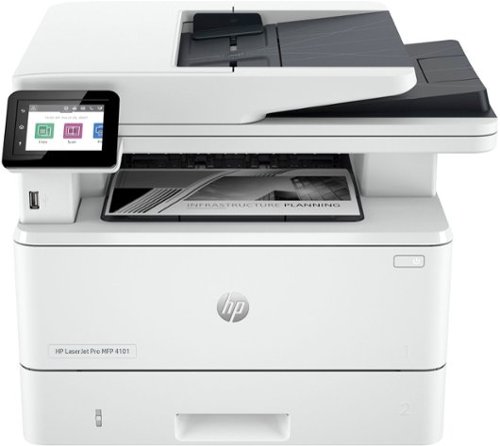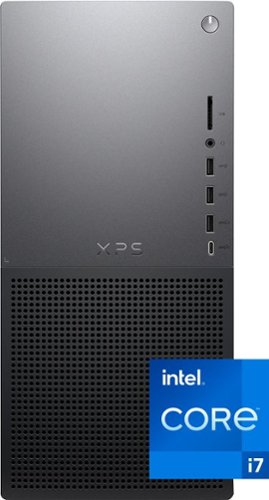teasten's stats
- Review count335
- Helpfulness votes817
- First reviewAugust 7, 2016
- Last reviewMay 10, 2024
- Featured reviews0
- Average rating4.1
Reviews comments
- Review comment count0
- Helpfulness votes0
- First review commentNone
- Last review commentNone
- Featured review comments0
Questions
- Question count0
- Helpfulness votes0
- First questionNone
- Last questionNone
- Featured questions0
- Answer count61
- Helpfulness votes90
- First answerOctober 1, 2017
- Last answerJanuary 21, 2022
- Featured answers0
- Best answers8
The JBuds HD Webcam brings new focus to your virtual life. With high-definition images and natural sound, the attention will all be on you whether you’re leading a meeting, recording a vlog, or joining a virtual workshop. The crystal clear glass lens and dual omni-directional microphones give you serious performance, and the easy-to-use clip-on design fits seamlessly into any setup.
Customer Rating

4
Easy Setup Plug n Play, Needs a Privacy Shield
on September 28, 2023
Posted by: teasten
I've owned and used a few Jlab products now and they are always great value, the JBudsCam is no exception. In the box you get the JBudsCam (connects via a 3 foot braided USB A cable, I love braided cables) and interchangeable faceplates (black, grey). The faceplates fit magnetically and are easy to change, more on that later.
I tested the JBudsCam on my Windows laptop and Mac and setup was easy - plug it in, and it worked. No driver prompts, or mandatory software downloads. On that basis alone the JBudCam deserves 5 stars - video quality is solid, at 1080p/30fps on a 2.1MP camera. In my tests, the image was clear and worked well in low light and a well lit office. The microphone is also clear and it didn't pick up echo/feedback when on a Zoom call - although I prefer to use a wireless headset for calls.
In terms of sitting on your monitor, the monitor clip/mount worked well on my flat and curved monitors. The camera has a very small amount of tilt, so you can get the perfect angle, the camera also rotates left/right so you can balance it on your monitor and look the other way (not sure why you would).
The only reason I deducted a star is I would swap the extra faceplate for a privacy shield. The facebplates are magnetic, and easy enough to switch. But I am actually surprised Jlab didn't include a privacy shield. I would have happily gone without an extra faceplate and had a privacy shield. Otherwise, this is great value and if you're looking for a webcam to upgrade your Zoom/Teams calls in the office, this is a great deal.
PS. The JLabCam has a 2 year warranty, which is better than what others offer.
I would recommend this to a friend!
Small size, a world of discovery. Echo Show 5 Kids is built for kids to learn, play, and explore. Kids can ask Alexa for homework help, create bedtime routines, play music and videos, and make calls to parent-approved contacts. Easy-to-use parental controls let parents set time limits and review activity. Amazon Kids+ includes thousands of ad-free songs, shows, games, Audible books, and Alexa skills.
Customer Rating

4
Great Parental Controls, Includes Amazon Kids+
on September 13, 2023
Posted by: teasten
My kids have grown up with smart devices and my son, who just turned 8, has been asking for a smart speaker for his room. The Amazon Echo Show 5 Kids is the only smart device I have found that fits this purpose. And I'm not talking about the cool design, Amazon have customized the software, added parental controls, include a Kids+ subscription, and have privacy features like a physical camera privacy cover. So was willing to give this a go for my son. Setup was easish, it's all done on device and took about 5-7min. There's more re-entering of the password than I remembered with my other Amazon devices, but I think this makes sense as one of the privacy and parental control features is some changes are locked behind password authentication. I appreciate Amazon's focus on parental controls and restrictions, as you don't want your kid to unlock it to a full Amazon Echo until you're confident that they are ready (at least 13+ years of age). What I love about the Echo Show Kids is it seems a little more fun and whimsical than the standard Echo, it gives random trivia and the Amazon Kids+ subscription is amazing (worth the price of the device alone). Even better it unlocks 1 year of Amazon Kids+ everywhere you have Amazon, so it's super awesome. One of the things I wasn't sure about was whether there would be enough age appropriate content for an 8 year old. For some reason, I thought it was more toddler content but that's not the case. Kids+ content sits in ranges up 3-5, 6-8, and 9-12. There's also a great dashboard available on the Amazon website so you can see what content your kids are using on the Echo Show Kids. This part is honestly the best as you can set time limits on use of games and videos, require completing of educational content before the can play games, etc. I know some parents might not like this and think it's a bit invasive, but compared to the alternatives - it's really the best there is. It's better than letting your kids have their own phone or iPad, and you know the content has been checked by Amazon. I can honestly see us renewing the Kids+ subscription for a few years. Overall, impressed and would recommend.
I would recommend this to a friend!
McAfee Mobile Security's all-in-one protection makes it easy to stay safer online, wherever you connect. With our award-winning antivirus, industry-first McAfee Protection Score, automatic Secure VPN, real-time alerts, and simple steps to protect your personal data and privacy, you can feel confident online.
Customer Rating

4
Useful Mobile Security Tools + Identity Monitor
on August 22, 2023
Posted by: teasten
I was a little skeptical of McAfee Mobile Security, because on iOS you "think" you are safe but after several days of use, I am a believer. There's a lot of little ways your information just leaks out, even on iOS including your location or the risks of randomly connecting to free WiFi in various stores. McAfee Mobile Security made me more aware of this and I would consider myself technical and savvy, but we all get lazy and just go for convenience. McAfee Mobile Security is like having your mom stand next to you and go "do you think you should be doing that?" and to be honest, it's the kind of discipline many people need. In fact, as a package, McAfee Mobile Security is incredibly good value and I will buy it without hesitation for my parents and kids - because I really think they need the extra pair of eyes keeping them safe online. Like safe browsing is actually really good on a mobile because so many times website addresses are hidden and not fully displayed in your mobile browser, so how can you know if it's safe or legit? The included indentity monitoring is also great - I still can't get over what a great value package this is and definitely recommend it.
The only little frustrations. The VPN limit is low and most average users would burn through it in a week. So I wouldn't recommend this as a full time VPN alternative. I also can't work out how (or if) you can upgrade the VPN with more data, I think you just need to upgrade to a full VPN package but it's not super clear and I have been careful not to hit the 500Mb limit so not sure what happens when you do. Also, the iOS security scan is just do you have the latest version and a passcode set - it can't deep check for sketchy apps (that's Apple's fault and limitation, not McAfee). Even then, I would still recommend McAfee.
I would recommend this to a friend!
Night Owl is excited to offer our U.S. designed and engineered 4K HD Wi-Fi Bluetooth Network Video Recorder with Wire Free 1080p Spotlight Cameras and Pre-Installed Hard Drive. This system comes with 1080p wire free cameras, but is 4K ready and can accommodate our 1080p and 4K Wi-Fi devices. With Secure App-Based Bluetooth Setup, there is no need to connect a TV or monitor for setup or viewing (optional). Our patent pending recorder has built-in Bluetooth technology, making it easy for you to configure your system right from the app on your smartphone or tablet. While a TV or monitor is not required, with Google Assistant you can use simple voice commands to stream camera footage directly to your TV or monitor, all while remaining hands free. Each camera has 2-Way Audio (talk & listen) as well as a built-in siren and preset voice alerts. From within the app, you can easily activate the built-in siren, startling intruders and sending them packing. Have a guest but can’t get to them? Use a preset voice alert to let them know! Human Detection Technology with Vehicle Alerts reduces the risk of false alarms, keeping you safe and well protected. Motion-activated dual spotlights flood your yard with bright lights when human motion is detected, instantly warding off trespassers. Need more coverage? Easily add our compatible wire free, Wi-Fi IP and doorbell cameras to your recorder to boost your viewing area. Proudly designed and engineered in the U.S.A., our security system uses a built-in wireless connection for uninterrupted viewing with no delays. Our app gives you control of your system and easy access to your recordings, regardless of where you are. Night Owl never charges fees for storage or access to your videos. All recordings are securely stored on a hard drive for local storage. You can view and download the recordings as you need them. This system provides technology to give you the ultimate security experience.
Customer Rating

4
Easy Setup. Wireless. Premium Security Upgrade
on August 11, 2023
Posted by: teasten
I've been using the Night Owl 1080pm Cameras+NVR for a 5-6 days now and everything about them is both more professional and cooler than other brand of cameras.
What you need to know in advance though is:
- cameras are battery only (no ability to do power/wire backup)
- NVR requires ethernet (it seems to be wireless for Camera's not wireless internet)
- external monitor very helpful for initial setup
- NVR requires ethernet (it seems to be wireless for Camera's not wireless internet)
- external monitor very helpful for initial setup
In the box you get the 4x cameras; 8 batteries (2 for each camera, more on this later); network cable; HDMI cable; wired mouse, USB C cable. I have to applaud Night Owl because everything you need is supplied. The USB C cable is to charge the cameras.
Setup was easy. I downloaded the free Night Owl iOS app. There's a lot of two factor security, validates your email, requires a phone number that it validates, then you are ready for setup. You pair the NVR recorder first. It requires ethernet and it's easier if it's plugged into an external monitor or screen so you can see first hand what it's doing, then you pair the cameras. I had no issue pairing the NVR recorder but you should know the NVR system in this setup is for wireless cameras only, so you can't add wired cameras at a later date.
Camera setup was easiesh. The cameras hold up to 4 batteries, but 2 as a minimum. You need to be ready to pair not long after you put the batteries in, so if you haven't setup your NVR recorder you need to reset the cameras. The cameras paired quickly and the setup in order of pairing e.g. 1st camera I paired became Camera 1 in the NVR/app, etc.
Everything else is then about the cameras. You can connect to them via the app or via the NVR. I prefer the app and use the NVR just for storage. Camera quality is excellent at 1080p and is crisper than the cameras from that four letter R company. The inbuilt LED light is also better. In terms of battery life, I do have anxiety but I was getting 4-5 days of camera on the busiest side of my property (street). You can buy extra batteries, as the cameras take up to 4 but the batteries are non-standard/proprietary sized rechargeable.
There is a LOT of smart in the cameras. Motion detection and auto light on/off. The cameras are also weather proof. Although I would make sure you install them somewhere easy to reach so when you have to charge them, you can remove, charge, replace them without needing a ladder.
I'm giving the Night Owl 4 stars. Why? The quality is great. It offers a great (subscription free!) experience. It might be unfair, but this would be perfect if you could add wired cameras at a later date, or if NightOwl offered some sort of hybrid option for the cameras (wired with battery backup); or extra batteries in the box so you could hotswap batteries i.e. use, remove old, put in new, charge old while still using the camera. Otherwise you have to have a camera offline while charging.
Without giving too much a way and this may help others, I use 3 cameras and keep 1 as the spare and rotate them through. So 1 camera is always charging at any time.
Would I recommend to a friend? Yes.
I would recommend this to a friend!
Power office productivity with blazing speed, reliable hardware, and connectivity. This wireless printer, complete with integrated fax, is built for maximum productivity with fast speeds and reliable hardware, delivering effortless everyday use from wherever work happens so you can focus more on your business.
Customer Rating

4
Incredibly Easy to Setup / Fast Scan + Print
on August 1, 2023
Posted by: teasten
I've owned a few HP printers in my life. This is the easiest, fastest, and best experience I have ever had with setting up a HP printer. The full color touch screen let me connecting to the WiFi network in seconds, the MFP 4101fdw was auto discovered by both Windows and MacOS devices, and everyone was printing. And this is when I run a mesh WiFi6 network that other printers have given me a headache - but not this HP! There was no need for software installs, mobile apps, or creating and signing into a HP account. On that basis alone I would recommend the MFP 4101fdw, because if you want a printer that just works and doesn't require an IT department to get it setup this is THE printer to get. In terms of other features, the print quality is superb but what really stood out to me was the speed and quality of the scanner. I had a lot of paperwork to scan and that auto sheet feeder and fast scanner made getting organized a joy. In terms of size, the HP MFP 4101fdw is relatively compact. We have ours on a bookshelf in the office. It is relatively quiet - as in, it's silent when not in use and it sounds like a laser printer when it prints. I will note that HP does have software you can download for the printer on the HP website but I haven't needed them.
Tip: I do want to point out is my MFP 4101fdw did come with a USB cable in the box - I didn't need it, but FYI, in case you need it, it's there. But I have to say (again) it was easy and a delight to get onto WiFi.
I would recommend this to a friend!
Tackle tough pet spills and stains - like muddy paw prints and dropped food - with the power of HydroSteam Technology. Proven to clean sticky messes up to 20% better, this machine uses a combination of specialized cleaning formula with HydroSteam Technology to clean across multiple surfaces. Additionaly, Two-Tank Technology ensures you always clean with fresh water and formula. Plus, it features a self-cleaning cycle that allows for ease of clean after the clean up. And this machine doesn't just clean up after pets, it helps save them! BISSELL proudly supports BISSELL Pet Foundation® and its mission to help save homeless pets.
Customer Rating

5
Wow! Impressive deep clean. Amazed at the results
on July 27, 2023
Posted by: teasten
I like to think my family and I are clean. We're neat people, we don't wear our shoes in the house, and we vacuum weekly. Our home is a mixture of hardwood and carpeted floors, so we're also regular using a wet mop (you know the brand). I think the Bissell Crosswave Hydrosteam Wet Dry Vac (mouthful of a name) would make cleaning easier but had no real expectation that it would embarrass me... more on that in a second. In the box you get:
- Bissell Crosswave Hydrosteam
- Self Cleaning Tray
- Additional Filter
- 1 x 8oz MultiSurface Pet cleaner
- 1 x 8oz Hardfloor Sanitizer
- 1 x 8oz Clean Cycle Formula (self cleaning fluid).
- Self Cleaning Tray
- Additional Filter
- 1 x 8oz MultiSurface Pet cleaner
- 1 x 8oz Hardfloor Sanitizer
- 1 x 8oz Clean Cycle Formula (self cleaning fluid).
Setup was easy, unbox, insert handle and you're ready to go. The water container needs to be filled and you add your cleaning solution. There's two levels, "small area" and large area". Small area is best for rugs, and large area is if you want to do a few rooms at a time. The measuring container has water fill lines and a marker so you know how much cleaning solution to pour in. Credit to Bissell for doing this, there's none of that 2 parts of this to 4 parts of that instructions. I will note that the include bottles are "trial size" and Best Buy does sell the larger full size 20oz bottles.
First go, I used the Hydrosteam on a large (white) area rug. The Hydrosteam is light, the included "headlights" are great and I used the Area Rug mode (the Hydrosteam has 3 modes, Area Rug, Steamwash, and Hard Floor). It took about 5-10min to clean the rug, one pass with the fluid and the second, following the instructions, to lift excess moisture. The end result was amazing and even though this rug has long pile, the rug wasn't wet, just a cool damp that dried promptly. What made me go WOW though was the water collection chamber - it was black, murky, and the filter had also trapped a lot of hair and other residue. I mean, it looks gross but WOW it was cleaning like the rug had never been cleaned before - I felt kind of guilty but inspired, so then I hit my hardwood floors.
For the hardwood floors I used the Large Area level in the water chamber. Again, easy to use, the Hydrosteam is light and easy to move around. End result - lots of hair, residue and water that is best described as disgusting. The floor was also not wet, just a nice cool damp that dried quickly. Cleaning the Crosswave Hydrosteam afterwards was easy - the roller brush comes out, the filters and chambers all need a rinse, you run a cleaning solution through it, and rinse everything again. To be honest, I am sold and will be using the Crosswave Hydrosteam at least monthly - I'd use it every week, but I'm frightened it might make me a little obsessive compulsive, as I have never seen anything clean as well as the Hydrosteam.
If you own a pet, have kids, or want a clean home you definitely want to buy this!
I would recommend this to a friend!
The new and improved BlueParrott M300-XT SE Bluetooth headset is engineered for superior calls in high-noise environments. Its ultra-light discreet design blocks out 80% of background noise using 2-microphones, it connects to 2 Bluetooth devices for more flexibility, and has a long battery life that offers up to 14 hours of talk time for all-day conversations. The ability to roam up to 300ft/100m gives you the freedom to leave your paired Bluetooth device behind. It is equipped with a customizable BlueParrott button which can be programmed for mute, speed dial or Push-to-Talk in the BlueParrott app. Included are 3 different size EarGels for a secure comfortable fit and the headset is adjustable to wear on the right or left ear. It is built to last with IP54-rated protection against dust and moisture and is covered by a one-year warranty.
Customer Rating

4
Great outdoors, Good noise cancellation
on July 25, 2023
Posted by: teasten
I make too many calls when outdoors. Getting the kids to school, dashing in and out of stores, or even running to catch the bus home. The problem is that most of the time people can't hear me - background wind, cars, sirens, etc. drown out the calls. The BlueParrot M300-XT (a mouthful of a name) are designed to fix that and in my tests they deliver. I have been using them for a few days now and there has not been a single "I can't hear you" or "where are you and what's going on" from people I am calling. Put simply, the M300-XT's work and deliver on the promise. BlueParrot claim the headset blocks out 80% of background noise. The M300-XTs' are definitely better at blocking out background noise vs conventional headsets. In terms of setup and use, pairing to my iPhone 14 was easy. There's no prompt to download or install the (free) BlueParrot App, but I did and that unlocks some extra features like customizing the "BlueParrot" button on the side of the headset. I will note, on first pairing there was a notification that there was a firmware update. The update was a little more complicated than it should have been and I had to re-attempt it a few times. It did eventually work. The App lets you see the battery and volume status. In terms of comfort, the M300-XT's are super light and you almost forget they are there. They also DO work with glasses, something I was anxious about given the M300's hook over the ear. Speaking of ear, the box includes extra ear gels so you can get the fit right and worth noting there is an included USB C cable for charging. Overall, super impressed and the M300-XTs are so lightweight and clear, I can see me wearing them all day as I go about everything (they also pair with two devices, making them great for being out and about and also calls from your PC0. Definitely recommended.
I would recommend this to a friend!
Upgrade your home with the RYSE SmartShade + BatteryPack Bundle! With RYSE SmartShades, you can choose to control your motorized shades using the on-device buttons, or the RYSE mobile app. Installation is a breeze with our simple DIY instructions, taking less than 10 minutes to set up. Plus, with extended battery life, a 6-hour charge can power your SmartShade for 3-6 months.
Customer Rating

4
Make your Windows Shades Smart, best with bridge
on July 23, 2023
Posted by: teasten
Smart shades have been on my wish list for a long time but I have no standard windows, so my only option has been to get new custom shades. The Ryse smart shade is an alternative, letting you make your legacy beaded shades smart.
In the box you get
- Ryse SmartShade Controller Motor
- Ryse Battery Pack + USB to micro USB charger
- Mounting Brackets + Screws
- Ryse SmartShade Controller Motor
- Ryse Battery Pack + USB to micro USB charger
- Mounting Brackets + Screws
The battery is removable and rechargable (rated for 6 months, I cannot vouch for that as it has only been a weekend). The combined Controller + Battery pack is about 8" tall. I wish the batter charged by USB C, I'm so desperate to get away from micro USB.
There's no instructions in the box or even a QR code to scan (odd). So I started with downloading the Ryse app (tip, in iOS it's the utilities one, not the social fitness app). The app requires an email and password to setup, then you get installation videos instructions. It took me about 30min to install, most of which was measuring, drilling, and making sure the beaded chain was taunt in the Ryse.
Then I was able to pair the Ryse via Bluetooth and follow the steps to set the open and shut position for my existing shades. The whole process was better than I expected. There's an option to set the speed at which the shades move, the faster the louder. Even at max speed, the motor is quiet and given the noise, at least in my home, the beaded chain and shades make as they open, it's impressive the motor is so quiet. Definitely a 10/10 on the motor.
Everything about the Ryse smart shade is controlled by the app over Bluetooth. You can set open and close routines (start/end of day) and even group multiple Ryse units together. I couldn't do the latter as I only have one Ryse. I will note (and why I took off a star) the real smart home remote benefits require an additional and optional Ryse bridge which is not included in this bundle (not sure if it's in others). Otherwise, everything is done via the app and the app is nice and works very well. In fact I am super impressed with the app.
The whole thing I am not sure of with Ryse is, is it worth the upgrade? The Ryse is a quality piece of kit - it looks premium, and given it has a motor to do the work (what other smart thing could you own that does?) it's a serious investment. There are some limitations, it's for beaded shades only - fortunate that the largest window in our home has a beaded sun shade. If you are corded, the Ryse won't meet your needs (the FAQ says it's an optional kit for vertical blinds only - but I don't have and can't test, but the vertical shades restriction on corded shades may rule out some).
I really am not sure how to score the Ryse. It works for me, the app is great, and it does what I wish but it's not compatible with all shades. I kind of think Ryse is best for people who have a single large window the want to automate. As a whole of home solution, I just don't know because without the bridge and given the limitations of Bluetooth - it's hard to know if it would scale without a bridge. I'm happy though, so for me the Ryse is a 4/5.
I would recommend this to a friend!
Achieve outstanding performance and expandability with the new Dell XPS 8960 Desktop. Built with powerful processors, memory and graphics, this desktop acheives maximum performance to support your tasks.
Customer Rating

4
Good for work/school. Gaming let down by RTX3050
on June 4, 2023
Posted by: teasten
The Dell XPS 8960, on paper, is a reasonably well spec'd machine. With an i17 13th Gen, 16Gb Memory and 512 NVMe+2TB Harddisk and even DDR5 RAM but Dell paired the 8960 with a RTX3050. What this all means is for every day work and school use, this PC is amazing - fast, responsive, and everything you would need for standard home multimedia tasks. Fire up a game, like Fortnite though, and the XPS 8960 maxes out FPS unless you drop down to low. The TLDR; is if you want a good PC for home and office and the occasional sneaky game, the XPS8960 is very good. If you are more concerned with gaming, you may want to consider a PC with a better graphics card.
In my tests.
General Benchmarks
Gaming 88%
Desktop 116%
Workstation at 100%
Gaming 88%
Desktop 116%
Workstation at 100%
(with the graphics card the main issue)
Gaming Benchmarks (Fortnite)
Fortnite @ 1440p, max 20 fps, high 30 fps, medium 35 fps, low 45-50 fps
Fortnite @ 1080p, max 30 fps, high 45 fps, medium 50 fps. low 80 fps
Fortnite @ 1440p, max 20 fps, high 30 fps, medium 35 fps, low 45-50 fps
Fortnite @ 1080p, max 30 fps, high 45 fps, medium 50 fps. low 80 fps
What this all means?
Those specs are mean you really need to be gaming at 1080p on low to get enjoyable game play. Even then, the XPS 8960 fans run loud. Imagine your car AC on high and you can imagine the sound. When not gaming, the XPS 8960 does run quiet. All the internal cooling is fans (no water) and popping open the case (which was easy) there's plenty of scope for upgrades if you want to do so (see photos). Although the power supply may not be ideal if you want to upgrade the graphics card. There are spare slots for another mechanical hard drive and another NVMe.
Those specs are mean you really need to be gaming at 1080p on low to get enjoyable game play. Even then, the XPS 8960 fans run loud. Imagine your car AC on high and you can imagine the sound. When not gaming, the XPS 8960 does run quiet. All the internal cooling is fans (no water) and popping open the case (which was easy) there's plenty of scope for upgrades if you want to do so (see photos). Although the power supply may not be ideal if you want to upgrade the graphics card. There are spare slots for another mechanical hard drive and another NVMe.
Good to know
What is good about the XPS 8960 is you get plenty of ports including a front SD card, 3x USB A, 1x USB C, and a headphone jack. Rear ports are also generous, with more than enough USB A and C ports + ethernet + audio ports. You also get Dell's warranty and driver support (there were BIOS updates on my first setup).
What is good about the XPS 8960 is you get plenty of ports including a front SD card, 3x USB A, 1x USB C, and a headphone jack. Rear ports are also generous, with more than enough USB A and C ports + ethernet + audio ports. You also get Dell's warranty and driver support (there were BIOS updates on my first setup).
Who is the XPS 8960 good for?
If you are a home/office PC user not comfortable building your own PC, want warranty and support, and gaming is "nice to have" but not "core. The Dell XPS 8960 is a good mid-to-low-range gaming PC. If you are serious about gaming, this is probably not the PC for you.
If you are a home/office PC user not comfortable building your own PC, want warranty and support, and gaming is "nice to have" but not "core. The Dell XPS 8960 is a good mid-to-low-range gaming PC. If you are serious about gaming, this is probably not the PC for you.
Tips: Dell install English, French and Spanish versions of Office and Teams out of the box. You can free up space on the NVMe by removing the versions you don't need. There's no real bloat on the default install, but I would recommend uninstalling McAffee.
I would recommend this to a friend!


Draw more frames and win more games with the brand new Strix G18 and Windows 11 Home. Powered by a 13th Gen Intel Core i9-13980HX Processor and an NVIDIA GeForce RTX 4080 Laptop GPU boasting a max TGP of 175W with Dynamic Boost, be ready to dominate the competition in all of the latest games.
Customer Rating

5
Wow! Desktop performance. Amazing! Mind blown!
on May 31, 2023
Posted by: teasten
I kind of want to write wow! wow! wow! over a thousand times. If you told me that I would be running an i9 on a RTX 4080 with DDR5 I would have said you were dreaming. But here we are. Everything about the ASUS ROG Strix looks amazing, even the packing box is awesome - but I won't spoil the surprise. With an 18" screen, the ROG Strix is not a small laptop. Powered on, the Strix looks amazing, full color spectrum RGB backlit keyboard and a cool RGB stripe at the front. This is the first gaming laptop I have owned that has external RGB lighting and it adds to the wow factor. All of the RGB settings can be controlled with the ASUS Armory Crate software. On the topic of software, ASUS have been kind and the Strix is surprisingly free of bloat - Spotify, TikTok, Instagram are pre-loaded and then some (odd) ASUS Alien Virtual Pet software. Otherwise, it's a clean. But what about gaming I hear you scream? I've taken some performance benchmark screenshots (see images) 238% for gaming (UFO), 118% for desktop (UFO), and 304% for workstation (UFO). The ROG Strix will take whatever you throw at it, so I decided to throw some games. Elden Ring set to max with RTX on, I got 60fps. Jedi Survivor, no RTX 60-70fps, with RTX on 50-60fps. These rates are incredible on a gaming laptop. In terms of heat and fans, the ROG Strix fans are quiet on idle, when heaving game you can hear them (as you would expect), they are not as intrusive as I would have though and better than previous gaming laptops I have owned. What is the test for me, is the keyboard doesn't get hot to touch. What could ASUS improve? If I have one complaint, it's the trackpad just feels off to me. The power cord feels a little too short, the drop from the laptop to the sizable power brick could be longer and if your desk setup won't let you run the cord behind your laptop, you will find the power cable may block the ethernet, HDMI, and 2x USB C ports. This is ONLY if you run the power cable towards you. What I didn't test was battery life, because, frankly, at 18" I am not really going to be using this for portable gaming. What is worth knowing that is that the MyASUS software will let you set the max battery charge to 80% to extend and maximize battery life. I recommend you do that because overall the ROG Strix laptop is so good, that you should expect a long life of gaming and preserving the battery will be important. Overall, love this laptop, highly recommended and it's perfect for gaming, college, and work (although it would be cruel to use it just for work!).
I would recommend this to a friend!

teasten's Review Comments
teasten has not submitted comments on any reviews.
teasten's Questions
teasten has not submitted any questions.
The New Definition of High Definition: This FHD monitor feels as good as it looks, packing IPS technology for 178 degrees ultra-wide viewing angles, 99% sRGB color gamut for color accuracy, and FreeSync to keep your eyes up to speed with your imagination. Looks Good, Feels Good, Does Good: Increase viewing comfort with HP Eye Ease with Eyesafe certified technology that doesn't sacrifice color quality. Monitor designed with sustainability in mind with 85% postconsumer recycled plastics and packaged in recycled materials. Doing good never looked so good. Streamlined & Seamless: Streamline your setup with its slim profile, innovative cable containment, and seamless design for side-by-side screens.
Will I be able to pair this screen with a docking station? If so, are the cables included sufficient?
Yes. Provided the docking station has an HDMI port.
2 years, 9 months ago
by
teasten
Get lost in a world of music with these black JLab Studio ANC Studio ANC Wireless On-Ear Headphones. The Cloud Foam earcups and a faux leather headband create a secure and comfortable fit for all-day use, while the rechargeable 400mAh lithium-polymer battery delivers over 34 hours of playtime. These JLab Studio ANC Studio ANC Wireless On-Ear Headphones have active-noise-canceling technology for blocking background noise.
Are these headphones comparable with Xbox?
Yes. You could just use the audio input or bluetooth to your TV (if your TV supports it)
2 years, 11 months ago
by
teasten
Acer’s Intel® Evo™ platform-based Chromebook Spin 713 is ideal for heavy multitasking since it comes with powerful specs, long battery life, plenty of storage and enough ports for external monitors and accessories. Designed to give users a premium experience with increased speeds from the 11th Gen Intel® Core™ i5 processor, this sleek convertible features a vivid, 13.5” 2K IPS VertiView touch display with vivid Intel® Iris® Xe graphics, a long-lasting and quick-chargeable battery, and speedy Chrome OS performance. At just over 3 lbs., this sleek machine is faster than ever. It features a built-in HDMI port, two USB Type-C™ Ports with Thunderbolt™ 4, a backlit keyboard and a unique 3:2 ratio display—that delivers an extra 18% more vertical space—making work and play more fun and extra easy on the eyes! The 360° durable hinge provides four different modes for you to enjoy. And this awesome Chromebook is fitted with a high-quality, military-grade tested aluminum chassis!
All the photos show the fingerprint scanner. Can someone confirm?
The Chromebook version DOES NOT have a fingerprint scanner.
2 years, 11 months ago
by
teasten
Soundcore by Anker Mini 3 Pro is a perfect pocket portable bluetooth speaker! Get 360° of ear-dazzling audio squeezed into something smaller than a coffee cup. With a 15-hour battery life on a single charge and IPX7 waterproof, who says beach and pool parties can't get as wild as you want? It's your sound, your rules, so connect the Mini 3 to the Soundcore app to turn it on, off, adjust the volume, change the sound profile, and much more. A USB-C charging port is included for fast-charging with the latest technologies and Bluetooth 5.0 can keep your audio experience crystal clear with a strong connection.
I have the SoundCore Mini 1 and the one thing that I don't like about it is that when in bluetooth mode it turns off automatically after about 10 minutes if no audio is being streamed to it. Has this annoying power-saving feature been fixed with SC Mini 3
Yes. I have this speaker. You can adjust the auto time off, setting it up to 1 hour.
2 years, 11 months ago
by
teasten
The New Definition of High Definition: This FHD monitor feels as good as it looks, packing IPS technology for 178 degrees ultra-wide viewing angles, 99% sRGB color gamut for color accuracy, and AMD FreeSync to keep your eyes up to speed with your imagination.
my friend accidentally took the power supply for this to rural Mexico, and it is really difficult for him to ship stuff to me. Are there any specs on what the specific 12V power plug is for this, so I can get a compatible replacement?
Sorry to hear that. Not sure if this helps, but I think the part number (based on the sticker on mine) may be M46471-001. The power brick says it's a 19.5V output, 28A, 96W and the positive is the inner pin. Hope this helps.
3 years ago
by
teasten
With fast print speeds, precision two-sided printing plus scan and copy, the HP LaserJet MFP M234dwe is perfect for small businesses printing black & white forms, reports and business documents. It includes the HP+ Smart Printing System that keeps itself up to date, secure, and ready to print from virtually anywhere at any time. As part of the connected HP+ system, this printer only works with Original HP Toner and requires an HP account and internet connection.
Can I copy papers on this?
Yes. I now own it and yes, you can just use it as a photocopier.
3 years ago
by
teasten
Featuring a 1-inch CMOS sensor, powerful autonomous functions, and a compact body weighing less than 600 g, DJI Air 2S is the ultimate drone for aerial photographers on the move. Take this all-in-one aerial powerhouse along anywhere to experience and record your world in stunning detail.
Will DJI Air 2S operate with I-Phone 11?
Featuring a 1-inch CMOS sensor, powerful autonomous functions, and a compact body weighing less than 600 g, DJI Air 2S is the ultimate drone for aerial photographers on the move. Take this all-in-one aerial powerhouse along anywhere to experience and record your world in stunning detail.
Can I use my ipad mini will it fit in the clips? Thanks!!!!
For on-the-GO peace of mind. Use UV light with or without a vacuum function so you can safely clean your phone, car and plane seat, hotel room, luggage and more.
Is the filtration true HEPA or HEPA-like?
Soundcore Life Tune XR are active noise cancelling headphones with Hi-Res Certified sound. The Multi-Mode noise cancellation technology detects and cancels out exterior noise. Use for calls with the dual microphones and have long, 60 hour listening sessions due to the long battery life and comfortable earcups.
Would this work well for mowing the yard? I listen to books and music while on the mower. If so, what setting would you recommend?
I haven't used them this way but they do have an outdoor noise-canceling mode and you can tune the equalizer to get the best sound quality.
3 years, 1 month ago
by
teasten



![McAfee Mobile Security (1 Device) Antivirus Software (1-Year Subscription) - Android, Apple iOS [Digital]](https://pisces.bbystatic.com/prescaled/500/500/image2/BestBuy_US/images/products/6517/6517328_sd.jpg)