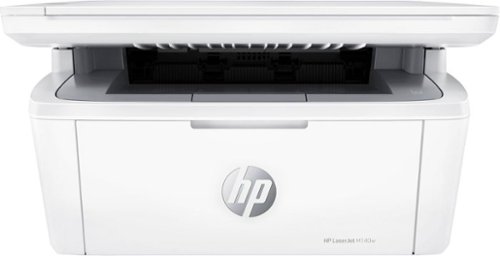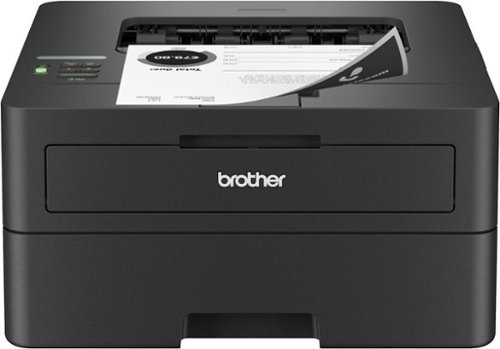teasten's stats
- Review count333
- Helpfulness votes816
- First reviewAugust 7, 2016
- Last reviewApril 29, 2024
- Featured reviews0
- Average rating4.1
Reviews comments
- Review comment count0
- Helpfulness votes0
- First review commentNone
- Last review commentNone
- Featured review comments0
Questions
- Question count0
- Helpfulness votes0
- First questionNone
- Last questionNone
- Featured questions0
- Answer count61
- Helpfulness votes90
- First answerOctober 1, 2017
- Last answerJanuary 21, 2022
- Featured answers0
- Best answers8
Dreo Pedestal Fan with Remote, PolyFan 613S, 43'' Quiet Standing Fan for Home Bedroom, 120°+105° Smart Oscillating Floor Fans with Wi-Fi/Voice Control, Works with Alexa/Google, 6 Modes, 8 Speeds
Customer Rating

4
More than a smart fan, it moves all air in a room!
on April 29, 2024
Posted by: teasten
No pun intended the Dreo Pedestal fan looks cool. It screams premium, from the serious weighted base to the faux brown leather accents on what I guess are the arms. Unboxing the Dreo Fan is easy enough. Don't be fooled by the size of the box, this is only marginally bigger than a normal pedestal. It's just VERY well packed.
In the box is the Dreo Pedestal Fan (technically an air circulator), the base, some tools, the remote, and the power supply. Putting it together took all of 15 seconds and there are tools included. The next step is downloading the free Dreo app, signing up for an account and connecting the fan to WiFI - this was one of the best experiences, with the Dreo Fan connecting to my WiFi 6 mesh network quickly and without issue. That said, you don't have to use it as a smart fan - so if you don't want app or voice control, it works with the remote. Kudos for Dreo for making something that is optionally smart for those who want that feature.
In use this is where the Dreo fan shines. While the fan has a lot of buttons it's easier to manage it via the Dreo app. You can turn the fan on/off (no surprise) but where it blew my mind (no pun again! haha) is literally can be set to rotate and move in every direction so all the air in a room moves. This includes up, down, left right... the only way I can describe it is it can operate like a searchlight sweeping a room. Making the Dreo really an all-season fan, as you could point it at the ceiling in winter to force hot air down. All these settings can be done with the buttons, but I prefer the app as it's easier to adjust to exactly what you want.
The Dreo Pedestal Fan is a smart fan, supporting Google Assistant and Alexa. With Google Home (I don't use Alexa) you can turn the fan on, adjust the speed, and turn on and off the vertical and horizontal oscillation. Although, again, it's better to use the app rather than voice controls unless you just want to turn the Dreo on and off - as I found using voice didn't give me the absolute control I need. Mind you, a few more weeks of use and maybe I will be an expert.
For what it's worth the Dreo Pedestal Fan is also height adjustable. So if you're like me and looking for a fan for the bedroom that has enough height to actually reach you while you sleep (both in height and wind speed) this is the one. The Dreo even has a quiet mode for when you sleep and you can set the timer to automatically turn it off if you don't want the fan all night. Even not in sleep mode, the Dreo is a quiet fan and you can't even hear the motor that controls the fan oscillations.
What it's missing. The only things I wish it had a slot to store the very funky looking but very black remote and instead of wall wart power supply it had a smaller plug with an inline adapter. I would also recommend using the app over the buttons or the remote, it's easier to adjust the swing batter and intensity with the app and the app is clean, usable and responsive. There's also no HomeKit support.
If you're looking for smart fan but want something better than 10x better than your average pedestal, that can cool a whole room and will be useful all year round. Definitely worth the investment and recommended.
PS. There is no Apple HomeKit support, but if you're technically included, I managed to my Raspberry Pi with Homebridge to connect the Dreo to HomeKit. Probably not something most people will do, but if you're a bit technical keep it in mind.
I would recommend this to a friend!
Philips Norelco Nose Trimmer 3000, for Nose, Ears Eyebrows, NT3600/62
Customer Rating

5
The BEST must have nose hair trimmer, no pain!
on April 21, 2024
Posted by: teasten
I don't know why, but the hairs in my nose grow at least 10x faster and thicker than anywhere else. And let's face it, long, uxorious nose hairs are just never on trend. Enter the Philips Norelco nose, ear, and brow battery powered trimmer. In the box is the Norelco, the main unit, a Philips AA battery, a nose hair trimmer, a brow trimmer plus 2x guides, and a small cleaning brush. There's no carry case, so I keep the attachments in a zip lock bag. FYI. there's no protective cap for the nose hair trimmer. But enough about that, does the Philips Noreco nose hair trimmer work? The answer is a resounding yes. In my tests, it didn't pull hairs and there was no pinches or pain. The Philips Norelco does seem to tickle my nose a lot (haha) but that was on first use, repeated uses and the buzz didn't bother me at all. I plan to make the Philips Norelco trimmer a must have permanent part of my travel kit, because it always seems that when I am away with family and look in the mirror, that's when my nose hairs look the worse - now I can trim them with ease without pain (no more tweezers!) Definitely recommended.
I would recommend this to a friend!
The Roomba Combo Essential robot is a 2-in-1 vacuum and mop, loaded with cleaning essentials and powered by iRobot OS. It has 3 levels of powerful suction plus mopping for a custom cleaning in a single pass. With a sleek, low-profile design and our Edge-Sweeping Brush, dirt and dust can't hide in corners or under your couch. The easy-to-use iRobot Home App provides control over your clean with favorite cleaning routines, personalized suggestions, and intuitive smart home integrations. While you kick back or go out, it can go to work on your floors.
Customer Rating

3
Promising but lacks features to be really good
on April 12, 2024
Posted by: teasten
I've owned Robot Vacuum cleaners before, but never an iRobot Roomba. I was excited for the Roomba Combo Essential because the promise of a Vaccuum and Mop is cool. My home has hardwood floors with the usual floor rugs thrown in for good measure. Setup of the iRobot was easy. Their app (requires registration) but pro tip when you unbox the iRobot make sure you don't trash the cardboard sleeve with the giant QR code - it helps with pairing. WiFi setup was fast, and the iRobot connected quickly to my WiFi 6 network. Yay!
In terms of use, this is where I get a little mixed.
The vacuum capability is great. The iRobot navigated from wooden floor to carpet with ease. It's not too loud given it roomba's around the house and also sucks up dirt. The navigation is trademark Roomba reliable. It's kind of freaking watching it race towards a wall and stop promptly before the point of impact. The mixed feeling is that on carpet, the Roomba was leaving heavy track lines. This is not something my older robot vacuum cleaner does and I'm not sure if it's because of weight, or the wheel design - but it meant I had to manually go over the carpet with an old-school vacuum to get rid of the lines.
In terms of mop function, I am a disappointed. There are limitations I accept, like you need to manually switch in the mop head and ensure the Roomba loaded with cleaning liquid. Fair. However, as an essential model, you can't set it to only clean a specific room and or avoid another room. If you are using the mop function, you need to build a wall of furniture around your carpeted areas. I kind of wish they had a more elegant solution. I'd even settle for the old school robot vacuum solution of tape rather than walls of furniture. It also means you can never really set it to automop because you need to prep and protect your rugs first.
This brings me to trying to score it out of 5. It's a tough one, if your floors are all wooden and you have no rugs, this would be a great hybrid robot vacuum. I'm not sure how many people live in that world? If you just have carpet, then you could get the vacuum only model. If you could set it to only clean a specific room, that would be great - but that's really outside of robot vacuums in this price range. As my home is open plan, I'm kind of stuck to let it roam (roomba?) free. I landed on 3/5 as a score, because if I live in an apartment, I might close a few doors and would lock it up in the kitchen and have it mop the kitchen on a weekly basis and ignore the rest of the house, then on alternate days let it roam free and simply vacuum. What keeps it short of a 4 is the wheel tracks it left on my carpet, and that I would recommend it to a fiend with a lot of watch outs on the limitations, like roadblock rugs or carpeted rooms if you decide to mop.
I would recommend this to a friend!
Take performance anywhere with the sleek, powerful and ultra-portable Dell XPS 13, our thinnest and lightest XPS.
Customer Rating

4
Light, Quiet, Great Keyboard, Innovative Touchpad
on April 2, 2024
Posted by: teasten
If you want a real laptop for productivity, 13" is the sweet spot for size. For me, the Dell XPS 13 U7 replaced a very old Windows ARM 13" laptop - so this was a big upgrade!
In the Box
Unboxing the Dell XPS 13 U7 I actually wowed, because the packaging is very premium. It is in black cardboard box that looks and feels cool. There's also no plastic, so it's 100% recyclable. In the box is:
- the Dell XPS U7
- a small 60W USB Power Supply (more on that later)
- the ususal warranty and compliance paperwork.
Unboxing the Dell XPS 13 U7 I actually wowed, because the packaging is very premium. It is in black cardboard box that looks and feels cool. There's also no plastic, so it's 100% recyclable. In the box is:
- the Dell XPS U7
- a small 60W USB Power Supply (more on that later)
- the ususal warranty and compliance paperwork.
Setup
It's Windows 11, so. it's fairly straightforward. Some things to note that I like, the Dell XPS13 U7 supports Windows Hello facial (camera) login and also has a fingerprint reader. Nice. During setup was the only time I heard the fan power up, typical Microsoft lots of updates on first run. There was no bloat other than McAffee.
It's Windows 11, so. it's fairly straightforward. Some things to note that I like, the Dell XPS13 U7 supports Windows Hello facial (camera) login and also has a fingerprint reader. Nice. During setup was the only time I heard the fan power up, typical Microsoft lots of updates on first run. There was no bloat other than McAffee.
Design
The screen is bright, no bleed, and blacks are on point. It's a non touch screen, I don't see this as a deal breaker as the the XPS 13 doesn't clamshall flip. Even if it looks kinda like a Microsoft surface. This brings me to the keyboard, I have not seen anything like this before. There's no spaces between the keys and it's very flat (but great travel). I took a photo so you can see. It also has no visible touchpad, but there is a touchpad (See photo). I don't know how else to describe other than the area where the touchpad is doesn't show a touchpad, but it works and clicks and is a great touchpad. It makes the Dell XPS 13 look premium. Keys are backlit. There's no function keys, they're backlit touch sensitive controls that can switch between (default) volume, mute, brightness, etc. and if you use the Fn key, Functions. It's not a Mac-like touchbar, just different backlights depending on the function. See the picture. Somewhat sneaky, the XPS 13 has 2 USB C ports, but you lose one to he charger, so you really have only 1 USB C sport spare. Given most things connect via Bluetooth this may or may not be a deal breaker - but, for example, I connected to my external monitor using a USB C to HDMI cable, so if you need extra ports, pick yourself up a USB C dock. Oh, something to note the Dell XP 13 U7 has a Microsoft CoPilot AI key - first time I have seen this on a laptop or keyboard ever. So this is very much a laptop for the moment and future.
The screen is bright, no bleed, and blacks are on point. It's a non touch screen, I don't see this as a deal breaker as the the XPS 13 doesn't clamshall flip. Even if it looks kinda like a Microsoft surface. This brings me to the keyboard, I have not seen anything like this before. There's no spaces between the keys and it's very flat (but great travel). I took a photo so you can see. It also has no visible touchpad, but there is a touchpad (See photo). I don't know how else to describe other than the area where the touchpad is doesn't show a touchpad, but it works and clicks and is a great touchpad. It makes the Dell XPS 13 look premium. Keys are backlit. There's no function keys, they're backlit touch sensitive controls that can switch between (default) volume, mute, brightness, etc. and if you use the Fn key, Functions. It's not a Mac-like touchbar, just different backlights depending on the function. See the picture. Somewhat sneaky, the XPS 13 has 2 USB C ports, but you lose one to he charger, so you really have only 1 USB C sport spare. Given most things connect via Bluetooth this may or may not be a deal breaker - but, for example, I connected to my external monitor using a USB C to HDMI cable, so if you need extra ports, pick yourself up a USB C dock. Oh, something to note the Dell XP 13 U7 has a Microsoft CoPilot AI key - first time I have seen this on a laptop or keyboard ever. So this is very much a laptop for the moment and future.
Performance
This is my first time using the Intel U7 chipset and it flies. Apps are fast, responsive, and outside of the Windows Update, it runs quiet and there was no sound of the fan. I'm not sure if it only runs when you need it, but either way, I would say it's a quiet laptop and doesn't run hot. I was surprised it requires a 60W USB C power supply. If you try and cheat with a lower wattage power supply you do get a warning (on boot via BIOS if coming from a cold start, but you can disable the warnings). I did sneak on some basic games, Civilization and Among Us, just for fun. Civ is the bit more demanding on Intel Arc graphics and it played flawlessly and looked great on the FHD display. I have installed EPIC and Steam but didn't do any casual gaming yet because I plan to use this primarily for working from home so I don't need to drag home my work laptop. I have a Dell Desktop gaming PC for real gaming! I've uploaded a NovaBench screenshot for those who want to really benchmark things.
This is my first time using the Intel U7 chipset and it flies. Apps are fast, responsive, and outside of the Windows Update, it runs quiet and there was no sound of the fan. I'm not sure if it only runs when you need it, but either way, I would say it's a quiet laptop and doesn't run hot. I was surprised it requires a 60W USB C power supply. If you try and cheat with a lower wattage power supply you do get a warning (on boot via BIOS if coming from a cold start, but you can disable the warnings). I did sneak on some basic games, Civilization and Among Us, just for fun. Civ is the bit more demanding on Intel Arc graphics and it played flawlessly and looked great on the FHD display. I have installed EPIC and Steam but didn't do any casual gaming yet because I plan to use this primarily for working from home so I don't need to drag home my work laptop. I have a Dell Desktop gaming PC for real gaming! I've uploaded a NovaBench screenshot for those who want to really benchmark things.
Battery Life
I commute to and from work (bus) that takes an hour each way. I used the laptop for catching up on emails, at about 75% brightness tethered to my phone. There was no issue with the battery life and and I think I could get almost a full days runtime on battery but yet to really put it through a pressure test in that area.
I commute to and from work (bus) that takes an hour each way. I used the laptop for catching up on emails, at about 75% brightness tethered to my phone. There was no issue with the battery life and and I think I could get almost a full days runtime on battery but yet to really put it through a pressure test in that area.
Overall Thoughts
I really love this laptop and would have no hesitation recommending it. It's light, the screen is great, and Dell have been more than generous with 16Gb of Memory, a 512GB NVME and the U7/Evo chipset combination. The sreen is bright, near borderless, and the facial recognition Windows hello sign in, CoPilot AI key make me feel like the Dell XPS 13 U7 will last me for many years to come. Definitely worth buying. I can't really think of a single way I would change it other than it having an extra USB C port.
I really love this laptop and would have no hesitation recommending it. It's light, the screen is great, and Dell have been more than generous with 16Gb of Memory, a 512GB NVME and the U7/Evo chipset combination. The sreen is bright, near borderless, and the facial recognition Windows hello sign in, CoPilot AI key make me feel like the Dell XPS 13 U7 will last me for many years to come. Definitely worth buying. I can't really think of a single way I would change it other than it having an extra USB C port.
I would recommend this to a friend!



Play to your full potential with this 23.8-inch ASUS TUF gaming monitor. The 1ms response time prevents blurring and lagging for quality visuals, while the FreeSync technology eliminates stuttering and tearing for seamless gameplay. This ASUS TUF gaming monitor has an anti-glare display that reduces reflections, and it features flicker-free technology that reduces eye strain for comfortable viewing.
Customer Rating

4
Great Fast LED Gaming Model - 1ms and 180Mhz
on March 25, 2024
Posted by: teasten
The ASUS TUF 23.8" is a great gaming monitor and perfect if you have limited desk space and want a gaming model that has plenty of extras. Out of the box, ASUS includes a HDMI cable and a standard power cable (no brick power required) which I like. Bezels are very slim.
The stand requires it to be screwed on, but ASUS includes a screwdriver tool and all of the screws. This was all easy. I will say that the stand isn't height adjustable, you can adjust the tilt a few degrees (there's no rotation).
It's high speed with 180Mhz Refresh and 1ms Response - so great for gaming, I didn't notice any tearing playing any FPS games in game mode when using Freesync. It has Freesync premium, which I wasn't even aware was a thing - but this gives you variable refresh rates. The big thing on monitors is always how good are the blacks, I found them deep, dark, and there was obvious light bleed around the edge of the screen.
The On Screen Display (OSD) and Controls are easy and intuitive, little joystick like control for navigating menus, but of note, ASUS offers free DisplayWidget software on ASUS.com if you want to control via your PC - I didn't do this, as I don't like using 3rd party apps, but it's good to know it's an option if you want it.
Worth noting it has 2x HDMI and 1x Display Port. This would make it a great dorm room monitor.
What would make it perfect, if the standard offered height adjusts as well as tilt, it would be a 5 star 23.8" let's round it up, 24" monitor.
I would recommend this to a friend!
From America's most trusted printer brand, the LaserJet MFP M140w is perfect for printing black & white forms and documents, plus scan/copy. It offers high-speed printing, seamless setup and reliable connectivity. Designed to help you be efficient, it lets you print, copy and scan from your phone using the time-saving HP Smart app.
Customer Rating

4
Compact Laser, Easy WiFi Setup, No Paper Tray
on February 10, 2024
Posted by: teasten
I have been using the HP Laser MFP M140W for several days, both as a printer and scanner and been giving it a lot of use both to print and scan as I get my tax files organized. The first thing you notice when you get the HP MFP M140W out of the box is how small it is - this is a laser printer with the footprint of an inkjet. As a compact laser printer for your home, it's great. Setup was easy on my WiFi 6 network. You use the (free) HP Smart app and it was connected to my WiFi in a few minutes. Despite what the app claims, you don't need to install software on your computer once the printer is on your WiFi network, both our Windows and MacOS devices discovered the HP MFP M140W and were able to print and scan without any need for HP software. Yay! As a printer, it prints at a claimed 21ppm, I didn't time it but printing was fast. One thing to know about the HP MFP M140W is that it doesn't have a true paper tray. You load paper by opening a flap at the front and the paper sits outside not in the printer. This is not a bad thing, just something you should know as the pictures would suggest it has internal paper storage but it does not (see picture). This is not necessarily bad just that I do prefer printers with paper trays that protect the paper. Why this all matters is if you don't make sure you have the printer output flap open, then as you print, paper can basically self feed back into the paper tray and you will print over your printouts in an infinite loop. One of the things I do like about the HP MFP M140W is that HP Instant Ink is optional! This is a big step forward for HP who use to force Instant Ink on everyone. If you are after a compact multifunction black and white laser printer, that's perfect for your home you can't go wrong.
The scanner seems a little slow, there's no way for me to
I would recommend this to a friend!

Elevate your listening experience with JLab’s Epic Lab Edition Earbuds. Engineered with Hybrid Dual Drivers, the Epic Lab Edition is the first true wireless headphone to feature the audiophile-acclaimed Knowles® Preferred Listening sound curve. These earbuds redefine true wireless sound. Hi-Res Audio via LDAC or AAC advanced codecs, coupled with Smart Active Noise Canceling, offer the best sound experience we’ve ever created. Featuring Bluetoooth LE Audio, enjoy low latency, and pristine audio quality. Enhance every moment with a remarkable playtime of over 13 hours per earbud and a total of 56+ hours total playtime.
Customer Rating

3
Innovative Bluetooth, Great Sound/Comfort. Odd bug
on January 26, 2024
Posted by: teasten
I have been using the Jlab Epic Editions for about a week now. The sound quality is great and up there with headphones from the fruit company. Which, for the most part is what really matters and there's enough features in the app to appeal to any audiophile, including custom equalizer controls. There's also some very cool extras to make the JLab Epic Editions stand out but I experience a weird bug which is hard to shake. Which is why I am giving them 3 stars, they could easily be a 4 if they fix the bug but more on that later.
First, when you open the box you're greeted by the paper wrapped headphone case saying "this is going to be EPIC". You have to love that enthusiasm! The first setup was not intuitive, remove headphones, remove paper that protects the charging contacts, put the Jlabs back in the case, what for blue lights, then you can pair. But after that it's fast and no issue with reconnecting to my iPhone. JLab do have their own (free) iOS app but you can pair without the app. I will say there's no registration required for the app, which is awesome. I would encourage you to install the app, as there was a firmware update for the JLab Epics.
One of the unique things about the JLab Epics is that the case has a Bluetooth dongle. I have NEVER seen this before. It's also a USB C Bluetooth LE dongle, which is equally special (see photos). The dongle makes pairing to any PC, Mac or device with USB C (I even tested on my iPad) crazy simple. Plug in dongle, JLab Epics automatically pair to the dongle. It's genius and simple and if you're like me switching between phone, iPads, work laptop, home laptop, it means you can use the JLab Epics anywhere without fiddling with the Bluetooth settings on your device.
The bug though and even the firmware update didn't fix this, is the JLab Epics, even while still in the case, were still paired to my iPhone and streamed music to the case. I thought I might have just not put them in the case properly, but they were properly in the case. I think JLab could fix this with a firmware update, as if they can detect they're charging they should not be in playback mode... but I'm not a software engineer.
Outside of this, everything else from the braided USB C cable for charging and the 5 different ear tips in the box mean you can get the perfect fit and comfort. Combined with a simple easy to use app, great audio with nice bass, and clear audio call quality, and the USB C dongle (which is still making me go wow!) the JLab Epics would be worth 4 stars if they can fix the case playback bug.
I would recommend this to a friend!

Boost your skills with the controller innovations from Nacon. Officially licensed for PlayStation, the Revolution 5 Pro delivers unmatched performance and reliability in a wireless game controller for PS5, PS4 and PC. Revolutionary features include magnetic Hall effect joysticks, adjustable trigger blockers, swappable D-pad designs, and Bluetooth audio.
Customer Rating

4
Wow! VERY Customizable PS5/PC Game Controller
on January 13, 2024
Posted by: teasten
Not going to lie, when I opened the Nacon Revolution 5 Pro Controller Box I said WOW! Why? Because you're greeted by a very premium hard zippered case. I then said WOW again, because inside is more than I expected not only the controller, but a plastic case containing all these goodies that for the first time ever made me go to a website to read the manual to understand what was in that plastic box! From the outside the Nacon Revolution 5 controller looks a more premium PS4/PS5 controller. Touchpad, check. USB C, check. Extra long USB A to USB C braided cable, check. But where it really comes unto its own is all the extras - plug in microphone, check! interchangeable thumb pads, check! interchangeable DPad, check. Adjustable weight, check! The last one stands out because in the plastic box of goodies are metal weights so you can get the exact comfort and feel you want on the controller (see my photo) that you click in under the removable handgrips. All of the customization is easy to do and it was also just as easy to pair the Nacon to my PS5 and PC. There are some compromises though, all of which are Sony's fault - you do lose rumble on the PS5. This is Sony's limitation not Nacon's. I didn't think I would miss the rumble, but I was surprised to find out I did - so many games I play (God of War) just are not the same without that rumble. On a PC, playing Overwatch, the rumble from the Nacon is great. On both PS5 and PC I didn't notice any latency or gameplay issues, pairing is fast, buttons are responsive (they don't make a click sound if you're wondering). Overall, the Nacon Revolution 5 Pro is great controller and the only thing stopping me from 5 stars is Sony's limitation not Nacon. If you can live without rumble and want a great controller that you can customize, the Nacon is amazing. If you want a spare controller that you can take with you when you play PS5 at a friends, the included carry case also makes this amazing.
I would recommend this to a friend!

Fuel your system performance with the Crucial® T500 Gen4 NVMe® SSD. Experience faster gaming – perfect for PS5™ upgrades. Amp up your creative potential with solid state storage that moves as fast as you need it to. Heavy tasks are no problem with better performance to power efficiency, and our heatsink gives you quiet heat dissipation in a sleek design.
Customer Rating

5
Integrated heatsink, PS5 plug n play ready, FAST!!
on January 12, 2024
Posted by: teasten
I am using the Crucial T500 with heatsink to upgrade the storage on my PS5. This M2 Gen4 NVMe is also PC compatible, but I didn't test this in a PC. So please read this as a PS5 review.
I will state first that I was a little nervous upgrade my PS5. I'm comfortable with my PC and laptop upgrades, but opening my PS5 was a first for me. There are plenty of YouTube guides to help, so after watching a few I took the plunge.
First the Crucial T500 looks nice, the heatsink looks to be a full body heatsink so I don't think you could remove it - so if you buy this version, make sure you want the heatsink. Crucial also do make a non-heatsink version if that's what you need. This model comes with a "Works with PS5" label and there's not much in the box other than the T500 NVMe and a leaflet that points you to the Crucial website. The box reports that the drive has a 7400MB/s speed and a 5 year warranty. That speed is FAAAASST and a 5 year warranty is more than enough for the lifespan you would get out of your PS5.
After install in my PS5, I was prompted to format the T500. This took a few seconds. When I copied across games from the internal PS5 drive (Spider-Man!) to the T500 it took less than a minute. There's no real way I can independently benchmark performance on my PS5 but I find those speeds impressive - the benefits of being a Gen4 drive!
Overall, I absolutely recommend the Crucial T5000 2TB drive with the integrated heatsink as it makes it 100x better than what I was considering - a drive then buying a heatsink, thermal paste, etc. If you own a PS5 filled with games and DLCs, this is a MUST buy.
I would recommend this to a friend!
Best for home offices and small teams, the Brother HL-L2460DW Wireless Compact Black & White (Monochrome) Laser Printer combines affordability and reliable quality. Designed to provide high-volume printing with exceptional efficiency, it consistently produces crisp, easy-to-read black & white prints at speeds up to 36 ISO pages per minute (1) (ppm). The convenient 250-sheet paper tray (2) means you'll make fewer paper refills, while the automatic duplex printing feature saves additional time and decreases paper waste. Flexible connection options include dual-band wireless, Ethernet, and USB 2.0 interfaces. Best of all, you can print from virtually anywhere with the Brother Mobile Connect App. (3) Plus, you can feel safe knowing that advanced security features are helping to protect your information and maintain secure connections while you're printing.
Customer Rating

4
Easy setup, fast, quiet and love that it's black!
on January 5, 2024
Posted by: teasten
I've been using the Brother HL-2460DW for over a week now. Owning it couldn't have come at a better time as I started the year having to print A LOT of letters, documents, and more. In the box you get the Brother HL-2460DW, a power cable, toner cartridge, and some instruction leaflets. Setup on my dual band WiFi network was easy, although TIP take a photo of the default password is on a label on the back of the printer before you put the printer where it will live on your desk, etc. It will help with setup later. The Brother Mobile Connect App is one of the best printer mobile apps I have used and makes WiFi setup easy. Print quality is VERY good, as is print speed. FYI, printed paper output is at the top of the printer. So no need to worry about pages falling out onto the floor if you print a lot. I have to point this out because I am upgrading from a non-laser non-Brother printer and it was not setup this way. Brother rate the printer at 36ppm. I mostly print letters, receipts, etc. so can't test the accuracy of the claim. What I do like is it's tray handles envelopes! wohoo! so for the letters I need to said, no more hand scrawl on the front and I am printing professional looking envelopes! I also have had no problem using iOS AirPrint direct from my phone. In terms of toner life, it's too early to tell but I know from having owned Brother printers in the past, they are on the more affordable side of replacement toner. Brother also have an EZ Print subscription service where you can subscribe to ink delivery. I don't print enough to warrant this, but at the basic level, it's less than a few bucks a month - which is surprisingly affordable to never have to worry about running out of ink. Overall, impressed. Love that it's black, setup was super fast, it's quiet and fast oh and if you don't want to use WiFi, it also has a network port. btw it also prints duplex, so it's perfect for my home office! recommended!!
I would recommend this to a friend!
teasten's Review Comments
teasten has not submitted comments on any reviews.
teasten's Questions
teasten has not submitted any questions.
The New Definition of High Definition: This FHD monitor feels as good as it looks, packing IPS technology for 178 degrees ultra-wide viewing angles, 99% sRGB color gamut for color accuracy, and FreeSync to keep your eyes up to speed with your imagination. Looks Good, Feels Good, Does Good: Increase viewing comfort with HP Eye Ease with Eyesafe certified technology that doesn't sacrifice color quality. Monitor designed with sustainability in mind with 85% postconsumer recycled plastics and packaged in recycled materials. Doing good never looked so good. Streamlined & Seamless: Streamline your setup with its slim profile, innovative cable containment, and seamless design for side-by-side screens.
Will I be able to pair this screen with a docking station? If so, are the cables included sufficient?
Yes. Provided the docking station has an HDMI port.
2 years, 8 months ago
by
teasten
Get lost in a world of music with these black JLab Studio ANC Studio ANC Wireless On-Ear Headphones. The Cloud Foam earcups and a faux leather headband create a secure and comfortable fit for all-day use, while the rechargeable 400mAh lithium-polymer battery delivers over 34 hours of playtime. These JLab Studio ANC Studio ANC Wireless On-Ear Headphones have active-noise-canceling technology for blocking background noise.
Are these headphones comparable with Xbox?
Yes. You could just use the audio input or bluetooth to your TV (if your TV supports it)
2 years, 10 months ago
by
teasten
Acer’s Intel® Evo™ platform-based Chromebook Spin 713 is ideal for heavy multitasking since it comes with powerful specs, long battery life, plenty of storage and enough ports for external monitors and accessories. Designed to give users a premium experience with increased speeds from the 11th Gen Intel® Core™ i5 processor, this sleek convertible features a vivid, 13.5” 2K IPS VertiView touch display with vivid Intel® Iris® Xe graphics, a long-lasting and quick-chargeable battery, and speedy Chrome OS performance. At just over 3 lbs., this sleek machine is faster than ever. It features a built-in HDMI port, two USB Type-C™ Ports with Thunderbolt™ 4, a backlit keyboard and a unique 3:2 ratio display—that delivers an extra 18% more vertical space—making work and play more fun and extra easy on the eyes! The 360° durable hinge provides four different modes for you to enjoy. And this awesome Chromebook is fitted with a high-quality, military-grade tested aluminum chassis!
All the photos show the fingerprint scanner. Can someone confirm?
The Chromebook version DOES NOT have a fingerprint scanner.
2 years, 10 months ago
by
teasten
Soundcore by Anker Mini 3 Pro is a perfect pocket portable bluetooth speaker! Get 360° of ear-dazzling audio squeezed into something smaller than a coffee cup. With a 15-hour battery life on a single charge and IPX7 waterproof, who says beach and pool parties can't get as wild as you want? It's your sound, your rules, so connect the Mini 3 to the Soundcore app to turn it on, off, adjust the volume, change the sound profile, and much more. A USB-C charging port is included for fast-charging with the latest technologies and Bluetooth 5.0 can keep your audio experience crystal clear with a strong connection.
I have the SoundCore Mini 1 and the one thing that I don't like about it is that when in bluetooth mode it turns off automatically after about 10 minutes if no audio is being streamed to it. Has this annoying power-saving feature been fixed with SC Mini 3
Yes. I have this speaker. You can adjust the auto time off, setting it up to 1 hour.
2 years, 11 months ago
by
teasten
The New Definition of High Definition: This FHD monitor feels as good as it looks, packing IPS technology for 178 degrees ultra-wide viewing angles, 99% sRGB color gamut for color accuracy, and AMD FreeSync to keep your eyes up to speed with your imagination.
my friend accidentally took the power supply for this to rural Mexico, and it is really difficult for him to ship stuff to me. Are there any specs on what the specific 12V power plug is for this, so I can get a compatible replacement?
Sorry to hear that. Not sure if this helps, but I think the part number (based on the sticker on mine) may be M46471-001. The power brick says it's a 19.5V output, 28A, 96W and the positive is the inner pin. Hope this helps.
2 years, 11 months ago
by
teasten
With fast print speeds, precision two-sided printing plus scan and copy, the HP LaserJet MFP M234dwe is perfect for small businesses printing black & white forms, reports and business documents. It includes the HP+ Smart Printing System that keeps itself up to date, secure, and ready to print from virtually anywhere at any time. As part of the connected HP+ system, this printer only works with Original HP Toner and requires an HP account and internet connection.
Can I copy papers on this?
Yes. I now own it and yes, you can just use it as a photocopier.
3 years ago
by
teasten
Featuring a 1-inch CMOS sensor, powerful autonomous functions, and a compact body weighing less than 600 g, DJI Air 2S is the ultimate drone for aerial photographers on the move. Take this all-in-one aerial powerhouse along anywhere to experience and record your world in stunning detail.
Will DJI Air 2S operate with I-Phone 11?
Featuring a 1-inch CMOS sensor, powerful autonomous functions, and a compact body weighing less than 600 g, DJI Air 2S is the ultimate drone for aerial photographers on the move. Take this all-in-one aerial powerhouse along anywhere to experience and record your world in stunning detail.
Can I use my ipad mini will it fit in the clips? Thanks!!!!
For on-the-GO peace of mind. Use UV light with or without a vacuum function so you can safely clean your phone, car and plane seat, hotel room, luggage and more.
Is the filtration true HEPA or HEPA-like?
Soundcore Life Tune XR are active noise cancelling headphones with Hi-Res Certified sound. The Multi-Mode noise cancellation technology detects and cancels out exterior noise. Use for calls with the dual microphones and have long, 60 hour listening sessions due to the long battery life and comfortable earcups.
Would this work well for mowing the yard? I listen to books and music while on the mower. If so, what setting would you recommend?
I haven't used them this way but they do have an outdoor noise-canceling mode and you can tune the equalizer to get the best sound quality.
3 years ago
by
teasten