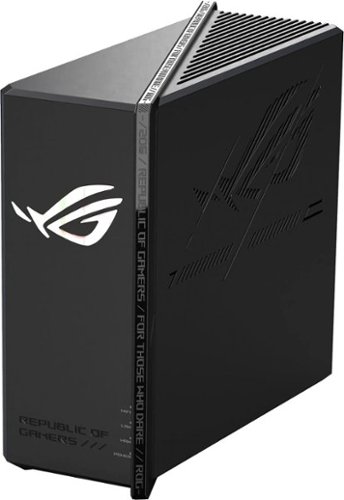nickcal's stats
- Review count339
- Helpfulness votes1,319
- First reviewFebruary 22, 2014
- Last reviewDecember 17, 2025
- Featured reviews0
- Average rating4.7
Reviews comments
- Review comment count0
- Helpfulness votes0
- First review commentNone
- Last review commentNone
- Featured review comments0
Questions
- Question count0
- Helpfulness votes0
- First questionNone
- Last questionNone
- Featured questions0
- Answer count4
- Helpfulness votes0
- First answerMay 23, 2016
- Last answerSeptember 7, 2020
- Featured answers0
- Best answers0
Experience better hearing today and save thousands ~ with clinic-quality hearing aids & licensed audiology services, at half the cost of in-person clinics. Meet the world~s smallest rechargeable receiver-in-ear hearing aids, the Select 700. Conversations are clear and effortless with advanced Auto Focus technology that locks on to speech and applies top-tier noise reduction in real-time. Make hands-free calls with iOS and Android, and know that your hearing aids are ready for the future of connectivity with Bluetooth LE Audio and Auracast~. When you choose Jabra Enhance, you're not just getting hearing aids~you're getting virtual audiology services with an in-house team of licensed hearing professionals, excited to help you hear better. The Jabra Enhance Audiology Team uses clinical software to professionally program your hearing aids based on your audiogram or online hearing test, and are available 7 days a week for unlimited adjustments.
Customer Rating

5
Fantastic OTC hearing aids
on October 8, 2025
Posted by: nickcal
I’ve had to deal with hearing loss for more than half of my life now. It’s gotten progressively worse over time and I’ve had to live without my high-end hearing for quite some time now. I have been fortunate enough to be able to use various hearing aids in the past few years. They have helped me enjoy everyday conversations and sounds like birds chirping that I otherwise wouldn’t be able to hear.
I have a set of prescription hearing aids that I’ve used for a few years, but I love that there is a line of OTC hearing aids available that are comparable to the ones you would get from an audiologist. The set I have are from Jabra’s parent company, GN Sound even though they are a different brand.
The big differences between my prescription-strength hearing aids and the OTC ones from Jabra are microphone placement and the fitting/setup. The prescription hearing aids I have feature mic in the ear canal for more natural sound cues whereas the Jabra OTC hearing aids have a standard receiver-in-canal. When it comes to the setup, the prescription hearing aids are custom fitted by an audiologist and the OTC ones are pre-programmed so they are faster out of the box. You do have the opportunity to fine-tune a lot of the settings on the Enhance 700 hearing aids through the app, but they just aren’t quite a good as the custom fitted ones.
Sound Quality: I would rate the sound quality as very good. Not quite a robust of an experience as my prescription hearing aids, but very close. I was able to hear my fiancé across the table from me at a restaurant much better than I would without any hearing aids.
Ease of Use: The hearing aids are easy to use. The first step is to make sure you are using the right domes and that the hearing aids fit properly. It’s very similar to fitting a set of earbuds. Connecting to your phone is quite easy as well. I am an iOS user so my experience is coming from that perspective. With iOS, you can only have one set of hearing aids connected at a time. So, when you connect via the Accessibility area in Settings, you will have to forget any other set that is already stored there (if you have one).
Fit & Feel: The Enhance 700 are comfortable. There is an adjustment period since they are designed to wear for many hours per day, but because they are so lightweight, you don’t notice them after a while.
Even though the cost is higher than some other OTC hearing aids, I believe they are a great option for people with more severe hearing loss.
I would recommend this to a friend!






The Victrix Pro BFG Reloaded is the next evolution of the award-winning modular Pro BFG wireless controller, designed for elite gamers who demand precision, customization, and versatility on Xbox and PC. At its core are customizable modules with built-in Hall-Effect technology, ensuring drift-free precision for consistent and reliable input accuracy. With three modules and eleven interchangeable components you can customize your controller for optimal comfort and performance. Modularity meets precision with four mappable back buttons, dual rumble motors, impulse triggers, 5-stop Clutch Triggers with Hall-Effect mode, and a lifetime subscription to Dolby Atmos spatial surround sound. For the fighting game community, the ergonomically enhanced 6-button Fightpad module with Kailh microswitches delivers tournament-level accuracy for flawless combos. Officially licensed by Xbox, the Pro BFG Reloaded is built with pro-level customization and tournament-grade performance, making it the ultimate weapon for gamers!
Customer Rating

5
A solid pro-level controller
on October 4, 2025
Posted by: nickcal
The past few years I think I’ve tried just about every third-party controller out there and I’ve found that Xbox style are my favorite. I’ve used Xbox controllers to play Call of Duty: Mobile quite a bit so I know the feel of a solid controller. This controller from Turtle Beach is one of a kind and was a nice change of pace from what I’ve been used to.
The first thing I noticed when I opened the box was the travel case. It’s got the “x” from Victrix stamped on the front and it’s very high quality. When you open it up, you’ll find the controller along with its modular accessories. The controller even comes with a tool for swapping pieces out. It’s a small touch, but the presentation adds to the sense that this is a high-end gaming accessory.
Customization is probably the coolest thing this controller has going for it. The controller comes with the two main modules that include the joysticks, D-Pad, and XYAB buttons. There is a third module — the Fightpad Module. I love that you can easily change out pieces of this controller so if a button wears out, you can just order that module and replace it. I also love that you can make the controller your own. The modular design also gives you the freedom to fine-tune your layout to your personal playstyle. Even the thumbsticks, gates, and D-pads can be swapped for different feels, which makes it versatile for shooters, fighters, and everything in between.
As far as comfort goes, the controller is a little heavier than some other pro-level console controllers, but it’s not too heavy to use. The grips are textured and provide a secure hold, even during long gaming sessions. All the controls are within easy reach, and the back paddles have a nice placement that doesn’t require you to adjust your grip. The thumb sticks are smooth and accurate, and the triggers have a precise feel with adjustable stops for faster response. Overall, the controller feels exceptionally well built and comfortable to use.
Playing with the Victrix controller was quite fun. I thought I had a good range of motion with the joysticks and I really liked the trigger lock function. All in all, the Victrix Pro BFG Reloaded is a high-end option for PC or Xbox gaming that delivers on performance, build quality, and customization. It feels premium in every sense.
I would recommend this to a friend!



The esports headset trusted by pros evolves for dominance. Stay ahead of the competition with the Razer BlackShark V3 Pro for Xbox~an advanced wireless ANC esports headset for Xbox. Upgraded with industry-leading ultra-low latency wireless technology and a full band mic, victory is assured.
Customer Rating

4
Comfortable, Solid Audio Quality, and Powerful Hea
on August 20, 2025
Posted by: nickcal
When it comes to gaming, the headset might just be the most important piece of equipment after your controller. I’ve gamed using speakers, but I just find that the isolation and clarity you get from a good headset can’t be beat. This is why I was excited to try out the BlackShark V3 Pro headset from Razer.
When I first put on the headset, I was impressed with how comfortable it felt overall. The ear cushions are soft, but they don’t squish up after long-term use. The controls are easy to reach, buy I felt that I had a learning curve when it came to the actually controls the buttons complete. I thought it was odd that the audio presets were controlled by the same button that swapped wireless modes.
I didn’t experience any headaches, even after hours of use, which was a relief. That said, my ears did get a bit warm after a while, but it was manageable. I also noticed a strong chemical or neoprene smell right out of the box, which took some time to fade, but it didn’t affect my enjoyment of the headset once it aired out a bit.
The headset is solid and fantastic for gaming, especially on Xbox with Windows Sonic support. It provides a truly immersive experience. I tested it on an Xbox One while playing COD, and the spatial audio made a noticeable difference.
I also used it with my iPad and MacBook Pro for daily tasks and entertainment. The audio quality was above average, and the presets helped enhance the listening experience, making music and videos sound richer.
The active noise cancellation (ANC) impressed me. I couldn’t even hear myself typing on a keyboard, and the ambient ANC option worked well too. While it wasn’t quite as good as other transparency modes I’ve experienced, it was still effective. I’m guessing that the natural sound isolation the over-ear headphone design provides is what causes the transparency mode to be not as clear.
The microphone is excellent. I really appreciate the large boom mic, which can be detached when not gaming. It does a great job of canceling ambient noise, and people on the other end of my games commented that I sounded very clear.
I tried to use these headphones with as many systems as possible, but found that when it came to my Apple devices, there was a little connection confusion. I was able to use the 2.4GHz Hyperspeed Dongle with my MacBook Pro (via a dock), but my computer didn’t automatically select it as an input or output sound device. I had to manually select it in the System Preferences. Connecting through Bluetooth was easy enough, except that I had to hunt for the instructions on how to put the headset into pairing mode. Other gaming headsets I’ve used have a dedicated Bluetooth button, but this one is shared with the audio presets.
Overall, I do enjoy the BlackShark V3 Pro. I did find some quirks about them, but they are fantastic for gaming, especially on the Xbox systems.
I would recommend this to a friend!





The Cloud III S Wireless represents the next evolution of Cloud III Wireless, retaining all the beloved features of its predecessor. In addition to the 2.4GHz wireless connectivity, users can connect to more devices via Bluetooth or an Instant Pair~ mode that is compatible with select OMEN laptops. It also boasts extended battery life and multiple customization options. With HyperX signature comfort, this headset delivers luxurious comfort for all-day gaming or marathon streaming sessions. With up to 120 hours1 of battery life, you can enjoy hours of uninterrupted gaming fun via 2.4GHz. Push the limits even further with up to 200 hours in Bluetooth mode. Equipped with 53mm angled drivers and a lifetime activation of DTS Headphone: X Spatial Audio, it delivers crystal-clear sound and enhanced audio positioning, precisely identifying critical audio cues like footsteps. The 10mm microphone provides clear communication with teammates, crisp call quality, and effortless conversations with friends. With easy-to-use audio controls, you can swiftly mute or unmute the microphone, adjust volume levels, and switch between wireless modes effortlessly. Whether you're gaming, listening to music, watching YouTube, browsing Twitch, or completing assignments, the Cloud III S Wireless ensures you never miss a beat or crucial shot!
Customer Rating

4
Stable Connection, Strong Sound, and a Solid Build
on August 8, 2025
Posted by: nickcal
The HyperX Cloud III S Wireless headset has been a solid performer across the board. While it doesn’t have active noise canceling, the audio quality is surprisingly good. In games like Call of Duty: Mobile, I could easily pick out directional sounds like footsteps and reloads, which made a difference during more intense matches. Music also sounds great — I tested a wide variety of music. I thought everything sounded even and high-quality, but not exceptional.
Wireless connectivity has been reliable. I didn’t test it on a Nintendo Switch, but I did connect it to my Mac, iPhone, PC, and even an Xbox. The Bluetooth connection held steady, and using the 2.4 GHz dongle gave me lag-free performance — even during fast-paced gameplay. I’ve been really impressed with how stable the signal is, no matter what I’m using.
Battery life has been great, too. Out of the box, the headset had about 81% charge, and it barely dropped during a full day of use. I never felt like I had to constantly top it off, which is a huge plus if you game a lot or forget to plug things in.
The mic snaps in easily and works just fine. Everyone could hear me clearly, whether I was on Discord or in a party chat. The only thing I wish it had was a proper hear-through or sidetone feature built in — it’s only available through the app, and only when the mic is being actively used in another app.
Comfort-wise, the headset felt great at first. The ear cushions are soft and the build feels sturdy. That said, after about an hour or so, I did start to notice a bit of pressure on the sides of my head. Not terrible, but something to keep in mind if you wear headsets for long sessions.
All in all, it’s a strong choice if you want a wireless headset that works across platforms and delivers dependable performance.
I would recommend this to a friend!




Replace a missing or damaged power cord with the Rocketfish 8 ft. 2-Slot Non-Polarized Power Cord. This high-quality, UL certified power cord features a premium design and build with an 8-foot braided cable jacket for better performance. The 2-prong male to 2-slot non-polarized female connectors feature an 18 AWG wire gauge with a 7A amp rating to power your electronics including PlayStation 5 or Xbox Series X and S gaming systems.
Customer Rating

5
Exceptional universal cable option
on August 4, 2025
Posted by: nickcal
A couple of weeks ago, we discovered that the detachable power cable to an older TV we had was missing. We planned on gifting this TV to someone because it still worked just fine, but without the power cable, it was useless. So, we ordered this Rocketfish cable as a replacement. It worked just fine as a replacement and, as it turns out, it was actually better because of it being braided.
The braided design not only adds durability but also gives the cord a more premium feel. It resists fraying and handles wear and tear better than a standard rubber-coated cable. It also looks a lot cleaner when routed along a wall or behind furniture.
Now, I will say that the 8-foot length seems a bit excessive for a simple TV power cord, but what it does is keep me from having to use an extension, which is great when you want to mount a TV on the wall. It’s also a lot easier to wrap up since it doesn’t get tangled. That extra length ended up being more helpful than expected, especially in a space where outlets aren’t conveniently placed.
It seems to work really well and could be used for a variety of items since it’s a universal power cable. I’ve already tested it with a few other devices around the house and it performed exactly as expected. If you have a device with a standard figure-8 connector, this cable is a reliable and simple fix.
I would recommend this to a friend!




Slash through the game with blazing-fast tri-band speeds up to 18 Gbps, featuring AFC System, 320~MHz bandwidth, Multi-Link Operation, and one-tap gaming acceleration.
Customer Rating

5
Fast, Stylish, and Surprisingly Simple
on July 24, 2025
Posted by: nickcal
The box the router comes in a branded just like other ROG devices. It’s primarily black with red accents. It gives a very premium feel to the setup. The content of the box include the router, a CAT6 cable, the power adapter and some paper work including the default WiFi and Login information. I was surprised at how large the power adapter is because it takes up more than one outlet on a power strip (depending on the type of power strip).
The setup was straightforward and if you have set up routers before, it’s easy. The router comes equipped with 8 Ethernet ports (one of them is the WAN port), which is helpful for connecting multiple devices. I also have a network switch since I have so many devices, but the 7 Ethernet ports for connectivity is definitely an upgrade from the 5 I used to have.
It’s generally plug-and-play for setup. I did have to download the ASUS app to work through the for advanced configurations, but it wasn’t difficult to get setup. I updated the firmware during setup and was good to go.
I really like the design of this router. It looks like a mini PC box and it’s very easy to reach all the ports on the back. The only thing I don’t like is the size of the power adapter, but the router itself looks really cool. Normally I try to hide my routers, but this one deserves to be seen and I’m currently trying to figure out how to rearrange things so that it can be out for show.
I didn’t have any issues with the performance of the router. WiFi signals were strong throughout my house and I found the connection to be consistently good while I was gaming. I have Fiber internet and thought my connection was better using this router over my previous one. Not all my devices are WiFi 7 compatible, but it seemed to do a good job with managing the individual devices as well as my smart devices that have to have a 2.4 Ghz network connection. I didn’t experience the random rebooting glitch that some other users have reported.
The ASUS ROG Strix router is a slick, high-speed Wi-Fi 7 router that looks just as good as it performs. I’ve been very happy with its performance overall and if you want a fast, reliable router with some personality, this one’s worth a look.
I would recommend this to a friend!




The GIGABYTE GAMING A16 redefines accessible gaming with a perfect synergy of AI-powered performance and ergonomic design. Featuring an Intel Core i7-13620H Processor and up to a NVIDIA GeForce RTX 5060 GPU, the GAMING A16 is ideal for casual gamers, students, and professionals exploring generative AI. Equipped with GiMATE - an intelligent AI agent - this laptop, personalizes your computing experience by adapting system operations to your unique needs. With a focus on user comfort, the GIGABYTE GAMING A16 introduces the premium GIGABYTE Golden Curve Keyboard and a versatile 180-degree hinge design, accommodating various usage scenarios from gaming to productivity. Perceive every game winning moment on a panoramic 165Hz display with slim bezels and a 16:10 aspect ratio while Dolby Atmos creates an immersive audio experience.
Customer Rating

5
A great budget-friendly laptop
on July 17, 2025
Posted by: nickcal
I have a fascination with the wide variety of gaming laptops there are in the market. I’m really only a PC user when it comes to gaming, so it’s remarkable to me how many options are out there. This GIGABYTE laptop came across as potentially powerful contender to less budget-friendly gaming laptops available. It has not disappointed me yet.
First of all, I was impressed with the hardware that is included in it at the price it is being offered. The GeForce RTX 5060 is an upper-to-mid range GPU and is more than 30% faster than the 4060. It is one of the best values in the mobile GPU lineup and paired with the Intel i7 makes this laptop a solid investment for gaming. Is it the most powerful one out there? No, but it probably the best value for the built in components.
After running some benchmarking tests using Geekbench, I feel this laptop is a well-balanced upper mid-range gaming and productivity system. The CPU scores were 2393 (single core) and 12,936 (multi-score) while the GPU tested out with an OpenCL score of 91,751. These scores are ideal for modern games performing at 1080p or 1440p resolutions and can also be used for creative workloads like video editing. It’s also a great future-ready system without entering more premium price ranges.
Aside from benchmarking tests, I also ran some practical tests. The keyboard is very easy to type on. The keys are responsive and I didn’t find myself having any missed keystrokes. I did a typing test to see how my typing skills fared against the hardware and my WPM score was 72 with a 97% accuracy rating. That is pretty standard for me with an external keyboard. The speakers are very loud. I had them set at a level of 20 while listening to some music and it was loud enough for me to enjoy. The volume level goes up to 100. In addition to the volume, the audio quality was perfect.
The built-in camera works very well. I tested it out with some video conferences and found that my work colleagues could tell between the built-in camera and my external webcam. In some cases, they said I looked more clear than I normally do.
To see how the laptop handled gaming, I fired up a few games including Call of Duty and Fortnite. The system held up really well, delivering smooth gameplay at high settings in 1080p. Frame rates stayed consistently above 60 FPS, and DLSS 4 gave things an extra performance boost when needed. Whether I was in the middle of a fast-paced firefight or building in Fortnite, the laptop stayed cool and responsive the whole time. It felt solid for everyday gaming without needing to tweak settings too much.
I’ve been very impressed with the overall performance of this laptop — both for gaming and for productivity tasks. It would be great if a Thunderbolt port was included, but the other features have been great.
I would recommend this to a friend!






Become the deadliest version of yourself with the Razer DeathAdder V4 Pro~an ultra-lightweight wireless ergonomic mouse that~s the perfect esports specimen. Upgraded on all fronts with our most cutting-edge tech, feel the immediate impact as every advantage you have comes into play.
Customer Rating

5
High-performance in a pro-level designed product
on July 11, 2025
Posted by: nickcal
I’ve been using the Razer DeathAdder V4 Pro for about a week, and I must say it’s been one of the best mouse experiences I’ve ever had. I’m moving to the mouse from the Razer Basilisk V3 Pro, which is heavier and chunkier. Even though the Basilisk is better suited for hybrid gaming situations due to its thumb rest, I’ve found the DeathAdder to be a wonderful work companion as well as a gaming mouse.
The first thing I noticed was how lightweight it is. It’s only half of what the Basilisk is, and it’s classified as ‘ultralight’ by Razer. It’s a little different than what I’m used to in terms of connection. The mouse comes with a Razer Hyperspeed Wireless dongle, which is the bridge between the mouse and the host computer. Once you plug that into your computer and power on the mouse, the DeathAdder is connected. There is no hassle with Bluetooth or a 2.4GHz USB dongle. It just works. I haven’t had any connection issues and have found the responsiveness of the mouse remarkable.
The mouse is the perfect size and travels well. Since either a wired connection or the dongle are the only two ways to connect it, you might be stuck with hauling a cable around for remote work. I think the only thing I’m not a huge fan of is that the DPI button is on the bottom of the mouse. While that keeps you from accidentally pressing it, it’s much harder to change mouse settings on the way.
As far as battery life goes, it seems to hold up to its specs. Since I’ve only had the mouse for a short time, I don’t know that I’ve met the 90-hour threshold yet, but I haven’t had to charge it yet.
I really love the simplicity and smoothness of this mouse. The design is ideal for someone who wants high performance in a pro-level device. With its lightweight design, high performance, and long battery life, this gaming mouse is a great choice for both casual and serious gamers. If you're looking for a reliable, comfortable, and efficient option, this one is definitely worth considering.
I would recommend this to a friend!






MAG 275QPF X30 design language that conveys ruggedness and toughness, embodying the very essence of the MAG style. For gamers who are determined to dominate their digital battlegrounds, the MAG series is here to stand with you, establishing the ultimate defense.
Customer Rating

5
A great value monitor
on June 23, 2025
Posted by: nickcal
When you’re a gamer, your monitor is one of the most important parts of your setup. After spending the past year researching what makes a gaming monitor truly stand out—like refresh rate, resolution, responsiveness, and image quality—I decided to try the MSI MAG 275QPF X30. This monitor offers a 2560 x 1440 resolution with a blistering 300Hz refresh rate, and it’s surprisingly budget-friendly for what you get.
Setup
Getting it set up was pretty easy. It comes with a stand that is in two pieces - the base and the spine. One thing that was unusual to me was that the monitor had to be screwed to the mount on the spine. One of the things I’ve seen from modern monitors is that the mount on the monitor usually slides onto or snaps onto the stand. This one screwed directly into the back of the monitor. The pattern on the monitor is a VESA pattern, but it was odd to me to find this type of mounting system on a modern monitor.
Connectivity
The monitor doesn’t require any special software. Just plug it into your device using DisplayPort or HDMI and you’re good to go. It comes with a DisplayPort cable, which I used for the best performance. Everything connected without issues, and it was up and running in seconds.
Refresh Rate
At it’s native resolution (2560 x 1440), I was able to get 300hz as a refresh rate from my MacBook Pro, which was the maximum refresh rate. Results might vary based on your Mac’s specs and cable setup, but it worked flawlessly for me. I was moving from a 60Hz monitor to this 300Hz beast and I noticed that regular movements like scrolling and cursor movements were much smoother. The device I game on the most is my Red Magic Nova tablet. I did connect it to this monitor, but unfortunately, it caps out a 144Hz. That said, I was able to achieve that 144Hz when playing Call of Duty: Mobile and the game ran super smoothly.
Picture Clarity
The image quality on this monitor is excellent. The IPS panel produces vibrant colors and maintains great clarity from different viewing angles. While my previous monitor was an ultrawide with the same 1440p vertical resolution, this MSI display has a more traditional 16:9 layout. I actually found that games and media felt more focused and less stretched, and the standard aspect ratio works better for everyday use and console gaming. Motion clarity was excellent even at high speeds, with little to no ghosting.
Final Thoughts
Overall, this monitor is a great value. It delivers sharp visuals, incredibly smooth motion, and solid build quality—all at a price that’s easy to justify. Whether you’re coming from 60Hz or just want a monitor that keeps up with fast-paced games, this one is definitely worth a look.
I would recommend this to a friend!






Lumen is the world~s first handheld device that lets you measure your metabolism in real time ~ using just your breath. With instant insights into whether you~re burning carbs or fat, Lumen helps you make smarter nutrition, fitness, and fasting decisions. Whether you're aiming to lose weight, boost energy, improve performance, or support hormone balance, Lumen acts as your personal metabolic health coach, offering tailored nutrition plans and expert coaching to reach your goals faster. Scientifically validated and built for everyday life, Lumen transforms how you understand and work with your body.
Customer Rating

4
A Helpful Tool for Carb Awareness, but Not a Quick
on June 23, 2025
Posted by: nickcal
A few years ago, I was diagnosed with Type-2 Diabetes. Fortunately, I’ve been able to manage it quite well by limiting sugar intake along with medications. Since I’ve gotten the A1C level in check, the next step in my health journey is to lose some weight. While the Lumen is not marketed as a weight loss device, my hope is that it will help me with carb awareness and help to encourage me towards better eating habits for the long term.
The Lumen device is a very premium-looking piece of technology. It comes in an impressive black box and comes with its own charging stand and travel pouch. The app for Lumen is quite nice, too. Downloading it is the first step in setting it up. The app will guide you through the set up process and train you in how to measure your breath with the device. Lumen does require a subscription ($19/month or $180/year) for ongoing use, but it comes with one month free with the purchase.
In a world that seems to have a subscription for nearly everything, I wasn’t surprised about this added expense, but it was disappointing. Since this is a health-tracking device, I would put it in a similar category to something like a gym membership, which requires a monthly fee, but I think it could be lowered quite a bit. As a means of comparison, I’m able to monitor my glucose and track it through an app without an recurring fee. I did have to purchase my glucose monitor, but the app came with no strings attached. So, while I accept there is an ongoing fee for this type of system, I think the cost could be lowered.
Using it in practice is somewhat of a feat. First of all, you have to discipline yourself to use it the same time everyday. While having this sort of requirement is helpful for forming good habits, it’s still a hurdle to overcome. Second, the breath capturing process is a little different than I expected. You have to take a slow breath in, hold it for ten seconds, and then exhale slowly. This could be very difficult for some people who have breathing deficiencies. I found it a little difficult at first because the app guides you not to do it to fast or hard. It gives you an on-screen prompt and tells you to keep the ball inside a certain perimeter while you are completing your breathing exercise. It took me a couple of tries to get it just right. So, like I said, discipline is key with this device.
For me, I was using Lumen as a supplemental device to help kick start weight loss and monitor my carb burning. I feel that it is helping by providing more information to me, but I question how accurate it is since you have to do the testing ‘just right’ every time you do it. Plus, I was expecting information that was more specific than simply burning fat or carbs.
That said, I could see Lumen being very useful for people because the full benefit comes from committing to the daily routines and guidance, not just using the device.
Pros:
Easy to use
Device feels premium
App guides your habits
Can help drive smarter decisions if you’re looking to optimize energy levels, fat burning, or diet timing.
Cons:
Device feels premium
App guides your habits
Can help drive smarter decisions if you’re looking to optimize energy levels, fat burning, or diet timing.
Cons:
Requires discipline to make sure you are doing it the same time everyday at the right times for accuracy
Device gives you a ‘rough estimate’ of fuel usage, but it’s not as precise as clinical testing (can’t replace that)
Not a ‘magic bullet’ for weight loss - could confuse some people expecting that
Device gives you a ‘rough estimate’ of fuel usage, but it’s not as precise as clinical testing (can’t replace that)
Not a ‘magic bullet’ for weight loss - could confuse some people expecting that
I would recommend this to a friend!



nickcal's Review Comments
nickcal has not submitted comments on any reviews.
nickcal's Questions
nickcal has not submitted any questions.
nickcal's Answers
Life~s extraordinary moments deserve to be captured with smooth video. DJI OM 4 is a magnetic gimbal designed to complement your smartphone, allowing you to start recording right away. Ultra-compact, easy to use, and bursting with intelligent features, OM 4 is the ultimate solution for capturing and sharing your world.
Does the magnetic sticker phone attachment interfere with wireless phone charging?
Ensure meals are cooked evenly with this Breville the Combi Wave 3-in-1e microwave. The grill, convection oven and microwave functions provide a variety of cooking options, while the Element IQ technology precisely delivers the right cooking temperature for optimal results. This Breville the Combi Wave 3-in-1 microwave features a Power Smoothing inverter for automatic adjustment of power to enable even heat distribution.
Is this an air fryer, microwave and convection oven
Simplify your everyday life with the Google Home, a voice-activated speaker powered by the Google Assistant. Use voice commands to enjoy music, get answers from Google and manage everyday tasks. Google Home is compatible with Android and iOS operating systems, and can control compatible smart devices such as Chromecast or Nest."
Will Google Home work with ECOBEE Thermostat?
No. Unfortunately, Google has limited functionality to only the Nest thermostat. At this time, I don't see them opening up support for third parties as they are probably trying to push it with their own hardware, but that could always change.
9 years, 1 month ago
by
nickcal
Enjoy a compact tablet that fits neatly in your pocket with this Acer Iconia One 8-inch tablet. It includes a quad-core processor and 1GB of RAM that deliver powerful processing to play all your games and apps, and the 16GB of flash memory ensure this Acer Iconia One 8-inch tablet and store your files.
can i download skype
Depends on the Google Play store. If Microsoft has a version of Skype for Android then yes.
9 years, 7 months ago
by
nickcal