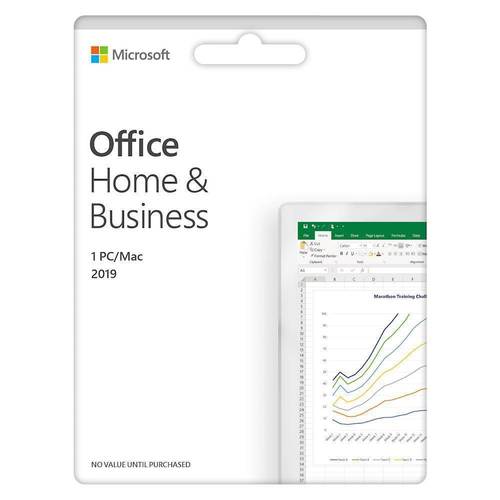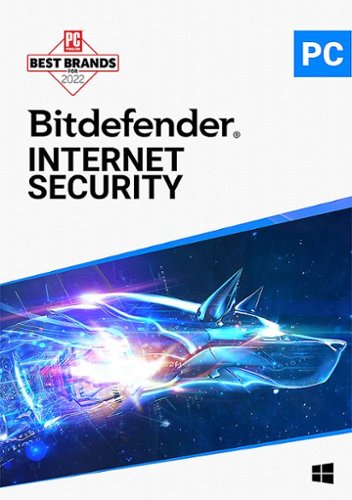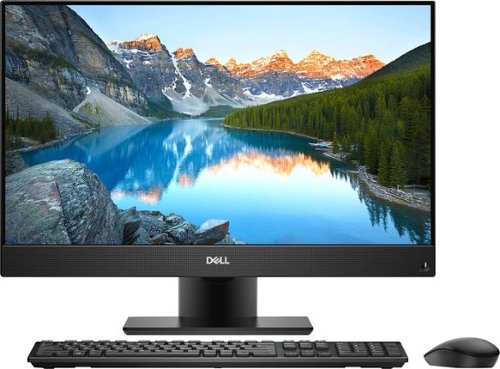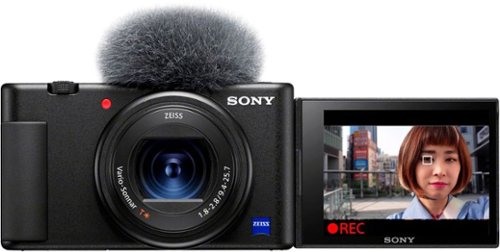nkpstudios's stats
- Review count240
- Helpfulness votes1,016
- First reviewJanuary 9, 2015
- Last reviewJanuary 12, 2026
- Featured reviews0
- Average rating4.3
Reviews comments
- Review comment count0
- Helpfulness votes0
- First review commentNone
- Last review commentNone
- Featured review comments0
Questions
- Question count0
- Helpfulness votes0
- First questionNone
- Last questionNone
- Featured questions0
- Answer count49
- Helpfulness votes64
- First answerSeptember 12, 2016
- Last answerAugust 6, 2021
- Featured answers0
- Best answers4
For families and small businesses who want classic Office apps and email installed on one Windows 10 PC or Mac for use at home or work. Classic 2019 versions of Office apps including Word, Excel, PowerPoint, and Outlook. Plus, OneNote for Windows 10.
Customer Rating

5
The STANDARD for a REASON
on October 30, 2018
Posted by: nkpstudios
from Frederick, MD
What more can I say? this is great software year after year. It is essentially the standard for business. This version is great for those who do not need multiple user licenses or care for having the most current release of Office. If you are a student, teacher, tech guru, or elementary schooler, you will need to have this version. It is a one time fee and it is yours forever.
There are lots of new "features" but the ones that I am most excited about are in PowerPoint and Excel. You can make some create presentations without getting lost in slide decks if you plan this presentation out properly and use Slide Zoom for instance. New functions and calculations for those in the Spreadsheet World. If you are an MS Office user, you will welcome the new makeover and software refresh.
VERDICT:
BUY!
BUY!
Mobile Submission: False
I would recommend this to a friend!
Personalize your video game streaming workflow with this Elgato Stream Deck mini interface. Six programmable one-touch LCD keys provide quick access to your favorite apps and functions, and its Multi Actions feature lets you program multiple tasks to a single key. Assign ready-made icons or design your own to further customize this Elgato Stream Deck mini interface.
Customer Rating

5
The Little Deck that COULD!
on October 7, 2018
Posted by: nkpstudios
from Frederick, MD
The Elgato Stream Deck Mini is a good addition to any computer setup. Just think of this as 6 buttons to make your own. You can customize them as little or as much as you like. Create keystroke recordings to carry out tasks. For streamers, this is an entry level version of their Stream Deck which I believe is the better value. I would get the 15 button Stream Deck if I were spending my money here.
Review
This is absolutely very easy to use. It is so simple, minimalistic, and intuitive. I love how it is designed to not move.
Smart Design Improvements. The design is one that limits movement. It is bottom heavy and angle just right to view the buttons.
Tactile Feel. I love the tactile feel of the button press. They feel and look great.
Very basic. You’ll have to get creative with how you use it. It is literally a box of buttons that you can make do whatever you want with a press of a button.
Elgato Software. I am not a fan of the software to customize this. Try to make a wallpaper and see what I mean.
Web based software. The online icon creation is a bit clunky for me. I would have much rather had a program to install. I just do everything in PhotoShop or Illustrator to create icons and avoid the headache.
Lack of Physical Adjustments. I am unable to adjust the angle of viewing and also I would like to see a longer cord for placing the device.
Concerns Me
The screen stays on and could result in burn in. After looking for a solution, I came across the option to put them to sleep. That should be enabled by default in my opinion.
The screen stays on and could result in burn in. After looking for a solution, I came across the option to put them to sleep. That should be enabled by default in my opinion.
.:VERDICT:.
If you are going to pony up for this thing, I would say spend a bit more and get the regular Stream Deck. Not that this is bad, but the value lies with more buttons.
If you are going to pony up for this thing, I would say spend a bit more and get the regular Stream Deck. Not that this is bad, but the value lies with more buttons.
Mobile Submission: False
I would recommend this to a friend!
Bitdefender Internet Security 2020 delivers multiple layers of protection against ransomware. It uses behavioral threat detection to prevent infections, and protects your most important documents from ransomware encryption. Bitdefender Internet Security 2020 stores passwords and sensitive information for quick access.
Posted by: nkpstudios
from Frederick, MD
Setup
Need to create a login on at https://central.bitdefender.com to download, activate, and install your software. After downloading the installer, you will be prompted to download the installation files. This is pretty quick and everything is up and running fairly quickly.
Need to create a login on at https://central.bitdefender.com to download, activate, and install your software. After downloading the installer, you will be prompted to download the installation files. This is pretty quick and everything is up and running fairly quickly.
Performance
My machine is running Windows 10 and has 64GB of DDR3 3200 RAM and an AMD 1700x. The software runs like a dream and isn't really resource intensive at all. It is using between 391MB and 518MB of RAM; not too bad to me. To put that in perspective, Chrome is using upwards of 1478MB of RAM.
My machine is running Windows 10 and has 64GB of DDR3 3200 RAM and an AMD 1700x. The software runs like a dream and isn't really resource intensive at all. It is using between 391MB and 518MB of RAM; not too bad to me. To put that in perspective, Chrome is using upwards of 1478MB of RAM.
Clean New UI - The user interface is intuitive and easy to use. I really like how everything is laid out.
AutoPilot - For those who aren't IT geniuses, this is for you.
VPN Builtin - Nice VPN software built in. You get 200mb with free, but you can activate this option to be unlimited.
Vulnerability Scanner - Good for beginners
Webcam Protection - Notifies you when it is accessed or block it totally.
Hi Performance Low Resource Demand - usually AV software hampers the system resources. I am pleased to say this is the best for Windows 10.
AutoPilot - For those who aren't IT geniuses, this is for you.
VPN Builtin - Nice VPN software built in. You get 200mb with free, but you can activate this option to be unlimited.
Vulnerability Scanner - Good for beginners
Webcam Protection - Notifies you when it is accessed or block it totally.
Hi Performance Low Resource Demand - usually AV software hampers the system resources. I am pleased to say this is the best for Windows 10.
Definitely recommend this for home use.
Mobile Submission: True
I would recommend this to a friend!
Take your playlist with you by using these noise-cancelling Sony headphones. Their 40mm drivers with liquid crystal polymer diaphragms fill your ears with booming audio to immerse you in songs, and they're ergonomically designed to provide comfort during extended listening sessions. These Sony headphones have a proprietary noise-cancelling processor, so you can immerse yourself in the music.Industry Leading Noise Cancellation. *As of August 30, 2018. According to research by Sony Corporation measured using JEITA-compliant guidelines. In headband-style of wireless noise-canceling headphones market.
Customer Rating

5
THE STANDARD for NOISE CANCELLING INDUSTRY!
on September 19, 2018
Posted by: nkpstudios
from Frederick, MD
These headphones are simply amazing. These ARE the NEW noise cancelling headphone STANDARD to beat in the ENTIRE INDUSTRY! They have tons of features not found in other headphones in this price range. The controls are simple, intuitive, and much improved over the WH-1000XM2 released last year. With the new HD Noise-Canceling Processor QN1, noise cancelling sets this part as best in the business. QC2 What? Not even close. The ability to cover one ear using Quick Attention to hear your surroundings and go back to noise cancelling without doing anything extra is unprecedented! These even block out the sounds of voices not just low rumbling airplane noises too with the addition of the noise cancelling mics on the top of each ear cup.
Sound is rich and clear from the deep bass range all the way to the crisp highs. The app is nothing short of amazing. It also is filled with tons of features. Battery life is around 30-35 hours (in my experience on 75% volume) on a single charge even though it is advertised around 30. The ability to use them wired and wireless is also a plus. These headphones are one of my favorite gadgets I own. They are so well built and look nice. Sony followed the original design languate with a more minimalist approach. I had the MDR1000x M1 and M2 before this and decided to upgrade for the better battery life and better noise cancelling performance. I’m going to list the pros and cons I’ve encountered so far and give some recommendations.
-+Pros+-
1) Noise Cancellation/Isolation- The MDR1000x MK2 were great and these are built as an upgrade from them. When I close my eyes I feel I’m in a silent room blocking the noise around me.
2) Touch Controls- this is such a cool feature. The touch controls sensitivity have been improved and I do not have any issues with them this go around. MAJOR improvement over last year's release. Quick Attention is my favorite feature where you put your palm over the right cup to hear ambient noise. No one on the other end knows what’s going on so you can hear what others are saying without them thinking you can hear them :). Super cool nonetheless!
3) Battery Life (Best in NC INDUSTRY)- Sony advertises 30 hours. I can say this is pretty accurate but I have had better than advertised. I can easily go 2 weeks of everyday use with these. 10min quick charge gets you 5 hours (vs 70mins on MK2).
4) App- the app is easy to use and allows to pick between different sound modes and effects.
5) Wireless Freedom and Versatility- these headphones work great wirelessly and last long. You also get the option of going wired for better sound quality or if the battery dies (has yet to happen to me). The downside when using in wired mode is you lose touch controls and other things.
6) Adaptive Noise Cancelling- These headphones adjust to you and what you are doing. Noise cancelling will automatically allow ambiance in when you are walking and running, but when on a train, bus, or car it will kill all sound around you.
7) USB-C- FINALLY I don't have to look for an old USB cord. This works with all my current devices which is a HUGE plus for me.
8) Fit- Sony has corrected the fit from last hear. They fit closer to your head and added higher quality memory foam to the headband and ear cups. Ear cups are slightly larger, on par with competitors for a TRUE over ear design.
1) Noise Cancellation/Isolation- The MDR1000x MK2 were great and these are built as an upgrade from them. When I close my eyes I feel I’m in a silent room blocking the noise around me.
2) Touch Controls- this is such a cool feature. The touch controls sensitivity have been improved and I do not have any issues with them this go around. MAJOR improvement over last year's release. Quick Attention is my favorite feature where you put your palm over the right cup to hear ambient noise. No one on the other end knows what’s going on so you can hear what others are saying without them thinking you can hear them :). Super cool nonetheless!
3) Battery Life (Best in NC INDUSTRY)- Sony advertises 30 hours. I can say this is pretty accurate but I have had better than advertised. I can easily go 2 weeks of everyday use with these. 10min quick charge gets you 5 hours (vs 70mins on MK2).
4) App- the app is easy to use and allows to pick between different sound modes and effects.
5) Wireless Freedom and Versatility- these headphones work great wirelessly and last long. You also get the option of going wired for better sound quality or if the battery dies (has yet to happen to me). The downside when using in wired mode is you lose touch controls and other things.
6) Adaptive Noise Cancelling- These headphones adjust to you and what you are doing. Noise cancelling will automatically allow ambiance in when you are walking and running, but when on a train, bus, or car it will kill all sound around you.
7) USB-C- FINALLY I don't have to look for an old USB cord. This works with all my current devices which is a HUGE plus for me.
8) Fit- Sony has corrected the fit from last hear. They fit closer to your head and added higher quality memory foam to the headband and ear cups. Ear cups are slightly larger, on par with competitors for a TRUE over ear design.
-=Cons=-
1) Materials - do not feel as luxurious as the MK2s. The textured leather like material is gone. Just preference not really a knock on build.
2) Lack of Dedicated Assistant Button - you have to choose whether you want to cycle between noise cancelling modes or have a dedicated assistant button. Knowing they were going to incorporate assistant support they should have added a dedicated button.
3) 3.5mm Cord- the provided cord is shorter and things than the one provided in the MK2.
4) Hi Rolloff- Noise Canceling causes a slight roll off with the treble. Wired they sound good but not the best when compared to other headphones.
5) No Dual Pairing- Like last year, this only works with one device at a time. If you want to use them for a laptop and your phone as once… not possible.
1) Materials - do not feel as luxurious as the MK2s. The textured leather like material is gone. Just preference not really a knock on build.
2) Lack of Dedicated Assistant Button - you have to choose whether you want to cycle between noise cancelling modes or have a dedicated assistant button. Knowing they were going to incorporate assistant support they should have added a dedicated button.
3) 3.5mm Cord- the provided cord is shorter and things than the one provided in the MK2.
4) Hi Rolloff- Noise Canceling causes a slight roll off with the treble. Wired they sound good but not the best when compared to other headphones.
5) No Dual Pairing- Like last year, this only works with one device at a time. If you want to use them for a laptop and your phone as once… not possible.
-=||The Verdict||=-
If you are looking at these headphones, budget isn't an issue for you. I would recommend these over others solely on the noise cancelling performance, sound, and battery life. If you add in all the another features these are the best hands down for the price. I’d recommend these to anyone who is looking to get a good quality headphone that is versatile with great sound cancelling and new technology. These are and will be for some time my daily driver for headphones.
If you are looking at these headphones, budget isn't an issue for you. I would recommend these over others solely on the noise cancelling performance, sound, and battery life. If you add in all the another features these are the best hands down for the price. I’d recommend these to anyone who is looking to get a good quality headphone that is versatile with great sound cancelling and new technology. These are and will be for some time my daily driver for headphones.
Mobile Submission: False
I would recommend this to a friend!
Listen to your favorite songs, get immersed in your favorite video game, and even interact with your classmates/coworkers over video chat with the V-MODA Crossfade 2 Wireless CODEX headphones. The durable metal-core headband provides all-day wearable comfort, and the 50mm dual-diaphragm drivers deliver a wide soundstage with balanced sound signature. Lastly, experience up to 14 hours of wireless freedom in CD quality audio, and unlimited playback in wired mode to fuel your creativity. Gaming System compatibility: Xbox Series X|S (wired), Xbox One (wired), Playstation 4 (wired), Playstation 5 (wired), Nintendo Switch (wired), PC and Mac
Customer Rating

5
Bluetooth Audio done RIGHT! aptX, SBC, and AAC!
on August 27, 2018
Posted by: nkpstudios
from Frederick, MD
These are good looking headphones and I love the CliqFold design. The V-Moda CrossFade Wireless 2 Codex Editions (CFWCE2) could be the best looking headphones available to date. From the hard case that has venting to keep them smelling fresh to the exceptional virtually indestructible build quality; you get your money's worth here. They're built to last and are MIL-STD-810G rated for durability. Better yet, they sound good, too! As the name suggests, this is the second generation of this series of headphones from V-Moda. The drivers are different and the company improved on the build quality. The originals were already one of my favorite headphones and the followup is even better. These headphones pack three wireless codecs for improved audio over the Bluetooth connection: Qualcomm aptX, AAC and SBC. I’m here to say the difference is noticeable. These wireless headphones actually sound good. There is NO LAG when watching video either! Definitely take a look at these bad boys!
WHAT I LIKE:
The CFW2CE headphones feel like they’ll last a lifetime. I have headphones from other major brands in this price range none look or feel as good as these. They’re comfortable. Even on my large head, they fit nicely and I’m able to wear them for hours at a time without issue. The earcups completely cover my ears, but it is close. The memory foam is soft and pillowy. The headphones sound great, too. To be clear, they’re not the best sounding headphones available, but the sound is on par for the price. The sound stage is full and wide with great separation between the channels. The CFW2CE are most comfortable with the mid tones found in rock, country, hip hop, jazz and pop. That’s not to say low and high tones are absent; they’re present but not noteworthy. The headphones are balanced nicely with a preference to sounds in the middle of the range. Lows and mids are crispy clean while I would like to have a bit more in the highs, but that is my personal preference. You can hear all instruments from guitars, drums, and cymbals to electronic sounds. These are fairly accurate but not perfect. The CFW2CE are properly tuned headphones you will thoroughly enjoy. They get loud! They’re among the loudest headphones I’ve ever tested. Since they lack active noise cancellation, that’s a good thing. I’m pleased to report, there is very little distortion when the headphones are at their max volume also.
The CFW2CE headphones feel like they’ll last a lifetime. I have headphones from other major brands in this price range none look or feel as good as these. They’re comfortable. Even on my large head, they fit nicely and I’m able to wear them for hours at a time without issue. The earcups completely cover my ears, but it is close. The memory foam is soft and pillowy. The headphones sound great, too. To be clear, they’re not the best sounding headphones available, but the sound is on par for the price. The sound stage is full and wide with great separation between the channels. The CFW2CE are most comfortable with the mid tones found in rock, country, hip hop, jazz and pop. That’s not to say low and high tones are absent; they’re present but not noteworthy. The headphones are balanced nicely with a preference to sounds in the middle of the range. Lows and mids are crispy clean while I would like to have a bit more in the highs, but that is my personal preference. You can hear all instruments from guitars, drums, and cymbals to electronic sounds. These are fairly accurate but not perfect. The CFW2CE are properly tuned headphones you will thoroughly enjoy. They get loud! They’re among the loudest headphones I’ve ever tested. Since they lack active noise cancellation, that’s a good thing. I’m pleased to report, there is very little distortion when the headphones are at their max volume also.
Wireless battery life is excellent. V-Moda claims 14 hours. I used these headphones for several days and never found the bottom of the battery. That’s good enough for me. They lack an auto shut-off feature so pay attention or you will get a dead battery. You can quick charge these for 30mins and get 4 hours of battery life which is nice. The best option is to use a 5V output charging source with the included V-MODA V-Micro USB cable. DO NOT use external chargers with output voltage above 5V (e.g. 9V, 12V etc.) as they might cause damages to the headphones. I wish they were USB-C but here we are again… 2006 USB charging connectors.
These headphones are versatile as well. Gaming is a possibility and also using them for calls. The CFW2CE have a wireless range of up to 10 meters (33ft) when paired to a bluetooth device. You can use them in wired mode by plugging them into the headphone jack on the Dualshock 4 controller using the provided 1-Button SpeakEasy™ cable, or the optional BoomPro™ microphone cable. Bluetooth connection is not currently supported for PS4. You can use your CFW2CE in wired mode with the Microsoft Xbox One/360/Xbox One X by plugging them into the headphone jack on the controller using the provided 1-Button SpeakEasy™ cable, or the optional BoomPro™ microphone cable. Please note, a third party adapter is needed to use the CFW2CE in wired mode with the Xbox 360 and if you own an older Xbox One controller, then the official Microsoft Headset adapter will be needed. Bluetooth connection is not currently supported for Xbox One/Xbox One X or Xbox 360 for the lowest latency. You can connect your CFW2CE to your Sony PlayStation 3 via Bluetooth (Settings > Accessory Settings > Manage Bluetooth Devices). When pairing the Crossfade 2 Wireless to the PS3, you may be asked for a "Pass Key", if so enter "0000" and continue. Please note that the PS3 only transmits chat audio through Bluetooth, NOT game audio. You can connect your CFW2CE to the Sony PlayStation Vita via Bluetooth (accessed through the Settings menu). If asked to enter a "pass key", please use "0000". Chat and game audio will be transmitted to your Crossfade Wireless once successfully paired with the PSVita. CFW2CE are able to maintain Bluetooth connection with two devices simultaneously such as smartphone + laptop, smartphone + tablet or smartphone + smartwatch. CFW2CE can be used for your VoIP calls if the source in charge of VoIP is Bluetooth enabled with the hands-free profile.
These headphones are versatile as well. Gaming is a possibility and also using them for calls. The CFW2CE have a wireless range of up to 10 meters (33ft) when paired to a bluetooth device. You can use them in wired mode by plugging them into the headphone jack on the Dualshock 4 controller using the provided 1-Button SpeakEasy™ cable, or the optional BoomPro™ microphone cable. Bluetooth connection is not currently supported for PS4. You can use your CFW2CE in wired mode with the Microsoft Xbox One/360/Xbox One X by plugging them into the headphone jack on the controller using the provided 1-Button SpeakEasy™ cable, or the optional BoomPro™ microphone cable. Please note, a third party adapter is needed to use the CFW2CE in wired mode with the Xbox 360 and if you own an older Xbox One controller, then the official Microsoft Headset adapter will be needed. Bluetooth connection is not currently supported for Xbox One/Xbox One X or Xbox 360 for the lowest latency. You can connect your CFW2CE to your Sony PlayStation 3 via Bluetooth (Settings > Accessory Settings > Manage Bluetooth Devices). When pairing the Crossfade 2 Wireless to the PS3, you may be asked for a "Pass Key", if so enter "0000" and continue. Please note that the PS3 only transmits chat audio through Bluetooth, NOT game audio. You can connect your CFW2CE to the Sony PlayStation Vita via Bluetooth (accessed through the Settings menu). If asked to enter a "pass key", please use "0000". Chat and game audio will be transmitted to your Crossfade Wireless once successfully paired with the PSVita. CFW2CE are able to maintain Bluetooth connection with two devices simultaneously such as smartphone + laptop, smartphone + tablet or smartphone + smartwatch. CFW2CE can be used for your VoIP calls if the source in charge of VoIP is Bluetooth enabled with the hands-free profile.
WHAT I DON'T LIKE:
These headphones lack two key features: Auto Power Off Timer and Auto Pause. They also lack an app for EQ and firmware updates. I don't like the fact they keep laying when taken off. For me, it's an unfortunate miss from V-Moda although not a deal breaker though. I have forgotten to turn these off a few times, but they still had lots of charge left. These are wireless headphones and therefore they have a limited battery life even though they have great battery life. Wireless headphones MUST have the ability to stop playing audio and auto shutoff when removed from the head.
As a bluetooth for calls, think bluetooth from early 1999-2000. Call audio sounds great in both ears, but the caller will hear EVERYTHING in the background. There aren't any noise cancelling microphones so everything will be amplified. Wind blocking is non-existent and low rumbling noises are easily picked up. Callers will know you are outside or on a train. This is a MAJOR weakness but then again, you DON'T buy these headphones for taking calls. Not a deal breaker for me.
We are in 2018, for the price I would expect an app and the ability to EQ your expensive headphones and possible firmware updates via the app. Not a deal breaker, but just my expectation.
These headphones lack two key features: Auto Power Off Timer and Auto Pause. They also lack an app for EQ and firmware updates. I don't like the fact they keep laying when taken off. For me, it's an unfortunate miss from V-Moda although not a deal breaker though. I have forgotten to turn these off a few times, but they still had lots of charge left. These are wireless headphones and therefore they have a limited battery life even though they have great battery life. Wireless headphones MUST have the ability to stop playing audio and auto shutoff when removed from the head.
As a bluetooth for calls, think bluetooth from early 1999-2000. Call audio sounds great in both ears, but the caller will hear EVERYTHING in the background. There aren't any noise cancelling microphones so everything will be amplified. Wind blocking is non-existent and low rumbling noises are easily picked up. Callers will know you are outside or on a train. This is a MAJOR weakness but then again, you DON'T buy these headphones for taking calls. Not a deal breaker for me.
We are in 2018, for the price I would expect an app and the ability to EQ your expensive headphones and possible firmware updates via the app. Not a deal breaker, but just my expectation.
VERDICT:
The headphones are available in several colors or you can use V-Moda’s customizer to build a custom pair. I love the V-Moda Crossfade II Wireless Codex Edition headphones. These are great headphones and I COMPLETELY recommend them. The sound profile on these I will characterize as warm and slightly bassy. They punch above their weight class and have a solid build quality that seem like they’ll last longer than other options on the market. With V-Moda's Immortal Life Program, it adds a value of 50% towards a future upgrade of your next pair of V-Modas through their site.
The headphones are available in several colors or you can use V-Moda’s customizer to build a custom pair. I love the V-Moda Crossfade II Wireless Codex Edition headphones. These are great headphones and I COMPLETELY recommend them. The sound profile on these I will characterize as warm and slightly bassy. They punch above their weight class and have a solid build quality that seem like they’ll last longer than other options on the market. With V-Moda's Immortal Life Program, it adds a value of 50% towards a future upgrade of your next pair of V-Modas through their site.
Mobile Submission: False
I would recommend this to a friend!
Maintain your personal style with this all-in-one Philips Norelco Multigroom grooming kit. It has dedicated trimmers and trim guards for safe, efficient beard detailing, as well as hair removal for the body, eyebrows, ears and nose. This 25-piece Philips Norelco Multigroom grooming kit includes a foil shaver for smooth shaving of the face and neck.
Customer Rating

5
Must have for every guy!
on August 9, 2018
Posted by: nkpstudios
from Frederick, MD
I absolutely love this thing! It is now my portable grooming kit for travel. I can do touch up on my hair and beard anywhere with this cordless trimmer. It is built like a tank so I don't have to worry about it breaking. It comes with all the guards and trimmer heads you will need to get anything done on the go. Everything fits in a nice semi-hard shell case but it is a tight fit with all the accessories.
Battery Life
Battery life seems great. I think I can easily go a few weeks before having to charge it. I use it about 10 minutes each day. I let it run continuously and clicked it around 6 hours 15 minutes before it shutoff. More than enough to work with.
Battery life seems great. I think I can easily go a few weeks before having to charge it. I use it about 10 minutes each day. I let it run continuously and clicked it around 6 hours 15 minutes before it shutoff. More than enough to work with.
Functionality
This is so easy to use and functional. The case only has one or two things I'd change but otherwise no complaints. The accessories are held in place by a mesh compartment that is split so it can be a pain finding what you are looking for and getting it out. The foil shaver is a bit small but works great. There are so many accessories in the pack I'd probably never you them all. It's water resistant so you can trim in the shower. Head, body, face, nose, and ears are all handled by this one tool.
This is so easy to use and functional. The case only has one or two things I'd change but otherwise no complaints. The accessories are held in place by a mesh compartment that is split so it can be a pain finding what you are looking for and getting it out. The foil shaver is a bit small but works great. There are so many accessories in the pack I'd probably never you them all. It's water resistant so you can trim in the shower. Head, body, face, nose, and ears are all handled by this one tool.
Build
This thing feels like it's built for a professional. It feels solid all the way around. It has an all stainless steel body with rubber grip and hard plastic guards. No worries about this breaking. This comfortably fits in your hand and you know you're holding quality.
This thing feels like it's built for a professional. It feels solid all the way around. It has an all stainless steel body with rubber grip and hard plastic guards. No worries about this breaking. This comfortably fits in your hand and you know you're holding quality.
Aesthetics
This looks beautiful. From the nice stainless steel body to the case, it looks classy and modern. It takes a minimalistic approach with a simple indicator light for battery life and a button for on and off. Anyone can use this.
This looks beautiful. From the nice stainless steel body to the case, it looks classy and modern. It takes a minimalistic approach with a simple indicator light for battery life and a button for on and off. Anyone can use this.
Verdict is EASILY A BUY
This needs to be in every man's travel bag or even bathroom. Results are excellent and the blades are sharp. Go out and get one of these things as a gift for any man in your life. I see this as a great Father's Day, Christmas, or Birthday gift
This needs to be in every man's travel bag or even bathroom. Results are excellent and the blades are sharp. Go out and get one of these things as a gift for any man in your life. I see this as a great Father's Day, Christmas, or Birthday gift
Mobile Submission: True
I would recommend this to a friend!
Keep your head in the game with this Logitech G Pro headset. Its leatherette ear pads isolate surrounding noises to keep you focused, and its featherlight construction minimizes pressure for longer wear. This Logitech G Pro headset's microphone has a wide frequency response and low signal-to-noise ratio for improved communication with teammates and opponents.
Customer Rating

4
BEST USING DAC. Above Average Otherwise. BUY
on August 7, 2018
Posted by: nkpstudios
from Frederick, MD
G PRO Wired Black: 981-000719
Build
Mostly constructed of a nice matte black plastic taking a minimalistic approach. Branding is subtle with just the Logitech G stamped on the exterior of the ear cups. The cable is 2m long or 3ft for those who want the imperial system, and it is constructed of a braided wire that isn't stiff like many others. It is solidly built while remaining lightweight. The PRO headset uses advanced materials including TR90 nylon in the headband, stainless steel sliders, and glass fiber reinforced nylon joints. The lightweight construction with polymer shell and fork is perfect for long periods of wear and competitive gaming. I dont really like the volume controls on this but if you use a DAC who cares. I find the volume wheel to be very stiff and the control module kind of small.
Mostly constructed of a nice matte black plastic taking a minimalistic approach. Branding is subtle with just the Logitech G stamped on the exterior of the ear cups. The cable is 2m long or 3ft for those who want the imperial system, and it is constructed of a braided wire that isn't stiff like many others. It is solidly built while remaining lightweight. The PRO headset uses advanced materials including TR90 nylon in the headband, stainless steel sliders, and glass fiber reinforced nylon joints. The lightweight construction with polymer shell and fork is perfect for long periods of wear and competitive gaming. I dont really like the volume controls on this but if you use a DAC who cares. I find the volume wheel to be very stiff and the control module kind of small.
SOUND - PRO-G DRIVERS
These drivers are made with hybrid mesh materials that produce clear sounds from quiet footsteps to gunshot audio signatures to voice comms. The sound is a bit low for my liking and lacks the big bass explosions but have a sound profile that favors mids and highs. These new drivers do however not have distortion many other headsets do out there. The G PRO is compatible with Windows 10 surround sound features like Windows Sonic for headphones and Dolby Atmos for headphones for accurate positional audio. Directional audio combined with exceptional clarity provides precise awareness of everything that’s happening around you. The earcups do a great job blocking out noise and provide great passive noise isolation. The ear cups provided are comfortable and I would rank them top 3 of the headsets I've used. There is only one company better that uses memory foam that I would put these behind. Also included in the package are soft micro-suede leatherette earpads. After connecting these to a DAC… AMAZING which leads me to believe these are underpowered using a standard audio jack.
These drivers are made with hybrid mesh materials that produce clear sounds from quiet footsteps to gunshot audio signatures to voice comms. The sound is a bit low for my liking and lacks the big bass explosions but have a sound profile that favors mids and highs. These new drivers do however not have distortion many other headsets do out there. The G PRO is compatible with Windows 10 surround sound features like Windows Sonic for headphones and Dolby Atmos for headphones for accurate positional audio. Directional audio combined with exceptional clarity provides precise awareness of everything that’s happening around you. The earcups do a great job blocking out noise and provide great passive noise isolation. The ear cups provided are comfortable and I would rank them top 3 of the headsets I've used. There is only one company better that uses memory foam that I would put these behind. Also included in the package are soft micro-suede leatherette earpads. After connecting these to a DAC… AMAZING which leads me to believe these are underpowered using a standard audio jack.
MICROPHONE - PRO-GRADE CONDENSER MIC
Crystal clear comms provided by Logitech's pro-grade advanced condenser microphone. It has a wider frequency response, lower signal to noise ratio and higher sensitivity. I find it created a focuses on the mids of the human voice and offers a great sound close to a Blue mic.
Crystal clear comms provided by Logitech's pro-grade advanced condenser microphone. It has a wider frequency response, lower signal to noise ratio and higher sensitivity. I find it created a focuses on the mids of the human voice and offers a great sound close to a Blue mic.
MULTI PLATFORM USE
Ready for any system including PC, PS4™, Xbox One™ and Switch. It includes an adapter for PC gaming to split the mic and headphone audio.
SPECS
PHYSICAL SPECIFICATIONS:
Height: 6.77 in (172 mm)
Width: 3.22 in (81.7 mm)
Depth: 7.17 in (182 mm)
Weight: (w/o cable): 9.14 oz (259 g)
PC Cable Length: 6.56 ft (2 m)
TECHNICAL SPECIFICATIONS:
Headphone:
Driver: Hybrid mesh PRO-G
Magnet: Neodymium
Frequency response: 20Hz-20KHz
Impedance: 32 Ohms
Sensitivity: 107dB@1KHz SPL 30mW/1cm
Noise Isolation: up to 16dB
Cable length: 2m
Surround: Windows Sonic and Dolby Atmos for headphones Compatible
Height: 6.77 in (172 mm)
Width: 3.22 in (81.7 mm)
Depth: 7.17 in (182 mm)
Weight: (w/o cable): 9.14 oz (259 g)
PC Cable Length: 6.56 ft (2 m)
TECHNICAL SPECIFICATIONS:
Headphone:
Driver: Hybrid mesh PRO-G
Magnet: Neodymium
Frequency response: 20Hz-20KHz
Impedance: 32 Ohms
Sensitivity: 107dB@1KHz SPL 30mW/1cm
Noise Isolation: up to 16dB
Cable length: 2m
Surround: Windows Sonic and Dolby Atmos for headphones Compatible
Materials:
Headband: TR90 nylon
Joint: Glass fiber reinforced nylon
Slider: Stainless steel
Ear and head pads: Leatherette
Additional ear pads: Microsuede
Earcups: Soft-touch
Headband: TR90 nylon
Joint: Glass fiber reinforced nylon
Slider: Stainless steel
Ear and head pads: Leatherette
Additional ear pads: Microsuede
Earcups: Soft-touch
Pro Microphone:
Microphone Pickup Pattern: Cardioid (Unidirectional)
Type: Back Electret Condenser
Size: 4mm
Frequency response: 100Hz-10KHz
Arm: Full-range flex
Microphone Pickup Pattern: Cardioid (Unidirectional)
Type: Back Electret Condenser
Size: 4mm
Frequency response: 100Hz-10KHz
Arm: Full-range flex
WARRANTY INFORMATION
2-Year Limited Hardware Warranty
2-Year Limited Hardware Warranty
Overall I like it and it does well. I would recommend it as a top 3 headset at this price point. I would recommend using it with a DAC to get the best audio out of these good drivers.
Mobile Submission: False
I would recommend this to a friend!
G305 features the next-gen HERO sensor with 12,000 DPI sensitivity and LIGHTSPEED wireless 1 ms performance. It~s long-lasting with 250 gaming hours from one AA battery (an indicator light reminds you before you need a new AA), ultra-portable with built-in nano receiver storage, lightweight weighing in at 99 grams, and ready to game with 6 programmable buttons. G305 is the LIGHTSPEED wireless mouse for all.
Customer Rating

5
MOUSE of the FUTURE! Best Tech for Price! BUY!
on August 5, 2018
Posted by: nkpstudios
from Frederick, MD
G305 Black: 910-005280
FOR THE PRICE… NOTHING BETTER! WIRELESS OF THE FUTURE!
Wireless mice have had a bad rep for gaming for a really longtime because of their performance. This mouse is going to change that. The Logitech G305 wireless mouse based on the G PRO model and is a great entry into the wireless gaming realm for those on a budget. It is built of a solid matte non-slip plastic for a lightweight mouse with great ergonomics. It also features in-body Nano receiver storage for portability. It doesn't feel cheap while it is very light. The weight distribution is slightly towards the back of the mouse just a little off center with the battery in. With the HERO sensor, I believe this is the best Logitech has to offer as far as that goes at this present time. This mouse is the real deal! I would go as far to say it may be and should be the standard for wireless mice moving forward. It has the subtle G for Logitech branding pressed on the surface with silver stamp that I wonder how long it will last. Let's see how this stacks up from a gamer and video creative standpoint. I can only recommend this mouse for small to medium hands. Logitech and the HERO sensor are the future!
Wireless mice have had a bad rep for gaming for a really longtime because of their performance. This mouse is going to change that. The Logitech G305 wireless mouse based on the G PRO model and is a great entry into the wireless gaming realm for those on a budget. It is built of a solid matte non-slip plastic for a lightweight mouse with great ergonomics. It also features in-body Nano receiver storage for portability. It doesn't feel cheap while it is very light. The weight distribution is slightly towards the back of the mouse just a little off center with the battery in. With the HERO sensor, I believe this is the best Logitech has to offer as far as that goes at this present time. This mouse is the real deal! I would go as far to say it may be and should be the standard for wireless mice moving forward. It has the subtle G for Logitech branding pressed on the surface with silver stamp that I wonder how long it will last. Let's see how this stacks up from a gamer and video creative standpoint. I can only recommend this mouse for small to medium hands. Logitech and the HERO sensor are the future!
Performance
I was surprised by how well this thing performed. As a gamer, you know wired is the way to go, but this new technology may change my mind. I could not tell a difference in a wired mouse and this wireless sensor. Not having to drag a cord was a big help. I could get used to this! I could not spot any acceleration or deceleration issues during gameplay. With up to 12,000 DPI performance you will not have the excuse of latency if you die :) You can cycle between 200 - 12,000DPI with the press of the center button once you save up to 5 profiles on the onboard memory. For the tech nerds, it offers zero smoothing/acceleration/filtering and has a max. acceleration of > 40 G1 and max. speed of > 400 IPS1. The responsiveness offered here is based on USB data format 16 bits/axis with a report rate of 1000 Hz (1ms) and it utilizes a 32-bit ARM microprocessor. Durability is listed at 10million clicks for the left/right buttons on the website. Wow! This mouse also sports an indicator light for the 5 stored DPI profiles. Putting it in Performance mode gets you 1ms response time and Endurance mode is 8ms. JITTER and ANGLE SNAPPING are NON-EXISTENT! LIFT-OFF is about the height of a CD before it doesn't register movement.
I was surprised by how well this thing performed. As a gamer, you know wired is the way to go, but this new technology may change my mind. I could not tell a difference in a wired mouse and this wireless sensor. Not having to drag a cord was a big help. I could get used to this! I could not spot any acceleration or deceleration issues during gameplay. With up to 12,000 DPI performance you will not have the excuse of latency if you die :) You can cycle between 200 - 12,000DPI with the press of the center button once you save up to 5 profiles on the onboard memory. For the tech nerds, it offers zero smoothing/acceleration/filtering and has a max. acceleration of > 40 G1 and max. speed of > 400 IPS1. The responsiveness offered here is based on USB data format 16 bits/axis with a report rate of 1000 Hz (1ms) and it utilizes a 32-bit ARM microprocessor. Durability is listed at 10million clicks for the left/right buttons on the website. Wow! This mouse also sports an indicator light for the 5 stored DPI profiles. Putting it in Performance mode gets you 1ms response time and Endurance mode is 8ms. JITTER and ANGLE SNAPPING are NON-EXISTENT! LIFT-OFF is about the height of a CD before it doesn't register movement.
Battery Life
Since the HERO Sensor and LIGHTSPEED were engineered to deliver extreme efficiency, battery life is rated at 250 Hours using a single AA Battery. Now that is good. I am guessing that is for alkaline batteries and you could squeeze more life out using a lithium ion battery. I like being able to change batteries rather than having to charge a built-in battery. This also will save you in the long run since it isn't built in to the mouse. I expect around 9-12 months of typical use before needing to change my battery running it in endurance mode. There is also a performance mode for when you need to go all out for responsiveness. This of course will reduce battery life but I bet it is still great. It has an indicator light that notifies you when 15% battery remains. Not too bad! Creatives and gamers alike will appreciate this battery life.
Since the HERO Sensor and LIGHTSPEED were engineered to deliver extreme efficiency, battery life is rated at 250 Hours using a single AA Battery. Now that is good. I am guessing that is for alkaline batteries and you could squeeze more life out using a lithium ion battery. I like being able to change batteries rather than having to charge a built-in battery. This also will save you in the long run since it isn't built in to the mouse. I expect around 9-12 months of typical use before needing to change my battery running it in endurance mode. There is also a performance mode for when you need to go all out for responsiveness. This of course will reduce battery life but I bet it is still great. It has an indicator light that notifies you when 15% battery remains. Not too bad! Creatives and gamers alike will appreciate this battery life.
Extremely Lightweight
It is listed at 99g but after weighing it and changing to an Energizer Li-ion battery it was down to 89g. If you want to shed a bit more weight, it can get down to 81g if you remove the battery door. It still works without the door, but does not feel so ergonomic. Great job Logitech for making a wireless mouse that doesn't feel like your sliding a can of soda on a mousepad!
It is listed at 99g but after weighing it and changing to an Energizer Li-ion battery it was down to 89g. If you want to shed a bit more weight, it can get down to 81g if you remove the battery door. It still works without the door, but does not feel so ergonomic. Great job Logitech for making a wireless mouse that doesn't feel like your sliding a can of soda on a mousepad!
Buttons
This mouse can be used by both lefties and righties, but the side buttons are really only usable by the right handers. Because of advanced button tensioning with separated buttons, it helps reduce the force needed to click. Clicks are crisp and reliable for those who depend on it when gaming and creative. The center button on the scroll wheel is rubberized and hard to press as usual. The wheel itself is tight with steps and clicky. The side buttons have more travel than I'm used to which could just take some getting used to. They have a tactile feel to them and are not hard to press or feel mushy.
This mouse can be used by both lefties and righties, but the side buttons are really only usable by the right handers. Because of advanced button tensioning with separated buttons, it helps reduce the force needed to click. Clicks are crisp and reliable for those who depend on it when gaming and creative. The center button on the scroll wheel is rubberized and hard to press as usual. The wheel itself is tight with steps and clicky. The side buttons have more travel than I'm used to which could just take some getting used to. They have a tactile feel to them and are not hard to press or feel mushy.
This mouse has 6 individually programmable buttons. Using the Logitech Gaming Software, you get added flexibility and simplicity. The G305 sports 10 million click switches for the two primary buttons. It also has a middle click DPI button and two side buttons that can be programmed to your liking using the software. This is also a good mouse for creatives who do video editing *wink wink*. Customizability is key for us! I only wish there was the option to program a change between endurance mode and performance mode without having to go through the software to do so. The power button is a sliding switch which isn't hard to move.
Straight from the Logitech Site:
SPECS
PART NUMBERS
Black: 910-005280
White: 910-005289
PART NUMBERS
Black: 910-005280
White: 910-005289
WARRANTY INFORMATION
2-Year Limited Hardware Warranty
2-Year Limited Hardware Warranty
SYSTEM REQUIREMENTS
Windows® 7 or later
macOS® 10.11 or later
Chrome OS™
USB port
Windows® 7 or later
macOS® 10.11 or later
Chrome OS™
USB port
PACKAGE CONTENTS
Gaming Mouse
LIGHTSPEED™ USB nano receiver
Receiver extender cable
AA battery
User documentation
Gaming Mouse
LIGHTSPEED™ USB nano receiver
Receiver extender cable
AA battery
User documentation
TECHNICAL SPECIFICATIONS
Tracking Sensor: HERO™
Resolution: 200 – 12,000 dpi
Zero smoothing/acceleration/filtering
Max. acceleration: > 40 G1
Max. speed: > 400 IPS1
Tracking Sensor: HERO™
Resolution: 200 – 12,000 dpi
Zero smoothing/acceleration/filtering
Max. acceleration: > 40 G1
Max. speed: > 400 IPS1
Responsiveness
USB data format: 16 bits/axis
USB report rate: 1000 Hz (1ms)
Microprocessor: 32-bit ARM
USB data format: 16 bits/axis
USB report rate: 1000 Hz (1ms)
Microprocessor: 32-bit ARM
Durability
Buttons (Left / Right): 10-million clicks
PTFE Feet: 250-kilometers range1
Buttons (Left / Right): 10-million clicks
PTFE Feet: 250-kilometers range1
Physical specifications
Height: 4.6 in (116.6 mm)
Width: 2.5 in (62.15 mm)
Depth: 1.5 in (38.2 mm)
Weight: 3.42 oz (99 g)
Height: 4.6 in (116.6 mm)
Width: 2.5 in (62.15 mm)
Depth: 1.5 in (38.2 mm)
Weight: 3.42 oz (99 g)
OVERALL a BUY!
The G305 is a great budget wireless mouse with the best battery life. This mouse is PERFECT for small to medium sized right handed users. For any who are looking for portability and something lightweight without sacrificing performance, this is for you too! It is a great value at this price point for any gamer or creative looking for a customizable mouse. BUY! Best quality is of this mouse is battery life.
The G305 is a great budget wireless mouse with the best battery life. This mouse is PERFECT for small to medium sized right handed users. For any who are looking for portability and something lightweight without sacrificing performance, this is for you too! It is a great value at this price point for any gamer or creative looking for a customizable mouse. BUY! Best quality is of this mouse is battery life.
Mobile Submission: False
I would recommend this to a friend!
G513 is a high performance RGB mechanical gaming keyboard that features advanced technologies in a modern and sleek design. G513 includes full spectrum ~16.8M color RGB per key lighting with LIGHTSYNC technology, choice of mechanical switches, and a memory foam palmrest to deliver utmost comfort. G513 is the perfect blend of performance, advanced technologies and features, and unparalleled build quality and comfort.
Customer Rating

4
GREAT Addition to the Lineup! Nice Logitech!
on August 2, 2018
Posted by: nkpstudios
from Frederick, MD
Carbon, GX Blue Switch: 920-008924
Build
Plastic with aircraft-grade aluminum magnesium alloy on top for a solid build. Light bleed is nonexistent with the GX Blue switch. Cables are braided, long, and thick. Wrist rest is THE BEST EVER! It is built out of a memory foam material with a sleek leatherette wrap making it sweatproof and waterproof. GX Blue switch is a mix of a clicky and a tactile switch. This keyboard also supports LIGHTSYNC and has channels for cable routing.
Plastic with aircraft-grade aluminum magnesium alloy on top for a solid build. Light bleed is nonexistent with the GX Blue switch. Cables are braided, long, and thick. Wrist rest is THE BEST EVER! It is built out of a memory foam material with a sleek leatherette wrap making it sweatproof and waterproof. GX Blue switch is a mix of a clicky and a tactile switch. This keyboard also supports LIGHTSYNC and has channels for cable routing.
USB 2.0 Passthrough
With data and power. Great to use with your wireless mouse receiver.
With data and power. Great to use with your wireless mouse receiver.
RGB Lighting
The lighting is very similar to the 512 keyboard but without the light leak. It doesn't leak around the keys due to the redesign of the switch. The color white is a bit too cool with more of a grayish blue hue, but otherwise everything is spot on. All keys are evenly lit with no "hotspots" which make this Logitech's best to date I have used. I only would change the fact the secondary characters are not lit much like Razor keyboards.
The lighting is very similar to the 512 keyboard but without the light leak. It doesn't leak around the keys due to the redesign of the switch. The color white is a bit too cool with more of a grayish blue hue, but otherwise everything is spot on. All keys are evenly lit with no "hotspots" which make this Logitech's best to date I have used. I only would change the fact the secondary characters are not lit much like Razor keyboards.
Keys
These switches are the same exact specs and feel of the Razor green switch with regards to travel, actuation, and lifespan. They are made by Kale for those who want to know. I find the keys a little harder to press than other switches but the difference is negligible. I would rather have ROMER-G switches for gaming, but the MX Blue are great for those who just type. Specs state 50g of actuation force with an estimated 70 million presses for durability. Interchangeable and customizable keys are available with 12 gaming key caps provided (1-5 QWER and ASD). The keys have little to no wiggle which affirms the solid redesign of the switches. They "gaming keys" fit the profile of fingers beautifully and are very comfortable.
These switches are the same exact specs and feel of the Razor green switch with regards to travel, actuation, and lifespan. They are made by Kale for those who want to know. I find the keys a little harder to press than other switches but the difference is negligible. I would rather have ROMER-G switches for gaming, but the MX Blue are great for those who just type. Specs state 50g of actuation force with an estimated 70 million presses for durability. Interchangeable and customizable keys are available with 12 gaming key caps provided (1-5 QWER and ASD). The keys have little to no wiggle which affirms the solid redesign of the switches. They "gaming keys" fit the profile of fingers beautifully and are very comfortable.
Wrist Rest is the BEST
This feels like a memory foam pillow for your wrist. It is wrapped in a leatherette which makes it waterproof and spill proof for those who do dangerous things while using a computer lol. It measures the entire length of the keyboard and ergonomically the best thing made to date.
This feels like a memory foam pillow for your wrist. It is wrapped in a leatherette which makes it waterproof and spill proof for those who do dangerous things while using a computer lol. It measures the entire length of the keyboard and ergonomically the best thing made to date.
Customizable Keys w/ Software
You can assign macros and reassign keys easily through the Logitech Gaming Software. There are profiles you can individually create and assign for various tasks.
You can assign macros and reassign keys easily through the Logitech Gaming Software. There are profiles you can individually create and assign for various tasks.
Logitech Software
This is really a strong point for this keyboard. The customizability is endless and function is certainly not lacking. I love being able to down color schemes and key functions on a per application/game basis. With Logitech G Spark, your keyboard interacts with the game. When you do certain moves in an RPG, the keyboard replicates it on the keyboard with RGB lighting. Pretty cool! However, my keyboard wasn't detected for some reason. Support coming soon though!
This is really a strong point for this keyboard. The customizability is endless and function is certainly not lacking. I love being able to down color schemes and key functions on a per application/game basis. With Logitech G Spark, your keyboard interacts with the game. When you do certain moves in an RPG, the keyboard replicates it on the keyboard with RGB lighting. Pretty cool! However, my keyboard wasn't detected for some reason. Support coming soon though!
Threaded Hole
There is no written explanation for this anywhere, but I can only assume this will lead to other accessories in the future. I can foresee this being used to hold phones, webcams, mics, etc.
There is no written explanation for this anywhere, but I can only assume this will lead to other accessories in the future. I can foresee this being used to hold phones, webcams, mics, etc.
Overall it's a BUY!
Overall this keyboard is a welcomed edition to their lineup. I would only add dedicated media keys and get a softer key switch that requires less force to actuate. Otherwise, the keyboard is a solid buy.
Overall this keyboard is a welcomed edition to their lineup. I would only add dedicated media keys and get a softer key switch that requires less force to actuate. Otherwise, the keyboard is a solid buy.
Mobile Submission: False
I would recommend this to a friend!
Keep up with work using this Dell Inspiron all-in-one computer. A 23.8-inch Full HD touchscreen hides away the Intel Core i7 processor and 12GB of RAM, so you only have one unit to contend with. A huge 1TB hard drive and wireless-AC Wi-Fi ensure data storage and transfer remain simple on this Dell Inspiron all-in-one computer.
Customer Rating

4
Worth a look if hunting for a desktop PC
on July 11, 2018
Posted by: nkpstudios
from Frederick, MD
Dell Inspiron 24" AIO PC
Model Number: I5477-7491SLV-PUS
Intel Core i7 - 12GB Memory - 1TB Hard Drive
Model Number: I5477-7491SLV-PUS
Intel Core i7 - 12GB Memory - 1TB Hard Drive
.:Specs:.
-Microsoft Windows 10 Home 64bit
-Virtually borderless 23.8" Infinity touch FullHD 1920x1080 IPS 60Hz matte display w/ Anti-Glare Gloss coating w/ AIT Technology
-8th Gen Intel® Core™ i7-8700T quad-core processor w/ Intel Turbo Boost Technology clocked @ 2.4GHz Intel H310 Chipset
-12GB DDR4 DIMM RAM clocked @ 2400MHz [2666MHz MAX] (2 slots w/ 8GB & 4GB sticks) expandable to 32GB.
Memory configurations supported:
Per memory module slot 4 GB, 8 GB, and 16 GB
Total memory 4 GB, 8 GB, 12 GB, 16 GB, 24 GB, and 32 GB
-Microsoft Windows 10 Home 64bit
-Virtually borderless 23.8" Infinity touch FullHD 1920x1080 IPS 60Hz matte display w/ Anti-Glare Gloss coating w/ AIT Technology
-8th Gen Intel® Core™ i7-8700T quad-core processor w/ Intel Turbo Boost Technology clocked @ 2.4GHz Intel H310 Chipset
-12GB DDR4 DIMM RAM clocked @ 2400MHz [2666MHz MAX] (2 slots w/ 8GB & 4GB sticks) expandable to 32GB.
Memory configurations supported:
Per memory module slot 4 GB, 8 GB, and 16 GB
Total memory 4 GB, 8 GB, 12 GB, 16 GB, 24 GB, and 32 GB
-1TB HDD SATA 5400rpm with 1 empty M.2 slot for NVMe SSD
-Graphics: Intel® UHD Graphics 630 with shared graphics memory
-WebCam is retractable for privacy. Resolution for still image is 2 MP and video is 1920x1080 at 30 fps, 0.3MP (infrared) 640 x 480 (VGA) at 30 fps w/ quad array microphone. Windows Hello supported
-Built-in media reader supports SD, SDHC and SDXC memory card formats
-Wireless: Wi-Fi 802.11a/b/g/n/ac + Bluetooth 4.2, Dual Band 2.4&5 GHz, 2x2
-Keyboard: Dell KM636 Wireless Keyboard & Mouse Black using RF.
-Power: 130W A/C Adapter
-Tilting pedestal stand (articulating stand compatible) 5 degree forward 30 degree back
-Wireless keyboard and wireless mouse
-2 Powered USB 2.0 ports, 1 USB Type C, 2 USB 3.1 Gen 1, 1 USB 3.1 Gen 1 w/ Power Sharing, 2 HDMI (1-IN 1-OUT HDMI 1.4)
-Other Ports - Microphone, 3.5mm headphone jack (headset w/ mic compatible), 3.5mm Audio Out, HDMI input and HMDI 1.4 output
-DOES NOT include a built-in DVD/CD drive.
-Weighs a little over 17 lbs
-Dimensions w/ stand are 16.3"H x 21.3"W x 2.1"D
-Energy Star 6.1 Certified
-Black front with silver back
-Dell Mobile Connect App Compatible
-Graphics: Intel® UHD Graphics 630 with shared graphics memory
-WebCam is retractable for privacy. Resolution for still image is 2 MP and video is 1920x1080 at 30 fps, 0.3MP (infrared) 640 x 480 (VGA) at 30 fps w/ quad array microphone. Windows Hello supported
-Built-in media reader supports SD, SDHC and SDXC memory card formats
-Wireless: Wi-Fi 802.11a/b/g/n/ac + Bluetooth 4.2, Dual Band 2.4&5 GHz, 2x2
-Keyboard: Dell KM636 Wireless Keyboard & Mouse Black using RF.
-Power: 130W A/C Adapter
-Tilting pedestal stand (articulating stand compatible) 5 degree forward 30 degree back
-Wireless keyboard and wireless mouse
-2 Powered USB 2.0 ports, 1 USB Type C, 2 USB 3.1 Gen 1, 1 USB 3.1 Gen 1 w/ Power Sharing, 2 HDMI (1-IN 1-OUT HDMI 1.4)
-Other Ports - Microphone, 3.5mm headphone jack (headset w/ mic compatible), 3.5mm Audio Out, HDMI input and HMDI 1.4 output
-DOES NOT include a built-in DVD/CD drive.
-Weighs a little over 17 lbs
-Dimensions w/ stand are 16.3"H x 21.3"W x 2.1"D
-Energy Star 6.1 Certified
-Black front with silver back
-Dell Mobile Connect App Compatible
Setup
The initial building of the machine was less than a minute to do. Screw on the pedestal, plug it in, add the transmitter and batteries for the mouse and keyboard and you are done. I had this thing up and running after 10.5mins and then the LOOOOOOOOOOOOONG update process began. There were tons of things that needed to be updated from the BIOS to windows all taking about 2-3hrs to complete. This system was very sluggish until everything was updated. I had issues with the Windows v1803 "feature update" installing on the first 5 attempts though.
The initial building of the machine was less than a minute to do. Screw on the pedestal, plug it in, add the transmitter and batteries for the mouse and keyboard and you are done. I had this thing up and running after 10.5mins and then the LOOOOOOOOOOOOONG update process began. There were tons of things that needed to be updated from the BIOS to windows all taking about 2-3hrs to complete. This system was very sluggish until everything was updated. I had issues with the Windows v1803 "feature update" installing on the first 5 attempts though.
Performance
It boots pretty slow, that is due in part to the lack of an SSD for the main drive. After ALL the updates, the computer is pretty quick once it is booted however. It rarely hesitates and handles all basic operations with ease. From web browsing to media consumption this thing is a champ. Gaming and video editing struggle though due to the lack of a dedicated graphics card. It comes with 12GB of DDR4 RAM clocked at 2400MHz. It is upgradable to 32GB per the Dell website. The wireless keyboard and mouse are good and do not shudder or have connectivity issues. Overall I can recommend this for a typical user.
It boots pretty slow, that is due in part to the lack of an SSD for the main drive. After ALL the updates, the computer is pretty quick once it is booted however. It rarely hesitates and handles all basic operations with ease. From web browsing to media consumption this thing is a champ. Gaming and video editing struggle though due to the lack of a dedicated graphics card. It comes with 12GB of DDR4 RAM clocked at 2400MHz. It is upgradable to 32GB per the Dell website. The wireless keyboard and mouse are good and do not shudder or have connectivity issues. Overall I can recommend this for a typical user.
Speakers
Two front facing speakers has an average power rating of 5W and peak at 6W. They can get pretty loud but distort slightly at higher volumes. I would recommend a pair of desktop speakers if you are looking for above average sound. Sound quality is very hollow and does not have much range to it.
Two front facing speakers has an average power rating of 5W and peak at 6W. They can get pretty loud but distort slightly at higher volumes. I would recommend a pair of desktop speakers if you are looking for above average sound. Sound quality is very hollow and does not have much range to it.
Webcam
The webcam is retractable for privacy and hides well. It has a resolution for still images of 2 MP and video is 1920x1080 at 30 fps, 0.3MP (infrared) 640 x 480 (VGA) at 30 fps. The camera supports Windows Hello and has a field of view of 88 degrees for the webcam and 82.9 degrees for the infrared camera. It is a VERY basic camera and does not do well in low light like most budget webcams.
The webcam is retractable for privacy and hides well. It has a resolution for still images of 2 MP and video is 1920x1080 at 30 fps, 0.3MP (infrared) 640 x 480 (VGA) at 30 fps. The camera supports Windows Hello and has a field of view of 88 degrees for the webcam and 82.9 degrees for the infrared camera. It is a VERY basic camera and does not do well in low light like most budget webcams.
Display
I must say, this display is underwhelming. It is a matte finish and it does NOT have an contrast to it. My unit has two very light edge lit hotspots near the two speakers on the bottom of the screen. It is nice and large with minimal bezels which makes it look nice. The HDMI-in lets you turn it into a mini TV to use as a DVD player or gaming display. I use it with my Roku which makes it a streaming device and a "smart TV".
I must say, this display is underwhelming. It is a matte finish and it does NOT have an contrast to it. My unit has two very light edge lit hotspots near the two speakers on the bottom of the screen. It is nice and large with minimal bezels which makes it look nice. The HDMI-in lets you turn it into a mini TV to use as a DVD player or gaming display. I use it with my Roku which makes it a streaming device and a "smart TV".
Touchscreen
I found the touch display to be below average. Often it would take me a few taps to get it to engage. When I tapped something, it would be a little to the left or right when it registered on the screen. I see many users like myself just ditching the touch screen altogether for the old fashioned mouse and keyboard. Very disappointed in the performance of the touch display.
I found the touch display to be below average. Often it would take me a few taps to get it to engage. When I tapped something, it would be a little to the left or right when it registered on the screen. I see many users like myself just ditching the touch screen altogether for the old fashioned mouse and keyboard. Very disappointed in the performance of the touch display.
Build Quality
It feels VERY solid. It is typical Dell quality. It weighs a little over 17 lbs and the stand is built nicely.
It feels VERY solid. It is typical Dell quality. It weighs a little over 17 lbs and the stand is built nicely.
Aesthetics
It is a very minimalistic approach. Nothing fancy just a basic AIO appearance. The finish is a matte dark gray and a silver backing.
It is a very minimalistic approach. Nothing fancy just a basic AIO appearance. The finish is a matte dark gray and a silver backing.
Ports
There are a total of 6 ports. 2 Powered USB 2.0 ports, 1 USB Type C, 2 USB 3.1 Gen 1 and 1 USB 3.1 Gen 1 w/ Power Sharing also 2 HDMI (1-IN 1-OUT HDMI 1.4). There is a gigabit ethernet port for hardwire applications.
There are a total of 6 ports. 2 Powered USB 2.0 ports, 1 USB Type C, 2 USB 3.1 Gen 1 and 1 USB 3.1 Gen 1 w/ Power Sharing also 2 HDMI (1-IN 1-OUT HDMI 1.4). There is a gigabit ethernet port for hardwire applications.
Dell Mobile Connect App
This app is truly a sorry excuse for a connectivity solution. It is very buggy, the Cortana app is the same (has nothing to do with Dell). I was however able to make a phone call and answer one using the app and I could speak and hear the call through the computer as if on speakerphone or SKYPE.
This app is truly a sorry excuse for a connectivity solution. It is very buggy, the Cortana app is the same (has nothing to do with Dell). I was however able to make a phone call and answer one using the app and I could speak and hear the call through the computer as if on speakerphone or SKYPE.
Wireless Performance
I connected to my WiFi on AC and it worked like a charm. I was easily getting over 200Mbps with my connection through Comcast. Setup was without issue, just put in your password and you connect in an instant.
I connected to my WiFi on AC and it worked like a charm. I was easily getting over 200Mbps with my connection through Comcast. Setup was without issue, just put in your password and you connect in an instant.
OVERALL
I recommend this to anyone who is looking for a desktop computer. This is now the "community computer" in my home so now NO ONE has to use my beast of a build I make for 4k video editing. This deserves a serious look shoppers! I only wish the design/aesthetics were better, it looks like a boring dell monitor.
I recommend this to anyone who is looking for a desktop computer. This is now the "community computer" in my home so now NO ONE has to use my beast of a build I make for 4k video editing. This deserves a serious look shoppers! I only wish the design/aesthetics were better, it looks like a boring dell monitor.
Mobile Submission: False
I would recommend this to a friend!


nkpstudios's Review Comments
nkpstudios has not submitted comments on any reviews.
nkpstudios's Questions
nkpstudios has not submitted any questions.
Capture professional-grade pictures and videos with this Digipower RGB multimode LED light. A rechargeable battery offers up to 14 hours of use, while 24 brightness settings let you adjust the light to capture perfect shots. This Digipower RGB multimode LED light supports vertical and horizontal mounting for a customized setup.
Is this water resistant?
Bring your A-game anytime, anywhere. Introducing a universal mobile gaming controller that fits most smartphone devices, designed to bring console-level control to your on-the-go gaming. With this controller by your side, wherever you go, victory will follow.
Does it fit note 10 plus?
Bring your A-game anytime, anywhere. Introducing a universal mobile gaming controller that fits most smartphone devices, designed to bring console-level control to your on-the-go gaming. With this controller by your side, wherever you go, victory will follow.
Will it fit my phone? I have the samsung s10e and I know it will work with the connection but I don't know if it will fit the s10e.
Bring your A-game anytime, anywhere. Introducing a universal mobile gaming controller that fits most smartphone devices, designed to bring console-level control to your on-the-go gaming. With this controller by your side, wherever you go, victory will follow.
Will it fit the Galaxy Note 20 ultra
Yes, although it is a snug fit at the top

5 years, 4 months ago
by
nkpstudios
Create outstanding content for your viewers with this Sony compact 4K digital camera. The 20-megapixel sensor captures detailed pictures and videos, while Wi-Fi functionality enables easy photo sharing across networks. This Sony compact 4K digital camera features image stabilization for clear shots while walking, and automatic exposure tracks and illuminates faces for consistency in various lighting conditions.
How many mp is this camera
Check the product name. 20.1-Megapixel maybe?
5 years, 7 months ago
by
nkpstudios
Create outstanding content for your viewers with this Sony compact 4K digital camera. The 20-megapixel sensor captures detailed pictures and videos, while Wi-Fi functionality enables easy photo sharing across networks. This Sony compact 4K digital camera features image stabilization for clear shots while walking, and automatic exposure tracks and illuminates faces for consistency in various lighting conditions.
does this camera have a microphone jack?
Yes, a quick google search will provide this information
5 years, 7 months ago
by
nkpstudios
HomePod is a breakthrough speaker that senses its location and tunes the music to sound amazing wherever you are in the room. Together with Apple Music, it gives you access to over 45 million songs. And with the intelligence of Siri, it's a helpful home assistant for everyday tasks, and for controlling your smart home accessories - all with just your voice. Welcome HomePod.
How to sync my calendar?
Enjoy a simple, no hassle solution for superior oral health. Without switching products, you can choose to brush, water floss, or brush and water floss by pressing a button. With brushing and flossing modes, achieving white, fresh teeth is simple, while the 10 settings make it easy to achieve the desired amount of pressure. This Waterpik Sonic Fusion flossing toothbrush can be recharged quickly for added convenience and has a sleek appearance.
On the Sonic-Fusion is the water flosser as good as using the stand alone water pik flosser??
In my experience it is not. I ended up just staying with my original waterpik flosser stand alone and not this. My Sonicare toothbrush still does a better job so the brush part isn't even worth the trouble if you have a sonic toothbrush already.
6 years, 8 months ago
by
nkpstudios
Keep watching your favorite shows with this Insignia replacement remote. It works with Insignia, Toshiba and Pioneer Fire TVs as a substitute for the original equipment.
I have an Insignia TV (Not the smart tv) and Fire TV Connected to it via HDMI, Will this remote work to operate the TV and Fire TV? Original Insignia TV has IR.
Secure yourself, a loved one or valuables with this smart, versatile Samsung SmartThings tracker. Its geo-fencing feature triggers smart home automations or alerts you when a pet or person who has it leaves or enters your designated zone. Double-press the button of this IP68-rated Samsung SmartThings tracker to notify authorized persons of your current location.
How many days can a single charge last for?
I would say anywhere from 5-10 days depending on how you ping it.
7 years, 2 months ago
by
nkpstudios