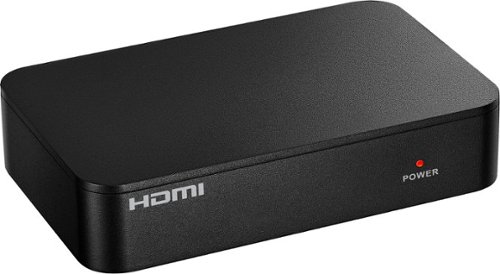nkpstudios's stats
- Review count240
- Helpfulness votes1,016
- First reviewJanuary 9, 2015
- Last reviewJanuary 12, 2026
- Featured reviews0
- Average rating4.3
Reviews comments
- Review comment count0
- Helpfulness votes0
- First review commentNone
- Last review commentNone
- Featured review comments0
Questions
- Question count0
- Helpfulness votes0
- First questionNone
- Last questionNone
- Featured questions0
- Answer count49
- Helpfulness votes64
- First answerSeptember 12, 2016
- Last answerAugust 6, 2021
- Featured answers0
- Best answers4
Norton 360 with LifeLock Select helps you protect yourself and the ones you love from scams and malware, data exposure, credit card theft, and financial loss. Get access to our industry-leading identity theft protection, advanced AI scam protection, a VPN, and parental controls to better protect your children online. If something does go wrong, rest easy knowing you~re covered by our Million Dollar Protection Package.*
Customer Rating

4
Excellent Performance, Frustrating LifeLock Signin
on January 12, 2026
Posted by: nkpstudios
Norton 360 Deluxe with LifeLock combines solid antivirus protection with identity monitoring, but the forced LifeLock activation during setup is a serious problem that costs this product a star.
Performance
I'll start with the good news… Norton has fixed its bloatware problem. The software runs lean and doesn't tax your system resources anymore. I tested this on gaming laptops ranging from 16GB to 64GB of RAM, with both AMD and Intel processors. Even during full scans, I never saw performance drops or bottlenecking while gaming. RAM and CPU usage stayed negligible whether the software was actively scanning or just running in the background. The interface is clean and everything's contained within the main app instead of opening random browser windows for every feature (except LifeLock). It's responsive and well-organized, though you'll quickly notice which features require upgrading to Ultimate Plus or Advanced if you only bought the Select tier.
I'll start with the good news… Norton has fixed its bloatware problem. The software runs lean and doesn't tax your system resources anymore. I tested this on gaming laptops ranging from 16GB to 64GB of RAM, with both AMD and Intel processors. Even during full scans, I never saw performance drops or bottlenecking while gaming. RAM and CPU usage stayed negligible whether the software was actively scanning or just running in the background. The interface is clean and everything's contained within the main app instead of opening random browser windows for every feature (except LifeLock). It's responsive and well-organized, though you'll quickly notice which features require upgrading to Ultimate Plus or Advanced if you only bought the Select tier.
Setup
Here's where I need to vent, because the setup process has a dealbreaker issue. Installation starts normally after you purchase your subscription, create a Norton account, enter your activation code. The software downloads the latest version from Norton's servers and installs quickly. So far, so good… then you hit the LifeLock wall. NORTON FORCES YOU TO FULLY ACTIVATE LIFELOCK during installation. There's no "skip for now" button. No "I'll set this up later" option. You cannot access your antivirus software, you know, the thing you actually paid for until you've entered your Social Security number and completed the LifeLock registration. Let me be clear about why this is a problem: wherever you're installing this software is where you'll be entering your SSN. On a coffee shop's public WiFi? You're entering your SSN there. On your work network? SSN goes through there. Visiting family and using their connection? Hope you trust their router security. I installed this at a hotel during a work trip and had to make the choice between entering my most sensitive personal information over hotel WiFi or not getting the antivirus protection I'd already paid for. That's unacceptable and costs a full STAR off the review. In a world where data breaches happen constantly and SSN theft is a genuine threat, forcing customers to enter this information multiple times (yes, multiple times during activation and to check it) just to unlock antivirus software they've purchased is backwards. Some customers might already have identity monitoring elsewhere. Some might want to activate LifeLock later in a secure environment. Norton doesn't give you that choice.
The old forced credit card entry was annoying but this is worse.
Here's where I need to vent, because the setup process has a dealbreaker issue. Installation starts normally after you purchase your subscription, create a Norton account, enter your activation code. The software downloads the latest version from Norton's servers and installs quickly. So far, so good… then you hit the LifeLock wall. NORTON FORCES YOU TO FULLY ACTIVATE LIFELOCK during installation. There's no "skip for now" button. No "I'll set this up later" option. You cannot access your antivirus software, you know, the thing you actually paid for until you've entered your Social Security number and completed the LifeLock registration. Let me be clear about why this is a problem: wherever you're installing this software is where you'll be entering your SSN. On a coffee shop's public WiFi? You're entering your SSN there. On your work network? SSN goes through there. Visiting family and using their connection? Hope you trust their router security. I installed this at a hotel during a work trip and had to make the choice between entering my most sensitive personal information over hotel WiFi or not getting the antivirus protection I'd already paid for. That's unacceptable and costs a full STAR off the review. In a world where data breaches happen constantly and SSN theft is a genuine threat, forcing customers to enter this information multiple times (yes, multiple times during activation and to check it) just to unlock antivirus software they've purchased is backwards. Some customers might already have identity monitoring elsewhere. Some might want to activate LifeLock later in a secure environment. Norton doesn't give you that choice.
The old forced credit card entry was annoying but this is worse.
User Experience and Usage
Solid protection Norton is known for but ALSO with constant upsells. Norton catches malware, ransomware, spyware, and phishing attempts in real-time without being intrusive. The firewall runs quietly, and the included password manager and cloud backup for Windows, are genuinely useful additions. The email protection deserves special mention. Norton runs as an Outlook plugin and has caught numerous phishing attempts, automatically quarantining suspicious emails before I even saw them. For Gmail, it scans and tags messages as safe, which gives peace of mind when you're dealing with invoices or messages from companies you work with automatically tagging them as SAFE in Green. It's legitimately helpful for spotting increasingly sophisticated scam emails. Download the Norton 360 mobile app for your phone and tablet to extend protection to malware apps, spam calls, text phishing, and email scams on the go. Pop-ups about driver updates, performance improvements, VPN upgrades, and privacy tools appear regularly. Everything Norton has to sell you will be visible in the interface with prompts to upgrade. It's not aggressive enough to be intrusive, but you'll know you're on the budget tier.
Solid protection Norton is known for but ALSO with constant upsells. Norton catches malware, ransomware, spyware, and phishing attempts in real-time without being intrusive. The firewall runs quietly, and the included password manager and cloud backup for Windows, are genuinely useful additions. The email protection deserves special mention. Norton runs as an Outlook plugin and has caught numerous phishing attempts, automatically quarantining suspicious emails before I even saw them. For Gmail, it scans and tags messages as safe, which gives peace of mind when you're dealing with invoices or messages from companies you work with automatically tagging them as SAFE in Green. It's legitimately helpful for spotting increasingly sophisticated scam emails. Download the Norton 360 mobile app for your phone and tablet to extend protection to malware apps, spam calls, text phishing, and email scams on the go. Pop-ups about driver updates, performance improvements, VPN upgrades, and privacy tools appear regularly. Everything Norton has to sell you will be visible in the interface with prompts to upgrade. It's not aggressive enough to be intrusive, but you'll know you're on the budget tier.
Who is it for and not for?
Families benefit most from this setup. Not everyone in a household recognizes phishing attempts at the same speed, and scam emails are getting more convincing. Having automated protection that flags suspicious links before someone clicks saves headaches. The core security features are solid and familiar … real-time protection, firewall, password manager, cloud backup. These all work smoothly without needing additional third-party software, which simplifies things.
SOMETHING TO THINK ABOUT: if you don't need LifeLock's identity monitoring (maybe you already have credit monitoring through your bank or another service), buy Norton 360 without the LifeLock bundle and save yourself money and hassle. The antivirus protection itself is top-tier, and you won't have to deal with the forced SSN entry nonsense.
Families benefit most from this setup. Not everyone in a household recognizes phishing attempts at the same speed, and scam emails are getting more convincing. Having automated protection that flags suspicious links before someone clicks saves headaches. The core security features are solid and familiar … real-time protection, firewall, password manager, cloud backup. These all work smoothly without needing additional third-party software, which simplifies things.
SOMETHING TO THINK ABOUT: if you don't need LifeLock's identity monitoring (maybe you already have credit monitoring through your bank or another service), buy Norton 360 without the LifeLock bundle and save yourself money and hassle. The antivirus protection itself is top-tier, and you won't have to deal with the forced SSN entry nonsense.
Final Verdict
Norton has improved significantly in performance and integration. The antivirus works well, runs efficiently, and doesn't bog down your system. The email scam detection is genuinely useful, and the interface is clean but the mandatory LifeLock activation during setup is just bad. Requiring your SSN multiple times before you can even use the antivirus you purchased is a terrible implementation that prioritizes Norton's bundling strategy over customer security and privacy. The software itself deserves 4 stars but setup process knocks it down to 3. Norton is respected across the industry for good reason, but this LifeLock activation requirement needs to change. Until then, I'd recommend buying Norton 360 without LifeLock unless you specifically need the identity monitoring and can install it somewhere secure.
Norton has improved significantly in performance and integration. The antivirus works well, runs efficiently, and doesn't bog down your system. The email scam detection is genuinely useful, and the interface is clean but the mandatory LifeLock activation during setup is just bad. Requiring your SSN multiple times before you can even use the antivirus you purchased is a terrible implementation that prioritizes Norton's bundling strategy over customer security and privacy. The software itself deserves 4 stars but setup process knocks it down to 3. Norton is respected across the industry for good reason, but this LifeLock activation requirement needs to change. Until then, I'd recommend buying Norton 360 without LifeLock unless you specifically need the identity monitoring and can install it somewhere secure.
No, I would not recommend this to a friend.






The HyperX Cloud Flight 2 lights up every match with full-panel RGB paired with magnetic ear-cup plates you can pop off and swap in seconds ~ no tools, no downtime. Change the look, save one lighting profile onboard, and match your headset to your playstyle, rank, or stream setup. Designed for endurance, turn the lighting off to conserve battery and keep going with up to 100 hours~ of 2.4GHz gameplay or 150 hours~ via Bluetooth~. Instant Pair~ support lets you connect to select OMEN laptops without a dongle, while a simple switch toggles between 2.4GHz wireless and Bluetooth modes. Stay comfortable through every round with plush memory foam ear cushions, 90~ rotating earcups, and steel sliders built to withstand daily wear. The angled 50mm drivers deliver immersive, game-optimized sound. Use the detachable 10mm boom mic for clear communications or go boomless with the built-in mic when you~re off duty. Onboard controls for audio, microphone, media, and lighting put you in control with convenience ~ no menus, no distractions. Whether you're gaming, streaming music or videos, browsing Twitch, or completing assignments, the HyperX Cloud Flight 2 keeps you comfortable and stylish with all-day comfort and customizable RGB.
Customer Rating

4
Can great hardware overcome bad software?
on January 7, 2026
Posted by: nkpstudios
I continue to be shocked and amazed by striking balance of value and aesthetics HyperX is able to provide in their headsets. The Cloud Flight 2 Wireless is possibly the new mid-tier closed-back king for the price! Hyper X is known for good headsets and this one doesn't disappoint. Excellent sound quality, comfortable fit, large sound stage, and long battery life are what this is all about. Compatible with PC, PS5, PS4, Nintendo Switch, Mac, Mobile, this is more than a basic headset so it is time HP steps it up with their software to match the quality of the hardware!
What do you Get?
Out of the box, you get the wireless headset with steel reinforcement in the band, detachable boom mic, USB wireless dongle, USB-C to USB-A adapter, USB-C charge cable, quick start guide and 2 year warranty. Fit is extremely comfortable and balanced on a memory foam headband and earcups. They are soft and provide the perfect clamping force so I can play for hours over an entire weekend. These 50mm drivers REALLY bring games to life and can double as headphone for your mobile phone to listen to music, videos, or games. Connect to both your game and also your favorite Bluetooth device and switch between them easily. Even though it has both 2.4GHz and Bluetooth, it is not simultaneous multi connection so you will need to decide on one or the other connection. The easy toggle physical sliding switch and volume wheel for unmistakable controls make this one of my favorites.
Out of the box, you get the wireless headset with steel reinforcement in the band, detachable boom mic, USB wireless dongle, USB-C to USB-A adapter, USB-C charge cable, quick start guide and 2 year warranty. Fit is extremely comfortable and balanced on a memory foam headband and earcups. They are soft and provide the perfect clamping force so I can play for hours over an entire weekend. These 50mm drivers REALLY bring games to life and can double as headphone for your mobile phone to listen to music, videos, or games. Connect to both your game and also your favorite Bluetooth device and switch between them easily. Even though it has both 2.4GHz and Bluetooth, it is not simultaneous multi connection so you will need to decide on one or the other connection. The easy toggle physical sliding switch and volume wheel for unmistakable controls make this one of my favorites.
User Experience and Sound
I really like how these headphones sit on my head, they really are comfortable. At default settings, the sound profile is quiet flat but lows and mids get muddled together. In games, footsteps are tough to hear sometimes getting lost in the sounds of the environment but the soundstage is large bass is boomy while highs are clean and sharp. To my ears, when listening to music the bass bleeds over into the mids sounding like cheaper speakers. I wish they were cleaner in the low end but it can be adjusted some in EQ. They get loud, so loud my ears vibrate and tickle lol on some notes. It should be know that if you have larger ears, you will feel pressure and the speaker touching your ear.
The major downside here is that you NEED the software to get the best out of these. NGENUITY software is horrible and REALLY holds back the overall experience. Functions and There is no way to change EQ settings on the headset so you are restricted. It didn't save my preset every time so that was disappointing. The biggest issue is the problem with software after the PC is sleeping or hibernating. Any time it goes to sleep, after you sign back in you've get lost connected and the software freezes. I needed to force close with ALT F4 then reopen the software and turn on the headphones again for things to recognize again.
I really like how these headphones sit on my head, they really are comfortable. At default settings, the sound profile is quiet flat but lows and mids get muddled together. In games, footsteps are tough to hear sometimes getting lost in the sounds of the environment but the soundstage is large bass is boomy while highs are clean and sharp. To my ears, when listening to music the bass bleeds over into the mids sounding like cheaper speakers. I wish they were cleaner in the low end but it can be adjusted some in EQ. They get loud, so loud my ears vibrate and tickle lol on some notes. It should be know that if you have larger ears, you will feel pressure and the speaker touching your ear.
The major downside here is that you NEED the software to get the best out of these. NGENUITY software is horrible and REALLY holds back the overall experience. Functions and There is no way to change EQ settings on the headset so you are restricted. It didn't save my preset every time so that was disappointing. The biggest issue is the problem with software after the PC is sleeping or hibernating. Any time it goes to sleep, after you sign back in you've get lost connected and the software freezes. I needed to force close with ALT F4 then reopen the software and turn on the headphones again for things to recognize again.
After getting things working and applying a V shaped EQ, things clean up pretty nicely and brings out cleaner tighter sound. There is not much clarity for music but they do sound pretty good for gamer headphones. Hyper X makes some quality mics and you have two to choose from: boom or in-headset. Both offer quality sound with the boom offering a fuller voice capture with onboard mic having excellent sound too. I find myself not using the boom just to avoid the mic in my face. The removable boom mic sounds excellent with depth and the built-in mic sounds above average but sounds small and tinny. Noise canceling in the mic works somewhat but overall these are excellent and you won't sound like the worst mic in the lobby. An LED signals when you’re muted or active with the boom mic, and an audible notification indicates status in both boom and boomless options.
Things to know:
Available in White or Black
Large ears will be a squeeze because they are angled drivers.
Very boomy and bassy for music. Sound needs tweaking in EQ with NGENUITY software.
NGENUITY software or basic flat sound.
90 degree rotating ear cups fold flat.
Press and hold Power + Mic Mute on L ear cup to turn off RGB.
Steel sliders for solidified headband.
Available in White or Black
Large ears will be a squeeze because they are angled drivers.
Very boomy and bassy for music. Sound needs tweaking in EQ with NGENUITY software.
NGENUITY software or basic flat sound.
90 degree rotating ear cups fold flat.
Press and hold Power + Mic Mute on L ear cup to turn off RGB.
Steel sliders for solidified headband.
Things I'd like see
=More customizable RGB effects with custom magnetic plates
=Better software and features
=Onboard EQ controls
=Add 3.5mm headphone jack
=More customizable RGB effects with custom magnetic plates
=Better software and features
=Onboard EQ controls
=Add 3.5mm headphone jack
In summary, the Cloud Flight 2 Wireless is a headset I want to love more than I actually do. The hardware is excellent and the price is right, but the software experience keeps it from being an easy recommendation for everyone. If you're techy enough to deal with NGENUITY's quirks and willing to invest time in EQ adjustments, you'll be rewarded with a very capable headset at an excellent price with 50mm drivers. But if you want something that just works out of the box without fuss, you might want to look elsewhere or wait to see if HP improves the software situation.
No, I would not recommend this to a friend.






Experience next-level protection and clarity with the THINKWARE U3000 PRO. Featuring 4K UHD front and 2K QHD rear recording with Dual STARVIS 2 sensors and Dual HDR, it captures every detail in stunning quality, day or night. Dual built-in 60GHz RADAR sensors deliver smart, energy-efficient parking surveillance, while Super Night Vision 4.0 ensures bright, noise-free footage in low light. Stay connected anywhere with the THINKWARE CONNECTED App (via optional LTE) for live monitoring, impact alerts, and vehicle tracking. Dash cam set includes the U3000 PRO dash cam, rear camera unit, 3M adhesive windshield mount with extra 3M tape, CPL filter, heat blocking film, adhesive cable holders, OBD II cable, trim tool, and 64GB MicroSD card.
Customer Rating

4
Security, Not Just a Camera. Think RING!
on December 18, 2025
Posted by: nkpstudios
Have you ever had to run into a store or friends place while double parked and spent the entire time checking your phone? This product will make immediate sense. What about parking in a visitor spot without a pass? Maybe leaving your car at the mall and wondering if someone’s testing door handles? That background stress adds up, and the Thinkware U3000 Pro is built to greatly reduce these things.
The easiest way to describe it is this is to think Ring or ADT, but for your car. Between parking enforcement, hit-and-runs, break-ins, and speed or red-light cameras, the cost of one bad day can easily exceed the price of this system. For me, the trade-off is simple. Peace of mind and reliable evidence are worth it. With LTE connectivity and Live View, you can check on your vehicle from anywhere there’s internet access changing how you think about leaving your car unattended.
What’s in the box
Inside the package you get the U3000 Pro front unit, rear camera, 3M adhesive windshield mount with extra tape, CPL filter, heat-blocking film, adhesive cable clips, OBD II hardwire harness, trim tool, and a 64GB microSD card. The included card works, but realistically, 64GB fills up quickly with 4K footage so upgrade to at least 256GB if you want multiple days of recordings without overwriting.
Inside the package you get the U3000 Pro front unit, rear camera, 3M adhesive windshield mount with extra tape, CPL filter, heat-blocking film, adhesive cable clips, OBD II hardwire harness, trim tool, and a 64GB microSD card. The included card works, but realistically, 64GB fills up quickly with 4K footage so upgrade to at least 256GB if you want multiple days of recordings without overwriting.
Unboxing and first impressions
Everything comes neatly packed and organized. Nothing feels cheap. The cameras themselves feel solid, and even the cables and mounting tape feel high quality, which matters when you’re trusting something to sit in a hot windshield year-round. I installed this in a 2024 Dodge Durango and had more than enough cable length, even after taking the time to hide everything cleanly along trim panels and headliner edges. The kit is clearly designed to work across sedans, SUVs, and trucks without forcing you to stretch wires or improvise routing.
Everything comes neatly packed and organized. Nothing feels cheap. The cameras themselves feel solid, and even the cables and mounting tape feel high quality, which matters when you’re trusting something to sit in a hot windshield year-round. I installed this in a 2024 Dodge Durango and had more than enough cable length, even after taking the time to hide everything cleanly along trim panels and headliner edges. The kit is clearly designed to work across sedans, SUVs, and trucks without forcing you to stretch wires or improvise routing.
The field of view is wide at 147 degrees in the front and 156 degrees in the rear, which does a good job of covering adjacent lanes and parking angles. Smart Parking Mode is also well thought out. When temperatures climb too high or battery voltage drops, the system shifts into a low-power mode to avoid draining your battery. There’s also an Energy Saving Parking Mode that records only when an impact is detected, which dramatically extends how long the camera can stay active while parked.
Installation and setup
Installation is straightforward if you take your time and think things through. With this package, anyone can be a DIYer. I recommend loosely routing the cables and test-mounting both cameras first. Connect to the camera through the app and register it. Use the alignment overlay to make it easier to mount the front camera and properly level it to ensure capturing the right field of view.
Installation is straightforward if you take your time and think things through. With this package, anyone can be a DIYer. I recommend loosely routing the cables and test-mounting both cameras first. Connect to the camera through the app and register it. Use the alignment overlay to make it easier to mount the front camera and properly level it to ensure capturing the right field of view.
After confirming everything works, permanently mount the cameras, unplug them, and route the cables cleanly back to the front U3000pro. From start to finish, the install took me about one to one and a half hours, depending on minor distractions and occasional app connection delays. I tested everything on both Android and iOS, and both platforms worked reliably once connected.
The real standout here is the OBD II hardwire harness. This alone sets the U3000 Pro apart for DIY installs. There’s no fuse box hunting, no multimeter testing, and no guessing which fuse stays hot during parking mode versus ignition. You plug it into the OBD II port and you’re done. It probably saved me at least 30 minutes of troubleshooting. The harness uses only the necessary pins, and the materials feel high quality, so there’s no concern about sloppy power delivery.
App experience
This is where the experience becomes more mixed. You need two separate apps: Thinkware Dashcam Link for viewing and interacting with the camera, and THINKWARE CONNECTED for cloud features. If you want real-time alerts, Live View, or cloud backups, a subscription second app is required.
This is where the experience becomes more mixed. You need two separate apps: Thinkware Dashcam Link for viewing and interacting with the camera, and THINKWARE CONNECTED for cloud features. If you want real-time alerts, Live View, or cloud backups, a subscription second app is required.
If you run into connectivity issues, deleting the camera from your phone and re-pairing it from scratch usually resolves the problem. The app is required if you want to view footage without a computer, but if you do have a computer handy, using an SD card reader is actually easier. The file structure on the card is clean and well organized, making it easy to find specific events without searching endlessly through clips.
Cloud access and subscriptions
This is the biggest downside of the U3000 Pro. Previous Thinkware models offered cloud access over Wi-Fi and I loved that for my home. With home Wi-Fi I could see what's happening around my car. That option is now gone with the release of the Pro. Now, cloud functionality requires LTE hardware and a paid cloud subscription. To use cloud features, you must purchase the LTE model, which runs about $150, and then pay for a monthly or yearly cloud subscription. The LTE modem includes three years of SIM service. If cloud backup matters to you, expect ongoing costs .
This is the biggest downside of the U3000 Pro. Previous Thinkware models offered cloud access over Wi-Fi and I loved that for my home. With home Wi-Fi I could see what's happening around my car. That option is now gone with the release of the Pro. Now, cloud functionality requires LTE hardware and a paid cloud subscription. To use cloud features, you must purchase the LTE model, which runs about $150, and then pay for a monthly or yearly cloud subscription. The LTE modem includes three years of SIM service. If cloud backup matters to you, expect ongoing costs .
SD card formatting issue
One frustration I ran into is what happens when you install a new SD card. If the card isn’t formatted, the camera won’t boot correctly. You’ll hear “Memory Card Error, please format card,” the unit reboots, and you don’t get enough time to connect via the app to fix it.
One frustration I ran into is what happens when you install a new SD card. If the card isn’t formatted, the camera won’t boot correctly. You’ll hear “Memory Card Error, please format card,” the unit reboots, and you don’t get enough time to connect via the app to fix it.
The workaround is simple but poorly documented. You must format the SD card directly on the unit by pressing the [REC] and [Wi-Fi] buttons at the same time. This should be clearly explained in the Quick Start guide or added to the voice prompts, especially since most users will upgrade to a larger card for 4K recording.
Things to know
Traffic-light change notifications alert you when lights turn green.
Cloud access now requires two subscriptions: LTE connectivity and the CONNECTED app, with no Wi-Fi alternative. Supports microSD cards up to 512GB and uses H.265 HEVC compression.
There’s no AI or voice control for hands-free clip marking.
Compatible with both iOS and Android.
Uses dual Sony Starvis 2 sensors with 4K front and 2K rear recording, and includes dual 60GHz radar sensors for intelligent, energy-efficient parking surveillance.
Speed and red-light camera alerts are included, though they can be slightly conservative by a few MPH.
Low-light performance is excellent
Built-in GPS records speed, time, and location. Live monitoring, impact alerts, and vehicle tracking.
Traffic-light change notifications alert you when lights turn green.
Cloud access now requires two subscriptions: LTE connectivity and the CONNECTED app, with no Wi-Fi alternative. Supports microSD cards up to 512GB and uses H.265 HEVC compression.
There’s no AI or voice control for hands-free clip marking.
Compatible with both iOS and Android.
Uses dual Sony Starvis 2 sensors with 4K front and 2K rear recording, and includes dual 60GHz radar sensors for intelligent, energy-efficient parking surveillance.
Speed and red-light camera alerts are included, though they can be slightly conservative by a few MPH.
Low-light performance is excellent
Built-in GPS records speed, time, and location. Live monitoring, impact alerts, and vehicle tracking.
Things I’d like to see improved
Voice commands for basic actions like starting a recording or locking a clip would be a welcome addition.
Backlit buttons would help during nighttime adjustments.
A CPL option for the rear camera would reduce glare
The frequent “Please have a safe drive today” voice prompt could be toned down (currently only turned off).
Voice commands for basic actions like starting a recording or locking a clip would be a welcome addition.
Backlit buttons would help during nighttime adjustments.
A CPL option for the rear camera would reduce glare
The frequent “Please have a safe drive today” voice prompt could be toned down (currently only turned off).
Overall, the Thinkware U3000 Pro delivers outstanding video quality, strong parking surveillance, and one of the easiest hardwire installs I’ve ever completed. The subscription model and lack of Wi-Fi cloud access are real deal breakers for some, but if security, evidence, and peace of mind are priorities, this system still delivers where it matters most.
I would recommend this to a friend!






The Turtle Beach Vulcan II TKL mechanical gaming keyboard is a compact powerhouse built for PC gaming enthusiasts for the long haul. Engineered with a tenkeyless form factor that maximizes desk space for quick mouse movement and big swipes, Vulcan II TKL is perfect for fast-paced FPS, MOBA, and all-round competitive play. Its pre-lubed, hot-swappable TITAN HS mechanical linear switches deliver smooth, quiet yet rapid 1.8mm actuation~ideal for both gaming and typing and tested to 50 million keystrokes. Sound dampening foam and upgraded stabilizers provide a satisfying, clean keystroke sound with zero rattle or spring noise for smooth and crisp gaming and typing. ReacTap SOCD technology ensures ultra-fast input response and precise movement~perfect for strafing, tapping, or micro-adjustments in competitive titles while full key (NKRO) with 100% anti-ghosting ensures every key press registers accurately, even when multiple keys are pressed at once for complete reliability during high-speed or competitive gameplay. Featuring user-replaceable parts, a brushed aluminum top plate set on a low-profile housing, T-shaped keycaps, and a stylish, ergonomic layout the Vulcan II TKL is built to last for years. With hot-swappable switches (3-pin & 5-pin compatible), never again throw away a keyboard due to missed or double inputs due to mechanical switch oxidation or wear and tear. Switch replacements or upgrades are made easy without soldering. You can also customize each keycap with any 3rd party compatible cross-mount keycap to replace lost caps or simply to fit your style. Lastly, the detachable braided power cable is also replaceable if worn or upgradeable to match your setup. With per-key RGB illumination and synched AIMO across Turtle Beach PC products via Swarm II and dedicated game mode with EASY-SHIFT[+] key remapping, every keypress counts. A dedicated Artificial Intelligence launch key is added via FN press can be set to instantly access your favorite A.I. application. Up to five onboard profiles allow seamless transitions between setups and an integrated volume wheel with push-to-mute is in easy reach.
Posted by: nkpstudios
The Turtle Beach Vulcan II TKL RGB keyboard is a mid-tier TenKeyLess mechanical wired board that comes in black or white. I love the striking design language, volume wheel, and floating key design most. It uses Turtle Beach’s Titan HS linear pre-lubed switches, which feel lighter than traditional mechanical switches, are rated for 50 million keypresses. The TKL design reduces desk footprint so it's good for students, office setups, and gamers with limited space. The included braided USB-C cable is high quality, and the overall design and execution of the board are excellent.
Setup and First Impressions
The Vulcan II TKL is beautiful gives your mouse more room to move which is helpful in both work and gaming scenarios. You can hot-swap keys using both 3-pin and 5-pin switches which future-proofs the board and allows for deeper customization. Setup was simple: just plug it into any USB port, and it works automatically. For your RGB control, macros, and key remapping, you’ll need to download Turtle Beach’s Swarm II software. The overall board construction is mostly plastic, but the aluminum top plate adds strength. Keystrokes feel silky and premium on first use, though the ABS keycaps become shiny and attract fingerprints quickly. The keyboard feels premium right out of the box.
The Vulcan II TKL is beautiful gives your mouse more room to move which is helpful in both work and gaming scenarios. You can hot-swap keys using both 3-pin and 5-pin switches which future-proofs the board and allows for deeper customization. Setup was simple: just plug it into any USB port, and it works automatically. For your RGB control, macros, and key remapping, you’ll need to download Turtle Beach’s Swarm II software. The overall board construction is mostly plastic, but the aluminum top plate adds strength. Keystrokes feel silky and premium on first use, though the ABS keycaps become shiny and attract fingerprints quickly. The keyboard feels premium right out of the box.
User Experience
For me, the weakest link was the Swarm II software for sure. It is functional yet bare, lacking depth compared the competition limiting the potential of good hardware. I noticed slight key wobble, but I would expect that from a pogo stick looking post mounted keycap. The most noticeable thing for me during everyday typing is the angular keycap shape. The sharp outer edges often catch my fingers when I type extremely fast and interferes with accuracy. The caps are fingerprint magnets and show fingerprints quickly. The legends are clean and crisp, though some icons (Shift, Tab, CapsLock) are different from standard text and arrow icons that look like military ranks.
For me, the weakest link was the Swarm II software for sure. It is functional yet bare, lacking depth compared the competition limiting the potential of good hardware. I noticed slight key wobble, but I would expect that from a pogo stick looking post mounted keycap. The most noticeable thing for me during everyday typing is the angular keycap shape. The sharp outer edges often catch my fingers when I type extremely fast and interferes with accuracy. The caps are fingerprint magnets and show fingerprints quickly. The legends are clean and crisp, though some icons (Shift, Tab, CapsLock) are different from standard text and arrow icons that look like military ranks.
Despite these drawbacks, the dampening makes the Vulcan II TKL quieter than many mechanical keyboards in its class and a pleasant experience. This is polarizing you will either love or hate this board because of it. Does your partner complain they can hear your keyboard at night? This could be the answer to your prayers but you'll miss the click. In order to fully customize the board, Swarm II is required. While the software works, it feels dated and lacks the depth of options found in competitors' software. The hardware clearly has potential I am hoping in the future can be overhauled with more effects or even a community to share effects, macros, and presets.
Typing and Gaming
Typing on this keyboard was a mixed for me. The short 1.8 mm actuation helped with speed, but the sharp keycap edges led to more errors. My WPM decreased until I adjusted my finger placement to avoid catching the corners and I still find myself making a lot of corrections.
For gaming, however, the board performs very well. The TKL layout provides more mouse space with switch actuation is fast and responsive. The key shape helps keep fingers in place during gameplay. The knob came in handy when adjusting the volume! Switch removal is tight on the first attempt but still safe—just requires more force than expected.
Typing on this keyboard was a mixed for me. The short 1.8 mm actuation helped with speed, but the sharp keycap edges led to more errors. My WPM decreased until I adjusted my finger placement to avoid catching the corners and I still find myself making a lot of corrections.
For gaming, however, the board performs very well. The TKL layout provides more mouse space with switch actuation is fast and responsive. The key shape helps keep fingers in place during gameplay. The knob came in handy when adjusting the volume! Switch removal is tight on the first attempt but still safe—just requires more force than expected.
Things I Love
+ Keyboard noise is reduced due to dampening.
+ Plenty of FN-layer on-board shortcuts for RGB, macros, media, and effects.
+ Three incline positions via adjustable feet.
+ On-board profiles and macro storage allow use w/o running software.
+ Keyboard noise is reduced due to dampening.
+ Plenty of FN-layer on-board shortcuts for RGB, macros, media, and effects.
+ Three incline positions via adjustable feet.
+ On-board profiles and macro storage allow use w/o running software.
Things to Know
- No USB pass thru & no wrist rest included.
- Switches are snug and can be difficult for beginners to remove.
- Swarm II is extremely basic/limited. Needs RGB animations/effects or even downloadable library.
- Macro Manager game list is outdated. (i.e. BO4 we are BO7 now)
- RGB is top-lit only; minimal light spills down the sides. Still beautiful!
- No USB pass thru & no wrist rest included.
- Switches are snug and can be difficult for beginners to remove.
- Swarm II is extremely basic/limited. Needs RGB animations/effects or even downloadable library.
- Macro Manager game list is outdated. (i.e. BO4 we are BO7 now)
- RGB is top-lit only; minimal light spills down the sides. Still beautiful!
Final Verdict
The Turtle Beach Vulcan II TKL checks a lot of boxes for me like clean design, quiet linear switches, bright RGB lighting, all in a compact layout ideal for gaming and daily use. The aluminum plate adds both strength and a nice touch, and the dampened switches offer a smoother, quieter experience than many boards at this tier. For gamers, it's an option but for heavy typists, top-tier connoisseurs, and those valuing deeper software control, you may want to start elsewhere.
The Turtle Beach Vulcan II TKL checks a lot of boxes for me like clean design, quiet linear switches, bright RGB lighting, all in a compact layout ideal for gaming and daily use. The aluminum plate adds both strength and a nice touch, and the dampened switches offer a smoother, quieter experience than many boards at this tier. For gamers, it's an option but for heavy typists, top-tier connoisseurs, and those valuing deeper software control, you may want to start elsewhere.
I would recommend this to a friend!



Turn an inaccessible outlet into a multi-device charging station with the Insignia 4~ 6 Outlet Power Strip with Power Switch. The power strip features a 4 ft. cord with a low-profile plug that handles tight quarters with ease. It can be placed on a desktop with its non-slip feet or mounted to the wall, providing easy access to its six wide-spaced AC outlets and the power switch.
Customer Rating

3
Right Idea, Bad Execution
on November 29, 2025
Posted by: nkpstudios
Insignia made something that works as a power strip, but the design is poorly executed. Basically, this works great if you're using regular standard cords. It's a clean, minimalist white power strip that fits well with modern home décor. There's a switch on top that lets you turn everything off at once, or you can ignore it and just use it as a regular power strip. It's got rubber pads to keep your furniture safe and prevent sliding, and you can wall mount it with the two holes for nails or screws. Plenty of options, so it's pretty adaptable for home or office setups.
Now here's where the design flaws start to show. The design allows for enough space for charge bricks, but it really needed about a half inch more space in the center between the outlet rows. Throw in an Apple charger or any other bulky charge brick and you end up cutting off the adjacent plug, which defeats the whole purpose. This would've been perfect if things didn't get blocked when power bricks are plugged in opposite each other. Because of the lack of spacing in the center of the strip, I only have 5 out of 6 outlets actually usable. Each time you introduce a brick, you lose an outlet because it extends just slightly into the other side of the strip.
I do like the flat, 45-degree plug that's low-profile and leaves less space between the wall and your furniture. It's white, so it blends into my home décor and doesn't stand out like a black or gray one would. It looks modern and straightforward. I just wish the plugs had more space in the center to leave room for more clearance when using power bricks. Maybe a USB port or two would've made this perfect for desktop use, but it is perfect for areas behind and under furniture. This is a no brainer if you're looking for a quality, no frills power outlet and not the typical inline 6-plug pattern that's an eyesore.
No, I would not recommend this to a friend.






Shark Glossi combines hot ceramic plates with powerful airflow to achieve ultra-fast, ultra-glossy blowouts at-home.
Customer Rating

5
My Wife's New Favorite Thing (And I'm Not Jealous)
on November 29, 2025
Posted by: nkpstudios
Seriously! I can't believe I didn't know about the Shark Glossi sooner. Easily the best practical gift I've ever gotten my wife. She's Latina with gorgeous, long, thick, curly hair that falls about 3 inches past her shoulders. Ole' Glossi has been a total game-changer for her morning routine, and honestly, it's saved me time too since I'm not waiting as long.
The first day I gave it to her, she went from towel-dry hair to fully styled in maybe 20-30 minutes. No more switching between the blow dryer, then the comb, then the flat iron or crimper. It's got soft boar-hair bristles and stiff nylon bristles like a regular brush, so it feels familiar. It should be known that it picks up a bunch of hair in the brush (that's just how curly hair is), but her hair ends up soft, bouncy, and looking like she just walked out of a salon. She's getting the hang of it, and I can already see her speeding up; probably down to 15 minutes soon. There's even a QR code you can scan for extra tips and tricks, which is a nice touch.
Build-wise, it's solid like most Shark stuff. Thick cable, GFCI plug for safety, and the cord swivels 360 degrees so it doesn't get all twisted up. Feels durable enough for daily bathroom use. What's my biggest complaint? The plug. Because it's designed to plug in vertically, if you want both outlets free, you're stuck using the bottom one. The cable is 6 feet long, and honestly, I wish it were 8. It's stiff, too, so if you're not standing right next to the mirror, you might feel limited. We've had a few times where it would've been way nicer to sit on the couch and style her hair in front of the TV instead.
The controls are pretty simple and labeled beautifully: wet mode, dry mode, airflow and heat settings. You start with wet mode to blow dry, then flip to dry mode to smooth out the frizz and add shine. One side of the Glossi is like a blow dryer brush, the other works like a flat iron. Depending on how you use it, you can go for volume or keep things smooth and flat. The ceramic plates heat up evenly, so there's no weird hot spots that could damage your hair. The airflow is strong but not crazy loud, even on the highest setting. You can blast it with hot air or use the cool setting to lock everything in place. And it stays warm to the touch—never gets burning hot, which is great.
The design itself is pretty smart. You can switch between drying/detangling and straightening just by turning your wrist. No more battling with frizz or those stubborn curls right at the roots. Her hair has this healthy bounce and shine now that she never uses the flat iron. It's faster, safer, and just works better overall. She does a couple quick touch-ups during the week and she's set, which has cut down her getting-ready time by a lot.
Overall, this was probably the most useful thing I've bought her, and she actually uses it all the time. If you or someone you know has long hair and hates the whole multi-step styling thing, this is definitely worth it. I'm telling you, it should be at the top of everyone's Christmas or birthday list this year. Buy this and you're basically buying yourself extra time while she handles her hair routine way faster.
I would recommend this to a friend!






The Insignia HDMI 2-Output Splitter with HDR pass-through provides the flexibility to extend your display. Send your laptop screen to multiple projectors for a presentation, set up the ultimate gaming night with multi-display video games, or stream the big game on multiple TVs. The splitter has HDR pass-through and supports 4K resolution for a crisp on-screen picture.
Customer Rating

4
One HDMI Port ... No PROBLEM!
on October 12, 2025
Posted by: nkpstudios
You have a problem. One laptop, two screens, and an audience. You need to display the same source on both sides of the room, but your laptop/PC only has one HDMI port. You may have two screens in the man cave or diva den and want to see your game/show from any angle. What about movie night or tailgating on multiple screens? Yep, this little splitter can handle it all. This active splitter takes a single HDMI source signal (up to 4K at 60Hz w/ HDR Pass-Through) and gives you dual identical outputs. If you need two screens to display the same content, this is a match and an excellent entry/budget option.
Setup is ridiculously simple and intuitive. You will need 3 HDMI cables for this to work (not included). Plug your source into the input port, connect your two monitors to the outputs, add the power cord, and you're done. Everything fires up almost instantly once the splitter gets power and an input signal with no configuration needed. Just make sure you're using HDMI 2.0 cables to carry your HDR and 4K signals properly. Audio and video signals both come through sharp with no noticeable degradation or lag to my eye. Your favorite streaming device or gaming rigs play nice due to HDCP 2.3 compliance and HDR-compatible HDMI 2.0.
Things I like:
USB-C instead of Micro USB
HDCP 2.3 compliant HDMI 2.0
12-bit deep full HD 4k/2k input support
Auto downscaling 4k to 1080p
USB-C instead of Micro USB
HDCP 2.3 compliant HDMI 2.0
12-bit deep full HD 4k/2k input support
Auto downscaling 4k to 1080p
Things to know:
Includes rubber tape for desk mounting
Holes on the back for wall mounting
Light and portable, so it easily moves around with little resistance
No downscaling to 2K, 720, or 480p
No frame rate conversion (e.g., 60 to 30).
No HDMI cables included
Includes rubber tape for desk mounting
Holes on the back for wall mounting
Light and portable, so it easily moves around with little resistance
No downscaling to 2K, 720, or 480p
No frame rate conversion (e.g., 60 to 30).
No HDMI cables included
Use Cases:
-Gaming - split your signal for streaming or a living room audience.
-Presentations - one laptop/PC, two screens in a conference room.
-Security - split your NVR signal to two screens in separate rooms.
-Home theater - Have movie night on two screens for larger crowds.
-Gaming - split your signal for streaming or a living room audience.
-Presentations - one laptop/PC, two screens in a conference room.
-Security - split your NVR signal to two screens in separate rooms.
-Home theater - Have movie night on two screens for larger crowds.
Whether you are a business person, teacher, gamer, or casual user, you will appreciate the simplicity and functionality and no-nonsense functionality. It splits a signal without compromising quality. Just remember to grab some HDMI cables. The box only comes with the 1-amp power block, 6ft USB-C cable, and the splitter itself. If any of these scenarios fit you, this is a buy and highly recommended.
I would recommend this to a friend!
All you need in one powerful robot, the Roomba Plus 505 Combo Robot + AutoWash Dock deliver hands-free, detailed cleaning with remarkable reach. DualClean Mop Pads with PerfectEdge extends the mop pad 18% closer* to edges, and SmartScrub scours 2x deeper**. Vacuum with 70x more intense suction***, Carpet Boost, Multi-surface Rubber brush, and Edge-Sweeping Brush to extract and eliminate dust and debris. Dynamic dock auto-empties debris, refreshes mop pads during cleaning, then washes and heat-dries them, and self-cleans so that the dock starts clean and ends clean.
Customer Rating

4
AutoWash Dock Saves the Day
on July 17, 2025
Posted by: nkpstudios
First Impressions
At a glance, the Roomba Plus 505 Combo Robot appears to be high-class, premium, and well-designed, but once you touch and see it up close, you'll find it was a grand cost-cutting illusion. Yet all plastic, it is all well-made, and I don't worry about the build. The luxurious, textured patterns with a copper-accented logo, juxtaposed against smooth, glossy, and matte finishes, make for a truly pleasing and modern aesthetic that blends seamlessly with any home. The tanks are easy to remove and refill, thanks to sealed clipping lids. Setup is easy and self-directed, but a manual would have been beneficial.
At a glance, the Roomba Plus 505 Combo Robot appears to be high-class, premium, and well-designed, but once you touch and see it up close, you'll find it was a grand cost-cutting illusion. Yet all plastic, it is all well-made, and I don't worry about the build. The luxurious, textured patterns with a copper-accented logo, juxtaposed against smooth, glossy, and matte finishes, make for a truly pleasing and modern aesthetic that blends seamlessly with any home. The tanks are easy to remove and refill, thanks to sealed clipping lids. Setup is easy and self-directed, but a manual would have been beneficial.
What You Get
You will find an impressive floor cleaning machine that is intelligent, efficient, and seamlessly integrates into any smart home. A machine that handles floor mopping, sweeping, and vacuuming chores to lighten your load around the house. All carpets remain dry and clean, while all hard floors are washed and vacuumed daily for a fresh feel. Now, clean your floors once a week or every other week, just as you would typically, and this is considered maintenance in between. The box includes the robot, the AutoWash dock, an extra bag for the auto-empty feature, an extra set of mop pads, and the power cord. Everything comes in a neatly packaged box with no space or room for things to wiggle around.
You will find an impressive floor cleaning machine that is intelligent, efficient, and seamlessly integrates into any smart home. A machine that handles floor mopping, sweeping, and vacuuming chores to lighten your load around the house. All carpets remain dry and clean, while all hard floors are washed and vacuumed daily for a fresh feel. Now, clean your floors once a week or every other week, just as you would typically, and this is considered maintenance in between. The box includes the robot, the AutoWash dock, an extra bag for the auto-empty feature, an extra set of mop pads, and the power cord. Everything comes in a neatly packaged box with no space or room for things to wiggle around.
Setup Experience 4/5
After you've unpacked and placed everything, head to the App Store and download the Roomba app. You can fill the water tank, connect the magnetic floor mops, and prepare the vacuum for charging. Once it is plugged in and aligned with the charger, you will hear instructions to guide you. Find a space for the base and the robot near an outlet. Create a Roomba account, add your robot, name your robot, update the firmware, and then let it map the area. Very intuitive and straightforward to use. During setup, the app became stuck during the firmware update, and I had to close and reopen it to return to a functional state. Once I reopened the app, everything was easy to figure out and set up.
After you've unpacked and placed everything, head to the App Store and download the Roomba app. You can fill the water tank, connect the magnetic floor mops, and prepare the vacuum for charging. Once it is plugged in and aligned with the charger, you will hear instructions to guide you. Find a space for the base and the robot near an outlet. Create a Roomba account, add your robot, name your robot, update the firmware, and then let it map the area. Very intuitive and straightforward to use. During setup, the app became stuck during the firmware update, and I had to close and reopen it to return to a functional state. Once I reopened the app, everything was easy to figure out and set up.
App and Smart Features 4/5
The app is the newest upgrade, improving Roomba's overall experience. They have now addressed part of my issue with them, their OLD app. Roomba can still be seen as lagging in terms of technology and implementation here. Still, they are finally showing up with a respectable app and performance results on multi-surface areas. The app enables control and automation with virtual barriers and no-go zones, keeping things within your limits and helping you stay in control. Link it to your smart home and let this thing shine with voice commands for messes. It breaks rooms into zones and furniture as best it can. Helpful, but can be tedious due to the need for multiple taps to remove them and the inability to change them. Schedule cleaning daily by zones, rooms, or furniture. At night, a small headlight illuminates the front of the vacuum. The AI camera allows it to identify things on the floor that Lidar may miss. It is a bit loud at night on higher suction settings, so you WILL hear when it is mopping as it spins.
The app is the newest upgrade, improving Roomba's overall experience. They have now addressed part of my issue with them, their OLD app. Roomba can still be seen as lagging in terms of technology and implementation here. Still, they are finally showing up with a respectable app and performance results on multi-surface areas. The app enables control and automation with virtual barriers and no-go zones, keeping things within your limits and helping you stay in control. Link it to your smart home and let this thing shine with voice commands for messes. It breaks rooms into zones and furniture as best it can. Helpful, but can be tedious due to the need for multiple taps to remove them and the inability to change them. Schedule cleaning daily by zones, rooms, or furniture. At night, a small headlight illuminates the front of the vacuum. The AI camera allows it to identify things on the floor that Lidar may miss. It is a bit loud at night on higher suction settings, so you WILL hear when it is mopping as it spins.
How Well Does It Map? 4/5
AI Mapping was done quickly compared to other vacuums. It didn't bump into things like a drunk bumblebee bouncing from flower to flower; it was just a quick drive to each corner of the room, and the floor was mapped. It runs very smoothly, and the app is very detailed. It has settings and a path history on the floor.
Obstacles are auto-flagged and learned using AI, and you can view them on the map in the cleaning history. Your cleaning history is logged, complete with travel path, start/end times, along with the floor plan and various lines marking the path taken while mopping and vacuuming. Once labeled, it remembers rather than reviews. Remove the obstacle after it is recognized, and watch it still avoid it. If this issue is resolved, it would significantly enhance the robot's efficiency, improve AI capabilities, and conserve battery.
The rooms are auto-segmented, and the app attempts to place furniture and equipment to make the floor plan easier to refer to when cleaning. You can clean furniture and equipment like a refrigerator. In my kitchen, it automatically placed a sofa and an entertainment center after a few cleanings based on the appliances recognized on the counter. This includes two rectangular glass panels on the counter, a convection oven, and an air fryer next to it. The sofa, though, is befuddling, which is why I'm curious to see how this thing is trained and what influence, if any, we/the app have on the algorithm.
AI Mapping was done quickly compared to other vacuums. It didn't bump into things like a drunk bumblebee bouncing from flower to flower; it was just a quick drive to each corner of the room, and the floor was mapped. It runs very smoothly, and the app is very detailed. It has settings and a path history on the floor.
Obstacles are auto-flagged and learned using AI, and you can view them on the map in the cleaning history. Your cleaning history is logged, complete with travel path, start/end times, along with the floor plan and various lines marking the path taken while mopping and vacuuming. Once labeled, it remembers rather than reviews. Remove the obstacle after it is recognized, and watch it still avoid it. If this issue is resolved, it would significantly enhance the robot's efficiency, improve AI capabilities, and conserve battery.
The rooms are auto-segmented, and the app attempts to place furniture and equipment to make the floor plan easier to refer to when cleaning. You can clean furniture and equipment like a refrigerator. In my kitchen, it automatically placed a sofa and an entertainment center after a few cleanings based on the appliances recognized on the counter. This includes two rectangular glass panels on the counter, a convection oven, and an air fryer next to it. The sofa, though, is befuddling, which is why I'm curious to see how this thing is trained and what influence, if any, we/the app have on the algorithm.
Navigation Issues That Bug Me 3/5
Once it passes and maps an obstacle or object, it assumes it is permanently there. Looking at the cleaning history, I can see that it took some unnecessary paths, as though it was curious. Logically, not smart, but hey, it's AI learning my home. It appeared to be scared and ran from the living room. It would be working in the living room, but all of a sudden go to the kitchen, then return to the living room after it saw what it was looking for? Quite peculiar; I'm curious what it's doing or what it sees in AI, causing it to return to an already completed part of the floor.
Once it passes and maps an obstacle or object, it assumes it is permanently there. Looking at the cleaning history, I can see that it took some unnecessary paths, as though it was curious. Logically, not smart, but hey, it's AI learning my home. It appeared to be scared and ran from the living room. It would be working in the living room, but all of a sudden go to the kitchen, then return to the living room after it saw what it was looking for? Quite peculiar; I'm curious what it's doing or what it sees in AI, causing it to return to an already completed part of the floor.
How It Actually Cleans 4/5
The vacuum has strong suction - they claim it's 70 times more powerful than their 600 series robots, and I can definitely tell the difference. It handles everything from crumbs to pawprints without issue. The mopping works well for daily maintenance, though don't expect it to replace your deep cleaning routine. The mop pads extend coverage by 18% compared to regular ones, and the mop extends from the robot body to touch the wall for edge-to-edge cleaning. SmartScrub mode provides extra attention to tougher spots. This feature is ACTUALLY good and cleans floors extremely well by applying pressure on hardwoods and floors. The AutoWash dock is where this thing shines. It auto-empties for up to 75 days and handles mop pad washing for up to 4 weeks. The dock continuously refreshes the pads and even has heated drying. Way less maintenance than other robots I've used, and for this, I can highly recommend it. I have to empty the dirty water tank every three days because we double-mop the floor after it is vacuumed.
The vacuum has strong suction - they claim it's 70 times more powerful than their 600 series robots, and I can definitely tell the difference. It handles everything from crumbs to pawprints without issue. The mopping works well for daily maintenance, though don't expect it to replace your deep cleaning routine. The mop pads extend coverage by 18% compared to regular ones, and the mop extends from the robot body to touch the wall for edge-to-edge cleaning. SmartScrub mode provides extra attention to tougher spots. This feature is ACTUALLY good and cleans floors extremely well by applying pressure on hardwoods and floors. The AutoWash dock is where this thing shines. It auto-empties for up to 75 days and handles mop pad washing for up to 4 weeks. The dock continuously refreshes the pads and even has heated drying. Way less maintenance than other robots I've used, and for this, I can highly recommend it. I have to empty the dirty water tank every three days because we double-mop the floor after it is vacuumed.
Smart Floor Detection 4/5
This is capable of handling all floors and rugs, as well as any combination thereof. With the array of sensors, it knows when it's on a floor and when it's on a carpet. I have a long runner in the kitchen that goes in front of the cabinet by the sink, and it stops mopping when it gets over that part of the floor once it's off the carpet. It then knows it can spin the mops again safely and will continue mopping the floor. When it encounters a corner or something similar, it never gets stuck; it just pushes its way back down flat. I recommend vacuuming first and then mopping to ensure the mops are dry on the carpet, but that is anecdotal, and there were no actual issues.
This is capable of handling all floors and rugs, as well as any combination thereof. With the array of sensors, it knows when it's on a floor and when it's on a carpet. I have a long runner in the kitchen that goes in front of the cabinet by the sink, and it stops mopping when it gets over that part of the floor once it's off the carpet. It then knows it can spin the mops again safely and will continue mopping the floor. When it encounters a corner or something similar, it never gets stuck; it just pushes its way back down flat. I recommend vacuuming first and then mopping to ensure the mops are dry on the carpet, but that is anecdotal, and there were no actual issues.
Things to Know (Personal Experience)
-Hair is an issue on the roller still, so you will need to take time and clear it out. Other vacuums have added things to remove and cut the hair, but this one does not.
-It was very loud during the mapping, sounding like a piece of paper was stuck somewhere. I suspect it's the rubber roller. After a few uses, it became quieter, but it's a fact that when the mops are engaged, the noise level is louder than just vacuuming.
-One night, it got stuck and said the cliff sensors needed to be cleaned. It was dead, and I had to charge it. Once it was charged and I restarted it, it worked fine again. The robot sensors were clean, so I'm unsure what happened there, but I must report it nonetheless.
-The app needs more "furniture" options. Currently, it mislabels items because the library is too small. Hopefully, more will be added so we can further fine-tune the cleaning ability with voice and app automations.
- The dock is pretty big, so make sure you have space!
-Hair is an issue on the roller still, so you will need to take time and clear it out. Other vacuums have added things to remove and cut the hair, but this one does not.
-It was very loud during the mapping, sounding like a piece of paper was stuck somewhere. I suspect it's the rubber roller. After a few uses, it became quieter, but it's a fact that when the mops are engaged, the noise level is louder than just vacuuming.
-One night, it got stuck and said the cliff sensors needed to be cleaned. It was dead, and I had to charge it. Once it was charged and I restarted it, it worked fine again. The robot sensors were clean, so I'm unsure what happened there, but I must report it nonetheless.
-The app needs more "furniture" options. Currently, it mislabels items because the library is too small. Hopefully, more will be added so we can further fine-tune the cleaning ability with voice and app automations.
- The dock is pretty big, so make sure you have space!
Things that Need Improvement
-Should have a manual included in the box. QR is ok, but many users will prefer the manual.
-Wetness control or sensors so the robot knows when it's time to spray more, rather than going off sq ft.. cleaned.
-Use LIDAR and AI camera to rescan areas for obstacles throughout cleaning.
-Sometimes it has curious navigation behavior - returns to already cleaned areas for unclear reasons, does nothing, then returns to cleaning.
-Should have a manual included in the box. QR is ok, but many users will prefer the manual.
-Wetness control or sensors so the robot knows when it's time to spray more, rather than going off sq ft.. cleaned.
-Use LIDAR and AI camera to rescan areas for obstacles throughout cleaning.
-Sometimes it has curious navigation behavior - returns to already cleaned areas for unclear reasons, does nothing, then returns to cleaning.
Bottom Line 4/5 OVERALL
This is a solid robot vacuum and mop combo with decent performance that'll handle your daily floor maintenance with minimal fuss, thanks to that AutoWash dock. The suction power is definitely there, and the mop coverage is better than most. There are navigation issues, and the high price holds it back from being great. The navigation quirks can be annoying, hair collects on the roller if you have long-haired residents, and it's louder when mopping. If there are more than 1-2 people with long hair or animals, this will require frequent maintenance at the roller to prevent tangles. I am not sure why they didn't add a mechanism like others. Here's the thing, though - the price is quite steep! I wouldn't recommend this at full price, but it might be worth considering on sale for under $700. At full retail, there are better options available for the money, although this is a good machine. Perfect for busy households with mixed flooring who want to set it and forget it, but wait for a sale. Skip this if you have a lot of pet hair, require quiet operation, or frequently move furniture around during cleaning.
This is a solid robot vacuum and mop combo with decent performance that'll handle your daily floor maintenance with minimal fuss, thanks to that AutoWash dock. The suction power is definitely there, and the mop coverage is better than most. There are navigation issues, and the high price holds it back from being great. The navigation quirks can be annoying, hair collects on the roller if you have long-haired residents, and it's louder when mopping. If there are more than 1-2 people with long hair or animals, this will require frequent maintenance at the roller to prevent tangles. I am not sure why they didn't add a mechanism like others. Here's the thing, though - the price is quite steep! I wouldn't recommend this at full price, but it might be worth considering on sale for under $700. At full retail, there are better options available for the money, although this is a good machine. Perfect for busy households with mixed flooring who want to set it and forget it, but wait for a sale. Skip this if you have a lot of pet hair, require quiet operation, or frequently move furniture around during cleaning.
No, I would not recommend this to a friend.


Half round profile of D-Line Raceway blends with d~cor for a neat solution to hide surface cables. One-piece design, flexible hinged lid, and self-adhesive backing result in a quick easy solution to conceal cables. Great for covering 1-3 wall mounted TV cords or to hide wires above baseboards, with the profile appearing as the natural top section.
Customer Rating

5
Bye Spaghetti Monster - No More Cables
on July 7, 2025
Posted by: nkpstudios
Are you tired of that mess of cables hanging behind your wall-mounted TV since you didn't want to add an outlet? How about the mess of cables in your entertainment center or console, where all your wires stretch down to the floor? This is for you if you're ready to make a change and take control of your wire management, employing a paintable and tidy solution like the D-Line half-round cord cover. It is very easy to use, cut, and install. There is no need for a special tool; a solid standard pair of scissors will suffice, or a utility knife if you are in a pinch. You can mount it on a wall, on the floor, under a desk, or anywhere the sticky tape will hold, but you have wires that look like a spaghetti mess. Even without the sticky tape, you can leave the cables in the channel and make a better appearance.
Installation is simple. First, perform a test run to verify that the cables fit and hold securely to the wall or area where you intend to mount them. Run your thumb along the inside of the D channel and pry it open. You will see there is enough pressure, and it is strong and flexible enough to close around your cables, assuming they fit. I inserted three HDMI cables and a power cable into the channel without issue. Now, you are ready to install. Measure and cut if necessary, then peel and place to finalize the installation. **TIP: Leave the channel open when installing so you can apply pressure to the bottom without pressing down on the curved cover. For the best look, I recommend painting it to make it less noticeable and camouflaged**. This is what I did, and I love it more!
In all, it was simple to install, concealed and managed the cables well, and brought tidiness to a place that looked like the spaghetti monster's lair. With this, you can easily hide cables and save money without cutting drywall or installing new outlets in areas such as entertainment centers, wall-mounted TVs, and around network devices like routers and modems, thereby saving both time and money. It's ideal for apartment or dorm living, for renters and homeowners who lack wall outlets, and for addressing business or homeowners' safety concerns. In short, this is a buy for anyone who hates seeing wires…period!
I would recommend this to a friend!
Experience the next level of racing with the MOZA R5 Bundle. With its impressive 5.5 Nm torque direct drive, customizable driving modes, and robust aluminum, leather, and steel construction, it~s designed to provide unparalleled immersion and durability. The MOZA Pit House control center offers convenient device monitoring, settings adjustment, and preset loading. Elevate your racing setup today and embrace a new era of performance and precision.
Customer Rating

5
Game Over, Belt Drives: MOZA R5 Bundle for the WIN
on July 6, 2025
Posted by: nkpstudios
MOZA has cracked the code on affordable direct drive without cutting corners, and honestly, I'm impressed. This bundle delivers performance that rivals setups costing nearly twice as much. Everything arrives well-packaged in a hefty 30-pound box that immediately signals quality.
You get the complete entry-level racing sim package: R5 wheelbase, ES steering wheel, SRP Lite racing pedals, and an R5 table clamp. No shifter or clutch included, but that just gives you your first upgrade target. **Pro tip: buy the brake kit immediately - you'll thank me later.** If you're building a rig, consider using adapter plates, as there's no standardized hole pattern yet.
First Impressions
In gameplay, the response feels nearly instantaneous with zero noticeable latency. The force feedback makes every road surface and tire slip feel real. However, the pedals definitely feel like the budget component here - they're light and engage with minimal pressure. The brake upgrade kit isn't optional if you want a realistic feel.
Coming from a belt-driven competitor, the difference is massive. The 5.5nm direct drive delivers feedback and detail that makes hybrid systems feel like toys. Plus, there's a phone app for adjustments without alt-tabbing out of games - a brilliant feature.
In gameplay, the response feels nearly instantaneous with zero noticeable latency. The force feedback makes every road surface and tire slip feel real. However, the pedals definitely feel like the budget component here - they're light and engage with minimal pressure. The brake upgrade kit isn't optional if you want a realistic feel.
Coming from a belt-driven competitor, the difference is massive. The 5.5nm direct drive delivers feedback and detail that makes hybrid systems feel like toys. Plus, there's a phone app for adjustments without alt-tabbing out of games - a brilliant feature.
Setup 5/5
Setup couldn't be simpler. Even without instructions, everything's intuitive thanks to clear labeling. I was plugged in and downloading PitHouse software within 5 minutes.
Setup couldn't be simpler. Even without instructions, everything's intuitive thanks to clear labeling. I was plugged in and downloading PitHouse software within 5 minutes.
The process is straightforward:
• Mount the base to the desk clamp with four screws
• Connect power cable and other connections, then USB to link everything
• Snap the wheel on (arrow facing 12 o'clock position)
• Remove BOTH black plastic covers from wheel and base to expose pogo pins
**Pro tip: No wheel input? Check that you removed both plastic covers - learned that one the hard way.**
For rig mounting, your mileage may vary since there's no standard hole pattern. Get creative if needed.
• Mount the base to the desk clamp with four screws
• Connect power cable and other connections, then USB to link everything
• Snap the wheel on (arrow facing 12 o'clock position)
• Remove BOTH black plastic covers from wheel and base to expose pogo pins
**Pro tip: No wheel input? Check that you removed both plastic covers - learned that one the hard way.**
For rig mounting, your mileage may vary since there's no standard hole pattern. Get creative if needed.
Build Quality 4.5/5
The 13-inch wheel feels smaller than expected, but it is premium in construction. Despite its compact footprint, the base delivers 84W peak power and 5.5Nm torque through 15-bit resolution at 1kHz USB polling rate. This translates to incredibly detailed feedback.
Everything's built with aluminum, leather, and steel - minimal plastic in sight. The build quality screams durability, and I have no doubt this will last while giving me room to grow with accessories.
The 13-inch wheel feels smaller than expected, but it is premium in construction. Despite its compact footprint, the base delivers 84W peak power and 5.5Nm torque through 15-bit resolution at 1kHz USB polling rate. This translates to incredibly detailed feedback.
Everything's built with aluminum, leather, and steel - minimal plastic in sight. The build quality screams durability, and I have no doubt this will last while giving me room to grow with accessories.
Desk Mount 4/5
This might be my favorite feature. Two twist knobs let you go from racing to work mode in seconds - everything slides right off the desk. I wish they'd used quick-release mechanisms like my toolbox C-clamps for even faster setup, but it works great as-is.
The quick-release wheel system brings back memories of MOMO and Sparco setups. With creativity and MOZA accessories, you can adapt almost any steering wheel. It clamps securely on desks up to 2 inches thick with minimal movement, even with just my mousepad for grip.
This might be my favorite feature. Two twist knobs let you go from racing to work mode in seconds - everything slides right off the desk. I wish they'd used quick-release mechanisms like my toolbox C-clamps for even faster setup, but it works great as-is.
The quick-release wheel system brings back memories of MOMO and Sparco setups. With creativity and MOZA accessories, you can adapt almost any steering wheel. It clamps securely on desks up to 2 inches thick with minimal movement, even with just my mousepad for grip.
MOZA ES Steering Wheel 4/5
Classic MOMO-style quick-release with 22 programmable buttons, shift light, and aluminum frame wrapped in hand-stitched leather. It handles everything from F1 to drifting to GT racing beautifully once you dial in settings through PitHouse or the phone app. Everything's ready with just a few taps.
Classic MOMO-style quick-release with 22 programmable buttons, shift light, and aluminum frame wrapped in hand-stitched leather. It handles everything from F1 to drifting to GT racing beautifully once you dial in settings through PitHouse or the phone app. Everything's ready with just a few taps.
MOZA SRP Lite Pedals 3/5
Here's where the budget shows. They're aircraft-grade aluminum but surprisingly lightweight compared to the substantial wheelbase. The default spacing is ridiculously wide - more arcade-style where you use left foot for brake, right for gas. I moved them closer for realism, but this introduces wobble since there's no bottom spacer.
The pedal pressure is weak out of the box, making MOZA's brake upgrade kit practically mandatory. They use Hall-effect magnetic sensors for precision, but you'll definitely want to bolt them down or they'll slide around. A stability plate would've been a smart inclusion.
Here's where the budget shows. They're aircraft-grade aluminum but surprisingly lightweight compared to the substantial wheelbase. The default spacing is ridiculously wide - more arcade-style where you use left foot for brake, right for gas. I moved them closer for realism, but this introduces wobble since there's no bottom spacer.
The pedal pressure is weak out of the box, making MOZA's brake upgrade kit practically mandatory. They use Hall-effect magnetic sensors for precision, but you'll definitely want to bolt them down or they'll slide around. A stability plate would've been a smart inclusion.
Software and Customizability 4.5/5
Download PitHouse from MOZA's site and the mobile app from your app store.
**Chinese language fix**: If the software defaults to Chinese, click the second icon from the bottom-left, then select English from the dropdown at the top. While you're there, enable DPI Scaling and Dark Mode for an enhanced experience with the interface.
Update everything through the firmware manager before calibrating. Game presets serve as time-savers, although you'll still need to fully customize the buttons. Assetto Corsa Competizione worked great with presets, but the original Assetto Corsa needed manual button mapping. The software gives you complete control over pressure curves and programming.
Download PitHouse from MOZA's site and the mobile app from your app store.
**Chinese language fix**: If the software defaults to Chinese, click the second icon from the bottom-left, then select English from the dropdown at the top. While you're there, enable DPI Scaling and Dark Mode for an enhanced experience with the interface.
Update everything through the firmware manager before calibrating. Game presets serve as time-savers, although you'll still need to fully customize the buttons. Assetto Corsa Competizione worked great with presets, but the original Assetto Corsa needed manual button mapping. The software gives you complete control over pressure curves and programming.
What I Love
+ MOZA App lets you adjust settings without leaving games
+ Magnetic quick-release system
+ Long-term growth potential in the MOZA ecosystem
+ Premium materials throughout (aluminum, leather, steel)
+ Easy upgrade path within R-Series
+ Incredibly detailed force feedback
+ Outstanding value - performs way above its price point
+ MOZA App lets you adjust settings without leaving games
+ Magnetic quick-release system
+ Long-term growth potential in the MOZA ecosystem
+ Premium materials throughout (aluminum, leather, steel)
+ Easy upgrade path within R-Series
+ Incredibly detailed force feedback
+ Outstanding value - performs way above its price point
Needs Improvement
- PC only - no native console support (third-party adapters exist but spoof other products)
- Brake upgrade kit feels mandatory, but costs extra
- Two-pedal realistic positioning causes instability without a clutch
- Pedals feel cheap compared to the wheelbase quality
- PC only - no native console support (third-party adapters exist but spoof other products)
- Brake upgrade kit feels mandatory, but costs extra
- Two-pedal realistic positioning causes instability without a clutch
- Pedals feel cheap compared to the wheelbase quality
Final Thoughts and Verdict 4.5/5
This is hands-down the entry-level direct drive setup to get. It's not for casual gamers or console-only players, but if you're serious about PC sim racing, this delivers direct drive performance without breaking the bank.
This is hands-down the entry-level direct drive setup to get. It's not for casual gamers or console-only players, but if you're serious about PC sim racing, this delivers direct drive performance without breaking the bank.
Skip belt-driven systems entirely and save up for this - the performance difference is night and day. The upgrade path is smart, too. As you become more serious, you can add pedals, wheels, shifters, and even upgrade the base while retaining all your existing accessories. MOZA has built something special here - an affordable direct drive that doesn't feel like a compromise.
I would recommend this to a friend!






nkpstudios's Review Comments
nkpstudios has not submitted comments on any reviews.
nkpstudios's Questions
nkpstudios has not submitted any questions.
This Pioneer BDR-XD05S external drive allows you to archive up to 128GB of data on BD-R QL media and up to 100GB of data on BD-R TL media, plus supports DVD and CD formats, so you can burn your favorite movies and music to discs.
I GOT IT TO PLAY Blue Ray. what exactly do i need to do.i have a lenovo lavieZ.
Plug it in and use your favorite media player. You can use VLC Player or whatever other player you'd like.
9 years, 2 months ago
by
nkpstudios
This Pioneer BDR-XD05S external drive allows you to archive up to 128GB of data on BD-R QL media and up to 100GB of data on BD-R TL media, plus supports DVD and CD formats, so you can burn your favorite movies and music to discs.
will this drive work on usb 2.0?
does this drive, only work with a usb 3.0 pc input?
It will work with both. USB 3.0 is backwards compatible with USB 2.0 ports. I believe the only difference will be the drive performance. Read/Write speeds may be effected since there is a difference between USB 2.0/3.0 bus speeds..
9 years, 2 months ago
by
nkpstudios
This Pioneer BDR-XD05S external drive allows you to archive up to 128GB of data on BD-R QL media and up to 100GB of data on BD-R TL media, plus supports DVD and CD formats, so you can burn your favorite movies and music to discs.
is it compatible with Microsoft 10
This Pioneer BDR-XD05S external drive allows you to archive up to 128GB of data on BD-R QL media and up to 100GB of data on BD-R TL media, plus supports DVD and CD formats, so you can burn your favorite movies and music to discs.
Will this work with my 2015 iMac?
This Pioneer BDR-XD05S external drive allows you to archive up to 128GB of data on BD-R QL media and up to 100GB of data on BD-R TL media, plus supports DVD and CD formats, so you can burn your favorite movies and music to discs.
Does this work with Windows 10 Windows Media Player
Yes it is recognized just like any other CD Drive within Media Player.
9 years, 2 months ago
by
nkpstudios
Orbi Whole Home WiFi System delivers up to 3.0Gbps high-performance WiFi. Sleek, modern design with high-gain internal antennas for up to 5,000 square feet of coverage. FastLane3 Technology creates a dedicated Tri-Band WiFi for seamless 4K streaming and gaming everywhere in your home. Keep a single WiFi name for uninterrupted connections as you move from room-to-room. Circle Smart Parental Controls runs on Orbi Routers for a smart way for families to manage content and time online, on any connected device. Provide internet access to guests without sharing your personal network password. Orbi is ready right out of the box and compatible with your ISP. Just use the Orbi app to get started with better WiFi, everywhere in minutes.
I want to know if this will work with Dish Sattelite and a wireless internet card
Yes. If it is connected to your wireless network now then it will work with the Orbi
9 years, 4 months ago
by
nkpstudios
Orbi Whole Home WiFi System delivers up to 3.0Gbps high-performance WiFi. Sleek, modern design with high-gain internal antennas for up to 5,000 square feet of coverage. FastLane3 Technology creates a dedicated Tri-Band WiFi for seamless 4K streaming and gaming everywhere in your home. Keep a single WiFi name for uninterrupted connections as you move from room-to-room. Circle Smart Parental Controls runs on Orbi Routers for a smart way for families to manage content and time online, on any connected device. Provide internet access to guests without sharing your personal network password. Orbi is ready right out of the box and compatible with your ISP. Just use the Orbi app to get started with better WiFi, everywhere in minutes.
What type of features does the app have? Can you control devices in the way that EERO and Luma are marketing? I've had Netgear routers for years. But need a mesh system . Currently, the UI for these routers are very limited.
The app needs a refresh but it is the Netgear Genie app. You can do a search online for the interface.
9 years, 4 months ago
by
nkpstudios
Orbi Whole Home WiFi System delivers up to 3.0Gbps high-performance WiFi. Sleek, modern design with high-gain internal antennas for up to 5,000 square feet of coverage. FastLane3 Technology creates a dedicated Tri-Band WiFi for seamless 4K streaming and gaming everywhere in your home. Keep a single WiFi name for uninterrupted connections as you move from room-to-room. Circle Smart Parental Controls runs on Orbi Routers for a smart way for families to manage content and time online, on any connected device. Provide internet access to guests without sharing your personal network password. Orbi is ready right out of the box and compatible with your ISP. Just use the Orbi app to get started with better WiFi, everywhere in minutes.
What is the user interface / app like? Does it have the ability to control the setup and individual device control like the EERO and LUMA have? I currently have a R8000 and it won't cover the home and the interface does not provide much control over wor
I can't speak on EERO or LUMA as I have never used them. If you are a R8000 user then you know the interface is fairly simple and nothing flashy. You will be used to the interface. The Orbi logo replaces the Netgear Genie Logo. The mobile app is Netgear Genie so you probably know how to use that as well. I would say Netgear needs to do an app refresh, but it is functional. I have used almost all of the Nighthawk line and I can honestly say the Orbi system is the BEST Netgear product offering coverage/performance utilizing a mesh network. If you need better coverage then get an Orbi system as it will provide double the coverage and seamless WiFi roaming without sacrificing performance. These are the 2 major reasons to upgrade over your R8000. Performance is similar for both.
9 years, 4 months ago
by
nkpstudios
Power your Apple devices with this Belkin charge dock. It comes with a Lightning connector that charges iPhones and an integrated magnetic charger that provides Apple watches with more juice when needed. The single built-in cable of this Belkin charge dock lets you charge both devices simultaneously, saving you the inconvenience of using multiple cords.
Want to know if watch same as phone text or voice ??
I am unsure of your question because of the wording, but I will try to answer what I think you mean. If you are asking can you type a text on the Watch like on a phone, currently the answer is no. When watchOS3 is released it will do that but currently you can only select preloaded text responses or use voice to text. One good thing is the watch is smart enough to offer responses to questions as preloaded texts as well. For example if someone texts you:
What time do you want to meet? 3pm or 4pm?
The watch will have those two times as replies in addition to the preloaded/saved texts from your iPhone.
I hope this helps. With the WatchOS3 release looming it will be a great watch. Right now, it is a bit slow and clunky and you can tell it is Apple's first attempt at a smart watch.
What time do you want to meet? 3pm or 4pm?
The watch will have those two times as replies in addition to the preloaded/saved texts from your iPhone.
I hope this helps. With the WatchOS3 release looming it will be a great watch. Right now, it is a bit slow and clunky and you can tell it is Apple's first attempt at a smart watch.
9 years, 5 months ago
by
nkpstudios

![Norton - 360 Deluxe (5 Device) + LifeLock Select Antivirus Internet Security + Scam Protection + Identity Protection + VPN - Android, Apple iOS, Mac OS, Windows [Digital]](https://pisces.bbystatic.com/prescaled/500/500/image2/BestBuy_US/images/products/f7c6da0f-d19c-4705-8daa-61d25cb7b635.jpg)