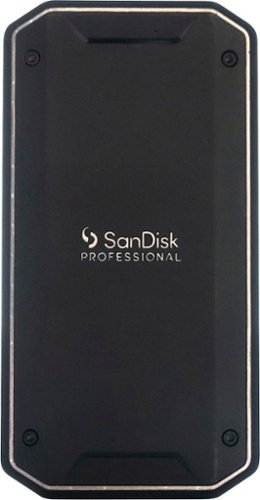nkpstudios's stats
- Review count240
- Helpfulness votes1,016
- First reviewJanuary 9, 2015
- Last reviewJanuary 12, 2026
- Featured reviews0
- Average rating4.3
Reviews comments
- Review comment count0
- Helpfulness votes0
- First review commentNone
- Last review commentNone
- Featured review comments0
Questions
- Question count0
- Helpfulness votes0
- First questionNone
- Last questionNone
- Featured questions0
- Answer count49
- Helpfulness votes64
- First answerSeptember 12, 2016
- Last answerAugust 6, 2021
- Featured answers0
- Best answers4
The REXING 120W Car charger quickly charges up to 3 devices simultaneously together via the USB-C Port. Our premium, ultra fast car charger can quickly charge phones, dash cams, tablets and laptops by efficiently converting the power from your cigarette port. The compact, thumb-sized, jet-black body perfectly blends with most car cigarette lighter ports. Your devices batteries are protected from over heating via Over-Voltage/Over-Current Protection features.
Customer Rating

5
Road Warriors/Road Trippers Starter Kit 1st Buy
on June 11, 2023
Posted by: nkpstudios
The Rexing 120W 3-port Vehicle Quick Charger's performance and value proposition blew me away. For under $50, you can choose USB-C 100W Power Delivery (PD) or 20W PD and a USB-A port that supports Quick Charge 3A down to 1.5A - all in one safe and simple device. You will get everything you need in the box for your road warrior starter kit, providing an excellent way for families to charge on long road trips quickly. Kids' tablets and phones get charged fast to keep them entertained and restore peace and quiet. Adults will enjoy the power of a laptop to get work done or game on a wall charger PC experience without requiring a 120V plug in their car. Rexing includes USB-C cable that supports PD so you can use it in any car or office scenario.
Take the charger from the box, plug it into your car, select the proper charging port, and connect your device. Oh, take a moment and notice the TOP QUALITY build too. The rubber sleeve is a nice touch to enhance grip and also protect against heat should it arise. This handles anything you need to charge as expected and does the job without overheating or issues. The charger stays put and doesn't move after insertion. However, the USB ports rock a little at the connections. I'm hopeful, but I hope this isn't my first indicator of things to come after much use. The biggest complaint I have here is the bright blue LED which is distracting at night and REALLY lights up your interior - this may be annoying to some or blend into your color scheme.
Aside from that, I cannot complain here. It works excellently, build quality and performance are all in one package, and most importantly, the price is right. I REALLY had to find something here to nitpick since I don't believe anything is perfect, but this is as close to perfect as you can get for a road warrior. This is an easy recommendation for anyone who travels in a car for work or pleasure. You will never have any power problems again while out, and what the heck, a mobile office doesn't hurt if you need a laptop to get some juice.
Take the charger from the box, plug it into your car, select the proper charging port, and connect your device. Oh, take a moment and notice the TOP QUALITY build too. The rubber sleeve is a nice touch to enhance grip and also protect against heat should it arise. This handles anything you need to charge as expected and does the job without overheating or issues. The charger stays put and doesn't move after insertion. However, the USB ports rock a little at the connections. I'm hopeful, but I hope this isn't my first indicator of things to come after much use. The biggest complaint I have here is the bright blue LED which is distracting at night and REALLY lights up your interior - this may be annoying to some or blend into your color scheme.
Aside from that, I cannot complain here. It works excellently, build quality and performance are all in one package, and most importantly, the price is right. I REALLY had to find something here to nitpick since I don't believe anything is perfect, but this is as close to perfect as you can get for a road warrior. This is an easy recommendation for anyone who travels in a car for work or pleasure. You will never have any power problems again while out, and what the heck, a mobile office doesn't hurt if you need a laptop to get some juice.
I would recommend this to a friend!



Design meets function with the Bespoke Jet Cordless Stick Vacuum. Innovative design combines a Clean Station, charging stand and powerful Jet Stick into one show-stopping vacuum. Available in contemporary colors and premium finishes to beautifully fit your d~cor and lifestyle. Built-in Clean Station lets you empty the dustbin at the press of a button while also charging your vacuum. The Bespoke Jet is a powerful Jet Stick, so you can tackle any mess across multiple floor types such as carpets, hardwood floors and tile. The Bespoke Jet is engineered around a lightweight, maneuverable design, plus a multistage filtration system that maintains cleaner air in your home.
Customer Rating

4
Elegant Vacuum with Potential
on May 25, 2023
Posted by: nkpstudios
The Bespoke Jet is an elegantly designed cordless stick vacuum from Samsung for those who want a bold look and a functional charging base. It excels at cleaning all types of floors and carpet heights with the dual brush floor attachment and gives Dyson a run for its money. I admire the hybrid contemporary modern design language meshing form with function in an aesthetically pleasing way. The white and gold color scheme fits into my modern kitchen since the vacuum/base isn't an eyesore; I don't need to hide it in a closet anymore, and it doesn't need to be near a trash can for emptying. Construction is solid but made of much plastic, which is typical nowadays. This is evolving nicely but still needs more refinement to the design. Function and performance are all highlighted below.
The vacuum comes well-packaged and essentially pre-assembled, making this easy to set up and use. In the box, you will receive the vacuum, the base with two attachments, the wand with a dual brush floor attachment, seven base vacuum bags, and a single battery. Remove the base, vacuum, and attachments, plug it in, peel stickers and tape, charge, and you are all set. When resting on the base station, the vacuum charges when aligned on charge pins. The canister can clear itself on the base with a button press, clearing itself into a vacuum bag below. The exhaust system goes through a five-stage HEPA filtration, further reducing dust and allergens expelled. Everything works perfectly and powerfully as it should, but we will dive deeper into some quality-of-life annoyances I ran across.
The vacuum comes well-packaged and essentially pre-assembled, making this easy to set up and use. In the box, you will receive the vacuum, the base with two attachments, the wand with a dual brush floor attachment, seven base vacuum bags, and a single battery. Remove the base, vacuum, and attachments, plug it in, peel stickers and tape, charge, and you are all set. When resting on the base station, the vacuum charges when aligned on charge pins. The canister can clear itself on the base with a button press, clearing itself into a vacuum bag below. The exhaust system goes through a five-stage HEPA filtration, further reducing dust and allergens expelled. Everything works perfectly and powerfully as it should, but we will dive deeper into some quality-of-life annoyances I ran across.
My main complaint with the design is the round base and how it is top-heavy, leading it to be bumped into and falling over. This did NOT happen, but I can see it happening if you have toddlers who like running around and climbing on things. Ensure they avoid this as it could fall on them, and who knows what would happen to the all-plastic build. The overall design is excellent, but fashion was chosen over form with this design. The canister is WAAAAY smaller than most, so you must empty it more frequently with its .2 gal capacity. I am particularly NOT fond of how you dock this to charge and empty it. Hanging from the back of the base instead of the front of the machine when charging isn't intuitive and feels backward. The design was forced due to the canister placement for self-empty capability. Eventually, I will get used to this, but it is just weird to hang for charging. Another design flaw is the canister door stays open after emptying. Other AIO base stations I own automatically close the door after emptying and are always ready. There is also no ability to charge an extra battery, so you will be limited to charging when not in use. You can dock with all included attachments connected EXCEPT the combo tool, which you must remove to charge the vacuum, which is a HUGE FAIL.
There is no place to hang or clip the two base attachments onto either the base or the floor tool, which is annoying when you need to switch. I have other vacuums with all-in-one base stations with storage inside, so you do not have to see them or buy an additional accessory caddy. At this price point, I expect not to have to pay for a place to put two attachments. Another solution could be a snap-on holder that goes onto the telescoping rod. There is an LED I find annoying and cheapens the look. In my opinion, the LED isn't necessary with the inclusion of the OLED to relay exact battery life, and there is no way to turn off the amber or green lights!
There is no place to hang or clip the two base attachments onto either the base or the floor tool, which is annoying when you need to switch. I have other vacuums with all-in-one base stations with storage inside, so you do not have to see them or buy an additional accessory caddy. At this price point, I expect not to have to pay for a place to put two attachments. Another solution could be a snap-on holder that goes onto the telescoping rod. There is an LED I find annoying and cheapens the look. In my opinion, the LED isn't necessary with the inclusion of the OLED to relay exact battery life, and there is no way to turn off the amber or green lights!
Finally, Samsung is all about IoT. I expect connectivity with Samsung Smart Things - ESPECIALLY for this price! An opportunity to add value to offset negatives was missed here. It would be nice to see the battery level from my phone. Receive alerts to say the vacuum is not on the charger, maybe? What about creating a routine that empties the canister at a set time so you do not have to press Start/Stop button to empty? For nerds, include statistics on the battery run time and usage for the lifetime and since the last charge. There could also be filter changes or wash reminders in-app. Even incorporate links to buy bag replacements for the base directly from your phone! So much could have been done in Samsungs already established ecosystem to set them apart but wholly overlooked.
The Bespoke Jet performance is comparable to the industry leader and creator of the cordless vacuum, so you aren't getting a secondhand motor or suction performance. It easily cleans hardwood to tile and carpets of all shag heights. It does everything you need, but there is still much room for refinement. Battery life and performance were non-issues until "Jet" mode was enabled for short bursts of high suction. I vacuum my 3-level home on the default "MID" setting with 5 minutes to spare using the floor attachment. I quickly get through vacuuming in less than 25mins, and since this vacuum is always charged, you will always have a fresh battery as long as the base is plugged in. However, if the battery runs out, you must wait for a recharge. I loved this vacuum in the truck and van for an excellent detailing vacuum to touch up in between detailing. It easily cleans in tight areas, and I like the crevice and combo tools for auto interior cleaning.
The Bespoke Jet performance is comparable to the industry leader and creator of the cordless vacuum, so you aren't getting a secondhand motor or suction performance. It easily cleans hardwood to tile and carpets of all shag heights. It does everything you need, but there is still much room for refinement. Battery life and performance were non-issues until "Jet" mode was enabled for short bursts of high suction. I vacuum my 3-level home on the default "MID" setting with 5 minutes to spare using the floor attachment. I quickly get through vacuuming in less than 25mins, and since this vacuum is always charged, you will always have a fresh battery as long as the base is plugged in. However, if the battery runs out, you must wait for a recharge. I loved this vacuum in the truck and van for an excellent detailing vacuum to touch up in between detailing. It easily cleans in tight areas, and I like the crevice and combo tools for auto interior cleaning.
Can I recommend this? No, since there are others better for the money, and there isn't enough value to justify this price. I would buy this only if it was on sale and not pay full price as there is more out there for your money.
No, I would not recommend this to a friend.





The APC Back-UPS Pro BN1050M mini-tower model is designed to power your critical electronics during blackouts and protect them from the dangers of surges, spikes, lightning, and power outages. By powering your critical electronics during blackouts, you ensure personal and professional connectivity when it matters most. Improvements in size and surge protection come at an affordable price, making the Back-UPS ProBN1050M mini-tower model a perfect solution for your power protection needs.
Customer Rating

5
Must Have for Equipment Protection @ Home/Business
on May 3, 2023
Posted by: nkpstudios
The APC Back-UPS Pro BN1050M comes well-packed and shipped right to my door in a Schneider Electric box. I unpacked it, opened the battery door, connected the red wire to the battery, replaced the battery door, plugged everything in, pressed power, and it's charging! The setup is pretty straightforward, and you know you have quality because the Quality Assurance Test results are taped to your UPS unit. Thanks, "T," for testing my unit! Everything works great and does what you said. Instructions are not required as everything is shown on the sticker for simplicity.
The UPS is fairly small, so it doesn't seem obnoxiously big like others I have seen and have in my home. With 8 outlets, you have plenty of plugs for protection. It easily fits under my desk and is able to handle my router, modem, PC, printer, TV, and PS5 with no problems. The BN1050M is rated at 1050VA/600W with auto voltage regulation and the ability to tap a lead acid battery when necessary for larger draws or brownouts. Your battery life will be determined by how much you have plugged in and the draw during the blackout. The box says 3.5 hours, but if you are running more than just a PC, you will get less battery life. The recharge time is 12hrs and must be between 32°F to 104°F (0-40°C) during operation. It weighs close to 16 lbs, so plan to pick up the box with conviction if you're used to lightweight Amazon packages. This does what it should, and APC is always my trusted UPS choice for my devices.
I would recommend this to a friend!
All hail the new king. The Turtle Beach Stealth Pro Multiplatform Wireless Gaming Headset brings the best premium features to your gaming multiverse for PS5 & PS4, Windows PCs, Mac, Steam Deck and Bluetooth equipped mobile devices. An optimized audio cavity houses powerful, 50mm Nanoclear drivers. Each Nanoclear driver is hand-selected at the factory to ensure perfectly matched frequencies in both the left and right speakers. Plus, a powerful onboard DAC, an optimized audio cavity and active software tuning produces a highly detailed soundstage for captivating audio with 3D Audio for PS5. The exceptional audio story only just begins with the drivers. A 10-band EQ plus up to 10 custom presets lets you dial-in the perfect sound, all directly from the Turtle Beach Audio Hub app for iOS, Android, Windows PCs & Mac. Lock-in on the game or accentuate ambient sounds for nearly full noise transparency with the most versatile, competitively benchmarked noise-cancellation system ever available in a gaming headset. Our variable, active noise-cancellation reduces noise levels by up to 25dB, plus you can fine-tune noise-cancelling levels and other audio adjustments all directly from the headset using the mappable wheel, or with your smartphone with the Turtle Beach Audio Hub app or on PC or Mac with the Turtle Beach Audio Hub V2 app. Also available in the Turtle Beach Audio Hub app, you can assign distinct functions based on your gaming style to the mode button and wheel for additional customization and convenience. Two swappable battery packs provide endless power and Stealth Pro automatically reconnects when swapping packs to minimize downtime. Plush leatherette material wrapped around ultra-soft memory foam with built-in ProSpecs technology lends to enhanced noise isolation and all-day, glasses-friendly comfort. Stealth Pro has a refined aesthetic with a rugged, steel-reinforced headband and frame design that is sleek and durable for everyday use and intense gaming. Designed for gaming, traveling and everything in between, Stealth Pro features a lay-flat design, and removable TruSpeak boom mic for gaming, as well as dual concealed mics for using the headset on-the-go. The next-generation TruSpeak noise-cancelling microphone will take your game to a new level, utilizing a uni-directional, cardioid polar pattern with S.M.A.R.T. (Sonic Measurement Audio Reduction Tuning) technology designed to adapt to environmental noise and only let your voice through. The result is distinct, precise comms unlike anything you~ve heard before in a gaming headset, reducing up to 97% of background noise ~ nearly 10X more effective than the competition*. The two built-in internal microphones also use S.M.A.R.T. technology and are great for a more discrete look and for making and taking calls on-the-go. Plus, you can refine the microphone settings even further with a 10-band EQ and save up to 10 custom presets in the Turtle Beach Audio Hub app. Tuned at our San Diego, CA audio lab, our proprietary, lag-free 2.4 GHz wireless delivers a reliable, low-latency connection via USB transmitter station to PS5 & PS4 consoles, Windows PCs, and Mac. Plus, with Bluetooth 5.1 dual connectivity you can connect directly to your iOS or Android mobile device and simultaneously listen to your own music, discord, or take mobile calls while gaming on PlayStation, PC & Mac ensuring you~ll never miss a moment of action. Lastly, an included velvet cloth carrying pouch makes it easy to take your Stealth Pro on-the-go or stow away safely when not in use. *20dB noise reduction behind mic vs. 2dB competitors as tested by Turtle Beach.
Customer Rating

5
Comfort, Versatility, & Audio Performance Unified!
on April 26, 2023
Posted by: nkpstudios
Comfort, Versatile, Premium, Powerful, Features. These are the first words that come to mind after spending about a week with these Turtle Beach Stealth Pro A.N.C. Wireless Gaming headphones. The Stealth Pros could be the NEW measuring stick for serious gamers! I love Turtle Beach's complete redesign with a minimalistic approach that doesn't scream gamer yet has premium all over it. There are no flashing lights or bright colors to detract from the muted colorway - I can't wait to see the v2s! This is almost perfect for any gamer on any platform, INCLUDING mobile! We are missing a 3.5mm jack, but with simultaneous dual connectivity using 2.4GHz R.F. and Bluetooth 5.1 technology, you can game and take calls if the time arises! There are features galore, and this is a solid all-around performer for anyone looking into a top-shelf option.
Setup and Ease of Use
The setup is pretty straightforward. Plug and play, flip a switch if you want to play P.C. vs. PS4/5, put your battery to charge, and you're ready to go! Pair it with your phone or favorite Bluetooth audio source, and you can field calls and listen to music while gaming! Unfortunately, this model only supports PS5/PS4 and P.C. - the main difference is the blue light vs green light. I recommend the Xbox version because it is compatible with all platforms - IF you can ignore the ugly green light! The app is easy to use, and everything is also laid out simply in the app. App Hub adjustments save to the headset directly, so you don't need to run software to keep things loaded. Settings are saved per use case scenario with P.C., Bluetooth, or Console having unique profiles loaded onto the headphones. The app needs L.E.D. base controls, but otherwise, it is perfect. The light is annoying because it is always on, so hopefully, this can be updated in the app, and the hardware is already in place. There should only be one model here, and create a base that can change color based on the connected device/gaming console. An RGB base with all colors would be excellent for this price since there aren't any gamer touches on the headphones.
Comfort and Build
The build is solid and on the bigger side. These headphones have a wide profile because of the large earcups and band construction, which work equally well for eyeglass wearers. The metal headband is wrapped in a luxurious memory foam leatherette and deep pillow earcups. These can make you extra warm, especially for most living in warmer climates, so keep a fan nearby or pump that A.C. to stop the sweat! These are so nice; I would like other ear cup options, like a cloth set to be included and maybe a hard case. The ear cups are attached better with a clip system rather than the game of threading the needle on past cups, so that is an upgrade. I am not a fan of the feel of the wheel. It feels super cheap, doesn't rotate easily, and mine has a bit of play-up and down that feels loose. The buttons are VERY stiff. After trying to find them, when pressing the buttons, you often cause crinkling noises in the speakers because of the seal the ear cups make and the pressure needed to activate the buttons. They could be more tactile and are initially hard to find. Eventually, you will learn to start bottom dead center to look for the middle button, then get to the others. The Super Hearing button is not remappable, which is a shame because it is the easiest to find due to the raised texture on the button.
Sound and Battery Performance
The sound department is REALLY where the Stealth Pro shines! The overall size and weight can produce a theater-like soundstage using the 50mm Nanoclear™ Drivers with Neodymium magnets can reproduce a frequency range of 10Hz - 22kHz with ease and clarity. As Bluetooth headphones connected to my phone, these performed well but only supports SBC, leaving great speakers underperforming with a basic audio codec. Sound reproduction is superb and way better than I could ever expect from this headphone. After enjoying 3D Audio on PS5, I know what these can do, and I found myself lost in hours of God of War Ragnarök gameplay, just enjoying the subtle sounds and nuances in Sony 3D Audio. I turn off my PS5 and then end up walking around listening to music and cleaning up because they are just that good! Noise Cancelling works well, and when turned on, it helps the drivers level out the soundstage when A.N.C. is active. The bass is boomy, and the treble is clean and pronounced. You can E.Q. these to your liking on both the mic and audio! They are responsive and shine most when using Windows Sonic, Sony 3D Audio for PS5™, Dolby Atmos, & D.T.S. Headphone: X codecs. These just blow my mind on PS5! I can attest to battery life rated at a verifiable 12+ hours with A.N.C. on, Console connected, and Bluetooth all enabled - nothing to worry about here! With the magnetic battery cover, swapping from the base station is quick and easy, with minimal downtime and automatic reconnections to get you back in less than 10 seconds.
Connectivity and Customizations
The Stealth Pros are a gamer's dream! Hang out in a gaming multiverse where PlayStation®, Windows PCs, Mac®, Nintendo Switch™, and mobile are all served by one headphone! Make that call for dinner while in the game, and this manages volume seamlessly. No connectivity issues or call drops; however, call quality is ok, and noise-canceling mics aren't the greatest at eliminating background noises. You can tweak everything in-app for the ultimate customizations to remap buttons and create presets. Everything can be changed in-app while playing, so you can adjust on the fly. Every once in a while, I would get a loading screen on the app. I closed the app and relaunched it to fix this. I want more personalization with magnetic battery doors, other boom mics w/ better noise canceling, and customizable ear cup choices.
My Thoughts
-Please update software for L.E.D. base light adjustments can be made to brightness and status notifications.
-Consider changing the buttons on future renditions. I would like to see better buttons that are not so rubbery and stiff.
-Consider adding a 3.5mm jack for other functionality streamers and game chat users will love.
-Come up with a way to mix game chat separately.
-S.M.A.R.T. Noise-Cancelling Boom & Concealed Microphones need work with blocking out background noise.
-A set of cloth earcups to go with the leatherettes for those who are hotheads or live in hot climates.
-Consider a change to the knob/wheel. It is the weakest part of an otherwise perfect pair of headphones.
-Add HiFi Codecs like aptX, aptXhd, and L.D.A.C. to take advantage of these drivers.
-
Overall
In summation, these are excellent and should be considered by all shopping in this range. Performance, connectivity, stability, and soundstage are all high points that need to be mentioned. Right now, these are my top choice. Others have better battery life, but with a swappable battery, I don't worry. No 3.5mm headphone jack and lack of HiFi codecs are my biggest gripes, but that is because I seek perfection at this price. With sound and mic performance, this is a winner, and even, I dare say, the Apex Predator of the gaming headphone world and do-it-all status. You get great sounding pair of A.N.C. Bluetooth headphones you can take out of the house or use solely at home. Mobile gaming, music, and console/P.C. gamers are all served with this rendition. I can't wait for the next ones!
Setup and Ease of Use
The setup is pretty straightforward. Plug and play, flip a switch if you want to play P.C. vs. PS4/5, put your battery to charge, and you're ready to go! Pair it with your phone or favorite Bluetooth audio source, and you can field calls and listen to music while gaming! Unfortunately, this model only supports PS5/PS4 and P.C. - the main difference is the blue light vs green light. I recommend the Xbox version because it is compatible with all platforms - IF you can ignore the ugly green light! The app is easy to use, and everything is also laid out simply in the app. App Hub adjustments save to the headset directly, so you don't need to run software to keep things loaded. Settings are saved per use case scenario with P.C., Bluetooth, or Console having unique profiles loaded onto the headphones. The app needs L.E.D. base controls, but otherwise, it is perfect. The light is annoying because it is always on, so hopefully, this can be updated in the app, and the hardware is already in place. There should only be one model here, and create a base that can change color based on the connected device/gaming console. An RGB base with all colors would be excellent for this price since there aren't any gamer touches on the headphones.
Comfort and Build
The build is solid and on the bigger side. These headphones have a wide profile because of the large earcups and band construction, which work equally well for eyeglass wearers. The metal headband is wrapped in a luxurious memory foam leatherette and deep pillow earcups. These can make you extra warm, especially for most living in warmer climates, so keep a fan nearby or pump that A.C. to stop the sweat! These are so nice; I would like other ear cup options, like a cloth set to be included and maybe a hard case. The ear cups are attached better with a clip system rather than the game of threading the needle on past cups, so that is an upgrade. I am not a fan of the feel of the wheel. It feels super cheap, doesn't rotate easily, and mine has a bit of play-up and down that feels loose. The buttons are VERY stiff. After trying to find them, when pressing the buttons, you often cause crinkling noises in the speakers because of the seal the ear cups make and the pressure needed to activate the buttons. They could be more tactile and are initially hard to find. Eventually, you will learn to start bottom dead center to look for the middle button, then get to the others. The Super Hearing button is not remappable, which is a shame because it is the easiest to find due to the raised texture on the button.
Sound and Battery Performance
The sound department is REALLY where the Stealth Pro shines! The overall size and weight can produce a theater-like soundstage using the 50mm Nanoclear™ Drivers with Neodymium magnets can reproduce a frequency range of 10Hz - 22kHz with ease and clarity. As Bluetooth headphones connected to my phone, these performed well but only supports SBC, leaving great speakers underperforming with a basic audio codec. Sound reproduction is superb and way better than I could ever expect from this headphone. After enjoying 3D Audio on PS5, I know what these can do, and I found myself lost in hours of God of War Ragnarök gameplay, just enjoying the subtle sounds and nuances in Sony 3D Audio. I turn off my PS5 and then end up walking around listening to music and cleaning up because they are just that good! Noise Cancelling works well, and when turned on, it helps the drivers level out the soundstage when A.N.C. is active. The bass is boomy, and the treble is clean and pronounced. You can E.Q. these to your liking on both the mic and audio! They are responsive and shine most when using Windows Sonic, Sony 3D Audio for PS5™, Dolby Atmos, & D.T.S. Headphone: X codecs. These just blow my mind on PS5! I can attest to battery life rated at a verifiable 12+ hours with A.N.C. on, Console connected, and Bluetooth all enabled - nothing to worry about here! With the magnetic battery cover, swapping from the base station is quick and easy, with minimal downtime and automatic reconnections to get you back in less than 10 seconds.
Connectivity and Customizations
The Stealth Pros are a gamer's dream! Hang out in a gaming multiverse where PlayStation®, Windows PCs, Mac®, Nintendo Switch™, and mobile are all served by one headphone! Make that call for dinner while in the game, and this manages volume seamlessly. No connectivity issues or call drops; however, call quality is ok, and noise-canceling mics aren't the greatest at eliminating background noises. You can tweak everything in-app for the ultimate customizations to remap buttons and create presets. Everything can be changed in-app while playing, so you can adjust on the fly. Every once in a while, I would get a loading screen on the app. I closed the app and relaunched it to fix this. I want more personalization with magnetic battery doors, other boom mics w/ better noise canceling, and customizable ear cup choices.
My Thoughts
-Please update software for L.E.D. base light adjustments can be made to brightness and status notifications.
-Consider changing the buttons on future renditions. I would like to see better buttons that are not so rubbery and stiff.
-Consider adding a 3.5mm jack for other functionality streamers and game chat users will love.
-Come up with a way to mix game chat separately.
-S.M.A.R.T. Noise-Cancelling Boom & Concealed Microphones need work with blocking out background noise.
-A set of cloth earcups to go with the leatherettes for those who are hotheads or live in hot climates.
-Consider a change to the knob/wheel. It is the weakest part of an otherwise perfect pair of headphones.
-Add HiFi Codecs like aptX, aptXhd, and L.D.A.C. to take advantage of these drivers.
-
Overall
In summation, these are excellent and should be considered by all shopping in this range. Performance, connectivity, stability, and soundstage are all high points that need to be mentioned. Right now, these are my top choice. Others have better battery life, but with a swappable battery, I don't worry. No 3.5mm headphone jack and lack of HiFi codecs are my biggest gripes, but that is because I seek perfection at this price. With sound and mic performance, this is a winner, and even, I dare say, the Apex Predator of the gaming headphone world and do-it-all status. You get great sounding pair of A.N.C. Bluetooth headphones you can take out of the house or use solely at home. Mobile gaming, music, and console/P.C. gamers are all served with this rendition. I can't wait for the next ones!
I would recommend this to a friend!




Bowers and Wilkins Pi5 S2 True Wireless headphones deliver hi-resolution, crystal-clear audio quality for your movies, music, and phone calls. Featuring TWS+ with Qualcomm aptX adaptive technology, these earbuds ensure stable wireless connectivity whether you are streaming from your smartphone, tablet, or PC. Download the Bowers & Wilkins Music app (available for iOS and Android devices) to enjoy high-quality music streaming from Deezer, NTS Radio, Qobuz, SoundCloud, TIDAL, and TuneIn. The Pi5 S2 showcases improvements to its predecessor, Pi5, like the end-cap construction with a revised antenna design for extending its connectivity range to up to 25m whilst keeping the wireless connection stable. The Pi5 S2 headphones feature active noise cancellation that gets activated with a touch of a button, along with call-clarity enhancing microphones that pick up ambient noise and cancel it for clear call quality. The touch-sensitive button on the right earbud also allows you to enable voice assistance. Another stand-out feature of these headphones is the intuitive detection sensors that put the earphones on standby or reconnect them depending upon whether they are removed or put back on. The Pi5 S2 comes with a sturdy and attractive charging case with 16 hours of battery life for charging the earbuds when not in use. These earbuds add four to five hours of playback time with an increased battery life of 25 percent.
Customer Rating

3
Hardware Failed by Software
on March 28, 2023
Posted by: nkpstudios
The Bowers & Wilkins Pi5 S2 is a highly well-built IP54-rated and aesthetically pleasing pair of ANC in-ear earbuds. They support fast charging and are stored/charged in a case for wireless charging or USB-C. Sound codecs supported are aptX, SBC, and AAC via Bluetooth 5.0. The sound quality is just above average, with a small sound stage leaving much to be desired in the lows and mid ranges. Noise-canceling performance is just average, and battery life is subpar. The app could be better and takes away from the overall experience. ZERO personalization is offered for this price, not even a simple EQ to adjust—a feature in cheaper alternatives. No simultaneous multi-point connections, so forget about easy switching. You can only use these on one device at a time. Overall, better buds are out there for this price, so now we can get into the details.
Design and Build 4/5
The Bowers & Wilkins Pi5 S2 is an elegant-looking earbud set. The earbuds are built tough, and I have no question that these will last, and they are just beautiful. The bulky charging case is designed to be upside-down with USB charging on the bottom. Inside the case, magnets REALLY hold these buds in place. Here lies my first gripe about using these; however, I can appreciate it because other companies have weak magnets. If you drop the case, it doesn't explode like a grenade sending your buds all over the room, but it would help if you had vice-grip fingertips to pull these out!
The touch interface works well and registers fine, but that is the extent of it. You are stuck with how B&W designed these, so you can only change the ear tips and nothing more. The ear tips have foam inserts to help with isolation and keep earwax out of the sound chamber, BUT it does reduce the loudness. Much thought went into the physical design, but R & D needed to remember the user experience. Just a colossal oversight on execution and reminds me much of the Devialet Gemini launch. For some reason, hi-fi companies can't grasp UI for mobile phones and often leave excellent hardware to fail at the hands of a bad app.
User Experience and Connectivity 2/5
The user experience is terrible on iOS and Android, from the initial pairing to the touch interface to the app interface and experience. The sound connection and levels often seem like the software is "working" on sound. Sometimes the volume is louder in one bud; then, it would work after tapping it to start and stop the feed. I often had to put my buds back in the case to fix sound issues, especially after connecting a second device. There are no issues with latency, and videos sync perfectly.
The app is elementary and needs to be better thought out. "Options and features" are buried; for example, to activate pass-through to hear around you, you NEED to use the app! There is no way around it; you need to click three times while in the app just to turn it on. Once you open the app, you get a "widget" to activate only ANC. I use hear-through a lot, so needing this app to toggle it is a deal breaker. I need to turn this on and off with a touch of the bud. Another feature standard on other buds I have and use regularly. These are not going with me on a run or the gym, so it kills usage by making me go for others in my collection at this price range. Nothing useful can be found in the app and it is almost not needed. You can EQ in your music app maybe, but not with the B&W?
I hope someone will fix this with updates. The app needs an overhaul and someone to think things through from a user standpoint. You cannot see the battery levels per earbud, and NOTHING shows for the case unless you step up to the Pi7 S2 for $100 more. HUGE MISS HERE with customizations, B&W. You cannot control the volume without your phone, you cannot EQ in-app, and you cannot change what various taps do. Other buds I use have a one-touch volume hold, so the volume increases until you let go, and the other side decreases volume the same way. I HATE the tones it plays when modes change and when it connects. Piercing and loud is the description at 0430am connecting to Bluetooth. I recommend that the tone be lowered an octave to make it more pleasing.
Sound Quality and Battery Life 2/5
I expected an AMAZING sound from a prestigious company like Bowers & Wilkins. These buds offer codecs like aptX for higher-quality sound, but the speakers don't do it for me. Battery life is subpar and rated at 5hrs w/ ANC off and even worst with ANC on. I clocked 3.5ish hours with ANC on; then they turned off with yet another tune. The soundstage sounds puny compared to other buds in my collection at this price point, which could be better. There is no EQ to tune the sound to; you are stuck with hollow and weak lows and mids but nice highs. I am disappointed by the sound B&W produced with these in this price range. The sound quality between ANC on and off is night and day, with a white noise present when the buds are not playing anything. Turn on ANC, and the white noise is just higher pitched but lower in volume. The performance of these all the way around leaves a lot to be desired, and I cannot recommend these when the competition in this range is so fierce.
I am frustrated by the overall experience put forth by Bowers & Wilkins. A company of this caliber should pay more attention to the details, especially in this digital age of apps and software. No customizations to interface or sound hold this hardware back, with the app being the main reason for this product's troubles and user experience. Connectivity issues were present from setup and trickled over to everyday use. There may be firmware updates to come out and fix some things, but these buds are not ready for primetime under the Bowers & Wilkins brand. I wanted to love these, but they cannot compete with others in their current software state.
Design and Build 4/5
The Bowers & Wilkins Pi5 S2 is an elegant-looking earbud set. The earbuds are built tough, and I have no question that these will last, and they are just beautiful. The bulky charging case is designed to be upside-down with USB charging on the bottom. Inside the case, magnets REALLY hold these buds in place. Here lies my first gripe about using these; however, I can appreciate it because other companies have weak magnets. If you drop the case, it doesn't explode like a grenade sending your buds all over the room, but it would help if you had vice-grip fingertips to pull these out!
The touch interface works well and registers fine, but that is the extent of it. You are stuck with how B&W designed these, so you can only change the ear tips and nothing more. The ear tips have foam inserts to help with isolation and keep earwax out of the sound chamber, BUT it does reduce the loudness. Much thought went into the physical design, but R & D needed to remember the user experience. Just a colossal oversight on execution and reminds me much of the Devialet Gemini launch. For some reason, hi-fi companies can't grasp UI for mobile phones and often leave excellent hardware to fail at the hands of a bad app.
User Experience and Connectivity 2/5
The user experience is terrible on iOS and Android, from the initial pairing to the touch interface to the app interface and experience. The sound connection and levels often seem like the software is "working" on sound. Sometimes the volume is louder in one bud; then, it would work after tapping it to start and stop the feed. I often had to put my buds back in the case to fix sound issues, especially after connecting a second device. There are no issues with latency, and videos sync perfectly.
The app is elementary and needs to be better thought out. "Options and features" are buried; for example, to activate pass-through to hear around you, you NEED to use the app! There is no way around it; you need to click three times while in the app just to turn it on. Once you open the app, you get a "widget" to activate only ANC. I use hear-through a lot, so needing this app to toggle it is a deal breaker. I need to turn this on and off with a touch of the bud. Another feature standard on other buds I have and use regularly. These are not going with me on a run or the gym, so it kills usage by making me go for others in my collection at this price range. Nothing useful can be found in the app and it is almost not needed. You can EQ in your music app maybe, but not with the B&W?
I hope someone will fix this with updates. The app needs an overhaul and someone to think things through from a user standpoint. You cannot see the battery levels per earbud, and NOTHING shows for the case unless you step up to the Pi7 S2 for $100 more. HUGE MISS HERE with customizations, B&W. You cannot control the volume without your phone, you cannot EQ in-app, and you cannot change what various taps do. Other buds I use have a one-touch volume hold, so the volume increases until you let go, and the other side decreases volume the same way. I HATE the tones it plays when modes change and when it connects. Piercing and loud is the description at 0430am connecting to Bluetooth. I recommend that the tone be lowered an octave to make it more pleasing.
Sound Quality and Battery Life 2/5
I expected an AMAZING sound from a prestigious company like Bowers & Wilkins. These buds offer codecs like aptX for higher-quality sound, but the speakers don't do it for me. Battery life is subpar and rated at 5hrs w/ ANC off and even worst with ANC on. I clocked 3.5ish hours with ANC on; then they turned off with yet another tune. The soundstage sounds puny compared to other buds in my collection at this price point, which could be better. There is no EQ to tune the sound to; you are stuck with hollow and weak lows and mids but nice highs. I am disappointed by the sound B&W produced with these in this price range. The sound quality between ANC on and off is night and day, with a white noise present when the buds are not playing anything. Turn on ANC, and the white noise is just higher pitched but lower in volume. The performance of these all the way around leaves a lot to be desired, and I cannot recommend these when the competition in this range is so fierce.
I am frustrated by the overall experience put forth by Bowers & Wilkins. A company of this caliber should pay more attention to the details, especially in this digital age of apps and software. No customizations to interface or sound hold this hardware back, with the app being the main reason for this product's troubles and user experience. Connectivity issues were present from setup and trickled over to everyday use. There may be firmware updates to come out and fix some things, but these buds are not ready for primetime under the Bowers & Wilkins brand. I wanted to love these, but they cannot compete with others in their current software state.
No, I would not recommend this to a friend.






Immerse yourself in the action with the supercharged, ultra-rugged SanDisk Professional PRO-G40 SSD. Built for compatibility with both Thunderbolt 3 and USB 3.2 Gen 2, this versatile drive enables you to efficiently collaborate across devices. Sustaining speeds up to 2700MB/s1 read and 1900MB/s1 write via Thunderbolt 3, the PRO-G40 SSD will power through your most demanding workflows. Bring this ultra-durable drive wherever your vision takes you~ its 3m drop and 4000lb. crush resistance along with an IP68 dust- and water-resistant rating help withstand the elements in just about every location.
Customer Rating

5
Creator's Dream Drive - Performance and Protection
on March 8, 2023
Posted by: nkpstudios
The SanDisk Professional PRO-G40 drive is a content creator's dream. Offering reliability, aesthetics, performance, and protection all in one package, I can honestly say this is my go-to drive from now on. It is built for ever-changing work life, has speed and space for editing/recording projects, and adaptability for iOS and PC users. Thunderbolt 3 and USB-C 3 handle iOS and PC operating systems flawlessly when you reformat the drive as exFAT. The drive looks good, has rubber for both grip and shock absorption, and a dual interface with a single cable, what more can I say? Inside this really solid housing, you will find a WD _Black SN750E 2TB drive which is super speedy!
Performance is snappy and handles my professional workload without issue. I edit BlackMagic RAW (bRAW) on Da Vinci Resolve and Premiere Pro between Mac and PC without issue. The drive gets hot after prolonged use and gets warm just being plugged in without any load. Nevertheless, it handles the workload just fine. iOS offers the best speeds using Thunderbolt 3 after moving a 137GB bRAW file in under 4 minutes. On PC, performance was significantly reduced moving the same file in almost 5.5 minutes. Thunderbolt 3 interface is definitely the best way to go here with better read and write speeds. I highly recommend the drive to anyone wanting a drive that can take a drop, who is on the go, and demands performance for efficient editing time!
I would recommend this to a friend!

The innovative 360 Blade can flex in all directions to adjust to the curves of your face. The design enables constant skin contact and control. Easily trim and shave hard-to-reach areas ~ with fewer strokes and greater comfort. Fits with all OneBlade products.
Customer Rating

5
MUST BUY for OneBlade 360!
on February 23, 2023
Posted by: nkpstudios
These blades are quality, affordable, easy to use, and performance is unmatched. Installation is easy but taking them out of the packaging can be tricky sometimes. Be careful not to damage the blades by pushing them "through" the paper backing. The blades are thin and will bend if you are not careful. If they are dropped, they could bend and become deformed causing a premature exchange.
These blades last around 4 months and keep cutting through hair without the pulling and plucking you get from cheaper shavers. When pairing with the OneBlade 360 system, you can cut hair in the neck area without issue or cutting yourself. I recommend this to everyone as it is just making an already great lineup even better. It leaves my skin feeling like a razor and it doesn't cause razor bumps, cuts, or irritation. You don't need to use shaving cream and they work equally well in the both dry and wet shave scenarios. Men and women rejoice! We now have affordable options that do not sacrifice performance and instead of socks and underwear get these!
I would recommend this to a friend!
Trim, edge and shave any length of hair. Designed to cut hair, not skin. Philips Norelco OneBlade 360 Pro Face & Body is a revolutionary hybrid styler that can trim, shave and create clean lines and edges, on any length of hair- on your Face or Body. Forget about using multiple steps and tools. OneBlade does it all. Philips Norelco OneBlade has a revolutionary blade technology designed for facial styling and body grooming. Its dual protection system ~ a glide coating combined with rounded tips ~ makes shaving easier and comfortable. Its shaving technology features a fast-moving cutter (200x per second) so it's efficient - even on longer hairs. The innovative 360 Blade can flex in all directions to adjust to the curves of your face. Trim your beard to an even length with the included adjustable precision comb. Dial up one of the 14 lock-in length settings to get everything from a 5 o'clock shadow, to a tight trim, to a longer beard style. Use the additional body blade with click-on skin guard and 3mm body comb for a fast and even trim on your body and below-the-belt. OneBlade is water resistant, so it is easy to clean: just rinse it under the tap. You can shave wet or dry, with or without foam. The blades are designed for lasting performance. For optimal performance, you will only need to replace each blade every 4 months (For best shaving experience. Based on 2 full shaves per week. Actual results may vary.). An eject icon will appear on the blade when it's time to consider changing the blade for the best shaving experience. Rechargeable Li-Ion battery delivers 120 minutes of constant styling power after a 1 hour charge.
Customer Rating

5
Much NEEDED Upgrade to OneBlade Lineup
on February 23, 2023
Posted by: nkpstudios
The Norelco OneBlade 360 Pro is a great gift idea for anyone who uses traditional razor blades or trimmers to shave or trim body hair. The unit body is built like a tank, it has waterproofing, and it's rechargeable with plenty of juice to last a shave. It can be used in the shower, sink, or anywhere you need a trim. Everything comes in a nice package with all you need to take care of pesky hair. There is a 14 length adjustable guard, body comb, skin guard for sensitive areas, and an additional blade to go with the bag and charger to get you started. The battery is rated to last up to 120mins and the easy to read battery display is useful! The unit motor seems to run a bit slower than the regular OneBlade I have, but that could be because the head is different as well. ALL the innovation in this model comes to the PIVOT ACTION in the head. This is what makes it worth the upgrade to me. The blades are rated to change every 4 months and shave almost as close as an actual razor without skin irritation. Ladies and gentlemen, this is a go!
I would recommend this to a friend!
Welcome to a spine-tingling immersive experience, designed to give you goosebumps. The new AMBEO Soundbar | Plus is developed in collaboration with the Fraunhofer IIS Institute. With its unique and intuitive calibration, you get the spaciousness of a movie theater in your home. Designed to look good and easy to use, our AMBEO soundbars are compatible with all major hardware, codecs, wireless protocols, and voice assistants. Enjoy immersive 3D sound with Dolby ATMOS, DTS:X, 360 Reality Audio and MPEG-H audio. Did we mention that it~s great for listening to music? The AMBEO Soundbar | Plus is everything you want from a high-fidelity audio device.
Posted by: nkpstudios
The AMBEO Soundbar Plus is the newest member of the Sennheiser AMBEO lineup just under the AMBEO Max Soundbar, BUT it is more powerful RMS-wise. With the impressive construction, the overall weight and speaker quality reassure you of your purchase as soon as you start unpacking. Pulling everything out, it is heavy right down to the remote. The I/O ports available on this soundbar are just mind-blowing and add value like no other. You essentially get another TV worth of inputs on this soundbar PLUS the versatility with adding non-brand specific subwoofers along with one RCA jack for those who can't completely let go of yesteryear. I recommend this if you have a TV larger than 55in because if you don't, the soundbar will make your TV look silly. The remote is simple and well laid out for anyone to manage.
Setup was as easy as simply plugging in the HDMI to the ARC port of my TV and powering on. Download the
Sennheiser Smart Control app for the easiest and most feature-rich customizability. In app, the bar will be calibrated and you can tweak things to your liking. This Soundbar Plus is a clean and crisp sounding bar even at higher volumes. High, lows, and mids all sound clean and distinct in the airy soundstage without blending together. Touch controls are very responsive, allowing for source control, bluetooth, volume, and Alexa activation all from the top of the bar. Now, here is where I have my first "wish". I wish there was a way to know what is going on outside from decoding the colors of an LED bar. Keep your owner's manual (not available in the box you must download) close so you can decode what is going on if you find yourself trying to see what codec is active.
Sound quality is pristine and clarity is amazing BUT it is lacking in the low end which means GET A SUB!!!! If you are a bass-head, love explosions and rumbling, this will leave you wondering what is going on. Until after I updated my EQ I was disappointed with bass coming from this speaker, but it is a bar only so you should know that. This is a perfect soundbar for someone who doesn't like a lot of bass and enjoys clear audio with HUGE soundstage. The 360 spatial effect is stunning. However, it can be a bit overdone with upscaling lower resolutions MP3 and other codecs. Watching movies often had me wondering if sound is from the TV or something you heard outside. My recommendation to improve sound here is to keep Voice Enhancement on and boost the "Foundation" and "Low-Mid" in the EQ to get the best sound for people just buying the bar.
LOVE
Connectivity Options - WiFi, AirPlay, Chromecast, Spotify Connect, Tidal Connect, and Bluetooth 5.0 AAC & SBC
Dolby ATMOS, DTS:X, MPEG-H and 360 Reality Audio
Smart Home Connected - Google Home, Apple Homekit, and Alexa compatible.
Alexa Built-In - This is the best Alexa you will own in your house.
Automatic Self-Calibration
Voice Enhancement
Smart Control App
Ambeo 3D Sound
3-HDMI Ports (2 input w/ 2.0a and 1 output w/ 2.1 and eARC)
Up to 400W Total RMS
The app is excellent and the best way to interact with the soundbar.
RECOMMENDATIONS
HDMIs are 2.0a not 2.1 - for this price, all ports should be newest 2.1 standard.
Add OLED screen somewhere to show what input/mode/codecs are active.
Future satellite speakers for rear placement to fully immerse the viewer.
Better Bluetooth codecs like LDAC and aptxHD could help audio quality when streaming.
In short, this is an excellent soundbar, but if you are after a full theater experience, you WILL want to hook up a subwoofer. This brings me to my second recommendation, add satellite speakers! I have used many types of soundbars, and once you add satellite speakers to a soundbar, it is hard to go back. This may be one of the best in sound, but for the price, it lacks bass, and other systems offer more, including satellite speakers, for a more immersive experience. I cannot speak on the sound of the sub, but it will fix what I am yearning for - a deep and full bass when watching movies to recreate the theater experience.
Setup was as easy as simply plugging in the HDMI to the ARC port of my TV and powering on. Download the
Sennheiser Smart Control app for the easiest and most feature-rich customizability. In app, the bar will be calibrated and you can tweak things to your liking. This Soundbar Plus is a clean and crisp sounding bar even at higher volumes. High, lows, and mids all sound clean and distinct in the airy soundstage without blending together. Touch controls are very responsive, allowing for source control, bluetooth, volume, and Alexa activation all from the top of the bar. Now, here is where I have my first "wish". I wish there was a way to know what is going on outside from decoding the colors of an LED bar. Keep your owner's manual (not available in the box you must download) close so you can decode what is going on if you find yourself trying to see what codec is active.
Sound quality is pristine and clarity is amazing BUT it is lacking in the low end which means GET A SUB!!!! If you are a bass-head, love explosions and rumbling, this will leave you wondering what is going on. Until after I updated my EQ I was disappointed with bass coming from this speaker, but it is a bar only so you should know that. This is a perfect soundbar for someone who doesn't like a lot of bass and enjoys clear audio with HUGE soundstage. The 360 spatial effect is stunning. However, it can be a bit overdone with upscaling lower resolutions MP3 and other codecs. Watching movies often had me wondering if sound is from the TV or something you heard outside. My recommendation to improve sound here is to keep Voice Enhancement on and boost the "Foundation" and "Low-Mid" in the EQ to get the best sound for people just buying the bar.
LOVE
Connectivity Options - WiFi, AirPlay, Chromecast, Spotify Connect, Tidal Connect, and Bluetooth 5.0 AAC & SBC
Dolby ATMOS, DTS:X, MPEG-H and 360 Reality Audio
Smart Home Connected - Google Home, Apple Homekit, and Alexa compatible.
Alexa Built-In - This is the best Alexa you will own in your house.
Automatic Self-Calibration
Voice Enhancement
Smart Control App
Ambeo 3D Sound
3-HDMI Ports (2 input w/ 2.0a and 1 output w/ 2.1 and eARC)
Up to 400W Total RMS
The app is excellent and the best way to interact with the soundbar.
RECOMMENDATIONS
HDMIs are 2.0a not 2.1 - for this price, all ports should be newest 2.1 standard.
Add OLED screen somewhere to show what input/mode/codecs are active.
Future satellite speakers for rear placement to fully immerse the viewer.
Better Bluetooth codecs like LDAC and aptxHD could help audio quality when streaming.
In short, this is an excellent soundbar, but if you are after a full theater experience, you WILL want to hook up a subwoofer. This brings me to my second recommendation, add satellite speakers! I have used many types of soundbars, and once you add satellite speakers to a soundbar, it is hard to go back. This may be one of the best in sound, but for the price, it lacks bass, and other systems offer more, including satellite speakers, for a more immersive experience. I cannot speak on the sound of the sub, but it will fix what I am yearning for - a deep and full bass when watching movies to recreate the theater experience.
I would recommend this to a friend!
Find the perfect storage solution for your office with this Insignia NS-FCBN3 2-Drawer File Cabinet. Featuring two file drawers, this cabinet has an efficient design that works well in a small or medium space. Each drawer fits letter, A4 legal-sized files, keeping them neatly organized and contained. Metal handles and rails make opening and closing the drawers a breeze. We~ve also added a safety mechanism that prevents both drawers from being opened at the same time and risking the cabinet from tipping over. The wood design adds a rustic charm to your d~cor, keeping your space looking modern. Keep your office looking neatly organized and functionable with this two-drawer file cabinet.
Customer Rating

5
Solid aesthetically pleasing functional furniture!
on February 6, 2023
Posted by: nkpstudios
Are you in the market for solid budget quality office furniture for your printer or supplies? Maybe a file cabinet that doesn't scream file cabinet? I recommend this stout Insignia dark oak file cabinet because of its strong back and bottom construction. It's unusual for a piece of pressed board furniture to have such solid bottoms and backs, but this one checks the box! Along that same line, you will notice the weight! A plus for some regarding quality, but also a drawback if you work alone or have to move this. This box weighs 77 lbs. to start, so prepare accordingly. Get some help or have the delivery guy put it in the room you are setting up if possible. I have no doubt this will last.
Everything comes nicely packed in a single solid box with excellent instructions containing detailed diagrams and instructions. There are two spacious drawers you can configure your letter, A4, and legal-sized documents (see photo for configuration options). The top supports loads up to 150 lbs. The drawers can handle up to 50 lbs. each. The drawers slide smoothly and effortlessly on metal rails with metal handles to match quality. The rack system is sturdy and made of metal, so it will also last. I recommend using a #2 Phillips to minimize the chance of stripping screws, and pay attention to the positions of pieces so avoid undoing things. After about 2-3 hours of building with interruptions from my kids, this was all set up and fit right in with my rustic décor and perfectly matches the computer desk I have from Insignia. You will not go wrong with this cabinet, and this puts IKEA to shame with the quality and EXCELLENT instructions!
I would recommend this to a friend!
nkpstudios's Review Comments
nkpstudios has not submitted comments on any reviews.
nkpstudios's Questions
nkpstudios has not submitted any questions.
Only @ Best BuyListen to music with this sweat- and dust-resistant wireless Jabra Elite headset. It connects via USB, mini-jack or Bluetooth, and a powerful microphone lets you use voice commands with your mobile device. This Jabra Elite headset reduces background noise and has a built-in motion sensor that lets you track fitness efforts.
Ohter than water resist rating, Is the fit better than the 65T.?
Only @ Best BuyListen to music with this sweat- and dust-resistant wireless Jabra Elite headset. It connects via USB, mini-jack or Bluetooth, and a powerful microphone lets you use voice commands with your mobile device. This Jabra Elite headset reduces background noise and has a built-in motion sensor that lets you track fitness efforts.
Can an owner of the original non active 65t comment on the fit and stability difference with the active version? Curious if that and the extra IP rating is worth a look, or negligible.
I have both. They fit exactly the same. The only difference between the two are the IP56 rating and the black rubberized finish on the Actives. The Actives also have motion sensors in them but you cannot feel any difference between the two. If you have $20 to spare, it is well worth buying the Actives over the Elites for peace of mind with extra water resistance and motion sensors.
7 years, 8 months ago
by
nkpstudios
Only @ Best BuyListen to music with this sweat- and dust-resistant wireless Jabra Elite headset. It connects via USB, mini-jack or Bluetooth, and a powerful microphone lets you use voice commands with your mobile device. This Jabra Elite headset reduces background noise and has a built-in motion sensor that lets you track fitness efforts.
Can I use these earbuds separately? Ex. The left earbuds for phone calls without the use of the right earbud
Only @ Best BuyListen to music with this sweat- and dust-resistant wireless Jabra Elite headset. It connects via USB, mini-jack or Bluetooth, and a powerful microphone lets you use voice commands with your mobile device. This Jabra Elite headset reduces background noise and has a built-in motion sensor that lets you track fitness efforts.
The images for this product and description are for the regular non active 65t's. Not the active. According to Jabra's website the actives only come in blue/copper and have an IP rating of 65. Specifically... what is this product?
Obviously, if you read the description this is an exclusive colorway for BestBuy. This is evident by the "Only @ Best Buy" banner under the model number. They are exactly the same as the ones posted on the Jabra website with only the color/finish being different.
7 years, 8 months ago
by
nkpstudios
Enjoy superior sound and voice quality with these Jabra Elite wireless headphones. Integrated controls let you answer calls, adjust the volume or pause music with the touch of a button, while the included carrying case doubles as a charging station. External ambient noise keeps you aware of your surroundings, while a background noise filter delivers crisp, clear voice calls. With Bluetooth connectivity, these Jabra Elite wireless headphones are easy to pair to a mobile device.
When will the other colors be available?
Titanium and Black are the ONLY options announced. If you are looking for the same look but other color, you are looking at the Elite Active 65t.
8 years ago
by
nkpstudios
Enjoy superior sound and voice quality with these Jabra Elite wireless headphones. Integrated controls let you answer calls, adjust the volume or pause music with the touch of a button, while the included carrying case doubles as a charging station. External ambient noise keeps you aware of your surroundings, while a background noise filter delivers crisp, clear voice calls. With Bluetooth connectivity, these Jabra Elite wireless headphones are easy to pair to a mobile device.
When answering phone calls, is it stereo or mono?
If you have both buds in and turned on, it will be stereo. You can use only the right one as a mono option.
8 years ago
by
nkpstudios
Enjoy superior sound and voice quality with these Jabra Elite wireless headphones. Integrated controls let you answer calls, adjust the volume or pause music with the touch of a button, while the included carrying case doubles as a charging station. External ambient noise keeps you aware of your surroundings, while a background noise filter delivers crisp, clear voice calls. With Bluetooth connectivity, these Jabra Elite wireless headphones are easy to pair to a mobile device.
Any idea when these will be available again?
Stay in touch with this 15.6-inch Samsung notebook computer. Its Bluetooth capability connects it to Bluetooth devices for wire-free convenience, and its built-in webcam facilitates video conferencing. This Samsung notebook computer has 12GB of DDR4 RAM and an Intel Core i7 processor for speed, and it has a 1TB hard drive to hold plenty of files.
Is the screen matte or glossy? I'd like to use it outside and in bright sun. My old HP laptop is so reflective that it is almost impossible to use outside! Hoping this one is better??
It is a glossy screen. It is highly reflective and can cause issues with outdoor use.
8 years, 2 months ago
by
nkpstudios
Everything you love about Google, for work and play. Google Pixelbook is the first laptop with the Google Assistant* built in. Its super thin, 4-in-1 design includes a long-lasting battery and 7th Gen Intel~ Core~** processor. It also comes with all the apps you already know and love including Youtube, Infinite Painter, Google Play Movies, Evernote, Slack, Lightroom, Google Photos and many more***.*Google Assistant requires Internet connection.**Intel and Intel Core are trademarks of Intel Corporation in the U.S. and/or other countries.***Availability and performance of certain apps and services may vary by region. Subscriptions(s) may be required, and additional terms, conditions and/or charges may apply. Pixelbook and Pixelbook Pen are optimized for selected apps and services only.
Why bother with the I7, when every review has the I5 running Chromium "ridiculously fast"? Ditto for RAM: Running small footprint apps instead of fully-fledged software begs the question, "What app needs 16GB?" The SSD upgrade I-get, but not for $700
You are ABSOLUTELY correct in your assessment. The only reason you would want to go to the i7 or 16GB is if you want to run Windows10 or Linux. As a Chromebook, the base model at $999 is OVERKILL for ChromeOS.
8 years, 2 months ago
by
nkpstudios
Keep your focus on the road with this Garmin Speak voice service device. Amazon Alexa is integrated and takes voice commands, so you can keep your hands on the wheel, and it connects to your vehicle's stereo system to provide spoken turn-by-turn directions. This Garmin Speak voice service device is compact, so it doesn't obstruct your view.
Does the GPS work if I’m out of my cellular network I drive in rural areas that sometimes has no network. Connectivity I have to rely solely on GPS satellites .
No, this uses your cell signal for some reason. Based on your scenario, pass on this.
8 years, 3 months ago
by
nkpstudios