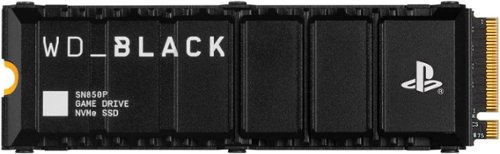nkpstudios's stats
- Review count240
- Helpfulness votes1,016
- First reviewJanuary 9, 2015
- Last reviewJanuary 12, 2026
- Featured reviews0
- Average rating4.3
Reviews comments
- Review comment count0
- Helpfulness votes0
- First review commentNone
- Last review commentNone
- Featured review comments0
Questions
- Question count0
- Helpfulness votes0
- First questionNone
- Last questionNone
- Featured questions0
- Answer count49
- Helpfulness votes64
- First answerSeptember 12, 2016
- Last answerAugust 6, 2021
- Featured answers0
- Best answers4
Whether you~re calling loved ones, texting friends or ordering takeout food online, your phone is vital to your lifestyle. It~s important to keep it charged and ready to go at a moment~s notice. The Insignia NS- NS-MC5CL4W24 4' USB-C to Lightning Charge-and-Sync Cable with Braided Jacket is more than up to the task. It~ll not only help charge your Lightning-enabled iPhone, iPad or iPod, but also let you transfer files and sync your device with a quick data transfer speed of up to 480 Mbps. Its 4 ft. length gives you flexible placement options so you can place your phone wherever you need it. A white color keeps the cable looking stylish while a braided jacket adds protection and durability. Trust this USB-C to Lightning cable to help keep you ready for the challenges of everyday life.
Customer Rating

5
Apple-like Quality produced by BestBuy! Easy Buy!
on October 11, 2023
Posted by: nkpstudios
Need a cord? Need one that looks nice and is built to last? How about one that just works? The Insignia Charge and Sync cable for Apple devices does what it should and is built solid. The cable is a premium MFi-certified cable for iPad, iPhone, and Mac that also works with all USB-C capable devices. Everything comes coiled and presented nicely on the box. Just pop the top and slide it out… frustration-free and ready to use!
This cable does everything it claims - charges and transfers files. Transfer speeds are rated up to 480Mbps but something more useful to us is up to 60MB/s. My tests show transfer speeds around 45-50MB so results may vary. This isn't lightning fast but is respectable for sure when moving things from one device to another. The cable is built with a beautiful white braided sleeve rated to withstand up to 15000 bends. The connectors themselves are of high quality and do not have a split down the middle I find on cheaper cables. The housing feels like aluminum and of Apple quality! This is built to last so if you are looking for a cable, look no further this is a GO!
I would recommend this to a friend!
Logitech G Litra Beam LX is a dual-sided streaming light ~ one illuminates you with an LED key light for natural, radiant skin tones, while the other accents the room with an RGB light. With TrueSoft technology, LIGHTSYNC, Bluetooth pairing and advanced G HUB control, it~s two premium gaming lights in one slim, flexible design.
Customer Rating

4
A light bar with a "wiggle" of color and light!
on October 3, 2023
Posted by: nkpstudios
The Logitech Litra Beam LX was made to revolutionize your lighting setup whether you're a content creator, a video conferencing guru, or love excellent lighting. This LED light bar shines in many ways and scenarios. We will explore its features, performance, and overall value proposition. Everything comes packed well and is easy to assemble. Follow the quick start guide with diagrams illustrating step-by-step instructions printed on the lid interior to get started. It looks like hieroglyphics on a wall, so easy a caveman can do it! Aside from the uses pictured, I found multiple uses, from a desk lamp or key light to accent light or prop light; ideas are endless. This two-sided light offers both RGB on one side and high-quality LED for streaming or teleconferencing to be used simultaneously. Each side functions independently and is fully customizable in software via USB and Bluetooth in G Hub.
First Impressions
Opening the box, everything comes well-packed and presented in Logitech style to reveal only four items, all so simple. In the matching all-gray matte plastic construction you come to expect with current Logitech products, this fits right into any streaming setup. With integrated cable storage in the base, wire holders on the arm, and light, things stay neat and clean, too! After handling the stand, cheap vibes abound, but once everything is built, the light is quality. Diffusion is nice with a soft spill pattern to evenly light your subject and use RGB for ambiance and mood. Overall, it feels light, almost toy-like, and flexes and moves when fully extended. Extreme wobble fully extended I find quite annoying as it wiggles every bump to your desk. My main point of concern over time is the friction joint at the top of the arm. Over time, one can only imagine the friction mount wearing out and going limp so be ready to use another mount/arm. If you are a streamer or content creator, you may not even use the mount like me and go straight to friction arms or a small tripod with other things mounted to a cage.
Opening the box, everything comes well-packed and presented in Logitech style to reveal only four items, all so simple. In the matching all-gray matte plastic construction you come to expect with current Logitech products, this fits right into any streaming setup. With integrated cable storage in the base, wire holders on the arm, and light, things stay neat and clean, too! After handling the stand, cheap vibes abound, but once everything is built, the light is quality. Diffusion is nice with a soft spill pattern to evenly light your subject and use RGB for ambiance and mood. Overall, it feels light, almost toy-like, and flexes and moves when fully extended. Extreme wobble fully extended I find quite annoying as it wiggles every bump to your desk. My main point of concern over time is the friction joint at the top of the arm. Over time, one can only imagine the friction mount wearing out and going limp so be ready to use another mount/arm. If you are a streamer or content creator, you may not even use the mount like me and go straight to friction arms or a small tripod with other things mounted to a cage.
Design and Build
Let's talk design and build now. As previously mentioned, everything is plastic - except for mount hardware, which is metal. The hinge friction is extreme out of the box, but we will see how it breaks in over time. Logitech employed the same minimalistic design language as other products in their streaming lineup. The stand is adjustable in height, and the mount swings close to 270 degrees to get the light where you need it. The base integrates excess cord storage and wire channels to make cable management more effortless. There are (2) 1/4"-20 mounting points so that you can mount these on light stands if you choose. The LED driver is integrated into the power supply, so you cannot power these via USB alone. A single sliding switch activates the corresponding side. The buttons are marked for brightness and then temperature on the button itself. When using either light, the + - button is always brightness. The other button marked with the sun is the key light's color temp, and RGB mode controls preprogrammed effects. Buttons feel high quality and clicky for a responsive, requiring little force to engage.
Let's talk design and build now. As previously mentioned, everything is plastic - except for mount hardware, which is metal. The hinge friction is extreme out of the box, but we will see how it breaks in over time. Logitech employed the same minimalistic design language as other products in their streaming lineup. The stand is adjustable in height, and the mount swings close to 270 degrees to get the light where you need it. The base integrates excess cord storage and wire channels to make cable management more effortless. There are (2) 1/4"-20 mounting points so that you can mount these on light stands if you choose. The LED driver is integrated into the power supply, so you cannot power these via USB alone. A single sliding switch activates the corresponding side. The buttons are marked for brightness and then temperature on the button itself. When using either light, the + - button is always brightness. The other button marked with the sun is the key light's color temp, and RGB mode controls preprogrammed effects. Buttons feel high quality and clicky for a responsive, requiring little force to engage.
Performance and User Experience
There are two ways to use this: G Hub software and standalone. As a standalone light, this works perfectly fine, and I highly recommend it, but G Hub is where this SHINES! Everything is controlled at your fingertips and right next to your streaming software on screen. It pairs well with any webcam, instantly upping production value. If you don't need the RGB, buy the Litra Beam, and you will save a few bucks. HOWEVER, why wouldn't you NEED RGBs? If you don't need them, you will find a use for them once you have them. LIGHTSYNC seamlessly integrates RGB effects with other LIGHTSYNC Logi products for a beautiful display—all the controls you are used to are in here. You can segment the light and customize the effect to your liking. In software, you get where you want to be instantly with a click rather than cycling through the buttons to dial in the exact power and color temperature settings for the bi-color key light.
There are two ways to use this: G Hub software and standalone. As a standalone light, this works perfectly fine, and I highly recommend it, but G Hub is where this SHINES! Everything is controlled at your fingertips and right next to your streaming software on screen. It pairs well with any webcam, instantly upping production value. If you don't need the RGB, buy the Litra Beam, and you will save a few bucks. HOWEVER, why wouldn't you NEED RGBs? If you don't need them, you will find a use for them once you have them. LIGHTSYNC seamlessly integrates RGB effects with other LIGHTSYNC Logi products for a beautiful display—all the controls you are used to are in here. You can segment the light and customize the effect to your liking. In software, you get where you want to be instantly with a click rather than cycling through the buttons to dial in the exact power and color temperature settings for the bi-color key light.
The light performance is exceptional, simply put. The light is beautiful, powerful, and soft, with many custom settings to match color temperature or effects. The light has a max DC power of 13.5W (6.3W Bi-color side, 7.2W RGB side) with up to 400 Lumens reproducing color temps between 2700K - 6500K and RGB capable of 16 million colors. I wish the controls were on both sides of the light and had labels printed to make it easier to adjust without Logitech G Hub software. You can control the light wirelessly using Bluetooth on the PC (if available), but there is no app for mobile, which would be an excellent recommendation.
Thoughts on Improvement
I wish the build quality of the light arm were better and would like controls on both sides of the light to improve. There aren't many complaints besides build, so if you can deal with a wobbly light or have another option for mounting, this will work fine. I would have liked to see a monitor mount included; however, I understand monitors come in all shapes and sizes, so that would be difficult. It fell from my desk to the floor and survives since I have carpet, but I doubt I would have had the same outcome on tile or hardwood floors. This thing has fallen over once for me. It separated, and the white diffuser just popped off. How many times it can fall? The one time it fell over, the white diffuser popped off, and THAT WAS ON CARPET!!!!!! If you have a hard floor, all I can say is good luck -don't drop it or trip on the cord!
I wish the build quality of the light arm were better and would like controls on both sides of the light to improve. There aren't many complaints besides build, so if you can deal with a wobbly light or have another option for mounting, this will work fine. I would have liked to see a monitor mount included; however, I understand monitors come in all shapes and sizes, so that would be difficult. It fell from my desk to the floor and survives since I have carpet, but I doubt I would have had the same outcome on tile or hardwood floors. This thing has fallen over once for me. It separated, and the white diffuser just popped off. How many times it can fall? The one time it fell over, the white diffuser popped off, and THAT WAS ON CARPET!!!!!! If you have a hard floor, all I can say is good luck -don't drop it or trip on the cord!
In conclusion, the Logitech Litra Beam LX is an exceptional LED light bar that delivers outstanding lighting along with color for the creatives. Its sleek design, wireless control capabilities, and dual light panels separate it from others in the streamer category. Whether you're a content creator, vlogger, or professional photographer, this lighting tool is a game-changer for anyone wanting small affordable and functional lighting.
I would recommend this to a friend!
The Shark StainStriker is a portable spot & stain eliminator that delivers powerful tough stain elimination, with no premix required~ Dual-activated solution unleashes the power of OXY delivering 20X more stain-striking power*. Tackle food stains, spills, embedded dirt, & pet messes throughout your home: carpets, area rugs, couches, upholstery & more.
Customer Rating

5
Innovative Performance and Effectiveness
on September 27, 2023
Posted by: nkpstudios
After using my Shark StainStriker Portable, my initial thoughts were innovative performance and eye-catching effectiveness. Shark found a way to remove the CarpetXpert's StainStriker feature and make a standalone compact and portable unit to become my new favorite extractor for cleaning up spills and stains around the house and vehicles. Great work, Shark; you have another hit in the making! I use it when detailing my vehicles, and I would try it with a detailing business startup for the price to performance. It is lightweight, easy to carry, and not burdensome to my cleaning workflow. I actually LOOK for reasons to use this now. **BUYER BEWARE: you may develop signs of OCD because you want to see clean, and it's easy to use!** This is a joke of course and I must add a disclaimer nowadays :)
Out of the box, minimal construction is necessary as everything is housed onboard a small self-contained unit with an ample 4.3ft hose and 12ft cord for any cleanup job. WHAT'S INCLUDED? Shark StainStriker, integrated crevice tool, 3.5" reversible bristle tool, pet tool, hose clean tool, 6oz Deep Clean Pro Formula, 12oz OXY Multiplier Formula. The StainStriker Portable is the perfect sweet spot where value meets quality without compromising cleanliness and performance. Using a two-part solution, stains are visibly reduced, and odors are neutralized, unlike anything I have used before. I have other machines from other competitors, and their solution isn't even close. The secret is really in the "sauce" oxy multiplier that works a reaction live on the stain you don't get with premixed one-part solutions. There is no need to pretreat stains, which is also time-saving. The cleaner smells ok but leans more to the cleaner side than the fragrance. That is okay because I want it to be clean, and I can freshen up with the Febreze of my choice afterward.
You take out the tools, read the manual, familiarize yourself with clean-up and maintenance processes, mix and load water/solutions, and then make stains disappear! The cleaning tools are also very effective and useful. From the 2 part solution to the brush integrated into the handle tip and the handle with a separator tank for nasty jobs you may not want to suck into your machine, this is innovative and effective on multiple levels. There is a 3.5-inch head with reversible rubber/nylon bristles making this adaptable for various uses from carpets and rugs to furniture and upholstery. Use the included self-cleaning tip to rinse the handle and maintain your machine for optimal performance! For cleaning and refilling, it utilizes a 3-tank system of small manageable tanks with handles that all house in the base so anyone can get the job done. Each side of the machine handles a separate function, and I just love how well thought out the design is, EXCEPT the hose is a tad short at initial setup out of the box trying to secure the handle in the holster. However, the hose will stretch over time and eventually "settle," so just be careful not to break anything when stretching it to the cradle. I set it up in a warm room in early fall; however, be mindful that the hose may be cold and brittle in colder temperatures.
Easy to Love About
+Lightweight - weighs less than 9 lbs. empty. With solution tanks full, it weighs less than 10 lbs.! One finger can carry this thing in most cases, so one-handed is even EASIER!
+Separator Attachment - a brush head with a separator keeps chunks and nasty clean-ups out of the tank to eliminate clogs and minimize germs and smells.
+Suction - suction power is excellent. The carpets are slightly damp and not soaked like other spot cleaners I used.
+Dual Activated Solution - the secret is in the sauce! The solution is super effective and does most of the work on stains. You can see the stain color gets neutralized, and there is no issue with the discoloring of the carpet.
+Lightweight - weighs less than 9 lbs. empty. With solution tanks full, it weighs less than 10 lbs.! One finger can carry this thing in most cases, so one-handed is even EASIER!
+Separator Attachment - a brush head with a separator keeps chunks and nasty clean-ups out of the tank to eliminate clogs and minimize germs and smells.
+Suction - suction power is excellent. The carpets are slightly damp and not soaked like other spot cleaners I used.
+Dual Activated Solution - the secret is in the sauce! The solution is super effective and does most of the work on stains. You can see the stain color gets neutralized, and there is no issue with the discoloring of the carpet.
Things to Think About
-Solution - a double-edged sword here. It works great, but you need two bottles of solution, and it uses a lot when you spray. You are looking at close to $30 after tax for a set of two bottles. Deep Clean Pro and OXY Multiplier mean 2x more managing cleaners.
-Solution Availability - good luck finding more solutions after your initial bottles! Sold out on Shark's site and not listed on Amazon or any other site I could find. It works so well that it vanishes like the spots they clean. You won't be able to walk into any big box retailer to grab more, either. The 1st Step, Deep Clean Pro solution, is only listed on Shark's site as sold out. The 2nd Step, OXY Multiplier is more readily available, so one can only expect production to catch up to match.
-Hose hanger. This is more on the hose length needed to be an inch longer, so you don't need to feel like you are stretching the hose just to get it to reach.
-Solution - a double-edged sword here. It works great, but you need two bottles of solution, and it uses a lot when you spray. You are looking at close to $30 after tax for a set of two bottles. Deep Clean Pro and OXY Multiplier mean 2x more managing cleaners.
-Solution Availability - good luck finding more solutions after your initial bottles! Sold out on Shark's site and not listed on Amazon or any other site I could find. It works so well that it vanishes like the spots they clean. You won't be able to walk into any big box retailer to grab more, either. The 1st Step, Deep Clean Pro solution, is only listed on Shark's site as sold out. The 2nd Step, OXY Multiplier is more readily available, so one can only expect production to catch up to match.
-Hose hanger. This is more on the hose length needed to be an inch longer, so you don't need to feel like you are stretching the hose just to get it to reach.
I believe this is an EXCELLENT product and could be proof of concept to build a more robust PRO version in which you get interchangeable hoses and other tools released. Maybe a commercial version can be created to go up against the big boys having more powerful motors and suction built of steel or other combinations than plastic. I can see this going into a cordless model with their battery system and I can see this going far. The sky is the limit for Shark on this one. I would love to work with them and have fun making this product and make it a no-brainer instead of a nice-to-have in every home. This makes a great gift for anyone in your life who has carpet, children or pets, and just a messy car interior in general. They will be convinced how having this around can keep their things looking nicer. It is easy to use and no one can say this is hard. On the rare occasion of a spill, even my 7 yr & 10 yr olds help and want to clean their own messes HAHAHA.
I would recommend this to a friend!
Jabra Elite 8 Active Bluetooth true wireless earbuds with HearThrough technology are designed to withstand your toughest workouts while allowing you to stay tuned in to your surroundings. Using military-grade testing, we put these earbuds through the test with rigorous cycles of thermal, shock, dust and water treatment, giving you excellent performance in any environment. Completely watertight even when fully submerged in water, the Bluetooth earbuds are able to withstand huge clouds of dust and survive drops from 3 feet totally intact. With ultimate grip through Jabra ShakeGrip, they stay secure in your ear all day without the need for ear wings. Experience immersive audio from all angles thanks to the richness and range of Spatial Sound powered by Dolby Audio, blasting your favorite work-out playlist and fully immerse yourself in quality sound that surrounds your head. Powerful 6mm speakers ensure the audio is clear and rich no matter what you~re listening to. Powerful Adaptive Hybrid Active Noise Cancellation (ANC) automatically adapts to the environment you~re in, filtering out unwanted interference from wind and other extremes. The wind neutralizing HearThrough technology muffles any wind interference, delivering cleaner, sharper sound wherever you are. HearThrough also provides an open ear experience so you can stay in tune with your surroundings without compromising on sound quality. Leave your phone at home but take your music with you. Download your music to your smartwatch, connect your earbuds, and head out for a phone-free run. Your connection will stay solid and stable no matter what, so you can push yourself to the limit without bringing your device along for the ride. And with Bluetooth Multipoint, you can seamlessly switch between your phone or smartwatch without needing to reconnect. 56 hours (ANC off) of battery in earbuds + case & Fast Charge to get 1 hour of battery in 5 minutes. Need to know the weather forecast or take a call on the go? Simply tap the earbud and ask your preferred Voice Assistant, without having to reach for your phone.
Customer Rating

5
Built for the ACTIVE! Fitness & Outdoors BUY THESE
on September 21, 2023
Posted by: nkpstudios
The Jabra Elite 8 Active are the latest wireless earbuds from Jabra designed with sports, fitness, military, and outdoors enthusiasts in mind. These earbuds claim to be the world’s toughest, with an IP68 rating for dust, water, and sweat resistance and a 1-meter drop test. They also feature adaptive hybrid active noise cancellation, spatial sound powered by Dolby Audio, and a secure fit with Jabra ShakeGrip technology. These buds are designed to last forever with the outdoors and active user in mind. If you want to buy something that isn't going to break, withstands drops, and performs at a high level, then these are for you.
Setup and Ease of Use
Unboxing was simple and frustration-free. Open the box, remove the buds, charge the case w/ buds, then pair and enjoy. It's as simple as that, and you will not need to worry much about water if you are outdoors or just rough with gear in general. Download the app for the best experience, and you will be all set. Take some time to familiarize yourself with the app and all the customization and EQ options. You may not need all of it, but I find it a nice start. If you are a Jabra user, you already have the Sound+ app and know you are in good hands.
Unboxing was simple and frustration-free. Open the box, remove the buds, charge the case w/ buds, then pair and enjoy. It's as simple as that, and you will not need to worry much about water if you are outdoors or just rough with gear in general. Download the app for the best experience, and you will be all set. Take some time to familiarize yourself with the app and all the customization and EQ options. You may not need all of it, but I find it a nice start. If you are a Jabra user, you already have the Sound+ app and know you are in good hands.
Build and Design
These, for the first time, were a perfect fit out of the box. Usually, it takes the large ear tips, but they are there to give you S and L sizes with M installed. I love the sleek design and grippy silicone feel. The experience is simple yet advanced and intuitive controls integrate into everyday life. The matte finish is grippy and the magnetic charging cradle feels solid. Support for wireless charging or USB-C makes this portable without charge anxiety. Earbuds are IPX8 dust and weatherproof for the beach, hiking, outdoor trips, or military operations. Waterproof to 1.5m or just under 5 ft fully submerged. 6 microphones for clear calls and noise reduction. Meets US Military Standards for ruggedized electronics - passing nine durability tests proving ultra-durable to protect against dust, water, sweat. These buds are saltwater-proof, so go to the beach or pool ready for anything. It is good practice to rinse off your gear to extend its life - these are waterproof, so keep them clean. For peace of mind and to stand alone, EVEN THE CHARGING CASE is IPX4 splashproof! This is a first that I am aware of, so now, if you are poolside or have a rain shower - no sweat.
These, for the first time, were a perfect fit out of the box. Usually, it takes the large ear tips, but they are there to give you S and L sizes with M installed. I love the sleek design and grippy silicone feel. The experience is simple yet advanced and intuitive controls integrate into everyday life. The matte finish is grippy and the magnetic charging cradle feels solid. Support for wireless charging or USB-C makes this portable without charge anxiety. Earbuds are IPX8 dust and weatherproof for the beach, hiking, outdoor trips, or military operations. Waterproof to 1.5m or just under 5 ft fully submerged. 6 microphones for clear calls and noise reduction. Meets US Military Standards for ruggedized electronics - passing nine durability tests proving ultra-durable to protect against dust, water, sweat. These buds are saltwater-proof, so go to the beach or pool ready for anything. It is good practice to rinse off your gear to extend its life - these are waterproof, so keep them clean. For peace of mind and to stand alone, EVEN THE CHARGING CASE is IPX4 splashproof! This is a first that I am aware of, so now, if you are poolside or have a rain shower - no sweat.
Sound and Call Quality
Bluetooth profiles supported are: A2DP v1.3,AVRCP v1.6, HFP v1.8, PBP V1.0, TMAP V 1.0. Codecs are basic with only AAC and SBC currently supported. However, future updates for other codecs are possible. The sound is overall sculpted towards mids and highs with punchy bass that is tight and clean. If you like thumpy bass, you will be missing that on certain songs. They seem sculpted to a more balanced, neutral profile that sacrifices deep, rumbling lows in favor of clarity. Sound comes from 6mm drivers covering 20Hz - 20000Hz when listening to music but only 100Hz - 8000Hz when on a call. The sound stage is wide and well-composed, tuned for well-balanced all-around buds that cover calls and music beautifully. Enable the Spatial Audio by Dolby for an AMAZINGLY WIDE soundstage for supported devices.
Bluetooth profiles supported are: A2DP v1.3,AVRCP v1.6, HFP v1.8, PBP V1.0, TMAP V 1.0. Codecs are basic with only AAC and SBC currently supported. However, future updates for other codecs are possible. The sound is overall sculpted towards mids and highs with punchy bass that is tight and clean. If you like thumpy bass, you will be missing that on certain songs. They seem sculpted to a more balanced, neutral profile that sacrifices deep, rumbling lows in favor of clarity. Sound comes from 6mm drivers covering 20Hz - 20000Hz when listening to music but only 100Hz - 8000Hz when on a call. The sound stage is wide and well-composed, tuned for well-balanced all-around buds that cover calls and music beautifully. Enable the Spatial Audio by Dolby for an AMAZINGLY WIDE soundstage for supported devices.
If you fit your ear tip appropriately, you should receive a nice boost to passive noise isolation. Clear call technology helps with wind noise using a mic mesh and a noise cancellation algorithm to be heard in windy conditions. I am shocked at how good the mics are for calls, blocking out ambient noise and wind blowing past my head. Callers mentioned how quiet it was in an otherwise noisy office, which speaks to the mic-canceling noises around you. Callers sounded lifelike, and I enjoyed using these during work and play. ShakeGrip makes these fit securely in your ear so they don't slide out. This is done through an excellent design and liquid silicone grip enveloping the buds.
Battery life and User Experience
Let's talk about juice. Coming in at just around 8 hours (ANC on) and 12 hours (ANC off) of playback in the earbuds. Add another 24 hours' worth of charge in the case and Fast Charge, and you get 1 hour of battery in 5 minutes, making these very respectable. Battery life is a non-issue as I get through a day of heavy use or a few gym workouts. The case adds 32 hours or 56 hours ANC off. The app is what you expect from Jabra. If you used it before, you will know what to do. Otherwise, it is simple and intuitive for anyone to use. Everything is laid out in an easy-to-find UI to finetune the sound with EQ or turn on Dolby Spatial Audio for supported devices. Most newer Android devices support Dolby Audio and are in for a treat, but it does alter the actual sound sometimes in a good way; other times, it can sound overprocessed. I look forward to what the software can do in-app over time with patches. These buds fit my active lifestyle perfectly, and I recommend them to anyone in the fitness world.
Let's talk about juice. Coming in at just around 8 hours (ANC on) and 12 hours (ANC off) of playback in the earbuds. Add another 24 hours' worth of charge in the case and Fast Charge, and you get 1 hour of battery in 5 minutes, making these very respectable. Battery life is a non-issue as I get through a day of heavy use or a few gym workouts. The case adds 32 hours or 56 hours ANC off. The app is what you expect from Jabra. If you used it before, you will know what to do. Otherwise, it is simple and intuitive for anyone to use. Everything is laid out in an easy-to-find UI to finetune the sound with EQ or turn on Dolby Spatial Audio for supported devices. Most newer Android devices support Dolby Audio and are in for a treat, but it does alter the actual sound sometimes in a good way; other times, it can sound overprocessed. I look forward to what the software can do in-app over time with patches. These buds fit my active lifestyle perfectly, and I recommend them to anyone in the fitness world.
Favorite Features
Android - Dolby Spatial Sound for Media option, no such option for iOS. Bluetooth 5.3 with MultiPoint connects up to 2 devices simultaneously and without disconnecting.
These can be used in solo mode to make battery life even longer should you not need stereo in your environment. The magnetic charging cases you know and love from Jabra are a feature that saves time and annoyance trying to line up buds to charge. You can see the bud and case battery life on your phone in the app or notification. I like the case. It also has LEDs to indicate battery life for the case and buds separately. There is also Auto shutoff after 15 or 30 minutes to save power; believe it or not, it isn't standard on most buds.
The Jabra Elite 8 Active wireless earbuds are best for active fitness or outdoor enthusiasts. They are hands down the toughest for anyone who needs gear to stand up to rough work environments. Law enforcement and military - I'm talking to you, too! These offer excellent durability, battery life, connectivity, sound quality, noise cancellation, and app support. If you are shopping for rugged and reliable earbuds that can handle any workout or activity, Jabra Elite 8 Active is the answer!
Android - Dolby Spatial Sound for Media option, no such option for iOS. Bluetooth 5.3 with MultiPoint connects up to 2 devices simultaneously and without disconnecting.
These can be used in solo mode to make battery life even longer should you not need stereo in your environment. The magnetic charging cases you know and love from Jabra are a feature that saves time and annoyance trying to line up buds to charge. You can see the bud and case battery life on your phone in the app or notification. I like the case. It also has LEDs to indicate battery life for the case and buds separately. There is also Auto shutoff after 15 or 30 minutes to save power; believe it or not, it isn't standard on most buds.
The Jabra Elite 8 Active wireless earbuds are best for active fitness or outdoor enthusiasts. They are hands down the toughest for anyone who needs gear to stand up to rough work environments. Law enforcement and military - I'm talking to you, too! These offer excellent durability, battery life, connectivity, sound quality, noise cancellation, and app support. If you are shopping for rugged and reliable earbuds that can handle any workout or activity, Jabra Elite 8 Active is the answer!
I would recommend this to a friend!
Whether you~re filming or taking photos, don~t run out of memory in the middle of a shoot. Transfer and back up files with the Insignia NS-CRDAC1-B, USB-C to SD, microSD and CompactFlash Memory Card Reader. Simply plug in your card reader with the included USB-C cable to connect the PC, tablet or other device quickly transfer data from your memory cards. USB-A to USB-C adapter enables USB-A port device for more compatibility and backward compatible with USB 2.0 device, if needed. It~s compatible with a wide variety of SD and microSD cards, as well as CompactFlash cards, to keep your creativity flowing without having to pause and delete unwanted files. Finally, its compact design means you can easily fit it in a pocket or bag. Never let a full memory card stop you again.
Customer Rating

5
Essential Content Creators, Laptop, & Mobile Tech
on September 18, 2023
Posted by: nkpstudios
The Insignia MultiLun SD4.0 Card Reader is necessary in a mobile professional's life. You get a 1m USB-C cable and the card reader in the box. Holding this reader, you feel it is lightweight yet still quality. Made entirely of solid plastic composite, it's both durable and rigid having three card slots on the front orientating labels facing up for all three slots. The microSD clicks to lock, further increasing quality up to par with more expensive devices. As an added bonus, the minimalistic design language incorporates a matte black finish that is naturally fingerprint-resistant and doesn't scratch easily, in my experience.
Laptops and mobile devices no longer support card readers in favor of a cleaner look and increased efficiency, birthing dongle-life. Smaller than your driver's license, as thick as a deck of cards, and the subtle INSIGNIA branding makes this portable enough to go in any bag or pocket. If you don't already have a card reader or have grown tired of "old reliable" running on USB-A speeds, this should be in your bag without excuse. As a content creator and traveling business professional, this is the bridge to memory card land that sometimes may need to be crossed as you overcome challenges in the field or back up your work.
Content creators, photographers, and videographers alike will rejoice as they can take advantage of UHS-II cards and save on transfer times. Are you a mobile business professional who deals with memory card data harvesting? Search no more!!!! You will now be working on multiple cards SIMULTANOUSLY, thanks to MultiLun technology. You can offload any and all combinations of CF, SD, and microSD, effectively reducing your workflow and wait times. With support for SD, SDHC, SDXC, micro SD, micro SDXC, and CF type I memory cards, go to work on Windows, Mac, Chrome OS, iPadOS, and Android operating systems without issues. USB-C connection happens on the reader's right side, the card slots are on the front, and tiny foam feet help grip to keep it in place.
There is nothing but high performance here with support for UHS-II capable cards while also offering backward compatibility for UHS-I and older slower SD cards. All my cards were capable of hitting their advertised speeds in the reader, so I can highly recommend this! Transfer speeds can reach up to 5Gbps via the included USB-C. Should you need it, they also include a Type A adapter to convert the supplied cable. Enough rambling on about this necessary device but I HIGHLY RECOMMEND this for anyone who needs a card reader because you get what you pay for!
I would recommend this to a friend!





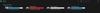
Get ready to download more games to your gaming platform with up to 2TB of storage on M.2 2230 with the WD_BLACK SN770M Mobile NVMe SSD. Bring your whole game library anywhere, any place you go. Turbo charge and increase the storage in your ultrathin laptop with WD_BLACK SN770M Mobile NVMe SSD with PCIe Gen 4.0.
Customer Rating

5
MUST HAVE for RoG Ally and Handhelds SPEED 4 DAYS
on September 18, 2023
Posted by: nkpstudios
1st World Problem #1001 - Asus RoG Ally needs more space and no SD Card. Solution: 1st World Problem #1001 - WD_Black SN770M. The 2TB WD_Black SN770M is just what the doctor ordered for mobile handheld PC storage issues while resolving one of the main hindrances to adoption. Storage will no longer be the reason why you can't play your favorite game and isn't going to be your bottleneck. Now, there are a few choices in the m.2 2230 form factor and I have tested a few in my RoG Ally in various capacities. I settled on the 2TB as a sweetspot but it is still pricey. I will say this one benchmarks the highest of the 3 I've used. Review my screenshot of the speed test for more info.
Before beginning, I recommend you review a tutorial on how to upgrade the RoG Ally SSD. Gather a small Phillips screwdriver the Asus Ally factory charger, and find a clean, well-lit work area. Following review, execute backup/restore procedures to prepare your operating system for upgrade. Next, remove any attachments or SD cards connected to your Ally before opening. Then remove the screws from the backplate. Find and disconnect the battery cable connector from the board, lift the black plastic flap, and remove the SSD for replacement. Reassembly is the reverse of disassembly, but remember to connect your battery cable! Power on your device and get to BIOS. You need to hold the [VOL -] + [POWER] keys.
OH NO!!!! WAIT!!!!!! Did you break it? Why isn't it powering on with just any charger? It was charged full, but now it doesn't power up. IT IS NOT BROKEN - do not worry!!!! Remove any SD cards and plug your Ally into the wall using the included 65W charger with the device closed back up. Boot into the BIOS, go to the Advanced section, and find Asus Cloud Recovery. You can back up then restore your device or do a fresh install. In short, this is a really simple and snappy upgrade you will notice every time you use your device.
From the bootup times to the reboot times, loading screen times, and game load times, results are to be taken seriously only by those who need performance. In the gaming area, my RoG Ally was able to load and play games like Call of Duty MWII, Diablo IV, Red Ded Redemption, and Fortnite with no problems. If you own a RoG Ally, this is the fastest I have tested to date out of the 2TB tier. Whether a small PC or handheld, if it takes the 2230 form factor, the SN770M is my recommendation. I used other drives from other big brands but this drive benchmarks better and feels snappy as the competition. It's no secret the RoG Ally has issues with thermals and the SD card slot. The only way to make it playable is holding more than one AAA game is to upgrade the SSD. This is the answer.
I would like to see some sort of heatsink included for the RoG Ally as a kit since we all know with speed comes thermals. The RoG does an excellent job keeping this cool and I didn't notice much throttling under load. Otherwise, there is no complaint here, you get what you pay for!
I would recommend this to a friend!

Introducing the Lucyd Voyager, the ultimate Bluetooth audio sunglasses for both men and women. These smart sunglasses feature a sleek and stylish design, with high-gloss acetate or titanium frames and featherlight internal components for optimal optical quality. The four speakers embedded in the temples provide lush, hi-fi open-ear music and calls, with a Quadrasonic sound that guarantees crisp and enjoyable sound. The touch controls on each temple of the glasses enable a selection of high-utility controls, including call answering, play/pause, track skip, volume adjustment, and voice assistant activation. Compatible with Alexa and Siri, you can make your voice command easily and make your life more convenient. These Bluetooth audio sunglasses also provide all-day battery life with up to 12 hours of playback per charge and over 160 hours of standby connection time. The typical user who listens to 1-2 hours of music daily will only need to charge the glasses once a week. Our sunglasses with Bluetooth come standard with high-quality, TAC-polarized UV400 sunglass lenses with a fashionable gradient finish, which can protect your eyes from harmful UV rays. Additionally, these smart audio glasses are rated IP-56 water resistant, so you can take them poolside or to other outdoor activities without any worries. The dual noise-canceling microphones improve call quality with enhanced clarity and ergonomics for longer-duration calls, and Bluetooth 5.2 technology allows for quick pairing and a 100-foot connectivity range. Upgrade your listening experience with the Lucyd Voyager Bluetooth audio sunglasses today.
Customer Rating

3
Aviators of the Future
on September 13, 2023
Posted by: nkpstudios
The Lucyd Lyte 2.0 has finally been released and can be summed up in one word… progress. There are some hardware improvements and a new gimmick ChatGPT, but new frames, lenses, and colors are the real reason for the Lyte 2.0. I am reviewing is the Voyager Aviators in all black with a gradient black tint. They have a nice look, but my main complaint is the arms are on the thicker side. These are my go-to glasses for evening walks and runs. They are great for those doing work outside. Everything is easy to use and setup after unboxing once you pair. Be sure to press both power buttons on the arms near your temples to hear in stereo.
These Aviators are lightweight and stylish while also being affordable, coming in at just under $150. Now, there are new options in the $150 sunglasses tier to choose between smart functionality and innovation or simple glasses you know and love. It is built almost entirely of a plastic blend that is both strong flexible and while also being flimsy. They fit reasonably well; however, I wish the arch had some sort of padding or customizable fit. These are one size fits all, so if they don’t fit around your ears like mine or you get extra pressure on your nose and face, there is nothing you can do.
What I love about these glasses is the incorporation of innovation without looking too much like conceptual eyewear. All the benefits of audio and hands-free Bluetooth for calls are welcomed in an alternative to always having earbuds in my ears. Audio is clear and loud for most situations; however, anything over 50% volume has a lot of spillage so everyone can hear. Don't be that annoying person trying to share your music through tiny speakers with the world around you.
During testing, I made it through one whole workweek on a single charge before recharging. I have about two hours of commute per day, so I would say that is pretty close to the 12 hours of battery life that is advertised. All callers could hear me clearly, and I didn't have any complaints. Audio is excellent for the size of the speakers and voices shine audibly. Everything from mids to highs is audible but not much bass due to its small size. Overall, I am happy with these but they serve a purpose and will not replace earbuds. All is well but I wish in the future they would tweak the shape of the arms and refine the buttons to work with just one side to turn on and off. The sharp pointy buttons need to be reexamined to further improve the overall user experience.
No, I would not recommend this to a friend.
The powerful and compact Zenbook 14" OLED is just 0.66~ slim and 3.48lbs light, with a breathtaking new design that~s timelessly elegant yet totally modern. Perfect visual experience from the 14.5~ 16:10 2.8K OLED HDR NanoEdge, up to 550-nit screen which is PANTONE Validated with 100% DCI-P3 color gamut. The Intel EVO platform with 13th Gen Intel Core i7 Processor, Intel Iris Xe graphics, 16GB RAM and 512GB PCIe 4.0 SSD deliver superb performance, and there~s a long-lasting 90 Wh battery and latest Wifi-6E built-in. For extraordinary audio experience, there~s a Dolby Atmos sound system powered by a smart amplifier with Harman/Kardon certified.
Customer Rating

5
Powerful. Portable. Incredibly Versatile!
on June 23, 2023
Posted by: nkpstudios
Wow, Wow, WOW! O-L-E-D! The OLED display is the first thing we MUST discuss to start this review. The picture quality is simply AMAZING! For the first time on a laptop, I saw something I wish I could un-see because it ruined EVERYTHING! Now every LCD/LED panel in a screen I see needs to be better. It's like going to Philly and eating a Cheesesteak - it will never be the same again! Asus, you did an excellent job with this one! Since I unpacked this elegant machine, I have been enamored by so many aspects of this Zenbook. From its timeless modern design language to its execution, this offers a mindboggling multimedia theater-like experience in a portable package. This may be the perfect all-around Ultrabook for anyone on the go today.
Let's discuss model # Q420VA-EVO.I7512 from Asus, better known as the 14.5" Zenbook. This thing packs a 2.8K OLED with an Intel Evo i7-13700H 12-core processor. The 16GB LPDDR5RAM is clocked at 4800 MHz and has Intel Iris Xe Graphics. The zippy 512GB PCIe 4.0 SSD runs Windows 11 with ease from within a beautifully engineered gunmetal gray aluminum chassis. The long-lasting 70 Wh battery quickly gets you through a day at work or school on a single charge. If you need this longer than 12 hours, you may need a break, and you can always top it off. This value-packed Ultrabook is just 0.7" thin, weighs a measly 3.48 lbs, and offers a sweet balance of performance, build, and battery life. Watching any video on this panel combined with boomy Dolby Atmos speakers tuned sound that will bring joy to you. The 14.5" 16:10 OLED HDR NanoEdge 2880 x 1800 120Hz bright 550-nit touch display covers 100% of the DCI-P3 color gamut. The amazing response time of 0.2ms is TUV-certified w/ 70% blue-light reduction. Battery life was around 11 hours for me, but your mileage will vary depending on what you are doing and your screen brightness. The processor can push up to 45W, protected by ASUS IceCool technology, and the speakers take advantage of Dolby Atmos and an excellent amp for LOUD impactful sound from your laptop.
Connections are well placed, and you get all you need to include 2 - Thunderbolt 4 connections, 1 - USB-A 3.2 Gen2, 3.5 combos mic/headphone jack, and a full-size HDMI 2.1 port. WiFi6e and Bluetooth 5.2 round out the wireless connectivity, and an excellent FHD IR Camera supporting Windows Hello employs an RGB light sensor for more accuracy in low light and better pictures. Teleconferencing and video chats were exceptional, and I was seen and heard clearly; the keyboard mute key was a nice feature! The ergonomically designed backlit keyboard is nice to type on, and the built-in fingerprint sensor is snappy and accurate. Let me tell you about NumberPad 2.0! This was my biggest objection to getting smaller laptops. I NEED a number pad because I work on my PCs at any time, and it is a deal breaker not to have. THIS FIXES THAT!!!! The mouse pad converts into a numpad that is backlit by just tapping and holding the corner for 3 seconds!!
In short, this beautifully executed device has something for everyone and solves my problem of no number pad. Long battery and powerful performance are crucial to my work and personal life. The fact it is thin and light makes it a no-brainer. The screen is now my standard, and I will be OLED first when selecting future displays. The innovation makes it worth it to me, and you will not be second-guessing this one after you use it for yourself. Students, parents, telecommuters, and anyone who uses a desktop PC, this one is for you if you want a reliable workhorse for your everyday life.
Let's discuss model # Q420VA-EVO.I7512 from Asus, better known as the 14.5" Zenbook. This thing packs a 2.8K OLED with an Intel Evo i7-13700H 12-core processor. The 16GB LPDDR5RAM is clocked at 4800 MHz and has Intel Iris Xe Graphics. The zippy 512GB PCIe 4.0 SSD runs Windows 11 with ease from within a beautifully engineered gunmetal gray aluminum chassis. The long-lasting 70 Wh battery quickly gets you through a day at work or school on a single charge. If you need this longer than 12 hours, you may need a break, and you can always top it off. This value-packed Ultrabook is just 0.7" thin, weighs a measly 3.48 lbs, and offers a sweet balance of performance, build, and battery life. Watching any video on this panel combined with boomy Dolby Atmos speakers tuned sound that will bring joy to you. The 14.5" 16:10 OLED HDR NanoEdge 2880 x 1800 120Hz bright 550-nit touch display covers 100% of the DCI-P3 color gamut. The amazing response time of 0.2ms is TUV-certified w/ 70% blue-light reduction. Battery life was around 11 hours for me, but your mileage will vary depending on what you are doing and your screen brightness. The processor can push up to 45W, protected by ASUS IceCool technology, and the speakers take advantage of Dolby Atmos and an excellent amp for LOUD impactful sound from your laptop.
Connections are well placed, and you get all you need to include 2 - Thunderbolt 4 connections, 1 - USB-A 3.2 Gen2, 3.5 combos mic/headphone jack, and a full-size HDMI 2.1 port. WiFi6e and Bluetooth 5.2 round out the wireless connectivity, and an excellent FHD IR Camera supporting Windows Hello employs an RGB light sensor for more accuracy in low light and better pictures. Teleconferencing and video chats were exceptional, and I was seen and heard clearly; the keyboard mute key was a nice feature! The ergonomically designed backlit keyboard is nice to type on, and the built-in fingerprint sensor is snappy and accurate. Let me tell you about NumberPad 2.0! This was my biggest objection to getting smaller laptops. I NEED a number pad because I work on my PCs at any time, and it is a deal breaker not to have. THIS FIXES THAT!!!! The mouse pad converts into a numpad that is backlit by just tapping and holding the corner for 3 seconds!!
In short, this beautifully executed device has something for everyone and solves my problem of no number pad. Long battery and powerful performance are crucial to my work and personal life. The fact it is thin and light makes it a no-brainer. The screen is now my standard, and I will be OLED first when selecting future displays. The innovation makes it worth it to me, and you will not be second-guessing this one after you use it for yourself. Students, parents, telecommuters, and anyone who uses a desktop PC, this one is for you if you want a reliable workhorse for your everyday life.
I would recommend this to a friend!
Officially licensed for the PlayStation5 console, the WD_BLACK SN850P NVMe SSD for PS5 consoles allows you to store more titles with worry free installation. Instantly add up to 4TB of storage to hold more of your favorite games. With an optimized heatsink built specifically for the PS5 M.2 slot, you won~t need to worry about compatibility. Experience uninterrupted gameplay as your WD_BLACK drive runs cool with quality you can trust. The WD_BLACK SN850P NVMe SSD for PS5 consoles is certified and tested for PlayStation 5 consoles so you can store more, play more, fast.
Customer Rating

5
BUY THIS NOW!! Just Do It, No Need To Thank Me.
on June 23, 2023
Posted by: nkpstudios
If you own a PS5, short and sweet, BUY THIS NOW! It's just that simple. This is the perfect candidate to add storage or upgrade your system. It is blazing fast! I could register a speed of 6138/MBs after initial installation! Since Western Digital partnered with Sony on an officially licensed M.2, this is one is my favorite. The heatsink looks cool, but it is hidden, so there's no natural way to appreciate the engineering after it fits perfectly into the PS5 bay.
Now let's get to work! We need to install this, so you will need a Phillips #1 screwdriver and your brain! That is easy, right? Anyone can do this upgrade so don't be afraid. You have the tools and ability so just slide off the white plate of the disc side on the PS5 to find where the M.2 bay resides. I recommend watching a tutorial on YouTube if you are unsure of this SUPER SIMPLE upgrade. After you get access to the rectangular bay, remove a single screw and aluminum door, plug in the SN850 drive, refasten the screw you removed to include the spacer, and you're done. Power on, let it format, and DONE. It's that easy!
The drive looks like official gear with a PS logo and WD Black branding printed on the black heatsink for maximum contrast. The SN850 fits perfectly into the bay, stay cool, and it performs! This drive makes the PS5 more powerful and expands your library storage WHILE boosting performance because of faster read and write speeds. This is a fun time to be testing and you should too.
I would recommend this to a friend!






Play your way with the ROG Ally gaming handheld. Access any game that runs on Windows across all game platforms, including Steam, GOG, Xbox Game Pass, cloud gaming services, Android apps and more. Play anywhere, anytime, using handheld mode or by connecting the Ally to a TV and linking multiple controllers to play with friends. The Ally even transforms into a gaming PC by connecting to ROG XG mobile eGPU and dock - supporting mouse, keyboard, monitor, and more of your favorite peripherals. Equipped with an AMD Ryzen Z1 extreme processor, a smooth 7-inch 1080p 120Hz touchscreen with AMD FreeSync technology, and ROG intelligent cooling, the ROG Ally takes handheld gaming on to a whole different level.
Customer Rating

4
Amazing potential and time makes this better
on June 22, 2023
Posted by: nkpstudios
[TIPS & TRICKS]
**Deactivate the startup sound** This setting is hidden, and I hope they can create a tile for it in Command Center to toggle the boot-up sound. Press the power button, let it go when you see the splash screen, then hold [Vol -] until you reach the BIOS. Go to Advanced, select Animation Post Logo Configuration, then choose [Disabled] in the dropdown.
**Reorder Tiles in Command Center** Use a mouse to drag and drop the tiles where you want them. It will be much quicker than deleting all the tiles and replacing them in the desired order.
First, if you are a PC gamer, you will feel right at home using this device. You are already someone used to tweaking settings or figuring out why things don't go as they should, and your gaming library is spread across distributions other than Steam. As a handheld gaming PC, the RoG Ally RC71L truly outclasses all handheld consoles in every way. Be ready to deal with Windows quirks and challenges, but the potential and possibility are endless with the Ally. Things were pretty rocky at first, but I attribute that to Windows and the endless patches and updates needed for ALL laptop initializations. This will be the best form factor for PCs in the future as we travel lighter and want more mobility. Many of us have monitor or TV setups where we are most. Why carry a laptop unless you need the power for more intensive tasks? This with a dock is a user's dream and a low-key productivity beast!
What's in the box?
The unboxing experience is simple and straightforward, but it excites you as you peel the plastic and cut the seals. You will get a 65w charger, a "stand," and the RoG Ally handheld device, all neatly packed and presented in the box. The "stand" is pretty pathetic. It is made of recycled cardboard paper mâché, yet fakes a plastic-finished side on the top. Functionally it works, but durability is compromised. This is cost-cut #1; there should be plastic for a device in this price range, not paper. Most will buy an aftermarket dock, but Asus missed an opportunity here to provide value. The charger specs are TYPE-C, 65W AC Adapter, Output: 20V DC, 3.25A, 65W, Input: 100~240V AC 50/60Hz universal. The cord is quality, and the length is plenty; however, NO FOLDING PRONGS - come on! This is cost-cut #2 and inexcusable for a portable/travel device at this price. The cord doesn't separate from the base either, which makes this a rather not-so-portable travel companion. The Ally is built solid, and everything is where you expect it. The weight is surprisingly light compared to what I expected, tipping the scales at 608g or 1.34 lbs. The added security of a fingerprint sensor incorporated into the power button and Microsoft Pluton security processor help with peace of mind.
Hardware and Performance
The Ryzen Z1 Extreme chip with integrated AMD RDNA 3 GPU and soldered 16 GB DDR5 RAM is superb. The controller leaves much to be desired, but the buttons and analog sticks differ from my expected quality. The analogs have a dead zone you need to get used to. The 6-Axis IMU gyro for another gaming and function layer is nice. Play up to 1080p 120hz with VRR (Variable Refresh Rate) and enjoy more precise text, vivid colors, and picture quality unmatched visuals in a handheld. The installed Micron 512gb M.2 2230 PCIe Gen 4 NVME drive provides fast speeds of 4308/MBs write and 1638/MBs read in my benchmark. A UHS-II MicroSD card slot handles up to 2TB cards and is excellent for emulators, videos, photos, or other files you may need. Only a single USB 3.2 Gen 2 Type C port can DisplayPort 1.4 and DC Power input. I wish there were another port somewhere, but you can unlock a whole desktop experience with a dongle or dock. Bluetooth 5.2 and Wi-Fi 6E Triple Band 2x2 are all present and powered by a 40WHrs 4S1P 4-cell Li-ion battery. Battery life is not a strong suit here, but power banks and fast charging offset this. Depending on my work or game title, I get anywhere from 1.5 to 4 hours on a charge. If you're gaming and enjoying this in all its glory, plan on 1 hr 15 mins before you need a charge. My charge times were 0-56% in 30 mins and 0-100% in just under 83 mins.
Color and Display
The display is the differentiator here, and it isn't even close! This is a beautiful glossy 7" IPS LED 1080p 120hz capable panel with a responsive 10-point multi-touch screen by Gorilla® Glass Victus® with DXC Coating. The response time is 7ms, so it is decent but not exceptional, and there are a plethora of color profiles to dial in your specific look for your activity or game at hand. The screen is the show's star, and the 120hz makes this a joy to play on. It hits 500 nits for some sunlight but still could benefit from 1000 nits for direct sun. This screen is quite bright at the low end, so if you game at night near your significate other, they will complain. This lights my bedroom on the lowest setting! Running this at 720p 60hz offers an excellent compromise closer to other console handhelds to extend the Rog Ally's battery life. It boasts 100% of sRGB and 75.35% Adobe color space coverage.
Sound Quality and Speakers
Asus REALLY killed it in the sound department. They included a Dolby Atmos license, so you get excellent booming simulated surround sound from these front-firing speakers; no sound is wasted, and everything is directed towards the player for clear and powerful sound. The sound is loud and clear and quite shocking to me for a handheld. There is also bass in the low-end and clean highs with detail in the mid-range. Did I mention this? Get LOUD! At 100%, you will think you have a full-sized laptop with high-end speakers and clean amps - which you do.
Software and User Interface/Experience
Windows bloatware, NAMELY Microsoft OneDrive, kills this gamer vibe, but we are all used to it with Windows 11 integrations like OneDrive. Armory Crate is the saving grace when functioning as the skin to make Windows more cohesive. Although there is no amount of skinning that will make Windows run right, this helps, and the Command Center button and Armory Crate buttons make things easier. Change resolutions, frame rates, color profiles, performance, and power levels with tiles you preset to your liking. DRM games are useless here without the internet, so keep that in mind. Most games need the internet to verify ownership, so connectivity is a big part of the gaming experience. As a result, consider GoG or other digital distribution for offline times. The Ally is a BEAST for emulation, so if you can set that up, you will have the best battery life and fun without restriction due to the internet. With all the potential, we are definitely at the early adopter stage of patches and fixes. If you like to feel progress, tinker, and test while you figure things out, this is for you! If you're in the entry-level budget gaming PC market, start here first.
Recommendations
-add a webcam and camera for streamers and those needing to scan QR codes for logins and website authentication—meetings and streaming in one device - wow.
-backlight all the keys and buttons along with the sticks for a better experience at night. When playing in the dark, you must memorize buttons and guess at the beginning.
-I suggest making a unit in the future with swappable batteries like many headsets are incorporating now.
-dark colorway would be nice.
-power brick w/ folding prongs and detachable cable. This is meant to be portable.
-add a screen protector preinstalled as an added value for spending over $700 on this.
Intermittently Issues
-SD card speed inconsistencies. Speeds are all over the place, and performance is handicapped at a fraction of the overall speed rating. This has improved since launch, but I would like advertised speeds, please! Again, this is driver related and still comes up now and then.
-Crackling sounds while playing. This happens more and more infrequently, but it still happens. I don't know why it does or what I can do to replicate it, but it is software-related. I don't know if it is Dolby Atmos-related, but that is active when playing my games.
-Battery life. Keep your cord with you because you will need it. Battery life varies based on what you are playing and the speeds, so keep that in mind.
-Sleep/Hibernation states. Any time this goes into sleep or hibernation, it acts
Differentiators
Fast Charging. 0-100% in under 1.5 hrs. 0-50% in around .5 hrs.
Emulation. This is the ultimate gaming machine with emulation to counter those times without the internet. This is a perfect hybrid setup joining retro with next-gen gaming.
Compatibility. Windows natively supports all your games and is platform agnostic. If the specs can handle it, you can play it.
Cooling. The Ally is the quietest, coolest experience. The airflow reminds me of jet exhaust, yet you only hear fans at work once you push into Turbo 25w+.
Adaptability. This is for work AND play. There is profound power here, so try making this a desktop replacement and see how it goes.
The RoG Ally can serve many people, from gamers to students and professionals to content creation. The Asus RoG Ally RC71L is a glimpse into the future of PC gaming - and quite possibly the King of performance right now! I see this being the new "laptop" for students since this is a full-fledged PC you can set up as a desktop with a docking station to create the traditional desktop. Under the hood, this is spec'd to perfection and designed with cooling at the core. I won't bore you with specs, but there is a ton of power and performance. Once Windows 11 releases optimizations for handheld PCs, firmware and driver updates evolve, and Armory Crate SE gets final polish, this will easily be the best out and the most powerful handheld. Most definitely, you will want to look here first if you want to game on a mobile platform. A solid buy from me if you can handle early adoption woes.
**Deactivate the startup sound** This setting is hidden, and I hope they can create a tile for it in Command Center to toggle the boot-up sound. Press the power button, let it go when you see the splash screen, then hold [Vol -] until you reach the BIOS. Go to Advanced, select Animation Post Logo Configuration, then choose [Disabled] in the dropdown.
**Reorder Tiles in Command Center** Use a mouse to drag and drop the tiles where you want them. It will be much quicker than deleting all the tiles and replacing them in the desired order.
First, if you are a PC gamer, you will feel right at home using this device. You are already someone used to tweaking settings or figuring out why things don't go as they should, and your gaming library is spread across distributions other than Steam. As a handheld gaming PC, the RoG Ally RC71L truly outclasses all handheld consoles in every way. Be ready to deal with Windows quirks and challenges, but the potential and possibility are endless with the Ally. Things were pretty rocky at first, but I attribute that to Windows and the endless patches and updates needed for ALL laptop initializations. This will be the best form factor for PCs in the future as we travel lighter and want more mobility. Many of us have monitor or TV setups where we are most. Why carry a laptop unless you need the power for more intensive tasks? This with a dock is a user's dream and a low-key productivity beast!
What's in the box?
The unboxing experience is simple and straightforward, but it excites you as you peel the plastic and cut the seals. You will get a 65w charger, a "stand," and the RoG Ally handheld device, all neatly packed and presented in the box. The "stand" is pretty pathetic. It is made of recycled cardboard paper mâché, yet fakes a plastic-finished side on the top. Functionally it works, but durability is compromised. This is cost-cut #1; there should be plastic for a device in this price range, not paper. Most will buy an aftermarket dock, but Asus missed an opportunity here to provide value. The charger specs are TYPE-C, 65W AC Adapter, Output: 20V DC, 3.25A, 65W, Input: 100~240V AC 50/60Hz universal. The cord is quality, and the length is plenty; however, NO FOLDING PRONGS - come on! This is cost-cut #2 and inexcusable for a portable/travel device at this price. The cord doesn't separate from the base either, which makes this a rather not-so-portable travel companion. The Ally is built solid, and everything is where you expect it. The weight is surprisingly light compared to what I expected, tipping the scales at 608g or 1.34 lbs. The added security of a fingerprint sensor incorporated into the power button and Microsoft Pluton security processor help with peace of mind.
Hardware and Performance
The Ryzen Z1 Extreme chip with integrated AMD RDNA 3 GPU and soldered 16 GB DDR5 RAM is superb. The controller leaves much to be desired, but the buttons and analog sticks differ from my expected quality. The analogs have a dead zone you need to get used to. The 6-Axis IMU gyro for another gaming and function layer is nice. Play up to 1080p 120hz with VRR (Variable Refresh Rate) and enjoy more precise text, vivid colors, and picture quality unmatched visuals in a handheld. The installed Micron 512gb M.2 2230 PCIe Gen 4 NVME drive provides fast speeds of 4308/MBs write and 1638/MBs read in my benchmark. A UHS-II MicroSD card slot handles up to 2TB cards and is excellent for emulators, videos, photos, or other files you may need. Only a single USB 3.2 Gen 2 Type C port can DisplayPort 1.4 and DC Power input. I wish there were another port somewhere, but you can unlock a whole desktop experience with a dongle or dock. Bluetooth 5.2 and Wi-Fi 6E Triple Band 2x2 are all present and powered by a 40WHrs 4S1P 4-cell Li-ion battery. Battery life is not a strong suit here, but power banks and fast charging offset this. Depending on my work or game title, I get anywhere from 1.5 to 4 hours on a charge. If you're gaming and enjoying this in all its glory, plan on 1 hr 15 mins before you need a charge. My charge times were 0-56% in 30 mins and 0-100% in just under 83 mins.
Color and Display
The display is the differentiator here, and it isn't even close! This is a beautiful glossy 7" IPS LED 1080p 120hz capable panel with a responsive 10-point multi-touch screen by Gorilla® Glass Victus® with DXC Coating. The response time is 7ms, so it is decent but not exceptional, and there are a plethora of color profiles to dial in your specific look for your activity or game at hand. The screen is the show's star, and the 120hz makes this a joy to play on. It hits 500 nits for some sunlight but still could benefit from 1000 nits for direct sun. This screen is quite bright at the low end, so if you game at night near your significate other, they will complain. This lights my bedroom on the lowest setting! Running this at 720p 60hz offers an excellent compromise closer to other console handhelds to extend the Rog Ally's battery life. It boasts 100% of sRGB and 75.35% Adobe color space coverage.
Sound Quality and Speakers
Asus REALLY killed it in the sound department. They included a Dolby Atmos license, so you get excellent booming simulated surround sound from these front-firing speakers; no sound is wasted, and everything is directed towards the player for clear and powerful sound. The sound is loud and clear and quite shocking to me for a handheld. There is also bass in the low-end and clean highs with detail in the mid-range. Did I mention this? Get LOUD! At 100%, you will think you have a full-sized laptop with high-end speakers and clean amps - which you do.
Software and User Interface/Experience
Windows bloatware, NAMELY Microsoft OneDrive, kills this gamer vibe, but we are all used to it with Windows 11 integrations like OneDrive. Armory Crate is the saving grace when functioning as the skin to make Windows more cohesive. Although there is no amount of skinning that will make Windows run right, this helps, and the Command Center button and Armory Crate buttons make things easier. Change resolutions, frame rates, color profiles, performance, and power levels with tiles you preset to your liking. DRM games are useless here without the internet, so keep that in mind. Most games need the internet to verify ownership, so connectivity is a big part of the gaming experience. As a result, consider GoG or other digital distribution for offline times. The Ally is a BEAST for emulation, so if you can set that up, you will have the best battery life and fun without restriction due to the internet. With all the potential, we are definitely at the early adopter stage of patches and fixes. If you like to feel progress, tinker, and test while you figure things out, this is for you! If you're in the entry-level budget gaming PC market, start here first.
Recommendations
-add a webcam and camera for streamers and those needing to scan QR codes for logins and website authentication—meetings and streaming in one device - wow.
-backlight all the keys and buttons along with the sticks for a better experience at night. When playing in the dark, you must memorize buttons and guess at the beginning.
-I suggest making a unit in the future with swappable batteries like many headsets are incorporating now.
-dark colorway would be nice.
-power brick w/ folding prongs and detachable cable. This is meant to be portable.
-add a screen protector preinstalled as an added value for spending over $700 on this.
Intermittently Issues
-SD card speed inconsistencies. Speeds are all over the place, and performance is handicapped at a fraction of the overall speed rating. This has improved since launch, but I would like advertised speeds, please! Again, this is driver related and still comes up now and then.
-Crackling sounds while playing. This happens more and more infrequently, but it still happens. I don't know why it does or what I can do to replicate it, but it is software-related. I don't know if it is Dolby Atmos-related, but that is active when playing my games.
-Battery life. Keep your cord with you because you will need it. Battery life varies based on what you are playing and the speeds, so keep that in mind.
-Sleep/Hibernation states. Any time this goes into sleep or hibernation, it acts
Differentiators
Fast Charging. 0-100% in under 1.5 hrs. 0-50% in around .5 hrs.
Emulation. This is the ultimate gaming machine with emulation to counter those times without the internet. This is a perfect hybrid setup joining retro with next-gen gaming.
Compatibility. Windows natively supports all your games and is platform agnostic. If the specs can handle it, you can play it.
Cooling. The Ally is the quietest, coolest experience. The airflow reminds me of jet exhaust, yet you only hear fans at work once you push into Turbo 25w+.
Adaptability. This is for work AND play. There is profound power here, so try making this a desktop replacement and see how it goes.
The RoG Ally can serve many people, from gamers to students and professionals to content creation. The Asus RoG Ally RC71L is a glimpse into the future of PC gaming - and quite possibly the King of performance right now! I see this being the new "laptop" for students since this is a full-fledged PC you can set up as a desktop with a docking station to create the traditional desktop. Under the hood, this is spec'd to perfection and designed with cooling at the core. I won't bore you with specs, but there is a ton of power and performance. Once Windows 11 releases optimizations for handheld PCs, firmware and driver updates evolve, and Armory Crate SE gets final polish, this will easily be the best out and the most powerful handheld. Most definitely, you will want to look here first if you want to game on a mobile platform. A solid buy from me if you can handle early adoption woes.
I would recommend this to a friend!


nkpstudios's Review Comments
nkpstudios has not submitted comments on any reviews.
nkpstudios's Questions
nkpstudios has not submitted any questions.
Only @ Best BuyListen to music with this sweat- and dust-resistant wireless Jabra Elite headset. It connects via USB, mini-jack or Bluetooth, and a powerful microphone lets you use voice commands with your mobile device. This Jabra Elite headset reduces background noise and has a built-in motion sensor that lets you track fitness efforts.
Ohter than water resist rating, Is the fit better than the 65T.?
Only @ Best BuyListen to music with this sweat- and dust-resistant wireless Jabra Elite headset. It connects via USB, mini-jack or Bluetooth, and a powerful microphone lets you use voice commands with your mobile device. This Jabra Elite headset reduces background noise and has a built-in motion sensor that lets you track fitness efforts.
Can an owner of the original non active 65t comment on the fit and stability difference with the active version? Curious if that and the extra IP rating is worth a look, or negligible.
I have both. They fit exactly the same. The only difference between the two are the IP56 rating and the black rubberized finish on the Actives. The Actives also have motion sensors in them but you cannot feel any difference between the two. If you have $20 to spare, it is well worth buying the Actives over the Elites for peace of mind with extra water resistance and motion sensors.
7 years, 8 months ago
by
nkpstudios
Only @ Best BuyListen to music with this sweat- and dust-resistant wireless Jabra Elite headset. It connects via USB, mini-jack or Bluetooth, and a powerful microphone lets you use voice commands with your mobile device. This Jabra Elite headset reduces background noise and has a built-in motion sensor that lets you track fitness efforts.
Can I use these earbuds separately? Ex. The left earbuds for phone calls without the use of the right earbud
Only @ Best BuyListen to music with this sweat- and dust-resistant wireless Jabra Elite headset. It connects via USB, mini-jack or Bluetooth, and a powerful microphone lets you use voice commands with your mobile device. This Jabra Elite headset reduces background noise and has a built-in motion sensor that lets you track fitness efforts.
The images for this product and description are for the regular non active 65t's. Not the active. According to Jabra's website the actives only come in blue/copper and have an IP rating of 65. Specifically... what is this product?
Obviously, if you read the description this is an exclusive colorway for BestBuy. This is evident by the "Only @ Best Buy" banner under the model number. They are exactly the same as the ones posted on the Jabra website with only the color/finish being different.
7 years, 8 months ago
by
nkpstudios
Enjoy superior sound and voice quality with these Jabra Elite wireless headphones. Integrated controls let you answer calls, adjust the volume or pause music with the touch of a button, while the included carrying case doubles as a charging station. External ambient noise keeps you aware of your surroundings, while a background noise filter delivers crisp, clear voice calls. With Bluetooth connectivity, these Jabra Elite wireless headphones are easy to pair to a mobile device.
When will the other colors be available?
Titanium and Black are the ONLY options announced. If you are looking for the same look but other color, you are looking at the Elite Active 65t.
8 years ago
by
nkpstudios
Enjoy superior sound and voice quality with these Jabra Elite wireless headphones. Integrated controls let you answer calls, adjust the volume or pause music with the touch of a button, while the included carrying case doubles as a charging station. External ambient noise keeps you aware of your surroundings, while a background noise filter delivers crisp, clear voice calls. With Bluetooth connectivity, these Jabra Elite wireless headphones are easy to pair to a mobile device.
When answering phone calls, is it stereo or mono?
If you have both buds in and turned on, it will be stereo. You can use only the right one as a mono option.
8 years ago
by
nkpstudios
Enjoy superior sound and voice quality with these Jabra Elite wireless headphones. Integrated controls let you answer calls, adjust the volume or pause music with the touch of a button, while the included carrying case doubles as a charging station. External ambient noise keeps you aware of your surroundings, while a background noise filter delivers crisp, clear voice calls. With Bluetooth connectivity, these Jabra Elite wireless headphones are easy to pair to a mobile device.
Any idea when these will be available again?
Stay in touch with this 15.6-inch Samsung notebook computer. Its Bluetooth capability connects it to Bluetooth devices for wire-free convenience, and its built-in webcam facilitates video conferencing. This Samsung notebook computer has 12GB of DDR4 RAM and an Intel Core i7 processor for speed, and it has a 1TB hard drive to hold plenty of files.
Is the screen matte or glossy? I'd like to use it outside and in bright sun. My old HP laptop is so reflective that it is almost impossible to use outside! Hoping this one is better??
It is a glossy screen. It is highly reflective and can cause issues with outdoor use.
8 years, 2 months ago
by
nkpstudios
Everything you love about Google, for work and play. Google Pixelbook is the first laptop with the Google Assistant* built in. Its super thin, 4-in-1 design includes a long-lasting battery and 7th Gen Intel~ Core~** processor. It also comes with all the apps you already know and love including Youtube, Infinite Painter, Google Play Movies, Evernote, Slack, Lightroom, Google Photos and many more***.*Google Assistant requires Internet connection.**Intel and Intel Core are trademarks of Intel Corporation in the U.S. and/or other countries.***Availability and performance of certain apps and services may vary by region. Subscriptions(s) may be required, and additional terms, conditions and/or charges may apply. Pixelbook and Pixelbook Pen are optimized for selected apps and services only.
Why bother with the I7, when every review has the I5 running Chromium "ridiculously fast"? Ditto for RAM: Running small footprint apps instead of fully-fledged software begs the question, "What app needs 16GB?" The SSD upgrade I-get, but not for $700
You are ABSOLUTELY correct in your assessment. The only reason you would want to go to the i7 or 16GB is if you want to run Windows10 or Linux. As a Chromebook, the base model at $999 is OVERKILL for ChromeOS.
8 years, 2 months ago
by
nkpstudios
Keep your focus on the road with this Garmin Speak voice service device. Amazon Alexa is integrated and takes voice commands, so you can keep your hands on the wheel, and it connects to your vehicle's stereo system to provide spoken turn-by-turn directions. This Garmin Speak voice service device is compact, so it doesn't obstruct your view.
Does the GPS work if I’m out of my cellular network I drive in rural areas that sometimes has no network. Connectivity I have to rely solely on GPS satellites .
No, this uses your cell signal for some reason. Based on your scenario, pass on this.
8 years, 3 months ago
by
nkpstudios