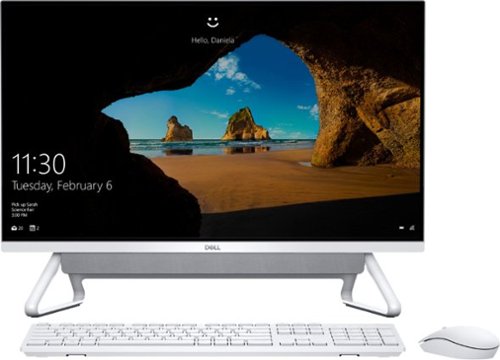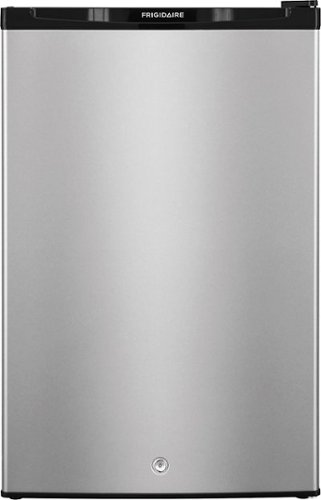Cupra's stats
- Review count184
- Helpfulness votes1,003
- First reviewNovember 23, 2013
- Last reviewJune 13, 2024
- Featured reviews0
- Average rating4.3
Reviews comments
- Review comment count0
- Helpfulness votes0
- First review commentNone
- Last review commentNone
- Featured review comments0
Questions
- Question count0
- Helpfulness votes0
- First questionNone
- Last questionNone
- Featured questions0
- Answer count6
- Helpfulness votes18
- First answerSeptember 26, 2016
- Last answerOctober 14, 2019
- Featured answers0
- Best answers2
G203 LIGHTSYNC is ready to play with an 8,000 DPI sensor and customizable, vibrant LIGHTSYNC RGB. LIGHTSYNC RGB can be customizedwith colorwave effects or patterns across ~16.8 million colors to suit your play style, setup and mood. The gaming-grade sensor responds precisely to your movements and you can customizethe settings to suit the sensitivity you like. The simple 6-button layout and classic gaming shape form a comfortable, time-tested and loved design, with buttons that you can program to simplify tasks. Primary buttons are mechanical and tensioned with durable metal springs for reliability, performance and an excellent feel. Advanced features require Logitech G HUB Gaming Software.
Customer Rating

4
Feature packed for the price.
on April 27, 2020
Posted by: Cupra
from Keller, TX
The Logitech G203 is a great entry level gaming mouse. It's responsive with adjustable on-the-fly dpi settings, from 200 up to 8000 dpi. Makes quick and easy work of cycling through the gaming-grade sensor settings with the touch of a button, right behind the scroll wheel.
The scroll wheel is a large, rubber coated and has straight edged profile. Not fantastically comfortable, but easily usable due to it's surface area against your finger. It's has defined impressions, steps if you will, when scrolling. It is not free flowing, like the G903SE for example.
I've used it on multiple surfaces, and haven't had a issue with motion tracking.
There are 6 programmable buttons on this mouse, for simplicity, they are however geared towards a right handed person, as there are two buttons on the left side of the mouse, but not on the right. The button feel is strong and authoritative, slightly hollow, as this is not a weighted mouse, and does not have the option to add weights.
I have an RGB Logitech G513 keyboard, and this G203 RGB mouse compliments it really well. The full spectrum LED lighting is customizable using the Logitech G-Hub, a free, downloadable app for Windows or Mac OS, that allows you to adjust the color display on your mouse, to match your game profile (there are preloaded game profiles from other users in the G-Hub software), create your own profiles or use preset profiles by Logitech. You have full customization options, with 16.8 million colors. I did try this mouse out on my Mac as well, and had some issues with the G-Hub software launching, but on my PC, the software is flawless, and works really well.
Overall, this is a great, feature packed, entry level gaming mouse that will stand up to the abuse of the gaming world, but is also a comfortable 'every day' mouse for you to use, if you just want to brighten up your desk with a little color.
Mobile Submission: False
I would recommend this to a friend!
G513 is a high performance RGB mechanical gaming keyboard that features advanced technologies in a modern and sleek design. G513 includes full spectrum ~16.8M color RGB per key lighting with LIGHTSYNC technology, choice of mechanical switches, and a memory foam palmrest to deliver utmost comfort. G513 is the perfect blend of performance, advanced technologies and features, and unparalleled build quality and comfort.
Customer Rating

4
Solid gaming keyboard, software could be better...
on January 19, 2020
Posted by: Cupra
from Keller, TX
When picking up the keyboard, first thing I noticed was how heavy it is. Especially compared to the keyboard I was replacing. It is most definitely 'solid' which is what you want from a gaming keyboard.
Opening the sleek packaging, you get a nice looking, backlit mechanical gaming keyboard with a dark grey brushed aircraft grade aluminum top plate, a nice braded USB (2.0) pass through cable (permanently connected to the keyboard) allowing you to plug in and charge your phone or mouse, and a nice quality memory foam wrist rest. One of the nicest wrist rests I've seen, great quality and very comfortable. Heavy too, so it's not going anywhere either.
Also included are extra 12345, QWER, and ASD keys, the most frequently used gaming keys, and a key removal tool. The instructions were hidden underneath the liner for the keyboard packaging. The keys are removed very easily and replaced just as quickly.
Placing the keyboard on the desk, it looks fantastic. It's not going anywhere due to it's very rubbery feet, even with the extension legs raised, it doesn't slide anywhere at all. Looking at it closely, the aluminum is only a 'veneer' on the top, and not a solid piece of aluminum. At this price point, I expected it to be a solid piece.
The Romer-G linear key switch travel is nice and, well, linear (as it should be with this linear model), requiring a solid press to make the full depression distance. Recoil is nice and quick, ready for the next key press.
When plugged in, the keyboard defaults to an RGB rainbow wave of color that rolls across all of the keys thanks to LIGHTSYNC Technology. Definitely not my color palette so quickly downloaded the Logitech G HUB software to customize the layout. You have 16.8 million colors to choose from within the customization software.
Having not used this type of keyboard before, I was new to setting up the color changing properties. Once the software was loaded up, I clicked on the first thing I saw and that took me to other users profiles that they had already set up and not to my own personal customization screen. The software was not initially intuitive with a 'quick guide' out of the gate. I had to fumble my way around to get to where I wanted. I finally settled on making all the keys white, until a key press and then that key turns to a blood red color. That looks pretty neat. There is an option that makes the keys 'ripple' when you press them, but I could only seem to get them to do that in the rainbow color and not in the blood red effect that I wanted them to. More than likely user error, but as I mentioned, the software wasn't as intuitive as I was expecting. There is a great deal of customization for the keys available, and then the ability to share them within G HUB as well, makes for a very personalized set up. I have had some of the keys remain the color assigned instead of reverting to their original color until their next press, but for the most part, the LIGHTSYNC Technology has worked fairly flawlessly.
I've seen complaints of lack of media keys or volume keys, but F9-PAUSE are pre-printed with the media keys on them and can be customized within the G HUB. They are not 'dedicated' keys but can be programmed to act as such.
Don't expect to typically use this keyboard in an office environment for typing (it's not designed for that use, it is a dedicated gaming keyboard), as it is quite loud when typing. It does feel good to type with, I'm currently typing this review with it, but it is loud. Distractingly loud.
Over all, very happy with the keyboard itself, it's nice and solid, great key travel and response, fantastic customization available and very comfortable wrist rest included as well. Just wish the customization within G HUB was a little more user friendly.
Mobile Submission: False
I would recommend this to a friend!



Experience next-level computing efficiency with this Dell Inspiron all-in-one PC. The 27-inch Full HD touchscreen offers an immersive and interactive user experience, while the Intel Core i7 processor and 12GB of RAM run multiple applications smoothly. This Dell Inspiron all-in-one PC has a 512GB SSD for fast start-ups and ample storage space, and Bluetooth connectivity syncs with compatible wireless devices.
Customer Rating

4
Fantastic All In One Desktop!
on December 26, 2019
Posted by: Cupra
from Keller, TX
This is my first all in one (AIO) PC, but not my first Dell product. The new Dell Inspiron 27" All-In-One Touch-Screen PC is a really nice looking product. It's also very nicely built.
First off, opening the box, there's the PC, a box for the mouse, and power supply and a box for the keyboard. Pulling out the PC, as mentioned, it's very nicely built in silver aluminum and white plastic. The aluminum feels upmarket and the plastic has a more premium feel to it.
It stands nicely on the desk, with the hinge mechanism towards the bottom of the screen. There is very minimal documentation with the machine, as Cortana takes you through all of the initial set up in Windows 10 Home. The peripherals unfortunately have a much cheaper feel to them, they are white, grainy plastic, which will get dirty very quickly, but also feel somewhat flimsy and, well, plasticky. And then there's the 'on/off' toggles for the wireless mouse and keyboard. They are fiddly and not intuitive. I want to be able to turn them on and off without looking and with ease. They will need to be upgraded at some stage.
You set up a Dell account, to register the product, and then options or McAfee as well. Then you get to fully immerse yourself in the 27" HD screen. It is not 4K, but delivers a really nice, crisp image with no noticeable imperfections in color clarity or brightness, and it really is pretty much edge to edge. And it's fully touchscreen. A very responsive and smudge free touchscreen. Really, REALLY like the touchscreen and how accurate and sensitive it is.
With 12GB DDR4, 2666MHz processor and a 512GB Solid State Drive, this AIO Dell runs really nicely. It operates smoothly and quietly, without a loud fan or anything like that. When it's really running, you can hear the fan faintly, but it's not obtrusive at all. It starts up really really quickly as well... almost without hesitation. The webcam was a little fiddly to work out at first. I thought it was motorized, but couldn't get it to open. There's a lens protector sticking out above it when you unbox it and I pulled on that to no avail. You actually have to press down on it to manually pop it out. Now I know, it's great, but took a moment to work that out. Facial recognition to unlock the machine works flawlessly in many different lighting conditions. A 30 day trial of Microsoft Office is included with the machine.
Checking out videos online, I have a GigaPower connection, so movies flowed seamlessly and without interruption with nice clarity and vivid colors. Web pages load quickly and smoothly.
Downloaded one of the Asphalt games for my son to enjoy and the touchscreen was fantastic to blow through the many menus. However, when playing the game and rendering some of the graphics, a small amount of lag was noticeable with a few jerky moments throughout a given 1 minute race. I was a little surprised by that.
The monitor portion of the AIO machine has a HMDI in, HDMI out, USB C, and ethernet port, two USB ports, along with a headphone jack and an SD Card reader. I chose to plug my laptop into the screen and pressed the 'input' button under the right hand side of the silver mesh covered speaker. The input changed and my laptop displayed perfectly on the screen. This is another nice feature of this product, that you can hook up an exiting computer to it, or another HDMI media source.
I've really enjoyed using this machine so far, it's well built, it's fast, it's stylish and is perfect for my needs. It starts up quickly and quietly and looks great on my desktop.
This machine would get a full 5 stars if the keyboard and mouse had the same attention to detail as the machine itself did, were made of better quality materials and had a better 'on/off' switch.
Mobile Submission: False
I would recommend this to a friend!

The Philips Hue HDMI Sync box adds premium surround lighting to your home theater by syncing your Hue smart lights with movies, music and video games. Watch, listen and play with more wonder and excitement as your lights dance, flash, dim and brighten with your screen. Requires Hue color capable lights and a Hue Bridge (sold separately).
Customer Rating

3
Looks amazing, needs software updates.
on December 1, 2019
Posted by: Cupra
from Keller, TX
I have a variety of Philips Hue products in my smart ecosystem, and the Hue Play HDMI Sync Box is a product I've wanted to have in my home.
To fully immerse myself in the experience, I have a pair of Hue Play light bars, behind my TV. Setting up the Hue Sync box was very easy. I have to say, that having the same type of adapter for the Hue Play light bars and the Sync box was refreshing, which meant that I could just plug the Hue Sync Box into my existing Hue Play light bar adapter as it has 3 inputs. That's a nice piece of design there, meaning I didn't have to use up yet another power plug under my entertainment unit.
To set up the Hue Play Sync box, you do have to download the 'Hue Sync' app. It's a shame that you have to use a separate app to control this, especially if you are already familiar with the original Hue app. As far as linking the lights to the box, that was very easily done within the app. There was an update for the box right out of the packaging, so I had to sit and wait for the update. During that process, when asked to press and hold the power button until the light flashed green, resulted in the box turning off and being unresponsive 4 out of the 5 times I tried. The 5th time, it finally adjusted to where it needed to be, turned back on and lit up the light bars. A little frustrating, but it's working. You have controls within the app for sync mode (Video, Music, Game), intensity (Subtle, Moderate, High, Extreme) and brightness. These give you a good control and balance over your lighting, in real time while using it.
And unfortunately 'frustrating' became a common theme with the box. On initial set up, I connected a Nintendo Switch to HDMI 1, and then into my 5.1 surround receiver. That worked really nicely, the light bars lit up and changed color based upon whatever was on the screen. There was no lag, and the light shone clear and bright all the way up my 22ft living room walls. I had a smile on my face like a Cheshire Cat! Really made for an immersive experience when playing games, and really expanded the visual viewing area of my TV.
The following day, I completed a full install, added all of my other components to the Hue Play HDMI Sync box and then ran the output of the box into my receiver. That is where the frustration started.
The only way to display the input and the light bars is to have the Hue box turned on (obviously). To turn on the box, you have to either press the physical button on the front, or open the app and turn on the box. The app takes way too long to sync with the box. It is not automatic, it can take 20+ seconds to find the box. Even with my phone right next to the box. And then, to change the inputs, yes, you guessed it, you have to use the app and change the input selection in the app. That takes time as well. And then you have to select the option to have the lights sync with that HDMI input, it doesn't automatically start running the lights when you choose the HDMI input.
My smart ecosystem is all voice controlled. I have the Hue Play light bars setup to turn on and off with my voice, like you can do with any other Hue lights. BUT, when connected to the HDMI Sync box, I can't use the macros in my Harmony Hub that control all of my media equipment, because in order to get anything to work, I have to access the Hue Sync app and turn it on, and switch the inputs.
That drove me crazy, to the point that I had to remove all of the components from the Sync box and leave just the Nintendo Switch in there. That way, if I'm playing a game, I can choose to set up the lights as well.
I was going to give the box 4 stars, because when working smoothly, this is a fantastic (albeit pretty expensive) product. Lag-free lighting expansion of your TV adds to your viewing experience. But the frustration of app-only controls for the HDMI switching just frustrated the heck out of me, even while writing the review, so I have to give it 3 stars.
I do believe that some of these issues could be sorted out with an app update, to make automatic switching an option, maybe a default 'on' option, something to not leave you tethered to the app.
Don't get me wrong, the experience when it's working, really blew me away. It's the frustration of the interface that let it down.
Mobile Submission: False
I would recommend this to a friend!

Experience high-quality audio and precise control with this Marshall Acton speaker. Its dual tweeters and subwoofer provide exceptional sound quality despite its small size, and Bluetooth 5.0 connectivity keeps you in control with no wires required. This Marshall Acton speaker is compatible with the Marshall Bluetooth App, so you can customize your listening experience from a distance up to 30 feet.
Customer Rating

5
Stunning attention to detail! Solid bass!
on November 19, 2019
Posted by: Cupra
from Keller, TX
When I received my Marshall Acton II Bluetooth Speaker, I just loved how it looks. The design is almost identical to Marshall's world renowned guitar amp/speaker sets. It really looks the part.
The quality and attention to detail are fantastic. From the rough elephant hide style textured cover, to the heavy-duty switches and knobs, everything looks and feels 100% authentic. Such a great piece of kit to have almost anywhere, but looks fantastic in our somewhat steampunk inspired dining room.
But you don't just look at speakers, you listen to them. And here, the Marshall Acton II also faithfully represents the type of sound you can expect from a Marshall amp/speaker set up, sounding unlike any other Bluetooth speaker I've owned in the past.
Powering on the speaker is a delightfully tactile spring loaded toggle switch. With power comes a satisfying guitar riff, when you turn on the speaker, when you turn it off and when you are connected. Really nice touches that add to it's authenticity.
Download the Marshall Bluetooth App to get started. The speaker pairs pretty much like any other speaker does on the market, but the App gives you more control over the speaker, including a nice equalizer which really enhances the sound, options to turn on and off the guitar licks (sounds) and the LED brightness of the dials on the speaker. You can also register the speaker, sign up for updates, amongst other things. Be forewarned, if you are using an iPhone, at this time, there is a software issue causing the '...' (dot menu) to show for the additional functionality. The button is still there, to the right of the speaker's name within the app, but you have to blindly tap on the right to get to it in order to access the equalizer, led brightness etc. I ended up having a quick chat with tech support in order to figure this out.
Aside from that glitch in the app at this time (which is in the process of being rectified) the app works reasonably well. It's responsive, quick to adjust the settings on the speaker remotely.
The sound, as mentioned, gives you a real feel of being at a concert, the way that the speaker delivers the sound is truly impressive. And this speaker needs to be cranked up, to deliver its best, at a lower volume, it sounds like a Bluetooth speaker, but between 8, 9 or 10, it sounds like a Marshall. The bass is incredible the louder it gets, whereas typical Bluetooth speakers, the bass drops off the louder they get, leaving tinny, high end sound and a hollow bass. NOT THE MARSHALL! The bass is deep and room filling the louder you get. And with physical 'BASS' and 'TREBLE' controls on the speaker, coupled with the 5 band equalizer built within the app, you have a wide gamut of frequencies to choose from to really dial in the sound to your personal liking. My father in law was blown away by the speaker, and I had to agree with him, apart from one thing... to me, it didn't sound loud enough. I felt that is should be able to be turned up to 11 (without a physical 11 on the dial!!). The sound is really superb from this speaker, but I did just expect it to be a little louder. I found myself listening to the speaker most of the time on 7 or 8, when I'd typically have a regular Bluetooth speaker at 5 or 6, meaning that it came across as a little quieter than other speakers.
Overall, I am thoroughly impressed with the speaker, the build quality is above and beyond, you feel like you are buying a professional piece of equipment, the bass is incredible for it's size, especially as the volume increases.
My only cons would be that I felt it should have been just a little louder, and that the app needs to be tweaked to really make this an all round package, but the latter is a simple software update.
I'd highly recommend this speaker to a friend!
Mobile Submission: False
I would recommend this to a friend!


Enjoy up to 25 hours of nonstop audio playback with these Bowers & Wilkins PX5 on-ear headphones. The custom 35.6mm drivers offer more natural sound reproduction, while adaptive noise cancelling automatically adjusts to your environment for the best possible listening experience. These compact Bowers & Wilkins PX5 on-ear headphones feature carbon fiber composite arms to withstand everyday wear and tear.
Customer Rating

4
Exceptionally well built, ANC headphones.
on November 3, 2019
Posted by: Cupra
from Keller, TX
The Bowers & Wilkins PX5 Adaptive Noise Canceling (ANC) Headphones are a refreshing take in the noise canceling headphone arena.
Bowers & Wilkins pride themselves in producing top quality products, and the PX5 headphones deliver in spades. Inspired by the world's fastest cars, the headphones have woven carbon fiber composite arms, and machined aluminum housings. Your ears are treated to leather wrapped memory foam pads with a distinctive 'L' and 'R' printed inside each cup.
Charge them up, turn them on, pair them with the Bowers & Wilkins 'Headphones' app (and NOT the PX app) and you are good to go. The headphones are incredibly comfortable, I've worn them 8 hours a day at work some days without any issues at all. Being as the cups sit 'on' your ears and not 'over' your ears, I don't have an issue with sweating like I have had with other ANC headphones.
When putting them on, I expected to have a vacuum like experience from the ANC in these headphones. I didn't get that initial feeling, but the noise canceling functionality does work well, just not as prevalent as the class leading Sony WH-1000XM3 noise canceling headphones.
Bowers & Wilkins have introduced a 'smart' element into their headphones that controls your input with 'wear sensors'. Basically the headphones monitor the atmospheric pressure around your ear, and if you lift the cup off of your ear, they will pause the music for you, if you put them back on your ear, they will resume playback of your music. This is a really nice feature, and it worked flawlessly most of the time. That was until I yawned. Then my music turned off, and turned back on as I finished yawning. I adjusted the sensitivity of the wear sensors in the app and that alleviated the problem. Then I noticed if I was eating with them on, the wear sensors would start and stop the music as my jaw moved. That became somewhat irritating, so I turned off the wear sensors whilst eating (thankfully the app offers that dynamic control, rather than leaving you frustrated).
The ANC button on the left cup has a good, solid feel to it, and switches between High, Low, Auto and Off settings for the noise canceling functionality. I didn't notice a huge difference between Low, Auto and Off, with High being the best setting. On the right cup, you have three buttons, one for volume up, one for volume down and one multifunction button for pause and play. If you press it twice, you can skip to the next track, and if you press it 3 times you can play the previous track.
The app allows you to change the levels of noise canceling as well, if you'd rather do that than press the button on the headphones. You can turn on and off the voice prompts, you can set a 'turn off' standby timer, adjust the wear sensor sensitivity (or turn it off) and rename your headphones. You can also adjust the ambient pass through, should you not want to completely noise cancel your surroundings, and it has a convenient slider to dial in the desired setting.
As for the sound quality, they sound very nice, but not perfect. They have a nice, broad sound stage, with some great mids, quality treble, but the bass is not as strong as I would like, especially from aluminum ear cups. The sound has nice clarity as it comes from the factory, but that is the only way that you can listen to them. There is no adjustability in the app at all to dial the sound in to how YOU would like it, you can only listen as Bowers & Wilkins intends you to.
In comparison, the Sony WH-1000MX3 have full user control over the complete sound field, including spatial awareness as well. Hopefully this can be added to the Bowers & Wilkins app as a future update, giving full personal control to the soundstage. Otherwise the headphones are left without a nice kick in the ear from the bass in the music you're listening to.
My 'goto' track for testing new audio products is Disturbed's version of 'The Sound of Silence'. It has a nice, soft intro leading to strong powerful vocals further into the song, piano, guitar, an all together well rounded song.
With a 25 hour battery life, and a quick charge feature that charging for just 15 minutes adds another 5 hours of listening time to your headphones. Really love that feature, knowing you can 'top them off' so quickly is fantastic. Nicely done!
The headphones come with a USB-C charging cable and a 3.5mm cable so that you can use them as wired headphones as well, when you're on an airplane for example.
Now, with how incredibly well made these headphones are, I was a little disappointed with the 'carrying' case for them. Its a very tight, cardboard or plastic wrapped in a woven grey material 'pouch'. It doesn't feel like it will offer much protection to the headphones at all, especially along the bottom where the earcups will sit. And it's very fiddly to get the cables in and out of the little pocket inside the pouch. And worst of all, there is no little carrying loop or tab to put on your finger, so you need to carry this with your whole hand and not a finger. just not very practical or convenient, after how incredibly well made the headphones are.
These headphones have impressed enough to continue to be used day in and day out at work, where nice ANC coupled with low volume listening (in a work environment) trump booming bass at a loud volume. They are also great to look at, lightweight and very comfortable for a full 8 hours of wearing and don't mess your hair up too much! If Bowers & Wilkins would just dial an equalizer into the app, so I can set the headphones up exactly how I want them, I could see them getting a solid 5 stars.
Mobile Submission: False
I would recommend this to a friend!

Experience high-quality sound while streaming your favorite songs and movies with these Skullcandy Crusher ANC headphones. Bluetooth technology delivers wireless connectivity to external devices, while the monitor mode effectively handles active noise cancellation for optimal sound quality. With up to 24 hours of battery life on a full charge, these Skullcandy Crusher ANC headphones unlock new dimensions of sound by successfully combining Skullcandy sensory bass, active noise cancelation, and personalized audio profiling..
Customer Rating

2
Noisy Noise Canceling Headphones
on October 30, 2019
Posted by: Cupra
from Keller, TX
I really wanted to like these headphones. They are a Best Buy exclusive color combo, a nice 'Steampunk-esque' black and tan.
The packaging is very sleek, and a nice experience to open to get to your new headphones. The headphones themselves are nicely built, predominantly plastic, but their weight makes you think otherwise. They are pretty heavy, especially noticeable when walking around. But they do look really nice, and different, being that black and tan color.
They came pretty much fully charged which was a nice surprise, meaning I could use them right out of the box. The first thing I noticed when turning them on after pairing with my iPhone 8 was a really annoying hiss from the Active Noise Canceling (ANC) feature. It warbles in your ear, when you are expecting to be cocooned in a near vacuum. And in my experience, you had to turn the volume up to at least 1/3 volume just to mitigate the hiss from the noise canceling functionality. At this price point you are up against market leaders from Sony and Bose, and this just doesn't cut it. Once you mitigate the noise canceling hiss, the sound is nice and crisp. They really do have a nice full sound, with plenty of bass, good mids and clear treble. They do offer a decent listening experience at a higher volume, but at a lower volume or with quieter music, the ANC hiss is just too distracting.
After wearing the headphones for about 45 mins, you feel your ears getting quite warm and sweaty, or at least I did. But during that time, they were perfectly comfortable.
On the left cup is a 'sensory bass' slider, which is a little gimmicky in my opinion. I would rather have control over the bass feedback through the app, rather than a slider, which is a little cheap feeling. This feature actually introduces a little haptic vibration in your ear to make you 'feel' the bass more. The slider increases and decreases the intensity of the feedback.
And talking of buttons, the power on button is not particularly easy to use, or work out if it's been pressed or not. It's hard to get a good solid press on it. And the pre-recorded voice is a little choppy and cut off, making you wonder what mode you have them in.
Within the Skullcandy app, you have the opportunity to set up a Personal Sound Profile. This was a nice concept, but with the background hiss from the noise canceling, it was difficult to gauge if I was getting a true profile for my ears, or just trying to dial out the hiss. That however is about the only thing you have control over, as the 'settings' button just allows you to register your new headphones and that is it. A little disappointing when compared to the segment leaders apps. Again, at this price point, the app should be really dialed in.
They do offer a strong battery life at 24 hours, and a 'Rapid Charge' feature that allows you to charge them for just 10 minutes for an additional 3 hours of playback time. That's a nice feature right there.
Another feature is that you can pair the headphones with the Tile app, the app that allows you to find and track items if you've lost them. It's one of those things you set up at the beginning and really hope you never have to use!
As per other Skullcandy headphones, they rely a lot on timed presses of buttons to get different functions to work, and that becomes fiddly if you don't hit that power button just right. Another feature is if you put your hand over the left cup, after about 3 seconds, the headphones switch to ambient mode, so that you can hear what's going on around you. There are some clicks and buzzes as the headphones switch between modes which can be a little uncomfortable to listen to.
Overall, it's a tough call. They actually do sound decent as headphones when the volume is up. But listening at low volume, there is too much distracting hiss to make these a viable go-to option. It's a real shame, because I really wanted to like these headphones.
Mobile Submission: False
No, I would not recommend this to a friend.


Philips 3200 Series Fully Automatic Espresso Machine w/ LatteGo, Black
Customer Rating

5
Perfect Cup of Coffee Every Time!
on October 14, 2019
Posted by: Cupra
from Keller, TX
At $800, the Philips 3200 Espresso has a lot to prove.
To start with, I have to give kudos to Philips for thinking about how you might actually get this machine out of the box and including a plastic 'sling' under it, so once the box is open, you can pull on the sling and lift the coffee machine out of the packaging. Nice touch Philips!
Unpacking the machine, it's a nice, sleek design, with a relatively small footprint, making it great for a designated coffee area. The fit and finish of the materials is top notch, the water tank slides in and out easily and the water drip tray/grounds catcher also slide in and out without any issue.
The motion of the adjustable dispensing spout is both pleasing, but incredibly useful as well. Makes switching out cup/mug sizes for different quantities of coffee really, really easy.
The 3200 touts '5 different drinks at the touch of a button' and they aren't wrong. Setting up the machine was fairly simple, although the diagram instructions to start the initial clean cycle appeared to miss a step. Once clean, the machine was ready to use. The instructions do say that the machine you receive HAS been tested through an actual brewing cycle and you may find residue in the machine. So don't be alarmed! Good to know that each machine is tested prior to leaving the factory. The machine also comes with 'aqua clean' technology, a filter that is placed in the water jug, you need to run this cycle as well before brewing your first cup.
My wife is the coffee lover in the family, she loves her espresso's and lattes. She was really excited to use the LatteGo Milk Frother due to its ease of use. First off, we tested with pre-ground coffee. Open up the clear hatch on top and put in one (and one only) scoop of pre-ground coffee. Fill up the milk frother with the desired amount of milk (260ml max). We chose to use only whole milk through the frother. The frother made fantastic frothed milk each and every time. It never scorched or burned it, and made the exact quantity required at the press of a button. However, you CANNOT make just a mug of frothed milk, it HAS to be made in conjunction with a selection of coffee. We tried to make a frothed hot chocolate and that was not easy at all. We had to froth the milk on a coffee selection and turn off the machine when the milk was done, before the coffee cycle activated. Would be nice if you could froth milk separately.
With the coffee modes, you can choose strength, temperature, the coarseness of the grind and the amount of coffee in the cup. You can choose between pre-ground coffee (putting a scoop in the clear lid receptacle on the top), or placing beans in the hopper on top and grinding your own. The hopper holds a whole 12oz bag of beans, and has 12 grind options, via a black knob inside the grinder hopper.
You can choose Espresso, Coffee, Americana, Cappuccino, Latte Macchiato and Hot Water. The first three allow you to change the quantity of coffee made by pressing the button a second time.
The machine heats up the water quickly, and also heats up the milk quickly as well. Whichever setting you choose, we've found that the coffee comes out almost perfect every time! My wife has tried several different versions of the same coffee, be it with frothed milk, without, different strengths etc and she's enjoyed them all. She has an 'everyday' ground coffee she uses and also more expensive bean that she uses at the weekend. Both have performed exceptionally in this machine.
We did note that we had a warning light at one stage, the container for the grounds overfilled and spilled into the mechanism inside. The whole 'engine' of the unit comes out to be cleaned. When putting it back in after cleaning, none of the settings would work. We took it apart again, and found out (after digging through the instructions) that it needed to have the lubricant (supplied with the instructions) re-applied to it. Once we did that, the unit ran flawlessly again. They recommend with frequent use, that the main 'engine' should be lubricated monthly.
The frother container can be stored in the refrigerator full of milk ready for the next use. The frother also works well if you leave it attached to the machine and make a second cup of coffee say 30 mins later, without any clogging or issues at all. One of the best features of the frother is actually cleaning it! It's an absolute breeze to clean. So simple! It doesn't have any tubes or pipes, just a groove that is pressed against a silicone diaphragm. This is genius! So easy to clean! Works like a charm every time.
You do have to remember to clean the drip tray frequently, and also empty the grounds out regularly. There is a little red nub that pops up out of the tray to alert you when it's full. The tray removes very easily and is easy to clean and replace.
A noteworthy observation, this machine is pretty loud when brewing coffee and grinding beans. It is NOT one that you would want to use at 5:30 am making your first cup of the day, if you don't want to wake up the family. It also doesn't have a timer to turn it on or automatically make coffee for you in the morning.
As I mentioned at the beginning, this is not a cheap machine, but feel that the price is justified with the ease of use, and the 'coffee house' quality of the drinks that it produces. And in 6 months of 'coffee house' drinks purchases, you too could have one of these Philips 3200 Espresso machines on your counter!
This machine is so simple to use, and produces more satisfying cups of coffee, that it's replaced the Keurig that used to be on the counter. Ease of use and the ability to clean it so simply is a win win for the machine. When the machine automatically turns off, it does a cleaning cycle as well, meaning that the next time you turn it on, it's ready to go, ready for your next great cup of coffee.
We love this machine, our only request would be that we'd love to be able to froth milk on it's own for hot chocolates and the like. Aside from that, it makes fantastic coffee, every time!
Mobile Submission: False
I would recommend this to a friend!



Get rich, room-filling sound with this Sonos One SL speaker, and control it with the Sonos app, Apple AirPlay 2, and more. Pair it with Sonos One or another One SL in the same room for stereo separation and more detailed sound.
Customer Rating

5
Fantastic Quality Speaker with Deep, Rich Sound.
on October 13, 2019
Posted by: Cupra
from Keller, TX
The Sonos One SL is a nice quality product with a great deal of design consideration. Its a sleek and unobtrusive package, with a nice silicone base for non-slip grip on almost any surface.
I chose to place this speaker in the kitchen, as we love to listen to music while cooking and preparing meals.
Out of the box, you get the speaker, a power cord and a minimalistic instruction guide. The power cord is molded to match the bottom of the unit, which is another nice attention to detail. Once plugged into the unit, it's not going anywhere and won't be accidentally pulled out either, as it enters the unit at 90 degrees from underneath the speaker.
Plug the speaker in, and download the Sonos App. I have another Sonos product, so already had the app installed. Once loaded, go to settings, system, add product. The app walks you through the process of setting up the speaker. When the speaker is ready, you will be asked to 'tune' your speaker. The app provides a video for you to follow and start the tuning. This was new to me, I didn't have to do this with the Sonos Amp that I have with my Sonance speakers. And I'll admit, I failed on the first try! The video shows a young lady waving her cell phone around the room in an up and down motion. I did the same. It must have been somewhat half heartedly, as I was told by the app to retry using a much more 'animated' motion. Long, sweeping up and down motions are required to make the tuning work properly! Not just sweeping your arm up and down in a 2ft range! Lesson learned, second time was a charm.
I'm sure the kitchen was a little challenging, with the refrigerator noise in one corner and chatting in the other corner, but as soon as the speaker tune was set up, it sounded good, but really, really bassy, especially at low levels. I was originally going to review the speaker with 4 stars due to the bass, especially at lower volumes. I couldn't see any way to change the EQ instantly in the app and was a little disappointed. However, after asking a friend who has what appears to be about 73 Sonos speakers around his house, and a little research online, I found that if you go to Settings/System/Choose your Speaker and scroll down, there is an EQ option under 'Sound' - there you can adjust the bass and treble to your liking. This really helped the speaker come alive, and not just sound like a wall of bass until it was turned up louder, where the mids and treble take over the bass more.
The first song played is my 'goto' when testing new speakers: Disturbed's version of 'The Sound of Silence'. I choose this song because it has a great musical and vocal range, with soft, sweeping vocals accompanied by soothing piano, elevating to strong rock vocals punching through a backdrop of louder, more dramatic music.
The Sonos One SL performed flawlessly, punching the bass notes and accentuating the mids and highs. It really fills the room sound, like a warm blanket enveloping you! I can see me adding more of these speakers to my original.
Presumably, 'SL' is a designation for 'Sonos Lite' as it doesn't have a microphone for Google or Alexa integration, but it still delivers the same sound qualities of the Sonos One, and the previous Sonos One accessories work with the Sonos One SL. You can also pair Sonos One and Sonos One SL to create a stereo sound field. The Sonos One SL can also be used as home theater surround sound speakers.
The SL also introduces Apple Airplay 2 and capacitive touch controls on top. There is a pleasing, single LED on top, a play/pause button and then 4 dots to the left and right of it. Those are your volume up and down touch points, but if you slide from left to right, through the play touch point, you skip to the next track and alternatively from right to left, skip to previous tracks. And being in the kitchen, humidity resistance is a nice feature to have, to be able to use it without concern near a steaming stove.
Listening to some classical music while writing this review, the sound is compelling, warm, vibrant and clear, with great definition no matter what volume you have it at. I've really enjoyed using the Sonos One SL so far!
Mobile Submission: False
I would recommend this to a friend!

Boost your confidence with this Upright Go 2 posture trainer. Integrated sensors detect when you're slouching to help train your body for better posture in under 14 days. Use the device by itself or sync with the Upright app on Android or iOS. With a portable design, 30-hour battery life and easy-touch adhesive to keep it safely in place, this Upright Go 2 posture trainer is ideal for all-day wear.
Customer Rating

4
Certainly makes you think about your posture!
on October 1, 2019
Posted by: Cupra
from Keller, TX
The Upright - GO 2™ Posture Trainer is a neat little device that you attach to the middle of your back, just below your neck, to help monitor your posture.
How it works: Inside the Upright Go 2 is a small tilt sensor that monitors the angle of the device, and a Bluetooth module to communicate with your phone.
Open the neat Apple-esque box and you'll find a small white case, the Upright Go 2 and a USB C charging cable. There are also 10 gel packs (adhesive mounts) that last between 3-10 uses each. Additional ones can be purchased on the Upright Go website for $6.95. Bear in mind you will need these ongoing, if you intend to use this device regularly. If you only want to use the device periodically then these gel pads will last you a good while. In my experience, one gel pad lasted about 4 days.
Charging the Upright Go 2 only takes a couple of hours, a status indicator light (red when charging and green when charged) shows up, even when in the case.
Press the button on the device, it will flash blue and start looking to pair with your phone. Peel off the protection for the adhesive pad and attach it to the middle of your back, just below the neck, more than likely you'll want to hide it under your shirt/blouse so make sure you drop it down as far as you can reach.
Download the app, set up your profile and then calibrate your desired posture. You do have to calibrate your posture every time you use the Upright Go 2. During the calibration process, you can manually adjust the motion range and the delay time using the settings icon on the left of the app. Increasing the motion range moves the red circle up or down the graphic, and allows you to bend more or less depending on your desired preferences. The bending motion is only measured forwards, and not backwards. So if you do slump into a chair, it will not let you know that your posture is poor.
The delay time is the time that it takes between your posture hitting the motion range alert you have set and the vibration alert on the Upright Go 2. Depending on the tasks you are doing throughout the day, it will be useful to adapt these settings to your daily motion trends. If you are on your feet a lot, you can have a short delay and a low range of motion, to maintain good posture. If you are sat a lot of the time, then you may want to lower the delay time and increase the range of motion. As a Graphic Designer, I am constantly up and down and moving around, and then spending periods of time at a workstation... so I would get many vibration notifications throughout the day.
Alternatively, there are preset 'Stationary', 'Standard', and 'Active' settings programmed into the device for you to use right out of the box.
The device is very comfortable to wear, not heavy at all, unobtrusive, doesn't pinch the skin while wearing it, or rip the skin when removing it. An altogether pleasant experience while using it.
There are two main modes for the device, 'Training' and 'Tracking'. As their names suggests, Training is in place to help you get started using the device, gives you a timed training session in which to maintain good posture. Typically, you will achieve 100% in training mode, as you'll want to correct your posture as soon as you feel a vibration.
The fun starts In Tracking mode. Here you don't get the vibration reminder throughout the day, it simply tracks your posture. At any time, you can look at the app and see how long you've been using the Upright Go 2, and how many times you have slouched within that period. It has a nice pie chart that shames you with red for slouching and green for good posture. Here, typically you'll land in the 60-80% range, with striving for 75%+ being a good goal for the day. They recommend not striving for 100% during the day as that may also result in bad posture, depending on your daily tasks.
If you remain slouched for 15 minutes, you actually get a notification on your phone that you have been slouched and you should adjust your posture. You can also connect your app to your Apple watch as well and see the graphic of your posture in real time, without having to pull your phone out of your pocket.
At the end of the day, the Upright Go 2 reminds you to take off your device and set it up for charging. It will run for 30-45 hours on a single charge, so charging every other night is required.
As an incentive, when going through the training process, if you complete 3 sessions, you'll be offered discounted gel pads for future use.
It is a very robust and well thought out product, nicely designed, simple to use, with a clear and well laid out app. My reason for 4 stars is that over time, I can see this being used less and less, by a casual user. It does take a moment or two to set up every time you use it, and it can become a little hindering when completing some tasks during the day, unless you completely keep it in Tracking mode. And also for the fact that it only measures posture in a forward motion (stooping) and not backwards (overextended) position seems a little odd to me. I am sure there's a reason behind it tho.
Other than that, to train yourself, very inexpensively, to better your posture and think about how you carry yourself, this is a worthwhile investment in your health and well-being.
Mobile Submission: False
I would recommend this to a friend!
Cupra's Review Comments
Cupra has not submitted comments on any reviews.
Cupra's Questions
Cupra has not submitted any questions.
Cupra's Answers
Philips 3200 Series Fully Automatic Espresso Machine w/ LatteGo, Black
How cups of coffee can it brew at once?
This machine brews one cup of coffee at a time, alternatively, it can brew two cappuccinos at one time.
4 years, 8 months ago
by
Cupra
Philips 3200 Series Fully Automatic Espresso Machine w/ LatteGo, Black
Can it do cold drinks as well as hot? And what is the maximum volume it can brew? Can it brew a whole pot of coffee?
No, this machine does not do cold drinks. It has 5 pre-set coffee settings, and a hot water setting. It brews single cups at a time, so won't brew a whole pot at one time.
4 years, 8 months ago
by
Cupra
Multitask comfortably using this HP Pavilion 32-inch monitor. The QHD resolution provides immersive visuals for gaming and a spacious work space. Enjoy consistent clarity and color from multiple positions thanks to the 178-degree viewing angle. This HP Pavilion 32-inch monitor features an anti-glare panel for better visibility in bright conditions, while the Low Blue Light mode reduces eyestrain.
Wall mountable - yes How can this be wall mounted? Please suggest a wall mount for this monitor.
The monitor includes a wall mount, along with a regular stand.
5 years ago
by
Cupra
Meet Bose Frames. Bluetooth Sunglasses with a Soundtrack. The first audio sunglasses with built-in Bose speakers for an immersive audio experience unlike any other. A revolutionary personal audio experience hidden inside two classic designs, each enriched with premium accents and materials. Play music, take calls, and enjoy the sun with UVA/UVB protection. Bose Frames Rondo feature distinct rounded lenses with a smaller fit. Approved and tested for prescription lenses.
Are these in stereo?
Yes, they are in stereo. They also have Bose AR, augmented audio, surrounding your head with directional sound. They sound really good for a product like this. Not as good as in-ear headphones, but they do have a surprisingly good sound.
5 years, 1 month ago
by
Cupra
Make your home a more welcoming hub with this Philips Hue white ambiance A19 starter kit. Whether you desire a warm natural glow or energizing color tones, customize it just the way you like with the accompanying app. For parties, easily sync your lights to music with this Philips Hue white ambiance A19 starter kit.
Can I access lights when NOT at home
Yes you can. Using the app, you are able to control them from anywhere in the world. And I have done! While on vacation to the UK, from the US, I would monitor my house through my video cameras and then adjust the schedules of my lights, randomizing them and checking them from almost 5000 miles away. Worked really well.
6 years, 6 months ago
by
Cupra
Frigidaire 4.5 Cu. Ft. Compact Refrigerator: Keep a few essential snacks and drinks properly chilled inside this Frigidaire compact refrigerator, which features a Store-More crisper, a SpaceWise shelf, a 0.7 cu. ft. freezer and more. You can even place a microwave or other items on the top using the SpaceWise countertop.
Is this refrigerator okay for undercounter installation in a small bar area kitchen next to the under counter dishwasher?
Yes, it's fine. I have mine installed in a bar area in my media room. Not had any problems in the month that I've had it there.
7 years, 8 months ago
by
Cupra