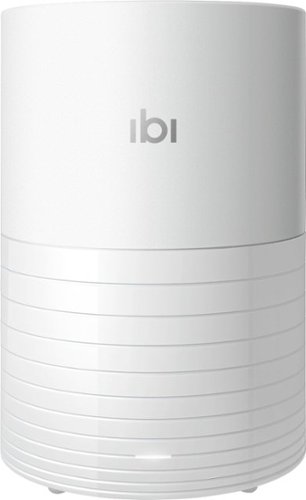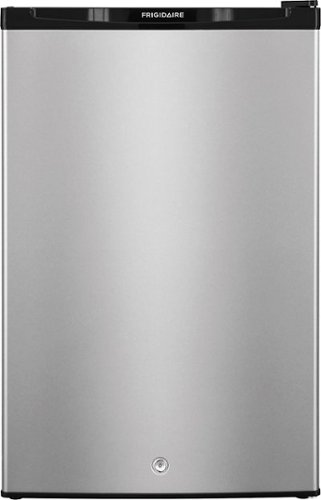Cupra's stats
- Review count189
- Helpfulness votes1,010
- First reviewNovember 23, 2013
- Last reviewSeptember 26, 2024
- Featured reviews0
- Average rating4.3
Reviews comments
- Review comment count0
- Helpfulness votes0
- First review commentNone
- Last review commentNone
- Featured review comments0
Questions
- Question count0
- Helpfulness votes0
- First questionNone
- Last questionNone
- Featured questions0
- Answer count6
- Helpfulness votes18
- First answerSeptember 26, 2016
- Last answerOctober 14, 2019
- Featured answers0
- Best answers2
Multitask comfortably using this HP Pavilion 32-inch monitor. The QHD resolution provides immersive visuals for gaming and a spacious work space. Enjoy consistent clarity and color from multiple positions thanks to the 178-degree viewing angle. This HP Pavilion 32-inch monitor features an anti-glare panel for better visibility in bright conditions, while the Low Blue Light mode reduces eyestrain.
Customer Rating

4
Nice sized, suitable for all, 32" HD Monitor
on June 23, 2019
Posted by: Cupra
from Keller, TX
I have been wanting a larger monitor to help me with my freelance design work, and picked up this 32" HP Pavilion QHD LED Monitor.
I work primarily on a Mac, and my wife works on a PC, so this was the perfect opportunity to test cross platform. And it passed with flying colors!
The monitor is good looking, not too heavy and intuitive to use and set up. Once plugged in, you can use the supplied HDMI cable to hook up to your PC. I have a touchscreen DELL that we use, which had a predetermined HDMI port on the side of it, so plugging it in and firing it up right away on the monitor was easy. Took all of 5 seconds. There is power button on the back right to turn the monitor on, and a toggle joystick just above that. When turned on, there is a little white dot of light on the frame of the monitor and that is it.
Moving round to the back, there is a power port, 2 USB ports, a USB-C port, a HMDI port and a DisplayPort, along with a 3.5mm audio out.
The only cable that comes with the monitor is a HDMI cable (besides the power cord). That was great for connecting the DELL, but I also have a HP Spectre and a a HP Spectre Folio which both use USB-C outs, so I had to order a cable for that connection. Easy enough, had to wait a day for it.
Then connecting to the MacBook Pro, I needed a mini display port to HDMI cable, so had to order one of those as well. I get that HP can't include cables for every eventuality, but at least a cable to connect newer HP models would have been nice.
As for the display itself, it runs nice and cool (to the touch) without any flicker/anomalies at all. It runs at a strong 2560 x 1440 @ 60 Hz, with a 10000000:1 dynamic; 3000:1 static contrast and 5 ms gray to gray (with overdrive); 20 ms gray to gray display. There is a lot of adjustment available for your color preferences using the rear facing joystick.
The picture is not as ultra crisp as I was expecting, when plugged into my HP Spectre Folio. I've adjusted the settings, but nothing is making it look as sharp as the backlit LED screen on the laptop. I guess I was expecting better out of it. Don't get me wrong, the picture is nice, it's clear, but not as crystal clear as I was expecting.
The monitor worked very well across all laptops I tested it on, including design work on the MacBook Pro, and watching video on the HP Spectre via Netflix.
Overall, I would recommend this monitor, it's a great piece of kit for the price, just wish it was a little sharper when connected to my laptop(s) and also came with a standard USB-C connector, to be compatible with HP products right out of the box.
Mobile Submission: False
I would recommend this to a friend!
Listen to up to 12 hours of music on a single charge with these SkullCandy Push True wireless earbuds. Bluetooth connectivity offers freedom from wires, while single-button volume, track and call control provides convenience. The Secure FitFin gel ear tips help these SkullCandy Push True wireless earbuds fit comfortably, and the water-resistant design withstands exercise and outdoor use.
Customer Rating

3
Skullcandy PUSH earbuds - Sound Without...
on June 2, 2019
Posted by: Cupra
from Keller, TX
I was excited to check out these Skullcandy Push earbuds, they look great, they have a great battery life, so putting them in my ears, I was prepared for greatness.
Alas, that was short lived. Putting the earbuds in my ear, first thing I noticed was that they didn't just lock into my ears like other earbuds of this design do. I had to coax the fin into place to get a secure fit. And then once in place, the ear piece didn't create a solid connection with my ear canal, leaving space for all kinds of ambient noise to seep into my ear. I switched out all 3 ear pieces to try and get the right seal on my ear, but it just didn't happen. And without that good seal on my ear, the sound quality was only 'fair'. There was a lot of ambient sound included in my listening experience, along with a real lack of bass. It just wasn't the experience I was hoping for from these earbuds.
In my opinion, as a professional designer, they do look cool, and the charging case has a nice design as well, although the top of it is a little fiddly to open, a spring loaded mechanism would do well here. I really like how the earbuds magnetically click into place for a secure charge and the charging indicator on the outside of the case is great, although incredibly bright! A softer green lighting to compliment the case and earbud color would be a nicer option.
The earbuds themselves are on the larger side, compared to others I own, and the 'PUSH' feature of the large buttons on each side can be frustrating. First off, they are so large that even getting the earbuds in your ears can result in you turning them on and off several times in the process. And then discerning the timing of your function (7 seconds for this, 5 seconds for that, 3 seconds for another) adds to the frustration as well.
So, unfortunately, I had high expectations from these earbuds, but they fell short and under-delivered in my experience.
Mobile Submission: False
No, I would not recommend this to a friend.
Clean wood floors thoroughly with this Dyson V7 Fluffy cordless vacuum. The fluffy cleanerhead has extra-soft bristles that prevent scratches, and the Dyson V7 Fluffy gives you up to 30 minutes of runtime (varies based on attachment/power mode). Includes bonus mini motorized tool for extra cleaning power on hard-to-reach areas. Cord-free, hassle-free, powerful suction.
Customer Rating

5
Very impressed so far...
on May 28, 2019
Posted by: Cupra
from Keller, TX
I own a few Dyson products, from a pure floor vacuum, to an air purifier and they always produce well made, top quality products.
This V7 Fluffy is no exception (although that name...) and feels good and solid in your hand. It comes with a variety of attachments, including furniture brushes, a smaller rotating brush, the usual vent attachment and a softer brush attachment. Also included is a very convenient wall mounted charging plate. It was simple to install and the way the mounting holes are created allows you to fine tune the mount to be nice and level. A simple push up and in to connect the vacuum in there and a push up and pull out to release it. Works nicely.
As for the vacuum, it comes in a nice matte blue and grey. It's solidly built, and not too heavy. Looking over the vacuum and putting it together, testing it out etc, I did have one problem with the release of the dust bucket. If you don't pull it up all the way, it can become stuck in the chamber and won't go up or down, to open the bin or go back into place. At one point I felt like I was going to break the vacuum before I'd even used it, because the dust bucket was stuck. I finally managed to free it, without breaking it, and it's been working fine ever since, so just make sure when emptying the dust bucket, to pull it all the way up (over a trash can of course) so that it doesn't jam on you.
It has enough power for hardwood floors, and they brush/roller is definitely designed ONLY for smooth flat surfaces (tile/wood) and not for carpet, so don't even kid yourself this will be a carpet vacuum. On the low setting, I got about 24 mins out of the vacuum. On the high setting, that reduced it to about 9 mins. Typically, if vacuuming once a day tho, on the wood floors, you are going to be able to easily cover the area you need to on a charge.
The size of it is adequate for a portable/handheld/rechargeable device, not too heavy in the hand or cumbersome. The only thing I would like to see is a dedicated 'on' button... as I found my hand getting a little tired, trying to hold the trigger and maneuver the vacuum around, especially when I was vacuuming the wood in between the spindles on the stairs.
Outside of that, I am very impressed with the Dyson V7 Fluffy, it's a nice addition to my Dyson arsenal.
Mobile Submission: False
I would recommend this to a friend!


Meet Bose Frames. Bluetooth Sunglasses with a Soundtrack. The first audio sunglasses with built-in Bose speakers for an immersive audio experience unlike any other. A revolutionary personal audio experience hidden inside two classic designs, each enriched with premium accents and materials. Play music, take calls, and enjoy the sun with UVA/UVB protection. Bose Frames Rondo feature distinct rounded lenses with a smaller fit. Approved and tested for prescription lenses.
Customer Rating

3
Stick with what you're good at Bose...
on May 25, 2019
Posted by: Cupra
from Keller, TX
Bose have some amazing products in their portfolio. They know sound. They know style, and they usually know quality.
First off, the Bose Rondo Frames - the sound, surprisingly good. A lot better than I was expecting! There is great clarity and definition in the sound, considering that there is nothing in your ear canal to boost bass or enclose the sound to your ear. It's basically playing out in the open to your ears. There isn't masses of bass, but the sound is crisp and full. They did exceed my expectations as far as sound goes from something that you wear in front of your ears, and not totally inside your ears. Take them off, and you can barely hear the sound at all. There's none of that sound bleed that you can get from traditional cheap headphones that the person in the seat next to you on a plane or bus might share with you! The technology to minimize that is fantastic. As I say, Bose know sound, and they know it well.
AR - Augmented Reality (Audio) - these sunglasses do not have any pictures, screens, or moving images at all, it is augmented sound. Downloading the Bose Radar App, I was able to test out the Bose AR feature. A sound scene of a beach has you rotating your head to hear the different elements of sound in the scene. The sea is in front of you, turn your head and it moves to the left and right of you. Turn 180 degrees and the sound moves around, quietens and you hear children playing in front of you. Very nice feature again from Bose, playing with the sound and spatial awareness with motion sensors in the sunglasses.
Now as sunglasses, these are the Rondo style. Slightly smaller and obviously rounder than the larger and more 'wayfarer' style Alto version. As soon as I put them on, my wife turned to me and said 'I hope you aren't going to wear them out in public'. That didn't bode well. Putting them on, first thing I noticed was how cheap feeling they are. Really, really cheap. They have hard, sharp edged molding lines right where they rest on your nose. No padding, no soft touch material, nothing. Hard, sharp plastic. I could only wear them for 10 mins before they irritated the heck out of my nose. It's the same over your ears, hard, sharp, cheap plastic. Really uncomfortable. And then there's the lenses. They may be scratch resistant, but the are barely tinted at all, and seem to be made out of a smudge attracting material. Really struggled to keep them clean. I just couldn't get over how incredibly cheap the sunglasses look and feel. They are not dissimilar to the 'free' 3D movie theater glasses you get. Was really disappointed in them, and I simply won't be able to use them from this standpoint.
So, in summary, there is some great tech in here, the sound is great, better than expected from a product like this. Clear, crisp with a nice blanket of sound around your head. But as sunglasses, they are a huge fail. Really uncomfortable and not particularly stylish to boot.
Mobile Submission: False
No, I would not recommend this to a friend.
Enjoy major networks without paying a monthly fee with this Mohu Arc Pro indoor HDTV antenna. An integrated signal indicator helps you to find the optimal signal location, while the LED lights let you adjust antenna placement in real time for a more stable connection. This Mohu Arc Pro indoor HDTV antenna uses FirstStage amplifier technology which results in less distortion and stunning picture quality.
Customer Rating

4
Works Better Than Expected
on May 18, 2019
Posted by: Cupra
from Keller, TX
Didn't really know what to expect in the quest for cable free digital TV.
Opening up the package, there's the omni-directional antenna, a powered amplifier and a coaxial cable. Connecting them together and reading the instructions, they say 'CAN INCLUDE' and show a power adapter from USB to a socket. This kit does NOT include one, so you have to power the amplifier from a USB port on your TV. Thankfully I have one available and it provided enough power to the antenna.
There is a strength indicator on the front of the antenna, with green LEDs lighting up to show the signal strength. No matter where I put the antenna, I could only get it to show two green LEDs. Most of the time it showed only 1 LED. But I continued on anyways as I wasn't about to rearrange my living room to accommodate a TV signal!
It is rated 4K 'Ready' and also full HD compliant, with a 60 mile range, and I believe it. The picture quality is great, when you have a good signal.
The FirstStage Power Injected Amplifier reduces artefacts on the TV for a stronger more robust TV signal. It also has Advanced Interference Filtering that helps to eliminate interference from 5G wireless signals, also improving TV reception.
Turned on the TV ad set it to tune. Nothing seemed to happen. And then, I got a strength indicator on my TV (Sony Bravia 60" for reference). And then a progress bar, and the start of channel notification. When all was said and done, and with only a 1 green LED light for signal strength, the antenna found 39 digital channels. I can only imagine the quality and strength of signal with full signal strength from the antenna, because it is very good with minimal reception. Very impressed.
Flicking through the channels, they had varying strengths, some of them looked perfect, just like cable, some of them had digital artefacts in them and a screeching high pitched sound, but they obviously weren't at full strength.
I am really impressed with the signal quality and the picture that this antenna provides. It would need to be mounted in a different place to achieve more stations and a clearer signal for them all, but that is on me.
This is definitely a huge step forward to becoming cable free. Nice one!
Mobile Submission: False
I would recommend this to a friend!
Meet ibi™, the smart photo manager that collects all of your favorite photos and videos from your phone, computer, USB drives and popular cloud and social media accounts in one place at home. ibi lets you privately share individual photos or entire albums from vacations, birthday parties, weddings and more with only those you choose.
Customer Rating

4
Great way to easily back up photos!
on May 5, 2019
Posted by: Cupra
from Keller, TX
Initial impression and unboxing:
Wasn't sure what to expect from ibi. Looking at it, there's not a lot on the box to help you understand 100% what ibi is. The key missing word is 'storage'. That is essentially what this is, is a 2TB storage device for your photos, without the need to hook up to a PC to archive photos from your phone or social media networks.
Wasn't sure what to expect from ibi. Looking at it, there's not a lot on the box to help you understand 100% what ibi is. The key missing word is 'storage'. That is essentially what this is, is a 2TB storage device for your photos, without the need to hook up to a PC to archive photos from your phone or social media networks.
ibi is made by SanDisk, so it is a trusted brand in the marketplace for what it's going to be doing (data storage) but they are trying to brand it as something new. The SanDisk logo is small and on the back!
There is a small label on the outside of the box, on the back that says 'Device capacity 2TB'.That to me is important info, as the box otherwise has a photo of a family, a white cylinder, a phone, and a checklist of features.
So, that aside, opening up the box (which is actually nicely designed, just lacking in pertinent information), gives a higher end feel, matching the $180 price point. Inside, you are faced with a little simple get started card, and then eggcrate packaging. While this is obviously eco friendly, it starts to diminish the 'quality' feel of the product. Next up is the ibi cylinder itself. It's very light, well vented, with matte and shiny white finish. It manages to look classy, but feel cheap at the same time.
Inside, through the vents, there's not a lot to it at all... and being able to see so much, makes you wonder again about the price point. Underneath ibi is a nice, simple, and unobtrusive, white power supply.
Setup:
ibi was very easy to set up, plug it in, look for the blue light on the front, download the app using the QR code on the quick start guide that you took out of the top of the box, and then you are up and running, once paired to your network and logged in. When plugged in, with the hard drive not being SSD, you can hear the drive spinning, and there is some heat generated by it, hence the cylindrical shape and large vented area around the drive.
ibi was very easy to set up, plug it in, look for the blue light on the front, download the app using the QR code on the quick start guide that you took out of the top of the box, and then you are up and running, once paired to your network and logged in. When plugged in, with the hard drive not being SSD, you can hear the drive spinning, and there is some heat generated by it, hence the cylindrical shape and large vented area around the drive.
I set up an ibi account and every time that I log in, I get a 'Hello' welcome screen, which is very Apple-esque. From there, you can manage your account, upload photos, setup files and folders and create albums.
Using ibi:
I set about creating an album for my car, directly downloaded from my phone. Selected about 25 photos and hit 'upload'. Didn't take all that long to import the photos to ibi. I then had the opportunity to set up a folder structure or an album, that made most sense to me, so I labeled it 'Camaro'. Selected all the photos to go in that album.
I set about creating an album for my car, directly downloaded from my phone. Selected about 25 photos and hit 'upload'. Didn't take all that long to import the photos to ibi. I then had the opportunity to set up a folder structure or an album, that made most sense to me, so I labeled it 'Camaro'. Selected all the photos to go in that album.
Now... this is basically part of the 'sorting' dynamic in the app. On one tab, you see all of the photos uploaded to ibi, on the albums tab, you are just essentially narrowing down your search results. From there, in order to make the searching function work optimally, you have to go in and label every single photo with a name/description which is relevant to what you want to search for. While for 25 photos, this wasn't an issue, if you are importing 100's or 1000's of photos, that is a lot of time and effort to go through to make that happen. Also, the app is a little clunky in this department, requiring several steps for each photo to rename them. I ended up copy and pasting, and changing the end number to make it quicker/easier! Again, this is the nature of creating a usable searching structure, so I don't see a quick and easy way around it at all.
So for a lot of people, that will leave you with a date search. That works well, the photos are imported with their original name from your phone, and the date metadata is captured, so you can search for photos chronologically. I was able to access my ibi remotely from work, and continue to rename and create albums from there.
Adding more and more albums to my ibi, saving the albums by date of concerts, the search functionality worked well, and it was fairly quick to update the results. But without going in and renaming every single photo, I couldn't search specifically for an image I knew was there. Again, the nature of file structures, you can only search for the data that you put in. It isn't a smart app that can trawl through your images with facial recognition, or object dynamics.
ibi also has what is called the 'Inner Circle' which allows you to partition the drive so that family members can upload their photos to their own area of the drive. As part of the inner circle, you can also share your photos with the ones you love most, sharing the content of individual photos or albums to your friends and family, securely.
Overall, it is an unobtrusive, image storage device, that can sit anywhere in your house, not just connected to a PC. That is a nice option, so it can be somewhat hidden away and not left out on a desk next to your computer.
The 2TB size will hold approximately 500,000 photos or 200 hours of video. Not sure at this time if there will be larger capacities available.
ibi works. It does what it says it will do, but the functionality of the app is a little clunky, and it does take a little while to transfer files over.
Mobile Submission: False
I would recommend this to a friend!

Remove hair without wax or razors using the Lumilisse by Conair hair removal device. Rapid pulses of intense light help prevent hair regrowth, delivering permanent results with consistent use. The FDA-cleared device uses sensors to safely activate. Choose between continuous mode for large areas or manual mode to target specific trouble spots. The Lumilisse by Conair hair removal device includes two attachments to ensure perfectly smooth results all over.
Customer Rating

4
Great personal home hair removal product!
on April 7, 2019
Posted by: Cupra
from Keller, TX
The Conair Lumilisse IPL Hair Remover is something my wife and I have both used with good success over the past few months.
We received it on Dec 21, 2018. First things first, read the included instructions. I say again, READ THE INSTRUCTIONS! This will give you the best start in using this product.
The box is very nice, but the interior packaging is very cheap, and to be far, the product itself just looks and feels like a regular hair dryer, and not something that is $230. However, you don't keep the packaging, and you judge a product on how it works.
So here goes... in the instructions, it recommends that you use the Lumilisse Hair Remover once every two weeks for 8 sessions. That is a total of 16 weeks, just to start to see results... so it's a slow process.
Hence my review coming in April, right at 4 months after opening the product.
The Hair Remover requires no creams or lotions to put on your body or face, you simply plug it into the wall and use one of the two different attachment heads to go to town on your desired (or undesired as the case may be) hairy areas! Included is a general head, a wide spread with an orange filter on it and a sensitive head, with a narrower spread with a red filter on it.
Depending upon where you are removing hair, put on the correct filtered head. Plug in the unit and switch it on. On one side is a skin tester. This measures the pigment of your skin and the density/darkness of your hair. The fairer your skin and the darker your hair, the better your results will be. When I first turned it on and measured my skin, the sensor put the unit at a '2' in power. So I went ahead and used it that way.
When you lay the unit on your skin, there is a green light on the back. It illuminates green when it is ready to go, when you have it on your skin, it flashes green when it is ready to go, and then pull the trigger.
ZAPPPP! A light pulse is emitted, along with a click from the trigger, a zap to the hairy area, and then a faint whiff of singed hair!
ZAPPPP! A light pulse is emitted, along with a click from the trigger, a zap to the hairy area, and then a faint whiff of singed hair!
It is recommended (again in the instructions) to test an area for sensitivity for two weeks before going full steam ahead on your hair removal treatment. I did this. My wife did this, we passed with flying colors.
So, my wife used it to remove some 'baby hair' at the base of her sideburns. This Hair Remover has been very successful at taking care of that hair, and she is no longer seeing any of those fine baby hairs. She has olive skin, so increased the intensity to '3' in order to take care of the fine hairs. She has used it on and off for 3 months now with great success. She did note that there are certain areas that it is difficult to get the flashing green light to trigger, due to contours on the body. You really do have to keep moving it around to get a good 'seat' on the body, for it to trigger and make sure the flashing green light is 'ready'.
As a teenager, I wasn't taught how to shave, and inadvertently shaved too high up my cheek. So, until this product arrived, I was shaving 4 times a week, very high up my cheek to remove my dark hair. The first month, I used the recommended setting by the sensor, and the sensitive head on the unit to attach the hairs on my cheek. Obviously having shaved for years, this hair is quite thick and coarse.
Over the next two months, I increased the intensity to '3' and then '4' to take care of the hair. You definitely 'feel' the ZAPP on level '4' and you can smell singed hair as you pull the unite away and reposition it. Over the course of 4 months, I now only have to shave twice a week, and that is primarily due to the white hairs I have in my stubble (as the Hair Remover only tarkets darker hair). My dark hair on my cheeks has significantly reduced in the time I've been using it.
I will continue to use it for better and better results.
Overall I am very satisfied with the product, it just takes a long, long time to see the results, so don't be discouraged, stick it out and you will see results from it. Make sure you seat the head well on your body to enable it to trigger and flash the green light. That was the only issue we had with it while using it. Other than that, its work very well for us indeed.
One final note, you will become somewhat of a contortionist while using this product. The green light on the back of the unit, to let you know if it's ready or not is great. Until you start moving the unit over your body. You will ultimately find yourself contorted into all sorts of positions, in the mirror, trying to see if that green light is on, and if it's flashing... trust me, you will.
Mobile Submission: False
I would recommend this to a friend!
Built for your next victory, your latest achievement and much more is the Turtle Beach Recon 70 gaming headset for Nintendo Switch Featuring Turtle Beach’s latest lightweight and comfortable headset design for hours of play, with high-quality 40mm speakers and over-ear premium synthetic leather cushions that let you hear every crisp high and thundering low while blocking noise. Turtle Beach’s renowned high-sensitivity mic to ensure you are heard clearly on Switch games that support in-game chat capability and easily flips up to mute. Finally, the versatile 3.5mm connection makes it perfect for swapping between Nintendo Switch, PlayStation and Xbox controllers, as well as PC and compatible mobile devices.
Customer Rating

5
Great Entry Level Turtle Beach Headset
on March 30, 2019
Posted by: Cupra
from Keller, TX
I picked up this headset for the Nintendo Switch™ for my 8 year old son. I wanted something that wasn't crazy expensive but allowed the rest of the family not to be drowned out by him playing on his Nintendo Switch. Cue the TURTLE BEACH® RECON 70 Gaming Headset for Nintendo Switch™.
I tested them out initially, firing up the Nintendo Switch and launching Splatoon 2. The load screen has squids scrolling up the screen with audio coming through the left and right as they do.
The sound was crisp and clear, and definitely defined in the left and right channels, giving almost a surround sound feel.
Diving into an online session, you really were given a sense of spatial awareness from the headphones as you moved around the gameplay area. You clearly heard players behind you and to the side of you. Very neat considering these aren't true 'surround sound' headphones.
The bass is there, but not obtrusive, which for a young gamer is perfect. The highs are crisp and clear and perfectly adequate for an immersive experience with the Nintendo Switch.
As for the build quality, these headphones are predominantly plastic, which does make them lightweight, with a good color compliment to the Nintendo Switch (Black/Red). The ear pads are comfortable and don't leave you with sweaty ears after a while of continued wearing.
The volume control is a little awkwardly placed, my 8 year old didn't intuitively find it, he wanted it to be closer to the front of the headset.
The mic pops down easily with a satisfying 'notched click' reinforcing that you have engaged the mic. Lift it back up and it mutes the chat, so you aren't broadcasting your lunchtime eating habits to the world! The audio quality is clear during voice chats, and with a good solid connection, there are no whines, pops or squeals from the headset.
The cord is bright red, with a 3.5mm jack on the end, but it could do with being about another 1ft longer. It was fine for my son, but when I used them, I did end up getting a little tangled up in them. The cord isn't detachable, it's fixed on the headset end, so you won't be able to switch it out if it gets damaged at all.
The headset is versatile, and while labeled on the packaging as for 'Nintendo Switch', they are also Xbox and PS4 compatible. My son also uses them with his iPad, so happily doing double duty.
Overall, these Turtle Beach Recon 70 headphones are a great entry level headset for a young gamer, lightweight, robust and attractive with a good sound and comfortable wearing dynamc.
Mobile Submission: False
I would recommend this to a friend!
Perceive every detail of your music with this pair of JBL wireless headphones. The 10Hz to 22kHz frequency response lets you enjoy the full range of sound, while the in-line microphone provides an effortless switch to hands-free calls. Featuring 5.6mm dynamic drivers, these JBL wireless headphones supply rich, resonant bass for your enjoyment.
Customer Rating

5
Excellent, completely wireless headphones.
on January 10, 2019
Posted by: Cupra
from Keller, TX
These JBL - FREE True Wireless In-Ear Headphones really rock! They sound fantastic, the look great, and the feel very comfortable.
Having completely wire free headphones these days is pretty much a must. They need to be lightweight and comfortable, have a good battery life and be able to work in extreme environments. These JBL manage all this in a stylish and convenient package.
Opening the box, you have a charger/carry case, the two ear pieces, a charging cable and the instructions. There are three ear tip covers included and two gel sizes that actually fill the ear cavity when placed over the ear bud, so there are plenty of ways to make sure you have a great fit with these ear buds.
Connecting the headphones via bluetooth was a breeze, just press the large JBL logo on the side and it will put them in to pairing mode. Look on your phone under bluetooth and you'll see them pair up quick enough.
The sound is crisp and clear, with decent bass throughout different types of music, from Classical to Rock, the sound came through with a nice punch and cleanliness to it.
One thing I did notice was using these earbuds to watch video content on Netflix, there appeared to be a millisecond delay from what you see and what you hear on the screen. It could be just a poor connection with the Netflix server, but there was just the slightest of lags between what you saw and the sound you heard. This is of course negligible when listening to music as there is nothing of any note to sync with.
The charging case has LED indicators to let you know the state of charge, and the ear buds connect to your phone (or iPad) as soon as you take them out of the charging case, you don't have to re-pair them each time.
They have a cool white LED ring around the JBL logo while in the case, and the LED charging status lights give a subtle human face look to the charging case when you close the translucent lid while charging. Don't know if that was intentional to 'humanize' the product, but a nice touch none the less.
The wireless range was adequate walking around the downstairs of the house (about 30ft) but moving upstairs, the ear buds did cut out until brought back into range of the phone, but that is to be expected. Battery life in my testing seemed to be on par with other wireless ear buds at about 4 hours. The charging case can charge your buds a further 4 times, without having to be hooked back up to power again, via the included USB cable.
Overall, these are very nice, ergonomically designed, comfortable, great sounding headphones.
Mobile Submission: False
I would recommend this to a friend!


Embellish your device with a functional attachment by using this black Speck GrabTab phone accessory. It’s compatible with most brands and cases, and the card-sized, flat design slips smoothly into your pocket. Use the hanging loop on this Speck GrabTab phone accessory as a grip for a secure hold or as a kickstand for hands-free viewing.
Customer Rating

3
Nice idea, but a little awkward and felt heavy.
on January 3, 2019
Posted by: Cupra
from Keller, TX
This Speck GrabTab is a great idea. It's sleek, it lays flat when you don't want to use it, and then with the slide of a finger, a loop appears that you can put your finger through.
It's well made, seems like it will be durable and should last a while.
First things first, I cleaned off the back of a brand new iPhone 8 case and went to stick it to the back. There is a clear plastic film over the adhesive. I thought this should peal off easily to reveal the adhesive. Unfortunately, the plastic film was quite difficult to remove, as the adhesive is really strong (a good thing) but the little tab to release it is so small and hard to grip, to combat the stickiness of the adhesive.
After picking at the edges, I was able to remove the plastic film, revealing the adhesive, but before I could stick it to the iPhone case, I had to clean off extra adhesive residue around the edge of the Speck GrabTab otherwise any pocket lint would stick to it in an instant. Once that was done, I carefully stuck the GrabTab down as low as I could on the iPhone case. The adhesive, as mentioned is very strong, so take your time to position it. I managed to get it into the right position straight away, thankfully, as I am not 100% sure you'll have a chance to reposition this after the fact.
I slid up the loop and put my finger through. For me, it was a little awkward to reach my thumb around to press the home button for Touch ID using the loop, with my middle finger through the loop. I adjusted to my forefinger, and that was uncomfortable and un-natural to me.
And that is the caveat here, everyone's hands are different sizes and widths, and we all have different sized phones, so this is not a bad product, it does what it's supposed to do, but for me, it was uncomfortable.
Feeling the iPhone's weight with this GrabTab attached made it 'feel' like it weighed twice as much, again, it didn't weigh twice as much, but it felt like it did, as there is obviously something on the back of the phone now that wasn't there before.
So with the reach feeling awkward to my grip/phone position, and it feeling heavier than I was used to, I had to remove the product from the back of my phone.
In summary, this is a well made product, with a strong adhesive, that does what it says it does, but in my real world testing of it, it was just a little uncomfortable and awkward feeling for me to want to continue to use it.
However, a different placement, different sized phone, different sized hand will yield a different result, so this is not a bad product. Just didn't work for me.
Mobile Submission: False
No, I would not recommend this to a friend.


Cupra's Review Comments
Cupra has not submitted comments on any reviews.
Cupra's Questions
Cupra has not submitted any questions.
Cupra's Answers
Philips 3200 Series Fully Automatic Espresso Machine w/ LatteGo, Black
How cups of coffee can it brew at once?
This machine brews one cup of coffee at a time, alternatively, it can brew two cappuccinos at one time.
4 years, 11 months ago
by
Cupra
Philips 3200 Series Fully Automatic Espresso Machine w/ LatteGo, Black
Can it do cold drinks as well as hot? And what is the maximum volume it can brew? Can it brew a whole pot of coffee?
No, this machine does not do cold drinks. It has 5 pre-set coffee settings, and a hot water setting. It brews single cups at a time, so won't brew a whole pot at one time.
4 years, 11 months ago
by
Cupra
Multitask comfortably using this HP Pavilion 32-inch monitor. The QHD resolution provides immersive visuals for gaming and a spacious work space. Enjoy consistent clarity and color from multiple positions thanks to the 178-degree viewing angle. This HP Pavilion 32-inch monitor features an anti-glare panel for better visibility in bright conditions, while the Low Blue Light mode reduces eyestrain.
Wall mountable - yes How can this be wall mounted? Please suggest a wall mount for this monitor.
The monitor includes a wall mount, along with a regular stand.
5 years, 3 months ago
by
Cupra
Meet Bose Frames. Bluetooth Sunglasses with a Soundtrack. The first audio sunglasses with built-in Bose speakers for an immersive audio experience unlike any other. A revolutionary personal audio experience hidden inside two classic designs, each enriched with premium accents and materials. Play music, take calls, and enjoy the sun with UVA/UVB protection. Bose Frames Rondo feature distinct rounded lenses with a smaller fit. Approved and tested for prescription lenses.
Are these in stereo?
Yes, they are in stereo. They also have Bose AR, augmented audio, surrounding your head with directional sound. They sound really good for a product like this. Not as good as in-ear headphones, but they do have a surprisingly good sound.
5 years, 4 months ago
by
Cupra
Make your home a more welcoming hub with this Philips Hue white ambiance A19 starter kit. Whether you desire a warm natural glow or energizing color tones, customize it just the way you like with the accompanying app. For parties, easily sync your lights to music with this Philips Hue white ambiance A19 starter kit.
Can I access lights when NOT at home
Yes you can. Using the app, you are able to control them from anywhere in the world. And I have done! While on vacation to the UK, from the US, I would monitor my house through my video cameras and then adjust the schedules of my lights, randomizing them and checking them from almost 5000 miles away. Worked really well.
6 years, 9 months ago
by
Cupra
Frigidaire 4.5 Cu. Ft. Compact Refrigerator: Keep a few essential snacks and drinks properly chilled inside this Frigidaire compact refrigerator, which features a Store-More crisper, a SpaceWise shelf, a 0.7 cu. ft. freezer and more. You can even place a microwave or other items on the top using the SpaceWise countertop.
Is this refrigerator okay for undercounter installation in a small bar area kitchen next to the under counter dishwasher?
Yes, it's fine. I have mine installed in a bar area in my media room. Not had any problems in the month that I've had it there.
8 years ago
by
Cupra