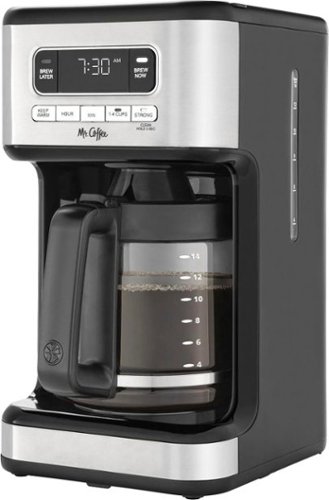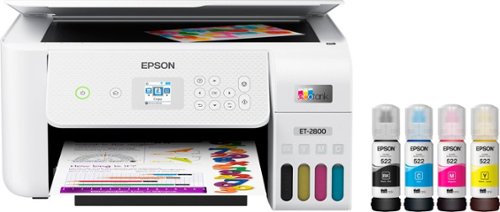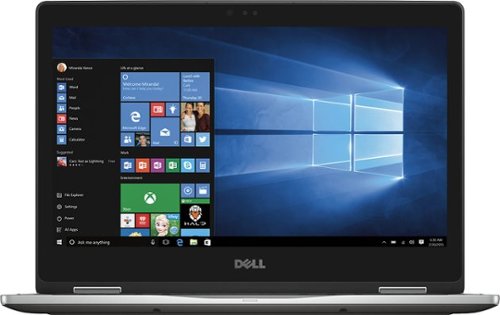TheHodster's stats
- Review count138
- Helpfulness votes148
- First reviewOctober 19, 2012
- Last reviewMay 3, 2024
- Featured reviews0
- Average rating4.8
- Review comment count4
- Helpfulness votes6
- First review commentAugust 8, 2016
- Last review commentSeptember 21, 2016
- Featured review comments0
Questions
- Question count0
- Helpfulness votes0
- First questionNone
- Last questionNone
- Featured questions0
Answers
- Answer count0
- Helpfulness votes0
- First answerNone
- Last answerNone
- Featured answers0
- Best answers0
PowerWave Select+ Magnetic Pad is a sleek wireless magnetic charging pad made for iPhone 12 and 13. This wireless charging solution is especially made for MagSafe-compatible iPhone devices to provide highly efficient charging. The built-in magnets keep your iPhone centered on the magnetic wireless charging pad for faster and more consistent charging, making this an extremely convinient charging solution.
Posted by: TheHodster
from Leland, NC
The PowerWave Sense Magnetic 7.5W Charging Pad is a small wireless charging pad designed for the Iphone 12 and Iphone 13 and is Magsafe compatible. I used it with my Iphone 12 and because of its magnetic design, it always created a quick connection without any fumbling around finding a sweet spot on the pad. The pad is also very small and easy to travel with. Using it in a car is very possible because the strong magnetic connection prevents the phone from slipping off the pad. I recommend the pad for anyone with an Iphone 12 or 13 who wants a convenient wireless pad that is also great on the move. Note: USB charger not included.
Mobile Submission: False
I would recommend this to a friend!
The ZV-E10 features a large sensor with E-mount interchangeable lens options for a wide selection of lenses, flip-out vari-angle LCD, advanced audio options and features specifically designed for vlogging.
Customer Rating

5
Small and Powerful Great for Creators and Traveler
on October 1, 2021
Posted by: TheHodster
from Leland, NC
This camera was definitely designed for vloggers in mind; When you start digging into the menu you will see the broad availability of options and settings for video recording. The video options are incredible, starting from the XAVC S 4K Resolution; the recording settings are 30p 100M, 30p 60M, 24p 100M, 24p 60M. For the XAVC S High Definition the recording settings are 60p 50M, 60p 25M, 30p 50M, 30p 16M, 24p 50M.
When it comes to photography, I tend to shoot my pictures in the raw format; as this would give me a better option of photography manipulation and editing later on. This camera gives you the option to select raw, raw & jpeg, and jpeg. With jpeg quality as X.FINE (Extra Fine); Fine (Fine); and STD (Standard). And the jpeg Image size options are 24M (L:24M); 12M (M:12M); and 6.0M(S:6.0M).
What impressed me was also the weight of this camera and the 16-50mm Lens. Perfect to hold around your neck or in a small bag. The camera is small enough to not bother you like the big DSLR cameras. The interchangeable lenses are a big plus; even with a power zoom selector located on the 16-50mm lens itself. I was not expecting the camera to contain an internal digital level; that is right, a “leveler”. The screen shows you the horizontal and vertical position of where you are pointing to; perfect for those who want to obtain that level shot with the ground.
Not just the average camera for regular users. The abundance of settings and controls included in this camera, makes it appealing to the professional vlogger and/or photographer who is able to change the settings and controls to attain that perfect shot or clip.
Pros:
- Multiple video options available. Different frame rates and resolutions
- Rotating LCD makes it perfect for the vloggers. Also, when not in use, the LCD could be rotated to protect the LCD.
- The overall compact weight and size makes it perfect for people on the go. The small design allows a vlogger to hold it and control it with only one hand.
- In seconds, I was able to install the Imaging Edge Mobile app on my cell phone, directly connect via wi-fi, and transfer pictures and videos to my phone. I had plans to transfer the pictures via an SDXD to my computer; but being able to have them immediately in my phone; that is a game changer.
Cons:
- The lens caps are so small, I already lost mine.
- Flash options included in the menu, but not built-in flash.
- If you are like me, shooting continuous pictures, high resolution videos and pictures. You will need a good quality SDXD card.
- Not too impressed with the battery life. Plan to purchase a second battery. It includes a SuperSpeed USB Type-C cable and connector; it makes it easy to charge in your car or with a battery bank.
I also used the camera with a high quality Sony 70-350mm lens and a vlogger accessory kit. Both can be very useful. The Sony lens is part of the interchangeable series that can be used on this camera.
When it comes to photography, I tend to shoot my pictures in the raw format; as this would give me a better option of photography manipulation and editing later on. This camera gives you the option to select raw, raw & jpeg, and jpeg. With jpeg quality as X.FINE (Extra Fine); Fine (Fine); and STD (Standard). And the jpeg Image size options are 24M (L:24M); 12M (M:12M); and 6.0M(S:6.0M).
What impressed me was also the weight of this camera and the 16-50mm Lens. Perfect to hold around your neck or in a small bag. The camera is small enough to not bother you like the big DSLR cameras. The interchangeable lenses are a big plus; even with a power zoom selector located on the 16-50mm lens itself. I was not expecting the camera to contain an internal digital level; that is right, a “leveler”. The screen shows you the horizontal and vertical position of where you are pointing to; perfect for those who want to obtain that level shot with the ground.
Not just the average camera for regular users. The abundance of settings and controls included in this camera, makes it appealing to the professional vlogger and/or photographer who is able to change the settings and controls to attain that perfect shot or clip.
Pros:
- Multiple video options available. Different frame rates and resolutions
- Rotating LCD makes it perfect for the vloggers. Also, when not in use, the LCD could be rotated to protect the LCD.
- The overall compact weight and size makes it perfect for people on the go. The small design allows a vlogger to hold it and control it with only one hand.
- In seconds, I was able to install the Imaging Edge Mobile app on my cell phone, directly connect via wi-fi, and transfer pictures and videos to my phone. I had plans to transfer the pictures via an SDXD to my computer; but being able to have them immediately in my phone; that is a game changer.
Cons:
- The lens caps are so small, I already lost mine.
- Flash options included in the menu, but not built-in flash.
- If you are like me, shooting continuous pictures, high resolution videos and pictures. You will need a good quality SDXD card.
- Not too impressed with the battery life. Plan to purchase a second battery. It includes a SuperSpeed USB Type-C cable and connector; it makes it easy to charge in your car or with a battery bank.
I also used the camera with a high quality Sony 70-350mm lens and a vlogger accessory kit. Both can be very useful. The Sony lens is part of the interchangeable series that can be used on this camera.
Mobile Submission: False
I would recommend this to a friend!
Finally. A robot vacuum you can rely on to get the job done. The Roomba j7 + robot vacuum packs 10x the power-lifting suction and comes with unique intelligence to avoid cords and pet waste. It even understands times when you’re home and seasons when more cleaning may be needed. Compared to the Roomba 600 series cleaning system.
Posted by: TheHodster
from Leland, NC
The iRobot Roomba j7+ Self-Emptying Robot Vacuum is an easy to use robot vacuum system that does not require the setup of guards and automatically avoids cords and pet waste. It comes with a self emptying dirt storage bin for further ease of use. Setup was quick with the Android app. I have used robot vacuums before. The lack of need for guards, the automatic identification of cords and pet waste, and the automatic emptying of the storage bin, make the i7 much more enjoyable to use than any previous model. The more intelligent cleaning path as opposed to a random path also makes the i7 more effective.
Mobile Submission: False
I would recommend this to a friend!
Do you drink coffee all day every day? Love to brew for a crowd? The Mr. Coffee 14-Cup Programmable Coffee Maker is perfect for you. This extra-large-capacity coffee maker brews up to 14 cups of hot coffee, so you get more coffee with every brew. Plus, its advanced showerhead evenly saturates grounds for more flavor extraction. This coffee machine also features a Small Batch setting for brewing 1-4 cups, a Strong Brew Selector for making bolder coffee, and a Brew Later function so that you can wake up to fresh-brewed coffee. With its adjustable Keep Warm setting, the coffee maker keeps your coffee at the perfect temperature for 1 to 4 hours. After 4 hours, the machine shuts off automatically for peace of mind. A clean machine means better tasting coffee. This coffee maker features an Automatic Cleaning Cycle, and also includes a reusable coffee filter that is dishwasher-safe. For capacity you can count on, the 14-Cup Programmable Coffee Maker is perfect for coffee fans and coffee fams.
Customer Rating

5
Large Coffee Maker that Makes Great Coffee
on September 19, 2021
Posted by: TheHodster
from Leland, NC
The Mr Coffee 14 Cup Programable Max Brew is a great coffee maker for large gatherings. It is easy to use when you want it to be and programmable for more complex use. It is also easy to clean and maintain. We recently had a large gathering and the Max Brew performed well with several comments about how good the coffee tasted,
Mobile Submission: False
I would recommend this to a friend!
Your family needs a printer that’s fast, affordable, and easy to use. That’s why we developed the EcoTank ET-2800 – an innovative cartridge-free solution that uses high-capacity, easily refillable ink tanks. So you’ll worry less about running out of ink, and save a lot on replacement ink. The ET-2800 features genuine Epson print quality, a high-resolution flatbed scanner, and convenient color display – making it the ideal basic home printer.
Posted by: TheHodster
from Leland, NC
We have been using Ecotank printers for several years now. They are completely reliable with no jamming and they print thousands of pages without an ink refill. Although they are more expensive initially, they are definitely worth it over time due to less frustration and lower ink costs. Wireless setup is easy and printing on a wireless network reliable. Refills (when they are necessary) are cheap and easy to do.
Mobile Submission: False
I would recommend this to a friend!
The CORSAIR HS80 RGB WIRELESS Gaming Headset connects with hyper-fast SLIPSTREAM WIRELESS, delivering incredibly detailed sound through custom-tuned 50mm neodymium audio drivers. Immersive Dolby Atmos® on PC puts you into the game with three-dimensional precision, while a broadcast-grade omni-directional microphone captures your voice with outstanding clarity. Play in plush comfort with memory foam earpads and a stress-free floating headband design, with years of durability thanks to sturdy construction reinforced with aluminum. Connect to PC with USB wired for 24bit/96kHz sound or wirelessly to PC, PS5, and PS4. Powerful CORSAIR iCUE software enables in-depth customization of audio settings and RGB lighting, letting you hear every shot, step, and shout like never before.
Customer Rating

5
Comfortable Gaming Headset with Dolby Atmos
on August 15, 2021
Posted by: TheHodster
from Leland, NC
The CORSAIR HS80 RGB WIRELESS Premium Gaming Headset is a high quality headset that can be used with a PC, MAC, PS5 and PS4. It is easy to setup on a PC (just insert the dongle in the usb port) and is very comfortable even after hours of use. I used it on a PC laptop and a PS4. Sound quality in games was excellent. The microphone impressive and extremely easy to use. Pushing the microphone down turned on the microphone and pushing it up turned it off. Additional controls and customization are available on the headset and the Icue software. If you are looking for a very comfortable easy to use gaming headset, I would highly recommend.
Mobile Submission: False
I would recommend this to a friend!
The WD_Black SN750 NVMe SSD delivers top-tier performance for gaming and hardware enthusiasts who are looking to build or upgrade their PC. This SSD rivals some of the best performing drives on the market to help give gamers that competitive edge. An integrated heatsink feature helps push consistent sustained performance. Read and write speeds of 3,470MB/s and 3,000MB/s enable fast loading of large applications. The SSD has an M.2 2280 form factor for minimal footprint in complex systems.
Posted by: TheHodster
from Leland, NC
The WD_Black SN750 NVMe SSD is a fast and cool 500GB SSD with an integrated heat sink. It is designed for gaming desktops or anywhere a fast SSD can improve overall performance. Because it includes an integrated heat sink, it is not suitable for laptops or external enclosures where height can be an issue. I installed the SSD in a high end MSI desktop with an i7 CPU, a Z490A motherboard, and a Nvidia 3080 GPU. The MSI desktop comes with a SATA SSD installed and an open NVMe slot. I installed the WD_Black in the NVMe slot.
The WD_Black was easy to install and immediately recognized by the MSI computer. Crystaldiskmark scores were well over 3000 compared to about 500 for the original SATA SSD. Temperatures were also cool because of the integrated heat sink. When used as a boot drive, boot times were noticeably faster than the SATA.
If you are looking for a fast SSD that runs fast and also improves performance, I would recommend the WD_Black.
The WD_Black was easy to install and immediately recognized by the MSI computer. Crystaldiskmark scores were well over 3000 compared to about 500 for the original SATA SSD. Temperatures were also cool because of the integrated heat sink. When used as a boot drive, boot times were noticeably faster than the SATA.
If you are looking for a fast SSD that runs fast and also improves performance, I would recommend the WD_Black.
Mobile Submission: False
I would recommend this to a friend!
This is not a laptop. It’s so much more. Meet Combo Touch, the keyboard case with trackpad that enables new levels of versatility with iPad Air. Navigate and work in apps like never before with a new click-anywhere trackpad — our largest ever* — that gives you more space and allows for Multi-Touch trackpad gestures. SMART CONNECTOR technology helps to deliver an incredibly responsive trackpad experience and also makes powering and pairing the keyboard instant. Type comfortably for hours with laptop-like backlit keys that automatically adjust to your environment. You can always see what you're typing thanks to 16 levels of brightness. Enjoy convenient access to volume controls and more with a full row of iPadOS shortcut keys. The iPad Air meets its aesthetic match with a slim, sleek design — the thinnest keyboard case we've ever designed with a trackpad. * The elegant woven outer fabric feels as great as it looks and the case is molded to fit your iPad Air, protecting the front, back, and corners from scrapes and bumps. Your iPad Air is held securely in place so you can have peace of mind that it won’t slip out and focus on what matters most — getting things done. *Compared to Logitech keyboard cases with trackpad released in 2020.
Customer Rating

5
Best of the Combo Touch Keyboard Cases for 4th Air
on July 19, 2021
Posted by: TheHodster
from Leland, NC
This is the best of the combo touch keyboard cases for the Ipad Air 4th. Generation. Not only does it provide a large responsive trackpad with touch anywhere control, it has a backlit, laptop-like keyboard with IpadOS shortcut keys. The case offers flexible positioning and also has a place to charge and hold the Apple Pencil. if your looking for a case that allows you to get the most out of your 4th. Generation Ipad Air, this is the case to get.
Mobile Submission: False
I would recommend this to a friend!
Ninja Foodi Smoothie Bowl Maker & Nutrient Extractor* with smartTORQUE. One base—multi-functions. Power through ingredients to make smooth drinks with the Nutrient Extraction* Cup or thick bowls with the Smoothie Bowl Maker with built-in tamper.
Posted by: TheHodster
from Leland, NC
The Ninja® Nutri-Blender Pro with Auto-iQ is a high quality blender that is easy to use and also clean up. The latter is particularly important to me because some appliances are made difficult to clean and thus discourage me from using them. I used the blended to make a puree out of blackberries for a blackberry cake that I had never made before The puree turned out extremely smooth. Operation of the blender was also reasonably quiet,
Mobile Submission: False
I would recommend this to a friend!
The USB 4K Ultra HD Webcam delivers smooth Ultra HD and HD video, highlighting subtle details of movements and expressions. Perfect for everyday use, the JVU430 features dual microphones, and a security camera image sensor that automatically adjusts to suit different lighting conditions - everything you need to look and sound your best during video calls. The webcam has a 360 degree swivel design to make calls from any angle, and also has a built in privacy cover for when the camera is not in use. The USB 4K ULTRA HD Webcam is equipped with a USB-C cable and a USB Type-A connector to work with both your older and newer devices.
Posted by: TheHodster
from Leland, NC
The j5create - USB 4K ultra HD Webcam is a very good basic webcam for those wanting a higher resolution device than built in webcams or need a high quality camera for desktop computers. I used the j5create with an ASUS laptop without a webcam, a Lenovo laptop with a built in webcam, and a desktop MSI computer. In all cases, the j5create was easy to setup and produced excellent video and audio in zoom, skype, etc. Software is available for download, but I found it very basic.
Mobile Submission: False
I would recommend this to a friend!
TheHodster's Review Comments
Dell Inspiron Convertible 2-in-1 Laptop: Connect to work or entertainment options with this Dell Inspiron touch screen laptop. The 13.3-inch display is backlit to reduce eye fatigue, and Intel HD graphics let you enjoy viewing videos or participating in casual online games. The Bluetooth 4.2 interface and built-in Wi-Fi on this Dell Inspiron touch screen laptop let you connect to networks and other devices.
Overall 5 out of 5
5 out of 5
 5 out of 5
5 out of 5Great MacBook Pro Alternative
By linuxUnbiased1978
DON'T LET NEGATIVE REVIEWS DISCOURAGE YOU, Windows-based PCs are notable for not being as reliable as Macs out-of-the-box, so a simple exchange or Windows customization may be the solution if you feel that you have a faulty product.
Overall, this computer is very fast, with almost identical specs to a MacBook Pro that costs twice as much. The hardware is what really makes this machine stand out from ultrabooks and Macs that cost hundreds of dollars more; the trackpad and the keyboard are outstanding and on par with if not superior to those found on a Macbook. The construction is amazingly sturdy and makes this machine feel indestructible. The hinge for the 2-in-1 feature is also very good, and I feel confident that it can last for many years with the same sturdiness.
Windows 10 looks great and works surprisingly well on this laptop, but I have experienced random audio popping sounds as have other reviewers. Perhaps later driver updates will provide a solution, but such a minor qualm shouldn't deter you from purchasing this machine by any means.
My biggest issue is the battery life, which in real world use lasts anywhere from 4 to 7 hours, which is significantly lower than MacBook Air's dominant 10 to 13 hour battery life.
BOTTOM LINE, software and Windows 10 features are essentially identical to those found on most ultrabooks, and the internals are on par with more expensive models. This is the laptop for you if you need powerful internals and mighty construction, but can deal with lower battery life than other ultrabooks.
Overall, this computer is very fast, with almost identical specs to a MacBook Pro that costs twice as much. The hardware is what really makes this machine stand out from ultrabooks and Macs that cost hundreds of dollars more; the trackpad and the keyboard are outstanding and on par with if not superior to those found on a Macbook. The construction is amazingly sturdy and makes this machine feel indestructible. The hinge for the 2-in-1 feature is also very good, and I feel confident that it can last for many years with the same sturdiness.
Windows 10 looks great and works surprisingly well on this laptop, but I have experienced random audio popping sounds as have other reviewers. Perhaps later driver updates will provide a solution, but such a minor qualm shouldn't deter you from purchasing this machine by any means.
My biggest issue is the battery life, which in real world use lasts anywhere from 4 to 7 hours, which is significantly lower than MacBook Air's dominant 10 to 13 hour battery life.
BOTTOM LINE, software and Windows 10 features are essentially identical to those found on most ultrabooks, and the internals are on par with more expensive models. This is the laptop for you if you need powerful internals and mighty construction, but can deal with lower battery life than other ultrabooks.
TheHodster
Leland, NC
Hits nail on head
August 8, 2016
Your review hits the nail on the head. A very high quality laptop that would feel premium if it were a little thinner. Only negative I've found is the battery which lasts about 6 hours for me when doing general surfing.
+2points
2of 2voted this comment as helpful.
Experience the versatility of this 14-inch Lenovo ThinkPad Yoga laptop. It converts to a tablet when needed, letting you navigate the touch screen with the included stylus, and the Intel Core i5 processor and 8GB of RAM run multiple programs smoothly. This Lenovo ThinkPad Yoga laptop has a 256GB solid-state drive for storage space and fast data retrieval.Easily change between four modes - laptop, stand, tablet, and tent - while your system automatically switches system settings and locks the keyboard in place. The secret: ThinkPad Yoga 14's unique design, improved hinge, and touchscreen display allow the screen to flip around 360 degrees - and even lay it flat - which means you can select the mode you use based on what you choose to do.Starting at a mere 4.2 lbs and 0.8" thin, ThinkPad Yoga 14 is ultraportable - it's perfect for productivity on the go. And with hours of battery life, you can go all day without recharging.
Overall 4 out of 5
4 out of 5
 4 out of 5
4 out of 5Fast but may have issues with win10 anniversary
By TheHodster
from Leland, NC
This laptop is very fast and well built. Initially, I had some trouble installing win10 anniversary when it got stuck on boot screen. I am now running anniversary but the pen does not seem to work or be recognized. Keyboard very nice. Screen a little dull. Battery lasts me about 6 hours. All in all a very nice laptop if I can get the pen working.
TheHodster
Leland, NC
Benchmarks and Dell 13.3 2-1 i5
August 30, 2016
I ran a simple win10 benchmark PC Benchmark on the ThinkPad and the above Dell. Both are nice laptops with the Dell having a USB-c and Windows Hello support. The CPU and disk results are pretty which is to be expected. The Dell ram score is about double the ThinkPad and the ThinkPad gpu score is about triple the Dell. Overall, the ThinkPad "feels" quicker to me.
0points
0of 0voted this comment as helpful.
Experience the versatility of this 14-inch Lenovo ThinkPad Yoga laptop. It converts to a tablet when needed, letting you navigate the touch screen with the included stylus, and the Intel Core i5 processor and 8GB of RAM run multiple programs smoothly. This Lenovo ThinkPad Yoga laptop has a 256GB solid-state drive for storage space and fast data retrieval.Easily change between four modes - laptop, stand, tablet, and tent - while your system automatically switches system settings and locks the keyboard in place. The secret: ThinkPad Yoga 14's unique design, improved hinge, and touchscreen display allow the screen to flip around 360 degrees - and even lay it flat - which means you can select the mode you use based on what you choose to do.Starting at a mere 4.2 lbs and 0.8" thin, ThinkPad Yoga 14 is ultraportable - it's perfect for productivity on the go. And with hours of battery life, you can go all day without recharging.
Overall 4 out of 5
4 out of 5
 4 out of 5
4 out of 5Fast but may have issues with win10 anniversary
By TheHodster
from Leland, NC
This laptop is very fast and well built. Initially, I had some trouble installing win10 anniversary when it got stuck on boot screen. I am now running anniversary but the pen does not seem to work or be recognized. Keyboard very nice. Screen a little dull. Battery lasts me about 6 hours. All in all a very nice laptop if I can get the pen working.
TheHodster
Leland, NC
Pen Charging
September 9, 2016
Does the ThinkPad 14 charge the pen when the ThinkPad is on battery? There are quite a few times when the pen is not recognized and I am trying to figure out why.
0points
0of 0voted this comment as helpful.
Amazon Fire HD 8 Tablet: With a vivid 8" touch screen and access to Amazon Underground, this tablet makes it easy to watch movies, play games or catch up on your reading with personalized recommendations. Cloud storage offers simple access to your content from anywhere.
Overall 5 out of 5
5 out of 5
 5 out of 5
5 out of 5Maybe Best Fire Yet for $89
By TheHodster
from Leland, NC
Just picked up from BB a couple of hours ago. Screen in good and tablet seems faster than previous model possibly due to more memory. Battery so far seems very good.
TheHodster
Leland, NC
Battery
September 21, 2016
battery has now lasted over 12 hours with general surfing. Battery claims seem to be accurate.
+4points
4of 4voted this comment as helpful.
TheHodster's Questions
TheHodster has not submitted any questions.
TheHodster's Answers
TheHodster has not submitted any answers.