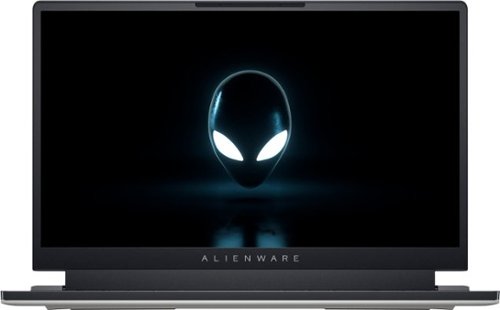TravisJ's stats
- Review count132
- Helpfulness votes222
- First reviewNovember 6, 2016
- Last reviewApril 20, 2024
- Featured reviews0
- Average rating4.8
Reviews comments
- Review comment count0
- Helpfulness votes0
- First review commentNone
- Last review commentNone
- Featured review comments0
Questions
- Question count0
- Helpfulness votes0
- First questionNone
- Last questionNone
- Featured questions0
- Answer count2
- Helpfulness votes0
- First answerOctober 28, 2017
- Last answerNovember 20, 2018
- Featured answers0
- Best answers0
Valuable Gen4 performance is here. Introducing the Crucial P3 Plus Gen4 NVMe SSD, delivering impressive speed with sequential reads/writes up to 5000/4200MB/s1 while providing data protection for optimal security. Engineered by Micron with the latest Gen4 NVMe technology, the Crucial P3 Plus comes in generous capacities2 and offers flexible backward compatibility for most Gen3 systems.
Customer Rating

5
Fast Affordable High Speed NVMe Storage
on August 9, 2022
Posted by: TravisJ
I’m using this as a game storage drive in my laptop. More and more laptops are ditching the SATA connection in favor of ultra fast NVMe storage. Being able to populate those slots with higher capacity drives lets you spend less time installing games and more time playing them. When transferring my game files over I just used windows copy/paste. The transfer peaked around 791 MB/s and maintained around 760 MB/s until it hit smaller files, where it fluctuated all over the place. CrystalDiskMark showed read speeds of 5,025 MB/s and write speeds at 3744 MB/s.
Installation was easy. The drive is keyed so you can’t install it in the wrong slot. Crucial includes an extra if needed to hold it down to the board. Once installed I used windows disk partition to format the drive using GPT partition and NTFS file system. Assign it a letter and hit the go button. If you’re replacing a drive I would recommend matching the drive letter to the previous drive (provided it’s already been removed) so any installed programs or games don’t have to be redirected.
As for perceived performance, games loaded without a hitch. Steam installations go about as fast as my internet connection will allow it so I know I’m not bottle necked by the SSD. This is my first Crucial drive and so far I’m impressed with the speed and ease of use. They include a 5-year warranty and they’re one of the largest memory and storage manufacturers in the world so I would imagine you don’t get that big without being reliable.
I would recommend this to a friend!

Introducing the new Alienware x15 R2 - our thinnest 15" laptop redefines how a gaming PC should look and feel, with new NVIDIA GeForce RTX graphics, Alienware Cryo-tech, Dolby Atmos and Dolby Vision.
Posted by: TravisJ
Alienware has taken their innovative “x” series design and stuffed the latest CPU and GPU’s from Intel and Nvidia respectively into a slim chassis. Using a i7-12700H and a Nvidia 3070ti, they’ve paired it with 16gb of 5200mhz DDR5, this laptop slays anything you throw at it. Using 4 cooling fans and their proprietary cooling thermal interface Element 31, you get to run the toasty 12700H at turbo speeds just a bit longer than the rest.
Performance – Intel did good with their P and E core architecture CPUs. The highest multi core score I was able to land in Cinebench was 18,180 pts. Single core clocked in at 1,794. As for perceived performance, everything seems to just work fast. Programs loading, game load times, boot times, all just seem snappy. The only thing to watch for is the voltage lock on this CPU. If you like to undervolt to help with temperatures, you’ll be unpleased to find voltage and cores are locked on this one. This wasn’t the case for the 11700H which did not have the “K” moniker but was still adjustable. Not Alienware’s fault, but just a watch out.
Gaming – Not going to run into any issues here. Almost every game runs easily at 60fps on max settings. Time spy gave me a total score of 11,289 with a GPU score of 10,977. For thin and light laptops, I think the 3070ti is probably where you start getting diminishing returns on heat vs performance output. When holding the laptop in your lap while gaming, you’ll notice it starts to get a bit uncomfortable with the amount of heat output. If I do game with it in my lap, I use a laptop cooling pad to help with this.
All games played without activating turbo mode. Destiny 2: 1080p – Max settings – 180FPS cap. FPS average 120-135. Temperature Average 85, 100 peak. Halo Infinite: High Settings (Ultra exceeded recommended available VRAM). FPS average 100-110. Temperature Average 86. CoD Warzone: 60 FPS Average on max settings. Temperature Average 91.
Keyboard and Trackpad – Alienware has one of the best keyboards on a laptop that I’ve typed on. I’ve used a dell XPS laptop before and this is reminiscent of their keyboard which I liked very much. I’m not a keyboard aficionado or anything but I can appreciate a decent keyboard. Trackpad isn’t too bad either. It is a bit of a fingerprint magnet though.
I/O – The port selection on this could be a bit better but I’ve adapted. Two USB-C, one of which is thunderbolt 4. Thunderbolt 4 does afford you several options as far as external monitors, docks, and dongles. Super happy that they do include a 2.5ghz Ethernet USB C adapter. Looping WiFi into this category, you’re also given the lates wireless 6e standard which gives us the 6ghz band for higher bandwidths. Unfortunately, I don’t have a router capable of testing these speeds. There’s also a micro SD slot, HDMI, and a USB-A to round it out on the back. There’s an audio jack on the right and the power connector on the left. Internal I/O is where I’m a bit disappointed to find the RAM soldered on. You do get dual M.2 slots for NVMe storage but being able to increase the RAM down the road would have been nice too since only a 16gb model is offered in the 15” at the time of writing this review.
Audio – The x15 comes with Dolby Atmos support. The sound is a bit better than most other laptops I’ve heard but it’s only a bit better than typical laptop audio. I can appreciate Alienware is trying here and I hope they continue to improve here.
Build Quality and Design – Alienware has always been a bit different than the competition in regards to design. They have a sturdy chassis with little to no flex in the lid or body. The keyboard is solid and there isn’t any flexing when typing or applying light pressure. Also, the way the laptop dissipates heat, the keyboard doesn’t get hot when playing games. Each key and the alien head power button are all RGB capable as well as the alien head logo on the lid and the “Tron” ring around the rear I/O and exhaust vents. You can use the Alienware Command Center to set up default profiles, game profiles, as well as fan curve and a slight GPU overclock.
Battery Life – I tested this by starting my stopwatch on my phone as I unplugged the PC and just used it like I normally would but avoided playing any games. I left the Alienware Control Center fan profile to “performance” and the power setting to “balanced”. I watched YouTube videos, browsed the internet using Firefox. Screen Brightness was at 75%. 2hr and 33m it was running on battery saver at 15% Battery. @ 2hr and 50m I was down to 6% and decided to plug it in. Your mileage may vary, but I’d assume 3 hours is all you get. Even though you can’t adjust voltage, I did use Throttlestop to set a low power profile that turns off turbo boost. I imagine this will help me squeeze some more battery life out of it.
Final Thoughts – I’ve always been a fan of Alienware’s bold design choices and lack of fear on pushing the envelope on innovation. I’m a gamer and I feel like a gamer when I use this PC and, more importantly, game on it. From the design to the performance, Alienware is selling a top notch laptop that is worthy of competing against the best of the best. I do feel like future models would benefit from maybe one more USB type A port but more importantly for me, upgradable RAM slots. All in all, a fantastic gaming device.
I would recommend this to a friend!






Blaze through battlefields with a competition-ready wireless gaming mouse with 26,000 DPI, a slimmed-down design and magnetic-snap fast-charging.
Customer Rating

5
Flexible Tri Mode With the Alienware Aesthetic
on July 5, 2022
Posted by: TravisJ
One of the things that I’m starting to enjoy more is the ability to be mobile without any hassle. I use several devices daily, each serving a more specific purpose. A personal laptop for gaming, paying bills, and reading the morning news. A work laptop for, well work. And when I want to watch a movie, or don’t feel like lugging around my backpack, I use an iPad. What’s great about the AW720M, is I can use it across all 3 devices with ease.
In the box you get all you need for your wireless experience. There’s the 2.4ghz dongle, a braided cable that feels more like my sweatpants draw string than the typical nylon feeling braided cables which I think could be the new standard. I’m also greeted with a couple of strange looking adapters. One is the cable adapter used to wirelessly charge as well as connect the dongle. The other goes into the USB-C charging port (NICE!) in the front of the mouse and the charging dongle “snaps” onto the front magnetically to provide charging. Also in the packaging is a removal tool for the magnetic insert for the mouse which is nestled nicely in the front and not really that noticeable at first glance. All of the dongles come in a small plastic box that snaps open and shut with foam cutouts for the dongles. More to come on how this works later.
The mouse itself is ambidextrous. You have your main left and right click with a clickable single axis wheel (you’ll need to use CTRL for any side scrolling) as well as two side buttons. As a bonus, those two side buttons exist on both sides giving you a total of 7 clickable, mappable buttons. As a right-handed person, I found it a bit awkward trying to reach the buttons on the right side of the mouse, but I imagine they’re there more for our left-handed friends and not so much for gaming. The thumb buttons though for the right-handed folks are easy to reach and have a nice, rounded feel to them, they’re made to be found and used. I have medium-small sized hands and don’t have any concerns with the feel of the mouse. It rests comfortable in my palm, and I feel like my fingers rest correctly in the attenuation zone of the left and right mouse buttons.
The bottom of the mouse is where you control the power and connection. The button on the right is straight forward, power on and off. The button on the right might confuse you just a bit if you haven’t read the instructions. In the up position you’ll connect to the 2.4ghz dongle that is attached to your PC. Move it to the middle position to connect to a Bluetooth device. Initial pairing is done by taking the switch and holding it in the bottom position. I’m not sure if you can hold and let go or if you must hold until paired, but I did the latter and had success every time I did it this way. Also on the bottom is your optical sensor which goes up to 26,000 dpi.
Connecting it to my computer didn’t require any instructions. I plugged the dongle into my USB-C port and turned the mouse on, ensuring I was in the 2.4ghz dongle mode. Started working right away. Since I have an Alienware laptop, the Alienware command center app detected my mouse and after a bit of poking around, I was able to find the settings. From here you can do all the typical things with high end gaming mice. RGB Lighting for the Alienware logo, DPI scaling for each of the 5 profiles you can change from using the button on the bottom of the mouse, as well as button assignment and firmware updates. Since I don’t game on my work PC, I opted for a Bluetooth connection with it.
I do have a couple of things about the design I wish was a bit different. This isn’t so much the mouse as the magnetic charging dongle. I think the wireless receiver connected to the dual port USB C adapter is a bit much for the front of the mouse. I would have liked to see just a magnetic adapter for the cable and the dual-purpose dongle goes into the USB C port on my computer. At least this way I can leave the dongle plugged into my computer and I can pull out the cable when I need it to try and keep my desktop looking clean. I would also like to see a way to nestle the dongle into the mouse instead of a separate carrying case. I wouldn’t want to leave the dongle in and place it in a bag for the amount it sticks out from the port. Being able to nestle it inside the mouse would be nice. I get the feels the design is aimed more at desktops than they are laptops with these design choices.
I know in the grand scheme of things, the design of this mouse doesn’t really set itself apart from other top brand mice, but Alienware is still trying to step outside the box with the included adapters, taking a flagship gaming mouse and including Bluetooth functionality so you can really use with almost any device and switching between the two is seamless. Very easy to recommend this mouse.
I would recommend this to a friend!
BodyGuardz Carve combines eye-catching aesthetics with practical function. The sculpted edge provides no-slip grip and is made of bioplastic. The easy-press buttons are not only user friendly, but also eco-friendly. They are made with Tritan Renew®, a 50% certified recycled content. Carve also includes antimicrobial product protection, and a raised bumper to protect both the camera and screen. Carve accentuates the design of your iPhone while offering dynamic drop protection. CCF0P-APH67-9HG
Posted by: TravisJ
This is probably one of the more protective clear cases I’ve seen in a while. The edges are the right kind of thick without being bulky but still offering protection. The sides have ridges that offer a good amount of grip without being too aggressive. There’s also a bit of a frosted look to the sides which I think gives it some character instead of just being clear. There’s a raised edge around the camera to keep the ever-growing camera bump protected when you set it down on the table. You can easily see the phone through the back of the case. The speaker cut outs are very precise and the mute and charger cut outs aren’t just oval cut outs but have angled design elements that give them a bit of character. I really like the overall design.
The material has a unique feel to it. The packaging indicates it’s made of 50% recycled product. If you’re environmentally conscious, they’re also using eco packaging which is free of plastic and recyclable. BodyGuardz also advertises the PureGuard feature which is supposed to reduce 99% of bacteria growth on the surface. I like how it doesn’t feel plasticky but also not rubbery. It’s hard to describe the texture but I like it. It’s grippy enough without feeling like rubber.
The buttons on this case feel really clicky and effortless. This is another thing I look for in cases. Sometimes the clear plastic ones tend to be very stiff and hard to push in, but not the case here. One nice thing I noticed is the raised edge above the screen tapers down towards the bottom of the phone. I feel like this is done to make swiping up a bit easier. It does offer a bit less protection at the bottom which may be a bother for some.
The case is capable of mag safe charging but it’s not built into the case. If you use mag safe mounts in your car or at your desk, your milage may vary. I didn’t have a strong enough magnet in my car to hold it in place but my apple mag safe charger worked just fine as well as other wireless charging devices I have laying around.
This is a great case. I like the eco friendly packaging, the well thought out look and design. Easy to get on and off for the occasional phone cleaning. Highly recommended!
I would recommend this to a friend!
Sound Driven Performance. Faster - Higher – Stronger – Sennheiser’s new SPORT True Wireless drives your performance with our most premium sound, Adaptable Acoustics that lets you tailor the sound for the level of focus or awareness you prefer and an outstanding secure fit. Powered by Sennheiser’s dynamic TrueResponse transducer, the SPORT True Wireless energizes with optimal clarity and full bass. Its unique Adaptable Acoustics feature let you choose an open ear adapter style when you want to minimize body-borne noise and require more situational awareness or an insulating Closed ear adapter that blocks background noise for a focused audio experience. The SPORT True Wireless’s sleek ergonomic design offers brilliant comfort with a choice of fins and ear adapters to ensure a secure customized fit. Its IP54 rating means it can take on the elements, withstand splashes and easily handle sweat or rain. And with up to 27 hours battery life with on-the-go charging – it’s ready for anything you are.
Customer Rating

4
Decent Sounding Not Going to Fall Out
on June 20, 2022
Posted by: TravisJ
If you’re looking for a pair of sport headphones that are great during workouts, aren’t going to fall out, and are easy to carry around, these will probably work. If you’re also looking for comprehensive EQ tuning, loud sound and unchallenged comfort, may want to keep looking.
To be fair, these aren’t bad headphones. They do sound good. I’m not an audiophile but bass was present, but at it’s max, left a little wanting. Vocals came through clearly, but I felt like to get the sound I wanted, I had to sacrifice mids or highs. I know earbuds aren’t supposed to be as good as over the ear headphones that I’m used to, so these may work for just fine for the frequent gym goer or morning jogger.
Let’s get into the things I like. The headphones come in a matt black with just the Sennheiser logo. The case snaps open and close and is easy to get the headphones out. It also comes with usb c charging (everything should at this point) and has a nice rubber cover to keep any dirt or dust out of it which is something I’ve had a problem with on other pocket charging cases. It comes with several tips, 3 different sizes for both the passive noise canceling and the open ear “ambient” noise tips. Each ear bud comes with 4 “wings” to help hold it in your ear, including a “wingless” one that uses the friction of the rubber to hold it in place. I found that the small wing worked fine for me and, although slightly uncomfortable, would not come out. I could use the “wingless” band but found that with enough force, they would eventually shake out. The touch controls are very easy to use and are remappable if you don’t like the way the default ones are setup.
I’m OK with the comfort. Earbuds that are designed to stick in your ears during work outs and exercises aren’t supposed to come out. I would expect with a certain level of retention there to be some “grabbyness” to the wing tips and the way it fits in your ear. They’re actually fine for a 30-40 minute period. After that though, I start to get some fatigue where the wing tip grabs the fold of my ear. These do look good in the ear and I actually enjoy the sporty look.
The passive noise canceling works well enough. With music playing most quieter sounds go unnoticed, while louder sounds are going to be noticed. I’m just not sure how much harder it would have been to add active noise canceling to these headphones. There is a tuning option depending on which ear tips you have on. It does change the sound but I’m not sure how much adjusting the noise profile helps with the passive noise canceling. I know the headphones sound a lot better on the open ear setting.
The most disappointing feature is the sound. I’ve not owned Sennheiser headphones or earbuds, but I know the name as one of the industry's leading manufacturers of quality sound products. Not only are they not loud enough for me, but the default sound EQ also doesn’t have the bass I like to have when listening to music. Increasing the bass seems like it muddles out some of the mids and highs and when you only have 3 sliders to tune with, customization is just limited.
I don’t think these are bad earbuds, they’re just not for me. I think if we had more control over the max volume and a bit more flexibility in the equalizer, I would have enjoyed them a lot more. They’re super easy to workout in and the design and build quality are on par with other top earbuds.
I would recommend this to a friend!
Premium Smart Programmable Touch-Screen Thermostat with Siri, Alexa, Apple HomeKit and Google Assistant is brilliant at savings and comfort, allowing you to optimize your energy use through superior intelligence and technology. Included SmartSensor eliminates hot and cold spots and adjusts the temperature in the rooms that matter most. A built-in air quality monitor, smoke alarm detection, and geofencing technology to understand occupancy are just a few of the features that make saving energy just the beginning. Works with Siri*, Amazon Alexa, Google Assistant, Apple HomeKit, SmartThings, and IFTT.
Customer Rating

5
Widely Compatible Smart Thermostat
on June 10, 2022
Posted by: TravisJ
Ecobee’s Smart thermostat is an elegantly modern device that makes your home smart where it can actually pay for itself in the long haul. Equipped with compatibility, you don’t have to pick and choose between voice assistants or smart home management apps. Like many smart thermostats, you can schedule temperature settings, use voice assistant to adjust the temperature, as well as some unique features such as air quality monitoring.
Compatibility and installation will vary depending on your heating/cooling system. I had a few jumper wires that I had to get rid of from my old system as well as some uncommon wiring. I used the compatibility checker from Ecobee’s website as well as their installation app to do the install. They include almost all you need to install. A drill and drill bits were all I needed to grab from the garage. I felt confident using the app to do the install as instructions were clear and thorough.
Setup was easy too. A few questions regarding my HVAC system, thermostat location, and naming the Ecobee was all straight forward. I liked having the touch screen to do the setup, especially for WiFi for when Apple Homekit was having issues auto-magically connecting to wifi, I simply just did it manually using the onscreen keyboard. One tip for Ecobee on future updates, make the shift key a shift and not a caps lock.
One of the luxuries of having a smart thermostat is having an app and integration so you don’t have to physically interact with the wall unit. No different here. It took me a few minutes to pick up on the navigation but the app does all the things I would think you’d want it to do. From the main screen you can do the basics: Adjust mode, temperature, run the fan, or change to a “Comfort” setting (more on that later). You also get a quick look at in home humidity and air quality as well as a weather button for local forecast and the typical weather metrics.
As for features, I’ll list them out. Eco+ settings help you save money by setting “Comfort” modes. By default Home, Away, and Sleep are setup and you can adjust what temperature range those are set to and to what schedule. Away uses device sensors to detect whether your home or not and will adjust the temperature accordingly. You can add comfort settings for different scenarios. For example, I added a “BlanketTime” for winter to keep heat settings to 65 degrees when we might be relaxing under a blanket, and I applied it between the hours of 6pm and 10pm. You can setup voice assistant to work from the thermostat as well as controlling it with your smart phone. Connecting your account is straight forward, initiate on the thermostat and finish on your device.
One of the things that pulled me in to this device compared to my old one is the smart sensor and it’s ability to help balance the home temperature. My bedroom is usually a few degrees off from the rest of the house due to two large windows. I set the smart sensor in the room and when it’s occupied, the thermostat tries to keep the room the correct temperature. This is pretty handy and I look forward to getting more time with it especially as it warms up in my area.
Finally, the materials and design feel premium. The metallic housing looks and feels modern while the screen is clear and easy to read. The screen is responsive and navigating to and through menus is snappy. Not much not to like.
If you’re looking for a new thermostat that has all the features and more of most other modern smart thermostats, you’re not going to go wrong with the Ecobee. I’ve been really happy with it so far, from ease of installation to wide compatibility with other smart home devices. It’s hard not to recommend.
I would recommend this to a friend!
The WH-1000XM5 headphones rewrite the rules for distraction-free listening. Two processors control 8 microphones for unprecedented noise canceling and exceptional call quality.
Customer Rating

5
Best All Around Noise Canceling Headphones
on May 25, 2022
Posted by: TravisJ
The Sony WH-1000XM5 is probably the most well rounded noise canceling headphones on the market. It makes top marks in noise canceling, sound quality, call quality, and comfort. All top marks for me when deciding what to buy.
Noise Canceling – The specs will tell you about the 8 microphones and the two noise canceling processors. What it really means is that it works really well. I don’t travel often but I do work almost all day with headphones on. I recently wore them on a 2-hour road trip (legal in my state) and tested the noise canceling for a few miles just to see how well it drowned out the roar of the road and hum of the air conditioning. It was shocking at how quiet things got when I turned on the noise canceling. It really helps you dial in on whatever you’re listening to, whether it’s music or a podcast. I did still hear a slight hum from the road but it was buried in the background of the music and I barely noticed it. I’ve used several different noise canceling headphones and earbuds and these are as good or better than the ones I’ve used.
Sound Quality – Sony seems like they continue to refine and improve their sound profile on the WH-1000XM series of headphones. The XM3’s had good bass but sometimes it could sound a bit muddled when there was a lot of highs and lows mixed together. I didn’t get a chance to listen to the XM4’s but everything comes through loud and clear on the XM5’s. I appreciate being given the ability to customize the sound with the EQ in the Sony headphones app and adapt the sound to my personal taste. I like to have clear vocals with prominent bass but the bass isn’t obtrusive to the rest of the instruments and vocals. With the best in class noise canceling coupled with the crisp sound from the headphones it becomes a premium listening experience. It’s also worth noting that call quality comes in clear. I made a call to my mother and she said it sounded like I was standing next to her.
Comfort – I can easily go a few hours with these headphones without having to make any adjustments for comfort. The only discomfort I’ve felt is after a few hours it gets a bit uncomfortable on the headband. I think this is mostly due to Sony’s decision to thin the headband, concentrating the weight distribution a bit more on the top of my head. Usually, I just adjust it forward or back a little to alleviate the pressure point without any detrimental effect to the sound or comfort. The ear muff material is a soft leather material and like anything that sits against your skin for a prolonged period of time, it will get warm. Usually after wearing them a few hours non-stop, a 20-30 minute break is enough to alleviate the building sweat forming under the leather. I think a slightly wider headband would have increased the time until discomfort threshold but making a small adjustment after hours of wearing them isn’t such an inconvenience that would deter me from these headphones. As for those with small narrow head shapes, you may want to try these first before buying. My wife found that on the smallest adjustment, it still set low on her ears and she wished they were a bit higher on her head, but just couldn’t get there because of the default smallest size.
Design – I’m perfectly content with the design change for this generation of headphones. They’ve opted to abandon the folding design of the previous XM models, which in my opinion, only introduced two additional failure points being the hinges on the headband. Folding did make it, ever so slightly, more portable, but I think the slim case included with the XM5’s fits perfectly in my backpack. The headphones have a straight band design and the ear cups slide up and down for adjustment. I do like how the headphones fit around the neck and can fold out so the speakers face outwards. The Headphones themselves are very light and have a slight rubberized texture to the feel of them. The sliding motion to adjust the headphones feel smooth and easy to adjust. I do wonder if they will stay this smooth in the long haul. I’m curious to see if they’ll get too loose after a year of adjusting them. Time will tell. The right ear muff is all about charging and touch controls while the left is all about physical buttons and headphone jack. The controls are pretty intuitive and doesn’t take too long to get used to. Swipe forward or back to change tracks, up or down for volume. Double tap to pause or answer a call, tap and hold for voice assistant. On the left, you get ambient sound toggle and a power button. I do also like the obvious left and right indicators located on the headband just above the ear cups so you’re not guessing at which is which.
I love how the case included with the headphones perfectly fits the outline of the headphones, it feels sturdy and premium and includes a small compartment for a headphone cable and charging cable. I think an industry leading product should come with or at least offer a custom fit case for protection.
Features – The XM5’s come with several noise canceling features that you may find useful. First is adaptive noise canceling. This feature will listen and detect your environment and determine the perfect amount of noise canceling. For example, if there’s a lot of traffic noise, it will assume you’re a pedestrian and having your wits about you will likely help you react to any distracted drivers coming up on a red light. It’ll do this by adjusting the ambient sound so that it enhances the sound around you as if you weren’t wearing headphones. On the other hand, if you’re riding home on the bus, it may max out the noise canceling so you can focus on what you’re listening to and drown out the ambient noise. There’s also speech detection which will turn on ambient sound and pause what you’re listening to so you can engage in conversation. After a few moments, noise canceling will re-engage and your music will resume. I did find the ambient sound mode to not work quite as well as other’s I’ve tried. Not that it's bad, but I wouldn’t it’s the best. Hopefully Sony can improve this with a software update.
Multi-device connection will allow you to connect to two devices and can switch between the two depending on the audio demand. The most likely scenario for this is being connected to your phone as well as your laptop so you can stream music or video from your laptop while being connected to your phone for calls. I used mine for Teams calls on my work laptop while listening to music on my phone. I was impressed at how as soon as my Teams call started, it paused my music and when the call was over, without doing any switching or pushing buttons, it started playing my music again.
Other features include preset EQ settings as well as two custom profiles you can adjust to your choosing. Having the ability to fine tune your sound preferences should come standard with high end headphones and Sony delivers. Sony also has 360 audio which is their answer to Dolby Atmos surround sound. Unfortunately, I’ve not heard of most of the supported apps. Also featured is DSEE Extreme which uses AI to help restore some of the sound quality lost with audio compression. Finally, cupping the right ear muff will turn down the volume and turn on ambient sound so you can hear your surrounds. This is nice if you need to hear an announcement or want to listen to something happening around you.
Last, I’ll mention this one tidbit. I found a noticeable bump on the left earpiece and I thought this to be an issue with the manufacturing process. I reached out to Sony to see if my unit was defective or if this was on all their headsets. Come to find out, this is for those visually impaired to easily and quickly identify the correct orientation of the headphones. I love it!
Multi-device connection will allow you to connect to two devices and can switch between the two depending on the audio demand. The most likely scenario for this is being connected to your phone as well as your laptop so you can stream music or video from your laptop while being connected to your phone for calls. I used mine for Teams calls on my work laptop while listening to music on my phone. I was impressed at how as soon as my Teams call started, it paused my music and when the call was over, without doing any switching or pushing buttons, it started playing my music again.
Other features include preset EQ settings as well as two custom profiles you can adjust to your choosing. Having the ability to fine tune your sound preferences should come standard with high end headphones and Sony delivers. Sony also has 360 audio which is their answer to Dolby Atmos surround sound. Unfortunately, I’ve not heard of most of the supported apps. Also featured is DSEE Extreme which uses AI to help restore some of the sound quality lost with audio compression. Finally, cupping the right ear muff will turn down the volume and turn on ambient sound so you can hear your surrounds. This is nice if you need to hear an announcement or want to listen to something happening around you.
Last, I’ll mention this one tidbit. I found a noticeable bump on the left earpiece and I thought this to be an issue with the manufacturing process. I reached out to Sony to see if my unit was defective or if this was on all their headsets. Come to find out, this is for those visually impaired to easily and quickly identify the correct orientation of the headphones. I love it!
Sony has demonstrated the ability to make excellent noise canceling headphones and they continue to be the medium in which everything else is compared to. it’s a no brainer to recommend the WH-1000XM5’s. With industry leading noise canceling, fantastic sound, lightweight design, premium materials, and a highly customizable feature set, these set the bar.
I would recommend this to a friend!


Keep your CPU temperatures cooler at any load with Razer Hanbo, an All-In-One Liquid Cooler designed for maximum thermal performance. Available in an addressable RGB Pump Cap version, you can personalize your cooler further with Razer Chroma™ software.
Posted by: TravisJ
from Louisville, KY
Build or modify your own PC:Yes
Level of Expertise:Average
Primary reason for building/modifying PC:Gaming
There’s an ongoing debate about the difference between air coolers and AIO water coolers, some would say it’s settled and there’s no discernible difference. After installing the Razr Hambo Chroma, I’m not so sure I’m convinced.
You can look further in the review if you want to see the TL;DR. I’ve not owned any Razr products until this one so I wasn’t really sure what to expect. I know they make premium gaming laptops and peripherals so I was looking forward to this AIO cooler. When I first opened the box I was pleasantly surprised at the quality of packaging and unboxing design. The mounting hardware, fans, and the cooler was all nestled into foam cut outs. The parts and fan were nestled and protected inside cardboard box while the AIO radiator and pump have a near perfect cut out to protect it from shipping and transportation. Also included is a quick start manual, Allen wrench, and
The build quality is in line with the unboxing experience. The fans feel sturdy and the plastic doesn’t feel thin or cheap. The mounting holes for the fans have included rubber dampeners to prevent vibration noise. The fan cables have braided tubing and enough length which I think is the standard for premium fans anymore. The tubing from the pump to the radiator is also braided. The mounting hardware and brackets were well packaged and some were labeled for Intel or AMD.
Mounting wasn’t too difficult. I struggled more getting my old cooler off than I did mounting the new one. If you’ve not mounted a cooler onto a CPU before, you may want to watch a few videos just to get the feel for it. It can be frustrating if you have to take the AIO off to make any adjustments and put it back on. The only thing I I’d like to see done better in AIO coolers is the mess of cables that come off the block that plug into the fan controller, fans, usb connector, RGB controller. It’d be nice if we could get to where there’s just a plug on the board that do all that is needed for these coolers. I had everything I needed to get it mounted in my kit for my AMD processor. Had I messed up the mount though, there wasn’t any additional thermal paste in the kit to take a 2nd try at mounting.
Once I was able to get some cables managed and put the panels back on, I booted into windows and got a pop up for downloading the Razer software which I think was a nice touch so I didn’t have to go find it. I spent a little bit of time in the Razer Synapse tinkering with fan curve and RGB before putting it through it’s paces. Before I installed the AIO cooler, I grabbed a few benchmarks with my old cooler and then ran the same benchmarks with the Razer Hanbo. I was getting a 3DMark Time Spy score of 12,594 on a well reputable air cooler, and 15,763 on Cinebench, all while cooling an AMD 5800X. Once I got the Razer Hanbo installed, I was getting 12,633 on Time Spy score but my Cinebench was scratching at 16k with a 15,944 Cinebench score. I forgot to grab the before temperatures, but the after temperatures are pretty normal given the testing. The CPU is slightly overclocked to 4.7 GHZ and with core voltage set at 1.35 and temperatures on the CPU die held steady at 83.1*C while testing. I can tell you my
The cooler is quiet when not under load which was a little different with my air cooler. I think just the flow of the liquid is enough to keep idle temperatures cool. Once it goes under load, the custom fan curve applied doesn't ramp up the fans until around 60*C with them full throttle at 80*C to keep temperatures from running away and thermal throttling. I like being able to browse the internet or work on documents without having to hear any background noise from the CPU fans. At full throttle, like most good fans, you're going to hear them and the fans surprised me a bit at how much air they were pushing through the radiator. I think the good seal they have around the radiator and the speed and blade design play a part in this.
Finally the RGB and software. I wasn't as impressed with the software as I was the hardware. The software is functional but a little crowded. In the Synapse app, you can control the functions of your AIO pump. There's 3 preset control types for fan and pump and a manual mode. Quiet, Standard, and Performance adopt a fan and pump speed curve for there respective descriptions but you wouldn't know what they are because they're not displayed. Instead, you get the option to see a curve graph once you click manual and set your own. The lighting presets left a bit to be desired but I'm glad they're there because, like most RGB software, I feel like for a truly custom RGB experience I need to spend hours setting up lighting patterns and color shifts. There are 3rd party software out there that does this well too, unfortunately, the Razer Hanbo isn't compatible, so I'm left doing a static or preset RGB and making my other RGB devices work around it.
You can look further in the review if you want to see the TL;DR. I’ve not owned any Razr products until this one so I wasn’t really sure what to expect. I know they make premium gaming laptops and peripherals so I was looking forward to this AIO cooler. When I first opened the box I was pleasantly surprised at the quality of packaging and unboxing design. The mounting hardware, fans, and the cooler was all nestled into foam cut outs. The parts and fan were nestled and protected inside cardboard box while the AIO radiator and pump have a near perfect cut out to protect it from shipping and transportation. Also included is a quick start manual, Allen wrench, and
The build quality is in line with the unboxing experience. The fans feel sturdy and the plastic doesn’t feel thin or cheap. The mounting holes for the fans have included rubber dampeners to prevent vibration noise. The fan cables have braided tubing and enough length which I think is the standard for premium fans anymore. The tubing from the pump to the radiator is also braided. The mounting hardware and brackets were well packaged and some were labeled for Intel or AMD.
Mounting wasn’t too difficult. I struggled more getting my old cooler off than I did mounting the new one. If you’ve not mounted a cooler onto a CPU before, you may want to watch a few videos just to get the feel for it. It can be frustrating if you have to take the AIO off to make any adjustments and put it back on. The only thing I I’d like to see done better in AIO coolers is the mess of cables that come off the block that plug into the fan controller, fans, usb connector, RGB controller. It’d be nice if we could get to where there’s just a plug on the board that do all that is needed for these coolers. I had everything I needed to get it mounted in my kit for my AMD processor. Had I messed up the mount though, there wasn’t any additional thermal paste in the kit to take a 2nd try at mounting.
Once I was able to get some cables managed and put the panels back on, I booted into windows and got a pop up for downloading the Razer software which I think was a nice touch so I didn’t have to go find it. I spent a little bit of time in the Razer Synapse tinkering with fan curve and RGB before putting it through it’s paces. Before I installed the AIO cooler, I grabbed a few benchmarks with my old cooler and then ran the same benchmarks with the Razer Hanbo. I was getting a 3DMark Time Spy score of 12,594 on a well reputable air cooler, and 15,763 on Cinebench, all while cooling an AMD 5800X. Once I got the Razer Hanbo installed, I was getting 12,633 on Time Spy score but my Cinebench was scratching at 16k with a 15,944 Cinebench score. I forgot to grab the before temperatures, but the after temperatures are pretty normal given the testing. The CPU is slightly overclocked to 4.7 GHZ and with core voltage set at 1.35 and temperatures on the CPU die held steady at 83.1*C while testing. I can tell you my
The cooler is quiet when not under load which was a little different with my air cooler. I think just the flow of the liquid is enough to keep idle temperatures cool. Once it goes under load, the custom fan curve applied doesn't ramp up the fans until around 60*C with them full throttle at 80*C to keep temperatures from running away and thermal throttling. I like being able to browse the internet or work on documents without having to hear any background noise from the CPU fans. At full throttle, like most good fans, you're going to hear them and the fans surprised me a bit at how much air they were pushing through the radiator. I think the good seal they have around the radiator and the speed and blade design play a part in this.
Finally the RGB and software. I wasn't as impressed with the software as I was the hardware. The software is functional but a little crowded. In the Synapse app, you can control the functions of your AIO pump. There's 3 preset control types for fan and pump and a manual mode. Quiet, Standard, and Performance adopt a fan and pump speed curve for there respective descriptions but you wouldn't know what they are because they're not displayed. Instead, you get the option to see a curve graph once you click manual and set your own. The lighting presets left a bit to be desired but I'm glad they're there because, like most RGB software, I feel like for a truly custom RGB experience I need to spend hours setting up lighting patterns and color shifts. There are 3rd party software out there that does this well too, unfortunately, the Razer Hanbo isn't compatible, so I'm left doing a static or preset RGB and making my other RGB devices work around it.
TL;DR
Pros:
- Sleek Design and quality hardware
- High performance, cool temps vs air cooling
- Quiet when only pump is running
- Had all necessary hardware
- Premium unboxing experience
Pros:
- Sleek Design and quality hardware
- High performance, cool temps vs air cooling
- Quiet when only pump is running
- Had all necessary hardware
- Premium unboxing experience
Cons:
- Limited RGB presets, low compatibility with RGB control software
- Lots of cables coming from AIO pump, looks "busy"
- Instructions may be a bit vague for beginners
- Limited RGB presets, low compatibility with RGB control software
- Lots of cables coming from AIO pump, looks "busy"
- Instructions may be a bit vague for beginners
Final Thoughts:
You don't have to be in the Razer ecosystem to appreciate this AIO cooler. It's up there in performance and quality of build with the rest of them. I felt like a lot of thought went into the design of the product and they wasn't going to put something out until they were happy with it. I do like presets with my RGB software and I wanted a bit more from the Synapse software and would have liked less cabling coming off the AIO pump but I understand certain features may require it. Hard not to recommend this cooler.
You don't have to be in the Razer ecosystem to appreciate this AIO cooler. It's up there in performance and quality of build with the rest of them. I felt like a lot of thought went into the design of the product and they wasn't going to put something out until they were happy with it. I do like presets with my RGB software and I wanted a bit more from the Synapse software and would have liked less cabling coming off the AIO pump but I understand certain features may require it. Hard not to recommend this cooler.
I would recommend this to a friend!
Features

5
Quality

5
Value

5
Ease of Use

4





Discover the power of X! The new Philips Sonicare Power Flosser creates an X-shaped stream of water that reaches deep between teeth for a gentle, thorough clean. This X-shaped water stream, known as Quad-Stream technology, covers more surface area for a faster, deeper clean versus manual floss. Because of Quad-Stream technology, Philips Sonicare Power Flosser enables you to improve your gum health by 50% in just 1 minute per day!
Customer Rating

5
Awesome Oral Healthcare System
on April 28, 2022
Posted by: TravisJ
from Louisville, KY
I’ve been using Phillips toothbrushes for several years now. Their electric toothbrushes are modernly stylish, easy to use, travel easy, and most importantly, make my mouth feel clean. With the addition of the power flosser I’m more inclined to floss after I brush instead of using my normal disposable single use floss picks.
The toothbrush has 3 different cleaning modes. Clean, deep clean+, and gum health. Each brush mode has gyrates at a different pace and length of time to clean your teeth and gums. The brush head that came with the brush along with the different modes, do a really good job at leaving your mouth feeling clean and refreshed. You can also adjust the intensity but based on your brush and cleaning mode, it will automatically select the best mode for you. I brushed mostly on the high intensity for the best clean. As for the brush head it did a really good job at making my mouth and teeth feel clean when I was done brushing. No complaints with the brush or the function.
While we’re on the topic of the brush, in the box you get a stand alone charger as well as a travel case. The case and charger color match your brush color and the white brush looks very “crisp” and modern. The power flosser also includes a spot for the brush to sit so you can keep it all together. I just threw my standalone charger in my travel bag just in case, but using a previous version of Sonicare, I’ve spent 3-4 days without needing to charge my brush. I would expect the same from this one.
Finally you can use the Sonicare app and connect to the toothbrush to give feedback on statistics such as how often you brush, how long you brush and you can connect it to your apple health app if your into that stuff. I’m don’t expect myself to use this information that often but It’s good to know I have it.
The power flosser is the real selling point of this kit. I admittingly do not floss as much as I know I should, and my dentist knows that too. The power flosser makes me want to floss right after brushing. Setup is easy. Place the water reservoir on the base, fill the reservoir up with warm water. If your teeth are sensitive, keep in mind that you’ll be blasting them with whatever temperature water you put in the reservoir. Next select the floss head you want to use. The Philips website speaks highly of the “+” pattern head but the regular floss head was my preference. The head snaps in one way. Hit the power button on the base unit and use the switch on the wand to start/stop the flow of water.
Upon first use you want to start with low intensity and work your way up. If your gums are sensitive or you haven’t flossed in a while, higher intensities will likely make your gums bleed. I have pretty sensitive gums so I started low and worked my way up. Working the pick around and between my teeth, I found that getting too close stalls the pump so it took a bit of trial and error to find the perfect distance. I can also tell you accidently taking it out of your mouth without turning it off first will blast water at high speeds everywhere! I didn’t have any issues running out of water. In fact, I usually empty mine and use fresh warm water every time because my teeth are a bit sensitive to temperature. The hose is plenty long enough for my setup and the magnetic holder is a nice touch. I felt like the power flosser did a good job at removing debris and cleaning between my teeth. I do have my wisdom teeth and it is a bit harder to get between them but then again, so is food. I know that I’m going to floss more often just because of the convenience and ease of use and how available it is right next to my toothbrush.
If I could throw a few recommendations at the next version it would be to increase the height a bit and reduce the length. I find that for my sink real estate, it takes up just a bit too much room. This may not be an issue for most but I had to make room. Small price to pay for healthy oral hygiene.
I would recommend this to a friend!
Quality

5
Performance

5
Durability

5
Value

5
Ease of Use

5
Powerport III Nano Pro Duo 40W Fast Wall Charger. Safely and quickly charge a single device at 40W or two devices at up to 20W speeds. Compatible with virtually any USB-C device, this includes USB-C laptops, phones, tablets, and more.
Customer Rating

5
Fast Dual Charging, Faster Single Charging
on November 24, 2021
Posted by: TravisJ
from La Grange, KY
Anker is my favorite brands for charging needs. About 85% of all my chargers and charging cables are
from Anker. Their products look and feel premium and just work and hold up longer than your generic
charging accessories. Power banks, wall warts, cables, adapters, usb hubs; I own at least one of each, all
from Anker.
from Anker. Their products look and feel premium and just work and hold up longer than your generic
charging accessories. Power banks, wall warts, cables, adapters, usb hubs; I own at least one of each, all
from Anker.
The Powerport III nano pro duo is a dual port USB type C charger with each port pushing out 20 watts of
power to your devices, or one port at 40 watts. Most modern phones and tables will support up to at
least 20 watts, with only a few going beyond that, those that do, will take advantage of the single port at
40 watts.
power to your devices, or one port at 40 watts. Most modern phones and tables will support up to at
least 20 watts, with only a few going beyond that, those that do, will take advantage of the single port at
40 watts.
Build quality is what you would expect. The charger looks well built without too much heft. The usb
cables I have “snap” in and pull out just fine without too much effort. I did not feel at any time my cable
would fall out or was plugged in forever. I didn’t notice too much heat coming off of it while I charged
my ipad. Anker advertises Active Shield which uses an internal thermal sensor to throttle power
delivery when it starts getting warm which will both protect the power adapter as well as the device it’s
charging.
cables I have “snap” in and pull out just fine without too much effort. I did not feel at any time my cable
would fall out or was plugged in forever. I didn’t notice too much heat coming off of it while I charged
my ipad. Anker advertises Active Shield which uses an internal thermal sensor to throttle power
delivery when it starts getting warm which will both protect the power adapter as well as the device it’s
charging.
I did a very rough charging test just to see how well it would perform charging my M1 iPad pro. I
plugged the iPad in at 32% battery, as many users likely would, and set a timer. At around the ~11 min
mark, I had reach 40% charge. In 15 minutes, I had reached a full 10% charge at 42% battery. It took
another 9 minutes to reach 50% and after about an hour of charging I was at the trickle charge bar of
80% which I imagine charging was throttled by the iPad to preserve battery health. At 1h and 26m I was
at 95% and I lost track of time, so I did not get to see when it turned over to 100%, but I imagine it was
before the 2h mark.
plugged the iPad in at 32% battery, as many users likely would, and set a timer. At around the ~11 min
mark, I had reach 40% charge. In 15 minutes, I had reached a full 10% charge at 42% battery. It took
another 9 minutes to reach 50% and after about an hour of charging I was at the trickle charge bar of
80% which I imagine charging was throttled by the iPad to preserve battery health. At 1h and 26m I was
at 95% and I lost track of time, so I did not get to see when it turned over to 100%, but I imagine it was
before the 2h mark.
I was satisfied with the charge speed. I have other high speed chargers and this charger did as good as
the rest. The main benefit is being able to take your two chargers and combine them into one.
Whether it’s to free up an outlet next to the bedside or have a convenient travel charger to charge up all
your devices. I’ll likely pair this with my Magsafe Duo charger to charge my phone, watch, as well as an
iPad for when I travel without needing to take multiple wall warts. If I could change one thing, and
Anker did this with their 65 Nano II chargers, is to make the outlet prongs foldable so they wont risk
bending when traveling. By no means does it make it a deal killer and I would expect to see this in a
future product.
the rest. The main benefit is being able to take your two chargers and combine them into one.
Whether it’s to free up an outlet next to the bedside or have a convenient travel charger to charge up all
your devices. I’ll likely pair this with my Magsafe Duo charger to charge my phone, watch, as well as an
iPad for when I travel without needing to take multiple wall warts. If I could change one thing, and
Anker did this with their 65 Nano II chargers, is to make the outlet prongs foldable so they wont risk
bending when traveling. By no means does it make it a deal killer and I would expect to see this in a
future product.
Mobile Submission: False
I would recommend this to a friend!
TravisJ's Review Comments
TravisJ has not submitted comments on any reviews.
TravisJ's Questions
TravisJ has not submitted any questions.
TravisJ's Answers
Store more than 50 PlayStation 4 game titles on this 2TB Seagate game drive. Its USB 3.0 port provides fast loading of full-size games so you can play smoothly, and its tough aluminum enclosure protects the drive from damage. This plug-and-play Seagate game drive is automatically recognized by any PS4, PS4 Slim or PS4 Pro console.
I've gotten quite tired of always uninstalling and reinstalling my games to make room and I was thinking about buying one of these. So, since all my games are hard copy, does that matter? For example, with this, will I be able to reinstall hard copy games
Listen to your playlist in peace with these Sony headphones. They have a 40mm dome driver to deliver the full depth of audio, and the noise cancelling feature minimizes outside disturbances for a better listening experience. These Sony headphones have a battery life of up to 30 hours for extended jam sessions.